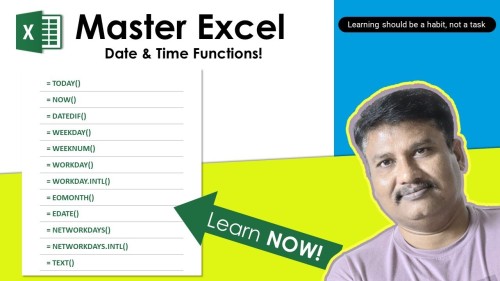
Excel Date & Time Mastery: From Basics To Advanced Functions
Published 9/2024
Duration: 6h5m | Video: .MP4, 1920x1080 30 fps | Audio: AAC, 44.1 kHz, 2ch | Size: 3.29 GB
Genre: eLearning | Language: English
Master Excel's date and time functions and calculations for efficient data management and analysis
What you'll learn
Enter and format dates and times in various styles and regional formats
Use essential date and time functions like TODAY, NOW, DATE, and DATEVALUE with confidence
Extract specific components from dates (day, month, year) using specialized functions
Perform complex date calculations, including finding the difference between dates and calculating workdays
Format dates and times using both pre-set and custom formatting options
Convert between text and date/time values seamlessly
Use advanced functions like YEARFRAC, WORKDAY, NETWORKDAYS, etc. for business day calculations
Create dynamic reports and dashboards that automatically update based on the current date
10. Apply date and time functions to solve real-world business problems and improve data analysis
Requirements
Basic knowledge of Excel (ability to navigate the interface, enter data, and use simple formulas)
Access to Microsoft Excel (any version from 2010 onwards)
A willingness to learn and practice with the provided exercise files
Basic understanding of general date and time concepts (e.g., knowing what a month or year is)
Description
Master Excel's date and time functions, formatting techniques, and calculations for efficient data management and analysis
Unlock the power of dates and times in Excel with this comprehensive course designed for beginners and intermediate users looking to elevate their spreadsheet skills. Whether you're a business professional, data analyst, or Excel enthusiast, this course will equip you with the knowledge and techniques to handle date and time data with confidence and precision.
What You'll Learn
Enter and format dates and times like a pro
Master essential date and time functions (TODAY, NOW, DATE, DATEVALUE, DATEDIF, DATEFRAC, and more)
Perform complex date calculations and workday analysis
Create dynamic reports and dashboards using date-based data
Solve real-world business problems with date and time functions
Course Highlights
Comprehensive Coverage
: From basic data entry to advanced functions like WORKDAY.INTL and NETWORKDAYS
Practical Applications
: Hands-on projects and real-world examples to reinforce your learning
Step-by-Step Tutorials
: Clear explanations and demonstrations for each concept
Time-Saving Techniques
: Learn efficient methods to manipulate and analyze date-based data
Troubleshooting Guide
: Overcome common date and time challenges in Excel
By the end of this course, you'll have the skills to
Automate date-based calculations
Create dynamic reports that update based on the current date
Analyze trends and patterns in time-series data
Streamline project timelines and schedules
Enhance your data analysis capabilities for better decision-making
Whether you're looking to improve your job prospects, streamline your work processes, or simply master a crucial aspect of Excel, this course is your key to becoming a date and time wizard in Excel. Join us and transform the way you work with dates and times in your spreadsheets!
Prerequisites: Basic familiarity with Excel. No advanced Excel knowledge required.
Who this course is for
Professionals who work with date-based data in Excel (e.g., project managers, financial analysts, HR professionals)
Excel users who want to improve their efficiency in handling date and time calculations
Students or job seekers looking to enhance their Excel skills for better career prospects
Anyone who wants to master date and time functions in Excel, from beginners to intermediate users
Small business owners and entrepreneurs who use Excel for scheduling and planning
Homepage
Screenshots
Код:
Buy Premium From My Links To Get Resumable Support and Max Speed
https://rapidgator.net/file/0b6302ad0a9d81c111361a09084cf4ef/Excel_Date_Time_Mastery_From_Basics_to_Advanced_Functions.part1.rar.html
https://rapidgator.net/file/eab5c3732f4aea46debce08061f52bf4/Excel_Date_Time_Mastery_From_Basics_to_Advanced_Functions.part2.rar.html
https://rapidgator.net/file/5a366c70c230559bf2072fbf7b4b4ee9/Excel_Date_Time_Mastery_From_Basics_to_Advanced_Functions.part3.rar.html
https://rapidgator.net/file/1ec06094a5e3ad3190f2802fe7e12965/Excel_Date_Time_Mastery_From_Basics_to_Advanced_Functions.part4.rar.html
https://ddownload.com/ckl90oc73c1c/Excel_Date_Time_Mastery_From_Basics_to_Advanced_Functions.part1.rar
https://ddownload.com/mlertwyai888/Excel_Date_Time_Mastery_From_Basics_to_Advanced_Functions.part2.rar
https://ddownload.com/yhqk4098ssxh/Excel_Date_Time_Mastery_From_Basics_to_Advanced_Functions.part3.rar
https://ddownload.com/cwdykmd542ra/Excel_Date_Time_Mastery_From_Basics_to_Advanced_Functions.part4.rar