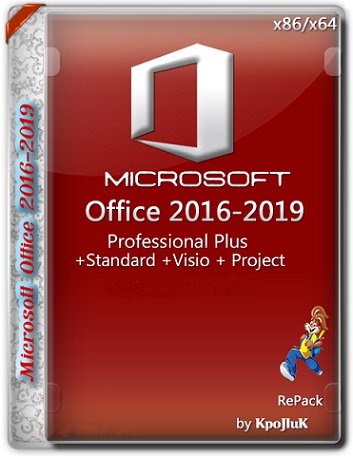 Microsoft Office 2016-2019 Professional Plus / Standard + Visio + Project 16.0.12527.22162 (2022.06) (W 7, 8.1, 10, 11) RePack by KpoJIuK | File Size : 4.12 GB
Microsoft Office 2016-2019 Professional Plus / Standard + Visio + Project 16.0.12527.22162 (2022.06) (W 7, 8.1, 10, 11) RePack by KpoJIuK | File Size : 4.12 GB
Microsoft Office 2019 is a new office suite from Microsoft that includes not only advanced features that help users be as productive as possible, but also effective management solutions, as well as a more comprehensive approach to security. Traditionally, it includes applications such as Word, Excel, Outlook, PowerPoint, SharePoint, and Skype for Business. The latest version of Office boasts a design update, improved stability, performance and a host of interesting innovations. So, for example, in the new version of Excel, developers have made a number of new formulas and graphs for more convenient analysis and display of data. PowerPoint has expanded visual animation capabilities with features such as morphing (Morph) and scaling (Zoom).
The composition of the Office 2019 package:
General:
Microsoft Office Word 2019
Microsoft Office Excel 2019
Microsoft Office PowerPoint 2019
Microsoft Office OneNote 2016
Microsoft Office Publisher 2019
Microsoft Office Outlook 2019 OneDrive
Proofing Tools
OneDrive
for Business
Microsoft Office 2019 Professional Plus:
Microsoft Office Access 2019
Skype for Business
Microsoft Project Pro/Standart
Microsoft Visio Pro/Standart
Build Information:
General information:
Languages: Russian, English, Ukrainian
Activation: AAct by Ratiborus, online
Extensions: Office Tab Enterprise, Ubit Menu
Command line options for helper.exe
/S /INSTALL - silent install
/DIR =PATH - specify installation path
/2016 - install Office 2016 (default 2019)
/PROX86 - install 32-bit version of Professional Plus
/PROX64 - install 64-bit version of Professional Plus
/WORD - install WORD
/EXCEL - install EXCEL
/POWERPOINT - install POWERPOINT
/ACCESS - install ACCESS (not available in the Standard version)
/OUTLOOK - install OUTLOOK
/ONENOTE - install ONENOTE
/ONEDRIVEA - install ONEDRIVE
/ONEDRIVEB - ONEDRIVE FOR BUSINESS
/XSKYPE - install SKYPE FOR BUSINESS (not available in the Standard version)
/PUBLISHER - install PUBLISHER
/XSTDX86 - install 32-bit version of Standard
/XSTDX64 - install 64-bit version of Standard
/WORD - install WORD
/EXCEL - install EXCEL
/POWERPOINT - install POWERPOINT
/OUTLOOK - install OUTLOOK
/ONENOTE - install ONENOTE
/ONEDRIVEA - install ONEDRIVE
/ONEDRIVEB - ONEDRIVE FOR BUSINESS
/PUBLISHER - install PUBLISHER
/VISIOPROX86 - Install Visio Pro 32-bit
/VISIOPROX64 - Install Visio Pro 64-bit
/VISIOSTDX86 - Install Visio Standard 32-bit
/VISIOSTDX64 - Install Visio Standard 64-bit
/PROJECTPROX86 - Install Project Pro 32-bit
/PROJECTPROX64 - installs the 64-bit version of Project Pro
/PROJECTSTDX86 - installs the 32-bit version of Project Standard
/PROJECTSTDX64 - installs the 64-bit version of Project Standard
/LANG = ID - select localization
where ID is a language identifier, for example RU-RU, EN- US, UK-UA
The parameter can be specified several times, the first language will be the main one
/UPD - allow installation of Office updates (can be changed later in the settings)
/KMS - activation and creation of a reactivation task every 10 days
/OFFICETAB - installation of Office Tab
/UBITRU - installation of the Russian version of UBit Menu
/ UBITEN - Installing the English version of UBit Menu
Examples:
helper.exe /S /INSTALL /PROX64 /WORD /EXCEL /POWERPOINT /VISIOSTDX64 /LANG=RU-RU /KMS
Installing the 64-bit version of Professional Plus with applications WORD, EXCEL, POWERPOINT
Installing the 64-bit version of Visio Standard
Language Russian, activation
helper.exe /S /INSTALL /XSTDX86 /WORD /LANG=RU-RU /LANG=EN-US /UPD /KMS
Installing the 32-bit Standard version with the WORD application
Language Russian (main) and English
Permission to install updates,
helper activation .exe /S /INSTALL /2016 /PROJECTPROX64 /LANG=UK-UA /LANG=RU-RU /KMS
Install Project Pro 2016 64-bit version
Language Ukrainian (main) and Russian, activation
List of changes in the assembly:
[2022.06.15]
Updated: Office 16.0.12527.22162
Updated: Office Tab Enterprise 14.5
Version 2016-2019 is designed for compatibility with legacy systems and works on Windows 7, 8.1, 10, 11
Solution of problems:
1. Your system must meet the requirements described in this article
2. In most cases, Office reports an error number. A simple search on Google or Yandex will send you to the Microsoft website with a description of the solution to the problem.
3. During installation, the installer creates a log file that can be found in the %TEMP% folder (it looks something like this: COMPUTER-NAME-DATE-XXXX.log). Share it with us if you can't solve the problem yourself.
4. Sometimes, after incorrect removal of the pre-installed Office 365, a window appears asking you to buy or activate the program. This problem is solved using the "easy fix tool" (FixIT)
5. Spell checking may not work if office is not installed in the default folder
Error 0xc0000142
Start - Settings - Apps & Features - Office 2019 - Change
Try Quick Repair first. If it does not help, then Repair over the network
Disabling the message "Your license is not genuine ..."
Download and reactivate Office with an updated activator: AAct 4.2.4 Portable by Ratiborus
In the settings, select the item "Create a task to activate Office" and click "Apply"
Checksums:
Файл : Microsoft.Office.2016-2019x86.v2022.06.iso
CRC32:5C222365
MD5:C7EE8925EBB6D3EFD3C7BFCA19D682D8
SHA-1:28E81C8158980348401FFA3BFDF50890ACCDE5C1 Файл
: Microsoft.Office.2016-2019x64.v2022.06.iso
CRC32:5F3D573B
MD5:EBB50D2276AEE13E69E108D1EE876A12
SHA-1 :9448556B478A29615D5C41157D7B16F0F223F127
Interface language: Russian, Ukrainian, English
Treatment: included
Medication Type: Ratiborus AAct Activator
System Requirements:
Microsoft Office 2016: Windows 7, 8, 8.1, 10 (32-bit / 64-bit)
Microsoft Office 2019: Windows 10, 11 (32-bit / 64-bit)
ATTENTION!!! For successful activation, it is recommended to turn off the antivirus