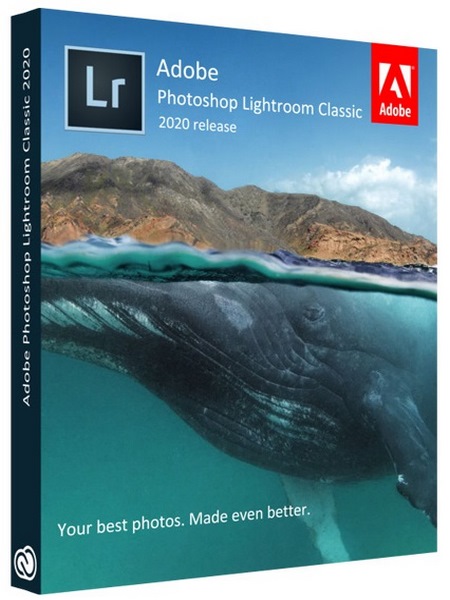 Adobe Photoshop Lightroom Classic 2020 v9.1.0.10 (x64) Pre-Activated | Size 1.05 GB
Release Date
Adobe Photoshop Lightroom Classic 2020 v9.1.0.10 (x64) Pre-Activated | Size 1.05 GB
Release Date : 2019
Languages : English / Multilanguage
Operating System : Windows 7 / Windows 8 / Windows 8.1 / Windows 10
System Type : 64-bit
Adobe Photoshop Lightroom - an indispensable program when working with digital photos. Thanks to Lightroom, you can quickly import, process, manage and display images. Improved correction tools, the ability to flexibly configure print settings and powerful systematization functions significantly speed up the process.
Lightroom combines photos into “collections” - virtual assemblies of files that can be quickly searched. It stores information about keywords, previews and metadata not in every graphic file, but in a centralized database (SQLite engine). Therefore, the database can be accessed for photos that are now in the archive on DVD. The size of the program is significantly smaller than that of Bridge, it starts faster and takes up less RAM. In general, Lightroom is designed exclusively for photographers who are interested in processing and cataloging photos, rather than integrating everything and everything. Another feature of Photoshop Lightroom is the separation of the process of working with images into separate stages. Each of them has its own functional module with an appropriate set of tools and settings palettes.
The functionality of the Lightroom package includes not only a RAW converter and image processing tools, but also a powerful photo cataloging system, as well as tools for creating slide shows and web pages. Like many modern RAW converters, Lightroom uses the principle of non-destructive editing. This means that information about all the operations and settings performed by the user is recorded in the service file, while the original image is saved unchanged. This approach not only minimizes the chance of irretrievable loss of the originals of processed images, but also makes it possible to create and print many different variants of the same image without having to save the corresponding number of full-weight graphic files that quickly eat up free space on the hard disk. At the end of the work on the image, the user can save its processed version as a separate graphic file.
Features
----------
Intuitive environment with tools designed specifically for photographers.
Organize, evaluate images and add a copyright mark.
Create preset images.
Integration with Photoshop.
Adjust settings for multiple images with one click.
Cross-platform - supports 64-bit architecture, Mac OS and Windows platforms.
Support for DSLR video files - Interaction with most digital SLR cameras makes it easy to control and organize static photos and videos.
Add watermarks - embed a logo (text or graphic watermarks) in the image, adjust the size, position and transparency.
Quick import of images - the import interface is easy to navigate, contains clear visual indicators of where and how the photos will be located after import.
Correction of perspective - the possibility of non-destructive correction of the perspective of the picture.
Flexible print settings. Tools allow you to drag a single image or multiple images onto a page, and then change their location and size.
Lens correction - correction of lens defects, such as a violation of geometry, chromatic aberration, vignetting, etc.
Uploading to the Internet - the ability to upload images to Facebook, SmugMug and Flickr. When you add comments to snapshots, these messages are instantly displayed in the Adobe Photoshop Lightroom library next to the corresponding photos.
Create slide shows with music. Ready-made slide shows are easy to share using export (including in high resolution).
Taking pictures in conjunction with a computer - instant import and display of a photo after the camera fixes the image.
Simulation of film grain. The tools make it easy to control the grit parameters that can be applied to the image to simulate the appearance of the film.
 Buy Premium From Links To Get Maximum Speed , Ability To Complement The Download And No Waiting
Single Link
Buy Premium From Links To Get Maximum Speed , Ability To Complement The Download And No Waiting
Single Link
Код:
https://rapidgator.net/file/25269ea15144c9f8a87070d1e3232285/Adobe.Photoshop.Lightroom.Classic.2020.v9.1.0.10.Pre-Activated.rar.html
OR
https://nitroflare.com/view/D50104784B800FD/Adobe.Photoshop.Lightroom.Classic.2020.v9.1.0.10.Pre-Activated.rar