The ability to play video is one of the most utilized features in today’s media enthused world; therefore, you would think people would pay more attention to the quality of their video player. However, the sad fact is that the majority of people usually use Windows Media Player or iTunes to handle their video playing needs. You’ll notice that I don’t mention either in this article because there are some great free video players out there with many more features than Windows Media Player and iTunes, and make for a much more pleasing viewing experience. This article looks at these best free video players for Windows.
1. VLC Media Player

VLC Media Player is the most popular and robust multi format, free media player available. The open source media player was publically released in 2001 by non-profit organization VideoLAN Project. VLC Media Player quickly became very popular thanks to its versatile multi-format playback capabilities. It was aided by compatibility and codec issues which rendered competitor media players like QuickTime, Windows and Real Media Player useless to many popular video and music file formats. The easy, basic UI and huge array of customization options have enforced VLC Media Player’s position at the top of the free media players.
[Ссылки доступны только зарегистрированным пользователям
. Регистрируйся тут...]
2. The KMPlayer

The KMPlayer is a versatile media player which can cover various types of container format such as VCD, DVD, AVI, MKV, Ogg Theora, OGM, 3GP, MPEG-1/2/4, WMV, RealMedia, and QuickTime among others. It handles a wide range of subtitles and allows you to capture audio, video, and screenshots in many ways.
The player provides both internal and external filters with a fully controlled environment in terms of connections to other splitters, decoders, audio/video transform filters and renderers without grappling with the DirectShow merit system. Internal filters are not registered to user's system to keep it from being messed up with system filters.
[Ссылки доступны только зарегистрированным пользователям
. Регистрируйся тут...]
3. GOM Media Player
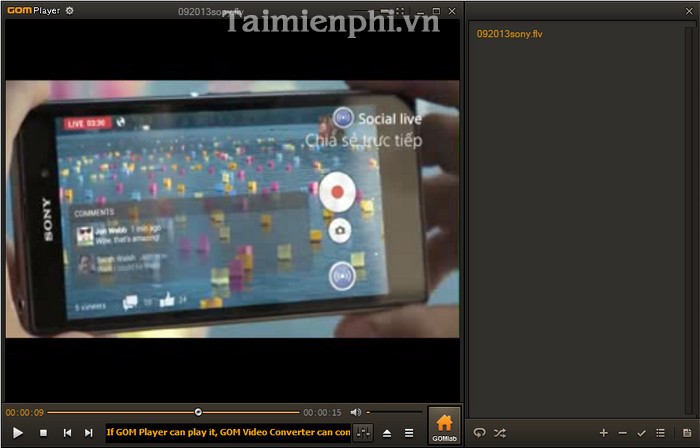
GOM Player is a free multimedia player with popular video and audio codecs built-in. GOM Player supports file formats such as AVI, DAT, MPEG, DivX, XviD, WMV, ASF. Users don't have to install codecs separately. GOM Player is capable of playing incomplete or damaged AVI files by skipping the damaged frames. It can also play locked or partially downloaded files. Its other features include drag-and-drop support, HTTP streaming, editable skins, subtitling, overlay mixer, key remapping, enhanced filter rendering, real-time index rebuilding for AVI files and unicode support among others.
[Ссылки доступны только зарегистрированным пользователям
. Регистрируйся тут...]
4. Media Player Classic

Media Player Classic is a compact media player for Microsoft Windows that looks and feels like Windows Media Player 6.4 It's small and lightweight, but it supports many video file types. Media Player Classic integrates most options and features found in modern media players.
[Ссылки доступны только зарегистрированным пользователям
. Регистрируйся тут...]
5. Zoom Player Max

Zoom Player has always been one of my favorite media players and over the years, it hasn't made too many modifications to the main interface, yet has managed to add tons of new customizations.
Zoom Player is extremely fast and while programs like VLC Media Player have become popular freeware alternatives, Zoom Player manages to beat VLC in almost every aspect. The program includes several very useful features such as video playlists, an editor which allows you to specify points on the video to easily move through and a beautiful full screen window which includes a playback bar. The playback bar includes 10 different buttons which do various things without leaving full screen.
[Ссылки доступны только зарегистрированным пользователям
. Регистрируйся тут...]
And more many alternatives software you can find
[Ссылки доступны только зарегистрированным пользователям
. Регистрируйся тут...]