 15.02.2023, 19:23
15.02.2023, 19:23
|
#22456
|
|
Местный
Регистрация: 15.09.2019
Сообщений: 25,234
Сказал(а) спасибо: 0
Поблагодарили 0 раз(а) в 0 сообщениях
|
 Adobe Lightroom Classic 2023 v12.2.0 (x64) Multilingual
Adobe Lightroom Classic 2023 v12.2.0 (x64) Multilingual
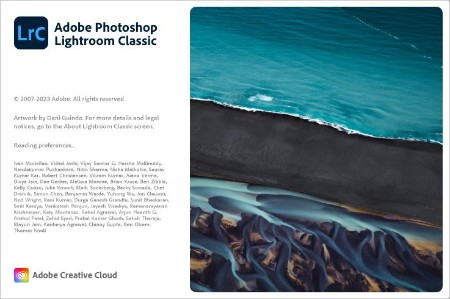 File size: 1.37/1.55 GB
File size: 1.37/1.55 GB
Edit and organize your photos with the app that's optimized for desktop. Lightroom Classic gives you powerful one-click tools and advanced controls to make your photos look amazing. Easily organize all your photos on your desktop, and share in a variety of ways.
Your best shots. Made even better.
Your photos don't always reflect the scene the way you remember it. But with Lightroom Classic, you have all the desktop editing tools you need to bring out the best in your photographs. Punch up colors, make dull-looking shots vibrant, remove distracting objects, and straighten skewed shots. Plus, the latest release offers improved performance so you can work faster than ever.
- With better performance under the hood, Lightroom Classic lets you import photos, generate previews, and move from Library to Develop Module in record time.
- Use range masking tools to easily select the areas or objects you want to edit based on their color, luminance, or depth.
- Create HDR panos faster now that you can merge multiple bracketed exposures into multiple HDR photos and then stitch them into a panorama - all in one step.
The future of photography. Here today. Get to know Lightroom.
Go beyond the desktop and edit, organize, store, and share from anywhere with the cloud-based Lightroom photo service
- Store and access your full-resolution photos in the cloud
- Find photos on any device fast with auto tagging
- Edit from any device using an intuitive, streamlined interface
Accelerate image-editing with GPU support
Use the GPU of your system to enhance image-editing experience.
Organize your collections with color labels
Color labels can be added for collections, collections sets, and smart collections.
Support for new cameras and lenses
Adds support for new cameras and lens profiles.
Other enhancements
Find information about PNG export, batch merge for HDR and panoramas, and other new enhancements in this release.
System Requirements
Minimum
Processor: Intel® or AMD processor (2 GHz or faster with SSE 4.2 or later, and 64-bit support)
Operating system: Windows 10 (version 20H2 or later) or Windows 11 (version 21H1 or later)
RAM: 8 GB
Hard disk space: 4 GB of available hard-disk space; additional space is required for installation
Graphics card: GPU with DirectX 12 support / 2 GB of GPU memory
Whats New
Код:
https://helpx.adobe.com/lightroom-classic/help/whats-new.html
HomePage:
Код:
https://www.adobe.com/
-:DOWNLOAD FROM LINKS:- Download From RapidGator
Код:
https://rapidgator.net/file/1962b32613b8664e8668a72f78ef4832/
https://rapidgator.net/file/cf13f1d34d13946a9ea1e04d52b5df33/
Download From DropApk
Download From NitroFlare
Код:
https://nitroflare.com/view/F62A3592BE316E7/
https://nitroflare.com/view/21F63A93246BB62/
|

|

|
 15.02.2023, 19:26
15.02.2023, 19:26
|
#22457
|
|
Местный
Регистрация: 15.09.2019
Сообщений: 25,234
Сказал(а) спасибо: 0
Поблагодарили 0 раз(а) в 0 сообщениях
|
 Adobe Photoshop Lightroom 6.2 (x64) Multilingual
Adobe Photoshop Lightroom 6.2 (x64) Multilingual
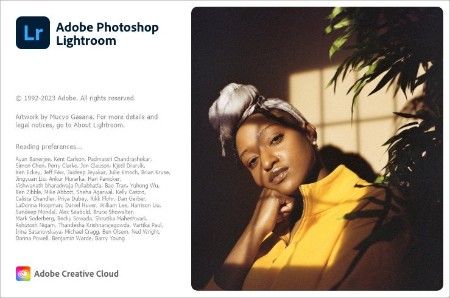 File size: 904.8 MB
File size: 904.8 MB
Photo editing made for everyone. Lightroom makes it easy to get your images just right. Edit from anywhere you are and take your photography to new places.
Make your images match the moment.
Easy ways to adjust exposure, color, and more let you create photos that capture your vision.
Editing made easy.
Wherever you are, Lightroom lets you make basic edits to brightness, contrast, and more - so you've got the perfect shots to share with friends and family.
Preset it and perfect it.
For a consistent look and feel, let Lightroom do the work with presets. Apply filters in a click with premium presets for every style - and add presets to specific areas of your photo for more focused edits.
Edit from anywhere.
Pick up where you left off with Lightroom on mobile, desktop, or web - your projects will sync automatically so you're always looking at your latest edits.
Level up your skills.
Experience informative step-by-step tutorials right inside Lightroom, and find even more inspiration from the community in Lightroom Discover.
Get down to the last detail.
Fine-tune your photos with maximum control and precision when you edit with Lightroom for desktop.
Instant removal of unwanted objects
New Content-Aware Remove lets you erase anything in seconds. Select an object or blemish and Lightroom will automatically blend it away.
Editing while comparing views
Now you can edit one photo while reviewing another to match edits or compare the two.
More precise ways to edit people
Select People instantly detects the people in your image so you can quickly make edits to facial features, clothing, and more.
Video editing in Lightroom
Trim and edit video clips using your favorite sliders and presets - and give your work a cohesive look and feel.
Ways to remix and share
Put a new spin on images from fellow photographers and inspire others with your edits.
System Requirements
Minimum
Processor: Intel® or AMD processor with 64-bit and SSE 4.2 support; 2 GHz or faster processor
Operating system: Windows 10 (64 bit) version 20H2 or later
RAM: 8 GB
Hard disk space: 10 GB of available hard-disk space; additional free space is required during installation and sync
Graphics card: GPU with DirectX 12 support / 2GB of VRAM
Whats New
Код:
https://helpx.adobe.com/lightroom-cc/using/whats-new.html
HomePage:
-:DOWNLOAD FROM LINKS:- Download From RapidGator
Код:
https://rapidgator.net/file/bacc900ceedc45f07634d453ee5aef79/
Download From DropApk
Download From NitroFlare
Код:
https://nitroflare.com/view/74DDD11B0383722/
|

|

|
 15.02.2023, 19:30
15.02.2023, 19:30
|
#22458
|
|
Местный
Регистрация: 15.09.2019
Сообщений: 25,234
Сказал(а) спасибо: 0
Поблагодарили 0 раз(а) в 0 сообщениях
|
 Adobe XD 56.1.12 (x64) Multilingual
Adobe XD 56.1.12 (x64) Multilingual
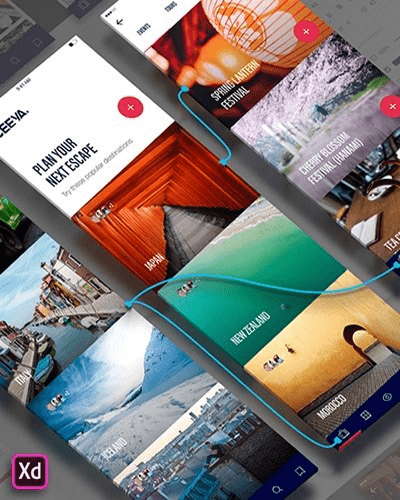 File Size: 474.4 MB
File Size: 474.4 MB
XD CC Adobe - is the new creative tools from Adobe for the design of high-quality prototypes of user interfaces for mobile and Web applications. This tool is specifically designed for building rapid prototypes, as well as for high-fidelity user interface and design. With the help of Adobe XD CC anyone can create frames, high fidelity interactive prototypes and design applications and web sites. Once you will have a prototype, you can import visuals into Visual Studio or IDE of your choice to start creating the final application.
Interactive prototypes
Go to Prototyping with a click of Design. Combine drawing surfaces with each other to visualize navigation within large apps. Link design elements across the drawing area, B. Cells from repetition screens. Add interactions using visual controls to test and validate the experience.
Publish prototypes and get feedback
Generate weblinks to your designs that you can share with others to get feedback. Or embed it into a web page, For example on Behance. Comments can be attached directly to the prototype or to specific components of your design. You will be notified as soon as a comment has been added. To see your changes, checkers simply need to reload the link in the browser.
Liquid working with drawing surfaces
Whether you work with one or hundreds of workspaces, it does not matter: You can rely on the performance of XD. Create any number of designs for different screens and devices within a project. Pan and zoom without jerking or stuttering. Choose a template or define your own drawing area. Copy design elements between drawing faces while the layout is preserved.
repeating grid
Select an item in your design, Such as a contact list or a photo gallery, and duplicate it as often in the horizontal or vertical direction. All styles and distances are preserved. When you edit the item, the changes are applied to the entire design.
Platform-wide support
Control panel "Elements"
Colors and character formats are handy and reusable when you add them to the "Elements" panel (formerly "Symbols"). This panel also contains the icons. When you edit a color or format in the panel, the change is automatically performed throughout the document.
Next generation symbols
Work with time-saving symbols. The ready-to-use design components make it unnecessary to search for and edit each instance of an item in a document. When you edit an instance, all other instances are automatically updated. Overwriting certain entities is also possible. The symbols can be vector graphics, raster images or text objects, which you can also use as objects within repeating screens.
Creative Cloud libraries
With integration with Creative Cloud libraries, Adobe XD CC lets you access colors and character formats created in Photoshop CC, Illustrator CC, or any other Creative Cloud application, and use them in your design.
What's new
Код:
https://www.adobe.com/products/xd/features.html
HomePage:
Код:
https://www.adobe.com
-:DOWNLOAD FROM LINKS:- Download From RapidGator
Код:
https://rapidgator.net/file/bcaf1cc0cc2f87e3e8cd1984b8cf4b9a/
Download From DropApk
Download From NitroFlare
Код:
https://nitroflare.com/view/4C2A0B72071EAD6/
|

|

|
 15.02.2023, 19:33
15.02.2023, 19:33
|
#22459
|
|
Местный
Регистрация: 15.09.2019
Сообщений: 25,234
Сказал(а) спасибо: 0
Поблагодарили 0 раз(а) в 0 сообщениях
|
 ARES Mechanical 2023.3 Build 22.31.4116 (x64) Multilingual
ARES Mechanical 2023.3 Build 22.31.4116 (x64) Multilingual
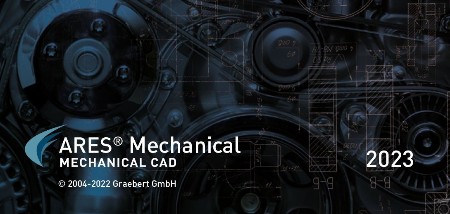 x64 | File Size: 434 MB
x64 | File Size: 434 MB
Description
ARES Mechanical is especially designed for the needs of 2D mechanical CAD users and for those who use 3D CAD occasionally. Whether you are a Factory Layout Planner making floor plans to place machines with efficiency in mind or a Maintenance Engineer making revisions to existing DWG drawings, ARES Mechanical has the right set of tools to help you get the job done. Conceptual Designers can use ARES Mechanical for creating quick sketches or technical drawings.
More generally, Designers can use ARES Mechanical to create detailed 2D mechanical drawings ready for production. ARES Mechanical meets the needs of a wide spectrum of technical drawing users.
Key Features of ARES Mechanical
As a first step you should consider to select a Mechanical Standard for your project. ARES Mechanical supports international standards such as ANSI Inch, ANSI Metric, BSI, DIN, ISO and JIS.*The chosen standard will activate pre-defined settings for your drawing in terms of styles, layers, frames and parts libraries.
Alternatively, ARES Mechanical is flexible enough to start a project without defining the standard. You would then make your choice from the part libraries when inserting your first components.
Companies can further define their own standards as copies and/or extensions of existing international standards.
Mechanical Parts
ARES Mechanical includes ready-to-use mechanical part-libraries such as: Bolts & Screws, Screw Connections, Nuts, Pins & Washers, Hole & Hole Table, Hole Callouts.
You will find these parts in the Toolbox ribbon of the Mechanical workspace. They are pre-configured and standardized based on the mechanical standard you have chosen for your project.
These smart entities will help you to speed up the design and make sure it is compliant with the chosen standard. They will also further be recognized for the creation of your BOM.
The Toolbox ribbon includes other mechanical features such as symbols for surface and welding; Balloons and Bill of Materials (BOM) and Revision Tables.
Mechanical workspace
We created a dedicated user interface optimized for Mechanical Design with quick access to all the features you need. The Mechanical ribbon highlights in the first tabs the top level features needed for a quick sketch of a new drawing.
In the Toolbox tab of this ribbon you will also find most of the mechanical features such as the part libraries, holes, screw connections, BOM, symbols and revision tables.
If you don't like ribbons, the "Classic" workspace is replacing the ribbon by menus and toolbars.
All the features of ARES Commander remain also available. If you are not working on a mechanical project you may simply switch to the "Drafting and Annotation" workspace for 2D or to the "3D Modeling" one for 3D.
Advanced users may also simply use keyboard commands with any of these workspaces.
Watch the Video
Construction Lines
Construction Lines (vertical, horizontal or at a defined angle) are easy to maintain, they are on a predefined layer and can be switched on or off as and when required. They are easy to pick and can be combined with our Power Trim feature to help you accelerate your design.
Rectangle with dimension
ARES Mechanical includes some other smart features such as rectangles with dimensions. This feature would let you draw a rectangle and automatically add dimensions.
Predefined Hatches
Mechanical design conventions require that you use specific hatch patterns in the sections of your mechanical drawings. These hatch patterns help to standardize drawings and define the material of the elements.
You can now use Predefined hatches in your designs. Many commonly used hatch patterns are included, which can be further customized based on your requirements.
System requriements
OS:Windows 10 or higher
CPU:Intel Core i5 processor, AMD Athlon/Phenom™ x4 processor, or better
Space:1 GB free hard disk space depending on accessory applications installed
Memory:8 GB RAM
GPU:3D Graphics accelerator card with OpenGL version 3.2 or better
Display:Full HD monitor
Hardware:Wheel mouse, or 3D mouse
Whats New
Код:
https://www.graebert.com/cad-software/ares-commander/new-features/
HomePage:
-:DOWNLOAD FROM LINKS:- Download From RapidGator
Код:
https://rapidgator.net/file/c2741e08f804dc48b383f177be67ded2/
Download From DropApk
Download From NitroFlare
Код:
https://nitroflare.com/view/346AE03108E4046/
|

|

|
 15.02.2023, 19:38
15.02.2023, 19:38
|
#22460
|
|
Местный
Регистрация: 15.09.2019
Сообщений: 25,234
Сказал(а) спасибо: 0
Поблагодарили 0 раз(а) в 0 сообщениях
|
 AudFree Auditior 2.8.0.29 Multilingual
AudFree Auditior 2.8.0.29 Multilingual
 File size: 27.79 MB
File size: 27.79 MB
All-around audio converter for Mac to convert Apple Music, Audible AA/AAX books, iTunes M4P songs and audiobooks, and common audio tracks to MP3, FLAC, WAV, M4A, AAC, etc. for playing on all devices and players.
Comprehensive Audio Converter for Any Type of Audio Files
Different audios always feature with special formats that are compatible with authorized devices only. To play audio tracks on almost all popular players, the best way is to convert them to universal audio formats.
No matter what kind of audio files you collected, whether it's Apple Music or iTunes M4P songs, or Audible AA, AAX audiobook, or even normal audio track encoded in MP3, FLAC, WAV, or OGG format, AudFree Audio Converter for Windows and Mac would always be your best assistant. It can completely convert a wide variety of audio files to popular file formats so that you can freely enjoy any music anywhere at anytime.
Best Apple Music Converter and Downloader
You can't play over 90 million Apple Music songs and 30,000 playlists on the most popular devices due to the unique M4P format that Apple Music encrypts. But thanks to AudFree Apple Music Converter for Mac and Windows, you can easily break this Apple Music playback limit.
With this brilliant Apple Music Downloader, you can download and convert Apple Music and iTunes M4P songs to MP3, FLAC, M4A, AAC, etc. for better compatibility. And you can keep all Apple Music files in your iTunes library forever and listen to Apple Music offline even without a subscription.
Audible Converter & iTunes Converter for Mac
Aside from being the best Apple audio converter, AudFree Audio Converter also acts as a powerful Audible audiobook converter and iTunes audio converter. It's able to convert iTunes M4B, M4A and Audible AA, AAX books to MP3 and other plain audio formats at 30X faster speed.
Besides, when you use AudFree Audio Converter as an Audible book converter, there is an option of 'Keep lossless quality(AA/AAX)' to help you get lossless audio files. By doing a few clicks only, you can listen to audiobooks on all popular devices.
Convert Any Audio File to MP3, FLAC, WAV, M4A, etc. at 30X Speed
Besides converting Apple Music M4P songs, playlists, iTunes M4B, M4A audiobooks and Audible AA, AAX files to other plain formats, AudFree Audio File Converter also gives you the ability to do common audio format conversion.
If your audio collection is normal audio files, you can use this smart any audio converter to convert them to other formats, like MP3, AAC, WAV, FLAC, M4A, M4B losslessly at 30X faster speed. With its built-in ID3 tag editor, it's possible to edit and customize the parameters of ID tags, such as title, year, cover, album art, composer, etc. manually according to your desired content.
Supported Operation System
• OS X 10.8 or later
• Intel Core processor
HomePage:
Код:
http://www.audfree.com/auditior
-:DOWNLOAD FROM LINKS:- Download From RapidGator
Код:
https://rapidgator.net/file/585ba8fc55d53fbe9619f383d2fb7587/
Download From DropApk
Download From NitroFlare
Код:
https://nitroflare.com/view/D97E7CC585AC8EA/
|

|

|
 15.02.2023, 19:42
15.02.2023, 19:42
|
#22461
|
|
Местный
Регистрация: 15.09.2019
Сообщений: 25,234
Сказал(а) спасибо: 0
Поблагодарили 0 раз(а) в 0 сообщениях
|
 CaptureWiz 7.30
CaptureWiz 7.30
 File Size: 9.1 MB
File Size: 9.1 MB
Capture it all - screen images, Windows Store apps (using touch), scrolling areas, video and audio with CaptureWizPro. Start captures from a small capture bar that hides at the edge of your screen. Or use hot keys or the taskbar icon. Simple tools, visible over any background, guide you through the three quick steps. Capture anything, even tricky items like open menus, mouse pointers and screen savers. This new version is compatible with Windows 10 and touch screen input!
Taking a screenshot can be tricky from time to time, since some applications react differently when trying to capture them. Some programs cannot be captured, while others have menus that disappear when trying to capture them.
CaptureWizPro is a handy tool that can help you capture portions of your screen with ease, including troublesome drop-down lists, scrolling pages and screensavers, that cannot always be captured by the classic PrintScreen function.
Flexible area focusing software
The application can capture any part of your screen, then save it as a preferred format, such as PNG, JPG, GIF or BMP, whilst offering indications for each format. This way, you can choose wisely what format to use, as JPG can be a poor choice for text images, whilst BMP could be troublesome for Internet use because of its large uncompressed content.
Furthermore, you can select what you want to capture, so that the program will know how to react. You can capture a certain desktop area, fullscreen applications, scroll-down pages, videos and audio files, as well as Metro-style programs. CaptureWizPro will act accordingly and automatically select the best settings in order to capture the preferred area or window.
Intuitive image editor
The application features a lightweight image editor that you can use to tweak your images before saving them. You can rotate images and flip them vertically or horizontally. In addition, you can invert colors or resize the image, so that the output file will have a smaller size. Any captured image can be easily printed or sent via email.
An overall good screen capturing application
CaptureWizPro allows you to take snapshots of certain areas of your screen, then edit and save them to a preferred format. Using the application, you can grab screenshots of any window or menu, no matter how troublesome they can be to capture regularly.
Whats New
Код:
http://www.pixelmetrics.com/CapWizPro/History.htm
HomePage:
Код:
http://www.pixelmetrics.com
-:DOWNLOAD FROM LINKS:- Download From RapidGator
Код:
https://rapidgator.net/file/26b21351130980db9afb7f6bf803b37c/
Download From DropApk
Download From NitroFlare
Код:
https://nitroflare.com/view/4BFE85550D24E4A/
|

|

|
 15.02.2023, 19:46
15.02.2023, 19:46
|
#22462
|
|
Местный
Регистрация: 15.09.2019
Сообщений: 25,234
Сказал(а) спасибо: 0
Поблагодарили 0 раз(а) в 0 сообщениях
|
 CCleaner Professional Plus 6.09 Multilingual
CCleaner Professional Plus 6.09 Multilingual
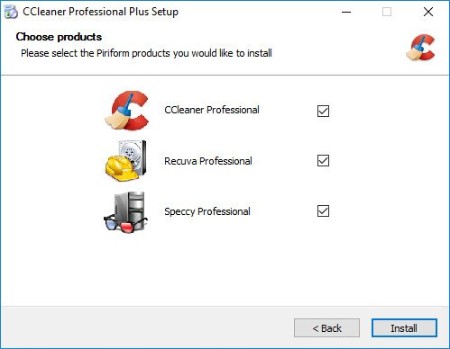 File size: 57.8 MB
File size: 57.8 MB
Piriform CCleaner Professional Plus - it is a selection of the newest versions of programs from Piriform Software, united in a common envelope, which will help you to make your computer faster, more secure and ensure its stable and confidential work.
We get many requests from our users wanting to buy all our products in one bundle. So we've listened and we're very happy to announce that we're launching CCleaner Professional Plus: a 4-in-1 product that includes all the Professional versions of CCleaner, Defraggler, Recuva and Speccy! With our patented technology products you can regain full control of your PC and keep it running like new: make it faster and more secure with fewer crashes, recover lost files, and keep track of what's inside your PC with detailed statistics on every piece of hardware.
CCleaner a utility for cleaning the debris in the operating system. In the course of their work CCleaner (Crap Cleaner) is looking for and removes unused files. These include: cookies, history, visiting sites in IE, temporary Internet files, search strings, files, Recycle Bin, etc.
Also search for temporary files of third-party applications: Firefox, Opera, Media Player, eMule, Kazaa, Google Toolbar, Netscape, Office XP, Nero, Alcohol 120, Adobe Acrobat, WinRAR, WinAce, WinZip, GetRight, Morpheus, Download Accelerator Plus, VirtualDub , ZoneAlarm and many others. Can be subjected to cleaning and registry Windows, ridding it of its unnecessary extensions of the old library dll and wrong ways, which accumulate in considerable quantities, especially after the installation and removal of a variety of programs.
Include
CCleaner 6.09 Professional
Recuva 1.53 Professional
Speccy 1.32 Professional
Whats New
CCleaner 6.09
HomePage:
Код:
https://www.piriform.com/
-:DOWNLOAD FROM LINKS:- Download From RapidGator
Код:
https://rapidgator.net/file/840d8ec008a6e8d9feab461e3262e7e4/
Download From DropApk
Download From NitroFlare
Код:
https://nitroflare.com/view/AA06C7F843435E2/
|

|

|
 15.02.2023, 19:49
15.02.2023, 19:49
|
#22463
|
|
Местный
Регистрация: 15.09.2019
Сообщений: 25,234
Сказал(а) спасибо: 0
Поблагодарили 0 раз(а) в 0 сообщениях
|
 Chaos V-Ray 6.01.00 (x64) for 3ds Max
Chaos V-Ray 6.01.00 (x64) for 3ds Max
N/A
N/A
HomePage:
-:DOWNLOAD FROM LINKS:- Download From RapidGator
Код:
https://rapidgator.net/file/7408b73fccef843ff4b63963ccc8fe8c/
https://rapidgator.net/file/8f6ab1ebcdbe75cbb9838f90c18bb9c4/
Download From DropApk
Download From NitroFlare
Код:
https://nitroflare.com/view/09C8A0B6C7576D9/
https://nitroflare.com/view/2AAB6D71B9D760E/
|

|

|
 15.02.2023, 19:54
15.02.2023, 19:54
|
#22464
|
|
Местный
Регистрация: 15.09.2019
Сообщений: 25,234
Сказал(а) спасибо: 0
Поблагодарили 0 раз(а) в 0 сообщениях
|
 Cisdem PDF Compressor 2.0.0
Cisdem PDF Compressor 2.0.0
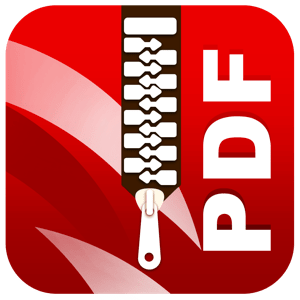 Windows x64 | File size: 34.79 MB
Windows x64 | File size: 34.79 MB
Cisdem PDF Compressor - the smartest compressor to reduce PDF file size! Cisdem PDF Compressor can reduce PDF file size up to 90% and keep best possible quality. The preset and custom filters allow you to decide the size and quality of your PDFs.
Save storage space
When reaching the storage limit, we prefer to delete large files or enlarge drive storage. A PDF file can be quite large with images, but Cisdem PDF Compressor can reduce PDF files size and save space for more files.
No upload limit
Plenty of websites have a limit of uploading file size, while most email clients enforce different size limits. A PDF file can easily exceed the limit when being uploaded or sent as attachment. Cisdem PDF Compressor is here to shrink your PDFs to email/web standard.
Transfer much faster
The smaller the PDF is, the faster the transfer can be. In addition, it saves both bandwidth and transmission costs. Compress yours PDF and deliver them without any problem or delay.
Improve access experience
Large PDF files contained in websites or application result in poor experience, because it takes long time to load the PDFs. Faster loading speed with smaller PDFs can greatly improve user experience when visiting a website or using an application.
You decide the size and quality of your PDF
Four preset filters available to meet common compression needs. Set the image quality for optimal results with Cisdem PDF Compressor.
- PDF size is dramatically reduced, but still readable and clear.
- With crisp images, sufficient for eBooks reading.
- For office publishing and high quality laser printing.
- Set image quality for your preferred compression result.
Keep PDF file layout and best possible quality
Images in PDF files are often larger than necessary, Cisdem PDF Compressor reduces PDF size by reducing image resolution and by removing redundancy, including embedded fonts, metadata, thumbnails, duplicate data, etc., while keeping the best balance between file size and quality. The compressed PDFs will be small but still intact with original layout and maximal fidelity.
More features of Cisdem PDF Compressor
Easy to use
Add - Choose compression mode - Compress, only 3 steps.
Real-time size
Real time calculate the file size after compression.
Batch compression
Batch add and compress multiple PDFs at one time.
Fast compress speed
Compress a 500-page PDF file within 10 seconds.
Fully compatible
Support PDF version 1.0 - 1.7 and multi-languages.
What's new
Код:
https://www.cisdem.com/pdf-compressor-windows/release-notes.html
System Requirements: Windows7, Windows8, Windows10, Windows11 64 bit OS required
HomePage:
Код:
https://www.cisdem.com/
-:DOWNLOAD FROM LINKS:- Download From RapidGator
Код:
https://rapidgator.net/file/5555ec51c5df185e7f386dafd2da504b/
Download From DropApk
Download From NitroFlare
Код:
https://nitroflare.com/view/E9BB05410C074B5/
|

|

|
 15.02.2023, 19:57
15.02.2023, 19:57
|
#22465
|
|
Местный
Регистрация: 15.09.2019
Сообщений: 25,234
Сказал(а) спасибо: 0
Поблагодарили 0 раз(а) в 0 сообщениях
|
 DBF Viewer 2000 v8.0 Multilingual
DBF Viewer 2000 v8.0 Multilingual
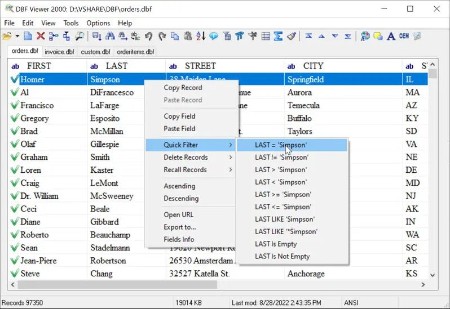 File size: 4.8 MB
File size: 4.8 MB
If you're seeking a fast, effective solution for viewing and editing all sorts of DBF files, DBF Viewer 2000® is the answer. This feature-rich program can handle files from dBase, Visual dBase, Foxpro, Visual FoxPro and Clipper, to name just a few, with a performance that easily rivals costly professional database utilities.
Its optimised proprietary engine means that no matter what your file size, DBF Viewer 2000 is incredibly fast, performing any task you set it - from a simple query and duplicate clean-up to data export - at lightning speed.
With DBF Editor's simple, dynamically generated visual dialogues, you can easily see the structure of your DBF files and edit them exactly as you would with native database management tools. In addition to being able to view the contents and structure of DBF files, you can also view and edit dBase III, dBase IV, dBase Level 7, FoxPro and Visual FoxPro format memo fields.
Command line automation is fully supported, making it simple to repeat activities including data import, replacement and export and clean-up of duplicate records. Because DBF Viewer 2000 is completely independent of database engines, drivers and database management systems, you can simply install the program and start viewing and editing DBF files immediately.
Whats New
Код:
https://www.dbf2002.com/news.html
HomePage:
Код:
https://www.dbf2002.com/
-:DOWNLOAD FROM LINKS:- Download From RapidGator
Код:
https://rapidgator.net/file/969e196b3336153e2d9fff0f45d450be/
Download From DropApk
Download From NitroFlare
Код:
https://nitroflare.com/view/55DCED4C5C68C54/
|

|

|
 15.02.2023, 20:02
15.02.2023, 20:02
|
#22466
|
|
Местный
Регистрация: 15.09.2019
Сообщений: 25,234
Сказал(а) спасибо: 0
Поблагодарили 0 раз(а) в 0 сообщениях
|
 DRmare Audio Converter 2.8.0.40 Multilingual
DRmare Audio Converter 2.8.0.40 Multilingual
 File size: 30 MB
File size: 30 MB
DRmare Audio Converter is an all-in-one DRM audio removal solution for Apple Music, iTunes songs, Audible audiobooks and much more. As the most comprehensive streaming audio converter, it's able to remove DRM and convert both protected and non-DRM audios to MP3, AAC, WAV, FLAC, M4A, etc. with original quality and ID3 tags preserved.
Supported Operation Systems
macOS 10.10 or later
HomePage:
Код:
https://www.drmare.com
-:DOWNLOAD FROM LINKS:- Download From RapidGator
Код:
https://rapidgator.net/file/4d2ceb7aaa8218840c483119243856c5/
Download From DropApk
Download From NitroFlare
Код:
https://nitroflare.com/view/F3D1A7DE7C4A426/
|

|

|
 15.02.2023, 20:06
15.02.2023, 20:06
|
#22467
|
|
Местный
Регистрация: 15.09.2019
Сообщений: 25,234
Сказал(а) спасибо: 0
Поблагодарили 0 раз(а) в 0 сообщениях
|
 DVDFab 12.0.9.9 Multilingual
DVDFab 12.0.9.9 Multilingual
 File size: 218/228 MB
File size: 218/228 MB
DVDFab All-In-One includes 26 DVDFab 12 products, offers complete multimedia solutions on DVDs, Blu-rays, 4K Ultra HD Blu-rays, recorded (4K) BDAV Blu-rays and videos. Copy, rip, burn and convert DVDs, Blu-rays and 4K Ultra HD Blu-rays; download, convert and edit videos...no matter what your demand is, you're all covered!
DVD Copy
Copy and burn DVDs with 6 backup modes.
DVD Ripper
Convert DVDs to MP4, MKV, MP3, AAC and more.
DVD Creator
Produce premium home DVDs from family videos.
DVD to Blu-ray Converter
Convert DVDs to standard Blu-ray format.
DVD Cinavia Removal
Remove Cinavia watermarks from infected DVDs.
Best Tools for Creation and Conversion
Video Converter
Convert videos from one format to another, or to mainstream audio formats.
Hi-Fi Audio Converter
Extract the high quality audios from Blu-rays and save as popular lossless audio files.
DRM Removal for Apple
Remove the DRM encryptions from Apple contents for unrestricted playback on any devices.
Screen Recorder & Editor for iOS
Record everything from the screen of an iOS device, such as an iPhone, iPod touch or iPad.
Whats New
Код:
http://www.dvdfab.cn/dvd-fab-new.htm
HomePage:
Код:
http://www.dvdfab.cn/
-:DOWNLOAD FROM LINKS:- Download From RapidGator
Код:
https://rapidgator.net/file/32abbfbd1fcfa111dd4dc72fcd780596/
https://rapidgator.net/file/ef9dcc876c78e9cce058e763e406ccbf/
Download From DropApk
Download From NitroFlare
Код:
https://nitroflare.com/view/6E13087AF528D50/
https://nitroflare.com/view/5A27A7D51844AD7/
|

|

|
 15.02.2023, 20:09
15.02.2023, 20:09
|
#22468
|
|
Местный
Регистрация: 15.09.2019
Сообщений: 25,234
Сказал(а) спасибо: 0
Поблагодарили 0 раз(а) в 0 сообщениях
|
 DxO PhotoLab 5.8.0 Build 4838 Elite Multilingual
DxO PhotoLab 5.8.0 Build 4838 Elite Multilingual
 Windows x64 | File size: 806.18 MB
Windows x64 | File size: 806.18 MB
Produce RAW and JPEG images with the best image quality, effortlessly: DxO PhotoLab provides a complete set of smart assisted corrections that you can manually fine-tune at any time. Take control on every aspect of your photos: effectively remove noise, get rid of light constraints, recover color details, apply sophisticated optical corrections, and enhance details.
DxO SMART LIGHTING
Optimizes the dynamic range of your image and brings out the details from both under- and overexposed areas.
DxO CLEARVIEW
Intelligently boosts local contrast and effectively removes distant haze.
DxO PRIME
Automatically denoises high ISO RAW images and recovers accurate details and colors based on our exclusive algorithms.
OPTICAL CORRECTIONS
Leverage your gear with tailored automatic corrections based on DxO's renowned scientific expertise in measurement and calibration.
EXPRESS YOUR CREATIVITY WITH LOCAL ADJUSTMENTS: INTRODUCING U POINT®
Give your photos your own artistic touch by manually applying selective corrections to specific areas of your image, using exclusive DxO Local Adjustment Tools that include: Control points (U Point technology), graduated filters, manual and automatic brushes, automatic repair tool, etc.
CONTROL POINTS
Manually select your editing area by simply clicking on the part of your image you want to adjust.
BRUSH TOOL
Freely paint and manually adjust small or large areas of your image.
GRADIENT TOOL
Simulates a graduated ND filter and lets you apply artistic effects.
REPAIR TOOL
Allows you to remove dust spots or unwanted objects from your photos.
Processing large series of photos is no longer a nightmare
- Intelligent algorithms adapt settings to your gear as well as to image content
- Copy and paste settings from one image to another
- 30 built-in presets, fully customizable to give your photos the look you like
- Multiple exports in one click
- Export to multiple formats for web, printing, or backup
Export directly to social networks such as Facebook, Flickr, or to other photo editors
Fully adapted to YOUR workflow
- File management that works with your computer (no import step required)
- Direct access to images
- Seamless integration with Lightroom via plugin
- Customizable workspace to adapt to your needs - Dual-screen friendly
What's new
Код:
https://support.dxo.com/hc/en-us/categories/360003943351-DxO-PhotoLab
System Requirements
Minimum system configuration
• Any CPU supporting SSE 4.1
• 8 GB RAM
• 4 GB available disk space
• Microsoft® Windows® 10 version 1809 or higher (64-bit, and still supported by Microsoft®)
Recommended system configuration
• Intel® Core™ i7 4th generation or better, or AMD Ryzen™
• 16 GB RAM
• 6 GB available disk space
• Windows® 10 version 2004 or later
• NVIDIA GTX™ 1060, AMD Radeon™ RX 5500 or better with latest drivers
HomePage:
Код:
https://www.dxo.com/
-:DOWNLOAD FROM LINKS:- Download From RapidGator
Код:
https://rapidgator.net/file/5d0fee05602723b011901410526a66f3/
Download From DropApk
Download From NitroFlare
Код:
https://nitroflare.com/view/B4F38389F479C82/
|

|

|
 15.02.2023, 20:12
15.02.2023, 20:12
|
#22469
|
|
Местный
Регистрация: 15.09.2019
Сообщений: 25,234
Сказал(а) спасибо: 0
Поблагодарили 0 раз(а) в 0 сообщениях
|
 DxO PureRAW 2.5.0 Build 13 Multilingual
DxO PureRAW 2.5.0 Build 13 Multilingual
 Language: Multilingual | File size: 615 MB
Language: Multilingual | File size: 615 MB
DxO PureRAW Simply better RAW files, Enhance your RAW files to open up even more possibilities with Adobe Photoshop and Lightroom®.
Unlock the RAW-file editing capacity of Adobe Photoshop and Lightroom
Create better RAW files before retouching them in Adobe Photoshop, Lightroom, or other programs thanks to DxO's exclusive demosaicing, denoising, and lens defect correction technologies.
Pure, flawless, and noise-free RAW photos
DxO PureRAW's artificial intelligence strikes the perfect balance between preserving detail and eliminating noise. DeepPRIME technology solves these problems before you and better than you.
Your lenses deserve the very best corrections
Automatically correct the defects in your equipment using DxO's specially designed optical modules.
Recover your old RAW files
Get back to editing your old photos that you set aside because of poor image quality, noise, or a lack of sharpness. DxO PureRAW gives you another chance.
Perfection is in the details
Enjoy large format photos: DxO PureRAW reveals all the details and finesse of every texture you capture so you can enjoy incredibly pure photos.
Soft, non-grainy bokeh
Permanently delete the "parasitic" grain your camera creates in the blurry areas of your photos. DxO PureRAW adds incredible softness to your images.
Photo editing made simple
Use DxO PureRAW before your usual editing software and convert your RAW files into DNG files in just a few clicks-all without sliders or complex adjustments.
Supported Operation Systems
macOS 10.11 or later
HomePage:
-:DOWNLOAD FROM LINKS:- Download From RapidGator
Код:
https://rapidgator.net/file/5218ff0b1b4be15d44baa77053f4fd9d/
Download From DropApk
Download From NitroFlare
Код:
https://nitroflare.com/view/CE10B3926F4B2C6/
|

|

|
 15.02.2023, 20:16
15.02.2023, 20:16
|
#22470
|
|
Местный
Регистрация: 15.09.2019
Сообщений: 25,234
Сказал(а) спасибо: 0
Поблагодарили 0 раз(а) в 0 сообщениях
|
 Eliis PaleoScan 2022.2.0 (x64)
Eliis PaleoScan 2022.2.0 (x64)
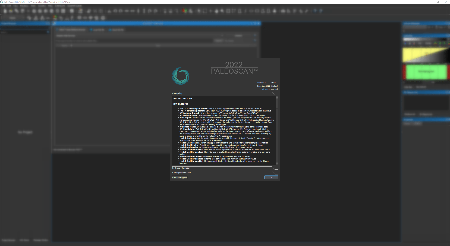 x64 | File Size: 241 MB
x64 | File Size: 241 MB
Description
PaleoScan is the name of a new software for interpreting earthquakes in both 3D and 3D. It contains all the tools necessary to execute a large workflow and provides a user-friendly environment for downloading data, interpreting objects, screening information, and cross-navigation. PaleoScan also offers ways to semi-automate the interpretation of seismic masses and offers standard tools for interpreting horizons and faults. With the powerful editing tools available in PaleoScan, you can edit your own interpretations and view geological models in real-time. PaleoScan also benefits from parallel processing capabilities with the latest multichannel technologies.
At the confluence of powerful algorithms, computational power and data analysis, our revolutionary technology pushes your seismic interpretation to an unprecedented level. We can deliver a substantial qualitative and quantitative change to E&P businesses by creating new opportunities for energy supply enhancement, reducing risk and making timely and enlightened decisions.
Stay ahead of the curve with our new generation of 2D/3D seismic interpretation platforms!
Strengthen your seismic interpretation potential, integrate all available data and develop your creativity.
Running on Windows®, our platform offers a great panel of E&P workflows from basin-scale evaluation to prospect maturation. It includes our first-class automated horizon tracking step and the associated supervised Relative Geological Time model, and our fully automated fault extraction tool . just to quote a few!
Our intuitive interface coupled with an embedded cross-correlation tool dramatically increases your screening capacity, enables better predictions, and triggers early stage sweet spotting. In addition, powerful editing and visualizing tools help to refine the interpretation and perform real-time preview on the iterative Relative Geological Time model creation process.
PaleoScan™ Core Application suite empowers you to
-Generate a large panel of seismic attributes
-Convert all seismic reflectors into Horizons
-Model an unlimited number of stratal slices
-Emphasize and model faults and fractures
-Extract and classify geobodies
-Cross-correlate well logs and well markers with any attribute
Advanced interpretation extension
-Navigate between your structural and wheeler domains in real time
-Delineate key stratigraphic surfaces and model 3D systems tracts
-Automatically extract geobodies
-Convert stratigraphic units into a reservoir grid
-Reveal geomorphologies through our data blending methods
Time-Depth extension
-Perform seismic to well tie with a forward modelling workflow to compute a synthetic model in real time
-Generate accurate velocity models, then carry out detailed domain conversion
Property modelling extension
-Propagate rock physics from hard data through your RGT model and build electrofacies models
System Requirements
OS:64-bit Windows® 7/8/10
Memory:6 GB RAM
CPU:4-core/6-core
GPU:Graphical card ATI Radeon or NVidia GeForce 512Mo
HomePage:
-:DOWNLOAD FROM LINKS:- Download From RapidGator
Код:
https://rapidgator.net/file/cdd341e26a032abeb09e65ba552ff7a3/
Download From DropApk
Download From NitroFlare
Код:
https://nitroflare.com/view/72F424F4CDBA7E8/
|

|

|
      
Любые журналы Актион-МЦФЭР регулярно !!! Пишите https://www.nado.in/private.php?do=newpm&u=12191 или на электронный адрес pantera@nado.ws
|
Здесь присутствуют: 3 (пользователей: 0 , гостей: 3)
|
|
|
 Ваши права в разделе
Ваши права в разделе
|
Вы не можете создавать новые темы
Вы не можете отвечать в темах
Вы не можете прикреплять вложения
Вы не можете редактировать свои сообщения
HTML код Выкл.
|
|
|
Текущее время: 04:14. Часовой пояс GMT +1.
| |