 07.12.2022, 06:11
07.12.2022, 06:11
|
#20866
|
|
Местный
Регистрация: 15.09.2019
Сообщений: 25,234
Сказал(а) спасибо: 0
Поблагодарили 0 раз(а) в 0 сообщениях
|
 Final Draft 12.0.6 Build 99
Final Draft 12.0.6 Build 99
 File size: 111.99 MB
File size: 111.99 MB
Final Draft 12 is here to bring your ideas to life. Trusted by studios and recommended by prominent filmmakers worldwide, including Guillermo del Toro, David Lynch, Aaron Sorkin, and Sofia Coppola, Final Draft gives writers the tools and freedom to explore, create, collaborate, and automatically format stories, transforming ideas into scripts, stage plays, new media and more.
Screenwriters write. Final Draft formats. Featuring over 300 screen, stage, graphic novel and podcast templates, Final Draft streamlines your writing and editing process by automatically paginating and formatting scripts to entertainment industry standards, saving you time to focus on what you do best.
Works seamlessly with the Final Draft Mobile app for iPhone and iPad (sold separately).
TOP WRITING FEATURES INCLUDE
* Scene View - Outline your script and reorder scenes using a simple drag-and-drop interface.
* Navigator - View, sort and filter the important details of your Scenes, Scriptnotes and Characters.
* Index Cards - Enter plot points, locations, comments, or notes. Color-code and move index cards to easily organize your scenes. Send Index Card content directly to the script.
* ScriptNotes - Make general or element specific color-coded notes that won't affect your script's pagination.
* Watermarking in Printing and PDF Options - You can print your watermarked script to any printer with standardized paper size or save directly to PDF in flawless script format.
* Panels System - Split your screen in half so you can view scene outlines while simultaneously writing your script.
* Final Draft Courier Font - We have created the ideal screenwriting font that is easy to read while meeting industry requirements.
* Format Assistant - Be confident your script is professionally formatted before you print or email it.
* Retina and Full Screen Support - Distraction-free writing in full screen mode and retina display compatibility.
* Image Support - Insert images into your script, title page or the Beat Board to help visualize your story.
* Tagging - Track and report on customizable story elements. Breakdown scripts for scheduling and budgeting.
* Night Mode - Quickly shift to a dark screen for easier viewing when writing.
* Multi-Language Support - Write in over 95 different languages.
NEW IN FINAL DRAFT 12
* Advanced Brainstorming - Our dynamic writing environment lets you visualize characters and scenes like never before. New Flow Lines allow you to connect beats, while the new Outline Elements & Outline Editor tools give you a bird's eye view of your screenplay, and let you send your outline directly to your script for easy access.
* Improved Collaboration - Securely share and work with writing partners nearby or across the globe. Collaborate simultaneously with your writing partners in real-time on both the script AND the Beat Board.
* Focus Mode - Eliminate distractions and get down to business.
* Track Changes - Keep a record of edits to your script then choose whether to accept or reject them.
* PDF Import - Import a PDF and convert it into a fully editable Final Draft file.
PRODUCTION FEATURES INCLUDE
* Title Page - Create and easily include a professional Title Page with your script.
* Revision Mode - Revise your script as often as you'd like. Save different revisions for production purposes.
* Page Locking - Omit scenes, lock pages and A-pages, and set revision colors.
* Colored Production Pages for Revisions - Colored border allows for writing ease, with solid color production pages in PDF for distribution.
* Character Highlighting - Easily see characters' dialogue in color. Great for table reads or tracking a character's dialogue throughout your script.
* Customizable Reporting - Final Draft offers seven different reports for production including Scene, Character, and Location reports.
Supported Operation System
• macOS 10.14 or later
• Apple Silicon or Intel Core processor
HomePage:
Код:
http://store.finaldraft.com/all-final-draft-products.html
-:DOWNLOAD FROM LINKS:- Download From RapidGator
Код:
https://rapidgator.net/file/abe05a377196bfeac2b0aaf1d5b99e4c/
Download From NitroFlare
Код:
https://nitroflare.com/view/EC90D418157F26A/
|

|

|
 07.12.2022, 06:13
07.12.2022, 06:13
|
#20867
|
|
Местный
Регистрация: 15.09.2019
Сообщений: 25,234
Сказал(а) спасибо: 0
Поблагодарили 0 раз(а) в 0 сообщениях
|
 Roxio Creator NXT Platinum 8 v21.1.13.0 SP5 Multilingual
Roxio Creator NXT Platinum 8 v21.1.13.0 SP5 Multilingual
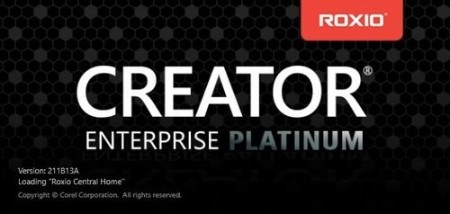 Languages: Multilingual File Size: 4.51 GB
Languages: Multilingual File Size: 4.51 GB
Setting the burning standard for consumers, corporations and professionals for over a decade. From securing and archiving data, to producing and converting video, to editing photos and sound, only one product gives you the right combination of features for your mobile workforce in an easy-to-deploy, affordable solution. Long recognized as the industry's #1 selling digital media suite, Roxio Creator continues to help over 350 million consumers worldwide complete everyday digital media tasks with incredible ease of use.
Roxio Creator Enterprise
The complete burning and creative suite for your organization's digital media needs.
All-in-one digital media suite for your burning and creativity needs
Copy and Burn Discs
Copy or burn data, music or media to CDs, DVDs and Blu-Ray Discs. Burn to multiple drives simultaneously. Complement Windows with essential capabilities, such as copying discs, ISO disc image support and disc labelling, in an easy, organized software suite.
Encrypt and Secure Media
Secure discs and USB sticks with encryption and passwords. Roxio Creator Enterprise uses a robust FIPS 140-2 certified encryption module with Roxio Burn. Enjoy drag and drop disc burning and copy tools, right from your desktop.
Back-up and Restore Data
Do not risk losing your organization's irreplaceable data to computer failure or other disaster. Roxio Creator Enterprise data disc and backup features support every drive, format and media type for easy backup, secure archiving and trusted sharing.
Author DVDs
Burn video to disc with 100+ customizable menus, submenus and chapters. Put your best foot forward and give your video discs the professional polish they deserve.
Edit Photos
Get the basic editing tools you need to crop, correct color and enhance your photos. Ensure your photos look their best and strengthen your business's visual communications.
Capture and Edit Audio
Edit your audio tracks, enhance them, remove or clean up unwanted noise using the Sound Editor. Take advantage of newly added advanced audio features including custom noise profiles, pitch scaling, time stretching and multi-channel audio mixing.
Edit Videos
Create great-looking business videos with easy editing tools. Add titles, transitions and custom soundtracks. Export to popular formats, upload online or burn to disc.
Convert Audio and Digitize LPs & tapes
Convert audio files from almost any format to any other format. Automatically add title, artist, and genre information to your music tracks. Digitize your analog LPs and cassette tapes.
System Requirements
- Microsoft Windows 11 and 10 (recommended), Windows 8.x, Windows 7 SP1
- Hard drive with at least 4 GB free space for installation
- Multi-core processor highly recommended
- For data burning and copy, audio capture, and editing: Intel® 1.6GHz Pentium 4 Processor or AMD equivalent, 1GB RAM
- For video or photo editing, conversion, and playback: Intel Pentium 4 2GHz processor or AMD equivalent and 2GB RAM
- 1024x768 DirectX 9.0c compatible graphics card with at least 16-bit color setting, sound card, DVD-ROM drive
- QuickTime player version 7 and iTunes® version 11 or above required for some functionality
For burning and disc copy
- MyDVD video disc authoring requires 64-bit OS
- DVD and BD copy, as well as video editing and authoring, may require a large amount of free disk space, up to 10's of GB
Supported Languages
English, French, Italian, German , Spanish, Dutch, Japanese
-:DOWNLOAD FROM LINKS:- Download From RapidGator
Код:
https://rapidgator.net/file/f4fac8acb2e931e1222e200189c88ecf/Creator.NXT.Platinum.8.SP5.part1.rar.html
https://rapidgator.net/file/ddfd0c2505a671a4c813b520f2115dda/Creator.NXT.Platinum.8.SP5.part2.rar.html
https://rapidgator.net/file/f615b1fda79b25455d2fed6451c096c5/Creator.NXT.Platinum.8.SP5.part3.rar.html
https://rapidgator.net/file/548b45d123d19fbdf012610c8a554e7f/Creator.NXT.Platinum.8.SP5.part4.rar.html
https://rapidgator.net/file/6512611d4b887f110577d2c628ea851a/Creator.NXT.Platinum.8.SP5.part5.rar.html
Download From NitroFlare
Код:
https://nitroflare.com/view/9A999D067E53FE9/Creator.NXT.Platinum.8.SP5.part1.rar
https://nitroflare.com/view/9673615D78E9840/Creator.NXT.Platinum.8.SP5.part2.rar
https://nitroflare.com/view/4F4277EA3D9317C/Creator.NXT.Platinum.8.SP5.part3.rar
https://nitroflare.com/view/27BE9A6B7211D88/Creator.NXT.Platinum.8.SP5.part4.rar
https://nitroflare.com/view/FC26C47EBBC1D72/Creator.NXT.Platinum.8.SP5.part5.rar
|

|

|
 07.12.2022, 06:15
07.12.2022, 06:15
|
#20868
|
|
Местный
Регистрация: 15.09.2019
Сообщений: 25,234
Сказал(а) спасибо: 0
Поблагодарили 0 раз(а) в 0 сообщениях
|
 Roxio Creator NXT Gold 8 v21.1.13.0 SP5 Multilingual
Roxio Creator NXT Gold 8 v21.1.13.0 SP5 Multilingual
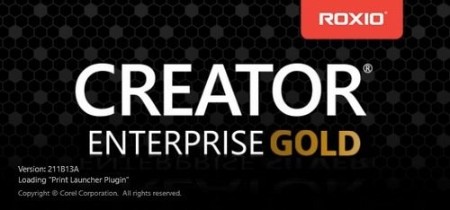 Languages: Multilingual File Size: 4.51 GB
Languages: Multilingual File Size: 4.51 GB
Setting the burning standard for consumers, corporations and professionals for over a decade. From securing and archiving data, to producing and converting video, to editing photos and sound, only one product gives you the right combination of features for your mobile workforce in an easy-to-deploy, affordable solution. Long recognized as the industry's #1 selling digital media suite, Roxio Creator continues to help over 350 million consumers worldwide complete everyday digital media tasks with incredible ease of use.
Roxio Creator Enterprise
The complete burning and creative suite for your organization's digital media needs.
All-in-one digital media suite for your burning and creativity needs
Copy and Burn Discs
Copy or burn data, music or media to CDs, DVDs and Blu-Ray Discs. Burn to multiple drives simultaneously. Complement Windows with essential capabilities, such as copying discs, ISO disc image support and disc labelling, in an easy, organized software suite.
Encrypt and Secure Media
Secure discs and USB sticks with encryption and passwords. Roxio Creator Enterprise uses a robust FIPS 140-2 certified encryption module with Roxio Burn. Enjoy drag and drop disc burning and copy tools, right from your desktop.
Back-up and Restore Data
Do not risk losing your organization's irreplaceable data to computer failure or other disaster. Roxio Creator Enterprise data disc and backup features support every drive, format and media type for easy backup, secure archiving and trusted sharing.
Author DVDs
Burn video to disc with 100+ customizable menus, submenus and chapters. Put your best foot forward and give your video discs the professional polish they deserve.
Edit Photos
Get the basic editing tools you need to crop, correct color and enhance your photos. Ensure your photos look their best and strengthen your business's visual communications.
Capture and Edit Audio
Edit your audio tracks, enhance them, remove or clean up unwanted noise using the Sound Editor. Take advantage of newly added advanced audio features including custom noise profiles, pitch scaling, time stretching and multi-channel audio mixing.
Edit Videos
Create great-looking business videos with easy editing tools. Add titles, transitions and custom soundtracks. Export to popular formats, upload online or burn to disc.
Convert Audio and Digitize LPs & tapes
Convert audio files from almost any format to any other format. Automatically add title, artist, and genre information to your music tracks. Digitize your analog LPs and cassette tapes.
System Requirements
- Microsoft Windows 11 and 10 (recommended), Windows 8.x, Windows 7 SP1
- Hard drive with at least 4 GB free space for installation
- For data burning and copy, audio capture, and editing: Intel® 1.6GHz Pentium 4 Processor or AMD equivalent, 1GB RAM
- DVD and BD copy, as well as video editing and authoring, may require a large amount of free disk space, up to 10's of GB
- 1024x768 DirectX 9.0c compatible graphics card with at least 16-bit color setting, sound card, DVD-ROM drive
For burning and disc copy
- MyDVD video disc authoring requires 64-bit OS
- DVD and BD copy, as well as video editing and authoring, may require a large amount of free disk space, up to 10's of GB
Supported Languages
English, French, Italian, German , Spanish, Dutch, Japanese
-:DOWNLOAD FROM LINKS:- Download From RapidGator
Код:
https://rapidgator.net/file/a8728b4fafc2c8ef6237048ac0202917/Creator.NXT.Gold.8.SP5.part1.rar.html
https://rapidgator.net/file/9781a7d9f9009c6fd4274fcbbebf7ab8/Creator.NXT.Gold.8.SP5.part2.rar.html
https://rapidgator.net/file/d57d7b5ba7a3c3c52b183eb6a072fcac/Creator.NXT.Gold.8.SP5.part3.rar.html
https://rapidgator.net/file/4de05a447c4f41736ae3d9733e912bd8/Creator.NXT.Gold.8.SP5.part4.rar.html
https://rapidgator.net/file/f50559f79bd5c38153006feb9df664c7/Creator.NXT.Gold.8.SP5.part5.rar.html
Download From NitroFlare
Код:
https://nitroflare.com/view/636EB4C6E23BF2B/Creator.NXT.Gold.8.SP5.part1.rar
https://nitroflare.com/view/71BF93C8129714F/Creator.NXT.Gold.8.SP5.part2.rar
https://nitroflare.com/view/A60F6DBFAA3C9DB/Creator.NXT.Gold.8.SP5.part3.rar
https://nitroflare.com/view/3A8B971E1F13E2A/Creator.NXT.Gold.8.SP5.part4.rar
https://nitroflare.com/view/D7BFDB76D265552/Creator.NXT.Gold.8.SP5.part5.rar
|

|

|
 07.12.2022, 11:40
07.12.2022, 11:40
|
#20869
|
|
Местный
Регистрация: 15.09.2019
Сообщений: 25,234
Сказал(а) спасибо: 0
Поблагодарили 0 раз(а) в 0 сообщениях
|
 AceThinker Screen Grabber Premium 1.1.36 (x64) Multilingual
AceThinker Screen Grabber Premium 1.1.36 (x64) Multilingual
 File size: 81.8 MB
File size: 81.8 MB
AceThinker Screen Grabber Premium is a professional video recorder that can record any on-screen activities on your computer desktop. No matter it's a streaming video, gameplay, video chat, business demo, webinar, podcast, etc., you can capture any moment the way you prefer!
Record Online Video: Record live streaming videos from all popular video hosting websites and capture online lectures for offline viewing.
Capture Gameplay: Record your gameplay video on PC and share it with friends and other gamers on Twitch, Facebook, etc.
Create Video Tutorial: Make a video lecture by recording from computer desktop with customized texts, arrows, etc. for sharing anywhere.
Record Webcam: Capture webcam video to create a presentation or capture the live video chat from Skype, Google Hangout and more.
Easy and Flexible Screen Recorder for Everyone
This screen video capture tool offers the easiest and most efficient way to record whatever you need. Even newbies get to know how to process the recording in seconds by following the user-friendly interface. Whether you're a professional vlogger, gamer, lecturer, businessman, or amateur, Screen Grabber Premium can be your first choice for recording computer screens with flexible settings.
Customize Recording Area: Select to record full screen or only a particular area, record only webcam video or capture around mouse according to your needs.
Multiple Output Formats: You can save the recorder video in different formats like MP4, WMA, MOV, AVI, etc. to play and share anywhere.
Select Audio Input: You can freely choose to record video with computer system sound, voice from microphone or record both.
Annotate the Recording: During the recording, you can use the editing feature to add texts, line, arrows, call-outs, etc. to make your video more instructive.
Smart Audio Recorder & Screen Capture for You
Apart from recording screen to video, Screen Grabber Premium can also help you record only audio either from computer system sound or microphone. You can easily record online streaming audio from Dailymotion, Spotify, Tidal, Amazon, Pandora, etc., and save as MP3, WMA, M4A, etc. for easy sharing and playback. You can also record your voice from the microphone to create an oral explanation.
It can also be used as a screenshot tool to take a snapshot of anything on your computer screen and save it as PNG, JPEG, BMP, GIF, etc. Moreover, you can personalize the screenshot with texts, rectangles, ellipses, circles, and others using the drawing tools.
Whats New
Updates: official site does not provide any info about changes in this version
HomePage:
Код:
https://www.acethinker.com/record-screen
-:DOWNLOAD FROM LINKS:- Download From RapidGator
Код:
https://rapidgator.net/file/c1d56f84940de262d4ddd0d0b4ea3f31/
Download From NitroFlare
Код:
https://nitroflare.com/view/B000E619994C3C5/
|

|

|
 07.12.2022, 11:42
07.12.2022, 11:42
|
#20870
|
|
Местный
Регистрация: 15.09.2019
Сообщений: 25,234
Сказал(а) спасибо: 0
Поблагодарили 0 раз(а) в 0 сообщениях
|
 AceThinker Video Master 1.3.6 (x64) Multilingual
AceThinker Video Master 1.3.6 (x64) Multilingual
 File size: 109.1 MB
File size: 109.1 MB
Video Master is a comprehensive video converter that can enables you to convert video and audio from/to a wide range of formats for playing and sharing on any device and platform. Whenever you want to convert a video or audio file, this video conversion software will fully meet your needs without having to worry about whether your video is supported or not.
Convert to Any Format: Almost all regular video and audio formats are well supported, including MP4, MOV, AVI, WMV, FLV, MKV, 3GP, WebM, H.264, MP3, WMA, AAC, etc. Moreover, you can 4K UHD and HD 1080P videos with the best quality.
Convert for Any Device: Now all your video and audio files can be converted into formats compatible with all popular devices for convenient playback. Optimized video presets for portable players and game consoles like iPhone, iPad, iPod, Samsung, HTC, Sony, PSP, Xbox, Wii and more are ready there for you to choose.
Convert Video from Anywhere: Whether the video is captured by a camcorder, recorded by your smartphone, or downloaded from online video hosting websites, it can be added for quick conversion without any problems.
Perfect Your Video Creation in Clicks
It's equipped with a lightweight but awesome video editor that allows you to edit and create personalized eye-catching videos in minutes.
Merge and Cut: Trim long video into multiple parts to shorten the video or to cut out wanted segments. You can also combine and merge different clips into a single file.
Rotate and Crop: Rotate video 90 degrees clockwise/counterclockwise or flip video vertically/horizontally to save the video in correct angel. Crop video to remove unwanted area or black bars.
Effect and Filter: Adjust basic video effect parameters like contract, saturation, brightness, hue and volume. You can also find and apply preset filters to make your video look more attractive instantly.
Add Watermark: Add text or image watermark to protect your video copyright. In addition, you can customize the font, color, size, style, position, etc. of the watermark.
Edit Audio Track and Subtitle: Insert external subtitles to the video if there is no subtitle or you'd like to change the subtitle. As for the audio track, you can change the existing audio track with the preferred one or add one or more extra audio tracks as the background music.
Convert 50X Faster with Lossless Output
With the latest high-speed video processing algorithms and acceleration technology, Video Master is considered one of the fastest video converters for both Windows and Mac that can convert videos at 50X faster speed while preserving the original quality. This is also suitable for converting 4K and HD videos.
Hardware Acceleration: We have adopted the leading Blu-Hyper technology to increase the conversion speed on your computer based on Intel CPU, NVIDIA, AMD, NVENC , etc. graphics to bring you the best and fastest video conversion experience.
Multi-core Processor: It makes the maximum use of the the multil-core processor so that you can convert multiple files are one time faster using different cores.
Whats New
Updates: official site does not provide any info about changes in this version
HomePage:
Код:
https://www.acethinker.com/video-converter
-:DOWNLOAD FROM LINKS:- Download From RapidGator
Код:
https://rapidgator.net/file/38ed1e13f0c78521699d248396d59ce6/
Download From NitroFlare
Код:
https://nitroflare.com/view/FD5B8A17C53A006/
|

|

|
 07.12.2022, 11:48
07.12.2022, 11:48
|
#20871
|
|
Местный
Регистрация: 15.09.2019
Сообщений: 25,234
Сказал(а) спасибо: 0
Поблагодарили 0 раз(а) в 0 сообщениях
|
 Ashampoo Photo Commander 17.0.1 (x64) Multilingual Portable
Ashampoo Photo Commander 17.0.1 (x64) Multilingual Portable
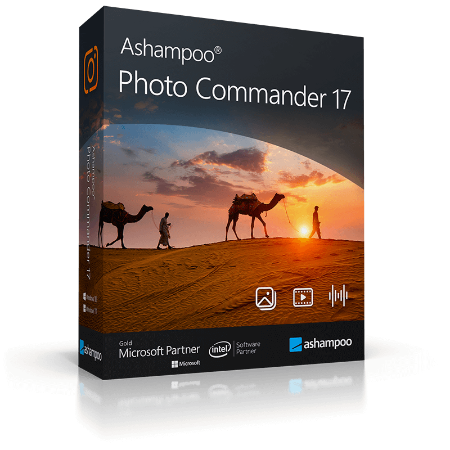 File size: 590 MB
File size: 590 MB
Ashampoo Photo Commander 17 is the complete solution to view, edit and organize your photos. Bring order to your collection, optimize any number of photos simultaneously and create stylish calendars, cards, or entire slideshows in no time! Turn any number of unsorted photos into a genuine collection in just a few clicks, whether beginner, enthusiast, or professional!
Ashampoo Photo Commander 17 offers the necessary technology upgrade for blazing performance, up-to-date image formats, and full Windows 11 compatibility. Thanks to more efficient 64-bit memory and CPU management, version 17 is up to 40% faster than version 16. This means faster image browsing and opening. We've also overhauled the burning and scanning routines and improved the codec support (PNG, WEBP, JXR, etc.). Get ready for a futureproof Photo Commander with modern visuals and top-notch performance!
Full Windows 11 compatibility
Native 64-bit support for optimal memory usage and speed
Advanced Vector Extensions (AVX) support for optimized CPU usage
40% faster loading of JPGs
Numerous codec upgrades (PNG, WEBP, JXR, etc.)
New burning and scanning technologies
Lightning-fast file browser to low memory footprint
Enhanced video playback
New wizards for slideshows, batch processing, and duplicate scans
Convert WebP into JPG
Collages, cards and frames included
From birthdays to Christmas: Create just the right card in no time
Get creative: Photo Commander 17 lets you create stylish collages and elegant cards with the help of numerous included templates. Add nifty frames to your photos and combine images and texts to create greeting cards for holidays, parties, and special occasions.
The image viewer with the perfect overview
Smart-group and sort by capture date, time, or file name
With Ashampoo Photo Commander 17, you always stay on top of your photos. Clever filter and grouping options help you keep track no matter how large your photo collections are! Sort chronologically, thematically and by location or apply custom filters and instantly find every shot!
Design slideshows with ease
Create high-res slideshows with music
Create high-resolution 4K slideshows with fitting transitions and underline your shots with music in various formats. Finished projects are instantly previewable with the new video playbar and can be burned to disc straightaway.
Auto-enhance your photos
Smart algorithms for better colors or contrasts and less noise
Even underwhelming shots turn into precious vacation memories thanks to image auto-correction. Remove scratches and eliminate image noise or red eyes instantly! Auto-correction does most of the heavy lifting for you-even in batch processing mode so you can polish your entire library in one go! Optimize colors or contrasts and get rid of compression artifacts at the click of a button!
and more...
HomePage:
Код:
https://www.ashampoo.com/en-us/photo-commander
-:DOWNLOAD FROM LINKS:- Download From RapidGator
Код:
https://rapidgator.net/file/24205915048764849cbf891363fe21f2/
Download From NitroFlare
Код:
https://nitroflare.com/view/CC18B9B25BC2DC9/
|

|

|
 07.12.2022, 11:50
07.12.2022, 11:50
|
#20872
|
|
Местный
Регистрация: 15.09.2019
Сообщений: 25,234
Сказал(а) спасибо: 0
Поблагодарили 0 раз(а) в 0 сообщениях
|
 Audacity 3.2.2 Multilingual
Audacity 3.2.2 Multilingual
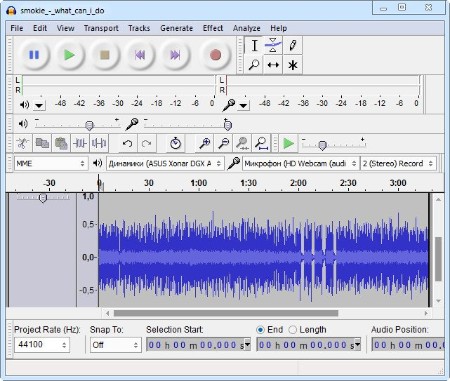 File Size : 26.1 Mb
File Size : 26.1 Mb
Audacity is an open source, cross-platform audio editor and recorder that aims to process the most popular audio formats, podcasts included. Audacity will not disappoint if you need a piece of software that can record live, convert tapes or cut and mix sounds.
Seamless setup and clean GUI
The installation process runs quite fast and does not pose any kind of problems, while the interface is pleasant and clean. It encompasses a menu bar, several buttons and a pane in which to view the waveform of any uploaded item.
It might take a while to get used to it, especially if you have never worked with a similar kind of product before. Nevertheless, some comprehensive Help contents are provided, which will aid you in getting around Audacity.
Extensions you can use and simple editing options
This utility features support for importing, processing and exporting WAV, FLAC, AIFF, AU and OGG Vorbis files. Bundled with an array of plugins and effects, this software can help you in regards to audio recording/playback, track mixing and spectrum analysis.
Audacity can record multiple channels simultaneously at high sample rates from microphones, USB or Firewire devices. Simple sound editing operations can be performed via cut, copy, paste and delete features, while mixing can be achieved from multiple clips, while the "Draw" function allows altering individual sample points.
Effects to tweak and use, and perform audio analysis
The rich list of effects includes noise processing, equalization, bass, high and low pass filters, as well as amplify, fade in and out, normalize, reverse, echo and phaser filters. Additional effects can be added to the program, as it supports plugins.
Last but not least, it can perform flawless audio analysis through an algorithm based on the Fourier transformation. Frequencies can be visualized through spectrogram views, while the Plot Spectrum allows users to analyze frequencies.
Bottom line
All in all, Audacity impresses through its plethora of features combined with ease of use and accessibility. The processing speed is decent, to say the least and the results are of superior audio quality.
The system performance is not affected at all and we did not come across any freezes or bugs in our tests.If you are interested in bypassing the installation process, you should know that a portable counterpart is available for download, called Portable Audacity.
You can use Audacity to
• Record live audio.
• Convert tapes and records into digital recordings or CDs.
• Edit Ogg Vorbis, MP3, WAV or AIFF sound files.
• Cut, copy, splice or mix sounds together.
• Change the speed or pitch of a recording.
• And more! See the complete list of features.
HomePage:
Код:
http://www.audacityteam.org
-:DOWNLOAD FROM LINKS:- Download From RapidGator
Код:
https://rapidgator.net/file/9ea6537f03b98d07637c80dc7e427924/
Download From NitroFlare
Код:
https://nitroflare.com/view/29C294434C77CD9/
|

|

|
 07.12.2022, 11:53
07.12.2022, 11:53
|
#20873
|
|
Местный
Регистрация: 15.09.2019
Сообщений: 25,234
Сказал(а) спасибо: 0
Поблагодарили 0 раз(а) в 0 сообщениях
|
 B&W Plugins Suite for PTC Creo 2.0-9.0 (x64) (update 06.12.2022)
B&W Plugins Suite for PTC Creo 2.0-9.0 (x64) (update 06.12.2022)
 File Size: 2.55 GB
File Size: 2.55 GB
Pre-installed PTC CREO Parametric 2.0-9.0 Win64 with crowbar
HomePage:
-:DOWNLOAD FROM LINKS:- Download From RapidGator
Код:
https://rapidgator.net/file/fc4931d1cec2b66c1e45a4a907c828d2/B&W.Plugins.Suite.for.PTC.Creo.2.0-9.0.part1.rar.html
https://rapidgator.net/file/fe2233d4af46938c0b679e5eeec936af/B&W.Plugins.Suite.for.PTC.Creo.2.0-9.0.part2.rar.html
https://rapidgator.net/file/3d9db14c20ff0ded0f77605adf9da706/B&W.Plugins.Suite.for.PTC.Creo.2.0-9.0.part3.rar.html
Download From NitroFlare
Код:
https://nitroflare.com/view/3F2E553304F6398/B%26amp%3BW.Plugins.Suite.for.PTC.Creo.2.0-9.0.part1.rar
https://nitroflare.com/view/B19980134A4569C/B%26amp%3BW.Plugins.Suite.for.PTC.Creo.2.0-9.0.part2.rar
https://nitroflare.com/view/98D1A6C15D59AE3/B%26amp%3BW.Plugins.Suite.for.PTC.Creo.2.0-9.0.part3.rar
|

|

|
 07.12.2022, 12:02
07.12.2022, 12:02
|
#20874
|
|
Местный
Регистрация: 15.09.2019
Сообщений: 25,234
Сказал(а) спасибо: 0
Поблагодарили 0 раз(а) в 0 сообщениях
|
 Blender 3.3.2 (x64)
Blender 3.3.2 (x64)
 File size: 231 MB
File size: 231 MB
Blender 3D is a free alternative to professional applications such as Maya and 3D Studio Max. This software is also portable which means that you can carry it on your memory stick and do your job on any PC using Windows. Blender is the open source software for 3D modelling, animation, rendering, post-production, interactive creation and playback packaged as a portable app, so you can do your rendering on the go.
Software for 3D modeling, rendering, animation, post-production, interactive creation and playback. Modeling. A range of 3D object types including polygon meshes, NURBS surfaces, bezier and B-spline curves, metaballs, vector fonts (TrueType, PostScript, OpenType). 'Smooth proxy' style catmull-clark subdivision surfaces. Boolean mesh functions. Editing functions such as extrude, bevel, cut, spin, screw, warp, subdivide, noise, smooth Soft selection editing tools for organic modeling. Python scripting access for custom tools.
Features of Blender
Animation
· Armature (skeleton) deformation with forward/inverse kinematics, auto skinning and interactive 3D paint for vertex weighting
· Non-linear animation mixer with automated walkcycles along paths
· Constraint system
· Vertex key framing for morphing, with controlling sliders
· Character animation pose editor
· Animatable lattice deformation
· 'Ipo' system integrates both motion curve and traditional key-frame editing
· Audio playback, mixing and editing support for sound synchronisation
· Python scripting access for custom and procedural animation effects
Realtime 3D/game creation
· Graphical editor for defining interactive behavior without programming
· Collision detection and dynamics simulation
· Python scripting API for sophisticated control and AI, fully defined advanced game logic
· Supports all OpenGL lighting modes, including transparencies, Animated and reflection-mapped textures
· Playback of games and interactive 3D content without compiling or preprocessing
· Audio, using the fmod toolkit
· Multi-layering of Scenes for overlay interfaces
Rendering
· Very fast inbuilt raytracer
· Integral support for the famous Yafray render engine
· Oversampling, motion blur, post-production effects, fields, non-square pixels
· Environment maps, halos, lens flares, fog
· Various surface shaders such as Lambert, Phong, Oren-nayar, Blinn, Toon
· Edge rendering for toon shading
· Procedural Textures
· Ambient Occlusion
· Radiosity solver
· Export scripts available for external renderers such as Renderman (RIB), Povray, Virtualight
· UV texture editor with various mesh unwrap modes
Whats New
Код:
https://www.blender.org/download/releases/
HomePage:
Код:
https://www.blender.org/
-:DOWNLOAD FROM LINKS:- Download From RapidGator
Код:
https://rapidgator.net/file/14717bd0127eee58b8dc2a30b6aa05a7/
Download From NitroFlare
Код:
https://nitroflare.com/view/0358D1A1EEE9DEE/
Download From Fikper
[Ссылки доступны только зарегистрированным пользователям
. Регистрируйся тут...]
|

|

|
 07.12.2022, 12:10
07.12.2022, 12:10
|
#20875
|
|
Местный
Регистрация: 15.09.2019
Сообщений: 25,234
Сказал(а) спасибо: 0
Поблагодарили 0 раз(а) в 0 сообщениях
|
 Cerbero Suite Advanced 6.1.3
Cerbero Suite Advanced 6.1.3
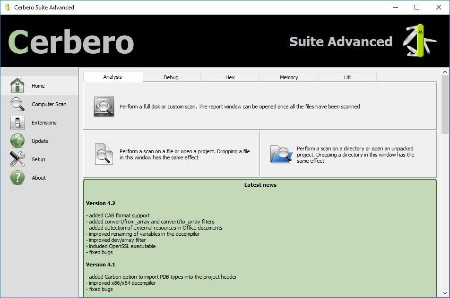 File size: 65.8 MB
File size: 65.8 MB
State-of-the-art suite of tools for malware triage and file analysis. Analysis for many file formats including PE, Mach-O, ELF, Java, SWF, DEX, PDF, DOC, XLS, RTF, Zip and many more. Automatic analysis, interactive analysis, Carbon Interactive Disassembler, byte-code disassemblers (.NET MSIL, Java, DEX, ActionScript2/3, VBA, fonts), hex editor with layouts, Windows memory analysis (raw dumps, WinDmp files, hibernation files), JavaScript debugger, extremely rich Python3 SDK, extension support, C++/PDB structures importer, support for projects and bookmarks. Completely multi-platform (Windows, Linux, OS X). Visit our blog to see Cerbero Suite in action!
This is a list of some relevant features of Cerbero Suite Advanced. Please note that it is not possible to enumerate all features because of the complexity and on-going improvement of the product.
Carbon Interactive Disassembler
Supported file formats
Email (EML)
Extraction of attachments
Torrent
Windows Dmp files (WINDMP)
Inspection of internal structures
Full inspection of memory when available
Windows Hibernation files
Inspection of internal structures
Full inspection of memory
Windows Raw Memory Images (WINMEM)
Support for all Windows editions
Inspection of files in memory
Inspection of SSDT, IDT, GDT
Suppport for VAD trees
User address spaces
System address space
System symbols of all supported Windows editions
Whats New
Код:
https://blog.cerbero.io/?p=2501
HomePage:
-:DOWNLOAD FROM LINKS:- Download From RapidGator
Код:
https://rapidgator.net/file/88192544af75a2ffef6ebdcc3aa93cdf/
Download From NitroFlare
Код:
https://nitroflare.com/view/B8E68B682B32947/
Download From Fikper
[Ссылки доступны только зарегистрированным пользователям
. Регистрируйся тут...]
|

|

|
 07.12.2022, 12:13
07.12.2022, 12:13
|
#20876
|
|
Местный
Регистрация: 15.09.2019
Сообщений: 25,234
Сказал(а) спасибо: 0
Поблагодарили 0 раз(а) в 0 сообщениях
|
 Clip Studio Paint EX v1.13.0 Multilanguage (x64)
Clip Studio Paint EX v1.13.0 Multilanguage (x64)
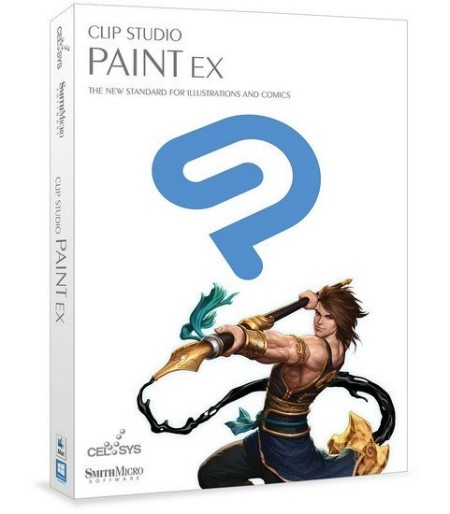 WiN x64 | File size: 385 MB
WiN x64 | File size: 385 MB
CLIP STUDIO PAINT is the world's leading comic and manga creation software and delivers powerful art tools for every manga and comic artist. It is designed both for artists wishing to enhance and perfect their pen-and-paper illustrations and for artists wishing to complete the entire process of creating manga and comics digitally. Sketching, inking and coloring your Comics and Manga has never been easier.
What's New in Clip Studio Paint EX?
Cel animation support (frame-by-frame animation)
Also known as frame-by-frame or traditional animation, this technique makes an object or character appear to move on its own. The artist can draw individual cels (frames), which act as transparent sheets that can be layered, and create the illusion of movement when the series of cels is played as a continuous sequence.
Animation timeline
The timeline provides granular control over timing and display adjustments to create fluid movement of the animations.
Light table function
The light table illuminates pages, rendering them semi-transparent and making it easier to use multiple layers for reference, which is ideal for creating in-betweens (transitions between cels), and clean-line art for cels and illustrations.
Onion skin display
Onion skinning is a technique used in creating animated cartoons and editing movies to see several cels at once, allowing the animator or editor to determine how to create or adjust an image based on the previous image in the sequence.
Multiple export options
Drawings and animations can be exported as sequential images, GIFs, and movie formats.
CLIP STUDIO PAINT EX Features
Formerly Manga Studio. CLIP STUDIO PAINT EX has all of the features of CLIP STUDIO PAINT PRO, professional story creation tools, as well as other special features, that make it the ultimate illustration tool for serious comic, manga and graphic artists.
Coloring
Powerful coloring tool make CLIP STUDIO PAINT your all-in-one manga and comic creation solution. Choose from an abundance of preset colors, create custom color sets or blend colors naturally as if you were mixing them with your own fingers using the color blend options.
Pens, Pencils, Brushes & Tools
Create original sketches using your mouse or draw naturally with a pen tablet. Draw using a suite of familiar tools including pens, pencils, brushes and selection tools. With vector mapping technology and smart pen pressure sensing, CLIP STUDIO PAINT gives you incredible sensation of drawing on paper.
Panels
Save time by easily adding and customizing panels for your pages or create panels of all shapes and sizes using Bezier curves.
Advanced Brush Effects
Simulate real work brushes with the new dedicated air brush which allows multiple air brush effects. Use the tone brush to create and share a wider array of visual effect.
Vector Tools
Vector Toolkit allows maximum flexibility, speeds up production and gives you the ability to view the centerline of vectors makes spotting trouble areas in need of smoothing a breeze. Coupled with the vector snapping tools, artists are now able to achieve exactly the lines they want.
New Advancements
Speed up your workflow with amazing advancements that include new layer effects like screen, overlay and multiply, even brushes can now have effects of their own.
Templates
Design with attention to detail and save time on tedious projects with tons of ready-to-use page template options.
Importing & Exporting
CLIP STUDIO PAINT imports and exports to common file formats including layered PSD files. Resize with no loss in quality.
3D Options
CLIP STUDIO PAINT EX now offers support for 3D objects and figures allows for reference and background materials. Manipulate 3D objects directly on the screen or use preset poses. Drag and Drop other 3D objects on the canvas.
Compatibility
Backwards compatibility allows you to import all of your Manga Studio 4 EX and 4 Debut files including your .CPG page files and your .CST story (project) files into CLIP STUDIO PAINT PRO or CLIP STUDIO PAINT EX.
Text
Advanced text allows adjustments to letter and word spacing, mixing of fonts, anti-aliasing, italics and underline options, line spacing and many more.
Faster Than Ever
64-Bit Architecture & Multi-Core CPU Support makes Manga Studio faster than ever with the capability to handle high definition and multiple layer art projects even more smoothly.
CLIP STUDIO PAINT Is Perfect for Comic Illustration
Adobe Photoshop has become the standard drawing and illustration tool, used in many industries, but it will not only cost you more, it's primarily a photo editing tool. Photoshop just doesn't have the tools and features that are ideal for comic illustration, CLIP STUDIO PAINT does.
Multiple-Page Story Layout
Create your whole story with the Multiple-Page Story Layout. This allows manga and comic artists to streamline their creative process and easily access their story files in one convenient area (EX only).
HomePage:
Код:
https://www.clipstudio.net/
-:DOWNLOAD FROM LINKS:- Download From RapidGator
Код:
https://rapidgator.net/file/febd0b3109fac04da23a373998056c47/
Download From NitroFlare
Код:
https://nitroflare.com/view/D4A0FBB591C0D5B/
|

|

|
 07.12.2022, 12:18
07.12.2022, 12:18
|
#20877
|
|
Местный
Регистрация: 15.09.2019
Сообщений: 25,234
Сказал(а) спасибо: 0
Поблагодарили 0 раз(а) в 0 сообщениях
|
 EF Commander 2022.12 Multilingual
EF Commander 2022.12 Multilingual
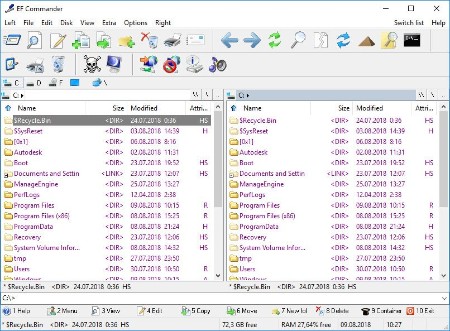 File size: 9.0 MB
File size: 9.0 MB
EF Commander is a complex and multi-featured file manager that a wide range of users, from beginners to professionals, will find easy to use. It is the result of many requests received by the author. The first version was written in 1994, under the OS/2 operating system using Presentation Manager, as a personal replacement for the old DOS program Norton Commander. In 1996 it was ported to the 32-bit Microsoft Windows operating system.
EF Commander features
Easy to use. The modern interface helps you to have full control over your files and folders.
Tabbed interface. Define just the views you need in each pane for your folders and files.
Built-in media player. The EF Commander have a full featured hi quality audio player with playlist and ID3 Tag support. Plays in background with less resources usage MP3, Ogg/Vorbis, FLAC, WMA and WAV.
Multirename tool. A versatile function for comfortable renaming of numerous files in a processing step. Use a flexible concept for the clear definition of renaming rules, include rules for MP3 files and EXIF informations.
Thumbnails. Quickly and easily get an overview your photos or other image collections.
Parallel file operations. All long operations are run with multi-tasking. You can run any number of different operations at the same time, or several instances of the same operation. For example, you can have several "copy" commands going simultaneously.
Direct link to PDAs with Windows CE. EF Commander was the first file manager worldwide with this feature. Handle your data in the same way as on your desktop or laptop computer.
Additional features
Burn CDs and DVDs direct from EF Commander. Nero Burning ROM ( [Ссылки доступны только зарегистрированным пользователям
. Регистрируйся тут...]) is required.
Internal packers for more than 20 archive formats. Use EF Commander to pack files or whole folders in any of the common archive formats. No external programs are required. Supported formats: 7-Zip, ACE, ARC, ARJ, BZIP2, CAB, CPIO, GZIP, IMG, ISO (ISO9660), LHA, RAR, RPM, SFX, SQX, TAR, TBZ, TGZ, ZIP, Zip64, ZOO
Internal viewer for more than 30 file formats. View picture files and movies, and play MP3, Ogg/Vorbis, FLAC, WMA and WAV audio files, without having to use any other software.
Use XnView and IrfanView as add-ons. Enlarge the number of available formats to 400 or more. EF Commander runs quietly in the background, and allows to manage files in the internal viewer, in the quick view mode, or as thumbnails.
Fast FTP/FTPS client. The built-in FTP client features resume download and FxP (server to server transfers), FTPS secure (SSL/TLS) connection.
Internal text and HEX editor. EF Commander has full text and hex editors for files that are limited only by your system resources.
Functions to split/join large files. Split large files into smaller parts, and recombine the parts.
Create/Verify checksums. Check the integrity of your data. EF Commander supports the SFV, MD5, SHA1, SHA256 and SHA512 formats.
Synchronize function. Synchronize your notebook or your LAN with your work station.
External plug-in support for packers, viewers, file system and contents. Supported formats include WLX, WCX, WFX and Winamp decode plugins.
Whats New
Updates: official site does not provide any info about changes in this version
HomePage:
Код:
http://www.efsoftware.com
-:DOWNLOAD FROM LINKS:- Download From RapidGator
Код:
https://rapidgator.net/file/15bb7937fbdbbd03cdddedeb8e838c5c/
Download From NitroFlare
Код:
https://nitroflare.com/view/10795C3C4FFAFC9/
|

|

|
 07.12.2022, 12:22
07.12.2022, 12:22
|
#20878
|
|
Местный
Регистрация: 15.09.2019
Сообщений: 25,234
Сказал(а) спасибо: 0
Поблагодарили 0 раз(а) в 0 сообщениях
|
 Ekahau AI Pro 11.1.2 (x64)
Ekahau AI Pro 11.1.2 (x64)
 File Size: 462 MB
File Size: 462 MB
Ekahau AI Pro will help you plan, build and upgrade your Wi-Fi infrastructure. This product, over the years, has maintained its reputation as the easiest-to-use professional Wi-Fi testing, maintenance, and troubleshooting tool for corporate networks. Easy-to-understand coverage maps and fast reports make optimizing your Wi-Fi networks much easier.
Ekahau AI Pro allows you to plan Wi-Fi networks according to your performance and scalability requirements. The number of wireless clients is growing rapidly. They need more speed and stability for new applications, VoIP, HD video streaming and just browsing the Web.
Crack/Cure Instructions
1. Run the installer "Ekahau AI Pro-11.1.2-Setup.exe", after installation, it will automatically launch Ekahau AI Pro automatically and prompt you to log in (login), ignore these impulses, just close the application entirely.
2. Copy the file "patch.survey.application.jar" along the installation path to the subfolder "Ekahau\Ekahau AI Pro\lib\" or "Ekahau\Ekahau AI Pro\bin\" (it doesn't matter where, both work the same), by By default, the installation path is "%ProgramFiles%\Ekahau\Ekahau AI Pro\".
3. Launch Ekahau AI Pro, it should now be activated before "Jan 1, 2032, 12:00:00 AM".
System requirements
OS: Windows 11, 10, 8, or 7
Processor: 1.5+GHz, recommended multi-core
RAM: 4+ GB, recommended 8GB, 16GB+ for very large projects
Disk space: 1GB
Original datasheet with sys. requirements
What News?
Official site does not provide any info about changes in this version.
HomePage:
-:DOWNLOAD FROM LINKS:- Download From RapidGator
Код:
https://rapidgator.net/file/98ea8bd35d53ed9f991977a3dd5b0c3f/
Download From NitroFlare
Код:
https://nitroflare.com/view/6A54964E0E49C53/
Download From Fikper
[Ссылки доступны только зарегистрированным пользователям
. Регистрируйся тут...]
|

|

|
 07.12.2022, 12:27
07.12.2022, 12:27
|
#20879
|
|
Местный
Регистрация: 15.09.2019
Сообщений: 25,234
Сказал(а) спасибо: 0
Поблагодарили 0 раз(а) в 0 сообщениях
|
 Emurasoft EmEditor Professional 22.1 Multilingual
Emurasoft EmEditor Professional 22.1 Multilingual
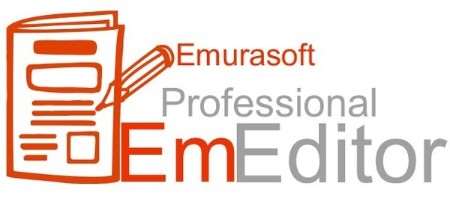 File size: 46.8 MB
File size: 46.8 MB
EmEditor Professional - professional version of the powerful text editor for programmers, Web developers and ordinary users with the illumination of syntax and Unicode support. Editor features such as search and replace in files using regular expressions, auto-detection coding, highlighting the links and email addresses, block selection mode, configure the button bar, menu, font and color elements. For each language, you can create a separate configuration. The program also has the support of powerful macros written in javascript or VBScript, allowing you to capture virtually any action, used often or occasionally.
This editor is an ideal tool for editing HTML, PHP, JSP and XML files. When you specify a web browser as an external application, you will be able to view HTML files during editing. Supports syntax highlighting ASP, C, CSS, HTML, Java, javascript, JSP, Pascal (Delphi), Perl, Python, PHP, SQL, VBScript and other programming languages, function Drag and Drop, opening files size up to 248 GB the possibility of connecting additional external applications and plug-ins. In addition, the program allows to work with macros written in javascript or VBScript, and based on the Windows Scripting Host (WSH) engine, allows you to automate virtually any action. Adjustable backlight HTML and scripting languages makes it easy to detect spelling errors and typos.
Features
- Support for file sizes up to 248 GB
- Edit binary files
- Optimized search and relocation
- Improved design plug-ins
- Ability to display panel functions
- Optimized speed when each row has a greater length
- Auto-panning by clicking the mouse wheel
- Supports Drag and drop
- Specify the temporary folder in the program settings
- Import INI files in the registry
- Unicode
- Syntax highlighting for ASP, C, CSS, HTML, javascript, JSP, Pascal, Perl, Python, PHP, SQL, VBScript and other
- User-friendly interface with customizable toolbar
EmEditor Professional Features List
- Large File Support
- Unicode Support
- Macros
- Vertical Selection Editing
- Tabbed Windows, Drag and Drop
- Lightweight Design
- Regular Expressions
- Binary Editing
- Crash Recovery
- Grab Text
Whats New
Код:
https://www.emeditor.com/emeditor-core/emeditor-v22-1-0-released-including-technical-review/
HomePage:
Код:
https://www.emeditor.com/
-:DOWNLOAD FROM LINKS:- Download From RapidGator
Код:
https://rapidgator.net/file/e85cbd9c7babfa845b93db4a04b48eb7/
Download From NitroFlare
Код:
https://nitroflare.com/view/517BF4B0AC920B0/
|

|

|
 07.12.2022, 12:29
07.12.2022, 12:29
|
#20880
|
|
Местный
Регистрация: 15.09.2019
Сообщений: 25,234
Сказал(а) спасибо: 0
Поблагодарили 0 раз(а) в 0 сообщениях
|
 ezPaycheck 3.12.9
ezPaycheck 3.12.9
 File size: 5.0 MB
File size: 5.0 MB
ezPaycheck is an easy-to-use payroll software designed with small businesses in mind: simple, reliable and affordable. Our developers designed it to be a in house payroll tax solution for small businesses to calculate taxes, print paychecks for employees & contractors, generate reports and print tax forms.
Features
Calculates federal & state payroll taxes/deductions and the local taxes (such as SDI, occupational tax, city tax)
Prints paychecks and tax forms
Supports salary, hourly-rate, commission, tips and customized wages (such as pay-by-piece, pay-by-stop and pay-by-mileage)
Flexible tax options for W2/1099 employees and unique needs of churches & non-profits employees
Whats New
Код:
https://www.halfpricesoft.com/ezPaycheckVersionChecker.asp
HomePage:
Код:
https://www.halfpricesoft.com/
-:DOWNLOAD FROM LINKS:- Download From RapidGator
Код:
https://rapidgator.net/file/c7f3bcb30bc896cad995cdb1b26f64ec/
Download From NitroFlare
Код:
https://nitroflare.com/view/13E4296CE91406D/
|

|

|
      
Любые журналы Актион-МЦФЭР регулярно !!! Пишите https://www.nado.in/private.php?do=newpm&u=12191 или на электронный адрес pantera@nado.ws
|
Здесь присутствуют: 3 (пользователей: 0 , гостей: 3)
|
|
|
 Ваши права в разделе
Ваши права в разделе
|
Вы не можете создавать новые темы
Вы не можете отвечать в темах
Вы не можете прикреплять вложения
Вы не можете редактировать свои сообщения
HTML код Выкл.
|
|
|
Текущее время: 18:45. Часовой пояс GMT +1.
| |