 16.05.2022, 06:07
16.05.2022, 06:07
|
#15391
|
|
Местный
Регистрация: 15.09.2019
Сообщений: 25,234
Сказал(а) спасибо: 0
Поблагодарили 0 раз(а) в 0 сообщениях
|
 VovSoft Cryptocurrency Tracker 1.5
VovSoft Cryptocurrency Tracker 1.5
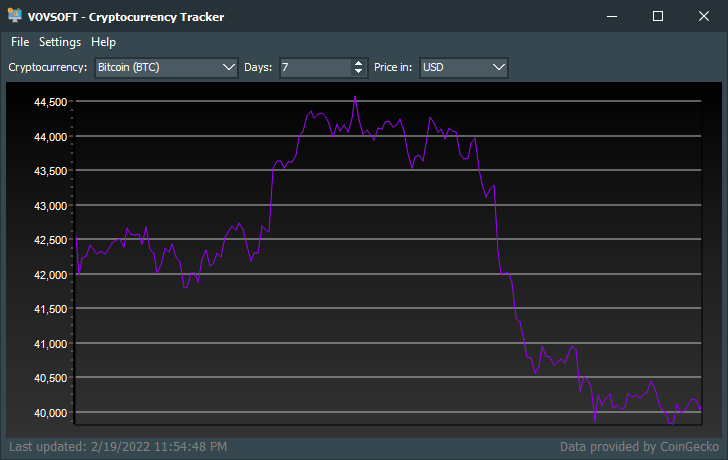 File size: 3.3 MB
File size: 3.3 MB
Vovsoft Cryptocurrency Tracker is a desktop app to visualize cryptocurrency market data. You can view crypto prices and charts, including Bitcoin, Ethereum, XRP, and more. Supports exporting raw data as CSV file and chart image as JPEG file. You can make the application stay-on-top and use it as a desktop widget.
Whats New
Код:
https://vovsoft.com/version-history/cryptocurrency-tracker/
HomePage:
Код:
https://vovsoft.com/
-:DOWNLOAD FROM LINKS:- Download From RapidGator
Код:
https://rapidgator.net/file/ea81858c846aa75b4e7c6750386ad42c/
Download From NitroFlare
Код:
https://nitro.download/view/E9FDC5399649732/
|

|

|
 16.05.2022, 06:09
16.05.2022, 06:09
|
#15392
|
|
Местный
Регистрация: 15.09.2019
Сообщений: 25,234
Сказал(а) спасибо: 0
Поблагодарили 0 раз(а) в 0 сообщениях
|
 VovSoft Image Combiner 1.1.0
VovSoft Image Combiner 1.1.0
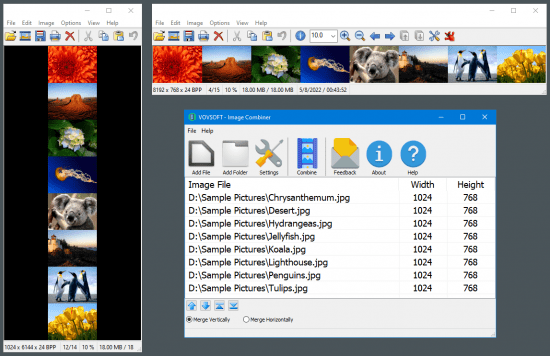
File size: 2.0 MB
A simple software tool that enables you to combine unlimited images into a single one, even if the source pictures are in different formats. You can combine multiple images into one in the size and quality of the original with this easy to use software.
You can add images individually, drag and drop, or select a folder where they are located and let the application extract all the compatible pictures. All the images are displayed in a list, along with their width and height. You can easily change the image order and choose whether to merge images vertically or horizontally. Once you do so, pressing the "Combine" button will start creating the collage. The merged image will be saved to your preferred directory.
Create long webtoons or picture strips
There are a lot of online websites that can merge images. However they have upload limitations. Vovsoft Image Combiner can combine photos, pictures and images as many as you want through a user-friendly interface. You can easily create long webtoons, cartoons or picture strips by selecting the files or folders. The application will do the rest for you. All popular formats are supported, such as JPEG, PNG, TIFF and BMP.
The best part of the program is that the conversion is done completely offline. You are the only controller of your private data. No image file is sent to internet in any case.
-:DOWNLOAD FROM LINKS:- Download From RapidGator
Код:
https://rapidgator.net/file/9a53f2bbf677b360aeea5a6b4d675d38/
Download From NitroFlare
Код:
https://nitro.download/view/072CA3FE9C85D9C/
|

|

|
 16.05.2022, 14:17
16.05.2022, 14:17
|
#15393
|
|
Местный
Регистрация: 15.09.2019
Сообщений: 25,234
Сказал(а) спасибо: 0
Поблагодарили 0 раз(а) в 0 сообщениях
|
 ActivePresenter Professional 8.5.7 (x64) Multilingual
ActivePresenter Professional 8.5.7 (x64) Multilingual
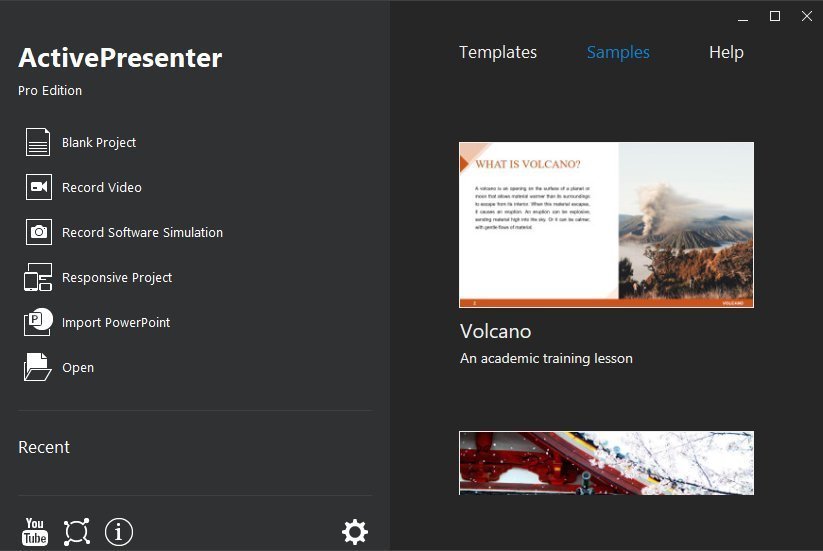 File size: 81.7 MB
File size: 81.7 MB
ActivePresenter is a solution for creating screencast videos, handouts, manuals, documentation, and interactive training presentations. With the full-featured editor, ActivePresenter allows you to edit audio/video, tweak the look and feel of content, and define the branched scenarios easily and effectively. Supporting the latest web standard HTML5 and the ability to integrate with Learning Management Systems, the content created with ActivePresenter can be delivered virtually to any devices and platforms.
Features
Capture
Automatically capture screens whenever you type or click
Full-screen capture mode
Define dimensions and position of capturing window
Edit
Insert unlimited design objects per slide
Unlimited Undo/Redo capabilities
Toolbars for easy, one-click editing
Manage slides easily with slide thumbnails
Drag & Drop editing
Insert customizable balloons, highlights, hints or text captions
Adjust object color, translucency, z-index, and borders
Set individual timing and display duration of objects
Select multiple objects
Adjust slide playback time
Slide zoom in/out
Import external images (JPEG, PNG, GIF, BMP, PNM, PCX, XPM, CUR, ICO, ANI) as slides or objects
Insert blank slides to create a presentation
Define project's and per slide's background color
Audio
Import external audio files (WAV, MP3, OGG, AAC, WMA)
Built-in audio recorder
Built-in audio player
Export audio to external files
Advanced built-in audio editor with many convenient features: select, copy, cut, paste, delete and merge audio ranges with mouse clicks, record and insert directly at insertion point
Interactivity
Add branching capabilities based on viewer's input
Insert action: Go to predefined slide, send email, link to webpage, or execute JavaScript
Define mouse event: Left click, Right click, Double click
Define keyboard event
Define text entry boxes
Score viewer responses
Export options
Export to Video (WMV, AVI, MP4)
Export to Flash Video (FLV)
Export to Microsoft Word (requires MS Word 2000 or higher)
Export to Microsoft Powerpoint (requires MS Powerpoint 2000 or higher)
Export to HTML Slideshow
Export to Ajax-based simulations
Internationalization
Built-in unicode support
Multiple languages: English, Japanese, German, Vietnamese and counting
What's New
Код:
https://atomisystems.com/updates/ActivePresenter/v8/releasenotes_v8.html
HomePage:
Код:
http://atomisystems.com
-:DOWNLOAD FROM LINKS:- Download From RapidGator
Код:
https://rapidgator.net/file/43b874b95dbeea66c4999538ee340591/
Download From NitroFlare
Код:
https://nitro.download/view/35F7969D35F13B2/
|

|

|
 16.05.2022, 14:19
16.05.2022, 14:19
|
#15394
|
|
Местный
Регистрация: 15.09.2019
Сообщений: 25,234
Сказал(а) спасибо: 0
Поблагодарили 0 раз(а) в 0 сообщениях
|
 ActivePresenter Professional 8.5.7 (x64) Multilingual Portable
ActivePresenter Professional 8.5.7 (x64) Multilingual Portable
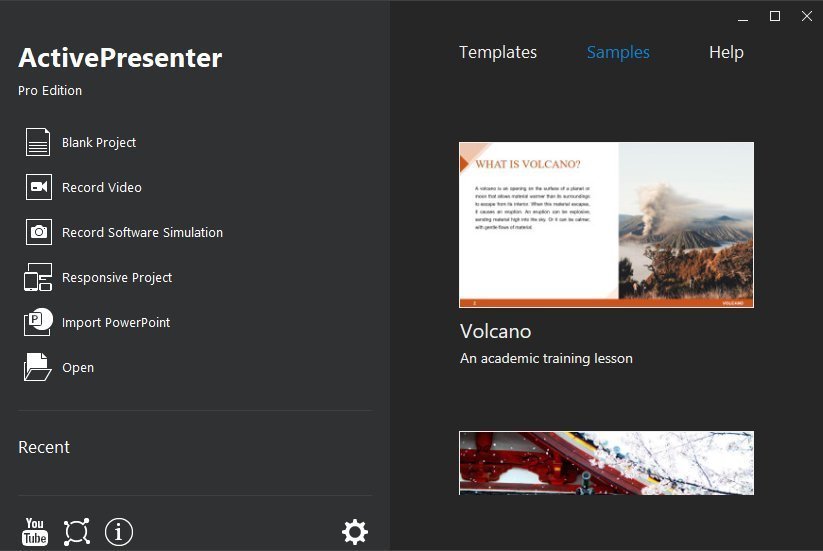 File size: 81.7 MB
File size: 81.7 MB
ActivePresenter is a solution for creating screencast videos, handouts, manuals, documentation, and interactive training presentations. With the full-featured editor, ActivePresenter allows you to edit audio/video, tweak the look and feel of content, and define the branched scenarios easily and effectively. Supporting the latest web standard HTML5 and the ability to integrate with Learning Management Systems, the content created with ActivePresenter can be delivered virtually to any devices and platforms.
Features
Capture
Automatically capture screens whenever you type or click
Full-screen capture mode
Define dimensions and position of capturing window
Edit
Insert unlimited design objects per slide
Unlimited Undo/Redo capabilities
Toolbars for easy, one-click editing
Manage slides easily with slide thumbnails
Drag & Drop editing
Insert customizable balloons, highlights, hints or text captions
Adjust object color, translucency, z-index, and borders
Set individual timing and display duration of objects
Select multiple objects
Adjust slide playback time
Slide zoom in/out
Import external images (JPEG, PNG, GIF, BMP, PNM, PCX, XPM, CUR, ICO, ANI) as slides or objects
Insert blank slides to create a presentation
Define project's and per slide's background color
Audio
Import external audio files (WAV, MP3, OGG, AAC, WMA)
Built-in audio recorder
Built-in audio player
Export audio to external files
Advanced built-in audio editor with many convenient features: select, copy, cut, paste, delete and merge audio ranges with mouse clicks, record and insert directly at insertion point
Interactivity
Add branching capabilities based on viewer's input
Insert action: Go to predefined slide, send email, link to webpage, or execute JavaScript
Define mouse event: Left click, Right click, Double click
Define keyboard event
Define text entry boxes
Score viewer responses
Export options
Export to Video (WMV, AVI, MP4)
Export to Flash Video (FLV)
Export to Microsoft Word (requires MS Word 2000 or higher)
Export to Microsoft Powerpoint (requires MS Powerpoint 2000 or higher)
Export to HTML Slideshow
Export to Ajax-based simulations
Internationalization
Built-in unicode support
Multiple languages: English, Japanese, German, Vietnamese and counting
What's New
Код:
https://atomisystems.com/updates/ActivePresenter/v8/releasenotes_v8.html
HomePage:
Код:
http://atomisystems.com
-:DOWNLOAD FROM LINKS:- Download From RapidGator
Код:
https://rapidgator.net/file/ec2899eadf4f7f7b2f8f17d4995fb409/
Download From NitroFlare
Код:
https://nitro.download/view/E59E4BAB41D66A7/
|

|

|
 16.05.2022, 14:24
16.05.2022, 14:24
|
#15395
|
|
Местный
Регистрация: 15.09.2019
Сообщений: 25,234
Сказал(а) спасибо: 0
Поблагодарили 0 раз(а) в 0 сообщениях
|
 Alfa eBooks Manager Pro Web 8.4.92.1 Multilingual
Alfa eBooks Manager Pro Web 8.4.92.1 Multilingual
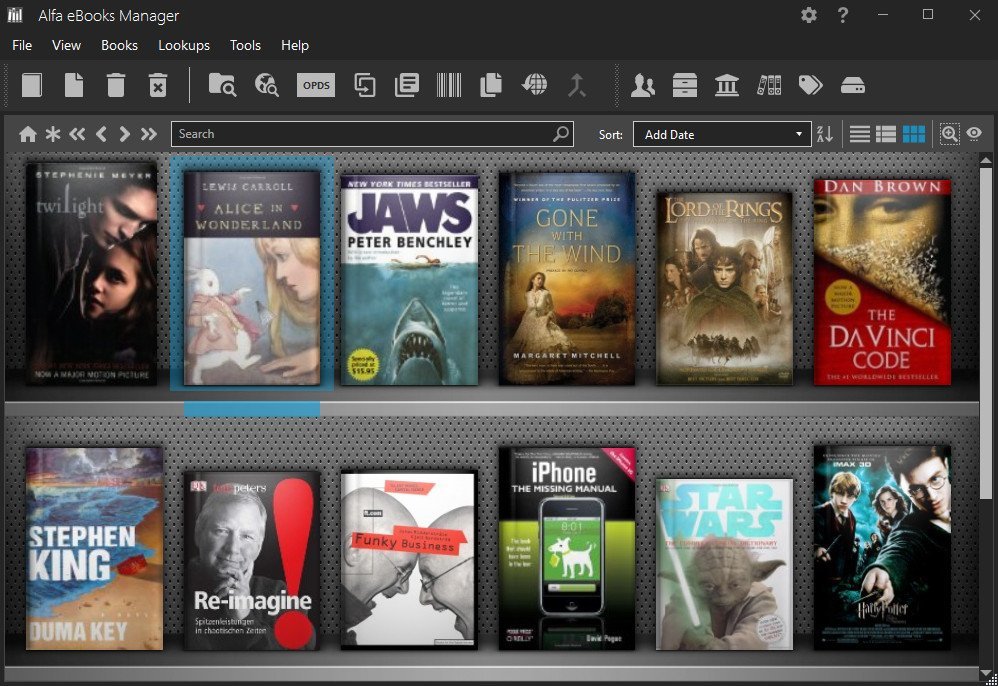 File size: 164 MB
File size: 164 MB
Alfa eBooks Manager - The most powerful and easy-to-use Book Organizer. Alfa is a PC software that allows to organize your electronic and paper books in a single e-Library. Alfa eBooks Manager is the top choice for book lovers, collectors, students, academicians and business libraries.
Create e-Library
Get your paper, electronic and audio-books in single e-library.
Catalog books
Catalog any book data. Add tags and custom fields.
Customize design
Customize look and feel of your e-Library.
Scan computer for ebooks
Scan your computer for ebooks, parse metadata.
Read e-Books
Built-in ebook reader supports all popular e-book formats.
Update from the Web
Update books from Amazon, Google and other sites.
Edit ebook metadata
All popular formats are supported: EPUB, MOBI, FB2, PDF, AZW.
Ebook converter
Convert ebooks for your Kindle, iPhone or Android reader.
View books in 3D
Play with realistic 3D-models of your favorite books.
Import from Calibre
Alfa is the best Calibre alternative for those who like comfort.
Web Interface
Access you library in local network even from mobile devices.
Manage audio books
Quickly add, organize audio books. Built-in audiobook player.
Whats New
official site does not provide any info about changes in this version.
HomePage:
Код:
https://www.alfaebooks.com
-:DOWNLOAD FROM LINKS:- Download From RapidGator
Код:
https://rapidgator.net/file/081554682dabdc07cd658f91e2350be0/
Download From NitroFlare
Код:
https://nitro.download/view/3B70BF75CB38AD2/
|

|

|
 16.05.2022, 14:28
16.05.2022, 14:28
|
#15396
|
|
Местный
Регистрация: 15.09.2019
Сообщений: 25,234
Сказал(а) спасибо: 0
Поблагодарили 0 раз(а) в 0 сообщениях
|
 Alfa eBooks Manager Pro Web 8.4.92.1 Multilingual Portable
Alfa eBooks Manager Pro Web 8.4.92.1 Multilingual Portable
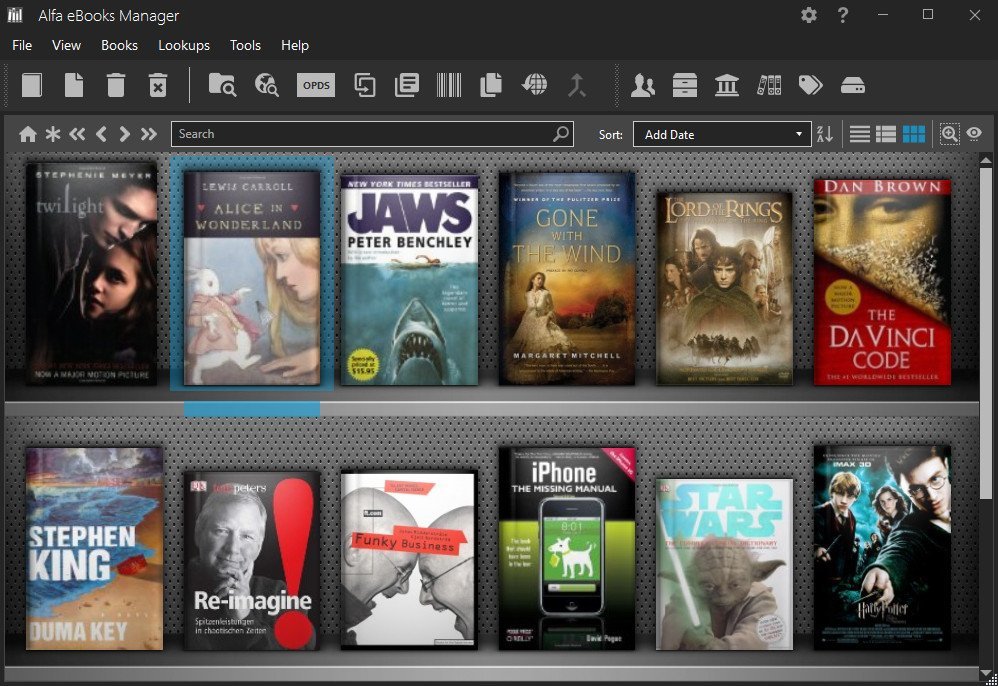 File size: 164 MB
File size: 164 MB
Alfa eBooks Manager - The most powerful and easy-to-use Book Organizer. Alfa is a PC software that allows to organize your electronic and paper books in a single e-Library. Alfa eBooks Manager is the top choice for book lovers, collectors, students, academicians and business libraries.
Create e-Library
Get your paper, electronic and audio-books in single e-library.
Catalog books
Catalog any book data. Add tags and custom fields.
Customize design
Customize look and feel of your e-Library.
Scan computer for ebooks
Scan your computer for ebooks, parse metadata.
Read e-Books
Built-in ebook reader supports all popular e-book formats.
Update from the Web
Update books from Amazon, Google and other sites.
Edit ebook metadata
All popular formats are supported: EPUB, MOBI, FB2, PDF, AZW.
Ebook converter
Convert ebooks for your Kindle, iPhone or Android reader.
View books in 3D
Play with realistic 3D-models of your favorite books.
Import from Calibre
Alfa is the best Calibre alternative for those who like comfort.
Web Interface
Access you library in local network even from mobile devices.
Manage audio books
Quickly add, organize audio books. Built-in audiobook player.
Whats New
official site does not provide any info about changes in this version.
HomePage:
Код:
https://www.alfaebooks.com
-:DOWNLOAD FROM LINKS:- Download From RapidGator
Код:
https://rapidgator.net/file/00aeeab1b08d576b86357e629c580804/
Download From NitroFlare
Код:
https://nitro.download/view/E7386981A30315F/
|

|

|
 16.05.2022, 14:31
16.05.2022, 14:31
|
#15397
|
|
Местный
Регистрация: 15.09.2019
Сообщений: 25,234
Сказал(а) спасибо: 0
Поблагодарили 0 раз(а) в 0 сообщениях
|
 Atomix VirtualDJ 2021 Pro Infinity 8.5.6921 (x64) Multilingual
Atomix VirtualDJ 2021 Pro Infinity 8.5.6921 (x64) Multilingual
 File Size: 181.7 MB
File Size: 181.7 MB
VirtualDJ is the application that DJs use when they want to use a computer to play their music. Because being a DJ is more than just pressing play, DJs cannot just use iTunes or Media Player to perform a mix. They need special controls like crossfaders, loops, effects, etc, in order to "mix" the songs.
It is used by DJs to replace their turntables and CD players, and use digital music instead of vinyl and CDs.
In the same way that the CD players used by DJs have more options than a regular Hi-Fi CD player, VirtualDJ has more options than a simple media player like iTunes. It lets you "mix" your songs, by playing two or more tracks at the same time, adjust their relative speed so that their tempo will match, apply effects like loops etc, and crossfade from one side to the other. It also lets you scratch your songs, set and recall cues, and all the other regular features DJs expect to find to be able to mix.
It will let you organize your collection of tracks and group them easily in a DJ-friendly way, using filter to find the hot songs, or find compatible bpm or key, access your previous playlists, etc. And if you're missing a track, VirtualDJ will automatically find it on the Internet and stream it directly (*requires an additional subscription). And, using the millions of automatic reports we get every day from other VirtualDJ users around the world, it will give you meaningful advices on which songs other DJs consider to go well after what you just played. VirtualDJ can play not only audio tracks, but also video or karaoke, if you connect your computer to a projector or the club's screens.
It comes with a plethora of effects, ranging from traditional flanger, echo, etc, to more modern "beat-aware" effects like beatgrid, slicer, loop-roll. And if you mix videos, you'll also find a lot of video effects and transitions to play with. Its built-in sampler will let you spice up your mixes with a broad range of drops and loops, or you can go creative and merge live performance and production by creating remixes on-the-fly by using the sampler like a sequencer.
VirtualDJ is plug-and-play compatible with most of the DJ controllers that exist on the market. Just plug yours and you will be ready to go. And if you want to change any of the default behavior, VirtualDJ has a powerful "VDJScript" language that will let you easily tweak any functions exactly to your liking. Same for the interface. If you want to change it, our website hosts hundreds of user-made interfaces to replace the default one, or you could easily create your own.
VirtualDJ is used by tens of millions of people every day, ranging from bedroom DJs to international superstars. It is used to play live in clubs and big stadiums, at weddings, private parties, or just to train at home. And in addition to being used live, VirtualDJ can also be used to record mixtapes, podcast, or to broadcast to Internet radios.
Why Use VirtualDJ Pro?
Because you really want to have all your music on a hard-drive instead of crates of vinyl and CDs. Crates are big and heavy, they get lost by airlines, CDs and vinyl get scratched or broken. But a digital collection can be backed up at will, carried on a thumb drive. You can exchange remixes and bootlegs with other DJs, buy new tracks instantly online. And anyway, more and more tracks and remixes are just not available on vinyl or CD anymore nowadays.
Because DJ software has more functionality, and let you do new things that were just not possible on vinyl or CD. From scratching video clips straight from your turntable, to producing complex remixes live with the sampler, or using amazing beat-aware effects. DJs using computers can just make better mixes.
What's New in VirtualDJ Pro 8
This version is a significant milestone in the history of VirtualDJ. Unlike the transition to v7 from v6, or to v6 from v5 etc, where we just added new significant features (like video support, 99 decks, ContentUnlimited, etc), for the v8 transition, we rewrote our software from the ground up. VirtualDJ was first started in 1996, and in the following 15 years, we kept adding more and more features, to keep pushing the limit of how technology can help you mix better. But, 15 years of layers upon layers of new code, can get quite messy, and our development speed was slowing down. That's why we spent the last 3 years to rewriting everything clean and fresh, so that for the next 20 years, new breakthrough features will keep coming at lightning speed, update after update.
Sandbox
One new exclusive feature of VirtualDJ 8, is the new "sandbox" concept. Sandbox is a feature that helps you prepare your next mix while the audience is still listening to the previous song. When sandbox is engaged, you can jump to the end of the current track, and try to mix into the next track, hearing it only in your headphones, until you find the perfect exit-point and entry-point where you'll want to mix. You can then disengage sandbox, and calmly wait for your current track to reach the point where you're now confident you should start your mix.
Sampler
The new sampler in v8 has shed all the limitations of the old v7 sampler. It can now play an unlimited number of samples simultaneously. Samples can be audio, video, or still images. Video samples can have alpha transparency. Samples can be organized by group and triggered like an instrument bank. Slots can be arranged on a grid, and have colors and icons.
Sound Engine
In VirtualDJ 8, all the internal audio components, like pitch-stretching, limiter, equalizers, filters, etc, have been rewritten to harness all the power of modern computers and give you a crystal-clear sound.
Browser
The browser in VirtualDJ 8 as many improvments in comparison to v7 version.
Side View
The browser now has three zones: the folders, the file view, and the "side view". The side view can display and easily switch between various useful folders or special lists. Among the special lists are the automix list, the karaoke list, a scratch-pad called "side list" (you can still also have the old horizontal side-list if you're nostalgic, it's in the advanced options), and the sampler trigger-pad. But you can also drag and drop any folder to the sideview to stick it there. You can even create shortcut buttons for various folders, so you can easily navigate between them with one click.
Virtual Folders
Virtual/favorite/filter folders in version 8 can now be children of any other folder. For example, you could have your folder D:\Music\Rock, and inside, create a virtual folder "Top" where you put links to the top songs. You can also make filter folders children of other folders, and the filter will be applied to the content of the parent folder.
Filter Groups
The filter folders can now have a filter such as "group by genre" for example. This would create a filter folder that has as children folders all the available genres (from the database if this folder is at the root, or from the parent folder otherwise).
Effects
The effect page is now no longer a "replacement" of the browser, but is instead a panel, same as the playlist. effects config window will open small windows inside this panel. These effect config can also be undocked and become floating windows that can be moved around. Effect selection is now done through the effect button on the skin on each deck. The effect list window can also be unpinned, in order to become a floating window that can allow easy instant access to several effects. To access the config window of an effect, hover your mouse on the effect in the list, and click on the small gear icon.
Editors
Another big novelty in VirtualDJ 8, is the plethora of built-in editors
What's new
Код:
https://www.virtualdj.com/products/virtualdj/version2018.html
HomePage:
Код:
http://www.virtualdj.com
-:DOWNLOAD FROM LINKS:- Download From RapidGator
Код:
https://rapidgator.net/file/259bbe0491a92f1edd1d32f17c7eb4ca/
Download From NitroFlare
Код:
https://nitro.download/view/DAB52797B67196B/
|

|

|
 16.05.2022, 14:36
16.05.2022, 14:36
|
#15398
|
|
Местный
Регистрация: 15.09.2019
Сообщений: 25,234
Сказал(а) спасибо: 0
Поблагодарили 0 раз(а) в 0 сообщениях
|
 AudKit Music Converter 2.0.2.90 Multilingual
AudKit Music Converter 2.0.2.90 Multilingual
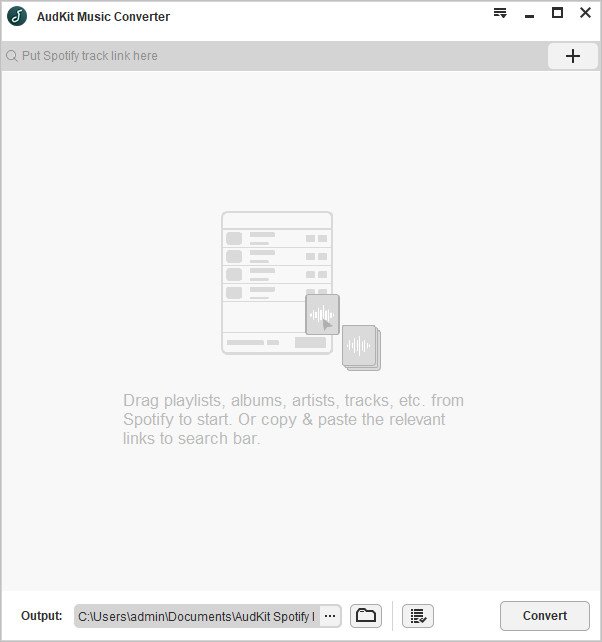 File size: 2.5 MB
File size: 2.5 MB
Losslessly convert and download tracks and playlists for offline listening on any device.
Convert Music to MP3
AudKit SpotiLab Music to MP3 Converter supports to convert playlist to MP3, AAC, M4A, M4B, WAV, FLAC, and other common-used audio formats.
5X Conversion Speed
The conversion speed of AudKit SpotiLab Music Downloader is able to reach 5X or even faster. That means a 5-min song only takes a 1-min conversion period.
Batch Download Songs to MP3
AudKit SpotiLab Playlist Downloader supports different types of audios, which contain Songs, Playlists, Albums, Podcasts, Audiobooks, and Radio.
You can add up to 100 audio tracks to AudKit Audio Downloader at once load. Besides, there is no upper limit of converting songs. So that you can batch import massive songs into AudKit Album Downloader and download them in just one click.
Keep 100% Lossless Sound Quality and ID3 Tags
Built-in the most advanced converting technology, AudKit SpotiLab Song Downloader is able to keep 100% lossless audio quality from original songs.
The raw metadata is completely preserved in the output files, including artists, titles, albums, album arts, track numbers, and such basic info. Therefore, you can manage and organize the local music library with ease by viewing the intuitive ID3 tags.
Listen to Music Offline without Ads
AudKit SpotiLab Downloader gives you an alternative to enjoy the original Premium features. The songs are downloaded on the local computer. That allows you to listen to music offline without original Premium.
Besides, you can listen to songs without Ads interruption. For streaming offline, the songs can be transferred to the mobile phone. You can also play the playlist in the list order or skip songs without limits.
Customize Output Settings for Multi-Devices
All audios are encrypted in a special OGG Vorbis format, which may be not compatible with many common-used players and devices.
Before converting songs in AudKit SpotiLab Playlist Converter, you can reset the output settings by changing the parameters like format, bitrate, sample rate, channel, codec, and so forth. In this way, you can configure your own settings for the loved songs. Then import them to MP3 players, car audio systems, etc. for playback. Or add them to the video editor, DJ software, etc. for editing without the dedicated app integration.
Whats New
Код:
https://www.audkit.com/spotilab-music-converter/reference.html
HomePage:
Код:
https://www.audkit.com/
-:DOWNLOAD FROM LINKS:- Download From RapidGator
Код:
https://rapidgator.net/file/eed0a4be1aa48fc4116d692a891424b6/
Download From NitroFlare
Код:
https://nitro.download/view/B9EBAF6442704D3/
|

|

|
 16.05.2022, 14:40
16.05.2022, 14:40
|
#15399
|
|
Местный
Регистрация: 15.09.2019
Сообщений: 25,234
Сказал(а) спасибо: 0
Поблагодарили 0 раз(а) в 0 сообщениях
|
 Cold Turkey Blocker Pro 4.3
Cold Turkey Blocker Pro 4.3
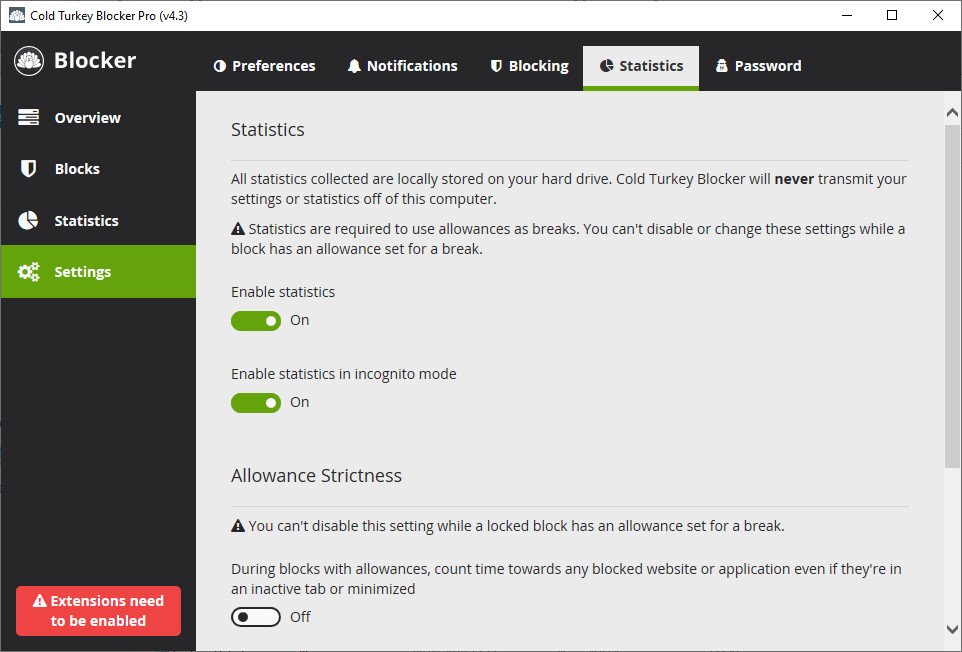 File size: 7.0 MB
File size: 7.0 MB
Cold Turkey Blocker is designed to be easy to configure for your specific needs. You can set it to block anything from a specific webpage to the entire Internet. You can also allow exceptions, block applications, or even use it to lock yourself out of your computer!
Difficult to Circumvent
Other distraction blockers are too easy to circumvent. People use Cold Turkey Blocker because once you start a block, there's no easy way out. By default, timers are locked until your timer is up. The weekly recurring schedule can be locked until a certain time as well.
Motivational block pages
When Cold Turkey Blocker blocks a website, you'll see a motivational quote to remind you that you should be working.
Block websites
Use the included lists, or create your own by adding an unlimited number of websites. You can create up to six different lists that can be used interchangibly between timers and scheduled blocks.
Block the Internet with wildcards
Wildcards can be used to block the entire Internet by adding *.* to the block list. You can also use wildcards to block Google searches of unicorns: google.*/*q=unicorns*
Block specific pages
If you'd still want to allow Facebook but block a specific page, like a Facebook profile, you can do this by adding: facebook.com/username
Exceptions and white listing
Websites can be added to the exceptions list if you'd like to access to them when they would otherwise be blocked. For example if reddit.com is blocked, but you still want to access a subreddit: reddit.com/r/getmotivated
Start a timer
Pick when you'd like the block to end, then start the timer by flipping the switch. By default, Cold Turkey Blocker will lock the timer to prevent changes. You can change this behaviour for future timers in the 'Settings' tab.
Statistics
There's no need to guess where you spend your time. Enable the statistics feature to keep track of your biggest time wasters. None of the data collected is sent off of your computer.
Whats New
Код:
https://getcoldturkey.com/news/
HomePage:
Код:
https://getcoldturkey.com/
-:DOWNLOAD FROM LINKS:- Download From RapidGator
Код:
https://rapidgator.net/file/9d53f4dbe646415ae6ea227f743e7c41/
Download From NitroFlare
Код:
https://nitro.download/view/66147AC8E3D0180/
|

|

|
 16.05.2022, 14:44
16.05.2022, 14:44
|
#15400
|
|
Местный
Регистрация: 15.09.2019
Сообщений: 25,234
Сказал(а) спасибо: 0
Поблагодарили 0 раз(а) в 0 сообщениях
|
 Coolmuster Android Assistant 4.10.46
Coolmuster Android Assistant 4.10.46
 File size: 22.3 MB
File size: 22.3 MB
Better Manage Android Data in One Place on Windows Computer! As one-stop Android managing software, Coolmuster Android Assistant is fully capable of dealing with Android media, contacts, SMS, apps, etc. in one place on your PC! It features all the functions one may require for the management on Android devices.
- Hammer at backup and restore overall Android phone's data on PC with 1 click & retain 100% quality.
- Breezily push music, videos, photos, etc. from PC to your phone.
- Add, delete, unduplicate and edit contacts on PC.
- Send & reply text messages directly on your Computer.
How to Backup Android? 1 Click is Enough!
Various functions of the cell phone have made certain people reluctant to separate themselves from their cell phones. They almost save all their life on the portable device and are afraid to think ahead if losing these valuable data some day. Well, why not backup your Android device to computer?
- Coolmuster Android Assistant enables you to export videos, photos, music, contacts, SMS, apps, etc. from Android phone or tablet to computer, so that you can free up your Android space for new files.
- Additionally, you can restore your Android phone from the selected or all backed-up files with one click.
Want A Perfect Contacts&SMS Assistant? Here It Is!
Just end your life of group text messaging or adding contacts one by one manually on your Android phone with Coolmuster Android Assistant. Exprience a new texting way here and better manage your contacts on computer.
- Still using your Android phone to text to a group of people one by one to send the same message? This Android managing software enables you to send and reply SMS on computer and perform group texting at once to save time greatly.
- What's more, you are allowed to add new contacts, delete useless contacts, edit exsiting contacts and unduplicate contacts on computer conveniently.
Are You An App & Media Fancier? You Can Not Miss It!
If you are an app enthusiast and media fancier, Coolmuster Android Assistant will be your must-have tool because it features with all powerful functions that make you fully enjoy entertainment on the go.
- Instantly download & install your favorite apps on your computer and export them to your Android SD card with a click. You can backup all or seleted apps from your Android to computer or uninstall useless apps quickly from computer.
- Want to enjoy media files anytime and anywhere? Android Assistant helps you transfer your wanted music, photos and videos from computer to Android phone without any hassle.
What's new
Код:
https://www.coolmuster.com/upgrade-info/android-assistant.html
HomePage:
Код:
https://www.coolmuster.com
-:DOWNLOAD FROM LINKS:- Download From RapidGator
Код:
https://rapidgator.net/file/77cbacf7fb9743b2437b60b41735b08a/
Download From NitroFlare
Код:
https://nitro.download/view/6539630DFB0C149/
|

|

|
 16.05.2022, 14:49
16.05.2022, 14:49
|
#15401
|
|
Местный
Регистрация: 15.09.2019
Сообщений: 25,234
Сказал(а) спасибо: 0
Поблагодарили 0 раз(а) в 0 сообщениях
|
 Coolmuster Android Assistant 4.10.46 Portable
Coolmuster Android Assistant 4.10.46 Portable
 File size: 22.3 MB
File size: 22.3 MB
Better Manage Android Data in One Place on Windows Computer! As one-stop Android managing software, Coolmuster Android Assistant is fully capable of dealing with Android media, contacts, SMS, apps, etc. in one place on your PC! It features all the functions one may require for the management on Android devices.
- Hammer at backup and restore overall Android phone's data on PC with 1 click & retain 100% quality.
- Breezily push music, videos, photos, etc. from PC to your phone.
- Add, delete, unduplicate and edit contacts on PC.
- Send & reply text messages directly on your Computer.
How to Backup Android? 1 Click is Enough!
Various functions of the cell phone have made certain people reluctant to separate themselves from their cell phones. They almost save all their life on the portable device and are afraid to think ahead if losing these valuable data some day. Well, why not backup your Android device to computer?
- Coolmuster Android Assistant enables you to export videos, photos, music, contacts, SMS, apps, etc. from Android phone or tablet to computer, so that you can free up your Android space for new files.
- Additionally, you can restore your Android phone from the selected or all backed-up files with one click.
Want A Perfect Contacts&SMS Assistant? Here It Is!
Just end your life of group text messaging or adding contacts one by one manually on your Android phone with Coolmuster Android Assistant. Exprience a new texting way here and better manage your contacts on computer.
- Still using your Android phone to text to a group of people one by one to send the same message? This Android managing software enables you to send and reply SMS on computer and perform group texting at once to save time greatly.
- What's more, you are allowed to add new contacts, delete useless contacts, edit exsiting contacts and unduplicate contacts on computer conveniently.
Are You An App & Media Fancier? You Can Not Miss It!
If you are an app enthusiast and media fancier, Coolmuster Android Assistant will be your must-have tool because it features with all powerful functions that make you fully enjoy entertainment on the go.
- Instantly download & install your favorite apps on your computer and export them to your Android SD card with a click. You can backup all or seleted apps from your Android to computer or uninstall useless apps quickly from computer.
- Want to enjoy media files anytime and anywhere? Android Assistant helps you transfer your wanted music, photos and videos from computer to Android phone without any hassle.
What's new
Код:
https://www.coolmuster.com/upgrade-info/android-assistant.html
HomePage:
Код:
https://www.coolmuster.com
-:DOWNLOAD FROM LINKS:- Download From RapidGator
Код:
https://rapidgator.net/file/54a506044fca7530247d71a52155c7c2/
Download From NitroFlare
Код:
https://nitro.download/view/5154F80D4E55C51/
|

|

|
 16.05.2022, 14:54
16.05.2022, 14:54
|
#15402
|
|
Местный
Регистрация: 15.09.2019
Сообщений: 25,234
Сказал(а) спасибо: 0
Поблагодарили 0 раз(а) в 0 сообщениях
|
 DRmare Music Converter 2.6.2.420 Multilingual
DRmare Music Converter 2.6.2.420 Multilingual
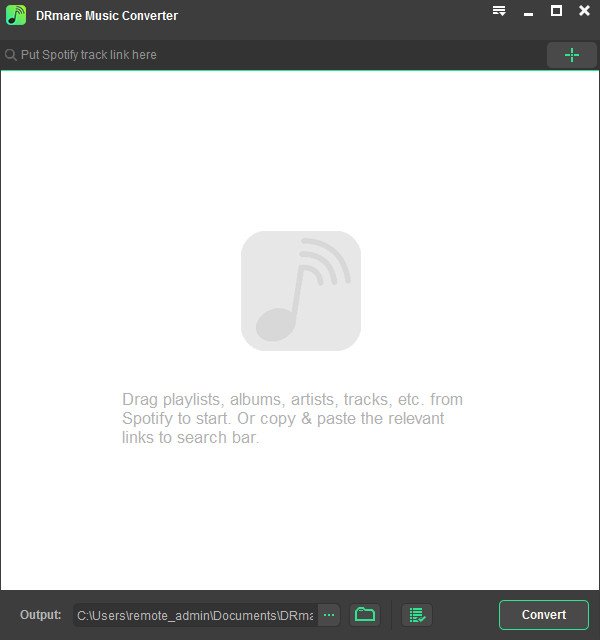 File size: 2.5 MB
File size: 2.5 MB
Best music converter to download and convert 50 million Ogg Vorbis songs, playlists, albums, audiobooks, and podcasts to MP3, FLAC, WAV, AAC, etc. for offline playing on any device.
Download All Songs, Albums, Podcasts, Audiobooks for Free
With a Premium subscription, it's a piece of cake to download any song to play on computers, tablets, and mobile phones offline. But what if you don't have a premium account?
No worries! DRmare Music Converter for Windows and Mac is here to empower you to download all Ogg Vorbis music songs, playlists, albums, podcasts, and audiobooks for free with one click only.
Convert Protected OGG Music to MP3, FLAC, WAV, AAC, M4A, M4B
As the name suggests, DRmare Music Converter is not only a comprehensive music downloader but also a music converter for OGG files. More aptly, it is a professional protected OGG music converter specialized in converting OGG Vorbis songs, playlists, audiobooks, podcasts to MP3 in high quality. If necessary, you can also extract music to WAV, AAC, FLAC, M4A, and M4B for playback on almost all popular players and devices.
Keep 100% Lossless Quality / ID3 Tags
With advanced accelerating processor, this smart OGG music file converter has the ability to download playlists while retaining the 100% original music quality. Besides, it can preserve all ID3 tags and other metadata info in the music downloads, including title, artist, year, album, genre, and so forth. It brings a great nice listening experience for users.
Manage Music Settings & Library
DRmare Music Converter also allows you to customize the output music quality. If necessary, you can change audio parameters, such as audio channel, sample rate, bit rate, codec, etc. Plus, to manage the Ogg music library easier, this powerful tool also provides the option of classifying your output tracks by artist or album automatically.
Enjoy Songs on All Devices for Offline Listening
Thanks to this excellent music downloader and converter for Mac and Windows, no matter you have free or premium accounts, you are able to freely save and sync all playlists and songs into almost all mobile devices and players.
Now, you are able to listen to music on MP3 players, smart speakers, smartwatches, car stereo, and more without Premium.
Whats New
Код:
https://www.drmare.com/music-converter/tech-spec.html
HomePage:
Код:
https://www.drmare.com/
-:DOWNLOAD FROM LINKS:- Download From RapidGator
Код:
https://rapidgator.net/file/0731d5e4a5e52fca00e401679bfa5c61/
Download From NitroFlare
Код:
https://nitro.download/view/E43F28FDCFF96D1/
|

|

|
 16.05.2022, 14:59
16.05.2022, 14:59
|
#15403
|
|
Местный
Регистрация: 15.09.2019
Сообщений: 25,234
Сказал(а) спасибо: 0
Поблагодарили 0 раз(а) в 0 сообщениях
|
 MediaHuman YouTube Downloader 3.9.9.71 (1605) Multilingual (x64)
MediaHuman YouTube Downloader 3.9.9.71 (1605) Multilingual (x64)
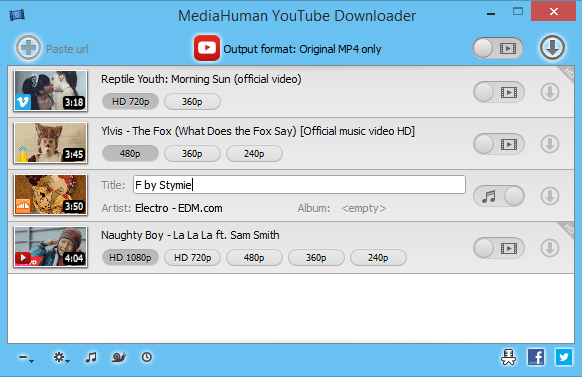 File size: 97.5 MB
File size: 97.5 MB
There are so many interesting things to be found on YouTube, but you can't download the videos or save them as audio files by default. That's why we developed YouTube Video Downloader. This app will help you to accomplish video downloads quickly and without hangups. Using our program you can simply download an entire YouTube playlist or channel at once and watch it whenever and wherever you want.
The application has many other convenient and practical functions for you to explore and enjoy. Give it a try, download it now!
• Downloads several videos simultaneously
• Supports Ultra High resolutions including 4K & 8K (with audio)
• Downloads entire playlists and channels
• YouTube, Vimeo, Dailymotion, Soundcloud and much more
• Extracts audio track and saves it as MP3
• Supports exporting to iTunes/Music.app
• Works on all modern platforms (macOS, Windows and Ubuntu)
Main Features
Playlists and channels
The program supports downloading of all videos of a playlist or a channel. And there's also an option to track the selected channel or playlist and download new clips as they are uploaded.
Add to iTunes
You can configure the program to automatically add downloaded movies to your iTunes library. You can also pick a playlist where the downloaded video should be added.
HQ, HD, 4K or 8K
The program supports all available resolutions, be that 720p, 1080p, 4K or 8K. The choice is up to you. Unlike online video downloaders, the app downloads any resoulution with audio.
Monitor the clipboard
The program keeps an eye on the clipboard and as soon as it spots a supported link there, it automatically adds this video into the download queue.
Quality of the original
You can choose to save videos in the original quality (usually in MP4 format), without any modifications. In this case, the clip you get is exactly the same as the one its author uploaded.
Simple tag editor
The app automatically detects the artist and the title of a video and saves them to the downloaded file. And you can easily change them later.
Not just YouTube
The program supports Twitch, Vevo.com, Vimeo, Dailymotion, Facebook, UOL, VKontakte, SoundCloud, TikTok and a lot of other sites. So you can download video from these websites as easy as you do from YouTube.
Drag & Drop
The app features a 100% drag&drop support. Just drag the link to a video with your mouse and drop it to the main window of the program, or to its dock icon on Mac.
Multi-language interface
The app is translated into: Arabic, Armenian, Azerbaijani, Bulgarian, Catalan, Chinese (Taiwan), Croatian, Czech, Danish, Dutch, English, Esperanto, French, German, Greek, Hebrew (Israel), Hungarian, Indonesian, Italian, Japanese, Korean, Latvian, Lithuanian, Malay, Norwegian Bokmål, Polish, Portuguese, Portuguese (Brazil), Romanian, Russian, Spanish, Swedish, Turkish, Vietnamese.
What's New
Код:
https://www.mediahuman.com/youtube-downloader/changelog.html
HomePage:
Код:
https://www.mediahuman.com
-:DOWNLOAD FROM LINKS:- Download From RapidGator
Код:
https://rapidgator.net/file/3dc5adfee8ae1464259da9424bad722e/
Download From NitroFlare
Код:
https://nitro.download/view/BFB86466C7207D4/
|

|

|
 16.05.2022, 15:02
16.05.2022, 15:02
|
#15404
|
|
Местный
Регистрация: 15.09.2019
Сообщений: 25,234
Сказал(а) спасибо: 0
Поблагодарили 0 раз(а) в 0 сообщениях
|
 MediaHuman YouTube Downloader 3.9.9.71 (1605) Multilingual (x64) Portable
MediaHuman YouTube Downloader 3.9.9.71 (1605) Multilingual (x64) Portable
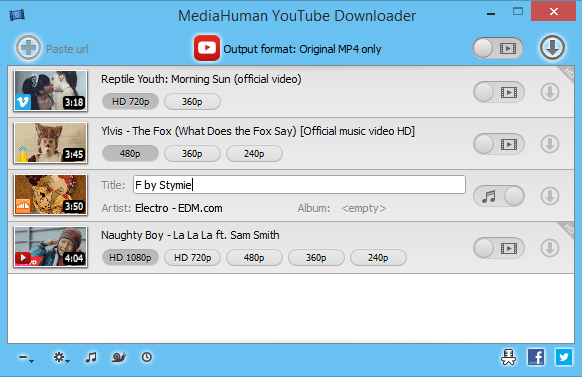 File size: 97.5 MB
File size: 97.5 MB
There are so many interesting things to be found on YouTube, but you can't download the videos or save them as audio files by default. That's why we developed YouTube Video Downloader. This app will help you to accomplish video downloads quickly and without hangups. Using our program you can simply download an entire YouTube playlist or channel at once and watch it whenever and wherever you want.
The application has many other convenient and practical functions for you to explore and enjoy. Give it a try, download it now!
• Downloads several videos simultaneously
• Supports Ultra High resolutions including 4K & 8K (with audio)
• Downloads entire playlists and channels
• YouTube, Vimeo, Dailymotion, Soundcloud and much more
• Extracts audio track and saves it as MP3
• Supports exporting to iTunes/Music.app
• Works on all modern platforms (macOS, Windows and Ubuntu)
Main Features
Playlists and channels
The program supports downloading of all videos of a playlist or a channel. And there's also an option to track the selected channel or playlist and download new clips as they are uploaded.
Add to iTunes
You can configure the program to automatically add downloaded movies to your iTunes library. You can also pick a playlist where the downloaded video should be added.
HQ, HD, 4K or 8K
The program supports all available resolutions, be that 720p, 1080p, 4K or 8K. The choice is up to you. Unlike online video downloaders, the app downloads any resoulution with audio.
Monitor the clipboard
The program keeps an eye on the clipboard and as soon as it spots a supported link there, it automatically adds this video into the download queue.
Quality of the original
You can choose to save videos in the original quality (usually in MP4 format), without any modifications. In this case, the clip you get is exactly the same as the one its author uploaded.
Simple tag editor
The app automatically detects the artist and the title of a video and saves them to the downloaded file. And you can easily change them later.
Not just YouTube
The program supports Twitch, Vevo.com, Vimeo, Dailymotion, Facebook, UOL, VKontakte, SoundCloud, TikTok and a lot of other sites. So you can download video from these websites as easy as you do from YouTube.
Drag & Drop
The app features a 100% drag&drop support. Just drag the link to a video with your mouse and drop it to the main window of the program, or to its dock icon on Mac.
Multi-language interface
The app is translated into: Arabic, Armenian, Azerbaijani, Bulgarian, Catalan, Chinese (Taiwan), Croatian, Czech, Danish, Dutch, English, Esperanto, French, German, Greek, Hebrew (Israel), Hungarian, Indonesian, Italian, Japanese, Korean, Latvian, Lithuanian, Malay, Norwegian Bokmål, Polish, Portuguese, Portuguese (Brazil), Romanian, Russian, Spanish, Swedish, Turkish, Vietnamese.
What's New
Код:
https://www.mediahuman.com/youtube-downloader/changelog.html
HomePage:
Код:
https://www.mediahuman.com
-:DOWNLOAD FROM LINKS:- Download From RapidGator
Код:
https://rapidgator.net/file/ec56111693df9eeb2ef6645325dcae16/
Download From NitroFlare
Код:
https://nitro.download/view/B7FD582E520FA60/
|

|

|
 16.05.2022, 15:07
16.05.2022, 15:07
|
#15405
|
|
Местный
Регистрация: 15.09.2019
Сообщений: 25,234
Сказал(а) спасибо: 0
Поблагодарили 0 раз(а) в 0 сообщениях
|
 MediaHuman YouTube To MP3 Converter 3.9.9.71 (1605) Multilingual (x64)
MediaHuman YouTube To MP3 Converter 3.9.9.71 (1605) Multilingual (x64)
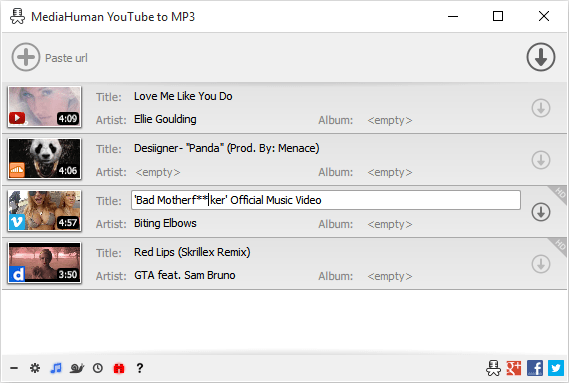 File size: 75.5 MB
File size: 75.5 MB
You like to listen to music on YouTube or SoundCloud and want to save it for offline playing. Or you want to download soundtrack of a new movie. Then we recommend you to try out this software developed specifically for this purpose.
• Downloads all music from playlist or channel
• Downloads highest available quality up to 320 kbps
• Supports YouTube, Vimeo, SoundCloud, Dailymotion, VEVO, etc.
• Downloads simultaneously several tracks
• Includes simple tag editor with cover art image support
• Works on all modern platforms (macOS, Windows, Ubuntu)
• Exports to iTunes
Main Features
Playlists and channels
The software supports downloading all videos of a playlist or a channel. And there is also an option for subscribing to and downloading only newly uploaded tracks.
iTunes support
In the preferences of the application you can select an option to add downloaded tracks into iTunes automatically. You can also specify iTunes playlist, where the converted track should be added.
Saves your time & traffic
The app detects audio track in YouTube video clip and downloads it, skipping the video part. As a result download speed increases dramatically, especially on HD-quality content.
Simple tag editor
Application automatically detects artist name and track title of the video and saves it in the downloaded file. But at the same time, you can easily change tags to whatever you want. You can even change a cover art image.
Original format, no conversions
You can save audio tracks in original quality without any conversion. It means that there will be no loss of quality and it greatly reduces the downloading time.
Free music
There is a great amount of music on YouTube. You can always find the one you like there. And YouTube to MP3 Converter allows you to save it on your computer for free. Just find the track you like and download it in the quality you need.
Not only YouTube
Vevo.com, Vimeo, DailyMotion, Soundcloud, Bandcamp, HypeMachine, MixCloud, UOL and many other sites are also supported. So you can download music as easy as from YouTube.
Clipboard tracking
The program tracks the content of the system clipboard. It means that you can easily add a video clip without switching from your favorite browser. Just copy an URL into the clipboard and it will be added to the download queue.
Multilingual interface
Localized to: Arabic, Armenian, Azerbaijani, Bulgarian, Catalan, Chinese (Taiwan), Croatian, Czech, Danish, Dutch, English, Esperanto, French, German, Greek, Hebrew (Israel), Hungarian, Indonesian, Italian, Japanese, Korean, Latvian, Lithuanian, Malay, Norwegian Bokmål, Polish, Portuguese, Portuguese (Brazil), Romanian, Russian, Spanish, Swedish, Turkish, Vietnamese
Whats New
Код:
https://www.mediahuman.com/youtube-to-mp3-converter/changelog.html
HomePage:
Код:
https://www.mediahuman.com
-:DOWNLOAD FROM LINKS:- Download From RapidGator
Код:
https://rapidgator.net/file/de690411705293b6f903e36895f780a8/
Download From NitroFlare
Код:
https://nitro.download/view/A2E1D2BBA5F1123/
|

|

|
      
Любые журналы Актион-МЦФЭР регулярно !!! Пишите https://www.nado.in/private.php?do=newpm&u=12191 или на электронный адрес pantera@nado.ws
|
Здесь присутствуют: 5 (пользователей: 0 , гостей: 5)
|
|
|
 Ваши права в разделе
Ваши права в разделе
|
Вы не можете создавать новые темы
Вы не можете отвечать в темах
Вы не можете прикреплять вложения
Вы не можете редактировать свои сообщения
HTML код Выкл.
|
|
|
Текущее время: 16:39. Часовой пояс GMT +1.
| |