 23.11.2022, 08:48
23.11.2022, 08:48
|
#75751
|
|
Местный
Регистрация: 04.10.2017
Сообщений: 103,458
Сказал(а) спасибо: 0
Поблагодарили 6 раз(а) в 6 сообщениях
|
 Duplicate File Finder PRO 7.0.3 macOS
Duplicate File Finder PRO 7.0.3 macOS

File size: 55.97 MB
Remove Duplicates on your Mac with a professional duplicate cleaner. Find and delete duplicate files or merge folders to organize your duplicates.
Duplicate File Finder PRO is an essential software tool to delete duplicates on Mac's hard drive or on any external disk. It is a duplicate file cleaner that accurately compares files and folders and finds their clones. The application also provides a visual chart of duplicate search results as well as smart cleanup hints for fast duplicate removal.
Remove duplicate files just in 3 steps
Scan a disk or folder for duplicates -> Select duplicate files and folders -> Review and remove duplicates.
Duplicate File Finder PRO provides a wide set of features to find duplicate files and folders on Mac, organize or remove duplicate data and even view Similar folders and merge them.
Duplicate File Finder PRO allows you to
▸ Find any type of duplicate files: duplicate music files, duplicate photos, videos, documents and so on.
▸ Find duplicates on any drive type (external, network and cloud storages)
▸ Find duplicate and similar pictures in Photos Library
▸ Use duplicate Cleanup Hints
▸ Sort duplicates by categories (type, name, count, path, size)
▸ Remove duplicate files and folders
▸ Merge folders
▸ Specify folders where to remove or keep duplicate files with "Select Duplicates in Folder" option
▸ Specify the priority folder to Auto Select duplicates
▸ Add any file, folder or file extension to the Skip List
▸ Move selected duplicates to a specific folder
▸ Restore deleted duplicates
Check how much space each duplicate takes on your Mac with our duplicate file software. In the Overview section, you can also see a list of the biggest similar folders which contain both identical and unique files.
List of the best Duplicate File Finder PRO features:
SEARCH FOR DUPLICATE FILES
▸ Fast scanning algorithm
▸ Scanning for duplicates in multiple folders or drives
▸ Support for external drives and mounted network folders
▸ "Recents" for scanned folders
▸ Animated scanning process
▸ Scanning support for hidden folders
FIND DUPLICATES
▸ Visual chart reports
▸ Preview of screens by duplicate category
▸ Preview and quick look of every duplicate item
▸ Fast duplicate cleanup hints
▸ List of the biggest similar folders
▸ Similar folders chart
▸ Built-in file search
REMOVE DUPLICATES
▸ Visual progress bar of selected files for removal
▸ One-click selection of multiple duplicate files
▸ Smart duplicate autoselection
▸ "always select" and "never select" options
▸ Confirmation list for duplicate removal
▸ Option to move to Trash or permanent removal
REMOVE SIMILAR PHOTOS
▸ Find a series of similar photos in Photo Library
▸ Preview groups of similar photos
▸ Compare similar photos in each group of series
▸ Click "Like" to select the best photo and remove other photos in each series
MERGE FOLDERS
▸ Move unique files from one folder to another
▸ Copy unique files from one folder to another
▸ Tag merged files
Duplicate File Finder PRO is the best double file cleaner. Use the application to organize duplicate content or get rid of duplicate files taking up useless disk space on your Mac.
Release Notes
Код:
https://geo.itunes.apple.com/app/id962263890
Supported Operation System
• OS X 10.11 or later
• Apple Silicon or Intel Core processor
Homepage:
Код:
https://apps.apple.com/app/duplicate-file-finder-pro/id962263890
Download link
rapidgator.net:
Код:
https://rapidgator.net/file/aeb2c6425d20269734c519e6d502dbc1/agqjp.Duplicate.File.Finder.PRO.7.0.3.macOS.dmg.html
uploadgig.com:
Код:
https://uploadgig.com/file/download/62988ebf9cD57E16/agqjp.Duplicate.File.Finder.PRO.7.0.3.macOS.dmg
nitroflare.com:
Код:
https://nitroflare.com/view/12F3153195309CB/agqjp.Duplicate.File.Finder.PRO.7.0.3.macOS.dmg
1dl.net:
Код:
https://1dl.net/fv8ein196agx/agqjp.Duplicate.File.Finder.PRO.7.0.3.macOS.dmg.html
|

|

|
 23.11.2022, 08:49
23.11.2022, 08:49
|
#75752
|
|
Местный
Регистрация: 04.10.2017
Сообщений: 103,458
Сказал(а) спасибо: 0
Поблагодарили 6 раз(а) в 6 сообщениях
|
 FileZilla Pro 3.62.2 Multilingual
FileZilla Pro 3.62.2 Multilingual

File size: 25 MB
A fast FTP and SFTP client that features multiple connections support and a dual-pane interface for easier navigation, securing transfers using advanced protocols. When it comes to high-speed file transfers that go beyond just uploading or downloading a few small files, nothing comes close to a reliable FTP client or FTP application.
Thankfully, there are a lot of extremely competent FTP apps out there, but probably none more prominent and more popular than FileZilla, a name that's become almost fully synonymous with FTP transfers.
FileZilla is open source software distributed under the terms of the GNU General Public License. Runs on Windows, Linux, BSD, OSX and more. FileZilla is available in many languages.
FileZilla Pro supports a variety of well-established and trusted protocols, and it was natural to add WebDAV. WebDAV makes web designers', editors', and webmasters' lives easier, and allows them to easily share files on a web server.
Features
Easy to use
Supports FTP, FTP over SSL/TLS (FTPS) and SSH File Transfer Protocol (SFTP)
Cross-platform. Runs on Windows, Linux, *BSD, Mac OS X and more
IPv6 support
Available in many languages
Supports resume and transfer of large files 4GB
Tabbed user interface
Powerful Site Manager and transfer queue
Bookmarks
Drag & drop support
Configurable transfer speed limits
Filename filters
Directory comparison
Network configuration wizard
Remote file editing
Keep-alive
HTTP/1.1, SOCKS5 and FTP-Proxy support
Logging to file
Synchronized directory browsing
Remote file search
Код:
https://filezilla-project.org/versions.php
Homepage:
Код:
http://filezilla-project.org
Download link
rapidgator.net:
Код:
https://rapidgator.net/file/d216d1bed2dc45358395c4888d774d41/koibv.FileZilla.Pro.3.62.2.Multilingual.rar.html
uploadgig.com:
Код:
https://uploadgig.com/file/download/83383516bE64721e/koibv.FileZilla.Pro.3.62.2.Multilingual.rar
nitroflare.com:
Код:
https://nitroflare.com/view/B20EBC01D61E4C2/koibv.FileZilla.Pro.3.62.2.Multilingual.rar
1dl.net:
Код:
https://1dl.net/xxpni2dkm75o/koibv.FileZilla.Pro.3.62.2.Multilingual.rar.html
|

|

|
 23.11.2022, 08:51
23.11.2022, 08:51
|
#75753
|
|
Местный
Регистрация: 04.10.2017
Сообщений: 103,458
Сказал(а) спасибо: 0
Поблагодарили 6 раз(а) в 6 сообщениях
|
 Formware 3D Slicer 1.0.8.8 (x64)
Formware 3D Slicer 1.0.8.8 (x64)
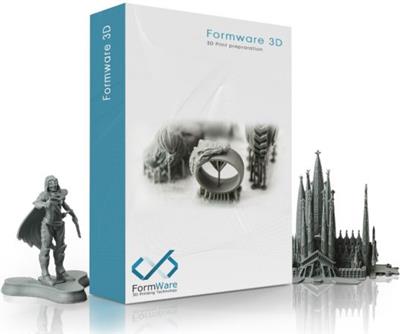
File size: 77 MB
Powerful 3D Printing slice and support generation software. 3D Print job preparation can be a time consuming task. Orienting, supporting and slicing your build jobs in a way that they actually print can be challenging.
Features
Premium Support generation and editting
AUTOMATIC GENERATION
The fastest way to support generation for your prints. Automatic.
100% DRAGGABLE SUPPORTS
Just drag supports and the geometry adapts automatically.
POINT/LINE MODE
Edit supports more easily in point/line mode.
ADVANCED EDGE & SURFACE EDITS
Edit/resample/delete critical detected surfaces or edges.
Quick Mesh editting
MESH HOLLOWING
Hollow your mesh to save printing material and create a light weight structure.
LATTICE INFILLS
Add perfect lattice infills to get a strong part.
DRAINAGE HOLES
Add holes to your hollow parts to lets material flow out easily during printing
MIRRORING & SCALING
Easily mirror/scale your supported part including supports. Saving you time.
Easy User interface
3D Dlp printer support generation slicer
OBJECT MANIPULATOR
Easily move/rotate/scale your objects with the click and drag manipulator.
3D Dlp printer support generation slicer
COPYING
Array copy objects to build an entire table with a few clicks.
IMPORT & EXPORT
Import and export .stl, .slc, .obj, .ply, .amf and project files to save all your work.
SHORTCUTS & MORE
Formware 3D includes an extensive list of keyboard shortcuts to save you time.
Supported printers
Designed for resin and inkjet 3d printers.
Used with the following machines
Generic LCD/DLP machines
Kudo 3d (slice export)
Wanhao D7/D7 Plus (.cws export + printcontroller)
Wanhao D8
Anycubic photon (.photon)
Anycubic photonS (.photons/.pws)
Phrozen Shuffle & Shuffle XL
Elegoo Mars (.cbddlp export)
Epax X1/X10 (.cbddlp export)
NanoDLP machines (connect with IP address, upload: .stl, .slc or .png)
Peopoly Moai/SLA (slice as .gcode)
Код:
https://www.formware.co/slicer/releasenotes
Homepage:
Код:
https://www.formware.co
Download link
rapidgator.net:
Код:
https://rapidgator.net/file/2863a863a674d6fd918fe5aaac2a8244/qwkub.Formware.3D.Slicer.1.0.8.8.x64.rar.html
uploadgig.com:
Код:
https://uploadgig.com/file/download/0566E6952d7dd1dE/qwkub.Formware.3D.Slicer.1.0.8.8.x64.rar
nitroflare.com:
Код:
https://nitroflare.com/view/22F2D2F7FEC9DFB/qwkub.Formware.3D.Slicer.1.0.8.8.x64.rar
1dl.net:
Код:
https://1dl.net/e9ahk27kfd7a/qwkub.Formware.3D.Slicer.1.0.8.8.x64.rar.html
|

|

|
 23.11.2022, 08:53
23.11.2022, 08:53
|
#75754
|
|
Местный
Регистрация: 04.10.2017
Сообщений: 103,458
Сказал(а) спасибо: 0
Поблагодарили 6 раз(а) в 6 сообщениях
|
 FotoJet Collage Maker 1.1.6
FotoJet Collage Maker 1.1.6

Languages: English
File Size: 142 MB
An excellent and easy to use photo grid & collage maker. FotoJet Collage Maker not only allows you to create stunning photo grids and collages, but also gives you the ability to make photo cards, posters, comics, fun photos, etc. in a matter of seconds. Its 700+ fully customizable photo grids & collage templates, wide range of text fonts, shapes, clipart images, backgrounds and powerful editing tools help you personalize unique masterpieces with endless possibilities.
No matter your age or experience level, you can make various photo collages of all your wonderful moments and memories effortlessly.
Thousands of Templates and Resources
- Different styles of collage templates included: Photo Grid, Classic, Modern, 3D, Creative and Art.
- Lots of Poster, Comic, Fun Photo and Frame templates are available.
- Well-designed Photo Card templates cover almost all occasions and holidays, including Birthday, Baby, Wedding, Anniversary, Christmas and Graduation.
- 80+ text fonts and 30+ preset text styles that can be applied with one click.
- 800+ preset clipart images to choose from or search through 93,000+ clipart images online.
- 80+ preset lines and shapes.
- Set background with solid/gradient color fill, or select from 80+ patterns.
- Add photos from computer, Facebook, or online photo stock.
Customize Photo Grids and Collages at Will
- Freely reshape photo grids with mouse dragging.
- Change the aspect ratio of photo grids as needed.
- Adjust Spacing and Roundness of photo grids with ease.
- Easily replace photos or exchange them between different grid frames with drag and drop.
- Crop any photo to show the exact part you want.
- Apply popular photo effects and make color adjustments such as Exposure, Brightness, Contrast, Saturation and Hue.
- Add text and edit text font, color, size, alignment and effect.
- Move, resize and rotate any element to gain a perfect look.
- Select multiple elements for batch processing.
- Other useful tools: layer management, undo/redo, duplicate and auto snap, etc.
Save or Share
- Save as a JPG or PNG image.
- Share to Facebook, Twitter, Pinterest, or Tumblr.
- Save as project and load for further editing.
Release Notes
- Release notes were unavailable when this listing was updated.
System Requirements
Windows 7, Windows 8.1, Windows 10, Windows 11
Microsoft Store - Full Version
Homepage:
Код:
https://apps.microsoft.com/store/detail/fotojet-collage-maker/9N3DB2B21XG7
Download link
rapidgator.net:
Код:
https://rapidgator.net/file/5862b7568ca41dfddc1c0493d140702e/cbmpv.FotoJet.Collage.Maker.1.1.6.rar.html
uploadgig.com:
Код:
https://uploadgig.com/file/download/Fe2c97d62b70BaDd/cbmpv.FotoJet.Collage.Maker.1.1.6.rar
nitroflare.com:
Код:
https://nitroflare.com/view/8CED12629A05726/cbmpv.FotoJet.Collage.Maker.1.1.6.rar
1dl.net:
Код:
https://1dl.net/tlb9j4sgfx0g/cbmpv.FotoJet.Collage.Maker.1.1.6.rar.html
|

|

|
 23.11.2022, 08:54
23.11.2022, 08:54
|
#75755
|
|
Местный
Регистрация: 04.10.2017
Сообщений: 103,458
Сказал(а) спасибо: 0
Поблагодарили 6 раз(а) в 6 сообщениях
|
 FotoJet Designer 1.2.1
FotoJet Designer 1.2.1

Languages: English
File Size: 262.6 MB
A powerful yet easy to use graphic design app. FotoJet Designer makes graphic design easier than ever. It gives you the ability to design like a Pro, with its 900+ templates, thousands of resources, and powerful editing tools. With no professional skill, anyone can create unique designs, such as social media graphics, cards, invitations, posters, flyers and banners, in a matter of seconds.
Whether you are a design novice, who loves customizing graphics for personal use and various occasions, or a highly experienced designer, who wants to create professional designs, you will always find inspiration in FotoJet Designer.
Abundant Templates and Resources
- Almost all social media graphic templates are covered, including Facebook Cover/Post, YouTube Channel Art/Thumbnail, Google+ Cover, Twitter Header, Tumblr Banner, Email Header, Instagram Post, and Pinterest Graphic.
- Well-designed templates for Card, Invitation, Poster, Flyer, Logo, Facebook Ad, Leaderboard, and Magazine Cover.
- 80+ text fonts and 30+ preset text styles that can be applied with one click.
- 800+ preset clipart images to choose from or search through 93,000+ clipart images online.
- 80+ preset lines and shapes.
- Set background with solid/gradient color fill or 80+ preset patterns.
- Add photos from computer, Facebook, or online photo stock.
Personalize Your Designs Freely
- Your photos can be edited freely: crop photos to show the exact part you want or apply popular photo effects to make them outstanding.
- Handy text editing tools: set text font, size, style, color, and effect.
- Move, resize, and rotate any element as per requirements.
- Select multiple elements and edit quickly.
- Start a design with custom size.
- More useful tools that help you design with ease: layer management, undo/redo, and auto snap, etc.
Save or Share
- Save your design as a JPG or PNG image.
- Share it to Facebook, Twitter, Pinterest, or Tumblr.
- Save as project and load for further editing.
Release Notes
- Release notes were unavailable when this listing was updated.
System Requirements
Windows 7, Windows 8.1, Windows 10, Windows 11
Microsoft Store - Full Version
Homepage:
Код:
https://apps.microsoft.com/store/detail/fotojet-designer/9P87JJRK5C8L
Download link
rapidgator.net:
Код:
https://rapidgator.net/file/b2f50eac137642301134b6fc0e1ade55/irdjk.FotoJet.Designer.1.2.1.rar.html
uploadgig.com:
Код:
https://uploadgig.com/file/download/f370bff1de3aE4fA/irdjk.FotoJet.Designer.1.2.1.rar
nitroflare.com:
Код:
https://nitroflare.com/view/CF9A726F584C82B/irdjk.FotoJet.Designer.1.2.1.rar
1dl.net:
Код:
https://1dl.net/rcwmm7dp6lvs/irdjk.FotoJet.Designer.1.2.1.rar.html
|

|

|
 23.11.2022, 08:56
23.11.2022, 08:56
|
#75756
|
|
Местный
Регистрация: 04.10.2017
Сообщений: 103,458
Сказал(а) спасибо: 0
Поблагодарили 6 раз(а) в 6 сообщениях
|
 FotoJet Photo Editor 1.0.8
FotoJet Photo Editor 1.0.8

Languages: English
File Size: 108.21 MB
A Powerful and Easy-to-Use Photo Editor. FotoJet Photo Editor enables everyone to be a photo editing expert in no time at all. It allows you not only to edit photos and apply amazing filters easily, but also add overlays, frames, text, cliparts, etc. to touch-up your images in a simple way. Whether you are a novice or a professional, FotoJet Photo Editor meets all your photo editing cravings. Simply use these handy editing tools and your photos are a few clicks away from the next level.
Edit a Photo Freely
- Auto-enhance your photo with one simple tap.
- Crop, resize and rotate your photo flexibly.
- Adjust photo Exposure, Brightness, Contrast, Highlights and Shadows.
- Make color adjustments such as Saturation, Temperature and Tint.
- Apply Sharpness and Clarity adjustments to your photo.
- Add Dehaze effect to reduce or remove haze from your photo.
- Add Vignette effect to your photo.
- Add Noise effect to your photo.
- Add Radial Focus and Tilt Shift effect to your photo.
- Apply Color Splash effect to give your photo a dramatic look.
- Manage Selective Filter effect to enhance the selected part of your photo.
Apply Photo Effects to Beautify Your Photo
- Freely choose from 50+ photo effects/filters in 7 categories to apply including B&W, Sepia, Vintage, Lomo, Old Photo, Scene, etc.
- Simply click to apply any effect that you desire and flexibly adjust the intensity.
Add Other Elements to Enhance Your Photo
- Add new text to your photo or apply 30+ preset text styles quickly.
- Adjust text opacity, font, color, size, alignment, and effect at will.
- Choose from 800+ preset clipart images to use or search through 93,000+ images online.
- Freely customize clipart images to your satisfaction.
- Choose from 70+ delicate overlays and customize by adjusting intensity, blend mode, rotating and flipping.
- Apply 40+ various types of frames including Border, Shadow, Polaroid, Edge, Film, etc.
- Freely move, resize, rotate and duplicate elements.
More Helpful Tools for Easy Photo Editing
- Undo/Redo.
- Auto-snap.
- Restore the original photo with one click.
- Show a before/after photo comparison with one click.
- Freely zoom in/out to view your photo.
Save and Share
- Save your photo as a JPG or PNG image.
- Share it to Facebook, Twitter, Pinterest, or Tumblr.
Release Notes
- Release notes were unavailable when this listing was updated.
System Requirements
Windows 7, Windows 8.1, Windows 10, Windows 11
Microsoft Store - Full Version
Homepage:
Код:
https://apps.microsoft.com/store/detail/fotojet-photo-editor/9NPL19XK35QD
Download link
rapidgator.net:
Код:
https://rapidgator.net/file/5fd654b7233a7d515422ceebdebda5c7/sqnfe.FotoJet.Photo.Editor.1.0.8.rar.html
uploadgig.com:
Код:
https://uploadgig.com/file/download/eb8722166536b50e/sqnfe.FotoJet.Photo.Editor.1.0.8.rar
nitroflare.com:
Код:
https://nitroflare.com/view/F168303232015DC/sqnfe.FotoJet.Photo.Editor.1.0.8.rar
1dl.net:
Код:
https://1dl.net/hiwsoruxyz1k/sqnfe.FotoJet.Photo.Editor.1.0.8.rar.html
|

|

|
 23.11.2022, 08:57
23.11.2022, 08:57
|
#75757
|
|
Местный
Регистрация: 04.10.2017
Сообщений: 103,458
Сказал(а) спасибо: 0
Поблагодарили 6 раз(а) в 6 сообщениях
|
 High-Logic FontCreator 14.0.0.2894
High-Logic FontCreator 14.0.0.2894
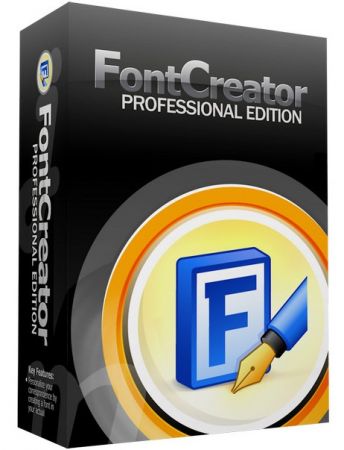
File size: 52 MB
This professional font editor allows you to create and edit TrueType and OpenType fonts. It has the powerful drawing tools that typographers and graphic designers require, and an intuitive interface that allows beginners to become productive immediately.
When you create or open a font, FontCreator displays an overview of all available characters. You can simply add missing characters, or select an existing character, and modify its appearance. You can import (scanned) images of your signature or company logo, or make a font from your own handwriting. With FontCreator you can also fix character mappings, font names, kerning pairs, and at all times you can preview your fonts before installing.
In the Professional Edition, font validation features enable you to improve the quality of your fonts. Tools to join contours simplify and speed up the glyph design process. Powerful transformation scripts let you create hundreds of additional characters in seconds. FontCreator's intelligent generation of composites, allows you to automatically generate outlines for more than 2,200 characters.
Whether you're a type designer or graphic artist who needs a font creation powerhouse, or a hobbyist who wants to have fun creating new fonts, FontCreator has the tools you need.
Key Features
- Create and edit TrueType and OpenType fonts
- Redesign existing characters
- Add missing characters
- Add up to 65,535 glyphs per font
- Import vector files (EPS, AI, PDF, etc) and bitmap images (BMP, GIF, PNG, etc)
- Edit and regenerate font names
- Fix character mappings
- Correct fonts that display incorrectly
- Convert OpenType fonts to TrueType fonts
- Generate, modify, import, export, and clean up kerning pairs
- Add or correct over two thousand composite glyphs
- Transform individual glyphs or an entire font (e.g. to make a bold version)
- Extract TrueType fonts from TrueType Collections
- Unicode support (including the private use area and supplementary planes)
- All popular encodings and code pages supported (ANSI, ASCII, Unicode, Symbol, Big5, PRC, Wansung, etc)
- Preview fonts before installing
- Install fonts in Windows
Editions:Home, Standard, Professional
Код:
http://www.high-logic.com/font-editor/fontcreator/release-history.html
Homepage:
Код:
http://www.high-logic.com/
Download link
rapidgator.net:
Код:
https://rapidgator.net/file/ab9b01085c51d6e5441c9849c463afda/mnrwi.HighLogic.FontCreator.14.0.0.2894.rar.html
uploadgig.com:
Код:
https://uploadgig.com/file/download/8a9206a69238b3c0/mnrwi.HighLogic.FontCreator.14.0.0.2894.rar
nitroflare.com:
Код:
https://nitroflare.com/view/CAAE2350AD0B39D/mnrwi.HighLogic.FontCreator.14.0.0.2894.rar
1dl.net:
Код:
https://1dl.net/t5i8bg4xixw2/mnrwi.HighLogic.FontCreator.14.0.0.2894.rar.html
|

|

|
 23.11.2022, 08:59
23.11.2022, 08:59
|
#75758
|
|
Местный
Регистрация: 04.10.2017
Сообщений: 103,458
Сказал(а) спасибо: 0
Поблагодарили 6 раз(а) в 6 сообщениях
|
 High-Logic MainType 11.0.0.1280
High-Logic MainType 11.0.0.1280
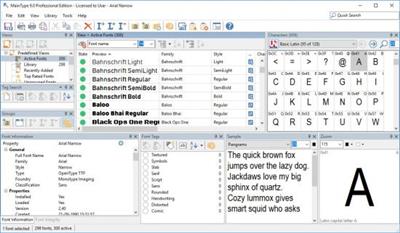
File size: 46 MB
MainType is a powerful but easy to use font manager and font viewer for Windows, that takes the frustration out of managing your fonts. It is packed with tons of intuitive features that makes it simple to find, preview, organize, install, and print your fonts. MainType makes it simple to find, preview, organize, install, and print your fonts. MainType supports all common font formats: TrueType, OpenType, TrueType Collections, and Postscript Type 1 fonts. Unlike simple font preview applications, MainType is designed for graphic artists, typographers, and other power users who demand high-end functionality such as network support, plug-ins, advanced categorizing, searching capabilities, and fast searches for the fonts that you need.
Unicode Character Grid
Easily navigate through Unicode blocks, copy characters to the clipboard, sample panel or directly insert them from the font manager into background applications.
Notes, Tags, and Ratings
Add custom notes to your fonts, give them a rating, and tag your fonts with simple keywords and quickly find the font you need by searching for these keywords.
Customizable Layout
MainType uses an advanced docking system that allows you to configure the layout the way you want! Whether you want your panels hidden, docked, floating or in tabs it's all possible.
In-depth Font Comparison
Simply drag and drop up to 5 fonts onto the font information panel to compare font properties. This helps you identify which font version you want to use, uninstall, categorize, or print.
Print Reports
Print samples of your fonts, and choose between four predefined reports. Optionally preview before printing, so you can be sure you print the font listings, character sets, or font information pages you want.
Team Synchronization
Let MainType synchronize specific folders on your filesystem or network with special groups in the groups panel and you will always have an up to date list of your fonts.
OpenType Layout Features
Use the Sample panel to select which features you want to apply to the preview text, so that you can test a font's OpenType layout features directly in MainType. To enable this mode, click the X2 button. It also supports color fonts!
Corrupt Font Detection
Corrupt fonts could make your system unstable so MainType detects them and prevents them from showing up in your library. The "Invalid Font Resource" dialog allows you to view corrupt fonts and delete them.
Easy Backup and Restore
The Font Management Service Config (FMSConfig) utility allows you to make quick and easy backups of your entire font library, tags, groups, settings with just a few mouse clicks.
Font Categorization
Categorize your fonts by foundry, font-type, rating, font width, and more and optionally group your fonts by family.
Group Your Fonts
Create font groups for birthdays, holidays, cars, animals, themes, or whatever needs you have and quickly load, install and uninstall them. This feature also allows graphic designers to store fonts per project.
Repair Font Registry
The professional edition of MainType will automatically detect font registry issues such as missing and duplicate installed fonts. These issues can then be fixed with a single mouse click.
Duplicate Fonts
Over they years your font collection might contain many duplicate fonts. MainType has a feature that selects all duplicates, which allows you to clean up your font library.
Editions:Professional, Standard
Код:
http://www.high-logic.com/font-manager/maintype/release-history.html
Homepage:
Код:
http://www.high-logic.com/
Download link
rapidgator.net:
Код:
https://rapidgator.net/file/6b67e6ca0f3fd9032e89410302bda422/teoux.HighLogic.MainType.11.0.0.1280.rar.html
uploadgig.com:
Код:
https://uploadgig.com/file/download/aa9F692bd851dfad/teoux.HighLogic.MainType.11.0.0.1280.rar
nitroflare.com:
Код:
https://nitroflare.com/view/F0AF90289B8B20F/teoux.HighLogic.MainType.11.0.0.1280.rar
1dl.net:
Код:
https://1dl.net/ftxs7942ucc7/teoux.HighLogic.MainType.11.0.0.1280.rar.html
|

|

|
 23.11.2022, 09:00
23.11.2022, 09:00
|
#75759
|
|
Местный
Регистрация: 04.10.2017
Сообщений: 103,458
Сказал(а) спасибо: 0
Поблагодарили 6 раз(а) в 6 сообщениях
|
 iCollections 7.5.1 (75127) macOS
iCollections 7.5.1 (75127) macOS

File size: 23.15 MB
iCollections is an expertly designed application which helps you keep your Mac desktop organized. The app's unique features are what make it the most popular method of desktop organization for Mac users.
iCollections lets you create areas on your desktop so you can sort and arrange your icons. This helps you keep related items together so your files (pictures, documents, screenshot, applications, etc.) are organized and easy to find.
Key Features
• Easily create Collections to organize items on your desktop
• Create Disk Panel to show your disk drives
• Create Folder View to access selected folders right on the desktop
• Create Photo Frame to have your favorite images on your desktop
• Add tabs to group files in one Collection
• Watch a slide show of your pictures on the desktop
• Change a collection's style, fonts and colors
• Sort items within collections
• Change the size and style of items within a Collection
• iCollections integrates with your desktop
• Retina display support
Creating Collections
Easily create Collections with just a few clicks. These shaded windows on your desktop are used to organize your icons, files and folders depending on your preferences. You can label, re-size, highlight or move them however you would like. iCollections integrates with macOS, launching when the system starts.
Web Views
Display your favourite website right on the Desktop - Facebook, YouTube, Twitter, Messenger, news or any other of your choice.
Open a chat or a forum conversation and be online during your work on Mac. Websites can be displayed in mobile verison in exactly the same way as on your mobile phone.
Photo Frames
Select Photo Frame from the main menu to create a picture frame on the desktop. The Photo Frame will display a collection of your pictures as a slide show, eg. new picture every day. Just select your pictures folder or Photos© app album and revisit your most wonderful moments.
Use Settings to define a slide show: choose the frame design and details to display.
You can also create a static picture - just select a picture instead of a folder. Quick and easy!
Design Your Collection
Each Collection can be customized with an easily identifiable style from within the Appearance Settings.
Quickly change the look of the Collection to suit your needs.
Release Notes
• Release notes were unavailable when this listing was updated.
Supported Operation System
• macOS 10.12 or later
• Apple Silicon or Intel Core processor
Homepage:
Код:
http://naarakstudio.com/icollections
Download link
rapidgator.net:
Код:
https://rapidgator.net/file/bec4d12f523defb702316e43600333de/dnueh.iCollections.7.5.1.75127.macOS.dmg.html
uploadgig.com:
Код:
https://uploadgig.com/file/download/9dE15F9a7553b903/dnueh.iCollections.7.5.1.75127.macOS.dmg
nitroflare.com:
Код:
https://nitroflare.com/view/83DDA3959A17556/dnueh.iCollections.7.5.1.75127.macOS.dmg
1dl.net:
Код:
https://1dl.net/kkrv0jvokxvz/dnueh.iCollections.7.5.1.75127.macOS.dmg.html
|

|

|
 23.11.2022, 09:01
23.11.2022, 09:01
|
#75760
|
|
Местный
Регистрация: 04.10.2017
Сообщений: 103,458
Сказал(а) спасибо: 0
Поблагодарили 6 раз(а) в 6 сообщениях
|
 JP Software CMDebug 29.00.15 (x64) Multilingual
JP Software CMDebug 29.00.15 (x64) Multilingual
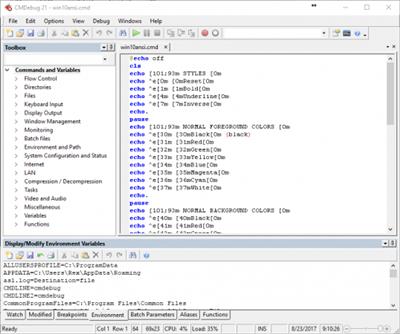
File size: 46 MB
CMDebug is a stand-alone version of the Take Command IDE and batch debugger component. CMDebug is intended for developers who need to develop batch files to run in CMD.EXE or TCC-RT (runtime).
CMDebug allows you to create and debug your batch scripts with the integrated graphical IDE. CMDebug includes tabbed edit windows and a sophisticated debugger with single stepping, breakpoints, syntax coloring, tooltips, bookmarks, and tabbed variable and watch windows. Windows batch file programming has never been easier or more powerful!
You can use CMDebug to develop either CMD-compatible batch files (.BAT or .CMD), or TCC-RT-compatible scripts (.BTM). If you select the "TCC Syntax" option, CMDebug provides the full TCC-RT command set. If you select the "CMD Syntax" option, CMDebug will maximize CMD compatibility and disable TCC-only internal commands, variables, and functions. Some internal CMD / TCC commands will also behave slightly differently or modify their display output in order to match CMD's behavior more closely.
Using CMDebug with TCC-RT allows you to write (and encrypt) scripts using the TCC command language, and then distribute them with the free TCC-RT runtime on an unlimited number of target machines.
CMDebug is compatible with any version of Microsoft Windows 10, Server 2016, and Server 2019.
Whats New
Updates: official site does not provide any info about changes in this version.
Homepage:
Download link
rapidgator.net:
Код:
https://rapidgator.net/file/0dbdc3868d2f56666a5e69e242ece7c6/nahxt.JP.Software.CMDebug.29.00.15.x64.Multilingual.rar.html
uploadgig.com:
Код:
https://uploadgig.com/file/download/a065B8e390621db7/nahxt.JP.Software.CMDebug.29.00.15.x64.Multilingual.rar
nitroflare.com:
Код:
https://nitroflare.com/view/E15E2B25DD98A84/nahxt.JP.Software.CMDebug.29.00.15.x64.Multilingual.rar
1dl.net:
Код:
https://1dl.net/w62531szbiyi/nahxt.JP.Software.CMDebug.29.00.15.x64.Multilingual.rar.html
|

|

|
 23.11.2022, 09:02
23.11.2022, 09:02
|
#75761
|
|
Местный
Регистрация: 04.10.2017
Сообщений: 103,458
Сказал(а) спасибо: 0
Поблагодарили 6 раз(а) в 6 сообщениях
|
 JP Software Take Command 29.00.15 (x64) Multilingual
JP Software Take Command 29.00.15 (x64) Multilingual

File size: 66 MB
Take Command is a comprehensive interactive GUI and Windows command line toolkit that makes your Windows command prompts easier to use and far more powerful. Take Command includes optional Windows Explorer integration, tabbed console windows, and major enhancements to standard Windows CMD commands such as COPY, DEL, FOR, MOVE, REN, SET, and START And it and adds 210+ new commands, command dialogs, command line syntax coloring, vastly improved command line editing, programmable filename and directory completion, and thousands of other features.
Take Command is also a powerful batch file programming tool, including an integrated IDE with a sophisticated editor and batch debugger. Take Command offers extensions such as DO loops, SWITCH statements, error and exception handling, system monitoring and event triggers, third-party plugins, and more than 700 built-in variables and functions.
The Windows "Command Prompt" shortcut is a Windows console (command line, or character mode) session that runs the default command processor CMD (also called the "Windows command shell"). The command prompt is essential for developers, systems administrators and advanced users. Unfortunately, CMD commands and the Windows console UI have always been woefully lacking in ability compared to what is available in most other operating systems. Because of the limitations in the Windows command prompt, users have been forced to use the GUI for inappropriate tasks, or even to write custom programs to perform simple tasks that CMD should have been able to handle.
Are you frustrated with the limitations of the CMD command line and batch scripting? Do you yearn for a real scripting language, and an integrated IDE and batch debugger? How about a Windows command processor that can do all of that, and still run your existing CMD prompt commands and batch files?
Take Command is our flagship product. For 30+ years, JP Software has been helping programmers, system administrators, technical support professionals, and advanced users save time and money, and cure their command prompt frustrations. Take Command offers a new approach to working in Windows, bringing users the power of the command line and the ease of use of the Windows GUI. Take Command includes a complete CMD replacement command shell that provides you with a vastly better Windows command line UI, and thousands of features that are not available in CMD (or even in those vaunted Linux shells).
Take Command is compatible with Microsoft Windows 10, 2016, and 2019.
Код:
https://jpsoft.com/help/index.htm?whats-new-in-version-27.htm
Homepage:
Download link
rapidgator.net:
Код:
https://rapidgator.net/file/855453c19f342c361cf2bef2040cd24f/holxh.JP.Software.Take.Command.29.00.15.x64.Multilingual.rar.html
uploadgig.com:
Код:
https://uploadgig.com/file/download/75baB59dfBcc22Cf/holxh.JP.Software.Take.Command.29.00.15.x64.Multilingual.rar
nitroflare.com:
Код:
https://nitroflare.com/view/7AED83E256A2E65/holxh.JP.Software.Take.Command.29.00.15.x64.Multilingual.rar
1dl.net:
Код:
https://1dl.net/sttulfypp3vn/holxh.JP.Software.Take.Command.29.00.15.x64.Multilingual.rar.html
|

|

|
 23.11.2022, 09:04
23.11.2022, 09:04
|
#75762
|
|
Местный
Регистрация: 04.10.2017
Сообщений: 103,458
Сказал(а) спасибо: 0
Поблагодарили 6 раз(а) в 6 сообщениях
|
 JP Software TCC 29.00.15 (x64)
JP Software TCC 29.00.15 (x64)
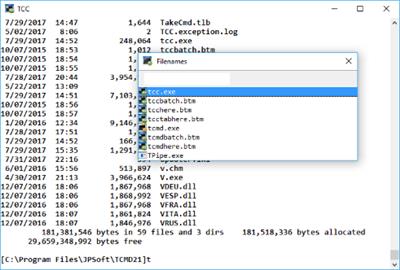
File size: 55 MB
TCC is our console mode Windows command shell (formerly known as 4NT). TCC is a replacement for the CMD command line (the default Windows command prompt). TCC is a superset of CMD, with 250 internal commands (CMD has fewer than 40), 700+ internal variables and functions, and hundreds of enhancements to existing CMD commands.
TCC works with your existing command line applications and batch files, but offers major improvements in command line editing and batch file scripting, and adds thousands of new features to your console windows.
Benefits
TCC is a CMD replacement command processor that is compatible with your existing CMD commands and batch files, while adding thousands of new features. You're immediately more productive, and you can learn and add TCC's new features at your own pace.
Create and debug your batch scripts in a fraction of the time with the integrated editor and batch file debugger.
The integrated and familiar environment means you are immediately more productive with your interactive command prompt and batch file development tasks.
The consistent syntax reduces learning and development time.
The comprehensive help (including context-sensitive popup help for command line syntax), speeds your development time and reduces syntax errors.
TCC is compatible with any version of Microsoft Windows 8, Server 2012, Windows 10, Server 2016, and Server 2019.
Whats New
Updates: official site does not provide any info about changes in this version.
Homepage:
Код:
https://jpsoft.com/products/tcc-cmd-prompt.html
Download link
rapidgator.net:
Код:
https://rapidgator.net/file/bc25798f8059f7c9e0938dca44dfadda/krdgz.JP.Software.TCC.29.00.15.x64.rar.html
uploadgig.com:
Код:
https://uploadgig.com/file/download/4afb6E540b868416/krdgz.JP.Software.TCC.29.00.15.x64.rar
nitroflare.com:
Код:
https://nitroflare.com/view/DC7B619510821D8/krdgz.JP.Software.TCC.29.00.15.x64.rar
1dl.net:
Код:
https://1dl.net/pe45an0wimcy/krdgz.JP.Software.TCC.29.00.15.x64.rar.html
|

|

|
 23.11.2022, 09:05
23.11.2022, 09:05
|
#75763
|
|
Местный
Регистрация: 04.10.2017
Сообщений: 103,458
Сказал(а) спасибо: 0
Поблагодарили 6 раз(а) в 6 сообщениях
|
 Karaosoft Karma 2023.0.1
Karaosoft Karma 2023.0.1

File size: 27 MB
Manage your karaoke shows with ease. Clickless search, drag-n-drop functionality, and many other unique features designed to bring you the most simplified management of your karaoke shows. Karma is the culmination of years of research into every known method of running karaoke shows on the PC, to produce a product that is both robust yet simple to use and time saving. Karma eliminates many time wasting tasks to free you up for more enjoyable things like interacting with the crowd or even taking a break!
Manage your karaoke shows with ease. Clickless search, drag-n-drop functionality, and many other unique features designed to bring you the most simplified management of your karaoke shows. Karma is the culmination of years of research into every known method of running karaoke shows on the PC, to produce a product that is both robust yet simple to use and time saving. Karma eliminates many time wasting tasks to free you up for more enjoyable things like interacting with the crowd or even taking a break!
- Paperless slips - Let your singers use SingNext.com to send paperless slips right from their phones, without having to leave their seat.
- Triple display support - Optional triple display mode with 3 separate video outputs for KJ, singer, and crowd. Automatically shows lyrics to singer display while showing the crowd a different view with customizable information and displays during performances. For music videos, video automatically switches to crowd display when no singer is assigned.
- Private Messaging - Send private messages to singer screen (like "back off the mic" without embarrassing the singer), or vice versa with the crowd display.
- Superior Audio/Video Quality - Utilizes Karaosoft's custom hybrid audio/video engine for flawless sound and key changes without low end distortion. Post decoding video throughput for the smoothest video playback and synchronization on any hardware!
- Simplified Song Search - No need to take the time to drag your mouse to the search box. Just start typing!
- Drag and Drop songs and singers with ease. Change a singer's position in rotation by a simple drag and drop (mouse or touch), and watch the playlist order automatically change to suite the new rotation order!
- Touch screen scrolling with inertia
- Automatic Playlist sorting on any song add or rotation change. Any queued DJ music automatically stays in place while songs assigned to singers are automatically sorted around them.
- Auto-Play / Auto-Pitch - Set pitch ahead of time for individual songs to automatically be set when the song is played. Set DJ music to Autoplay one after another with automatic crossfade so you can take a break without worry.
- Panel Layout insures no window will ever overlap another during your show and all show related controls are always onscreen. Panels can be arranged in one of 64 different layouts, and then personally sized to fit your custom screen needs.
- On-The-Fly Lyrics timing - Ever have the lyrics ahead or behind the music? AV synch control can be changed on the fly.
- Version Changer - Singer didn't want to sing that version? Click the "Now Playing" bar and view all of the available versions for a quick change.
- Automatic Crossfader, Multiplex routing, and more!
Код:
http://www.karaosoft.com/ProductDetails_Karma.aspx
Homepage:
Код:
http://www.karaosoft.com/
Download link
rapidgator.net:
Код:
https://rapidgator.net/file/5dc9b23ad90376c5ae972ba1adc64fca/nxoyl.Karaosoft.Karma.2023.0.1.rar.html
uploadgig.com:
Код:
https://uploadgig.com/file/download/B0e278850caaDaF6/nxoyl.Karaosoft.Karma.2023.0.1.rar
nitroflare.com:
Код:
https://nitroflare.com/view/9928D2A2DD855D5/nxoyl.Karaosoft.Karma.2023.0.1.rar
1dl.net:
Код:
https://1dl.net/2vti4hre687y/nxoyl.Karaosoft.Karma.2023.0.1.rar.html
|

|

|
 23.11.2022, 09:07
23.11.2022, 09:07
|
#75764
|
|
Местный
Регистрация: 04.10.2017
Сообщений: 103,458
Сказал(а) спасибо: 0
Поблагодарили 6 раз(а) в 6 сообщениях
|
 Keep It 2.1.4 macOS
Keep It 2.1.4 macOS

File size: 26 MB
Keep It is for writing notes, saving web links, storing documents, and finding them again. Available on Mac, and as a separate app for iPhone and iPad, changes are automatically made available to all your devices with iCloud. Keep It is the destination for all those things you want to put somewhere, confident you will find them again later.
*** You need to disable the System Integrity Protection (SIP) to perform the selected Application.
Код:
http://reinventedsoftware.com/keepit/downloads/
Supported Operation Systems
macOS 11.3 or later
Homepage:
Код:
http://reinventedsoftware.com/keepit/
Download link
rapidgator.net:
Код:
https://rapidgator.net/file/1a23e7b66f93df5b3b047a1a8c38a5ed/jqfev.Keep.It.2.1.4.macOS.dmg.html
uploadgig.com:
Код:
https://uploadgig.com/file/download/1fdf6d9eb21dBbde/jqfev.Keep.It.2.1.4.macOS.dmg
nitroflare.com:
Код:
https://nitroflare.com/view/127B9686535F326/jqfev.Keep.It.2.1.4.macOS.dmg
1dl.net:
Код:
https://1dl.net/z3zcbqizv3ik/jqfev.Keep.It.2.1.4.macOS.dmg.html
|

|

|
 23.11.2022, 09:09
23.11.2022, 09:09
|
#75765
|
|
Местный
Регистрация: 04.10.2017
Сообщений: 103,458
Сказал(а) спасибо: 0
Поблагодарили 6 раз(а) в 6 сообщениях
|
 Kush Audio LG Drive 1.0.0
Kush Audio LG Drive 1.0.0

File size: 31 MB
At its heart, LG Drive is an elegantly simple device, a 2-Stage Tube Saturation colorbox whose thick, creamy distortions are pulled straight from the AR-1 variable-mµ compressor. When those distortions are coupled with a simple but powerful set of filters, then blended with the unprocessed signal, the result is a deceptively powerful tone-shaping tool that rivals (and often surpasses) eq with its ability to thicken and energize anemic drums, dramatically lift and level out dull, unruly vocals, add clarity and definition to murky bass, and fundamentally shift the tone and vibe of an entire mix.
Whats New
Updates: official site does not provide any info about changes in this version.
Homepage:
Код:
https://thehouseofkush.com/products/lg-drive
Download link
rapidgator.net:
Код:
https://rapidgator.net/file/ff5f027b39dcd0b2cac537d1b55d93a7/ojgtl.Kush.Audio.LG.Drive.1.0.0.rar.html
uploadgig.com:
Код:
https://uploadgig.com/file/download/6b5be8Fbdf1357d2/ojgtl.Kush.Audio.LG.Drive.1.0.0.rar
nitroflare.com:
Код:
https://nitroflare.com/view/AA554FCC2EDC93F/ojgtl.Kush.Audio.LG.Drive.1.0.0.rar
1dl.net:
Код:
https://1dl.net/u3cxa1i5jypn/ojgtl.Kush.Audio.LG.Drive.1.0.0.rar.html
|

|

|
      
Любые журналы Актион-МЦФЭР регулярно !!! Пишите https://www.nado.in/private.php?do=newpm&u=12191 или на электронный адрес pantera@nado.ws
|
Здесь присутствуют: 3 (пользователей: 0 , гостей: 3)
|
|
|
 Ваши права в разделе
Ваши права в разделе
|
Вы не можете создавать новые темы
Вы не можете отвечать в темах
Вы не можете прикреплять вложения
Вы не можете редактировать свои сообщения
HTML код Выкл.
|
|
|
Текущее время: 01:42. Часовой пояс GMT +1.
| |