 04.10.2022, 18:52
04.10.2022, 18:52
|
#18691
|
|
Местный
Регистрация: 15.09.2019
Сообщений: 25,234
Сказал(а) спасибо: 0
Поблагодарили 0 раз(а) в 0 сообщениях
|
 PhotoLine 23.50 Multilingual
PhotoLine 23.50 Multilingual
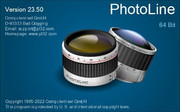 File size: 106 MB
File size: 106 MB
PhotoLine is a full featured image editor with support for text, vector and image layers. In addition to the standard editing features, it supports 16 bits per channel, CMYK and Lab as well as color management with ICC profiles. The include image browser supports IPTC and EXIF data display and editing, batch conversion, HTML gallery output, batch renaming and more.
Image Processing
- 16 bit per channel, support of CMYK and Lab
- Color management with ICC profiles
- Lossless imaging
- Process digital photos
- Retouch, correct, ...
Browse
- IPTC and EXIF data handling
- Rotate images lossless
- Rename images and create catalogues
- Create HTML galleries
- Add and edit keywords
- Powerful search capabilities
DTP/Layout/Text
- "Real" PDF Import and Export (not just a big image)
- Multipage documents
- Calendar and barcode creation
- Rich text functions
Internet/Animations
- Create Flash and GIF animations
- Web Export
- Tile images, create buttons and image maps
Many more
- Batch conversion
- Create slideshows
- Record actions
- Print multipage documents, flyers and labels
- USB-Stick support
- Multiprocessor support
HomePage:
Код:
https://www.pl32.com/
-:DOWNLOAD FROM LINKS:- Download From RapidGator
Код:
https://rapidgator.net/file/1d9dc25e506997676a7222b612629feb/
|

|

|
 04.10.2022, 18:57
04.10.2022, 18:57
|
#18692
|
|
Местный
Регистрация: 15.09.2019
Сообщений: 25,234
Сказал(а) спасибо: 0
Поблагодарили 0 раз(а) в 0 сообщениях
|
 Samsung SSD Magician 7.2.0.930
Samsung SSD Magician 7.2.0.930
 File Size: 176.4 MB
File Size: 176.4 MB
The Samsung SSD Magician software facilitates easy maintenance and use of Samsung SSD products connected to a desktop or notebook computer. In addition to providing information about the user's system and SSD product, Samsung SSD Magician also supports advanced features, like SSD performance management, benchmarking for optimum performance, new firmware updates, etc.
Judging by everything that defines it, Samsung Magician is a well-thought suite, landing users a hand in improving the performance of their SSD drive. Its most important highlights include benchmarking, out-of-the box drive optimization, as well as firmware updates and safe wiping of data.
Relying on an intuitive and user-friendly interface, Samsung Magician gathers all of its features inside one single window, providing easy access to any of the components. A detailed report of the disk drive welcomes you when you first launch it, displaying essential pieces of information on firmware, capacity and the drive health status.
In order to test the SSD drive, you can safely use the built-in benchmarking utility that stresses out the device in order to acquire the sequential read and write speed, which are relevant indices for measuring disk performance.
Other helpful utilities are to be found in the OS Optimization section, which sports a few configurations for tweaking the OS to work at its best with your SSD. You can
choose from three pre-defined profiles, such as Maximum Performance, Maximum Capacity and Maximum Reliability, but you can also create a custom scenario via the Advanced tab.
One of the most exquisite features of Samsung Magician is the RAPID Mode, which manages to increase disk performance by using up to 1 GB DRAM as a cache for 'hot' data (frequently used data). This utility, although developed exclusively for the Samsung 840 EVO model, is said to also work with the 840 PRO SSD.
Considering all of the above, Samsung Magician makes the perfect SSD companion, keeping tabs on disk performance and health in just the right amount.
Whats New
Код:
https://www.samsung.com/semiconductor/minisite/ssd/download/tools/
HomePage:
Код:
?https://www.samsung.com
-:DOWNLOAD FROM LINKS:- Download From RapidGator
Код:
https://rapidgator.net/file/d9bd4fd244223c71109582a09ae3b818/
|

|

|
 04.10.2022, 19:00
04.10.2022, 19:00
|
#18693
|
|
Местный
Регистрация: 15.09.2019
Сообщений: 25,234
Сказал(а) спасибо: 0
Поблагодарили 0 раз(а) в 0 сообщениях
|
 Schlumberger Sensia OFM 22.1 (x64)
Schlumberger Sensia OFM 22.1 (x64)
 x64 | File Size: 841 MB
x64 | File Size: 841 MB
Description
OFM software is a powerful toolbox providing users with the greatest flexibility for engineers to build customized workflows, develop new analysis methods and connect to any data source. OFM software empowers decisions that improve oil and gas field performance throughout the entire life cycle.
The OFM software provides a user-friendly interface enabling you to view, modify, and analyze production and reservoir data. You can perform basic and complex analyses for individual or multiple completions, groups of wells, an entire field, or several fields. The OFM software is suited for the occasional user yet sophisticated enough for advanced petroleum engineering analyses. Whether at the well site or in the office, the OFM software enables you to access or load data from both a local desktop and corporate repositories, such as Oracle and SQL server databases.
ENHANCE YOUR MAPPING
Visualizing wells and completions-or determining whether to investigate site access issues- incorporates the latest GIS technology. Giving your team a better understanding of contextual information about the asset and its surroundings.
System Requirements
OS:Windows 10/11
CPU  ual Core processor 3 GHz
RAM:16GB RAM
Space:1GB
Resolution:At least 1280x1024 screen resolution with 32-bit colors
Whats New
Код:
https://www.sensiaglobal.com/Sensia/media/General/Brochures%0D/OFM-22-1_SoftwareReleaseAnnouncement.pdf
-:DOWNLOAD FROM LINKS:- Download From RapidGator
Код:
https://rapidgator.net/file/98e8f2dddcb8c2e0e283f8d5cb9ffccc/
|

|

|
 04.10.2022, 19:04
04.10.2022, 19:04
|
#18694
|
|
Местный
Регистрация: 15.09.2019
Сообщений: 25,234
Сказал(а) спасибо: 0
Поблагодарили 0 раз(а) в 0 сообщениях
|
 SkyDemon 3.16.4
SkyDemon 3.16.4
 File size: 8.0 MB
File size: 8.0 MB
The flight planning features in SkyDemon are all designed to make planning a flight less tedious and more interesting, by bringing the very best aeronautical briefing information directly to your fingertips in real time as you explore our charts and experiment with potential journeys. SkyDemon will help give you the confidence to fly further and to more interesting places. Plan a journey, brief yourself on potential hazards, prepare for flight and analyse your track logs. Live briefing data includes NOTAM, airfield documents and maps, TAF, METAR and wind forecasts at altitude.
Dynamic Vector Charts
Our charts are widely recognised as being the clearest aeronautical charts available. They are entirely bespoke, created by us every 28 days (at least) directly from raw aeronautical data published by the countries we cover. This means that wherever you fly, the look and feel of your chart is consistent.
Comprised of many individually selectable layers and adjustable to your preferences, they show you only what you need to see and nothing else. Unlike printed charts, a SkyDemon chart is aware of your plans and can dynamically hide airspace and other features not relevant at the levels you are flying. This makes it much easier to interpret, and as a result, safer.
There is a high level of interactivity in our charts. Many details which might in the past have been written permanently on your map are now completely hidden until asked for, by simply moving the mouse or touching with your finger. Practically every charted item can reveal extra information, whether it's the vertical boundaries or activity times of airspace, the frequencies for an airfield or the height of a ground-based obstruction.
Best of all, because our charts are created and owned by us, they are all included as part of your subscription. We have charting for all of Europe, southern Africa, New Zealand and the USA.
Route Planning Made Easy
Planning a route with SkyDemon is as simple as clicking on, or touching, consecutive waypoints on the map. This intuitive method of route planning was pioneered by SkyDemon and is one of the hallmarks of our software's simplicity of use. Once configured, the route can easily be adjusted by dragging legs to create diversions. In this way you may find yourself planning many fantasy flights of the future.
As you plan, SkyDemon obtains all the briefing information necessary for your flight in real time (more about that below) so that accurate readings of total distance and time are always available. Some of this information is used to create the Pilot Log, which you can view or print at any time and includes essential information like which headings to fly and your minimum safe altitudes. It also includes enroute frequencies and radio navigation aids you are likely to use.
You will see warnings displayed in real time as you plan. Warnings include penetration of controlled or dangerous airspace, a temporary restricted area created by NOTAM, and planning to fly a leg lower than is safe. As with our charts, the types of warnings shown are configurable to your own preferences.
Whats New
Код:
https://www.skydemon.aero/plan/versionhistory.aspx
HomePage:
Код:
https://www.skydemon.aero
-:DOWNLOAD FROM LINKS:- Download From RapidGator
Код:
https://rapidgator.net/file/8974c12eb334c908070a77880f9f4b26/
|

|

|
 04.10.2022, 19:08
04.10.2022, 19:08
|
#18695
|
|
Местный
Регистрация: 15.09.2019
Сообщений: 25,234
Сказал(а) спасибо: 0
Поблагодарили 0 раз(а) в 0 сообщениях
|
 SoftMaker Office Professional 2021 Rev S1054.0924 Multilingual
SoftMaker Office Professional 2021 Rev S1054.0924 Multilingual
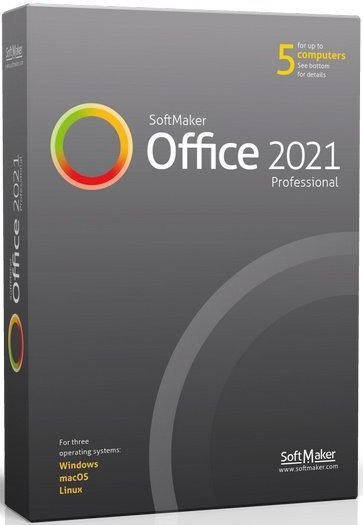
Windows x86/x64 | File size: 454.79 MB / / 463.51 MB
Create impressive documents, calculations and presentations effortlessly. Let your documents speak for themselves: Thanks to its intuitive way of use, its huge feature set and outstanding performance, you'll get first-class results fast with SoftMaker Office 2021.
Direct exchange of documents with Microsoft Office
Skip the annoying import and export: SoftMaker Office 2021 uses the Microsoft formats DOCX, XLSX and PPTX as its default file formats. This lets you edit your documents in Microsoft Office directly and without conversion.
Write: TextMaker 2021
The modern word processing application TextMaker 2021 lets you create documents of any size in next to no time - be it a flyer, a brochure, a business letter or a complete scientific paper. Thanks to its native use of the DOCX file format, your documents are always compatible with Microsoft Word.
Calculate: PlanMaker 2021
The powerful spreadsheet program PlanMaker 2021 makes creating calculations, worksheets and charts of any complexity a cinch: from a simple timetable to the complete financial planning of your company. As it uses the XLSX file format natively, you can edit Microsoft Excel files true to the original.
Present: Presentations 2021
Create impressive presentations with Presentations 2021. Thanks to breathtaking animations and slide translations and its sophisticated master-page concept, you are well-prepared for every presentation. As Presentations uses the PPTX file format natively, document exchange with PowerPoint is fully seamless.
Thunderbird "powered by SoftMaker"
Thunderbird takes competent care of your e-mails, tasks and appointments. The feature set of this popular program has been extended by SoftMaker with practical features - Thunderbird "powered by SoftMaker" saves you time when you manage e-mail messages and mail folders!
Features
General
- NEW: SoftMaker Office now uses the Microsoft Office formats DOCX, XLSX and PPTX natively, obviating the need to convert documents for colleagues or business partners.
- Create PDF files directly out of every application
- NEW: 32-bit and 64-bit versions in the same package
- Support for high-resolution 4K screens
- NEW: Empty the file history with a single mouse click
- Version management that keeps a freely selectable number of versions of each file and enables you to revert to any previous version
- Can be installed to a USB flash drive so that it can be used on any PC without installation.
User interface
- NEW: You can use SoftMaker Office either with modern ribbons or with classic menus and toolbars.
- NEW: Dozens of new dropdown controls with palettes of options, making document creation much easier (available with ribbons as well as in classic mode)
- NEW: Ribbons are customizable.
- NEW: "Quick-access toolbar" for frequently used commands
- Switch to "dark mode" to reduce eyestrain
- NEW: Touchscreen mode with larger icons and more generous spacing
- NEW: Open documents either in tabs or in separate windows - just like in a web browser
- NEW: Drag document tabs to the desktop to "undock" them to a separate window, or drag them to the tab bar to convert them to a document tab again.
- NEW: Rearrange document tabs using drag & drop
- NEW: Pin documents and templates in the file and template history for quick access to often-needed files
-:DOWNLOAD FROM LINKS:- Download From RapidGator
Код:
https://rapidgator.net/file/f855cf46ca1aa72ec2ad3a897db493ff/
https://rapidgator.net/file/dd51cd03d9941ab1a31b280e83973d34/
|

|

|
 04.10.2022, 19:11
04.10.2022, 19:11
|
#18696
|
|
Местный
Регистрация: 15.09.2019
Сообщений: 25,234
Сказал(а) спасибо: 0
Поблагодарили 0 раз(а) в 0 сообщениях
|
 StudioLine Photo Classic 4.2.70 Multilingual
StudioLine Photo Classic 4.2.70 Multilingual
 File size: 116 MB
File size: 116 MB
StudioLine Photo Classic 4 is a feature-packed software for conveniently managing and editing extensive image collections. Naturally all common file formats, including the RAW formats of the popular camera models are supported.
New Features
Your Personal Load Assistant
Quickly and easily load images from you camera, hard disk or other drives. Any files not previously loaded are automatically suggested and selected.
Pre-defined Tool Settings
Store frequently used image tools (filters) or entire filter sequences as templates. This way the same tool settings are available at any time to treat further images with the same editing steps.
Protect Your Images
Superimpose your personal watermark into your images to prevent unauthorized use. Any graphics and text may be combined to create watermarks.
Easy Print
Create print layout to suit various occasions. Taylor your images for optimal print results on the desired output medium.
MediaCenter
Quickly and easily share your photos and videos on the web with friends and family. You control who may access each of your online albums, and if downloading is permitted.
Visitors of your albums can search images based on embedded information, or view them as a slide show or on a map.
Professional Image Editing
Numerous images tools such as white balance, unsharp mask oder RGB mixer are available. All editing steps are non-destructive; they are kept in a database and the original image remains untouched.
A few quick steps and your foto set will appear as a slide show, is published as a gallery to the web or burned onto CD/DVD, or is sent via email to your circle of friends.
Archival Made Easy
Categorize your images with unlimited text in system and user descriptors or by assigning keywords and ratings. After that, searching for specific images or those matching a certain theme is child's play.
Presentation
View your images in your own albums, in the advanced Timeline Explorer or by keywords and categories. Avoid data loss by backing up your image archive, with all metadata and image edits, to CD, DVD or secondary hard disk.
Convenient Geotagging
Geotag your images with GPS coordinates from GPS loggers or GPS equipped digital cameras. Or, use the Geo Explorer to drag untagged images to the correct location on a map.
StudioLine retrieves location details such as county, city and possibly street. This way, you'll be able to search, sort or filter your photo collection by names of cities and sites.
Whats New
Код:
http://www.studioline.biz/en/downloads/version-history/default.htm
HomePage:
Код:
http://www.studioline.net
-:DOWNLOAD FROM LINKS:- Download From RapidGator
Код:
https://rapidgator.net/file/7a3fab1e8aba11c6da4b57b3b509ba93/
|

|

|
 04.10.2022, 19:15
04.10.2022, 19:15
|
#18697
|
|
Местный
Регистрация: 15.09.2019
Сообщений: 25,234
Сказал(а) спасибо: 0
Поблагодарили 0 раз(а) в 0 сообщениях
|
 StudioLine Photo Pro 4.2.70 Multilingual
StudioLine Photo Pro 4.2.70 Multilingual
 File Size: 115.9 MB
File Size: 115.9 MB
StudioLine Photo Pro 4 is the highly effective software for the professional editing and management of large image collections in server-based networks. Of course, the RAW formats from all popular camera models are supported.
All in One - Plus Networking
StudioLine Photo Pro is a multi-user product for server-based networks. The initial license covers the server instance plus 5 workstations. Additional workstations licenses can be added at any time.
Sophisticated user administration functions are available to manage users, groups and permissions. Using a group-centric security model makes it easy to control capabilities for staff and grant varied access levels to specific image archive folders.
Your Personal Load Assistant
Quickly and easily load images from you camera, hard disk or other drives. Any files not previously loaded are automatically suggested and selected.
Pre-defined Tool Settings
Store frequently used image tools (filters) or entire filter sequences as templates. This way the same tool settings are available at any time to treat further images with the same editing steps.
Protect Your Images
Superimpose your personal watermark into your images to prevent unauthorized use. Any graphics and text may be combined to create watermarks.
Easy Print
Create print layout to suit various occasions. Taylor your images for optimal print results on the desired output medium.
MediaCenter
Quickly and easily share your photos and videos on the web with friends and family. You control who may access each of your online albums, and if downloading is permitted. Visitors of your albums can search images based on embedded information, or view them as a slide show or on a map.
Professional Image Editing
Numerous images tools such as white balance, unsharp mask oder RGB mixer are available. All editing steps are non-destructive; they are kept in a database and the original image remains untouched. A few quick steps and your foto set will appear as a slide show, is published as a gallery to the web or burned onto CD/DVD, or is sent via email to your circle of friends.
Archival Made Easy
Categorize your images with unlimited text in system and user descriptors or by assigning keywords and ratings. After that, searching for specific images or those matching a certain theme is child's play.
Presentation
View your images in your own albums, in the advanced Timeline Explorer or by keywords and categories. Avoid data loss by backing up your image archive, with all metadata and image edits, to CD, DVD or secondary hard disk.
Convenient Geotagging
Geotag your images with GPS coordinates from GPS loggers or GPS equipped digital cameras. Or, use the Geo Explorer to drag untagged images to the correct location on a map.
Whats New
Код:
http://www.studioline.net/EN/downloads/version-history/default.htm
HomePage:
Код:
http://www.studioline.net/
-:DOWNLOAD FROM LINKS:- Download From RapidGator
Код:
https://rapidgator.net/file/5bb53095e85b916baf0e236c12973492/
|

|

|
 04.10.2022, 19:19
04.10.2022, 19:19
|
#18698
|
|
Местный
Регистрация: 15.09.2019
Сообщений: 25,234
Сказал(а) спасибо: 0
Поблагодарили 0 раз(а) в 0 сообщениях
|
 StudioLine Web Designer 4.2.70 Multilingual
StudioLine Web Designer 4.2.70 Multilingual
 File size: 147 MB
File size: 147 MB
StudioLine Web Designer 4 integrates the components for the design, publishing and maintenance of professional websites into a common user interface - page editor, image archive and editing, graphics effects, publishing control, template editor and site management.
Web Design with Integrated Image Editor and Archive
Your create collages, edit image and use graphics effects directly in the page editor and instantly will see the results. With the media explorer your media assets - fotos, graphics, videos and sound bits. Image tools (filters) are applied as needed while working on your web page layout. Page templates let you position your design elements precisely and consistently, with the help of rulers and a guideline manager. Easily create menus and sub-menus for user friendly site navigation.
No HTML Programming Knowledge
Use the page editor to add content to your pages. Arrange text and images as needed until you are happy with the outcome. You can position content freely anywhere on your page, making use of a variety of available layout aids. Of course, snippets of your own custom HTML code can be embedded, if you should ever have the need.
Irregular Image Shapes
In StudioLine, images not limited to rectangular shapes. The actual shape of an image defines it's clickable area, not just in the StudioLine editor but also on the published web page. This enables complex layering of images without having to create and maintain traditional "image maps".
Shadows, Borders, Gradients and Rounded Corners
No need for external image editing software or learning HTML or CSS syntax. With StudioLine, you easily design your graphical elements using the integrated image tools.
Design Elements
Use intelligent container objects, called Design Elements, to automatically arrange text and images in a grid. Various settings control layout rules, such as horizontal and vertical alignment, spacing and margins. With that information, StudioLine will dynamically place and align the contained texts and images to fit within the available column width.
Professional Image Editing
Numerous images tools such as white balance, unsharp mask oder RGB mixer are available. All editing steps are non-destructive; they are kept in a database and the original image remains untouched. A few quick steps and your foto set will appear as a slide show, is published as a gallery to the web or burned onto CD/DVD, or is sent via email to your circle of friends.
Archival Made Easy
Categorize your images with unlimited text in system and user descriptors or by assigning keywords and ratings. After that, searching for specific images or those matching a certain theme is child's play.
Mobile Pages
Develop web pages for mobile devices such as smart phones and tablets. The web effects created by StudioLine are optimized to work on all popular mobile Internet devices.
Embed Slideshow on Web Page
Simply adding or removing images in your MediaCenter is all that's needed to change your slide shows - no need to manually update your web site each time.
Whats New
Код:
http://www.studioline.biz/en/downloads/version-history/default.htm
HomePage:
Код:
http://www.studioline.biz/
-:DOWNLOAD FROM LINKS:- Download From RapidGator
Код:
https://rapidgator.net/file/1c74d2918284ec0ab76911c7a808e21b/
|

|

|
 04.10.2022, 19:22
04.10.2022, 19:22
|
#18699
|
|
Местный
Регистрация: 15.09.2019
Сообщений: 25,234
Сказал(а) спасибо: 0
Поблагодарили 0 раз(а) в 0 сообщениях
|
 XtraTools Pro / Home 22.10.1 (x64)Multilingual
XtraTools Pro / Home 22.10.1 (x64)Multilingual
 File Size: 5.5/5.5 MB
File Size: 5.5/5.5 MB
XtraTools an universal tool for optimizing the MS Windows system that takes care of all aspects of your computer - from optimizing the registry and removing unnecessary programs to setting up network connections and increasing the speed of RAM. It is a compact tool with an intuitive interface that gives you complete control over the startup process, memory monitoring, and a huge set of system settings that control your computer. The current version of the software offers the following tools: Scan Folders, Scan Files, Scan Registry, Startup Manager, System Tweaker, Xtra Start, System Monitor.
Description of XtraTools Tools
XtraTools: Monitor
Used to monitor the MS Windows operating system CPU and RAM usage and control the state of folders, files and registry of the system.
XtraTools: Xtra Start
An easy-to-use tool that is used to easily scan and clean folders, files and registry of the MS Windows operating system.
XtraTools: Scan Folders
Used for periodic cleaning of temporary folders of MS Windows operating system. Not deleted files in temporary folders slow down the access time to files on the hard disk.
XtraTools: Scan Files
Used for periodic cleaning of your hard drive from dead references, junk and obsolete files produced by different software. These files and references remain on the hard disk and increase drive access time.
XtraTools: Scan Registry
Used for periodic cleaning of the MS Windows registry from unused applications remaining after uninstallation and from invalid references which decrease system speed and system loading time.
XtraTools: Startup Manager
This tool allows you to monitor, add, remove, enable and/or disable individual startup items. Adjust applications initialized during the loading process of the operating system.
XtraTools: Tweak PC
This is a set of additional adjustments related to safety, system capacity and user preferences and which are not included in the basic components of MS Windows.
XtraTools: Objects Eraser
Removes traces of activity on your computer. Cleans the history of started programs, search history, history of last opened documents and history of various Internet browsers.
XtraTools: File Encryptor
Designed for fast processing of extremely large files. It can encrypt or decrypt files, contents of folders and have flexible user interface with detailed messages about all operations.
What's New
+ minor changes of interface
+ program icons were changed
+ Network Fixer tab was updated
+ arabic.lng was adder
+ french.lng and korean.lng were updated
* progress bar size was fixed
Credits: ByTESRam
HomePage:
Код:
https://www.xtratools.com/
-:DOWNLOAD FROM LINKS:- Download From RapidGator
Код:
https://rapidgator.net/file/56275658d6f29776af3fd318f37e859f/
https://rapidgator.net/file/4952655c071a998d35442db1321e2f1a/
|

|

|
 05.10.2022, 09:18
05.10.2022, 09:18
|
#18700
|
|
Местный
Регистрация: 15.09.2019
Сообщений: 25,234
Сказал(а) спасибо: 0
Поблагодарили 0 раз(а) в 0 сообщениях
|
 CaptureGRID 4.26 (x64)
CaptureGRID 4.26 (x64)
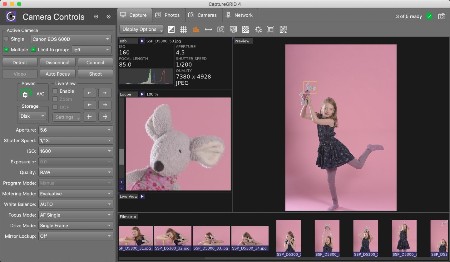 File size: 37 MB
File size: 37 MB
CaptureGRID 4 is a digital photography work flow application for tethered shooting, remote capture and advanced camera control.
Multi-Camera Control allows you to fully control and synchronise all your cameras simultaneously, including camera settings, triggering, live view, photo download and filename management.
Networked Operation across multiple computers allows you to scale up the number of cameras and orchestrate large multi-camera capture rigs.
Supported Cameras
CaptureGRID supports all recent DSLR cameras from Canon and Nikon, as well as some cameras from the Sony Alpha range. We regularly update the app, so support for new cameras is added as they come on to the market.
The software uses wired USB connection for direct communication with the cameras, using our custom built PTP engine. This delivers reliable camera control and fast photo downloads.
Networked Operation
CaptureGRID allows you to connect and control a large number of cameras, by splitting the USB connections across multiple computers. This means the number of cameras is not limited by the USB hardware capabilities of a single computer, but instead can be scaled up by adding more computers.
When all computers are connected and synchronised, the user can operate the app from just one of the computers, to get a unified view of all cameras and photos, and be able to take actions on all cameras at the same time.
Photo Download
CaptureGRID gives you precise control over what happens to your photos. After capture, photos can be either saved to memory card, automatically downloaded to the computer, or both.
If your cameras are split across multiple computers, the software has options to transfer photos across the network and gather them in a single location, ready for the next step of your workflow.
Filename Management
The app will manage the filenames given to each photo, taking into account which camera it came from, and can automatically organise them into subfolders.
This mechanism can be easily configured to match the filenaming scheme you need for your processing workflow.
Whats New
Код:
https://capturegrid.com/release_notes.html
HomePage:
Код:
https://kuvacode.com/
-:DOWNLOAD FROM LINKS:- Download From RapidGator
Код:
https://rapidgator.net/file/7dcd1574d18e4fc8a20c7692f3829e71/
Download From DropApk
Download From DDownload
Код:
https://ddownload.com/0wtffab1ngh3
|

|

|
 05.10.2022, 09:20
05.10.2022, 09:20
|
#18701
|
|
Местный
Регистрация: 15.09.2019
Сообщений: 25,234
Сказал(а) спасибо: 0
Поблагодарили 0 раз(а) в 0 сообщениях
|
 KMS Server Service 2.1.0
KMS Server Service 2.1.0
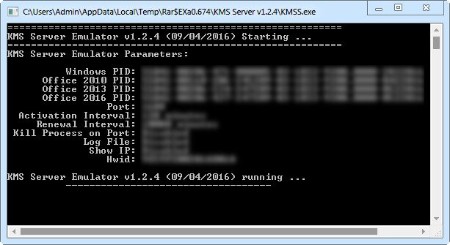 File size: 0.1 MB
File size: 0.1 MB
KMS helpers and emulators. Part of the KMS Tools by Ratiborus.
Command Line Parameters
-Port <Port Value> - KMS Port. Range from 1 to 65535
-PWin <PID> - Windows PID
-PO14 <PID> - Office 2010 PID
-PO15 <PID> - Office 2013 PID
-PO16 <PID> - Office 2016 PID
-AI <Interval> - Activation Interval. Range from 15 to 43200 minutes
-RI <Interval> - Renewall Interval. Range from 15 to 43200 minutes
KillProcessOnPort - Force open the KMS Port if this is present.
-Log - Log file Enabled.
-IP - Show IP adress Clients Computers.
-Hwid <HWID> - Machine Hardware Hash.
Whats New
Updates: official site does not provide any info about changes in this version.
HomePage:
Код:
https://msfreemicrosoft.ru/
-:DOWNLOAD FROM LINKS:- Download From RapidGator
Код:
https://rapidgator.net/file/c3db75d154663b45d321536a0eb42c92/
Download From DropApk
Download From DDownload
Код:
https://ddownload.com/8h5bvkzrrlzo
|

|

|
 05.10.2022, 09:22
05.10.2022, 09:22
|
#18702
|
|
Местный
Регистрация: 15.09.2019
Сообщений: 25,234
Сказал(а) спасибо: 0
Поблагодарили 0 раз(а) в 0 сообщениях
|
 BitCave Airflow 3.3.3
BitCave Airflow 3.3.3
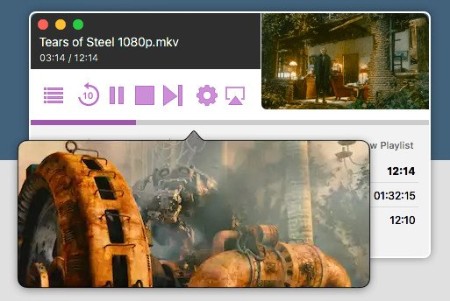 File size: 53.2 MB
File size: 53.2 MB
Airflow offers you the possibility to stream video content to Apple TV and ChromeCast devices connected to your WiFi network without having to deal with complex configurations. The utility scans the network for available devices and allows you to stream any file that has been previously added to the app's playlist.
What if we say it's not like the others?
Airflow is different We're not cutting any corners. This is not yet another FFmpeg wrapper like you might have seen elsewhere. Don't get us wrong, we love FFmpeg and use many of its parts under the hood, but our custom built video processing pipeline goes way beyond wrapping FFmpeg and calling it a day. We've been working on it for years it and it lets us do things that other similar software simply can't.
It's a bold claim for sure, so here are just a few examples
AirPlay HEVC videos to Apple TV without transcoding
Streaming to AirPlay 2 enabled TVs
Adaptive audio volume, spatial headphone downmix
Lossless audio transcoding when streaming to Apple TV (FLAC codec, requires tvOS 14)
High quality audio transcoding when streaming to Chromecast (Opus codec)
OCR (text recognition) for DVD/Bluray/Vobsub subtitles
Whats New
Код:
https://downloads.iocave.net/airflow/change-log/
HomePage:
-:DOWNLOAD FROM LINKS:- Download From RapidGator
Код:
https://rapidgator.net/file/7605a5c06426b3d89c09cbee12fd3d96/
Download From DropApk
Download From DDownload
Код:
https://ddownload.com/ebpv6opqmffl
|

|

|
 05.10.2022, 09:24
05.10.2022, 09:24
|
#18703
|
|
Местный
Регистрация: 15.09.2019
Сообщений: 25,234
Сказал(а) спасибо: 0
Поблагодарили 0 раз(а) в 0 сообщениях
|
 iZotope Ozone Advanced 10.1 (x64)
iZotope Ozone Advanced 10.1 (x64)
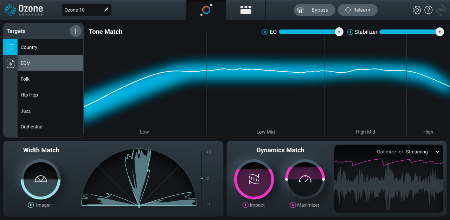 File Size: 247.3 MB
File Size: 247.3 MB
Ozone 10 THE FUTURE OF MASTERING Building on a 17-year legacy, Ozone brings balance to your music with the latest advances in machine learning for mastering audio. The choice of professional mastering studios around the world, Ozone Pro provides the final polish that makes your music sound dynamic, colorful, and competitive in any genre.
Included
Ozone 10
Ozone 10 DynamicEQ
Ozone 10 Dynamics
Ozone 10 Equaler
Ozone 10 Exciter
Ozone 10 Imager
Ozone 10 Impact
Ozone 10 LowEndFocus
Ozone 10 MasterRebalance
Ozone 10 MatchEQ
Ozone 10 Maximer
Ozone 10 SpectralShaper
Ozone 10 Stabiler
Ozone 10 VintageCompressor
Ozone 10 VintageEQ
Ozone 10 VintageLimiter
Ozone 10 VintageTape
What's New
Код:
https://www.izotope.com/en/company/press/2022/izotope-introduces-rx-10-and-ozone-10.html
HomePage:
Код:
https://www.izotope.com/en/products/master-and-deliver/ozone.html
-:DOWNLOAD FROM LINKS:- Download From RapidGator
Код:
https://rapidgator.net/file/9b6363d42b34d7efba7975ad8164504a/
Download From DropApk
Download From DDownload
Код:
https://ddownload.com/t4hv9f2e03cy
|

|

|
 05.10.2022, 09:26
05.10.2022, 09:26
|
#18704
|
|
Местный
Регистрация: 15.09.2019
Сообщений: 25,234
Сказал(а) спасибо: 0
Поблагодарили 0 раз(а) в 0 сообщениях
|
 Sugar Bytes FX Bundle 2022.10 (x64)
Sugar Bytes FX Bundle 2022.10 (x64)
 File size: 49.1 MB
File size: 49.1 MB
Sugar Bytes FX bundle include 6 Plugins.
included
Artillery2 v2.3.5 - The Effect Keyboard
Effectrix v1.5.7 - Effects Sequencer
Graindad v1.0.0 - Realtime Granular FX
Looperator v1.1.0 - Loop Design Powerhouse
Turnado v1.7.4 - Real-time Multi Effect
WOW2 v2.2.6 - Creative Multi-Filterbox
Whats New
Graindad v1.0.0
HomePage:
Код:
https://sugar-bytes.de/products
-:DOWNLOAD FROM LINKS:- Download From RapidGator
Код:
https://rapidgator.net/file/dfec7c9d372b97df46c138edde77f26f/
Download From DropApk
Download From DDownload
Код:
https://ddownload.com/vlfwn2kp6iol
|

|

|
 05.10.2022, 09:28
05.10.2022, 09:28
|
#18705
|
|
Местный
Регистрация: 15.09.2019
Сообщений: 25,234
Сказал(а) спасибо: 0
Поблагодарили 0 раз(а) в 0 сообщениях
|
 MyDraw 5.3.0 Multilingual
MyDraw 5.3.0 Multilingual
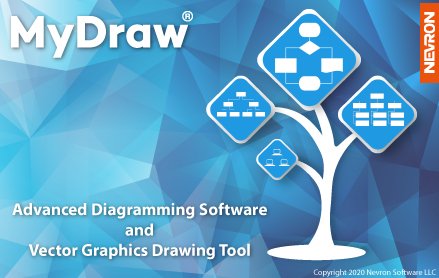 File size: 236.87 MB
File size: 236.87 MB
MyDraw is an easy, affordable yet powerful tool that can help you create a vast amount of diagrams including: flowcharts, organizational charts, mind maps, network diagrams, floor plans, family tree diagrams, UML diagrams and many more. Whether you need a simple vector drawing tool or a full featured Microsoft Visio ™ alternative, MyDraw is the perfect fit that will not break the bank.
Powerful Diagramming Features
MyDraw includes powerful features to help you with your flowcharts, org charts, mind maps, network diagrams, floor plans, general business diagrams and drawings. Including libraries with hundreds of diagram shapes and symbols, templates, powerful drawing tools, automatic diagram layouts, advanced printing and exporting capabilities, and many more, MyDraw is the right diagramming solution for your business, or personal projects.
Low Cost Microsoft Visio® Alternative
MyDraw is the best Microsoft Visio® alternative for Windows and macOS.
You can easily replace Visio® with MyDraw, no matter if you are using a Windows PC, or a Mac machine. When it comes to visual communication and seamless collaboration between many people, or large businesses, the MyDraw diagramming software is a perfect solution. Sharing your flowcharts, org charts, mind maps, network diagrams, floor plans and general business diagrams has never been easier for Windows and macOS users.
The advanced Visio Drawing Import and Export (VSD Import, VDX Import/Export and VSDX Import/Export) of MyDraw will allow you to easily convert your Visio diagrams and work with them in Apple macOS and Windows Operating Systems. MyDraw also provides support for Visio-like "smart" shapes - dynamic diagram shapes based on formulas. With its exceptional and unique features, MyDraw is even better than Visio®.
Hundreds of Free Diagram Examples and Templates
MyDraw includes many ready-to-use templates for flowcharts, organizational charts, flyers, certificates & business cards, and various diagram types. You can easily get started by editing existing diagram templates and making your own. The MyDraw team is constantly working on creating new templates and examples, new diagram shapes and symbols to support your work, now and in the future.
Familiar User Interface
Starting with MyDraw is as easy as it could possibly be - we've optimized it to match the interface which you're already familiar with and thus minimize the learning curve. How? - We've used the Ribbon UI that you recognize from the MS Office Suite and made it as simple as possible. If you like arranging your workspace according to your own preferences - MyDraw is perfect for you too! You can switch to command bars (MS Office 2003-like menus) with just two clicks and rearrange the commands as you see fit.
Visio® Compatibility
MyDraw is the best Microsoft Visio® alternative for Windows and macOS (Mac OS X). You can use MyDraw to import your Visio® drawing files (VSD, VDX and VSDX import) to easily convert your diagrams and work with them in Apple macOS and Windows Operating Systems. With MyDraw you can also export Visio® drawings (VDX and VSDX export).
Hundreds of Diagram Examples and Templates
MyDraw includes many ready-to-use templates for flowcharts, organizational charts, flyers, certificates & business cards, and various diagram types. You can easily get started by editing existing diagram templates or by making your own one.
Diagram Shapes and Symbols
MyDraw is an easy to use diagram tool that comes with a large set of predefined shapes which you can directly drag and drop into your drawings. The shapes are divided in different libraries based on their purpose of usage.
Powerful Drawing Tools
MyDraw comes with a large set of drawing tools which help you easily create any shape you need and style it to match your company's corporate identity or your personal demands. You can freely draw shapes using the Nurbs tool, or use the composing functions (Union, Intersect, Subtract, and Exclusive Or) to create new shapes from the basic ones.
Advanced Printing and Export Options
With MyDraw you can export your diagrams to images (PNG, JPEG, and BMP), or PDF, SVG and EMF vector files in just a few clicks.
Automatic Diagram Layouts
MyDraw comes with lots of Automatic Layouts to help you quickly arrange your diagrams. Whether your diagram is large or small, you can have it perfectly layouted with just a few clicks. Each layout type provides many additional options, allowing you to customize the layout to your specific requirements.
Powerful Rich Text Support
MyDraw has powerful support for rich text and text formatting. With the advanced text formatting features in MyDraw, you will be able to make your diagrams outstanding. You have control over the text font, text styles, paragraph alignment, bullets and numbering, etc.
Spell Check and Proofing Languages
MyDraw includes a Spell Checker which is compatible with Open Office dictionaries (Hunspell Spell Check Dictionary .OXT files).
ESRI Shapefile Import for Drawing Maps
MyDraw supports importing of geographical map data from the popular ESRI shapefile format. This makes it an ideal map drawing software solution.
Barcode Drawing
With MyDraw you can insert linear and matrix barcodes in your diagrams.
GEDCOM Format Family Trees
MyDraw supports importing from and exporting to GEDCOM format. This makes it the perfect tool for drawing family tree diagrams.
Mail Merge
MyDraw comes with built-in mail merge functionality. Create your diagram, insert a merge field and connect your diagram to a contact database. You can match any field you have in your database and display it in your diagram.
User Interface Localization
You can switch the user interface of MyDraw to a preferred language. Currently, supported languages include: English, Spanish, German, Portuguese, Chinese, Bulgarian, Turkish, Arabic and Russian.
MyDraw Version History
Код:
https://www.mydraw.com/support-version-history
System Requirements
- OS: Microsoft Windows 7/8/8.1/10/11 (32-bit & 64-bit)
- .NET Framework 3.5 or higher
- RAM: 512 Mb
- HDD: 100 Mb disk space
HomePage:
Код:
https://www.mydraw.com/
-:DOWNLOAD FROM LINKS:- Download From RapidGator
Код:
https://rapidgator.net/file/c882b165866c2154dd82b9b5ca46563a/
Download From DropApk
Download From DDownload
Код:
https://ddownload.com/bh13xlsj1ntl
|

|

|
      
Любые журналы Актион-МЦФЭР регулярно !!! Пишите https://www.nado.in/private.php?do=newpm&u=12191 или на электронный адрес pantera@nado.ws
|
Здесь присутствуют: 3 (пользователей: 0 , гостей: 3)
|
|
|
 Ваши права в разделе
Ваши права в разделе
|
Вы не можете создавать новые темы
Вы не можете отвечать в темах
Вы не можете прикреплять вложения
Вы не можете редактировать свои сообщения
HTML код Выкл.
|
|
|
Текущее время: 21:59. Часовой пояс GMT +1.
| |