 09.12.2022, 07:57
09.12.2022, 07:57
|
#20971
|
|
Местный
Регистрация: 15.09.2019
Сообщений: 25,234
Сказал(а) спасибо: 0
Поблагодарили 0 раз(а) в 0 сообщениях
|
 StudioLine Web Designer v5.0.3
StudioLine Web Designer v5.0.3
 Languages: Multilingual File Size: 160.38 MB
Languages: Multilingual File Size: 160.38 MB
StudioLine Web Designer 5 integrates the components for the design, publishing and maintenance of professional websites into a common user interface - page editor, image archive and editing, graphics effects, publishing control, template editor and site management.
Web Design with Integrated Image Editor and Archive
Your create collages, edit image and use graphics effects directly in the page editor and instantly will see the results. With the media explorer your media assets - fotos, graphics, videos and sound bits. Image tools (filters) are applied as needed while working on your web page layout. Page templates let you position your design elements precisely and consistently, with the help of rulers and a guideline manager. Easily create menus and sub-menus for user friendly site navigation.
No HTML Programming Knowledge
Use the page editor to add content to your pages. Arrange text and images as needed until you are happy with the outcome. You can position content freely anywhere on your page, making use of a variety of available layout aids. Of course, snippets of your own custom HTML code can be embedded, if you should ever have the need.
Irregular Image Shapes
In StudioLine, images not limited to rectangular shapes. The actual shape of an image defines it's clickable area, not just in the StudioLine editor but also on the published web page. This enables complex layering of images without having to create and maintain traditional "image maps".
Shadows, Borders, Gradients and Rounded Corners
No need for external image editing software or learning HTML or CSS syntax. With StudioLine, you easily design your graphical elements using the integrated image tools.
Design Elements
Use intelligent container objects, called Design Elements, to automatically arrange text and images in a grid. Various settings control layout rules, such as horizontal and vertical alignment, spacing and margins. With that information, StudioLine will dynamically place and align the contained texts and images to fit within the available column width.
Professional Image Editing
Numerous images tools such as white balance, unsharp mask oder RGB mixer are available. All editing steps are non-destructive; they are kept in a database and the original image remains untouched. A few quick steps and your foto set will appear as a slide show, is published as a gallery to the web or burned onto CD/DVD, or is sent via email to your circle of friends.
Archival Made Easy
Categorize your images with unlimited text in system and user descriptors or by assigning keywords and ratings. After that, searching for specific images or those matching a certain theme is child's play.
Mobile Pages
Develop web pages for mobile devices such as smart phones and tablets. The web effects created by StudioLine are optimized to work on all popular mobile Internet devices.
Embed Slideshow on Web Page
Simply adding or removing images in your MediaCenter is all that's needed to change your slide shows - no need to manually update your web site each time.
System Requirements
- Windows® 8.1, Windows® 10, Windows® 11
- Multi-core processor with a minimum of 1.6 GHz, higher recommended
- 4 GB RAM, more recommended
- 150 MB disk space for programs (allow extra space for data)
- 24 bit graphics adapter with monitor resolution of 1024 x 768 pixels
Supported Languages
English, German, French, Italian, Spanish
HomePage:
-:DOWNLOAD FROM LINKS:- Download From RapidGator
Код:
https://rapidgator.net/file/30b4768a5dcaa4fcf57feef6ec92581c/
Download From DropApk
Download From NitroFlare
Код:
https://nitroflare.com/view/657DFFC87EC3468/
|

|

|
 09.12.2022, 07:59
09.12.2022, 07:59
|
#20972
|
|
Местный
Регистрация: 15.09.2019
Сообщений: 25,234
Сказал(а) спасибо: 0
Поблагодарили 0 раз(а) в 0 сообщениях
|
 Tenorshare ReiBoot Pro 8.2.10.2 Multilingual
Tenorshare ReiBoot Pro 8.2.10.2 Multilingual
 File size: 40.61 MB
File size: 40.61 MB
ReiBoot is an extremely handy utility that can put your iOS device into recovery mode, as well as to pull it off this state with a single click. Usually, such an operation involves a tedious procedure which requires you to hold down the Home button of the device while disconnecting and connecting it to your computer, during which you also need to operate iTunes. Not to mention that sometimes the scenario gets even more complicated if boot issues occur.
ReiBoot is a wonderful resolution to all of these problems, making it possible to induce the Recovery mode, as well as exit it in an effortless manner, in a one-click operation.
Whether your device's Home button is broken, you've encounter a DFU black screen or even worse, the phone has entered an endless reboot loop, ReiBoot can help you nonetheless.
It's compatible with most modern iOS devices, including iPhones, iPods and iPads and is way less demanding than iTunes, which is the traditional way to accomplish such operations. Moreover, ReiBoot won't cause data loss, being able to preserve the files on the device untouched.
Manipulating ReiBoot is a child's play. Provided that you've connected the device to the computer, simply launch it, at which point the application detects your device model and lists it inside the main GUI.
If your device is already in Recovery mode, it will identify this accordingly, allowing you to pull it off the state by pressing the dedicated button.
Overall, it's incredibly easy and pleasant to work with ReiBoot. It is an effortless process - all you need to do in order to turn the Recovery mode on or off is to press one of two buttons.
What's new
• official site does not provide any info about changes in this version
HomePage:
Код:
https://www.tenorshare.com/
-:DOWNLOAD FROM LINKS:- Download From RapidGator
Код:
https://rapidgator.net/file/2927a94b22f5271107543e57c8abba09/
Download From DropApk
Download From NitroFlare
Код:
https://nitroflare.com/view/57F422AC6ED3DCD/
|

|

|
 09.12.2022, 08:01
09.12.2022, 08:01
|
#20973
|
|
Местный
Регистрация: 15.09.2019
Сообщений: 25,234
Сказал(а) спасибо: 0
Поблагодарили 0 раз(а) в 0 сообщениях
|
 Luxion KeyShot Pro 11.3.2.2 (x64)
Luxion KeyShot Pro 11.3.2.2 (x64)
 File size: 1.1 GB | Multilingual
File size: 1.1 GB | Multilingual
KeyShot is designed to make 3D rendering and animation easy. It allows you to apply materials and lighting fast and provides the most accurate materials appearances and real-world lighting, all in a powerful interface that provides advanced capabilities and the ability to see all your changes in real-time. So, what is KeyShot? And what does it help you do?
Focus on your design, not software.
KeyShot is extremely easy to learn and use to achieve photographic results in minutes through a simple, workflow-based interface with all the advanced capabilities for the most experienced 3D render professional.
Present your ideas sooner.
KeyShot brings visual speed and agility to the entire product development process, with the widest 3D file format support for a fluid workflow from concept to final product.
Make it more realistic.
KeyShot materials go beyond physical appearance providing scientifically accurate properties for the highest quality visuals. Use a preset, an exclusive partner material or create your own.
Access complete computing power.
KeyShot gives you the power and the choice to utilize either CPU or NVIDIA GPUs for rendering and the capability to scale linearly for unmatched performance.
Light it up right.
KeyShot provides advanced lighting capabilities that create the most accurate lighting for simple studio shots or the most complex interior lighting.
See your results instantly.
KeyShot is real-time rendering to the core. Not a mode. Not an afterthought. See everything as it happens. Every change from material and lighting to cameras and animation is seen instantly as you work.
Leave them speechless.
From still image and animations to interactive web and mobile content, KeyShot's ability to create the highest quality visuals possible ensures you are using the best tool for all your visualization needs.
System Requirements
KeyShot is designed to run fast on the most basic hardware configurations or the most powerful of systems to take full advantage of all CPU cores available and scale performance linearly. To get started, here are the minimum recommendations and system requirements for the latest version of KeyShot.
Microsoft Windows
- Windows 10 or 11 64-bit
- Windows Server 2016 and above 64-bit
General
- 64-bit platform
- 2GB RAM
- 2GB Disk Space
- Dual core CPU1, 2
- OpenGL 2.0 capable system3
- Intel or AMD 64 bit processor with SSE4.1 or higher
- 1920 x 1080 resolution or higher
Whats New
Код:
https://manual.keyshot.com/keyshot11/manual/whats-new/release-notes-2/
HomePage:
Код:
https://www.keyshot.com/
-:DOWNLOAD FROM LINKS:- Download From RapidGator
Код:
https://rapidgator.net/file/625e15ed9ee645d3192ec49470c7a1d6/
Download From DropApk
Download From NitroFlare
Код:
https://nitroflare.com/view/5676C844EC840EF/
|

|

|
 09.12.2022, 08:03
09.12.2022, 08:03
|
#20974
|
|
Местный
Регистрация: 15.09.2019
Сообщений: 25,234
Сказал(а) спасибо: 0
Поблагодарили 0 раз(а) в 0 сообщениях
|
 Foxit PDF Editor Pro 12.1.0.15250
Foxit PDF Editor Pro 12.1.0.15250
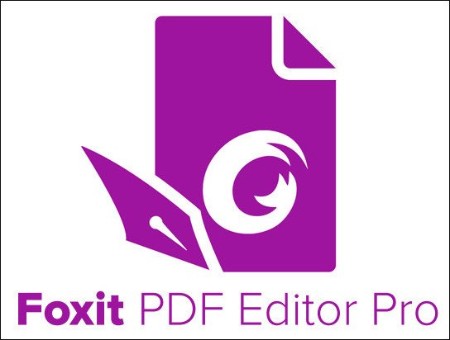 File size: 839 MB | Multilingual
File size: 839 MB | Multilingual
Foxit PDF Editor (formerly) Foxit PhantomPDF is a business ready PDF toolkit to create professional looking PDF documents and forms. You can do that for tasks such as developing personal documents, implementing workgroup collaboration, designing company forms. Produce company collateral, finalizing agreements, applying digital signatures, or document archiving.
Award winning Foxit PDF creator allows you to produce great looking PDF document and forms quickly, affordably, and securely. This is the perfect solution for home/home offices, small and medium sized businesses, and large enterprises. Foxit PDF Editor comes in three versions to fit the diverse use cases that different users require.
This Foxit software can combine, split or repackage various PDF files. The documents can be merged or split based on page numbers, page outlines or bookmarks. Plus, this Suite can batch convert existing documents to a single or multiple PDF files.
Features
Edit PDF like a pro
Quickly and easily update your own PDF documents. Works like a word processor - reflow text across paragraphs, columns, and pages; change document layout, modify text size, font, or line spacing, and add multimedia.
Share and collaborate live
Connect teammates together to increase flexibility and results. Integrate with leading Content Management Systems, utilize popular cloud storage services, and initiate shared reviews to provide and manage feedback
Export to popular file formats
Easily share PDF content by exporting PDF to Word, PowerPoint, Excel, RTF, HTML, text, and image formats. Export the whole document or just a selected area.
Create PDF docs and forms
Create PDF, PDF/A, PDF/X, and PDF/E from virtually any file format or web pages. Make PDF Portfolios to easily share multiple files together and use Form Field Recognition to quickly create interactive PDF Forms to collect data. Render PRC 3D PDF and create 3D PDF from .DWG files.
Organize PDF the simple way
Organize and manipulate PDF pages to support your workflows. Merge and split documents; drag and drop pages within a file or from one document to another; and add stamps, watermarks, headers, footers, and more.
Protect PDF properly
Protect the information in your confidential documents. Permanently redact and remove text and images, secure documents with password encryption or with Microsoft AIP, sanitize documents, and digitally sign PDFs.
Create accessible PDF
Enable PDF document accessibility for people with disabilities who use assistive technology to have access to information. Check accessibility of PDF files to verify if the document complies with Section 508 technology standards.
Scan and OCR paper docs
Scan and convert paper documents or images to PDF. Run text recognition (OCR) to create selectable and searchable text. Make text editable and update hardcopy just like digital documents.
Whats New
Код:
https://www.foxit.com/pdf-editor/version-history.html
HomePage:
Код:
https://www.foxit.com/
-:DOWNLOAD FROM LINKS:- Download From RapidGator
Код:
https://rapidgator.net/file/6d80de5fbfc11c4b7d3fe7a58d7caaa3/
Download From DropApk
Download From NitroFlare
Код:
https://nitroflare.com/view/DF9E2786E59629E/
|

|

|
 09.12.2022, 08:05
09.12.2022, 08:05
|
#20975
|
|
Местный
Регистрация: 15.09.2019
Сообщений: 25,234
Сказал(а) спасибо: 0
Поблагодарили 0 раз(а) в 0 сообщениях
|
 Aiseesoft 4K Converter 9.2.38
Aiseesoft 4K Converter 9.2.38
 File size: 42 MB | Multilingual
File size: 42 MB | Multilingual
Aiseesoft 4K Converter is the first professional 4K conversion software in the market. It supports converting 4K videos with the latest encodings, including HEVC/H.265 and VP9. Aiseesoft 4K Converter is your best choice if you want to convert 4K videos. It can convert 4K videos to 1080p or 1080p to 4K. It can also deal with converting common videos and HD videos.
Highlights
- Convert 4K video to 1080p, 720p HD, SD formats as you like
- Change the 4K video to more popular formats
- Upscale SD/HD video to 4K UHD
- Edit your 4K video for better enjoyment
Convert 4K to HD/SD for playback on more devices
For now, not all media player devices support 4K. Most TVs, mobile phones and tablets support up to 1080p HD, so if you have got some 4K movie and want to play it on your 1080p TV, iPhone or iPad, you need to down scale the 4K movie to 1080p, 720p or even lower resolution. After that, you can play your 4K video on your PC, Mac, iPhone, iPad, Android phones and HD TVs.
Convert your 4K video to more popular formats
Aiseesoft 4K Converter supports the latest 4K encoding/decoding technology, including HEVC/H.265, VP9, VP8, H.264, MPEG and XviD. 4K Converter allows you to convert 4K video to formats supported by your 4K TV. It is also a 4K converter for YouTube which means you can convert the 4K shot by 4K camcorder to YouTube supported 4K video formats. Supported target 4K video formats includes MP4, TS, MKV, AVI, FLV, WebM.
Upscale lower resolution videos to 4K
You may be searching for ways to get 4K videos from 1080p HD videos. Aiseesoft 4K Converter is capable of upscaling 1080p HD videos to 4K. After upscaling your video with this 1080p to 4K converter, any video can become 4K. So you can make the best use of your 4K TV or 4K monitor.
Edit 4K videos as you like
This 4K conversion software has simple video editing functions. You are allowed to use the built-in editor to adjust the brightness, saturation, hue and contrast of the original video, add watermark to protect it from being copied, cut or merge 4K video files. You can even convert the 2D video to 3D. It meets your basic requirements of video editing.
Whats New
Updates: official site does not provide any info about changes in this version
HomePage:
Код:
http://www.aiseesoft.com
-:DOWNLOAD FROM LINKS:- Download From RapidGator
Код:
https://rapidgator.net/file/a8a109f55d77534aa333814524be98c0/
Download From DropApk
Download From NitroFlare
Код:
https://nitroflare.com/view/570B7532BABED80/
|

|

|
 09.12.2022, 08:34
09.12.2022, 08:34
|
#20976
|
|
Местный
Регистрация: 15.09.2019
Сообщений: 25,234
Сказал(а) спасибо: 0
Поблагодарили 0 раз(а) в 0 сообщениях
|
 EaseUS RecExperts Pro 3.1.1
EaseUS RecExperts Pro 3.1.1
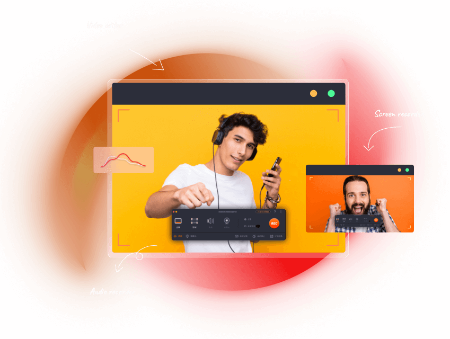 File size: 67.61 MB
File size: 67.61 MB
EaseUS RecExperts is a tool designed to provide you with a simple and straightforward way to capture your full desktop, a specific window or area as well as your webcam. The capture can be enhanced with lines, arrows, images and text, so it can be used as guides, instructions or even for educational purposes.
• Capture video, audio, webcam or image for any occasion
• Record Zoom meetings, YouTube videos, tutorials, games, etc.
• Record screen with internal audio and your voice
Record Anywhere
Record part of screen or a full screen based on your needs. You can even record multiple screens simultaneously.
Record Any Audio
Record sound from your computer or/and microphone. You can also extract the audio from the recorded video file or during recording.
Capture Web Camera
Videos that include a speaker are more engaging! Capture your face via Web Camera while you are recording the screen.
Capture to a GIF
Directly capture any video, website, software or desktop and save it as GIF for entertainment, business, tutorial, etc.
Schedule Recording
Set a time to start or stop a recording automatically. You can even schedule multiple tasks as you want.
Auto-Stop & Auto-Split
Auto stop recording when it reaches a set time, duration or file size. Or auto split recording to multiple files for later use.
Create Screencasts
Use it as a screenshot tool to take snapshots from your PC or Mac screen. You can also take screenshot while recording.
Edit Recording
Trim the length of recording or adjust its volume as per your needs. You can also add custom intro and outro to it.
Flexible Output Settings
Set the frame rate of recorded footage as you want and save it to 10+ formats, including MP4, MOV, AVI, MP3, PNG, etc.
What's new
• official site does not provide any info about changes in this version
HomePage:
Код:
https://www.easeus.com/
-:DOWNLOAD FROM LINKS:- Download From RapidGator
Код:
https://rapidgator.net/file/ef770ac2276bfd0989cc3da418ea9f39/
Download From DropApk
Download From NitroFlare
Код:
https://nitroflare.com/view/FF71B09A7FDB23F/
|

|

|
 09.12.2022, 17:54
09.12.2022, 17:54
|
#20977
|
|
Местный
Регистрация: 15.09.2019
Сообщений: 25,234
Сказал(а) спасибо: 0
Поблагодарили 0 раз(а) в 0 сообщениях
|
 Adobe Audition 2023 v23.1.0.75 (x64) Multilingual
Adobe Audition 2023 v23.1.0.75 (x64) Multilingual
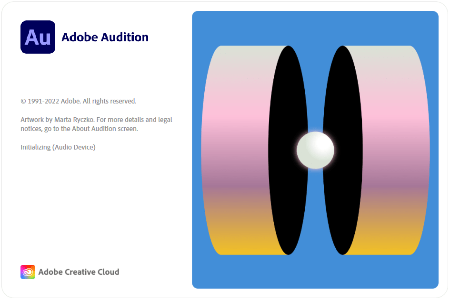 Repack | File Size: 482.6 MB
Repack | File Size: 482.6 MB
Adobe Audition. A professional audio workstation. Create, mix, and design sound effects with the industry's best digital audio editing software. Audition is a comprehensive toolset that includes multitrack, waveform, and spectral display for creating, mixing, editing, and restoring audio content. This powerful audio workstation is designed to accelerate video production workflows and audio finishing - and deliver a polished mix with pristine sound. Edit, mix, record, and restore audio.Audition is a comprehensive toolset that includes multitrack, waveform, and spectral display for creating, mixing, editing, and restoring audio content. This powerful audio workstation is designed to accelerate video production workflows and audio finishing - and deliver a polished mix with pristine sound.
What is Audition?
Meet the industry's best audio cleanup, restoration, and precision editing tool for video, podcasting, and sound effect design.
Record, edit, and integrate music clips.
This step-by-step tutorial guides you through the robust audio toolkit that is Adobe Audition, including its seamless workflow with Adobe Premiere Pro.
New interactive tutorials, right in app.
Add oomph to your audio. Use the Essential Sound panel to achieve professional-quality audio - even if you're not a professional.
Create a podcast
Learn the basic steps to record, mix, and export audio content for a podcast - or any other audio project..
Remix to fit.
Easily and automatically rearrange any song to fit any duration with Remix in Audition.
Repair and restore
Get best practices for fixing audio, including how to use the spectral frequency display, Diagnostics panel, effects, and more.
System Requirements
- Processor: Multicore processor with 64-bit support
- Operating system: Microsoft® Windows 10 (64 bit) version 1703 or higher.
- RAM: 4GB of RAM
- Hard disk space: 4GB of available hard-disk space for installation; plus additional free space required during installation (cannot install on removable flash storage devices)
- Monitor resolution: 1920x1080 or larger display
- OpenGL: OpenGL 2.0 capable system
- Sound card: Sound card compatible with ASIO protocol, WASAPI, or Microsoft WDM/MME
- Control surface support : USB interface and/or MIDI interface may be required for external control surface support (see manufacturer's specifications for your device)
- CD burning: Optical drive is used for CD burning (optional)
Whats New
Код:
https://helpx.adobe.com/audition/using/whats-new.html
HomePage:
-:DOWNLOAD FROM LINKS:- Download From RapidGator
Код:
https://rapidgator.net/file/175a5327cbfb76ad8a96fd8e4c494cbb/
Download From DropApk
Download From NitroFlare
Код:
https://nitroflare.com/view/76C4A665653FBC1/
|

|

|
 09.12.2022, 17:56
09.12.2022, 17:56
|
#20978
|
|
Местный
Регистрация: 15.09.2019
Сообщений: 25,234
Сказал(а) спасибо: 0
Поблагодарили 0 раз(а) в 0 сообщениях
|
 Adobe Character Animator 2023 v23.1.0.79 Multilingual
Adobe Character Animator 2023 v23.1.0.79 Multilingual
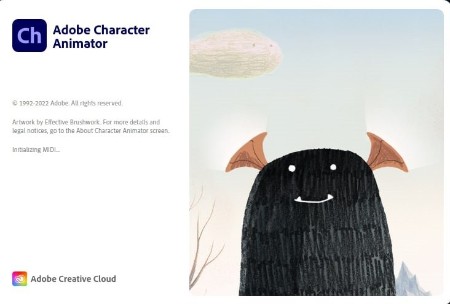 REPACK | File Size: 1.6 GB
REPACK | File Size: 1.6 GB
Animate in real time. Really. Create a character and animate it with your own performance. Character Animator uses your expressions and movements to animate your characters in real-time. So when you smile or nod your head, your character does, too. It's so fast, you can even stream your animations live.
Eye-opening animations. In eye-opening time.
Create animations for cartoons, an animated series, and live broadcasts. Or live stream your character on social media and wow your friends.
Create a character in seconds.
Turn any piece of art into an animated character using your webcam and new Characterizer, powered by Adobe Sensei AI. Or create characters by modifying the built-in character templates available in Character Animator, or importing art from Illustrator or Photoshop.
Put your best face forward.
Easily bring your character to life through your own performance. Using your webcam and microphone, Character Animator matches your expressions - from syncing lips to tracking eyes and facial features - to animate your character in real time. Look surprised, happy, or angry and your character does, too.
Animations with legs - and arms and heads.
Getting your character to move doesn't take a lot of work. Control gestures like waving with your keyboard or MIDI device. Movements can be saved as buttons, so they're easier to remember than key commands.
It's showtime.
Check out the Hollywood studios, broadcasters, and online content creators who use Character Animator to bring their characters to life in real time. The app is powerfully fast and integrates with other Adobe apps for a seamless animation workflow. So you can take your own characters live or bring them into Premiere Pro or After Effects to include in bigger projects. It's the next generation of animation tools. Available now.
Animate in seconds with Characterizer
Create a stylized, animated character using a work of art, your webcam, and Characterizer. Powered by Adobe Sensei AI technology, Characterizer quickly and easily turns art into animations.
Easily re-use your best takes
The new Replays feature lets you choose your best laugh or perfectly timed fist bump and create a trigger that you can re-use live or in your next recording. Adjust the length of your Replays trigger to easily fit into your scene.
Magnets to make your animations livelier
Now your puppet can throw, drop, pick up static items, and do things like drink from a cup or drop a ball.
Improvements to walking behavior
Newly added right and left shoulder and hip tags make a three-quarter drawn character look better when walking.
What's New
Код:
https://helpx.adobe.com/adobe-character-animator/using/whats-new.html
System Requirements
- Processor: Multi-core Intel processor with 64-bit support
- Operating system: Microsoft® Windows 10 (64 bit) version 1703 or higher
- RAM: 8 GB of RAM (16 GB or more recommended)
- Hard-disk space: 3 GB of available hard-disk space for installation; additional free space required during installation (cannot install on removable flash storage devices)
- Display: 1280x1080 display (1920x1080 or larger recommended)
- OpenGL: Latest qualified graphics driver for your GPU, with at least OpenGL 3.2 support
HomePage:
-:DOWNLOAD FROM LINKS:- Download From RapidGator
Код:
https://rapidgator.net/file/03e2e14a4a63882e649d6d29ef40af50/
Download From DropApk
Download From NitroFlare
Код:
https://nitroflare.com/view/240AA6F263BE347/
|

|

|
 09.12.2022, 18:00
09.12.2022, 18:00
|
#20979
|
|
Местный
Регистрация: 15.09.2019
Сообщений: 25,234
Сказал(а) спасибо: 0
Поблагодарили 0 раз(а) в 0 сообщениях
|
 Adobe Media Encoder 2023 v23.1.0.81 (x64) Multilingual
Adobe Media Encoder 2023 v23.1.0.81 (x64) Multilingual
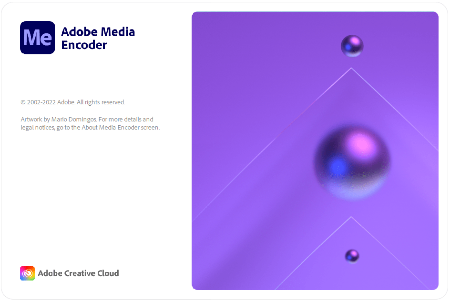 REPACK | File Size: 1 GB
REPACK | File Size: 1 GB
Ingest, transcode, create proxies, and output any format you can imagine. This powerful media management tool allows you to work with media in a unified way across applications. Tight integration with Adobe Premiere Pro CC, After Effects CC, and other applications provides a seamless workflow.
Key Features
- Support for 8K H.264 export
- Export XAVC QFHD Long GOP 4:2:2 formats
- Hardware-accelerated HEVC encoding on Windows 10 with 7th Generation (or later) Intel® Core™ processors and Intel Graphics enabled
- Improved RED camera format decoding
- Improved Sony RAW/X-OCN camera format decoding
- Hardware-accelerated H.264 encoding on Windows 10 with 6th Generation (or later) Intel® Core™ processors and Intel Graphics enabled
- Hardware-accelerated H.264 and HEVC encoding on Mac OS 10.13 systems with supported hardware
- Support for importing Canon C200 camera formats
- Support for importing Sony Venice camera formats
- RED camera Image Processing Pipeline[IPP2] support
- Destination Publishing support for new Twitter 280-character limit
- Channel selection when publishing to YouTube and Vimeo
- Playlist selection when publishing to YouTube
- Page selection when publishing to Facebook
- Add custom titles when publishing to YouTube, Facebook, or Vimeo
- Add custom video thumbnails when publishing to YouTube
- Notification for missing items in queue before encoding
- H.264 adaptive bitrate presets automatically choose best output bitrate based on source frame size and frame rate
- Animated GIF export on macOS and Windows
- Time Tuner effect improvements
- Newly optimized list of H.264 presets
- Format support for RF64 WAV Decode/Encode, decode for Sony X-OCN, and QuickTime DNx Smart Rendering
- Warning when importing non-native QuickTime sources
- Timecode modification for 720p 59.94 media
- Destination Publishing to Adobe Stock Contributor
- Adobe Team Projects support
- Support for Color Profiles from After Effects sources
- Automatically relinked assets when importing a sequence
- Option to maintain playback in Premiere Pro while rendering in Media Encoder
- Streamlined bit depth and alpha channel settings (QuickTime only)
- Export support for ambisonic audio (H.264 only)
- Support for Hybrid LOG Gamma (HLG)
- Support for HDR in HEVC (H.265) export Export support for Panasonic AVC-Long GOP Op1b
What's New
Код:
https://helpx.adobe.com/tr/media-encoder/using/whats-new.html
System Requirements
- Processor: Intel 6thGen or newer CPU
- Operating system: Microsoft Windows 10 (64-bit), version 1703 or later (required)
- RAM: 16 GB of RAM
- Hard disk space: 4GB of available hard-disk space; additional free space required during installation (cannot install on removable flash storage devices)
- Monitor resolution: 1920 x 1080 or greater display resolution
- GPU: Adobe-recommended GPU card for GPU-accelerated performance (see Premiere Pro System Requirements)
- Ethernet: 10 Gigabit ethernet for 4K shared network workflows (1Gb for HD-only)
HomePage:
-:DOWNLOAD FROM LINKS:- Download From RapidGator
Код:
https://rapidgator.net/file/2d690c9761558f04d12e5901cc3d581b/
Download From DropApk
Download From NitroFlare
Код:
https://nitroflare.com/view/8774049724A9410/
|

|

|
 09.12.2022, 18:03
09.12.2022, 18:03
|
#20980
|
|
Местный
Регистрация: 15.09.2019
Сообщений: 25,234
Сказал(а) спасибо: 0
Поблагодарили 0 раз(а) в 0 сообщениях
|
 Adobe Premiere Pro 2023 v23.1.0.86 (x64) Multilingual
Adobe Premiere Pro 2023 v23.1.0.86 (x64) Multilingual
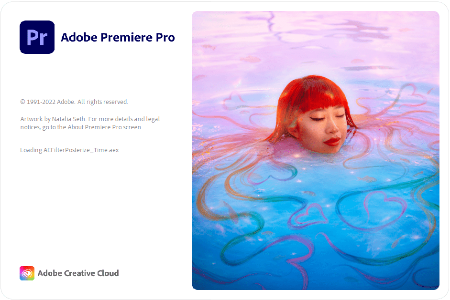 REPACK | File Size: 8.6 GB
REPACK | File Size: 8.6 GB
Video editing that's always a cut above. Premiere Pro is the leading video editing software for film, TV, and the web. Creative tools, integration with other Adobe apps and services, and the power of Adobe Sensei help you craft footage into polished films and videos in one seamless workflow. And Premiere Rush, our new app, is included with your subscription so you can capture footage and start editing on all your devices, anywhere.
Smart tools. Better storytelling.
Premiere Pro is used by Hollywood filmmakers, TV editors, YouTubers, videographers - anyone with a story to tell, including you.
Stay in your creative flow.
Premiere Pro is the industry leader for editing everything from fast-turn TV series to feature films. Integrated, efficient workflows let you polish your work without leaving your timeline. And automated tools powered by Adobe Sensei speed up time-consuming tasks, so you can focus on your story.
Any camera. Any format. Any platform.
Edit footage in any modern format, from 8K to virtual reality. Broad native file support and simple proxy workflows make it easy to work with your media, even on mobile workstations. Delivering content that's optimized for any screen or platform is faster than ever.
Everything you need. Right where you need it.
Along with tools for color, audio, and graphics, Premiere Pro works seamlessly with other apps and services, including After Effects, Adobe Audition, and Adobe Stock. Open a Motion Graphics template from After Effects or download one from Adobe Stock and customize it - all without leaving the app. And Premiere Pro integrates with hundreds of partner technologies.
Precise and simple color grading
Take the guesswork out of curve adjustments with innovative Lumetri Color tools. Each curve has two axes with paired values, making selective color grading easy and accurate.
Improve audio instantly
New sliders in the Essential Sound panel let you dial down or remove background noise and reverb for incredible results.
Infographics with Motion Graphics templates
Drag and drop spreadsheets into new infographics Motion Graphics templates to quickly generate visualizations of your data. Any updates to your spreadsheets are automatically updated in your infographic.
What's New
Код:
https://helpx.adobe.com/premiere-pro/using/whats-new.html
HomePage:
-:DOWNLOAD FROM LINKS:- Download From RapidGator
Single Link
Код:
https://rapidgator.net/file/349a64763e561bdf9f3debfb4999e4de/Adobe.Premiere.Pro.2023.v23.1.0.86.rar.html
Код:
https://rapidgator.net/file/589c9047cc4194f824ad8f96303fe701/Adobe.Premiere.Pro.2023.v23.1.0.86.part1.rar.html
https://rapidgator.net/file/fec216cf46e1d962864221a7943e88a3/Adobe.Premiere.Pro.2023.v23.1.0.86.part2.rar.html
https://rapidgator.net/file/3a283c7017c53115276b107922346f90/Adobe.Premiere.Pro.2023.v23.1.0.86.part3.rar.html
https://rapidgator.net/file/72a2a111c7df3fd9988152c54ca7df1a/Adobe.Premiere.Pro.2023.v23.1.0.86.part4.rar.html
https://rapidgator.net/file/b189255a62e5c0a2d1b4f2321c1e2583/Adobe.Premiere.Pro.2023.v23.1.0.86.part5.rar.html
https://rapidgator.net/file/c8f0174ad62be2f7a5f28ebd6bf23625/Adobe.Premiere.Pro.2023.v23.1.0.86.part6.rar.html
Download From DropApk
Download From NitroFlare
Single Link
Код:
https://nitroflare.com/view/2350F8A0F029ED9/Adobe.Premiere.Pro.2023.v23.1.0.86.rar
Код:
https://nitroflare.com/view/E14302137CE026D/Adobe.Premiere.Pro.2023.v23.1.0.86.part1.rar
https://nitroflare.com/view/8F4C823C984E7B5/Adobe.Premiere.Pro.2023.v23.1.0.86.part2.rar
https://nitroflare.com/view/B1BD818487C3284/Adobe.Premiere.Pro.2023.v23.1.0.86.part3.rar
https://nitroflare.com/view/D03DAFA0F8209D0/Adobe.Premiere.Pro.2023.v23.1.0.86.part4.rar
https://nitroflare.com/view/1CA90FCA66F87CC/Adobe.Premiere.Pro.2023.v23.1.0.86.part5.rar
https://nitroflare.com/view/84ED3196E0C6B63/Adobe.Premiere.Pro.2023.v23.1.0.86.part6.rar
|

|

|
 09.12.2022, 18:08
09.12.2022, 18:08
|
#20981
|
|
Местный
Регистрация: 15.09.2019
Сообщений: 25,234
Сказал(а) спасибо: 0
Поблагодарили 0 раз(а) в 0 сообщениях
|
 Aiseesoft Screen Recorder 2.6.12 (x64) Multilingual
Aiseesoft Screen Recorder 2.6.12 (x64) Multilingual
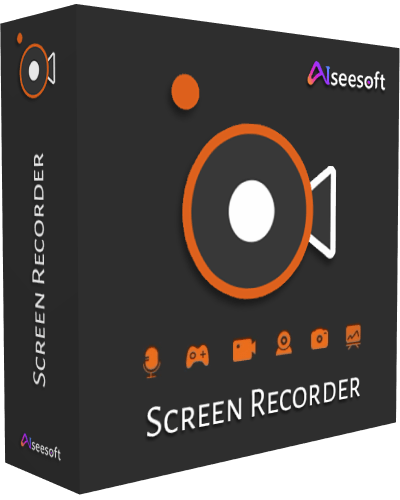 File size: 97 MB
File size: 97 MB
Get the easiest but professional way to record your screen and take snapshots here. Aiseesoft Screen Recorder is the best screen recording software to capture any activity on Mac or Windows computer. It can work as a good video game recorder, Skype call capture, YouTube video recording app, and more to capture any area of your screen. While screen recording, you can edit video/snapshot and draw new labels to output file.
Record screen video
As powerful screen recording software, Aiseesoft Screen Recorder enables you to record any screen video with ease. You can use it to capture online YouTube videos, games, podcasts, webinars, lectures, presentations, Skype calls, online conference, webcam videos, etc. in full screen or customized screen size.
While capturing screen, you can highlight the cursor movement to make it easier to track. Moreover, the "Blue-light" real-time HD video encoding technology can guarantee you excellent image and sound quality. Lock window capture feature allows you to keep recording activity on a certain window. So that the screen recording won't bother other operations. The captured video will be saved in MP4, WMV, MOV, AVI, GIF, TS, etc. for easily playback and sharing.
Record online, streaming audio and microphone voice
Aiseesoft Screen Recorder can record the internal audio of your computer only. This function enables you to record various music, radio or online audio instead of downloading them in MP3, WMA, AAC, M4A, FLAC, Ogg and Opus for easy playback.
Before recording, you are allowed to do a test audio recording to record from speaker and microphone for better experience.
Record streaming audio: Record any streaming audio from system audio, so you can get exactly the original sound quality.
Capture online audio: This audio grabber can save any online audio, including audio track in MV, voice in teaching videos and more.
Record microphone voice: Choose microphone audio and turn off system audio to add oral explanation to your video presentation.
Easier way to take snapshots
Taking snapshots is an easy and useful way to quickly save some important information. You may use it every day. This screen recorder can also work as a powerful snapshot app to help you capture anything on your screen and save it as picture. You can freely adjust the snapshot area and add your personal labels like rectangle, arrow, line and text to the output image. You can save the snapshot as PNG, JPEG, BMP, GIF, TIFF, etc. according to your need. Surely it is equipped with other key editing functions to help you make snapshot.
Whats New
Updates: official site does not provide any info about changes in this version
HomePage:
Код:
http://www.aiseesoft.com/
-:DOWNLOAD FROM LINKS:- Download From RapidGator
Код:
https://rapidgator.net/file/48231c9f755d88a30b6cd53ca277cb4e/
Download From DropApk
Download From NitroFlare
Код:
https://nitroflare.com/view/D7F2116762B7466/
|

|

|
 09.12.2022, 18:12
09.12.2022, 18:12
|
#20982
|
|
Местный
Регистрация: 15.09.2019
Сообщений: 25,234
Сказал(а) спасибо: 0
Поблагодарили 0 раз(а) в 0 сообщениях
|
 Duplicate Photo Cleaner 7.12.0.31 (x64) Multilingual
Duplicate Photo Cleaner 7.12.0.31 (x64) Multilingual
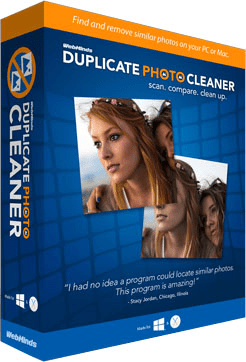 File Size: 28.9 MB
File Size: 28.9 MB
Find Duplicate Photos in a Matter of Minutes. Duplicate photos are such a nuisance! Duplicate Photo Cleaner will help you find and delete duplicate images in minutes. Just set the similarity threshold to 100% and you're good to go.
Why Use Duplicate Photo Cleaner?
Duplicate Photo Cleaner is the only app for managing duplicate and similar photos you'll ever need. It's different from other duplicate photo finders because it compares photos just like a human would. It looks for similarities in your images and easily finds duplicate photos. It can also detect photos of the same subject, resized pictures, and edited images.
An All-in-One Duplicate Photo Finder for Windows & Mac
Duplicate Photo Cleaner is the only image similarity finder that works equally well on Windows and Mac. No matter which operating system you use, you can be absolutely sure that no duplicate photos will go unnoticed even if they hide in Adobe Lightroom, Mac Photos, or on your other connected media with a drive letter.
Add Folders
Open Duplicate Photo Cleaner and drag some folders to the scan area. You can connect your camera or phone to add it to the scan too.
Scan for Duplicates & Similars
Launch the scan and sit back while Duplicate Photo Cleaner looks for duplicate and similar photos. The scan won't take long.
Delete Duplicate Photos in a Click
Review the scan results and select the photos you want to delete or move. Duplicate Photo Cleaner will do the rest in just one click!
Which Image Formats Are Supported?
With Duplicate Photo Cleaner, you can find duplicate and similar photos even if they are in different formats. Duplicate Photo Cleaner supports all popular image formats including JPG, PNG, TIFF, GIF, RAW files for all popular camera brand, PSD, HEIC/HEIF and many more, which means it won't miss a single duplicate on your PC or Mac.
Find Duplicate & Similar Photos
Tidy up your albums and remove duplicate photos the easy way.
Manage Photos of the Same Subject
The Same Subject scan mode simplifies sorting out your "Unsorted" album.
Compare Photos in Two or More Folders
Easily merge folders and manage your backups with the Folder Comparison mode.
Delete Duplicate Images from Mac Photos
Manage your Mac Photos albums and get rid of duplicates and similar in minutes.
Search for Photos by an Element in Them
Select a detail in one image and find all the photos that contain the same element.
Delete Duplicate Photos from Lightroom
Declutter your Lightroom catalog to manage your photos more effectively.
What's New
Код:
https://www.duplicatephotocleaner.com/history
HomePage:
Код:
https://www.duplicatephotocleaner.com/
-:DOWNLOAD FROM LINKS:- Download From RapidGator
Код:
https://rapidgator.net/file/c4466674c6d61130bb88aac96eac2650/
Download From DropApk
Download From NitroFlare
Код:
https://nitroflare.com/view/46C180FB6CB16EF/
|

|

|
 09.12.2022, 18:17
09.12.2022, 18:17
|
#20983
|
|
Местный
Регистрация: 15.09.2019
Сообщений: 25,234
Сказал(а) спасибо: 0
Поблагодарили 0 раз(а) в 0 сообщениях
|
 EaseUS Partition Master v17.6.0 (20221208) Professional WinPE
EaseUS Partition Master v17.6.0 (20221208) Professional WinPE
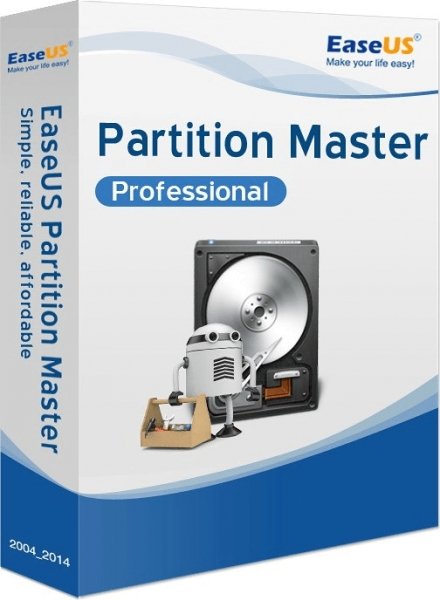 File size: 505.07 MiB | Language: English
File size: 505.07 MiB | Language: English
EaseUS Partition Master is a all-in-one partition solution and disk management software. It allows you to resize/extend partition, manage disk space easily, settle low disk space problem on MBR and GPT disk, etc.
Bootable WindowsPE ISO file.
Partition Manager
Resize/Move partitions to avoid data loss, like extending NTFS system partition without reboot to maximize PC performance.
Hot! Safely merge two adjacent partitions into a bigger one without data loss.
Create multiple-partitions, delete partition, or directly delete all partitions.
Hot! Wipe data on unallocated space.
Wipe disk or wipe partition to permanently wipe sensitive data on disk.
Convert dynamic disk to basic disk and Convert FAT to NTFS file system.
Convert primary partition to logical partition and vice versa: convert a primary volume to logical to create a fifth volume on a disk with four existed primary volumes.
Speed up your computer by defragmentation.
Disk surface test to check and find bad sectors and rebuild MBR to boot system again.
Disk and Partition Copy Wizard
Copy partition with fast file-by-file copy to protect your data.
Copy entire hard disk to another without Windows system reinstallation.
Hot! Upgrade system disk to a bigger one with one click.
Safely copy dynamic volume to basic disk and resize the basic disk, etc.
Support GPT disk/partition copy.
Partition Recovery Wizard
Recover deleted or lost partitions
Recover lost partitions after repartitioned hard drive
Note: If you like this download, please click on the "Say Thank You" button.
HomePage:
-:DOWNLOAD FROM LINKS:- Download From RapidGator
Код:
https://rapidgator.net/file/1368bef2e08ca7665a0f48be6dc7c575/
Download From DropApk
Download From NitroFlare
Код:
https://nitroflare.com/view/304EF179337F805/
|

|

|
 09.12.2022, 18:21
09.12.2022, 18:21
|
#20984
|
|
Местный
Регистрация: 15.09.2019
Сообщений: 25,234
Сказал(а) спасибо: 0
Поблагодарили 0 раз(а) в 0 сообщениях
|
 Eassiy iPhone Data Recovery 5.0.18 Multilingual
Eassiy iPhone Data Recovery 5.0.18 Multilingual
 File size: 96 MB
File size: 96 MB
Highest Recovery rate, Recover Lost Data In All Circumstances. Although we are careful, we can still lose our iPhone data in various situations, and it is a very frustrating . Therefore, it is very important to find a software with high recovery rate. Eassiy iPhone Data Recovery has the industry's highest data recovery rate for videos and photos.
Don't worry about what circumstances you lost data. Eassiy iPhone Data Recovery can help you to recover all personal data which gets deleted or lost.
- Accidental Deletion
- Upgrade/Downgrade
- Stuck Hang
- Water Damage
- Malware Attack
- Jailbreak failure
- Factory Reset
- Lost/Stolen
Highest iOS devices data recovery rate for photo and video in the industry.
3 recovery modes: Recover directly from iOS devices, iTunes backup and iCloud.
Support 36+ file types, Industry-leading in the supported file types.
Faster scan: Scan 1000+ deleted photos in seconds.
Supports the Latest iOS 16, 15, 14, 13, 12, and below.
Whats New
Updates: official site does not provide any info about changes in this version.
HomePage:
Код:
https://www.eassiy.com/iphone-data-recovery.html
-:DOWNLOAD FROM LINKS:- Download From RapidGator
Код:
https://rapidgator.net/file/8581e5eca60b96f6ce172332fdc7bf9f/
Download From DropApk
Download From NitroFlare
Код:
https://nitroflare.com/view/A876024D597C305/
|

|

|
 09.12.2022, 18:24
09.12.2022, 18:24
|
#20985
|
|
Местный
Регистрация: 15.09.2019
Сообщений: 25,234
Сказал(а) спасибо: 0
Поблагодарили 0 раз(а) в 0 сообщениях
|
 FonePaw iPhone Data Recovery 9.5 (x64) Multilingual
FonePaw iPhone Data Recovery 9.5 (x64) Multilingual
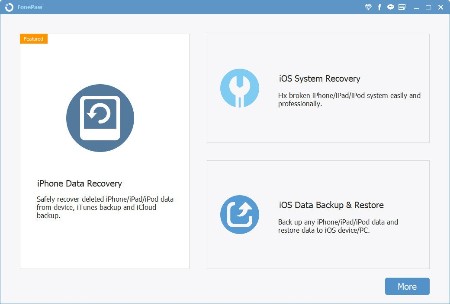 File size: 44 MB
File size: 44 MB
Professional iPhone data recovery software gives you flexible solutions to recover lost data from any iPhone, iPad and iPod running the latest iOS 14. (WhatsApp, Messenger, Kik, Line, Viber, WeChat supported).
Support 30+ File Types Recovery from Any iOS
Up to 31 data types can be recovered from iPhone, iPad and iPod Touch. All files can be recovered from iTunes or iCloud backups. As for media file, you may only get the thumbnails of photos and videos when switching to "Recover from iOS Device" but it is possible to retrieve from backups and iCloud synced data.
3 Options Enable You To Recover Lost Data
Don't be afraid to lose data, iPhone Data Recovery helps you get them back. This mobile expert offers 3 recovery modes to recover deleted files from iPhone, iPad and iPod touch.
Recover from iDevice Directly
Just plug iPhone/iPad/iPod touch into computer/Mac and launch this terrific software, you can directly recover contacts, photos, messages and more from your iOS device, even if your device is damaged or dropped into water.
Recover from iTunes Backup
Every time you connect your iDevice to computer, iTunes will automatically create a backup for your device. Whenever you want to restore data from iTunes, you can count on iPhone Data Recovery, which can recover all types data from iTunes backup files in a few clicks.
Recover from iCloud Backup
Since iCloud will back up photos, contacts, messages, etc. when your device is connected to Wi-Fi, you can also extract iCloud backup files to recover what you want. You just need to sign in iCloud with Apple ID and password in this software, and iPhone Data Recovery will do the rest for you
Whats New
Код:
http://www.fonepaw.com/iphone-data-recovery/reference.html
HomePage:
Код:
http://www.fonepaw.com/
-:DOWNLOAD FROM LINKS:- Download From RapidGator
Код:
https://rapidgator.net/file/c1200a33586048b201d6ef127428d597/
Download From DropApk
Download From NitroFlare
Код:
https://nitroflare.com/view/0128BB8EF3B9079/
|

|

|
      
Любые журналы Актион-МЦФЭР регулярно !!! Пишите https://www.nado.in/private.php?do=newpm&u=12191 или на электронный адрес pantera@nado.ws
|
Здесь присутствуют: 5 (пользователей: 0 , гостей: 5)
|
|
|
 Ваши права в разделе
Ваши права в разделе
|
Вы не можете создавать новые темы
Вы не можете отвечать в темах
Вы не можете прикреплять вложения
Вы не можете редактировать свои сообщения
HTML код Выкл.
|
|
|
Текущее время: 13:01. Часовой пояс GMT +1.
| |