 28.03.2021, 05:51
28.03.2021, 05:51
|
#53206
|
|
Местный
Регистрация: 04.10.2017
Сообщений: 103,458
Сказал(а) спасибо: 0
Поблагодарили 6 раз(а) в 6 сообщениях
|
 App Builder 2021.34 (x64)
App Builder 2021.34 (x64)

File Size: 156.5 MB If you want to create modern desktop and mobile apps you're in the right place! DecSoft App Builder is a professional visual development environment to create HTML5 apps, WebApps, Progressive WebApps, Web Extensions and Hybrid apps for the modern mobile and desktop browsers, as well platforms like Google Android, Apple iOS and Microsoft Windows.
Languages
The DecSoft App Builder apps are based in HTML, CSS and Javascript. These are the languages that you must know (more or less) in order to create modern apps that run in all the mobile and desktop browsers, as well platforms like Android, iOS and Microsoft Windows. All with the same base code! This is a big reason to choose DecSoft App Builder.
Visual designer
App Builder provide us dozens of visual and non visual controls ready to be placed in the application's designer. Simply drag and drop the control that you need into the designer and then place it where you wanted.
Contextual help
DecSoft App Builder has a contextual help that point you exactly to the control, property, event reference, etc. Just press the F1 key where you are in the IDE. For your convenience, the help is also available online in: getappbuilderhelp.com
Apache Cordova
DecSoft App Builder is integrated with Apache Cordova and prepares for your app the right config file, platform icons, splash screens, batch files, shell files and JSON files. DecSoft App Builder integrates also the officials Apache Cordova plugins.
Quick code list
The DecSoft App Builder code editors provides the Quick code list for your convenience. The Quick code list helps you to write Javascript code more faster, providing all the available controls properties, methods and more.
App Files manager
The DecSoft App Builder IDE incorporates the right Files manager for your app, so you can link Javascript and stylesheet files, but also add images, other files (like JSON files) and even entire directories, to be available in your app at runtime.
User Functions
In addition to the available app methods and the methods provided by the app views, app dialogs, app frames, the Apache Cordova plugins methods, and, all the possible controls that you can use, its also possible to setup your own User Functions in order to be available for your app at runtime.
Auto scale apps
There are many themes availables for your app, and, you can also set the fixed and scaled styles, even at runtime. The auto scale style made the app properly show in different screen sizes.
Whats New:
* In this product release we make several internal changes and enhancements in order to prepare the GUI (Graphic User Interface) to be ready for 4K monitors, and, in general, for screens with a DPI (Dot Per Inches) configuration larger than the used when designing the product, that is, the Windows default DPI configuration. The menu and toolbars icons, the dialogs and all the GUI forms and controls have been reviewed and tested to achieve this objective. We are particularly proud of this product release, because the work we expend on it and because the results that we finally can obtain.
* In a previous release of the product we lost the ability to list in the integrated contextual help the available app plugins, as well their help. This release of the product reincorporates the app plugins list in the integrated contextual help. Additionally, the app plugins help button from the app options works again as expected: we lost this ability also in the past due to some changes.
* We experience certain very, very rare bugs due to the lack of initialization for certain variables related with some events of the Edge Runtime WebView. This product release fixes these rare bugs by properly initializing the appropriate variables before trying to use it.
Download link:
Код:
rapidgator_net:
https://rapidgator.net/file/5a76c24c356ca8525e9c23e102a0959d/qgwxq.App.Builder.2021.34.x64.rar.html
nitroflare_com:
https://nitroflare.com/view/E247DC62DFBF92E/qgwxq.App.Builder.2021.34.x64.rar
uploadgig_com:
https://uploadgig.com/file/download/87046B71b30c8Dd0/qgwxq.App.Builder.2021.34.x64.rar
Links are Interchangeable - No Password - Single Extraction
|

|

|
 28.03.2021, 05:52
28.03.2021, 05:52
|
#53207
|
|
Местный
Регистрация: 04.10.2017
Сообщений: 103,458
Сказал(а) спасибо: 0
Поблагодарили 6 раз(а) в 6 сообщениях
|
 CSS Civil Site Design Plus Standalone v21.30
CSS Civil Site Design Plus Standalone v21.30
 x64 | File Size: 1.95 GB
x64 | File Size: 1.95 GB
For over 18 years CSS has assisted customers in the civil and survey industries with premium technical support, specialised and customised training services and development of industry driven software solutions built on Autodesk and other technologies. Civil Site Design (ex. Advanced Road Design) adds highly efficient and simple-to-use civil design tools for road network design, highways, road reconstruction, site grading, surfaces, stormwater, sewer and pipeline design to your current CAD platform.
Originally built for Civil 3D and now expanded to operate on AutoCAD and BricsCAD, Civil Site Design provides you with highly efficient and simple-to-use civil design tools for road and corridor based projects, land development and site grading, stormwater, sewer and pipe design.
Built for all civil designers, you can quickly and easily generate road network designs complete with dynamic intersections and cul-de-sacs, updating as you make changes to any element. The software is also purpose built for road reconstruction designers. Generate outputs including long and cross section sheets, setout points, volume reports and more, directly into your drawing environment and customisable to suit your local drafting standards.
In Civil 3D, Civil Site Design uses the surfaces and alignments in Civil 3D, and can export surfaces, alignments, profiles and corridors and COGO points directly to the drawing.
For CAD based systems, Civil Site Design comes complete with surface modelling and alignment design tools, as well as dynamic site grading functionality.
Civil Site Design supports multiple platforms and multiple product releases: Civil Site Design has been developed to operate on AutoCAD, Map 3D and Civil 3D from 2012 to the latest release, and recently has been updated to operate on BricsCAD.
[Ссылки доступны только зарегистрированным пользователям
. Регистрируйся тут...]
Homepage
[Ссылки доступны только зарегистрированным пользователям
. Регистрируйся тут...]
Download link:
Код:
rapidgator_net:
https://rapidgator.net/file/a9d9a8350a708d35a756e1e9e5f7ee0e/dkw23.CSS.Civil.Site.Design.Plus.Standalone.v21.30.part1.rar.html
https://rapidgator.net/file/b9df835d6c1ae44b3cd74d6c826e7681/dkw23.CSS.Civil.Site.Design.Plus.Standalone.v21.30.part2.rar.html
nitroflare_com:
https://nitroflare.com/view/8C513CEB1ECC9A6/dkw23.CSS.Civil.Site.Design.Plus.Standalone.v21.30.part1.rar
https://nitroflare.com/view/31DCB7C27537754/dkw23.CSS.Civil.Site.Design.Plus.Standalone.v21.30.part2.rar
uploadgig_com:
https://uploadgig.com/file/download/c03f4010514a1af3/dkw23.CSS.Civil.Site.Design.Plus.Standalone.v21.30.part1.rar
https://uploadgig.com/file/download/b09F4d7570595bbE/dkw23.CSS.Civil.Site.Design.Plus.Standalone.v21.30.part2.rar
Links are Interchangeable - No Password - Single Extraction
|

|

|
 28.03.2021, 05:54
28.03.2021, 05:54
|
#53208
|
|
Местный
Регистрация: 04.10.2017
Сообщений: 103,458
Сказал(а) спасибо: 0
Поблагодарили 6 раз(а) в 6 сообщениях
|
 CutePDF Writer 4.0.1.1
CutePDF Writer 4.0.1.1

File Size : 5 Mb CutePDF Writer - a program for creating PDF-files. The utility is installed in the system as a virtual printer, so it is possible to create PDF-files in any application where there is a print function. In the printer settings you can specify the paper size, number of copies, print quality, scale, etc. It should be noted the high performance programs and quality of generated PDF-documents. The program's interface is multilingual.
CutePDF Writer (formerly CutePDF Printer) is the free version of commercial PDF creation software. CutePDF Writer is a free PDF creator. as a "printer subsystem". This enables virtually any Windows applications (must be able to print) to create professional quality PDF documents - with just a push of a button!
Download link:
Код:
rapidgator_net:
https://rapidgator.net/file/8c8842a8c3931172f18b42192ff75254/hqe5a.CutePDF.Writer.4.0.1.1.rar.html
nitroflare_com:
https://nitroflare.com/view/9D54AA1B220285E/hqe5a.CutePDF.Writer.4.0.1.1.rar
uploadgig_com:
https://uploadgig.com/file/download/7A7c3262EcfdA5a7/hqe5a.CutePDF.Writer.4.0.1.1.rar
Links are Interchangeable - No Password - Single Extraction
|

|

|
 28.03.2021, 05:55
28.03.2021, 05:55
|
#53209
|
|
Местный
Регистрация: 04.10.2017
Сообщений: 103,458
Сказал(а) спасибо: 0
Поблагодарили 6 раз(а) в 6 сообщениях
|
 Dashcam Viewer 3.6.6 Multilingual
Dashcam Viewer 3.6.6 Multilingual

Windows (x64) | Languages: Multilingual | File size: 126 MB Dashcam Viewer is a software application for viewing movies, GPS data, and shock-sensor data recorded by your dashcam or action cam. Dashcam Viewer supports over 70 camera models. See below for the complete list of supported cameras and features.
What Dashcam Viewer can do for you:
Play your dashcam videos on the main screen while watching your vehicle's speed, distance, position, bearing, and shock-sensor data update on graphs, data displays, and maps.
"Geotag" points of interest along your route. Export these to a file. Or import them back in.
Export your GPS tracks to common file formats such as comma-separated value (CSV), Google Earth KML, and GPS-exchange (GPX) for further data analysis.
Export portions of videos to new clips
Combine multiple videos into a single video
And much more!
The Main Window controls movie selection, playback, and data export. The individual buttons and sliders are described below:
Select movie folder
Select individual movie files
Export all GPS track data to CSV file
Export all GPS track data to GPX file
Export all GPS track data to Google Earth KML file
Export view to PNG image
Export portion of movie to separate movie file
Switch dual-channel display modes
Merge multiple movies into a single large movie
Arrange ancillary windows to the right of the main window
Re-center movie(s) in viewer frame
Modify preferences
Current speed
Current date/time
Picture-in-picture view (Mac only)
Current movie scrubber
Movie file selector
Jump To fastest point in movie or Jump To a specific movie
Reveal movie in Finder
Current movie filename, file size, framerate
Save or delete settings on a per-movie basis
Jump back one or ten movies
Instant Replay
Pause/Play:
Increase/decrease playback rate
Jump forward one or ten movies
Create Geotag
Volume and mute controls
Download link:
Код:
rapidgator_net:
https://rapidgator.net/file/6c4ec3145af658fc204bc7dd457536de/thf1w.Dashcam.Viewer.3.6.6.Multilingual.rar.html
nitroflare_com:
https://nitroflare.com/view/4940C322BB61ED5/thf1w.Dashcam.Viewer.3.6.6.Multilingual.rar
uploadgig_com:
https://uploadgig.com/file/download/4F47e4800322f26d/thf1w.Dashcam.Viewer.3.6.6.Multilingual.rar
Links are Interchangeable - No Password - Single Extraction
|

|

|
 28.03.2021, 05:57
28.03.2021, 05:57
|
#53210
|
|
Местный
Регистрация: 04.10.2017
Сообщений: 103,458
Сказал(а) спасибо: 0
Поблагодарили 6 раз(а) в 6 сообщениях
|
 Display Driver Uninstaller 18.0.3.8 Multilingual
Display Driver Uninstaller 18.0.3.8 Multilingual

File Size : 1.3 Mb Display Driver Uninstaller is a driver removal utility that can help you completely uninstall AMD/NVIDIA graphics card drivers and packages from your system, without leaving leftovers behind (including registry keys, folders and files, driver store). The AMD/NVIDIA video drivers can normally be uninstalled from the Windows Control panel, this driver uninstaller program was designed to be used in cases where the standard driver uninstall fails, or anyway when you need to thoroughly delete NVIDIA and ATI video card drivers.
Download link:
Код:
rapidgator_net:
https://rapidgator.net/file/33c01189c55658f8b7b80d502bf81d60/ql5ok.Display.Driver.Uninstaller.18.0.3.8.Multilingual.rar.html
nitroflare_com:
https://nitroflare.com/view/4AE3724BA86B7F0/ql5ok.Display.Driver.Uninstaller.18.0.3.8.Multilingual.rar
uploadgig_com:
https://uploadgig.com/file/download/f5A98707F0bbc6b3/ql5ok.Display.Driver.Uninstaller.18.0.3.8.Multilingual.rar
Links are Interchangeable - No Password - Single Extraction
|

|

|
 28.03.2021, 05:58
28.03.2021, 05:58
|
#53211
|
|
Местный
Регистрация: 04.10.2017
Сообщений: 103,458
Сказал(а) спасибо: 0
Поблагодарили 6 раз(а) в 6 сообщениях
|
 EedSoft Jpg Keywords 1.5
EedSoft Jpg Keywords 1.5

File size: 17.5 MB JpgKeywords is a tiny tool designed to help you edit keywords in JPG files. The utility can come in handy when you are re-organizing the pictures in new albums or when you want to edit camera-added metadata.
Features:
JpgKeywords works offline, locally on your computer. No info is sent anywhere. Internet connection is not needed.
JpgKeywords does not use any database or another file to store keywords. The keywords are stored directly in JPG files. This means that keywords are present always even if files are moved, copied or renamed.
To store keywords the standard IPTC metadata field "keyword" is used. This means that once your photos are populated with keywords any other software can be used for further pictures processing.
JpgKeywords uses UTF-8 text encoding to store keywords. This means that keywords can be in any language. Even keywords in different languages can be present in one JPG file.
JpgKeywords does not change the JPG picture itself. JpgKeywords does not crop, resize, rotate, adjust colors etc. The only program function is to edit keywords, but this work is being done well.
No need to type every keyword each time. Instead drag and drop is used.
The keywords list is auto populated from existing JPG files and can be used immediately. This helps to avoid duplicate keywords with typos.
Supports drag and drop from keywords list to one or multiple photos at once.
Supports drag and drop keywords from one photo to another.
Supports copy and paste keywords from one photo to another or to multiple photos at once.
Can rename already used keyword in multiple photos at once.
Newly added keywords are instantly visible in thumbnails.
Ability to filter photos by complex keyword filters or quick filter by one keyword.
Download link:
Код:
rapidgator_net:
https://rapidgator.net/file/ce0940477d34b94a86443a283d41d2c2/oe41m.EedSoft.Jpg.Keywords.1.5.rar.html
nitroflare_com:
https://nitroflare.com/view/616F56B32C0C237/oe41m.EedSoft.Jpg.Keywords.1.5.rar
uploadgig_com:
https://uploadgig.com/file/download/5c89182ee1ec566e/oe41m.EedSoft.Jpg.Keywords.1.5.rar
Links are Interchangeable - No Password - Single Extraction
|

|

|
 28.03.2021, 05:59
28.03.2021, 05:59
|
#53212
|
|
Местный
Регистрация: 04.10.2017
Сообщений: 103,458
Сказал(а) спасибо: 0
Поблагодарили 6 раз(а) в 6 сообщениях
|
 Enscape 3D v3 Assets Library
Enscape 3D v3 Assets Library
 Size File: 3.84 GB
Size File: 3.84 GB
The Asset Library is available in all the CADs Enscape is available for and it can be opened via the Enscape Menu or via the Enscape Asset Library toolbar button Asset Library button that you will find integrated into the CAD toolbar.
What News?
Official site does not provide any info about changes in this version.
Homepage
[Ссылки доступны только зарегистрированным пользователям
. Регистрируйся тут...]
Download link:
Код:
rapidgator_net:
https://rapidgator.net/file/f0bf99d4a64436fd8bb19b5157b1f136/wq2z3.Enscape.3D.v3.Assets.Library.part1.rar.html
https://rapidgator.net/file/32c9e7f6e1cbee51a2f0a63fd46c3816/wq2z3.Enscape.3D.v3.Assets.Library.part2.rar.html
https://rapidgator.net/file/9f6bd0f664a827145d64379425f539b6/wq2z3.Enscape.3D.v3.Assets.Library.part3.rar.html
https://rapidgator.net/file/d23f935a82037b5e430b615a2278c553/wq2z3.Enscape.3D.v3.Assets.Library.part4.rar.html
nitroflare_com:
https://nitroflare.com/view/88BBB9161940721/wq2z3.Enscape.3D.v3.Assets.Library.part1.rar
https://nitroflare.com/view/69B5F93697FF564/wq2z3.Enscape.3D.v3.Assets.Library.part2.rar
https://nitroflare.com/view/957C1C0B975D7B5/wq2z3.Enscape.3D.v3.Assets.Library.part3.rar
https://nitroflare.com/view/34ED2090020D124/wq2z3.Enscape.3D.v3.Assets.Library.part4.rar
uploadgig_com:
https://uploadgig.com/file/download/Eb0C74c59903584e/wq2z3.Enscape.3D.v3.Assets.Library.part1.rar
https://uploadgig.com/file/download/a02157b0fc717130/wq2z3.Enscape.3D.v3.Assets.Library.part2.rar
https://uploadgig.com/file/download/2a50858cd94c9837/wq2z3.Enscape.3D.v3.Assets.Library.part3.rar
https://uploadgig.com/file/download/77565F2dC4d36E6a/wq2z3.Enscape.3D.v3.Assets.Library.part4.rar
Links are Interchangeable - No Password - Single Extraction
|

|

|
 28.03.2021, 06:01
28.03.2021, 06:01
|
#53213
|
|
Местный
Регистрация: 04.10.2017
Сообщений: 103,458
Сказал(а) спасибо: 0
Поблагодарили 6 раз(а) в 6 сообщениях
|
 IDimager Photo Supreme 6.0.0.3638 Multilingual
IDimager Photo Supreme 6.0.0.3638 Multilingual

File Size: 110.3 MB Do you own a digital camera? Then in no time you will have thousands of images on your computer, and finding that one image you are looking for will become a chore. But Photo Supreme can change all that. Whether you have 1,000 or 500,000 images in your archive, Photo Supreme's integrated photo cataloging and photo management features will help you quickly find and work with your desired image.
Extremely powerful yet easy-to-use
From the ground up, Photo Supreme was developed with easy-of-use as the primary focus. We were able to pack most of the features requested by our user base into a user interface that is clean and efficient, yet extremely powerful.
Photo Supreme comes with every essential image management feature you'll need to bring structure in your image archive. Assigning catalog labels, importing images to your computer, search features, etc. And once you have your images cataloged then you'll be able to find that one image you need within seconds to then view, duplicate, email, share on your favorite photo site, upload it to your FTP server, or edit it in your favorite photo editor.
Integrates with your favorite tools
Photo Supreme makes integration with your favorite photo editing tools seaminglessly. At installation it will automatically find and add the most common used image editing tools to the user interface.
Simply select an image and click on the application icon to start editing your image.
Unparalleled Speed
Digital Asset Management software uses a catalog database and should be optimized to work with thousands of images in the database. We took this seriously and were able to get the speed up, there where it belongs. Searches will return results in just milliseconds.
Always take your images with you
With Photo Supreme you can store previews of your images inside the database. Then, even if your images are physically located on your network, they travel with you. The previews can be stored in the size that you prefer, from small to large ones, up to 1680 pixels
Open architecture
Right from the start, Photo Supreme was designed with an open cataloging architecture in mind. Because existing industry standards are used to store its data, you can extract your information at any time, even without our software. Should you ever decide to switch applications (although once you've tried Photo Supreme, you'll never go back!), you won't have to repeat the time consuming operation of re-cataloging your data. After all, it is YOUR data, not the application's data!
Share with friends and family
Photo Supreme easily interfaces to public photo sharing sites like Facebook, Flickr, PicasaWeb, Zenfolio, or SmugMug. Resize or rename your images as you upload them to your on-line account without having to prepare them first. Also, add or remove your metadata, convert color space, or add your personal signature to your uploaded images.
Get started right away
If you already use some sort of image collection tool then Photo Supreme can help you get your existing data into Photo Supreme, saving you lots of time. There are import feature available for iPhoto™, Aperture™, Lightroom™ 3 and 4, iMatch™, and FotoTime™. At the same time, PSU is able to read and import meta-data that was written with XMP supporting tools, including Adobe products, Nikon software, iView™, MediaPro™.
Vocabularies
In addition there are import features to support market standard vocabularies, including David Rieck's ControlledVocabulary™, UltraTAG™, Lightroom™-Keyword Files, or any other tool that supports exporting to Formatted Vocabulary Files.
Main Features & Highlights:
Advanced search capabilities
Multi Tab Browsing
Import/Ingest images
Side-by-Side comparison (up to 6 images)
Keyword tagging
Advanced GEO Tagging
Image organization in portfolios
Duplicate Detection
Share images with Flickr, Smugmug, Zenfolio, Picasaweb, FTP, EMail
Dual Monitor Support
Creative Commons support
Face Detection
Area Tagging
Extensible metadata with Custom Fields
Take your previews with you while travelling
Color Managed
Lossless Image Editing
Fully Scriptable
Available for Windows and MacOSX platform
Multi-User network/server version available for PostgreSQL and SQLServer (Server Edition)
English, German, French, Italian, Dutch, Portuguese, and Russian locale
Download link:
Код:
rapidgator_net:
https://rapidgator.net/file/4266048fc87a2c0d1302822967be3b99/frj40.IDimager.Photo.Supreme.6.0.0.3638.Multilingual.rar.html
nitroflare_com:
https://nitroflare.com/view/DDF01BA687A8F44/frj40.IDimager.Photo.Supreme.6.0.0.3638.Multilingual.rar
uploadgig_com:
https://uploadgig.com/file/download/ad19dc38E54cade4/frj40.IDimager.Photo.Supreme.6.0.0.3638.Multilingual.rar
Links are Interchangeable - No Password - Single Extraction
|

|

|
 28.03.2021, 06:02
28.03.2021, 06:02
|
#53214
|
|
Местный
Регистрация: 04.10.2017
Сообщений: 103,458
Сказал(а) спасибо: 0
Поблагодарили 6 раз(а) в 6 сообщениях
|
 IDM UEStudio 21.00.0.7
IDM UEStudio 21.00.0.7

File size: 224 MB UEStudio is the powerful IDE (Integrated Development Environment) built on the chassis of UltraEdit, the world renowned text editor. As a full integrated development environment, UEStudio includes all the features of the powerful UltraEdit text editor plus native support for over 30 popular compilers (including Microsoft Visual C++, Java, GNU C/C++, PHP, Perl and over 30 others). UEStudio includes integrated debugging, VCS version control, built-in class browsing, language intelligence (like Intellisense), project conversion, and batch building features, as well as many other advanced features. Download your copy today to begin writing, debugging, and building applications in your favorite programming language.
Powerful project/solution features
» Visual Studio 6/05 project to UEStudio project conversion
» Integrated compiler support (note: compilers not included with IDE)
» Integrated CVS version control support
» Integrated SVN support
» Support for multiple SVN/CVS modules within a project
» Integrated tag support
» Powerful project manager
» Compiler-specific project templates
Application building features» Compile your projects from within UEStudio
» Build/batch build
» Debug
» Integrated debugger support for WinDbg for Microsoft C/C++ applications
» Run your application from within UEStudio
Script toolbar features
» Special PHP/Ruby scripting support
» Run and test your PHP/Ruby scripts from within UEStudio
» New PHP function checks syntax of all open PHP files
» Parse your PHP/Ruby documents
» Strip comments
» Highlight source
Download link:
Код:
rapidgator_net:
https://rapidgator.net/file/4d2e59249d0e92f8e010a098168cce9b/6wbxm.IDM.UEStudio.21.00.0.7.rar.html
nitroflare_com:
https://nitroflare.com/view/930C85560D37311/6wbxm.IDM.UEStudio.21.00.0.7.rar
uploadgig_com:
https://uploadgig.com/file/download/4719c9657cA53a8f/6wbxm.IDM.UEStudio.21.00.0.7.rar
Links are Interchangeable - No Password - Single Extraction
|

|

|
 28.03.2021, 06:04
28.03.2021, 06:04
|
#53215
|
|
Местный
Регистрация: 04.10.2017
Сообщений: 103,458
Сказал(а) спасибо: 0
Поблагодарили 6 раз(а) в 6 сообщениях
|
 K-Lite Codec Pack 16.1.0 Mega/Full/Standard
K-Lite Codec Pack 16.1.0 Mega/Full/Standard
 File Size : 58/46/31 Mb
File Size : 58/46/31 MbThe K-Lite Codec Pack is a collection of DirectShow filters, VFW/ACM codecs, and tools. Codecs and DirectShow filters are needed for encoding and decoding audio and video formats. The K-Lite Codec Pack is designed as a user-friendly solution for playing all your audio and movie files. With the K-Lite Codec Pack you should be able to play all the popular audio and video formats and even several less common formats.
Some codec packs are far from being friendly with computers, as they tend to slow down Windows, break down multimedia files and make the whole movie watching experience a nuisance. This is why an efficient software has to be chosen, one that does exactly what it is supposed to without additional and unnecessary features.
Easily deployed on the system
Simply put, this is exactly what K-Lite Codec Pack Full is meant to do. This is one of the most efficient codec packs out there that is not only delivered as a very light package but is also impressively friendly with computer resources.
Installing it is quite easy, unless one is an expert who really enjoys toying around with the advanced settings. K-Lite has numerous advanced customization options but novices are advised not to spend too much time on this section, as they might erroneously modify some options and break the entire process.
View detailed info on what is installed
Furthermore, before going through the step-by-step thorough setup process, one gains access to a list that displays content, along with several details regarding each of the codecs, to give users a glimpse of what they are about to deploy.
If everything goes well and K-Lite Codec Pack Full is successfully installed, users will be able to open any multimedia files stored on their computers, without any quality loss. Furthermore, it works like a breeze from the first run, without major changes to its default settings, which is a clear indication that beginners and those who want a codec that just works have chosen the right package.
Adjust settings with a dedicated tool
Experts have the possibility to configure the audio and video decoders, as well as the DirectVobSub, in an attempt to obtain a top-notch experience when it comes to playing multimedia files. This is easily done with the help of an integrated tweaking tool that, if managed properly it can enhance the overall multimedia experience.
To sum it up
All these considered, K-Lite Codec Pack should be the first on everyone's list when it comes to codec packages. It is light, freeware, easy to use and gets along perfectly even with slower computers. It represents the first brick that needs to be placed in the multimedia entertainment wall.
Download link:
Код:
rapidgator_net:
https://rapidgator.net/file/2faee8b07140c58ae87050e9c88b2ddd/s1qgj.KLiteCodecPack1610Full.rar.html
https://rapidgator.net/file/d3f2d6afc4050da5664b9fa09e36b27b/s1qgj.KLiteCodecPack1610Mega.rar.html
https://rapidgator.net/file/581ef5bec46d10ca021f7588b51f691f/s1qgj.KLiteCodecPack1610Standard.rar.html
nitroflare_com:
https://nitroflare.com/view/E9992C0775FEEC7/s1qgj.KLiteCodecPack1610Full.rar
https://nitroflare.com/view/E62C3CFCDC41DDA/s1qgj.KLiteCodecPack1610Mega.rar
https://nitroflare.com/view/8A780AA24CD7D63/s1qgj.KLiteCodecPack1610Standard.rar
uploadgig_com:
https://uploadgig.com/file/download/2612dcf8606CD95c/s1qgj.KLiteCodecPack1610Full.rar
https://uploadgig.com/file/download/6bf571C7A2f77b03/s1qgj.KLiteCodecPack1610Mega.rar
https://uploadgig.com/file/download/A5d4a821917e2343/s1qgj.KLiteCodecPack1610Standard.rar
Links are Interchangeable - No Password - Single Extraction
|

|

|
 28.03.2021, 06:05
28.03.2021, 06:05
|
#53216
|
|
Местный
Регистрация: 04.10.2017
Сообщений: 103,458
Сказал(а) спасибо: 0
Поблагодарили 6 раз(а) в 6 сообщениях
|
 LightBurn 0.9.22 (x64) Multilingual
LightBurn 0.9.22 (x64) Multilingual

File Size: 60.9 MB
LightBurn is layout, editing, and control software for your laser cutter.
With LightBurn you can:
- Import artwork in a variety of common vector graphic and image formats (including AI, PDF, SVG, DXF, PLT, PNG, JPG, GIF, BMP)
- Arrange, edit, and even create new vector shapes within the editor, with powerful features like offsetting, boolean operations, welding, and node editing
- Apply settings like power, speed, number of passes, cut order, brightness & contrast, dithering mode, and much more
- Send the result directly to your laser cutter
Designed to Work With Your Laser
LightBurn talks directly to your laser, without the use of additional software.
We currently support most Ruida, Trocen, TopWisdom, and GCode based controllers. Supported GCode controllers,include Grbl, Smoothieware, Grbl-LPC, and Marlin. Supported Ruida controllers include the RDC6442G/S, RDC6445G, RDC6332G, RDLC-320A, and R5-DSP. Supported Trocen controllers include the AWC708C, AWC608, and TL-3120. More controllers will be added soon, so if you don't see yours listed, send us a message - maybe we're already working on it!
If your controller is GCode, Ruida, Trocen, or TopWisdom based, even if it's not listed it might be supported already - Download the free trial and try it for yourself. If it doesn't work, sometimes it only takes a day or two to make the required changes to support a new board in these existing families.
Please note that LightBurn does not support the stock M2-Nano board in the popular K40 laser. This board does not offer control of power through software - we recommend upgrading the board to take full advantage of LightBurn.
Download link:
Код:
rapidgator_net:
https://rapidgator.net/file/614cde947e30e54070d912a4702a25a1/8xg2q.LightBurn.0.9.22.x64.Multilingual.rar.html
nitroflare_com:
https://nitroflare.com/view/A454CB16B5E6B4E/8xg2q.LightBurn.0.9.22.x64.Multilingual.rar
uploadgig_com:
https://uploadgig.com/file/download/aa117b7275d9A5f0/8xg2q.LightBurn.0.9.22.x64.Multilingual.rar
Links are Interchangeable - No Password - Single Extraction
|

|

|
 28.03.2021, 06:07
28.03.2021, 06:07
|
#53217
|
|
Местный
Регистрация: 04.10.2017
Сообщений: 103,458
Сказал(а) спасибо: 0
Поблагодарили 6 раз(а) в 6 сообщениях
|
 LilyView 1.5.0 macOS
LilyView 1.5.0 macOS

File size: 9 MB The point of LilyView is simple: elegant, efficient and fast. There is no heavy photo library, no collection of "enhancing" filters. Most of time there is even no UI at all, just your images. Simply click an image file and view it instantly. Browse through image folders with familiar trackpad gestures or using keyboard.
LilyView Features
- Lightweight: There's no image library to load, you just browse images in a folder.
- Chromeless: No controls are visible until they are really necessary.
- Multi-touch friendly: You can literally touch the image when using a trackpad, but LilyView works just fine with keyboard and mouse
Release Notes
Release notes were unavailable when this listing was updated
Supported Operation Systems:
macOS 10.10 or later
Download link:
Код:
rapidgator_net:
https://rapidgator.net/file/2569c837c1a12050c31438a5682d4062/lhdyj.LilyView.1.5.0.macOS.rar.html
nitroflare_com:
https://nitroflare.com/view/0CDE6DC2F5A865B/lhdyj.LilyView.1.5.0.macOS.rar
uploadgig_com:
https://uploadgig.com/file/download/8d47b4ff7af2C3e3/lhdyj.LilyView.1.5.0.macOS.rar
Links are Interchangeable - No Password - Single Extraction
|

|

|
 28.03.2021, 06:08
28.03.2021, 06:08
|
#53218
|
|
Местный
Регистрация: 04.10.2017
Сообщений: 103,458
Сказал(а) спасибо: 0
Поблагодарили 6 раз(а) в 6 сообщениях
|
 NETworkManager 2021.3.28.0
NETworkManager 2021.3.28.0

File Size : 19.7 Mb NETworkManager is an Open Source tool that allows you to manage networks and troubleshoot network problems.NETworkManager centralizes several tools that can assist in network management of connections. You are given access to a large assortment of tools all readily available from NETworkManager's primary window for efficient use. You can use these tools to view the network interface along with many other essential bits of information like IP addresses, DNS servers, etc.). Connected network cards can be configured using profiles. You can also perform a PING or quick lookup, scan ports and hosts, connect to a server (with PuTTy/VNC), Wake on Lan and much more
NETworkManager makes being in control of your network a breeze with quick access to all the essential tools needed to keep it running correctly.
.
Features
Dashboard
Network Interface - Information, Bandwidth, Configure
WiFi - Networks, Channels
IP Scanner
Port Scanner
Ping
Ping Monitor
Traceroute
DNS Lookup
Remote Desktop
PowerShell
PuTTY (requires PuTTY)
TigerVNC (requires TigerVNC)
SNMP - Get, Walk, Set (v1, v2c, v3)
Wake on LAN
HTTP Headers
Whois
Subnet Calculator - Calculator, Subnetting, Supernetting
Lookup - OUI, Port
Connections
Listeners
ARP Table
Download link:
Код:
rapidgator_net:
https://rapidgator.net/file/20f054c7de34c74919ff18dba10380ec/rtvhx.NETworkManager.2021.3.28.0.rar.html
nitroflare_com:
https://nitroflare.com/view/AC5E910B385EBB9/rtvhx.NETworkManager.2021.3.28.0.rar
uploadgig_com:
https://uploadgig.com/file/download/5940Fb69Dfa9Dd92/rtvhx.NETworkManager.2021.3.28.0.rar
Links are Interchangeable - No Password - Single Extraction
|

|

|
 28.03.2021, 06:09
28.03.2021, 06:09
|
#53219
|
|
Местный
Регистрация: 04.10.2017
Сообщений: 103,458
Сказал(а) спасибо: 0
Поблагодарили 6 раз(а) в 6 сообщениях
|
 ScreenHunter Plus 7.0.615
ScreenHunter Plus 7.0.615
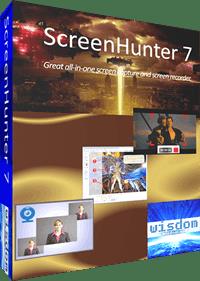
Languages: English | File size: 124 MB ScreenHunter 7 is an award-winning solution to all-in-one image capture, print, edit and video recording. It's the total capture solution to save you time and boost productivity. Also with auto-scroll web pages, auto-capture, webcam and video screen capture. It captures what you see as an image even whilst recording. It has an easy-to-use interface. All the features are visible in 4 easy-to-use tabs, so everyone from beginners to professionals can use ScreenHunter 7. The process is simple, the options are easy to manage, and the results are flawless. Powerful and intelligent, ScreenHunter has proven to be an incomparable helper of your business.
The software supports full screen capture up to 6K for multiple monitors and records 4K videos for a single monitor. Supports frame rate up to 100 fps.
Using DirectX lets ScreenHunter 7 produce professional quality videos. It is a perfect tool for recording movies and courses online.
Moreover, ScreenHunter 7 captures and records windows covered by another window or even minimized windows. Optimal for automatic or scheduled captures and recording.
Furthermore, you can show your webcam anywhere at any given time, so you can integrate it into your recording the way you want.
ScreenHunter Pro 7 is the most advanced version with all the necessary tools included for your screen capture needs. It's the total capture solution to save you time and boost productivity. With this tool, you can capture screen to image or PDF files, immediately see the benefits of numerous time-saving features and deliver the highest quality screenshots. As well, it offers easy-to-use user interface and maximum flexibility for a more interactive capture experience.
Capturing Features
* Rectangular area
* Adjustable rectangle
* Object / Window
* Auto-scroll
* Multi-object
* Text
* Active Window
* Fixed area (user defined)
* Specific window (lock-in window)
* Full screen
* DOS program
* DirectX / Screen saver
* Movie / video
* Freehand
* Round area (Ellipse)
* Round Rectangular area
* Polygon
* Web capture
* Scanning images
Addition Features
* Mouse pointer
* Multiple monitors
* Transparent window
* AutoText (date/time stamps, note)
* Watermark
* Border
Timing Features
* Delayed capture
* Timed auto-capture
* Scheduled auto-capture
* Recurring capture
Viewing and Editing Features
* Image editing, adding text & annotation
* Advanced image processing
* High-quality zooming, resizing & cropping
* Viewing 100 images & conversion
* Drag & drop images from desktop
Saving Features
* Automatic naming and saving to files
* Clipboard
* Auto-email
* Auto-scale
* Saving in the smallest file size
* Optimized JPEG, GIF and PNG
* High quality and transparent GIF
* Saving to TIFF
Other Features
* Screen Color Picker
* System tray
* Zoombox
* Flexible hotkey
* Multiple hotkey
* Direct printing
* Wysiwyg printing
* Developer support
Download link:
Код:
rapidgator_net:
https://rapidgator.net/file/815fc6cf5a203962a7f832ef8c1d1777/8xhcf.ScreenHunter.Plus.7.0.615.rar.html
nitroflare_com:
https://nitroflare.com/view/1F90627BF3CB43D/8xhcf.ScreenHunter.Plus.7.0.615.rar
uploadgig_com:
https://uploadgig.com/file/download/03745e410ca06459/8xhcf.ScreenHunter.Plus.7.0.615.rar
Links are Interchangeable - No Password - Single Extraction
|

|

|
 28.03.2021, 06:11
28.03.2021, 06:11
|
#53220
|
|
Местный
Регистрация: 04.10.2017
Сообщений: 103,458
Сказал(а) спасибо: 0
Поблагодарили 6 раз(а) в 6 сообщениях
|
 ScreenHunter Pro 7.0.1165
ScreenHunter Pro 7.0.1165

File size: 139.54 MB ScreenHunter 7 is an award-winning solution to all-in-one image capture, print, edit and video recording. It's the total capture solution to save you time and boost productivity. Also with auto-scroll web pages, auto-capture, webcam and video screen capture. It captures what you see as an image even whilst recording. It has an easy-to-use interface. All the features are visible in 4 easy-to-use tabs, so everyone from beginners to professionals can use ScreenHunter 7. The process is simple, the options are easy to manage, and the results are flawless. Powerful and intelligent, ScreenHunter has proven to be an incomparable helper of your business.
The software supports full screen capture up to 6K for multiple monitors and records 4K videos for a single monitor. Supports frame rate up to 100 fps.
Using DirectX lets ScreenHunter 7 produce professional quality videos. It is a perfect tool for recording movies and courses online.
Moreover, ScreenHunter 7 captures and records windows covered by another window or even minimized windows. Optimal for automatic or scheduled captures and recording.
Furthermore, you can show your webcam anywhere at any given time, so you can integrate it into your recording the way you want.
ScreenHunter Pro 7 is the most advanced version with all the necessary tools included for your screen capture needs. It's the total capture solution to save you time and boost productivity. With this tool, you can capture screen to image or PDF files, immediately see the benefits of numerous time-saving features and deliver the highest quality screenshots. As well, it offers easy-to-use user interface and maximum flexibility for a more interactive capture experience.
Capturing Features
* Rectangular area
* Adjustable rectangle
* Object / Window
* Auto-scroll
* Multi-object
* Text
* Active Window
* Fixed area (user defined)
* Specific window (lock-in window)
* Full screen
* DOS program
* DirectX / Screen saver
* Movie / video
* Freehand
* Round area (Ellipse)
* Round Rectangular area
* Polygon
* Web capture
* Scanning images
Addition Features
* Mouse pointer
* Multiple monitors
* Transparent window
* AutoText (date/time stamps, note)
* Watermark
* Border
Timing Features
* Delayed capture
* Timed auto-capture
* Scheduled auto-capture
* Recurring capture
Viewing and Editing Features
* Image editing, adding text & annotation
* Advanced image processing
* High-quality zooming, resizing & cropping
* Viewing 100 images & conversion
* Drag & drop images from desktop
Saving Features
* Automatic naming and saving to files
* Clipboard
* Auto-email
* Auto-scale
* Saving in the smallest file size
* Optimized JPEG, GIF and PNG
* High quality and transparent GIF
* Saving to TIFF
Other Features
* Screen Color Picker
* System tray
* Zoombox
* Flexible hotkey
* Multiple hotkey
* Direct printing
* Wysiwyg printing
* Developer support
Download link:
Код:
rapidgator_net:
https://rapidgator.net/file/45c8e943bdc0a98234a8aaeee2dcefcb/r1odc.ScreenHunter.Pro.7.0.1165.rar.html
nitroflare_com:
https://nitroflare.com/view/88A141A301E209E/r1odc.ScreenHunter.Pro.7.0.1165.rar
uploadgig_com:
https://uploadgig.com/file/download/365e4eccB5cdd27b/r1odc.ScreenHunter.Pro.7.0.1165.rar
Links are Interchangeable - No Password - Single Extraction
|

|

|
      
Любые журналы Актион-МЦФЭР регулярно !!! Пишите https://www.nado.in/private.php?do=newpm&u=12191 или на электронный адрес pantera@nado.ws
|
Здесь присутствуют: 20 (пользователей: 0 , гостей: 20)
|
|
|
 Ваши права в разделе
Ваши права в разделе
|
Вы не можете создавать новые темы
Вы не можете отвечать в темах
Вы не можете прикреплять вложения
Вы не можете редактировать свои сообщения
HTML код Выкл.
|
|
|
Текущее время: 05:41. Часовой пояс GMT +1.
| |