 26.11.2022, 08:40
26.11.2022, 08:40
|
#76276
|
|
Местный
Регистрация: 04.10.2017
Сообщений: 103,458
Сказал(а) спасибо: 0
Поблагодарили 6 раз(а) в 6 сообщениях
|
 TTC - The Great Tours: Civil War Battlefields
TTC - The Great Tours: Civil War Battlefields

Released 11/2022
MP4 | Video: h264, 1280x720 | Audio: AAC, 44.1 KHz, 2 Ch
Genre: eLearning | Language: English | Duration: 15 Lessons (7h 31m) | Size: 6.1 GB
Explore the Civil War-right where it was fought
On October 3, 1889, a 42-gun salute rang out from the national cemetery at Gettysburg. Addressing the crowd gathered at one of the most important battlefields of the American Civil War, General Joshua L. Chamberlain observed, "In great deeds something abides. On great fields something stays."
In the decades following the Civil War, the number of monuments dedicated on the war's battlefields rapidly increased. But as the number of monuments increased, so did the meaning of the fields. Veterans came to honor the sacrifices made by their comrades, to celebrate their own valor, to mark the lines of battle, and to try and arrive at moments of reconciliation. Even today, tourists from across the country (and the world) come to Civil War battlefields to learn how such battles were waged-and how historical participants made meaning of such horrible violence and killing.
No book can capture what it meant at that time to stand along the crest of Marye's Heights in Fredericksburg and look down upon the vast plain stretching to the Rappahannock River. No speech can evoke the spectacle of the crater at Petersburg, where Union troops exploded four tons of powder under Confederate lines, or the intensity of the scene at the parlor of the McLean House at Appomattox Court House, where Robert E. Lee surrendered to Ulysses S. Grant. To see the ground and the locations where such momentous events in American history occurred, to stand on them with your own two feet, helps to make clearer sense of the war that tore a nation apart.
Noted Civil War historians Caroline E. Janney, the John L. Nau III Professor in History of the American Civil War at the University of Virginia, and Peter S. Carmichael, the Robert C. Fluhrer Professor of Civil War Studies at Gettysburg College, know all too well the power of place in history. For them, battlefields are a veritable extension of the classroom. They afford unique opportunities to answer a host of questions, such as
Why did Civil War soldiers fight the way they did?
What tactical philosophies did commanders employ?
How did soldiers make sense of what unfolded around them?
How did individual experiences shape the nature of the war?
In The Great Tours: Civil War Battlefields, these two renowned experts invite you to join them on the virtual battlefield for an examination of how the Civil War was fought. In 15 lectures, presented in chronological order of the timeline of the battles, you'll visit 11 sites that take you to a greater understanding of many of the war's renowned campaigns. It's an immersive tour of the places and moments that show the viewer what was happening during each battle and the objectives for the battle, while also explaining how the military engagement fit into the overall strategy of the campaign. Whether you're well-versed in Civil War battles or entirely new to this period of history, The Great Tours: Civil War Battlefields offers fresh insights and new stories to review.
Walk the Landscape of the Civil War
More than all the letters, memoirs, and newspaper reports tracing the events of the Civil War, it's the battlefields themselves, where Union and Confederate soldiers fought and died, that best connect us to a war that tested the promise of democracy and ensured both the end to slavery and the preservation of the Union. The wins and losses-and near defeats and all-out routs-were either shaped by the politics of the area or, in turn, helped shaped them.
The Great Tours: Civil War Battlefields focuses on the unique role of the Eastern Theater in the conflict, stretching from Virginia into Maryland and southern Pennsylvania. It served as the geographic area in which the Army of the Potomac, the major Union Army of the Eastern Theater, and the Army of Northern Virginia, of the Confederate States of America, fought.
Throughout these lectures, you'll join Professors Janney and Carmichael on virtual walks through key locations at some of the war's most iconic battlefields.
Bull Run: The war's first major battle took place on July 21, 1861, 30 miles southwest of Washington at Manassas Junction, which, prior to the war, had been little more than a stop along the Orange & Alexandria Railroad and the Manassas Gap Railroad. That summer, however, the railroad junction took on important military significance for both sides as a convenient line over which to transport troops and supplies for the war effort. A second battle at this critical location would occur in late August 1862, when Confederate forces would once more drive the Union army from the field.
Antietam: In September 1862, the Confederate army under General Robert E. Lee gathered on high ground near Sharpsburg, Maryland, above Antietam Creek. Despite his knowledge of Lee's plans, Union officer General George B. McClellan let precious time slip by and waited to launch an attack, inadvertently allowing Lee time to get some 30,000 troops in place (with one division back in Harpers Ferry). The resulting battle, on terrain that obscured Confederate formations, is considered the bloodiest day in the entire Civil War.
Gettysburg: What is perhaps the most iconic battle-and battlefield-of the Civil War is the topic of three lectures in The Great Tours: Civil War Battlefields. It's an immersive experience that takes you through the landscape of what would become a redemptive moment for the Army of the Potomac, only days after General George Gordon Meade assumed command of it. You'll also get the opportunity to walk along one of the most important infantry assaults in American history: Pickett's Charge.
Petersburg: In the trenches surrounding this Virginia city, General Ulysses S. Grant had General Robert E. Lee's Army of Northern Virginia cornered in the early summer of 1864. A promising end to the stalemate came in late July, when a Pennsylvania regiment tunneled more than 500 feet from behind Union lines to place four tons of black powder under the Confederate position. The massive explosion tore open the Confederate lines, but a bungling Union attack failed to exploit the opportunity.
Hear Hallowed Stories from Hallowed Ground
One way that historians can better understand the nature of war is through the words and experiences of the soldiers who survived the fighting at battlefields. Throughout The Great Tours: Civil War Battlefields, you'll hear stories from the individuals who walked the hallowed grounds of the Eastern Theatre of the Civil War.
As an example, from the recollections of a survivor of the Confederate bombardment at Gettysburg, a soldier wrote that the enemy fire was "terrible beyond description; the air was full of shell hissing and bursting. They came so thick and fast there was no dodging them."
In another example, a soldier from South Carolina described the scene at the Battle of Spotsylvania Court House: "The trenches, dug on the inner side, were almost filled with water. Dead men lay on the surface of the ground and in the pools of water. The wounded bled and groaned, stretched or huddled in every attitude of pain. The water was crimsoned with blood."
These and other personal experiences testify to the horrors of war and add more layers of realism to what you'll learn about in these lectures.
Make Lasting Sense of America's Bloodiest War
As Professor Janney and Professor Carmichael guide you through The Great Tours: Civil War Battlefields, you will gain a better understanding of the battles that took place on the American soil of the United States, the bloodiest war in US history. You will gain a deeper appreciation for all that was lost and won by the soldiers who fought in the Civil War. Because of these historians, you'll come away inspired to visit (or revisit) the country's Civil War battlefields: the sunken lanes, commanding heights, and sweeping plains where so much violence occurred. Professor Janney and Professor Carmichael have each built their careers on researching the history of this epic conflict. As expressed in The Great Tours: Civil War Battlefields, their knowledge of the battles and the larger implications of the outcomes of the battles-outcomes which influenced the trajectory of the United States as a nation-makes this course more engaging and detailed than the self-guided tours at the battlefields, providing a great resource to watch before visiting in person.
What Will You Learn?
Learn how and why Civil War officers often deployed linear tactics on the battlefield
Discover how victories and defeats shaped political events in the Union and Confederacy
Explore the process by which Civil War battlefields become places of remembrance
Experience what the war was like for the soldiers fighting in the field-in their own words
Consider why the contested legacy of the American Civil War still resonates today
Download link
rapidgator.net:
Код:
https://rapidgator.net/file/f3b0e0574062f9fa779af0303e5b263d/noazo.TTC..The.Great.Tours.Civil.War.Battlefields.part1.rar.html
https://rapidgator.net/file/f63a2910c856191d037e8a23a89c845e/noazo.TTC..The.Great.Tours.Civil.War.Battlefields.part2.rar.html
https://rapidgator.net/file/afcb0217196e2c5bf6bf8b732ec00fa0/noazo.TTC..The.Great.Tours.Civil.War.Battlefields.part3.rar.html
https://rapidgator.net/file/8bc38c896ac8b294b3511f36bf06e505/noazo.TTC..The.Great.Tours.Civil.War.Battlefields.part4.rar.html
https://rapidgator.net/file/dc835adb206af1b7b4836e56fc402d26/noazo.TTC..The.Great.Tours.Civil.War.Battlefields.part5.rar.html
https://rapidgator.net/file/b21314e3d4910fbae19c9e9b52969d64/noazo.TTC..The.Great.Tours.Civil.War.Battlefields.part6.rar.html
https://rapidgator.net/file/ed732d434dfac1ca2645bfadde79e365/noazo.TTC..The.Great.Tours.Civil.War.Battlefields.part7.rar.html
uploadgig.com:
Код:
https://uploadgig.com/file/download/25bc61Fbd60ca58a/noazo.TTC..The.Great.Tours.Civil.War.Battlefields.part1.rar
https://uploadgig.com/file/download/0bc252527773e6bC/noazo.TTC..The.Great.Tours.Civil.War.Battlefields.part2.rar
https://uploadgig.com/file/download/F64ae879DC24142c/noazo.TTC..The.Great.Tours.Civil.War.Battlefields.part3.rar
https://uploadgig.com/file/download/07dcffbaDf56ac53/noazo.TTC..The.Great.Tours.Civil.War.Battlefields.part4.rar
https://uploadgig.com/file/download/11ee062D1d1916d9/noazo.TTC..The.Great.Tours.Civil.War.Battlefields.part5.rar
https://uploadgig.com/file/download/6d47a4Ad7E96c646/noazo.TTC..The.Great.Tours.Civil.War.Battlefields.part6.rar
https://uploadgig.com/file/download/2e24538CBef88f51/noazo.TTC..The.Great.Tours.Civil.War.Battlefields.part7.rar
nitroflare.com:
Код:
https://nitroflare.com/view/5FEF1B631E5D0C5/noazo.TTC..The.Great.Tours.Civil.War.Battlefields.part1.rar
https://nitroflare.com/view/9C0543A66977F1A/noazo.TTC..The.Great.Tours.Civil.War.Battlefields.part2.rar
https://nitroflare.com/view/6EBA3CF0BC15023/noazo.TTC..The.Great.Tours.Civil.War.Battlefields.part3.rar
https://nitroflare.com/view/85D799BB6D887E1/noazo.TTC..The.Great.Tours.Civil.War.Battlefields.part4.rar
https://nitroflare.com/view/719D7B7FF05B789/noazo.TTC..The.Great.Tours.Civil.War.Battlefields.part5.rar
https://nitroflare.com/view/78AA10FB68AAFC7/noazo.TTC..The.Great.Tours.Civil.War.Battlefields.part6.rar
https://nitroflare.com/view/B9C102EA16D788D/noazo.TTC..The.Great.Tours.Civil.War.Battlefields.part7.rar
1dl.net:
Код:
https://1dl.net/g5ivmdnuz64q/noazo.TTC..The.Great.Tours.Civil.War.Battlefields.part1.rar.html
https://1dl.net/7lh0d62blj81/noazo.TTC..The.Great.Tours.Civil.War.Battlefields.part2.rar.html
https://1dl.net/zovzvmqfpzzu/noazo.TTC..The.Great.Tours.Civil.War.Battlefields.part3.rar.html
https://1dl.net/zv4k8nf0pzvk/noazo.TTC..The.Great.Tours.Civil.War.Battlefields.part4.rar.html
https://1dl.net/g7moapvtjwdg/noazo.TTC..The.Great.Tours.Civil.War.Battlefields.part5.rar.html
https://1dl.net/t50ipw4xzc4s/noazo.TTC..The.Great.Tours.Civil.War.Battlefields.part6.rar.html
https://1dl.net/f7hsugihuy1q/noazo.TTC..The.Great.Tours.Civil.War.Battlefields.part7.rar.html
|

|

|
 26.11.2022, 08:42
26.11.2022, 08:42
|
#76277
|
|
Местный
Регистрация: 04.10.2017
Сообщений: 103,458
Сказал(а) спасибо: 0
Поблагодарили 6 раз(а) в 6 сообщениях
|
 UiRPA UiPath Certified RPA Associate Exam Prep
UiRPA UiPath Certified RPA Associate Exam Prep

Published 11/2022
Created by Joel Medeiros UiPath Certified Advanced RPA Developer (UiARD)
MP4 | Video: h264, 1280x720 | Audio: AAC, 44.1 KHz, 2 Ch
Genre: eLearning | Language: English | Duration: 23 Lectures ( 3h 9m ) | Size: 1.63 GB
Obtain RPA credentials that are globally recognized to elevate your professional profile and improve of your efficiency
UiRPA Exam Requirements
UiPath Studio version 2021.10
UiPath Robots version 2021.10
UiPath Orchestrator version 2021.10
Robotic Process Automation (RPA) Fundamentals
Requirements
3 - 6 months' RPA hands-on experience
Description
In this course, we will cover everything you need to get ready for the UiPath Certified RPA Associate Exam. This includes topics such as Selectors, Control Flow activities, Error Handling, Datatables, Queues, Assets, Debug Features, Data Manipulation, and much more. We'll go through the essentials in UiPath Studio, UiPath Orchestrator, and UiPath Assistant so you will learn how these main UiPath Products work together.Besides all that, we are also going to create several examples to demonstrate how to work with UiPath Studio. In addition, I'm going to show you how to create specific bots that are going to automate activities against target applications such as Microsoft Outlook, Excel, and also Adobe PDF reader.The UiPath Certified RPA Associate (UiRPA) is expected to be able to independently design and develop straightforward RPA solutions, or to work effectively as a member of an automation team under the direction of an RPA Developer who is in charge of creating complex solutions utilizing UiPath technologies.This test evaluates your knowledge and abilities in problem-solving, identifying processes, and creating straightforward automation solutions using UiPath platform tools like UiPath Studio, Robots, and Orchestrator.Professionals who want to develop and evaluate their knowledge and abilities in order to become Advanced RPA Developers, Solution Architects, or RPA Architects should start with UiRPA.Bring your RPA skills to the next level by getting prepared to this UiPath Certified RPA Associate (UiRPA) certification.
Who this course is for
Junior RPA Developers
RPA Developers
Solution Architects
Business Analysts
System Administrators
College/University Students and/or Graduates
Download link
rapidgator.net:
Код:
https://rapidgator.net/file/48647e88d025b33728be94c0c1726b03/mviyp.UiRPA.UiPath.Certified.RPA.Associate.Exam.Prep.part1.rar.html
https://rapidgator.net/file/534b8af0b5110d54562b0db6f5350f32/mviyp.UiRPA.UiPath.Certified.RPA.Associate.Exam.Prep.part2.rar.html
uploadgig.com:
Код:
https://uploadgig.com/file/download/44a3214ac6e060Bf/mviyp.UiRPA.UiPath.Certified.RPA.Associate.Exam.Prep.part1.rar
https://uploadgig.com/file/download/5A8db2a4e7d73620/mviyp.UiRPA.UiPath.Certified.RPA.Associate.Exam.Prep.part2.rar
nitroflare.com:
Код:
https://nitroflare.com/view/1261F1C937C096F/mviyp.UiRPA.UiPath.Certified.RPA.Associate.Exam.Prep.part1.rar
https://nitroflare.com/view/96E267CE0147FD6/mviyp.UiRPA.UiPath.Certified.RPA.Associate.Exam.Prep.part2.rar
1dl.net:
Код:
https://1dl.net/pe18nwqrlil0/mviyp.UiRPA.UiPath.Certified.RPA.Associate.Exam.Prep.part1.rar.html
https://1dl.net/kbxaqos089ke/mviyp.UiRPA.UiPath.Certified.RPA.Associate.Exam.Prep.part2.rar.html
|

|

|
 26.11.2022, 08:44
26.11.2022, 08:44
|
#76278
|
|
Местный
Регистрация: 04.10.2017
Сообщений: 103,458
Сказал(а) спасибо: 0
Поблагодарили 6 раз(а) в 6 сообщениях
|
 Wordpress Theme - GeneratePress Masterclass
Wordpress Theme - GeneratePress Masterclass
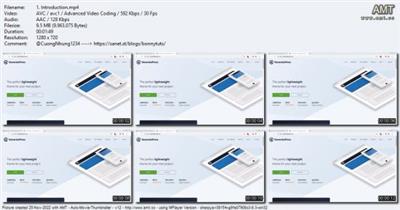
Last updated 6/2019
Created by Tom Thayer
MP4 | Video: h264, 1280x720 | Audio: AAC, 44.1 KHz, 2 Ch
Genre: eLearning | Language: English + srt | Duration: 31 Lectures ( 1h 58m ) | Size: 819 MB
How to quickly and effectively build WordPress Websites
How to build a website using the GeneratePress Theme for WordPress
Requirements
Basic Knowledge of WordPress, CSS, and HTML
Description
In this course students will learn how to use both the free and premium versions of the amazing WordPress Theme named GeneratePress.You will learn the following:How to design a website using GeneratePress Free How to design a website using GeneratePress PremiumHow to use ElementsHow to use HooksHow to stylize your entire siteHow to import and modify stock sites from the GeneratePress libraryThis course will show you how you really do not need much other than GeneratePress when designing your website and how it can be used to quickly prototype and change things on the fly.
Who this course is for
Beginner to Advanced WordPress Developers and Designers
Download link
rapidgator.net:
Код:
https://rapidgator.net/file/dfe51f14d3160445fc4d3a55f596608c/deeqy.Wordpress.Theme..GeneratePress.Masterclass.rar.html
uploadgig.com:
Код:
https://uploadgig.com/file/download/7c179788bF1Fdbc0/deeqy.Wordpress.Theme..GeneratePress.Masterclass.rar
nitroflare.com:
Код:
https://nitroflare.com/view/586F71947A538B0/deeqy.Wordpress.Theme..GeneratePress.Masterclass.rar
1dl.net:
Код:
https://1dl.net/m0x47qgwbbr9/deeqy.Wordpress.Theme..GeneratePress.Masterclass.rar.html
|

|

|
 26.11.2022, 08:45
26.11.2022, 08:45
|
#76279
|
|
Местный
Регистрация: 04.10.2017
Сообщений: 103,458
Сказал(а) спасибо: 0
Поблагодарили 6 раз(а) в 6 сообщениях
|
 Write Like a Boss I
Write Like a Boss I
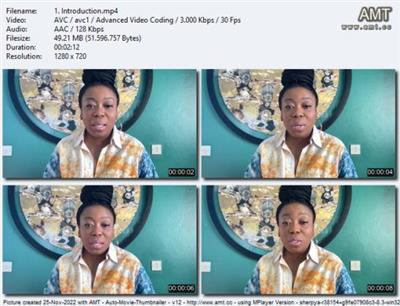
Published 11/2022
Created by Adia Sowho
MP4 | Video: h264, 1280x720 | Audio: AAC, 44.1 KHz, 2 Ch
Genre: eLearning | Language: English + srt | Duration: 9 Lectures ( 1h 36m ) | Size: 987.6 MB
Your writing can build your network, improve your thinking, and get you business results.
How to provide logical structure to your thoughts, documents and products
How to create documents that drive your personal brand
Why you should improve your writing
How to make the right impression with your writing
How to influence your colleagues with your writing
How to edit your own writing
How to deliver the right message with your writing
Requirements
This course is for you if you want to: be a successful and confident leader at work, build your network, improve your thinking, and get business results.
Description
Welcome to Write Like a Boss. A course designed to help you create documents that drive your personal brand.This course teaches the tenets of well-structured documents that sell your ideas. Write Like a Boss will equip you with the right knowledge and skills to clearly and powerfully articulate your ideas and influence your audience.Writing is a deeply underrated yet critical skill that I've come to believe every manager should understand. I think writing is also one of those things that lots of people think they can do. But they don't see that there's still room to improve their writing; there's an opportunity to write better. But a few people that have this understanding, and people that do have this understanding, stand out.There's a longer course that goes into a lot more detail, but if you're limited on time and want to just get a quick understanding of what you can improve. This course is for you. This first section goes into a few key reasons why you should improve your writing.There are a bunch of articles that will be shared with you as part of this course, and you can read through them to help you understand why writing is such a critical skill for managers, and you can start to see the frameworks that can support you to become a better writer. When I say manager, I don't mean just you just managing your teams. I mean, your ability to make the right impression, your ability to influence your colleagues, your ability to influence upwards. All of this can be driven by your writing.In a professional setting. Most of your images are crafted through your writing, your persona, or your personality. It's important that you work on this skill and that you improve it. I hope that this short course takes you there. Writing is an increasingly critical skill in multi-generational, multi-location, multi-skilled workforces in an increasingly globalized world.Your writing is going to go before you and make impressions about you that you can understand. So getting it right is critical. I'm looking forward to seeing you through the rest of the course, where I will talk about logical structuring and cutting the fat from your writing so that your writing gets you straight to the point.
Who this course is for
Are you a young, upwardly mobile professional in an entry-level or mid-level role in the workplace? Do you aspire to be a successful and confident leader at work? Then this course is for you. Writing is a deeply underrated yet critical skill that I believe every manager should understand. This course will teach you the tenets of well-structured documents that sell your ideas.
Download link
rapidgator.net:
Код:
https://rapidgator.net/file/98fadf0c45ed8ca447ed3f3aaed11960/yxhgu.Write.Like.a.Boss.I.rar.html
uploadgig.com:
Код:
https://uploadgig.com/file/download/800114c68714C6c1/yxhgu.Write.Like.a.Boss.I.rar
nitroflare.com:
Код:
https://nitroflare.com/view/7B1C7B574EEF7F4/yxhgu.Write.Like.a.Boss.I.rar
1dl.net:
Код:
https://1dl.net/11gh8m0g45su/yxhgu.Write.Like.a.Boss.I.rar.html
|

|

|
 26.11.2022, 08:47
26.11.2022, 08:47
|
#76280
|
|
Местный
Регистрация: 04.10.2017
Сообщений: 103,458
Сказал(а) спасибо: 0
Поблагодарили 6 раз(а) в 6 сообщениях
|
 ZerotoMastery - Bash Scripting Learn Shell Scripting
ZerotoMastery - Bash Scripting Learn Shell Scripting

Released 11/2022
MP4 | Video: h264, 1280x720 | Audio: AAC, 44.1 KHz, 2 Ch
Genre: eLearning | Language: English | Duration: 87 Lessons (9h 38m) | Size: 1.4 GB
Learn Bash Scripting from scratch, from an industry expert. You'll learn Shell Scripting fundamentals, master the command line, and get the practice and experience you need to go from beginner to being able to get hired as a DevOps Engineer, SysAdmin, or Network Engineer!
We guarantee you that this is the most comprehensive and up-to-date online resource to learn Bash Scripting and get hired as a SysAdmin, DevOps Engineer, or Network Engineer.
WHAT YOU'LL LEARN
Learn and understand the power of shell scripting
Write your own Bash scripts to automate admin tasks such as data backup and restoring, email alerts, user administration, and security auditing
Hands-on practice with coding challenges, demos, and quizzes with solutions
Master command line skills needed to efficiently work with multiple programming languages
Learn one of the most in-demand skills for DevOps Engineers, Network Engineers, and SysAdmins
Have the skills and understanding of Bash to confidently apply for jobs
Bash stands for "Bourne Again SHell", and is a replacement/improvement of the original Bourne shell.
This Bash course covers all the Shell Scripting best practices and trends for 2023 and is focused on efficiency.
That means you'll never have to spend time on confusing, out-of-date, incomplete tutorials anymore.
Instead, we'll quickly push you beyond the basics so that you can learn how to work in the real world and become a SysAdmin, DevOps Engineer, or Network Engineer.
The success stories speak for themselves.
Graduates of Zero To Mastery are now working at Google, Tesla, Amazon, Apple, IBM, Uber, Facebook, Shopify + other top tech companies.
They are also working as top freelancers getting paid while working remotely around the world.
This can be you.
By enrolling today, you'll also get to join our exclusive live online community classroom to learn alongside thousands of students, alumni, mentors, TAs and Instructors.
Most importantly, you will learn from a senior industry professional that has actual real-world experience working with Linux Shell Scripts.
Why Should I Learn Bash Scripting?
We like you already. Asking those smart questions!
The Linux command line is provided by a program called the shell. The most commonly used shell is the Bourne-Again Shell (aka Bash... how clever)!
A script is a series of commands that the Bash program reads and executes line-by-line.
What do you get when you combine them? Bash Scripting!
Bash Scripting is an important part of process automation in Linux (and all operating systems). Scripting helps you write a sequence of commands in a file and then execute them.
This saves you time because you don't have to write certain commands again and again. You can perform daily tasks efficiently and even schedule them for automatic execution.
How sweet is that?
And as with any programming language, Bash Scripting has rules to create programs understandable by the computer. Once you learn those rules, you'll be able to wield the power of Linux Shell Scripting.
If you want to learn Shell Scripting, Bash is the best place to start.
It's also one of the most in-demand skills for Systems Administrators, DevOps Engineers, Network Engineers, and any other job that requires Linux.
Command line skills are also hot in cloud technologies these days, as cloud services are often connected to, and operated through, a command line interface.
You know what that means: great job prospects!
Here's what this Shell Scripting course covers
This course, like all Zero To Mastery courses, will constantly be updated as the landscape changes.
As Bash Scripting best practices evolve, this course will also be continually updated with lectures and resources.
This will be your go-to place to find the latest Bash Scripting tutorials and resources any time in the future.
Here's some of what you'll learn about Bash coding
1. SHELL SCRIPTING FUNDAMENTALS - What is Shell Scripting? What is Bash Scripting? Why is Scripting important? How is Bash Scripting used in jobs? These questions and more are answered in detail.
You've got to drill down into the basics before you can get to mastery.
2. ADVANCED TECHNIQUES INCLUDING BASH VARIABLES, LOOPS, FUNCTIONS, SHELL EXPANSIONS & OPERATIONS - Then you'll dive into all the advanced scripting techniques you'll need to become a master of Bash Scripting.
Everything from Bash Loops to Bash Functions and everything in between is covered in-depth. By the end of this course, you'll be able to Bash with your eyes closed.
3. HANDS-ON LEARNING (INCLUDING DEMOS, EXERCISES, AND QUIZZES) - The best part is that you're going to be learning everything through hands-on learning techniques including challenges, hands-on demos, exercises, and quizzes with a total of over 150 questions!
With this much hands-on learning, you can be confident when using your shell scripting skills in the real world.
What's the bottom line?
This course is not about making you just code along or watch endless tutorials. No!
This course will push you and challenge you to go from an absolute beginner in Shell Scripting to a master of Bash Scripting that is in the top 10% of DevOps Engineers, SysAdmins, and Network Engineers ?.
Download link
rapidgator.net:
Код:
https://rapidgator.net/file/93cdf106c4d197eb6bd1604dacb1d594/hizmu.ZerotoMastery..Bash.Scripting.Learn.Shell.Scripting.part1.rar.html
https://rapidgator.net/file/e9af4fd18955ff937aa69e9afa00d41c/hizmu.ZerotoMastery..Bash.Scripting.Learn.Shell.Scripting.part2.rar.html
uploadgig.com:
Код:
https://uploadgig.com/file/download/df1b3C1bda49dD06/hizmu.ZerotoMastery..Bash.Scripting.Learn.Shell.Scripting.part1.rar
https://uploadgig.com/file/download/72Db5494b9995f5d/hizmu.ZerotoMastery..Bash.Scripting.Learn.Shell.Scripting.part2.rar
nitroflare.com:
Код:
https://nitroflare.com/view/109AB5ECA43C7A7/hizmu.ZerotoMastery..Bash.Scripting.Learn.Shell.Scripting.part1.rar
https://nitroflare.com/view/97F0183093FE917/hizmu.ZerotoMastery..Bash.Scripting.Learn.Shell.Scripting.part2.rar
1dl.net:
Код:
https://1dl.net/o9ghs1bcholi/hizmu.ZerotoMastery..Bash.Scripting.Learn.Shell.Scripting.part1.rar.html
https://1dl.net/5dd2el0vpeyt/hizmu.ZerotoMastery..Bash.Scripting.Learn.Shell.Scripting.part2.rar.html
|

|

|
 26.11.2022, 14:04
26.11.2022, 14:04
|
#76281
|
|
Местный
Регистрация: 04.10.2017
Сообщений: 103,458
Сказал(а) спасибо: 0
Поблагодарили 6 раз(а) в 6 сообщениях
|
 An Ultimate Course Of Auto Digitizing With Wilcom Embroidery
An Ultimate Course Of Auto Digitizing With Wilcom Embroidery

Last updated 3/2021
MP4 | Video: h264, 1280x720 | Audio: AAC, 44.1 KHz
Language: English | Size: 1.84 GB | Duration: 2h 29m
Learn Auto Digitizing for Embroidery by Ultimate Embroidery Digitizing Training with Wilcom Embroidery Studio
What you'll learn
Getting Started with Embroidery Digitizing
Overview of Wilcom Embroidery Studio
Machine Format and Machine area
Digitizing with Ease
High quality Auto digitizing
What is Vector and vector File Formats
how to import a design work to wilcom
How can we use vector graphics file for auto digitizing
What is raster and raster File formats
How to auto digitize an image/raster file to embroidery
reshaping auto digitized motif
editing auto digitized motif to get a 100% auto digitized motif
work with entry/exit points of an embroidered motif
understanding stitch angles for an embroidery motif
how to travel an embroidery design for machine
Exporting an embroidery file to required machine format
How to finalize a digitized Embroidery Task
Approval Sheet & design properties
Design Library & Options
Covering an embroidery Motif to Image/Raster
Projects & Assignments
Requirements
Prior knowledge is not needed.
You need Wilcom embroidery software installed on your PC/Laptop
Any version of wilcom will be OK preferably Wilcom E4.2 with Coreldraw 2018
Exercise Files and Study Guides are provided.
Description
This is an ultimate course about Auto Digitizing which will take you from Zero level to the level of absolute expertise. We have included everything in this course which is applied in professional and competitive market. By completing this course you will just be able to digitize just with few clicks.If you are interested in working as a freelancer while working as an embroidery designer or digitizer this course for you, we discussed each and every aspect of embroidery digitizing. This is a complete package for beginners and existing users who are interested in learning professional auto digitizing by wilcom embroidery studio. My Expertise I have been working in this field for 15 years now. I*have also been teaching embroidery digitizing for more then 10 years and thousands of students are working in this field after learning digitizing skills from us. We can assure you then 100% satisfaction in guaranteed with this course. We will keep improving our course but at this moment this is an ultimate complete course for students and are interested in learning professional Embroidery Auto Digitizing course. Course Contents are :Understanding Embroidery Terms Defining Auto Digitizing and its uses Explaining about Vector and raster Artwork for Embroidery Digitizing Converting a rater graphics to Vector and then embroidery Tracing an image to vector and embroidery control points of Wilcom Embroidery Studio Stitch types and their parameters Stitch effects and their technicalities Traveling and settings a design working with Entry and Exit Points for embroidery Designs Reshaping your embroidery motifs to get an outclass professional motif by Auto Digitizing. Setting design for machine area understanding machine areas for embroidery motifs understanding file formats in wilcom embroidery studio working with lettering and options working with monogramming and parameters Understanding about shaping and reshaping finalizing a design working on product visualization and settings settings the design properties. working with approval sheet and options getting Hard-copy and soft-copy of the approval sheet Converting an embroidery motif to high quality image converting*an embroidery motif to Vector Exporting to machine format for output. and many more about embroidery Auto Digitizing. we also explain about lettering and monogramming in the course, so after completing this course it will be very much possible to work professionally in the embroidery market. You will definitely get this very professional course which will lead you toward ultimate success in the field of embroidery digitizing. we have already mentioned everything which will be very useful specially for freelancers in this field.
Overview
Section 1: Introduction and Overview of Wilcom Embroidery Studio
Lecture 1 Getting Started with Wilcom Embroidery Studio
Lecture 2 Basic details, View Options, Stitch types and control points
Lecture 3 Reshaping and Toolbars in Wilcom Embroidery Studio
Section 2: Working with Artwork in Wilcom Embroidery
Lecture 4 Importing an artwork into Wilcom
Lecture 5 Artwork and file formats in Graphics Workspace
Section 3: Working on Vector Graphics Files for Embroidery in Wilcom
Lecture 6 What is vector and converting vector to embroidery
Lecture 7 Editing to an auto digitized Vector File
Lecture 8 Travelling for an Auto Digitized Embroidery Motif with color object list
Lecture 9 Finalizing and embroidered vector and exporting to machine format
Section 4: Photo Digitizing Options in Wilcom Embroidery
Lecture 10 Photo Flash and Color Photo Stitch in Wilcom
Section 5: Outline Tools and Options in Wilcom Embroidery.
Lecture 11 Outline Tools for Auto Digitizing in Wilcom
Lecture 12 Motif Run tool and Options for auto Digitizing
Lecture 13 Comprehensive Explanation of Offset and outline tools
Section 6: Raster or Image to Embroidery by Auto Digitizing.
Lecture 14 What is raster & Converting a raster to embroidery
Lecture 15 Smart Design for Auto Digitizing a raster and Editing.
Lecture 16 Important Tools for Auto Digitizing for Image or raster
Section 7: Working with Lettering in Wilcom Embroidery Studio
Lecture 17 Lettering Options in Wilcom Embroidery
Lecture 18 Monogramming Tools with all its options in Wilcom
Section 8: Miscellaneous videos about Embroidery Digitizing
Lecture 19 Stitch Effects and stitch types for stunning embroidery
Lecture 20 Design Properties with approval sheet and product visualization
Lecture 21 How to Get Embroidery Image with options about product visualization
Perfect for anyone looking to start or develop their career in the Embroidery Designing Industry.,Absolute beginners will be able to master the Wilcom Embroidery Digitizing from the very beginning to advanced level.,Self-taught users and existing professionals can use the course to take their skills and knowledge to the next level, refine their workflows and learn to do everything the right way!,Existing and more experienced users of Wilcom Embroidery Digitizing may also discover hidden gems and workflows or catch up with all the new features released in Wicom Embroidery Studio E4.2.,Perfect for anyone who want to make their freelancing career in digitizing.
Download link
rapidgator.net:
Код:
https://rapidgator.net/file/28b814656c9341e4ce59683e39ab6033/inshd.An.Ultimate.Course.Of.Auto.Digitizing.With.Wilcom.Embroidery.part1.rar.html
https://rapidgator.net/file/3462b610f35484c2b2f84d4df189eb11/inshd.An.Ultimate.Course.Of.Auto.Digitizing.With.Wilcom.Embroidery.part2.rar.html
uploadgig.com:
Код:
https://uploadgig.com/file/download/1c2468c4365616c2/inshd.An.Ultimate.Course.Of.Auto.Digitizing.With.Wilcom.Embroidery.part1.rar
https://uploadgig.com/file/download/016fB7a2cc4cC436/inshd.An.Ultimate.Course.Of.Auto.Digitizing.With.Wilcom.Embroidery.part2.rar
nitroflare.com:
Код:
https://nitroflare.com/view/66356681B409CE8/inshd.An.Ultimate.Course.Of.Auto.Digitizing.With.Wilcom.Embroidery.part1.rar
https://nitroflare.com/view/CA795C7F7889FC4/inshd.An.Ultimate.Course.Of.Auto.Digitizing.With.Wilcom.Embroidery.part2.rar
1dl.net:
Код:
https://1dl.net/l1xrehdj08w6/inshd.An.Ultimate.Course.Of.Auto.Digitizing.With.Wilcom.Embroidery.part1.rar.html
https://1dl.net/9ggonivn27ow/inshd.An.Ultimate.Course.Of.Auto.Digitizing.With.Wilcom.Embroidery.part2.rar.html
|

|

|
 26.11.2022, 14:05
26.11.2022, 14:05
|
#76282
|
|
Местный
Регистрация: 04.10.2017
Сообщений: 103,458
Сказал(а) спасибо: 0
Поблагодарили 6 раз(а) в 6 сообщениях
|
 A Painter´S Process - From Idea To Finished Artwork
A Painter´S Process - From Idea To Finished Artwork

Last updated 9/2018
MP4 | Video: h264, 1280x720 | Audio: AAC, 44.1 KHz
Language: English | Size: 1.16 GB | Duration: 1h 6m
Level Up Your Creative Process, Compose an Original Artwork, Build Your Professional Portfolio, Overcome Procrastination
What you'll learn
Overcome a creative block or procrastination
Prepare, compose, paint a finished, polished piece of artwork
Differentiate between a painting and an artwork
Write an accurate description for an original artwork
Create a concept from a simle idea
Give your thoughts a visual form
Tips for the painting process and for using acrylic paints
Requirements
Be a creative who is already creating
Know the basics of painting and drawing
Description
Do you know the feeling of getting overwhelmed by all the amazing visuals you find when you are looking for inspiration online? Then you just procrastinate, because you don't really know what to paint?Then this course is perfect for you!In this course you will get an*insight of the process of creating a finished, polished piece of artwork*of a professional art teacher and artist. It will get you from getting an idea, creating a concept from it*to*transforming your thoughts to a visual form.*We will be*visiting real places for inspiration then doing a research online.*You will learn strategies*for the pre-painting phase, when we will brainstorm visualisations, sketch, make a value study and then compose a painting. We will make a color palette and a watercolor study before we approach our canvas.You will get tips for using acrylic paints and see the whole painting process from painting the background to varnishing.Finally, you will get an insight, how to prepare your artwork for your portfolio and put your concept to a short description which you will also be able to use in your professional portfolio, website and social media.So, do you want to level up your creation process?Then don't hesitate and ENROLL!
Overview
Section 1: Introduction
Lecture 1 Introduction
Section 2: Concept From Idea
Lecture 2 The Idea
Lecture 3 The Concept
Section 3: Inspiration
Lecture 4 On the Farm - Get Real Life Inspiration
Lecture 5 Research Online
Section 4: Pre-Painting Phase
Lecture 6 Brainstorming
Lecture 7 Sketching
Lecture 8 Watercolor Study
Section 5: Finishing and Polishing the Painting
Lecture 9 Supplies
Lecture 10 The Painting Process
Lecture 11 Get Your Artwork Ready for Your Portfolio
Section 6: Conclusion
Lecture 12 Final Thoughts
Lecture 13 Bonus Lecture
Beginner artists who would love to level up their creative process,Beginner painters who have problems to decide what to paint,Creatives who don´t understand the difference between a painting and an artwork,Artists who are procrastinating,Hobby painters who would like to become more professional
Download link
rapidgator.net:
Код:
https://rapidgator.net/file/8e6201a3e6d382bc7b9ed3405c487a6f/awwog.A.PainterS.Process..From.Idea.To.Finished.Artwork.part1.rar.html
https://rapidgator.net/file/c3d90db47cf068119e86a73279ed90ab/awwog.A.PainterS.Process..From.Idea.To.Finished.Artwork.part2.rar.html
uploadgig.com:
Код:
https://uploadgig.com/file/download/ddc0E60b7D0846B7/awwog.A.PainterS.Process..From.Idea.To.Finished.Artwork.part1.rar
https://uploadgig.com/file/download/E16A2Ff350a7f2fb/awwog.A.PainterS.Process..From.Idea.To.Finished.Artwork.part2.rar
nitroflare.com:
Код:
https://nitroflare.com/view/7B48CB30F1BB121/awwog.A.PainterS.Process..From.Idea.To.Finished.Artwork.part1.rar
https://nitroflare.com/view/6CB373E38D9D18E/awwog.A.PainterS.Process..From.Idea.To.Finished.Artwork.part2.rar
1dl.net:
Код:
https://1dl.net/4rttroyxgszz/awwog.A.PainterS.Process..From.Idea.To.Finished.Artwork.part1.rar.html
https://1dl.net/digj21jzyxd2/awwog.A.PainterS.Process..From.Idea.To.Finished.Artwork.part2.rar.html
|

|

|
 26.11.2022, 14:07
26.11.2022, 14:07
|
#76283
|
|
Местный
Регистрация: 04.10.2017
Сообщений: 103,458
Сказал(а) спасибо: 0
Поблагодарили 6 раз(а) в 6 сообщениях
|
 Basics Of Perspective
Basics Of Perspective
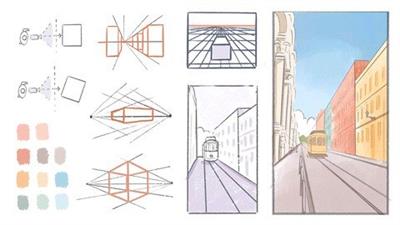
Last updated 8/2022
MP4 | Video: h264, 1280x720 | Audio: AAC, 44.1 KHz
Language: English | Size: 549.59 MB | Duration: 0h 34m
Drawing Backgrounds in Procreate
What you'll learn
Basics of Perspective
1-point, 2-point, 3-point perspective
Vanishing points
Foreshortening
Requirements
iPad Pro or iPad supporting Procreate
Knowledge of the Procreate App
Apple Pencil or other iPad supported Stylus
Willingness to explore and expand your horizons
Description
Please note: This course is also part of the Composition and Perspective for Digital Illustrators so if you have already purchased that course, it's not necessary to purchase this one. Create awesome artworks, posters, and draw backgrounds & environments for your characters and stories.With correctly applied principles of perspective, your artworks will become more realistic and appealing to your audiences.In this class, you will learn the basic principles of perspective and expand your artistic skills:1-point perspective2-points perspective3-points perspectivevanishing pointsforeshortening andthe influence of the atmosphere on perspectiveWith every concept, I also included a real-life example that will help you to imagine it better.As a class project, you can apply the learnings to one of your ideas, draw a background where you can include a couple of characters if you like and share it in the projects section of the class.Feel free to use any medium of your choice - Procreate 5, Adobe Photoshop, Adobe Illustrator, Pencils, Markers, Watercolors, Acrylics, Oil paints.I am super happy to have you in the class and I can't wait for us to start learning about perspective.
Overview
Section 1: Introduction
Lecture 1 Introduction
Lecture 2 Resources
Section 2: Types of Perspective
Lecture 3 1-Point Perspective
Lecture 4 2-Points Perspective
Lecture 5 Comparison
Lecture 6 3-Points Perspective
Lecture 7 Foreshortening
Lecture 8 Aerial Perspective
Section 3: Closing Thoughts & Project
Lecture 9 Closing Thoughts
Lecture 10 Project
Illustrators,Digital Artists,Hobby Artists,Graphic Designers
rapidgator.net:
Код:
https://rapidgator.net/file/6d1fcb7f09447915e2cdaed0ce72ccab/ivldq.Basics.Of.Perspective.rar.html
uploadgig.com:
Код:
https://uploadgig.com/file/download/c09f8c687ec627b4/ivldq.Basics.Of.Perspective.rar
nitroflare.com:
Код:
https://nitroflare.com/view/5D3E90E414C2C76/ivldq.Basics.Of.Perspective.rar
1dl.net:
Код:
https://1dl.net/ttp3x4bfi67z/ivldq.Basics.Of.Perspective.rar.html
|

|

|
 26.11.2022, 14:09
26.11.2022, 14:09
|
#76284
|
|
Местный
Регистрация: 04.10.2017
Сообщений: 103,458
Сказал(а) спасибо: 0
Поблагодарили 6 раз(а) в 6 сообщениях
|
 Cfd Analysis Of Onera M6 Wing - Part 3 Cfd And Validation
Cfd Analysis Of Onera M6 Wing - Part 3 Cfd And Validation
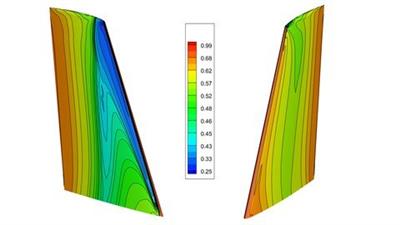
Published 11/2022
MP4 | Video: h264, 1280x720 | Audio: AAC, 44.1 KHz
Language: English | Size: 1.71 GB | Duration: 2h 18m
CFD analysis of ONERA M6 wing using Fluent and validation with AGARD experimental data and high quality CFD from NASA
What you'll learn
To conduct CFD analysis of ONERA M6 wing in particular and CFD analysis of any wing or aerodynamic body in general
How to get high quality data from literature for validation
Understanding drag, lift and pitching moment coefficient and reference values
Setting up problem in Fluent and accelerating convergence
Effect of turbulence model and Y+ values on aerodynamic coefficient
Validating present CFD with avaiable experimental data and high quality CFD from NASA
Effect of different solvers on results
Requirements
Basic understanding of aerodynamics and CFD
Should be able to use Fluent on basic level
Computer with i3 or better processor and 8 GB RAM. 16 GB RAM is recommended
ANSYS 2022 R1 installed on your computer
Description
In this course you will learn about CFD analysis of ONERA*M6 wing. First we will go through problem descriptions and given operating conditions. After that we will discuss about the different aerodynamic coefficients such as lift coefficient and reference conditions. I will also explain that how to calculate reference area, pressure, density etc. from Reynolds number and Mach number. We will then discuss about the experimental data for Cp plots. We will then go through different literature to explore the CD, CL and CM as these are not given in experimental work by AGARD published in 1979. But fortunately NASA*has published high quality CFD data for Cp and CL, CD and CM for different solvers and mesh types. Therefore we will use NASA data to compare drag, lift and pitching moment coefficients. After this all discussion we will import mesh into Fluent. Mesh is already created in ICEMCFD hexa in part 2. We will set boundary conditions, operating conditions, material properties, solver type, reference values, report definitions and finally we will initialize solution and run the simulation. Once solution is fully converged, we will extract Cp and aerodynamic coefficients. We will compare them with available data. Finally I will explain method to get Cp plot and import it into excel. Then I will teach you how to non dimensionalize axis and Cp data and plot it in excel. Experimental data for Cp will be plotted in same graph. We will use NASA*Cp plot and plot it in same plot to compare our CFD, experimental data from AGARD and CFD data from Fluent. ONERA*M6 is a classical test case for CFD validation. Although geometry is simple, but the flow field involves complex flow features such as transonic flow (Mach No. 0.7 - 0.92) with shocks, boundary layer separation etc. The ONERA M6 wing was designed in 1972 by the ONERA Aerodynamics Department as an experimental geometry for studying three-dimensional, high Reynolds number flows. ONERA is a swept back wing, with half span. It is external third of M5 Wing without twist. In this three part course series, you will learn about the conducting CFD analysis of ONERA*M6 wing as per data given by AGARD AR 138 1979 by Schmitt, V. and F. Charpin. Learning outcomes of this course: 1. At the end of this three part course/tutorial, student will be able to perform CFD*simulation of exteneral, viscous, compressible flow around 3D geometry at transonic conditions using various turbulence models and appropriate Y+ values. 2. Student will be able to understand/learn all processes involved in high fidelity CFD analysis such as geometry creation, meshing, CFD setup, solution and post processing. 3. Student will be able to validate CFD results against experimental data from AGARD report. 4. Following things will be covered: Geometry generation in Solidworks Hemisphere domain in SpaceclaimHexa meshing in ICEMCFDMesh import, boundary conditions specification, material properties, solver settings, report definitions, hybrid initialization etc. Steady state, 3D Reynolds-Averaged Navier-StokesSpalart-Allmaras, K-Epislon, Shear Stress Transport SST and transition turbulence models2nd order upwind flow scheme Compressible, implicit solver No slips wall, Symmetry and pressure Far-Field boundary conditionsConvergence acceleration using latest options in Fluent 2022 R1Parallel solver Post processing of results Validations of results against experimental data. solution convergence assessment based on lift and drag coefficients. Resources: You will get following resources in this course 1. All power point slides 2. AGARD Report 3. All files including geometry, domain, hexa mesh, solved case and data files, excel file for data, aerofoil coordinates and also geometry from NASA. Problem SetupThis problem will solve the flow past the wing with these conditions:Freestream Temperature = 288.15 KFreestream Mach number = 0.8395Angle of attack (AOA) = 3.06 degReynolds number = 11.72E6Mean aerodynamics chord = 0.64607 m
Overview
Section 1: Introduction
Lecture 1 Introduction
Lecture 2 Problem description
Lecture 3 Aerodynamic coefficients e.g. drag coefficient and reference quantities
Section 2: Solving ONERA M6 wing in Fluent 2022 R1
Lecture 4 Importing mesh, computational settings and solving
Lecture 5 Getting drag coefficients etc from CFD and comparing with available data
Lecture 6 Computing Cp and comparing with experimental data and CFD from NASA
Section 3: Density and pressure based solver comparison
Lecture 7 Effect of pressure and density based solver on results
Students pursuing career in mechanical or aerospace engineering,Processionals who want to enhance their CFD skills to advanced level,Any CFD enthusiast who want to expand his skill level
Download link
rapidgator.net:
Код:
https://rapidgator.net/file/b80ceb16ec2bd3ecc39936bd9d070e47/xxelu.Cfd.Analysis.Of.Onera.M6.Wing..Part.3.Cfd.And.Validation.part1.rar.html
https://rapidgator.net/file/e9ef7bfafe1c056d80d6c17a79be56da/xxelu.Cfd.Analysis.Of.Onera.M6.Wing..Part.3.Cfd.And.Validation.part2.rar.html
uploadgig.com:
Код:
https://uploadgig.com/file/download/1cfd7bD099eA18a8/xxelu.Cfd.Analysis.Of.Onera.M6.Wing..Part.3.Cfd.And.Validation.part1.rar
https://uploadgig.com/file/download/4e7bC59f9cA401bB/xxelu.Cfd.Analysis.Of.Onera.M6.Wing..Part.3.Cfd.And.Validation.part2.rar
nitroflare.com:
Код:
https://nitroflare.com/view/93D693762B094E1/xxelu.Cfd.Analysis.Of.Onera.M6.Wing..Part.3.Cfd.And.Validation.part1.rar
https://nitroflare.com/view/08411CE4A046FEE/xxelu.Cfd.Analysis.Of.Onera.M6.Wing..Part.3.Cfd.And.Validation.part2.rar
1dl.net:
Код:
https://1dl.net/6j2wu3iorz70/xxelu.Cfd.Analysis.Of.Onera.M6.Wing..Part.3.Cfd.And.Validation.part1.rar.html
https://1dl.net/aa2l32hte49w/xxelu.Cfd.Analysis.Of.Onera.M6.Wing..Part.3.Cfd.And.Validation.part2.rar.html
|

|

|
 26.11.2022, 14:10
26.11.2022, 14:10
|
#76285
|
|
Местный
Регистрация: 04.10.2017
Сообщений: 103,458
Сказал(а) спасибо: 0
Поблагодарили 6 раз(а) в 6 сообщениях
|
 Composition And Perspective For Illustration
Composition And Perspective For Illustration

Last updated 7/2021
MP4 | Video: h264, 1280x720 | Audio: AAC, 44.1 KHz
Language: English | Size: 2.21 GB | Duration: 2h 24m
10+ Composition Tips and Perspective Tips in Procreate
What you'll learn
10+ Composition Tips
Basics of Perspective
Requirements
iPad Pro or iPad supporting Procreate
Procreate App
Apple Pencil or other iPad supported Stylus
Willingness to learn new things and expand your horizons
Description
Improve your composition and perspective with these quick exercises in Procreate.Feeling comfortable with drawing backgrounds for your artwork starts with a great composition.In this class, I would like to share what I learned about composition to help you become more confident when creating your own unique artwork.We will use fun story moments from my travel sketchbook to go through 10 tips on how to quickly and easily improve your compositions.We will talk about :What makes a strong and pleasing composition design,How to arrange and balance elements in your artworks, so they work well togetherHow can you engage the audience through your artHow to lead the eye of the viewer around the image, visual weight, composition schemes, static and active compositions, point of view, and much moreBONUS - we will also talk about the basics of perspective and how it can help you draw amazing backgrounds and environments for your artworkI included fun exercises to build confidence in creating your own compositions, emphasizing what is important in your Illustration, resulting in overall pleasing artwork.To practice quickly and easily, we will use sketchbook illustrations.I will be using Procreate, but feel free to use any other digital drawing software, pen and pencil, and other traditional tools.Whether you are a beginner just starting to learn about compositions or a little more experienced illustrator looking into learning some new skills, this class is for you.So let's start creating awesome compositions.See you in the class!
Overview
Section 1: Introduction
Lecture 1 Introduction
Lecture 2 Resources
Lecture 3 Project and Class Overview
Section 2: Composition: Placement and the Flow
Lecture 4 Focus
Lecture 5 Rule of Thirds
Lecture 6 Composition Schemes
Lecture 7 Leading Lines
Lecture 8 Negative Space
Section 3: Composition: The Story in Your Artwork
Lecture 9 Visual Weight
Lecture 10 Color Balance
Lecture 11 Value Balance
Lecture 12 Unity with Variety
Lecture 13 Static and Active Composition
Lecture 14 Point of View
Section 4: Composition: More Examples
Lecture 15 Composition - More Examples
Section 5: Composition: Closing Thoughts
Lecture 16 Closing Thoughts
Section 6: Basics of Perspective: Introduction
Lecture 17 Introduction
Lecture 18 Resources
Section 7: Basics of Perspective: Types of Perspective
Lecture 19 1-Point Perspective
Lecture 20 2-Points Perspective
Lecture 21 Comparison
Lecture 22 3-Points Perspective
Lecture 23 Foreshortening
Lecture 24 Aerial Perspective
Section 8: Basics of Perspective: Closing Thoughts & Project
Lecture 25 Closing Thoughts
Lecture 26 Project
Illustrators,Digital Artists,Hobby Artists,Graphic Designers
Download link
rapidgator.net:
Код:
https://rapidgator.net/file/905c54ed430a1e3fb1ab0db1fbcfbd66/fxnib.Composition.And.Perspective.For.Illustration.part1.rar.html
https://rapidgator.net/file/473c9265e648550a501f428c5e5b09ed/fxnib.Composition.And.Perspective.For.Illustration.part2.rar.html
https://rapidgator.net/file/d8c31fe62518d35f007a712c77ce469f/fxnib.Composition.And.Perspective.For.Illustration.part3.rar.html
uploadgig.com:
Код:
https://uploadgig.com/file/download/2b0b6d283532aF07/fxnib.Composition.And.Perspective.For.Illustration.part1.rar
https://uploadgig.com/file/download/7Edf486439c6cAa2/fxnib.Composition.And.Perspective.For.Illustration.part2.rar
https://uploadgig.com/file/download/a4b28Af8DEa6fe4b/fxnib.Composition.And.Perspective.For.Illustration.part3.rar
nitroflare.com:
Код:
https://nitroflare.com/view/BA4B237A3ED0AB6/fxnib.Composition.And.Perspective.For.Illustration.part1.rar
https://nitroflare.com/view/F3E2AECD3EF3029/fxnib.Composition.And.Perspective.For.Illustration.part2.rar
https://nitroflare.com/view/A2505CBFE5B5896/fxnib.Composition.And.Perspective.For.Illustration.part3.rar
1dl.net:
Код:
https://1dl.net/k0j0ffuygg18/fxnib.Composition.And.Perspective.For.Illustration.part1.rar.html
https://1dl.net/3xc1uyrwqlpu/fxnib.Composition.And.Perspective.For.Illustration.part2.rar.html
https://1dl.net/u2mmd0rc6i8z/fxnib.Composition.And.Perspective.For.Illustration.part3.rar.html
|

|

|
 26.11.2022, 14:11
26.11.2022, 14:11
|
#76286
|
|
Местный
Регистрация: 04.10.2017
Сообщений: 103,458
Сказал(а) спасибо: 0
Поблагодарили 6 раз(а) в 6 сообщениях
|
 Coreldraw For Beginners To Pro Graphic Design In Coreldraw
Coreldraw For Beginners To Pro Graphic Design In Coreldraw

Last updated 5/2021
MP4 | Video: h264, 1280x720 | Audio: AAC, 44.1 KHz
Language: English | Size: 1.92 GB | Duration: 3h 37m
Learn CorelDraw From the Scratch to Advanced Level in easy and step by step Explanation. Projects & Assignment included
What you'll learn
Introduction vector Vs Raster
Kind of Media and Color Modes
Zooming & Duplicating
Basic Transformation
Assignment and projects for perfection
Converting traditional objects to Curve
Shaping Options
Use of Pen tool, Bazier tool and polyline tool for shaping
Shaping through Duplication and Rotation
Alignment & Distribution for Objects
Lens Command with Options
Powerclip and Options
Roughen and Smudge tools
Eraser, Knife, Virtual Segment Delete and Crop Tools
Smart Drawing and Live Sketch tools
Artistic Media Tool with Options
Polygon, Complex Star and Spiral Tools
Text Tools and Options
Drop Shadow and Transparency Effects
Contour and Blend Effects
Extrude, Envelop and Distort Effects
Outline Pen Tools and Options
Fill Effects and Backgrounds
Mesh Fill and Smart Fill Options
Advance Effects for Creating Symmetry Objects
Putting Objects to Path
Import and Export Files to Other Formats
PowerClip with Text
Print, Print Preview, Color Separation and Templates
Business Card Designing
Brochure Designing
Flex or banners
Stationary Design
Working with Images in CorelDraw
Requirements
Students should have CorelDRAW installed on their computers to follow along. There will be A LOT OF PRACTICE EXERCISES throughout this course with downloadable vector files. I want you to follow along.
I teach this course using CorelDRAW 2018, so it would be best if you're using this version. But you can still learn even if using any version older or latest.
No prior knowledge or skill is needed even an absolute beginners can enroll himself
Description
This is an ultimate course about CorelDRAW which we take you from absolute beginners to pro level in no time. We have placed our lecture in step by step explanation that even a dummy can understand it without having any difficulty. We have also attached projects and assignments on almost all lectures. It will be very easy for the students to get hands on practice and learn everything with a real-world tasks. CorelDRAW is a vector graphic software, so working with CorelDRAW will make your life easy as a graphics designer. After enrolling this course, you will just be able to create all kind of vector objects, logos and Text. Everything is Explained in an easy way that students always feel comfortable during watching these lectures. By the End of course, You will be able to Create followings.LogosBusiness CardsFlyerBrochure Banners StationaryCorelDRAW is a user-friendly software which is easy to use and multi dimensional, so will enjoy to use it for your professional needs and will be able to create your dream look designs for your customers and for yourself. A Graphics Designing Course for Free lancersIf you want to work as freelancer in graphics designing field then this is the course for you where you will find all about graphics designing in easy and step by step explanation, which will cover all important tools and techniques of CorelDRAW
Overview
Section 1: Introduction and Basics of CorelDraw
Lecture 1 01.01 Introdcution of coreldraw vector-raster-file formats
Lecture 2 01.02 Kinds of Media and Color Modes
Lecture 3 01.03 Zooming and Duplication
Lecture 4 01.04 Toolbars in Coreldraw
Lecture 5 01.05 Basic Transformations in CorelDraw
Lecture 6 01.06 First Section Assignment Guide
Section 2: Creating Shapes for Your Graphics Designing Tasks
Lecture 7 02.01 shaping with Covert to Curve options
Lecture 8 02.02 shaping tools with their options
Lecture 9 02.03 Drawing Shapes in Coreldraw
Lecture 10 02.04 shapes through duplication and rotation
Section 3: Object Orientation and Adjustment in Designs
Lecture 11 03.01 Object and Alignments
Lecture 12 03.02 Objects and Distributions
Lecture 13 03.03 lens command and options
Lecture 14 03.04 Powerclip and its options
Section 4: Toolbox Tools with their Options
Lecture 15 04.01 free transform, roughen and smudge etc.
Lecture 16 04.02 Eraser, Knife, virtual segment delete and crop tools
Lecture 17 04.03 2-Points line, 3-Points Curve line, B-Spline, Smart Drawing and livesketch
Lecture 18 04.04 Artistic Media tool and options
Lecture 19 04.05 Polygon, complex star, spiral, shapes
Section 5: Text Tools and their Options with Parameters
Lecture 20 05.01 Text and Options
Lecture 21 05.02 More Text Options
Section 6: Advanced Effects in CorelDraw
Lecture 22 06.01 Drop shadow and Transparency effects
Lecture 23 06.02 CONTOUR AND BLEND EFFECTS
Lecture 24 06.03 Extrude, Envelop and Distort Effects
Section 7: Fill in and Outline Options and Parameters in CorelDraw
Lecture 25 07.01 Outline Pen Tool and Options
Lecture 26 07.02 Fill Effects and Backgrounds
Lecture 27 07.03 Mesh Fill and Smart Fill tools
Section 8: Use of Advanced Tools in CorelDraw
Lecture 28 08.01 Symmetry option in CorelDraw
Lecture 29 08.02 Putting objects to a Path in CorelDraw
Section 9: Getting Output and Import/Export Files
Lecture 30 09.01 Import and Export Files in Coreldraw
Lecture 31 09.02 Powerclip with Text in CorelDraw
Lecture 32 09.03 Print and Print Preview, color seperation and templates
Who is just starting to become a Graphic Designer.,For complete beginner who has never opened CorelDRAW.,For existing users who want to polish their skills in CorelDRAW.,You have played around with CorelDRAW, but need some clarity in becoming a more skilled Graphic Designer.,You want to become a Graphic Designer for freelancing or online earning.,For an entrepreneur who wants to save money by creating their own promotions.,• You are a Marketer who got tired of waiting for a proposal from the Advertising Agency on you next flyer and poster design.
Download link
rapidgator.net:
Код:
https://rapidgator.net/file/ad3ebc33e0f6b9ad8f4115640804afb2/ifouc.Coreldraw.For.Beginners.To.Pro.Graphic.Design.In.Coreldraw.part1.rar.html
https://rapidgator.net/file/dca1863eb31060f320f782167454ed81/ifouc.Coreldraw.For.Beginners.To.Pro.Graphic.Design.In.Coreldraw.part2.rar.html
uploadgig.com:
Код:
https://uploadgig.com/file/download/4B4cA634B9155a95/ifouc.Coreldraw.For.Beginners.To.Pro.Graphic.Design.In.Coreldraw.part1.rar
https://uploadgig.com/file/download/5cC66287771bB2C8/ifouc.Coreldraw.For.Beginners.To.Pro.Graphic.Design.In.Coreldraw.part2.rar
nitroflare.com:
Код:
https://nitroflare.com/view/7EE4D07D4281E3A/ifouc.Coreldraw.For.Beginners.To.Pro.Graphic.Design.In.Coreldraw.part1.rar
https://nitroflare.com/view/5B3C367168F1F29/ifouc.Coreldraw.For.Beginners.To.Pro.Graphic.Design.In.Coreldraw.part2.rar
1dl.net:
Код:
https://1dl.net/p0os54q6tsy3/ifouc.Coreldraw.For.Beginners.To.Pro.Graphic.Design.In.Coreldraw.part1.rar.html
https://1dl.net/a3j25vexwuyd/ifouc.Coreldraw.For.Beginners.To.Pro.Graphic.Design.In.Coreldraw.part2.rar.html
|

|

|
 26.11.2022, 14:13
26.11.2022, 14:13
|
#76287
|
|
Местный
Регистрация: 04.10.2017
Сообщений: 103,458
Сказал(а) спасибо: 0
Поблагодарили 6 раз(а) в 6 сообщениях
|
 Create A Paper-Cut Light Box In Procreate
Create A Paper-Cut Light Box In Procreate

Last updated 11/2022
MP4 | Video: h264, 1280x720 | Audio: AAC, 44.1 KHz
Language: English | Size: 1002.81 MB | Duration: 0h 47m
Learn how to create and animate a paper-cut light box using Procreate and your iPad
What you'll learn
To create a digital paper-cut effect
To make an illustration glow
To add texture to an illustration using custom brushes
To animate illustrations using only Procreate
To work with layers
Requirements
An iPad with the Procreate app
Be ready to learn and have fun!
Basic knowledge of Procreate is recommended but not required to take this course
Description
In this class, I will show you step-by-step how to turn your iPad into a layered paper cut light box.This time, I don't want you guys to worry about how to draw trees, the sky, mountains or any other element of the composition. I want you to be focused on making the illustration glow and cast rich shadows to get a enchanting scene. So, I've put together a set of brushes and two color palettes for you.We are going to make together three fun and easy exercises and I will share with you lots of useful tips along the way.For starters, I will walk you through my process to create a nice (paper cut) landscape. Then, we will add texture, light and shadows to our landscape and turn it into a paper cut light box. And finally, we will create a magical multicolored animation of our wonderful light box.Whether you are a Procreate beginner or expert, this class is for anyone looking for improving their skills and learning new techniques when drawing digitally.Ready to have fun creating a paper-cut light box? Let's get started!Basic knowledge of Procreate is recommended but not required to take this class. Having said that, let's get started!
Overview
Section 1: Introduction
Lecture 1 Introduction
Lecture 2 Download Resources + Bonus Brushsets
Section 2: Creating a Layered Landscape
Lecture 3 Sketching
Lecture 4 Layered Landscape
Section 3: Textures, Lights & Shadows
Lecture 5 Texture, Lights & Shadows
Section 4: Color
Lecture 6 Adding Color
Section 5: Animation
Lecture 7 Making an Animation
Lecture 8 Bonus Animation
Aspiring artist and illustrators interested in learning digital art,All levels Procreate users,People interested in creating a digital version of a paper-cut light box
Download link
rapidgator.net:
Код:
https://rapidgator.net/file/266e776392935eb614eb66b2e23ec801/vfdxh.Create.A.PaperCut.Light.Box.In.Procreate.part1.rar.html
https://rapidgator.net/file/3435980cd3f602debf426d6e8c4266b1/vfdxh.Create.A.PaperCut.Light.Box.In.Procreate.part2.rar.html
uploadgig.com:
Код:
https://uploadgig.com/file/download/0218050AddCF86Ae/vfdxh.Create.A.PaperCut.Light.Box.In.Procreate.part1.rar
https://uploadgig.com/file/download/fF9C350e2497c7d4/vfdxh.Create.A.PaperCut.Light.Box.In.Procreate.part2.rar
nitroflare.com:
Код:
https://nitroflare.com/view/3FF4C9EA8035AC2/vfdxh.Create.A.PaperCut.Light.Box.In.Procreate.part1.rar
https://nitroflare.com/view/2DC3A9063B5D70B/vfdxh.Create.A.PaperCut.Light.Box.In.Procreate.part2.rar
1dl.net:
Код:
https://1dl.net/t1lofqh5tggm/vfdxh.Create.A.PaperCut.Light.Box.In.Procreate.part1.rar.html
https://1dl.net/851sqdmtr0b7/vfdxh.Create.A.PaperCut.Light.Box.In.Procreate.part2.rar.html
|

|

|
 26.11.2022, 14:15
26.11.2022, 14:15
|
#76288
|
|
Местный
Регистрация: 04.10.2017
Сообщений: 103,458
Сказал(а) спасибо: 0
Поблагодарили 6 раз(а) в 6 сообщениях
|
 Create Paper Art In Procreate From Sketch To Final Piece
Create Paper Art In Procreate From Sketch To Final Piece

Last updated 11/2022
MP4 | Video: h264, 1280x720 | Audio: AAC, 44.1 KHz
Language: English | Size: 1.73 GB | Duration: 1h 21m
How to create a realistic layered paper cut out effect using Procreate and your iPad. Digital Portrait illustrations.
What you'll learn
To create a digital paper-cut illustration in Procreate from sketch to final piece
How to use layer masks, clipping masks, symmetry tool, quick menu, and much more!
Different ways to add paper textures to our drawings
Useful tips and tricks that you will be able to apply to your own work!
Requirements
An iPad with the Procreate app
Be ready to learn and have fun!
Basic knowledge of Procreate is recommended but not required to take this course
Description
Hi there! My name is Lettie and I love to create all kind of illustrations in Procreate. Pushing the limits of this awesome app is something that I really enjoy. I especially like to use it for creating realistic paintings, watercolors, animations, and paper cut style illustrations.You have been asking me for a while how I give my characters illustrations a paper-cut feel. Well, your wish has been granted, because in this class we will create exactly that, a paper cut layered illustration in Procreate!This is a step-by-step class, we will make together the sketch, then we will color it and start creating our "pieces of paper". We will paint shadows to add depth to our illustration, and, finally, we will make it look like a real paper cut work using texture images and brushes.In this class we will cover things like:Symmetry tool.Customizing QuickMenu.Clipping & Layer Masks.Modifying Brush Settings.Different ways to add paper texture to our drawings.And much more!You can download all the custom brushes, palettes, drawing studies, my sketch and also the images, that you will need to draw along with me.Basic knowledge of Procreate is recommended to take this class. Having said that, let's get started!
Overview
Section 1: Introduction
Lecture 1 Introduction
Section 2: Sketching
Lecture 2 Sketching
Section 3: Adding color and shadows
Lecture 3 Adding color
Lecture 4 Adding shadows
Section 4: Drawing feathers and flower comb
Lecture 5 Drawing feathers
Lecture 6 Flower comb
Section 5: Adding textures and final touches
Lecture 7 Adding textures
Lecture 8 Final touches
Section 6: Conclusions
Lecture 9 Conclusions
Aspiring artist and illustrators,All levels Procreate users,People interested in creating digital paper-cut portraits
Download link
rapidgator.net:
Код:
https://rapidgator.net/file/1f3f371ae8e27c057231b27ad3cc685e/wjwuu.Create.Paper.Art.In.Procreate.From.Sketch.To.Final.Piece.part1.rar.html
https://rapidgator.net/file/070f6de98c5e360e451538ab45a0d452/wjwuu.Create.Paper.Art.In.Procreate.From.Sketch.To.Final.Piece.part2.rar.html
uploadgig.com:
Код:
https://uploadgig.com/file/download/F126A8b6d9a4234F/wjwuu.Create.Paper.Art.In.Procreate.From.Sketch.To.Final.Piece.part1.rar
https://uploadgig.com/file/download/7C12bb47F8ddbbeD/wjwuu.Create.Paper.Art.In.Procreate.From.Sketch.To.Final.Piece.part2.rar
nitroflare.com:
Код:
https://nitroflare.com/view/0C32D33B5D4830C/wjwuu.Create.Paper.Art.In.Procreate.From.Sketch.To.Final.Piece.part1.rar
https://nitroflare.com/view/75DDA851A5A96D9/wjwuu.Create.Paper.Art.In.Procreate.From.Sketch.To.Final.Piece.part2.rar
1dl.net:
Код:
https://1dl.net/xggtjy8er7y1/wjwuu.Create.Paper.Art.In.Procreate.From.Sketch.To.Final.Piece.part1.rar.html
https://1dl.net/k33kd8cgn5th/wjwuu.Create.Paper.Art.In.Procreate.From.Sketch.To.Final.Piece.part2.rar.html
|

|

|
 26.11.2022, 14:16
26.11.2022, 14:16
|
#76289
|
|
Местный
Регистрация: 04.10.2017
Сообщений: 103,458
Сказал(а) спасибо: 0
Поблагодарили 6 раз(а) в 6 сообщениях
|
 Create Your Own Procreate Drawing Brush
Create Your Own Procreate Drawing Brush

Last updated 12/2021
MP4 | Video: h264, 1280x720 | Audio: AAC, 44.1 KHz
Language: English | Size: 1.12 GB | Duration: 0h 54m
Easy Botanical Illustration
What you'll learn
How to create your own Procreate Brush
How to work with Procreate Brush settings
Practicing with your new Procreate Brush
Creating your own Wisteria inspired illustration
Requirements
Comfortable with being inspired and trying things out on your own
iPad supporting Procreate & Apple Pencil or other supported stylus
Knowing the Composition basics
Description
Do you also love to illustrate beautiful flowers and greenery with many details, but you don't want to spend days doing it?Then this class is for you! You will learn a fun and easy way to create Procreate brushes that will help you illustrate beautiful flowers and greenery for your artworks! You will learn:How to create your own Procreate BrushHow to work with the Procreate Brush settingsHow to practice with your new Procreate BrushHow to add interesting details with your new Procreate BrushTo practice, as a project for this class, you will use your new Procreate brush to add wisteria flowers and greenery to your own illustration. To keep things simple, yet interesting, I am thinking of a composition with wisteria flowers hanging above the door in a frontal view and on our eyes level. You can of course create different, or more complex scenes with wisterias hanging in all kinds of environments.What is more, you will also discover ideas on how to use this brush in many creative ways in your illustrations. Basic Procreate knowledge is helpful but not necessary for this class as I will guide you through it. So without further ado, let's start. See you in the class.
Overview
Section 1: Introduction
Lecture 1 Introduction
Lecture 2 Project
Lecture 3 Brushes
Section 2: Creating the Wisteria Brush
Lecture 4 Creating the Brush
Lecture 5 Brush Settings
Lecture 6 Brush Practice
Lecture 7 Sense of Space
Section 3: Creating the Scene
Lecture 8 Coloring
Lecture 9 Details
Section 4: Final Thoughts
Lecture 10 How did it go?
Digital Artists,Illustrators,Graphic Designers,Hobby Artists
Download link
rapidgator.net:
Код:
https://rapidgator.net/file/8d954db4a4e2ce1fd92e4ff98033985a/gqjty.Create.Your.Own.Procreate.Drawing.Brush.part1.rar.html
https://rapidgator.net/file/e1d0f2a7c567008ab2b4fe03c46ddadb/gqjty.Create.Your.Own.Procreate.Drawing.Brush.part2.rar.html
uploadgig.com:
Код:
https://uploadgig.com/file/download/199857233B4B644c/gqjty.Create.Your.Own.Procreate.Drawing.Brush.part1.rar
https://uploadgig.com/file/download/02E6347b576B4556/gqjty.Create.Your.Own.Procreate.Drawing.Brush.part2.rar
nitroflare.com:
Код:
https://nitroflare.com/view/EAB647342121B0E/gqjty.Create.Your.Own.Procreate.Drawing.Brush.part1.rar
https://nitroflare.com/view/46E663DD0F77653/gqjty.Create.Your.Own.Procreate.Drawing.Brush.part2.rar
1dl.net:
Код:
https://1dl.net/wzqxu3j7o00k/gqjty.Create.Your.Own.Procreate.Drawing.Brush.part1.rar.html
https://1dl.net/qii1reks3ya6/gqjty.Create.Your.Own.Procreate.Drawing.Brush.part2.rar.html
|

|

|
 26.11.2022, 14:17
26.11.2022, 14:17
|
#76290
|
|
Местный
Регистрация: 04.10.2017
Сообщений: 103,458
Сказал(а) спасибо: 0
Поблагодарили 6 раз(а) в 6 сообщениях
|
 Cyberpunk Style Girl Blender Modeling
Cyberpunk Style Girl Blender Modeling

MP4 | Video: h264, yuv420p, 1920x1080 | Audio: aac, 48000 Hz | Duration: 10h 31m | 6.95 GB
Genre: eLearning | Language: English
Cyberpunk Style Girl Blender modeling
Blender 2.83 - Blender 3.2
Render with Cycles
- 18 videos full HD 1080p
No commentary & audio
- 3D file (*blend format)
Download link
rapidgator.net:
Код:
https://rapidgator.net/file/e3e0cb10aff9f90aa93f20738008f385/wonvm.Cyberpunk.Style.Girl.Blender.Modeling.part1.rar.html
https://rapidgator.net/file/7bdbfac4012cf2624d41ffbc333b922f/wonvm.Cyberpunk.Style.Girl.Blender.Modeling.part2.rar.html
https://rapidgator.net/file/1e1d81372ac13f83dfa27fc0bc19dbeb/wonvm.Cyberpunk.Style.Girl.Blender.Modeling.part3.rar.html
https://rapidgator.net/file/0e20efc462264503b60a9b4ceef685fe/wonvm.Cyberpunk.Style.Girl.Blender.Modeling.part4.rar.html
https://rapidgator.net/file/ea78640e968858f8bf8418bca8e47b0c/wonvm.Cyberpunk.Style.Girl.Blender.Modeling.part5.rar.html
https://rapidgator.net/file/e46b0d1182116d018c48e9a4f3efac12/wonvm.Cyberpunk.Style.Girl.Blender.Modeling.part6.rar.html
https://rapidgator.net/file/7a5713161726bbfa453c187ae7b16414/wonvm.Cyberpunk.Style.Girl.Blender.Modeling.part7.rar.html
uploadgig.com:
Код:
https://uploadgig.com/file/download/08ba32d21fD563d7/wonvm.Cyberpunk.Style.Girl.Blender.Modeling.part1.rar
https://uploadgig.com/file/download/0db2af49d9a692E0/wonvm.Cyberpunk.Style.Girl.Blender.Modeling.part2.rar
https://uploadgig.com/file/download/2336c040a93a8dE7/wonvm.Cyberpunk.Style.Girl.Blender.Modeling.part3.rar
https://uploadgig.com/file/download/07F65951fd5c0f39/wonvm.Cyberpunk.Style.Girl.Blender.Modeling.part4.rar
https://uploadgig.com/file/download/de829ea3645e566f/wonvm.Cyberpunk.Style.Girl.Blender.Modeling.part5.rar
https://uploadgig.com/file/download/359623703ce3C953/wonvm.Cyberpunk.Style.Girl.Blender.Modeling.part6.rar
https://uploadgig.com/file/download/1ED17fa47568C5b8/wonvm.Cyberpunk.Style.Girl.Blender.Modeling.part7.rar
nitroflare.com:
Код:
https://nitroflare.com/view/83EFBFC820E84D2/wonvm.Cyberpunk.Style.Girl.Blender.Modeling.part1.rar
https://nitroflare.com/view/9B4FD34FF8B0236/wonvm.Cyberpunk.Style.Girl.Blender.Modeling.part2.rar
https://nitroflare.com/view/988C1B77E0857C7/wonvm.Cyberpunk.Style.Girl.Blender.Modeling.part3.rar
https://nitroflare.com/view/19A111A801CF099/wonvm.Cyberpunk.Style.Girl.Blender.Modeling.part4.rar
https://nitroflare.com/view/626522F761E4206/wonvm.Cyberpunk.Style.Girl.Blender.Modeling.part5.rar
https://nitroflare.com/view/6984457744B7A62/wonvm.Cyberpunk.Style.Girl.Blender.Modeling.part6.rar
https://nitroflare.com/view/9FAE602DC14D61D/wonvm.Cyberpunk.Style.Girl.Blender.Modeling.part7.rar
1dl.net:
Код:
https://1dl.net/bmu5jkv12c1q/wonvm.Cyberpunk.Style.Girl.Blender.Modeling.part1.rar.html
https://1dl.net/6go23q302i74/wonvm.Cyberpunk.Style.Girl.Blender.Modeling.part2.rar.html
https://1dl.net/zg7mjmbh0jal/wonvm.Cyberpunk.Style.Girl.Blender.Modeling.part3.rar.html
https://1dl.net/0gwysvyejnsm/wonvm.Cyberpunk.Style.Girl.Blender.Modeling.part4.rar.html
https://1dl.net/mkii67hw11y9/wonvm.Cyberpunk.Style.Girl.Blender.Modeling.part5.rar.html
https://1dl.net/4hbie73p3oxc/wonvm.Cyberpunk.Style.Girl.Blender.Modeling.part6.rar.html
https://1dl.net/vn432iz737a6/wonvm.Cyberpunk.Style.Girl.Blender.Modeling.part7.rar.html
|

|

|
      
Любые журналы Актион-МЦФЭР регулярно !!! Пишите https://www.nado.in/private.php?do=newpm&u=12191 или на электронный адрес pantera@nado.ws
|
Здесь присутствуют: 10 (пользователей: 0 , гостей: 10)
|
|
|
 Ваши права в разделе
Ваши права в разделе
|
Вы не можете создавать новые темы
Вы не можете отвечать в темах
Вы не можете прикреплять вложения
Вы не можете редактировать свои сообщения
HTML код Выкл.
|
|
|
Текущее время: 00:16. Часовой пояс GMT +1.
| |