 15.02.2023, 21:25
15.02.2023, 21:25
|
#22486
|
|
Местный
Регистрация: 15.09.2019
Сообщений: 25,234
Сказал(а) спасибо: 0
Поблагодарили 0 раз(а) в 0 сообщениях
|
 ON1 Portrait AI 2023.1 17.1.0.13508 (x64) Multilingual
ON1 Portrait AI 2023.1 17.1.0.13508 (x64) Multilingual
 File size: 1.05 GB
File size: 1.05 GB
You Will Never Need Another Portrait Editing Product. Flawless retouching is just a click away with ON1 Portrait AI. It uses machine learning to find every face in your photo and make them look great, automatically. It analyzes each face and adds just the right amount of retouching to the skin, eyes and mouth, giving you professional results in no time at all.
Get Flawless, Natural Looking Skin
- AI Automatic Retouching for Every Face
- Independent Adjustments for Each Face
- Frequency Separation Based Skin Retouching
The Retouching Tools and Control You Need
The retouching options are simply amazing including skin smoothing, shine reduction, blemish removal, face sculpting and eye and teeth whitening just to get started.
Let AI Do the Hard Work for You
Automatically finds each face in your photo, analyzes them, and adds just the right amount of retouching, based on your preferences.
No More Drawn Out Editing Sessions
Put the AI to work for you by batch processing an entire folder of photos. For each photo, Portrait AI will find each face and add the right amount of retouching automatically. It's perfect for proofing your photos before delivery.
Adjust Each Person Individually
Each face in your photo has independent controls and adjustments. For example, you can use different settings for the bride and groom in a wedding photo.
Your Edits are Non-Destructive
All of your adjustments and edits are non-destructive. You can re-edit them later and the original photo is not altered.
You Control How to Edit
Everything is automatic, but you have full manual control as well. You can manually adjust the eye and mouth positions, paint to refine the skin mask, and use brushes to remove stubborn blemishes.
Improve Face Shape and Lighting
Correct common errors in lens choice and lighting by adding fill-light to lighten the face or resculpt the face to thin the jawline or balance out eye size.
The Power of Using Frequency Separation
The skin retouching uses frequency separation to maintain natural skin texture while reducing color and tonal changes across the skin. It creates flawless but natural-looking skin.
Easily Remove Blemishes
Fine blemishes can be reduced automatically, while larger blemishes can be removed with the built-in content aware eraser and clone stamp.
Whiten Teeth
Teeth and lips are detected automatically too. You can easily brighten the smile and adjust the color and saturation of the lips.
Enhance Eyes
Eyes are automatically detected and enhanced. The whites can be brightened and the iris can be sharpened.
Plug-in to Your Workflow
ON1 Portrait AI is the perfect fit for almost any workflow. Get amazing retouching results in seconds when using ON1 Portrait AI as a plug-in for
- Adobe Photoshop
- Adobe Lightroom Classic
- Adobe Photoshop Elements
- Affinity Photo
- Capture One (coming soon)
- Apple Photos
- Corel Paintshop Pro
Supported Operation System
• macOS 10.15 or later
• Apple Silicon or Intel Core processor
HomePage:
Код:
http://www.on1.com/products/portrait-ai
-:DOWNLOAD FROM LINKS:- Download From RapidGator
Код:
https://rapidgator.net/file/c287fa9944f2b06fd1c0e1f17b9f3b57/
Download From DropApk
Download From NitroFlare
Код:
https://nitroflare.com/view/D11848032BBE098/
|

|

|
 15.02.2023, 21:29
15.02.2023, 21:29
|
#22487
|
|
Местный
Регистрация: 15.09.2019
Сообщений: 25,234
Сказал(а) спасибо: 0
Поблагодарили 0 раз(а) в 0 сообщениях
|
 ON1 Resize AI 2023.1 17.1.0.13508 (x64) Multilingual
ON1 Resize AI 2023.1 17.1.0.13508 (x64) Multilingual
 File size: 791.68 MB
File size: 791.68 MB
ON1 Resize AI - the next-generation photo enlargement software, gives photographers the highest quality photo enlargements. This all-new super-resolution technology will allow any photographer to enlarge photos while quickly maintaining and recovering an incredible amount of detail and sharpness.
How It Stands Out
• ON1 Resize AI uses state-of-art neural networks to enlarge photos without losing detail
• The ultimate workflow integration - ON1 Resize AI goes beyond the average plugins when it comes to integration with the host applications
• Print directly from the app - ON1 Resize AI excels at making stunning poster-sized prints
• Powerful batch processing lets you get work done in record time
• Unique tiling and gallery wrap features
Tools for Printing Big
Photo enlargement software should deliver the highest quality photo prints. ON1 Resize AI excels at making prints using state-of-the-art technology. You can enlarge your images to any size and not lose sharpness or details in your prints.
Create Canvas Wraps
The gallery wrap feature creates extended margins for wrapping your photo around wooden stretcher bars for canvas prints.
Tiling Feature
The tiling feature divides the photo into tiles or strips to make it easier to print a mural.
Get Beautiful Prints Every Time
Print individual photos, contact sheets, a wall portrait, or tile multiple photos into package prints. Also, print multiple photos on one piece of paper to create packages.
Better Batch Processing
The Export feature in ON1 Resize AI makes it easy to process a single photo, a handful or hundreds of them. Not only can you control the size, but the file type, naming, location, etc. You can even apply gallery wrap or watermarks on the fly.
Maintain an Amazing Amount of Detail
Studying millions of examples of the everyday world allows ON1 Resize AI to upscale photos and their textures to virtually any size, leaving photographers with ultra-high resolution images.
Keep the Crisp Details
ON1 Resize AI uses deep machine learning to study different details we see in the world, whether natural textures like animal fur, tree bark, feathers, grass, leaves, rock, and skin to man-made textures like concrete, fabric, or brick.
Easier Printing
When it comes to preparing your photo to print, knowing the proper resolution for your printer and the correct amount of sharpening for your paper choice can be daunting. ON1 Resize AI's built-in presets make this a breeze. Simply pick the kind of printer, the type of paper, and the size.
Works as a Plugin
for Adobe Lightroom, Photoshop, Capture One, and Apple Photos
Resize AI goes beyond the average plugins. In CaptureOne and Lightroom you can batch process easily with powerful new resizing options. And in Adobe Photoshop it can handle layered files with masks, alpha channels, text, and adjustment layers in RGB as well as CMYK, Grayscale and LAB.
Supported Operation System
• macOS 10.15 or later
• Apple Silicon or Intel Core processor
HomePage:
Код:
http://www.on1.com/products/resize
-:DOWNLOAD FROM LINKS:- Download From RapidGator
Код:
https://rapidgator.net/file/e65ac7359796d5e019400fc070732ad0/
Download From DropApk
Download From NitroFlare
Код:
https://nitroflare.com/view/874B2D8FC33EE01/
|

|

|
 15.02.2023, 21:33
15.02.2023, 21:33
|
#22488
|
|
Местный
Регистрация: 15.09.2019
Сообщений: 25,234
Сказал(а) спасибо: 0
Поблагодарили 0 раз(а) в 0 сообщениях
|
 PC HelpSoft Driver Updater Pro 6.3.914 Multilingual
PC HelpSoft Driver Updater Pro 6.3.914 Multilingual
 File size: 8.68 MB
File size: 8.68 MB
PC HelpSoft Driver Updater takes the hassle out of adding or updating Windows devices. Driver updates from most manufacturers are provided at no cost, but they're often difficult to locate and match to your device. PC HelpSoft Driver Updater locates updates for your devices automatically, backs up your drivers for quick reinstall, and automatically notifies you when new updates are released for your drivers, bringing true convenience to keeping your devices up-to-date. Try it now!
Struggling to Get a Newly Added Device to Work?
Countless users spend literally hours trying to get devices like webcams, printers, scanners, video cards, and more working properly. It doesn't have to this way! PC HelpSoft Driver Updater was designed to automate this process and do the heavy lifting for you, automatically installing and updating nearly any Windows device in minutes.
Automatic, Customized Device Detection
PC HelpSoft Driver Updater's custom device identification engine automatically determines the exact components and peripherals installed on your PC or laptop and quickly pings our Smart Update™ software update location system to successfully search for available stability and performance updates for your particular hardware.
Smart Update™ Software Locator
PCHelpSoft's proprietary Smart Update™ Software Locator scours our massive driver update database to pinpoint the exact device software update package for your components and peripherals. Smart Update™ even compares your currently installed drivers to ensure you're only receiving updates truly required for your computer's devices.
Driver Export Manager™
Reinstalling Windows? Upgrading to Windows 10? PC HelpSoft Driver Updater quickly backs up all the drivers installed on your PC or laptop, compressing the backup drivers to a zip file that's easy to export and reinstall with once you've completed your reinstall or upgrade. Save hours on searching for and reinstalling device driver software!
What's new
• official site does not provide any info about changes in this version
Operating System: Windows 32bit & 64bit including Windows 11, 10, 8 & 8.1, Windows 7
HomePage:
Код:
https://www.pchelpsoft.com/
-:DOWNLOAD FROM LINKS:- Download From RapidGator
Код:
https://rapidgator.net/file/18d144d646d61dfa9966c8ba6f1edf25/
Download From DropApk
Download From NitroFlare
Код:
https://nitroflare.com/view/370872247DCC9BE/
|

|

|
 15.02.2023, 21:36
15.02.2023, 21:36
|
#22489
|
|
Местный
Регистрация: 15.09.2019
Сообщений: 25,234
Сказал(а) спасибо: 0
Поблагодарили 0 раз(а) в 0 сообщениях
|
 PDF Imager Professional 2.002 Multilingual
PDF Imager Professional 2.002 Multilingual
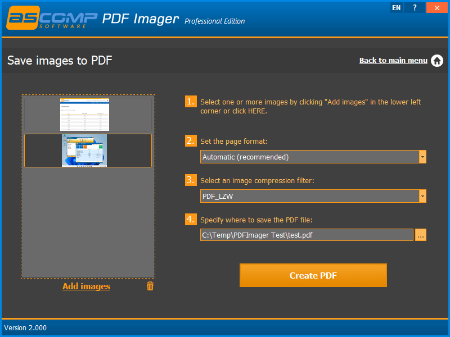 File size: 8.0 MB
File size: 8.0 MB
PDF Imager: Easily convert PDF pages into images and images to PDF files. Anyone who should ever sign a PDF document knows the problem: How do I convert a PDF into an image file so that I can insert my signature graphic in Paint or Photoshop at the desired location?
With PDF Imager, this is super easy! The software converts one or, if desired, all pages of the selected PDF document into an image file. The most common image formats are supported. In addition to BMP, JPEG and PNG, EPS, GIF and TIFF are available as target formats.
PDF Imager is also the ideal solution for conversions in the other direction! Create a PDF document from one or more images in no time - without the need for an expensive PDF editor!
PDF Imager is characterized by its simple and intuitive interface - you save valuable time when converting your PDFs!
Whats New
Updates: official site does not provide any info about changes in this version.
HomePage:
Код:
https://www.ascompsoftware.com/
-:DOWNLOAD FROM LINKS:- Download From RapidGator
Код:
https://rapidgator.net/file/415c2b9e42bc597b1f77a495339bcc36/
Download From DropApk
Download From NitroFlare
Код:
https://nitroflare.com/view/46D026CF09F0D8D/
|

|

|
 15.02.2023, 21:40
15.02.2023, 21:40
|
#22490
|
|
Местный
Регистрация: 15.09.2019
Сообщений: 25,234
Сказал(а) спасибо: 0
Поблагодарили 0 раз(а) в 0 сообщениях
|
 Perfectly Clear WorkBench 4.3.0.2423 Multilingual
Perfectly Clear WorkBench 4.3.0.2423 Multilingual
 Windows x64 | Addons | File size: 124.68 MB
Windows x64 | Addons | File size: 124.68 MB
Perfectly Clear Workbench is an application that uses Athentech's Perfectly Clear image correction libraries and is made available to demonstrate the capabilities of the Perfectly Clear processing libraries, face detection library and to allow a quick export of the processing settings for use.
One of the key features in Workbench is the ability to "export to API" when saving a Preset. This allows you to make image corrections in Workbench and tune the settings to match your style and correction needs. Then, you can quickly export these settings to a text file - ready to be copy / pasted into your source code with our image correction SDK.
What's New in Perfectly Clear WorkBench 4
1. Beautiful new interface
2. New image correction tools
a. Preprocessing section for Input Looks and "Image Ambulance" for manual exposure corrections
b. "Face Aware" exposure for more accurate auto-exposure corrections in portraits and group photos
c. Black Point tool to deepen blacks
d. New Color Vibrancy tool to complement our previous "Vibrancy" control (now renamed to Color Restoration)
e. Sky and Foliage enhancements
3. Existing tools have been improved
a. Added strength sliders to Light Diffusion and Vibrancy for better control
b. Better 'color pickers' for Skin Tone and Blush adjustments
4. Manually identify faces that are not detected automatically
5. One-click to zoom to individual faces
6. Modify facial regions to provide the best corrections
7. Histogram
8. Much improved preset management
Supported Image Formats
Perfectly Clear requires RGB-formatted images in either 8 or 16-bit color depth. Any image file that Photoshop or Lightroom can open and convert to this format may be used in Perfectly Clear. Monochrome and CMYK images must be converted to RGB before using Perfectly Clear. RAW files must be opened through Adobe Camera RAW and loaded into Photoshop to be accessible to Perfectly Clear.
What's new
Код:
https://eyeq.photos/news
System Requirements
- Windows 8, 10 and 11 (64-bit only)
- 4 GB RAM or more
HomePage:
Код:
http://www.athentech.com
-:DOWNLOAD FROM LINKS:- Download From RapidGator
Код:
https://rapidgator.net/file/951c428b33f81d3fd6465d7469bfdf59/
Download From DropApk
Download From NitroFlare
Код:
https://nitroflare.com/view/73A9056A6737B1B/
|

|

|
 15.02.2023, 21:43
15.02.2023, 21:43
|
#22491
|
|
Местный
Регистрация: 15.09.2019
Сообщений: 25,234
Сказал(а) спасибо: 0
Поблагодарили 0 раз(а) в 0 сообщениях
|
 PerfectTUNES 2023-02-12 (Win macOS)
PerfectTUNES 2023-02-12 (Win macOS)
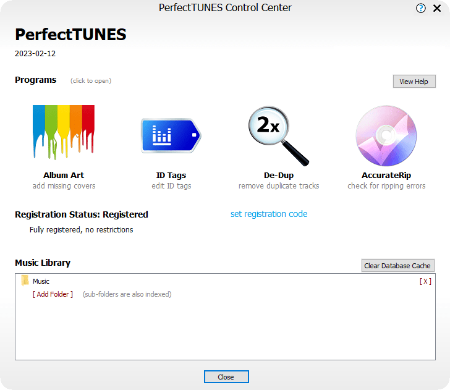 Languages: English File Size: 26.44 MB | 7.87 MB
Languages: English File Size: 26.44 MB | 7.87 MB
Optimizing your music collection can be a daunting task, from albums missing artwork, duplicated tracks, to corrupted tracks. Correcting these issues can be a time consuming task. No longer, imagine a trained professional on hand to help, PerfectTUNES is that professional.
Album Art automatically add missing covers
Cover art is used both to identify albums when browsing, as well as for the visual appeal when playing a track. Missing or low resolution cover art, does not cut it these days when typically a collection might be controlled through a high resolution tablet.
ID Tags edit metadata
The design ethos behind ID Tagger was to create a powerful tagger, but one which is simple to use, we are confident we have delivered on both counts. Different views, or insights are offered into your music library, fixes can be made quickly across your entire audio library, without having to know where individual files are.
One tag editor, 4 ways of editing
- Browse your collection by Filename and Folders, view the track exactly as they appear on your computer, Album Edit Mode makes it easy to tag common elements in albums.
- Browse by Metadata, shows your collection using ID Tags, exactly as your player does.
- Lists and Recommendations display every value of a certain type in one long list for easy editing, PerfectTUNES can smartly offer recommendations on corrections to semi-duplicate values.
- Sort Tags checks through all your sort tags looking for consistency.
AccurateRip check lossless tracks for ripping errors
Around 2% of all ripped discs have errors, discs do not even have to be scratched to give an error, such as from manufacturing defects. CD drives on their own cannot determine if a ripped track has errors (using c2 pointers, or re-ripping), ripping errors could be speaker-popping-noise, or silence (where the drive interpolates the error).
There exists a technology called AccurateRip which compares your ripped tracks against other peoples rips, a positive match says without question your rip is error free, a negative match can also inform the rip has errors. PerfectTUNES AccurateRip verifies previously ripped discs, perfect for validating iTunes or other rippers not capable of checking AccurateRip. Why settle for anything less than perfect rips? Take the doubt out of your audio collection, AccurateRip it.
DeDup remove duplicate tracks
De-Dup listens to your collection and presents a list of tracks which are duplicates. Often a duplicate is a lower quality copy of a track (such as a lower mp3 bitrate), or a track appearing on both a compilation and original album.
Two duplicate Bob Marley tracks have been detected, the lower quality MP3 can be safely deleted, removing the duplicate. Sometimes a possible duplicate needs to be verified, DeDup allows the track(s) in question to be played, during playback the stream can be swapped between the two tracks, a real time saver.
System Requirements
Windows 11, 10, 8.1, 7 & Vista, macOS Sierra or newer (Apple M1 included). Unicode and 64-bit compatible.
HomePage:
-:DOWNLOAD FROM LINKS:- Download From RapidGator
Код:
https://rapidgator.net/file/31d05f8a87ee14006980fd317fb624f6/
https://rapidgator.net/file/573b26d6659bce6fa462273ab9e346a4/
Download From DropApk
Download From NitroFlare
Код:
https://nitroflare.com/view/36640885D274037/
https://nitroflare.com/view/78D310EE992EC2A/
|

|

|
 15.02.2023, 21:48
15.02.2023, 21:48
|
#22492
|
|
Местный
Регистрация: 15.09.2019
Сообщений: 25,234
Сказал(а) спасибо: 0
Поблагодарили 0 раз(а) в 0 сообщениях
|
 PhotoLine 23.52 Multilingual
PhotoLine 23.52 Multilingual
 File size: 72 MB
File size: 72 MB
PhotoLine is a full featured image editor with support for text, vector and image layers. In addition to the standard editing features, it supports 16 bits per channel, CMYK and Lab as well as color management with ICC profiles. The include image browser supports IPTC and EXIF data display and editing, batch conversion, HTML gallery output, batch renaming and more.
Image Processing
- 16 bit per channel, support of CMYK and Lab
- Color management with ICC profiles
- Lossless imaging
- Process digital photos
- Retouch, correct, ...
Browse
- IPTC and EXIF data handling
- Rotate images lossless
- Rename images and create catalogues
- Create HTML galleries
- Add and edit keywords
- Powerful search capabilities
DTP/Layout/Text
- "Real" PDF Import and Export (not just a big image)
- Multipage documents
- Calendar and barcode creation
- Rich text functions
Internet/Animations
- Create Flash and GIF animations
- Web Export
- Tile images, create buttons and image maps
Many more
- Batch conversion
- Create slideshows
- Record actions
- Print multipage documents, flyers and labels
- USB-Stick support
- Multiprocessor support
HomePage:
Код:
https://www.pl32.com/
-:DOWNLOAD FROM LINKS:- Download From RapidGator
Код:
https://rapidgator.net/file/cc45f3aa8f55db6eceb24fb0e5017f08/
Download From DropApk
Download From NitroFlare
Код:
https://nitroflare.com/view/125FCF46F5EC842/
|

|

|
 15.02.2023, 21:50
15.02.2023, 21:50
|
#22493
|
|
Местный
Регистрация: 15.09.2019
Сообщений: 25,234
Сказал(а) спасибо: 0
Поблагодарили 0 раз(а) в 0 сообщениях
|
 PhotoLine 23.52 Multilingual Portable
PhotoLine 23.52 Multilingual Portable
 File size: 72 MB
File size: 72 MB
PhotoLine is a full featured image editor with support for text, vector and image layers. In addition to the standard editing features, it supports 16 bits per channel, CMYK and Lab as well as color management with ICC profiles. The include image browser supports IPTC and EXIF data display and editing, batch conversion, HTML gallery output, batch renaming and more.
Image Processing
- 16 bit per channel, support of CMYK and Lab
- Color management with ICC profiles
- Lossless imaging
- Process digital photos
- Retouch, correct, ...
Browse
- IPTC and EXIF data handling
- Rotate images lossless
- Rename images and create catalogues
- Create HTML galleries
- Add and edit keywords
- Powerful search capabilities
DTP/Layout/Text
- "Real" PDF Import and Export (not just a big image)
- Multipage documents
- Calendar and barcode creation
- Rich text functions
Internet/Animations
- Create Flash and GIF animations
- Web Export
- Tile images, create buttons and image maps
Many more
- Batch conversion
- Create slideshows
- Record actions
- Print multipage documents, flyers and labels
- USB-Stick support
- Multiprocessor support
HomePage:
Код:
https://www.pl32.com/
-:DOWNLOAD FROM LINKS:- Download From RapidGator
Код:
https://rapidgator.net/file/dd8d6b00779b3394163e313c48416242/
Download From DropApk
Download From NitroFlare
Код:
https://nitroflare.com/view/58E7F630D47A5C5/
|

|

|
 15.02.2023, 21:55
15.02.2023, 21:55
|
#22494
|
|
Местный
Регистрация: 15.09.2019
Сообщений: 25,234
Сказал(а) спасибо: 0
Поблагодарили 0 раз(а) в 0 сообщениях
|
 Professor Teaches Excel 2021 v1.2
Professor Teaches Excel 2021 v1.2
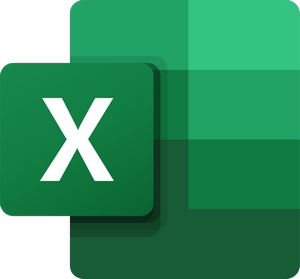 Languages: English File Size: 320.49 MB
Languages: English File Size: 320.49 MB
Professor Teaches Excel 2021 is a computer training course developed by experts to help you learn the features of Excel 2021. Unlike other training courses, Professor Teaches provides a realistic simulation of the software, so you can practice and apply what you learn right away. Learn Excel 2021 with hours of interactive, hands-on training lessons and exercises.
What Is Microsoft Excel 2021?
Excel 2021 is the latest version of this popular spreadsheet management program developed by Microsoft. This powerful program allows you to analyze, manage and share data in more ways than ever before. With the analysis tools, you can track and highlight important data trends and share data.
What Are the Benefits of Learning Microsoft Excel 2021?
- Discover how to create spreadsheets quickly
- Learn how to analyze data and share information
- Learn how to use critical information to make business decisions
What You Will Learn in Professor Teaches Excel 2021?
Our extensive computer training course will cover the following topics
- Learn How to sort and filter
- Learn How to use spreadsheet formatting
- Learn How to create charts
- Learn How to enter formulas
- Learn How to create workbooks
- Learn How to change cell alignment
Every Professor Teaches Course Includes
- Practice in a Realistic Simulation of the Software
- Hundreds of Learning Topics
- 4 to 8 Hours of Training per Course
- Realistic Simulations
- Beginner to Advanced Topics
- Self-Paced Learning Objectives
- Introductions and Summaries
- Interactive Exercises
- Professional Voice Narration
- End-of-Chapter Quiz Questions
- Checkmarks for Completed Topics
- Glossary, Index, and Search
- Professor Answers for Instant Training
System Requirements
Microsoft® Windows® 11, 10 & 8 • Average 450 MB Hard Drive space available per application • 1280 x 768, 16-Bit Color Display Recommended • Sound card • Mouse • Speakers or headphones
HomePage:
-:DOWNLOAD FROM LINKS:- Download From RapidGator
Код:
https://rapidgator.net/file/8b6d31889783f4f7f7afe4972feb1bf7/
Download From DropApk
Download From NitroFlare
Код:
https://nitroflare.com/view/D4872992686E097/
|

|

|
 15.02.2023, 21:58
15.02.2023, 21:58
|
#22495
|
|
Местный
Регистрация: 15.09.2019
Сообщений: 25,234
Сказал(а) спасибо: 0
Поблагодарили 0 раз(а) в 0 сообщениях
|
 Professor Teaches Office 2021 v1.2
Professor Teaches Office 2021 v1.2
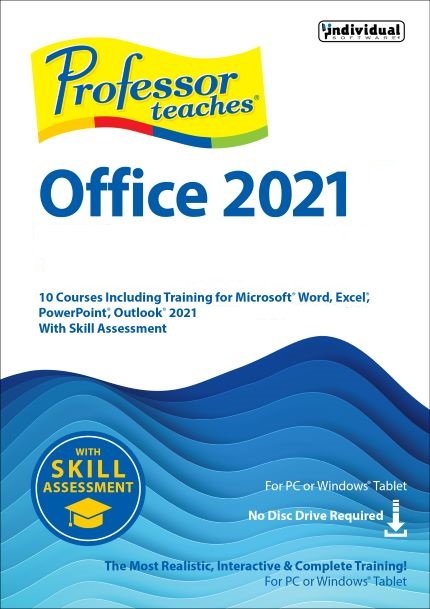 Languages: English File Size: 1.10 GB
Languages: English File Size: 1.10 GB
Professor Teaches, the #1 best-selling brand of computer training, provides realistic, interactive, and complete training for Office 2021. Build your skills, from beginning to advanced topics, with interactive tutorials organized for fast and easy learning. Unlock the power of Office to improve your productivity at home, school, or work.
Powerful New Features in Office 2021
Learn the new Office 2021 applications including: Word, Excel, PowerPoint. Create great-looking documents, spreadsheets, and presentations. Take advantage of powerful new tools for collecting, analyzing, and sharing information
6 Separate Courses! Over 350 Lessons!
Office 2021 Training
- Word 2021
- Excel 2021
- PowerPoint 2021
- Outlook 2021
Realistic, Interactive & Complete Training!
Professor Teaches provides more than just videos. You'll interact to perform the correct action during each exercise for better learning and retention. Realistic simulations of Office 2021 provide an accurate learning environment, so your transition is fast and easy. Hundreds of learning topics and beginner through advanced subjects are included.
- Checkmarks for Completed Topics
- Glossary and Index
- Professor Answers for Instant Training
The Fastest Way to Learn Microsoft Office!
Learn from each of the twelve courses or just the ones you need! Professor Teaches courses are self-paced and allow you to practice in a realistic simulation of the software.
- Accurate screen presentations, menus, and buttons provide an easy transition to the real application
- Step-by-step interactive exercises help you achieve high retention rates
- Practical exercises and examples make learning easy
- Professional voice narration assists retention
Complete & Comprehensive Content!
Introductions, summaries and end-of-chapter quiz questions all reinforce learning.
- All Microsoft Office 2021 versions are designed to meet Microsoft Office Specialist Exam Requirements
- All courses use the same design and education methods to ensure consistent quality throughout
- Professor Answers provides just-in-time learning
No Other Training is More Complete!
- Hundreds of Learning Topics
- 4 to 8 Hours of Training per Course
- Beginner to Advanced Topics
- Self-Paced Learning Objectives
- Introductions and Summaries
- Interactive Exercises
- Professional Voice Narration
- Realistic Simulation of Software
- End-of-Chapter Quiz Questions
Includes Just-in-Time Training
Get quick assistance with Professor Answers. Find answers to your questions faster and easier than Microsoft Office Help. Powerful Search and Browse features are just one click away to help you locate the specific topic training you need, right when you need it. Then, it provides mini-training sessions to give you the knowledge you need immediately.
System Requirements
Microsoft® Windows® 11, 10 & 8 • Average 450 MB Hard Drive space available per application • 1280 x 768, 16-Bit Color Display Recommended • Sound card • Mouse • Speakers or headphones
HomePage:
-:DOWNLOAD FROM LINKS:- Download From RapidGator
Код:
https://rapidgator.net/file/8eab4c90f1cd59207fd1694bea2bfd8a/
https://rapidgator.net/file/66201ce5660edddcd4dedf96555029ed/
Download From DropApk
Download From NitroFlare
Код:
https://nitroflare.com/view/CF519E07165FC5E/
https://nitroflare.com/view/6C643E479EEB4C0/
|

|

|
 15.02.2023, 22:02
15.02.2023, 22:02
|
#22496
|
|
Местный
Регистрация: 15.09.2019
Сообщений: 25,234
Сказал(а) спасибо: 0
Поблагодарили 0 раз(а) в 0 сообщениях
|
 Professor Teaches Outlook 2021 v1.2
Professor Teaches Outlook 2021 v1.2
 Languages: English File Size: 206.79 MB
Languages: English File Size: 206.79 MB
Professor Teaches Outlook 2021 is a computer training course designed to teach you everything you need to know about the premier e-mail program for business. Unlike other computer training that use videos to show you how to use a program, Professor Teaches provides hands-on training in a realistic simulation of the actual Outlook 2021 software.
What Is Microsoft Outlook 2021?
Microsoft Outlook is an extremely popular e-mail program used by millions of people worldwide. Outlook 2021 is the latest version of the program and belongs to the Microsoft Office Suite of products. Used by professionals and students all over the world, this e-mail program promises greater e-mail organization, search, communication and social networking features.
What Are the Benefits of Learning Microsoft Outlook 2021?
- Discover how to become more effective in your communication
- Keep your calendar organized and become more time efficient
- Build stronger relationships with an organized contact list
- Get more done by keeping your task list up-to-date
What You Will Learn in Professor Teaches Outlook 2021?
Our extensive computer training course will cover the following topics
- Learn how to use Outlook views
- Learn how to read and reply to e-mail
- Learn how to save attached files
- Learn how to plan meetings
- Learn how to print calendars
- Learn how to use the journal
Every Professor Teaches Course Includes
- Practice in a Realistic Simulation of the Software
- Hundreds of Learning Topics
- 4 to 8 Hours of Training per Course
- Realistic Simulations
- Beginner to Advanced Topics
- Self-Paced Learning Objectives
- Introductions and Summaries
- Interactive Exercises
- Professional Voice Narration
- End-of-Chapter Quiz Questions
- Checkmarks for Completed Topics
- Glossary, Index, and Search
- Professor Answers for Instant Training
System Requirements
Windows® PC • Windows® 11, 10, or 8 • Average 150 MB hard drive space available per application • 1280 x 768, 16-bit color display recommended • Sound card • Mouse • Speakers or headphones
HomePage:
-:DOWNLOAD FROM LINKS:- Download From RapidGator
Код:
https://rapidgator.net/file/fad45a8604212fdd4d9d9686a2693bab/
Download From DropApk
Download From NitroFlare
Код:
https://nitroflare.com/view/1CC66187AA3DE1A/
|

|

|
 15.02.2023, 22:07
15.02.2023, 22:07
|
#22497
|
|
Местный
Регистрация: 15.09.2019
Сообщений: 25,234
Сказал(а) спасибо: 0
Поблагодарили 0 раз(а) в 0 сообщениях
|
 Professor Teaches PowerPoint 2021 v1.2
Professor Teaches PowerPoint 2021 v1.2
 Languages: English File Size: 307.06 MB
Languages: English File Size: 307.06 MB
Professor Teaches Excel 2021 is a computer training course developed by experts to help you learn the features of PowerPoint 2021. Unlike other training courses, Professor Teaches provides a realistic simulation of the software, so you can practice and apply what you learn right away. Learn PowerPoint 2021 with hours of interactive, hands-on training lessons and exercises.
What Is PowerPoint 2021?
PowerPoint 2021 is software developed by Microsoft to help you create quality presentations. PowerPoint is used for business and academic applications as a fast and effective way to present information and ideas. PowerPoint 2021 is the latest version of the program and provides better collaboration tools and editing capabilities.
What Are the Benefits of Learning Microsoft PowerPoint 2021?
- Discover new ways to create professional-looking presentations quickly
- Learn how to publish to the web
- Learn how to create dynamic presentations using animation effects
What You Will Learn in Professor Teaches PowerPoint 2021?
Our extensive computer training course will cover the following topics
- Learn How to apply PowerPoint views
- Learn How to use templates
- Learn How to add images
- Learn How to use drawing tools
- Learn How to apply selecting and grouping
- Learn How to add tables and charts
Every Professor Teaches Course Includes
- Practice in a Realistic Simulation of the Software
- Hundreds of Learning Topics
- 4 to 8 Hours of Training per Course
- Realistic Simulations
- Beginner to Advanced Topics
- Self-Paced Learning Objectives
- Introductions and Summaries
- Interactive Exercises
- Professional Voice Narration
- End-of-Chapter Quiz Questions
- Checkmarks for Completed Topics
- Glossary, Index, and Search
- Professor Answers for Instant Training
System Requirements
Microsoft® Windows® 11, 10 & 8 • Average 450 MB Hard Drive space available per application • 1280 x 768, 16-Bit Color Display Recommended • Sound card • Mouse • Speakers or headphones
HomePage:
-:DOWNLOAD FROM LINKS:- Download From RapidGator
Код:
https://rapidgator.net/file/7d724351298254b81fe6370e92add782/
Download From DropApk
Download From NitroFlare
Код:
https://nitroflare.com/view/AC5E0015F200A90/
|

|

|
 15.02.2023, 22:10
15.02.2023, 22:10
|
#22498
|
|
Местный
Регистрация: 15.09.2019
Сообщений: 25,234
Сказал(а) спасибо: 0
Поблагодарили 0 раз(а) в 0 сообщениях
|
 Professor Teaches Word 2021 v1.2
Professor Teaches Word 2021 v1.2
 Languages: English File Size: 336.76 MB
Languages: English File Size: 336.76 MB
Professor Teaches Word 2021 is a computer training course designed by experts to help you learn the features of this sophisticated word processing program. The tutorial provides hours of lessons and hands-on exercises in a realistic simulation of the actual Word program. You'll learn everything you need to create quality documents.
What Is Microsoft Word 2021?
Microsoft Word 2021 is a word processing program that is a part of the Microsoft Office suite. This program allows you to create high quality, professional-looking documents using the finest document formatting tools. Professor Teaches Word 2021 will teach you how to create, edit, save, share, and access documents online from any internet browser.
What Are the Benefits of Learning Microsoft Word 2021?
- Create professional-looking documents for presentations and reports
- Learn new ways to format text for high-quality documents
- Apply font formats to enhance your documents
What You Will Learn in Professor Teaches Word 2021?
Our extensive computer training course will cover the following topics
- Learn How to apply Quick Styles
- Learn How to use SmartArt™ diagrams
- Learn How to publish documents as Web Pages
- Learn How to create bulleted and numbered lists
- Learn How to insert images, tables, & charts
- Learn How to use the Document Inspector
Every Professor Teaches Course Includes
- Practice in a Realistic Simulation of the Software
- Hundreds of Learning Topics
- 4 to 8 Hours of Training per Course
- Realistic Simulations
- Beginner to Advanced Topics
- Self-Paced Learning Objectives
- Introductions and Summaries
- Interactive Exercises
- Professional Voice Narration
- End-of-Chapter Quiz Questions
- Checkmarks for Completed Topics
- Glossary, Index, and Search
- Professor Answers for Instant Training
System Requirements
Microsoft® Windows® 11, 10 & 8 • Average 450 MB Hard Drive space available per application • 1280 x 768, 16-Bit Color Display Recommended • Sound card • Mouse • Speakers or headphones
HomePage:
-:DOWNLOAD FROM LINKS:- Download From RapidGator
Код:
https://rapidgator.net/file/f02903d726adbd06774423e4957d6ff1/
Download From DropApk
Download From NitroFlare
Код:
https://nitroflare.com/view/7498C50CAA15BB2/
|

|

|
 15.02.2023, 22:13
15.02.2023, 22:13
|
#22499
|
|
Местный
Регистрация: 15.09.2019
Сообщений: 25,234
Сказал(а) спасибо: 0
Поблагодарили 0 раз(а) в 0 сообщениях
|
 Rhinoceros 7.27.23032.13001 (x64)
Rhinoceros 7.27.23032.13001 (x64)
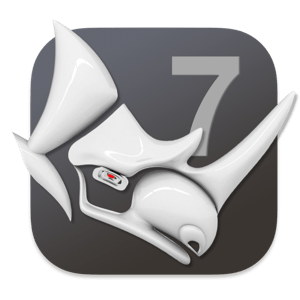 File size: 428.68 MB
File size: 428.68 MB
[img]/assets/images/blank.gif[/img]
Rhino 7 can create, edit, analyze, document, render, animate, and translate NURBS curves, surfaces and solids, subdivision geometry (SubD), point clouds, and polygon meshes. There are no limits on complexity, degree, or size beyond those of your hardware.
Special features include
• Uninhibited free-form 3D modeling tools like those found only in products costing 20 to 50 times more. Model any shape you can imagine.
• Accuracy needed to design, prototype, engineer, analyze, and manufacture anything from an airplane to jewelry.
• Compatibility with all your other design, drafting, CAM, engineering, analysis, rendering, animation, and illustration software.
• Read and repair meshes and extremely challenging IGES files.
• Accessible. So easy to learn and use that you can focus on design and visualization without being distracted by the software.
• Fast, even on an ordinary laptop computer. No special hardware is needed.
• Development platform for hundreds of specialty 3D products.
• Affordable. Ordinary hardware. Short learning curve. Affordable purchase price. No maintenance fees.
• Rhino for Mac: The world's most versatile 3D modeler, available on macOS.
→ New in Rhino 7
Rhino 7 is the most significant upgrade in our history. You can create organic shapes with our new. Run Rhino and Grasshopper as a Revit® Add-On with. Use the robust algorithm to create a beautiful quad mesh from NURBS geometry or meshes. With this release, we've unlocked completely new modeling workflows and refined many steadfast features. These are the highlights.
SubD
For designers who need to explore organic shapes quickly, SubD is a new geometry type that can create editable, highly accurate shapes. Unlike other geometry types, SubD combines free-form accuracy while still allowing quick editing.
Rhino.Inside.Revit
Rhino.Inside.Revit brings the power of Rhino and Grasshopper to the Autodesk Revit® environment.
QuadRemesh
Quickly create a quad mesh from existing surfaces, solids, meshes, or SubDs-ideal for rendering, animation, CFD, FEA, and reverse-engineering.
Rhino.Inside.Revit
Presentation
In Rhino 7, we've improved the presentation tools, streamlining the workflow with a major update to the Rhino Render engine, so the same look you get in your Raytraced viewport can be rendered without any changes. We've added support for PBR materials, a LayerBook command, and more.
Rhino Refined
In Rhino 7, we've fixed hundreds of bugs, but we've also added workflow improvements like Named Selections, Mold Making tools, a Single-Line font for engraving, and improved interoperation with third-party file formats.
Display
We are always refining Rhino's display pipeline to keep up with modern graphics hardware. In Rhino 7, some models will display significantly faster on both Windows and Mac. We've also made several refinements to the Display Modes to make them even more eye-popping while you work.
Display
Documentation
Modeling is just one part of the design process; you also need to show how to build what is on the screen. We've improved many parts of the documentation workflow while also focusing on the more graphically-rich illustration tools like transparency and gradient hatches.
Grasshopper
Grasshopper seems to be everywhere lately. As usual, we're having a hard time keeping up (you might even see that familiar canvas in other applications). In Rhino 7, we've added some new components, but we've also made it easier to turn your programs into plugins.
Development Platform
Rhino 7 brings major improvements to, with,, and some major new features that broaden and deepen the foundations of the geometry development platform.
And More
Looking for a complete list of new commands? If you're not seeing what you're looking for above, please check out the documentation's for a complete list.as well as new command options.
Supported Operation System
• macOS 10.14 or later
• Intel Core processor
HomePage:
Код:
http://www.rhino3d.com
-:DOWNLOAD FROM LINKS:- Download From RapidGator
Код:
https://rapidgator.net/file/564961b847d59e610fdff35d11d508f4/
Download From DropApk
Download From NitroFlare
Код:
https://nitroflare.com/view/005C49ED9E3EA5C/
|

|

|
 15.02.2023, 22:17
15.02.2023, 22:17
|
#22500
|
|
Местный
Регистрация: 15.09.2019
Сообщений: 25,234
Сказал(а) спасибо: 0
Поблагодарили 0 раз(а) в 0 сообщениях
|
 Saola Animate Pro 3.1.1 (x64) Multilingual
Saola Animate Pro 3.1.1 (x64) Multilingual
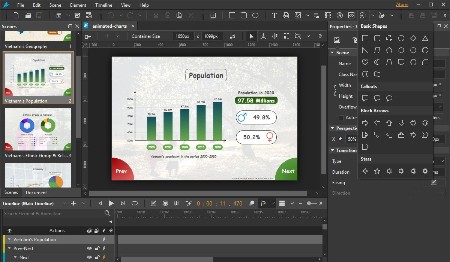 File size: 131 MB
File size: 131 MB
The ultimate tool to create HTML5 animations & interactive web content.
Nowadays web content is pretty cool and interactive, with lots of fresh animations along the way. More than this, design tools got perfected over the years, now requiring little to no coding knowledge. For instance, Saola Animate is a powerful application with which you can create neat interactive HTML5 animations.
Use a wide range of customizable objects
In terms of visual layout, the application is structured much like a video editor. The center area is the canvas, with a timeline editor at the bottom of the window, a side panel for management of scenes, another for resource browsing and object properties adjustment, as well as the upper toolbar fitted with the necessary controls and functions.
The great effort on your behalf is to come up with a neat idea because the application helps you easily put it in practice. There are a lot of object types you can include in the animation. As such, your creations can be made up of rectangles, ellipses, HTML widgets, images, audio files, videos, symbols, as well as a whole variety of shapes.
Editing can quickly become thorough, with an abundance of parameters to configure. Found in a side panel, options allow you to adjust general object parameters, position and size, transformation effects, fill, border, and even text related configurations.
Multiple scenes and intuitive timeline editor
You start off in a blank scene, which represents your canvas. You can set the size specifications to whatever suits your project. Multiple scenes can be added, and layer support makes sure you don't feel overwhelmed when working with too many objects and elements. The canvas itself can be fitted with a grid, to which objects can be snapped for accuracy in designs.
The timeline editor is intuitive overall. Each object you add gets included in the timeline. In case you don't want to take the time to manually place keyframes, there's an automated function which simply allows you to change the time and properties of an object, with the change being marked as a keyframe to produce animations.
Customize interactions and save the project as HTML5
For more complex tasks, you can access the event handler. It functions as a general rule or for a selected object. Actions can be defined here for a variety of events, such as single or double-click operations, play and pause, mouse movement, focus, swipe, and more. No coding is required here, but only names and values to define, which you can then preview in the canvas.
A preview can be started at the press of a button for the entire animation or a custom selection. Additionally, you can have the default browser brought up to play the animation so you can view it in its native environment. When it comes to exporting, however, you can only build the project as HTML5. It would have been useful to save the animation for offline use as well.
HomePage:
Код:
https://atomisystems.com/saola-animate/
-:DOWNLOAD FROM LINKS:- Download From RapidGator
Код:
https://rapidgator.net/file/3773825b76d4b47f6acbaf2c66471ded/
Download From DropApk
Download From NitroFlare
Код:
https://nitroflare.com/view/EAA8C4CC455DB38/
|

|

|
      
Любые журналы Актион-МЦФЭР регулярно !!! Пишите https://www.nado.in/private.php?do=newpm&u=12191 или на электронный адрес pantera@nado.ws
|
Здесь присутствуют: 12 (пользователей: 0 , гостей: 12)
|
|
|
 Ваши права в разделе
Ваши права в разделе
|
Вы не можете создавать новые темы
Вы не можете отвечать в темах
Вы не можете прикреплять вложения
Вы не можете редактировать свои сообщения
HTML код Выкл.
|
|
|
Текущее время: 13:57. Часовой пояс GMT +1.
| |