 03.03.2022, 03:42
03.03.2022, 03:42
|
#13036
|
|
Местный
Регистрация: 15.09.2019
Сообщений: 25,234
Сказал(а) спасибо: 0
Поблагодарили 0 раз(а) в 0 сообщениях
|
 TweakUIX v0.17.0
TweakUIX v0.17.0
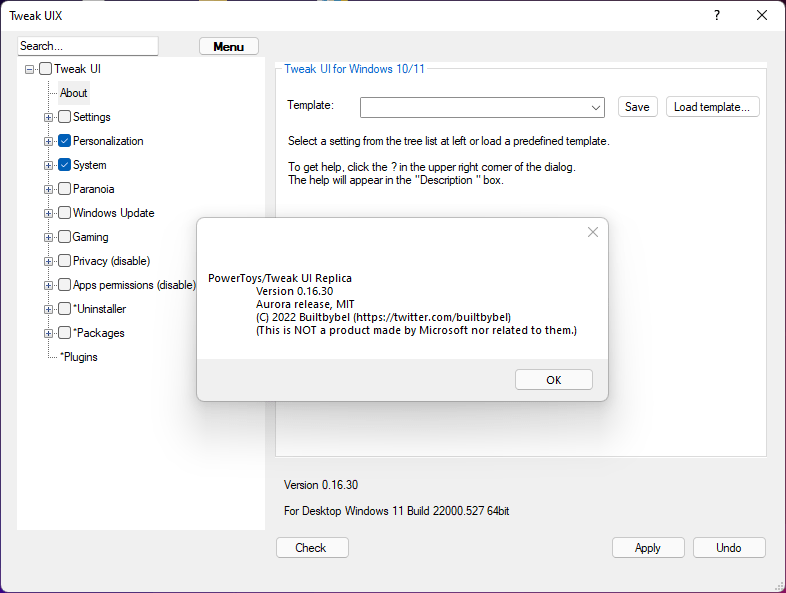 File Size : 0.1 Mb
File Size : 0.1 Mb
Tweak UI is a small tool that allows you to customize some settings of your operating system. The user interface is rather simple and easy to use, consisting of a standard window and several commands.
Tweak UI was part of Windows XP PowerToys and one of the most known Windows PowerToys to tweak the User Interface (UI). With this tool you are able to change settings, which aren't reachable within Windows. Since the release of Windows 95, Microsoft has made available a set of "PowerToys", which is a suite of extra little utilities that Microsoft feels power users would appreciate. Now, after about 25 years, Microsoft has resurrected PowerToys for Windows 10 and Windows 11. But my favorite tool is still missing...
Tweak UI has never been seen since Windows XP again.
I brought it back as an internal tool for myself a year ago. This is also where my app ThisIsWin11 came from.
Today im releasing this little standalone tool under the name TweakUIX. Its pumped with customization features and also options to remove unnecessary fat from Windows or even installing software packages.
HomePage:
Код:
https://github.com/builtbybel/TweakUIX
-:DOWNLOAD FROM LINKS:- Download From RapidGator
Код:
https://rapidgator.net/file/a2ac4dec041ff85550059479bddd8f52/T00.rar
Download From NitroFlare
Код:
https://nitro.download/view/3702CCBFEABD535/T00.rar
|

|

|
 03.03.2022, 03:44
03.03.2022, 03:44
|
#13037
|
|
Местный
Регистрация: 15.09.2019
Сообщений: 25,234
Сказал(а) спасибо: 0
Поблагодарили 0 раз(а) в 0 сообщениях
|
 VideoMeld 1.66
VideoMeld 1.66
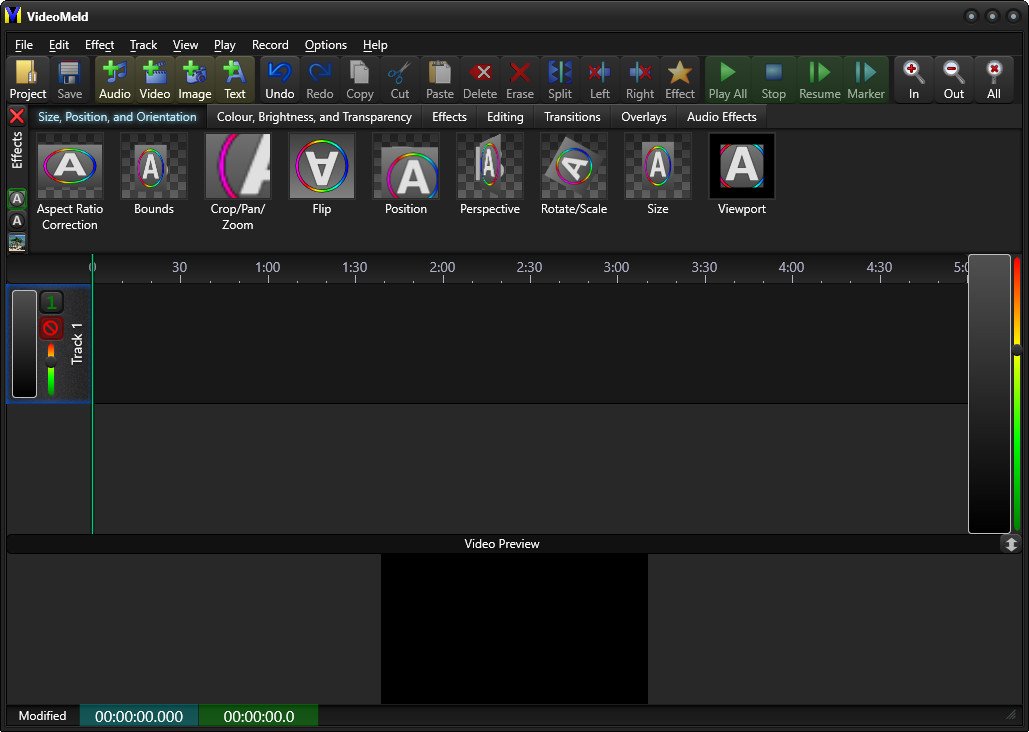 File size: 13 MB | (x64)
File size: 13 MB | (x64)
VideoMeld is an all new multitrack digital audio and video editing program. VideoMeld has one of the most advanced effects editors in its class. Many effects can be applied at the same time, creating incredible variety. Effect settings can be varied precisely over time for detailed animated visuals.
Use it to
- Mix together any number of audio and video files into a single file
- Create impressive presentations or tutorials with background music, photos, and video
- Edit videos and add text captions, special effects, and transitions
- Create professional looking YouTube videos
- Master music recordings, keeping instrument and vocal tracks separate
- Make video recordings of the computer screen (screencasting), ideal for software training videos or demonstrations
VideoMeld features include
- High quality HD video up to 1920x1080 and save as MPEG 4 H.264
- High quality 8 channel audio (7.1 surround sound)
- Over 50 video effects, transitions, and compositing functions
- 7 audio effects including Noise Reduction, Compressor/Expander, Equalizer, and Pitch
- Powerful! dynamic effect settings for all audio and video effects
- Scrolling captions for credits or tickers
- Screencasting records video directly from the computer screen
Whats New
Код:
http://goldwave.ca/forums/viewforum.php?f=16
HomePage:
Код:
https://goldwave.com/
-:DOWNLOAD FROM LINKS:- Download From RapidGator
Код:
https://rapidgator.net/file/6f283226ad86a86d2bff17814b939d17/V1x.rar
Download From NitroFlare
Код:
https://nitro.download/view/B8513ECC01B1ACC/V1x.rar
|

|

|
 03.03.2022, 03:46
03.03.2022, 03:46
|
#13038
|
|
Местный
Регистрация: 15.09.2019
Сообщений: 25,234
Сказал(а) спасибо: 0
Поблагодарили 0 раз(а) в 0 сообщениях
|
 PreSonus Studio One Pro 5.5.1 (x64)
PreSonus Studio One Pro 5.5.1 (x64)
 File Size: 226.9 MB | Multilingual
File Size: 226.9 MB | Multilingual
Create Without Boundaries. Produce Without Limits. Perform Without Fear. Record, produce, mix, master, and perform all from a single, intuitive application. Designed with ease of use at its core, Studio One® 5 is your creative partner from studio to stage. Studio One is driven by tools that enhance your creativity without getting in the way; we pioneered its drag-and-drop workflow that continues to be imitated elsewhere. Laborious tasks that take five steps in other DAWs usually only take... One. A popular example: you can convert MIDI to audio and back with a simple drag-and-drop.
Most of your work will take place in the Song Page, where you get unlimited tracks and buses, alongside everything else you need to record, compose, edit, and mix: a complete set of virtual instruments for synthesis (mono and poly) sample-instrument playback, and rhythm; a complete suite of Native Effects plug-ins with a fresh new look and some amazing features new in Version 5, including State Space Modeled analog drive on select plug-ins; and groundbreaking tools for song arranging and prototyping. Studio One's exclusive Project page lets you master your compositions and comp your record, simply by dragging and dropping your Song file. Studio One handles the versioning and rendering for you, so you always know you're working on the latest mix.
New in version 5: we've leveraged some of our award-winning Notion notation technology to add our new Score View. View multiple tracks on the same Score. View the same track in Score and Piano View at the same time. A streamlined pallet of playback symbols lets you add crescendos, trills and more without rerecording your track. We've also added MIDI Polyphonic Expression support for advanced, modern MIDI controllers.
Last and far from least-for the first time and new with version 5, Studio One can join you on stage. The new Show Page lets you add virtual instruments, backing tracks, and plug-in effects to your live instruments with an easy-to-use Setlist. Sculpt your performance and change your show each night, or do a quick edit on the fly when inspiration strikes (or the opening band runs long).
The standard for end-to-end production, only Studio One 5 seamlessly moves with you from initial inspiration to full production, final mix to mastered album, digital release to stage production. and lets you truly create without boundaries.
Whats New
Код:
https://www.presonus.com/products/Studio-One/whats-new
HomePage:
Код:
https://www.presonus.com
-:DOWNLOAD FROM LINKS:- Download From RapidGator
Код:
https://rapidgator.net/file/9948e58fb22a90386566aa050e07c5bc/PSOP51.xM.rar
Download From NitroFlare
Код:
https://nitro.download/view/FB957C856F914D1/PSOP51.xM.rar
|

|

|
 03.03.2022, 03:48
03.03.2022, 03:48
|
#13039
|
|
Местный
Регистрация: 15.09.2019
Сообщений: 25,234
Сказал(а) спасибо: 0
Поблагодарили 0 раз(а) в 0 сообщениях
|
 Altair FluxMotor v2021.0.1 Update Only (x64)
Altair FluxMotor v2021.0.1 Update Only (x64)
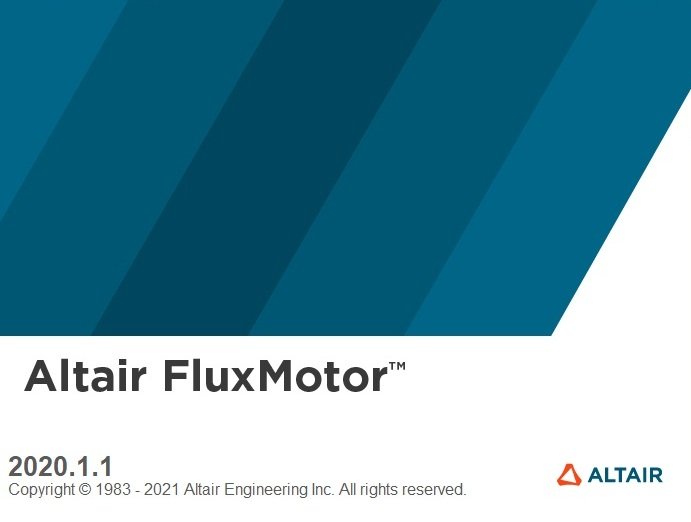 File Size: 201.8 MB
File Size: 201.8 MB
Increasing efficiency by changing design paradigms for electric equipment. Global system performance prediction - from the design of the device to its final operational efficiency - using the most efficient design tools and methods, is key for organizations to innovate. FluxMotor is a flexible standalone software tool focusing on the pre-design of electric rotating machines. It enables the user to design and create motors from standard or customized parts, as well as to intuitively add windings and materials to run a selection of tests and compare machine behavior.
Addressing a broad range of users, FluxMotor is easy to use with an efficient working environment allowing for the creation and performance evaluation of an electric motor within a few minutes.
Benefits
High productivity gain
Automatically driven workflow offering an efficient user-oriented environment to different level of users
Facilitated project management, allow a quick access to past studies and to manage the full range of products
Creating a model of an electric motor and evaluating its technical-economic potential within a few minutes
No compromise on accuracy
Based on optimization technology, FluxMotor helps reduce computing time to the minimum, while maintaining accurate results
Computing methods wisely using the high power of finite element modeling
Settings adapted to the task levels of accuracy vs. rapidity
Connection for advanced studies
Easy project export to Flux to perform advanced studies like eccentricity, vibro-acoustic, etc.
At any time, the full parameterized Flux project, with all the physical properties embedded, is ready to be solved in Flux environment
Capabilities
Effective machines parts management
Libraries are provided with standard parts
A wide variety of slots or magnets are available
All the topologies are parameterized
Offered standard parts, slots or magnets, can be edited and customized for unlimited configuration
Productive interfaces to shape the machine
Step by step, from the shaft, rotor magnet to the slot, winding and housing of the stator, a dedicated interface guides users to finalize machine design
4 different winding modes (from automatic to expert) help users to find the right winding architecture
Comprehensive and scalable material database
Testing and evaluating electric motors
The FluxMotor dedicated test environment enables users to assess motor performance
Example of tests ready to be performed
Maps vs (Id, Iq): Flux, inductance, torque, iron losses, etc.
Open circuit tests with cogging torque and back-emf
Torque-speed curves & efficiency maps
Relevant input parameters allow users to control the test conditions
A detailed motor datasheet can be edited and exported
Powerful project management
The motor catalogue environment allows easy management of motors projects, helping the user to classify the machine and offering quick access to past studies
The general data and performance of several machines can be compared and help simplify the machine choice
What's New
Read: AltairFluxMotor_2021.0.1_ReleaseNotes.pdf
HomePage:
Код:
https://www.altair.com/
-:DOWNLOAD FROM LINKS:- Download From RapidGator
Код:
https://rapidgator.net/file/b23b93547ed0cef2ccc592599d807fe4/AF20211.UOx.rar
Download From NitroFlare
Код:
https://nitro.download/view/754FED4C7C06A58/AF20211.UOx.rar
|

|

|
 03.03.2022, 03:50
03.03.2022, 03:50
|
#13040
|
|
Местный
Регистрация: 15.09.2019
Сообщений: 25,234
Сказал(а) спасибо: 0
Поблагодарили 0 раз(а) в 0 сообщениях
|
 Auto Start Tool v1.1
Auto Start Tool v1.1
 File Size : 5.5 Mb
File Size : 5.5 Mb
Auto Start Tool is a useful app designed to simplify the process of automatically launching an app or script when you log in to Windows.
Auto Start Tool has a simple, easy-to-use interface, but it's not a startup manager for new or inexperienced users, as the name might lead you to believe.
You can add a startup item from scheduled tasks, a startup folder, or a registry key. All three options will open the C:\Windows\System32 folder, so you need to know what you're looking for. Once added, you can also delete anything you added easily.
Whats New
1.[FIXED] - Registry run method effect all user not the current one
2.[FIXED] - If there is a space in the scheduled task name, it gives not found error when trying to delete it.
3.[FIXED] - When a shortcut is created into the startup folder, a non English warning window appears
HomePage:
Код:
https://www.sordum.net/
-:DOWNLOAD FROM LINKS:- Download From RapidGator
Код:
https://rapidgator.net/file/f78fa20e626eddfcaae4c8f0f66c8fdb/AST1.rar
Download From NitroFlare
Код:
https://nitro.download/view/345CE57A75C5EBB/AST1.rar
|

|

|
 03.03.2022, 03:52
03.03.2022, 03:52
|
#13041
|
|
Местный
Регистрация: 15.09.2019
Сообщений: 25,234
Сказал(а) спасибо: 0
Поблагодарили 0 раз(а) в 0 сообщениях
|
 AutoScreenRecorder Pro v5.0.759
AutoScreenRecorder Pro v5.0.759
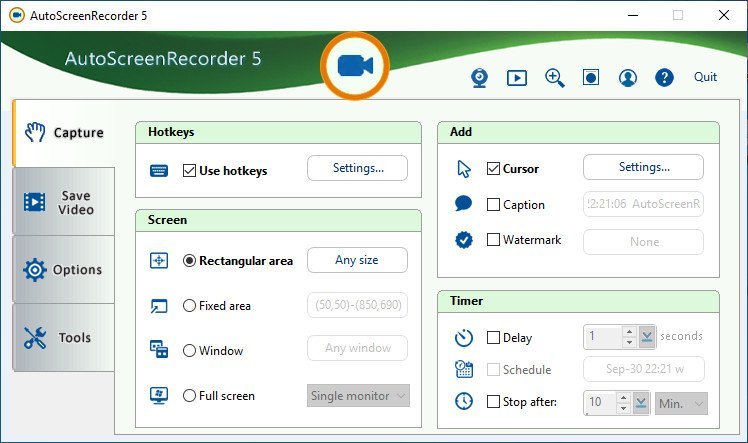 File size: 112 MB
File size: 112 MB
AutoScreenRecorder 5 can record everything on your screen in its original quality with no loss. It saves to unlimited AVI files. It bundles with a lossless codec with zero loss compression. With a newlly designed user interface, AutoScreenRecorder 5 brings high-quality recording to you with ease.
What Makes AutoScreenRecorder Different?
Unlimited AVI File Size
Video files saved as AVI2 format with no size limit.
Highest Video Quality
Wisdom-Soft Lossless Codec is bundled to record with zero loss of image quality!
Only Record Changes
It can only record changes on the screen that will make the AVI file a whole lot smaller.
Webcam, Anywhere
Access your webcam anytime, anywhere, so you can customize your recording the way you want.
Unique User Inferface
A new easy-to-use user interface, on par with ScreenHunter 7.
Record Everything
AutoScreenRecorder records large cursors, minimized or covered windows, runs scheduled tasks, and more...
What's New
Код:
http://www.wisdom-soft.com/info/version_history.htm
HomePage:
Код:
http://www.wisdom-soft.com
-:DOWNLOAD FROM LINKS:- Download From RapidGator
Код:
https://rapidgator.net/file/b7b24a3a58ab597cecd5c22918e097f0/AP5759.rar
Download From NitroFlare
Код:
https://nitro.download/view/1102353CDF72C75/AP5759.rar
|

|

|
 03.03.2022, 03:54
03.03.2022, 03:54
|
#13042
|
|
Местный
Регистрация: 15.09.2019
Сообщений: 25,234
Сказал(а) спасибо: 0
Поблагодарили 0 раз(а) в 0 сообщениях
|
 Avast Ransomware Decryption Tools v1.0.0.378
Avast Ransomware Decryption Tools v1.0.0.378
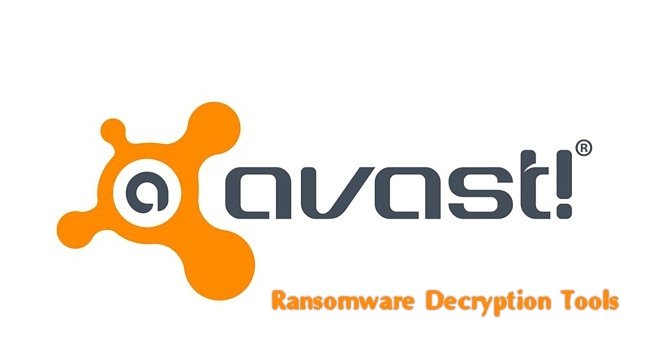 File Size : 47.8 Mb
File Size : 47.8 Mb
Avast Ransomware Decryption Tools contains all 20 available ransomware decrypters available from Avast.
Currently, Avast has free tools to unlock (decrypt) computers infected with the following ransomware.
AES_NI
Alcatraz Locker
Apocalypse
BadBlock
Bart
BTCWare
Crypt888
CryptoMix (Offline)
CrySiS
EncrypTile
FindZip
Globe HiddenTear
Jigsaw
Legion NoobCrypt
Stampado
SZFLocker
TeslaCrypt
XData
Whats New
Updates: official site does not provide any info about changes in this version
HomePage:
Код:
https://www.avast.com
-:DOWNLOAD FROM LINKS:- Download From RapidGator
Код:
https://rapidgator.net/file/cae06dc781f4aee650d9a89e1c2c7b1b/ARDT10.rar
Download From NitroFlare
Код:
https://nitro.download/view/D5DAE9B5FCFB2AC/ARDT10.rar
|

|

|
 03.03.2022, 03:56
03.03.2022, 03:56
|
#13043
|
|
Местный
Регистрация: 15.09.2019
Сообщений: 25,234
Сказал(а) спасибо: 0
Поблагодарили 0 раз(а) в 0 сообщениях
|
 Classroom Spy Professional v4.8.5.0
Classroom Spy Professional v4.8.5.0
 File Size: 51.8 MB
File Size: 51.8 MB
Simple and effective classroom management software. Put classroom management to a higher level. This software lets you see what everyone's doing - without leaving your desk. You can monitor the activity of all student computers in your classroom remotely. Plus, you can share your screen with your students' record activity, control computers, make demos, limit the internet usage, block applications and much more.
Take Control Now
It is hard to teach a group of people how to use a computer. Discipline in classroom can be an issue. We can truly help you with this. Yes, such training isn't easy. For someone who's doing something right, there are probably two others doing it wrong, playing games, checking email, shopping...
Main Features
Displaying a live picture of a remote computer.
You can take control of a remote computer by controlling its mouse and keyboard.
More remote screens can be displayed in a table.
Computers can be organized in computer groups (e.g. classrooms)
A remote screen can be zoomed to an actual size.
The name of the connected user is displayed.
Record remote computers screens to MPG4 files.
Show your desktop to students or show student desktop to students
Power on/off, restart, hibernate, suspend remote computers
Log off desktop users
Lock workstation
Clear desktop
Control screen-saver
Block Internet
Block applications
Mute remote computers
Limit remote computers audio volume level
Disable printing
Disable Ctr+Alt+Del
Blank screen
Start program on remote computers and see the output
Open web page on remote computers
Multi-monitor support
Control over running processes and applications
You can lock selected remote computers
You can display a message on selected remote computers.
When lower bandwidth is required, the refresh interval can be enlarged.
Automatic connection to a remote computer is optional.
Settings for the agent are encrypted and password protected.
Connection to a remote computer is password protected.
Access to monitoring the console is password protected. If more users use the same computer, different profiles and access passwords can be set.
More monitoring consoles can be connected to the same remote computer - you can monitor your students from different locations.
Agent can be remotely installed.
Fast users switching is supported.
Multi-session support for Remote Desktop, Terminal Services, Citrix,...
Console can be used on smart phone or tablet
What are the major benefits of using Classroom Spy Pro?
Installation and use of the application is very easy since all of the functions can be accessed with a few mouse clicks.
You have complete control over what remote users are doing.
This application provides you with a live picture of the remote computer screens.
You can make the presentation by showing your live screen to students or presenting student screen to others.
Application allows you to take over the remote computer by controlling its mouse and keyboard.
The remote computers´ screens are represented in the table with a customizable number of rows as thumbnails.
Schedule remote computers desktop recording to MPEG4 files
Execute several actions on all remote computers with on click
Block applications and Internet access
Log visited web pages
Log used applications
Log keystrokes - keylogger
...and much more - see feature list and screen-shots
What's New
Код:
https://classroomspy.com/classroom-management-software.htm
HomePage:
Код:
https://classroomspy.com
-:DOWNLOAD FROM LINKS:- Download From RapidGator
Код:
https://rapidgator.net/file/e5794c0b5501bdfe6fd5c298b36a74a4/CSP45.rar
Download From NitroFlare
Код:
https://nitro.download/view/A25FBE5AC21D3E0/CSP45.rar
|

|

|
 03.03.2022, 03:59
03.03.2022, 03:59
|
#13044
|
|
Местный
Регистрация: 15.09.2019
Сообщений: 25,234
Сказал(а) спасибо: 0
Поблагодарили 0 раз(а) в 0 сообщениях
|
 DbVisualizer Pro v12.1.9
DbVisualizer Pro v12.1.9
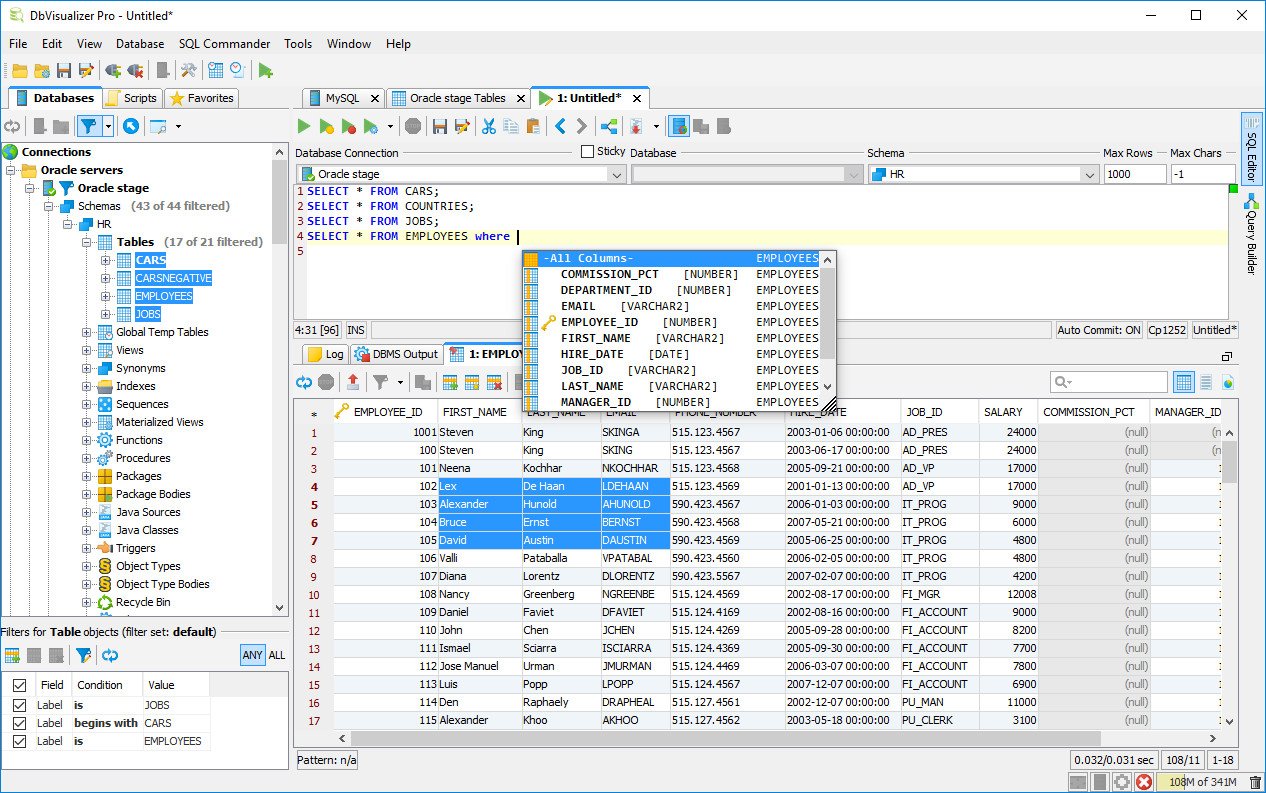 File Size: 219.2 MB
File Size: 219.2 MB
DbVisualizer is the universal database tool for developers, DBAs and analysts. It is the ultimate solution since the same tool can be used on all major operating systems accessing a wide range of databases.
Top Features
Supported Databases
Amazon Redshift, DB2 LUW, Exasol, H2, Informix, JavaDB/Derby, Microsoft SQL Server, Mimer SQL, MySQL, Netezza, NuoDB, Oracle, PostgreSQL, SQLite, Sybase ASE, and Vertica.
SQL Tools
SQL editor with support for auto completion, parameterized SQLs, SQL formatter, visual query builder, explain plan, and, a command-line based interface.
Database Browser
Tree based navigation through database objects. Multiple objects can be displayed side-by-side.
Object Management
Visual tools to manage database objects. Edit, compile and, run procedures, functions, triggers, and, a lot more.
Table Data Management
Spreadsheet-like table data editor including binary/BLOB and CLOB data types, import from CSV and Excel files.
Export
Export database objects and table data as CREATE/INSERT statements, CSV, XML and more. Support for exporting very large result
Whats New
Код:
https://www.dbvis.com/whatsnew/
HomePage:
Код:
https://www.dbvis.com
-:DOWNLOAD FROM LINKS:- Download From RapidGator
Код:
https://rapidgator.net/file/91f5afebbe37358ba9dc2f854cb72bb5/DP129.rar
Download From NitroFlare
Код:
https://nitro.download/view/9101168AD9B7A47/DP129.rar
|

|

|
 03.03.2022, 04:01
03.03.2022, 04:01
|
#13045
|
|
Местный
Регистрация: 15.09.2019
Сообщений: 25,234
Сказал(а) спасибо: 0
Поблагодарили 0 раз(а) в 0 сообщениях
|
 HandyPIM Business v4.0
HandyPIM Business v4.0
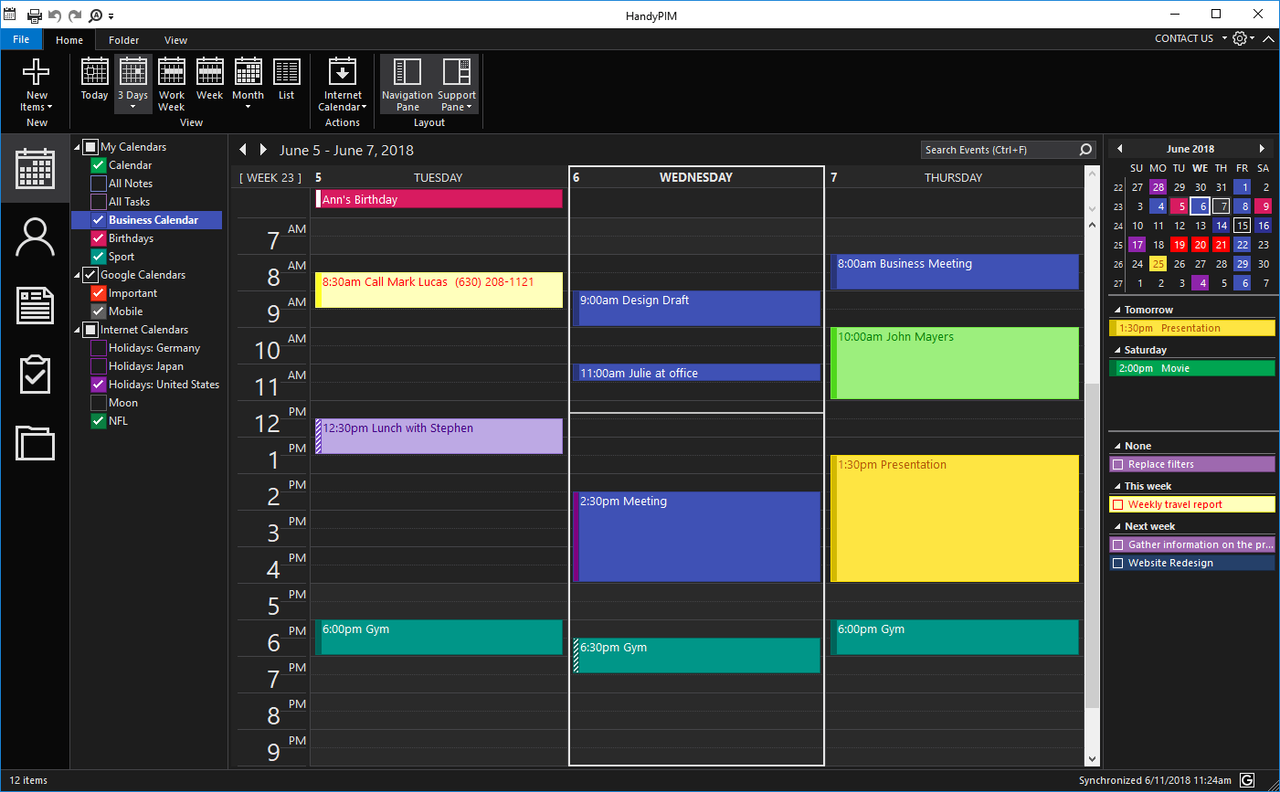 File Size: 19.4 MB
File Size: 19.4 MB
A secured personal information management tool that help you neatly organize your time and activities by using the calendar, notes and Google Sync. If your daily activities are too complicated and complex to remember, you surely need a manager program that can help you keep track of your most important events. HandyPIM is that kind of program, and it can give you a helping hand.
Simple and intuitive UI
The interface is fairly simple and easy-to-use as it has four main categories where you can write down your daily activities. You can schedule events, create and manage a list of contacts, make notes and add tasks and to-do items.
Furthermore, you can switch the UI's color them to a darker one in order to protect your eyes, and can also use different fonts and colors for your notes and events.
Calendar, contacts, notes, and tasks
All of the above is the program's main categories. From "Calendar" you can keep easily keep track of your events as you can schedule and highlight days, weeks or months and the app will pop up a reminder to keep you informed. From "Contacts" you can create multiple entries to create a list and use different customizable views to display them.
"Notes" allows you to write down your thoughts, add photos, pictures, and tables. Use colors and text formatting. Pin notes to date to display them in your calendar view. Also, to make sure you never miss an appointment or an important activity, create a task and program it to trigger and anytime or no time at all.
Protect your data
The app uses a 256-bit AES Encryption. So if you work on an exposed PC, you can use a password to protects your data from curious eyes. Furthermore, you can save and backup you data by creating a scheduled task.
In conclusion,
HandyPIM is a smart app that can help you manage your events, tasks, notes, and contacts under a simple and intuitive UI. Password protection and data backup are also two safety feature that gives it a good safety level. Recommended to all users as it does not require high technical skills or experience.
Whats New
Код:
https://www.handypim.com/whatsnew.html
Credits: ByTESRam
HomePage:
Код:
https://www.handypim.com
-:DOWNLOAD FROM LINKS:- Download From RapidGator
Код:
https://rapidgator.net/file/230d87d23b56b0bf510fada009937c5e/HB4.rar
Download From NitroFlare
Код:
https://nitro.download/view/26DDD4E507AF532/HB4.rar
|

|

|
 03.03.2022, 04:03
03.03.2022, 04:03
|
#13046
|
|
Местный
Регистрация: 15.09.2019
Сообщений: 25,234
Сказал(а) спасибо: 0
Поблагодарили 0 раз(а) в 0 сообщениях
|
 Kingston SSD Manager v1.5.1.8 (x64)
Kingston SSD Manager v1.5.1.8 (x64)
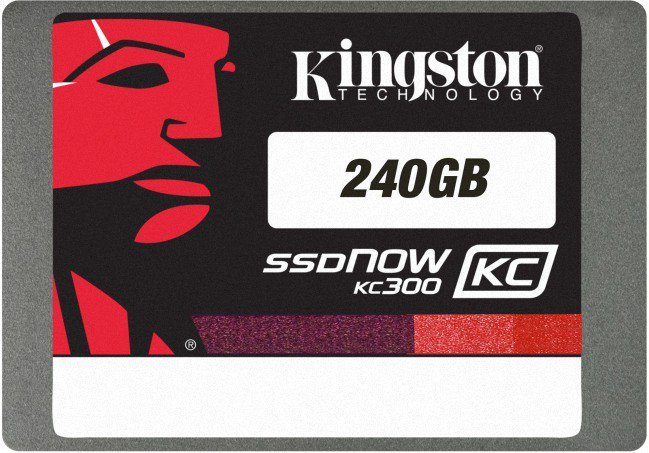 File Size :46.5 Mb
File Size :46.5 Mb
Kingston® SSD Manager is an application that provides users with the ability to monitor and manage various aspects of their Kingston® Solid State Drive.
With Kingston® SSD Manager you will be able to
Monitor drive health, status, and disk usage
View drive identification data including model name, serial number, firmware version, and other relevant information
Utilize Self-Monitoring, Analysis, and Reporting Technology (SMART) and export detailed reports in text format
Update drive firmware
Securely erase data
Manage TCG Opal and IEEE 1667
Supported Operating Systems
Kingston® SSD Manager is supported on the following operating systems
Windows® 10
Windows® 8.1
Windows® 8
Windows® 7 SP1
System Requirements
In order to use Kingston® SSD Manager you must have
One or more Kingston® SSDs
AHCI mode set in BIOS
Administrator privileges in Windows®
Installation Process
Click on the Kingston SSD Manager (KSM) link to initialize the software download.
Locate your download and extract the contents.
Run the KSM Setup executable as administrator.
Follow the prompts within the Setup Wizard and proceed with KSM software installation.
Once your installation is complete, the system may require a reboot.
Whats New
Updates: official site does not provide any info about changes in this version
HomePage:
Код:
https://www.kingston.com
-:DOWNLOAD FROM LINKS:- Download From RapidGator
Код:
https://rapidgator.net/file/a5f852dc8265fc850556a62798a23f28/KSM11x.rar
Download From NitroFlare
Код:
https://nitro.download/view/C57B297CF555E9A/KSM11x.rar
|

|

|
 03.03.2022, 11:33
03.03.2022, 11:33
|
#13047
|
|
Местный
Регистрация: 15.09.2019
Сообщений: 25,234
Сказал(а) спасибо: 0
Поблагодарили 0 раз(а) в 0 сообщениях
|
 Apeaksoft Screen Recorder v2.1.26 (x64) Multilingual
Apeaksoft Screen Recorder v2.1.26 (x64) Multilingual
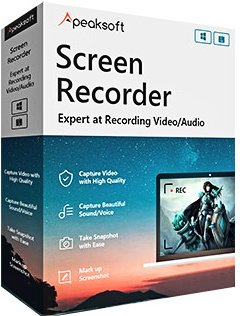 File size: 59 MB
File size: 59 MB
Apeaksoft Screen Recorder is a professional tool to record any video/audio and capture screen on your Windows or Mac computer. This excellent video screen recording software can help you easily get online movies and radio, record games, make video tutorials, capture webcam videos, take screenshot, etc. on your computer. Also, you are able to annotate your recording with a text box, arrow, highlight and more.
A Flexible Video Recorder to Get All You Want
Apeaksoft Screen Recorder is a professional tool to record any video/audio and capture screen on your Windows or Mac. This screen recorder enables you to record any on-screen activities you want with original image/sound quality. For instance, you can use it to record online videos, Skype calls, GoToMeeting, games, podcast, webinars, lectures, online conference, webcam videos, etc. in full screen or customized screen size.
Easy-to-Use Video Recorder to Capture Video with High Quality
Apeaksoft Screen Recorder can help you easily get online movies and music, record games, make video tutorials, capture webcam videos, take screenshot, etc. on your computer. Moreover, you are able to annotate the recording with a text box, arrow, highlight and more. It enables you to make various settings before video and audio recording. It is pretty convenient if you have lots of on-screen activities to record in the same demand. Screen Recorder enables you to record lock window as well. If you have more than one screen devices, you can also select which screen you would like to record.
User-Friendly Audio Recorder to Capture Beautiful Sound/Voice
Apart from videos, Apeaksoft Screen Recorder has the capability to record audio from System Audio, Microphone or both with high sound quality. This feature enables you to record many kinds of music, radios or online audios instead of downloading them. You can save the captured audio in MP3, WMA, AAC, M4A, FLAC, Ogg, Opus, etc. for easy playback. It can remove audio noise and enhance audio recording to optimize audio quality easily. You can test audio before starting recording to output the best quality.
Whats New
Updates: official site does not provide any info about changes in this version
HomePage:
Код:
https://www.apeaksoft.com/screen-recorder/
-:DOWNLOAD FROM LINKS:- Download From RapidGator
Код:
https://rapidgator.net/file/f5d1e666e05a5d3856b06530a591829d/ASR226.xM.rar
Download From NitroFlare
Код:
https://nitro.download/view/A0D64E5F61C54C6/ASR226.xM.rar
|

|

|
 03.03.2022, 11:35
03.03.2022, 11:35
|
#13048
|
|
Местный
Регистрация: 15.09.2019
Сообщений: 25,234
Сказал(а) спасибо: 0
Поблагодарили 0 раз(а) в 0 сообщениях
|
 BackupTrans Android iPhone WhatsApp Transfer Plus 3.2.173
BackupTrans Android iPhone WhatsApp Transfer Plus 3.2.173
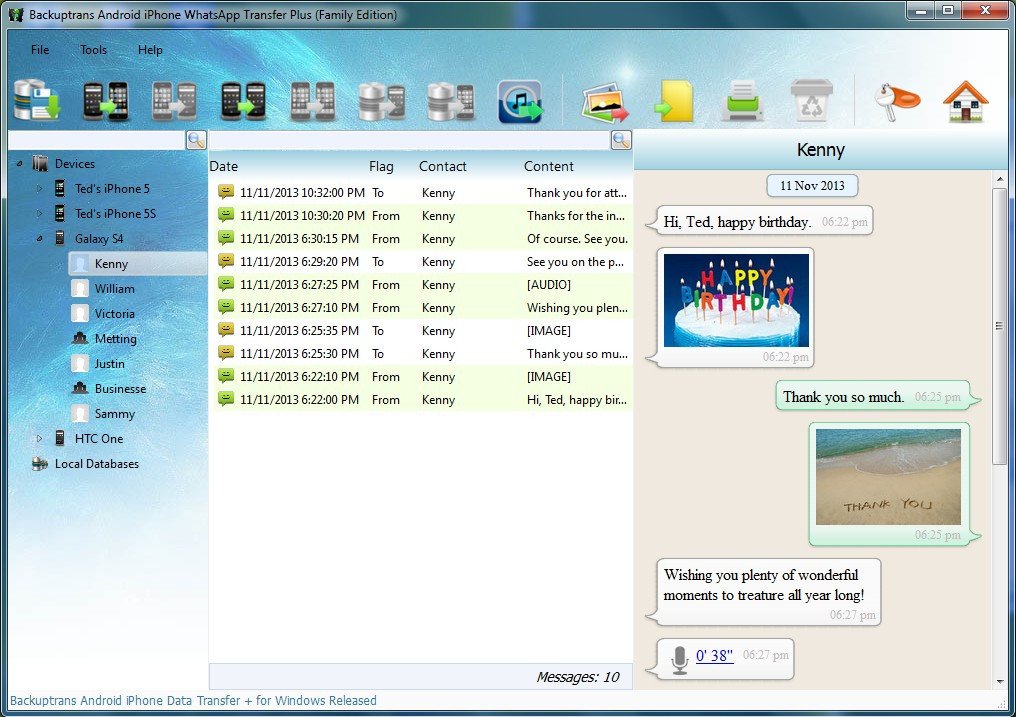 File size: 18 MB | (x64)
File size: 18 MB | (x64)
Copy Android/iPhone WhatsApp Messages to PC or another Android/iPhone. If you have two Android/iPhone devices or one Android and one iPhone, it's always wise to find a tool to help you manage WhatsApp Chat History for your Android/iPhone devices or to transfer WhatsApp Messages between Android and iPhone.
Backuptrans Android iPhone WhatsApp Transfer + is the best all-in-one WhatsApp Messages manager package which lets you copy & share WhatsApp Chat Mesages for Android/iPhone on computer directly. No Root/Jailbreak required.
Backup WhatsApp Chat History from Android/iPhone to PC
Restore WhatsApp Chat History from Computer to Android/iPhone
Transfer WhatsApp Messages between Android and iPhone
Recover WhatsApp Messages from iTunes Backup to Android/iPhone
Export WhatsApp Messages to document file(Txt, Csv, Doc, Html, PDF)
Print out WhatsApp Messages in conversations on PC
Extract WhatsApp pictures videos audios etc attachments on PC
Support iPhone, Samsung, HTC, Motorola, Sony Ericsson, LG, Huawei and More
All-in-one WhatsApp Chat Messages copy & share program for Android and iPhone
Own both an Android phone and an iPhone? How to manage your WhatsApp Chat History among Android, iPhone and computer? Nowadays, more and more people own more than one mobile phones. If you are one of them, either one Android phone and one iPhone or two Android phones/iPhones, Backuptrans Android iPhone WhatsApp Transfer + must be the best software for managing WhatsApp Chat History smoothly on Computer. It provides all needed solutions, including Android WhatsApp to iPhone transfer, iPhone WhatsApp to Android transfer, Android/iPhone WhatsApp to computer transfer, restoring WhatsApp from computer to Android/iPhone, and extracting attached files in WhatsApp Messages onto your computer.
Backup and Restore WhatsApp Chat History for Android/iPhone on computer - With Backuptrans Android iPhone WhatsApp Transfer +, you can easily backup & restore WhatsApp Messages including video, photo etc attached files on computer. No data loss worry.
Directly Transfer WhatsApp Messages between Android and iPhone - Backuptrans Android iPhone WhatsApp Transfer + is designed to transfer WhatsApp Messages between Android and iPhone directly on computer. Just connect both your iPhone and Android phone to computer and click the "Transfer" button, and you will get it done in a few seconds. All WhatsApp Messages will be merged perfectly.
Copy WhatsApp Messages from iTunes Backup to Android/iPhone - Lost your iPhone and now want to transfer WhatsApp Chat History from an old iPhone backup to a new iPhone or to an Android phone? As long as you once backed up your iPhone with your iTunes on computer, Backuptrans Android iPhone WhatsApp Transfer + will extract and copy WhatsApp messages from your iTunes backup to your Android/iPhone smoothly even without your old iPhone.
More - Backuptrans Android iPhone WhatsApp Transfer + provides a great way to view, export or print WhatsApp Messages on computer. Users can export and save WhatsApp Messages as a file onto computer with a few clicks. File format includes TXT, CSV, Word, HTML and PDF. Cleverly, Backuptrans Android iPhone WhatsApp Transfer + also lets users print out WhatsApp Messages from Android/iPhone in threading conversations. If you want to extract the attached files in WhatsApp Messages, simply click "Extract Attachment" button, and it will automatically extract all pictures, videos, audios attachments onto computer.
Whats New
Updates: official site does not provide any info about changes in this version.
HomePage:
Код:
http://www.backuptrans.com
-:DOWNLOAD FROM LINKS:- Download From RapidGator
Код:
https://rapidgator.net/file/7379f2352da4c25a4ebccb7c33a79bd6/BAiWTP3173.x.rar
Download From NitroFlare
Код:
https://nitro.download/view/ED0A5962991A43B/BAiWTP3173.x.rar
|

|

|
 03.03.2022, 11:40
03.03.2022, 11:40
|
#13049
|
|
Местный
Регистрация: 15.09.2019
Сообщений: 25,234
Сказал(а) спасибо: 0
Поблагодарили 0 раз(а) в 0 сообщениях
|
 Coolmuster iOS Assistant v3.1.16
Coolmuster iOS Assistant v3.1.16
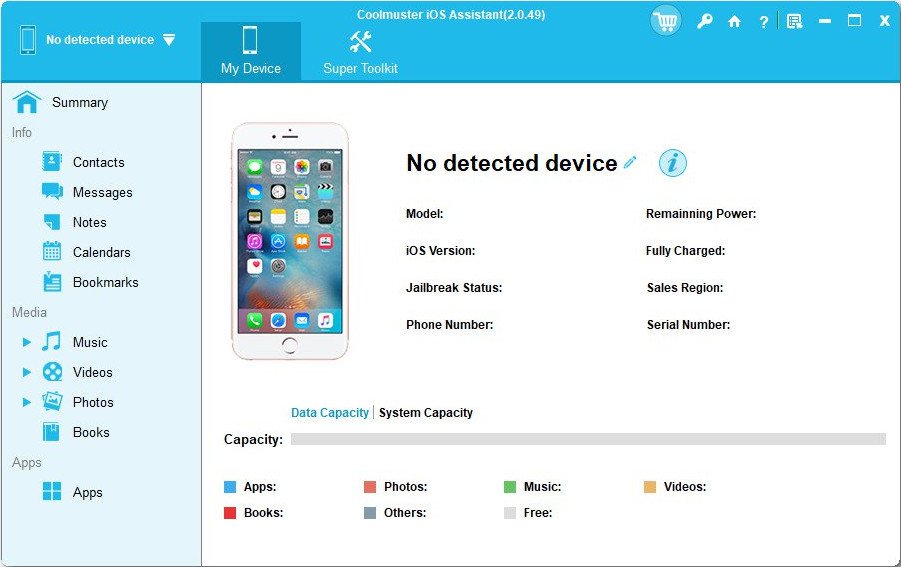 File size: 13 MB
File size: 13 MB
Want to backup data from iPhone/iPad/iPod to computer? Want to import files from computer to your iOS devices? Want to restore backup to your iDevices? Want to have full control over the data saved on your iDevices? This professional iOS Assistant integrates all these features in one and is surely the best manager for your iOS devices.
Easily Back up Data from iPhone/iPad/iPod to Computer
Having saved hundreds of contacts and messages on your iPhone/iPad/iPod device? Having stored plenty of home-made photos or videos? You must want to make a phone backup of these precious files in case of sudden data losses due to various reasons. Then this iOS Assistant is surely the one you are looking for.
This almighty program enables you to freely back up contacts, text messages, notes, calendars, bookmarks, music, videos, photos, books and apps from iPhone/iPad/iPod to computer. That means, you are free to back up your device with/without iTunes.
No data quality loss would happen after the transferring process and all backed up iOS data can be viewed and edited on your computer. That's to say, you can manage iOS data on computer freely.
One single iOS Assistant is the perfect solution for all your iOS data backup and management issues.
Freely Import Files to iOS Device from Computer
Importing files from computer to your iPhone, iPad or iPod device is no more a headache! This professional software streamlines the procedures and makes it as easy as pie to download files from computer to your iOS device.
With this powerful program, you can effortlessly import any files like contacts, calendars, bookmarks and many more from the computer to your iPhone/iPad/iPod devices.
Even if you have no access to Wifi or data usage, this handy tool empowers you to get wanted files onto your mobile device from the computer and use them without any restrictions.
Perfect Data Manager for iPhone/iPad/iPod
Need to group the messy contacts, music folders, or photos in order? Want to add some new information on the specific contact to complete it? Now, just give full trust on this Coolmuster iOS Assistant, the best data manager for your iPhone/iPad/iPod devices. (Attention: The "Edit" feature is coming soon!!!)
It allows you to export contacts to computer as different formats like CSV, VCF and XML. You can also modify or edit detailed information without any difficulty.
Freely preview and backup SMS to computer. Different formats are supported like HTML, Text, CSV, DB.
Serving as a media manager, just feel free to manage your playlists, backup music songs, videos, photos, etc. and modify all your media files.
Whats New
Код:
https://www.coolmuster.com/upgrade-info/ios-assistant.html
HomePage:
Код:
https://www.coolmuster.com/
-:DOWNLOAD FROM LINKS:- Download From RapidGator
Код:
https://rapidgator.net/file/93b0a4e8dcf64fc624b724ec5c4735ff/CiA316.rar
Download From NitroFlare
Код:
https://nitro.download/view/6F3525CEC0CBDDC/CiA316.rar
|

|

|
 03.03.2022, 11:43
03.03.2022, 11:43
|
#13050
|
|
Местный
Регистрация: 15.09.2019
Сообщений: 25,234
Сказал(а) спасибо: 0
Поблагодарили 0 раз(а) в 0 сообщениях
|
 EaseUS Todo PCTrans Professional / Technician 13.0 Build 20220302 Multilingual
EaseUS Todo PCTrans Professional / Technician 13.0 Build 20220302 Multilingual
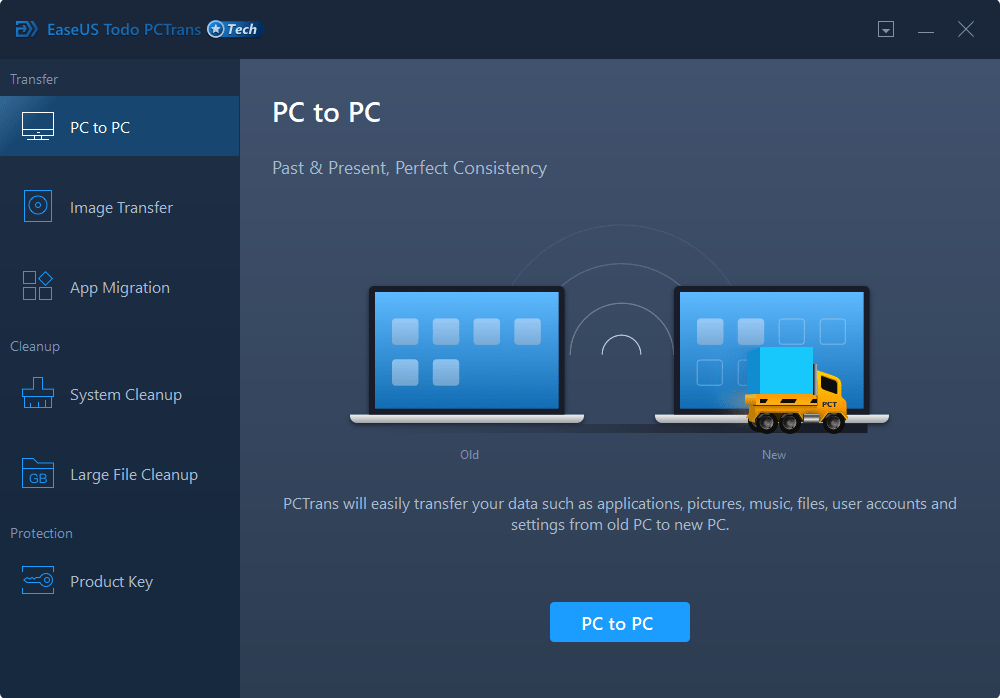 File size: 31 MB
File size: 31 MB
EaseUS Todo PCTrans takes all stuff to a new PC, and gets it ready for use. This easy PC transfer tool safely migrates your existing files, file folders, programs, and account over to a new computer. In just one click, make your new PC loaded with everything you need. Instead of manual copy and paste, you can move to a new PC seamlessly.
In-Place Upgrade
Upgrade to Windows 10? EaseUS Todo PCTrans makes it possible to perform an in-place upgrade in Windows 10 without reinstalling all apps. This PC transfer software can move applications downloaded on the previous computer to a new PC before your Windows 10 update.
When the Windows 10 upgrade is done, it automates the configurations of apps on the Windows 10 PC without removing the old versions. To install Windows new updates, everything transferred remains the same as before.
Transfer and Backup
Worry about data loss when switching to a new computer or upgrading Windows 10?
Have to re-download all apps when you change a PC?
Reluctant to create a new account on a new PC?
EaseUS PC migration software copies the contents on the one computer, and backs up data, applications, or account along with the personalized settings to another PC. This approach reduces data loss to zero, and allows you to restore everything back when something unexpected occurs. In particular, it creates images of all apps, and makes them available on the new PC.
Optimize PC Performance
To upgrade your hard drives on an old PC, or replace a damaged disk, EaseUS Todo PCTrans can transfer applications locally between two disks, and move away large programs which take up much disk space, and slow down your PC. It's widely applied to transfer apps stored on system drive to other disks, and make much room for Windows system. Thus, it speeds up the Windows system running, and keeps your PC working at its best.
Whats New
Код:
https://www.easeus.com/pc-transfer-software/history.html
HomePage:
Код:
https://www.easeus.com/
-:DOWNLOAD FROM LINKS:- Download From RapidGator
Код:
https://rapidgator.net/file/76b89d53cce1dde0a273308452ee7258/ETPP_.T13B20220302.M.rar
Download From NitroFlare
Код:
https://nitro.download/view/0E38A3A4A5D4433/ETPP_.T13B20220302.M.rar
|

|

|
      
Любые журналы Актион-МЦФЭР регулярно !!! Пишите https://www.nado.in/private.php?do=newpm&u=12191 или на электронный адрес pantera@nado.ws
|
Здесь присутствуют: 3 (пользователей: 0 , гостей: 3)
|
|
|
 Ваши права в разделе
Ваши права в разделе
|
Вы не можете создавать новые темы
Вы не можете отвечать в темах
Вы не можете прикреплять вложения
Вы не можете редактировать свои сообщения
HTML код Выкл.
|
|
|
Текущее время: 11:44. Часовой пояс GMT +1.
| |