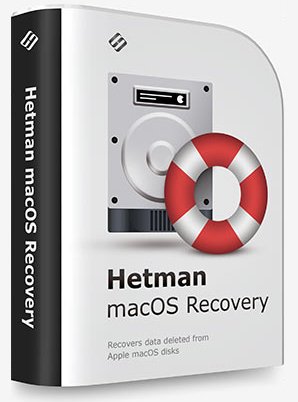 Windows x86/x64 | FIle size: 41.13 MB
Windows x86/x64 | FIle size: 41.13 MB
This program recovers deleted data from any storage devices formatted in Apple macOS. It supports all versions of APFS and HFS+ file systems, and restores files deleted with the command ⌘Cmd + Delete, as well as files lost after cleaning the Trash Bin or removed without using the Bin, by merely pressing ⌥Option (Alt) + ⌘Cmd + Delete.
Accidental erasing or formatting a disk, USB pen drive or memory card doesn't destroy the information permanently. Algorithms integrated into MACOS Recovery provide access to data lost after repartitioning the disk or reinstalling macOS. All you need is to connect the disk to a Windows computer, and the program will be able to access all files on the disk, both deleted and still existing. You can also install this program to a Boot Camp partition or Parallels virtual machine.
Quick start
The program will analyze any devices with APFS and HFS+ file systems used by macOS Catalina, Mojave, Sierra, Capitan, Yosemite, Mavericks, Lion, Leopard, Tiger, Panther, etc.
This utility comes in handy after:
Are you looking for a data recovery tool for Mac computers or laptops? Have you accidentally removed files, formatted an external hard disk, a memory card or a USB pen drive?
Surviving a virus attack
It can recover any files removed, blocked or encrypted by certain kinds of viruses (ransomware): WannaCry, Petya, FileCoder, Filezip, Patcher, KeRanger, Gopher, Mabouia, FBI scam. Beginning with OS X El Capitan, Apple implemented a special feature, Apple's System Integration Protection, which prevents access to the following folders: /System, /usr, /bin, /sbin, /var. However, MACOS Recovery uses low-level access to disk and lets you recover your files.
Facing a power failure or a MacOS error
Any power interruptions on a MacBook, iMac or Mac Pro while the computer is working with the disk may cause loss of files, various file system errors or boot issues. Our program can read the file system and recover data even if MacOS can't boot at all.
Encountering a failed MacOS or APFS update
Looping installation (which prevents the operating system from booting), changing from HFS to APFS, installing updates to upgrade your operating system to High Sierra or Mojave - any of these actions may result in losing access to user data such as documents, photos, archives etc. Before any update, remember to back up your data just in case, and even if there is no backup file to rely on, you can still use MACOS Recovery.
Recovering damaged APM, GPT or MBR
The partition scheme may be modified both as a result of a user error, and in cases when certain programs don't "recognize" GPT or APM. APM or GPT may even be removed when connecting or initializing a disk on a computer running Windows, Linux or any other operating system. Some operating systems cannot boot from a GPT or APM disk. MACOS Recovery supports work with APM, GPT and MBR partitions, and it can restore access to files on the disk.
Deciding to find a tool with Apple Raids, CoreStorage and Fusion Drive support
Have you grown tired of looking for a tool to support Apple Raids, CoreStorage and Fusion Drive? With full support for conventional hard disks and SSDs, various memory cards and USB pen drives, MACOS Recovery stands as a one-stop solution for dealing with any MacOS data.
Removing, creating or formatting partitions
Mistakes in choosing a partition to be removed or formatted often cause loss of data. However, changing the size of a logical partition or its file system type, removing or creating new partitions in Disk Management utility (with console commands fdisk, diskutil) doesn't remove your data without trace. Try our recovery tool and you'll see it.
Discovering bad sectors, damaged disk structures or RAW partitions
Emergence of bad sectors or malfunctioning software can modify blocks of data in the file system. Changing just a few bytes of information can make an entire disk inaccessible for the operating system, as it will be displayed as a RAW partition. Usually, MacOS suggests you to format a disk if its file system is unknown. Use MACOS Recovery to bring your files back.
What's new
official site does not provide any info about changes in this version.
HOMEPAGE
Код:
https://hetmanrecovery.com/
DOWNLOAD
Код:
http://nitroflare.com/view/2749C1017B96059/0jlrr.Hetman.macOS.Recovery.1.2.Unlimited..Commercial..Office..Home.Multilingual.rar
Код:
https://rapidgator.net/file/3362e6884ca3a44404906dcbf6e06cd7/0jlrr.Hetman.macOS.Recovery.1.2.Unlimited..Commercial..Office..Home.Multilingual.rar