 07.05.2021, 05:47
07.05.2021, 05:47
|
#11026
|
|
Местный
Регистрация: 15.09.2019
Сообщений: 25,234
Сказал(а) спасибо: 0
Поблагодарили 0 раз(а) в 0 сообщениях
|
 Zortam Mp3 Media Studio Pro 28.40 Multilingual
Zortam Mp3 Media Studio Pro 28.40 Multilingual
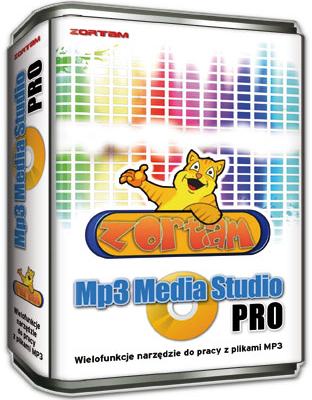 File size: 31.2 MB
File size: 31.2 MB
Zortam Mp3 Media Studio is all-in-one Mp3 application that contains Mp3 ID3 Tag Organizer for searching and cataloguing Mp3 files into Mp3 library, editing ID3v1 and ID3v2.4 tags (ID3 Tag Editor-Mp3 Tag Editor), CD Ripper with album cover art/lyric support that uses CDDB (Internet Compact Disc Database) and automatically writes ID3v1 and ID3v2.4 tags.
CD Ripper downloads album cover arts and lyrics from the interenet as you rip your CD (CD Ripper with lyric/cover art support), Mp3 Normalizer with custom volume level allows normalization of your Mp3's (Batch Mp3 Normalizer), search for song lyric from the internet (Batch Lyric Finder), search for album cover (album) arts (pictures) from the internet (Batch Cover Finder), batch lyrics and cover art finder from the internet (Batch Lyric-Cover Finder). Create lyric book in html format (cover pictures are included) from ID3v2 tags (Lyric Book), convert Wav to Mp3 files and Mp3 to Wav files (Wav/Mp3 Converter), manage M3u playlists (Playlist Manager), rename files using ID3 tags (Mp3 Renamer), search for duplicate Mp3 files, (Search Duplicate Mp3's). Play Mp3's using your favorite Mp3 player, add karaoke (Kar) and midi (Mid) files directly to ID3 tag (Karaoke Manager), and keep them together in Mp3 file and play either Mp3 or Kar file from the single Mp3 file.
Zortam Mp3 Media Studio gives you:
Auto tag your Mp3 music collection using the Zortam Music Internet Database (ZMLIMD)
Mp3 Tagger and MP3 Manager
Zortam Mp3 Player with cover arts and lyrics support
Organize Mp3 music and edit tags in your audio library with a powerful interface
ID3 Tag Editor (Mp3 Tagger) with separate views for ID3v1 and ID3v2.4 Tags
Download song lyric and download cover arts (Album covers) from the Zortam Music Interent Database using batch processing - iPod and iTunes ready
Normalize your Mp3's with Volume Normalizer and set custom volume in dB
Rip your CD with CD Ripper and tag your songs in one single step with cover arts(artworks) and lyrics
Batch Wav to Mp3 converter and vice versa
Burn Audio or Mp3 CD
Print HTML Lyrics book width cover arts
Powerful drag & drop playlist manager
Write ID3 Tags from filename
Delete ID3 Tags, delete cover arts, delete lyrics (ID3 Tag Remover)
Search for duplicate Mp3's
Batch file rename using information from ID3 tags(Mp3 Renamer)
Write ID3 tags using information from filename
Add karaoke and midi files directly to ID3 tags
All options are supporting batch processing
Use mp3 tag lookup using Zortam Music Internet Database for auto tagging
Plus much more ...
-: DOWNLOAD FROM LINKS:-
NitroFlare
Код:
https://nitroflare.com/view/45A4E2E8EFB58F2/Zortam28.rar
RapidGator
Код:
https://rapidgator.net/file/3374f59557ce84e6d93dc44c62f727c1/Zortam28.rar.html
|

|

|
 07.05.2021, 11:39
07.05.2021, 11:39
|
#11027
|
|
Местный
Регистрация: 15.09.2019
Сообщений: 25,234
Сказал(а) спасибо: 0
Поблагодарили 0 раз(а) в 0 сообщениях
|
 AppTrans Pro 2.0.0.20210507 Multilingual
AppTrans Pro 2.0.0.20210507 Multilingual
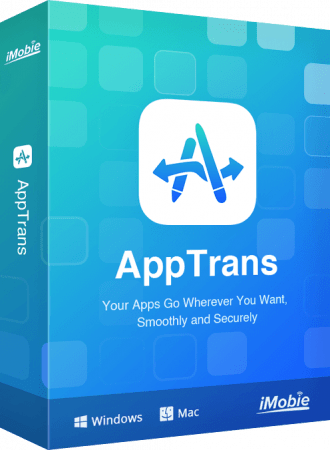 File size: 136 MB | (x64)
File size: 136 MB | (x64)
Got a new phone and want to transfer over all your apps with data at one go? Wish to move WhatsApp chats from your old Android phone to new iPhone, or the other way around? Hope to restore WhatsApp data from a Google Drive backup to iPhone, or from an iTunes backup without erasing existing data? Need to back up your WhatsApp or other apps, as well as app data? Changed your phone number and want to merge conversations from your old WhatsApp account into the new one? Easy peasy! You're now just one click away, with AppTrans.
Your Apps Go Wherever You Want, Smoothly and Securely
- Transfer WhatsApp and all your apps across iPhones and Android phones.
- Move WhatsApp chats & files without erasing any data on your target phone.
- Back up, restore, and transfer all or any apps & app data you want in 1 click.
- No need to jailbreak or root your phone. No risk of data loss or privacy leaks.
WhatsApp & All Your Apps, Go Straight from Phone to Phone
No matter you're moving from Android to iOS or vice versa, LG to Samsung, or iPhone 8 to iPhone 12, you can always take along all apps and app data, like WhatsApp chats, game saves, etc. No tedious backup and restore, they go straight from one phone to another. You can also decide what to transfer: all apps or the ones you want, both apps and their data, or just the data. You know what's better? If you've used WhatsApp on new phone for a while, chats from the old phone will be merged into current conversations. So you'll have a complete chat history.
Back Up Your Apps for Peace of Mind
Still feel the pain of losing WhatsApp chats? Or, the saved game progress that you put tens of hours into was missing? The best way to avoid such disasters is to make backups regularly. In fact, a backup brings you much more benefits. Apart from retrieving lost data, it also gives you a chance to reinstall the app that's no longer available in the app store. Don't like the new version of an app? Go back to the older version in a tap. You can migrate apps to a new phone in bulk by restoring the backup as well... App backups are vitally helpful for everyone, in many cases.
Restore WhatsApp & Other Apps Exactly as You Want
To give you a higher chance to get back lost data, AppTrans covers 3 types of backups: iTunes backup, Google Drive WhatsApp backup, and AppTrans backup. It even breaks the system restrictions to restore WhatsApp data from a Google Drive backup to your iPhone. You can preview data and files contained in backups, and then restore what you need exactly. All other content on your phone will stay intact, like photos, contacts, messages, etc. No risk of data loss.
Install IPA or APK Files to Your Phone with A Click
Need to install an app that's not available in the app store? AppTrans helps. As long as you have the IPA, APK, or XAPK files, you can install them on your iPhone or Android phone in a click. Conversely, you can also export favorite apps from iOS/Android devices to the computer. Each app with its data is saved in a separate folder. So, you can easily install them on other phones/tablets, even if they're removed from the app store. Or, roll back to the older version without a hitch, if you don't like the latest update.
Dual Authorization
To access Google Drive WhatsApp backups, your authorization from both Google account and WhatsApp account is required.
Two-Factor Authentication
AppTrans supports Apple's two-factor authentication to ensure you're the only one who can access your account.
SSL-256 Encryption
From the first moment you launch AppTrans, you're protected by SSL-256 encryption.
Genuine and Secure
All iOS and Android apps installed on your device are guaranteed to be genuine and secure.
Apple/Microsoft Certified Developer
Apple and Microsoft Certified Developer. 100% free of malware or other threats.
[Ссылки доступны только зарегистрированным пользователям
. Регистрируйся тут...]
System Requirements:
- Windows OS: Windows 10, 8, 7, 64bit
- iOS: iOS 14, iOS 13, iOS12, iOS11, iOS10, iOS9, iOS8, iOS7
- iPadOS: iPadOS14, iPadOS 13
- Android: Android 5.0 and above
- CPU (Windows): 1GHz (64 bit) or above
- RAM (Windows): 256 MB or more of RAM (1024MB Recommended)
- Resolution: 1024x768 display or above
- Computer Hard Disk Space: 500 MB or more free space
- Device Hard Disk Space: 800 MB or more free space
- Display Card: Accelerated 3D graphics - 64MB RAM
- Other Requirements: iTunes pre-installed in your computer
-: DOWNLOAD FROM LINKS:-
NitroFlare
Код:
https://nitroflare.com/view/2706D7FAFCF4358/AppTrans_Pro_Repack.rar
RapidGator
Код:
https://rapidgator.net/file/a6ab63f942ca6b45c8e49bdd0eccf89c/AppTrans_Pro_Repack.rar.html
AppTrans_Pro_Repac
|

|

|
 07.05.2021, 11:42
07.05.2021, 11:42
|
#11028
|
|
Местный
Регистрация: 15.09.2019
Сообщений: 25,234
Сказал(а) спасибо: 0
Поблагодарили 0 раз(а) в 0 сообщениях
|
 Nsasoft Hardware Software Inventory 1.6.5.0
Nsasoft Hardware Software Inventory 1.6.5.0
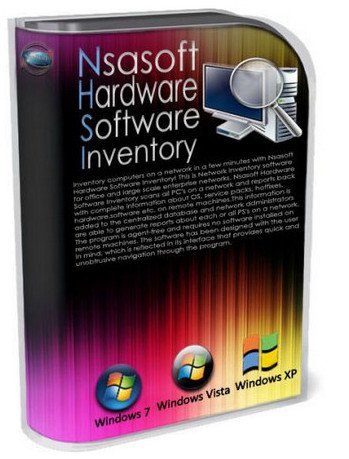 File size: 5.32 MB
File size: 5.32 MB
Nsasoft Hardware Software Inventory is a powerful network inventory software for home, office and enterprise networks. The software scans all computers on a network and generates complete reports about computers hardware and software. This information is added to the centralized database and then users can generate reports about each or all of the PCs on a network.
The program is agent free and requires no software installed on remote machines. The software can export reports to Tab Delimited Txt File (.txt), Excel Workbook (.xls), CSV Comma Delimited (.csv), Web Page (.html) or XML Data (.xml) file, SQLLite3 Database. Highly recommended for budget-conscious companies looking for a feature rich network inventory tool.
After purchasing the software You will get the following Benefits:
• With Nsasoft Hardware Software Inventory one user license you can scan all computers in your company without limits.
• You get extended 24x7 technical support.
• You'll get all future versions for free. Your software license is yours to use FOREVER. No monthly, yearly charges, you pay just a one-time Ordering price!
• You can get your license key for free in case if you lost it.
• You support further development and improvment of Nsasoft Hardware Software Inventory
What's new
• official site does not provide any info about changes in this version
-: DOWNLOAD FROM LINKS:-
NitroFlare
Код:
https://nitroflare.com/view/03C36E0B5D4EB8B/Software.Inventory.1.6.5.0.rar
RapidGator
Код:
https://rapidgator.net/file/268c2bc3848ff1b0fa2f2cfb938955f4/Software.Inventory.1.6.5.0.rar.html
|

|

|
 07.05.2021, 12:00
07.05.2021, 12:00
|
#11029
|
|
Местный
Регистрация: 15.09.2019
Сообщений: 25,234
Сказал(а) спасибо: 0
Поблагодарили 0 раз(а) в 0 сообщениях
|
 Siemens Simcenter FloEFD 2021.1.0 v5312 for Siemens NX
Siemens Simcenter FloEFD 2021.1.0 v5312 for Siemens NX
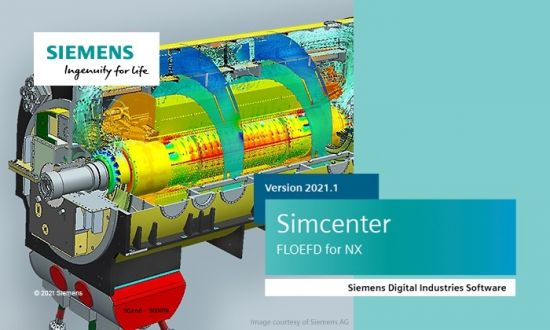 File Size: 1GB
File Size: 1GB
FloEFD for Siemens NX is a powerful computational fluid dynamics (CFD) analysis tool that is embedded into Siemens NX. It enables design engineers to frontload CFD by moving simulation early into the design process where it is more cost effective to identify and fix problems and enhance productivity by x2 to x40.
FloEFD is:
Embedded in Siemens NX - one interface, one model
Intuitive and easy-to-use
Fast and has robust convergence criteria even for highly complex geometry
Accurate due to use of intelligent technology
It is also the only CFD software delivering local user interfaces in Japanese, Chinese, Korean, French, German and Russian.
Experience streamlined workflows, faster results, and increased productivity with FloEFD.
NX-embedded CFD Simulation
CAD-embedded simulation enables engineers to conduct analysis in the same user environment as design. Therefore, engineers can use the latest CAD geometry for analysis to conduct multiple design studies and evaluate how the modifications influence the performance of the design without the hassle of data translation.
Parametric Study and Design Comparison Functionality
The compare configuration and parametric study capability inside FloEFD enables engineers to understand the influence of changes in the geometry or boundary conditions on the results. Users can evaluate the design envelope by assessing results by numerical values, by graphs and by visual images and animations and thereby compare a wide range of project permutations.
Fast and Automated Meshing Technology with SmartCells™
FloEFD uses meshing technology which is recognized as the most efficient framework for simulating fluid flows, heat and mass transfer. In addition, the meshing process can be automated easily for even the most complex CAD geometries with the aid of SmartCells technology.
SmartCells are unique technology that combine robust Cartesian meshing with highly efficient analytical or semi-empirical solver models; thus providing high levels of simulation accuracy with fewer number of mesh cells than in traditional CFD. SmartCells typically reduce the manual time spent by traditional CFD tool users in meshing even complex geometries by an order of magnitude on average thus dramatically reducing a historical bottleneck to CFD user productivity.
LED and Lighting Thermal Simulation Capabilities
FloEFD's LED Module offers a unique range of capabilities required for various lighting applications:
Its Monte Carlo radiation model is best suited for thermal radiation predictions in lighting applications where lenses or reflectors can cause hot spots in focal points from the light source (solar or man-made).
A new band-less Monte Carlo model for lighting and radiation allows users to dramatically decrease time required for defining wave-length dependent properties while increasing simulation accuracy of spectral characteristics.
Its new water film model enables simulation of surface condensation, evaporation, icing and de-icing exploration such as condensation on the inner surfaces of automobile headlights.
Combined thermal and photometric model for LEDs based on T3Ster measurements of actual off-the-shelf LEDs can yield correct power and temperature predictions and "hot lumen" output.
Definition of radiation spectrum and setting intensity of radiation can now be dependent on the angle. With that data defined, FloEFD now automatically applies the calculated radiant flux on top of the LED.
Easy ray visualization helps finding sources for radiation hot spots on other parts of the luminaire.
A water absorption model enables the simulation of absorption of water into the plastic housing of the luminaire and later release of it under the right environmental conditions.
Instinctive User Experience
FloEFD for NX features an easy-to-use GUI with considerable intelligent automation built-in as standard:
Operate within NX graphical user environment
Powerful analysis wizard guides users through the problem set-up
Interface uses engineering terms instead of technical jargon therefore users can focus on solving flow problems as opposed to figuring out how to use the software
Real-time feedback about the solution progress such as convergence and monitor point values
Engineering outputs appear in both a timely and intuitive manner including reports in Microsoft® Excel and Word
System requirements:
Microsoft Windows 7 Professional, Ultimate or Enterprise 64-bit edition, Microsoft Windows 10 Pro or Enterprise 64-bit (tested with v1809)
For solver: Microsoft Windows 2012 Server x64, Windows 2012 Server R2 x64, Windows Server 2016, Windows Server 2016 with HPC Pack 2016
Microsoft Office 2013; Microsoft Office 2010; Microsoft Office 2007
Microsoft Windows Media Player 7.0 or higher
Siemens NX 8.5.1.3, 8.5.2.3, 8.5.3.3
Siemens NX 9.0.1.3, 9.0.2.5, 9.0.3.4
Siemens NX 10.0.0.24, 10.0.2.6, 10.0.3.5
Siemens NX 11.0.0.33, 11.0.1.11, 11.0.2.7
Siemens NX 12.0.0.27, 12.0.2.9
Siemens NX 1847 series (tested versions 1855, 1867)
Siemens NX 1872 series (tested versions 1872, 1876, 1880, 1884, 1888, 1892)
Siemens NX 1899 series (tested versions 1899, 1903, 1907, 1911, 1915). The update
option must not be used to install NX1899. Use of update option leads to missing files
required for FLOEFD. An installation from scratch is required.
Siemens NX 1926 series (tested version 1934)
Siemens NX 1953 series (tested version 1953)
Ethernet network adapter
Mouse or other pointing device
4 GB RAM minimum, more recommended
1 GB of free hard disk space, more required for simulation models
What's New:
FLOEFD_for_NX_Release_Notes_2021.1.pdf
-: DOWNLOAD FROM LINKS:-
NitroFlare
[Ссылки доступны только зарегистрированным пользователям
. Регистрируйся тут...]
RapidGator
Код:
https://rapidgator.net/file/63325e41f38ea1fabeb78cd345ebdee3/FloEFD.2021.1.0.v5312.NX.rar.html
|

|

|
 07.05.2021, 13:44
07.05.2021, 13:44
|
#11030
|
|
Местный
Регистрация: 15.09.2019
Сообщений: 25,234
Сказал(а) спасибо: 0
Поблагодарили 0 раз(а) в 0 сообщениях
|
 Siemens Tecnomatix Plant Simulation 16.0.5 Update Only
Siemens Tecnomatix Plant Simulation 16.0.5 Update Only
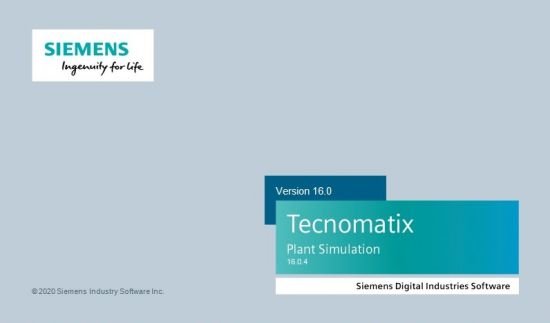 x64 | File size: 404 MB
x64 | File size: 404 MB
In times of increasing cost and time pressures in production, along with ongoing globalization, logistics is a key factor in the success of a company. Money can be lost daily through inefficient schedules, local instead of global optimization, inefficient resource allocation, and poor productivity. The need to deliver just-in-time (JIT) or just-in-sequence (JIS), introduce Kanban, plan and build new production lines, and manage global production networks requires objective decision criteria to help management evaluate and compare alternative approaches.
Plant Simulation is a discrete-event simulation tool that helps you to create digital models of logistic systems (such as production), so that you can explore a system's characteristics and optimize its performance. These digital models allow you to run experiments and what-if scenarios without disturbing existing production systems or - when used in the planning process - long before the real production systems are installed. Extensive analysis tools, such as bottleneck analysis, statistics and charts let you evaluate different manufacturing scenarios. The results provide you with the information needed to make fast, reliable, smarter decisions in the early stages of production planning.
Using Plant Simulation, you can model and simulate production systems and their processes. In addition, you can optimize material flow, resource utilization and logistics for all levels of plant planning from global production facilities, through local plants, to specific lines.
Key Capabilities and Benefits:
Capabilities
Object-oriented models with hierarchy and inheritance
Open architecture with multiple interface support
Library and object management
Genetics algorithm for optimization
Energy consumption simulation and analysis
Value stream mapping and simulation
Automatic analysis of simulation results
HTML-based report builder
Benefits
As much as 6 percent savings upon initial investment
Increase existing system productivity by as much as 20 percent
Reduce new system costs by as much as 20 percent
Optimize resource consumption and re-use
Reduce inventories by as much as 60 percent
Reduce throughput time by as much as 60 percent
Optimize systems for reduced energy consumption
WHATS NEW
Read: PlantSimulation16.0.5.MaintenanceNotes.English.pdf
-: DOWNLOAD FROM LINKS:-
NitroFlare
[Ссылки доступны только зарегистрированным пользователям
. Регистрируйся тут...]
RapidGator
Код:
https://rapidgator.net/file/9d971fd9ba3ae44e80b5610583a1af65/Plant.Simulation.16.0.5.Update.Only.rar.html
|

|

|
 07.05.2021, 14:36
07.05.2021, 14:36
|
#11031
|
|
Местный
Регистрация: 15.09.2019
Сообщений: 25,234
Сказал(а) спасибо: 0
Поблагодарили 0 раз(а) в 0 сообщениях
|
 PassMark PerformanceTest 10.1 Build 1001 Multilingual
PassMark PerformanceTest 10.1 Build 1001 Multilingual
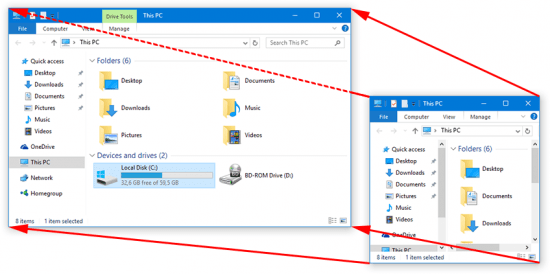 File size: 69 MB
File size: 69 MB
Fast, easy to use, PC speed testing and benchmarking. PassMark PerformanceTest allows you to objectively benchmark a PC using a variety of different speed tests and compare the results to other computers.
Find out if your PC is performing at its best.
Compare the performance of your machine to similar machines.
Measure the effect of configuration changes and upgrades.
Avoid paying big bucks for poor performance.
Make objective independent measurements on which to base your
purchasing decision.
Use the advanced tests to create you own benchmark scenarios
Thirty two standard benchmark tests are available in five test suites plus there are eight advanced testing windows for custom benchmarking.
Standard test suites
CPU tests Mathematical operations, compression, encryption, physics.
2D graphics tests Vectors, bitmaps, fonts, text, and GUI elements.
3D graphics tests DirectX 9 to DirectX 12 in 4K resolution. DirectCompute & OpenCL
Disk tests Reading, writing & seeking within disk files + IOPS
Memory tests Memory access speeds and latency
Advanced configurable tests
Advanced Disk
Advanced CD / DVD
Advanced 3D graphics
Advanced Networking (for Ethernet, Internet and Wireless)
Advanced Memory
Advanced Visualized Physics
Advanced DirectCompute
PassMark Rating and comparable baselines
In addition to the standard tests, there are 5 summary results plus the overall "PassMark Rating" result. The benchmark results are presented as easy to read charts so that you don't need to spend hours studying the number to know the result.
A major advantage is the support for built-in baseline results which allows you to compare computer systems (a baseline is a standard set of results from another computer). These baseline results can be used to determine how fast your computer is in comparison with other computer systems.
PerformanceTest comes with six baseline results as well as the ability to search and download thousands more from our online database of user submission.
-:DOWNLOAD FROM LINKS:-
NitroFlare
[Ссылки доступны только зарегистрированным пользователям
. Регистрируйся тут...]
RapidGator
Код:
https://rapidgator.net/file/36c9576924edb3186c2d5a8c10104492/WindowManager8.rar.html
|

|

|
 08.05.2021, 03:51
08.05.2021, 03:51
|
#11032
|
|
Местный
Регистрация: 15.09.2019
Сообщений: 25,234
Сказал(а) спасибо: 0
Поблагодарили 0 раз(а) в 0 сообщениях
|
 Zoner Photo Studio X 19.2103.2.319
Zoner Photo Studio X 19.2103.2.319
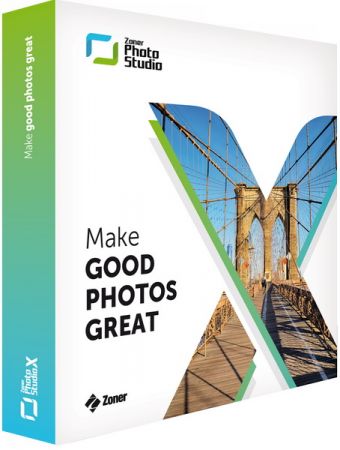 Languages: English | File Size: 165.53 MB
Languages: English | File Size: 165.53 MB
Make every photo better with Zoner Photo Studio X! Your Lightroom® and Photoshop® alternative. ZPS X is the most universal photo software there is. RAW processing. Layer support. Presets. Retouching tools. Video editing. Cataloging. It's all there.
RAW and JPG Editing
Need to handle a giant RAW file? Or maybe 100 photos at once? ZPS X has your back.
An Editor With Layer Support
Thanks to layers and masks, you'll handle cloning, collages, and other photo tricks with ease.
Retouching Tools
The unique retouching brush and the faces tool make portrait enhancement a snap.
Video Editor
Turn your photos into a video, a presentation, or a time-lapse without switching software. Take care of it all in ZPS X.
Presets
Change a photo's whole mood in just one click with one of the best-loved features in ZPS X.
Cataloging
Easily organize hundreds of photos-or thousands. Browse them by date, shot location, keywords, or folders.
Improving Every Day
Several times each year we add a new heap of features and improvements to ZPS X.
Take a look at everything we've already added to ZPS X:
- Faster Work with RAWs
- Transfer Edits Easily Between RAW and JPG
- Face Liquify
- New Distortion Tools
- New Video Clip Tools- Slow & Fast Motion plus Flipping
- A New Video Making Tool
- Importing and Exporting Presets
- Organizing presets into folders
- Linking Zoner Photo Cloud with the Catalog
- Zoner Photo Cloud
- Faster RAW reloading
- New presets
- New Auto-Enhancements
- Improved layer control
- Artificial intelligence
- Non-destructive Smoothing Brush
- Non-destructive Structure Cloning
- Polarizing filter
- Full support for HEIF
- Improved work with masks and layers
- Unlimited photo books layout editing
- Non-destructive retouching brush
- Adjustment Layers
- Tablet pressure support
- Major new video features
- Better contact sheet maker
- Clarity setting
- Batch edits in the Develop module
- Multi-selections
- Photo-print orders from inside of the program
- Filter Brush
- Refine Selection
- New Automatic Edits
- Radial Filter
- Smart Sharpen
- Smart Blur
- Dodge and Burn tools
- Advanced noise reduction in Develop
Automatic Import
ZPS X sees when you attach your camera, imports your photos, and sorts them into folders.
Your Photos, Organized
Sort photos by location, date, folders, or keywords in a flash.
Easy Sharing
ZPS X is the only program that lets you share photos to Instagram. And every other social network is a snap too.
Printing Straight from the Program
You don't have to go anywhere else to order prints, photo books, or calendars. You can do it all straight from ZPS X.
Release Notes- This update fixes various problems
Requirements: Zoner Photo Studio X supports Windows 7, 8 and 10.
-: DOWNLOAD FROM LINKS:-
NitroFlare
Код:
https://nitro.download/view/A90E37F1F7F44BC/Photo.Studio.X.19.2103.2.319.rar
RapidGator
Код:
https://rapidgator.net/file/cd5d9c98780ea5bae6f712a499b70bb5/Photo.Studio.X.19.2103.2.319.rar.html
|

|

|
 08.05.2021, 04:00
08.05.2021, 04:00
|
#11033
|
|
Местный
Регистрация: 15.09.2019
Сообщений: 25,234
Сказал(а) спасибо: 0
Поблагодарили 0 раз(а) в 0 сообщениях
|
 DiskTrix UltimateDefrag 6.0.94.0
DiskTrix UltimateDefrag 6.0.94.0
 Languages: English | File Size: 26.04 MB
Languages: English | File Size: 26.04 MB
UltimateDefrag6 gives you unlimited power and flexibility for defragmenting and, more importantly, OPTIMIZING your file system, by placing your most frequently used files on the fastest part of your hard drive, the outer tracks, to give you optimum hard drive performance! UltimateDefrag6 gives you features that no other defragmentation software product in the world gives you and virtually every feature you could ever want in your defragmentation software, to enable you to squeeze every millisecond of performance from your hard drive.
Out Now! UltimateDefrag Version 6!
A brand new version, more powerful than ever, for hard drive performance faster than ever so you can continue to experience a Windows® PC where everything just happens faster!
You now have more power and flexibility than ever before for keeping your hard drive not only defragmented but also optimized for absolute maximum performance possible. All other defragmentation software only defragments... which is only part of the hard drive performance degradation equation... the other two more important causative factors are 1. "where" on the drive your files are and 2. how "scattered" your files are relative to each other.
UltimateDefrag is the only software product addresses all three causes of reduced hard drive performance to make your Windows PC, as well as all your favorite games and applications, perform at absolute maximum performance possible from a file access point of view.... up to four times faster than "factory averages" and with one of the new features, six to eight times faster! This raw performance increase is real!
UltimateDefrag is now also a fully featured NTFS file compression tool
UltimateDefrag6 now gives you more available space on your hard drive and an average of 50% faster file read performance on regular mechanical hard drives. NTFS compressed files read faster because today's processors can decompress files faster on-the-fly than the hard drive can read them. e.g. it is almost twice as fast to access and decompress a 1 Gb compressed file than it is to access its 2 Gb uncompressed version.
New Defragmentation methods and enhanced existing ones
We've added new methods of defragmenting your hard drive such as being able to divide your drive into virtual zones. We've also added the ability to compress as you defragment, compress files that are archived to save space or moved to High Performance for even higher performance. Other methods have been enhanced and include a feature to reduce strictness of sorting for faster defragmentation times while rearranging your entire hard drive. The fast Fragmented Files Only method gives you advanced options that let you prioritize which files are given priority which enables you to defragment really quickly and better pack the files for both better performance and less free space fragmentation.
More ways to select files for high performance
We have further enhanced High Performance and Archive file selection options so that now there is literally no limit in the combination of files you choose for High Performance and archive.
Fragmented Files Explorer
Is a very powerful way of selecting and sorting files for defragmentation. You can browse and sort the fragmented files on your hard drive 10 ways and you can select and defragment a select a group of files. For example you may only want to select and defragment the files you used in the past 7 days. Just sort the list, click and then select Defragment Now. Only those files will be defragmented.
The Absolute Easiest Way Ever To Defragment Files In A Folder!
Just go to Command Prompt. Navigate to a folder/directory. Enter the command UltimateDefrag *.* and every file in the folder/directory will be defragmented. Usually in just a minute or two. For subdirectories/subfolders just enter UltimateDefrag *.*\ and all files in all subdirectories will be defragmented. For users who are familiar with creating batch files, you could create a batch file that runs daily in a schedule to defragment all the files in your Windows Directory to keep your Windows tuned for fastest performance - all of the time! You could do the same for your Program Files folder etc etc.
Need to chip away at a large heavily fragmented drive?
If you have a large 4 Tb drive with millions of fragments and don't want to try to defragment it all at once (which could take many hours), you can set UltimateDefrag to defragment for any amount of time .e.g 1 hour and then exit the program. So before you shut down your PC for the day, you can start the defragmentation run, set UltimateDefrag to run for 1 hour and then have it exit the program and put your computer to sleep. Just do this everyday for a few days and your drive will eventually be completely defragmented and performing as fast as it should be.
Very accurate analysis of expected performance from your hard drive
UltimateDefrag6 performs a complete analysis on file use frequency and the current file layout to give you an intelligent and accurate assessment of the expected performance you will achieve based upon the current drive status.
A re-engineered boot time system file defragmentation screen
The improved interface corrects a few bugs and produces a better outcome for your system file defragmentation. No other product anywhere on planet earth enables you to defragment and custom-place these NTFS system metafiles.
Many other fine tweaks, new features and enhancements
We've left no stones unturned in giving you absolute ultimate functionality that you would want in a defragmenter and hard drive performance optimizer and have introduced numerous other tweaks and enhancements and improved functionality. This version has evolved UltimateDefrag into as optimal a product as it can be in enabling you to realize the maximum performance possible from your hard drive. UltimateDefrag is Nirvana for system tweakers. You can squeeze literally every millisecond of performance out of your hard drive!
The most important thing is left untouched.... the graphical user interface.
There's nothing worse than upgrading to a new version of software and it looks and works nothing like its predecessor. This is not the case with UltimateDefrag. The user interface introduced in version 3 was optimal for the program and Version 6 maintains that optimality. You are using the same familiar product graphical user interface with most information essential to operating the program accessible from the one main screen.
Release Notes System Requirements:
UltimateDefrag works with ALL versions of Windows® from XP through to Windows 10, 32 bit and 64 bit, and server editions too. Works with all hard drive configurations such as RAID, internal hard drives, external USB hard drives, flash drives, SSDs and works on virtual machines too!
-: DOWNLOAD FROM LINKS:-
NitroFlare
Код:
https://nitro.download/view/8B7A331265A973F/Defrag.6.0.94.0.rar
RapidGator
Код:
https://rapidgator.net/file/0fab4233de3fd46442ff835a7c39f1e2/Defrag.6.0.94.0.rar.html
|

|

|
 08.05.2021, 05:48
08.05.2021, 05:48
|
#11034
|
|
Местный
Регистрация: 15.09.2019
Сообщений: 25,234
Сказал(а) спасибо: 0
Поблагодарили 0 раз(а) в 0 сообщениях
|
 PanFone WhatsApp Transfer 2.3.1 Multilingual
PanFone WhatsApp Transfer 2.3.1 Multilingual
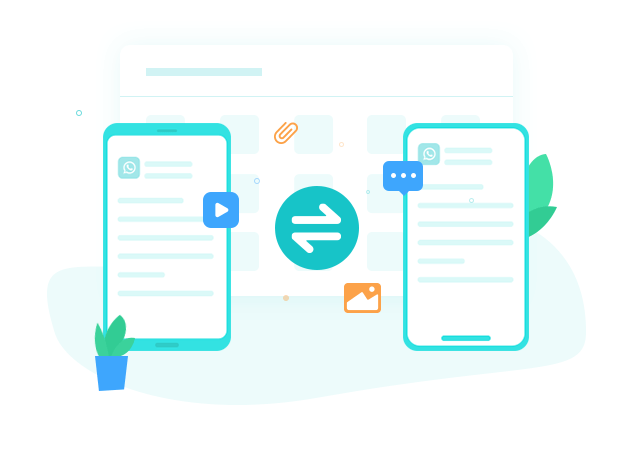 Languages: Multilingual | File size: 141 MB
Languages: Multilingual | File size: 141 MB
The Best Solution to backup, restore, and transfer iOS/Android WhatsApp messages, and export WhatsApp messages to HTML and CSV files.
Features:
Transfer WhatsApp data between Android and iOS devices.
Back up WhatsApp chats, photos, videos, attachments, and more on iPhone/iPad/Android to the computer.
Restore WhatsApp backups to iOS/Android devices.
Export WhatsApp backups to the computer in HTML and CSV formats.
Preview the backup content and restore only the data you want.
Compatible with the latest iOS 14 and Android 10.
Transfer WhatsApp Data between Android and iOS Devices :
Did you upgrade to a new phone and need to transfer your WhatsApp chats to it? This phone to phone WhatsApp transfer tool allows you to transfer WhatsApp data between your iPhone and Android as simple as a swipe of your finger.
Seamlessly transfer all WhatsApp chat histories, including messages, photos, videos, attachments, and more from iPhone to Android, Android to Android, Android to iPhone and iPhone to iPhone.
It works perfectly with almost all Apple and Android devices: iPad, iPhone, iPod, Samsung, Huawei, OnePlus, Xiaomi, HTC, Sony, etc.
Back up WhatsApp Chats & Restore to iOS/Android Devices :
This iOS to Android WhatsApp Transfer can be a handy tool to help you back up and restore WhatsApp data more easily and securely. It won't overwrite or delete previous backups. You can restore the WhatsApp backups to your phone anytime you want.
Export your WhatsApp data including conversions and attachments from the iOS or Android device to your computer. All files can be previewed anytime.
Restore the WhatsApp backup of one device to another (different systems supported).
Restore the WhatsApp data from iTunes backup to your iOS/Android devices or computer.
Each backup will be kept individually and forever, so both current and earlier data can be saved.
Choose the Format You Prefer to Export WhatsApp Chats :
PanFone WhatsApp Transfer supports exporting WhatsApp chats from Android/iOS devices to HTML and CSV files. You can preview and print WhatsApp chats as they appear on the phone or read them as a log file.
Export WhatsApp chat to HTML and read it as it appears on the phone.
Export WhatsApp chat to HTML/CSV and read it as a log file.
Export one WhatsApp chat or all WhatsApp chats at once.
Export WhatsApp photos, videos, audios, contacts and more in 1 click.
[Ссылки доступны только зарегистрированным пользователям
. Регистрируйся тут...]
-: DOWNLOAD FROM LINKS:-
NitroFlare
Код:
https://nitro.download/view/B97D71EC8487322/WhatsApp_Transfer_2.3.1.rar
RapidGator
Код:
https://rapidgator.net/file/7ac9a0bd0e9091b1f3c839b8a74db9d2/WhatsApp_Transfer_2.3.1.rar.html
|

|

|
 08.05.2021, 05:50
08.05.2021, 05:50
|
#11035
|
|
Местный
Регистрация: 15.09.2019
Сообщений: 25,234
Сказал(а) спасибо: 0
Поблагодарили 0 раз(а) в 0 сообщениях
|
 Remote Utilities Viewer 7.0.2.0 Multilingual
Remote Utilities Viewer 7.0.2.0 Multilingual
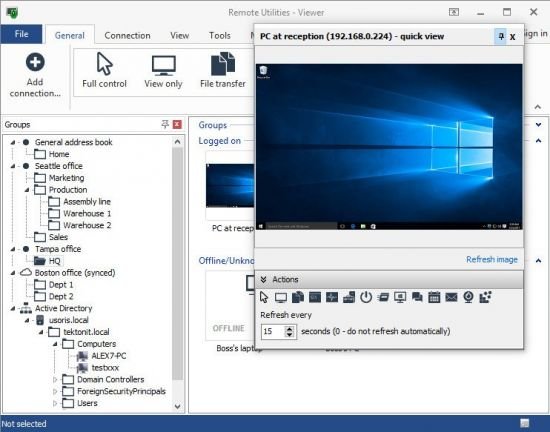 File size: 51.7 MB
File size: 51.7 MB
Remote Utilities is highly configurable and secure remote desktop software for IT professionals. You can view screens remotely, send keystrokes, control the mouse pointer, transfer files and do any other operation just as if you were physically sitting in front of the remote PC.
Full Control and View
Connect to a remote desktop from anywhere over a secure connection. View the remote screen, move the remote mouse pointer and send keystrokes.
Active Directory Support
Easily integrate Remote Utilities into your Active Directory environment. Add new domain controllers, push-install the program across your AD network and connect in one click.
MSI Configuration
Use the built-in MSI Configurator to create a custom Host installer for further deployment across your network.
Self-hosted Server
Enhance Remote Utilities capabilities with an on-premises server and build a 100% autonomous remote support solution to comply with strictest security requirements.
RDP Integration
Prefer to use RDP? No problem. Use Remote Utilities to manage your saved RDP sessions and connect to a remote computer over the Internet using the RDP protocol.
Remote Utilities System Requirements
• Windows 10/8/7/Vista/XP
• Windows Server 2019/2016/2012/2008/2003
• 32- and 64-bit OS support
• No special hardware requirements
-: DOWNLOAD FROM LINKS:-
NitroFlare
Код:
https://nitro.download/view/AC658CEEAE16B25/Utilities_Viewer_7.0.2.0.rar
RapidGator
Код:
https://rapidgator.net/file/5b136a84ea9c14bf1ec484048e3163e3/Utilities_Viewer_7.0.2.0.rar.html
|

|

|
 08.05.2021, 05:52
08.05.2021, 05:52
|
#11036
|
|
Местный
Регистрация: 15.09.2019
Сообщений: 25,234
Сказал(а) спасибо: 0
Поблагодарили 0 раз(а) в 0 сообщениях
|
 ScreenHunter Pro 7.0.1197
ScreenHunter Pro 7.0.1197
 Languages: English | File size: 143 MB
Languages: English | File size: 143 MB
ScreenHunter Pro is an award-winning solution to all-in-one image capture, print, edit and video recording. It's the total capture solution to save you time and boost productivity. Also with auto-scroll web pages, auto-capture, webcam and video screen capture. It captures what you see as an image even whilst recording. It has an easy-to-use interface. All the features are visible in 4 easy-to-use tabs, so everyone from beginners to professionals can use ScreenHunter 7. The process is simple, the options are easy to manage, and the results are flawless. Powerful and intelligent, ScreenHunter has proven to be an incomparable helper of your business.
The software supports full screen capture up to 6K for multiple monitors and records 4K videos for a single monitor. Supports frame rate up to 100 fps.
Using DirectX lets ScreenHunter 7 produce professional quality videos. It is a perfect tool for recording movies and courses online.
Moreover, ScreenHunter 7 captures and records windows covered by another window or even minimized windows. Optimal for automatic or scheduled captures and recording.
Furthermore, you can show your webcam anywhere at any given time, so you can integrate it into your recording the way you want.
ScreenHunter Pro 7 is the most advanced version with all the necessary tools included for your screen capture needs. It's the total capture solution to save you time and boost productivity. With this tool, you can capture screen to image or PDF files, immediately see the benefits of numerous time-saving features and deliver the highest quality screenshots. As well, it offers easy-to-use user interface and maximum flexibility for a more interactive capture experience.
Capturing Features
• Rectangular area
• Adjustable rectangle
• Object / Window
• Auto-scroll
• Multi-object
• Text
• Active Window
• Fixed area (user defined)
• Specific window (lock-in window)
• Full screen
• DOS program
• DirectX / Screen saver
• Movie / video
• Freehand
• Round area (Ellipse)
• Round Rectangular area
• Polygon
• Web capture
• Scanning images
Addition Features
• Mouse pointer
• Multiple monitors
• Transparent window
• AutoText (date/time stamps, note)
• Watermark
• Border
Timing Features
• Delayed capture
• Timed auto-capture
• Scheduled auto-capture
• Recurring capture
Viewing and Editing Features
• Image editing, adding text & annotation
• Advanced image processing
• High-quality zooming, resizing & cropping
• Viewing 100 images & conversion
• Drag & drop images from desktop
Saving Features
• Automatic naming and saving to files
• Clipboard
• Auto-email
• Auto-scale
• Saving in the smallest file size
• Optimized JPEG, GIF and PNG
• High quality and transparent GIF
• Saving to TIFF
Other Features
• Screen Color Picker
• System tray
• Zoombox
• Flexible hotkey
• Multiple hotkey
• Direct printing
• Wysiwyg printing
• Developer support
[Ссылки доступны только зарегистрированным пользователям
. Регистрируйся тут...]
-: DOWNLOAD FROM LINKS:-
NitroFlare
Код:
https://nitro.download/view/B2F1B46C4592285/Hunter_Pro_7.0.1197.rar
RapidGator
Код:
https://rapidgator.net/file/5b136a84ea9c14bf1ec484048e3163e3/Utilities_Viewer_7.0.2.0.rar.html
|

|

|
 08.05.2021, 05:55
08.05.2021, 05:55
|
#11037
|
|
Местный
Регистрация: 15.09.2019
Сообщений: 25,234
Сказал(а) спасибо: 0
Поблагодарили 0 раз(а) в 0 сообщениях
|
 Dashcam Viewer 3.6.7 Multilingual
Dashcam Viewer 3.6.7 Multilingual
 Windows (x64) | Languages: Multilingual | File size: 128 MB
Windows (x64) | Languages: Multilingual | File size: 128 MB
Dashcam Viewer is a software application for viewing movies, GPS data, and shock-sensor data recorded by your dashcam or action cam. Dashcam Viewer supports over 70 camera models. See below for the complete list of supported cameras and features.
What Dashcam Viewer can do for you:
Play your dashcam videos on the main screen while watching your vehicle's speed, distance, position, bearing, and shock-sensor data update on graphs, data displays, and maps.
"Geotag" points of interest along your route. Export these to a file. Or import them back in.
Export your GPS tracks to common file formats such as comma-separated value (CSV), Google Earth KML, and GPS-exchange (GPX) for further data analysis.
Export portions of videos to new clips
Combine multiple videos into a single video
And much more!
The Main Window controls movie selection, playback, and data export. The individual buttons and sliders are described below:
Select movie folder
Select individual movie files
Export all GPS track data to CSV file
Export all GPS track data to GPX file
Export all GPS track data to Google Earth KML file
Export view to PNG image
Export portion of movie to separate movie file
Switch dual-channel display modes
Merge multiple movies into a single large movie
Arrange ancillary windows to the right of the main window
Re-center movie(s) in viewer frame
Modify preferences
Current speed
Current date/time
Picture-in-picture view (Mac only)
Current movie scrubber
Movie file selector
Jump To fastest point in movie or Jump To a specific movie
Reveal movie in Finder
Current movie filename, file size, framerate
Save or delete settings on a per-movie basis
Jump back one or ten movies
Instant Replay
Pause/Play:
Increase/decrease playback rate
Jump forward one or ten movies
Create Geotag
Volume and mute controls
[Ссылки доступны только зарегистрированным пользователям
. Регистрируйся тут...]
-: DOWNLOAD FROM LINKS:-
NitroFlare
Код:
https://nitro.download/view/8395DAA5D369FD5/Viewer_3.6.7.rar
RapidGator
Код:
https://rapidgator.net/file/6a8b5b51dd09727b51eb96ae9c8d8f52/Viewer_3.6.7.rar.html
|

|

|
 08.05.2021, 09:13
08.05.2021, 09:13
|
#11038
|
|
Местный
Регистрация: 15.09.2019
Сообщений: 25,234
Сказал(а) спасибо: 0
Поблагодарили 0 раз(а) в 0 сообщениях
|
 InventorCAM 2021 SP1 HF2
InventorCAM 2021 SP1 HF2
 InventorCAM 2021 SP1 HF2 | 4.6 Gb
Languages: 中文, Čeština, Dansk, Nederlands, English, Français, Deutsch, עברית, Magyar,
InventorCAM 2021 SP1 HF2 | 4.6 Gb
Languages: 中文, Čeština, Dansk, Nederlands, English, Français, Deutsch, עברית, Magyar,
Italiano, 日本語, 한국어, Polski, Português, Русский, Español, TürkçeSolidCAM is pleased to announce the availability of new version CAM software - InventorCAM 2021 SP1 HF2. Base release added Powerful New Tool Table - ToolKit (important especially for Mill-Turn & Swiss-Type customers) and also provides additional advanced functionality in all modules - 2.5D Milling, HSR, HSM, Sim. 5x, Mill-Turn and Swiss-Type.
InventorCAM 2021 SP1 HF2 Release Notes - Date: May 3, 2021
Bug Fixes
SOL-13614 Machine simulation takes wrong cutting point Fixed
SOL-16618 Russian\\GUI\\Settings -alone problem Fixed
SOL-16622 Problem in Dutch Fixed
SOL-16658 Install/Part from Getting Start No generated GCode Fixed
SOL-16673 Turkish Translation and GUI issue Fixed
SOL-16787 MSI version cannot be installed Fixed
SOL-16807 Homebox appears permanently after Part creation Fixed
Enhancements
Install for InventorCAM 2021- for Inventor 2022
SolidCAM is a CAM software that integrates directly into SolidWorks and Inventor. Officially approved partners and all that. Their CNC programming toolsets look and feel like the CAD systems as much as possible, making the learning curve shorter. You define, calculate and verify all your machining operations without leaving the CAD environment. They can handle programming 2.5- to 5-axis machining, high-speed surface milling, wire EDM, etc. Their models are fully associative, so your toolpaths update when you make a part change. There are no import/export hassles, and you don't have to learn some CAM system's idea of a CAD application to make them work.
SolidCAM 2021 is BEST version ever. It has a Powerful New Tool Table - ToolKit (important especially for Mill-Turn & Swiss-Type customers). It also provides additional advanced functionality in all modules - 2.5D Milling, HSR, HSM, Sim. 5x, Mill-Turn and Swiss-Type.
SolidCAM World 2021 Virtual Summit
SolidCAM Inc is a world leader in advanced tool path generation technology (CAM) running directly inside SolidWorks. SolidCAM features a full line of CNC machine programming software solutions ranging from 2 axis lathes and 3 axis mills to extremely complex multi-axis MillTurn machines and Wire Edm. All products run directly inside SolidWorks and provide the user with a true "SolidWorks look and feel" for ease of use and maximum efficiency. Along with the integrated interface and scalability for new machines, SolidCAM also has its patented "iMachining" that powers users to new levels of productivity and profits, through unmatched cycle time reduction and unrivaled tool life.
Product: InventorCAM
Version: 2021 SP1 HF2 build 119182
Supported Architectures: x64
Language: multilanguage
System Requirements: PC *
Software Prerequisites: InventorCAM 2018-2021
Size: 4.6 Gb
Microsoft Windows 10 x64 Professional and Enterprise Editions; Microsoft Windows 8.1 x64 Professional and Enterprise Editions (with latest Service Pack); Microsoft Windows 7 x64 Professional and Ultimate Editions (with latest Service Pack)
- Intel Xeon, Intel Core, Intel Core 2 Duo, Intel Core 2 Quad or higher (If you use other processors we assume no responsibility and no support)
- 4 GB RAM (for the processing of large components, we recommend 8 GB RAM (or more)
- 15 GB free disk space for installation
- Hard disk with at least 100 GB of storage
- NVIDIA graphics card of the current Quadro series with min. 512 MB (1024 MB recommended) and current, certified graphics driver (With the use of other and on-board graphics cards, we accept no responsibility and no support)
- 1,280 x 1,024 or higher screen resolution
- Microsoft Direct3D 9 or compatible graphics card (Microsoft Direct3D 11 or higher recommended)
- USB 2.0 interface
-: DOWNLOAD FROM LINKS:-
NitroFlare
Код:
https://nitro.download/view/097862F958D4A48/CAM.2021.SP1HF2.part1.rar
https://nitro.download/view/18E36C2E94B1490/CAM.2021.SP1HF2.part2.rar
https://nitro.download/view/5905328E1460B04/CAM.2021.SP1HF2.part3.rar
https://nitro.download/view/8B1A6DDB3F5C4B8/CAM.2021.SP1HF2.part4.rar
https://nitro.download/view/75770973D058940/CAM.2021.SP1HF2.part5.rar
RapidGator
Код:
https://rapidgator.net/file/dcf58ec60b434d2b3a45551c01e7db95/CAM.2021.SP1HF2.part1.rar.html
https://rapidgator.net/file/2c6a946796d2c4c05f35654a8213c08a/CAM.2021.SP1HF2.part2.rar.html
https://rapidgator.net/file/9c1e43ecd5193ef5e69619d53089dd53/CAM.2021.SP1HF2.part3.rar.html
https://rapidgator.net/file/2a6f712f75b071f10377ce4cc77a69b9/CAM.2021.SP1HF2.part4.rar.html
https://rapidgator.net/file/27fb40358608d1ecc0fb75dadc4a47b4/CAM.2021.SP1HF2.part5.rar.html
|

|

|
 08.05.2021, 09:16
08.05.2021, 09:16
|
#11039
|
|
Местный
Регистрация: 15.09.2019
Сообщений: 25,234
Сказал(а) спасибо: 0
Поблагодарили 0 раз(а) в 0 сообщениях
|
 TablePlus 3.12.25 Build 164
TablePlus 3.12.25 Build 164
 File Size: 133.1 MB
File Size: 133.1 MB
Database Management made easy. Modern, native, and friendly GUI tool for relational databases: MySQL, PostgreSQL & more.
Start getting more done in less time
With native build, simple design and powerful features, it makes database management easier, faster & more efficient for you.
Native, Fast & Secured
Query, edit and save your database easily with a native app that can run fast like a Lambo. It's also equipped with many security features to protect your database, including native libssh and TLS to encrypt your connection.
Multi Tabs & Code Review
Quickly get a snapshot of your database with multi-tab and multi-window view, as well as stay in control of what you have changed on your database with Code Review.
Built-in SSH
You don't need to install any SSH client in order to connect to the server. SSH is a part of TablePlus.
Powerful SQL Editor
We've built the best practices for SQL Editor into our default to help you boost your productivity
Elegant in every detail
Clean & Focus
We don't want to be an app that does many things, but masters none. We only focus on the most important features.
High Performance
With native build, we eliminate needless complexity & extraneous details that you can get it up and run in less than a second.
Shortcut key available
Every function has a shortcut key to keep your hands always on the keyboard.
Always Improving
There's always something cool to be discovered in the new updates released weekly. We shipped more than 1000 improvements over the past year.
Quick Support
We help you troubleshoot your problems with TablePlus at a lightning speed.
Extend Without Limit (beta testing)
You can vastly extend TablePlus to fit your needs by installing plugins written by others or writing your own in JavaScript.
-: DOWNLOAD FROM LINKS:-
NitroFlare
Код:
https://nitro.download/view/0D8FE410C8C25D2/TablePlus.3.rar
RapidGator
Код:
https://rapidgator.net/file/c4ca7b867ccde12f6c9064b79c640995/TablePlus.3.rar.html
|

|

|
 08.05.2021, 09:19
08.05.2021, 09:19
|
#11040
|
|
Местный
Регистрация: 15.09.2019
Сообщений: 25,234
Сказал(а) спасибо: 0
Поблагодарили 0 раз(а) в 0 сообщениях
|
 O&O DiskImage Professional / Server 16.1 Build 210
O&O DiskImage Professional / Server 16.1 Build 210
 File Size: 230.6 MB
File Size: 230.6 MB
O&O DiskImage lets you back up an entire computer or single files whenever you want - even while the computer is being used. In the event you should lose your personal data it can be quickly restored with just a few mouse clicks - even when Windows is no longer able to start. It also supports SSD drives and the latest UEFI System. O&O DiskImage lets you carry out a system restore and to duplicate or clone an entire PC or hard drive. You can even restore this backup onto a computer whose hardware is different from the original machine, for instance, where you have changed a motherboard on the target machine or have bought a brand new PC and want to restore an old backup onto it.
Features:
Backup an entire computer with the push of a button
Backup system and hard drives, clone drives and entire disks
Brand new file-based backup: now twice as fast as ever before - backup and restore individual files and/or folders
Direct creation of VHDs
Monitoring and warning of security risks
Incremental/differential backup: back up only the changes
Easily restore files, folders, drives and disks
System restore onto different hardware (M.I.R.)
Create a Windows Boot system directly from within the program with driver integration
Plug-and-play: Selected files and folders are automatically backed up and synchronized
Variable pixel density settings: adjusts to the selected DPI setting of the connected monitor
New and enhanced functions Control via Command Lines
Supports Windows 10, Windows 8.1 and Windows 7
O&O DiskImage Server Benefits:
M.I.R. Restoration onto different hardware
One-click imaging
E-mail notification of activities
Additional information bar
TrayIcon to provide information on service and job status
Also creates system partition images during operation
1:1 copies of drives (cloning)
Advanced burning functions to CD/DVD/Blu-Ray/HD-DVD
Works with Microsoft Virtual PC Disks (VHD)
Start CD with base operating system and system rescue tools
Detailed reports
Control and management of the local network possible (Only valid in combination with the O&O Enterprise Management Console)
A regular backup is still something that many users prefer to avoid. At least that is until they suffer their first loss of important files as a result of software, hardware or user error: that's when it becomes crystal clear just how valuable a reliable and up-to-date backup really is!
New in v16:
O&O have made two big new additions to DiskImage 16, these are the built-in recovery partition and the "DiskImage To Go" feature which helps make recovery media automatically available.
As can be seen in the image above, one of the big improvements in version 16 is the automatic building of a recovery partition on the main system drive when DiskImage is installed. Because this is all done automatically there is less chance that you will forget to manually create recovery media when configuring the software and once configured means there will always be a recovery partition to boot into should your PC not boot up as normal for any reason. As such, thanks to the automatic nature of this feature, recovery becomes much simpler in the event that you ever require it.
The other big new feature is the "Disk Image To Go" tool which will automatically detect which external drives are being used by DiskImage and will, in-turn, add the recovery media onto said drives. This approach, along with the above recovery partition, means users will never forget to create recovery media and if PC recovery is ever needed then such recovery media will always be available.
Whilst these two new features might seem small on the surface, I think how they operate actually makes them both very useful additions to DiskImage. The reality is many users of backup software will forget or simply put off making recovery media until it is too late, as such having it made available automatically for you is a simple but very throughout addition the this offering, so far very impressive!
What's New:
official site does not provide any info about changes in this version.
-: DOWNLOAD FROM LINKS:-
NitroFlare
Код:
https://nitro.download/view/FEEE04CDC70B789/DiskImage.16.1.rar
RapidGator
Код:
https://rapidgator.net/file/b331e55b8f074d67d3bcdef6df95270e/DiskImage.16.1.rar.html
|

|

|
      
Любые журналы Актион-МЦФЭР регулярно !!! Пишите https://www.nado.in/private.php?do=newpm&u=12191 или на электронный адрес pantera@nado.ws
|
Здесь присутствуют: 5 (пользователей: 0 , гостей: 5)
|
|
|
 Ваши права в разделе
Ваши права в разделе
|
Вы не можете создавать новые темы
Вы не можете отвечать в темах
Вы не можете прикреплять вложения
Вы не можете редактировать свои сообщения
HTML код Выкл.
|
|
|
Текущее время: 21:00. Часовой пояс GMT +1.
| |