 28.03.2023, 09:36
28.03.2023, 09:36
|
#84706
|
|
Местный
Регистрация: 04.10.2017
Сообщений: 103,458
Сказал(а) спасибо: 0
Поблагодарили 6 раз(а) в 6 сообщениях
|
 AIDA64 Extreme / Engineer 6.88.6400 Final Multilingual
AIDA64 Extreme / Engineer 6.88.6400 Final Multilingual
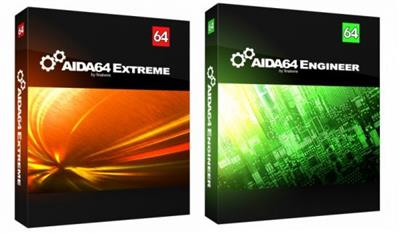 AIDA64 Extreme / Engineer 6.88.6400 Final Multilingual
AIDA64 Extreme / Engineer 6.88.6400 Final Multilingual
File size: 94.2 MB
AIDA64 offers you a tool for this task, called System Stability Test. It uses the AIDA64 Benchmark Module, which is heavily optimized for all 32-bit and 64-bit x86 processors. Thanks to this it can put an excessive load on the system, driving all parts of the CPU to the maximum, yielding in very high levels of power usage and heat dissipation. With the System Stability Test you can diagnose the stability and reliability of your PC. You can also verify the cooling performance with realtime updated graphs measuring temperatures, fan speeds and voltage levels.
Measurement statistics are available to register the minimum, maximum and average sensor readings while running the stress test. When you build a new computer, overclock or tune one, or when you experience mysterious freezes and system failures, you need to test the system for stability under heavy load to find the weak point or a faulty hardware component.
Extreme Edition is a streamlined Windows diagnostic and benchmarking software for home users. It provides a wide range of features to assist in overclocking, hardware error diagnosis, stress testing, and sensor monitoring. It has unique capabilities to assess the performance of the processor, system memory, and disk drives. AIDA64 is compatible with all current 32-bit and 64-bit Microsoft Windows operating systems, including Windows 10 and Windows Server 2016.
Business Edition is an essential Windows network management solution for small and medium scale enterprises. It provides a wide range of features to compile, manage, and analyse hardware and software inventory of corporate computer networks. Its capabilities cover local and remote system diagnosis, network monitoring, remote control, and license management. AIDA64 is compatible with all current 32-bit and 64-bit Microsoft Windows operating systems, including Windows 10 and Windows Server 2016.
CPU, memory and disk benchmarks
Implements a set of 64-bit benchmarks to measure how fast the computer performs various data processing tasks and mathematical calculations. Memory and cache benchmarks are available to analyze system RAM bandwidth and latency. Processor benchmarks utilize MMX, 3DNow! and SSE instructions, and scale up to 32 processor cores. For legacy processors all benchmarks are available in 32-bit version as well. AIDA64 Disk Benchmark determines the data transfer speed of hard disk drives, solid-state drives, optical drives, and flash memory based devices.
Temperature, voltage and cooling fan monitoring
Supports over 150 various sensor devices to measure temperatures, voltages, fan speeds, and power draw. Measured values can be displayed on System Tray icons, OSD panel, Sidebar Gadget, and Logitech G15/G19 Gaming Keyboard LCD. The values can also be logged to file or exported to external applications such as RivaTuner or Samurai. AIDA64 can also alarm the user when it detects overheating, over-voltage, or cooling fan failure.
Hardware diagnostics
AIDA64 has the most accurate hardware detection capabilities in its class, to provide detailed information on the computer internals without the need to open it up. The hardware detection module is strengthened by an exhaustive hardware database holding over 115,000 entries. Additional modules are available to overview processor frequencies, check CRT and LCD display status, and stress the system to reveal potential hardware failures and thermal issues.
Software and operating system analysis
Provides over 50 pages of information on installed programs, software licenses, security applications, and Windows settings. List of started processes, services, DLL files, startup programs, and visited web pages is also available.
Whats New
Corsair H60i Elite, H100i Elite, H115i Elite, H150i Elite liquid cooler sensor support
Improved support for Intel Sapphire Rapids CPU
MSI MEG Ai1000P és Ai1300P power supply unit sensor support
Preliminary support for Intel Arrow Lake and Lunar Lake-M/P processors
Enhanced support for LGA-4677 motherboards
GPU details for Intel Arc A300, A500, A700 Series
GPU details for nVIDIA GeForce RTX 4070 Ti and GeForce RTX 4000 Laptop Series
Homepage:
Код:
http://www.aida64.com/
Download link
rapidgator.net:
Код:
https://rapidgator.net/file/9bdaede722da2eb32812e3dab62c0491/fdnyo.AIDA64.Extreme..Engineer.6.88.6400.Final.Multilingual.rar.html
uploadgig.com:
Код:
https://uploadgig.com/file/download/04cD47ac8f98B852/fdnyo.AIDA64.Extreme..Engineer.6.88.6400.Final.Multilingual.rar
nitroflare.com:
Код:
https://nitroflare.com/view/E33AD7334F518F3/fdnyo.AIDA64.Extreme..Engineer.6.88.6400.Final.Multilingual.rar
1dl.net:
Код:
https://1dl.net/drc24b2isb1t/fdnyo.AIDA64.Extreme..Engineer.6.88.6400.Final.Multilingual.rar
|

|

|
 28.03.2023, 09:37
28.03.2023, 09:37
|
#84707
|
|
Местный
Регистрация: 04.10.2017
Сообщений: 103,458
Сказал(а) спасибо: 0
Поблагодарили 6 раз(а) в 6 сообщениях
|
 AIO Boot NewGen 23.03.25
AIO Boot NewGen 23.03.25
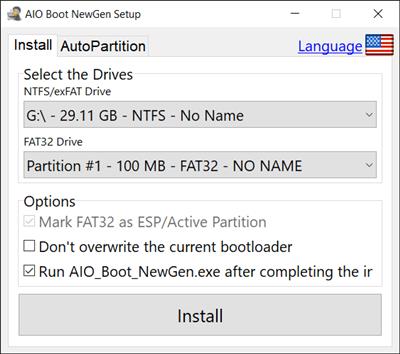 AIO Boot NewGen 23.03.25
AIO Boot NewGen 23.03.25
File Size : 15.2 Mb
Installing an operating system is much less grueling now than it was in the past, mainly thanks to the accessibility of today's tools that facilitate such a process for all types of users. That does not mean that those who are more experienced are pushed aside: dipping into bootloaders to manage everything more granularly is, for instance, still an opportunity that is offered by today's software.
AIO Boot NewGen is a bit of a new take on the older AIO Boot, which already provided users with a means to access some advanced features. NewGen features an auto-partitioner tool and uses Grub2 as its bootloader, enabling one to effectively manage their OS installations.
A partitioner and installer in one
Though boasting some advanced features for a more experienced audience, a beginner user can still effectively take advantage of some of the features on offer.
The AutoPartition feature is helpful if you're having trouble creating a suitable partition for your ISO, supporting both the creation of MBR and GPT ones. You'll simply need to click the Create button, and the tool will do the work for you - ideally, the external drive or USB you're working with should be empty and not used by another process. You'll then be able to select the NTFS and FAT drives to store your ISO files in.
Alternatively, users can work with the WinVHD menu for added convenience. As this eliminates the need to create partitions on a disk, it becomes more convenient to deploy the respective operating system. Select to boot into UEFI or Legacy BIOS, your preferred Windows edition, and you're set.
Grub2 as the bootloader
Grub2 enables more advanced users to manage their installations more handily. The bootloader supports both legacy and UEFI BIOS, and it enables more advanced users to take advantage of some configurations. The most interesting are the bypass options for Windows 11, which can bypass the TPM and other related checks for your machine.
AIO Boot NewGen is a tool that can be of use to those looking to be more efficient with their OS installations. It provides some advanced features for more experienced users, but also accommodates beginners through some easy-to-use functions.
rapidgator.net:
Код:
https://rapidgator.net/file/9207b27534f1fdc70885c84dea303553/czerx.AIO.Boot.NewGen.23.03.25.rar.html
uploadgig.com:
Код:
https://uploadgig.com/file/download/8b579e0cad5f1aE5/czerx.AIO.Boot.NewGen.23.03.25.rar
nitroflare.com:
Код:
https://nitroflare.com/view/B58B9DF2147E250/czerx.AIO.Boot.NewGen.23.03.25.rar
1dl.net:
Код:
https://1dl.net/fnmzt8kf9qry/czerx.AIO.Boot.NewGen.23.03.25.rar
|

|

|
 28.03.2023, 09:39
28.03.2023, 09:39
|
#84708
|
|
Местный
Регистрация: 04.10.2017
Сообщений: 103,458
Сказал(а) спасибо: 0
Поблагодарили 6 раз(а) в 6 сообщениях
|
 Avast Ransomware Decryption Tools 1.0.0.558
Avast Ransomware Decryption Tools 1.0.0.558
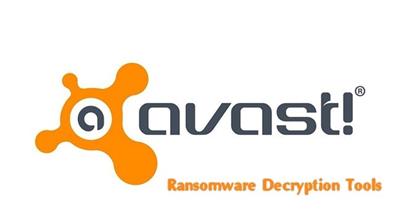 Avast Ransomware Decryption Tools 1.0.0.558
Avast Ransomware Decryption Tools 1.0.0.558
File Size : 76.6 Mb
Avast Ransomware Decryption Tools contains all 20 available ransomware decrypters available from Avast.
Currently, Avast has free tools to unlock (decrypt) computers infected with the following ransomware.
AES_NI
Alcatraz Locker
Apocalypse
BadBlock
Bart
BTCWare
Crypt888
CryptoMix (Offline)
CrySiS
EncrypTile
FindZip
Globe HiddenTear
Jigsaw
Legion NoobCrypt
Stampado
SZFLocker
TeslaCrypt
XData
Whats New
Updates: official site does not provide any info about changes in this version
rapidgator.net:
Код:
https://rapidgator.net/file/08c4ae75cbd4d700d3ecc63e24007cb4/qivdw.Avast.Ransomware.Decryption.Tools.1.0.0.558.rar.html
uploadgig.com:
Код:
https://uploadgig.com/file/download/93606Dbd50D1491c/qivdw.Avast.Ransomware.Decryption.Tools.1.0.0.558.rar
nitroflare.com:
Код:
https://nitroflare.com/view/75083F53AF81826/qivdw.Avast.Ransomware.Decryption.Tools.1.0.0.558.rar
1dl.net:
Код:
https://1dl.net/xxshd58y2yua/qivdw.Avast.Ransomware.Decryption.Tools.1.0.0.558.rar
|

|

|
 28.03.2023, 09:40
28.03.2023, 09:40
|
#84709
|
|
Местный
Регистрация: 04.10.2017
Сообщений: 103,458
Сказал(а) спасибо: 0
Поблагодарили 6 раз(а) в 6 сообщениях
|
 Bootstrap Studio 6.4 (x64)
Bootstrap Studio 6.4 (x64)
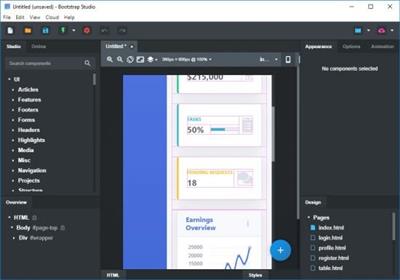 Bootstrap Studio 6.4 (x64)
Bootstrap Studio 6.4 (x64)
File size: 121.3 MB
A powerful desktop app for creating responsive websites using the Bootstrap framework. Bootstrap Studio is a desktop application that helps you create beautiful websites. It comes with a large number of built-in components, which you can drag and drop to assemble responsive web pages. It is built on top of the hugely popular Bootstrap framework, and exports clean and semantic HTML. Thousands of developers and designers use it every day. We are sure you'll love it too!
The Interface
Bootstrap Studio has a beautiful and powerful interface, which is built around the simplicity of drag and drop. This makes it the perfect tool for prototyping and designing web pages and apps.
Beautiful Built-in Components
Bootstrap Studio comes with a large number of pretty components for building responsive pages. We've got headers, footers, galleries, slideshows and even basic elements like spans and divs.
Smart Drag & Drop
Bootstrap Studio knows which Bootstrap components can be nested in one another and gives you suggestions. It automatically generates beautiful HTML for you, which looks as if it was written by hand by an expert.
Create Your Own Components
You can extract pieces of your designs as Custom Components, and have them ready to be dropped into any design you create. You can also export these components as files and share them.
Online Library
If you need a component which doesn't exist in our library, just click the Online tab in the Component Panel. There you will find thousands of components built and shared by the community. You can also upload your own.
Linked Components
This is a powerful feature which allows you to synchronize components, so changing one will automatically change the other. This is especially useful for things like headers and footers which you need to update across pages.
Realtime Preview
Bootstrap Studio has a powerful feature called Preview. With it, you can open your design in multiple web browsers and devices, and every change you make within the app will be shown instantaneously everywhere.
Editing Code
For some things drag and drop isn't enough. This is why Bootstrap Studio gives you full control over your markup when you need it. You can import and edit CSS, JavaScript and HTML in our Sublime Text-like editor.
Advanced CSS Editor
Our advanced CSS editing interface supports auto suggest and rule validation, and shows the active and inherited rules at an any given time. You will soon dread having to go back to your text editor.
JavaScript Editing
Write JavaScript in our Sublime Text-like editor. All your changes are synced with the preview, so you can write code and try it out without having to reload your browser.
HTML Editing
With our powerful Custom Code component, you can write HTML directly, without going through our drag and drop interface. You can also convert any piece of your page into Custom Code when you need it.
Import Existing Websites
If you have a website that you've developed previously, you can import it. Just drag and drop the HTML, CSS, JS files and images into Bootstrap Studio and they will be added to your project.
Even More Features
There is a lot more to say about our wonderful app. From productivity features to specialized Bootstrap tools, Bootstrap Studio makes designing websites and building fully working prototypes a real joy.
Built for Bootstrap
Bootstrap Studio knows how to construct a valid Bootstrap page and automatically writes the correct HTML. It supports Bootstrap 3 and will be updated to Bootstrap 4 once it's out.
Grid Tools
The app has specialized tools for working with the Bootstrap grid. Easily create, resize and offset columns, and apply responsive visibility classes.
Google Webfonts
Bootstrap Studio is integrated with Google Webfonts and gives you an easy way to import and manage your fonts. Font family names are even auto-suggested in our css editor.
Productivity Features
Bootstrap Studio has comprehensive support for keyboard shortcuts which allow you to speed up your workflow dramatically.
Themes and Icons
The app has a number of built-in Bootstrap themes, icon fonts, templates and components, which you can combine into beautiful and unique designs.
Always Up to Date
Bootstrap Studio updates automatically, so you always have the latest version. We release updates every month, filled with new features, components and improvements.
Код:
https://bootstrapstudio.io/pages/releases/
Homepage:
Код:
https://bootstrapstudio.io/
Download link
rapidgator.net:
Код:
https://rapidgator.net/file/944b8eb49e941f7d19e81c69211b939f/hktju.Bootstrap.Studio.6.4.x64.rar.html
uploadgig.com:
Код:
https://uploadgig.com/file/download/8E5308c975d6569b/hktju.Bootstrap.Studio.6.4.x64.rar
nitroflare.com:
Код:
https://nitroflare.com/view/D900163479DDC10/hktju.Bootstrap.Studio.6.4.x64.rar
1dl.net:
Код:
https://1dl.net/6nt23cxj9elf/hktju.Bootstrap.Studio.6.4.x64.rar
|

|

|
 28.03.2023, 09:41
28.03.2023, 09:41
|
#84710
|
|
Местный
Регистрация: 04.10.2017
Сообщений: 103,458
Сказал(а) спасибо: 0
Поблагодарили 6 раз(а) в 6 сообщениях
|
 CSI CSiPlant 8.0.0 Build 1220 (x64)
CSI CSiPlant 8.0.0 Build 1220 (x64)
 CSI CSiPlant 8.0.0 Build 1220 (x64)
CSI CSiPlant 8.0.0 Build 1220 (x64)
File size: 472 MB
CSiPlant is an integrated engineering software product for analysis and design of piping systems and frame structures, including piping code compliance checks with stress-intensification and flexibility factors that are automatically calculated and applied.
CSiPlant offers advanced analysis technology to piping and structural engineers working in the process, power, pipeline and offshore industries.
CSiPlant uses elements, pipe support types, and modeling approaches familiar to piping and structural engineers in the process and power industries.
Drawing Capabilities
Piping and structural frame models can be rapidly created and modified using CAD-like drafting tools which snap to objects, grid intersections and global axes. In addition, CSiPlant offers automatic alphanumeric labeling of node points and elements, intuitive Insert and Assign commands, and keyboard shortcuts, enabling engineers to utilize a variety of modeling options to quickly build, modify, and review their analysis models.
Pipe Supports
Pipe supports include Anchors, Guides, Line Stops, Vertical Stops, Rod Hangers, Snubbers, and Spring Hangers.
Feature Image
Link Elements
CSiPlant offers multiple "link" element types to connect different points such that specialized structural behavior may be modeled. Linear and nonlinear properties can be assigned to each of the six degrees-of-freedom to define force-deformation relationships.
Feature Image
Nonlinear Load Sequencing
CSiPlant offers unlimited nonlinear load sequencing, also known as path-dependent loading, which considers the order of the loading. Since friction acts in different directions during startup vs. shutdown and other load states, sequenced loading, including sequenced thermal loading and unloading, is often needed to determine worst case reactions and stresses.
Код:
https://www.csiamerica.com/products/csiplant/enhancements/8-8.0.0
Homepage:
Код:
https://www.csiamerica.com/products/csiplant
Download link
rapidgator.net:
Код:
https://rapidgator.net/file/15fc8add621b7886efb7f42fd1c55d07/kpymj.CSI.CSiPlant.8.0.0.Build.1220.x64.rar.html
uploadgig.com:
Код:
https://uploadgig.com/file/download/5Cb14156e342bb8f/kpymj.CSI.CSiPlant.8.0.0.Build.1220.x64.rar
nitroflare.com:
Код:
https://nitroflare.com/view/047500D16E09CBD/kpymj.CSI.CSiPlant.8.0.0.Build.1220.x64.rar
1dl.net:
Код:
https://1dl.net/2o7yccvwvk6f/kpymj.CSI.CSiPlant.8.0.0.Build.1220.x64.rar
|

|

|
 28.03.2023, 09:43
28.03.2023, 09:43
|
#84711
|
|
Местный
Регистрация: 04.10.2017
Сообщений: 103,458
Сказал(а) спасибо: 0
Поблагодарили 6 раз(а) в 6 сообщениях
|
 Derivative TouchDesigner Pro 2022.32660 (x64)
Derivative TouchDesigner Pro 2022.32660 (x64)
 Derivative TouchDesigner Pro 2022.32660 (x64)
Derivative TouchDesigner Pro 2022.32660 (x64)
File Size: 1.95 GB
TouchDesigner is a visual development platform that equips you with the tools you need to create stunning realtime projects and rich user experiences. Whether you're creating interactive media systems, architectural projections, live music visuals, or simply rapid-prototyping your latest creative impulse, TouchDesigner is the platform that can do it all.
INTEROPERABILITY
TouchDesigner works well with the world around it. Whether it is other software, protocols, hardware devices, or the web, extensive options for interoperability let you integrate TouchDesigner into any environment.
APPLICATION BUILDING
TouchDesigner allows both application engine and interface to be built in one integrated environment. Create anything from simple functional prototypes right up to complete polished applications.
HIGH PERFORMANCE MEDIA SYSTEMS
TouchDesigner is the highest performance video playback software available today. It will let you play more movies, at higher resolution or at higher frame rates, to maximize your hardware's potential.
REALTIME 3D AND COMPOSITING
Realtime 3D rendering combined with high resolution realtime compositing create a pixel playground that lets you discover entirely new ways of creating content.
PROJECTION MAPPING
Projection mapping involves custom solutions to every job, no two projection setups are the same. TouchDesigner's suite of features and customization options ensure any projection project is possible.
LIGHTING AND LIVE SHOWS
TouchDesigner technology can communicate with lighting equipment, audio systems, input and output devices, and show control systems used in all types of live show performances.
VR SUPPORT
All of TouchDesigner's other features work seamlessly with the built-in VR tools letting anyone get started quickly and easily with virtual reality.
EXTENSIBILITY AND CUSTOMIZATION
TouchDesigner offers the tools required to build completely customizable systems and extend functionality to meet the needs of your project.
Код:
https://docs.derivative.ca/Release_Notes/2022.32660
Homepage:
Код:
https://derivative.ca/
Download link
rapidgator.net:
Код:
https://rapidgator.net/file/fc6fc5ca1b250752b696d44e77edf119/nfnat.Derivative.TouchDesigner.Pro.2022.32660.x64.rar.html
uploadgig.com:
Код:
https://uploadgig.com/file/download/024fD109b87f3d07/nfnat.Derivative.TouchDesigner.Pro.2022.32660.x64.rar
nitroflare.com:
Код:
https://nitroflare.com/view/5D23F69B33A9F41/nfnat.Derivative.TouchDesigner.Pro.2022.32660.x64.rar
1dl.net:
Код:
https://1dl.net/n50qp7ru3zkp/nfnat.Derivative.TouchDesigner.Pro.2022.32660.x64.rar
|

|

|
 28.03.2023, 09:44
28.03.2023, 09:44
|
#84712
|
|
Местный
Регистрация: 04.10.2017
Сообщений: 103,458
Сказал(а) спасибо: 0
Поблагодарили 6 раз(а) в 6 сообщениях
|
 Emurasoft EmEditor Professional 22.2.8 Multilingual
Emurasoft EmEditor Professional 22.2.8 Multilingual
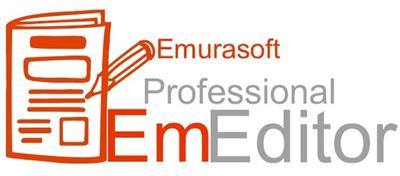 Emurasoft EmEditor Professional 22.2.8 Multilingual
Emurasoft EmEditor Professional 22.2.8 Multilingual
File Size: 48.3 MB
EmEditor Professional - professional version of the powerful text editor for programmers, Web developers and ordinary users with the illumination of syntax and Unicode support. Editor features such as search and replace in files using regular expressions, auto-detection coding, highlighting the links and email addresses, block selection mode, configure the button bar, menu, font and color elements. For each language, you can create a separate configuration. The program also has the support of powerful macros written in javascript or VBScript, allowing you to capture virtually any action, used often or occasionally.
This editor is an ideal tool for editing HTML, PHP, JSP and XML files. When you specify a web browser as an external application, you will be able to view HTML files during editing. Supports syntax highlighting ASP, C, CSS, HTML, Java, javascript, JSP, Pascal (Delphi), Perl, Python, PHP, SQL, VBScript and other programming languages, function Drag and Drop, opening files size up to 248 GB the possibility of connecting additional external applications and plug-ins. In addition, the program allows to work with macros written in javascript or VBScript, and based on the Windows Scripting Host (WSH) engine, allows you to automate virtually any action. Adjustable backlight HTML and scripting languages makes it easy to detect spelling errors and typos.
Features
• Support for file sizes up to 248 GB
• Edit binary files
• Optimized search and relocation
• Improved design plug-ins
• Ability to display panel functions
• Optimized speed when each row has a greater length
• Auto-panning by clicking the mouse wheel
• Supports Drag and drop
• Specify the temporary folder in the program settings
• Import INI files in the registry
• Unicode
• Syntax highlighting for ASP, C, CSS, HTML, javascript, JSP, Pascal, Perl, Python, PHP, SQL, VBScript and other
• User-friendly interface with customizable toolbar
EmEditor Professional Features List
- Large File Support
- Unicode Support
- Macros
- Vertical Selection Editing
- Tabbed Windows, Drag and Drop
- Lightweight Design
- Regular Expressions
- Binary Editing
- Crash Recovery
- Grab Text
Код:
https://www.emeditor.com/emeditor-core/emeditor-v22-2-8-released/
Homepage:
Код:
https://www.emeditor.com
Download link
rapidgator.net:
Код:
https://rapidgator.net/file/eae9118a2a9ffc215d5f1dc487875ea2/crdmr.Emurasoft.EmEditor.Professional.22.2.8.Multilingual.rar.html
uploadgig.com:
Код:
https://uploadgig.com/file/download/db3056470178A694/crdmr.Emurasoft.EmEditor.Professional.22.2.8.Multilingual.rar
nitroflare.com:
Код:
https://nitroflare.com/view/640B62E5C9C3A17/crdmr.Emurasoft.EmEditor.Professional.22.2.8.Multilingual.rar
1dl.net:
Код:
https://1dl.net/0wkhun1yleyc/crdmr.Emurasoft.EmEditor.Professional.22.2.8.Multilingual.rar
|

|

|
 28.03.2023, 09:46
28.03.2023, 09:46
|
#84713
|
|
Местный
Регистрация: 04.10.2017
Сообщений: 103,458
Сказал(а) спасибо: 0
Поблагодарили 6 раз(а) в 6 сообщениях
|
 Fotor v4.5.8 (x64)
Fotor v4.5.8 (x64)
 Fotor v4.5.8 (x64)
Fotor v4.5.8 (x64)
File Size : 747 Mb
Fotor is a simplified suite of powerful editing tools for your images. Fotor's fast and intuitive design, brings advanced photo editing techniques to anyone who wants to try. With just a few click you can achieve impressive results that will let you push your creativity without having to learn some of the confusing ins and outs of other graphics editors.
When you start the program you are asked to either being to edit a photo or create a collage.
Collage is meant for layouts of your post-processed, edited pictures into a cool format you can either print or share. Edit is where all the fun stuff is, like adding tone, effects, etc. - so let's start there.
The interface is clean. Even if you know nothing of photography or photo editing, you can quickly start tweaking up an image to make it more pleasing to your needs. Here, I picked a simple photo of an eagle to see what I could make from it.
The scenes mode works a little bit like a scene mode on a camera, making predetermined software decisions for you based on you scene or lighting situation you pick. The AUTO option works nice, but feel free to click all of the options to see if there is something else you like. There's no wrong choice . Just what you like.
You next option is CROP. You don't have follow the menu steps in order, but for the sake of a walk though it is necessary. I prefer to crop once I have my final edits in place. The function itself is very nice. You can free form if you like, type in the exact pixel dimensions or simply chose from a number of presets and the program will do the rest for you. There is a nice overlay of a 3x 3 grid layout. This makes centering is as well as abiding by the rules of the Rule of Thirds rather easy. I made a 4x6 crop which is pretty standard for printing. Grabbing the edges I moved the crop to place the eye of the bird in the upper center of the grid until it felt more balance.
Next is ADJUST. Here you can straighten a crooked images (This is why I crop last.) apply effects like red eye removal and vignette as well as adjust the exposure contrast, saturation etc of the image. Don't worry if you don't know what any of that is. The program uses sliders so you can move around things as much as you like until you are happy. If you get lost, just hit the undo button to continuously undo edits you have made under a tab. If you hate everything, just click the reset button at the bottom of the program. Here, I added a slight bit of contrast and brightness and decreased the saturation a tad - trying to make the bird pop out a bit.
EFFECTS, is where most of you will jump straight to. This is where you can take your photo from nice to yowza in a hurry. You will find over 60 preset edits to give your photo a very unique look and feel that your literally take an hour to do in something like Photoshop - without a whole bunch of plug ins. You cannot stack edits though. Meaning, if you wanted to chose a "Classic Real-Illusion" filter, as I have here, and then decide you want to add one of the other artsy choices as well, the program will undo the first filter. To use multiple filters, you will need to save your file, and reopen the image and add the new effect. That seems a tad bulky. Perhaps that can be addressed in future builds.
The next tab is the Tilt-Shift. In short, I love it. I own Phorotshop CS5, and yes you can achieve this effect with the blur tool, gradients and layers - but it's nowhere near as easy. A real tilt shift lens will set you back about $1000 and a good lens with a 1.4 apeture will set you back a good penny as well. Although, if you are looking for a hardware solution, you could probably do a lot of this with a the new Lensbaby Compser for about $380. OR - You can use Fotor and get a great result for free. You make the call.
You have two options to chose from: Radial and Linear. The linear effect is more the tradition sort of "tilt-shift" that is used by creative types to make real life stills appear to be miniaturized scenes. The radial option is more like accentuating the bokah that you would get in high end lens. You will see options for F/22 to F/1.4 -- this denotes the aperture of the lens simulation. For the purpose of this article, F/22 will have less of an effect on your final image and F/1.4 will have the greatest.
Here, I used the radial option as the original image was slightly out of focus anyway and I wanted to accent the eye. With this tool, what is in the center will remain sharp or in focus. The next circle slightly blurred and the outer circle even more so. You can move these around as needed to create the effect you like. This blurring draws the eye of the viewer to the sharpest part of the photo. For the eagle I used the F/8 setting but I edited one up of a butterfly at F/1.4 to show the difference.
And there you have it. Click save and you are done. The start to finish time I spent on this image was about 3 minutes, so be kind. Cool, huh? I dig it. It has a old school vibe to it that like. There is a nice SHARE button as well that can dump your photo straight to Flicker / Facebook /Twitter with a couple clicks.
One other note. There is a button at the bottom of this section that I nearly missed called, "Compare". This is very handy. If you click and hold that button it will show you the original image. Release it and you are back to your edit. Toggling between the two is a great way to see if you are on the right track.
Ok, now click home to get to the main screen and you'll see the Collage option. That is just that; a fast, flexible ability to make a bunch of collages very quickly. When opening, you can choose from hundreds of layouts of go freestyle. You can change some other options as well, like Border Color and Roundness, to taste. I was surprised you could not simply drag a photo in from Windows into place though. You have to click The ADD button to select an image. It will then show on the left menu and you can then drag it from there. Collages are a great way to share a few vacation photos quickly for in this case I added multiple perspectives of Niagara Falls which gives a more comprehensive impression of the falls than image or series of images could convey.
Ok, no Fotor is not Photoshop or GIMP. It's not meant to be. It is however a fast and impressive editor that is a ton of fun. I was able to teach my 6 year old how to use Fotor in about ten minutes. I literally have a rocket scientist friend that I haven't been able to teach how to use Photoshop in years, so.....Photoshop and and GIMP are not for everyone, but Fotor could be. I definitely recommend having this app in your tool box. It will save you time and bring out your creativity with almost no learning curve and zero cost... What's not to like.
rapidgator.net:
Код:
https://rapidgator.net/file/27996083167bd2cc6725ccba3d8e436b/qgjzo.Fotor.v4.5.8.x64.rar.html
uploadgig.com:
Код:
https://uploadgig.com/file/download/6b2023f3D66Eb787/qgjzo.Fotor.v4.5.8.x64.rar
nitroflare.com:
Код:
https://nitroflare.com/view/48B4FD46857FF17/qgjzo.Fotor.v4.5.8.x64.rar
1dl.net:
Код:
https://1dl.net/qijseky1lfrg/qgjzo.Fotor.v4.5.8.x64.rar
|

|

|
 28.03.2023, 09:47
28.03.2023, 09:47
|
#84714
|
|
Местный
Регистрация: 04.10.2017
Сообщений: 103,458
Сказал(а) спасибо: 0
Поблагодарили 6 раз(а) в 6 сообщениях
|
 Icecream Photo Editor 1.25 Multilingual
Icecream Photo Editor 1.25 Multilingual
 Icecream Photo Editor 1.25 Multilingual
Icecream Photo Editor 1.25 Multilingual
File size: 26 MB
Meet Icecream Photo Editor - the best free photo editor and photo manager for Windows. Edit your pictures like a pro: add text and images, crop and resize, add filters, create collages and more with ease.
Photo Editor's main features
Completely free photo editor
Icecream Photo Editor is 100% free. No ads, no subscription, no limited features. Draw, add stickers, enhance, blur, add frames, flip and rotate, etc. All at your service at no cost.
Supported image formats
With Icecream Photo Editor one can edit photos and pictures of the most popular formats: JPG, JPEG, PNG, GIF, TIFF and BMP.
Photo manager
With Icecream Photo Editor you can easily organize the photos on your computer. Quickly browse through images in folders, rotate them if necessary, or delete unwanted ones.
Simple photo editor
One of the main advantages of our image editor is its amazing ease of use. Everything you need is always at your fingertips, nothing unnecessary. There is no need to study manuals.
Windows 11 supported
This program works on all major Windows systems, including 11 and 10. Combined with its features and simplicity, this makes it the best photo editor for Windows
Add text to photo
Adding text is easy when you use the Icecream Photo Editor. You can control all the basic parameters - font, size, weight, colors, opacity, etc.
Код:
https://icecreamapps.com/Photo-Editor/changelog.html
Homepage:
Код:
https://icecreamapps.com/Photo-Editor/
Download link
rapidgator.net:
Код:
https://rapidgator.net/file/6c7fb4fccac292c6e959a7efb5efeda9/dclmv.Icecream.Photo.Editor.1.25.Multilingual.rar.html
uploadgig.com:
Код:
https://uploadgig.com/file/download/db74095752fd5675/dclmv.Icecream.Photo.Editor.1.25.Multilingual.rar
nitroflare.com:
Код:
https://nitroflare.com/view/CAA4ED11640E499/dclmv.Icecream.Photo.Editor.1.25.Multilingual.rar
1dl.net:
Код:
https://1dl.net/1zrxem2b4ubh/dclmv.Icecream.Photo.Editor.1.25.Multilingual.rar
|

|

|
 28.03.2023, 09:49
28.03.2023, 09:49
|
#84715
|
|
Местный
Регистрация: 04.10.2017
Сообщений: 103,458
Сказал(а) спасибо: 0
Поблагодарили 6 раз(а) в 6 сообщениях
|
 iCompta 6.0.65 macOS
iCompta 6.0.65 macOS
 iCompta 6.0.65 macOS
iCompta 6.0.65 macOS
Language: Multilingual | File size: 28 MB
iCompta is an application that lets you manage your accounts with ease. Keep track of your income and expense, schedule your bills, stay in line with your budget and finally know where all your money goes thanks to beautiful charts.
MAIN FEATURES
• Manage multiple accounts with multiple currencies
• Sort and filter your transactions to make statistics on your income and expense
• Keep track of your income and expense thanks to budgets
• Monitor your portfolio
• Manage shared expenses : you can finally know who owes what to who
• Beautiful reports and charts
• Transfers
•Download your transactions from your bank in just one click if your bank supports OFX direct download or with just a few more clicks using the embedded browser
• Easy import / export of transactions in QIF, OFX, CSV, XML and JSON formats
• Full synchronization between iCompta 6 on Mac and iCompta 6 on iPhone / iPad using iCloud, Dropbox or local network
• Modify many transactions at once using batch editing or the powerful rules engine
• Professional features : handle taxes, manage clients and make invoices
• Check transactions on your bank statements to avoid mistakes
• Password protection
Release Notes
Updates: official site does not provide any info about changes in this version
Supported Operation Systems
macOS 10.10 or later
Homepage:
Код:
https://www.icompta-app.com/?language=en
Download link
rapidgator.net:
Код:
https://rapidgator.net/file/8fc0e3d2c9fe375cd6b449c4c03245f1/ozqkd.iCompta.6.0.65.macOS.dmg.html
uploadgig.com:
Код:
https://uploadgig.com/file/download/629Ac5460a584c01/ozqkd.iCompta.6.0.65.macOS.dmg
nitroflare.com:
Код:
https://nitroflare.com/view/D90407A3B8AAC83/ozqkd.iCompta.6.0.65.macOS.dmg
1dl.net:
Код:
https://1dl.net/1zcrieltxnqd/ozqkd.iCompta.6.0.65.macOS.dmg
|

|

|
 28.03.2023, 09:50
28.03.2023, 09:50
|
#84716
|
|
Местный
Регистрация: 04.10.2017
Сообщений: 103,458
Сказал(а) спасибо: 0
Поблагодарили 6 раз(а) в 6 сообщениях
|
 Infuse Pro 7.5.1 macOS
Infuse Pro 7.5.1 macOS
 Infuse Pro 7.5.1 macOS
Infuse Pro 7.5.1 macOS
Language: Multilingual | File size: 71 MB
Ignite your video content with Infuse - the beautiful way to watch almost any video format on your iPhone, iPad, Apple TV, and Mac. No need to convert files! Infuse is optimized for macOS 12, with powerful streaming options, Trakt sync, and unmatched AirPlay & subtitle support.
Gorgeous interface. Precise controls. And silky-smooth playback.
- PLAY MORE VIDEO TYPES
A powerful video player that plays just about anything, including the standard MP4, M4V and MOV - plus MKV, AVI, WMV, MTS, ISO, VIDEO_TS, FLV, OGM, OGV, ASF, 3GP, DVR-MS, WebM, and WTV. Includes fully certified Dolby® Digital Plus (AC3/E-AC3), DTS® and DTS-HD® audio.
Top In-App Purchases: Full Version - included.
*** You need to disable the System Integrity Protection (SIP) to perform the selected Application.
Release Notes
Код:
https://geo.itunes.apple.com/app/id1136220934
Supported Operation Systems
macOS 10.10 or later
Homepage:
Код:
https://geo.itunes.apple.com/app/id1136220934
Download link
rapidgator.net:
Код:
https://rapidgator.net/file/9c613b481d115619bd036405c9eced09/veyss.Infuse.Pro.7.5.1.macOS.dmg.html
uploadgig.com:
Код:
https://uploadgig.com/file/download/61C33f53Cab929dd/veyss.Infuse.Pro.7.5.1.macOS.dmg
nitroflare.com:
Код:
https://nitroflare.com/view/F0949DBDBB824EF/veyss.Infuse.Pro.7.5.1.macOS.dmg
1dl.net:
Код:
https://1dl.net/ybflms13sosq/veyss.Infuse.Pro.7.5.1.macOS.dmg
|

|

|
 28.03.2023, 09:52
28.03.2023, 09:52
|
#84717
|
|
Местный
Регистрация: 04.10.2017
Сообщений: 103,458
Сказал(а) спасибо: 0
Поблагодарили 6 раз(а) в 6 сообщениях
|
 Money Pro - Personal Finance 2.8.12 macOS
Money Pro - Personal Finance 2.8.12 macOS
 Money Pro - Personal Finance 2.8.12 macOS
Money Pro - Personal Finance 2.8.12 macOS
Language: Multilingual | File size: 41 MB
Manage money like a pro. Сhange your spending behavior for good. Money Pro is the one place for bill planning, budgeting and keeping track of your accounts. Money Pro works great for home budgeting and even for business use. Easy sync with iPhone/iPad versions. Money Pro is the next generation of Money app
Release Notes
Код:
https://geo.itunes.apple.com/app/id972572731
Supported Operation Systems
macOS 10.12
Homepage:
Код:
https://geo.itunes.apple.com/app/id972572731
Download link
rapidgator.net:
Код:
https://rapidgator.net/file/2256928953ab25055fcbd31003c94031/ovznd.Money.Pro..Personal.Finance.2.8.12.macOS.dmg.html
uploadgig.com:
Код:
https://uploadgig.com/file/download/0235388777313704/ovznd.Money.Pro..Personal.Finance.2.8.12.macOS.dmg
nitroflare.com:
Код:
https://nitroflare.com/view/2AA33A15AB3C9D3/ovznd.Money.Pro..Personal.Finance.2.8.12.macOS.dmg
1dl.net:
Код:
https://1dl.net/3d639ildn47f/ovznd.Money.Pro..Personal.Finance.2.8.12.macOS.dmg
|

|

|
 28.03.2023, 09:53
28.03.2023, 09:53
|
#84718
|
|
Местный
Регистрация: 04.10.2017
Сообщений: 103,458
Сказал(а) спасибо: 0
Поблагодарили 6 раз(а) в 6 сообщениях
|
 PCDJ DEX Pro 3.20.4 macOS
PCDJ DEX Pro 3.20.4 macOS
 PCDJ DEX Pro 3.20.4 macOS
PCDJ DEX Pro 3.20.4 macOS
File size: 284 MB
DEX 3 is professional DJ Software for MAC that allows you to go far beyond simple DJing. The most versatile do-it-all DJ software available, DEX 3 enables you to intuitively mix music, music videos and host karaoke with precision.
Why settle for a product that has only one function or use multiple products? DEX 3 is the only DJ software with all the features you require to make any every gig a total success.
With our beat-grid based automatic beat mixing and key detection it's easy to blend tracks, allowing you to focus on the other aspects of your mix. Your audience will enjoy superior sound quality made possible by DEX 3's industry-leading custom sound engine whether your mixing live or using automix. Since DEX 3 offers no-latency playback and support for today's hottest DJ controllers; loops, hot cues, and all playback features are ultra-responsive. DEX 3 allows you to create mixes from your own music and music video library and/or iTunes using just a keyboard or mouse, or one of the 100+ supported DJ controllers.
Release Notes
Updates: official site does not provide any info about changes in this version
Supported Operation Systems
macOS 10.14 or later
Homepage:
Код:
https://www.pcdj.com
Download link
rapidgator.net:
Код:
https://rapidgator.net/file/c2c95b71c63dfeb7ed0cb1d9772b9a1e/tthva.PCDJ.DEX.Pro.3.20.4.macOS.dmg.html
uploadgig.com:
Код:
https://uploadgig.com/file/download/51F771eEbe198bA8/tthva.PCDJ.DEX.Pro.3.20.4.macOS.dmg
nitroflare.com:
Код:
https://nitroflare.com/view/0E8708B90A6B9EF/tthva.PCDJ.DEX.Pro.3.20.4.macOS.dmg
1dl.net:
Код:
https://1dl.net/7ch5tkg0vofd/tthva.PCDJ.DEX.Pro.3.20.4.macOS.dmg
|

|

|
 28.03.2023, 09:55
28.03.2023, 09:55
|
#84719
|
|
Местный
Регистрация: 04.10.2017
Сообщений: 103,458
Сказал(а) спасибо: 0
Поблагодарили 6 раз(а) в 6 сообщениях
|
 Screen Recorder by Omi 1.2.5 macOS
Screen Recorder by Omi 1.2.5 macOS
 Screen Recorder by Omi 1.2.5 macOS
Screen Recorder by Omi 1.2.5 macOS
File size: 22 MB
Screen Recorder for Mac is a powerful tool that allows you to quickly and easily capture your computer screen in high-quality video format. With just one click, you can record the full screen, a designated area, or footage from your camera. Your recordings will be saved in MP4 format, making it easy to share with others.
Key Features
* Full Screen Recording
* Area Recording
* Camera Recording
* Window Recording
* Voice Recording
* Camera Picture-in-Picture
* Camera Virtual Background (for macOS 12.0 and above)
* System Sound Recording (with separate sound driver plugin download and installation required)
* Mouse Click Event Recording
* Customizable Recording Screen Size
* Selectable Frame Rate
* Adjustable Recording Resolution
* Specified Recording Duration
* Built-In Video Editor
* Customizable Shortcut Keys
Top In-App Purchases: Full (PRO) Version - included
Release Notes
Код:
https://geo.itunes.apple.com/app/id1592987853
Supported Operation Systems
macOS 10.13 or later
Homepage:
Код:
https://geo.itunes.apple.com/app/id1592987853
Download link
rapidgator.net:
Код:
https://rapidgator.net/file/a533fc09cc2e52542e70cf7390b1da17/bbnaz.Screen.Recorder.by.Omi.1.2.5.macOS.dmg.html
uploadgig.com:
Код:
https://uploadgig.com/file/download/Ef385E79c47165B5/bbnaz.Screen.Recorder.by.Omi.1.2.5.macOS.dmg
nitroflare.com:
Код:
https://nitroflare.com/view/43B6E886426C2D1/bbnaz.Screen.Recorder.by.Omi.1.2.5.macOS.dmg
1dl.net:
Код:
https://1dl.net/bigxivfxfnqg/bbnaz.Screen.Recorder.by.Omi.1.2.5.macOS.dmg
|

|

|
 28.03.2023, 09:56
28.03.2023, 09:56
|
#84720
|
|
Местный
Регистрация: 04.10.2017
Сообщений: 103,458
Сказал(а) спасибо: 0
Поблагодарили 6 раз(а) в 6 сообщениях
|
 System Dashboard Pro 1.2.0 macOS
System Dashboard Pro 1.2.0 macOS
 System Dashboard Pro 1.2.0 macOS
System Dashboard Pro 1.2.0 macOS
File size: 6 MB
The System Dashboard Pro is a modern reinterpretation of the System Dashboard and offers more information than ever. The app has been completely redeveloped and optimized for the latest systems.
System Dashboard Pro offers the following features
• General System Information
Get an overview of the most important parameters of your system. This includes, for example, the macOS version used or details about your computer.
• Processor Usage
The processor panel shows important details about processor usage. The current load is displayed as well as that of the last few seconds. A list of processes that have the highest processor utilization is also displayed.
• Memory Usage
The Memory panel shows data related to memory. The current load is displayed as well as that of the last few seconds. A list of processes using the most memory is also displayed.
• Network Information
Basic network information such as the local and external IP address or the transfer rate of the WLAN connection is displayed on this panel.
• Network Usage
The network category shows the current download and upload speed and the number of open connections.
• Internal Battery
This panel is available if the app is running on a MacBook and displays basic battery parameters. Among others information, it displays the number of charging cycles and the health of the battery.
• Hard Disk
The computer's hard drive can be kept under control with this panel. It shows how much space is used and how much is free. The current speed is also displayed.
• External Drives
SD cards and USB sticks are displayed here. The devices can also be ejected - either individually or all at once.
Release Notes
Код:
https://geo.itunes.apple.com/app/id1672838414
Supported Operation Systems
macOS 13.0 or later
Homepage:
Код:
https://geo.itunes.apple.com/app/id1672838414
Download link
rapidgator.net:
Код:
https://rapidgator.net/file/a7474abb8ade81196725387820c0c5aa/loytl.System.Dashboard.Pro.1.2.0.macOS.dmg.html
uploadgig.com:
Код:
https://uploadgig.com/file/download/95d346a592b6De68/loytl.System.Dashboard.Pro.1.2.0.macOS.dmg
nitroflare.com:
Код:
https://nitroflare.com/view/C5B713D014B552F/loytl.System.Dashboard.Pro.1.2.0.macOS.dmg
1dl.net:
Код:
https://1dl.net/nt2qiqlnd4ev/loytl.System.Dashboard.Pro.1.2.0.macOS.dmg
|

|

|
      
Любые журналы Актион-МЦФЭР регулярно !!! Пишите https://www.nado.in/private.php?do=newpm&u=12191 или на электронный адрес pantera@nado.ws
|
Здесь присутствуют: 12 (пользователей: 0 , гостей: 12)
|
|
|
 Ваши права в разделе
Ваши права в разделе
|
Вы не можете создавать новые темы
Вы не можете отвечать в темах
Вы не можете прикреплять вложения
Вы не можете редактировать свои сообщения
HTML код Выкл.
|
|
|
Текущее время: 13:38. Часовой пояс GMT +1.
| |