 21.11.2022, 09:32
21.11.2022, 09:32
|
#75436
|
|
Местный
Регистрация: 04.10.2017
Сообщений: 103,458
Сказал(а) спасибо: 0
Поблагодарили 6 раз(а) в 6 сообщениях
|
 Windows 10 Pro Version 1809 Build 17763.3650 Phoenix LiteOS x64 November 2022
Windows 10 Pro Version 1809 Build 17763.3650 Phoenix LiteOS x64 November 2022
 Windows 10 Pro Version 1809 Build 17763.3650 Phoenix LiteOS x64 November 2022
Windows 10 Pro Version 1809 Build 17763.3650 Phoenix LiteOS x64 November 2022
Windows x64 | English US | File Size: 1.31 GB
This is the latest version of Windows OS releases, with new interface and other new features like new Microsoft Store, a new personalized feed powered by AI and best-in-class browser performance from Microsoft Edge, Chat from Microsoft Teams integrated in the taskbar and many more!
General Info
Windows: 10
Edition: Pro
Version: 1809
Build: 17763.3650
Name: Phoenix LiteOS
Architecture: x64
Release Date: November 2022
File Size: 1.31 GB
3GB Installed Size!
Includes MS Store, UWP App Support!
Support for Additional Language Packs!
Includes Optional System Transparency!
DirectPlay and .NET Framework 3.5 Pre-Installed!
Custom Icons, Themes, Wallpapers, and MUCH MORE Included!
Extreme Performance for your Apps and Games!
Improved Stability and Performance!
If you care about Cumulative Updates, Defender, Backup and Restore, Diagnostics, Troubleshooting, Optional Windows Features (like Hyper-V, WSL, WSA), Windows Mail, or OneDrive, This Build is NOT for You. If you want an Updatable, Highly Optimized, High Performance Build, with those Features available, we highly recommend you try one of our Full Featured Phoenix LiteOS Builds Instead.
Removed Features Include- Cortana, Edge, BitLocker, WSL, Hyper-V, One Drive, Smart Card, Defender, Backup and Restore, Diagnostics, Troubleshooting, Maps, Mixed Reality, Some Fonts, Some UWP Apps, Optional Features.
Disabled Features Include- Windows Update Service, Error Reporting, UAC, Ads, Telemetry, Virtual Memory, Hibernation, Power Throttling, Automatic Maintenance and Download Blocking.
Performance Prioritized! - This build has been designed for Maximum Performance, Responsiveness, and Resource Savings.
How to Change System Language: Turn on Metered Connection First before Proceeding! (VERY IMPORTANT!)
• You got metered connection turned on? Good! Just Double Checking!
• Go to Start Menu ➞ Tools ➞ and click the 'Windows Update Service On' Shortcut.
• Go to Settings App ➞ Time & Language ➞ Language & Region.
• Click the 'Add a language' Button.
• Choose a language to install from the list, Then Click 'Next'.
Other Tips
• The Print Spooler Service, and Windows Update Service are DISABLED By Default.
• In the Start Menu ➞ Tools Folder, you can easily turn them On, or Off.
• To Install Printer Drivers, and Print, You must turn ON the Print Spooler Service.
• To Use the MS Store, Install Additional Languages, Use Xbox App, and Allow Windows to download drivers, you must turn ON the Windows Update Service.
• System Transparency is DISABLED By Default. To ENABLE it, go to Task Manager, 'Startup Apps' Tab, and change 'clear.exe' from disabled, to enabled, and sign out, then back in to enable.
Код:
https://support.microsoft.com/en-au/topic/november-8-2022-kb5019966-os-build-17763-3650-b09dad62-5cd7-47cd-992f-b7d01f2956c1
Homepage:
Код:
https://phoenixliteos.com/
Download link
rapidgator.net:
Код:
https://rapidgator.net/file/0229543ff7e1b473a14628e45cdc5346/lssbf.Windows.10.Pro.Version.1809.Build.17763.3650.Phoenix.LiteOS.x64.November.2022.part1.rar.html
https://rapidgator.net/file/cd3e0856ec32e1dd4598ee50860761df/lssbf.Windows.10.Pro.Version.1809.Build.17763.3650.Phoenix.LiteOS.x64.November.2022.part2.rar.html
uploadgig.com:
Код:
https://uploadgig.com/file/download/a9d2b2DbC34a672E/lssbf.Windows.10.Pro.Version.1809.Build.17763.3650.Phoenix.LiteOS.x64.November.2022.part1.rar
https://uploadgig.com/file/download/269710ef34177954/lssbf.Windows.10.Pro.Version.1809.Build.17763.3650.Phoenix.LiteOS.x64.November.2022.part2.rar
nitroflare.com:
Код:
https://nitroflare.com/view/FE57355EF9BE97D/lssbf.Windows.10.Pro.Version.1809.Build.17763.3650.Phoenix.LiteOS.x64.November.2022.part1.rar
https://nitroflare.com/view/1B84556FB4A10C1/lssbf.Windows.10.Pro.Version.1809.Build.17763.3650.Phoenix.LiteOS.x64.November.2022.part2.rar
1dl.net:
Код:
https://1dl.net/0tqqlqczrmfx/lssbf.Windows.10.Pro.Version.1809.Build.17763.3650.Phoenix.LiteOS.x64.November.2022.part1.rar.html
https://1dl.net/ebhg1mvnte9h/lssbf.Windows.10.Pro.Version.1809.Build.17763.3650.Phoenix.LiteOS.x64.November.2022.part2.rar.html
|

|

|
 21.11.2022, 09:34
21.11.2022, 09:34
|
#75437
|
|
Местный
Регистрация: 04.10.2017
Сообщений: 103,458
Сказал(а) спасибо: 0
Поблагодарили 6 раз(а) в 6 сообщениях
|
 Windows 7 SP1 AIO 5in1 November 2022 Multilingual Preactivated
Windows 7 SP1 AIO 5in1 November 2022 Multilingual Preactivated
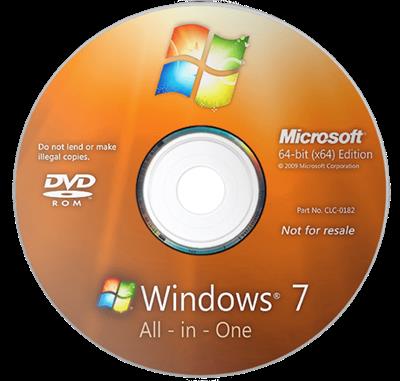 Windows 7 SP1 AIO 5in1 November 2022 Multilingual Preactivated
Windows 7 SP1 AIO 5in1 November 2022 Multilingual Preactivated
Windows (x64) | Languages: Arabic,English,German,Greek,French,Spanish,Italian ,Portuguese-Portuguese,Portuguese-Brazil,Turkish,Bulgarian | File Size: 3.73 GB
The assembly is based on the original image from MSDN. Updates were integrated on October 2022, and SmartFix 2.2.5 and Microsoft DaRT were integrated. There are no cosmetic changes and nothing is cut out!
List of windows editions available for installation
Windows 7 Home Basic
Windows 7 Home Premium
Windows 7 Professional
Windows 7 Ultimate
Windows 7 Enterprise
Note
This assembly is not suitable for updating the system superficially, only a clean installation .
Код:
https://support.microsoft.com/en-au/topic/november-8-2022-kb5020000-monthly-rollup-e0044ab3-5798-4622-973f-149e662d8b6e
System Requirements
Processor: 1 gigahertz (GHz) or faster.
RAM: 1 gigabyte (GB).
Free space on hard disk: 16 gigabytes (GB).
Graphics card: DirectX 9 graphics device or a newer version.
Additional requirements to use certain features.
To use touch you need a tablet or monitor that supports multitouch.
To access the Windows store to download and run apps, you need an active Internet connection and a screen resolution of at least 1024 x 768 pixels
Homepage:
Код:
http://www.microsoft.com
Download link
rapidgator.net:
Код:
https://rapidgator.net/file/2b5d6af7c774c1890c10b097b04bb9c1/ytelk.Windows.7.SP1.AIO.5in1.November.2022.Multilingual.Preactivated.part1.rar.html
https://rapidgator.net/file/e85da1fbb886a5a3b2fe29461710356e/ytelk.Windows.7.SP1.AIO.5in1.November.2022.Multilingual.Preactivated.part2.rar.html
https://rapidgator.net/file/697a59b2743a4305b3b414ad6c484521/ytelk.Windows.7.SP1.AIO.5in1.November.2022.Multilingual.Preactivated.part3.rar.html
https://rapidgator.net/file/7d5eb681406b387a2dcedf67da8b7ef6/ytelk.Windows.7.SP1.AIO.5in1.November.2022.Multilingual.Preactivated.part4.rar.html
uploadgig.com:
Код:
https://uploadgig.com/file/download/4C897fd3e8ef9A55/ytelk.Windows.7.SP1.AIO.5in1.November.2022.Multilingual.Preactivated.part1.rar
https://uploadgig.com/file/download/db38B5d4d76d5035/ytelk.Windows.7.SP1.AIO.5in1.November.2022.Multilingual.Preactivated.part2.rar
https://uploadgig.com/file/download/60Aa73c180Eb94bF/ytelk.Windows.7.SP1.AIO.5in1.November.2022.Multilingual.Preactivated.part3.rar
https://uploadgig.com/file/download/aE1a2d69D3778902/ytelk.Windows.7.SP1.AIO.5in1.November.2022.Multilingual.Preactivated.part4.rar
nitroflare.com:
Код:
https://nitroflare.com/view/7C4BBCF56DE4A95/ytelk.Windows.7.SP1.AIO.5in1.November.2022.Multilingual.Preactivated.part1.rar
https://nitroflare.com/view/F3F40596E0A535B/ytelk.Windows.7.SP1.AIO.5in1.November.2022.Multilingual.Preactivated.part2.rar
https://nitroflare.com/view/2C24C4C2D1990C0/ytelk.Windows.7.SP1.AIO.5in1.November.2022.Multilingual.Preactivated.part3.rar
https://nitroflare.com/view/24F0C864D377ED9/ytelk.Windows.7.SP1.AIO.5in1.November.2022.Multilingual.Preactivated.part4.rar
1dl.net:
Код:
https://1dl.net/ink3o6u7w4vq/ytelk.Windows.7.SP1.AIO.5in1.November.2022.Multilingual.Preactivated.part1.rar.html
https://1dl.net/s9sa06ic8qwh/ytelk.Windows.7.SP1.AIO.5in1.November.2022.Multilingual.Preactivated.part2.rar.html
https://1dl.net/qscieohx8og8/ytelk.Windows.7.SP1.AIO.5in1.November.2022.Multilingual.Preactivated.part3.rar.html
https://1dl.net/3jix6sp8d451/ytelk.Windows.7.SP1.AIO.5in1.November.2022.Multilingual.Preactivated.part4.rar.html
|

|

|
 21.11.2022, 09:36
21.11.2022, 09:36
|
#75438
|
|
Местный
Регистрация: 04.10.2017
Сообщений: 103,458
Сказал(а) спасибо: 0
Поблагодарили 6 раз(а) в 6 сообщениях
|
 Windows Video Editor Pro 2022 9.9.9.8 Multilingual
Windows Video Editor Pro 2022 9.9.9.8 Multilingual
 Windows Video Editor Pro 2022 9.9.9.8 Multilingual
Windows Video Editor Pro 2022 9.9.9.8 Multilingual
Windows x64 | File size: 307.26 MB
Windows Video Editor (Editing Tools Collection) 2022 has everything you need to edit your video files. You can easily Cut, Crop, Rotate, Split, Trim or Join your videos. You can add Effects, Text, Animations, Watermarks, Subtitles, Music to your videos. You can adjust video speed, brightness, contrast, saturation or anything else of your videos. You can do almost everything to edit your videos! And You can edit videos in batch!
Windows Video Editor 2022
- Everything You Need to Edit Your Videos.
- Cut, Join, Crop, Rotate, Split, Trim, etc...
- Add Effects, Text,Animations, Watermarks, Subtitles, Music, etc...
- Adjust Speed, Brightness, Contrast, Saturation, etc...
- Tested For Windows 10 and Windows 7, 8, XP.
What you can do with Windows Video Editor 2022
- With Windows Video Editor, it's easy to Cut/Crop/Rotate/Split/Trim/Join your videos. And you can edit the videos in batch.
- With Windows Video Editor, you can add Effects, Text, Animations, Watermarks, Subtitles, Music to your videos. And you can make Picture-in-Picture videos.
- With Windows Video Editor, you can adjust video speed, brightness, contrast, saturation or anything else of your video. You can adjust any settings or properties or your videos.
Windows Video Editor & Windows Movie Maker
Integrated Window Video Editor and Windows Movie Maker. Edit Video and Make Movie with one software.
System Requirements
- OS: Microsoft Windows 7, Windows 8, Windows 8.1, Windows 10, Windows 11
- Processor: 1GHz Intel/AMD processor or above
- RAM: 256MB RAM (512MB or above recommended)
- Free Hard Disk: 300MB space for installation
- Graphic Card: Super VGA (800x600) resolution, 16-bit graphics card or higher
What's new
• official site does not provide any info about changes in this version
Homepage:
Код:
https://www.topwin-movie-maker.com/
Download link
rapidgator.net:
Код:
https://rapidgator.net/file/77abdf139c57c2f88f4f7cb0cec5d096/bzuxj.Windows.Video.Editor.Pro.2022.9.9.9.8.Multilingual.rar.html
uploadgig.com:
Код:
https://uploadgig.com/file/download/7ec30C778fd4e43e/bzuxj.Windows.Video.Editor.Pro.2022.9.9.9.8.Multilingual.rar
nitroflare.com:
Код:
https://nitroflare.com/view/51AF14B558FF03C/bzuxj.Windows.Video.Editor.Pro.2022.9.9.9.8.Multilingual.rar
1dl.net:
Код:
https://1dl.net/u6k0dvoyr9rf/bzuxj.Windows.Video.Editor.Pro.2022.9.9.9.8.Multilingual.rar.html
|

|

|
 21.11.2022, 09:38
21.11.2022, 09:38
|
#75439
|
|
Местный
Регистрация: 04.10.2017
Сообщений: 103,458
Сказал(а) спасибо: 0
Поблагодарили 6 раз(а) в 6 сообщениях
|
 Wondershare PDFelement Professional 9.2.1.2007 Multilingual
Wondershare PDFelement Professional 9.2.1.2007 Multilingual
 Wondershare PDFelement Professional 9.2.1.2007 Multilingual
Wondershare PDFelement Professional 9.2.1.2007 Multilingual
File size: 153.1 MB
The PDF Experience, Simplified. The easiest way to create, edit, convert and sign PDF documents. Get control over PDFs like never before. The most Powerful and Simple PDF solution that changes the way you work with your important documents forever.
Edit PDF Like Word
Wondershare PDFelement enables you to edit PDF documents just as easily as you would in Word documents.
Edit PDF Text
Add, edit, remove text, link, watermark, header&footer, or bates numbers on your PDF easily. You can also edit the size, font, and color of the added content.
When you need to change the background of the PDF file, you can also add or change the file's background with any color, PDF or image.
Edit PDF Image
Click on an image, then move, rotate, crop (resize), extract, replace, overturn or delete images in PDF. Even you can set the Z-Order of the image.
Export each image in a PDF to a separate image file with "Convert" feature of Batch Process tool.
Move and Align Objects
It is easy to move an item forward or back just one level, or send it to the front or back of the stacking order of elements on the page.
The Align properties options (in the right-hand panel on Windows version, or right-click to call up the Align properties) let you precisely align multiple objects on a side - left, right, top, bottom vertical center, and horizontal center.
Edit PDF Pages
Organizing pages in PDFelement is intuitively simple and fast. It is easy to sort, add, rotate, move, split, crop and delete PDF pages with PDFelement in a second, from anywhere.
Edit PDF Forms
PDFelement can help you create, edit PDF forms easily, also turn PDFs into fillable forms with "Recognize Form" tool or just add, delete, and drag and drop form fields or enable fields for e-signatures.
You can even add calculations and data validation rules to your form. It is simple!
Edit Scanned PDF
When you open a scanned document for editing, you need to perform OCR feature(optical character recognition) on PDFelement.
It can recognize text and characters from PDF scanned documents (including multipage files), photographs or digital camera captured images, so to make the PDF documents editable and searchable.
Edit Password Protected PDF
Unlock the PDF by entering the correct password so to access the file. Then you can edit, print, copy, comment, sign, organize the PDF file.
You can also remove security from a PDF if you have the document password.
Your Complete PDF Convert Solution
Convert PDFs into secure file formats, like Microsoft Office, image, text etc. in high-quality and minimum effort.
PDF to Word
Batch-convert PDF files to Word documents without losing fonts and formats. It supports .docx, .doc.
PDF to Excel
Convert PDFs to Microsoft Excel files: xlsx, xls, XML.
PDF to PPT
Convert PDFs to Microsoft PowerPoint files: .pptx, .ppt.
PDF to Image
Convert PDFs as separate images or into one single image with any image quality you want. It supports JPG, PNG, BMP, GIF, and TIFF.
Код:
https://pdf.wondershare.com/whats-new.html
Homepage:
Код:
https://pdf.wondershare.com/
Download link
rapidgator.net:
Код:
https://rapidgator.net/file/4f052cc4198c1bdcbe756f6d33e85aca/aeval.Wondershare.PDFelement.Professional.9.2.1.2007.Multilingual.rar.html
uploadgig.com:
Код:
https://uploadgig.com/file/download/3Ab9e18d361ec16e/aeval.Wondershare.PDFelement.Professional.9.2.1.2007.Multilingual.rar
nitroflare.com:
Код:
https://nitroflare.com/view/56092FEDD3E53EE/aeval.Wondershare.PDFelement.Professional.9.2.1.2007.Multilingual.rar
1dl.net:
Код:
https://1dl.net/g08mj9632fj3/aeval.Wondershare.PDFelement.Professional.9.2.1.2007.Multilingual.rar.html
|

|

|
 21.11.2022, 11:10
21.11.2022, 11:10
|
#75440
|
|
Местный
Регистрация: 04.10.2017
Сообщений: 103,458
Сказал(а) спасибо: 0
Поблагодарили 6 раз(а) в 6 сообщениях
|
 Advance Sketchup Course: Animation With Dynamic Components
Advance Sketchup Course: Animation With Dynamic Components
 Advance Sketchup Course: Animation With Dynamic Components
Advance Sketchup Course: Animation With Dynamic Components
Last updated 10/2018
MP4 | Video: h264, 1280x720 | Audio: AAC, 44.1 KHz
Language: English | Size: 1.44 GB | Duration: 2h 30m
Take your modeling skills to next level using attributes and behaviour
What you'll learn
You will learn how to animate objects in sketchup
You will learn how to display price to clients
You will learn how to change materials
Simply put, you will become advance level sketchup user
Requirements
You must have the working knowledge of SketchUp Software. Version does not matter as you can applying the learning to any version .
Description
This course is for those students /professionals who already have the working knowledge of sketchup. Those who can create modes in sketchup and looking for advance course to animate their models in sketchup. Course is taught using SketchUp 2016 version but you can apply the learning even on the latest version also.We will be starting our course by learning how to move and rotate objects.*We will make simple dynamic furniture and learn how to slide or open doors of a drawer. Then we will focus on windows and doors. How to animate Windows and doors? How to close and open doors and window? How to scale them in such a way that they do not get distort? Materials and Pricing pay an important in interior designing so we will focus on these two also. How to change material of a component by just clicking on it? How to show price to a customer?*How to flash a message on screen? We will even learn how to change material and show different price (dynamic pricing) and in end we will learn simple behavior and formulas such as Hidden and Randbetween. If you are joining this course then we assume that you have the working knowledge but still we will be teaching components as well as brief you about the sketchup interface. To make full use of this course, it is requested that you first learn the basics of sketchup.
Overview
Section 1: Introduction
Lecture 1 Introduction to SketchUp Interface
Section 2: Components - Basics
Lecture 2 Components - Basics
Section 3: Moving and Rotating Objects
Lecture 3 Moving and Rotating Objects
Section 4: Opening & Closing -Windows/Doors
Lecture 4 Opening & Closing -Windows/Doors
Section 5: Dynamic Furniture - Create and animate a Drawer using Rotate and Move Attribute
Lecture 5 Creating Component from Scratch- Example 1
Lecture 6 Creating Component from Scratch- Example 2
Section 6: Changing Materials
Lecture 7 Changing Materials - Example 1
Lecture 8 Changing Materials - Example 2
Section 7: Applying different attributes together
Lecture 9 Applying different attributes together
Section 8: Displaying Message on Screen
Lecture 10 Display text on screen
Lecture 11 Displaying Pricing on Screen
Section 9: Displaying Different Materials and Pricing (Dynamic Pricing)
Lecture 12 Dynamic Pricing
Section 10: Copy and Scale
Lecture 13 Copy and Scale - Windows
Lecture 14 Copy and Scale - Bike Rack
Lecture 15 Copy and Scale - Picket Fence
Section 11: Adding Imperfections (Randbetween Function)
Lecture 16 Adding Imperfections (Randbetween Function)
Section 12: Hiding Objects
Lecture 17 Show / Hide Objects
Students / Professionals from Civil Engineering Background,Students / Professionals from Architectural Background,Interior Designing Students / Professionals,SketchUp Users interested to take their skills to next level,Professionals involved in wood working operations,Anyone having interest in animating objects using sketchup
Download link
rapidgator.net:
Код:
https://rapidgator.net/file/1ca1e4d874aeb758ec95084eaae4f3d5/dccif.Advance.Sketchup.Course.Animation.With.Dynamic.Components.part1.rar.html
https://rapidgator.net/file/938ca3a2135ffe787bd9c75389237ce6/dccif.Advance.Sketchup.Course.Animation.With.Dynamic.Components.part2.rar.html
uploadgig.com:
Код:
https://uploadgig.com/file/download/60c5d84E79b0f0D2/dccif.Advance.Sketchup.Course.Animation.With.Dynamic.Components.part1.rar
https://uploadgig.com/file/download/F62E4db438bFeA74/dccif.Advance.Sketchup.Course.Animation.With.Dynamic.Components.part2.rar
nitroflare.com:
Код:
https://nitroflare.com/view/116A7F9D980A31A/dccif.Advance.Sketchup.Course.Animation.With.Dynamic.Components.part1.rar
https://nitroflare.com/view/15BC4BF0DEBEF50/dccif.Advance.Sketchup.Course.Animation.With.Dynamic.Components.part2.rar
1dl.net:
Код:
https://1dl.net/lpkjiesrdybu/dccif.Advance.Sketchup.Course.Animation.With.Dynamic.Components.part1.rar.html
https://1dl.net/sy07wd6c012z/dccif.Advance.Sketchup.Course.Animation.With.Dynamic.Components.part2.rar.html
|

|

|
 21.11.2022, 11:12
21.11.2022, 11:12
|
#75441
|
|
Местный
Регистрация: 04.10.2017
Сообщений: 103,458
Сказал(а) спасибо: 0
Поблагодарили 6 раз(а) в 6 сообщениях
|
 Ampuku Therapy
Ampuku Therapy
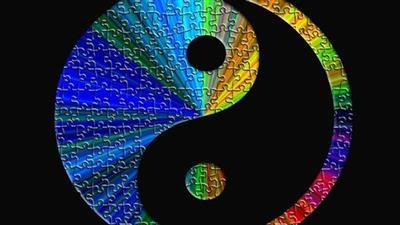
Published 11/2022
MP4 | Video: h264, 1280x720 | Audio: AAC, 44.1 KHz
Language: English | Size: 1.69 GB | Duration: 1h 20m
Learn the art of Hara treatment for the physical and energetic well-being of the individual and as an energy diagnosis
What you'll learn
You will learn a great technique for the well-being and energy restoration of the person.
You will learn to make energy diagnoses to make targeted and much more effective treatments.
Without having to invest anything, you will have an effective and rapid tool for wellness and prevention.
You will also learn a technique to increase your energy and vitality very quickly.
Requirements
No prerequisites, the course is suitable for everyone
It is advisable to have completed the introductory shiatsu course for a greater understanding of the theoretical concepts (you can find it in my courses)
Description
Like the live courses, this multimedia course certifies you as an Ampuku therapist.The course is accredited by IAOTH, the International Association of Therapists, which ensures that the certificate is internationally recognized.Ampuku Therapy is an ancient discipline rediscovered and adapted for modern times.It is based on the age-old wisdom of Traditional Chinese Medicine, which is the basis of modern acupressure.It is a wellness practice that restores the proper energetic functioning of the person's body.Indeed, it is a real art.An art that, in order to master, you need a lot of practice.Ampuku in Japanese means abdomen, and it precisely entails to do a targeted and specific treatment only on the abdomen of the person.In the abdomen, there are the reflex areas of all the organs and viscera of Traditional Chinese Medicine, so in reality, we are going to treat, regulate, rebalance and nourish the person, their body, and also the energetic, emotional and mental aspect.In addition, the energy health status of the corresponding organ can be established through these zones.In this way, it also becomes a diagnostic practice.This makes this practice particularly useful and interesting because, through this diagnosis, it is possible to intervene at the level of specific acupressure points rather than on certain meridians.You will learn the theory behind Ampuku Therapy, the corresponding reflex zones to be treated, and learn how to treat yourself and others right away.You can use this course just for yourself and your loved ones, take advantage of the knowledge you have learned to have better health and especially for preventive purposes.You can start your own holistic practice in the world of Traditional Chinese Medicine that you can integrate with my other courses, such as those on acupressure, shiatsu, meridians, etc ...Or again, to support your existing holistic practice to enrich your wealth of knowledge in the world of energy well-being and to have additional tools to use according to your customers' needs.The notions you will assimilate in this course can easily be integrated into any other holistic method you are already using.This course was dubbed in English in order to provide a translation of the original course in Italian.Are you ready to enter the fascinating world of Traditional Chinese Medicine and discover its great wisdom?Are you ready to learn a very effective method for restoring and maintaining good physical, emotional and spiritual health?Are you ready to enter the world of Ampuku Therapy?
Overview
Section 1: Introduction
Lecture 1 Introduction
Lecture 2 Disclaimer
Lecture 3 Downloadable resources
Section 2: Ampuku Therapy
Lecture 4 What is Ampuku Therapy
Lecture 5 Energy balance
Lecture 6 The dangers of diagnosis and self-diagnosis
Lecture 7 Energy diagnosis
Lecture 8 Kyo and Jitsu
Section 3: Introduction to the practice
Lecture 9 Pressure and breathing
Lecture 10 Static and vertical pressure
Lecture 11 Pressure timing
Lecture 12 Support
Lecture 13 Gradual pressure
Section 4: First method
Lecture 14 First method - The treatment zones
Lecture 15 First map
Lecture 16 First method - Initial check
Lecture 17 First method - Treatment
Lecture 18 First method - Conclusive steps
Section 5: Second method
Lecture 19 Second method - The treatment zones
Lecture 20 Second map
Lecture 21 Second method, initial check
Lecture 22 Second method - Treatment
Lecture 23 Second method - Conclusive steps
Section 6: Last considerations
Lecture 24 Self-treatment
Lecture 25 Beyond the abdomen
Lecture 26 Before and after treatment
Lecture 27 Practical steps
Section 7: Conclusion
Lecture 28 Last tips
Lecture 29 Conclusion
Lecture 30 Final lecture - certificate
Anyone who wants to enrich their curriculum of holistic practices,Anyone wishing to learn techniques for the cure and protection of their health,Anyone who works as a massage therapist of any kind,Anyone working in the field of holistic and natural medicine,Anyone working in the field of energy medicine, such as Reiki, pranotherapy, etc..,Anyone who is curious to learn the secrets of our body,Anyone who wants to have a tool with enormous effectiveness and proven validity
Download link
rapidgator.net:
Код:
https://rapidgator.net/file/13df92ae5c1057597c1af6261b1997a4/nbbmv.Ampuku.Therapy.part1.rar.html
https://rapidgator.net/file/33626de6cf10b968144453a599ad6bdc/nbbmv.Ampuku.Therapy.part2.rar.html
uploadgig.com:
Код:
https://uploadgig.com/file/download/d9268D2BcDda9e1e/nbbmv.Ampuku.Therapy.part1.rar
https://uploadgig.com/file/download/c0d266d7cFc204e6/nbbmv.Ampuku.Therapy.part2.rar
nitroflare.com:
Код:
https://nitroflare.com/view/1B6EB5484A22A71/nbbmv.Ampuku.Therapy.part1.rar
https://nitroflare.com/view/37DE661009FDE76/nbbmv.Ampuku.Therapy.part2.rar
1dl.net:
Код:
https://1dl.net/yhcpws46q61a/nbbmv.Ampuku.Therapy.part1.rar.html
https://1dl.net/eq03xiknjtn7/nbbmv.Ampuku.Therapy.part2.rar.html
|

|

|
 21.11.2022, 11:13
21.11.2022, 11:13
|
#75442
|
|
Местный
Регистрация: 04.10.2017
Сообщений: 103,458
Сказал(а) спасибо: 0
Поблагодарили 6 раз(а) в 6 сообщениях
|
 An Introduction To The Appreciation Of Chinese Paintings
An Introduction To The Appreciation Of Chinese Paintings

Published 11/2022
MP4 | Video: h264, 1280x720 | Audio: AAC, 44.1 KHz
Language: English | Size: 406.12 MB | Duration: 0h 30m
Learn the six ways of seeing Chinese Paintings
What you'll learn
Understand the difference between Chinese and Western Paintings
Learn how to look at a Chinese painting
Learn six ways of seeing a Chinese painting
Know more about Chinese painters
Requirements
No prerequisites needed
Description
Hello! Welcome to my course. Have you ever thought of going to a Chinese art exhibition and being able to enjoy knowing how to look at them? Have you ever wanted to collect Chinese art but were unsure how to look at a Chinese Painting? Have you ever wanted to start learning to paint using Chinese ink and paper? Or you simply wanted to take a glimpse into the world of Chinese art? In this course, "An Introduction to the Appreciation of Chinese Paintings," I will share with you the differences between looking at Chinese and Western paintings, and I will also teach you the six (6) simple methods to appreciate Chinese paintings by using various examples from over the history of Chinese art. The six simple methods include:Opening, Continuation, Turning, and ConclusionEncircling CompositionBlank SpaceTwo Mountains Divided by WaterComposing with PatchesThe Hash-sign compositionIt is suitable for everyone interested in the arts or Chinese culture. Please feel free to come and join us! After finishing the course, you will be asked to try visually analyze a Chinese landscape painting using the methods that you learn. Let's see how much you can get! Looking forward to receiving your feedback on the course. Thank you so much in advance!
Overview
Section 1: Introduction
Lecture 1 Introduction
Lecture 2 Differences between Chinese and Western Paintings
Lecture 3 I. Opening, Continuation, Turning and Conclusion
Lecture 4 II. Encircling Composition
Lecture 5 III. Blank Space
Lecture 6 IV. Two Mountains Divided by Water
Lecture 7 V. Composing with Patches
Lecture 8 VI. The Hash-sign composition
Beginner in Chinese ink paintings
Download link
rapidgator.net:
Код:
https://rapidgator.net/file/725c23935e004690cfbafb501c15f03b/jvgtr.An.Introduction.To.The.Appreciation.Of.Chinese.Paintings.rar.html
uploadgig.com:
Код:
https://uploadgig.com/file/download/8B1c7b6aA5df8382/jvgtr.An.Introduction.To.The.Appreciation.Of.Chinese.Paintings.rar
nitroflare.com:
Код:
https://nitroflare.com/view/2EB2B1E5ABF0F56/jvgtr.An.Introduction.To.The.Appreciation.Of.Chinese.Paintings.rar
1dl.net:
Код:
https://1dl.net/be0kqaxbckfn/jvgtr.An.Introduction.To.The.Appreciation.Of.Chinese.Paintings.rar.html
|

|

|
 21.11.2022, 11:15
21.11.2022, 11:15
|
#75443
|
|
Местный
Регистрация: 04.10.2017
Сообщений: 103,458
Сказал(а) спасибо: 0
Поблагодарили 6 раз(а) в 6 сообщениях
|
 Aprenda A Criar Bots Rpa Com Automation Anywhere
Aprenda A Criar Bots Rpa Com Automation Anywhere

Last updated 8/2022
MP4 | Video: h264, 1280x720 | Audio: AAC, 44.1 KHz
Language: Portuguese | Size: 1.64 GB | Duration: 4h 23m
Aprenda RPA (Robotic Process Automation) com o Automation Anywhere (Automation 360) do ZERO
What you'll learn
Projetar, desenvolver e implementar bots RPA
Configuração do Automation Anywhere
Usar com confiança as ações do Automation Anywhere que são mais usadas
Compreender e criar o bot cognitivo "IQBot"
Requirements
Um computador Windows / Mac com Windows instalado
Conexão á Internet
Description
Bem-vindo ao curso Aprenda a criar bots RPA com Automation Anywhere, onde você aprenderá o que é o RPA e como desenvolver bots RPA com a nova versão Automation 360, que veio para substituir a versão A2019, do zero!Começamos aprendendo o que é RPA, instalando e configurando o Automation Anywhere em nossa máquina e, em seguida, construindo nosso primeiro robô. Em seguida, exploraremos a sala de controle do Automation Anywhere, aprendendo sobre a interface do usuário para obter uma compreensão básica. Depois de cobrir todos os fundamentos, como variáveis, gatilhos, daremos um mergulho profundo na construção de 7 robôs que variam em complexidade do iniciante ao avançado, cobrindo diferentes tipos de automações, como automação da web, extração de dados etc.Neste curso, irei fornecer a você habilidades técnicas e demonstrações de bots do Automation Anywhere que permitirão que você crie robôs de software com mais confiança, incluindo:Configuração de Automation AnywhereExplorar a plataformaEntender o básico sobre o desenvolvimento de botsGravadorAutomação na WebResolva o famoso Desafio RPAExtração de dados de documentos PDFAutomação de EmailCredenciaisAutomação ExcelTratamento de exceções / erros com blocos try, catch e finallyFluxo de controle com condiçõesCompreender e desenvolver IQBotProjeto final para colocar em prática o que foi aprendido ao longo do cursoAo final deste curso, você terá mais confiança em usar o computador para criar robôs de software com a ferramenta RPA Automation Anywhere, desde as automações mais simples até as mais complexas.
Overview
Section 1: Introdução
Lecture 1 O que é o RPA?
Lecture 2 Instalação e configuração do Automation Anywhere A2019/360
Lecture 3 O nosso primeiro robô
Lecture 4 Documentação
Section 2: Explorando a plataforma Control Room
Lecture 5 Visão Geral
Lecture 6 Página Inicio
Lecture 7 Página Atividade
Lecture 8 Página Automação
Lecture 9 Variáveis
Lecture 10 Gatilhos
Lecture 11 Gravador
Section 3: Robô 2 - Consultor de Vestuário
Lecture 12 Visão Geral
Lecture 13 Abrir navegador
Lecture 14 Executar pesquisa
Lecture 15 Extrair valor da temperatura
Lecture 16 Match dinâmico
Lecture 17 Aplicando condições
Lecture 18 Encerrando navegador
Section 4: Robô 3 - Automação Email
Lecture 19 Visão Geral
Lecture 20 Conectar email
Lecture 21 Obter emails
Lecture 22 Responder a email
Lecture 23 Guardar anexos
Lecture 24 Enviar email e desconexão
Section 5: Robô 4 - Extração de dados em PDF
Lecture 25 Visão geral
Lecture 26 Material
Lecture 27 Por cada PDF
Lecture 28 Extrair texto do PDF
Lecture 29 Exportar texto para variável
Lecture 30 Limpar variável
Lecture 31 Extraindo valores especificos
Lecture 32 Exportar dados para excel
Lecture 33 Dica
Section 6: Robô 5 - Desafio de Automação
Lecture 34 Visão geral
Lecture 35 Bot iniciando o desafio
Lecture 36 Lendo Excel
Lecture 37 Inserindo dados
Lecture 38 Desabilitando propriedade de objeto
Lecture 39 XPath customizado
Section 7: Tratamento de erros
Lecture 40 Visão geral
Lecture 41 Blocos tentar, capturar e finalizar
Section 8: Robô 6 - O bot cognitivo IQ Bot
Lecture 42 O que é o IQ Bot?
Lecture 43 Criando instância de aprendizagem
Lecture 44 Treinando a instância
Lecture 45 Processando documentos
Section 9: Robô 7 - Projeto Final
Lecture 46 Projeto final - Visão geral
Lecture 47 Projeto final - Solução
Section 10: Secção Bônus
Lecture 48 BONUS
Para a pessoa que procura/tem curiosidade em automatizar as suas tarefas de computador,Para quem quer aprender RPA através do Automation Anywhere,Para quem quer dar o ponto de partida na sua carreira como desenvolvedor RPA
Download link
rapidgator.net:
Код:
https://rapidgator.net/file/210f8466368f0f0b0d668cb776f9be67/ucaii.Aprenda.A.Criar.Bots.Rpa.Com.Automation.Anywhere.part1.rar.html
https://rapidgator.net/file/308c28646a7b2dd6eb611e50de078ea8/ucaii.Aprenda.A.Criar.Bots.Rpa.Com.Automation.Anywhere.part2.rar.html
uploadgig.com:
Код:
https://uploadgig.com/file/download/075eb7aE86a6e46A/ucaii.Aprenda.A.Criar.Bots.Rpa.Com.Automation.Anywhere.part1.rar
https://uploadgig.com/file/download/94d1284c930d35a7/ucaii.Aprenda.A.Criar.Bots.Rpa.Com.Automation.Anywhere.part2.rar
nitroflare.com:
Код:
https://nitroflare.com/view/9CE53D49DF84209/ucaii.Aprenda.A.Criar.Bots.Rpa.Com.Automation.Anywhere.part1.rar
https://nitroflare.com/view/9DFB4C99AB2E9E9/ucaii.Aprenda.A.Criar.Bots.Rpa.Com.Automation.Anywhere.part2.rar
1dl.net:
Код:
https://1dl.net/s3n4ghnlr3og/ucaii.Aprenda.A.Criar.Bots.Rpa.Com.Automation.Anywhere.part1.rar.html
https://1dl.net/40jxozlr2t4m/ucaii.Aprenda.A.Criar.Bots.Rpa.Com.Automation.Anywhere.part2.rar.html
|

|

|
 21.11.2022, 11:16
21.11.2022, 11:16
|
#75444
|
|
Местный
Регистрация: 04.10.2017
Сообщений: 103,458
Сказал(а) спасибо: 0
Поблагодарили 6 раз(а) в 6 сообщениях
|
 Archicad 26 Essentials [ Digital Course]
Archicad 26 Essentials [ Digital Course]
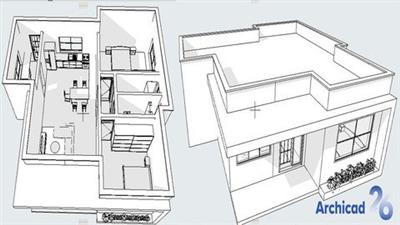 Archicad 26 Essentials [ Digital Course]
Archicad 26 Essentials [ Digital Course]
Published 11/2022
MP4 | Video: h264, 1280x720 | Audio: AAC, 44.1 KHz
Language: English | Size: 1.59 GB | Duration: 2h 9m
ArchiCAD 26 Basics Tutorial
What you'll learn
Create an ArchiCAD 26 Project From Start To Finish
Learn How To Draw A 2 D and 3D Floor Plan In ArchiCAD 26
Document 2D elevations and building sections In ArchiCAD 26
Publish your drawings into a PDF
Requirements
A laptop
ArchiCAD 26 Software
Description
ArchiCAD 26 Essentials[Digital Course]This course consists of twenty-eight (28) lessons grouped into five (5) major parts. A residential house project is used to explain various concepts and steps. We are going to draw an ArchiCAD 26 project from start to finish.This course will walk you through the process of creating a project as well as the various user interfaces. The user interface, project navigation suggestions, basic settings, and the wall are all components of the user interface. Roof modeling, 3D modeling, door, and window creation, settings modeling, 2D documentation (floor plans, elevations, and sections), Custom title block creation, stylebook settings, and publication of drawing as a PDF.MethodologyThis course is designed with the beginner in mind. The parts are structured into step-by-step tutorials that are provided at a slow pace to make it easy to follow along and understand. Thanks to project files and PDF resources for reference, you'll be able to follow every step of the educator to successfully complete your project from start to finish.Below is a detailed breakdown of the lessons and parts of this course.Module 01In this Module, I will show you how to draw a floor plan in ArchiCAD 26 using easy-to-follow steps. Below is a breakdown of the lessons in this tutorial. LessonsOpening ArchiCAD 26 SoftwareCreating A New Project In ArchiCAD 26 TutorialHow to Save An ArchiCAD 26 Project TutorialBasic Settings- Working Units And Dimension Units In ArchiCAD 26 TutorialHow To Draw Grid Lines In ArchiCAD 26 TutorialHow To Draw External Walls In ArchiCAD 26 TutorialHow To Draw Internal Walls In ArchiCAD 26 TutorialModule 02In this module, I will show you how to draw a floor plan in ArchiCAD 26 using easy-to-follow steps. Below is a breakdown of the lessons in this tutorial. Lessons Insert Doors In ArchiCAD 26 Tutorial Insert Windows In ArchiCAD 26 TutorialInsert Furniture and Equipment In ArchiCAD 26 Tutorial Draw Columns In ArchiCAD 26 TutorialModule 03In this module, I will show you how to draw a floor plan in ArchiCAD 26 using easy-to-follow steps. Below is a breakdown of the lessons in this tutorial. Watch, Learn, Subscribe and Share.Draw A Roof In ArchiCAD 26 Floor Plan TutorialInsert Dimensions In ArchiCAD 26 Floor Plan TutorialDraw Timber Cladding In ArchiCAD 26 Floor Plan TutorialDraw An Elevation In ArchiCAD 26 Floor Plan TutorialModule 04In this module, I will show you how to draw a floor plan in ArchiCAD 26 using easy-to-follow steps. Below is a breakdown of the lessons in this tutorial. Opening Elevations and Editing Elevations In ArchiCAD 26 Tutorial Inserting Objects In An Elevation In ArchiCAD 26 TutorialOpening Section and Settings In ArchiCAD 26 Tutorial Drawing Foundation In ArchiCAD 26 TutorialLabeling Parts Of A Section In ArchiCAD 26 TutorialModule 05In this module, I will show you how to draw a floor plan in ArchiCAD 26 using easy-to-follow steps. Below is a breakdown of the lessons in this tutorial. Create Master Layout In ArchiCAD 26 Tutorial Placing Views or Elevations On Layouts In ArchiCAD 26 Tutorial Create a New Layout In ArchiCAD 26 Tutorial Opening An Elevation In ArchiCAD 26 Tutorial Saving and Placing an Elevation In master layout in ArchiCAD 26 TutorialPublishing Layouts or Drawings Into PDF In ArchiCAD 26 TutorialCreating A New Publisher Set In ArchiCAD 26 Tutorial Publisher Set Property settings InArchiCAD 26TutorialPublishing Drawings Into PDF In ArchiCAD 26 TutorialThank you for watching.
Overview
Section 1: ArchiCAD 26 Tutorial - How To Draw A Floor Plan
Lecture 1 Module 01
Lecture 2 Module 02
Lecture 3 Module 03
Lecture 4 Module 04
Lecture 5 Module 05
Beginners ArchiCAD 26
Download link
rapidgator.net:
Код:
https://rapidgator.net/file/72d82079356f29ac575f66d7f3431684/emrnf.Archicad.26.Essentials..Digital.Course.part1.rar.html
https://rapidgator.net/file/716a7efc1618069bfa3e633d08902ed9/emrnf.Archicad.26.Essentials..Digital.Course.part2.rar.html
uploadgig.com:
Код:
https://uploadgig.com/file/download/90B29431e0B156de/emrnf.Archicad.26.Essentials..Digital.Course.part1.rar
https://uploadgig.com/file/download/2d08b49E1391eAD9/emrnf.Archicad.26.Essentials..Digital.Course.part2.rar
nitroflare.com:
Код:
https://nitroflare.com/view/FFC9FFC84E2E44A/emrnf.Archicad.26.Essentials..Digital.Course.part1.rar
https://nitroflare.com/view/39F89963ABE4CC3/emrnf.Archicad.26.Essentials..Digital.Course.part2.rar
1dl.net:
Код:
https://1dl.net/gs6lu2mjpl8a/emrnf.Archicad.26.Essentials..Digital.Course.part1.rar.html
https://1dl.net/bsnx7qmxfd33/emrnf.Archicad.26.Essentials..Digital.Course.part2.rar.html
|

|

|
 21.11.2022, 11:17
21.11.2022, 11:17
|
#75445
|
|
Местный
Регистрация: 04.10.2017
Сообщений: 103,458
Сказал(а) спасибо: 0
Поблагодарили 6 раз(а) в 6 сообщениях
|
 Automation Anywhere Certified Advanced Rpa Professional V11
Automation Anywhere Certified Advanced Rpa Professional V11
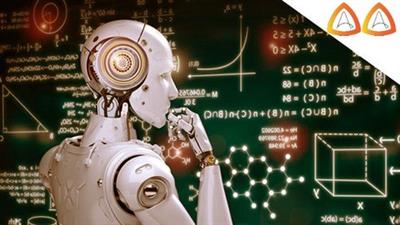
Last updated 9/2020
MP4 | Video: h264, 1280x720 | Audio: AAC, 44.1 KHz
Language: English | Size: 542.66 MB | Duration: 1h 41m
Learn by doing, 3 step method. 1) Practical AA Experience 2) Exclusive Cheatsheets 3) Exam Questions
What you'll learn
Automation Anywhere Certified Advanced RPA Professional v11
Requirements
A basic understanding of Automation Anywhere
At least 1 - 3 months of Automation Anywhere experience
Description
Learn by doingIn this course you can use either all three or pick and choose your preferred methods of study. You will pass the Automation Anywhere Certified Advanced RPA Professional v11 exam by undertaking1) Real instructor lead training within Automation Anywhere on some of the exam topics. Create processes for these areas.2) 3 cheatsheets covering all the Advanced RPA Professional v11 exam content3) Practice Questions and Answers - the biggest pool of test questions and answers to skill yourself upLearn from an instructor who delivers enterprise Automation Anywhere projects and has been actively involved in engagements that has won international RPA awards.Intelligent Automation is at the forefront of disruption, also known as the "digital workforce". It is transforming the efficiency of every organization function from finance, tax, HR and IT. This saves hundreds of hours of peoples time to focus on more higher value tasks.What does this mean for you?There are HUGE opportunist in this space right now, RPA grew by 63.1% in 2018 to $846 million. It is currently the fasted-growing segment of the global enterprise software market. This course will enable you to get a first mover opportunity in this market, and also prepare yourself if your role is at risk!Ok so what topics will we cover?The exam itself!Control flowBots - task botsSecurity and audit logsDashboards and insightsThe biggest pool of test questions and answers there isAll my courses include:Unlimited lifetime access to the courseUnconditional, no questions asked full 30 day money back guarantee
Overview
Section 1: Introduction
Lecture 1 Introduction
Lecture 2 Course structure and overview
Lecture 3 Exam overview
Lecture 4 Automation Anywhere sign up and setup
Section 2: Control Flow
Lecture 5 Variables
Lecture 6 The humble dollar sign
Lecture 7 Strings - compare, find, split, join, length
Lecture 8 Strings - regex and checking for an email
Lecture 9 If then else
Lecture 10 Loops
Lecture 11 Loops - more detail
Lecture 12 Data conversion
Lecture 13 Error handling
Lecture 14 Summary and cheatsheet
Section 3: Bots
Lecture 15 Recording Types
Lecture 16 Bot Types
Lecture 17 Smart Recorder
Lecture 18 Dynamic window title with wildcard *
Lecture 19 Files
Lecture 20 Folders
Lecture 21 Excel - get cell
Lecture 22 Excel - close default behaviour
Lecture 23 Excel - sessions
Lecture 24 PDF - Extract text
Lecture 25 PDF - Split and image
Lecture 26 Email overview
Lecture 27 Delays
Lecture 28 Shortcuts
Lecture 29 Summary and cheatsheet
Section 4: Security & Audit logs
Lecture 30 Logging to a file
Lecture 31 Credential Manager Setup
Lecture 32 Credential Manager - adding it to a bot
Lecture 33 Security & Credentials cheat sheet
Section 5: Dashboards & Insights
Lecture 34 Dashboads & Insights Overview
Section 6: Practice Tests
Those seeking to get qualified,Those wanting to secure a job in the industry
Download link
rapidgator.net:
Код:
https://rapidgator.net/file/dd89b6e1ae5e5f650e64240548666e6a/tcmgk.Automation.Anywhere.Certified.Advanced.Rpa.Professional.V11.rar.html
uploadgig.com:
Код:
https://uploadgig.com/file/download/ABF3a8CE052dcfd7/tcmgk.Automation.Anywhere.Certified.Advanced.Rpa.Professional.V11.rar
nitroflare.com:
Код:
https://nitroflare.com/view/A4A19B1D19A14FE/tcmgk.Automation.Anywhere.Certified.Advanced.Rpa.Professional.V11.rar
1dl.net:
Код:
https://1dl.net/cjboqwugbn4l/tcmgk.Automation.Anywhere.Certified.Advanced.Rpa.Professional.V11.rar.html
|

|

|
 21.11.2022, 11:19
21.11.2022, 11:19
|
#75446
|
|
Местный
Регистрация: 04.10.2017
Сообщений: 103,458
Сказал(а) спасибо: 0
Поблагодарили 6 раз(а) в 6 сообщениях
|
 Automation Anywhere Foundations A-Z
Automation Anywhere Foundations A-Z

Last updated 9/2020
MP4 | Video: h264, 1280x720 | Audio: AAC, 44.1 KHz
Language: English | Size: 1.03 GB | Duration: 2h 30m
Become a leader in a exciting and growing industry!
What you'll learn
A strong understanding of Automation Anywhere
Industry Leading Practices and Standards
How to build a end to end bot!
Requirements
Windows computer
Automation Anywhere (We show you how to use the community edition)
Description
Ever wish the mundane daily tasks could be automated?Learn from an instructor who delivers enterprise Automation Anywhere projects and has been actively involved in engagements that has won global RPA*awards.Intelligent Automation is at the forefront of disruption, also known as the "digital workforce". It is transforming the efficiency of every organization function from finance, tax, HR and IT. This saves hundreds of hours of peoples time to focus on more higher value tasks.What does this mean for you?There are HUGE opportunist in this space right now, RPA*grew by 63.1% in 2018 to $846 million. It is currently the fasted-growing segment of the global enterprise software market. This course will enable you to get a first mover opportunity in this market, and also prepare yourself if your role is at risk!What will this course do for you?This course will give you a clear overview of the different types of roles and an overview of the robotic process life-cycle. We will develop our very own bot to automate a manual process!Further to this we also take a look at the best practices when it comes to implementing your bots in enterprise grade environments, along the way you will also encounter common issues working through to resolve them. Hint - without help this takes up a tremendous amount of time otherwise! All this is taught in a manner that is akin to hands on experience.Key learning on this course:The various roles on a intelligent automation projectProcess life-cycleHow to security manage your credentialsAll my courses include: Unlimited lifetime access to the courseUnconditional, no questions asked full 30 day money back guaranteeMy help is always available - my support is legendary on UDemy and my Youtube channel
Overview
Section 1: Introduction
Lecture 1 Intro
Lecture 2 Course structure
Lecture 3 Project roles
Lecture 4 Sign up and setup
Lecture 5 AA tutorial - your very first bot!
Lecture 6 Automation Anywhere overview
Lecture 7 Make sure its running - tips and tricks
Section 2: Hello world - notepad
Lecture 8 Launching notepad
Lecture 9 Writing to notepad
Lecture 10 Reading from notepad
Lecture 11 Closing notepad
Section 3: Variables and control flow
Lecture 12 Variables
Lecture 13 The humble dollar sign
Lecture 14 If then else
Lecture 15 Loops
Section 4: Order System
Lecture 16 Intro
Lecture 17 Order System - overview
Lecture 18 Bot building approach - best practices & approach
Lecture 19 Login
Lecture 20 Navigation
Lecture 21 Retrieving an order
Lecture 22 Adding an order
Lecture 23 Reading from a CSV file
Lecture 24 Adding an order from the CSV file
Lecture 25 Cleanup
Section 5: Triggers
Lecture 26 Triggers
Section 6: Website and email automation
Lecture 27 Intro
Lecture 28 ABN Website overview
Lecture 29 ABN Lookup bot setup
Lecture 30 HTML Selectors - Deep Drive
Lecture 31 HTML Selectors - Practical
Lecture 32 Get the legal entity name
Lecture 33 Sending an email
Section 7: Best Practices
Lecture 34 Credential Manager
Lecture 35 Logging
Business Process Specialists,New Automation Specialists,Those who want to learn Automation Anywhere,Keen to follow leading practices
Download link
rapidgator.net:
Код:
https://rapidgator.net/file/d442e5ae4c5110b71a9b62b185405be7/aafyt.Automation.Anywhere.Foundations.AZ.part1.rar.html
https://rapidgator.net/file/22fdeadd506d7f801c1964ba5b9783ab/aafyt.Automation.Anywhere.Foundations.AZ.part2.rar.html
uploadgig.com:
Код:
https://uploadgig.com/file/download/ddbBBf1a2Ed80Dca/aafyt.Automation.Anywhere.Foundations.AZ.part1.rar
https://uploadgig.com/file/download/Acf030bD0ef91dB6/aafyt.Automation.Anywhere.Foundations.AZ.part2.rar
nitroflare.com:
Код:
https://nitroflare.com/view/A4A44889D12CE01/aafyt.Automation.Anywhere.Foundations.AZ.part1.rar
https://nitroflare.com/view/EDA57CB490D8299/aafyt.Automation.Anywhere.Foundations.AZ.part2.rar
1dl.net:
Код:
https://1dl.net/tq4dwt9a58vx/aafyt.Automation.Anywhere.Foundations.AZ.part1.rar.html
https://1dl.net/uwnq3dor8i43/aafyt.Automation.Anywhere.Foundations.AZ.part2.rar.html
|

|

|
 21.11.2022, 11:20
21.11.2022, 11:20
|
#75447
|
|
Местный
Регистрация: 04.10.2017
Сообщений: 103,458
Сказал(а) спасибо: 0
Поблагодарили 6 раз(а) в 6 сообщениях
|
 Basics of Chatbots with Machine Learning & Python
Basics of Chatbots with Machine Learning & Python

Published 11/2022
Created by AI Sciences,AI Sciences Team
MP4 | Video: h264, 1280x720 | Audio: AAC, 44.1 KHz, 2 Ch
Genre: eLearning | Language: English | Duration: 49 Lectures ( 3h 2m ) | Size: 1.07 GB
Conversational Chatbots Development with Machine Learning
• Learn the about basics of chatbots
• Learn about the need of chatbots
• Learn about fundamentals of the types of chatbots specially with respect to rule based and self-learning chatbots
• Learn the basic machine learning architecture for the chatbots
• Learn the impact of machine learning technology on chatbots industry
• Learn the impact and overview of Natural Language Toolkit (NLTK)
• Learn the text preprocessing and helper function development with python
• Learn the hands-on practice on text generation with python for chatbot development
• Learn the hands-on Implementation of term-frequency times inverse document-frequency
• Learn about the testing and training of chatbot with machine learning
• And much more.
Requirements
• No prior knowledge of Chatbots, Machine Learning, Data Analysis or Mathematics is needed. We will start from the basics and gradually build your knowledge in the subject
• A willingness to learn and practice
• Only basic Python is required
Description
Comprehensive Course Description:Have you ever wanted to build a simple, easy and efficient chatbot for your business?Do you need an efficient instructor for your education?Are you inspired from Iron Man, and need a Jarvis for you official assistance?If yes! Then this is the course you are looking for.You might have searched for many relevant courses, but this course is different!This course is a complete package for beginners to learn the basics of chatbots with machine learning, its applications and building it from scratch by using machine learning with python. Every module has engaging content covering necessary theoretical concepts with a complete practical approach used along with brief theoretical concepts. At the end of every module, we assign you a quiz, the solution to the quizzes is also available in the next video.We will be starting with the theoretical concepts of chatbots, after providing you with the basic knowledge of chatbots. You will be able to learn about the important fundamental concepts of chatbots which are the basic building blocks of it.This complete package will enable you to learn the basics to advance mechanism of developing chatbots by using machine learning with python. We'll be using Python as a programming language in this course, which is the hottest language nowadays if we talk about machine learning. Python will be taught from elementary level up to an advanced level so that any machine learning concept can be implemented.This comprehensive course will be your guide to learning how to use the power of Python to evaluate your chatbots datasets based on conversational notes, online resources, and websites. Moreover, a practical approach will be adopted to build machine learning oriented conversational chatbots where hands on experience will be developed.We'll learn all the basic and necessary concepts for developing chatbots along with the machine learning models. Moreover, one hands-on projects have been included in this course to develop a very useful experience for yourselves.Machine learning has been ranked as one of the hottest jobs on Glassdoor, and the average salary of a machine learning engineer is over $110,000 in the United States, according to Indeed! Machine Learning is a rewarding career that allows you to solve some of the world's most interesting problems!This course is designed for both beginners with some programming experience and those who know nothing about Data Analysis, ML and Python.This comprehensive course is comparable to other Chatbots Development with Machine Learning courses that usually cost hundreds of dollars, but now you can learn all that information at a fraction of the cost in only one course! With over 3 hours of HD video lectures that are divided into many videos and detailed code notebooks for every address, this is one of the most comprehensive courses for Chatbots Development with Machine Learning on Udemy!Why Should You Enroll in This Course?The course is crafted to help you understand not only the role and impact of chatbots industry in real world applications but it provides a very unique hands on experience on developing complete chatbots for your customized dataset by using various projects. This straightforward learning by doing course will help you in mastering the concepts and methodology with regards to Python.This course is:· Easy to understand.· Expressive and self-explanatory· To the point· Practical with live coding· A complete package with three in depth projects covering complete course contents· Thorough, covering the most advanced and recently discovered machine learning models by renowned data scientists and AI practitionersTeaching Is Our Passion:We focus on creating online tutorials that encourage learning by doing. We aim to provide you with more than a superficial look at practical approach towards developing chatbots using machine learning. For instance, this course has one project in the final module which will help you to see for yourself via experimentation the practical implementation of machine learning with data analysis on the real-world datasets. We have worked extra hard to ensure you understand the concepts clearly. We want you to have a sound understanding of the basics before you move onward to the more complex concepts. The course materials that make certain you accomplish all this include high-quality video content, course notes, meaningful course materials, handouts, and evaluation exercises. You can also get in touch with our friendly team in case of any queries.Course Content:We'll teach you how to program with Python, how to use machine learning concepts to develop chatbots! Here are just a few of the topics that we will be learning:1. Course Overview2. Overview of Chatbots▪ Brief overview of Chatbots▪ Need of Chatbots▪ Types of Chatbots▪ Rule based vs Self Learning Chatbots▪ Working Mechanism of Chatbots3. Machine Learning Based Chatbot▪ Machine Learning Based Architecture of Chatbots▪ Purpose of Machine Learning Based Chatbots▪ Rule of Machine Learning Over Chatbots Industry▪ Impact and Overview of Natural Language Toolkit▪ Rule based Chatbot using NLTK▪ Packages Installation▪ Creating Corpus with Python▪ Text Preprocessing and Helper Function Deployment▪ Generating Responses▪ Implementation of term-frequency times inverse document-frequency▪ Training and Testing of Rule Based Chatbot4. Project 1: Developing an Artificial Intelligence Question-Answering Chatbot using NLTKEnroll in the course and become a chatbots expert today!After completing this course successfully, you will be able to:· Relate the concepts and theories for chatbots in various domains· Understand and implement machine learning models for building real world chatbots· Understand evaluate the machine learning modelsWho this course is for:· People who want to advance their skills in applied machine learning· People who want to master relation of data analysis with machine learning· People who want to build customized chatbots for their applications· People who want to implement machine learning algorithms for chatbots· Individuals who are passionate about rule based and conversational chatbots· Machine Learning Practitioners· Research Scholars· Data Scientists
Who this course is for
• People who want to advance their skills in applied machine learning
• People who want to master relation of data analysis with machine learning
• People who want to build customized chatbots for their applications
• People who want to implement machine learning algorithms for chatbots
• Individuals who are passionate about rule based and conversational chatbots
• Machine Learning Practitioners
• Research Scholars
• Data Scientists
Download link
rapidgator.net:
Код:
https://rapidgator.net/file/a742b9bdc265f436606aefce85af053d/tckgp.Basics.of.Chatbots.with.Machine.Learning..Python.part1.rar.html
https://rapidgator.net/file/77824cc00be2b2de5eb1f273ec8faa8e/tckgp.Basics.of.Chatbots.with.Machine.Learning..Python.part2.rar.html
uploadgig.com:
Код:
https://uploadgig.com/file/download/e615f7A0aA01985a/tckgp.Basics.of.Chatbots.with.Machine.Learning..Python.part1.rar
https://uploadgig.com/file/download/aa8cDa606cfc897e/tckgp.Basics.of.Chatbots.with.Machine.Learning..Python.part2.rar
nitroflare.com:
Код:
https://nitroflare.com/view/C5335140C2BACF8/tckgp.Basics.of.Chatbots.with.Machine.Learning..Python.part1.rar
https://nitroflare.com/view/B2E150466593BD3/tckgp.Basics.of.Chatbots.with.Machine.Learning..Python.part2.rar
1dl.net:
Код:
https://1dl.net/nocdlz5ppcn6/tckgp.Basics.of.Chatbots.with.Machine.Learning..Python.part1.rar.html
https://1dl.net/w51hpscxn7p6/tckgp.Basics.of.Chatbots.with.Machine.Learning..Python.part2.rar.html
|

|

|
 21.11.2022, 11:22
21.11.2022, 11:22
|
#75448
|
|
Местный
Регистрация: 04.10.2017
Сообщений: 103,458
Сказал(а) спасибо: 0
Поблагодарили 6 раз(а) в 6 сообщениях
|
 Blue Prism Developer Certification Ad01 2021
Blue Prism Developer Certification Ad01 2021

Last updated 10/2021
MP4 | Video: h264, 1280x720 | Audio: AAC, 44.1 KHz
Language: English | Size: 1005.42 MB | Duration: 1h 59m
Learn by doing, 3 step method. 1) Practical Blue Prism Process Experience 2) Exclusive Cheatsheets 3) Exam Questions
What you'll learn
Blue Prism Certified Developer AD01
Requirements
A basic understanding of Blue Prism
At least 1 - 3 months of Blue Prism experience
Description
Learn by doingIn this course you can use either all three or pick and choose your preferred methods of study. You will pass the AD01 exam by undertaking1) Real instructor lead training within Blue Prism on each topic. Create a process / object for each exam topic with full code available for download2) 15 cheatsheets covering all the BluePrism exam content3) Practice Questions and AnswersLearn from an instructor who delivers enterprise Blue Prism projects and has been actively involved in engagements that has won awards from Blue Prism itself.Intelligent Automation is at the forefront of disruption, also known as the "digital workforce". It is transforming the efficiency of every organization function from finance, tax, HR and IT. This saves hundreds of hours of peoples time to focus on more higher value tasks.What does this mean for you?There are HUGE opportunist in this space right now, RPA grew by 63.1% in 2018 to $846 million. It is currently the fasted-growing segment of the global enterprise software market. This course will enable you to get a first mover opportunity in this market, and also prepare yourself if your role is at risk!Ok so what topics will we cover?The exam itself!Text functionsData types &*castingDate functionsDebugging & Exception HandlingEnvironment FunctionsEnvironment and session variablesProcess flow decisionWait stages, how to use themRetrying as per Blue Prism template Knowledge of Blue Prism process and templatesHow to keep sensitive data out of logs and control roomCorrect use of attributesCorrect use of global send keys and global send key eventsObject exposureWork queuesWrap upAll my courses include:Unlimited lifetime access to the courseFuture bonus lecture's and materials to this course are always freeUnconditional, no questions asked full 30 day money back guaranteeMy help is always available - my support is legendary on UDemy and my Youtube channel
Overview
Section 1: Introduction
Lecture 1 Introduction
Lecture 2 Blue Prism Developer Exam AD01 Overview
Section 2: Exam Prep
Lecture 3 Text Functions
Lecture 4 Data Types
Lecture 5 Date Functions
Lecture 6 Debugging
Lecture 7 Debugging Cheatsheet
Lecture 8 IsStopRequested
Lecture 9 IsStopRequested Cheatsheet
Lecture 10 Environment and Session Variables
Lecture 11 Environment and Session Variables Cheatsheet
Lecture 12 Process Flow Decision
Lecture 13 Process Flow Decision Cheatsheet
Lecture 14 Wait Stages
Lecture 15 Wait Stages Cheatsheet
Lecture 16 Retrying as per Blue Prism template
Lecture 17 Knowledge of the Blue Prism templates
Lecture 18 Logging
Lecture 19 Correct use of attributes
Lecture 20 Global Send Keys / Global Send Key Events
Lecture 21 Run Modes
Lecture 22 Queues - priority, tagging, filtering
Lecture 23 Delivery Documents
Lecture 24 Wrapup - next steps and all cheatsheets + content download
Section 3: Questions
Those seeking to get qualified,Those wanting to secure a job in the industry
Download link
rapidgator.net:
Код:
https://rapidgator.net/file/3d0a490c74e528b57659a626e9f3fc30/vihtz.Blue.Prism.Developer.Certification.Ad01.2021.part1.rar.html
https://rapidgator.net/file/9ee670ed7e4bca17c8bbf752efe16b9e/vihtz.Blue.Prism.Developer.Certification.Ad01.2021.part2.rar.html
uploadgig.com:
Код:
https://uploadgig.com/file/download/3c8e3C3896a12fAe/vihtz.Blue.Prism.Developer.Certification.Ad01.2021.part1.rar
https://uploadgig.com/file/download/335098f061d282e5/vihtz.Blue.Prism.Developer.Certification.Ad01.2021.part2.rar
nitroflare.com:
Код:
https://nitroflare.com/view/937852E2DBDF743/vihtz.Blue.Prism.Developer.Certification.Ad01.2021.part1.rar
https://nitroflare.com/view/2EE7BCE7AD18B9B/vihtz.Blue.Prism.Developer.Certification.Ad01.2021.part2.rar
1dl.net:
Код:
https://1dl.net/sqvspkljcnl0/vihtz.Blue.Prism.Developer.Certification.Ad01.2021.part1.rar.html
https://1dl.net/bsavzdv734ow/vihtz.Blue.Prism.Developer.Certification.Ad01.2021.part2.rar.html
|

|

|
 21.11.2022, 11:23
21.11.2022, 11:23
|
#75449
|
|
Местный
Регистрация: 04.10.2017
Сообщений: 103,458
Сказал(а) спасибо: 0
Поблагодарили 6 раз(а) в 6 сообщениях
|
 Blue Prism Foundations A-Z
Blue Prism Foundations A-Z

Last updated 9/2020
MP4 | Video: h264, 1280x720 | Audio: AAC, 44.1 KHz
Language: English | Size: 2.01 GB | Duration: 4h 6m
Become a leader in a exciting and growing industry!
What you'll learn
A strong understanding of Blue Prism
Industry Leading Practices and Standards
How to build a end to end bot!
Requirements
Windows computer
Blue Prism (We show you how to get a free copy)
Description
Ever wish the mundane daily tasks could be automated?Learn from an instructor who delivers enterprise Blue Prism projects and has been actively involved in engagements that has won awards from Blue Prism itself.Intelligent Automation is at the forefront of disruption, also known as the "digital workforce". It is transforming the efficiency of every organization function from finance, tax, HR and IT. This saves hundreds of hours of peoples time to focus on more higher value tasks.What does this mean for you?There are HUGE opportunist in this space right now, RPA*grew by 63.1% in 2018 to $846 million. It is currently the fasted-growing segment of the global enterprise software market. This course will enable you to get a first mover opportunity in this market, and also prepare yourself if your role is at risk!What will this course do for you?This course will give you a clear overview of the different types of roles and an overview of the robotic process life-cycle. Then we go into detail on the three layers of Blue Prism using this to develop our very own bot to automate a manual process!Further to this we also take a look at the best practices when it comes to implementing your bots in enterprise grade environments, along the way you will also encounter common issues working through to resolve them. Hint - without help this takes up a tremendous amount of time otherwise! All this is taught in a manner that is akin to hands on experience.Key learning on this course:The various roles on a intelligent automation projectThe three layers of Blue PrismProcess life-cycleHow to security manage your credentialsDeveloper standardsQueue loader and processor enterprise patternWhy code stages are your friend!All my courses include: Unlimited lifetime access to the courseFuture bonus lecture's and materials to this course are always freeUnconditional, no questions asked full 30 day money back guaranteeMy help is always available - my support is legendary on UDemy and my Youtube channel
Overview
Section 1: Introduction
Lecture 1 Introduction
Lecture 2 Blue Prism Tour
Lecture 3 Blue Prism Portal
Lecture 4 Process Lifecycle
Lecture 5 Introduction to the Process, Object and Application Layers
Lecture 6 How to get a free copy of Blue Prism
Lecture 7 Blue Prism Installation Guide
Section 2: Process Studio
Lecture 8 Tour and hello world basics
Lecture 9 Calculations
Lecture 10 The best way to layout a process!
Lecture 11 Data Items
Lecture 12 Decisions
Lecture 13 Advanced Control (Step by step, breakpoints, step over, debugging)
Lecture 14 Circular Paths
Lecture 15 Collections and Loops
Lecture 16 Layers of logic with pages
Lecture 17 Inputs and Outputs
Lecture 18 Local and Global Data Items
Lecture 19 Publishing
Lecture 20 Scheduler
Lecture 21 Wrapup
Section 3: Object & Application Modeller Studio
Lecture 22 Three layer review
Lecture 23 Object Studio tour
Lecture 24 Application Modeller tour
Lecture 25 Writing to notepad
Lecture 26 Reading from notepad
Lecture 27 Launch and terminate
Lecture 28 Object setup to connect to a process
Lecture 29 Using the object from a process
Lecture 30 Object wrapup
Section 4: Foundational App
Lecture 31 Introduction!
Lecture 32 The ordering system app overview
Lecture 33 Setup
Lecture 34 Login - Application Model
Lecture 35 Login - Object
Lecture 36 Retrieve an order - Application Model
Lecture 37 Retrieve an order - Navigating
Lecture 38 Order view - Application Model
Lecture 39 Order View - Object
Lecture 40 Retrieve an order - connect to process
Lecture 41 Adding an order - Overview and Application Model
Lecture 42 Adding an order - Object
Lecture 43 Adding an order - connect to process
Lecture 44 Adding an order - continue screen
Lecture 45 Adding multiple orders from a CSV/Excel file!
Lecture 46 Adding an order - add CSV object to process
Lecture 47 What happens when things to wrong?
Lecture 48 Wrapup
Section 5: Blue Prism best practice
Lecture 49 Overview
Lecture 50 Secure your passwords with credential manager
Lecture 51 Developer standards
Lecture 52 Queue loader and processer
Lecture 53 Code stages
Lecture 54 How to recover a lost password
Lecture 55 Lost password SQL
Business Process Specialists,New Automation Specialists,Those who want to learn Blue Prism,Keen to follow leading practices
Download link
rapidgator.net:
Код:
https://rapidgator.net/file/2cb5f3fac7a135e80ae739c37d03fb6c/brwqo.Blue.Prism.Foundations.AZ.part1.rar.html
https://rapidgator.net/file/e32d38a3a0c15fbd04ba2bcc8c18b5b8/brwqo.Blue.Prism.Foundations.AZ.part2.rar.html
https://rapidgator.net/file/50f359fc3f8fd5056e42583c7c03f047/brwqo.Blue.Prism.Foundations.AZ.part3.rar.html
uploadgig.com:
Код:
https://uploadgig.com/file/download/cca317ffc8645713/brwqo.Blue.Prism.Foundations.AZ.part1.rar
https://uploadgig.com/file/download/d570Cf30c92ce550/brwqo.Blue.Prism.Foundations.AZ.part2.rar
https://uploadgig.com/file/download/c1e0Bec5AE9087a8/brwqo.Blue.Prism.Foundations.AZ.part3.rar
nitroflare.com:
Код:
https://nitroflare.com/view/320CDB2C6A6B190/brwqo.Blue.Prism.Foundations.AZ.part1.rar
https://nitroflare.com/view/2257089BFDB465F/brwqo.Blue.Prism.Foundations.AZ.part2.rar
https://nitroflare.com/view/6A4F48AF21D2CFB/brwqo.Blue.Prism.Foundations.AZ.part3.rar
1dl.net:
Код:
https://1dl.net/kdjw9yd27dtj/brwqo.Blue.Prism.Foundations.AZ.part1.rar.html
https://1dl.net/v02jol1m9qr8/brwqo.Blue.Prism.Foundations.AZ.part2.rar.html
https://1dl.net/rhtkq78fh2sx/brwqo.Blue.Prism.Foundations.AZ.part3.rar.html
|

|

|
 21.11.2022, 11:25
21.11.2022, 11:25
|
#75450
|
|
Местный
Регистрация: 04.10.2017
Сообщений: 103,458
Сказал(а) спасибо: 0
Поблагодарили 6 раз(а) в 6 сообщениях
|
 Blue Prism Machine Learning Skills
Blue Prism Machine Learning Skills
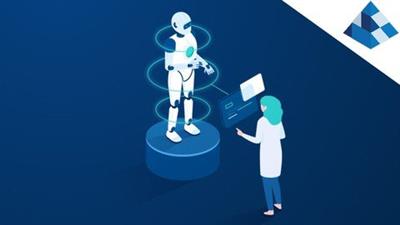
Last updated 2/2022
MP4 | Video: h264, 1280x720 | Audio: AAC, 44.1 KHz
Language: English | Size: 1.85 GB | Duration: 3h 7m
Leverage the power of machine learning in Blue Prism today!
What you'll learn
How to use Blue Prism Skills
Use Machine Learning to detect if text is positive or negative, the key phrases of it, translation
Use Machine Learning to detect landmarks, celeberties
Convert scanned and handwritten documents into text
Data Governance
Requirements
Windows computer
Working knowledge of Blue Prism
Description
Truly leverage the power of intelligent automation RPA*solutions today!RPA*is no longer a simple process from A to Z*with no cognitive thinking whatsoever. The release of Blue Prism 6.4 brings the introduction of skills. This makes it easier then ever to harness the power of Machine Learning by industry leaders such as Google, Microsoft and Amazon.The next years is truly going to see Intelligent Automation become a truely cognitive digital workforce that can see, feel, touch and think.What does this mean for you?There are HUGE opportunist in this space right now, RPA*grew by 63.1% in 2018 to $846 million. It is currently the fasted-growing segment of the global enterprise software market. This course will enable you to be at the cutting edge of Machine Learning in RPA.This is truely a unique space to be in and I*can tell you many enterprises are not aware of the power of this or have set it up their selves!What will this course do for you?This course is structured in the following manner to give you the best exposure to the different types and vendors of Machine Learning in Blue Prism.We first cover of the key tasks that you can do with Blue Prism skills, this includes detecting if a news article is positive or negative, converting hand written notes to text and landmark recognition.This is done via the following three key cloud vendors:GoogleMicrosoftAmazonAfter this we train our very own machine learning model without writing a single line of code! This is a truely revolutionary offering. This means you can tailor Machine Learning in Blue Prism to your unique problems and challenges in business processes.From here we look at a product that does not run on the cloud, but can run on your very own computer. This is critical to be aware of how to setup, as you are not always allowed to put sensitive information on the cloudWe finally wrap up by going over data governance, why it's important and the key areas to look out for that will save you significant time when you look at implementing these in enterprises.Key learning on this course:The Blue Prism Digital Exchange and how to navigate itThe hardest part of skills, setting them up in the first place and figuring out the documentation!How to take the results from cloud vendors and use it in a Blue Prism friendly manngerNavigating various cloud vendor consolesCreate your very own custom machine learning model!Use machine learning tools offlineData sovereignty, security, and key areas to look out for in governanceAll my courses include: Unlimited lifetime access to the courseFuture bonus lecture's and materials to this course are always freeUnconditional, no questions asked full 30 day money back guaranteeMy help is always available - my support is legendary on UDemy and my Youtube channel
Overview
Section 1: Introduction
Lecture 1 Introduction
Lecture 2 Machine Learning Overview
Lecture 3 Structure of this course
Lecture 4 Cloud Comparision
Lecture 5 Common Setup - JSON Helper
Section 2: Google
Lecture 6 Overview
Lecture 7 Google Setup
Lecture 8 Links
Lecture 9 Skill Vision - Landmark Detection
Lecture 10 Skill Vision - Optical Character Recognition (OCR)
Lecture 11 Skill Vision - Wrapup
Lecture 12 Skill Natural Language Processing - Setup
Lecture 13 Skill Natural Language Processing - Classify Content
Lecture 14 Skill Natural Language Processing - Analysis
Lecture 15 Skill Natural Language Processing - Entity Analysis
Lecture 16 Skill Translate - Setup
Lecture 17 Skill Translate - Detect Language
Lecture 18 Skill Translate - Translate Document
Lecture 19 Skill Translate - Summary
Section 3: Microsoft Azure
Lecture 20 Overview
Lecture 21 Setup
Lecture 22 Links
Lecture 23 Skill Vision - Setup
Lecture 24 Skill Vision - Describe Images
Lecture 25 Skill Vision - Optical Character Recognition (OCR)
Lecture 26 Skill Vision - Summary
Lecture 27 Skill Text Analytics - Setup
Lecture 28 Skill Text Analytics - Sentiment Analysis
Lecture 29 Skill Text Analytics - Key Phrases
Lecture 30 Skill Text Analytics - Summary
Section 4: Amazon Web Services (AWS)
Lecture 31 Overview
Lecture 32 Setup
Lecture 33 Links
Lecture 34 Skill Rekgonitation - Setup
Lecture 35 Skill Rekgonitation - Celebrity Precondition
Lecture 36 Skill Rekgonitation - Labels
Lecture 37 Skill Rekgonitation - Optical Character Recognition (OCR)
Lecture 38 Skill Rekgonitation - Summary
Lecture 39 Skill Comprehend - Setup
Lecture 40 Skill Comprehend - Sentiment
Lecture 41 Skill Comprehend - Key Phrases
Lecture 42 Skill Comprehend - Summary
Section 5: Auto Machine Learning - Google
Lecture 43 Links
Lecture 44 Overview and setup
Lecture 45 Blue Prism Web API Setup
Lecture 46 Blue Prism Process Setup
Section 6: Offline OCR - Abby
Lecture 47 Overview
Lecture 48 Abby command line
Lecture 49 Abby in Blue Prism
Section 7: Data Governance
Lecture 50 Intro
Lecture 51 Types
Lecture 52 Example Scenarios
Lecture 53 Vendor Policy
Lecture 54 Licencing
Lecture 55 Wrapup
Section 8: Course Wrapup
Lecture 56 Wrapup
Blue Prism developers curious about machine learning,Innovative thinkers,RPA Industry leaders
Download link
rapidgator.net:
Код:
https://rapidgator.net/file/e5c4e5ef673e97d6813cf3d0f5f68590/czdmh.Blue.Prism.Machine.Learning.Skills.part1.rar.html
https://rapidgator.net/file/0dfa21d9a924769778e310c754561a23/czdmh.Blue.Prism.Machine.Learning.Skills.part2.rar.html
uploadgig.com:
Код:
https://uploadgig.com/file/download/04F19289a4656ada/czdmh.Blue.Prism.Machine.Learning.Skills.part1.rar
https://uploadgig.com/file/download/0e2906573a9b2d46/czdmh.Blue.Prism.Machine.Learning.Skills.part2.rar
nitroflare.com:
Код:
https://nitroflare.com/view/3E7E34158972699/czdmh.Blue.Prism.Machine.Learning.Skills.part1.rar
https://nitroflare.com/view/7EEFBDD679A02E4/czdmh.Blue.Prism.Machine.Learning.Skills.part2.rar
1dl.net:
Код:
https://1dl.net/wfawv7zzlhay/czdmh.Blue.Prism.Machine.Learning.Skills.part1.rar.html
https://1dl.net/lhwkm4gnh9jl/czdmh.Blue.Prism.Machine.Learning.Skills.part2.rar.html
|

|

|
      
Любые журналы Актион-МЦФЭР регулярно !!! Пишите https://www.nado.in/private.php?do=newpm&u=12191 или на электронный адрес pantera@nado.ws
|
Здесь присутствуют: 11 (пользователей: 0 , гостей: 11)
|
|
|
 Ваши права в разделе
Ваши права в разделе
|
Вы не можете создавать новые темы
Вы не можете отвечать в темах
Вы не можете прикреплять вложения
Вы не можете редактировать свои сообщения
HTML код Выкл.
|
|
|
Текущее время: 23:00. Часовой пояс GMT +1.
| |