 17.09.2022, 10:41
17.09.2022, 10:41
|
#67921
|
|
Местный
Регистрация: 04.10.2017
Сообщений: 103,458
Сказал(а) спасибо: 0
Поблагодарили 6 раз(а) в 6 сообщениях
|
 Marketing Plan & Strategy Zero To Hero Overnight
Marketing Plan & Strategy Zero To Hero Overnight

Last updated 8/2022
MP4 | Video: h264, 1280x720 | Audio: AAC, 44.1 KHz
Language: English | Size: 4.66 GB | Duration: 5h 25m
Content & Email Marketing can be hard if you don't know what works. No more guessing - More sales. Market better today!
What you'll learn
You'll know how to create a marketing plan.
You'll know how to create a sales funnel + scripts/marketing plan.
You'll know how to word your sales videos in this marketing plan tutorial.
You'll know how to communicate via email in this marketing plan tutorial.
You'll know how to create your first autoresponder + scripts in this marketing plan tutorial.
You'll know how to build a value ladder in this marketing plan tutorial.
You'll know how to be successful online as an affiliate in this marketing plan tutorial.
You'll know how to sell your own product online in this marketing plan tutorial.
You'll know how to create content in just 5-10 minutes each day in this marketing plan tutorial.
You'll know how to garner more traffic through this marketing plan with less work - leverage your time!
Requirements
You should know how to use a PC at a beginner level.
Description
This course covers the topics of Marketing Planning*and*Content Strategy.These topics have great significance in the marketing industry today because*Content*is now the central part of every marketing campaign - be it be online or offline.There is no second opinion on the view that content needs to be minutely examined while using it for marketing ventures. This course will help*you understand*Content Marketing*with less work. Learn how to leverage your time and discover the best traffic methods to drive visitors to your website.This course further covers the topic of*content strategy which plans the*creation, publication,*and how to make usable content*- in all mediums.*A Content Strategy*is made as it*enables the use of all resources of content*which*a brand has at that point of time.*Continuous evaluation of use of resources and performance is required to check if your content strategy is hitting your targets. The lectures of this course will help you*have a basic understanding of content marketing and deliver the best strategy to have success from Day 1.---------------------------------------About the Topic---------------------------------------What is a Marketing Plan?Second only to creating a stellar product or service, marketing is a crucial part of home business success. Without it, people can't learn about your business to buy from you. Without customers or clients, you don't have a business. A marketing plan is a business document outlining your*marketing strategy*and tactics. It's often focused on a specific period of time (i.e. over the next 12 months) and covers*a variety of marketing-related details, such as costs, goals, and action steps.But like your*business plan, a marketing plan is*not a static document. It needs to change and evolve as your business grows, and as new and changing marketing trends develop.Purpose of a Marketing PlanMany business owners create a marketing plan and then set it aside. However, your marketing plan is a road map providing you with direction toward reaching your business objectives. It needs to be referred to and assessed for results frequently.While some small business owners include their marketing plan as part of their overall business plan, because marketing is crucial to success, having a comprehensive, detailed marketing plan on its own is recommended. If you don't want to make a mini-plan as part of your business plan, you can attach your full marketing plan to the business plan as an appendix to the business plan.Benefits to a Marketing PlanThe importance of a detailed marketing plan can't be overstated. A marketing plan:Gives clarity about who your market is.*It's easier to find clients and customers if you know who they are.Helps you craft marketing messages that will generate results.*Marketing is about knowing what your product or service can do to help a target market. Your messages need to speak directly your market.Provides focus and direction.*Email, social media, advertising, guest blogging, direct mail, publicity, and on and on. With so many marketing choices, you need a plan for determining the best course of action for your business.How to Create Your Marketing PlanA typical small business*marketing plan*covers many*elements including a description of competitors, demand for the product or service you offer, and strengths and weaknesses from a market standpoint of both the business and its competitors.A marketing plan is a tool you need to use daily to help you reach your market and your profit goals. As you make your marketing plan, focus on what you need to understand and reach your market. The basics include:1. Details about your business' current situation.*What is your product or service? What's working and what challenges are you currently having in*generating new clients*and customers?*What issues might you encounter over the next year, such as a move (when you can't work) or new laws that might impact how you do business?2. Who is your*target market?*Who is the most likely buyer of what you're offering?*The answer should never be "everyone." To help you define your market, determine how your product or service helps people and then figure out the people who need that solution. You might have several groups within your target market, often referred to as*market segmentation*(specializing in specific*niche markets*or groups). For example, if your business helps people with weight loss, your target markets could be moms wanting to lose baby weight and baby boomers wanting to improve their health.Knowing your market and its needs helps you to create market specific messages and place them where they'll be seen for greater effectiveness.3. What are your goals for the time period of the plan?*Be specific in your goals, such as increase email list by x amount over the next year or find x number of new clients. It's important that you're able to measure the effectiveness of your marketing plan by having a quantifiable goal.4. What marketing tactics will you use to reach your market and goals?*Let your target market be your guide in deciding what marketing strategies you'll use. Where does your market hangout? How can you entice them to check out your business? For example, if your market spends a lot of time on Facebook, you might consider having a*Facebook fan page or group, or perhaps investing in Facebook advertising. If you're a service business catering to other businesses, you might want to write an article for a newsletter or magazine that targets that same business industry.5. How much will it cost?*This is where you make a budget for your marketing plan.*There are many*free marketing strategies,*although they require time, which is a type of expense. Will you do home parties and if so, what will be the cost of travel, mailing of invites, purchasing door-prizes, etc? Will you pay for advertising or for a mailing list service?*Of all the places to spend money in your home business, marketing is the priority, as long as you're investing wisely.6. How will you execute your marketing plan?*Planning is fairly easy. Carrying out a plan is more of a challenge. How will you fit in your marketing strategies into your business? If you're doing social media, will you be using a*social media management tool*or hire a*social media manager? Will you*write a blog*or create content to share on other websites, such as*article marketing? If so, how often will you post or deliver content? You need to do something every say to get your business in front of your market.You're more likely to do it if you have a plan and fit the plan into your daily schedule.Keep*Your Marketing Plan up to DateLike a business plan, a marketing plan is a living, breathing document. Analyzing your results and tweaking or changing your marketing strategies is an important task in keeping your marketing plan up to date and having it fulfill its purpose in helping reach your business goals.*Many factors can impact your marketing results and choices including*market conditions, demand for your product or service, pricing issues, and new marketing methods (i.e. a new social media platform). It's important you stay aware of all of this and adjust your marketing plan accordingly. Let's meet inside !
Overview
Section 1: Introduction
Lecture 1 Introduction
Lecture 2 Before We Begin
Lecture 3 Overview
Lecture 4 Traffic Secrets
Section 2: Email Mastery
Lecture 5 Why Email Everyday
Lecture 6 100 Clicks a Day
Lecture 7 Email Sequence Explanation
Lecture 8 Soap Opera Sequence
Lecture 9 Seinfeld Email Sequence
Lecture 10 Value Ladder Overview
Lecture 11 The Attractive Character I
Lecture 12 The Attractive Character II
Section 3: The Value Ladder Breakdown
Lecture 13 Bait Overview
Lecture 14 Result
Lecture 15 Your Dream Client
Lecture 16 Mindset Changes
Lecture 17 What is a Squeeze
Lecture 18 Squeeze Page Secrets
Lecture 19 Thank You Page Overview
Lecture 20 Front-End Sales Funnel
Lecture 21 WWWH Script
Lecture 22 Star, Story, Solution Script
Lecture 23 One Time Offer Script
Lecture 24 Continuity Overview
Lecture 25 Magic Bullet Script
Lecture 26 Mid Ticket Overview
Lecture 27 Perfect Webinar Funnel Walkthrough
Lecture 28 Perfect Webinar Script
Section 4: Creating Content
Lecture 29 To Dos of Creating Content
Lecture 30 Make Your Own Products or Affiliate
Lecture 31 Affiliate Value Ladder Buildout
Lecture 32 Your Value Ladder Buildout
Section 5: Content Marketing Secrets
Lecture 33 The Big Outline for Content Creation
Lecture 34 Expert Positioning
Lecture 35 Optimize an Article
Lecture 36 Conclusion
Section 6: Udemy Bonus
Lecture 37 How to Make 30% More This Year WITHOUT Working Even 1 Extra Hour
Marketers,Affiliate Marketers,Entrepreneurs,Physical & Online Businesses,Content Marketers,Email Marketers,Anyone with a product to sell
rapidgator.net:
[Ссылки доступны только зарегистрированным пользователям
. Регистрируйся тут...]
[Ссылки доступны только зарегистрированным пользователям
. Регистрируйся тут...]
[Ссылки доступны только зарегистрированным пользователям
. Регистрируйся тут...]
[Ссылки доступны только зарегистрированным пользователям
. Регистрируйся тут...]
[Ссылки доступны только зарегистрированным пользователям
. Регистрируйся тут...]
uploadgig.com:
[Ссылки доступны только зарегистрированным пользователям
. Регистрируйся тут...]
[Ссылки доступны только зарегистрированным пользователям
. Регистрируйся тут...]
[Ссылки доступны только зарегистрированным пользователям
. Регистрируйся тут...]
[Ссылки доступны только зарегистрированным пользователям
. Регистрируйся тут...]
[Ссылки доступны только зарегистрированным пользователям
. Регистрируйся тут...]
1dl.net:
[Ссылки доступны только зарегистрированным пользователям
. Регистрируйся тут...]
[Ссылки доступны только зарегистрированным пользователям
. Регистрируйся тут...]
[Ссылки доступны только зарегистрированным пользователям
. Регистрируйся тут...]
[Ссылки доступны только зарегистрированным пользователям
. Регистрируйся тут...]
[Ссылки доступны только зарегистрированным пользователям
. Регистрируйся тут...]
nitroflare.com:
[Ссылки доступны только зарегистрированным пользователям
. Регистрируйся тут...]
[Ссылки доступны только зарегистрированным пользователям
. Регистрируйся тут...]
[Ссылки доступны только зарегистрированным пользователям
. Регистрируйся тут...]
[Ссылки доступны только зарегистрированным пользователям
. Регистрируйся тут...]
[Ссылки доступны только зарегистрированным пользователям
. Регистрируйся тут...]
|

|

|
 17.09.2022, 10:42
17.09.2022, 10:42
|
#67922
|
|
Местный
Регистрация: 04.10.2017
Сообщений: 103,458
Сказал(а) спасибо: 0
Поблагодарили 6 раз(а) в 6 сообщениях
|
 Market Research Made Simple Study Your Target Audience
Market Research Made Simple Study Your Target Audience

Last updated 8/2022
MP4 | Video: h264, 1280x720 | Audio: AAC, 44.1 KHz
Language: English | Size: 2.99 GB | Duration: 3h 13m
Discover What Makes Your Dream Customers Want to Buy to Improve Your Digital Marketing Strategy & Increase Conversions
What you'll learn
With Market Research You'll Discover What Makes Your Dream Customers Buy So You Can Improve Your Digital Marketing Strategy & Make More Sales.
You'll Learn What Market Research Is & The Benefits.
You'll Understand What Types of Data You'll Gather in Your Market Research.
You'll Learn The 5 Steps of Market Research.
You'll Learn How to Create Your Customer Avatar for Market Research.
You'll Discover Reliable Market Research Tools to Save Time and Energy.
You'll Understand What Common Market Research Mistakes to Avoid.
Requirements
A desire to learn the process of market research.
A computer and an internet connection.
It'll also help to have access to your website analytics (like Google Analytics, Facebook Analytics, etc.) for good market research.
Description
Are you still struggling to motivate your prospects and customers to take action?That's an issue so many online business owners face and it's not surprising...Because*there's a MASSIVE AMOUNT of information and competition in*the marketplace*- more than ever before...Which means consumers have the ball in their court when making purchases online. But that doesn't mean they have ALL the power...It just means we need to analyze the right information (or knowledge) to better understand what truly motivates our customers.So, the real question is: do you really know what motivates your customers? Do you understand how they make the decision to buy a product or service like yours? Or know where they go to research those kinds of*products? Do you even know how they found your website?These are just a few of the many questions you must ask yourself if you hope to successfully reach your target audience that come back to buy from you time and time again.For now though, I want you to simply keep this one question in mind  o your marketing goals, efforts and business model match how your dream customers ACTUALLY buy products online?If not, you're definitely missing out on crucial information that could be helping you make better decisions inside your company, products and marketing.Remember: A Few*Minutes of Planning Can Save Hours - Or Even Days of Work Down the Road!*That's why it's crucial to understand:who your target audience iswhat research process they go through when searching for problems and solutions (i.e. products or services like yours)what elements are most important to them when buying that product or serviceAnd how can you do that? With market research!So what is market research?*We'll talk more about that inside the course, but in a nutshell...market research is gathering information on a specific group of consumers for the purpose of giving them a better buying experience.That's why it's important to spend time on research -*upfront before creating your site, products, or funnels. RESEARCH IS VITAL TO YOUR SUCCESS ONLINE!*it gives you the best insight into what your target audience is thinking during their decision-making journey, what motivates them and how to use that information to your*advantage in your marketing. Which is*helpful*especially*when you're first getting started.And that's exactly what we'll be covering together inside this course!You'll discover:What Market Research Is & How It's UsedHow*Market Research Benefits Your BusinessThe Types of Information You'll GatherHow to Perform Market Research in 5 Simple Steps[with Walk-Through*DEMO]How to Run Customer Feedback SurveysCommon Market Research Mistakes to Avoidand MUCH more!By the end of this course:you'll know*what makes your dream customers want to buy so you can improve your digital marketing strategy & make more sales.My*GuaranteeIf you go through this entire course and go through the steps I recommend,*then I'm MORE THAN CONFIDENT*you will discover a wealth of information about your audience that you never realized before.*And after watching all the lectures, if you're not completely satisfied you can get a 30-day money-back guarantee! But I'm so sure you'll enjoy it that*I'm going to throw in a few BONUSES just to sweeten the deal!*: )Who Will Most Benefit From This Course?Whether you own an ecommerce store, or you're an author,*blogger, digital marketer, coach, consultant, or any other type of online professional selling their products or services online, you have a target audience that you need to learn as much about as possible.*By learning how to do market research you can make the most of your findings throughout your*website, content, products and marketing materials to win over more customers.Still Need More Reasons to Take This Course?You get*lifetime access*to course material.You can*ask me questions*and*see me respond*to every single one of them thoughtfully!The techniques you will learn in this course are*simple, easy*and effective!*The same strategies used by professional marketing agencies.*Find out what your audience wants so you can make more sales &*have them happily coming back*time and time again!*"Sasha, How Do You*Know So Much About Keyword &*Market Research?"I've been in the SEO-game for over*9 years now. For the first 7 years most of my income came from doing research both for my own company and through Freelancing. And I kind of fell in love with it. It allowed me to get to learn about new industries and new products popping up in the marketplace.*While I'm no longer a service provider, I still love research because it equips us with the knowledge we need to make good business decisions.*See you inside! -*Sasha-The Queen of Online*Research-Miller!
Overview
Section 1: Introduction
Lecture 1 Introduction
Lecture 2 What Market Research Is
Lecture 3 Benefits of Market Research
Lecture 4 Types of Data You'll Gather
Lecture 5 Process Overview
Lecture 6 Step 1 - Purpose
Lecture 7 Step 2 - Create Your Customer Avatar
Lecture 8 Step 3 - Gather Data
Lecture 9 Step 4 - Gather Customer Feedback
Lecture 10 Step 5 - Analysis & Reporting
Lecture 11 Market Research Mistakes to Avoid
Lecture 12 Market Research Tools
Lecture 13 Market Research Template
Lecture 14 Facebook
Lecture 15 Nielsen MyBestSegments
Lecture 16 Google KW Planner
Lecture 17 Google Trends
Lecture 18 AnswerThePublic
Lecture 19 Quora
Lecture 20 Social Tools
Lecture 21 Google
Lecture 22 Amazon
Lecture 23 SimilarWeb
Lecture 24 SEMRush
Lecture 25 Compiling Data
Lecture 26 Action Plan & Reporting
Lecture 27 Conclusion
Section 2: BONUS
Lecture 28 Next Step to Grow Your Biz
Anyone that wants to learn how to do market research,Anyone that's building a new website or store online,Anyone that's creating a new product or service to sell online,Anyone that's looking to learn more about their target audience
rapidgator.net:
[Ссылки доступны только зарегистрированным пользователям
. Регистрируйся тут...]
[Ссылки доступны только зарегистрированным пользователям
. Регистрируйся тут...]
[Ссылки доступны только зарегистрированным пользователям
. Регистрируйся тут...]
[Ссылки доступны только зарегистрированным пользователям
. Регистрируйся тут...]
uploadgig.com:
[Ссылки доступны только зарегистрированным пользователям
. Регистрируйся тут...]
[Ссылки доступны только зарегистрированным пользователям
. Регистрируйся тут...]
[Ссылки доступны только зарегистрированным пользователям
. Регистрируйся тут...]
[Ссылки доступны только зарегистрированным пользователям
. Регистрируйся тут...]
1dl.net:
[Ссылки доступны только зарегистрированным пользователям
. Регистрируйся тут...]
[Ссылки доступны только зарегистрированным пользователям
. Регистрируйся тут...]
[Ссылки доступны только зарегистрированным пользователям
. Регистрируйся тут...]
[Ссылки доступны только зарегистрированным пользователям
. Регистрируйся тут...]
nitroflare.com:
[Ссылки доступны только зарегистрированным пользователям
. Регистрируйся тут...]
[Ссылки доступны только зарегистрированным пользователям
. Регистрируйся тут...]
[Ссылки доступны только зарегистрированным пользователям
. Регистрируйся тут...]
[Ссылки доступны только зарегистрированным пользователям
. Регистрируйся тут...]
|

|

|
 17.09.2022, 10:44
17.09.2022, 10:44
|
#67923
|
|
Местный
Регистрация: 04.10.2017
Сообщений: 103,458
Сказал(а) спасибо: 0
Поблагодарили 6 раз(а) в 6 сообщениях
|
 Market Research To Find & Sell Your Dream Clients
Market Research To Find & Sell Your Dream Clients

Last updated 8/2022
MP4 | Video: h264, 1280x720 | Audio: AAC, 44.1 KHz
Language: English | Size: 4.23 GB | Duration: 4h 15m
Step-By-Step Market Research Guide Uncovers Profitable Niches Online to Build Lucrative Businesses Without The Guesswork
What you'll learn
You will learn why Market Research is crucial for your business.
You will learn how to create your own customer avatar to help complete your market research.
You will learn how to perform the 5 main steps of Market Research.
You will Get Live Demos of All Our Favorite Market Research Tools.
You will learn common Market Research mistakes to avoid.
You will Get Our Most Effective Outreach Methods for Contacting Thought Leaders (Your Dream 100 list).
Requirements
A desire to learn how to perform market research.
You should know how to use a PC at a beginner level.
Description
BUY*THIS*COURSE and GET*2 COURSES FOR*THE*PRICE*OF*1!!!Sasha*Miller's Course Includes:Looking to find*the right*profitable niche*for your new online business*but don't know where to start?Or maybe you're brand new to internet marketing &*not even sure what a niche is...Maybe you're a freelancer or SEO specialist that wants to*add niche market research as a valuable service*to your clients...Or perhaps you're an affiliate marketer and are*looking for the next lucrative niche*to tap into...Whatever the case may be,*if you need to do niche market research -*THIS is the course for you!Finding a profitable niche market or online business idea that is viable, profitable, AND that*you can*personally can compete in*is a crucial part of having lasting success online.If you don't get that right - you won't have an profitable*online business as*everything relies on your*niche market.If you follow the steps I lay out -*you WILL find a profitable niche.Some of the worst "business" advice I've*ever heard*in the digital marketing industry*is*"Follow Your Passion, the Money Will Come."*This is particularly disastrous in the online marketing world, where it's incredibly*easy to sink a ton of time,*money & energy into a*digital project you're passionate about - only to have it*generate very little*(if any)*income.In today's super-paced marketplace,*being well-informed & passionate about your website or*digital project*isn't enough*to make it a profitable business. You have to do the proper market*research to see if the niche has*enough profit potential to sustain a business for the long-term and*meet your financial goals.Starting an Online Business is an Investment*To all you newbies out there, remember:*It costs to setup and maintain a*professional business online*- not a ugly, crappy, free website - but one that has a strong branding, is SEO*optimized, optimized to*capture leads, and take customers through the e-commerce buying*process. You'll need to spend time, energy and money on design, web development, copywriting, web hosting, tracking analytics,*etc. not to mention*generating traffic...*So yeah there are*some up-front*costs involved.Ensure You Can Run a Profitable Business*By Doing Niche Market ResearchIt's not as*"easy" to setup an online business and have it start generating cash as it used to be, and that's why*RESEARCH IS VITAL TO YOUR SUCCESS ONLINE!*Look I get it, surfing*the internet for answers*can often feel like swimming in*a vast ocean -*sometimes*you feel like you're drowning in information. Or maybe you've been in the industry a while now and desire to tap into new niches but have been coming up short in your search.That's where this course comes in handy!Zach Miller's Course Includes:Your Dream 100 is a list of 100 influencers you'd most like to get next to. These 100 people share your values, and stand to help you communicate those values - in any number of ways - to your prospects and customers.When I created my Dream 100, I started with a list of influencers in marketing and branding. But I quickly realized that the list could be much more meaningful for me - and so would the relationships I was on a quest to build - if I chose people who believed what I believed. People who inspired me or moved me to act because I was loving what they created*and my heart was in it.When you create your Dream 100 list and communicate with them in the unique ways I've laid out, you'll be able to reach mega-influencers within your industry. And to get JUST*ONE*of these people on your Dream 100 list 'in your corner' is worth 1,000 CUSTOMERS. So you can imagine where your time is best spent in business... creating relationships with your Dream 100 list! That's what I show you how to do.Our*GuaranteeIf you go through this entire course and go through the steps I recommend,*then I'm MORE THAN CONFIDENT*you will find your own*profitable niche*(that's just right for you!)*And after watching all the lectures, if you're not completely satisfied you can get a 30-day money-back guarantee! But I'm so sure you'll enjoy it that*I'm going to throw in a few BONUSES just to sweeten the deal!*: )Sasha, How Do You*Know So Much About Keyword &*Market Research?I've been in the SEO-game for about 8 years now. For those 8 years most of my income came from doing research both for my own company and through Freelancing. And I kind of fell in love with it. It allowed me to get to learn about new industries and new products popping up in the marketplace.*While I'm no longer a service provider, I still love research*(I'm a*nerd I know!)*and I*use Google's organic search engine every single day which means SEO, markets and keywords are still very important for us to understand as*online business professionals.*Who Will Most Benefit From This Course?Whether you're a blogger, author,*freelancer, digital marketer, coach, consultant, or any other type of online professional looking to find your perfect niche online,*you'll benefit greatly*by*learning*how to do niche market*research properly*and make the most of your findings by utilizing them in your website, content, products*and marketing materials.Still Need More Reasons to Take This Course?You get*lifetime access*to course material.You can*ask me questions*and*see me respond*to every single one of them thoughtfully!The techniques you will learn in this course are*simple, easy*and effective!*Master the art of finding profitable*niches*online.*The same strategies used in professional marketing agencies.*See you inside!
Overview
Section 1: Sasha's Lectures
Lecture 1 How These Courses Fit Together
Lecture 2 Introduction
Lecture 3 Why Market Research is Important
Lecture 4 Benefits of Market Research
Lecture 5 Process Overview
Lecture 6 Types of Data You'll Gather
Lecture 7 Step 1 - Purpose
Lecture 8 Step 2 - Create Your Customer Avatar
Lecture 9 Step 3 - Gather Data
Lecture 10 Step 4 - Gather Customer Feedback
Lecture 11 Step 5 - Analysis & Reporting
Lecture 12 Market Research Mistakes to Avoid
Lecture 13 Market Research Tools
Lecture 14 Market Research Template
Lecture 15 Facebook
Lecture 16 Nielsen MyBestSegments
Lecture 17 Google KW Planner
Lecture 18 Google Trends
Lecture 19 AnswerThePublic
Lecture 20 Quora
Lecture 21 Social Tools
Lecture 22 Google
Lecture 23 Amazon
Lecture 24 SimilarWeb
Lecture 25 SEMRush
Lecture 26 Compiling Data
Lecture 27 Action Plan & Reporting
Section 2: Zach's Lectures
Lecture 28 Introduction
Lecture 29 Dream 100 Overview
Lecture 30 Email Your Dream 100
Lecture 31 Lump Mailers for Your Dream 100
Lecture 32 Social Media and Your Dream 100
Lecture 33 Conclusion
Section 3: Udemy Bonus
Lecture 34 How to Make 30% More This Year WITHOUT Working Even 1 Extra Hour
Physical & Online Businesses,Entrepreneurs,Freelancers,Content Marketers,Online Marketers,Home Based Businesses,Online Businesses,Anyone with a product/service to sell
rapidgator.net:
[Ссылки доступны только зарегистрированным пользователям
. Регистрируйся тут...]
[Ссылки доступны только зарегистрированным пользователям
. Регистрируйся тут...]
[Ссылки доступны только зарегистрированным пользователям
. Регистрируйся тут...]
[Ссылки доступны только зарегистрированным пользователям
. Регистрируйся тут...]
[Ссылки доступны только зарегистрированным пользователям
. Регистрируйся тут...]
uploadgig.com:
[Ссылки доступны только зарегистрированным пользователям
. Регистрируйся тут...]
[Ссылки доступны только зарегистрированным пользователям
. Регистрируйся тут...]
[Ссылки доступны только зарегистрированным пользователям
. Регистрируйся тут...]
[Ссылки доступны только зарегистрированным пользователям
. Регистрируйся тут...]
[Ссылки доступны только зарегистрированным пользователям
. Регистрируйся тут...]
1dl.net:
[Ссылки доступны только зарегистрированным пользователям
. Регистрируйся тут...]
[Ссылки доступны только зарегистрированным пользователям
. Регистрируйся тут...]
[Ссылки доступны только зарегистрированным пользователям
. Регистрируйся тут...]
[Ссылки доступны только зарегистрированным пользователям
. Регистрируйся тут...]
[Ссылки доступны только зарегистрированным пользователям
. Регистрируйся тут...]
nitroflare.com:
[Ссылки доступны только зарегистрированным пользователям
. Регистрируйся тут...]
[Ссылки доступны только зарегистрированным пользователям
. Регистрируйся тут...]
[Ссылки доступны только зарегистрированным пользователям
. Регистрируйся тут...]
[Ссылки доступны только зарегистрированным пользователям
. Регистрируйся тут...]
[Ссылки доступны только зарегистрированным пользователям
. Регистрируйся тут...]
|

|

|
 17.09.2022, 10:45
17.09.2022, 10:45
|
#67924
|
|
Местный
Регистрация: 04.10.2017
Сообщений: 103,458
Сказал(а) спасибо: 0
Поблагодарили 6 раз(а) в 6 сообщениях
|
 Mastering Online Reputation Marketing & Management 2.0
Mastering Online Reputation Marketing & Management 2.0

Last updated 6/2019
MP4 | Video: h264, 1280x720 | Audio: AAC, 44.1 KHz
Language: English | Size: 668.26 MB | Duration: 2h 51m
The ultimate strategy to audit, manage & repair small business and personal reputations, online. Improve Google SEO now.
What you'll learn
In this Reputation Management Training Course, you'll Learn the Basics of Online Reputation.
In this Reputation Management Training Course, you'll know How to Claim Local Business Listings.
In this Reputation Management Training Course, you'll learn about The 4 Pillars of SEO for Local Businesses.
In this Reputation Management Training Course, you'll learn How to Optimize a Google Business Page.
In this Reputation Management Training Course, you'll learn How to Rank Higher in Google Maps.
In this Reputation Management Training Course, you'll know How to Choose The Best Industries to Work With.
In this Reputation Management Training Course, you'll learn How to Overcome Common Excuses from Prospects.
In this Reputation Management Training Course, you'll know How to Implement a Proven Online Reputation Marketing Strategy.
Requirements
You should be able to use a PC at the beginner level.
Description
Welcome to Mastering Online Reputation Marketing & Management 2.0!
As a member you have full access to this crash course on*managing the online reputations of offline businesses.*NOTE: the business listing sites mentioned inside this course are U.S. based so if you live outside the U.S. you'll need to research the top business listing sites in your country
Mastering Online Reputation Marketing & Management 2.0 Course consists of 2 main parts:
Step 1: Building*5-Star Reputations
In this module you'll learn*what online*reputation is and why*it's so vital to focus on*right now.
Successful online companies are well-aware of their reputations; however, many offline companies and local businesses*are oblivious to how they are viewed by their customers and prospects*on the internet.
Here you'll learn...
The Theory
how much people actually*trust*reviews onlinethe difference between Reputation Marketing and Reputation Management (yes, they are different!)how people view good reputations, no reputations and bad reputations onlinehow to find these businesses with negative reputations so you can reach out to themthe difference between Referral Marketing and Reputation Marketingthe 4 Pillars of Online Reputation Marketing.
The Tasks
keyword-rich reviews and why they're important for converting more customersBasic keyword research demo to find local service keywords for your clientsWhy business listing sites are a crucial part of Reputation MarketingWalk-thru on claiming your local business listingsHow to rank higher in Google Maps (very important for online reputations!)How to optimize a Google+ page listingHow to get more reviews & better quality reviews for your clients
Step 2: Managing*&*Marketing 5-Star Reputations Online
In these videos, you'll learn*how you can make money with online reputation services and I'll be sharing some awesome ideas that you can use when delivering for your clients. We'll cover how to choose the best*industries to work with, which ones to avoid and common prospect excuses.*I'll also*share a neat little hack if you want to outsource all of it if you don't want to do it all yourself.*And last but not least, I'll share my companies very own proven Reputation Marketing strategy that built more than 500 5-star reputations online.
I've included*the most important tasks*in effectively building,*managing and marketing*reputations online...
I hope you get a lot of value from this course*and as always I*love to hear your feedback!*If you enjoyed - leave me 5 stars!
Overview
Section 1: Introduction
Lecture 1 Introduction
Lecture 2 Thousands Look Online for Businesses
Lecture 3 Why Online Reputation is Vital
Lecture 4 Do People Actually Trust Reviews?
Lecture 5 Reputation Marketing vs. Management
Lecture 6 Good Reputation, No Reputation, Bad Reputation
Lecture 7 Referral vs. Reputation Marketing
Lecture 8 The 4 Pillars of Online Reputation Marketing
Lecture 9 The Benefits of Keyword-Rich Reviews
Lecture 10 Basic Local Business Keyword Research
Lecture 11 What You'll Need to Get Started
Lecture 12 Importance of Claiming Local Business Listings
Lecture 13 Claiming Local Business Listings Demo
Lecture 14 How to Rank Higher in Google Maps
Lecture 15 How to Optimize Google Business Listing
Lecture 16 How to Embed Google Maps into Your Website
Lecture 17 How to Get More 5-Star Reviews From Customers
Lecture 18 How to Make Money with Reputation Services
Lecture 19 How to Outsource
Lecture 20 Choosing The Best Industries to Work With
Lecture 21 Common Excuses from Prospects
Lecture 22 Proven Reputation Marketing Strategy
Lecture 23 Reputation Marketing Blueprint
Lecture 24 Conclusion
Section 2: BONUS
Lecture 25 Next Step to Grow Your Biz
Internet marketers,Entrepreneurs,Online marketers,Freelancers,Reputation Management people,Digital marketers
rapidgator.net:
[Ссылки доступны только зарегистрированным пользователям
. Регистрируйся тут...]
uploadgig.com:
[Ссылки доступны только зарегистрированным пользователям
. Регистрируйся тут...]
1dl.net:
[Ссылки доступны только зарегистрированным пользователям
. Регистрируйся тут...]
nitroflare.com:
[Ссылки доступны только зарегистрированным пользователям
. Регистрируйся тут...]
|

|

|
 17.09.2022, 10:47
17.09.2022, 10:47
|
#67925
|
|
Местный
Регистрация: 04.10.2017
Сообщений: 103,458
Сказал(а) спасибо: 0
Поблагодарили 6 раз(а) в 6 сообщениях
|
 Master Microsoft Onenote. The Ultimate Course
Master Microsoft Onenote. The Ultimate Course

Last updated 10/2021
MP4 | Video: h264, 1280x720 | Audio: AAC, 44.1 KHz
Language: English | Size: 2.60 GB | Duration: 7h 6m
Up to date OneNote training for OneNote Desktop or Windows 10 users - ditch the paper and go digital!
What you'll learn
Create and format Notes
Share notebooks and collaborate with others
Integrate OneNote with Microsoft Outlook
How to use the OneNote interface
Discover how to effectively insert images, screen clippings, and OCR
Tag your notes and how to search them
Use handwriting in OneNote
Spellchecking and AutoCorrect options
How to protect your notes
How to Use OneNote as Windows 10 App
Requirements
In order to follow along with the exercises, students will need a copy of Microsoft's OneNote 2016
OneNote Windows 10 App
Description
If it's time to upgrade to a digital notebook, the OneNote is THE tool to get started with.OneNote is Microsoft's digital note-taking program. In this detailed set of OneNote tutorials, we'll teach you everything you need to know to make the digital note-taking transition. Microsoft OneNote is now available as a full, desktop version, or as a lightweight desktop app for Windows (OneNote for Windows 10). This course covers how to use both!In this comprehensive OneNote course, we teach you how to get the most out of the impressive list of features available in OneNote Desktop, and how to navigate and use the lighter, OneNote Windows 10 app.In this course you will learn:How to get started using OneNote Desktop or OneNote Windows 10How to add text, videos, images, clips, and links to OneNoteHow to use the screen clipping tool in OneNoteHow to format notes in OneNoteHow to create a to-do list in OneNoteHow to add tags in OneNote and search for contentHow to link notes in OneNoteHow to format pages in OneNoteHow to use the pen tools in OneNote, including handwriting to textHow to link OneNote with OutlookHow to share notebooks in OneNoteHow to collaborate using OneNoteHow to customize your options in OneNoteAbout using OneNote Online and the OneNote AppThis course includes:7+ hours of video tutorials71 individual video lecturesCertificate of completionHere's what our students are saying."Course is great for beginners and refresher if you haven't used one note recently. Good pace!"- Kerry"Awesome intro to OneNote, comprehensive, covers all topics."- Cesar"Enjoyed the course as presented. Covered all of the essential areas of OneNote with good examples."- John"Got my money's worth in the first lesson. Although I don't need to use all the features of One Note, this class is well worth it as compared to trying to find the information online through other sources."- Michael
Overview
Section 1: An Introduction to OneNote
Lecture 1 What to Expect from this Course
Lecture 2 READ ME: Essential Information for a Successful Training Experience
Lecture 3 DOWNLOAD ME: Course Transcript
Lecture 4 OneNote Versions
Lecture 5 Working with Keyboard Shortcuts
Lecture 6 Customizing the Quick Access Toolbar
Lecture 7 Using Touch Mode
Section 2: Getting Started with OneNote 2016
Lecture 8 Opening a OneNote notebook and Touring the Interface
Lecture 9 Creating a OneNote Notebook
Lecture 10 Changing Notebook Properties and Closing
Lecture 11 Deleting a Notebook Stored in OneDrive
Lecture 12 Creating and Managing Locally Stored Notebook
Lecture 13 Creating, Moving and Deleting Sections
Lecture 14 Creating Section Groups
Lecture 15 Working with Pages and Subpages
Lecture 16 WINDOWS 10: Getting Started with OneNote
Section 3: Adding Content
Lecture 17 Creating a Note on a Page
Lecture 18 Sending Content to OneNote
Lecture 19 Using the OneNote Clipper
Lecture 20 Using the Screen Clipper
Lecture 21 Adding Pictures and Online Pictures
Lecture 22 Embedding Online Video
Lecture 23 Adding Files
Lecture 24 Recording Audio and Video
Lecture 25 Inserting Links
Lecture 26 Inserting Equations and Symbols
Lecture 27 Copying and Pasting Content
Lecture 28 WINDOWS 10: Adding Content
Section 4: Formatting Notes
Lecture 29 Formatting Text
Lecture 30 Using the Format Painter
Lecture 31 Using Styles
Lecture 32 Organize Content with a Table
Lecture 33 Creating a Todo List
Lecture 34 Checking Spelling
Lecture 35 WINDOWS 10: Formatting Notes
Section 5: Organizing Content
Lecture 36 Searching a Notebook
Lecture 37 Tagging Notes
Lecture 38 Organizing the Interface
Lecture 39 Linking Notes
Lecture 40 WINDOWS 10: Organizing Content
Section 6: Formatting Pages
Lecture 41 Page Setup Options
Lecture 42 Changing the Page Color and Background
Lecture 43 Customizing Fonts, Themes and the Interface
Lecture 44 Setting Paper Size
Lecture 45 WINDOWS 10: Formatting Pages
Section 7: Working with Templates
Lecture 46 Applying a OneNote Template to a Page
Lecture 47 Creating Your Own Template
Lecture 48 WINDOWS 10: Working with Templates
Section 8: Using Drawing Tools
Lecture 49 Working in Pen Mode
Lecture 50 Drawing Shapes with Touch
Lecture 51 Converting Handwriting to Typed Text
Lecture 52 WINDOWS 10: Using Drawing Tools
Section 9: Interacting with Outlook
Lecture 53 Working with Outlook Tasks
Lecture 54 Outlook Meetings and Meeting Notes
Lecture 55 Sending Page Information by Email
Lecture 56 Windows 10: Interacting with Outlook
Section 10: Sharing a Notebook
Lecture 57 Saving to OneDrive
Lecture 58 Inviting Others to a Notebook
Lecture 59 Converting Notebooks to Other Formats
Lecture 60 Exporting OneNote Content
Lecture 61 Synching Notebooks
Lecture 62 WINDOWS 10: Sharing a Notebook
Section 11: Collaborating on a Notebook
Lecture 63 Author Indicators
Lecture 64 Page Versions
Lecture 65 The Notebook Recycle Bin
Lecture 66 WINDOWS 10: Collaborating on a Notebook
Section 12: Setting OneNote Options
Lecture 67 Customizing OneNote Options
Lecture 68 Password Protection
Lecture 69 Setting Backup Options
Lecture 70 WINDOWS 10: Setting OneNote Options
Section 13: Other Versions of OneNote
Lecture 71 Using OneNote Online
Lecture 72 Working with OneNote Mobile app
Section 14: Course Close
Lecture 73 Course Close
Anyone new to Microsoft OneNote,Users new to Microsoft OneNote 2016 and those upgrading from previous software versions
rapidgator.net:
[Ссылки доступны только зарегистрированным пользователям
. Регистрируйся тут...]
[Ссылки доступны только зарегистрированным пользователям
. Регистрируйся тут...]
[Ссылки доступны только зарегистрированным пользователям
. Регистрируйся тут...]
uploadgig.com:
[Ссылки доступны только зарегистрированным пользователям
. Регистрируйся тут...]
[Ссылки доступны только зарегистрированным пользователям
. Регистрируйся тут...]
[Ссылки доступны только зарегистрированным пользователям
. Регистрируйся тут...]
1dl.net:
[Ссылки доступны только зарегистрированным пользователям
. Регистрируйся тут...]
[Ссылки доступны только зарегистрированным пользователям
. Регистрируйся тут...]
[Ссылки доступны только зарегистрированным пользователям
. Регистрируйся тут...]
nitroflare.com:
[Ссылки доступны только зарегистрированным пользователям
. Регистрируйся тут...]
[Ссылки доступны только зарегистрированным пользователям
. Регистрируйся тут...]
[Ссылки доступны только зарегистрированным пользователям
. Регистрируйся тут...]
|

|

|
 17.09.2022, 10:48
17.09.2022, 10:48
|
#67926
|
|
Местный
Регистрация: 04.10.2017
Сообщений: 103,458
Сказал(а) спасибо: 0
Поблагодарили 6 раз(а) в 6 сообщениях
|
 Master Self. Transform Your Life
Master Self. Transform Your Life

Published 9/2022
MP4 | Video: h264, 1280x720 | Audio: AAC, 44.1 KHz
Language: English | Size: 4.13 GB | Duration: 0h 52m
A practical guide to master yourself and transform your life.
What you'll learn
a.) Understand your mindset and the impact it has on your life
b.) Acquire a strong sense of Self, become more Self-aware and a conscious creator of your life experiences.
c.) Identify and manage your emotions so that you can make rational choices and develop relationship with others.
d.) Have clarity on life purpose, get a clear sense of direction and create meaning in your life.
e.) Set goals that are in alignment with who you are and what you are about.
Requirements
No previous experience needed. You only require a strong desire to learn about Self and a willingness to do the inner work for transformation to take place.
Description
Are you ready to learn how to transform your life? Self-transformation is not just about changing yourself. It means shifting yourself to a completely new dimension of experience and perception - Jaggi VasudevI am here to show you how you can take an inner journey of self-exploration and change your life story right now. Not tomorrow, not the day after tomorrow but starting right now. Yes, I know transforming your life can sound challenging, burdening or even scary but it can also be massively rewarding. Growth is neither easy nor comfortable but the rewards of discovering your potential and living your best life making it totally worth it.If you have a desire to make changes, tap into your divine truth and potential, then you are in the right place.This particular course is designed to help you gain a better understanding of Self, develop great interpersonal skills, and become an efficient goal-setter leading you to a more impactful and fulfilling life.With the skills acquired in this course, you will:a.) Understand your mindset and the impact it has on your life.b.) Acquire a strong sense of Self, become more self-aware, and a conscious creator of your life experiences.c.) Identify and manage your emotions so that you can make rational choices and develop relationships with others.d.) Have clarity on life purpose, get a clear sense of direction and create meaning in your life.e.) Set goals that are in alignment with who you are and what you are about.
Overview
Section 1: Modules
Lecture 1 Introduction
Lecture 2 Mindset and why it matters
Lecture 3 The power of Self-Awareness
Lecture 4 Emotional Awareness
Lecture 5 Life purpose & Visioning
Lecture 6 Effective goal setting
For life learners looking to better themselves and enhance the quality of their lives.
rapidgator.net:
[Ссылки доступны только зарегистрированным пользователям
. Регистрируйся тут...]
[Ссылки доступны только зарегистрированным пользователям
. Регистрируйся тут...]
[Ссылки доступны только зарегистрированным пользователям
. Регистрируйся тут...]
[Ссылки доступны только зарегистрированным пользователям
. Регистрируйся тут...]
[Ссылки доступны только зарегистрированным пользователям
. Регистрируйся тут...]
uploadgig.com:
[Ссылки доступны только зарегистрированным пользователям
. Регистрируйся тут...]
[Ссылки доступны только зарегистрированным пользователям
. Регистрируйся тут...]
[Ссылки доступны только зарегистрированным пользователям
. Регистрируйся тут...]
[Ссылки доступны только зарегистрированным пользователям
. Регистрируйся тут...]
[Ссылки доступны только зарегистрированным пользователям
. Регистрируйся тут...]
1dl.net:
[Ссылки доступны только зарегистрированным пользователям
. Регистрируйся тут...]
[Ссылки доступны только зарегистрированным пользователям
. Регистрируйся тут...]
[Ссылки доступны только зарегистрированным пользователям
. Регистрируйся тут...]
[Ссылки доступны только зарегистрированным пользователям
. Регистрируйся тут...]
[Ссылки доступны только зарегистрированным пользователям
. Регистрируйся тут...]
nitroflare.com:
[Ссылки доступны только зарегистрированным пользователям
. Регистрируйся тут...]
[Ссылки доступны только зарегистрированным пользователям
. Регистрируйся тут...]
[Ссылки доступны только зарегистрированным пользователям
. Регистрируйся тут...]
[Ссылки доступны только зарегистрированным пользователям
. Регистрируйся тут...]
[Ссылки доступны только зарегистрированным пользователям
. Регистрируйся тут...]
|

|

|
 17.09.2022, 10:49
17.09.2022, 10:49
|
#67927
|
|
Местный
Регистрация: 04.10.2017
Сообщений: 103,458
Сказал(а) спасибо: 0
Поблагодарили 6 раз(а) в 6 сообщениях
|
 Microsoft Dynamics 365 Sales Essential Training (2022)
Microsoft Dynamics 365 Sales Essential Training (2022)

Released 09/2022
MP4 | Video: h264, 1280x720 | Audio: AAC, 44.1 KHz, 2 Ch
Skill Level: Beginner | Genre: eLearning | Language: English + srt | Duration: 1h 33m | Size: 217.9 MB
Microsoft Dynamics 365 empowers users to manage leads, contacts, and data to create streamlined workflows for sales, customer service, and client management. In this course, instructor Dian Taylor explores how to use the Microsoft Dynamics CRM platform to manage contact information, leads, and actions. Dian goes over the Dynamics 365 interface, then dives into specific functions through the lens of both sales and customer service tracking. She covers basics like accessing and sorting records and views, creating a new record, building queries, and more. Dian shows you techniques and tools to boost your sales efficiency with Dynamics 365, then explains how Dynamics 365 can help you generate, track, and manage opportunities. She shows you how to work with codes and work in the field, including detailed how-tos on using the Mobile Application app. Plus, Dian demonstrates how to use charts and dashboards, access Excel templates, and review forecasts.
Download link
rapidgator.net:
[Ссылки доступны только зарегистрированным пользователям
. Регистрируйся тут...]
uploadgig.com:
[Ссылки доступны только зарегистрированным пользователям
. Регистрируйся тут...]
1dl.net:
[Ссылки доступны только зарегистрированным пользователям
. Регистрируйся тут...]
nitroflare.com:
[Ссылки доступны только зарегистрированным пользователям
. Регистрируйся тут...]
|

|

|
 17.09.2022, 10:51
17.09.2022, 10:51
|
#67928
|
|
Местный
Регистрация: 04.10.2017
Сообщений: 103,458
Сказал(а) спасибо: 0
Поблагодарили 6 раз(а) в 6 сообщениях
|
 Microsoft Power Bi For Beginners Get Started With Power Bi
Microsoft Power Bi For Beginners Get Started With Power Bi

Last updated 6/2022
MP4 | Video: h264, 1280x720 | Audio: AAC, 44.1 KHz
Language: English | Size: 2.48 GB | Duration: 4h 9m
Learn to analyze data and create beautiful dashboards with this Microsoft Power BI beginners course
What you'll learn
How to create stunning, interactive dashboards with Power BI
How to share your analysis and dashboards using Power Bi Online
To import CSV and Excel files into Power BI Desktop
All about DAX including using the COUTROWS, CALCULATE, and SAMEPERIODLASTYEAR functions
All about using the card visual to create summary information
How to create amazing visuals, such as clustered column charts, maps, and trend graphs
How to use Slicers to filter your reports
How to edit the interactions between your visualizations and filter at visualization, page, and report level
Requirements
A good knowledge of MS Excel is advised but not necessary
Power BI Desktop installed on your machine is required to take the practice exercises
Description
**This course includes practice exercise files and LIFETIME access**Learn Microsoft Power BI with this brilliant beginner course from Microsoft experts Simon Sez IT.Power BI is an incredibly powerful, self-service Business Intelligence (BI) solution from Microsoft. It is the perfect Business Intelligence tool for people with limited technical experience.In this Power BI course, we start by looking at Power Query, and how to use this tool to organize and clean our data. We then show you how to build a Data Model and relate separate tables. After that, we teach you all about the data analysis language DAX in Power BI. Finally, we look at how to present this data using the charts and graphs available.In this course you will learn:What is Power BI and why you should be using it.To import CSV and Excel files into Power BI Desktop.How to use Merge Queries to fetch data from other queries.How to create relationships between the different tables of the data model.All about DAX including using the COUTROWS, CALCULATE, and SAMEPERIODLASTYEAR functions.All about using the card visual to create summary information.How to use other visuals such as clustered column charts, maps, and trend graphs.How to use Slicers to filter your reports.How to use themes to format your reports quickly and consistently.How to edit the interactions between your visualizations and filter at visualization, page, and report level.***Exercise and demo files included***This course includes:4+ hours of video tutorials45 individual video lecturesExercise files to practice what you learnedCertificate of completionHere's what our students are saying."Brilliant course. I'm quite new to the world of POWER and this course has shown me what it can do in a way that a newbie can understand. Recommended. I will be looking for other courses by them."- Andrew"Very detailed course, really enjoyed the Power BI course. Simon has done a really good job explaining each process step. Looking forward to completing additional Power BI courses for advanced techniques."- Martin"I would highly recommend. The course was informative and easy to follow."- Thomas"Great match! Learning so much and I love the quick step by step videos."- Vikki
Overview
Section 1: Introduction
Lecture 1 Welcome and Overview
Lecture 2 WATCH ME: Essential Information for a Successful Training Experience
Lecture 3 DOWNLOAD ME: Course Demo Files (Section 2-4)
Lecture 4 DOWNLOAD ME: Course Demo Files (Section 5-8)
Lecture 5 DOWNLOAD ME: Course Exercise File
Lecture 6 DOWNLOAD ME: Course Transcript
Lecture 7 What is Power BI?
Lecture 8 Install Power BI Desktop
Lecture 9 A Tour of BI Desktop
Lecture 10 Explore Commonly Used Power BI Options
Section 2: Getting and Transforming Data
Lecture 11 Import Files from a Folder into Power BI Desktop
Lecture 12 Get Data from Excel and Text Files
Lecture 13 Changing Query Source
Lecture 14 Reference Queries to Create Additional Lookup Tables
Lecture 15 Merge Queries in Power Query
Lecture 16 Prevent Queries from Loading into Power BI Desktop
Lecture 17 Practise Exercise
Section 3: Data Modelling
Lecture 18 Create Relationships Between Tables
Lecture 19 Create a Dynamic List of Dates
Lecture 20 Create Additional Date Columns for Analysis
Lecture 21 Sort the Month and Weekday Names Correctly
Lecture 22 Mark the Table as a Date Table
Lecture 23 Hide Unnecessary Fields from Report View
Lecture 24 Practise Exercise
Section 4: Introduction to DAX Measures
Lecture 25 Calculate the Total Revenue
Lecture 26 Count the Total Rows of a Table
Lecture 27 Use the CALCULATE Function
Lecture 28 Calculate the Total Revenue Last Year
Lecture 29 Difference Compared to Last Year
Lecture 30 Practise Exercise
Section 5: Adding Visualizations to your Report
Lecture 31 Show Summary Information with Cards
Lecture 32 Columns Charts to Compare Values
Lecture 33 Map Visual to Plot Geographic Data
Lecture 34 Slicers to Filter your Reports
Lecture 35 KPI Card to Measure Performance Against a Goal
Lecture 36 Line Graphs to Visualise Trend
Lecture 37 Show Detail with the Matrix
Lecture 38 Top N Lists with the Table Visualisation
Lecture 39 Practise Exercise
Section 6: Report Design
Lecture 40 Adding Text Boxes and Shapes
Lecture 41 Use Themes
Lecture 42 Conditional Formatting
Lecture 43 Practise Exercise
Section 7: Editing Interactions and Filters
Lecture 44 Edit the Interactions between your Visualisations
Lecture 45 The Filter Pane to Filter at Any Level
Lecture 46 Drill Through to More Detail
Lecture 47 Practise Exercise
Section 8: Power BI Service
Lecture 48 Publish Your Report to the Power BI Service
Lecture 49 Different Ways to Share your Power BI Report
Lecture 50 Practise Exercise
Section 9: Closing
Lecture 51 Wrap Up
Advanced Excel users
rapidgator.net:
[Ссылки доступны только зарегистрированным пользователям
. Регистрируйся тут...]
[Ссылки доступны только зарегистрированным пользователям
. Регистрируйся тут...]
[Ссылки доступны только зарегистрированным пользователям
. Регистрируйся тут...]
uploadgig.com:
[Ссылки доступны только зарегистрированным пользователям
. Регистрируйся тут...]
[Ссылки доступны только зарегистрированным пользователям
. Регистрируйся тут...]
[Ссылки доступны только зарегистрированным пользователям
. Регистрируйся тут...]
1dl.net:
[Ссылки доступны только зарегистрированным пользователям
. Регистрируйся тут...]
[Ссылки доступны только зарегистрированным пользователям
. Регистрируйся тут...]
[Ссылки доступны только зарегистрированным пользователям
. Регистрируйся тут...]
nitroflare.com:
[Ссылки доступны только зарегистрированным пользователям
. Регистрируйся тут...]
[Ссылки доступны только зарегистрированным пользователям
. Регистрируйся тут...]
[Ссылки доступны только зарегистрированным пользователям
. Регистрируйся тут...]
|

|

|
 17.09.2022, 10:52
17.09.2022, 10:52
|
#67929
|
|
Местный
Регистрация: 04.10.2017
Сообщений: 103,458
Сказал(а) спасибо: 0
Поблагодарили 6 раз(а) в 6 сообщениях
|
 Microsoft Project 2019 Advanced Master Ms Project
Microsoft Project 2019 Advanced Master Ms Project

Last updated 1/2022
MP4 | Video: h264, 1280x720 | Audio: AAC, 44.1 KHz
Language: English | Size: 3.33 GB | Duration: 7h 42m
Claim 7.5 PDUs and master Microsoft Project 2019 with this advanced MS Project course aimed at senior Project Managers
What you'll learn
Includes a project task and downloadable exercises that you build out as you complete the course
Start by learning the basics of Project by setting up tasks
Learn all about Critical Paths in MS Project and the Gantt view
Learn to consolidate multiple projects in MS Project
Discover how to track and manage costs in Project including how budgets work
Discover how to use outline codes and WBS codes in Microsoft Project
Learn to effectively split projects into sub-projects
Learn to produce bespoke reports for various project stakeholders
Start to use macros in Microsoft Project to speed up your work
Learn how to measure a project against a baseline project and manage cost rate changes
Discover how to work with costs, deadlines, and overcome scheduling issues
Requirements
Microsoft Project 2019
A working knowledge of Microsoft Project 2019 and including how to create a project plan
Description
**Course includes practice exercise files and LIFETIME access - Claim 7.5 PDUs**Conquer your projects and deliver on-time and on-budget by becoming a Microsoft Project 2019 master.If you're a Project Manager and you've been using Microsoft Project but haven't quite got it doing all the heavy lifting for you, then this Microsoft Project 2019 Advanced online course is for you.Microsoft Project remains one of the most popular Project Management tools. It's a feature-rich program that has the potential to make your projects run as smoothly as possible. To achieve that you'll need to know some of the advanced MS Project features.What You'll Learn:About resource sharing including setting up a resource pool across projectsHow to consolidate different projects into a single projectHow to set up recurring tasks to save you timeAbout custom fields and how to automate calculations in a custom fieldHow Outline and WBS codes work and how to use them in your projectHow to properly manage costs including setting fixed costs, budgets, variable costs and overtimeHow custom tables and custom views workDetail on advanced sorting, filtering and groupingCreating customized reports, charts and how to edit certain elements of a reportAbout Earned Value AnalysisHow to import and export data from Excel, Word and NotepadUsing Macros in Microsoft Project***Exercise and demo files included***This course includes:7.5-hours of video tutorials49 individual video lecturesExercise files to practice what you learnedDemo files used by the trainerCertificate of completionThis course is designed for students that are already experienced Microsoft Project 2019 users and picks up where our Microsoft Project 2019 Beginners course finishes. If you are looking to really supercharge your reports, automate more tasks in MS Project or if you're looking to combine multiple tasks into one, then this is the course for you.Contents and OverviewThis course starts where the Microsoft Project 2019 Beginners course finishes. It assumes you have a good understanding of MS Project 2019 already and you're looking to unlock more advanced features to help you project manage.If your projects have grown more complex and you require more automation and structure from your project management software than ever before then this MS Project 2019 Advanced course will help you learn MS Project in the detail you need.We look at shared resource pools in Project, consolidating multiple projects into one, setting up recurring tasks, custom tables and WBS codes before moving onto customized reporting, importing and exporting data to and from Excel and Word into Project and Macros in MS Project.Each topic is explained with its own professional video that shows you in detail how to properly use the function. With over 7 hours including in this course you'll get a comprehensive understanding of the more complex areas of MS Project 2019.Here's what our students are saying."It was really such a great course with step by step approach towards building the required skills and learning of Microsoft Project. The course is very detailed and the tutor made it very easy to follow and learn using all elements of Audio/Visual tools to the extent that makes it as if it is an in-class course not online.I was able to follow closely with each and every section successfully and attentively.Highly recommended!"- Mike"This course is comprehensive without deviating from the specific advanced topics being taught. No word or action is included without calculating whether it is contributing to the lesson. This makes comprehension easy which is critical with the high volume of information. Example .mpp files are useful for working alongside."- Anna Nash"Toby exposed areas of MP I have not explored, and gave me a better understanding of the backstage view set-ups to consider when creating a new project.Thank you!!"- Irma L. RuizDid you know?Simon Sez IT teaches all sorts of software, including:- Microsoft Excel- Microsoft PowerPoint- Microsoft Word- Microsoft Project- Microsoft Outlook- QuickBooks- Photoshop Elements- Web Development Languages- And so much more!
Overview
Section 1: Introduction
Lecture 1 Introduction to Project 2019 Advanced Course
Lecture 2 WATCH ME: Essential Information for a Successful Training Experience
Lecture 3 DOWNLOAD ME: Course Exercise Files
Lecture 4 DOWNLOAD ME: Course Demo Files
Lecture 5 Downloadable Course Transcript
Lecture 6 Course Structure
Section 2: Consolidation and Resource Sharing
Lecture 7 Consolidation and Resource Sharing
Lecture 8 Resource Sharing
Lecture 9 Project Consolidation
Lecture 10 Exercise 1
Lecture 11 Practical Sharing and Consolidation - Part 1
Lecture 12 Practical Sharing and Consolidation - Part 2
Section 3: Recurring Tasks
Lecture 13 Setting Up Recurring Tasks
Section 4: Custom Fields
Lecture 14 Creating a Custom Field
Lecture 15 Calculated Custom Field - Part 1
Lecture 16 Calculated Custom Field - Part 2
Lecture 17 Exercise 02
Section 5: Outline Codes and WBS Codes
Lecture 18 What are Outline Numbering and WBS Codes
Lecture 19 Problems in Outline Numbering and WBS Codes
Lecture 20 Outline Codes
Lecture 21 Exercise 3
Section 6: Costs
Lecture 22 Fixed Task Costs
Lecture 23 Cost Accrual
Lecture 24 Budget Costs
Lecture 25 Cost Rates and Rate
Lecture 26 Overtime
Lecture 27 Variable Material Costs
Lecture 28 Exercise 04
Section 7: Custom Tables
Lecture 29 Customization of Tables
Lecture 30 Management of Custom Table Definitions
Section 8: Custom Views
Lecture 31 Use of Custom Views
Section 9: Sorting, Filtering, and Grouping
Lecture 32 Sorting
Lecture 33 Filtering
Lecture 34 Grouping
Lecture 35 Exercise 05
Section 10: Reports
Lecture 36 Reporting Overview
Lecture 37 Creating and Customizing Reports - Part 1
Lecture 38 Creating and Customizing Reports - Part 2
Lecture 39 Targeted Reporting - Part 1
Lecture 40 Targeted Reporting - Part 2
Lecture 41 Exercise 06
Lecture 42 Comparing Projects
Section 11: Visual Reports
Lecture 43 Visual Reporting using Excel
Section 12: Earned Value Analysis
Lecture 44 Earned Value Analysis Basic Terminology
Lecture 45 Example of Earned Value Analysis
Lecture 46 Exercise 07
Section 13: Import and Export
Lecture 47 Importing Data to Project
Lecture 48 Exporting Data from Project
Lecture 49 Exercise 08
Section 14: Macros
Lecture 50 Recording a Macro
Lecture 51 Writing a Macro
Lecture 52 Exercise 09
Section 15: Conclusion
Lecture 53 Closing
Lecture 54 Claim PDUs
Experienced Project Managers or those who are familiar with MS Project 2016 or 2013
rapidgator.net:
[Ссылки доступны только зарегистрированным пользователям
. Регистрируйся тут...]
[Ссылки доступны только зарегистрированным пользователям
. Регистрируйся тут...]
[Ссылки доступны только зарегистрированным пользователям
. Регистрируйся тут...]
[Ссылки доступны только зарегистрированным пользователям
. Регистрируйся тут...]
uploadgig.com:
[Ссылки доступны только зарегистрированным пользователям
. Регистрируйся тут...]
[Ссылки доступны только зарегистрированным пользователям
. Регистрируйся тут...]
[Ссылки доступны только зарегистрированным пользователям
. Регистрируйся тут...]
[Ссылки доступны только зарегистрированным пользователям
. Регистрируйся тут...]
1dl.net:
[Ссылки доступны только зарегистрированным пользователям
. Регистрируйся тут...]
[Ссылки доступны только зарегистрированным пользователям
. Регистрируйся тут...]
[Ссылки доступны только зарегистрированным пользователям
. Регистрируйся тут...]
[Ссылки доступны только зарегистрированным пользователям
. Регистрируйся тут...]
nitroflare.com:
[Ссылки доступны только зарегистрированным пользователям
. Регистрируйся тут...]
[Ссылки доступны только зарегистрированным пользователям
. Регистрируйся тут...]
[Ссылки доступны только зарегистрированным пользователям
. Регистрируйся тут...]
[Ссылки доступны только зарегистрированным пользователям
. Регистрируйся тут...]
|

|

|
 17.09.2022, 10:54
17.09.2022, 10:54
|
#67930
|
|
Местный
Регистрация: 04.10.2017
Сообщений: 103,458
Сказал(а) спасибо: 0
Поблагодарили 6 раз(а) в 6 сообщениях
|
 Microsoft Project 2019 Comprehensive Beginner Course
Microsoft Project 2019 Comprehensive Beginner Course

Last updated 1/2022
MP4 | Video: h264, 1280x720 | Audio: AAC, 44.1 KHz
Language: English | Size: 4.66 GB | Duration: 8h 39m
Claim 8.5 PDUs in this MS Project 2019 Course aimed at complete beginners with follow-along project exercises
What you'll learn
Includes a project task and downloadable exercises that you build out as you complete the course
Start by learning the basics of Project by setting up tasks
Discover how to work with costs, deadlines, and overcome scheduling issues
Learn about resource allocation and leveling in Microsoft Project
Learn how to measure a project against a baseline project
Learn to use safeguards and restrictions in Project
Master interim plans and baselines in MS Project
Learn how to save your project as a template for future projects
And so much more!
Requirements
Microsoft Project 2019
Description
**This course includes practice exercises and LIFETIME access**** Claim 8.5 PDUs**Conquer your projects and deliver on-time and on-budget by mastering Microsoft Project 2019.If you're a Project Manager and you haven't yet mastered Microsoft Project, we have you covered with this Microsoft Project 2019 online course for complete beginners. Whether your project is big or small, business or personal, there are so many many ways that Microsoft Project can ensure project success. Harness the power of MS Project 2019 and become a project master.What You'll Learn:The MS Project Workspace, The Ribbon, Help and Project OptionsTo navigate project calendars, timelines and critical pathsHow to set-up tasks and dependencies between them, including lag and lead timesManaging project costs, leveling and how to resolve resource over-allocationsProject security, saving and protecting Project filesUseful techniques for tracing task paths to simplify unruly Gantt chartsAbout setting up baselines and interim plansHow to work with costs, deadlines and overcome scheduling issuesTo save your project as a template for future projects***Exercise and demo files included***This course includes:8.5-hours of video tutorials56 individual video lecturesExercise files to practice what you learnedDemo files used by the trainerCertificate of completionThis course is designed for students that are new to Microsoft Project 2019 or who are upgrading from a previous version and want to keep up to date with Project 2019 developments. If you're brand new to MS Project or Project Management this course is perfect for you as our expert author guides you through the important areas of this incredibly useful project management tool.Contents and OverviewThis course starts right at the very beginning. It doesn't assume you know anything about Microsoft Project, so beginners will feel right at home.The first video lesson introduces you to the software. You'll learn how to get your own copy of Project 2019, and see what's new in version 2019.The second chapter takes on the basics you need to begin using Project 2019. It looks at creating a Workspace, using Toolbars, Ribbons and the Status Bar.Continue on as you learn how to use Task basics and Project Options. We then dive into the various aspects of managing a project including setting up your timeline and Gantt chart.As we get more advanced, we start to look at Tracking Costs, Tracking the Project, Budgeting and Reporting.Each topic is explained with its own professional video that shows you in detail how to properly use the function. With 8 hours including in this course you'll get a comprehensive grounding in MS Project 2019.Here's what our students are saying."Extremely Helpful, learned more than I could have ever asked for. Especially love the speed at which the content is explained. The instructor takes it very slow and smooth which allows me to speed up the bits I know and sit through the full breakdown covering the bits I don't.Thanks for making this course, couldn't have mastered this program for work without you guys."- DMA Staff"It was really such a great course with step by step approach towards building the required skills and learning of Microsoft Project.The course is very detailed and the tutor made it very easy to follow and learn using all elements of Audio/Visual tools to the extent that makes it as if it is an in-class course not online.I was able to follow closely with each and every section successfully and attentively.Highly recommended!"- Hazem Kamal Abouagwa"Very in detailed explained course work. Instructor voice is very clear, and the pace to instruction is perfect to learn."- Vikram SinghDid you know?Simon Sez IT teaches all sorts of software, including:- Microsoft Excel- Microsoft PowerPoint- Microsoft Word- Microsoft Project- Microsoft Outlook- QuickBooks- Photoshop Elements- Web Development Languages- And so much more!
Overview
Section 1: Course Introduction
Lecture 1 Course Introduction
Lecture 2 WATCH ME: Essential Information for a Successful Training Experience
Lecture 3 DOWNLOAD ME: Course Exercise Files
Lecture 4 DOWNLOAD ME: Course Demo Files
Lecture 5 Downloadable Course Transcript
Lecture 6 Acquiring Project 2019
Lecture 7 What's New in Project 2019
Section 2: Workspace, The Ribbon and Help
Lecture 8 The Project 2019 Workspace
Lecture 9 Online Help
Lecture 10 Ribbon and Toolbars
Lecture 11 Status Bar
Lecture 12 Keyboard Shortcuts and Keytips
Section 3: Project Options
Lecture 13 Overview of Project Options
Section 4: Task Basics
Lecture 14 Entering Tasks
Lecture 15 Opening and Closing Projects
Lecture 16 Exercise 01
Lecture 17 Task Properties
Section 5: Subtasks
Lecture 18 Subtasks and Outlining
Lecture 19 Exercise 02
Section 6: Dependencies, Deadlines and Milestones
Lecture 20 Linking Tasks and Dependencies
Lecture 21 Setting Constraints and Deadlines
Lecture 22 Setting and Organizing Milestones
Lecture 23 Exercise 03
Section 7: Resources
Lecture 24 Adding Resources
Lecture 25 Assigning Resources to Tasks
Lecture 26 Task Types
Lecture 27 The Basics of Scheduling
Lecture 28 Resource Leveling Basics
Lecture 29 Leveling Options
Lecture 30 Exercise 04
Section 8: Views and Timelines
Lecture 31 Views - Part 1
Lecture 32 Views - Part 2
Lecture 33 Timelines
Section 9: Costs
Lecture 34 Setting Cost for Tasks
Lecture 35 Exercise 05
Lecture 36 Adding Costs and Setting a Budget
Lecture 37 Setting Up Budget Costs
Section 10: Baselines and Critical Paths
Lecture 38 Setting a Baseline
Lecture 39 Working with Critical Path
Lecture 40 Exercise 06
Lecture 41 Changing Baselines
Section 11: Tables
Lecture 42 Modifying Tables
Section 12: Gantt Chart
Lecture 43 Formatting a Gantt Chart
Section 13: Notes
Lecture 44 Adding Notes to Tasks or Resources
Section 14: Printing and Spellchecking
Lecture 45 Modifying Print Options and Printing your Current View
Section 15: Tracking Progress
Lecture 46 Tracking Progress - Part 1
Lecture 47 Tracking Progress - Part 2
Lecture 48 Exercise 07
Section 16: Reporting
Lecture 49 Reporting - Part 1
Lecture 50 Reporting - Part 2
Lecture 51 Exercise 08
Section 17: Tracking Costs
Lecture 52 Recording Costs Manually
Section 18: The Organizer
Lecture 53 Organizing Views
Section 19: Saving Projects
Lecture 54 Exporting to Other Formats
Section 20: Project Security
Lecture 55 Project Security
Section 21: Project Templates
Lecture 56 Saving your Project as a Template
Section 22: Calendars
Lecture 57 Calendars - Part 1
Lecture 58 Calendars - Part 2
Lecture 59 Exercise 09
Section 23: Conclusion
Lecture 60 Course Close
Lecture 61 Claim PDUs
Section 24: Congratulations!
Lecture 62 BONUS Lecture
Users new to Microsoft Project 2019 and those upgrading from previous Project versions,Anyone new to a Project Management role,Non Project Managers who have been asked to manage a large project
rapidgator.net:
[Ссылки доступны только зарегистрированным пользователям
. Регистрируйся тут...]
[Ссылки доступны только зарегистрированным пользователям
. Регистрируйся тут...]
[Ссылки доступны только зарегистрированным пользователям
. Регистрируйся тут...]
[Ссылки доступны только зарегистрированным пользователям
. Регистрируйся тут...]
[Ссылки доступны только зарегистрированным пользователям
. Регистрируйся тут...]
uploadgig.com:
[Ссылки доступны только зарегистрированным пользователям
. Регистрируйся тут...]
[Ссылки доступны только зарегистрированным пользователям
. Регистрируйся тут...]
[Ссылки доступны только зарегистрированным пользователям
. Регистрируйся тут...]
[Ссылки доступны только зарегистрированным пользователям
. Регистрируйся тут...]
[Ссылки доступны только зарегистрированным пользователям
. Регистрируйся тут...]
1dl.net:
[Ссылки доступны только зарегистрированным пользователям
. Регистрируйся тут...]
[Ссылки доступны только зарегистрированным пользователям
. Регистрируйся тут...]
[Ссылки доступны только зарегистрированным пользователям
. Регистрируйся тут...]
[Ссылки доступны только зарегистрированным пользователям
. Регистрируйся тут...]
[Ссылки доступны только зарегистрированным пользователям
. Регистрируйся тут...]
nitroflare.com:
[Ссылки доступны только зарегистрированным пользователям
. Регистрируйся тут...]
[Ссылки доступны только зарегистрированным пользователям
. Регистрируйся тут...]
[Ссылки доступны только зарегистрированным пользователям
. Регистрируйся тут...]
[Ссылки доступны только зарегистрированным пользователям
. Регистрируйся тут...]
[Ссылки доступны только зарегистрированным пользователям
. Регистрируйся тут...]
|

|

|
 17.09.2022, 10:56
17.09.2022, 10:56
|
#67931
|
|
Местный
Регистрация: 04.10.2017
Сообщений: 103,458
Сказал(а) спасибо: 0
Поблагодарили 6 раз(а) в 6 сообщениях
|
 MLOps Essentials Model Development and Integration
MLOps Essentials Model Development and Integration
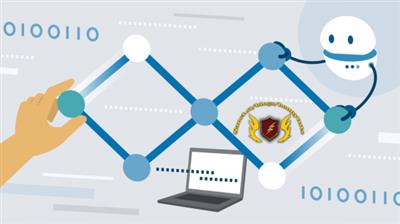
Released 09/2022
MP4 | Video: h264, 1280x720 | Audio: AAC, 44.1 KHz, 2 Ch
Skill Level: Intermediate | Genre: eLearning | Language: English + srt | Duration: 1h 30m | Size: 165.7 MB
Machine Learning Operations (MLOps) is a fast-growing domain the field of AI. As more models are deployed in production, the need for a structured, agile, end-to-end ML lifecycle with automation has grown multifold. MLOps provides structure to machine learning projects and help them succeed over the long run. In this course, instructor Kumaran Ponnambalam focuses on the key concepts of MLOps and helps you apply these concepts to your day-to-day ML work. Kumaran introduces you to the machine learning life cycle and explains unique challenges with ML, as well as important definitions and principles. He walks you through the requirements and design for ML projects, then dives into data processing and management. Kumaran explains various tools and technologies that you can use in the automation and management of continuous training. He covers best practices for model management, then offers detailed instruction on continuous integration.
Download link
rapidgator.net:
[Ссылки доступны только зарегистрированным пользователям
. Регистрируйся тут...]
uploadgig.com:
[Ссылки доступны только зарегистрированным пользователям
. Регистрируйся тут...]
1dl.net:
[Ссылки доступны только зарегистрированным пользователям
. Регистрируйся тут...]
nitroflare.com:
[Ссылки доступны только зарегистрированным пользователям
. Регистрируйся тут...]
|

|

|
 17.09.2022, 10:57
17.09.2022, 10:57
|
#67932
|
|
Местный
Регистрация: 04.10.2017
Сообщений: 103,458
Сказал(а) спасибо: 0
Поблагодарили 6 раз(а) в 6 сообщениях
|
 Outsourcing Save Time With Inexpensive Professionals
Outsourcing Save Time With Inexpensive Professionals

Last updated 8/2022
MP4 | Video: h264, 1280x720 | Audio: AAC, 44.1 KHz
Language: English | Size: 2.57 GB | Duration: 2h 6m
Outsource to a virtual assistant today! Freelance workers are everywhere with skills you don't have. Save time today!
What you'll learn
You'll know how to start outsourcing RIGHT NOW - even if you're brand new to what outsourcing is.
You'll know how to properly hire from different platforms through this outsourcing course.
You'll know how to manage & oversee your Virtual Assistants (VA) and the outsourced work done.
You'll know when to pay either hourly or flat rates - depending on the outsourcing project's needs.
You'll know how to hire professional VAs to do your work through this outsourcing course.
You'll know how to get the best worker out of a group of 3-5 qualified individuals through this outsourcing course.
You'll know how to have efficient 5 minute interviews with your potential workers to see if they fit the role you need for an outsourcer.
You'll know common pay rates for your outsourcing, depending on skill level and dedication needed.
You'll know the schedule and time it'll take (on average) to hire an employee for your outsourcing.
You'll know how to collaborate with your workers in larger outsourcing projects.
Requirements
You should know how to use a PC at a beginner level in order to better manage your outsourcing.
Description
Running a business can be absolutely exhausting. There's 101 "hats" that you have to wear each day to get a business running.*And whether you're seasoned or just starting out, someone helping you with your tasks can save A*LOT*OF*TIME!Even if you just want to launch your*website, there's a lot of steps and work necessary to get it going.*First, you've got to buy a domain, then*setup the*hosting, get it designed, have compelling sales copy on it, figure out what content to post, how often to post, write the content, then you have to get*visitors*to the website!And that's just for ONE thing! Now think about all the other tasks you have to do in your business...It's just too overwhelming, isn't it?That's why you should lighten your load and hire inexpensive*help. There are thousands of capable, talented people out there. They're looking for work - and many of them will happily take care of whatever it is you've been putting off.If you'd like to spend your time doing what YOU want to do - you owe it to yourself to outsource.That's exactly what this course will help you with. You'll learn how to get an army of people working on your business - even if you're just starting out with no budget or if you're seasoned and want some advanced tips to get the most bang for your buck.---------------------------------------About the Topic---------------------------------------WHAT IS OUTSOURCING?Outsourcing refers to the way in which companies entrust the processes of their business functions to external vendors. Any business process that can be done from an offshore location can be outsourced. This includes functions like transaction processing, payroll and order and inventory management to name a few. Plus, there are a whole lot of call center services that are being outsourced as well. BENEFITS OF OUTSOURCING YOUR BUSINESS PROCESSESThere are many benefits of outsourcing your business processes to destinations around the world. Some of them are - 1.COST ADVANTAGES- The most obvious and visible benefit relates to the cost savings that outsourcing brings about. You can get your job done at a lower cost and at better quality as well. Due to the difference in wages between western countries and Asia, the same kind of work that is done over there can be done in India at a fraction of the cost. There is a cost savings of around 60% by outsourcing your work to India. Plus, the quality of the services provided is high thereby ensuring that low-cost does not mean low-quality. 2.INCREASED EFFICIENCY- When you outsource your business needs to an outsourcing partner like Flatworld Solutions, they bring years of experience in business practices and expertise in delivering complex outsourcing projects. Thus, they can do the job better with their knowledge and understanding of the domain. This leads to an increase in productivity and efficiency in the process thereby contributing to the bottom-line of your company.3.FOCUS ON CORE AREAS- Outsourcing your business processes would free your energies and enable you to focus on building your brand, invest in research and development and move on to providing higher value added services. 4.SAVE ON INFRASTRUCTURE AND TECHNOLOGY- Outsourcing eliminates the need for investment in infrastructure as the outsourcing partner takes the responsibility of the business processes and hence develops infrastructure for the same.5.ACCESS TO SKILLED RESOURCES- You no longer need to invest in recruiting and training expensive resources for your business. Providers like Flatworld Solutions take care of the resourcing needs with their pool of highly skilled resources. The resources employed by Flatworld Solutions are well educated in the respective business areas and are experienced in handling the business needs of companies that want to outsource.*Further, Flatworld Solutions employs world class business practices perfected over the years by catering to customers around the globe. Get access to the expertise and capabilities of Flatworld Solutions.6.TIME ZONE ADVANTAGE- Apart from the cost advantage, the other much touted benefit has to do with the time zone differential between your country and the location you are outsourcing to. Get your job done while you are closed for the day and wake up to your service being delivered the next morning. This unique advantage gives you the benefit of round-the-clock business operations7.FASTER AND BETTER SERVICES- Make your service offerings better with high quality deliverables and decrease the lead time it takes for your product to reach the marketplace. Thus you would be faster in getting your ideas converted into products and better at delivering the value-added proposition. For more details,let's meet inside !
Overview
Section 1: Introduction
Lecture 1 Introduction
Lecture 2 Before We Begin
Lecture 3 The Outsourcing Platforms
Lecture 4 What to Outsource
Lecture 5 Outsourcing on Fiverr
Lecture 6 Outsourcing on UpWork
Lecture 7 Outsourcing with Management + Questions
Lecture 8 Outsourcing on Freelancer
Lecture 9 Outsourcing on Craigslist
Lecture 10 Common Pay Rates
Lecture 11 Hourly vs Flat Rate
Lecture 12 Hiring Approach
Lecture 13 Hiring Schedule
Lecture 14 Skills Needed to Outsource
Lecture 15 Efficient Interviews
Lecture 16 Pro Hire
Lecture 17 How to Collaborate
Lecture 18 Changing Scope & Handling Difficulties
Lecture 19 Conclusion
Section 2: Udemy Bonus
Lecture 20 How to Make 30% More This Year WITHOUT Working Even 1 Extra Hour
Business Owners,Online Marketers,Entrepreneurs,Physical & Online Businesses,Content Marketers,Home Based Businesses,Anyone with a product/service to sell,Email Marketers
rapidgator.net:
[Ссылки доступны только зарегистрированным пользователям
. Регистрируйся тут...]
[Ссылки доступны только зарегистрированным пользователям
. Регистрируйся тут...]
[Ссылки доступны только зарегистрированным пользователям
. Регистрируйся тут...]
uploadgig.com:
[Ссылки доступны только зарегистрированным пользователям
. Регистрируйся тут...]
[Ссылки доступны только зарегистрированным пользователям
. Регистрируйся тут...]
[Ссылки доступны только зарегистрированным пользователям
. Регистрируйся тут...]
1dl.net:
[Ссылки доступны только зарегистрированным пользователям
. Регистрируйся тут...]
[Ссылки доступны только зарегистрированным пользователям
. Регистрируйся тут...]
[Ссылки доступны только зарегистрированным пользователям
. Регистрируйся тут...]
nitroflare.com:
[Ссылки доступны только зарегистрированным пользователям
. Регистрируйся тут...]
[Ссылки доступны только зарегистрированным пользователям
. Регистрируйся тут...]
[Ссылки доступны только зарегистрированным пользователям
. Регистрируйся тут...]
|

|

|
 17.09.2022, 10:59
17.09.2022, 10:59
|
#67933
|
|
Местный
Регистрация: 04.10.2017
Сообщений: 103,458
Сказал(а) спасибо: 0
Поблагодарили 6 раз(а) в 6 сообщениях
|
 Piano Chords 101
Piano Chords 101

Published 9/2022
MP4 | Video: h264, 1280x720 | Audio: AAC, 44.1 KHz
Language: English | Size: 4.69 GB | Duration: 3h 36m
From learning chords, to writing your own songs
What you'll learn
Learn how to play chords on the piano (no music theory knowledge needed)
Learn how to play different patterns of rhythmic leading
Learn how to read and understand chord charts
After this course, you will be able to write your own chord structure
Requirements
This course does not require any experience, but welcomes all skill levels
Description
This course is created so you can go off on your own! Learn how to understand chords and read chord charts so you can play a massive variety of songs. The goal is that when you search the chords to any song online, you will know how to approach it with confidence. You do not need to have any previous experience playing the piano, nor do you have to be able to read music. Having said that, this course is not strictly for beginners, but anyone who would like to know how to play any chord sheet they find. It is a valuable skill often looked over because it does not technically involve reading music.At the end of this course, you will be able to write your own song with a chord structure. You will also have a good understanding of the different kinds of chords, and how to spice them up to make it sound more interesting.Learn to play 19 songs with step-by-step video lessons on how to approach them. Each lesson comes with backing tracks and a slowed down version each track. We also include a full Piano Chords 101 (PDF) e-book, to help with the learning.Go out into the world and enjoy making music!
Overview
Section 1: Introduction
Lecture 1 Introduction and basics
Section 2: Major and Minor Chords
Lecture 2 Major Chords
Lecture 3 Minor Chords
Section 3: Rhythmic Leading
Lecture 4 Inversions and Slash Chords
Lecture 5 Piano Accompaniment
Section 4: Suspended, Add and 7th Chords
Lecture 6 Suspended Chords
Lecture 7 Add Chords
Lecture 8 Seventh Chords
Section 5: Chord Structure
Lecture 9 The Other
Beginners and up, that want to play chord charts they found online, at home or in a book
rapidgator.net:
[Ссылки доступны только зарегистрированным пользователям
. Регистрируйся тут...]
[Ссылки доступны только зарегистрированным пользователям
. Регистрируйся тут...]
[Ссылки доступны только зарегистрированным пользователям
. Регистрируйся тут...]
[Ссылки доступны только зарегистрированным пользователям
. Регистрируйся тут...]
[Ссылки доступны только зарегистрированным пользователям
. Регистрируйся тут...]
uploadgig.com:
[Ссылки доступны только зарегистрированным пользователям
. Регистрируйся тут...]
[Ссылки доступны только зарегистрированным пользователям
. Регистрируйся тут...]
[Ссылки доступны только зарегистрированным пользователям
. Регистрируйся тут...]
[Ссылки доступны только зарегистрированным пользователям
. Регистрируйся тут...]
[Ссылки доступны только зарегистрированным пользователям
. Регистрируйся тут...]
1dl.net:
[Ссылки доступны только зарегистрированным пользователям
. Регистрируйся тут...]
[Ссылки доступны только зарегистрированным пользователям
. Регистрируйся тут...]
[Ссылки доступны только зарегистрированным пользователям
. Регистрируйся тут...]
[Ссылки доступны только зарегистрированным пользователям
. Регистрируйся тут...]
[Ссылки доступны только зарегистрированным пользователям
. Регистрируйся тут...]
nitroflare.com:
[Ссылки доступны только зарегистрированным пользователям
. Регистрируйся тут...]
[Ссылки доступны только зарегистрированным пользователям
. Регистрируйся тут...]
[Ссылки доступны только зарегистрированным пользователям
. Регистрируйся тут...]
[Ссылки доступны только зарегистрированным пользователям
. Регистрируйся тут...]
[Ссылки доступны только зарегистрированным пользователям
. Регистрируйся тут...]
|

|

|
 17.09.2022, 11:00
17.09.2022, 11:00
|
#67934
|
|
Местный
Регистрация: 04.10.2017
Сообщений: 103,458
Сказал(а) спасибо: 0
Поблагодарили 6 раз(а) в 6 сообщениях
|
 Python for Beginners Learn Python Programming (Python 3) by Jason Cannon
Python for Beginners Learn Python Programming (Python 3) by Jason Cannon
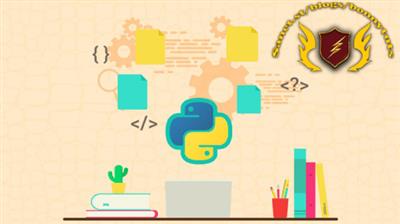
Last updated 9/2022
MP4 | Video: h264, 1280x720 | Audio: AAC, 44.1 KHz, 2 Ch
Genre: eLearning | Language: English | Duration: 78 lectures (2h 53m) | Size: 279.1 MB
Learn Python Programming the Easy Way, Complete with Examples, Quizzes, Exercises and more. Learn Python 2 and Python 3
What you'll learn
Write Python programs that can be used on Linux, Mac, and Unix operating systems.
Requirements
Access to a computer that runs the Windows, Mac, or Linux operating system.
Description
JOIN THE OTHER 40,000 SUCCESSFUL STUDENTS WHO HAVE ALREADY MASTERED PYTHON PROGRAMMING WITH ONE OF MY TOP RATED COURSES!
If you want to learn how to write Python programs like a pro, code python like a boss, solve real-world problems, or automate repetitive and complex tasks, read on.
Hello. My name is Jason Cannon and I'm the author of Python Programming for Beginners, Linux for Beginners, and an instructor to thousands of satisfied students. I started my IT career in the late 1990's as a Unix and Linux System Engineer and I'll be sharing my real-world Python programming and coding experience with you throughout this course.
By the end of this course you will be able to create Python scripts with ease. You'll learn how to take tedious and repetitious tasks and turn them into programs that will save you time and simplify your life on Linux, Unix, or MAC systems.
____________________
Here is what you will get and learn by taking this Python Programming course
When to use Python 2 and when to use Python 3.
How to install Python on Windows, Mac, and Linux.
How to prepare your computer for programming in Python.
The various ways to run a Python program on Windows, Mac, and Linux.
Suggested text editors and integrated development environments to use when coding in Python.
How to work with various data types including strings, lists, tuples, dictionaries, booleans, and more.
What variables are and when to use them.
How to perform mathematical operations using Python.
How to capture input from a user.
Ways to control the flow of your programs.
The importance of white space in Python.
How to organize your Python programs -- Learn what goes where.
What modules are, when you should use them, and how to create your own.
How to define and use functions.
Important built-in Python functions that you'll use often.
How to read from and write to files.
The difference between binary and text files.
Various ways of getting help and find Python documentation.
Practice exercises with solutions so you can start using what you learn right away.
A download that contains the scripts used in the presentations and lessons. You'll be able to look at and experiment with everything you're learning.
Quizzes after each section just to make sure you're learning the most important aspects of Python programming
Unconditional Udemy 30 day money-back guarantee - that's my personal promise of your success!
Learn to Program Using Python 2 and Python 3
In this course you'll learn when to use Python 2 and when to Use Python 3. The great news is that no matter which version of Python you choose to use, I've got you covered. I'll show you exactly how to program in both versions.
Perfect for Windows, Linux, Unix, Mac, the Web and More!
Once you've completed this course you'll know how to write programs that will run on the Linux, Mac, and Windows operating systems. You can even take what you've learned and apply it web applications.
So... what can do with all this Python knowledge?
Python is HOT right now. The demand in the IT job market for Python skills keeps growing and growing. If you're looking to get into programming as a career, level-up your existing career or open up new doors in the IT field, you really need to learn Python!
Here's What People Are Saying About Jason and His Courses
"I started this course and instantly started learning new things, just fantastic." --Steven Smith, Udemy student
"The instructor is knowledgeable and delivers the course in a way that's easy to follow... Clear, concise, and informative." --Regena Ingram, Udemy student
"Excellent course on Linux! It is the best way to get started using Linux that I have come across." --Chris Bischoff, Udemy student
"This was a great course! Learned a lot from it!" --Ricardo José Crosara Junior, Udemy student
"Excellent starter course. Very good and complete guide to get you started on working on Linux." --Brian Mulder, Udemy student
"Great course! Easy to understand for beginners and a great refresher for experienced users!" --Spencer Ball, Udemy student
"Very well laid out course. Thanks Jason!" --Eric Etheredge, Udemy student
"Love it... it's absolutely one of the best courses I've taken here on Udemy." --Idriss N, Udemy student
"Awesome Course! Another great one. Thanks Jason!" --John Wilmont, Udemy student
"Excellent Course! Having come from a moderate understanding of Linux, this course has given me a deeper and more streamlined understanding of Linux. Definitely worth the money." --Armando Cabrera, Udemy student
"Fantastic course and very beautifully explained." --S John, Udemy student
"Great course, great instructor. I enjoyed every minute of it. I recommend this course 100%." --Alfredo, Udemy student
"I am lovin' it. Nice way to begin one's journey into Linux." --Rohit Gupta, Udemy student
____________________
Free Bonus - Downloads of All the Material Covered
As an added bonus for enrolling in this Python Programming video training course, you'll receive access to all the slides, Python programs, and source code used in the lessons. You can download them and refer to them when you want to jog your memory or double-check your work.
Enroll now and to learn how to write Python programs like a pro!
Who this course is for
Anyone interested in Python programming, Python scripting, or computer programming in general.
Those who want to become a highly paid Python developer.
Those who want to open up doors in your IT career by learning one of the world's most popular and in-demand programming language: Python.
Download link
rapidgator.net:
[Ссылки доступны только зарегистрированным пользователям
. Регистрируйся тут...]
uploadgig.com:
[Ссылки доступны только зарегистрированным пользователям
. Регистрируйся тут...]
1dl.net:
[Ссылки доступны только зарегистрированным пользователям
. Регистрируйся тут...]
nitroflare.com:
[Ссылки доступны только зарегистрированным пользователям
. Регистрируйся тут...]
|

|

|
 17.09.2022, 11:02
17.09.2022, 11:02
|
#67935
|
|
Местный
Регистрация: 04.10.2017
Сообщений: 103,458
Сказал(а) спасибо: 0
Поблагодарили 6 раз(а) в 6 сообщениях
|
 Regain Your Self Confidence - Hungarian Translation
Regain Your Self Confidence - Hungarian Translation

Published 9/2022
MP4 | Video: h264, 1280x720 | Audio: AAC, 44.1 KHz
Language: English | Size: 1.69 GB | Duration: 2h 46m
Excerpt from the Family Academy
What you'll learn
What does it mean to have self confidence?
The opposite of self confidence.
Discover the deepest fear.
Find out what the results of unwillingness to observe.
How can you solve a problem by simply looking?
What is doubt a manifestation of?
Why should you expect the most from yourself?
How do pluses and minuses work in a relationship situation?
Why don't we use our full potential?
How important is disagreement really?
Should you make people important?
What happens when you are not willing to have other viewpoints?
Recognize when someone lacks self confidence.
How do you create love despite upset?
Learn how to stop fears and worries.
Find out how to turn clients into friends.
What is a clear expression of certainty?
Discover what is unmistaken.
Why are most people unwilling to reach?
Requirements
No prerequisites.
Description
Welcome to the Regain Your Self Confidence course! Have you ever felt doubt or uncertainty with yourself, your abilities, your relationships or your business? Have you ever seen others accomplish their goals and wondered how they seem to do it so easily and with so much confidence?Have you ever wanted to be like them, but just didn't know how?These powerful lessons are the answer you need! These lessons were taken from the Family Academy series and made into their own course because of just how important they are. Keep reading to find out how... These lessons will have you look at a completely different viewpoint on self-confidence and on life. It's something you've probably never considered before, and it will make all the difference.What will you learn?You will learn what self-confidence is, what it comes with, the opposite of it, and what happens if you don't have it. Find out how to gain that self confidence you are looking for and then make it unshakable.These lessons are packed with vital information to your happiness, the happiness of your family and that of those around you. You will get an entirely new look at self-confidence and life. Yes, this data will apply to your self-confidence, but it will also apply to all areas of your life.Don't hesitate. Get started right away and Regain Your Self Confidence!
Overview
Section 1: Part 1
Lecture 1 Introduction
Lecture 2 Self Confidence
Lecture 3 The Opposite Of Self Confidence
Lecture 4 Operating Based On Observance
Lecture 5 What Brings About Fear?
Lecture 6 Being Willing To Win And Lose
Lecture 7 Plus And Minus In A Relationship
Lecture 8 Instilling Doubt
Lecture 9 Fear Manifestation
Lecture 10 Disagreement Drill
Lecture 11 Holding Onto Arguments
Lecture 12 Not Making People Important
Lecture 13 Nothing Is Important
Lecture 14 What Is Happening Online
Lecture 15 Become Self Confident
Lecture 16 Other Viewpoints
Lecture 17 Losing Control Of A Viewpoint
Lecture 18 Conclusion
Section 2: Part 2
Lecture 19 Introduction
Lecture 20 The Advanced Family Academy
Lecture 21 Relationship Breakdowns
Lecture 22 The Formula For Good Relationships
Lecture 23 What You Will Learn
Lecture 24 Clients Must Be Your Friends
Lecture 25 Bringing Expected Results Uniformly
Lecture 26 What Brings About Fear?
Lecture 27 How Do People Become Self Confident?
Lecture 28 Other Viewpoints
Lecture 29 The Indication Of Self Confidence
Lecture 30 How Do People Express Self Confidence?
Lecture 31 Altitude
Lecture 32 Importance Of Reach
Lecture 33 Altitude Of Self Confidence
Lecture 0 Conclusion
If you feel like you're lacking self confidence and want to restore it.,You want to understand the mechanism of what took away your confidence and how to get it back,You want confidence in yourself, your relationships, business and life.
rapidgator.net:
[Ссылки доступны только зарегистрированным пользователям
. Регистрируйся тут...]
[Ссылки доступны только зарегистрированным пользователям
. Регистрируйся тут...]
uploadgig.com:
[Ссылки доступны только зарегистрированным пользователям
. Регистрируйся тут...]
[Ссылки доступны только зарегистрированным пользователям
. Регистрируйся тут...]
1dl.net:
[Ссылки доступны только зарегистрированным пользователям
. Регистрируйся тут...]
[Ссылки доступны только зарегистрированным пользователям
. Регистрируйся тут...]
nitroflare.com:
[Ссылки доступны только зарегистрированным пользователям
. Регистрируйся тут...]
[Ссылки доступны только зарегистрированным пользователям
. Регистрируйся тут...]
|

|

|
      
Любые журналы Актион-МЦФЭР регулярно !!! Пишите https://www.nado.in/private.php?do=newpm&u=12191 или на электронный адрес pantera@nado.ws
|
Здесь присутствуют: 11 (пользователей: 0 , гостей: 11)
|
|
|
 Ваши права в разделе
Ваши права в разделе
|
Вы не можете создавать новые темы
Вы не можете отвечать в темах
Вы не можете прикреплять вложения
Вы не можете редактировать свои сообщения
HTML код Выкл.
|
|
|
Текущее время: 14:09. Часовой пояс GMT +1.
| |