 09.05.2021, 14:46
09.05.2021, 14:46
|
#11056
|
|
Местный
Регистрация: 15.09.2019
Сообщений: 25,234
Сказал(а) спасибо: 0
Поблагодарили 0 раз(а) в 0 сообщениях
|
 UVK Ultra Virus Killer Pro 10.19.10.0
UVK Ultra Virus Killer Pro 10.19.10.0
 UVK Ultra Virus Killer Pro 10.19.10.0 | 25.9 Mb
UVK Ultra Virus Killer Pro 10.19.10.0 | 25.9 Mb
UVK is a powerful virus removal and Windows repair tool. With simple and intuitive interface, UVK allows users to detect and delete all types of malware and spyware from infected systems. It also includes lots of tools to repair windows after the disinfection.
Features:
Process manager:
Filter all the running processes by their executable path.
Select and manage several processes at once.
Kill processes.
Kill several processes with the same path at once.
Kill processes and delete the parent files simultaneously.
Kill all the listed processes.
Kill all the listed processes except the system processes.
Kill all non trusted processes.
Pause and resume processes.
Verify the processes files signatures.
Search information about a process over the internet.
Submit one or more processes MD5 to VirusTotal using the VT API.
Open the processes files locations.
View the processes executable files properties.
Startup entries and scheduled tasks:
Delete startup entries, scheduled tasks and corresponding files simultaneously.
Select and manage several entries at once.
Verify the startup entries files signatures.
Hide Microsoft signed files from the list.
Search information about a startup entry file over the internet.
Submit one or more startup entries files MD5 to VirusTotal using the VT API.
Jump to the registry key where the startup entry is located.
Open the startup entries files locations.
View the startup entries files properties.
Maximizable window in this section for a more comfortable view.
Windows services and drivers:
Delete services or drivers, and the corresponding files simultaneously.
Perform all common service management tasks: Stop, start, pause, resume services, and set their startup type.
Select and manage several services or drivers at once.
Stop all non Microsoft services.
Choose the services and drivers to be displayed: Show all services and drivers. Hide inactive services and drivers, Hide Microsoft services and drivers, Hide inactive and Microsoft services and drivers.
Verify the services/drivers files signatures.
Search information about a service/driver file over the internet.
Submit one or more services/drivers files MD5 to VirusTotal using the VT API.
Jump to the registry key where the service/driver is located.
Open the service/driver file location.
View the service file properties.
Maximizable window in this section for a more comfortable view.
Delete or replace file or folder:
Delete files and folders even if they're being used by applications.
Delete running executable files.
Delete files and folders you can't normally delete using the Windows explorer.
Choose to whether delete the files definitely or move them to the recycle bin.
Replace or copy files.
Expand compressed files.
Replace files even if they are loaded in the memory.
Scan & create log:
Perform a full analysis of your system and save it to a text file that you can send to a friend or professional, post in a forum, or analyze it yourself.
Choose the areas you want to scan and show in the log.
Choose whether to show Microsoft signed files in the log.
Choose where to save the log.
Choose whether to verify the scanned files digital signatures.
Search for recently created files, and write them to the log.
Perform other custom scans, live retrieving specific information on files, folders, registry entries, or automatically get the VirusTotal analysis result for a file.
Run UVK Scripts:
Disinfect your computer by pasting lines from the UVK log to delete corresponding registry entries and files.
Use custom commands to download files, execute programs, delete or add registry entries, terminate processes, delete files and folders, run cmd batch scripts, register system files or run the UVK Fixes.
Create system restore points, empty the recycle bin and all users temporary folders.
Create and run scripts that perform complete system repair and maintenance.
Automatically run any of the UVK fixes or scans.
UVK tools:
Retrieve al sorts of information on any file.
Generate VirusTotal MD5 reports, deny or grant access or perform an sfc scan for any file.
Search information on files and registry entries over the internet.
Grant access or prevent changes to registry keys.
Enumerate all the restore points.
Select and delete one or several restore points.
Create system restore points.
Enable or disable the system restore.
UVK System repair:
Fix your computer with more than fifty exclusive fixes: Fix file extensions, register system dlls, enable and repair Windows update, clear dns cache and the hosts file, reset user default registry settings, fix installation problems, empty all browsers cache, reset security settings, defragment and optimize the hard drives, install Java, Flash, DirectX, .Net Framework, Fix the WMI and the system restore, delete all restore points, fix the windows shell, reset the user shell folders and much more.
System Info:
Show information that can be very useful specially if you're going to reinstall windows or if you need to diagnose a performance or hardware problem. This includes the processor, memory and page file usage, OS and office product keys, and hardware and users info.
Export this info to a comprehensive html file.
UVK immunization:
Prevent the most vulnerable registry and file system areas from being infected.
Prevent adding programs to the windows startup and logon.
Prevent creating/deleting browser helper objects, Internet explorer toolbars and search providers.
Prevent modifying the internet settings and the Internet explorer startup pages.
Backup and restore the Windows registry.
Homepage -
Код:
http://www.carifred.com
Language: English
-:DOWNLOAD FROM LINKS:-
NitroFlare
Код:
https://nitroflare.com/view/CEC5F40FECD2716/Virus_Killer_Pro_10.19.10.0.rar
RapidGator
Код:
https://rapidgator.net/file/b36e203f00527091f122d3f3d13b1781/Virus_Killer_Pro_10.19.10.0.rar.html
|

|

|
 10.05.2021, 11:19
10.05.2021, 11:19
|
#11057
|
|
Местный
Регистрация: 15.09.2019
Сообщений: 25,234
Сказал(а) спасибо: 0
Поблагодарили 0 раз(а) в 0 сообщениях
|
 ScreenHunter Pro 7.0.1199
ScreenHunter Pro 7.0.1199
 File size: 139.54 MB
File size: 139.54 MB
ScreenHunter 7 is an award-winning solution to all-in-one image capture, print, edit and video recording. It's the total capture solution to save you time and boost productivity. Also with auto-scroll web pages, auto-capture, webcam and video screen capture. It captures what you see as an image even whilst recording. It has an easy-to-use interface. All the features are visible in 4 easy-to-use tabs, so everyone from beginners to professionals can use ScreenHunter 7. The process is simple, the options are easy to manage, and the results are flawless. Powerful and intelligent, ScreenHunter has proven to be an incomparable helper of your business.
The software supports full screen capture up to 6K for multiple monitors and records 4K videos for a single monitor. Supports frame rate up to 100 fps.
Using DirectX lets ScreenHunter 7 produce professional quality videos. It is a perfect tool for recording movies and courses online.
Moreover, ScreenHunter 7 captures and records windows covered by another window or even minimized windows. Optimal for automatic or scheduled captures and recording.
Furthermore, you can show your webcam anywhere at any given time, so you can integrate it into your recording the way you want.
ScreenHunter Pro 7 is the most advanced version with all the necessary tools included for your screen capture needs. It's the total capture solution to save you time and boost productivity. With this tool, you can capture screen to image or PDF files, immediately see the benefits of numerous time-saving features and deliver the highest quality screenshots. As well, it offers easy-to-use user interface and maximum flexibility for a more interactive capture experience.
Capturing Features
• Rectangular area
• Adjustable rectangle
• Object / Window
• Auto-scroll
• Multi-object
• Text
• Active Window
• Fixed area (user defined)
• Specific window (lock-in window)
• Full screen
• DOS program
• DirectX / Screen saver
• Movie / video
• Freehand
• Round area (Ellipse)
• Round Rectangular area
• Polygon
• Web capture
• Scanning images
Addition Features
• Mouse pointer
• Multiple monitors
• Transparent window
• AutoText (date/time stamps, note)
• Watermark
• Border
Timing Features
• Delayed capture
• Timed auto-capture
• Scheduled auto-capture
• Recurring capture
Viewing and Editing Features
• Image editing, adding text & annotation
• Advanced image processing
• High-quality zooming, resizing & cropping
• Viewing 100 images & conversion
• Drag & drop images from desktop
Saving Features
• Automatic naming and saving to files
• Clipboard
• Auto-email
• Auto-scale
• Saving in the smallest file size
• Optimized JPEG, GIF and PNG
• High quality and transparent GIF
• Saving to TIFF
Other Features
• Screen Color Picker
• System tray
• Zoombox
• Flexible hotkey
• Multiple hotkey
• Direct printing
• Wysiwyg printing
• Developer support
[Ссылки доступны только зарегистрированным пользователям
. Регистрируйся тут...]
-: DOWNLOAD FROM LINKS:-
NitroFlare
Код:
https://nitroflare.com/view/01A4841AF96EB60/ScreenHunter.Pro.7.0.1199.rar
RapidGator
Код:
https://rapidgator.net/file/ff4b14cc88bede0c8cd515592f8a1064/ScreenHunter.Pro.7.0.1199.rar.html
|

|

|
 10.05.2021, 11:22
10.05.2021, 11:22
|
#11058
|
|
Местный
Регистрация: 15.09.2019
Сообщений: 25,234
Сказал(а) спасибо: 0
Поблагодарили 0 раз(а) в 0 сообщениях
|
 SNS-HDR Professional 2.7.3.1 Multilingual
SNS-HDR Professional 2.7.3.1 Multilingual
 Windows x64 | Languages: Multilingual | File size: 19.7 MB
Windows x64 | Languages: Multilingual | File size: 19.7 MB
The HDR technique makes it possible to create an image so faithfully to how the scene is perceived in reality. When the scene being photographed has both very dark and very bright areas, the camera is unable to capture its entire range of luminosity. As a result, the image will contain underexposed or overexposed areas, which cannot be adequately corrected at the editing stage. In order to capture the full range of luminosity of such scenes, the HDR technique is used. It consists in capturing several images of the same scene at different levels of exposure and subsequently combining them into one complete image.
SNS-HDR is a software for processing images using the HDR technique. It allows users to create HDR images from sequences of photos, as well as process single images. Featuring a wide array of tools, the software has been optimized to make the generated images look natural. SNS-HDR is available in 3 versions (Professional, Home and Lite), which have different licenses and offer different sets of features.
Software features:
- Reading images in popular formats.
- Reading RAW, Radiance HDR and OpenEXR images.
- Merging several photos into HDR.
- Processing single images.
- Image alignment.
- Ghosts reduction.
- Unique image editing tools.
- Built-in presets.
- Masks.
- Saving and restoring projects.
- Saving images in JPEG and TIFF formats.
- The batch processing module.
[Ссылки доступны только зарегистрированным пользователям
. Регистрируйся тут...]
System Requirements:
Minimum system requirements:
- Display - 1280x720.
- Procesor - Intel Pentium 4 or AMD Athlon 64.
- RAM - 2GB.
- Disk Space - 50MB.
- Operating System - Windows Vista 64-bit.
Recommended system requirements:
- Display - 1920x1080.
- Procesor - Intel Core i5 or AMD Phenom II X4.
- RAM - 4GB.
- Disk Space -50MB.
- Operating System - Windows 7 64-bit or later.
-: DOWNLOAD FROM LINKS:-
NitroFlare
Код:
https://nitroflare.com/view/09262AA30E98D69/HDR_Professional_2.7.3.rar
RapidGator
Код:
https://rapidgator.net/file/620e431d812d2714cd42847a94e0182e/HDR_Professional_2.7.3.rar.html
|

|

|
 10.05.2021, 11:24
10.05.2021, 11:24
|
#11059
|
|
Местный
Регистрация: 15.09.2019
Сообщений: 25,234
Сказал(а) спасибо: 0
Поблагодарили 0 раз(а) в 0 сообщениях
|
 Jeppesen Cycle DVD 2110 Full World
Jeppesen Cycle DVD 2110 Full World
 Size File: 3.31 GB
Size File: 3.31 GB
The program for planning and calculating the flight route of the aircraft (helicopter) using the Jeppesen air navigation information cards. Allows you to pave and calculate the route for a specific type of aircraft. Consists of three parts. Updated once every two weeks. JepPView program - electronic reference material, you can also print the necessary airport schemes - all Jeppesen (cards, airport schemes, etc.), FLITESTAR / FLITEMAP is a program for automatic planning and calculating the flight route, printing the on-board magazine with flight calculation, It is also possible to connect GPS and use as a navigator, FliteDeck - GPS navigator for use in flight (GPS receiving is required). Included everything you need to install.
Extra. information:
Coating Code - Full Worldwide: 145FH39350
Duration: 14 / May / 2021 - 27 / May / 2021
First installation
If you install the program for the first time, use the following installation code:
The code:
VNX1-IBYH-E5K1-7G8F
After the program is installed, for the first start, select "Activating by phone" and enter the following code:
The code:
R00D-KCAB.
For each cycle there are certain coverage codes.
Also, I recommend using a C disc to install (when installing on another disc, problems may occur).
Comments on use
The installer will offer you to install Jeppesen CDA Service. It is not required to use JepPView 3 and is probably not required to use JepPView for Windows. There is a likelihood of problems, so I recommend to cancel this part of the installation when it will be offered.
After installing the updated data, JEPPView 3 may still complain about outdated data. To solve this problem, go to:
The code:
C: \ ProgramData \ Jeppesen \ FliteDeck3
And copy the whole folder "Enroutedata" in:
The code:
C: \ ProgramData \ Jeppesen \ JeppView3
When prompted, reboot.
Other coating codes
Release Date: 2021
Version: 2110
Developer: jeppesen.
Interface language: English
Tabletka: Not required
System Requirements: Windows 7, 8, 10
-: DOWNLOAD FROM LINKS:-
NitroFlare
Код:
https://nitroflare.com/view/3531867B0695572/2110JECP.part1.rar
https://nitroflare.com/view/03AFA06BF04D156/2110JECP.part2.rar
https://nitroflare.com/view/58BB92B6654E2A0/2110JECP.part3.rar
https://nitroflare.com/view/854A7ABDAC058B1/2110JECP.part4.rar
RapidGator
Код:
https://rapidgator.net/file/8a240759d3026a398c342491d2554df7/2110JECP.part1.rar.html
https://rapidgator.net/file/8c902dc97bb447ec377d1c5711cb2174/2110JECP.part2.rar.html
https://rapidgator.net/file/f10aa0998fb074bd63d36592d3aa86cb/2110JECP.part3.rar.html
https://rapidgator.net/file/3b304374b8fa9eb1e8a235940a3c5039/2110JECP.part4.rar.html
|

|

|
 10.05.2021, 11:26
10.05.2021, 11:26
|
#11060
|
|
Местный
Регистрация: 15.09.2019
Сообщений: 25,234
Сказал(а) спасибо: 0
Поблагодарили 0 раз(а) в 0 сообщениях
|
 Digital Signer Lite 11.3.0.0
Digital Signer Lite 11.3.0.0
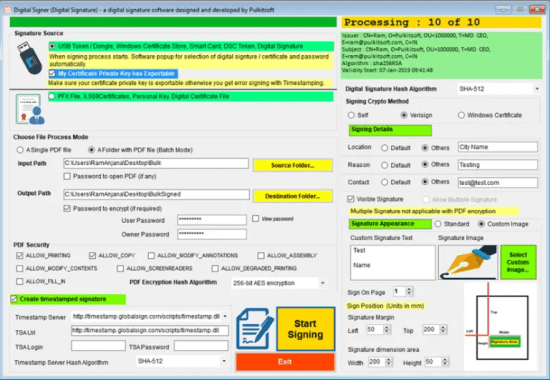 Languages: English | File size: 3.90 MB
Languages: English | File size: 3.90 MB
Digital Signer (Digital Signature) is software that digitally signs PDF documents using PKCS #12, X.509 digital certificates, pfx file, USB token (digital signature), Hardware token, Smart Card. Designed and developed by Pulkitsoft. Its also called digital signature software. Using this product you can quickly sign single/multiple PDF files (batch mode) by selecting input and output directory/folder. This is ideal for bulk signing of a large number of corporate documents rather than signing each one individually.
Features :
- Sign using USB Token / DSC / Digital Signature file.
- Sign using PFX digital file.
- Sign using X.509 digital certificates file.
- Sign using Personal Key digital file.
- Support Encrypted PDF files.
- Support Decrypted PDF files.
- Secure, Trusted Timestamping for long term signatures validation.
- Invisible Signature.
- Multiple SH1 / SHA-256 / SHA-512 algorithm for strong and robust security.
- LTV Enabled.
- Input Custome Signature Text.
- Add Custome Signature Image.
- Batch Mode (to work on the folder and apply the signature on multiple pdf)
- Check validate Signature.
- User-friendly design.
- Adobe compatibility.
- Allow Multiple Signature.
- Various signing methods.
- Free version updates.
Whats New:
All-new fresh interactive user interface
SHA-256/512 Support.
Input Custome Signature Text
Add Custome Signature Image
LTV Enabled - Secure, Trusted Timestamps for Long-term Signatures
Lits of free Timestamping authority
Various PDF Security Options
Free Timestamping server
OS: Windows : 10 and more.
-: DOWNLOAD FROM LINKS:-
NitroFlare
Код:
https://nitroflare.com/view/2676720CA80DC93/Digital_Signer_Lite_11.3.0.0.rar
RapidGator
Код:
https://rapidgator.net/file/b8162faf12f6edf1ec3763686804ab76/Digital_Signer_Lite_11.3.0.0.rar.html
|

|

|
 10.05.2021, 11:28
10.05.2021, 11:28
|
#11061
|
|
Местный
Регистрация: 15.09.2019
Сообщений: 25,234
Сказал(а) спасибо: 0
Поблагодарили 0 раз(а) в 0 сообщениях
|
 RegiStar 1.0.10 Build 9334
RegiStar 1.0.10 Build 9334
 File Size: 22.5 MB | (x64)
File Size: 22.5 MB | (x64)
RegiStar is a one-of-a-kind program that fully automates the task of aligning digital astronomical images. RegiStar shifts, rotates, flips, and deforms as needed to precisely align images, even if they are at different scales or orientations or have been produced with different optical systems. RegiStar works on digital or film images, automatically rejecting noise including hot pixels. RegiStar can register all images in a directory with a single command, and has other powerful batch-processing capabilities.
RegiStar is an image alignment, or registration, program that was designed to work specifically with astronomical images. RegiStar finds the stars in an image, and uses their positions to align this image to another image or group of images. RegiStar uses a sophisticated matching algorithm that allows images at different scales and orientations to be registered. RegiStar automatically corrects for geometric distortions including reflections, so it works on images taken with different optical systems. Also, it works on image pairs that have only a small overlap. RegiStar accurately registers most images that have at least a 1% overlap and at least 10 stars in common, even if they contain a large amount of noise such as hot pixels.
RegiStar requires no user input to complete a registration, other than the specification of the images. The matching and alignment are performed automatically without the input of any matching points or parameters.
RegiStar includes the capability of processing several images at once, in a batch. An entire directory of images can be registered using a single command, and several other commands can also handle multiple images.
RegiStar also includes some tools to assemble and manipulate images after they have been registered. These tools were designed specifically to automate tasks commonly done by digital astrophotographers, such as forming mosaics, forming tricolor images, and stacking exposures.
TIFF, JPEG, and FITS images are supported. RegiStar supports 8- and 16-bit depth internally, but will read higher depth FITS images.
RegiStar is not an image-editing program. It is designed to register and assemble images, and, except for the ability to calibrate one image to another, does not have any commands for adjusting brightness or contrast, removing flaws, or otherwise editing images. It is assumed that RegiStar will be used in conjunction with another program that has these capabilities. RegiStar is designed so that other programs can easily be used together with it.
[Ссылки доступны только зарегистрированным пользователям
. Регистрируйся тут...]
Credits: @ByTESRam/Tsrh
-: DOWNLOAD FROM LINKS:-
NitroFlare
Код:
https://nitroflare.com/view/C2496E602B09BF8/RegiStar.1.0.10.rar
RapidGator
Код:
https://rapidgator.net/file/b8162faf12f6edf1ec3763686804ab76/Digital_Signer_Lite_11.3.0.0.rar.html
|

|

|
 10.05.2021, 11:30
10.05.2021, 11:30
|
#11062
|
|
Местный
Регистрация: 15.09.2019
Сообщений: 25,234
Сказал(а) спасибо: 0
Поблагодарили 0 раз(а) в 0 сообщениях
|
 DikDik 4.4.0.0
DikDik 4.4.0.0
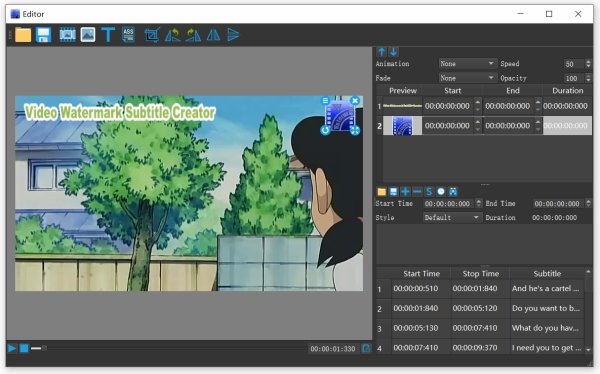 Windows x64 | File size: 52 MB
Windows x64 | File size: 52 MB
We're rebranding Video Watermark Subtitle Creator as DikDik. The software is an best video watermark software for editing video, adding watermark and subtitle, It can add video,audio, image, words and subtitle in WYSIWYG, and can set time of appearance, position, size and animated effects for watermark and subtitle to video, and preview at will. It can add watermark and subtitle to videos in batch, splitting and merging video in batch.
Put watermarks to videos in batch
1. Edit WordArt effects in WYSIWYG.
2. Create dynamic watermark effects (e.g. Expand, Scroll, Flash and Fade In).
3. Insert coypright symbols C, R or TM to video.
4. watermarks (video,pictures, text).
Add subtitles to videos in batch
1.Edit subtitle in WYSIWYG.
2.Create dynamic subtitle effects (e.g. Expand, Scroll, Flash and Fade In).
3.Add .srt or .ssa subtitles to videos.
Split video in batch
1.Set number of parts or a duration of each clip.
2.Set start and end points for every part.
Resize videos in batch
1.Video resizing serves the same purpose as splitting. Video resized or video spilting.
Merge videos in batch
1.Add title sequence to videos in batch.
2.Add tail leader to vides in batch.
Convert videos in batch
1.Support multi-core processor and concurrent conversion of multiple files.
Extract sounds from videos in batch
1. Convert videos to mp3
2. Merge multiple mp3 files into one.
3. Split an MP3 into multiple MP3s.
System Requirements: Windows 7, 8, 10 (64 bit)
[Ссылки доступны только зарегистрированным пользователям
. Регистрируйся тут...]
-: DOWNLOAD FROM LINKS:-
NitroFlare
Код:
https://nitroflare.com/view/8ABB9B54496BF76/DikDik_4.4.0.0.rar
RapidGator
Код:
https://rapidgator.net/file/0a50be1816b29ff359e0b02cbccd20d0/DikDik_4.4.0.0.rar.html
|

|

|
 11.05.2021, 09:34
11.05.2021, 09:34
|
#11063
|
|
Местный
Регистрация: 15.09.2019
Сообщений: 25,234
Сказал(а) спасибо: 0
Поблагодарили 0 раз(а) в 0 сообщениях
|
 BluffTitler Ultimate 15.3.0.2 Multilingual
BluffTitler Ultimate 15.3.0.2 Multilingual
 Windows (x64) | Languages: Multilingual | File size: 56.1 MB
Windows (x64) | Languages: Multilingual | File size: 56.1 MB
Create dazzling 3D titles for your videos with BluffTitler. Want to impress your friends and clients with cool 3D titles? But don't want to spend a fortune on professional 3D animation and video titling software? BluffTitler is the easiest way to add spectacular 3D text animations to your photos and videos! Other 3D programs always seemed too hard to learn and too expensive to justify. But thanks to BluffTitler, I can finally create all of the cool animations I only dreamed of before!
Effects that can be created with BluffTitler include:
• golden beveled titles
• blood dripping titles
• JPG textured titles
• MPG textured titles
• slimy titles
• hairy titles
• exploding titles
• reflection mapped titles
• twisted titles
• cartoon shaded titles
• golden glowing titles
• spooky lightened titles
• titles with silver spikes
• jumbling titles
• inverted titles
• bouncing titles
• powerfield emitting titles
• titles with flying hearts
• pumping titles
• plasma backgrounds
• background videos morphing into donuts
• particle effects
• MP3 audio
• morphing JPG pictures
• exploding video backgrounds
• fractal backgrounds
[Ссылки доступны только зарегистрированным пользователям
. Регистрируйся тут...]
-: DOWNLOAD FROM LINKS:-
NitroFlare
Код:
https://nitro.download/view/C17194367A3BA48/BluffTitler_Ultimate_15.3.0.2.rar
RapidGator
Код:
https://rapidgator.net/file/9735b4dc42d26620dcab84e5af944ff5/BluffTitler_Ultimate_15.3.0.2.rar.html
|

|

|
 11.05.2021, 12:58
11.05.2021, 12:58
|
#11064
|
|
Местный
Регистрация: 15.09.2019
Сообщений: 25,234
Сказал(а) спасибо: 0
Поблагодарили 0 раз(а) в 0 сообщениях
|
 CyberLink Screen Recorder Deluxe 4.2.7.14500 Multilingual
CyberLink Screen Recorder Deluxe 4.2.7.14500 Multilingual
 Languages: Multilingual | File Size: 342.98 MB
Languages: Multilingual | File Size: 342.98 MB
CyberLink Screen Recorder 4 delivers robust desktop capture and video streaming in a single application. No longer do game casters and online content creators need to juggle multiple applications or services for multistreaming video, or editing desktop capture to publish on YouTube or Facebook. Screen Recorder couples the easy-to-use editing features of PowerDirector - The No.1 Choice for Video Editors - with responsive, high-quality screen casting and capturing technology, making it the all-in-one solution for recording or streaming gameplay, vlogging, or sharing screen content with an online audience.
For Gamers & Streamers
Go beyond just streaming in-game action and start creating content that engages with your followers on Twitch, YouTube or Facebook. Integrate webcam commentary into livestreams, or record and edit gameplay to focus on the best bits.
For YouTubers & Vloggers
Powered by CyberLink's industry-leading video editing tools Screen Recorder is more than just screen capturing software. Record & edit content to provide your audience with videos that are detailed, high-quality, and informative.
For Work & Business
Make presentations more interactive with screen sharing through livestreams. Record video conferences, or create more effective training material by recording your presentations and editing them quickly with easy-to-use tools.
Livestream to Twitch, YouTube and Facebook (Enhanced!)
Using Screen Recorder you can connect directly to the platform of your choice and stream video in up to Full HD quality. Livestreaming gameplay to Twitch, YouTube or Facebook is a great way to share your love of gaming with the world.
Use a Custom Streaming Server (NEW!)
Not only does Screen Recorder let you stream to your favorite platforms like Twitch, Facebook & YouTube Live, it also lets you use custom streaming servers to reach your audience.
Multistream to Twitch, YouTube, Facebook and Custom Servers (NEW!)
Screen Recorder lets you multistream to up to five different services. This means you can simultaneously livestream to Twitch, YouTube, and Facebook, plus up-to two additional custom servers. It's an easy to reach a wider audience without the need for additional relay servers.
Reduced System Footprint
We understand that CPU and GPU processing power is vital for smooth gameplay and streaming. While other screen capturing solutions consume far too much of the precious processing power that gamers require, we've taken every step possible to ensure Screen Recorder minimizes CPU & GPU load as much as possible for your gameplay.
Integrate Your Webcam into Livestreams (Enhanced!)
Share more than just your gameplay. Share your gaming secrets, reactions and commentary with your viewers by integrating webcam & microphone audio and video on top of your in-game footage, even when you're streaming from a gaming console. You can also use chroma key to apply a custom background.
Record with Chroma Key (NEW!)
Get creative when adding webcam footage to your screen recordings. Remove the background from your webcam footage thanks to a powerful chroma key engine, and replace it with your own cool, creative background image.
Add Overlay Objects to Recordings (NEW!)
Overlay objects to your desktop and webcam recordings. It's an easy way to brand your videos, promote a sponsor, or add a unique watermark to your recordings.
Customizable Hotkey Support (Enhanced!)
Get recordings started quicker, mute and unmute instantly, pause without having to touch your mouse, and quicklt take screenshots by setting customized hotkeys for recording and streaming.
Record from PC or Connected Device
Whether you're a vlogger, gamer, or how-to expert, Screen Recorder will have you producing high-quality, detailed videos in next to no time. Record your whole screen, just a window, or lock to a specific app. For gamers, you can record gameplay from your PC even in exclusive mode, and also capture directly from your gaming console!
Easy-to-use Editing Tools (Enhanced!)
Don't spend hours figuring out how to edit your footage. Screen Recorder comes with a remarkably simple editing interface that allows you to quickly import and trim your footage, add titles and transitions, and also now add two unique audio tracks.
Real-time Webcam & Mic Preview (NEW!)
Setup recordings faster with real-time webcam & mic previews. See exactly what you'll look like before you hit record using the preview window, and quickly adjust resolution and settings. The microphone preview allows you to quickly adjust volume and preview audio levels.
Record & edit presentations
Allow staff to review presentations by recording, editing, and publishing them online. Perfect for visually explaining things to collegues, creating tutorials or interactive visual training guides for your teams.
Livestream directly to your audience
It's the easiest way to hold interactive presentations and connect with customers and staff.
Release Notes- Minor bug fixes
System Requirements:
- Microsoft Windows 10, 8.1, 7 SP1 (32-bit and 64-bit)
- Intel Core™ i-series or AMD Phenom® II and above
- Desktop recording: 1GB VGA VRAM or higher
- Game recording: 3GB VGA VRAM or higher
- 2GB Memory
- 600MB for product installation
- Windows compatible sound card is required
-: DOWNLOAD FROM LINKS:-
NitroFlare
Код:
https://nitro.download/view/AA1CCAEDF2A5420/Dl4eVeR.SR.4.2.7.14500.rar
RapidGator
Код:
https://rapidgator.net/file/86f2773a67a3a37d72c4dfdc5af000c5/Dl4eVeR.SR.4.2.7.14500.rar.html
|

|

|
 11.05.2021, 13:03
11.05.2021, 13:03
|
#11065
|
|
Местный
Регистрация: 15.09.2019
Сообщений: 25,234
Сказал(а) спасибо: 0
Поблагодарили 0 раз(а) в 0 сообщениях
|
 Symantec Encryption Desktop Professional 10.5.0 MP1
Symantec Encryption Desktop Professional 10.5.0 MP1
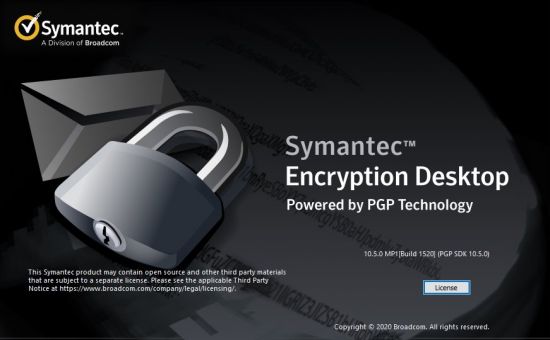 Languages: Multilingual | File Size: 110.1 MB
Languages: Multilingual | File Size: 110.1 MB
Symantec Encryption Desktop Professional is a comprehensive suite of encryption applications which provides flexible, multi-layered encryption by bundling Drive Encryption to secure the files stored on local hard drives, and Desktop Email Encryption to secure confidential data in email.
Key Features
- Hard drive encryption software locks down the entire contents of a laptop, desktop, external drive, or USB flash drive, including boot sectors, system, and swap files.
- Enables encrypted email and secure AIM® Instant Messages.
- Creates storage-independent encrypted containers for transport and sharing of specific files using included utilities; PGP Self-Decrypting Archive, PGP Virtual Disk, and PGP Zip.
- Includes PGP Shredder which can completely destroy unwanted disk-based files and folders.
- Drive Encryption can be centrally deployed and managed by Symantec Encryption Management Server.
Key Benefits
- Secures email without burdening users, to improve compliance with policies and regulations without hindering productivity.
- Allows users to easily and transparently share encrypted files and folders, improving data security without impacting user productivity.
- Management by Encryption Management Server centralizes creation, deployment and management of data security policies and reporting.
New Features:
Compatibility with Microsoft Windows 10
This release supports the installation of Symantec Encryption Desktop on systems running Microsoft Windows 10, both 32- and 64-bit versions.
User Interface for Microsoft Windows Pre-Installation Recovery
Microsoft Windows Pre-Installation (WinPE) provides a bootable recovery tool to recover data from an encrypted drive that has been damaged or corrupted. You can now boot to a system that has been damaged or corrupted using a WinPE recovery CD or USB drive and then use the new graphical user interface to recover an encrypted drive.
New Pre-Boot Smart Card Compatibility
Added compatibility with Gemalto TOP DM GX4 72k (FIPS) cards for pre-boot authentication for Symantec Encryption Desktop for Windows.
Release Notes What's new in this release:
The Symantec Encryption Desktop 10.5 Maintenance Pack 1 (MP1) for Windows release includes support for Windows 10 version 20H2 and fixes for various customer-reported issues.
- Support for Microsoft Windows 10 version 20H2
- This release supports installation of Symantec Encryption Desktop on Windows 10, version 20H2 (October 2020 Update), Enterprise, and Pro editions, 32-bit and 64-bi
System Requirements:
- Windows 8.1, Windows 10, Windows Server 2012, 2016, 2019 (32-bit and 64-bit editions)
- 1 GB of RAM
- 300 MB hard disk space
-: DOWNLOAD FROM LINKS:-
NitroFlare
Код:
https://nitro.download/view/8A80113A1180E79/Dl4eVeR.Encryption.Desktop.10.5.0.MP1.rar
RapidGator
Код:
https://rapidgator.net/file/08585939631aadea05e763f5b854cb1d/Dl4eVeR.Encryption.Desktop.10.5.0.MP1.rar.html
|

|

|
 11.05.2021, 13:05
11.05.2021, 13:05
|
#11066
|
|
Местный
Регистрация: 15.09.2019
Сообщений: 25,234
Сказал(а) спасибо: 0
Поблагодарили 0 раз(а) в 0 сообщениях
|
 Atrise Lutcurve 4.0.4 Multilingual
Atrise Lutcurve 4.0.4 Multilingual
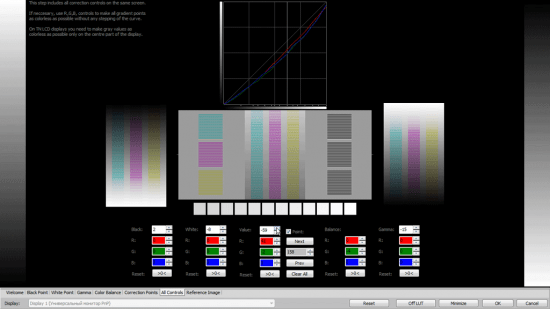 File size: 1.0 MB
File size: 1.0 MB
This program will help you to calibrate your monitor without a hardware calibrator device. High accuracy calibration is achieved by the high sensitivity of the human eye to neutral-color shades. The generated test patterns are based on an scientific article "Measurement of display transfer characteristic (gamma)" by A. Roberts. Multiple display configurations or notebook displays are supported.
As compared to other programs in this class, Lutcurve has high accuracy and flexibility in configuring virtually any monitor. This allows you to get great results even in low-quality TFT LCD displays based on TN-matrix. Best results are on IPS and PVA.
Users Who Should Use Calibrated Displays
Users working with videos and photos.
Designers and artists who work with drawings.
Professional photographers and enthusiasts.
Software developers and web designers.
Just web surfers who love the image quality.
Disadvantages of Non-calibrated Displays
Inaccurate reproduction of colors and shades.
The loss of image detail in dark and light areas.
Incorrect image brightness and gamma.
Ugly and unkempt appearance of web pages.
Eye strain when working at a computer.
Calibration of Any Display
Atrise Lutcurve lets you correct nonlinearity of displays, especially noticeable on LCD monitors. The count of calibration points is not limited, which means you can calibrate even an aging display. The quality of the calibration depends on your carefulness and may be very approximate to hardware calibration results and better.
Easy Steps to Calibrate
The program walks you through adjustments in a step-by-step manner.
See Before and After
Once the display is calibrated, it takes a bit of time to get over the gee whiz factor that comes from seeing that the images on your display closely match reality.
Technical Specifications for LUT
Calibration points: up to 256 (full range).
LUT precision: 16 bit (full range).
Curve interpolation: smooth spline.
System Requirements
OS: Windows® XP, Vista, 7, 8, 8.1 or 10. 32 or 64 bit.
Manufacturer video card driver installed. Most default Windows drivers cannot change the LUT Table, so visit AMD, NVIDIA or Intel web site to get better one.
Manufacturer ICM Profile is recommended.
Minimal display resolution: 1024x768.
-: DOWNLOAD FROM LINKS:-
NitroFlare
Код:
https://nitro.download/view/2506B91A53C0530/Dl4eVeR.Lutcurve4.rar
RapidGator
Код:
https://nitro.download/view/2506B91A53C0530/Dl4eVeR.Lutcurve4.rar
|

|

|
 11.05.2021, 13:08
11.05.2021, 13:08
|
#11067
|
|
Местный
Регистрация: 15.09.2019
Сообщений: 25,234
Сказал(а) спасибо: 0
Поблагодарили 0 раз(а) в 0 сообщениях
|
 SDL Trados Studio 2021 SR1 Professional 16.1.5.4270
SDL Trados Studio 2021 SR1 Professional 16.1.5.4270
 Languages: English | File Size: 343.41 MB
Languages: English | File Size: 343.41 MB
Translate faster and smarter while presenting a unified brand to the world. SDL Trados Studio is the complete translation environment for language professionals who want to edit, review and manage translation projects whilst in the office or on the move. Deliver world-class localized content to support your global sales and marketing efforts with software trusted by over 270,000 translation professionals worldwide.
Key Benefits
Discover a wealth of innovative features and create high-quality translations, faster.
- Translate more content.
- Maintain brand consistency.
- Increase team productivity.
- Reduce translation cost.
- Easily manage translation projects.
Powerful translation memory technology
Easily reuse previously translated and approved content across all of your projects with intelligent translation memory (TM) technology. The more you add to your TM, the faster your team can automatically match and translate subsequent translations, increasing translator productivity by as much as 80% and improving consistency across your content.
Sophisticated terminology management
Protect your brand values and ensure a consistent tone of voice across all languages by managing terminology. Your translation teams can create and share approved terminology across the organization to do more in less time, maintain consistency across every translation, all while reducing costs.
Efficient translation project management
Create and deliver translation projects quickly and easily in multiple languages with the project management capabilities found in SDL Trados Studio and SDL Trados GroupShare. Combine Studio with GroupShare for volume projects and complete control over security.
Innovative Neural Machine Translation
Our neural machine translation keeps improving from input by receiving and learning corrections dynamically. Incorporate our unique self-learning machine translation technology into existing translation workflows to complete projects faster and double your productivity levels.
Collaborate for even greater efficiency
Reduce the time required to complete translation projects. Enable your team to work together seamlessly with secure, shared access to centralized translation files, translation memories, and terminology.
Discover What's New in SDL Trados Studio 2021:
SDL Trados Studio 2021 is the ground-breaking, dynamic translation solution offering true flexibility for busy translators and project managers. Work on the Studio desktop app on your PC or laptop for maximum productivity, plus keep projects moving when you're away from your desk through SDL Trados Live - Studio's new cloud companion that works seamlessly across PC, mobile, and tablet.
Studio 2021's new, powerful features and enhancements will ensure everyone in your team achieves their full potential. The future way of working is here. The future of translation software is Studio 2021.
Flexibility to work wherever you are
The dynamic combination and flexibility offered by Studio 2021 and SDL Trados Live will benefit everyone - from individual translators through to project managers running large teams.
Higher quality translations can be delivered faster as you can:
- Manage your translations on the Studio 2021 desktop app when you're in the office
- Control your projects on any device, such as a tablet, through SDL Trados Live or the new SDL Trados Live mobile app, when you're away from your desk.
Designed to raise your productivity
When under pressure to deliver increasing volumes of translations within short timeframes, it's essential to find ways to be more productive.
Studio 2021 offers many enhancements:
- Improved automation and quality assurance (QA) with the ability to customize your recognition settings for Placeables such as dates, times, currencies, and measurements
- More powerful search with an upgrade to the Advanced Display Filter
- Enhanced Translation Quality Assessment (TQA) interface.
Personalize your Studio for increased functionality
It's now easier than ever to personalize your Studio. You can access the SDL AppStore directly from Studio 2021 making it faster and easier to find, manage, update, and remove apps with fewer clicks and effort.
Apps are used by thousands of our customers to customize and extend the functionality of Studio to:
- Improve and automate your translation, review or terminology processes
- Connect to third-party machine translation providers
- Fine-tune your verification checks to enhance the quality of your translations.
Release Notes System Requirements:
- SDL Trados Studio 2021 will work on Windows 7*, Windows 8.1 and Windows 10. We recommend Windows 10.
- As a minimum requirement, we recommend an Intel or compatible CPU-based computer with 8 GB RAM and a screen resolution of 1024x768.
-: DOWNLOAD FROM LINKS:-
NitroFlare
Код:
https://nitro.download/view/F33417319D8D959/Dl4eVeR.SDL16154270.rar
RapidGator
Код:
https://rapidgator.net/file/1c682c3dce87f664311537e270446be9/Dl4eVeR.SDL16154270.rar.html
|

|

|
 11.05.2021, 13:10
11.05.2021, 13:10
|
#11068
|
|
Местный
Регистрация: 15.09.2019
Сообщений: 25,234
Сказал(а) спасибо: 0
Поблагодарили 0 раз(а) в 0 сообщениях
|
 FameRing Smart Cutter for DV and DVB 1.9.7
FameRing Smart Cutter for DV and DVB 1.9.7
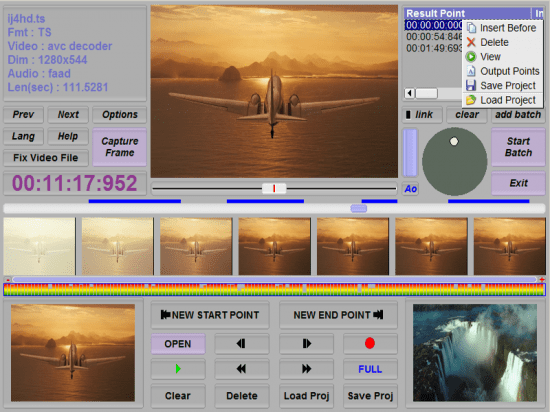 File size: 11.5 MB
File size: 11.5 MB
The world's first H.264 AVCHD MPEG2 frame accurate cutter without re-encoding! Cuts videos from DV Camcorder and HD PVR quickly in several mouse clicks. Supporting M2TS, TS, MP4, MOV, PS, TP, TRP, MTS, MPG, VOB; H.264 AVC, AVCHD, MPEG2, DVD etc. Especially, it is Frame Accurate! You can observe each scene thoroughly, cut or merge segments of movies. Cut commercials out of video stream.
Especially, only small parts on start and end points will be re-encoded, the middle part will remain untouched, lossless. This gives highest speed while reserving highest video quality. So it is called 'Smart Rendering'.
No need to be worried about formats, frame rate or file sizes, the functions of video join, split and cut can be easily achieved by Smart Cutter. The video editing software allows you to edit video files in all popular formats from DV Camcorder and HD PVR. All subtitles and audios in the movie will also be cut and saved without re-encoding.
As a video joiner, splitter and cutter, Smart Cutter has an intuitive interface and makes it easy to turn original videos into works of art. And also you can watch the video in the preview window. Smart Cutter is well worthy of having a try.
- Join multiple videos and combine them into one
- Split one video into several segments
- Cut off the unwanted segments of your video
Smart Seek to locate any frame in movies easily and fast:
Since version 1.2.0, the long slider's seeking speed is much faster than old versions, it makes fast jumping through different scenes in the H.264 AVCHD video much easier.
This major improvement is based on our new technology 'smart seek', which was accomplished by our developers after hard optimization. Since long time ago, the mostly experienced difficulty while editing H.264 AVCHD video was: it is very hard to locate the video frame you desired in the H.264 AVCHD movie; after you dragged the mouse wheel, it usually takes too much waiting before the video scene you
wanted to be displayed.
But now, with the help of 'smart seek', you can reveiw and jump to the H.264 AVCHD video scenes as fast as you did to AVI MPEG and other 'simpler' video formats. After you found the scene you needed by the long slider, the short slider will help you to locate every single video frame efficiently. Now, You need not to click the mouse button so many times, step by step dozens(H.264 AVCHD mostly has GOP of more than 33 frames) of frames to your desired one.
Just drag the short slider, each frame will be shown continuously and smoothly. You can decide the cut point very easily and fast.
Stream Fix to ensure a correct output:
Unlike the MPEG2 video streams, the H.264 AVCHD video takes some special elements into its stream structure for playback control. If some video cutter simply chops the H.264 AVCHD video stream apart, then feeds the cut movie into some post-processing pipelines, such as transport stream re-multiplexing, Blue Ray disk authorizing; then, there may(even must) arise the problems of green glitch, mozaic, or audio/video in-sync.
The inner stream-fix function will solve such kind of problems. It was done automatically during the process of video transcoding.
Accurate grabber to capture any frame in movies:
Capture any frame in all popular video formats. Fit for professional users.
-: DOWNLOAD FROM LINKS:-
NitroFlare
Код:
https://nitro.download/view/3104E27B06EB557/Dl4eVeR.SmartCutter1.9.7.rar
RapidGator
Код:
https://rapidgator.net/file/99dce66e8a6b415b0fc3e6787eee3c8a/Dl4eVeR.SmartCutter1.9.7.rar.html
|

|

|
 11.05.2021, 13:13
11.05.2021, 13:13
|
#11069
|
|
Местный
Регистрация: 15.09.2019
Сообщений: 25,234
Сказал(а) спасибо: 0
Поблагодарили 0 раз(а) в 0 сообщениях
|
 Adobe Acrobat Pro DC 2021.001.20155 Multilingual
Adobe Acrobat Pro DC 2021.001.20155 Multilingual
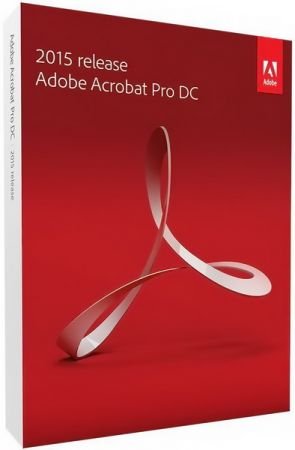 File size: 974 MB
File size: 974 MB
Adobe Acrobat Pro DC is the leading PDF converter and much more. Adobe Acrobat Pro DC software lets you deliver professional PDF communications. It's packed with smart tools that give you even more power to communicate. Create and edit PDF files with rich media included, share information more securely, and gather feedback more efficiently.
Adobe Acrobat Pro DC software is the advanced way for business professionals to create, combine, control, and deliver more secure, high-quality Adobe PDF documents for easy, more secure distribution, collaboration, and data collection.
Assemble electronic or paper files into reliable PDF documents that are easy to share with others using free Adobe Reader. You can assemble even Web sites, engineering drawings, and e-mail.
With Adobe Acrobat Pro DC you can manage document reviews, synthesizing feedback from multiple reviewers while preserving document format and integrity. Extend commenting capabilities to anyone using Adobe Reader. Windows users can design intelligent Adobe PDF forms that include business logic, such as calculations and data validations, to help increase the accuracy of data collection while reducing the costs of manual data entry.
Use Adobe Acrobat Pro DC to create high-impact PDF communications, collaborate more easily, and streamline reviews. Adobe Acrobat Dynamic PDF helps you get more done - easier, faster, better.
Operating Systems: Windows Server 2008 R2, 2012, 2012 R2 and Windows 7, 8, 8.1, 10 (32-bit and 64-bit).
-: DOWNLOAD FROM LINKS:-
NitroFlare
Код:
https://nitro.download/view/C3339D019A7BF66/Dl4eVeR.AdobeAcrobatProDC2021.rar
RapidGator
Код:
https://rapidgator.net/file/0e2a63bb8fb8dd26973de45b8f410b62/Dl4eVeR.AdobeAcrobatProDC2021.rar.html
|

|

|
 11.05.2021, 13:15
11.05.2021, 13:15
|
#11070
|
|
Местный
Регистрация: 15.09.2019
Сообщений: 25,234
Сказал(а) спасибо: 0
Поблагодарили 0 раз(а) в 0 сообщениях
|
 ICard Xpress Pack 5.0 5.1 Multilingual
ICard Xpress Pack 5.0 5.1 Multilingual
 File size: 392/405 MB
File size: 392/405 MB
Ultimate ICARD solution for everyone! Get Data From Anywhere. Flexible data connectivity for each type of ICARD need. Multi format supporting. Import data files in CSV and XLS formats. Maintain fonts and languages of data as it is. Dynamic mapping of data with fields on i card design.
Database
Multi format supporting. Import data files in CSV and XLS formats. Maintain fonts and languages of data as it is. Dynamic mapping of data with fields on i card design.
Data Entry
Simplified data entry process with the fields of user's choice. Make data entry more smarter by just defining type of data field from text, list, time, date, multiline text, etc.
Get Photos From Anywhere
Multiple ways to bring in photos.
Database
Import photos with data. A column in excel sheet with photo's file names and photo folder path will import and match photos with data.
Folders/Gallery
Simplified individual photo selection from folders. ICARD Xpress mobile app takes you to gallery for photo selection.
Quick Photo Assignment
Bulk photo assignment to contacts. Drag and drop photos on contacts in a simple way.
Camera
Camera connectivity for on the spot photo capturing at events. Suitable for exhibitions, secured premises. Capturing photo with integrated or connected webcam. Zooming and panning in live camera input for accurate capturing.
Edit Photo
Make photos ready for ICARDs.
On Screen Crop & Rotate
Single screen photo management with data. Zoom & pan photo in reference to face area guide to fulfill face area visibility condition. Automatic cropping according to visibility set by you. Clockwise and counterclockwise rotation with one click.
Advance Editing
Further color correction of photos to give it a fine touch. Manage RGB and brightness, contrast of the photo. More editing possibility with tools like curve and level.
Design ICard
Design ICARDs before you get data.
Flexible Data Fields
Data field flexibility according to business type. Flexibility in terms of defining additional fields according to requirements. Even more easy data field building with types like text, list, date, time, multiline texts. Automatic ID number generating with desired prefix and suffix.
Barcode
Automatic barcode generation of any data field. Different barcode types for numeric and alphanumeric data fields.
Whats New:
Updates: official site does not provide any info about changes in this version.
-: DOWNLOAD FROM LINKS:-
NitroFlare
Код:
https://nitro.download/view/9870B0892EC5F5D/Dl4eVeR.ICardXpressPack5.0x64.rar
https://nitro.download/view/F2BFFFA00BDCAFA/Dl4eVeR.ICardXpressPack5.1x86.rar
RapidGator
Код:
https://rapidgator.net/file/68936a19fd5c1aed9b8aeb923ab394f6/Dl4eVeR.ICardXpressPack5.0x64.rar.html
https://rapidgator.net/file/f4620f2277a30a76573e415d28bca627/Dl4eVeR.ICardXpressPack5.1x86.rar.html
|

|

|
      
Любые журналы Актион-МЦФЭР регулярно !!! Пишите https://www.nado.in/private.php?do=newpm&u=12191 или на электронный адрес pantera@nado.ws
|
Здесь присутствуют: 6 (пользователей: 0 , гостей: 6)
|
|
|
 Ваши права в разделе
Ваши права в разделе
|
Вы не можете создавать новые темы
Вы не можете отвечать в темах
Вы не можете прикреплять вложения
Вы не можете редактировать свои сообщения
HTML код Выкл.
|
|
|
Текущее время: 06:34. Часовой пояс GMT +1.
| |