 15.07.2022, 19:23
15.07.2022, 19:23
|
#17056
|
|
Местный
Регистрация: 15.09.2019
Сообщений: 25,234
Сказал(а) спасибо: 0
Поблагодарили 0 раз(а) в 0 сообщениях
|
 Boris FX Silhouette 2022.0.2
Boris FX Silhouette 2022.0.2
 Languages: English File Size: 1.43 GB
Languages: English File Size: 1.43 GB
The industry's leading roto and paint tool is now packed with major features for compositing. Silhouette 2022 delivers 400+ nodes including premier plugins Sapphire, Mocha Pro, and Particle Illusion wrapped in one integrated node-based package. Silhouette has been integral to Hollywood's biggest titles for over fifteen years and recently made its mark on Dune, Spiderman: No Way Home, Free Guy, and The Mandalorian. Designed by visual effects artists, Silhouette has been recognized with prestigious Academy and Emmy technical awards and is a member of the Netflix Production Technology Alliance.
WHAT'S NEW FOR SILHOUETTE 2022
Packed with Effects Tools
Top Boris FX tools are now included in Silhouette.
Sapphire
Award-winning plugins with 270+ effect nodes and thousands of presets. Featuring the best lighting effects, lens flares, and creative image processing filters for VFX.
Mocha Pro
Now included! Featuring PowerMesh, Remove and Stabilize. New data ports and node actions connect the Mocha node to native nodes.
Particle Illusion
Create realistic particle simulations with 3D emitters, fluid dynamics, and a massive preset library. Add useful environmental elements such as snow, smoke, and fire - all within Silhouette.
More Filters
Select Continuum nodes with fast GPU processing. Including Magic Sharp, Beauty Studio, Light Leaks, Video Glitch, Film Glow, and new blur filters.
New Nodes for Invisible VFX
New nodes add control and flexibility on advanced clean up shots.
InPaint
Apply the InPaint node to remove unwanted pixels using auto-generated textures from surrounding image data. Effective for removal of unwanted objects such as markers, blemishes, or wire removal when using open splines! Learn more about InPaint
PowerMeshWarp
Using new data ports, connect the Mocha Pro node to this node for efficient "reverse warp stabilized" painting or rotoscoping. Useful for beauty work and painting on skin and fabric surfaces.
Tracking & Roto Improvements
New Surface tool and DOD update with cropped tracking for precision and speed.
Data Port update enables the Mocha Pro node to pass tracking and spline data within Silhouette's node graph to paint and roto for improved workflows. Point Control Parameter Tracking. Drive lens flares, particles and more by channeling data into any node via tracking data ports and new transform property pop-up menu.
Node Actions
Create Mocha generated nodes without launching the UI. Save time with Copy Data, Create Roto Node, Create Tracker Node actions. Watch Video.
More tracking exports
Silhouette adds more tracking and roto export formats with the Mocha Pro node with more support for Nuke, Fusion, Flame, FBX, and Alembic.
Architecture and Speed
Silhouette 2022 includes under the hood enhancements that improve general workflows for professional post-production and VFX studios. Apple M1 support delivers speed boosts on newest Mac hardware. Improved OCIO v2 color management features GPU rendering and improved ACES support on color managed projects.
System Requirements
- Windows: Windows 10 & 11
- Processor: Intel or AMD processor
- Memory: 8GB or more
- Disk: High-speed disk array or SSD storage. 1GB of available disk space for caching and temporary files
Graphics Card
- NVIDIA GTX 460 or better
- AMD Radeon 57xx series or better
- OpenGL 2.1 capable graphics card
- OpenCL 1.1 capable graphic card
- 1GB of graphics memory for film resolution
-:DOWNLOAD FROM LINKS:- Download From RapidGator
Код:
https://rapidgator.net/file/c590040923676fa04fdc687047e96c00/Boris.FX.Silhouette.202202.part1.rar
https://rapidgator.net/file/4858324d6b437e5963d21242d7459c6d/Boris.FX.Silhouette.202202.part2.rar
Download From DropApk
Код:
https://drop.download/1bhdhgplee89/Boris.FX.Silhouette.202202.part1.rar
https://drop.download/enb3yzlcji0h/Boris.FX.Silhouette.202202.part2.rar
Download From NitroFlare
Код:
https://nitro.download/view/AFB769C3BDA5859/Boris.FX.Silhouette.202202.part1.rar
https://nitro.download/view/C97AD3224333A5F/Boris.FX.Silhouette.202202.part2.rar
|

|

|
 15.07.2022, 19:26
15.07.2022, 19:26
|
#17057
|
|
Местный
Регистрация: 15.09.2019
Сообщений: 25,234
Сказал(а) спасибо: 0
Поблагодарили 0 раз(а) в 0 сообщениях
|
 Chaos Vantage 1.8 (x64)
Chaos Vantage 1.8 (x64)
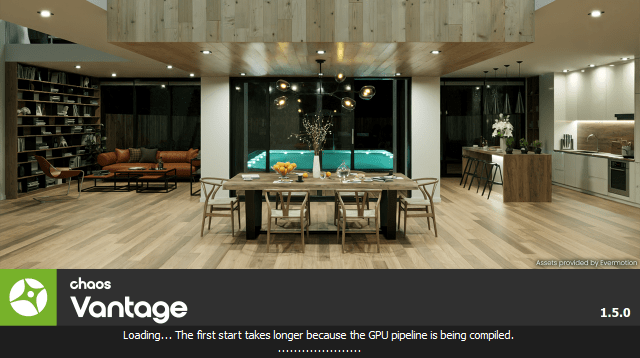 File Size: 296.7 MB
File Size: 296.7 MB
Explore your most complex 3D production scenes ray traced in real-time. With Chaos Vantage, there are no time-consuming conversions. Simply drag and drop your complete V-Ray scene into Vantage and start exploring. There's also a direct live link available from 3ds Max, so you can use it just like a viewport.
Chaos Vantage requires an NVIDIA RTX series GPU.
Features
Zero setup
Drag and drop your V-Ray scene into Chaos Vantage and start exploring. Unlike other real-time solutions, there's no geometry to optimize, UVs to unwrap, or lighting to bake.
Go big!
Chaos Vantage is built to handle huge scenes and billions of polygons. It's the fastest way for you to see your most detailed V-Ray scenes in real-time.
Easy to navigate
Navigating your scene is easy. Use controls similar to your 3D app, or move around just like playing a game. Walk up stairs and avoid walking through walls with automatic collision detection.
100% ray-traced quality
With fully raytraced and real-time rendering, Chaos Vantage uses physically based cameras, lights, materials, and global illumination for the most realistic results.
Simple and fast animation
Perfect for previsualization, you can create, edit, and render animation right from Chaos Vantage. Easily animate between cameras, apply transitions, arrange your sequence in the Animation Editor.
Live link
Get a live raytraced view of your scene with a live link from 3ds Max. Changes you make in your 3ds Max scene will instantly appear in Chaos Vantage.
What's New
- Added support for dynamic textures to reduce GPU memory usage
- Added support for animated textures (image sequences) when using Live Link or loading .vrscene
- Added Cloud system
- Added Color Correction effects: Filmic Tonemapper; Hue/Saturation; Contrast
- Added experimental option to increase FPS by decreasing sampling quality (Render -> Advanced -> Enable ray termination)
- Added shortcut for HQ render dialog opening
- Added composition grid overlays
- Added new UI sliders in the Post tab
- Added option to pause rendering after reaching a certain sample level
- Added functionality to copy the viewport to the clipboard
- Improved the EXR files to store exposure
- Improved the UI responsiveness while the HQ render dialog is open
- Improved UX - Separated Bump and Normal mapping render options
- Improved UX - 'Render Animation with Chaos Vantage UI' shows the correct FPS from Max
- Improved UX - disabled file actions (e.g. open, reload) while live link is active
- Fixed 'Original camera' thumbnail not being properly displayed after loading file
- Fixed GPU memory for a VRayProxy not being freed after the proxy is deleted
- Fixed misleading error message when a scene file is corrupted
- Fixed wrong reporting of geometry statistics in various cases (live link, deleting objects, V-Ray Proxy)
HomePage:
Код:
https://www.chaosgroup.com/
-:DOWNLOAD FROM LINKS:- Download From RapidGator
Код:
https://rapidgator.net/file/8752d827b38512e7f1ebcd558a8a46a2/Chaos.Vantage.18.x64.rar
Download From DropApk
Код:
https://drop.download/ad0pigi3w17r/Chaos.Vantage.18.x64.rar
Download From NitroFlare
Код:
https://nitro.download/view/6731EA3544A5912/Chaos.Vantage.18.x64.rar
|

|

|
 15.07.2022, 19:31
15.07.2022, 19:31
|
#17058
|
|
Местный
Регистрация: 15.09.2019
Сообщений: 25,234
Сказал(а) спасибо: 0
Поблагодарили 0 раз(а) в 0 сообщениях
|
 dslrBooth Professional 6.41.0713.1 (x64) Multilingual
dslrBooth Professional 6.41.0713.1 (x64) Multilingual
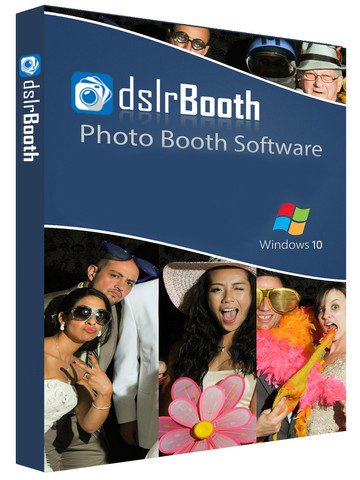 File size: 140 MB
File size: 140 MB
Your Own Photo Booth - Running a photo booth shouldn't be complicated or expensive. Run dslrBooth photo booth software on your pc or mac, hook up your Canon, Nikon, Sony dslr, or Webcam and you have a professional photo booth.
User-friendly interface
After you install it on your computer and launch it, the utility requires you to connect your supported camera via USB cable. Also, you need to make sure that the device is set to PTP mode, otherwise, the application cannot provide you with the expected feedback.
Its design is smooth, user-friendly and does not feature hidden menus, buttons or sections whatsoever, making it accessible to numerous users. Unfortunately, no form of local help documentation is provided to you, thus relying on a user guide in case you get stuck is not a viable option.
Manage and process your images
dslrBooth can prove to be an efficient tool if you are looking for a quick way to organize your photo content and process it without great difficulty.
It is possible that you can organize your images, select the desired content and process it in various ways by using this program's built-in tools. For instance, you can use a template manager that enables you to create your own templates, while also providing you with a selection of presets.
More so, the Green Screen function enables you to replace a blue or green background on your pictures with any custom image you want, in a hassle-free manner.
Print or share your photos
Additionally, you can create albums if you want to organize your content in a more efficient manner, print the desired items easily and also share them on various social networks.
The Printing section on the Settings window enables you to toggle automatic printing, automatic rotation and set the maximum amount of prints per session or per event. Furthermore, your photos can be shared through email, Facebook, Twitter, SMS or QR Code, thus providing you with a broad range of capabilities.
Reliable photo booth utility for your DSLR camera
To sum it up, dslrBooth is a handy application that can help you simplify your work as a photographer by offering you a vast selection of relevant tools. You can manage, edit, process, print or share your photos effortlessly, by making use of its intuitive functions. It features a clean, user-friendly layout, multiple adjustable parameters, but, unfortunately, no local help manual is provided to you.
Whats New
Updates: official site does not provide any info about changes in this version.
HomePage:
Код:
https://www.dslrbooth.com
-:DOWNLOAD FROM LINKS:- Download From RapidGator
Код:
https://rapidgator.net/file/5184b3fdb01bd83c59a17c0adf3dc0c1/dslrBooth.Professional.64107131.x64..rar
Download From DropApk
Код:
https://drop.download/mog71m4sk1mx/dslrBooth.Professional.64107131.x64..rar
Download From NitroFlare
Код:
https://nitro.download/view/7C0C240579EFE20/dslrBooth.Professional.64107131.x64..rar
|

|

|
 15.07.2022, 19:36
15.07.2022, 19:36
|
#17059
|
|
Местный
Регистрация: 15.09.2019
Сообщений: 25,234
Сказал(а) спасибо: 0
Поблагодарили 0 раз(а) в 0 сообщениях
|
 Format Factory 5.12.0 (x64) Multilingual
Format Factory 5.12.0 (x64) Multilingual
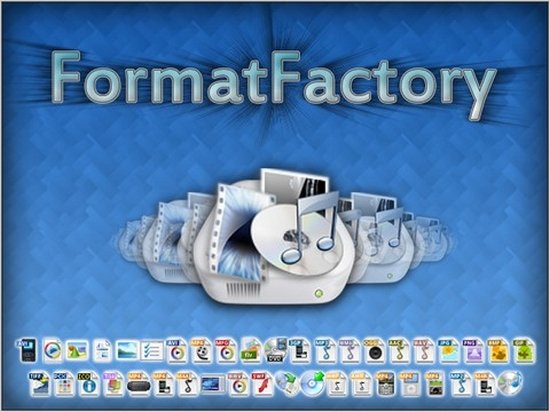 File size: 100 MB
File size: 100 MB
FormatFactory is a multifunctional media converter. Provides functions below: All to MP4/3GP/MPG/AVI/WMV/FLV/SWF. All to MP3//WMA/MMF/AMR/OGG/M4A/WAV. All to JPG/BMP/PNG/TIF/ICO... Rip DVD to video file , Rip Music CD to audio file. MP4 files support iPod/iPhone/PSP/BlackBerry format. Source files support RMVB. Support converting all popular video,audio,picture formats to others. Repair damaged video and audio file. Reducing Multimedia file size. Support iphone,ipod multimedia file formats. Picture converting supports Zoom,Rotate/Flip,tags.
Format Factory is a multifunctional media converter.
Provides functions below
All to MP4/3GP/MPG/AVI/WMV/FLV/SWF。
All to MP3/WMA/AMR/OGG/AAC/WAV。
All to JPG/BMP/PNG/TIF/ICO/GIF/TGA。
Rip DVD to video file,Rip Music CD to audio file.
MP4 files support iPod/iPhone/PSP/BlackBerry format.
Supports RMVB,Watermark,AV Mux.
Format Factory's Feature
1 support converting all popular video,audio,picture formats to others.
2 Repair damaged video and audio file.
3 Reducing Multimedia file size.
4 Support iphone,ipod multimedia file formats.
5 Picture converting supports Zoom,Rotate/Flip,tags.
6 DVD Ripper.
7 Supports 62 languages
Whats New
Код:
http://www.pcfreetime.com/formatfactory/changelog.php?language=en
HomePage:
Код:
http://www.pcfreetime.com/
-:DOWNLOAD FROM LINKS:- Download From RapidGator
Код:
https://rapidgator.net/file/d503c9adf11d714d0caec198cbc7d7de/Format.Factory.5120.x64..rar
Download From DropApk
Код:
https://drop.download/5g80d9u255u4/Format.Factory.5120.x64..rar
Download From NitroFlare
Код:
https://nitro.download/view/EC6A9B0EB2126E5/Format.Factory.5120.x64..rar
|

|

|
 15.07.2022, 19:40
15.07.2022, 19:40
|
#17060
|
|
Местный
Регистрация: 15.09.2019
Сообщений: 25,234
Сказал(а) спасибо: 0
Поблагодарили 0 раз(а) в 0 сообщениях
|
 GRAPHISOFT ARCHICAD 26 Build 3001 (x64)
GRAPHISOFT ARCHICAD 26 Build 3001 (x64)
 File size: 3.0 GB
File size: 3.0 GB
Design, visualize, document, and deliver projects of all sizes with Archicad's powerful set of built-in tools and easy-to-use interface that make it the most efficient and intuitive BIM software on the market. With Archicad, you can focus on what you do best: design great buildings.
Collaborate
Work with your team and other disciplines around the corner or around the world on projects of any size and complexity. Open standards and workflows mean collaboration is guaranteed - regardless of what software team members are using.
Design
Unleash your creativity with the leading BIM software developed by architects like you. With algorithmic design tools and large model support, you can do what you do best: design great architecture.
Visualize
Archicad's professional architectural visualization tools translate your conceptual designs into compelling imagery of future buildings. Bring your models to life, inspire the audience, and invite stakeholders to engage with your designs.
Document
Complete, out-of-the-box documentation tools combined with a powerful publishing workflow that complies with local BIM requirements means you can focus on your designs, not the paperwork.
1. Simply start modeling
In Archicad, your intuition comes first. Just start working and let your ideas flow. It's easy thanks to features like the wall tool and the large, integrated libraries with predefined objects such as windows, doors, and furnishings. Define component properties at any time, and to a high level of detail.
2. Designs are just a click away
Archicad saves you valuable time. You only need to create a 3D model once - and simply press a button to generate the associated floor plans, sections, and elevations. Every change you make to your building model is automatically transferred to all plans. This happens in the background, in a matter of seconds. Archicad intelligently taps into unused processor resources ensuring a smooth, uninterrupted workflow.
3. Always up-to-date material list
Archicad automatically creates lists of all model elements such as walls, windows, doors, railings, beams, or façade elements. View the current component schedules at any time and adjust the list directly.
4. Easy data exchange
Export and share model data with colleagues thanks to the integrated publisher - with just one click. Archicad supports more than 40 export formats and, with its IFC interface, facilitates open collaboration and integrated workflows with engineers.
5. Work in a team
Edit your project on multiple workstations, even simultaneously and from multiple locations. The Teamwork function in BIMcloud helps you stay in sync with all members of the project.
6. Compelling visualizations
Bring your project to life for your clients - with an impressive presentation via desktop, notebook, tablet, or even smartphone. Simply export a BIMx file. With the BIMx mobile app, you always have your designs at hand and can present them in 2D, 3D, and via a virtual walk-through.
7. Archicad Keeps Getting Better
One of Archicad's strenghts is that it is constantly evolving. Our regular updates gives you access to significant productivity and efficiency improvements - especially when working in a team or together with external partners.
Whats New
Код:
https://community.graphisoft.com/t5/Graphisoft-Insights/Archicad-26-is-here/ba-p/343685
HomePage:
Код:
https://graphisoft.com
-:DOWNLOAD FROM LINKS:- Download From RapidGator
Код:
https://rapidgator.net/file/bf019bbdc2539cbdbbb08b828072f880/GRAPHISOFT.ARCHICAD.26.Build.3001.x64.part1.rar
https://rapidgator.net/file/c09c091a86db284bd665e0c5817ad771/GRAPHISOFT.ARCHICAD.26.Build.3001.x64.part2.rar
https://rapidgator.net/file/296862f016e9c4955ade2be74a5e39e4/GRAPHISOFT.ARCHICAD.26.Build.3001.x64.part3.rar
Download From DropApk
Код:
https://drop.download/4f0aazrtvklh/GRAPHISOFT.ARCHICAD.26.Build.3001.x64.part1.rar
https://drop.download/qzhyqspgq3q1/GRAPHISOFT.ARCHICAD.26.Build.3001.x64.part2.rar
https://drop.download/2wlit0yjnag1/GRAPHISOFT.ARCHICAD.26.Build.3001.x64.part3.rar
Download From NitroFlare
Код:
https://nitro.download/view/5201A998BFFE74B/GRAPHISOFT.ARCHICAD.26.Build.3001.x64.part1.rar
https://nitro.download/view/AD2764693B8FE18/GRAPHISOFT.ARCHICAD.26.Build.3001.x64.part2.rar
https://nitro.download/view/3B5C0BAD0F98407/GRAPHISOFT.ARCHICAD.26.Build.3001.x64.part3.rar
|

|

|
 15.07.2022, 19:43
15.07.2022, 19:43
|
#17061
|
|
Местный
Регистрация: 15.09.2019
Сообщений: 25,234
Сказал(а) спасибо: 0
Поблагодарили 0 раз(а) в 0 сообщениях
|
 O&O DiskImage Professional Server 17.5 Build 493
O&O DiskImage Professional Server 17.5 Build 493
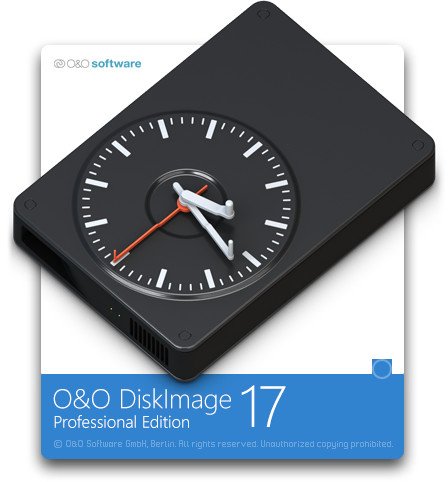 File size: 208 MB
File size: 208 MB
O&O DiskImage 17 lets you back up an entire computer or single files whenever you want - even while the computer is being used. In the event you should lose your personal data it can be quickly restored with just a few mouse clicks - even when Windows is no longer able to start. It also supports SSD drives and the latest UEFI System.
O&O DiskImage lets you carry out a system restore and to duplicate or clone an entire PC or hard drive. You can even restore this backup onto a computer whose hardware is different from the original machine, for instance, where you have changed a motherboard on the target machine or have bought a brand new PC and want to restore an old backup onto it.
A regular backup is still something that many users prefer to avoid. At least that is until they suffer their first loss of important files as a result of software, hardware or user error: that's when it becomes crystal clear just how valuable a reliable and up-to-date backup really is!
New in O&O DiskImage 17: Comprehensive VHD / VHDX functionality
With the new version 17 it's possible to convert image files made with O&O DiskImage into Microsoft Virtual Hard Disc (VHDX as well as VHD) image files. This can be especially useful if someone wants to first "rehearse" migrating from Windows 10 to Windows 11 because it can be done using a virtual machine created on the current system.
The new O&O DiskImage 17 can also create incremental and differential images of virtual drives. Combining or mounting these images is also possible. Whenever there's a backup available, it only takes a few seconds to access any files that are needed. Work on the computer can then be continued without any loss of time or important data.
O&O DiskImage 17 with its own recovery partition
Normally with a backup or imaging program you need to create a boot medium (USB) to boot up your system if something goes awry. This you have to either carry around or store somewhere safe in case disaster strikes.
Thanks to the integration into the system, the O&O DiskImage RecoveryPartition can be accessed immediately so that the last system image can be restored directly. If the Windows operating system does not start or if faulty drivers have to be uninstalled - with the integrated recovery environment, all O&O tools are available to make the system operational again as easily as possible. Not only is this much more comfortable and quicker for the user, it also provides them with an extra level of security as this medium cannot get lost or damaged as easily as a "portable", external one.
O&O DiskImage To Go
Previously, in addition to regularly backing up your machine, you also had to separately create an O&O DiskImage boot media to restore that backup. Everything is easier now! The new O&O DiskImage To Go function automatically turns an external hard drive (or USB flash drive with enough storage space) into an O&O DiskImage boot medium and marks this disk as the preferred storage medium for future system backups. As soon as you then connect this external USB hard disk to your computer, O&O DiskImage 17 automatically creates a backup. This makes it easy to create a recent backup. And if something really happens to your computer or you want to transfer your system and all your data to a new computer, then with the O&O DiskImage boot medium you can restore the backup stored on it with just one touch of a button. Without the hassle of searching for the boot medium and the external hard drive with the backup.
It has never been so easy to ensure the security of your data!
Whats New
Код:
https://www.oo-software.com/en/diskimage-backup-your-data
HomePage:
Код:
https://www.oo-software.com
-:DOWNLOAD FROM LINKS:- Download From RapidGator
Код:
https://rapidgator.net/file/b62e8982f498bb3aee6866af56749963/OO.DiskImage.Professional._.Server.175.Build.493.rar
Download From DropApk
Код:
https://drop.download/w7ycfueicb2r/OO.DiskImage.Professional._.Server.175.Build.493.rar
Download From NitroFlare
Код:
https://nitro.download/view/8845286C4972B24/OO.DiskImage.Professional._.Server.175.Build.493.rar
|

|

|
 15.07.2022, 19:46
15.07.2022, 19:46
|
#17062
|
|
Местный
Регистрация: 15.09.2019
Сообщений: 25,234
Сказал(а) спасибо: 0
Поблагодарили 0 раз(а) в 0 сообщениях
|
 ON1 Effects 2022.5 16.5.1.12526 Multilingual
ON1 Effects 2022.5 16.5.1.12526 Multilingual
 File size: 1.32 GB
File size: 1.32 GB
We've curated hundreds of the most popular looks and styles seen throughout the industry. With ON1 Effects 2022, you get professional results in seconds without having to do any complex edits. Our team of experts curated the trendiest looks with amazing new one-click presets. ON1 Effects 2022 works on Mac and Windows and can be used as a standalone application or as a plug-in to Adobe® Lightroom® and Photoshop®.
The Best Collection of Photo Effects,Filters, LUTs, and Presets.
Instantly style any photo and create any look you want in just a few clicks. The hundreds of included presets, filters, LUTs, textures and borders in ON1 Effects 2022 allow for limitless creative options. You can combine, blend, and customize any combination. Popular looks include B&W, HDR Look, Dynamic Contrast, Lens Blur (tilt-shift), Glows, Film Looks, Split Tone, Textures, Borders and more.
New Features
Stack Effects
Combine multiple effects to create any possible look. Includes 27 stackable filters and hundreds of presets, borders, and textures.
Selectively Apply
Use the easy-to-use yet powerful tools to target your effects to specific areas of your photo. Every effect can be brushed in or out in just seconds.
Responsive Sliders
We've made sure that your slider adjustments won't stick, giving you a fast and smooth editing experience. Filters and presets are easy to find and apply.
Create and Save Your Own Presets
Once you've made your adjustments, you can save your own preset for quick access later on.
Effects 2020 works as a standalone app or as a plug-in for
- Adobe® Photoshop®
- Adobe Lightroom®
- Adobe Photoshop Elements
- Apple® Photos
Create Any Look or Style.
You're in complete control of every edit you make. You can dial in every setting to your taste with instant previews!
The Perfect Tools for Applying Effects
The world's best effects for finishing your photos. The collection of tools in ON1 Effects 2019 are perfect for selectively applying effects and cleaning up your photos.
Photo Effects
Non-destructive, stackable, and re-editable photo filters and presets
Creative Assets
Includes hundreds of built-in photo effects, filters, LUTs, borders, textures, and presets
Quick View Browser
Quickly preview the effects and how the look appears on your photo
AI Quick Mask Tool
AI technology detects your subject matter and automatically creates a mask
Masking Brushes
Blend photos together for exposure or create vignettes and graduated filter looks
Adjustable Gradients
Add common adjustments to only a portion of your photo
Touch Up Tools
Crop, content-aware fill, clone, refine, chisel, and blur are perfect for touching up photos
Luminosity Masks
Create luminosity masks based on the image to automatically protect the highlights or shadows
Stack Filters
Like placing filters on the end of your camera, just easier
Skin Retouching
Easily retouch using filters specific to skin tones
Custom Presets
Easily save and organize your own looks and presets
Live Previews
Preview any look or effect instantly
Supported Operation System
• macOS 10.14 or later
• Apple Silicon or Intel Core processor
HomePage:
Код:
http://www.on1.com/products/effects
-:DOWNLOAD FROM LINKS:- Download From RapidGator
Код:
https://rapidgator.net/file/32c719ba304dd21f8f5f681a3da50599/ON1.Effects.20225.165112526..rar
Download From DropApk
Код:
https://drop.download/o54e90b1jl3u/ON1.Effects.20225.165112526..rar
Download From NitroFlare
Код:
https://nitro.download/view/E086F637B222959/ON1.Effects.20225.165112526..rar
|

|

|
 15.07.2022, 19:50
15.07.2022, 19:50
|
#17063
|
|
Местный
Регистрация: 15.09.2019
Сообщений: 25,234
Сказал(а) спасибо: 0
Поблагодарили 0 раз(а) в 0 сообщениях
|
 ON1 HDR 2022.5 16.5.1.12526 Multilingual
ON1 HDR 2022.5 16.5.1.12526 Multilingual
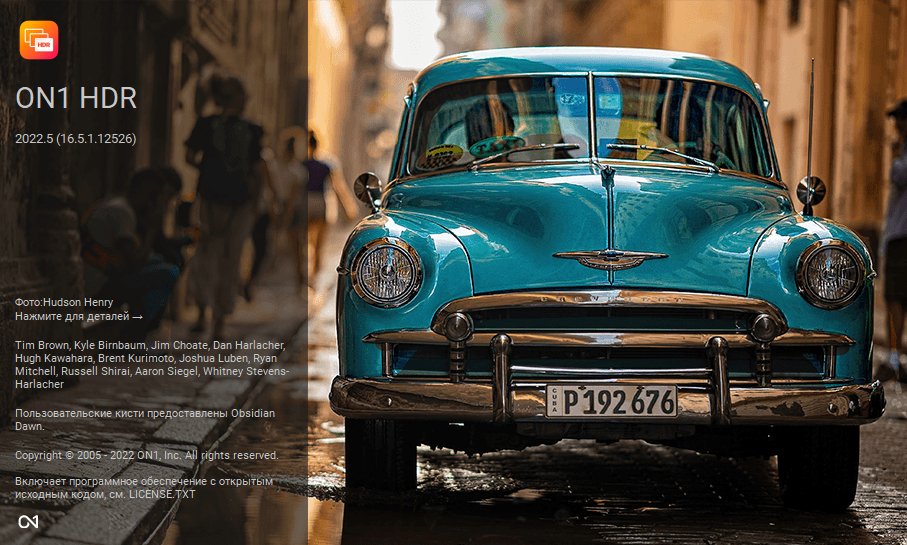 Windows x64 | File size: 806.57 MB
Windows x64 | File size: 806.57 MB
ON HDR 2022 creates flawless, natural HDR photos, that combine the highlight and shadow details from a bracket of exposures, in the blink of an eye. You can control the movement, such as clouds and running water with a live preview. Then, perfect your HDR photos with powerful tools and presets that showcase your creativity. ON1 HDR works as both a standalone and a plug-in for Lightroom® Classic CC.
Speed
Slow previews are a thing of the past. Get results in seconds vs. minutes when compared to the competition.
Control
You control the motion with live de-ghosting controls. Everything you need to make it look great including tone & color, layers, retouching and special effects.
Re-Editable
Preview and control noise reduction, lens corrections, and chromatic aberration anytime. Re-edit any of your settings at a later date in ON1 HDR.
Create Awe-Inspiring HDR.
Tone mapping and merging exposure brackets combined with layers allows you to combine other HDR photos and even alternate exposures.
- Auto-aligns photos & removes ghosting
- Up to 7x faster than leading HDR apps
- Combine other exposures with HDR photos
- Create natural or surreal looking HDR photos
Get HDR Looks From a Single Photo!
You don't have to shoot a bracket of exposures to create an HDR look. With ON1 HDR you can open a single, well exposed raw photo and use the HDR toolset to reveal all of the shadow and highlight detail.
Batch process the creation of your HDR files, perfect for real estate photographers.
Your files work with HDR's broad file support. It can handle raw photos from over 800 cameras spanning 20 years. Plus, it supports PSD, TIF, JPG, PNG, and HEIC.
Get Creative HDR with the Best Photo Effects
Nine powerful photo effects filters work like filters you can stack on your camera lens. Mix and combine color and tone enhancers, HDR Look, Dynamic Contrast, Glow, Black and White, LUTs, and more. It even includes tons of professional-grade presets to get you started.
Plug-in & Integrate
- Plug-in to Adobe® Lightroom® Classic
- Batch process the creation of your HDR files, perfect for real estate photographers.
- Your files will work with HDR's broad file support. It can handle raw photos from over 800 cameras spanning 20 years. Plus it supports PSD, TIF, JPG, PNG, and HEIC.
What's new
Код:
https://on1help.zendesk.com/hc/en-us
System Requirements
- Windows 10 (current maintenance releases, 64-bit only)
- Processor: Intel Core i5, Xeon, or better
- RAM: 16+ GB
- Disk: 1.5 GB for installation, SSD
- Display: OpenGL 4.2-compatible video card with 2GB dedicated video RAM, 1920x1080 resolution (at 100% scale factor)
Supported Languages
- English, German, Spanish, French, Japanese, Korean, Simplified Chinese, Russian, Portuguese, Italian, Dutch
HomePage:
-:DOWNLOAD FROM LINKS:- Download From RapidGator
Код:
https://rapidgator.net/file/7eaa3a66890a7629a89a7220c13caa9c/ON1.HDR.20225.165112526..rar
Download From DropApk
Код:
https://drop.download/qhg05g1vbhlc/ON1.HDR.20225.165112526..rar
Download From NitroFlare
Код:
https://nitro.download/view/9E2503501157D66/ON1.HDR.20225.165112526..rar
|

|

|
 15.07.2022, 19:55
15.07.2022, 19:55
|
#17064
|
|
Местный
Регистрация: 15.09.2019
Сообщений: 25,234
Сказал(а) спасибо: 0
Поблагодарили 0 раз(а) в 0 сообщениях
|
 ON1 NoNoise AI 2022.5 16.5.1.12526 Multilingual
ON1 NoNoise AI 2022.5 16.5.1.12526 Multilingual
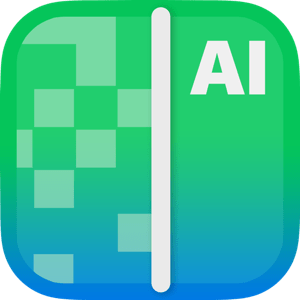 File size: 1.40 GB
File size: 1.40 GB
The New Standard in Quality and Speed for Removing Image Noise. It's the best noise reduction software for photography. Quickly remove noise and get the sharpest details in your photos with AI-powered NoNoise AI. ON1 NoNoise AI intelligently removes all the image noise while intelligently recovering and enhancing the details. It integrates into your workflow by supporting common photo editors and file formats, including saving DNG raw files that maintain the full tonal and color range.
Get the Absolute Best Results Way Faster!
ON1 NoNoise is up to ten times faster than the other leading image noise removal products and the results will amaze you!
AI-Based Noise Reduction
Leverages state-of-art machine learning to build an AI network to remove luminance and color noise while maintaining the details like no other application producing excellent results.
AI-Based Demosaicing
For raw photos, most image noise comes in the demosaicing process. Combining this step with the noise reduction during the AI training in ON1 NoNoise AI will achieve both better noise reduction and help increase detail and sharpness.
AI-Based Demosaicing
Includes the ON1 exclusive Progressive Sharpening algorithm to enhance the sharpness and details based on the size of the details in the photo, without the halos and artifacts that other sharpening techniques can create.
Super-Fast Live Preview of the Adjustments
Results can be viewed in only a fraction of the time it takes other apps to produce viewable results. There are also far fewer controls to adjust without the limitation of sacrificing sharpness to reduce image noise.
Plugin to Your Workflow
ON1 NoNoise AI is the perfect fit for almost any workflow.
Get amazing retouching results in seconds when using ON1 NoNoise AI as a plugin for
• Adobe Photoshop
• Adobe Lightroom Classic
• Adobe Photoshop Elements
• Affinity Photo
• Capture One
• Corel Paintshop Pro
Supported Operation System
• macOS 10.14 or later
• Apple Silicon or Intel Core processor
HomePage:
Код:
http://www.on1.com/products/nonoise-ai
-:DOWNLOAD FROM LINKS:- Download From RapidGator
Код:
https://rapidgator.net/file/db7b98745ef6cfddbaa8f6cd9ae59625/ON1.NoNoise.AI.20225.165112526..rar
Download From DropApk
Код:
https://drop.download/7wipl5w4xtff/ON1.NoNoise.AI.20225.165112526..rar
Download From NitroFlare
Код:
https://nitro.download/view/602F8B6E840683C/ON1.NoNoise.AI.20225.165112526..rar
|

|

|
 15.07.2022, 20:00
15.07.2022, 20:00
|
#17065
|
|
Местный
Регистрация: 15.09.2019
Сообщений: 25,234
Сказал(а) спасибо: 0
Поблагодарили 0 раз(а) в 0 сообщениях
|
 ON1 Portrait AI 2022.5 16.5.1.12526 Multilingual
ON1 Portrait AI 2022.5 16.5.1.12526 Multilingual
 File size: 776.42 MB
File size: 776.42 MB
You Will Never Need Another Portrait Editing Product. Flawless retouching is just a click away with ON1 Portrait AI. It uses machine learning to find every face in your photo and make them look great, automatically. It analyzes each face and adds just the right amount of retouching to the skin, eyes and mouth, giving you professional results in no time at all.
Get Flawless, Natural Looking Skin
- AI Automatic Retouching for Every Face
- Independent Adjustments for Each Face
- Frequency Separation Based Skin Retouching
The Retouching Tools and Control You Need
The retouching options are simply amazing including skin smoothing, shine reduction, blemish removal, face sculpting and eye and teeth whitening just to get started.
Let AI Do the Hard Work for You
Automatically finds each face in your photo, analyzes them, and adds just the right amount of retouching, based on your preferences.
No More Drawn Out Editing Sessions
Put the AI to work for you by batch processing an entire folder of photos. For each photo, Portrait AI will find each face and add the right amount of retouching automatically. It's perfect for proofing your photos before delivery.
Adjust Each Person Individually
Each face in your photo has independent controls and adjustments. For example, you can use different settings for the bride and groom in a wedding photo.
Your Edits are Non-Destructive
All of your adjustments and edits are non-destructive. You can re-edit them later and the original photo is not altered.
You Control How to Edit
Everything is automatic, but you have full manual control as well. You can manually adjust the eye and mouth positions, paint to refine the skin mask, and use brushes to remove stubborn blemishes.
Improve Face Shape and Lighting
Correct common errors in lens choice and lighting by adding fill-light to lighten the face or resculpt the face to thin the jawline or balance out eye size.
The Power of Using Frequency Separation
The skin retouching uses frequency separation to maintain natural skin texture while reducing color and tonal changes across the skin. It creates flawless but natural-looking skin.
Easily Remove Blemishes
Fine blemishes can be reduced automatically, while larger blemishes can be removed with the built-in content aware eraser and clone stamp.
Whiten Teeth
Teeth and lips are detected automatically too. You can easily brighten the smile and adjust the color and saturation of the lips.
Enhance Eyes
Eyes are automatically detected and enhanced. The whites can be brightened and the iris can be sharpened.
Plug-in to Your Workflow
ON1 Portrait AI is the perfect fit for almost any workflow. Get amazing retouching results in seconds when using ON1 Portrait AI as a plug-in for
- Adobe Photoshop
- Adobe Lightroom Classic
- Adobe Photoshop Elements
- Affinity Photo
- Capture One (coming soon)
- Apple Photos
- Corel Paintshop Pro
Supported Operation System
• macOS 10.14 or later
• Apple Silicon or Intel Core processor
HomePage:
Код:
http://www.on1.com/products/portrait-ai
-:DOWNLOAD FROM LINKS:- Download From RapidGator
Код:
https://rapidgator.net/file/f88cbd3be3203a3d57d7fb52f335fe81/ON1.Portrait.AI.20225.165112526..rar
Download From DropApk
Код:
https://drop.download/agh3j5x2s8d4/ON1.Portrait.AI.20225.165112526..rar
Download From NitroFlare
Код:
https://nitro.download/view/04BF9E27EA36D44/ON1.Portrait.AI.20225.165112526..rar
|

|

|
 15.07.2022, 20:05
15.07.2022, 20:05
|
#17066
|
|
Местный
Регистрация: 15.09.2019
Сообщений: 25,234
Сказал(а) спасибо: 0
Поблагодарили 0 раз(а) в 0 сообщениях
|
 ON1 Resize AI 2022.5 16.5.1.12526 Multilingual
ON1 Resize AI 2022.5 16.5.1.12526 Multilingual
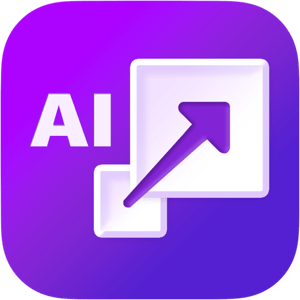 File size: 1.10 GB
File size: 1.10 GB
ON1 Resize AI - the next-generation photo enlargement software, gives photographers the highest quality photo enlargements. This all-new super-resolution technology will allow any photographer to enlarge photos while quickly maintaining and recovering an incredible amount of detail and sharpness.
How It Stands Out
• ON1 Resize AI uses state-of-art neural networks to enlarge photos without losing detail
• The ultimate workflow integration - ON1 Resize AI goes beyond the average plugins when it comes to integration with the host applications
• Print directly from the app - ON1 Resize AI excels at making stunning poster-sized prints
• Powerful batch processing lets you get work done in record time
• Unique tiling and gallery wrap features
Tools for Printing Big
Photo enlargement software should deliver the highest quality photo prints. ON1 Resize AI excels at making prints using state-of-the-art technology. You can enlarge your images to any size and not lose sharpness or details in your prints.
Create Canvas Wraps
The gallery wrap feature creates extended margins for wrapping your photo around wooden stretcher bars for canvas prints.
Tiling Feature
The tiling feature divides the photo into tiles or strips to make it easier to print a mural.
Get Beautiful Prints Every Time
Print individual photos, contact sheets, a wall portrait, or tile multiple photos into package prints. Also, print multiple photos on one piece of paper to create packages.
Better Batch Processing
The Export feature in ON1 Resize AI makes it easy to process a single photo, a handful or hundreds of them. Not only can you control the size, but the file type, naming, location, etc. You can even apply gallery wrap or watermarks on the fly.
Maintain an Amazing Amount of Detail
Studying millions of examples of the everyday world allows ON1 Resize AI to upscale photos and their textures to virtually any size, leaving photographers with ultra-high resolution images.
Keep the Crisp Details
ON1 Resize AI uses deep machine learning to study different details we see in the world, whether natural textures like animal fur, tree bark, feathers, grass, leaves, rock, and skin to man-made textures like concrete, fabric, or brick.
Easier Printing
When it comes to preparing your photo to print, knowing the proper resolution for your printer and the correct amount of sharpening for your paper choice can be daunting. ON1 Resize AI's built-in presets make this a breeze. Simply pick the kind of printer, the type of paper, and the size.
Works as a Plugin
for Adobe Lightroom, Photoshop, Capture One, and Apple Photos
Resize AI goes beyond the average plugins. In CaptureOne and Lightroom you can batch process easily with powerful new resizing options. And in Adobe Photoshop it can handle layered files with masks, alpha channels, text, and adjustment layers in RGB as well as CMYK, Grayscale and LAB.
Supported Operation System
• macOS 10.15 or later
• Apple Silicon or Intel Core processor
HomePage:
Код:
http://www.on1.com/products/resize
-:DOWNLOAD FROM LINKS:- Download From RapidGator
Код:
https://rapidgator.net/file/b63759cee7ba4c234758d5dbd86054f3/ON1.Resize.AI.20225.165112526..rar
Download From DropApk
Код:
https://drop.download/rn0hgh54cgne/ON1.Resize.AI.20225.165112526..rar
Download From NitroFlare
Код:
https://nitro.download/view/567BC33B716B9F9/ON1.Resize.AI.20225.165112526..rar
|

|

|
 15.07.2022, 20:08
15.07.2022, 20:08
|
#17067
|
|
Местный
Регистрация: 15.09.2019
Сообщений: 25,234
Сказал(а) спасибо: 0
Поблагодарили 0 раз(а) в 0 сообщениях
|
 Perfectly Clear Video 4.1.2.2306
Perfectly Clear Video 4.1.2.2306
 Windows x64 | File size: 55.32 MB
Windows x64 | File size: 55.32 MB
Say goodbye to camera limitations and bad lighting. Open the possibilities of using AI enhanced video in your business. This automatic video enhancement technology is revolutionizing the industry by using artificial intelligence to increase the quality of your video frame by frame.
Simple, real-time automatic video enhancement
If you're going to enhance video with AI, it needs to be done right. We took care of the complicated part so your business can benefit from a simple, easy solution.
Perfectly Clear Video will automatically
• Bring your video to life with light and color correction
• Remove tint
• Powerfully recover highlights
• Create better contour, depth, and color tone on faces
• Vividly enhance skies and foliage
• Provide an exceptional exposure correction on any backlit videos
Implement AI video enhancement anywhere
No matter what industry you're in, businesses have one thing in common when it comes to video: it can be a challenge. The quality of video has always been reliant on lighting, until now.
Perfectly Clear Video is an automatic AI video enhancement solution that can be implemented wherever you need it. This groundbreaking technology can be used in real time or on pre recorded videos. Whether you're looking to put video quality enhancement in your app or directly into a phone, you can with this AI video enhancer. We created Perfectly Clear Video so you can use video anywhere, any way.
What makes our AI video enhancement unique?
The AI video enhancer system uses deep learning video enhancement to reproduce the corrections that professional manual editors made. The AI technology imitates light to locally light up specific areas of the shot and adds other corrections such as color vibrancy and tint correction. These corrections are then applied to the video, resulting in an AI-enhanced video that mimics professional work.
Bye tedious editing, hello automatic!
This technology was built for your business to license to your customers. Consumers no longer have to worry about how to color grade or adjust- they just use the slider bar or an automatic button. Our AI video enhancer is simple- we make video look its best, automatically.
What's new
• official site does not provide any info about changes in this version
HomePage:
Код:
https://eyeq.photos/
-:DOWNLOAD FROM LINKS:- Download From RapidGator
Код:
https://rapidgator.net/file/1be5383d1311c97bd5e60130c768643b/Perfectly.Clear.Video.4122306.rar
Download From DropApk
Код:
https://drop.download/62y0gh9blt5x/Perfectly.Clear.Video.4122306.rar
Download From NitroFlare
Код:
https://nitro.download/view/651241C846A3FE2/Perfectly.Clear.Video.4122306.rar
|

|

|
 15.07.2022, 20:12
15.07.2022, 20:12
|
#17068
|
|
Местный
Регистрация: 15.09.2019
Сообщений: 25,234
Сказал(а) спасибо: 0
Поблагодарили 0 раз(а) в 0 сообщениях
|
 PlayerFab 7.0.1.9 Multilingual
PlayerFab 7.0.1.9 Multilingual
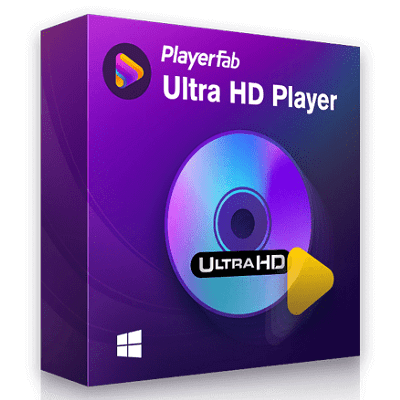 File size: 235/236 MB
File size: 235/236 MB
Capable of playing local videos, DVD/Blu-ray/UHD disc and streaming videos, Are you still looking for an all-inclusive media player? Armed with PlayerFab, there is no need to worry about compatibility problems. Videos that are available to PlayerFab range from local videos, DVD/Blu-ray/UHD disc to streaming videos. The software is definitely a comprehensive media player.
All-in-one platform of streaming playback
As a convergence platform of streaming playback, PlayerFab supports watching videos of a wide range of popular streaming platforms, like Amazon, Netflix, Tubi, Peacock, etc.
Users won't have to bother to search for their wanted videos on different streaming platforms, PlayerFab is completely enough.
Online playback video in FHD 1080p video quality and EAC3 audio quality
High-quality is a prerequisite and bedrock of PlayerFab. This powerful go-to free software provides an array of built-in functions, to ensure the best watching experience in FHD 1080p video quality and EAC3 5.1 audio quality.
Users gain access to superb theater-like effects with the assistance of PlayerFab.
Auto-skip ADs to save your precise time
Have you been bothered by both long and annoying advertisements at the beginning of a video? If yes, you won't suffer from it any longer.
PlayerFab will automatically skip the initial ads of most popular video websites including Amazon IMDB Free TV, Tubi, Roku, Paramount+ to ensure a smooth and comfortable watching experience.
Playback all kinds of video&audio formats with ease
PlayerFab, as an extremely versatile software, is a powerful and all-inclusive free-cost media player.
It supports all popular formats such as H.264, H.265/HEVC, MP4, MKV, MOV, FLV, VOB, M2TS and so on. As long as you have PlayerFab, there won't be compatibility problems any longer.
Navigation Menu on DVDs, Blu-rays and 4K Ultra HD Blu-rays
The upgraded 4K Media Player now offers all-round supports for navigation menu playback on DVDs, Blu-rays, and 4K Ultra Blu-rays, regardless of what form they are.
Genuine discs, as well as ripped ISO image files or folders are also supported. Equipped with TrueTheater technology, a cinema-like home theater is right at your fingertips.
Hi-Res Audio Output Support, up to Dolby Atmos & DTS:X
If you have an acoustic system at home with edgy technology, apparently this player is just right up your alley.
It is able to output lossless high-resolution audios, such as Dolby Atmos, Dolby TrueHD, DTS-HD Master and DTS:X etc., with up to 7.1 channel surround sound output.
All-Round 3D Playback on All Forms of 3D Contents
To make the most out of your 3D TV at home, player comes with all-round 3D playback support on genuine 3D Blu-ray discs, ISO files and SBS (side-by-side) or top & bottom 3D videos.
Besides, there are four 3D output modes, namely, Anaglyph Red/Cyan, 3D-Ready HDTV (Checkerboard), Micro-polarizer LCD 3D (Row-interleaved) and HDMI 1.4 enabled 3D TV.
With a pair of 3D glasses, watching 3D movies at home theater is just a breeze!
Play high-quality 4K UHD video in HDR10 effect
Nowadays, most 4K Ultra HD Blu-rays and 4K UHD videos come with HDR effect. As a variant of HDR, HDR10 can produce 1000 nits of peak brightness to make the images look more realistic to human eyes.
If your 4K TV or display is compatible with any type of those HDR variations, PlayerFab is able to deliver the best HDR effect, including HDR10, HDR10+, and Dolby Vision as well.
Manage Local Media Library by Poster Wall
Have you ever been beset with tons of movies, TV shows and music videos stored on your local HDD?
Are you searching for the best methods but end up with nothing? PlayerFab has the optimal solution.
Users are able to build and manage their own local media library through clear and plain poster walls.
By clicking on each poster wall, you will be taken to a detailed page, where all the metadata info of the movie or TV show is well displayed.
Build, Organize and Manage Smart Local Music Library
PlayerFab enables you to intelligently create a local music library.
Just add your pre-existing music files from your HDD to the 4K player software, and you will find all the desired songs are well organized according to albums, artists, or genres instantly.
Backup and import DVD/Blu-ray discs to your library
As new movies and TV Shows are constantly being released, you need to add your newly purchased DVD & Blu-ray discs to your local media library incessantly.
In this regard, the Disc Import feature of this all-powerful 4K media player comes in handy.
With only one click, it can import a DVD or Blu-ray disc from an optical drive to your local media library, saved as an ISO file for later playback.
Thus, this multi-functional player acts as a media manager as well.
Hardware Decoding on AMD, IQS, Nvidia
Armed with the latest advanced GPU acceleration technologies, PlayerFab supports hardware decoding of AMD, IQS (Intel Quick Sync) and NVIDIA CUDA.
For there are special chips responsible for decoding, users could enjoy a smoother playback experience with better image quality.
PC and TV Playback Modes Optimized for Small/Huge Screens
The all-inclusive media player features two playback modes with distinctive UI design, of which PC Mode is optimized for a truly immersive media viewing experience on computer screens.
While TV Mode is dedicated to a cinema-like audio-visual experience on large-screen smart TVs, compatible with the remote controls for Windows Media Center.
User-friendly design offers the best viewing experience
PlayerFab always puts the demands of users as a priority. Want to create a player with comprehensive features, PlayerFab promises the clearest and most intuitive experience.
Whats New
Код:
https://www.dvdfab.cn/media-player-new.htm?v=7
HomePage:
Код:
https://www.dvdfab.cn/
-:DOWNLOAD FROM LINKS:- Download From RapidGator
Код:
https://rapidgator.net/file/17964145814aa7d98187988436e6864b/PlayerFab.7019..rar
Download From DropApk
Код:
https://drop.download/vgh7wmh553n5/PlayerFab.7019..rar
Download From NitroFlare
Код:
https://nitro.download/view/A4EFA5BD50B5F98/PlayerFab.7019..rar
|

|

|
 15.07.2022, 20:14
15.07.2022, 20:14
|
#17069
|
|
Местный
Регистрация: 15.09.2019
Сообщений: 25,234
Сказал(а) спасибо: 0
Поблагодарили 0 раз(а) в 0 сообщениях
|
 Steinberg Dorico 4.2 (x64)
Steinberg Dorico 4.2 (x64)
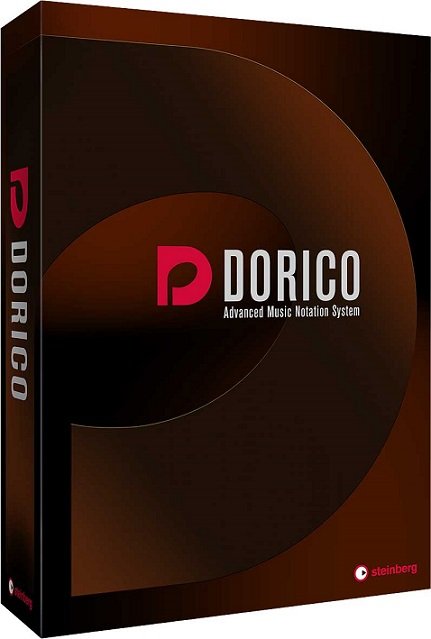 File size: 465 MB
File size: 465 MB
Dorico helps you to write music notation, automatically producing printed results of exceptional quality - and plays it back with breathtaking realism. It is easy enough for anyone to learn, yet has hundreds of advanced notations, features, options and sounds to satisfy even the most demanding professionals.
What you can do with Dorico?
Compose
Composing, arranging - or just writing and printing out music - is made much quicker and more efficient with Dorico. Thanks to its intelligent design, it automatically adjusts the notation as you write. With nearly 1,500 sounds included, arrangements can be played back with exceptional realism and, with no workarounds needed for advanced notation, Dorico produces excellent results much more quickly than has been possible before.
Learn
With its streamlined, natural user interface, students and those with less experience in scoring can compose and arrange straight into Dorico, making learning the language of music notation much faster and more intuitive. Editing and making changes - such as instrument, time signature or key - are straightforward, with the notation instantly and correctly adapting to include them, reinforcing the learning outcome. For teachers, producing teaching materials and hand-outs that mix music and text is easy, and it's never been quicker to adapt arrangements for your band, orchestra or other school ensemble.
Publish
Dorico is the perfect tool for music engraving, publishing and copying. It automatically lays out pages of balance and beauty, with comprehensive collision avoidance and advanced algorithms that handle almost any musical context with ease. Music made with Dorico has the look of the finest traditionally engraved music, and the software provides tweaking tools to satisfy the most demanding professional. Producing high-quality, crystal-clear scores for selling or performance has never been faster or easier.
Whats New
Код:
https://www.steinberg.net/dorico/new-features/
HomePage:
Код:
https://www.steinberg.net/dorico/
-:DOWNLOAD FROM LINKS:- Download From RapidGator
Код:
https://rapidgator.net/file/9dc3a90acc867b4e22913eb2e0d07747/Steinberg.Dorico.42.x64.rar
Download From DropApk
Код:
https://drop.download/8z1iwd6rixpm/Steinberg.Dorico.42.x64.rar
Download From NitroFlare
Код:
https://nitro.download/view/2FC7D1E02651C5D/Steinberg.Dorico.42.x64.rar
|

|

|
 15.07.2022, 20:18
15.07.2022, 20:18
|
#17070
|
|
Местный
Регистрация: 15.09.2019
Сообщений: 25,234
Сказал(а) спасибо: 0
Поблагодарили 0 раз(а) в 0 сообщениях
|
 VMware InstallBuilder Enterprise 22.6.0
VMware InstallBuilder Enterprise 22.6.0
 File size: 329.8 MB
File size: 329.8 MB
VMware InstallBuilder is a development tool for building cross-platform installers for desktop and server software. With InstallBuilder, you can quickly create dynamic, professional installers from a single project file and build environment. In addition to installers, InstallBuilder will generate RPM and Debian packages and multiplatform CDs/DVDs. Automatic update functionality makes it easy to deliver updates directly to users once they have your software installed.
Powerful UI for Installer Development
Develop installers using the intuitive GUI or by editing XML-based installer project files.
Built-in actions automate adding commonly required functionality to installers.
Make platform-specific customizations while maintaining one project file for all platforms.
Installers for Any Desktop or Server Environment
Create installers for Linux, Windows, Mac OS X, Solaris, HP-UX, AIX, IRIX, FreeBSD and more.
Generate RPMs, Debian packages and multi-platform DVDs or CD-ROMs.
Installers run in GUI, text and unattended modes.
Developer-Friendly
Included debugger allows you test installers as you develop and pinpoint areas to troubleshoot.
Command line interface allows for integration with build and test systems.
"Human friendly" XML-based project files support source control integration and customizing installers using external scripts
Dynamic Parameter Support
Enhanced parameter support makes it possible to create dynamic pages that will be automatically reconfigured based on user's input. This allows you to create a more customized and streamlined installation experience for users.
Enhanced Component Functionality
InstallBuilder provides support for downloadable components and component groups, including support for subcomponents. Downloadable components will be downloaded at runtime only if the user chooses to install them, reducing the size of installer downloads. The InstallBuilder component system allows you to group individual components and build feature sets that will be displayed in a tree structure ("subcomponents".) It also allows users to add and remove specific components from existing installations.
Expanded Documentation
Over 350 pages of documentation are now available for InstallBuilder. The documentation not only explains every feature of InstallBuilder, but also provides sample code for a wide variety of installer functions, such as bundling a Java runtime, detecting pre-requisites on the system, offering basic and advanced installation modes and more.
Whats New
Код:
https://installbuilder.com/changelog.html
HomePage:
Код:
https://installbuilder.com/
-:DOWNLOAD FROM LINKS:- Download From RapidGator
Код:
https://rapidgator.net/file/cd5b1dc07f601e5bee5220607ca4f94e/VMware.InstallBuilder.Enterprise.2260.rar
Download From DropApk
Код:
https://drop.download/l66m79en2drl/VMware.InstallBuilder.Enterprise.2260.rar
Download From NitroFlare
Код:
https://nitro.download/view/7DE887AF157DC1E/VMware.InstallBuilder.Enterprise.2260.rar
|

|

|
      
Любые журналы Актион-МЦФЭР регулярно !!! Пишите https://www.nado.in/private.php?do=newpm&u=12191 или на электронный адрес pantera@nado.ws
|
Здесь присутствуют: 4 (пользователей: 0 , гостей: 4)
|
|
|
 Ваши права в разделе
Ваши права в разделе
|
Вы не можете создавать новые темы
Вы не можете отвечать в темах
Вы не можете прикреплять вложения
Вы не можете редактировать свои сообщения
HTML код Выкл.
|
|
|
Текущее время: 05:06. Часовой пояс GMT +1.
| |