 05.10.2022, 02:56
05.10.2022, 02:56
|
#69541
|
|
Местный
Регистрация: 04.10.2017
Сообщений: 103,458
Сказал(а) спасибо: 0
Поблагодарили 6 раз(а) в 6 сообщениях
|
 Luminar Neo 1.4.1 (10383)
Luminar Neo 1.4.1 (10383)
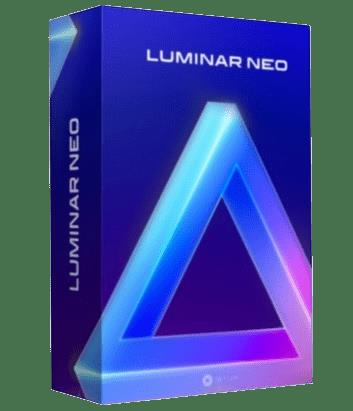 Languages: Multilingual
Languages: Multilingual
File Size: 1.94 GB
AI-driven creative image editor. A creative image editor to bring your ideas to life. Have you ever wanted to achieve more with your images? Luminar Neo is an innovative image editor powered by AI technologies of the future that simplifies complex editing routines and enables creators to bring their boldest ideas to life. And enjoy it.
Control the light in 3D space with RelightAI
Relight backlit photos or darkened images in a click with the RelightAI feature. Luminar Neo calculates the depth of a photo and creates a 3D map, making it possible to spread light naturally in 3D space across a 2D image. You can also relight the background and foreground separately - meaning you can darken parts of the image as well. This opens up an opportunity for creative relighting in order to bring your artistic vision to life.
Remove messy powerlines with AI
Automatically remove distracting elements in your cityscapes, urban landscapes or travel photos. Get a clear sky with no cluttered phone or power lines.
Unleash your creativity with Layers and AI Masking
Use both MaskAI and Layers for limitless creativity. MaskAI automates the masking process by identifying objects in the image and creating precise masks. You can always manually refine those masks with a brush if you choose to. Layers open up a whole new level of creative expression, with endless possibilities for adding objects, textures, watermarks, and any other graphics to your images.
Replace the sky in one click
Cutting-edge sky replacement technology with water reflections, sky positioning, and human-aware relighting to match the new sky.
Lightning-fast creative editing with an all-new image engine.
Designed as a module system its parts now can be optimized separately, for the best performance.
What is Luminar Neo?
Have you ever wanted to achieve more with your images? Luminar Neo is an innovative image editor powered by AI technologies of the future that simplifies complex editing routines and enables creators to bring their boldest ideas to life. And enjoy it.
- Get speed and flexibility in your editing with our brand-new core engine and layers workflow.
- The new engine we built for Luminar Neo is based on all the best solutions from our combined and evolved experience for maximum performance and creativity and is developed for achieving complex creative results.
- Adjust the light in your photo for creative control over the lighting in a scene. You can control the exposure of an image based on the distance from the lens to independently adjust the background and foreground exposure.
- Automatically remove spots on your images caused by dust and dirt on your lens and sensor.
- Clean up unwanted power lines from the skies in your cityscapes.
- Experiment with infinite creative possibilities by effortlessly combining two or more images in a shot.
...And much more.
The new technologies and innovative user experience in Luminar Neo make creative image editing simple and fun.
What's New in Luminar Neo?
Luminar Neo is a giant leap forward to more innovative, AI-based editing that targets the pains of photographers. Its goal is high-quality, fast, easy, and enjoyable results for anyone who wants to edit their images and channel their creativity in new ways.
The collection of AI-powered tools take a significant jump forward in function and performance with Luminar Neo. The application expands its toolbox with more groundbreaking AI-powered tools. The new tools are joined by additional options to solve even more problems and unleash creativity.
Speed up your editing workflow with our new fast core engine.
It's based on unique technologies developed by Skylum and works on a module system, which means that different parts of the application can now be optimized separately for the best results. Thanks to the independent modules engine, Luminar Neo will be updated more frequently. Luminar Neo has a more flexible editing process, which means less memory is required to edit photos. The new engine has many small background optimizations of memory use, which increases the speed of all processes inside the application, from uploading to applying editing effects, using layers, and exporting.
Completely transform your photos with new relighting options.
Luminar Neo analyzes each image to recognize the depth of a scene and its subject allowing for unique control over exposure and tone.
Easily remove distracting image blemishes caused by a dirty camera sensor or lens.
There are also new tools to clean up unwanted elements in the background of a photo.
Explore creativity with an effortless layers workflow.
Discover a collection of textures, overlays, and visual effects to add creativity to an image and personalize it. This addition unlocks new creative options for compositing images and visuals to create a custom style. You can add an infinite number of Layers, move Layers on top of each other, use blending modes and masking modes, make collages, add double exposure effects, and do more on each layer.
Release Notes
- Release notes were unavailable when this listing was updated.
System Requirements
- Hardware: Windows-based hardware PC with mouse or similar input device
- Processor: CPU Intel® Core™ i5 or better, AMD Ryzen™ 5 or better
- OS version: 10 version 1909 or higher (only 64-bit OS)
- Memory: 8 GB RAM or more (16+ GB RAM is recommended)
- Disk space: Hard disk 10 GB free space; SSD for best performance
- Display: 1280x768 size or better
- Graphics: Open GL 3.3 or later compatible graphics card
Homepage:
Download link
rapidgator.net:
Код:
https://rapidgator.net/file/74f52ad1ff43741c99f3e3b6ba00e096/qefis.Luminar.Neo.1.4.1.10383.part1.rar.html
https://rapidgator.net/file/7166bcb04e20c0be42e61071bb26b797/qefis.Luminar.Neo.1.4.1.10383.part2.rar.html
https://rapidgator.net/file/04937b399e9f27b45d9d239010a41dc3/qefis.Luminar.Neo.1.4.1.10383.part3.rar.html
uploadgig.com:
Код:
https://uploadgig.com/file/download/0B5afa0f1C80005D/qefis.Luminar.Neo.1.4.1.10383.part1.rar
https://uploadgig.com/file/download/72138F472e7B085a/qefis.Luminar.Neo.1.4.1.10383.part2.rar
https://uploadgig.com/file/download/56Ba8e3160C56217/qefis.Luminar.Neo.1.4.1.10383.part3.rar
nitroflare.com:
Код:
https://nitroflare.com/view/8E9DB5814C022EB/qefis.Luminar.Neo.1.4.1.10383.part1.rar
https://nitroflare.com/view/A536BD157623DDD/qefis.Luminar.Neo.1.4.1.10383.part2.rar
https://nitroflare.com/view/2003813289F1DFC/qefis.Luminar.Neo.1.4.1.10383.part3.rar
1dl.net:
Код:
https://1dl.net/7p3ct27kpkxs/qefis.Luminar.Neo.1.4.1.10383.part1.rar.html
https://1dl.net/oee2eqqsnmmi/qefis.Luminar.Neo.1.4.1.10383.part2.rar.html
https://1dl.net/lh3h4k2duxeb/qefis.Luminar.Neo.1.4.1.10383.part3.rar.html
|

|

|
 05.10.2022, 02:58
05.10.2022, 02:58
|
#69542
|
|
Местный
Регистрация: 04.10.2017
Сообщений: 103,458
Сказал(а) спасибо: 0
Поблагодарили 6 раз(а) в 6 сообщениях
|
 MacCleaner 2 PRO 2.9.2 macOS
MacCleaner 2 PRO 2.9.2 macOS
 Language: Multilingual | File size: 107 MB
Language: Multilingual | File size: 107 MB
Clean up your Mac and optimize its performance. Speed up a slow Mac, free up disk space, remove junk files, prevent the "Startup Disk Full" error.
Why do I need MacCleaner Pro? Your Mac needs to be cleared of junk files periodically if you wish to keep it working as fast as a new one. MacCleaner Pro provides a set of cleanup apps for that, which we call "must haves" for every self-respecting Mac owner.
How to use MacCleaner Pro? Using MacCleaner Pro is as easy as ABC. Just launch the application and you will see a list of all the tools with a details description of what each app can do for you. Open each app and follow simple steps to start the cleaning process. Whenever you have any questions, just visit the Support page or directly contact the Support team. We are always happy to help you.
What are benefits of MacCleaner Pro? The best thing about MacCleaner Pro is that the bundle contains all the necessary tools for a safe and deep hard drive cleanup. You should use them to always keep your Mac running properly, and thus prolong its' life. My Mac is slow.
Can MacCleaner Pro help me? Despite freeing the disk space, MacCleaner Pro thinks about your RAM memory as well. It can work in the background and monitor the memory usage by apps. When your Mac's memory is filled up, it will clear inactive RAM and make your Mac run faste
Release Notes
Updates: official site does not provide any info about changes in this version
Supported Operation Systems
macOS 10.10 or later
Homepage:
Код:
https://nektony.com/
Download link
rapidgator.net:
Код:
https://rapidgator.net/file/671d1f1efc36d610e286cd4962c097f6/dnhrj.MacCleaner.2.PRO.2.9.2.macOS.dmg.html
uploadgig.com:
Код:
https://uploadgig.com/file/download/81aa83cE35b2d93d/dnhrj.MacCleaner.2.PRO.2.9.2.macOS.dmg
nitroflare.com:
Код:
https://nitroflare.com/view/843932BF0D0ECB5/dnhrj.MacCleaner.2.PRO.2.9.2.macOS.dmg
1dl.net:
Код:
https://1dl.net/ksqko4kapntx/dnhrj.MacCleaner.2.PRO.2.9.2.macOS.dmg.html
|

|

|
 05.10.2022, 02:59
05.10.2022, 02:59
|
#69543
|
|
Местный
Регистрация: 04.10.2017
Сообщений: 103,458
Сказал(а) спасибо: 0
Поблагодарили 6 раз(а) в 6 сообщениях
|
 Macrorit Data Wiper 6.3.2 + WinPE
Macrorit Data Wiper 6.3.2 + WinPE
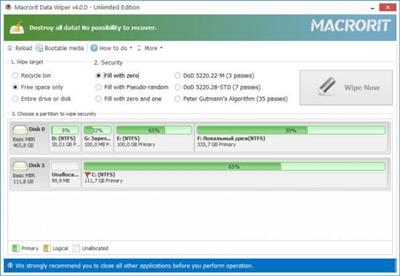 All Editions | File size: 10/521 MB
All Editions | File size: 10/521 MB
One-stop Toolkit for Secure Erasing Data, Partitions and Disks. Completely wipe system/boot partition. Many program files are stored in system disk drive by default. If you or your organization want to permanently wipe disk drive to prevent your data from unauthorized using, this feature is necessary.
WHY DATA WIPER PRO + EDITION
WIPE FREE SPACE
Keeps system intact and free space clear of sensitive data
WIPE HARD DRIVE
Wipe non-system disk all partitions on HDD or SSD with one click
WIPE PARTITION/VOLUME
Wipe certain data partition or non-system volume
WIPE EXTERNAL DRIVES
Wipe USB flash drives, memory sticks, micro SD cards or TF cards
WIPE SYSTEM DRIVE
Wipe C Drive, or system partition without bootable CD
FREE UPGRADE
Lifetime free upgrade services on Pro + Edition
COMMERCIAL USE
Allow commercial use on Data Wiper Pro + Edition
Wipe Recycle Bin
Permanently wipe files in Recycle bin (unlimited files)
Main Features
Completely wipe system/boot partition. Many program files are stored in system disk drive by default. If you or your organization want to permanently wipe disk drive to prevent your data from unauthorized using, this feature is necessary
Commercial use means IT Pros, technical service providers, or other organizations have authority to provide charged technical services to help diverse clients
Free lifetime upgrade gives you continually upgraded features for Free. You can take the guesswork out of software budgeting by paying for tomorrow's software at today's prices
Periodic friendly notifications. Rest assured that you or your organization will always know about the latest updates and improvements to Macrorit perpetual software
Difference between Pro and Unlimited Edition is that
Unlimited Edition means one code multiple pcs in one company
Securely Wipe Free Space - No Recover Chance
For privacy and security purpose, you can use Macrorit Disk Partition Wiper Pro Edition to securely wipe free space without any chance of recovery
Other features of Data Wiper
Quickly and efficiently sanitize the hard disks and wipe/erase exactly what you need
Wipe hard disks or separate partitions (system, boot partitions; primary, extended or logical)
5 wiping methods irreversibly destroy all on-disk data
Quickly and efficiently sanitize the hard disks and wipe/erase exactly what you need
It rarely occupies system resource
Extremely easy to manage and understand Windows style
Support for the latest HDD standards (Advanced Format Drive), 2TB+ and non-512B sector size drives
Support large IDE, SCSI, SATA and newGPT/uEFI-formatted hard disks, USB 1.0, USB 2.0, USB 3.0 flash memory drives
Common FAT16/32, NTFS file systems are supported
Well compatible with latest Windows 10 and Windows 9/8/7/XP/Vista, Server 2003/2008/2012 and Home Server 2011, Windows SBS 2003/2008/2011/2012 (both 32 & 64 bit)
Support GPT disk up to 4TB
Support all hardware RAID wipe operation, such as RAID 0, 1, 5, 10, etc
Wipe virtual hard drive in VMware, Virtual Box and Virtual PC
Whats New
Updates: official site does not provide any info about changes in this version.
Homepage:
Download link
rapidgator.net:
Код:
https://rapidgator.net/file/6288f617f41d68a82bff64fd89cce281/qjdhl.MacroritDataWiper4..rar.html
https://rapidgator.net/file/bc00d80c47fb0304941ac387c12af8e3/qjdhl.WiperWinPE6.3.2Unl..iso.html
uploadgig.com:
Код:
https://uploadgig.com/file/download/57D8762721faDccb/qjdhl.MacroritDataWiper4..rar
https://uploadgig.com/file/download/6bceee64470086a1/qjdhl.WiperWinPE6.3.2Unl..iso
nitroflare.com:
Код:
https://nitroflare.com/view/8DA1656ACC3F813/qjdhl.MacroritDataWiper4..rar
https://nitroflare.com/view/B719B6A21258235/qjdhl.WiperWinPE6.3.2Unl..iso
1dl.net:
Код:
https://1dl.net/m09rk9kbqefd/qjdhl.MacroritDataWiper4..rar.html
https://1dl.net/820veogczs97/qjdhl.WiperWinPE6.3.2Unl..iso.html
|

|

|
 05.10.2022, 03:01
05.10.2022, 03:01
|
#69544
|
|
Местный
Регистрация: 04.10.2017
Сообщений: 103,458
Сказал(а) спасибо: 0
Поблагодарили 6 раз(а) в 6 сообщениях
|
 Macrorit Partition Expert 6.3 + WinPE
Macrorit Partition Expert 6.3 + WinPE
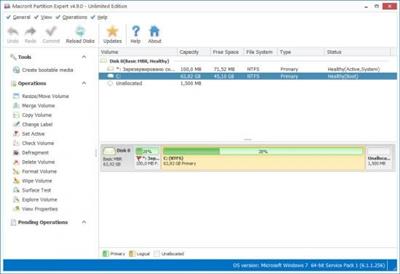 All Editions | File size: 11/522 MB
All Editions | File size: 11/522 MB
Covers all features of Server Edition, the Unlimited Edition is an aggregated toolkit specially designed for solving multiple servers disk partition problems within companies, organizations, etc. As newest almighty partition magic server software, Unlimited edition allows unlimited usage within one company and minimizes required unlimited resources while administering IT infrastructure.
SO WHY UNLIMITED EDITION?
CANCEL AT WILL
Able to cancel operations before it finishes while data stay intact
TRULY PORTABLE
Easy and fast to run partition program without installing to system
REAL 64-BIT APPs
Real 64-bit application on 64-bit Windows system, Performance Better and faster
FAST RESIZING
Supper fast in resizing, moving and converting partition without losing data
DISASTER-RECOVERY
Able to recovery complete data when pow-off or Natural disasters happen to system
WINPE BOOTABLE CD
Now create WinPE bootable CD/DVD/USB of Partition Expert is now possible, both 32-bit and 64-bit.
FASTER THAN FREE EDITION
Partition Expert Unlimited Edition is 3 times faster than Free Edition when resizing
COMMERCIAL USE
Partition Expert Pro Edition can be used in companies, schools, governments and hospitals. Etc.
WINDOWS SERVER OS
Server Edition Supports Windows Server 2016 /2012/ 2008/2003 and SBS 2011 /2008/2003
SERVER-OPTIMIZED
With server-optimized programs in , we're now able to protect data and Minimize server downtime
UNLIMITED LICENSE
Unlimited Edition provides Unlimited Usage of Partition Expert in one company
Other features
Disk Clone Function now supports any type of partition, like unformatted partition, RAW partition, Ext, BitLocker, etc.
Homepage:
Download link
rapidgator.net:
Код:
https://rapidgator.net/file/6fa4d418ee5c919793b8bef5be74f4b6/fquwj.MacroritPartitionExpert6..rar.html
https://rapidgator.net/file/3c9b0d4526b4537899b23a0895318fb4/fquwj.PartExpertWinPE6.3Unl..iso.html
uploadgig.com:
Код:
https://uploadgig.com/file/download/8Ae6e3f7F99d8745/fquwj.MacroritPartitionExpert6..rar
https://uploadgig.com/file/download/a301d83347Bb0a8e/fquwj.PartExpertWinPE6.3Unl..iso
nitroflare.com:
Код:
https://nitroflare.com/view/532C3871F7343FA/fquwj.MacroritPartitionExpert6..rar
https://nitroflare.com/view/C87015B00AB2D15/fquwj.PartExpertWinPE6.3Unl..iso
1dl.net:
Код:
https://1dl.net/74p75e3gpkgz/fquwj.MacroritPartitionExpert6..rar.html
https://1dl.net/t721wau19e5s/fquwj.PartExpertWinPE6.3Unl..iso.html
|

|

|
 05.10.2022, 03:03
05.10.2022, 03:03
|
#69545
|
|
Местный
Регистрация: 04.10.2017
Сообщений: 103,458
Сказал(а) спасибо: 0
Поблагодарили 6 раз(а) в 6 сообщениях
|
 Macrorit Partition Extender 2.0
Macrorit Partition Extender 2.0
 All Editions | File size: 10 MB
All Editions | File size: 10 MB
Brand New product Partition Extender is a partition magic alternative software focus on partition extension. System partition (C Drive) and Data partition are included. It will solve low disk space problem with few clicks and will keep data safe at the same time. Both MBR and GPT disk are supported.
Windows 10, 8, 7 Supported Partition Extend Software
As the latest partition software, Partition Extender provides powerful features that enable users to extend system partition with unique data protection technology and best data moving algorithm, which means it guarantee the 100% data safety and the fastest data partition moving speed.
NEW Technology in Partition Extender Pro Edition
Disaster-Protection: Partition Extender Pro Edition Keeps disasters away from your PC. possible disasters include: Windows System Exception, blue screen, software conflict, bug, system crash, virus attack, power off, hard disk failure and others.
Cancel-Protection: You can cancel extending operations at any time of the procedure, Partition Extender will keep data intact, that's to say, data stay safe when free space are moving from one partition to another.
Cost Efficient Disk Management
Partition Extender saves time and money for you to maintain disk drives by maximizing the disk spaces with one click to make sure every byte of the drive space performs the best. One click simplifies operations steps that price higher but little help in other partition managers.
With the help of Partition Extender, you can save much time and energy with less money to make system performance better especially when you have large amount of data stored in your local disk.
Flash Speed when Extending any Partitions
The great difference between other partition managers is that, Partition Extender owns the fastest speed in extending partition with data untouched, if you are going to extend partition that Partition Extender installed in, no matter how many steps you are clicked, how many partitions you extended, Extender will only reboot once, unlike others in disk manager which reboots based on steps and partitions.
Unlimited Usage for all Windows OSs, Ultimate solution for company school orgnizations to manage computers and servers with license of unlimited install. The fastest operatating speed, top-level of data security
Whats New
Updates: official site does not provide any info about changes in this version.
Homepage:
Код:
https://macrorit.com
Download link
rapidgator.net:
Код:
https://rapidgator.net/file/27806cfe08359d9e6fdedf77c019ead8/rcpgd.Macrorit.Partition.Extender.2.0.rar.html
uploadgig.com:
Код:
https://uploadgig.com/file/download/bc8F56bd2d49e35A/rcpgd.Macrorit.Partition.Extender.2.0.rar
nitroflare.com:
Код:
https://nitroflare.com/view/EB02B8E4DF7DEC2/rcpgd.Macrorit.Partition.Extender.2.0.rar
1dl.net:
Код:
https://1dl.net/ucxrzq63f9jd/rcpgd.Macrorit.Partition.Extender.2.0.rar.html
|

|

|
 05.10.2022, 03:05
05.10.2022, 03:05
|
#69546
|
|
Местный
Регистрация: 04.10.2017
Сообщений: 103,458
Сказал(а) спасибо: 0
Поблагодарили 6 раз(а) в 6 сообщениях
|
 MP3Studio YouTube Downloader 2.0.17 Multilingual
MP3Studio YouTube Downloader 2.0.17 Multilingual
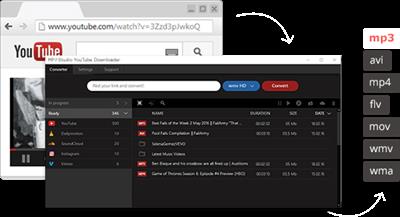 File size: 30.9 MB
File size: 30.9 MB
Mp3Studio Youtube Downloader is a user-friendly and efficient piece of software that was developed to offer you an easy means of grabbing all your favorite videos from the web and store them on your PC, in one of several available formats.
What are the Major Advantages of this Audio Program?
MP3Studio multimedia program is the most convenient to work with your media.
This audio app allows you to listen to all the songs you want from YouTube online and download them to your device seamlessly.
Downloading all the content you need when you need it is fast and simple. You don't need extra technical skills to understand the way this app works.
You won't waste your time downloading extra software for this multimedia editor.
How Fast will You Download All the Songs You Like?
You'll never be disappointed with the download speeds. You can download up to 99 songs at once in the background as you go about your business. It's a great opportunity to get more for the same amount of time!
Music in your Pocket even if You don't Have Internet Access
Our app allows you to have your music in your pocket for free at all times, even when you don't have any Internet access. Use this multimedia editor to download various songs via YouTube and other services in advance. It will provide you with good quality music you can listen to even when you're offline.
There's no barrier for you!
Whats New
Updates: official site does not provide any info about changes in this version.
Homepage:
Download link
rapidgator.net:
Код:
https://rapidgator.net/file/d08c8bf445b30e38b6bef3a9e15d43fa/tbhxc.MP3Studio.YouTube.Downloader.2.0.17.Multilingual.rar.html
uploadgig.com:
Код:
https://uploadgig.com/file/download/f248C0468d77d312/tbhxc.MP3Studio.YouTube.Downloader.2.0.17.Multilingual.rar
nitroflare.com:
Код:
https://nitroflare.com/view/08C8E85CEE9DC09/tbhxc.MP3Studio.YouTube.Downloader.2.0.17.Multilingual.rar
1dl.net:
Код:
https://1dl.net/vh0908c1mf5r/tbhxc.MP3Studio.YouTube.Downloader.2.0.17.Multilingual.rar.html
|

|

|
 05.10.2022, 03:06
05.10.2022, 03:06
|
#69547
|
|
Местный
Регистрация: 04.10.2017
Сообщений: 103,458
Сказал(а) спасибо: 0
Поблагодарили 6 раз(а) в 6 сообщениях
|
 Music Tag Editor Pro 7.3.2 macOS
Music Tag Editor Pro 7.3.2 macOS
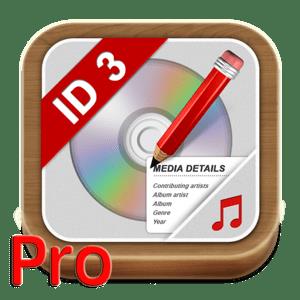 File size: 31 MB
File size: 31 MB
Music Tag Editor is a professional all-round tool for editing metadata of audio and video files. The concise and clear interactive method can help you modify metadata in batches efficiently and quickly. Supports batch renaming of files using metadata, and formatting and writing metadata from file names. You can also use it to solve some garbled problems caused by text encoding.
You can also conveniently use it to download album art, lyrics, metadata and other information from the Internet (MusicBrainZ) to automatically complete the metadata Easy to use, it is a good helper for musicians, DJs, bloggers and music lovers to process audio files.
● Supported Music formats: MP3, M4A, MP4, FLAC, APE, AIFF, WAV , Ogg files, asf, dsf, dsd,wma,wmv...
● Supported Tag Formats: ID3V1, ID3V2, iTunes specific tags, xiphComments, APE Tag, Ogg Vorbis, Ogg Speex, Ogg Flac.
● Main features
1. support id3v1,id3v2,xiphComments, APE Tag, Ogg Tags, ASF Tags, iTunes tags and so on.
2. support batch edit any kind of tags of music file. Customize tag's key and value of music file.
3. Online album image download,multi album image supported.
4. batch rename audio file with metadata.
5. batch convert file name to tags using regular expression
6. user can change,convert the tag text encoding easily, it also can repair messy code in situations.
7. Support strip APE or ID3V1 tags in mp3 files
8. support to save id3v2.3 or id3v2.4 tags!
9. support Batch Find & Replace tags with regular expression supported.
10. Batch clean tags,Batch Upper / Lower Case.
11. Built-IN Music player for all audio formats
12. export to CSV file in one click.
13. Support senior lyric editor and preview at realtime.
14. iTunes specific tags is fully supported (up to 32 kind of tags).
15. Support editing in library table columns.
Top In-App Purchases: Full Version - included.
Supported Operation Systems
macOS 10.11 or later
Download link
rapidgator.net:
Код:
https://rapidgator.net/file/e780b106c847430317b24970247aa403/liwfo.Music.Tag.Editor.Pro.7.3.2.macOS.dmg.html
uploadgig.com:
Код:
https://uploadgig.com/file/download/56B3164142efC7f2/liwfo.Music.Tag.Editor.Pro.7.3.2.macOS.dmg
nitroflare.com:
Код:
https://nitroflare.com/view/959F30C32331E90/liwfo.Music.Tag.Editor.Pro.7.3.2.macOS.dmg
1dl.net:
Код:
https://1dl.net/lax3zj43lkcf/liwfo.Music.Tag.Editor.Pro.7.3.2.macOS.dmg.html
|

|

|
 05.10.2022, 03:08
05.10.2022, 03:08
|
#69548
|
|
Местный
Регистрация: 04.10.2017
Сообщений: 103,458
Сказал(а) спасибо: 0
Поблагодарили 6 раз(а) в 6 сообщениях
|
 NCH PhotoPad Professional 9.75 Beta
NCH PhotoPad Professional 9.75 Beta
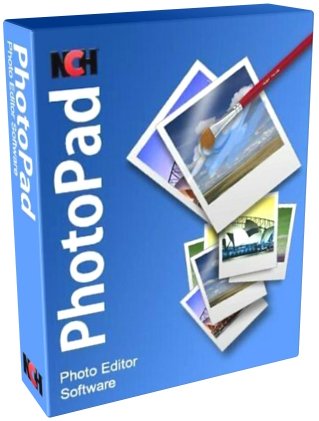 File size: 6.94 MB
File size: 6.94 MB
Whether you're a professional photographer or just want to edit your personal photos, PhotoPad offers the powerful tools and features you need to improve your digital images.
Features
Crop, rotate, resize and flip pictures
Touch up photos to remove red-eye and blemishes
Apply photo effects, including oil paint, cartoon, vignette, sepia and many more
Improve photo quality and focus with blur, sharpening and noise reduction tools
Adjust image color/hue, saturation, brightness and contrast
Create collages and photo mosaics with your photographs
Photo stitching to make your own panorama images
Load jpg, gif, png and other popular image formats
Add text and captions to photos
Insert clipart from the included clipart library
Add frames and borders around your photographs
Change the aspect ratio of an image without distorting key features using the liquid resize effect
Non-destructive editing allows easy modifications of individual photo effects on the layers list
Upload edited pictures directly to Facebook or Flickr
Homepage:
Код:
https://www.nchsoftware.com/
Download link
rapidgator.net:
Код:
https://rapidgator.net/file/f5d24db674f17ed7a1fb409eded481e0/nkcgo.NCH.PhotoPad.Professional.9.75.Beta.rar.html
uploadgig.com:
Код:
https://uploadgig.com/file/download/Ff70573a70b56A49/nkcgo.NCH.PhotoPad.Professional.9.75.Beta.rar
nitroflare.com:
Код:
https://nitroflare.com/view/A81DABD0226B7D7/nkcgo.NCH.PhotoPad.Professional.9.75.Beta.rar
1dl.net:
Код:
https://1dl.net/udb1ki2fxfiz/nkcgo.NCH.PhotoPad.Professional.9.75.Beta.rar.html
|

|

|
 05.10.2022, 03:09
05.10.2022, 03:09
|
#69549
|
|
Местный
Регистрация: 04.10.2017
Сообщений: 103,458
Сказал(а) спасибо: 0
Поблагодарили 6 раз(а) в 6 сообщениях
|
 Net Monitor For Employees Pro 5.8.16
Net Monitor For Employees Pro 5.8.16
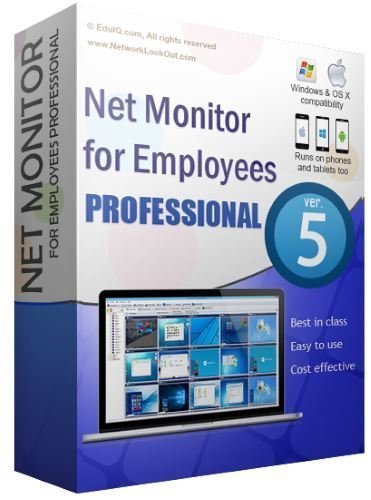 File size: 52.5 MB
File size: 52.5 MB
Powerful Employee Monitoring Software. Increasing productivity in offices is not as much a task you may think. If you are a business leader, a teacher, a chairman of a company or project supervisor, you need strong employee monitoring software to keep an eye over the screen of your students, employees and team members.
Employee Monitoring and Why It is Essential for Your Business
Businesses worldwide suffer from employees not doing what they are paid to do. With that costing business a lot of money and time, especially small businesses or those who are struggling to get on top of their competition.
Why is employee monitoring software essential for your business?
Employee monitoring software has become an essential part of any business because it helps businesses track employee activity and prevent employees from sharing confidential company data by uploading it to their personal cloud or downloading it to their USB drives.
The web opens prime avenues for employees to expose sensitive or regulated data. This makes for a major blind spot where companies can be at risk
- Of employees running application reports to collect sensitive data.
- Of employees installing remote control applications to work from home.
- Of employees uploading sensitive data to their personal cloud or downloading it to their USB drive.
What can employers track?
Employers can record and track any screen activity with Desktop Recorder and then export it as MPEG4 (video) or JPEG (pictures). This comes in very useful when employers are not on their computers or phones/tablets. They can also log and export any Internet Usage and Application Usage data using Reporting. Keystroke Logging and exporting of all presses keys in a specific time frame is also available.
Biggest benefits of employee monitoring
- Businesses can save large sums of money that they are spending on employee wages and development. It can particularly help small and struggling businesses.
- It increases productivity and lessens the time wasted of employees slacking off.
- It offers security measures to protect confidential data and the integrity of a company.
The most important features for employee monitoring
- Desktop Recorder is a great feature that runs in the background and records all desktop activity.
- Internet control is a crucial tool to block all unwanted pages like Facebook, Twitter, etc...
- Reporting lets you log web and application usage and log keystrokes.
- Remote control even allows you to control computers from a mobile/tablet.
- View and block any unwanted applications or processes.
- Restrictions allow you to restrict the use of certain devices and functions. By locking USB drives you can prevent employees from downloading or uploading any files to the PC
- Several tools allow you to turn the computer on or of, lets you run shell commands, open webpages, etc.
- Increase productivity with our integrated messaging, desktop sharing and file sharing features.
New in Version 5
Major new features
- Application Blocking
Additional tools like
- Disable Printing
- Disable CTRL+ALT+DEL
- Mute computers
- Limit remote computer audio volume
- Clear Desktop
Whats New
Updates: official site does not provide any info about changes in this version.
Homepage:
Код:
https://networklookout.com/
Download link
rapidgator.net:
Код:
https://rapidgator.net/file/031e044fa2eff566a3967b6c4cef2bcb/asyhz.Net.Monitor.For.Employees.Pro.5.8.16.rar.html
uploadgig.com:
Код:
https://uploadgig.com/file/download/398aE0a844c336b6/asyhz.Net.Monitor.For.Employees.Pro.5.8.16.rar
nitroflare.com:
Код:
https://nitroflare.com/view/673E20C4B2C7C36/asyhz.Net.Monitor.For.Employees.Pro.5.8.16.rar
1dl.net:
Код:
https://1dl.net/ewd8migp1wn2/asyhz.Net.Monitor.For.Employees.Pro.5.8.16.rar.html
|

|

|
 05.10.2022, 03:10
05.10.2022, 03:10
|
#69550
|
|
Местный
Регистрация: 04.10.2017
Сообщений: 103,458
Сказал(а) спасибо: 0
Поблагодарили 6 раз(а) в 6 сообщениях
|
 PDF24 Creator 11.5 Multilingual
PDF24 Creator 11.5 Multilingual
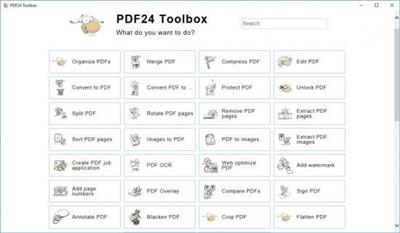 File Size: 269.5 MB
File Size: 269.5 MB
PDF24 Creator is a program to create PDF files from almost any application. The PDF software is a free PDF creator to create PDF files from any type of document. With the PDF creator you can convert documents into PDF files very easily. The PDF creator acts as a PDF printer.
Advantages of PDF24 PDF Creator
Once installed, create PDF files forever
Free upgrades included
Conversion is simple and possible from all current programs
Create PDF files from almost any application
Easy to use
Multilingual
Several features of PDF24 PDF Creator
Merge and split PDF
Extract pages from a PDF
Copy pages from one PDF to another PDF
Integrated preview for easy PDF editing
Secure a PDF (Prevent from unauthorised opening, printing, etc.)
Set PDF information such as author and title
Homepage:
Код:
https://en.pdf24.org
Download link
rapidgator.net:
Код:
https://rapidgator.net/file/80bdfa19991643759f479440237bb9a8/twgjc.PDF24.Creator.11.5.Multilingual.exe.html
uploadgig.com:
Код:
https://uploadgig.com/file/download/9d40131D9c703c5A/twgjc.PDF24.Creator.11.5.Multilingual.exe
nitroflare.com:
Код:
https://nitroflare.com/view/EB1104A732A7932/twgjc.PDF24.Creator.11.5.Multilingual.exe
1dl.net:
Код:
https://1dl.net/3qp7xpl5483y/twgjc.PDF24.Creator.11.5.Multilingual.exe.html
|

|

|
 05.10.2022, 03:12
05.10.2022, 03:12
|
#69551
|
|
Местный
Регистрация: 04.10.2017
Сообщений: 103,458
Сказал(а) спасибо: 0
Поблагодарили 6 раз(а) в 6 сообщениях
|
 PDF-Tools 9.4.364.0 Multilingual
PDF-Tools 9.4.364.0 Multilingual
 Windows x86/x64 | File size: 508.45 MB
Windows x86/x64 | File size: 508.45 MB
A flexible & power wizard driven application for batch creating, manipulating, and modifying PDF files. Excellent for working with large PDFs or a number of PDFs at once. Includes PDF-XChange Editor & PDF-XChange Lite printer.
The thirty-two default tools in PDF-Tools feature the functionality detailed below. They are designed to allow the simple and effective manipulation of PDF and image files. All standard file types are supported. Files can be sourced for use with tools from the local computer or they can be scanned directly into the software. The Create Tool and Clone Tool features can be used to combine tool functions, which enables the creation of customized tools that can meet highly-specific requirements. The functions below relate to the default tools. Further functions are available in the Actions Library.
Features
• Convert files to PDF, PDF/X or PDF/A.
• Create PDF documents from image/text files.
• Scan documents and use them to create PDF documents.
• Split/Merge multiple documents into a single PDF document or save them as individual PDF documents.
• Add/Remove Bates numbering, headers and footers, page backgrounds and/or watermarks.
• Crop specified pages to edit the visible page area.
• Resize, Rotate, OCR and/or Extract specified page ranges within documents.
• Extract Images to extract raster images from PDF documents and save them as separate image files.
• Optimize PDF documents to reduce their file size.
• Export pages from PDF documents and save them in raster image, plain text, Powerpoint presentation, Word document or Excel spreadsheet format.
• Change Document Properties to edit file properties such as title, author, subject and keywords.
• Secure PDF documents - add password, certification and timestamp protection.
• Add/Clear Digital Signatures to/from PDF documents.
• Timestamp PDF documents from authorized servers.
• Certify PDF documents with certified signatures.
• Delete, Insert and/or Replace document pages.
• Discard special PDF-standard features such as those used in the PDF/X, PDF/A and PDF/E formats.
Operating System:All current versions of MS Windows operating systems
Homepage:
Код:
https://www.tracker-software.com/
Download link
rapidgator.net:
Код:
https://rapidgator.net/file/800c566c6431103f31cf1d5cec9bc0e9/ceusv.PDFTools.9.4.364.0.Multilingual.rar.html
uploadgig.com:
Код:
https://uploadgig.com/file/download/eE64fa669e159cEC/ceusv.PDFTools.9.4.364.0.Multilingual.rar
nitroflare.com:
Код:
https://nitroflare.com/view/F27F86CA0E754CD/ceusv.PDFTools.9.4.364.0.Multilingual.rar
1dl.net:
Код:
https://1dl.net/rf2ge3ernhxs/ceusv.PDFTools.9.4.364.0.Multilingual.rar.html
|

|

|
 05.10.2022, 03:14
05.10.2022, 03:14
|
#69552
|
|
Местный
Регистрация: 04.10.2017
Сообщений: 103,458
Сказал(а) спасибо: 0
Поблагодарили 6 раз(а) в 6 сообщениях
|
 PhotoLine 23.50 Multilingual
PhotoLine 23.50 Multilingual
 File size: 34.1 MB
File size: 34.1 MB
PhotoLine is a full featured image editor with support for text, vector and image layers. In addition to the standard editing features, it supports 16 bits per channel, CMYK and Lab as well as color management with ICC profiles. The include image browser supports IPTC and EXIF data display and editing, batch conversion, HTML gallery output, batch renaming and more.
Image Processing
- 16 bit per channel, support of CMYK and Lab
- Color management with ICC profiles
- Lossless imaging
- Process digital photos
- Retouch, correct, ...
Browse
- IPTC and EXIF data handling
- Rotate images lossless
- Rename images and create catalogues
- Create HTML galleries
- Add and edit keywords
- Powerful search capabilities
DTP/Layout/Text
- "Real" PDF Import and Export (not just a big image)
- Multipage documents
- Calendar and barcode creation
- Rich text functions
Internet/Animations
- Create Flash and GIF animations
- Web Export
- Tile images, create buttons and image maps
Many more
- Batch conversion
- Create slideshows
- Record actions
- Print multipage documents, flyers and labels
- USB-Stick support
- Multiprocessor support
Homepage:
Код:
https://www.pl32.com/
Download link
rapidgator.net:
Код:
https://rapidgator.net/file/764aab761a59db0ba82f3968bbaf0b80/tygmp.PhotoLine.23.50.Multilingual.rar.html
uploadgig.com:
Код:
https://uploadgig.com/file/download/aB7614eb8a194b98/tygmp.PhotoLine.23.50.Multilingual.rar
nitroflare.com:
Код:
https://nitroflare.com/view/D85DC06680B6542/tygmp.PhotoLine.23.50.Multilingual.rar
1dl.net:
Код:
https://1dl.net/00bxamti0d9a/tygmp.PhotoLine.23.50.Multilingual.rar.html
|

|

|
 05.10.2022, 03:15
05.10.2022, 03:15
|
#69553
|
|
Местный
Регистрация: 04.10.2017
Сообщений: 103,458
Сказал(а) спасибо: 0
Поблагодарили 6 раз(а) в 6 сообщениях
|
 Photos Exif Editor 2.17 macOS
Photos Exif Editor 2.17 macOS
 File size: 13 MB
File size: 13 MB
Photos EXIF Editor is an intuitive app which can edit EXIF, IPTC, and XMP data of thousands of photos in no time!revolutionary camera profiles to rediscover the magic of stunning
Photos Exif Editor Features
- Reads and writes EXIF, GPS, IPTC, XMP metadata and more
- Supports various common image formats, including RAW format
- Deletes metadata individually or of selected batch of photos
- Sets photo modification/original date-time from EXIF information
- Automatically creates back up of the original metadata of the photo when writing
- Flexibility to create presets of repetitive metadata to speed up processing
Release Notes
Minor bug fixes.
Supported Operation Systems
macOS 10.10 or later
Download link
rapidgator.net:
Код:
https://rapidgator.net/file/59e0e8f1738e25c06ef572adb902bebc/cjtga.Photos.Exif.Editor.2.17.macOS.dmg.html
uploadgig.com:
Код:
https://uploadgig.com/file/download/0dd2884f12a18f2c/cjtga.Photos.Exif.Editor.2.17.macOS.dmg
nitroflare.com:
Код:
https://nitroflare.com/view/972B0C34D59221E/cjtga.Photos.Exif.Editor.2.17.macOS.dmg
1dl.net:
Код:
https://1dl.net/ccvzop7gu15l/cjtga.Photos.Exif.Editor.2.17.macOS.dmg.html
|

|

|
 05.10.2022, 03:17
05.10.2022, 03:17
|
#69554
|
|
Местный
Регистрация: 04.10.2017
Сообщений: 103,458
Сказал(а) спасибо: 0
Поблагодарили 6 раз(а) в 6 сообщениях
|
 Q-Dir 11.12 Multilingual
Q-Dir 11.12 Multilingual
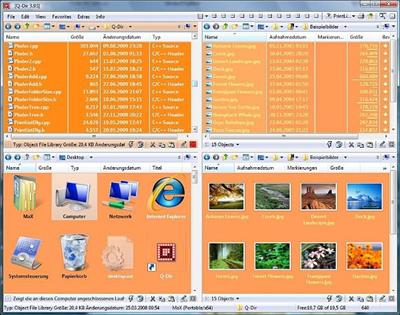 File Size : 2 Mb
File Size : 2 Mb
Q-Dir (the Quad Explorer) makes your files and folder easy to manage, as an installed or portable Windows program. Fast and easy access to your hard disks, network folders, USB-Stiks, floppy disks and other storage devices. Q-Dir i a good file manager with an amazing Quadro-View technique. You don't have to renounce the usual, Drag and Drop, all Views, and other functions of your system.
Q-Dir does not have to be installed and can be executed easily from the desktop. Rename Q-Dir_Installer.exe to Q-Dir.exe and GO.
It´s a small famous utility for Windows PC-s and also an USB-stick friend  .
Features
Favorites: - Quick access to most often used folders.
Drag&Drop: - Move files by dragging in Q-views, and other programs such as MS Explorer.
Clipboard: - Copy/ Paste between the Q-Dir directory views, and other programs such as MS Explorer.
Folder-Type: - ZIP-, FTP-,cabinet-,network-, system - folders, shortcuts ...
Views: - Large icons, tiles, list, detail, thumbnail (Vista: extra large symbols) .
Export: - to XLS, CSV, TXT, HTML.
Popup Menus: - Desktop, My Computer.
Screen magnifier: - anything on the screen can be enlarged.
Color Filter: - Different colors for different item types (e.g. *.log;*.txt).
Highlight-Filter: - Effective way for fast items highlighting.
File-Filter: - Allows for quick and easy filtering of the items.
Columns: - All columns support, and save function .
Quick-Link´s: - For fast folder access.
Folder-Select: - Fast & flexible folder selection address-bar/ desktop menu/ my-computer menu/...
Multi-INI: - Several INI files for Q-Dir.
Tree-View: - Simple and quadruple.
Preview: - Allows a quick preview.
Homepage:
Код:
http://www.softwareok.com
Download link
rapidgator.net:
Код:
https://rapidgator.net/file/1d88bfb99733e8834fd7bfa3ea62894e/yjgzq.QDir.11.12.Multilingual.rar.html
uploadgig.com:
Код:
https://uploadgig.com/file/download/65DBbA8dd8304ef7/yjgzq.QDir.11.12.Multilingual.rar
nitroflare.com:
Код:
https://nitroflare.com/view/3EB8AFDC503F469/yjgzq.QDir.11.12.Multilingual.rar
1dl.net:
Код:
https://1dl.net/imgvkiuolwxd/yjgzq.QDir.11.12.Multilingual.rar.html
|

|

|
 05.10.2022, 03:19
05.10.2022, 03:19
|
#69555
|
|
Местный
Регистрация: 04.10.2017
Сообщений: 103,458
Сказал(а) спасибо: 0
Поблагодарили 6 раз(а) в 6 сообщениях
|
 Samsung SSD Magician 7.2.0.930
Samsung SSD Magician 7.2.0.930
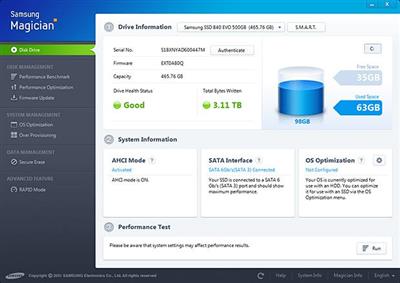 File Size: 176.4 MB
File Size: 176.4 MB
The Samsung SSD Magician software facilitates easy maintenance and use of Samsung SSD products connected to a desktop or notebook computer. In addition to providing information about the user's system and SSD product, Samsung SSD Magician also supports advanced features, like SSD performance management, benchmarking for optimum performance, new firmware updates, etc.
Judging by everything that defines it, Samsung Magician is a well-thought suite, landing users a hand in improving the performance of their SSD drive. Its most important highlights include benchmarking, out-of-the box drive optimization, as well as firmware updates and safe wiping of data.
Relying on an intuitive and user-friendly interface, Samsung Magician gathers all of its features inside one single window, providing easy access to any of the components. A detailed report of the disk drive welcomes you when you first launch it, displaying essential pieces of information on firmware, capacity and the drive health status.
In order to test the SSD drive, you can safely use the built-in benchmarking utility that stresses out the device in order to acquire the sequential read and write speed, which are relevant indices for measuring disk performance.
Other helpful utilities are to be found in the OS Optimization section, which sports a few configurations for tweaking the OS to work at its best with your SSD. You can
choose from three pre-defined profiles, such as Maximum Performance, Maximum Capacity and Maximum Reliability, but you can also create a custom scenario via the Advanced tab.
One of the most exquisite features of Samsung Magician is the RAPID Mode, which manages to increase disk performance by using up to 1 GB DRAM as a cache for 'hot' data (frequently used data). This utility, although developed exclusively for the Samsung 840 EVO model, is said to also work with the 840 PRO SSD.
Considering all of the above, Samsung Magician makes the perfect SSD companion, keeping tabs on disk performance and health in just the right amount.
Homepage:
Код:
https://www.samsung.com
Download link
rapidgator.net:
Код:
https://rapidgator.net/file/52c463ce4f3624f779940c1916db2bb3/rpcad.Samsung.SSD.Magician.7.2.0.930.zip.html
uploadgig.com:
Код:
https://uploadgig.com/file/download/ace50Ad0D3ea4bf6/rpcad.Samsung.SSD.Magician.7.2.0.930.zip
nitroflare.com:
Код:
https://nitroflare.com/view/BC6ADF2E6F4CD94/rpcad.Samsung.SSD.Magician.7.2.0.930.zip
1dl.net:
Код:
https://1dl.net/lxjwy978pglb/rpcad.Samsung.SSD.Magician.7.2.0.930.zip.html
|

|

|
      
Любые журналы Актион-МЦФЭР регулярно !!! Пишите https://www.nado.in/private.php?do=newpm&u=12191 или на электронный адрес pantera@nado.ws
|
Здесь присутствуют: 33 (пользователей: 0 , гостей: 33)
|
|
|
 Ваши права в разделе
Ваши права в разделе
|
Вы не можете создавать новые темы
Вы не можете отвечать в темах
Вы не можете прикреплять вложения
Вы не можете редактировать свои сообщения
HTML код Выкл.
|
|
|
Текущее время: 12:24. Часовой пояс GMT +1.
| |