 14.05.2021, 14:03
14.05.2021, 14:03
|
#11146
|
|
Местный
Регистрация: 15.09.2019
Сообщений: 25,234
Сказал(а) спасибо: 0
Поблагодарили 0 раз(а) в 0 сообщениях
|
 Extreme Picture Finder 3.54.0
Extreme Picture Finder 3.54.0
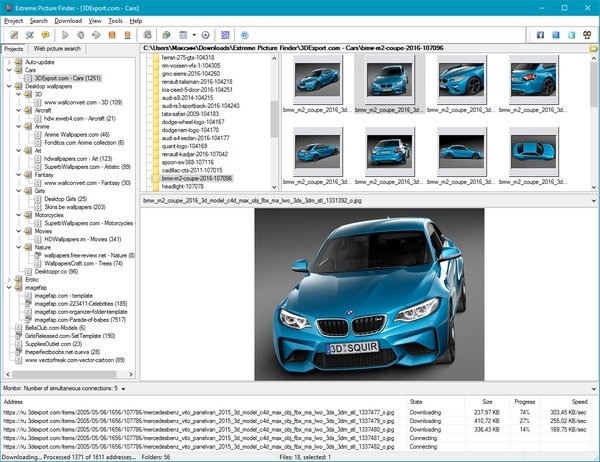 File size: 66 MB
File size: 66 MB
Extreme Picture Finder is a powerful batch image downloader. Download all images from any website automatically and very fast. But not only images! It allows you to download music, video or any other files - just enter the website address, choose what files to download and where to save them and let Extreme Picture Finder do the rest for you. And you can instantly view the downloaded files in the built-in image viewer.
The program can be configured to download images from password-protected websites, forum threads, even social networks. Using advanced settings you can make Extreme Picture Finder skip certain parts of websites, like entire folders or single pages to make the download process even faster. Don't know where to start downloading? Extreme Picture Finder offers a built-in online projects database with thousands of website addresses sorted by category: Desktop Wallpapers, Cars, Girls, Nature and many, many others.
Another great feature of the program is, as the name suggests, a built-in picture finder. Just enter the keyword and the program will find and download thousands of pictures for you. It has different search modes allowing you vary the level of your interaction with the download process. You can let the program find and download only thumbnails and you'll see hundreds of images flying to you in a matter of seconds - this is the fastest search mode.
Then you can choose which full-size images to download manually. Of course, you can make Extreme Picture Finder find, download and save both thumbnails and full-size images automatically, or only full-size images. Plus the program can save all images that were found on the same page, where the original full-size image is located - the related images.
Features:
- Download your choice of images, music, video or any other files from websites automatically
- Download from TGP and password-protected sites
- Download list of URLs (fusker links)
- Built-in web picture finder
- Up to 30 simultaneous downloads - you'll have your files very fast
- Built-in database with thousands of website addresses
- Built-in picture viewer with thumbnails and slide-show mode
- User-friendly interface was translated into many languages
[Ссылки доступны только зарегистрированным пользователям
. Регистрируйся тут...]
-: DOWNLOAD FROM LINKS:-
NitroFlare
Код:
https://nitro.download/view/766A4CCBA8A4304/Dl4eVeR.Extreme_Picture_Finder_3.54.0.rar
RapidGator
Код:
https://rapidgator.net/file/54b4466d3250160bf9f1e3ec72838d67/Dl4eVeR.Extreme_Picture_Finder_3.54.0.rar.html
|

|

|
 14.05.2021, 14:06
14.05.2021, 14:06
|
#11147
|
|
Местный
Регистрация: 15.09.2019
Сообщений: 25,234
Сказал(а) спасибо: 0
Поблагодарили 0 раз(а) в 0 сообщениях
|
 ReaConverter Pro 7.647 Multilingual
ReaConverter Pro 7.647 Multilingual
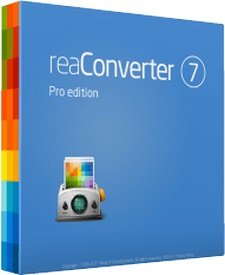 File size: 260 MB
File size: 260 MB
A Better Way to Handle Your Images. Flexible, Smart and Very Fast. Understandable on a hunch, reaConverter makes batch conversion and oft-recurring image editing simple. Every year thousands of users around the world save thousands of hours using reaConverter!
Versatility
As well as handling every conceivable format you may encounter, reaConverter also provides a command line utility allowing you to process images automatically.
Power
And of course, we've added all the most useful features, such as image editing and the most efficient batch processing in any software of this type.
Add Images
Load files you want to process.
Apply Editing
Select from a variety of editing actions.
Save the Result
Choose output format and folder, tune saving options.
Automate
All the actions are available in an automatized way.
Widest Range of Supported Formats
- Highly efficient software that makes it easy to convert millions of files and folders in a single operation.
- Convert between a great number of file formats, including archaic and rare ones.
Ample Scope for Image Editing
- Understandable on a hunch, reaConverter makes oft-recurring image editing simple.
- Touch up, transform, apply editing and effects to any number of images at the same time.
Version 7 puts the functionality to the whole new level :
Ultra-fast multi-threaded conversion
entirely reworked user interface
image editing options and graphic filters
formats support including CAD and MS Office documents
ways to save the conversion result
Watch Folders feature to monitor folders and automatically apply processing
command-line tool for simple integration to server-side and third-party solutions
Whats New:
Updates: official site does not provide any info about changes in this version.
-: DOWNLOAD FROM LINKS:-
NitroFlare
Код:
https://nitro.download/view/E4CD81077655875/Dl4eVeR.reaConverter.Pro.7.647.Activator-H_Hayat.rar
RapidGator
Код:
https://rapidgator.net/file/a04d33996ccd13bc2d77c28dc158f32c/Dl4eVeR.reaConverter.Pro.7.647.Activator-H_Hayat.rar.html
|

|

|
 14.05.2021, 14:08
14.05.2021, 14:08
|
#11148
|
|
Местный
Регистрация: 15.09.2019
Сообщений: 25,234
Сказал(а) спасибо: 0
Поблагодарили 0 раз(а) в 0 сообщениях
|
 WinToUSB Technician 6.0 Release 2 Multilingual Portable
WinToUSB Technician 6.0 Release 2 Multilingual Portable
 Windows x64 | File size: 6.6 MB
Windows x64 | File size: 6.6 MB
WinToUSB is the best Windows To Go Maker that allows you to install and run Windows operating system on a USB hard drive or USB flash drive, using an ISO image or CD/DVD drive as the source of installation. Starting from version 2.0, you can clone current Windows OS installation (Windows 7 or later) to a USB drive as a Windows To Go Workspace. WinToUSB also supports creating a bootable WinPE USB drive, it can help you transfer the contents of WinPE to a USB drive and make the drive bootable.
WinToUSB's key features include
• Easy-to-use wizard interface that provides step-by-step instructions for creating a Windows To Go USB drive.
• Creation of Windows To Go from an ISO image file or CD/DVD drive.
• Clone an existing Windows OS (Windows 7 or later) to a USB Drive as a Windows To Go Workspace.
• Use of a Non-Enterprise Edition of Windows 10/8.1/8/7 to create Windows To Go Workspace.
• Creation of Windows To Go on Non•Certified Windows To Go USB Drive.
Extra features of the Enterprise Edition
• Clone current Windows OS (Enterprise edition of Windows 10/8.1/8/7) to a USB drive as a Windows To Go Workspace
• Clone current Windows OS which on a dynamic disk to a USB drive as a Windows To Go Workspace
• Clone current Windows OS which on a USB disk (Windows To Go USB drive) to other USB drives as a Windows To Go Workspace
Important notes
• Windows 7 is not completely portable. You may have driver problems when booting on different computers, so highly recommend using Windows 10/8.1/8 to create portable Windows.
• Windows 7 does not have built•in USB 3.0 support, so Windows 7 will have to be booted from a USB 2.0 port.
• The common USB flash drives are very slow. It takes a long time to install and run Windows from a common USB flash drive, highly recommend using a USB hard disk, a Windows To Go Certified Drives or a SanDisk Extreme CZ80 USB 3.0 Flash Drive to create portable Windows.
• Windows To Go drives can be booted on different computers, so you can carry it to anywhere and use it on any computer.
• You need to be an administrator on the computer you are installing the WinToUSB on.
[Ссылки доступны только зарегистрированным пользователям
. Регистрируйся тут...]
-: DOWNLOAD FROM LINKS:-
NitroFlare
Код:
https://nitro.download/view/3E8A12E92B52396/Dl4eVeR.WinToUSB.6.0.R2.Portable.rar
RapidGator
Код:
https://rapidgator.net/file/fa326677128a835cc799ee7f2a4ff3fd/Dl4eVeR.WinToUSB.6.0.R2.Portable.rar.html
|

|

|
 14.05.2021, 14:10
14.05.2021, 14:10
|
#11149
|
|
Местный
Регистрация: 15.09.2019
Сообщений: 25,234
Сказал(а) спасибо: 0
Поблагодарили 0 раз(а) в 0 сообщениях
|
 Solid PDF Tools 10.1.11786.4770 Multilingual
Solid PDF Tools 10.1.11786.4770 Multilingual
 File size: 178.6 MB
File size: 178.6 MB
Solid PDF Tools is one of several excellent PDF conversion and creation products from Solid Documents. With Solid PDF tools you can Convert PDF to HTML. Use advanced document reconstruction to convert PDF to formatted W3C compliant XHTML. Figures out columns, convert PDF to Text. Use advanced document reconstruction to extract flowing text content from PDF. Figures out columns. Removes headers and footers.
PDF to Word Conversion and Content Extraction:
- PDF to Word Conversion. Convert your PDF files to Microsoft? Word documents for easy editing.
- PDF to Excel Conversion. Convert tables from your PDF files to Micrsoft? Excel spreadsheets. Select pages or entire document.
- WYSIWYG Content Extraction. Convert selected tables or images from a PDF file. Creates tables in Word or Excel or image files.
- Quality Conversions. No need to waste hours reformatting and reworking your files.
- Headers and Footers. Advanced options for converting or removing headers and footers.
- Form Recognition. Form fields are recognized and converted into text boxes for easy editing.
- Rotated Text Recovery. Convert text from your PDF no matter which way it's oriented.
- Hyperlink Detection. URL Hyperlinks in the original PDF are automatically transferred into the new Word document.
- Convert From Explorer. One click to open PDF document into Word from Windows Explorer.
Scanning and Archiving:
- TIFF to PDF. Convert legacy scanned TIFF documents into fully searchable and archivable PDF/A-1b documents.
- Scan to PDF. Scan paper documents into archivable PDF/A-1b documents. Searchable thanks to OCR text layer.
- OCR for Search. Add searchable text layer. Easy for indexing and archiving legacy and paper documents.
- PDF to PDF/A. Convert existing normal or image PDF files into fully searchable ISO 19005-1 compliant archivable documents.
- Validate PDF/A. Verify ISO 19005-1 compliance for existing PDF documents and repair common issues.
PDF Editing:
- PDF Creation. Simply drag and drop. Easily create PDFs from your documents. WYSIWYG user interface.
- WYSIWYG User Interface. Multiple document PDF UI for page-level manipulation operations.
- Watermarks. Pre-defined and custom watermarks. Text stamps, images or PDF overlays. Electronic letterheads.
- Combine. Combine multiple documents into a single PDF file. Combine PDF files.
- Rearrange Pages. Use drag and drop to rearrange page order in a PDF file or between multiple files.
- Extract Pages. Extract pages from a PDF file as a single new PDF or as multiple new PDFs for each page.
- Full Search. Fast text search of multiple PDF files. Navigable list of results.
- Batch-Process Conversions. Save time by using batch conversion palettes in the UI or using scripts from the command line.
PDF Creation:
- Print to PDF. Create PDF files easily from any Windows-based program.
- Password-Protect your PDFs. You can restrict who can view, edit, copy, print or add comments to your document.
- Encrypt your PDFs. Secure your PDF files using 128-bit RC4 or AES encryption algorithms.
- Set PDF Permissions. Control which users can read, print, edit, copy or comment your PDF files.
- Set Document Properties. Define Title, Author, Subject and Keywords to help organize your documents.
- Custom Page Settings. Create PDF files with custom pages sizes, margins and orientation.
- Reduce File Size. Keep your PDFs small with our compression options. Optimize file size for Web or print while preserving an appropriate level of quality.
- Acrobat Reader Settings. Set default view including page layout, initial zoom and page thumbnail view.
- Archive Using PDF/A. Create PDF/A-1b documents which are fully compliant with ISO 19005-1 archiving standards.
WHATS NEW• Updates: official site does not provide any info about changes in this version
-: DOWNLOAD FROM LINKS:-
NitroFlare
Код:
https://nitro.download/view/B4417C2FFC7D840/Dl4eVeR.Solid.PDF.Tools_10.1.11786.4770.rar
RapidGator
Код:
https://rapidgator.net/file/9469c69d2a1ba422425991e7af64dbb7/Dl4eVeR.Solid.PDF.Tools_10.1.11786.4770.rar.html
|

|

|
 15.05.2021, 05:22
15.05.2021, 05:22
|
#11150
|
|
Местный
Регистрация: 15.09.2019
Сообщений: 25,234
Сказал(а) спасибо: 0
Поблагодарили 0 раз(а) в 0 сообщениях
|
 PT Portrait Studio 5.1.0.0 Multilingual
PT Portrait Studio 5.1.0.0 Multilingual
 Windows (x64) | File size: 72.9 MB
Windows (x64) | File size: 72.9 MB
PT Portrait is an easy to use and time-saving photo editor that lets you retouch portraits to make them perfect, removing imperfections and making improvements to rival the quality of professional photographers.
Fix Skin Imperfections
Quickly remove skin blemishes, shrink large pores to make skin look tender. Dramatically reduce wrinkles and skin highlights, get rid of the oily face. Let skin look healthier and younger.
Remove Eye Bags & Dark Circles
Improve the skin around the eyes, remove eye bags and crow's feet, brighten dark circles. Get rid of tired eyes instantly.
Smooth Skin & Improve Skin Tone
Smooth skin and improve skin tone, while maintain natural skin texture so the portrait doesn't look over retouched. Give the portrait a professional look.
Facial features enhancement
Remove red eyes, enhance eyes and eyebrows instantly. Whiten teeth and make lips look more vivid.
-Brighten Eyes
Remove red eye effect, make eyes look brighter and sharper.
-Enhance Eyebrows
Sharpen and darken eyebrows naturally.
-Whiten Teeth
Get rid of yellow teeth, let them appear white and bright.
-Retouch Lips
Make lips ruddy and radiant, or change lips color as you like.
Reshape Face
Use Reshape sliders to make the portrait face look more attractive. You can easily slim face, enlarge eyes, lift eye corners, make nose smaller, and even give the portrait a better smile.
Full-body skin perfection
With the skin brush you can customize the skin area to perfect all visible skin, not just the facial area.
Image color adjustments
Adjust exposure, contrast and saturation, remove color casts, improve the entire image tone.
Professional High Quality Processing
Full-time 16 Bit Processing: Full-time 16-bit per channel processing architecture allows you make advanced color adjustments to an image while keeping its color rich and vibrant.
Color Management: PT Portrait is fully color managed. So the colors in your image will be displayed correctly no matter what color space you're using in your workflow. And you can convert your edited result to any specified color profile(Studio Edition).
[Ссылки доступны только зарегистрированным пользователям
. Регистрируйся тут...]
-: DOWNLOAD FROM LINKS:-
NitroFlare
Код:
https://nitro.download/view/7CEB19BD7855513/Dl4eVeR.PT_Portrait_Studio_5.1.0.0.rar
RapidGator
Код:
https://rapidgator.net/file/afd5b07080d625a056cad4da798800d0/Dl4eVeR.PT_Portrait_Studio_5.1.0.0.rar.html
|

|

|
 15.05.2021, 05:37
15.05.2021, 05:37
|
#11151
|
|
Местный
Регистрация: 15.09.2019
Сообщений: 25,234
Сказал(а) спасибо: 0
Поблагодарили 0 раз(а) в 0 сообщениях
|
 EximiousSoft Logo Designer Pro 3.75
EximiousSoft Logo Designer Pro 3.75
 File size: 40.7 MB
File size: 40.7 MB
The program helps you to create professional while almost any type of website graphics or business graphics for high resolution printing. It is bundled with over 540+ supreme quality logo templates and 5000+ vector graphics symbols gives you inspiration for logo design. You can easily modify templates by changing texts, colors and shapes or applying filters and effects.
You do not need to have any prior expertise in designing for using logo design software. While get an appealing and professional logo in minutes! It offers a full set of expert vector drawing tools to create unique, eye-catching logos. EximiousSoft Logo Designer Pro can import and export various file formats, include SVG, AI, EPS, PDF, PS, JPG, BMP, PNG and TIFF. Output logos to different formats is effective but without any quality loss.
Vector Logo Templates & Cliparts
The pro logo application offers you more than 540+ supreme quality logo templates and 300+ cliparts for design. When starting a new Logo design to select a template closest target as modeled, and then start your design journey with only a few modifications.
High Quality Logo Templates & Cliparts
The logo program comes with 500+ attractive logo templates 300+ clip-arts. Which can help you to create eye-catched logos or other web graphics easily and quickly, even you have no design experience before.
Importing & Exporting via Vector
The Professional Logo designer can import logo resources or export logos by pure vector file format as SVG / PDF / AI / PS / EPS / WMF /EMF or raster image file format as PNG / JPG etc. Each drawing elements can be edited freely when it is imported.
Importing & Exporting
The standard logo designer allows you to import much logo resources from most popular file format like PNG / JPG / BMP / GIF / TIFF / EMF / WMF / PSD etc. It also can save logos to high-resolution (up to 600 DPI) of the images.
5000+ Vector Logo Shapes Library
You can use mouse drag add related shapes to your design freely and then do some modifications later. Like standard Logo Designer, each shape even text can be filled and stroked with a pure color, gradient colors, an image or a pattern.
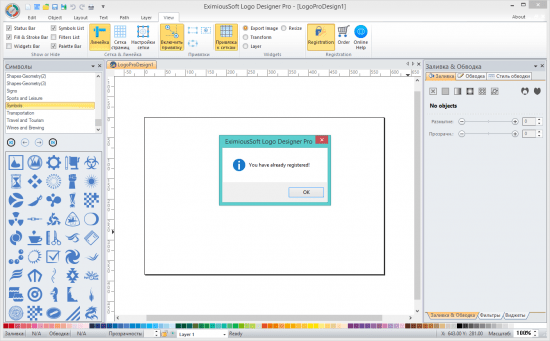
-: DOWNLOAD FROM LINKS:-
NitroFlare
Код:
https://nitro.download/view/141939A30480368/Dl4eVeR.EximiousSoft_Logo_Designer_Pro_3.75.rar
RapidGator
Код:
https://rapidgator.net/file/c49a3cf5d5a3ab7a7afb56cc24f56ec7/Dl4eVeR.EximiousSoft_Logo_Designer_Pro_3.75.rar.html
|

|

|
 15.05.2021, 05:40
15.05.2021, 05:40
|
#11152
|
|
Местный
Регистрация: 15.09.2019
Сообщений: 25,234
Сказал(а) спасибо: 0
Поблагодарили 0 раз(а) в 0 сообщениях
|
 EximiousSoft Vector Icon 3.75 Pro
EximiousSoft Vector Icon 3.75 Pro
EximiousSoft Vector Icon is a powerful Icon creation tool. You only need to perform a few simple mouse clicks, Vector Icon can output icons in any format. It builds icons based on vector design concepts, so support for vector format icon output is undoubtedly the best.
It supports vector formats including SVG, SVGZ, PDF, PS, EPS, EMF, WMF, etc. Vector Icon also supports the production of icons in raster format, and supports all popular formats such as ICON, PNG, BMP, JPG, TIFF, PSD etc. The size of the icon can be a standard size or a customized size. The output icons in Window ICON Format is fully compatible with Win Vista/ Win 7/ Win 8/ Win 10. The PNG format icons can be widely used on Linux/Unix, Android, IOS, Windows Phone and other platforms.
Provides Numerous Icon Sets
EximiousSoft Vector Icon provides a large number of Icon Sets. Each Icon Set has a different purpose or style. Each of the icons is carefully designed by the EximiousSoft Team and saved in the icon library in vector format. The icon library is placed on the EximiousSoft cloud server and will be updated and added new icons from time to time. In addition, EximiousSoft Vector Icon also provides more than 5000+ high-quality graphics locally. They are classified according to industries or uses. You can drag it into the current design view as needed, and then adjust the size and position of the graphic. After coloring, it becomes a very cool icon. Use EximiousSoft Vector Icon to make your design work extremely simple and convenient.
Key Features :
Create and Edit Vector Icons
• Vector Icon is a powerful vector graphics editor that provides a complete set of tools to edit icons.
• Support icons to be exported into files in vector formats such as SVG, SVGZ, PDF, PS, EPS, EMF, WMF etc.
Product Raster Format Icons
• Allows to export icons in standard or customized sizes as Windows Icon, PNG, BMP, TIFF, PSD, JPG, GIF and other formats files.
• Icon Files are allowed to contain multiple images of different sizes. Each image can contain alpha channel.
Numerous Icon Sets
• Vector Icon provides a huge number of icon sets. Each icon in it is carefully designed by the EximiouSoft team.
• Each icon is saved on EximiousSoft's cloud server within vector format. All icons in the library will be updated from time to time, and new icons will be added.
5000+ Pre-designed Graphics
• Vector Icon provides more than 5000 vector graphics of the highest quality. They are divided into more than 70 categories according to their own characteristics for users to find.
• Every graphic is easy to browse and discover, drag and drop to add it to the design view.
Import & Export & Convert
• Support for importing vector graphics formats such as: SVG, SVGZ, PDF, AI, EMF, WMF, CDR, CDT, VSD, VSDX etc.
• Support for importing raster image formats such as: ICON, PNG, JPG, GIF, TIFF, TGA, CUR, ANI, TGA, PCX, PSD, etc.
Fill & Stroke
• Each drawing element can be filled with solid color, gradient colors, a pattern or an image.
• Each drawing element can be stroked with solid color, gradient colors, a pattern or an image while be applied with different dash, pen width styles.
Draw Basic Shapes
• Provides very intuitive tools to easily draw rectangles, ellipses, polygons, stars, spirals and other shapes on the canvas.
• Each Shape drawing tool contains many options. Through different combination of options, you can create a unique icon.
Create & Edit Path
• With freehand tool, pen tool and brush tool to draw paths elements on canvas easily and quickly.
• By using the node tool, you can increase or decrease the nodes on paths, and also join or broke segments on the paths.
Selection & Transform & Layout
• With selection tool, it is easy to select, translate, scale, rotate and skew the drawing objects.
• Do grouping Object, clipping path, mask, alignment, distribution for the selected drawing elements only by few clicks.
300+ Filters for Rendering
• Vector Icon comes with 300+ ready-to-use filters. With it, create amaze icons in seconds.
• Apply a filter to selected drawing elements only by a mouse clicking.
• According to actual needs, more filters will be added to support icon design in the future.
[Ссылки доступны только зарегистрированным пользователям
. Регистрируйся тут...]
-: DOWNLOAD FROM LINKS:-
NitroFlare
Код:
https://nitro.download/view/F69523FFBAF6EF3/Dl4eVeR.EximiousSoft_Vector_Icon_Pro_3.75.rar
RapidGator
Код:
https://rapidgator.net/file/d9816fef2b5887ee6b59fffc16008fe2/Dl4eVeR.EximiousSoft_Vector_Icon_Pro_3.75.rar.html
|

|

|
 15.05.2021, 05:47
15.05.2021, 05:47
|
#11153
|
|
Местный
Регистрация: 15.09.2019
Сообщений: 25,234
Сказал(а) спасибо: 0
Поблагодарили 0 раз(а) в 0 сообщениях
|
 Turbo Studio 21.5.1507
Turbo Studio 21.5.1507
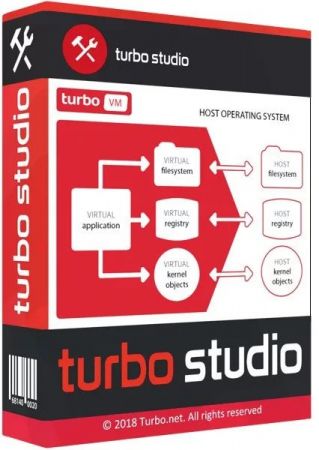 File size: 37.1 MB
File size: 37.1 MB
Turbo Studio (formerly known as Spoon Studio) - with this app you can combine files needed to make an app run into a package that is ready for use without deployment. The application allows you to create a virtual container and run programs in a virtual environment without the installation and make changes in registry and system.
Since driver and system updates are constantly developed to reduce the possibilities of errors to occur, applications might need to be rooted to your system and registries so they can keep up the pace. However, with the help of utilities like Spoon Virtual Application Studio you can combine files needed to make an app run into a package that is ready for use without deployment.
Work fast with a customizable wizard
In case you don't want to spend too much time with configuring files needed for packing content, you can run a wizard with several options available. The wizard enables you to quickly build a virtual application from provided or downloaded media, scan your desktop for applications and choose the one to process, handle third-party apps using a snapshot, as well as manually configuring wizard settings.
Manually set deployment options
Additionally, you can dive directly into the abundance of features the main window gives you access to. A side panel lets you navigate through major areas such as filesystem, registry, settings, components, setup, as well as expiration. Depending on the chosen category, your workspace provides a large variety of dedicated settings.
You are able to insert new files you consider need to be included in the package. What's more, isolation can be set either to full or merge, with the possibility to also hide components, make them read only or disable synchronization.
Easily include required components
Switching to the registry tab lets you add values and keys or modify existing ones so that the application you want processed does not need to change the host registry. All settings and files can easily be bundled up in a basic MSI setup package that deploys your custom settings, as well as file associations and shortcuts on the target computer.
Furthermore, the application lets you select a runtime environment your product is dependent of, snatching system configurations so it won't require them on the PC it is deployed. Once finished, a few clicks create the setup package in a custom directory.
A few last words
Taking everything into consideration, we can say that Spoon Virtual Application Studio promises and manages to change the way your applications are deployed. It can be used to eliminate the need for any other third-party requirements or simply migrate whole applications and ongoing projects to a new machine.
-: DOWNLOAD FROM LINKS:-
NitroFlare
Код:
https://nitro.download/view/7C152206EA40AB2/Dl4eVeR.Turbo.Studio.21.5.1507.rar
RapidGator
Код:
https://rapidgator.net/file/89077313f56edc2ff4bb680281bb1ec1/Dl4eVeR.Turbo.Studio.21.5.1507.rar.html
|

|

|
 15.05.2021, 05:50
15.05.2021, 05:50
|
#11154
|
|
Местный
Регистрация: 15.09.2019
Сообщений: 25,234
Сказал(а) спасибо: 0
Поблагодарили 0 раз(а) в 0 сообщениях
|
 Yamicsoft Windows 10 Manager 3.4.8 Multilingual
Yamicsoft Windows 10 Manager 3.4.8 Multilingual
 File size: 34.7 MB
File size: 34.7 MB
Yamicsoft Windows 10 Manager is a system utility that helps you optimize, tweak, repair and clean up Windows 10. It will increase your system speed, eliminate system fault, improve system security, and meet all of your expectations. Windows 10 Manager is a system utility that helps you optimize, tweak, repair and clean up Windows 10. It will increase your system speed, eliminate system fault, improve system security, and meet all of your expectations.
Information:
Get detailed system and all hardware information on your system; help you find out the installation key of Windows, Office products; show all detailed information of running processes and threads on your machine; Windows 10 Manager offers 1-clicking Cleaner cleans your system automatically; Repair Center helps you to fix various system problems.
Optimizer:
Tweak your system to improve windows startup and shutdown speed, tweak your hardware to increase system speed and performance; Control what is started on Windows startup, check and repair the advanced starup items to restore the malicious change by viruses; Tune up and optimize system services and Task Schedule, turn off smartly some unnecessary system services and tasks to improve system performance.
Cleaner:
Find out which files or folders engross your disk space and shown with chart; Smart Uninstaller can fully delete programs from your system without residual files and Registry entries; Find and clean junk files to increase Hard Disk space; Duplicate Files Finder can scan your computer for files with the same size, name and modification time; Registry Cleaner checks and repair incorrectly linked Registry entries; Registry Defrag rebuilds and re-indexes your Registry to reduce registry access time and therefore improve application responsiveness; Desktop Cleaner can clean useless icons and files on Desktop easily.
Customization:
Customize the look of your system by tweaking system Explorer, Desktop, Start Menu, Taskbar and notification area; Manage the pinned items and can pin any files or folders to Taskbar and Start Screen; Create the quick startup items on Taskbar with the Jump List launcher; Tune up Windows 10 boot menu; Edit context menus of mouse Right-Clicking; Edit easily the Win + X menu that shown when right-click on Desktop bottom-left corner or Win + X keyboard shortcut ; Create the shortcut that executed quick on run dialog box. Visual Customizer can change system and file type icons, change the lock screen image automatically.
Security:
Improve system security by tweaking system components, UAC and login settings; Tune up System Restore options; Hide and restrict to access drives and programs; Encrypt/decrypt files, move system folders to safe locations; Undelete the files that accidentally deleted or formatted on disk; Privacy Protector can maintain your personal privacy by eliminating the tracks that you leave behind; Hide, add or delete the Control Panel entries.
Network:
Optimize your Internet connection speed, manage all shares items; Tweak the Microsoft Edge and Internet Explorer easily; IP Switcher can switch your IP address easily on different networks; Edits the Hosts file to speed up surfing internet and permit only to access the specified Hosts.
Misc. Utilities:
Show the collection of Windows utilities and pin system items to Start Screen and Taskbar; split and merge any files; Automatically back up files regularly using Super Copy. Registry Tools help you to operate Registry easily.
-: DOWNLOAD FROM LINKS:-
NitroFlare
Код:
https://nitro.download/view/6329D4AD72017D9/Dl4eVeR.YamicsoftWindows10Manager3.rar
RapidGator
Код:
https://rapidgator.net/file/abe1b0274d78d03095e1c577961d3681/Dl4eVeR.YamicsoftWindows10Manager3.rar.html
|

|

|
 15.05.2021, 05:52
15.05.2021, 05:52
|
#11155
|
|
Местный
Регистрация: 15.09.2019
Сообщений: 25,234
Сказал(а) спасибо: 0
Поблагодарили 0 раз(а) в 0 сообщениях
|
 Emurasoft EmEditor Professional 20.7.1 Multilingual
Emurasoft EmEditor Professional 20.7.1 Multilingual
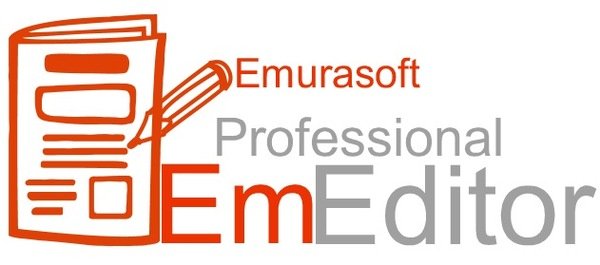 File size: 40.6 MB
File size: 40.6 MB
EmEditor Professional - professional version of the powerful text editor for programmers, Web developers and ordinary users with the illumination of syntax and Unicode support. Editor features such as search and replace in files using regular expressions, auto-detection coding, highlighting the links and email addresses, block selection mode, configure the button bar, menu, font and color elements. For each language, you can create a separate configuration. The program also has the support of powerful macros written in javascript or VBScript, allowing you to capture virtually any action, used often or occasionally.
This editor is an ideal tool for editing HTML, PHP, JSP and XML files. When you specify a web browser as an external application, you will be able to view HTML files during editing. Supports syntax highlighting ASP, C, CSS, HTML, Java, javascript, JSP, Pascal (Delphi), Perl, Python, PHP, SQL, VBScript and other programming languages, function Drag and Drop, opening files size up to 248 GB the possibility of connecting additional external applications and plug-ins. In addition, the program allows to work with macros written in javascript or VBScript, and based on the Windows Scripting Host (WSH) engine, allows you to automate virtually any action. Adjustable backlight HTML and scripting languages makes it easy to detect spelling errors and typos.
Features:
- Support for file sizes up to 248 GB
- Edit binary files
- Optimized search and relocation
- Improved design plug-ins
- Ability to display panel functions
- Optimized speed when each row has a greater length
- Auto-panning by clicking the mouse wheel
- Supports Drag and drop
- Specify the temporary folder in the program settings
- Import INI files in the registry
- Unicode
- Syntax highlighting for ASP, C, CSS, HTML, javascript, JSP, Pascal, Perl, Python, PHP, SQL, VBScript and other
- User-friendly interface with customizable toolbar
EmEditor Professional Features List:
- Large File Support
- Unicode Support
- Macros
- Vertical Selection Editing
- Tabbed Windows, Drag and Drop
- Lightweight Design
- Regular Expressions
- Binary Editing
- Crash Recovery
- Grab Text
-: DOWNLOAD FROM LINKS:-
NitroFlare
Код:
https://nitro.download/view/BD49F541B84652B/Dl4eVeR.EmEditor20.rar
RapidGator
Код:
https://rapidgator.net/file/aec78d5d6ff592156f7fcb17b1936db4/Dl4eVeR.EmEditor20.rar.html
|

|

|
 15.05.2021, 05:57
15.05.2021, 05:57
|
#11156
|
|
Местный
Регистрация: 15.09.2019
Сообщений: 25,234
Сказал(а) спасибо: 0
Поблагодарили 0 раз(а) в 0 сообщениях
|
 SkinFiner 4.1
SkinFiner 4.1
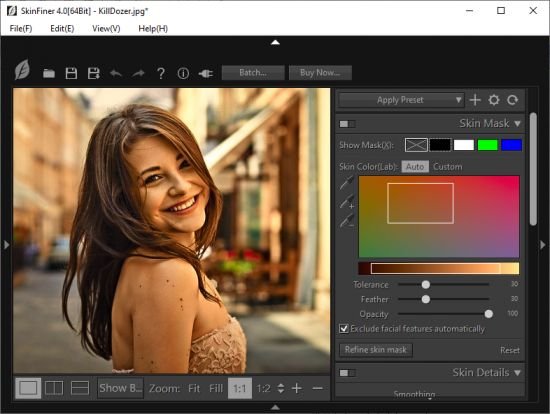 Windows x64 | File size: 68.41 MB
Windows x64 | File size: 68.41 MB
SkinFiner is a photo editing software designed to free you from tedious manual labor in skin retouching. It helps you smooth and enhance skin in the easiest and fastest way.
Automatic Skin Texture Smoothing
- Intelligently smoothes skin and removes imperfections while preserving skin texture to give the portrait a natrual and professional look. Auto-Skin-Mask features discover the skin area of the image automatically, and you can also manually fine-tune it with just a few clicks.
Natural Skin Tone Enhancing
- Skin tone adjustments help you improve skin tone, change skin color, fine-tune skin lighting with shadows and highlights, adjust skin brightness and contrast, make skin look health and radiant.
Fits Your Workflow
- SkinFiner can work both as a photoshop plugin and as a standalone application. It comes with pre-defined presets for one-click effects, you can also create your own presets tailored to your specific requirements. Batch processing makes it possible to deal with multiple photos at a time.
Full-time 16 Bit Processing
- With full-time 16-bit per channel processing architecture, SkinFiner makes advanced color adjustments to an image while keeping all the details.
Supports Color Management
- SkinFiner is fully color managed. So the colors in your image will be displayed correctly no matter what color space you're using in your workflow. And you can convert your edited result to any specified color profile.
[Ссылки доступны только зарегистрированным пользователям
. Регистрируйся тут...]
OS version: Windows 7+ (64-bit only)
-: DOWNLOAD FROM LINKS:-
NitroFlare
Код:
https://nitro.download/view/D0F8423023E818F/Dl4eVeR.SkinFiner.4.1_x64.rar
RapidGator
Код:
https://rapidgator.net/file/2473b327994d1623556152e3d9a740eb/Dl4eVeR.SkinFiner.4.1_x64.rar.html
|

|

|
 15.05.2021, 06:16
15.05.2021, 06:16
|
#11157
|
|
Местный
Регистрация: 15.09.2019
Сообщений: 25,234
Сказал(а) спасибо: 0
Поблагодарили 0 раз(а) в 0 сообщениях
|
 Derivative TouchDesigner Pro 099.2021.13610
Derivative TouchDesigner Pro 099.2021.13610
 File size: 1.9 GB | (x64)
File size: 1.9 GB | (x64)
TouchDesigner is a visual development platform that equips you with the tools you need to create stunning realtime projects and rich user experiences. Whether you're creating interactive media systems, architectural projections, live music visuals, or simply rapid-prototyping your latest creative impulse, TouchDesigner is the platform that can do it all.
INTEROPERABILITY
TouchDesigner works well with the world around it. Whether it is other software, protocols, hardware devices, or the web, extensive options for interoperability let you integrate TouchDesigner into any environment.
APPLICATION BUILDING
TouchDesigner allows both application engine and interface to be built in one integrated environment. Create anything from simple functional prototypes right up to complete polished applications.
HIGH PERFORMANCE MEDIA SYSTEMS
TouchDesigner is the highest performance video playback software available today. It will let you play more movies, at higher resolution or at higher frame rates, to maximize your hardware's potential.
REALTIME 3D AND COMPOSITING
Realtime 3D rendering combined with high resolution realtime compositing create a pixel playground that lets you discover entirely new ways of creating content.
PROJECTION MAPPING
Projection mapping involves custom solutions to every job, no two projection setups are the same. TouchDesigner's suite of features and customization options ensure any projection project is possible.
LIGHTING AND LIVE SHOWS
TouchDesigner technology can communicate with lighting equipment, audio systems, input and output devices, and show control systems used in all types of live show performances.
VR SUPPORT
All of TouchDesigner's other features work seamlessly with the built-in VR tools letting anyone get started quickly and easily with virtual reality.
EXTENSIBILITY AND CUSTOMIZATION
TouchDesigner offers the tools required to build completely customizable systems and extend functionality to meet the needs of your project.
-: DOWNLOAD FROM LINKS:-
NitroFlare
Код:
https://nitro.download/view/8A7F80CF6A04008/Dl4eVeR.Derivative.TouchDesigner.Pro.v099.2021.13610.part1.rar
https://nitro.download/view/84DE2C191EED728/Dl4eVeR.Derivative.TouchDesigner.Pro.v099.2021.13610.part2.rar
RapidGator
Код:
https://rapidgator.net/file/83e785f67385ca4b85102fa6b738aa83/Dl4eVeR.Derivative.TouchDesigner.Pro.v099.2021.13610.part1.rar.html
https://rapidgator.net/file/9b37818ca1096f53e542eda6efb555e9/Dl4eVeR.Derivative.TouchDesigner.Pro.v099.2021.13610.part2.rar.html
|

|

|
 15.05.2021, 06:18
15.05.2021, 06:18
|
#11158
|
|
Местный
Регистрация: 15.09.2019
Сообщений: 25,234
Сказал(а) спасибо: 0
Поблагодарили 0 раз(а) в 0 сообщениях
|
 O&O DiskImage Professional / Server 16.1 Build 214
O&O DiskImage Professional / Server 16.1 Build 214
 File size: 115/116 MB
File size: 115/116 MB
O&O DiskImage lets you back up an entire computer or single files whenever you want - even while the computer is being used. In the event you should lose your personal data it can be quickly restored with just a few mouse clicks - even when Windows is no longer able to start. It also supports SSD drives and the latest UEFI System. O&O DiskImage lets you carry out a system restore and to duplicate or clone an entire PC or hard drive. You can even restore this backup onto a computer whose hardware is different from the original machine, for instance, where you have changed a motherboard on the target machine or have bought a brand new PC and want to restore an old backup onto it.
Features:
Backup an entire computer with the push of a button
Backup system and hard drives, clone drives and entire disks
Brand new file-based backup: now twice as fast as ever before - backup and restore individual files and/or folders
Direct creation of VHDs
Monitoring and warning of security risks
Incremental/differential backup: back up only the changes
Easily restore files, folders, drives and disks
System restore onto different hardware (M.I.R.)
Create a Windows Boot system directly from within the program with driver integration
Plug-and-play: Selected files and folders are automatically backed up and synchronized
Variable pixel density settings: adjusts to the selected DPI setting of the connected monitor
New and enhanced functions Control via Command Lines
Supports Windows 10, Windows 8.1 and Windows 8
O&O DiskImage Server Benefits:
M.I.R. Restoration onto different hardware
One-click imaging
E-mail notification of activities
Additional information bar
TrayIcon to provide information on service and job status
Also creates system partition images during operation
1:1 copies of drives (cloning)
Advanced burning functions to CD/DVD/Blu-Ray/HD-DVD
Works with Microsoft Virtual PC Disks (VHD)
Start CD with base operating system and system rescue tools
Detailed reports
Control and management of the local network possible (Only valid in combination with the O&O Enterprise Management Console)
A regular backup is still something that many users prefer to avoid. At least that is until they suffer their first loss of important files as a result of software, hardware or user error: that's when it becomes crystal clear just how valuable a reliable and up-to-date backup really is!
New in v16:
NEW: O&O DiskImage 16 with its own recovery partition
Normally with a backup or imaging program you need to create a boot medium (CD, USB) to boot up your system if something goes awry. This you have to either carry around or store somewhere safe in case disaster strikes.
Thanks to the integration into the system, the O&O DiskImage RecoveryPartition can be accessed immediately so that the last system image can be restored directly. If the Windows operating system does not start or if faulty drivers have to be uninstalled - with the integrated recovery environment, all O&O tools are available to make the system operational again as easily as possible. Not only is this much more comfortable and quicker for the user, it also provides them with an extra level of security as this medium cannot get lost or damaged as easily as a "portable", external one.
Whats New:
Updates: official site does not provide any info about changes in this version.
-: DOWNLOAD FROM LINKS:-
NitroFlare
Код:
https://nitro.download/view/ACE7ED8D430D16E/Dl4eVeR.DiskImagePro16.rar
https://nitro.download/view/746BFA030C9C259/Dl4eVeR.DiskImageServer16.rar
RapidGator
Код:
https://rapidgator.net/file/04ba72fd734781932425b9bc2fe57b0b/Dl4eVeR.DiskImageServer16.rar.html
https://rapidgator.net/file/9f843844cb17857039c045fbb3990631/Dl4eVeR.DiskImagePro16.rar.html
|

|

|
 15.05.2021, 13:00
15.05.2021, 13:00
|
#11159
|
|
Местный
Регистрация: 15.09.2019
Сообщений: 25,234
Сказал(а) спасибо: 0
Поблагодарили 0 раз(а) в 0 сообщениях
|
 Ant Download Manager 2.2.5 Build 77942 beta Multilingual
Ant Download Manager 2.2.5 Build 77942 beta Multilingual
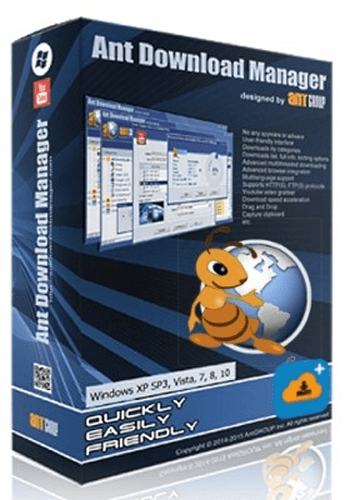 Languages: Multilingual | File size: 37.9 MB
Languages: Multilingual | File size: 37.9 MB
Ant Download Manager is a quick downloader Internet content with support for video downloads! function:Full integration with the most popular web browsers: Internet Explorer 8+, Mozilla Firefox 32 +, Google Chrome 31+ and their clones (Pale Moon, Opera, Vivaldi, Slimjet, ComodoDragon, etc.).Built-in video grabber allows you to download video from any video sites and services.
When capturing video, AntDM always offers audio extraction from video and convert it to MP3 format.a handy feature preview video files in the main list of downloads.Multi-channel loading, Drag & Drop function.Built-in analyzer will allow links to explore the static pages, reveal hidden links to download files.Support network protocols HTTP (S), FTP (S). Media reports F4M, M3U8, RTMP (x).Support for HTTP proxies (S), FTP, SOCKS 4,5.Supports the most popular premium link generators (Debrids).All downloaded files are saved in folders by categories according to their MIME type.
Ant Download Manager integrates with browsers Internet Explorer, Mozilla Firefox, Google Chrome, support Websites protocols, (HTTP), FTP-servers (FTP), the downloads by category and download speed, multi-language support, animated preview of the downloaded item list.
The program has a convenient user interface. Layout and the menu is standard, the right window displays the downloaded files, you can switch on the left menu, just above the button responsible for downloading video from YouTube, adding a new file, delete the file, the file load control unit and settings button. Russian support is available, setting a minimum and they are standard for this type of program, as a whole looks like IDM and externally and in terms of settings, although programs of this category are similar to almost all.
Main characteristics:
• Built-in video grabber browser (YouTube, Vimeo, DailyMotion, etc ..)
• Multi-threaded download
• Accelerator download speed
• Downloads by category
• Downloads list, complete information, sorting options
• Capturing links from the clipboard
• Integration in browser
• Multi-lingual support
• HTTP support, HTTPS, FTP protocols
• Portability
• Drag and drop (Drag and Drop)
• User-friendly interface is beautiful
• No ads
[Ссылки доступны только зарегистрированным пользователям
. Регистрируйся тут...]
-: DOWNLOAD FROM LINKS:-
NitroFlare
Код:
https://nitro.download/view/1D6D695169609C4/Dl4eVeR.Ant_Download_Manager_2.2.5_Build_77942_beta.rar
RapidGator
Код:
https://rapidgator.net/file/1229bf2f1ea77f7a03379e5a7f5b1eb0/Dl4eVeR.Ant_Download_Manager_2.2.5_Build_77942_beta.rar.html
|

|

|
 15.05.2021, 13:02
15.05.2021, 13:02
|
#11160
|
|
Местный
Регистрация: 15.09.2019
Сообщений: 25,234
Сказал(а) спасибо: 0
Поблагодарили 0 раз(а) в 0 сообщениях
|
 GiliSoft File Lock Pro 12.0.1 Multilingual
GiliSoft File Lock Pro 12.0.1 Multilingual
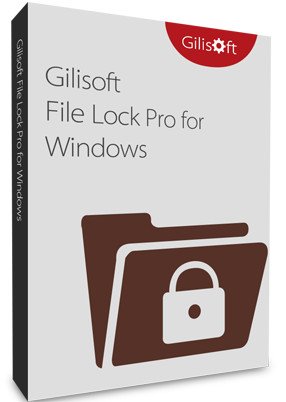 File size: 10 MB
File size: 10 MB
Why do you need Gilisoft File Lock Pro? No matter if you are a businessman, an employee, a student, or even a housewife, a computer can assist you in your routine work. You save your personal information, documents, and other similar sensitive stuff on your computer that can hurt you if they get compromised. With it you will never worry about data theft by malicious behavior and privacy leaks.
It is a Military Grade Encryption Tool for your files. Lock folders on internal hard drive, flash drive, external USB drive, thumb drive, memory card, pen drive, and network drive. Encrypt files, folders; Hide files folders and drives; Make files folders and drives read only; Password protect files folders and drives. Gilisoft File Lock Pro is available in Chinese, Czech, English, French, Italian, Japanese, Portuguese.
Exclusive Features of File Lock Pro:
Hiding Files/Folders/Drives
Hide your private files/folders from local disk or external (USB) disk, completely invisible to anyone or any programs even under Windows Safe Mode. Make your private data unsearchable. All hidden files are never shown in search results.
Locking Files/Folders/Drives
Password protect any type files/folders on local disk or external (USB) disk, password protect a folder so all new files added become password protected also. Lock folder on USB with master password and client password.
Protecting Files/Folders/Drives
After protect the files/folders on local disk, people can read the write-protected files, but nobody can modify, delete (even shift delete), or rename it without password.
Folder/Disk Monitoring
Monitor a disk or a folder and its sub-folders when changing and writing or any operations or changes make by a user.
Locking LAN Shared Folder
Windows doesn't have a built in feature which allows you to lock access to a folder via a password. With GiliSoft File Lock Pro, you set passwords for your folder shared on network that limit access to them.
File Encryption/Portable Encryption
Encrypt files and folders into GFL format or EXE format file with AES encryption algorithm. You can open EXE encrypted files or folders on other computer.
File Shredder/Disk Wiper
File Shredder has been developed as fast, safe and reliable tool to shred your company files. It also has integrated Disk Wiper which uses shredding algorithm to wipe unused disk space.
Advanced Settings
Exclude List - There are system files or program you can not lock, you can use this exclude list to filter out them. You can use Program Log to view all history of operations.
Self-protection Mode
Nobody can uninstall this software without password and you can hide this program in Invisible Mode. When someone enters wrong password more than 5 times, it will send alarm notifications to your pre-defined e-mail and the unknown login will be temporarily banned.
Easy to Use
With it you can use one password to Protect File Folder & Drive. You can lock a file or folder with windows explorer context menu or simply dragging and dropping it into the program's main window. When forget password, you can find lost password with your pre-defined e-mail.
Whats New:
Updates: official site does not provide any info about changes in this version.
-: DOWNLOAD FROM LINKS:-
NitroFlare
Код:
https://nitro.download/view/33C4CF6B9DA64DE/FileLockPro12.rar
RapidGator
Код:
https://rapidgator.net/file/2083d025beccc40b916cff914795da57/FileLockPro12.rar.html
|

|

|
      
Любые журналы Актион-МЦФЭР регулярно !!! Пишите https://www.nado.in/private.php?do=newpm&u=12191 или на электронный адрес pantera@nado.ws
|
Здесь присутствуют: 6 (пользователей: 0 , гостей: 6)
|
|
|
 Ваши права в разделе
Ваши права в разделе
|
Вы не можете создавать новые темы
Вы не можете отвечать в темах
Вы не можете прикреплять вложения
Вы не можете редактировать свои сообщения
HTML код Выкл.
|
|
|
Текущее время: 06:54. Часовой пояс GMT +1.
| |