 08.04.2021, 06:24
08.04.2021, 06:24
|
#54676
|
|
Местный
Регистрация: 04.10.2017
Сообщений: 103,458
Сказал(а) спасибо: 0
Поблагодарили 6 раз(а) в 6 сообщениях
|
 Easy File Renamer 2.5
Easy File Renamer 2.5
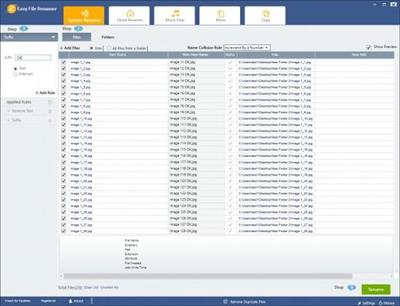
File size: 2.2 MB Rename & Organize Files in PC & Cloud - Save Your Time & Effort. Utilize 5+ Advanced Features of Easy File Renamer: Batch file renamer with 10+ file renaming rules; Google Drive renamer with all important renaming rules; MP3 songs renamer with rules based on music tags; MP3/ID3 tags editor for single or multiple files Load MP3 songs from ITunes for renaming & editing; Easy data Copier and Mover.
The Renamer
In just 3 steps rename multiple files and restructure data effortlessly:
Step 1: Add files, directories, and even folders for batch renamingStep 2: Select from the list of 8+ rules such as: New Name, Add Suffix, Add Prefix, Remove Text, Replace Text, Insert Text, Add Ascending/Descending Numbers to files, Convert to Uppercase or Lowercase. Step 3: Apply your selected rule to rename files or folders. Easy File Renamer will show you the preview of applied rules. This will make renaming 100% accurate.
The Cloud Renamer
Renaming files on the cloud gets as simple as renaming them on your computer!
Load as many files as you desire from Google DriveSelect the renaming rule(s) to be applied from a pool of 10 different renaming rulesClick the Rename button to set the renaming operation into motion
Music Fixer
Add mp3 files or import iTunes songs into EFR for renaming and tags editing.
All renaming rules that apply on files will also work for the mp3 and iTunes tracks. Though the Pattern_Renaming is an edition in the MP3 & iTunes Renamer. This rule allows you to rename songs according to patterns such as Title_Artist; Artist_Title; Title_Album and Album_Title etc.You can also edit ID3 tags using Easy File Renamer. To update ID3 tags, either choose a single song or select multiple files for action. The EFR supports ID3v1, ID3v2.3, ID3v2.4 and iTunes tags. You can update the following tags effortlessly: Artist, Album, Year, Genre, Album Cover
The Copier
Copy data with zero chance of errors!
Manually copying data can result in files disorientation. You spend Unimaginable time in case of copying high-volume dataEFR makes this job insanely easy. It's easy-to-use bulk file copy tool Can be used to identify and copy data with zero chance of errors!
The Mover
Move files, directories and folders to new location easily.
Moving folders and files to new locations is a time-consuming task. Easy File Renamer (EFR) Makes it very easy to move data in 1 click. All you need is to specify files for moving, and select a destination path.After you've moved the data, you can right-click on The files or folders from within the software and see their new location.You can also rename all files in a folder which are recently moved to The new folder(s).
Whats New:
Updates: official site does not provide any info about changes in this version.
Download link:
Код:
rapidgator_net:
https://rapidgator.net/file/1724425ecc5b9a8c0686922654e322a3/51v8e.Easy.File.Renamer.2.5.rar.html
nitroflare_com:
https://nitroflare.com/view/15DBD2FD1503D0F/51v8e.Easy.File.Renamer.2.5.rar
uploadgig_com:
https://uploadgig.com/file/download/861b076e0D2219C3/51v8e.Easy.File.Renamer.2.5.rar
Links are Interchangeable - No Password - Single Extraction
|

|

|
 08.04.2021, 06:25
08.04.2021, 06:25
|
#54677
|
|
Местный
Регистрация: 04.10.2017
Сообщений: 103,458
Сказал(а) спасибо: 0
Поблагодарили 6 раз(а) в 6 сообщениях
|
 Enscape 3D 3.0.1.41760 (x64)
Enscape 3D 3.0.1.41760 (x64)

File size: 93 MB Real-time Walk-through. With Enscape's real-time technology, your project is visualized as a fully-rendered 3D walk-through, which can be navigated and explored from every angle, in any time of day. With the live link between Enscape and your CAD program, you can follow every update to your plan instantly. Add Enscape to your workflow to give yourself more time to create and innovate.
Virtual Reality
Explore your design in the compelling realism of virtual reality. Connect a VR headset like the Oculus Rift S or HTC Vive in a snap and get ready to walk or fly through your project. You won't believe the extraordinary experience it will evoke.
Export Functions
Enscape offers a variety of options to share or collaborate with anyone; design teams, clients and other stakeholders can easily explore your 3D rendered design. And guess what: they won't need any special software or superpowered computers.
Clouds
Travel through time: simulate lighting situations at different times of the day or check the artificial lighting concept your building at night. If you want to know the daylight conditions of any city of the world at any specific time: stray from the beaten track and specify a location.
Asset Library
Our ever-expanding Asset Library will help you to fill your scene with life and make it even more realistic. Browse through just a small selection of our collection, so you can get a feel for the available models. We're always adding more and more ...
System Requirements:
Windows 7 64-bit or higher
NVIDIA GeForce GTX 1660 or AMD equivalent with 4GB VRAM
Combability:
Revit (2018, 2019, 2020, 2021)
SketchUp (2018, 2019, 2020, 2021)
Rhino (6.0, 7.0)
ArchiCAD (21, 22, 23, 24)
Vectorworks (2020 Service Pack 3, 2021)
Download link:
Код:
rapidgator_net:
https://rapidgator.net/file/383245f96119d3c027ffbf9cfb22c6a7/fjz7a.Enscape.3D.3.0.1.41760.x64.rar.html
nitroflare_com:
https://nitroflare.com/view/50D455F3EEC0337/fjz7a.Enscape.3D.3.0.1.41760.x64.rar
uploadgig_com:
https://uploadgig.com/file/download/E9677Cf55B741405/fjz7a.Enscape.3D.3.0.1.41760.x64.rar
Links are Interchangeable - No Password - Single Extraction
|

|

|
 08.04.2021, 06:27
08.04.2021, 06:27
|
#54678
|
|
Местный
Регистрация: 04.10.2017
Сообщений: 103,458
Сказал(а) спасибо: 0
Поблагодарили 6 раз(а) в 6 сообщениях
|
 Firemin 8.1.3.5133 Multilingual
Firemin 8.1.3.5133 Multilingual
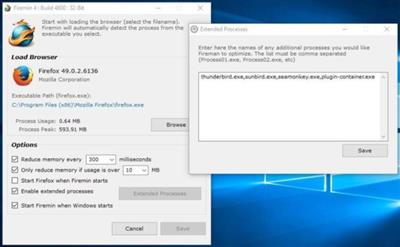
File Size : 3 Mb One of the biggest "improvements" that Mozilla claims is the Firefox memory usage, in particular, the vanquishing of memory leaks. Although Firefox memory usage improved a little over the last few years, it still uses a lot of memory; a little more than I feel comfortable with and for this reason I created Firemin.
MEMORY LEAKS
We like keeping our apps running for a few days (that's just the way I roll) and because of this Firefox was using over ~800MB of memory after about 3 days. It's quite normal for Firefox to be sucking up over 200MB of memory right off the bat. In a memory leak you'll see the memory usage keep increasing the longer the program is open/in-use and this is exactly what happens with Firefox.
ENTER FIREMIN
Rather than complain about it, we decided to fix it. Enter Firemin; simply put, it will attempt to eliminate Firefox memory leaks and decrease the amount of memory Firefox uses. All I did was tweak our Memory Booster a little and applied it to Firefox (including Firefox extensions) and all the memory leaks was gone.
FIREMIN VS. WINDOWS MEMORY MANAGEMENT
Windows will also periodically scan running processes and tell them to release their unused memory. You could argue that this makes Firemin unnecessary, and you would be spot on. However, It is my opinion that Windows does not clean out memory as often as I would like it to. Firemin runs the clean memory API call a few times per second.
Download link:
Код:
rapidgator_net:
https://rapidgator.net/file/d4d82c5e3aace90f6c70cd00ed6312fb/dty22.Firemin.8.1.3.5133.Multilingual.rar.html
nitroflare_com:
https://nitroflare.com/view/1113EB3E74AAD7D/dty22.Firemin.8.1.3.5133.Multilingual.rar
uploadgig_com:
https://uploadgig.com/file/download/7Bc102510f40976d/dty22.Firemin.8.1.3.5133.Multilingual.rar
Links are Interchangeable - No Password - Single Extraction
|

|

|
 08.04.2021, 06:28
08.04.2021, 06:28
|
#54679
|
|
Местный
Регистрация: 04.10.2017
Сообщений: 103,458
Сказал(а) спасибо: 0
Поблагодарили 6 раз(а) в 6 сообщениях
|
 GIMP 2.10.24 update 3
GIMP 2.10.24 update 3
 File Size : 242 Mb
File Size : 242 MbThe GIMP is a multiplatform photo manipulation tool. GIMP is an acronym for GNU Image Manipulation Program. The GIMP is suitable for a variety of image manipulation tasks, including photo retouching, image composition, and image construction. It has many capabilities. It can be used as a simple paint program, an expert quality photo retouching program, an online batch processing system, a mass production image renderer, an image format converter, etc.
Features:
- Full suite of painting tools including brushes, a pencil, an airbrush, cloning, etc.
- Tile-based memory management so image size is limited only by available disk space
- Sub-pixel sampling for all paint tools for high-quality anti-aliasing
- Full Alpha channel support
- Layers and channels
- A procedural database for calling internal GIMP functions from external programs, such as Script-Fu
- Advanced scripting capabilities
- Multiple undo/redo (limited only by disk space)
- Transformation tools including rotate, scale, shear and flip
- File formats supported include GIF, JPEG, PNG, XPM, TIFF, TGA, MPEG, PS, PDF, PCX, BMP and many others
- Selection tools including rectangle, ellipse, free, fuzzy, bezier and intelligent
- Plug-ins that allow for the easy addition of new file formats and new effect filters
Download link:
Код:
rapidgator_net:
https://rapidgator.net/file/145cf1f9ee12381e75474c67a2ec3e85/g1aw0.GIMP.2.10.24.update.3.rar.html
nitroflare_com:
https://nitroflare.com/view/D0297AEFE04B648/g1aw0.GIMP.2.10.24.update.3.rar
uploadgig_com:
https://uploadgig.com/file/download/10B11c612b1C1AE0/g1aw0.GIMP.2.10.24.update.3.rar
Links are Interchangeable - No Password - Single Extraction
|

|

|
 08.04.2021, 06:29
08.04.2021, 06:29
|
#54680
|
|
Местный
Регистрация: 04.10.2017
Сообщений: 103,458
Сказал(а) спасибо: 0
Поблагодарили 6 раз(а) в 6 сообщениях
|
 HP Print and Scan Doctor 5.6.0.012
HP Print and Scan Doctor 5.6.0.012
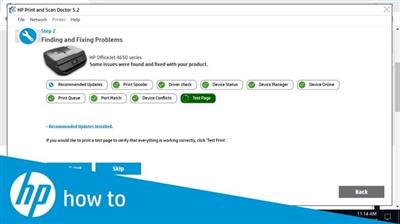
File Size : 15.4 Mb HP Print and Scan Doctor (formerly HP Scan Diagnostic Utility) helps HP printer users quickly and easily diagnose and resolve various printing as well as scanning problems and even connectivity errors. It is recommended to have this tool at your disposal at all times when working with a HP printer in order to benefit from problem troubleshooting on-the-fly.
Moreover, you can look for potential issues for any of your installed printers, whether they are local or network devices. All you have to do is run HP Print and Scan Doctor and after a brief extraction process of the temporary files, you are able to select the printer you would like to troubleshoot. Also, if the product you look for is not listed, you may restart the detection process.
Once you choose which device HP Print and Scan Doctor should investigate, you are handed a fair amount of options to take into consideration if you still experience problems with the printer. By this particular point in time, the HP Print and Scan Doctor utility should already have resolved any software-related problems you might have encounter or propose user intervention.
Amongst other common problems, HP Print and Scan Doctor is known to resolve the ones including 'printer is offline' messages or print queue stuck documents, missing or corrupt drivers, scan error messages, connectivity as well as firewall issues and even copy or scan mechanism issues, ink and print quality issues or carriage stalls and / or jams.
All in all, until you reach your local computer service carrying your beloved HP printer, you should really give HP Print and Scan Doctor a go and see if you can fix any problems you might confront on your own. If the problem is not that bad or the repair process is far from sophisticated, then you may just be able to mend your printer and thus, spend that money some other way than initially expected.
Whats New:
Updates: official site does not provide any info about changes in this version
Download link:
Код:
rapidgator_net:
https://rapidgator.net/file/ccc79b634d4e83826172e22d51e639fe/zorfx.HP.Print.and.Scan.Doctor.5.6.0.012.rar.html
nitroflare_com:
https://nitroflare.com/view/0D80403B9D38FE5/zorfx.HP.Print.and.Scan.Doctor.5.6.0.012.rar
uploadgig_com:
https://uploadgig.com/file/download/1b1a2eDb5906A161/zorfx.HP.Print.and.Scan.Doctor.5.6.0.012.rar
Links are Interchangeable - No Password - Single Extraction
|

|

|
 08.04.2021, 06:30
08.04.2021, 06:30
|
#54681
|
|
Местный
Регистрация: 04.10.2017
Сообщений: 103,458
Сказал(а) спасибо: 0
Поблагодарили 6 раз(а) в 6 сообщениях
|
 IObit Uninstaller Pro 10.4.0.15 Multilingual
IObit Uninstaller Pro 10.4.0.15 Multilingual

File Size: 27 MB Integrated with up to date uninstall technology, IObit Uninstaller helps you remove unneeded programs easily even when Windows "Add or Remove Programs" fails. Besides removing unwanted applications, it also scans and removes leftovers easily. The most attractive part is that it makes a restore image before every uninstallation. With the new added Toolbars Uninstallation Module, IObit Uninstaller helps you remove unwanted toolbars thoroughly.
Cleaner & More Stable PC
As time going on, your PC will easily become slow after piling up too many leftovers in registry after general uninstallation. But now users can remove the programs and all leftovers quickly by just 1 click in IObit Uninstaller ; and get a cleaner, faster and more stable PC. Additionally, IObit Uninstaller can also remove programs and pre-installed apps in Windows 10.
Faster & Safer Browsing
Some malicious plug-ins, toolbar and unwanted injected programs will be installed into browsers without any notice, which will frustrate you by slowing down your surfing speed and annoying ads pop-ups. The improved Toolbar & Plug-in removal will monitor and remove all these useless programs and give you fast and clean online surfing experience. And the newly enhanced Chrome plug-ins removal can remove the plug-ins not installed via Chrome store.
Powerful & Safe Uninstallation
Many stubborn programs cannot be uninstalled or uninstalled completely in an easy way. IObit Uninstaller can powerfully remove them and delete all the leftovers, including the registry and file directory of some stubborn antivirus programs. IObit Uninstaller will continue the unfinished uninstall process caused by system reboot; and it also can create a system restore point before every uninstallation in case of unexpected happens.
More Powerful Tools
Sometimes users will forget to remove the leftovers after uninstallation, and the new tools in IObit Uninstaller can help them continuing powerful scan for the programs in the uninstall history, as well as cleaning other useless update/install package and invalid shortcuts etc. Download IObit Uninstaller, and you can even easily find the basic Windows Tools in it.
Whats New:
+ Increased uninstall speed by 50%
+ Improved scan algorithm to scan 30% more uninstallation leftovers
+ Enhanced Software Health to newly support blocking site notification prompts from interrupting you
+ Enhanced Install Monitor to monitor more programs installation and newly support monitoring system services, scheduled tasks, and DLL registration
+ Optimized program detection algorithm for more accurate detection of Infrequently Used Program and Bundleware
+ Fixed the occasional incorrect leftover prompts after updating some programs
+ Added support for uninstalling 40+ stubborn programs like MPC-HC, SpyHunter5, Avast Antivirus, Rockstar Games, IntelliJ IDEA, and more
+ Newly support updating multi-language versions of some popular programs, like Firefox, WinRAR, and Mozilla Thunderbird
+ Newly support removing plugins of Microsoft Edge (Chromium)
+ Better UI for more user-friendly experience
+ Two skins: Dark & Light
+ Localization: 38 languages
Download link:
Код:
rapidgator_net:
https://rapidgator.net/file/e6663bb285541d044373cb8e4aa8e46c/i5ko1.IObit.Uninstaller.Pro.10.4.0.15.Multilingual.rar.html
nitroflare_com:
https://nitroflare.com/view/92BEA98D7930FDB/i5ko1.IObit.Uninstaller.Pro.10.4.0.15.Multilingual.rar
uploadgig_com:
https://uploadgig.com/file/download/373623eb27969b82/i5ko1.IObit.Uninstaller.Pro.10.4.0.15.Multilingual.rar
Links are Interchangeable - No Password - Single Extraction
|

|

|
 08.04.2021, 06:32
08.04.2021, 06:32
|
#54682
|
|
Местный
Регистрация: 04.10.2017
Сообщений: 103,458
Сказал(а) спасибо: 0
Поблагодарили 6 раз(а) в 6 сообщениях
|
 JRiver Media Center 27.0.81 (x64) Multilingual
JRiver Media Center 27.0.81 (x64) Multilingual

File size: 40 MB JRiver Media Center - all-in-one media management app turns any Windows PC into an entertainment hub for complete control of your digital media: Audio, Video, Images, and Television. It connects PC to stereo, TV, remote control devices, digital cameras, scanners, and portable MP3 players. It plays all media, rips, burns, and organizes all your music, images, and video. MC encodes and plays all popular media formats. Powerful utilities include Media Server for streaming music and images to remote PCs. Media Center is more than a world class player. It's also a Media Network, a whole house music, movie, TV, and photo solution. The leader in audiophile quality sound. The most powerful media database available; an essential tool for large collections.
Features:
Audio
* Native support of DirectShow DSP filters
* Audiophile - WASAPI exclusive output using high-end USB DACs
* Audiophile - Added ability to play files from memory instead of disk
* Audiophile - Support for high end USB DAC's with WASAPI
* Headphone DSP makes listening more natural and comfortable.
* SoundcardSwitch command for the launcher, allows soundcard selection
* 3D album view adjusts text size to display more tracks when necessary
* 3D album view allows playing, adding, shuffling, and adding as next to play
Images
* Image Preview allows zoom from a thumbnail to rotate, delete, compare, edit, and more
* Image thumbnail frames (optional)
* Photoshop PSD file support
* Single command copy / send to an editor like Photoshop, and stack new image with original
Video
* Video tagging using sidecar files
* Chapter Support for MKV and MP4
* Chapters added to On Screen Display
* Info Panel displays metadata
Television
* Added new "watched" column to metadata
* EPG can automatically retrieve XMLTV data
* Automatic correlation of XML channel names and MC channel names
* Info Panel displays metadata, including TV program art
* TV program art from YADB
Theater View
* Watch Hulu and YouTube from Theater View
* Customizable nested views in Theater View
* Customizable File Info panel to display metadata
* Speed and quality enhancements
* Custom backgrounds
* Touch screen support
* On screen clock
Remotes and Servers
* Wiki articles: Remotes and Servers
* Remote Relay using IR transceivers for controlling a set top box or receiver
* Remote Setup Wizard
* Media Center Remote learning and blasting
* Media Center can connect to another Media Center to act as a remote (TRemote)
* New HID remote control plug-in - supports shortcuts with keyboard, mouse, & gamepad
* Remote control with REST based Web Service Interface in Library Server
* Library Server supports read and write to allow for shared, multi-user database access
* DLNA added to the UPnP Server
* Library Server clients can write changes back to server
* Library Server connections allow playback on server as Playing Now zones
Download link:
Код:
rapidgator_net:
https://rapidgator.net/file/fce6cd45982d8e4d7b15f354784518f7/kr81q.JRiver.Media.Center.27.0.81.x64.Multilingual.rar.html
nitroflare_com:
https://nitroflare.com/view/4530D6C7100B604/kr81q.JRiver.Media.Center.27.0.81.x64.Multilingual.rar
uploadgig_com:
https://uploadgig.com/file/download/b847C7dc78b64d23/kr81q.JRiver.Media.Center.27.0.81.x64.Multilingual.rar
Links are Interchangeable - No Password - Single Extraction
|

|

|
 08.04.2021, 06:33
08.04.2021, 06:33
|
#54683
|
|
Местный
Регистрация: 04.10.2017
Сообщений: 103,458
Сказал(а) спасибо: 0
Поблагодарили 6 раз(а) в 6 сообщениях
|
 Laser Photo Wizard Professional 9.6
Laser Photo Wizard Professional 9.6

File size: 28.82 MB Laser Photo Wizard Professional is powerful software for creating images ready for Laser Photo Engraving. The system offers extensive controls to convert photos to grayscale black and white images. It then can use one of three effects to create pure black and white images for the laser.
Laser Photo Wizard uses three methods to achieve this:
* Edge Sketching - This method looks at the edges of an image to create a sketch of the image. This has an artistic quality and works very well on low cost lasers.
* Dithering - This method uses a series of black and white dots that are arranged so that the gray value in and give area is preserved.
* Combined Dithering with Sketch - This method, that works well with wood, increases the contrast of the engraved image buy dithering and also considering the edges of the photo.
The system also has the ability to add text, vector outlines and overlays to the image. A built in black and white editor is offered in the pro version.
What's new
* official site does not provide any info about changes in this version
Download link:
Код:
rapidgator_net:
https://rapidgator.net/file/0a498d398c2419af0c1c987aad4128ed/vocda.Laser.Photo.Wizard.Professional.9.6.rar.html
nitroflare_com:
https://nitroflare.com/view/EE5CE8B24F3B182/vocda.Laser.Photo.Wizard.Professional.9.6.rar
uploadgig_com:
https://uploadgig.com/file/download/27052A9Ff0cba458/vocda.Laser.Photo.Wizard.Professional.9.6.rar
Links are Interchangeable - No Password - Single Extraction
|

|

|
 08.04.2021, 06:34
08.04.2021, 06:34
|
#54684
|
|
Местный
Регистрация: 04.10.2017
Сообщений: 103,458
Сказал(а) спасибо: 0
Поблагодарили 6 раз(а) в 6 сообщениях
|
 Memory Clean 3 v1.0.21 macOS
Memory Clean 3 v1.0.21 macOS

File size: 7.88 MB Memory Clean 3 is an absolutely gorgeous, extremely powerful and super slick app for optimizing your Mac's memory. It's best used after you have finished using a memory (RAM) intensive app or game.
With its easy to understand interface and powerful feature set, Memory Clean 3 stands head and shoulders above the rest. This latest version brings with it brand new features such as:
MEMORY HOGS DETECTION:
Memory Clean 3 lets you know which apps are using up the most memory on your Mac and can automatically recover memory when you close them.
INACTIVE APP NOTIFICATIONS:
You can enable Memory Clean 3 to notify you when an app hasn't been used for a period of time, such as 30 minutes. You can close these apps to reduce memory usage.
INTERFACE THEMES & CUSTOMIZATION:
Customise your Memory Clean 3 interface with a choice of a beautiful light and stunning dark theme. You can also choose between a detailed and compact interface. Finally, the ever popular docked mode from the original Memory Clean is back!
Our users have experienced a smoother and faster experience after running Memory Clean 3. Memory Clean 3 is the successor to the award winning Memory Clean 1 and 2 apps that achieved several million downloads and were featured by Apple as an 'Invaluable Utility' on the Mac App Store.
Note: Memory Clean 3 works by purging the Mac's inactive memory and is best used when you close an intensive app that you do not plan to use again quickly within a few hours. During the cleaning process, older Macs may slow down until the cleaning is complete.
Release Notes
* Release notes were unavailable when this listing was updated.
Supported Operation System:
* 64-bit processor
* OS X 10.9 or later
Download link:
Код:
rapidgator_net:
https://rapidgator.net/file/6e4e43cac2da8958b9cf1b8b23022861/vauvv.Memory.Clean.3.v1.0.21.macOS.rar.html
nitroflare_com:
https://nitroflare.com/view/176E6349B99B561/vauvv.Memory.Clean.3.v1.0.21.macOS.rar
uploadgig_com:
https://uploadgig.com/file/download/9b3e152d00cF0cff/vauvv.Memory.Clean.3.v1.0.21.macOS.rar
Links are Interchangeable - No Password - Single Extraction
|

|

|
 08.04.2021, 06:36
08.04.2021, 06:36
|
#54685
|
|
Местный
Регистрация: 04.10.2017
Сообщений: 103,458
Сказал(а) спасибо: 0
Поблагодарили 6 раз(а) в 6 сообщениях
|
 Mgosoft PCL To PDF Converter 12.6.0
Mgosoft PCL To PDF Converter 12.6.0
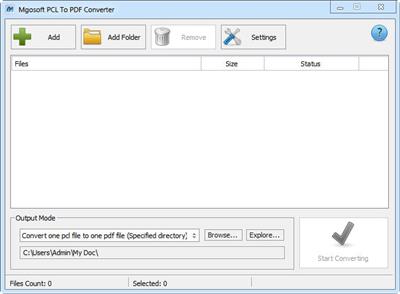
File size: 10 MB Mgosoft PCL To PDF Converter is a fast, affordable way to batch convert your LaserJet PCL print files to industry standard PDF (Portable Document Format), PDF documents can be viewed and printed using the Adobe Acrobat range of products, distribute your print files around the Internet or your company Intranet for easy viewing, searching and printing. Mgosoft PCL To PDF Converter is most accurate converter of PCL, PXL, PX3 to PDF formats. Integrate high-volume batch conversion into your server-based application or workflow.
Key Functions:
Convert LaserJet PCL and PXL to PDF, PCL to PDF, PXL to PDF.
Convert PCL5e, PCL5c and HP-PCL print files to PDF.
Standalone software, Adobe Acrobat and Reader NOT required!
Support create a PDF/A document.
Full PCL color support.
A tool of HP PCL4/5/5e/5c + PCL XL (PCL6) applications on Windows platform.
Support several document files can be merged to create a single PDF file.
Support each document file be converted into a PDF file.
Password protection for PDF files with 40 or 128 bit encryption.
Set the document title, subject, author and keywords options.
Use it on all Windows version including the latest builds of Windows 10.
Whats New:
Updates: official site does not provide any info about changes in this version.
Download link:
Код:
rapidgator_net:
https://rapidgator.net/file/c399a5a96d486b1aa547d1569806d4ff/1jsv5.Mgosoft.PCL.To.PDF.Converter.12.6.0.rar.html
nitroflare_com:
https://nitroflare.com/view/3230B8FBC7A0535/1jsv5.Mgosoft.PCL.To.PDF.Converter.12.6.0.rar
uploadgig_com:
https://uploadgig.com/file/download/8489F810eE519cd9/1jsv5.Mgosoft.PCL.To.PDF.Converter.12.6.0.rar
Links are Interchangeable - No Password - Single Extraction
|

|

|
 08.04.2021, 06:37
08.04.2021, 06:37
|
#54686
|
|
Местный
Регистрация: 04.10.2017
Сообщений: 103,458
Сказал(а) спасибо: 0
Поблагодарили 6 раз(а) в 6 сообщениях
|
 Movist 2.5.6 MAS
Movist 2.5.6 MAS

File size: 64.24 MB Movist is an easy-to-use and powerful movie player. You can choose either the QuickTime or FFmpeg decoder for each video codec and reopen with other decoders instantly. Movist supports many useful features to enjoy movies including H.264, H.265/HEVC hardware video decoder acceleration, digital audio out (S/PDIF), high-quality subtitles, a convenient & beautiful user interface and more.
Just Enjoy Movies with Movist.
* Single Window Mode or Multiple Document Mode.
* App Sandbox supported.
* Retina Display supported.
* HDR Tone Mapping
* Various File Formats supported.
* Various Video & Audio Codecs supported.
* H.264, H.265/HEVC Video Decoder Acceleration.
* Various Core Image Filters supported.
* Video Rotation & Flip.
* Deinterlacing
* Digital Audio Out (S/PDIF)
* Audio Equalizer supported
* A/V Sync Adjustment.
* High-Quality Subtitles.
* Various Subtitle Formats supported.
* Embedded Subtitles supported.
* Compressed Subtitles in .zip & .rar supported.
* 3D Subtitles supported.
* Subtitle Displayed in Letter Box.
* Unlimited concurrent subtitle display.
* Fully Customizable Subtitle Display.
* Subtitle Text Encoding auto-detection.
* Subtitle Sync Adjustment.
* Auto-Filling Playlist (searching series & subtitle files)
* Playlist Shuffle & Repeat Mode.
* Playlist Load & Save.
* Playback Speed Adjustment.
* Screenshot Capture.
Release Notes
Improved VP9 decoding performance.
* Supports hardware acceleration on Macs using macOS 11 and Intel 7th generation CPU or later chips.
* Decoding performance equivalent to hardware acceleration on a Mac with Apple M1 chip.
Supported Operation System:
* 64-bit processor
* OS X 10.10 or later
Download link:
Код:
rapidgator_net:
https://rapidgator.net/file/0736c64f259afabbc0a86ddc5152145e/tmqwt.Movist.2.5.6.MAS.rar.html
nitroflare_com:
https://nitroflare.com/view/23C555C8994E018/tmqwt.Movist.2.5.6.MAS.rar
uploadgig_com:
https://uploadgig.com/file/download/0c224CCe46849Cde/tmqwt.Movist.2.5.6.MAS.rar
Links are Interchangeable - No Password - Single Extraction
|

|

|
 08.04.2021, 06:38
08.04.2021, 06:38
|
#54687
|
|
Местный
Регистрация: 04.10.2017
Сообщений: 103,458
Сказал(а) спасибо: 0
Поблагодарили 6 раз(а) в 6 сообщениях
|
 Mp3tag 1.1.1 macOS
Mp3tag 1.1.1 macOS

File size: 10.56 MB Mp3tag is a powerful and easy-to-use tool to edit metadata of audio files. Musicians, DJs, podcasters, and audio-enthusiasts use it for many different aspects of handling audio files.
It supports batch tag-editing for multiple files at once, covering many audio formats from MP3, over MP4, and M4V (yes, that's video!) to FLAC, OGG, OPUS, AIF, DSF, MPC, and WAV.
Furthermore, it supports online database lookups from Discogs and MusicBrainz, allowing to gather proper tags and download cover art for music libraries.
It offers renaming files based on the tag information, replacing characters or words in tags and filenames, importing tag information, and adjusting the size and image format of embedded cover art.
Since some of the tasks in managing a digital library are repetitive, Mp3tag allows for combining tasks into action groups, which serve as workflows for keeping consistency and order. Examples are formatting tag fields, performing case conversion, removing unwanted fields, or adjusting embedded cover art to match required sizes.
## Key Features
- Bulk-Editing of Tags for multiple files at once.
- Editing of cover-art.
- Renaming files based on tags.
- Importing metadata from filenames.
- Assign track and disc numbers via the auto-numbering wizard.
- Importing metadata from online Tag Sources.
- Support for Flexible Tagging, allowing for user-defined tag fields in a standardized way.
- Applying action groups with many tasks combined into reusable workflows.
- Support for many file types under a universal user interface.
and more...
## Supported File Formats
- MP3 (ID3v1, ID3v2.3, ID3v2.4 with UTF-8)
- MP4/M4A/M4B/M4V (iTunes and Nero)
- FLAC (Vorbis Comments)
- OGG (Vorbis Comments)
- OPUS (Vorbis Comments)
- AIF (RIFF INFO and RIFF ID3)
- DSF (ID3v2)
- MPC (APEv2)
- WAV (RIFF INFO and RIFF ID3)
Release Notes
New:
* Added converter Text file to Tag to import tags from text files.
* Added option to Merge tag-sources results to existing tags which also keeps existing covers.
* Added synchronized selection for tracks and files table at Tag Sources results.
* Added synchronized scrolling for tracks and files table at Tag Sources results.
* Added support to enable or disable all fields in Tag Sources result via Option + Click.
* Added context-menu item on file list header to auto-size current column.
* Added context-menu item on file list header to auto-size all columns.
Changed, Improved & Fixed:
* Changed Show in Finder context-menu item to also select all files in Finder and open more than one Finder window if necessary.
* Changed focus to be at first empty search field or search button at Tag Sources search window.
* Changed to use a minimum window size.
* Improved accessibility for helper buttons in formatstring fields.
* Fixed write error message due to sandboxing issue on FAT32 file systems if temporary files were involved.
Supported Operation System:
* 64-bit processor
* macOS 10.14 or later
Download link:
Код:
rapidgator_net:
https://rapidgator.net/file/028f774f6c4234892a4dbdc7560e401f/uxkg1.Mp3tag.1.1.1.macOS.rar.html
nitroflare_com:
https://nitroflare.com/view/EC872A164962B43/uxkg1.Mp3tag.1.1.1.macOS.rar
uploadgig_com:
https://uploadgig.com/file/download/8Da7f791865f69e2/uxkg1.Mp3tag.1.1.1.macOS.rar
Links are Interchangeable - No Password - Single Extraction
|

|

|
 08.04.2021, 06:39
08.04.2021, 06:39
|
#54688
|
|
Местный
Регистрация: 04.10.2017
Сообщений: 103,458
Сказал(а) спасибо: 0
Поблагодарили 6 раз(а) в 6 сообщениях
|
 NeoFinder 7.8 macOS
NeoFinder 7.8 macOS

File size: 27.19 MB NeoFinder rapidly organizes your data, either on external or internal disks, or any other volumes. It catalogs all your data, so you stay in control of your data archive or disk library. With extensive metadata support, you can find your files quickly.
Technical Details:
* Catalog: any hard disk, SSD, data folder, Server Volume, USB-Stick, Dropbox, Backblaze, CD-R, DVD-R, Blu-ray, HD-DVD, iPod, Audio-CD, FTP-Server, and more
* Power: Handle really large amounts of data and catalogs
* Networkable: Share your NeoFinder database in your entire workgroup (requires a Business License)
* Cross-platform: with abeMeda (was CDWinder, aka NeoFinder for Windows), you can use one database for both worlds!
* iOS: Only NeoFinder is also available for the iPhone or iPad!
* Photo Previews: Create beautiful thumbnails for many photo and image formats, such as JPG, TIFF, EPS, RAW, PDF, PSD, BMP, GIF, PNG, TGA, IFF (Maya)
* Movie Thumbnails: For many video files that are supported by QuickTime and possible Plugins, such as: avi, mov, mp4, m4v, mpg, flv, mkv, and so on. NeoFinder doesn't get the boring first frame of a movie, but a frame from around 20% of the duration of the file. Elgato EyeTV recordings are cataloged, including EPG metadata, and also RED movies ".r3d". With ffmpeg, you also get thumbnails for many more formats
* Document Thumbnails: Get useful thumbnails for PDF, Microsoft Powerpoint, Apple Keynote, Apple Pages, Adobe InDesign, and Quark XPress documents
* Text Previews: Get excerpts of text documents, such as Microsoft Word, PDF, RTF, TXT, and NFO formats, and even HTML and your emails (.eml and .emlx)!
* Audio Meta Data: MP3, AAC (iTunes), FLAC (Free Lossless Audio codec), ALAC (Apple Lossless), WAV, BWF (Broadcast Wave Format), and AIFF meta data: author, album, title, composer, lyrics, cover art, track number, duration, bit rate, genre, year, comment, and ISRC. Even catalogs whole Audio-CDs, and Apple iPhone ringtone files!
* Photo Meta Data: XMP (used by Adobe Bridge), EXIF and IPTC meta data (including GPS geotags), and JPG, TIFF, PICT, RAW, and BMP photo details
* Movie Meta Data: Get the dimension, duration, codec and frame rate out of movie files, supporting AVI, MOV, MP4, FLV, MPG, 3PG, and M4V
* Backblaze B2 Cloud Storage: Catalog your buckets directly from inside NeoFinder!
* Geotagging GPS support: NeoFinder catalogs and displays GPS EXIF tags of photos and iPhone movies, and has direct links to Google Earth, Flickr, Panoramio, Google Maps and MapQuest. NeoFinder can even search for photos that were taken near any location (GeoFinder), and export GPS data to KMZ files. Or just geotag you photos directly with NeoFinder
* Workflow Integration: Automatically catalog all discs burned by Roxio Toast; Drag any image directly from NeoFinder into applications like Adobe InDesign, Quark XPress, Apple Pages, Microsoft Office, and much more
* Find it! Best Find functions in the market, and of course offline browsing of all your volumes - even in multiple windows, if you want to
* Spotlight Integration: Search your local disks with Spotlight and as well as your catalogs from inside NeoFinder
* Import Catalogs: These formats are supported: Canto Cumulus and MediaDex (CRE files), "Macmagna" FileFinder, WhereIsIt (Windows, XML), DiskCatalogMaker (Text export), TOLIS Group BRU, Cache-A XML files, DiskLibrary, PreRoll Post CSV LTO catalogs, Disk Recall, DiskWizard, Iomega FindIt, Portents DiskTracker (1.x and 2.x), Catalogue, CatFinder, "Neometric" Catalog , Broken Cross Disk Manager (Windows, XML), Advanced Disk Catalog (ADC for Windows, XML), SuperCat for Windows (".idx" database files), Delicious Library XML, iView MediaPro and Microsoft Expression Media (XML export), "Media Catalog" (CSV export files)
* Fast and really easy to use
* Automatically Update catalogs with a time schedule! (AutoUpdater requires Business License)
* Export and print catalog data
* Insight: Look inside archive files: ZIP, TAR, .rar, StuffIt (.sit and even .sitx), even Disk Image contents
* International: English, German, Japanese, French, Italian, Swedish, Spanish and Dutch user interface, all in one application
* Unicode compatible: Use NeoFinder to catalog file names of any language
* AppleScript: Integrate NeoFinder with FileMaker Pro or any other application, or extend the abilities of NeoFinder
* Extend your NeoFinder catalog database by using five custom fields for any content you need
* FileCheck: Only NeoFinder can generate an industrial strength MD5 checksum for every file being cataloged
* AutoMount: NeoFinder automatically mounts every server volume you have cataloged or updated for you! And you can of course also ask NeoFinder to mount the volume for you at any time, using the context menu
* QuickLook: Open a QuickLook window for any selected online file(s) right from inside NeoFinder
* Cross-Grade: You already bought a different catalog or media asset manager application, ask us for a good offer!
* Free email support
NeoFinder is the only Mac cataloging software that can do all of this:
* Import 21 different catalog or export file types of other applications
* Read and actually use exhaustive photo and audio meta data, including IPTC, Adobe XMP, and EXIF, as well as all GPS geotags
* Generate audio previews for songs
* GeoFinder: search for photos or movies that were taken in any distance to a specific location!
* Catalog the contents of 7 different archive formats, including disk image files
* Catalog Audio-CDs
* Use AppleScript to integrate NeoFinder smoothly into your existing workflow
* Search your local data with Spotlight
* Find your data based on every available meta data piece that NeoFinder can catalog
* Automatically Update catalogs with a time schedule (AutoUpdater)
* Be used in a cross-platform network with abeMeda for Windows
* Be easily integrated into FileMaker Pro solutions
* Generate and verify FileCheck values to ensure your data safety
Supported Operation System:
* 64-bit processor
* OS X 10.9 or later
Download link:
Код:
rapidgator_net:
https://rapidgator.net/file/f00e1efc0ec5f36bc38730c6093f234c/igsze.NeoFinder.7.8.macOS.rar.html
nitroflare_com:
https://nitroflare.com/view/C5C66D77D799919/igsze.NeoFinder.7.8.macOS.rar
uploadgig_com:
https://uploadgig.com/file/download/f7c5Dd6094bd11EF/igsze.NeoFinder.7.8.macOS.rar
Links are Interchangeable - No Password - Single Extraction
|

|

|
 08.04.2021, 06:41
08.04.2021, 06:41
|
#54689
|
|
Местный
Регистрация: 04.10.2017
Сообщений: 103,458
Сказал(а) спасибо: 0
Поблагодарили 6 раз(а) в 6 сообщениях
|
 Screens 4.8.6 macOS
Screens 4.8.6 macOS

Language: Multilingual | File size: 36 MB Streamlined and powerful VNC utility designed to provide you with all the tools you need to remotely connect to your devices from your Mac
Accessing your devices from anywhere in the world is surely great, especially if you need to perform some last minute modifications to a project or copy a certain file. This can be done from any computer that can access your device's network using the VNC desktop sharing system.
Screens Features
- Easy to Use: Screens is an easy, user-friendly VNC client for Mac.
- Secure: Screens can connect to your computer through an SSH tunnel so your session is encrypted and safe.
- Multi-Touch: Screens supports many of the multi-touch features-such as pinch and navigation-you're already used to on your trackpad.
- Screens Connect: Make your computer available from anywhere with this optional helper app. Easy as flicking a switch. No messy router setup.
- Versatile: Screens can connect to Macs with OS X 10.4 or later, Linux, Windows PCs, and most VNC servers.
- Works Anywhere: Through Wi-Fi or a 3G network.
Release Notes
Release notes were unavailable when this listing was updated
Supported Operation Systems:
macOS 10.12 or later
Download link:
Код:
rapidgator_net:
https://rapidgator.net/file/6714e5f18ba32283c051f375d072b9ab/6ibpb.Screens.4.8.6.macOS.rar.html
nitroflare_com:
https://nitroflare.com/view/B700CB0602B13C6/6ibpb.Screens.4.8.6.macOS.rar
uploadgig_com:
https://uploadgig.com/file/download/FA18c34d9680Ba42/6ibpb.Screens.4.8.6.macOS.rar
Links are Interchangeable - No Password - Single Extraction
|

|

|
 08.04.2021, 06:42
08.04.2021, 06:42
|
#54690
|
|
Местный
Регистрация: 04.10.2017
Сообщений: 103,458
Сказал(а) спасибо: 0
Поблагодарили 6 раз(а) в 6 сообщениях
|
 Shortcut Bar 1.8.26 macOS
Shortcut Bar 1.8.26 macOS

File size: 7.30 MB Shortcut Bar is an incredibly handy app that connects you to the files, folders, apps, web bookmarks, text snippets and color swatches that you need lightning fast access to.
The app lives in your menubar and allows you to add in an unlimited number of shortcuts. Whenever you require access to these important shortcuts, simply click on the menubar icon and select the item from the dropdown list.
We believe that within just a few days of use, you'll be totally hooked and wonder how you ever lived without Shortcut Bar. The app will save you time and speed up your workflow.
FEATURES:
- Add as many files, folders, web links, apps, text snippets and color swatches that you would like instant access to
- Sort files and folders into Groups with headings, making it easier to find the shortcut you're looking for
- Expand and collapse Groups to keep your shortcuts organized and tidy
- Folders and files are presented with their respective icon
- Choose whether clicking on a shortcut opens it in Finder or opens the item itself
- Expand and navigate within folders
- Choose whether the app starts at login or not
- Supports macOS Dark Mode
BENEFITS:
- Ultra quick access to any file/folder/website/app/color swatch/text snippet that you desire
- No more shuffling through directories on Finder to locate exactly what you're looking for and use regularly
- Save time and improve productivity
Release Notes
* Release notes were unavailable when this listing was updated.
Supported Operation System:
* 64-bit processor
* OS X 10.10 or later
Download link:
Код:
rapidgator_net:
https://rapidgator.net/file/31de5dcb8379ceac0584e66b1454d46f/ozwks.Shortcut.Bar.1.8.26.macOS.rar.html
nitroflare_com:
https://nitroflare.com/view/EE0A32100D88216/ozwks.Shortcut.Bar.1.8.26.macOS.rar
uploadgig_com:
https://uploadgig.com/file/download/1802d4151c608041/ozwks.Shortcut.Bar.1.8.26.macOS.rar
Links are Interchangeable - No Password - Single Extraction
|

|

|
      
Любые журналы Актион-МЦФЭР регулярно !!! Пишите https://www.nado.in/private.php?do=newpm&u=12191 или на электронный адрес pantera@nado.ws
|
Здесь присутствуют: 12 (пользователей: 0 , гостей: 12)
|
|
|
 Ваши права в разделе
Ваши права в разделе
|
Вы не можете создавать новые темы
Вы не можете отвечать в темах
Вы не можете прикреплять вложения
Вы не можете редактировать свои сообщения
HTML код Выкл.
|
|
|
Текущее время: 10:34. Часовой пояс GMT +1.
| |