 29.11.2022, 08:38
29.11.2022, 08:38
|
#76561
|
|
Местный
Регистрация: 04.10.2017
Сообщений: 103,458
Сказал(а) спасибо: 0
Поблагодарили 6 раз(а) в 6 сообщениях
|
 iToolab UnlockGo 5.3.0 macOS
iToolab UnlockGo 5.3.0 macOS

File size: 74.06 MB
All-in-One iPhone Lock Removal Tool. Remove Various Locks on iPhone/iPad in Minutes.
Instantly unlock your iPhone/iPad's passcode
iToolab UnlockGo allows you to easily bypass iPhone passcode and gain full access to the device. It works on the following scenarios, and all kinds of passcodes are fully supported.
All types of passcodes are fully supported
UnlockGo supports to remove all types of passcodes easily including the 4-digit code, the 6-digit code, custom numeric code, alphanumeric code, Touch ID or Face ID.
Note: The removal of passwords for business purposes is illegal and prohibited.
• Forgot iPhone password
• iPhone is disabled
• Face/Touch ID is not available
• Passcode expired
• Second-hand iPhone
• Broken screen
Bypass iCloud activation lock without password
UnlockGo enables you to turn off the iCloud Activation Lock without password easily, if your device is stuck in the "Activation Lock" screen.
• Remove activation lock after restore
• Remove activation lock of lost iPhone
• Could not activate iPhone
• Unable to activate
Get access to the device after iCloud Activation Lock removal
Once Activation Lock is disabled, you can enjoy the following
• Gain access to your device.
• Use a new Apple ID for iTunes Store & App Store.
• The device won't be tracked by the previous Apple ID.
• The device won't be remotely erased by the previous Apple ID.
• The Activation Lock won't appear again even if you restart the device.
Remove Apple ID without password
Forgot Apple ID password or it has been disabled? iToolab UnlockGo helps you delete Apple ID account with no restrictions. By creating a new account, you can then obtain access to all iCloud services and Apple ID features once more.
Get complete control over your iPhone after Apple ID removal
No specialist knowledge is required to remove Apple ID from locked iOS devices, so you'll be able to take advantage of all of the following features on iPhone/iPad in no time.
• Switch to another Apple ID or set up a new one.
• Take advantage of all iCloud and Apple ID functionality.
• Easily switch off Find My iPhone/iPad.
• Remove the previous Apple ID's tracking.
No password required to disable Find My iPhone. UnlockGo is the best choice on how to turn off Find My iPhone.
You can access to your iPhone/iPad/iPod touch, but you don't know your Apple ID account password? Simply switch off FMI with UnlockGo.
• Find My iPhone can be disabled with no Apple ID or password necessary.
• Delete the previous Apple ID completely and avoid being tracked by the device's previous owner.
• Your iOS device can be used as a brand new one!
• Take advantage of all the iOS features and iCloud services with no limitations.
• Even if you restart or factory reset your iOS device, the activation lock will no longer be displayed after you disable Find My iPhone.
Supported devices & iOS versions
Remove Screen Passcode
• All iPhone, iPad, iPod touch
• iOS 7.0 and later
Bypass iCloud Activation Lock
• iPhone 5s - iPhone X
• iOS 12.0 and later
Remove Apple ID
• All iPhone, iPad, iPod touch
• iOS 11.4 and later
Turn Off FMI
• iPhone 6s - iPhone 12 Pro Max
• iOS 13.0 - 14
Release Notes
• Release notes were unavailable when this listing was updated.
Supported Operation System
• OS X 10.10 or later
• Intel Core processor
Homepage:
Код:
http://itoolab.com/unlock-iphone
Download link
rapidgator.net:
Код:
https://rapidgator.net/file/c7d96085d883411f7afe7e6fa99b8681/jajus.iToolab.UnlockGo.5.3.0.macOS.dmg.html
uploadgig.com:
Код:
https://uploadgig.com/file/download/F7ed6500c6d3FF67/jajus.iToolab.UnlockGo.5.3.0.macOS.dmg
nitroflare.com:
Код:
https://nitroflare.com/view/A0CCF6C8BCF7890/jajus.iToolab.UnlockGo.5.3.0.macOS.dmg
1dl.net:
Код:
https://1dl.net/43my5sxprq9o/jajus.iToolab.UnlockGo.5.3.0.macOS.dmg.html
|

|

|
 29.11.2022, 08:39
29.11.2022, 08:39
|
#76562
|
|
Местный
Регистрация: 04.10.2017
Сообщений: 103,458
Сказал(а) спасибо: 0
Поблагодарили 6 раз(а) в 6 сообщениях
|
 JixiPix Artista Impresso Pro 1.8.17
JixiPix Artista Impresso Pro 1.8.17
 Windows x86/x64 | File size: 160.45 MB
Windows x86/x64 | File size: 160.45 MB
For professionals who like creative control we give them Layers for blending multiple paint styles and brushes to paint on and off the impressionism strokes. We have also included an ultra-impressionism effect called 'Tache' to cover the painting with broken brush strokes or dabs of color that literally stand out, apply them sparsely or cover the entire painting, the choice is yours.
The 19th century brush-wielding Impressionist artists were crazy about flowers and gardens, and it was good. With flowing brush strokes and thickly painted texture, Van Gogh made his Sunflowers immortal with harmonious movement of color, contrast, and form. Monet made his Water Lilly Pond a celebrity. It took their genius and a lifetime of practice navigating the riot of their senses, but these extraordinary artists took what they saw and felt in the petals and leaves and transferred their impressions onto canvasses full of beauty, mood and meaning.
Lucky you, 21st century software wielding seer and lovers of beauty, Impresso gives you the same enduring attention to detail, light, color and texture by transforming your photos into multi-textured, stroke-filled Impressionist masterpieces. Keen eyes will love how Impresso maintains the balance of your piece! The results are captivating paintings brimming with passion, life, and beauty.
Features
A pro workflow adds impressionism styles per layer. With Layers, users can blend styles using brushes to paint on or off areas in the painting! Also, included is the powerful Ellipse Detail tool to add finely painted details to faces, flowers or to create focal points in landscapes. Once completed , resize then hit the 'Apply' button to render small brushstrokes inside the Ellipse. With layers photographers and artists now have the power to composite multiple impressionism styles for impressive results.
IMPRESSIONISM STYLES
• Alla Prima('wet-on-wet' or 'all-at-once')-is great for portraits! This beautiful paint style starts by filling the painting with an abundance of brushstrokes. A library of artistic finishes compliments this style by adding light, color and movement with controls over strength.
• En Plein Air(in open air) is perfect for landscapes. This stroke-filled effect consists of eight artists' palettes created by famous impressionists. Use them as they are or edit the paint colors to make your own palette. The Save Preset feature keeps the palette and all the layers intact for future projects.
• Tache('spot' or 'blot') applies broken brushstrokes throughout the image. This technique of laying thick patches, flecks and dabs of color is great for making paint look as if it stands out from the surface. Apply a light spackling of strokes or fill the painting with dabs of color-the choice is up to you!
• Canvaslayer is added to each painting created. By creating a canvas layer, it can now be turned on or off for viewing strokes created on previous layers. As with traditional methods, the canvas is an integral part of the painting, so we have locked the layer to keep it from being accidentally deleted.
INCLUDES
• Three stroke styles: #1 is a series of straighter strokes, #2 combines the first style with curved ones, and #3 is an abstract set. Then the Tache effect has its own custom set of brushes designed for depth.
• Three Impressionism styles: Alla Prima, En Plein Air and Tache (pronounced tash)
• Pro Layers with built-in Impressionism styles for multi-layer types and options to duplicate, reorder, and delete them
• Control over detail ellipse tool, stroke size, stroke volume, bristle strength & depth, artistic finishes and the painted edge
• Save Preset to save customized paint palettes and keep all strokes & layers intact for future projects
• Smart brushes to remove or add impressionism effect-the brushes are smart because they remove the effect by stroke
• Mask with fill, invert and clear to support brushes and layers
• Canvas and linen texture
• 8 Impressionist palette styles
• One-touch paint styles
• 70 Artistic finishes
• One-of-a-kind ellipse detail tool renders small brush strokes inside the placed area
• Plugin for Photoshop CS3+, Lightroom and Elements for Mac and Windows
Код:
https://jixipix.com/downloads.html
Homepage:
Код:
https://jixipix.com/
Download link
rapidgator.net:
Код:
https://rapidgator.net/file/26c1813a215e4c1a511f5270fa2e6853/essmy.JixiPix.Artista.Impresso.Pro.1.8.17.rar.html
uploadgig.com:
Код:
https://uploadgig.com/file/download/ff9c7b698Cbd16e8/essmy.JixiPix.Artista.Impresso.Pro.1.8.17.rar
nitroflare.com:
Код:
https://nitroflare.com/view/BEC8CAF1679458D/essmy.JixiPix.Artista.Impresso.Pro.1.8.17.rar
1dl.net:
Код:
https://1dl.net/1kjbepbesefk/essmy.JixiPix.Artista.Impresso.Pro.1.8.17.rar.html
|

|

|
 29.11.2022, 08:40
29.11.2022, 08:40
|
#76563
|
|
Местный
Регистрация: 04.10.2017
Сообщений: 103,458
Сказал(а) спасибо: 0
Поблагодарили 6 раз(а) в 6 сообщениях
|
 JixiPix Artista Impresso Pro 1.8.17 macOS
JixiPix Artista Impresso Pro 1.8.17 macOS
 File size: 120 MB
File size: 120 MB
For professionals who like creative control we give you Smart Layers and brushes for blending multiple paint styles, a library of Edges that blend beautifully with canvas, a Background Paint effect to create distances, a Soft Paint effect for enhancing foreground subjects, an Aged Paint effect for adding craquelure to paintings, and an ultra-impressionism effect called Tache to cover paintings with broken brush strokes.
Impresso Pro has everything an Artist or Photographer will need to create gallery-style paintings with enough detail even for the largest print.
Pro Version Includes: Smart Layers, Brushes, Painted Edges and 6 Paint Styles: Alla Prima, En Plein Air, Soft Paint, Background Paint, Aged Paint and Tache.
Standalone Product that transform photos into paintings then combines paint effects with layers and brushes for gorgeous print-worthy artwork. Also includes plugin for Photoshop, Elements, Lightroom and PaintShop Pro
Release Notes
Release notes were unavailable when this listing was updated.
Supported Operation Systems
macOS 10.9 or later
Homepage:
Download link
rapidgator.net:
Код:
https://rapidgator.net/file/8b3791f752fee8247736c203b9b41938/eoklb.JixiPix.Artista.Impresso.Pro.1.8.17.macOS.dmg.html
uploadgig.com:
Код:
https://uploadgig.com/file/download/8ec44C9Dc1f36Df3/eoklb.JixiPix.Artista.Impresso.Pro.1.8.17.macOS.dmg
nitroflare.com:
Код:
https://nitroflare.com/view/CB10A939921FA42/eoklb.JixiPix.Artista.Impresso.Pro.1.8.17.macOS.dmg
1dl.net:
Код:
https://1dl.net/vbfmvf9q0n06/eoklb.JixiPix.Artista.Impresso.Pro.1.8.17.macOS.dmg.html
|

|

|
 29.11.2022, 08:42
29.11.2022, 08:42
|
#76564
|
|
Местный
Регистрация: 04.10.2017
Сообщений: 103,458
Сказал(а) спасибо: 0
Поблагодарили 6 раз(а) в 6 сообщениях
|
 JixiPix Chromatic Edges 1.0.25 (x64)
JixiPix Chromatic Edges 1.0.25 (x64)
 File Size: 481.8 MB
File Size: 481.8 MB
JixiPix takes vintage to a whole new extreme. Gone are the days of having a few tiny choices when it comes to adding flare to your imagery. Chromatic Edges brings back the subtle magic of photo processing with glass, silver and paper plates all with a few taps and your unique photo.
It's all about the edge! There is something artistic about the old days of plate photography. The silky smooth images and fabulously artistic edges are just amazing to look at.
Before the days of digital or film photography, photographers had to process their images using glass plates, metal plates, and paper to get their final image. These processes took tremendous skill and passion to produce the final product. Some of the processing techniques even required the processing of the glass plate within minutes of taking the photograph. Boy have times changed!
Until today you had only a few choices if you wanted to recreate some of the old-style photo art. You would pick a stock photo and blend it into your photography. And since there are only a few choices you were left with your artwork starting to look oh-so-familiar. Chromatic Edges changes all that and gives you unlimited artistic photography styles while only taking a few steps to create.
Mix it Up, Experiment and Have Fun in the Process!
Having fun with your edges is the key ingredient to making great images! We at JixiPix have found unique ways to use Machine Learning to generate unlimited edges. Just tap the "Generate" button to see the magic happen. Chromatic Edges will, Quickly and effortlessly, create a completely unique edge. If you find that you love it, its super simple to tap the '+' to save it for later.
To create this powerful technology took thousands of artistic man hours of meticulously painting edges. These edges were then processed through our deep learning algorithm and used to teach the 'machine' how to create them on its own. Now you, the user, get to use this power to 'edge' your photo and never have two of the same edge again. And the great thing is.even if you know nothing about the fabulous photo techniques from a hundred years ago you will still appreciate the possibilities and creativity you can achieve with Chromatic Edges.
Chromatic Edges is filled to the brim with styles. Easily create Calotypes, Cyanotypes, Daguerreotypes, Gelatin Silver Plates, Tintype, Autochrome, Ambrotype, Carbon Print, Aristotype, Salted Paper Print, colored edges, and thousands of styles in between.
Edge Styles
• Calotype or talbotype is an early photographic process introduced in 1841 by William Henry Fox Talbot, using paper coated with silver iodide. The term calotype comes from the Greek (kalos), "beautiful", and tupos, "impression".
• Cyanotype is a photographic printing process that produces a cyan-blue print. In a cyanotype, a blue is usually the desired color; however, there are a variety of effects that can be achieved. These fall into three categories: reducing, intensifying, and toning.
• Daguerreotype was the first commercially successful photographic process (1839-1860) in the history of photography. Named after the inventor, Louis Jacques Mandé Daguerre, each daguerreotype is a unique image on a silvered copper plate.
• Edges is sometimes referred to as a "natural" black border, like those often seen in the days of contact prints. Edges happen automatically when you print the entire negative without cropping, allowing the clear film or glass around the photo to print as well.
• Gelatin Silver process is the photographic process used with currently available black-and-white films and printing papers. A suspension of silver salts in gelatin is coated onto a support such as glass, flexible plastic or film, baryta paper, or resin-coated paper.
• Negative can be more commonly referred to as glass plate negatives and will encompass a few areas and styles. Photographic plates preceded photographic film as a capture medium in photography. The light-sensitive emulsion of silver salts were coated on a glass plate, typically thinner than common window glass, instead of a clear plastic film.
• Silver Plate or plate collodion process requires the photographic material to be coated, sensitized, exposed and developed within the span of about fifteen minutes, necessitating a portable darkroom for use in the field.
• Gum Brichromate is a 19th-century photographic printing process based on the light sensitivity of dichromates. It is capable of rendering painterly images from photographic negatives.
• Tintype, also known as a melainotype or ferrotype, is a photograph made by creating a direct positive on a thin sheet of metal coated with a dark lacquer or enamel and used as the support for the photographic emulsion.
• Black and White does not need much explanation. This type is a more modern version of a long lost classic. Black and white photography began in 1826 as Jospeh Nicephore Niepce of France stored a black and white image on pewter plate covered in a petroleum using a camera, but the process took eight hours and immense sunshine to record the image.
• Vintage photography began in the 15th Century with Robert Boyle's discovery of silver chloride turning dark when exposed to air in a dark room. From there anything before the mid-twentieth century could be consider vintage.
• And More... Of course with Chromatic Edges the sky is the limit and these are just small examples of everything possible. Create anything from subtle edge-only images to thousands of classic styles.
Photoshop Plugin
• Includes a plugin which allows quick access to Impresso Pro from inside Photoshop CS5+, Elements, Lightroom and PaintShop Pro for Mac and Win. Supports actions, transparency, blending, last filter command, batch processing and 16bit RGB/Greyscale modes.
Features
• Support for high resolution images and output
• Multiple undo
• Randomize button
• Quick previewing
• Customizable styles
• Superior customer service
• Contact us any time we are committed to your long term satisfaction!
Код:
https://jixipix.com/downloads.html
Homepage:
Download link
rapidgator.net:
Код:
https://rapidgator.net/file/90babdec331fdca6a9692e6529cfaffe/oukre.JixiPix.Chromatic.Edges.1.0.25.x64.rar.html
uploadgig.com:
Код:
https://uploadgig.com/file/download/A1B703a5490e6d81/oukre.JixiPix.Chromatic.Edges.1.0.25.x64.rar
nitroflare.com:
Код:
https://nitroflare.com/view/A5E52627BF7C93C/oukre.JixiPix.Chromatic.Edges.1.0.25.x64.rar
1dl.net:
Код:
https://1dl.net/0o24eett5qu7/oukre.JixiPix.Chromatic.Edges.1.0.25.x64.rar.html
|

|

|
 29.11.2022, 08:43
29.11.2022, 08:43
|
#76565
|
|
Местный
Регистрация: 04.10.2017
Сообщений: 103,458
Сказал(а) спасибо: 0
Поблагодарили 6 раз(а) в 6 сообщениях
|
 JixiPix Chromatic Edges 1.0.25 macOS
JixiPix Chromatic Edges 1.0.25 macOS
 File size: 506 MB
File size: 506 MB
It's all about the Edge! Unlimited edges to make your photography pop! JixiPix takes vintage to a whole new extreme. Gone are the days of having a few tiny choices when it comes to adding flare to your imagery. Chromatic Edges brings back the subtle magic of photo processing with glass, silver and paper plates all with a few taps and your unique photo.
PLUGIN HOST REQUIRMENTS
Adobe Photoshop CS5+, All Photoshop CC, Photoshop Elements 12+ or Lightroom 4+
Release Notes
Release notes were unavailable when this listing was updated.
Supported Operation Systems
macOS 10.9 or later
Homepage:
Download link
rapidgator.net:
Код:
https://rapidgator.net/file/2a27f58123d37626080cc7bcbcf67da7/zpvhf.JixiPix.Chromatic.Edges.1.0.25.macOS.dmg.html
uploadgig.com:
Код:
https://uploadgig.com/file/download/8e485C78e8aed1a2/zpvhf.JixiPix.Chromatic.Edges.1.0.25.macOS.dmg
nitroflare.com:
Код:
https://nitroflare.com/view/48C9073BEF277D1/zpvhf.JixiPix.Chromatic.Edges.1.0.25.macOS.dmg
1dl.net:
Код:
https://1dl.net/hpas5eb406u6/zpvhf.JixiPix.Chromatic.Edges.1.0.25.macOS.dmg.html
|

|

|
 29.11.2022, 08:44
29.11.2022, 08:44
|
#76566
|
|
Местный
Регистрация: 04.10.2017
Сообщений: 103,458
Сказал(а) спасибо: 0
Поблагодарили 6 раз(а) в 6 сообщениях
|
 JixiPix Hand Tint Pro 1.0.18
JixiPix Hand Tint Pro 1.0.18
 JixiPix Hand Tint Pro 1.0.18
JixiPix Hand Tint Pro 1.0.18
Windows x86/x64 | File size: 143.68 MB
Hand Tint Pro supplies everything you need-color palettes, paper and smart brushes-for creating beautiful and timeless hand painted photography. Like all art forms, preparing a good base for hand coloring is like stretching a canvas for painting, so every image placed in the app is stripped of color and transformed into a classic Black & White, a dreamy Luminescent or an aged Vintage photo we call a Background Effect. To keep your painting organized and in control, we give you Layers and a handy Selective Color tool to define areas for accurate brushing. Both pro features are designed to keep color where you want them.
Photo tinting or hand tinting adds soft, otherworldly colors to a photo, and can lend an antique feel to even the most modern subjects. Brush on color to add a life-like blush to the cheeks of a child, or draw attention to a single element, like a flower or sunset. Hand painting is a beautiful technique to take photography to a higher realm. The key is simplicity, light tinting each photography, scrapbook or craft project lends a nostalgic and timeless quality to every project you will love.
Features
An easy workflow with a professional layering system has modes for tint, tone, color, multiply, soft paint or paint that can be changed per layer, and a powerful color selection tool to keep brushing inside isolated areas for fast colorization and accuracy. It is important to have fun while creating beautiful photo memories so a forgiving erase brush is there to wash away mistakes occurred during the painting process. If you need to stop, not a problem! Use the save project feature and return to finish when you are ready.
TINT STYLES
• Black and White-turns a photo into a classic black and white with options to adjust the RGB channels. A strength slider gradually blends the photo's original colors back in, if desired, for a variety of customized looks before the tinting process begins.
• Luminescent-adds dreamy brightness combined with subtle texture-that you control, as you brush on color, tint or tone
• Vintage-ages the photo with image toning and adds distressed paper for a beautiful and unique basis of your tinting project
INCLUDES
• 3 Photo Effects-Black & White, Luminescent & Vintage (also known as background effects, creates the base photo layer for hand tinting)
• 3 Layer Styles-Colorize Layer allows the original color to be brushed back in, Paint Layer allows customizable coloring using paintbrushes and color palettes, Auto Paint Layer allows original color to be removed, and a base layer called Background Effect to change photo effects styles on-the-fly without changing the hand colored layers above it-this allows you to be creative without repainting the image.
• Layer Modes-on every layer feature Color, Tint, Tone, Multiply, Soft Paint and Paint modes. These modes are designed to change the look of painted or colorized areas for unique and infinite variations.
• RGB Sliders-found on the Background Effect allow for pro mixing of light and dark areas in the Black & White and Luminescent effects.
• Film Grain Slider
• Soften Slider
• 6 Paper Surface Textures
• 25 Color Palettes-consist of multiple swatфches created for seasons, hair color, eye color and skin tones plus 2 Romantic palettes for dreamy gardens and seascapes.
• 36 Textures for adding an aged and worn paper effect
• 15 One-touch customizable Presets-create the Background Effect
• 3 Paint Presets-with layer styles and brush colors already in place for learning and understanding the layering process.
• Save Project-will save your hand tint project externally, or share projects with co-workers and friends. This feature keeps all layers and brush colors in tact.
• Randomize Button-automatically changes the settings on the Background Effects
Requirements:Windows 10 / 8 / 7 / Vista
Homepage:
Код:
https://jixipix.com/
Download link
rapidgator.net:
Код:
https://rapidgator.net/file/2393b54f98f38af6e48dadf96e2bf258/ltwbo.JixiPix.Hand.Tint.Pro.1.0.18.rar.html
uploadgig.com:
Код:
https://uploadgig.com/file/download/e6311AB5fb78DafE/ltwbo.JixiPix.Hand.Tint.Pro.1.0.18.rar
nitroflare.com:
Код:
https://nitroflare.com/view/D0A736BA2586F71/ltwbo.JixiPix.Hand.Tint.Pro.1.0.18.rar
1dl.net:
Код:
https://1dl.net/r1ubfigl2zyj/ltwbo.JixiPix.Hand.Tint.Pro.1.0.18.rar.html
|

|

|
 29.11.2022, 08:46
29.11.2022, 08:46
|
#76567
|
|
Местный
Регистрация: 04.10.2017
Сообщений: 103,458
Сказал(а) спасибо: 0
Поблагодарили 6 раз(а) в 6 сообщениях
|
 JixiPix Hand Tint Pro 1.1.18 macOS
JixiPix Hand Tint Pro 1.1.18 macOS
 File size: 108 MB
File size: 108 MB
Hand Tint Pro supplies everything you need-color palettes, paper and smart brushes-for creating beautiful and timeless hand painted photography.
Like all art forms, preparing a good base for hand coloring is like stretching a canvas for painting, so every image placed in the app is stripped of color and transformed into a classic Black & White, a dreamy Luminescent or an aged Vintage photo we call a Background Effect. To keep your painting organized and in control, we give you Layers and a handy Selective Color tool to define areas for accurate brushing. Both pro features are designed to keep color where you want them.
Standalone Product that colorizes photos with brushed on tint, tone and color. Also includes plugin for Photoshop, Elements, Lightroom and PaintShop Pro
Release Notes
Release notes were unavailable when this listing was updated.
Supported Operation Systems
macOS 10.9 or later
Homepage:
Download link
rapidgator.net:
Код:
https://rapidgator.net/file/5d16367fbf40b7d85dc01dfdd85bc511/ggqos.JixiPix.Hand.Tint.Pro.1.1.18.macOS.dmg.html
uploadgig.com:
Код:
https://uploadgig.com/file/download/39d3b9AC00173762/ggqos.JixiPix.Hand.Tint.Pro.1.1.18.macOS.dmg
nitroflare.com:
Код:
https://nitroflare.com/view/BFC91E83AD8092E/ggqos.JixiPix.Hand.Tint.Pro.1.1.18.macOS.dmg
1dl.net:
Код:
https://1dl.net/y4ajr73l0slh/ggqos.JixiPix.Hand.Tint.Pro.1.1.18.macOS.dmg.html
|

|

|
 29.11.2022, 08:47
29.11.2022, 08:47
|
#76568
|
|
Местный
Регистрация: 04.10.2017
Сообщений: 103,458
Сказал(а) спасибо: 0
Поблагодарили 6 раз(а) в 6 сообщениях
|
 JixiPix Pastello 1.1.17
JixiPix Pastello 1.1.17
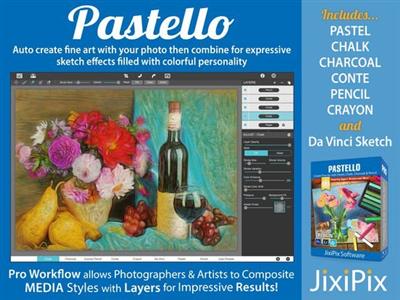 JixiPix Pastello 1.1.17
JixiPix Pastello 1.1.17
Windows x86/x64 | File size: 249.50 / 250.35 MB
Introducing Pastello, a brand-new companion app to JixiPix's Impresso Pro. Pastello takes you back in time to the 15th century. Away from brushes and large strokes and into the realm of dry media with color that is both brilliant and subtle. The "Dry color method" made famous by Leonardo da Vinci is so powerful in its simplicity and beauty with its black and red chalk and yellow pastel highlights. Later, artists would paint charming portraits in a smooth heavily blended fashion. Move forward a few centuries later and pastel quickly became filled with brilliant color and crisp detail. Fast forward to today and a digital age has made it so you, the artist, can mix and match media that is difficult or impossible in a traditional setting.
Description
Pastello makes it simple and convenient to take an image and change it into Pastel, Chalk, Charcoal, Crayon, Colored Pencil and Graphite drawings. Use alone or combine these medias using powerful layers to produce interesting expressive sketch effects filled with colorful personality and passion. And the best part is Pastello does all the work.
With Pastello, photographers and artists can now go beyond the camera to turn image files into creative works that resemble traditional handmade media using a professional workflow that is easy and comfortable to operate.
Features
Pastello has a pro workflow that automatically transforms a photo into a pastel drawing and places it on an art paper with options to customize. The Pastel can then be changed to Chalk, Charcoal, Colored Pencil, Graphite, Conte or Crayon using Layer styles. The medias start out delicate like traditional drawings do, then allows you to build them up using fills, shading and detail layers. The medias are beautiful as they are, or mix them for an expressive artwork.
Pastello includes plenty of traditional sketch styles as well as a DaVinci effect using a mixed media of pencil, charcoal, crayon and old paper. It's easy to use! We have mixed the media into one-click presets with all the freedom to customize, blend and fine-tune for your own unique artwork filled with age, depth and timeless beauty as if created by the renaissance artist himself.
Pastel Styles
Colored Pencil, Graphite, Charcoal, and Chalk come with a fill and detail option that can be layered for infinite variation. Conte has a dynamic sketch feature that lets you fill in shadows, mid-tones and highlights with crosshatching or scumbling. All with the ability to change stroke direction, size, volume and variation.
• Pastel-(Soft) is a soft, buttery consistency and intense color. This effect is dense and filled with the grain of the paper. Artists find this media especially good for plein air landscapes because the color ranges are vibrant and the media itself is dustless and portable.
• Chalk-(Hard Pastel) is a light dusty effect with little specks of preserved paper. This chalky pastel is known for it's soft strokes and velvety texture. This style is great for creating a fine web of color by stacking or duplicating layers, letting the ones below show through to create a drawing sparkling with interest.
• Charcoal-creates a velvety black charcoal effect with shades of grey. Use it for warming up the under painting of a composition, or to complete a finished charcoal piece.
• Colored Pencil-creates soft colorful strokes in the drawing that can be layered to build up color then burnished with a light Pencil Layer, or the Smudge tool.
• Pencil-creates pencil drawings with fluid outlines and soft, limpid tonal shadings for a drawing filled with warmth and charm.
• Conté-is a beautiful crayon media for enhancing highlights, midtones and shadows in drawings using five classic colors: Bistre, Sanguine, White, Grey, Gold and a color picker to choose your own-with options for crosshatching and scumbling.
• Crayon-creates a colorful waxy base to a drawing, then burnish it with a Conte White for highlights or Bistre for shading.
• Fill Brush- Choose to brush in areas of the drawing with chalk, charcoal, colored pencil or pencil on the layer or fill the entire layer as a base for Pencil, Chalk and Charcoal.
• NEW Signature Layer-Add a personalized touch to any drawing in the form of two styles: One that uses a type face from fonts installed on your computer, and the other you paint by hand. Both signatures can be fine-tuned using the stroke size and stroke volume sliders.
Includes
• Pastel, Chalk, Charcoal, Conte, Colored Pencil, Pencil and Crayon style effects true to real media. Each one has control over stroke size, stroke volume, color and other refinements.
• Da Vinci style effect mixes 5 fully customizable medias onto aged paper for an old world appearance.
• Stroke technology inspired by real-world Pastellists
• Smart Layers for blending pastel styles with options to reorder, duplicate and delete. This powerful feature is great for mixing media.
• Fill Layer for hand brushing color and texture
• Paper Layer that reacts to dry media like real paper would. The more you layer the media the more it fills into the paper's texture.
• Smart Brushes for touching up brush strokes
• Smudge Brush for smearing media for a softer appearance
• Brush Masking to invert, clear or fill in brushed areas
• Presets for a quick start
• Customizable Presets to develop your own unique and personal style, or to save your projects with all strokes and layers intact for future editing.
• User Preset category to store your personalized style in
• Favorite preset feature sends presets to the front when marked
• 5 Paper Textures
• 41 Artistic and Aged Papers
• 70 Artistic Finishes for adding light and color to drawings
• Smart links to globally unify color and finishes across all layers
• 24 Artistic Edges for creating sketchy vignettes around artwork. Each one has options for edge stroke size and blend.
• Plugin for Photoshop CS3+, Lightroom and Elements for Mac & Windows
• New Live Presets render your image using each preset and displays them in the browser below. When using Mac or Windows a hovering feature makes it fast to view, and choose, rendered designs.
Release Notes
Код:
https://jixipix.com/downloads.html
Homepage:
Код:
https://jixipix.com/
Download link
rapidgator.net:
Код:
https://rapidgator.net/file/9705ae8de395d17c188f84c19a2989b8/xvgyi.Pastello.1.1.17.rar.html
https://rapidgator.net/file/e896b580bfde6cfb72b418920afc7522/xvgyi.Pastello.1.1.17x86.rar.html
uploadgig.com:
Код:
https://uploadgig.com/file/download/94275E52dBf03b77/xvgyi.Pastello.1.1.17.rar
https://uploadgig.com/file/download/9c989e76497b26Ff/xvgyi.Pastello.1.1.17x86.rar
nitroflare.com:
Код:
https://nitroflare.com/view/28E4167F1953305/xvgyi.Pastello.1.1.17x86.rar
https://nitroflare.com/view/B8ADCF140D27682/xvgyi.Pastello.1.1.17.rar
1dl.net:
Код:
https://1dl.net/9vctw6sedg5n/xvgyi.Pastello.1.1.17.rar.html
https://1dl.net/i1qa6260zmea/xvgyi.Pastello.1.1.17x86.rar.html
|

|

|
 29.11.2022, 08:48
29.11.2022, 08:48
|
#76569
|
|
Местный
Регистрация: 04.10.2017
Сообщений: 103,458
Сказал(а) спасибо: 0
Поблагодарили 6 раз(а) в 6 сообщениях
|
 JixiPix Pastello Pro 1.1.17 macOS
JixiPix Pastello Pro 1.1.17 macOS
 JixiPix Pastello Pro 1.1.17 macOS
JixiPix Pastello Pro 1.1.17 macOS
File size: 223 MB
Pastello makes it simple and convenient to take an image and change it into Pastel, Chalk, Charcoal, Crayon, Colored Pencil and Graphite drawings. Use alone or combine these medias using powerful layers to produce interesting expressive sketch effects filled with colorful personality and passion. And the best part is Pastello does all the work.
With Pastello, photographers and artists can now go beyond the camera to turn image files into creative works that resemble traditional handmade media using a professional workflow that is easy and comfortable to operate.
PHOTOSHOP PLUGIN
Includes a plugin which allows quick access to Pastello from inside Photoshop, Elements, Lightroom and PaintShop Pro. Supports actions, transparency, blending, last filter command, batch processing and 16bit RGB/Greyscale modes.
Release Notes
Release notes were unavailable when this listing was updated.
Supported Operation Systems
macOS 10.9 or later
Homepage:
Код:
https://jixipix.com/pastello/details.html
Download link
rapidgator.net:
Код:
https://rapidgator.net/file/4daa7e00f7975f7b8e027916c3f7af54/opzyn.JixiPix.Pastello.Pro.1.1.17.macOS.dmg.html
uploadgig.com:
Код:
https://uploadgig.com/file/download/79dac1D706083C96/opzyn.JixiPix.Pastello.Pro.1.1.17.macOS.dmg
nitroflare.com:
Код:
https://nitroflare.com/view/7CB406FD5A40AEB/opzyn.JixiPix.Pastello.Pro.1.1.17.macOS.dmg
1dl.net:
Код:
https://1dl.net/uyqvqcgahndu/opzyn.JixiPix.Pastello.Pro.1.1.17.macOS.dmg.html
|

|

|
 29.11.2022, 08:50
29.11.2022, 08:50
|
#76570
|
|
Местный
Регистрация: 04.10.2017
Сообщений: 103,458
Сказал(а) спасибо: 0
Поблагодарили 6 раз(а) в 6 сообщениях
|
 JixiPix Photo Formation 1.0.17
JixiPix Photo Formation 1.0.17
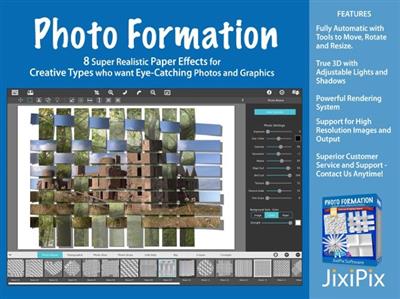 JixiPix Photo Formation 1.0.17
JixiPix Photo Formation 1.0.17
Windows x86/x64 | File size: 149.89 MB
Photo Formation is a photo effect that auto-transforms images into super creative paper formations then uses a 3D light engine to cast ultra cool shadows. Use it to fragment, join, weave, slice and fold photos into fascinating eye-catching pieces, with all the subtle creases, curls and bends as if painstakingly assembled by hand.
Photo Formation comes with a library of one-touch presets to get you started fast, and a randomize button that automatically renders a variety of paper creations over and over until you get something catered to you. Moving, rotating and scaling tools can then be used to customize each composition-the sky is the limit to what can be done!
We make it easy to use without taking control away from you, the artist. If you are the hands on type who likes to make stuff from scratch, an Auto Generate button gets you in the creative mode by starting the initial paper effect for you then presents a control panel so you can make it exactly the way you like. It's not as much work as it sounds, just specify how many strips, tiles or folds; how much curl, crinkle or depth; and if you want exposure, opacity, texture and grain. An apply button renders the creation to the document where you finish it off by moving around paper elements (only if you want), and adding optional photo settings.
What sets Photo Formation apart from others is it's powerful lighting system. Oriented in a 2D space, Photo Formation renders true 3D popping folds and creases along with all their perspective distortions that cast realistic shadows for an amazing high-end result! The lighting is fully adjustable and by simply moving it around the document you can change the direction of the shadows. You can also set up multiple light sources by duplicating the light to create fantastic double and triple shadows-how many is up to you!
Photo Formation comes as a standard application or blend it into your workflow with an included plugin for: Photoshop, Elements, Lightroom, PaintShop Pro and Affinity Photo
INCLUDES 8 Creative Paper Styles
• Photo Weave renders one or multiple photos into a basket weave
• Panographic turns a photo into a patchwork art of multiple photos
• Photo Slice uses a line tool to slice or rip photos
• Photo Strips auto-slices a photo into strips and conforms them into shapes
• Fold Defy auto-folds a photo with 3D perspective to give it lift
• Rip uses a lasso tool to tear the corners off an image and rip holes anywhere on your photo
Photoshop Plugin
Each products includes a Plugin for use with Photoshop, Elements, Lightroom and PaintShop Pro. Supports actions, transparency, blending, last filter command, batch processing and 16bit RGB/Greyscale modes.
PLUGIN HOST REQUIRMENTS
• Adobe Photoshop CS3+, CC, CC 2014, CC 2015, CC 2017, Photoshop Elements 10+ and Lightroom 4+
Release Notes
Код:
https://jixipix.com/downloads.html
Homepage:
Код:
https://jixipix.com/
Download link
rapidgator.net:
Код:
https://rapidgator.net/file/ebd3e35a0b816270ea6658b314e2e35e/oxqua.JixiPix.Photo.Formation.1.0.17.rar.html
uploadgig.com:
Код:
https://uploadgig.com/file/download/ba239F9073d7E170/oxqua.JixiPix.Photo.Formation.1.0.17.rar
nitroflare.com:
Код:
https://nitroflare.com/view/3210462B7919A27/oxqua.JixiPix.Photo.Formation.1.0.17.rar
1dl.net:
Код:
https://1dl.net/dm3wr32qhj4s/oxqua.JixiPix.Photo.Formation.1.0.17.rar.html
|

|

|
 29.11.2022, 08:51
29.11.2022, 08:51
|
#76571
|
|
Местный
Регистрация: 04.10.2017
Сообщений: 103,458
Сказал(а) спасибо: 0
Поблагодарили 6 раз(а) в 6 сообщениях
|
 JixiPix Photo Formation Pro 1.0.17 macOS
JixiPix Photo Formation Pro 1.0.17 macOS
 JixiPix Photo Formation Pro 1.0.17 macOS
JixiPix Photo Formation Pro 1.0.17 macOS
File size: 133 MB
Photo Formation is a photo effect that auto-transforms images into super creative paper formations then uses a 3D light engine to cast ultra cool shadows. Use it to fragment, join, weave, slice and fold photos into fascinating eye-catching pieces, with all the subtle creases, curls and bends as if painstakingly assembled by hand.
Photo Formation comes with a library of one-touch presets to get you started fast, and a randomize button that automatically renders a variety of paper creations over and over until you get something catered to you. Moving, rotating and scaling tools can then be used to customize each composition-the sky is the limit to what can be done!
We make it easy to use without taking control away from you, the artist. If you are the hands on type who likes to make stuff from scratch, an Auto Generate button gets you in the creative mode by starting the initial paper effect for you then presents a control panel so you can make it exactly the way you like. It's not as much work as it sounds, just specify how many strips, tiles or folds; how much curl, crinkle or depth; and if you want exposure, opacity, texture and grain. An apply button renders the creation to the document where you finish it off by moving around paper elements (only if you want), and adding optional photo settings.
What sets Photo Formation apart from others is it's powerful lighting system. Oriented in a 2D space, Photo Formation renders true 3D popping folds and creases along with all their perspective distortions that cast realistic shadows for an amazing high-end result! The lighting is fully adjustable and by simply moving it around the document you can change the direction of the shadows. You can also set up multiple light sources by duplicating the light to create fantastic double and triple shadows-how many is up to you!
Photo Formation comes as a standard application or blend it into your workflow with an included plugin for: Photoshop, Elements, Lightroom, PaintShop Pro and Affinity Photo
Release Notes
Release notes were unavailable when this listing was updated.
Supported Operation Systems
macOS 10.9 or later
Homepage:
Download link
rapidgator.net:
Код:
https://rapidgator.net/file/dbc3ae00af9b93c22c96f364532dd87c/povnv.JixiPix.Photo.Formation.Pro.1.0.17.macOS.dmg.html
uploadgig.com:
Код:
https://uploadgig.com/file/download/f578d642D63D7b58/povnv.JixiPix.Photo.Formation.Pro.1.0.17.macOS.dmg
nitroflare.com:
Код:
https://nitroflare.com/view/6036749D8BA55E2/povnv.JixiPix.Photo.Formation.Pro.1.0.17.macOS.dmg
1dl.net:
Код:
https://1dl.net/gvinudvmhwjh/povnv.JixiPix.Photo.Formation.Pro.1.0.17.macOS.dmg.html
|

|

|
 29.11.2022, 08:53
29.11.2022, 08:53
|
#76572
|
|
Местный
Регистрация: 04.10.2017
Сообщений: 103,458
Сказал(а) спасибо: 0
Поблагодарили 6 раз(а) в 6 сообщениях
|
 JixiPix Premium Pack 1.2.6
JixiPix Premium Pack 1.2.6
 JixiPix Premium Pack 1.2.6
JixiPix Premium Pack 1.2.6
Windows x86/x64 | File size: 865.26 MB
For maximum savings and convenience, the Premium Pack bundles 18 incredible creative apps into one powerful package: Aquarella, Artista Haiku, Artista Oil, Artista Sketch, Artoon, Chalkspiration, Dramatic Black&White, Grungetastic, Kyoobik Photo, Moku Hanga, NIR Color, Pop Dot Comics, Portrait Painter, Rainy Daze, Romantic Photo, Simply HDR, Snow Daze and Vintage Scene. The Premium Pack comes wrapped together for convenience - one application, one installer, one interface, and a plugin for Photoshop, Elements, Lightroom and PaintShop Pro.
PREMIUM PACK
18 Incredible Products bundled for convenience! Includes one installer, one interface and a Plugin for Photoshop, Elements, Lightroom and PaintShop Pro.
Included in the Premium Pack is a Plugin-which is the perfect complement to Photoshop, Elements, Lightroom and PaintShop Pro. Having the products within Adobe's applications saves valuable time with batch processing and actions, while the products themselves offer a level of creativity beyond using Photoshop alone.
Photoshop Plugin
Allows quick access to 18 Jixi products from inside Photoshop, Elements, Lightroom and PaintShop Pro. Supports actions, transparency, blending, last filter command, batch processing and 16bit RGB/Greyscale modes.
PLUGIN HOST REQUIRMENTS
Adobe Photoshop CS3+, CC, CC 2014, CC 2015, Photoshop Elements 10+ and Lightroom 4+ (Mac/Win)
Corel PaintShop Pro X7 and X8 (Mac/Win)
Every JixiPix Product Features
- Support for high resolution images and output
- Multiple undo
- Randomize button
- Quick previewing
- Customizable settings
- Superior customer service
- Contact us any time we are committed to your long term satisfaction!
Код:
https://jixipix.com/downloads.html
Homepage:
Код:
https://jixipix.com/
Download link
rapidgator.net:
Код:
https://rapidgator.net/file/86c8d637dd92f6a1bb13a488753bccb4/tpxsn.JixiPix.Premium.Pack.1.2.6.rar.html
uploadgig.com:
Код:
https://uploadgig.com/file/download/8e3962fd004F7480/tpxsn.JixiPix.Premium.Pack.1.2.6.rar
nitroflare.com:
Код:
https://nitroflare.com/view/39E46039B3CD9E4/tpxsn.JixiPix.Premium.Pack.1.2.6.rar
1dl.net:
Код:
https://1dl.net/dpy7fmxoit99/tpxsn.JixiPix.Premium.Pack.1.2.6.rar.html
|

|

|
 29.11.2022, 08:54
29.11.2022, 08:54
|
#76573
|
|
Местный
Регистрация: 04.10.2017
Сообщений: 103,458
Сказал(а) спасибо: 0
Поблагодарили 6 раз(а) в 6 сообщениях
|
 JixiPix Premium Pack 1.2.6 macOS
JixiPix Premium Pack 1.2.6 macOS
 JixiPix Premium Pack 1.2.6 macOS
JixiPix Premium Pack 1.2.6 macOS
File size: 747 MB
Standalone Product that bundles 18 incredible products in one powerful package. Also includes plugin for Photoshop, Elements, Lightroom and PaintShop Pro
For maximum savings and convenience, the Premium Pack bundles 18 incredible creative apps into one powerful package: Aquarella, Artista Haiku, Artista Oil, Artista Sketch, Artoon, Chalkspiration, Dramatic Black&White, Grungetastic, Kyoobik Photo, Moku Hanga, NIR Color, Pop Dot Comics, Portrait Painter, Rainy Daze, Romantic Photo, Simply HDR, Snow Daze and Vintage Scene. The Premium Pack comes wrapped together for convenience - one application, one installer, one interface, and a plugin for Photoshop, Elements, Lightroom and PaintShop Pro.
PREMIUM PACK
Created for convenience with one installer and one interface. Includes 5 Photography, 8 Artistic and 5 Creative Apps for Mac.
Included in the Premium Pack is a Plugin-which is the perfect complement to Photoshop, Elements, Lightroom and PaintShop Pro. Having the products within Adobe's applications saves valuable time with batch processing and actions, while the products themselves offer a level of creativity beyond using Photoshop alone.
PHOTOSHOP PLUGIN
Allows quick access to 18 Jixi products from inside Photoshop, Elements, Lightroom and PaintShop Pro. Supports actions, transparency, blending, last filter command, batch processing and 16bit RGB/Greyscale modes.
PLUGIN HOST REQUIRMENTS
Adobe Photoshop CC 2018, CC 2019, 2020
Photoshop Elements 10+ and Lightroom 4+
Release Notes
Release notes were unavailable when this listing was updated.
Supported Operation Systems
macOS 10.9 or later
Homepage:
Код:
https://jixipix.com/bundles/premium-pack.html
Download link
rapidgator.net:
Код:
https://rapidgator.net/file/ea0d935019b4791b4650c58808bedfec/dkqny.JixiPix.Premium.Pack.1.2.6.macOS.dmg.html
uploadgig.com:
Код:
https://uploadgig.com/file/download/67f3b8a5Ce956549/dkqny.JixiPix.Premium.Pack.1.2.6.macOS.dmg
nitroflare.com:
Код:
https://nitroflare.com/view/8711B49F98FE849/dkqny.JixiPix.Premium.Pack.1.2.6.macOS.dmg
1dl.net:
Код:
https://1dl.net/ecm2j0j1pa5c/dkqny.JixiPix.Premium.Pack.1.2.6.macOS.dmg.html
|

|

|
 29.11.2022, 08:56
29.11.2022, 08:56
|
#76574
|
|
Местный
Регистрация: 04.10.2017
Сообщений: 103,458
Сказал(а) спасибо: 0
Поблагодарили 6 раз(а) в 6 сообщениях
|
 JixiPix PuzziPix Pro 1.0.15
JixiPix PuzziPix Pro 1.0.15
 JixiPix PuzziPix Pro 1.0.15
JixiPix PuzziPix Pro 1.0.15
Windows x86/x64 | File size: 124.81 MB
PuzziPix Pro combines photos with perfectly fitting puzzle components for great composition and storytelling. In Advertising, contexts and connotations can be in high demand for designers, so having puzzles, as a visual technique can be invaluable. PuzziPix Pro turns any photograph into an eye-catching jigsaw puzzle with creative control over the final outcome.
Getting Started
Every photo placed in the app is automatically turned into a puzzle. Use Auto Generate to change puzzle styles, and the built-in Tools to Move, Size, Rotate and send pieces Front or Back.
Cutout Shapes
Use Auto Generate to get to the Library of included shapes or import your own using the custom button. Move and Resize Shapes then Apply to cut shapes out of the puzzle. Use the import Photo tool to change the photo on one puzzle piece or groups of them. This technique works great with Text and Logos.
Logo Cutouts and Custom Shapes
Use logos and custom shapes to create eye catching visual designs with puzzles. This video shows you how to Import Custom Artwork, Duplicate Layers and how to use Conform and Cutout to create a tree design with a logo cutout.
Release Notes
Код:
https://jixipix.com/downloads.html
Homepage:
Код:
https://jixipix.com/
Download link
rapidgator.net:
Код:
https://rapidgator.net/file/420f327ba8a4f62704a013f18ce54b2e/gliyu.JixiPix.PuzziPix.Pro.1.0.15.rar.html
uploadgig.com:
Код:
https://uploadgig.com/file/download/858b00b6547b47A0/gliyu.JixiPix.PuzziPix.Pro.1.0.15.rar
nitroflare.com:
Код:
https://nitroflare.com/view/D80B29E3B38CAED/gliyu.JixiPix.PuzziPix.Pro.1.0.15.rar
1dl.net:
Код:
https://1dl.net/x9y2gw1hoils/gliyu.JixiPix.PuzziPix.Pro.1.0.15.rar.html
|

|

|
 29.11.2022, 08:58
29.11.2022, 08:58
|
#76575
|
|
Местный
Регистрация: 04.10.2017
Сообщений: 103,458
Сказал(а) спасибо: 0
Поблагодарили 6 раз(а) в 6 сообщениях
|
 JixiPix PuzziPix Pro 1.0.15 macOS
JixiPix PuzziPix Pro 1.0.15 macOS
 JixiPix PuzziPix Pro 1.0.15 macOS
JixiPix PuzziPix Pro 1.0.15 macOS
File size: 122 MB
Look how easy it is to turn any photo into a jigsaw puzzle! If you're looking to add dimension to your photo creation, PuzziPix Pro will leave a lasting impression. PuzziPix Pro combines photos with perfectly fitting puzzle components for great composition and storytelling. In Advertising, contexts and connotations can be in high demand for designers, so having puzzles, as a visual technique can be invaluable.
PuzziPix Pro turns any photograph into an eye-catching jigsaw puzzle with creative control over the final outcome.
Pro Version Includes: Smart Layers, Brushes, Painted Edges and 6 Paint Styles: Alla Prima, En Plein Air, Soft Paint, Background Paint, Aged Paint and Tache.
Standalone Product that transform photos into paintings then combines paint effects with layers and brushes for gorgeous print-worthy artwork. Also includes plugin for Photoshop, Elements, Lightroom and PaintShop Pro
Getting Started
Every photo placed in the app is automatically turned into a puzzle. Use Auto Generate to change puzzle styles, and the built-in Tools to Move, Size, Rotate and send pieces Front or Back.
Cutout Shapes
Use Auto Generate to get to the Library of included shapes or import your own using the custom button. Move and Resize Shapes then Apply to cut shapes out of the puzzle. Use the import Photo tool to change the photo on one puzzle piece or groups of them. This technique works great with Text and Logos.
Logo Cutouts and Custom Shapes
Use logos and custom shapes to create eye catching visual designs with puzzles. This video shows you how to Import Custom Artwork, Duplicate Layers and how to use Conform and Cutout to create a tree design with a logo cutout.
Release Notes
Release notes were unavailable when this listing was updated.
Supported Operation Systems
macOS 10.9 or later
Homepage:
Download link
rapidgator.net:
Код:
https://rapidgator.net/file/95a1d63cb71fd0ce14aed70becda66b8/lnkom.JixiPix.PuzziPix.Pro.1.0.15.macOS.dmg.html
uploadgig.com:
Код:
https://uploadgig.com/file/download/0fCD6A817a0de88c/lnkom.JixiPix.PuzziPix.Pro.1.0.15.macOS.dmg
nitroflare.com:
Код:
https://nitroflare.com/view/C5E11646B39B5F0/lnkom.JixiPix.PuzziPix.Pro.1.0.15.macOS.dmg
1dl.net:
Код:
https://1dl.net/s82mrefx232m/lnkom.JixiPix.PuzziPix.Pro.1.0.15.macOS.dmg.html
|

|

|
      
Любые журналы Актион-МЦФЭР регулярно !!! Пишите https://www.nado.in/private.php?do=newpm&u=12191 или на электронный адрес pantera@nado.ws
|
Здесь присутствуют: 5 (пользователей: 0 , гостей: 5)
|
|
|
 Ваши права в разделе
Ваши права в разделе
|
Вы не можете создавать новые темы
Вы не можете отвечать в темах
Вы не можете прикреплять вложения
Вы не можете редактировать свои сообщения
HTML код Выкл.
|
|
|
Текущее время: 12:18. Часовой пояс GMT +1.
| |