 06.05.2021, 03:48
06.05.2021, 03:48
|
#10996
|
|
Местный
Регистрация: 15.09.2019
Сообщений: 25,234
Сказал(а) спасибо: 0
Поблагодарили 0 раз(а) в 0 сообщениях
|
 BitRecover MBOX to PDF Wizard 8.8
BitRecover MBOX to PDF Wizard 8.8
 File size: 54 MB
File size: 54 MB
Award winning MBOX emails to PDF Conversion software is an efficient tool to export MBOX files to PDF Adobe documents. It is specially developed to convert MBOX files of Mozilla Thunderbird, SeaMonkey, Apple Mail, Google Takeout, Claws Mail, Opera Mail, Mutt, Cone, Sylpheed, Eudora Mail, Entourage, Evolution etc. Many MVPs recommend BitRecover MBOX to PDF Wizard for collecting hard copies from MBOX emails after printing MBOX mailbox to PDF.
Convert MBOX Emails to PDF with its Variants
MBOX to PDF File converter is capable to save MBOX mailbox to PDF (Portable Document File). The software provides 2 unique option to browse MBOX files into the software : Select Files & Select Folders. The Select Files enables you to browse & load .mbox file along with other variant files of same family such as mbs, .mbx, .eml, .sbd & maildir directories & convert these mailbox files into PDF documents. The Select Folder mode allows to select & convert multiple MBOX files into PDF at once. It allows any user to Create separate PDF document for each MBOX email in original folder structure.
Batch Convert MBOX Files to PDF
This MBOX to PDF Converter Tool is specially launched for professional users to browse multiple MBOX File or a complete profile / Identity such that it can load multiple MBOX files present in multiple folders in same hierarchy as original. It is capable to load multiple folders such as .eml, .sbd, maildir directories of Thunderbird Profile or .mbs files of OperaMail, Apple Mail mbox files or Entourage .mbx files, It is authorized to convert MBOX emails to PDF (Portable Document Format) in bulk so that users can save their valuable time and efforts. It is a lab tested software that was successfully tested with large sized (Up to 3TB) MBOX files.
Thunderbird Mailbox to PDF
BitRecover MBOX to PDF Converter Tool is the world's leading conversion software as it enables conversion in most simplest ways. This software helps users to convert mailbox files & folders of Thunderbird Profile. For this users can browse MBOX files from default location of Thunderbird : C:\Users\UserName\AppData\Roaming\ Thunderbird\Profiles\ You can either browse selective MBOX files manually or browse multiple Thunderbird Profiles in one shot. This software is capable to load Thunderbird data , even if your message store type for new accounts is set as file per folder (maildir). It easily detects cur, temp directories & export mailbox emails to PDF Files.
Multiple File Naming Options Available
The MBOX mailbox to PDF conversion tool gives multiple options to name the converted data from MBOX to Portable Document Format. User can choose any pattern for naming the output PDF files like Subject + Date (dd-mm-yyyy), From + Subject + Date (yyyy-mm-dd),From + Subject + Date (dd-mm-yyyy), Date (dd-mm-yyyy) + From + Subject, Date (yyyy-mm-dd hh:mm:ss) + From + Subject,Date (yyyy-mm-dd hhmm), From +Date (yyyy-mm-dd hhmm), Date (mm-dd-yyyy) +Subject + From, Date (yyyy-mm-dd) +From + Subject, AutoIncrement. All these naming filters allows to export each MBOX email with subject name as mentoned in multiple file naming options. This helps any user to sort all the PDF & search any email eaily on local system.
Convert MBOX to PDF with Attachments
An in-built feature of the program easily converts all MBOX mailbox to PDF along with its attachments. Software allows you to convert or embeds the email attachments within the PDF document itself. If the attachment is an MS Office file, PDF document, Image files like .jpg, gif, .png, .bmp etc., and then software converts same attachment as PDF document too.
Retains Original Data Integrity
Original structure, formatting, content and properties of emails and other mailbox items are kept unchanged during export email files to PDF. Folder hierarchy of the mailbox folders is also preserved. This application preserves original folder and sub-folder structure so that users can easily understand the resultant Adobe documents.
Whats New:
Updates: official site does not provide any info about changes in this version.
-:DOWNLOAD FROM LINKS:-
NitroFlare
Код:
https://nitroflare.com/view/69F16A2C6911457/mbox-to-pdf-wizard8.8.rar
RapidGator
Код:
https://rapidgator.net/file/6e358c54d4ba0c38c85fc9898c756983/mbox-to-pdf-wizard8.8.rar.html
|

|

|
 06.05.2021, 03:50
06.05.2021, 03:50
|
#10997
|
|
Местный
Регистрация: 15.09.2019
Сообщений: 25,234
Сказал(а) спасибо: 0
Поблагодарили 0 раз(а) в 0 сообщениях
|
 WizTree 3.41 Enterprise Multilingual
WizTree 3.41 Enterprise Multilingual
 File size: 4.0 MB
File size: 4.0 MB
WizTree is a simple-to-use application that comes in handy for identifying the files which are taking up the most space on your hard disk, in order to take the appropriate measures for managing clutter.
The setup operation finishes in no time. You are greeted by a comfortable interface, consisting of a standard window with a well-defined structure. All you have to do is select the target drive and scan it with the click of a button.
The list of results displays a tree view with folders containing large files, and you can view their size, total items and folders, date and time of last modification, along with attributes. The queue can be sorted according to any of these parameters.
Alternatively, you can change the viewing mode to check out the top 1000 largest files that exist in your system and how much space of the drive they occupy (in percent). The top part of the main panel shows used, free and all space on the scanned drive.
Apart from dynamic values, it is possible to show their byte, KB, MB and GB counterparts, open a new instance or Command Prompt dialog, copy the path of a selected file or folder, as well as delete items permanently or send them to the Recycle Bin.
WizTree has a good response time and displays accurate information while using moderate RAM and low CPU. It does not burden machine performance or interrupt normal user activity. No errors were shown during Softpedia evaluation, and the tool did not freeze or crash. Unfortunately, it does not provide options for saving the information to file or printing it. Otherwise, WizTree should satisfy all users.
-:DOWNLOAD FROM LINKS:-
NitroFlare
Код:
https://nitroflare.com/view/7D61C210AB3D1B8/WizTree3.41.rar
RapidGator
Код:
https://rapidgator.net/file/1d8cc9339bbe4d432fe82505b855f286/WizTree3.41.rar.html
|

|

|
 06.05.2021, 03:54
06.05.2021, 03:54
|
#10998
|
|
Местный
Регистрация: 15.09.2019
Сообщений: 25,234
Сказал(а) спасибо: 0
Поблагодарили 0 раз(а) в 0 сообщениях
|
 Macrium Reflect Server Plus 7.3.5854 WINPE
Macrium Reflect Server Plus 7.3.5854 WINPE
 x64 | File Size: 445 MB
x64 | File Size: 445 MB
Description:
Macrium Reflect Our image based backup and disaster recovery solutions have taken another big step forward in speed, simplicity and power. Our entire focus is helping organisations protect business critical data and systems, without fuss and budget breaking costs.
Solution highlights:
-New Backup Engine: Incremental and differential images up to 60 times faster
-Instant virtual booting of backup images: instantly create, start and manage Microsoft Hyper-V virtual machines
-Ultra-fast Live imaging of windows systems, physical and virtual
-Restore images to dissimilar hardware using Macrium ReDeploy
-Greatly simplified administration including pre-defined Backup Plans for popular backup strategies
-Fully featured file and folder level backup and recovery
-Updated support for all the latest Windows Operating Systems and disk formats
Macrium Reflect 7 Workstation Features:
-Backup your entire PC to a single compressed image file.
-Backup files and folders to a single compressed archive file.
-Recover partitions and entire disk images with just a few clicks of your mouse
-Dynamic disk support
-MBR and GPT disk support
-Restore images to dissimilar hardware using Macrium ReDeploy
-:DOWNLOAD FROM LINKS:-
NitroFlare
Код:
https://nitroflare.com/view/C68D4296898D451/Reflect_v7.3.5854_Server_Plus_WinPE.rar
RapidGator
Код:
https://rapidgator.net/file/bfa05cae380ff4448bb8620c27961a2a/Reflect_v7.3.5854_Server_Plus_WinPE.rar.html
|

|

|
 06.05.2021, 03:56
06.05.2021, 03:56
|
#10999
|
|
Местный
Регистрация: 15.09.2019
Сообщений: 25,234
Сказал(а) спасибо: 0
Поблагодарили 0 раз(а) в 0 сообщениях
|
 Autodesk FormIt Pro 2022
Autodesk FormIt Pro 2022
 x64 | File Size: 917 MB
x64 | File Size: 917 MB
Use Autodesk® FormIt® to capture building design concepts when ideas occur. Take advantage of accurate and easy solid modeling, organize your ideas in Groups and Layers, and get real-world site information, such as satellite images, to correctly orient and analyze your designs with shadows, Solar Analysis, and Energy Analysis. Move your preliminary designs to centralized data storage for access and refinement in Autodesk® Revit® software or other software.
FormIt + Revit for 2022
3D Sketch, Send To Revit, and Import CAD
-The FormIt + Revit connection is all-new with this release, bringing big changes and highly-requested features.
-This is just the start of something amazing: We'll be building on this new architecture in future releases.
3D Sketch Button
Launch FormIt Directly from Revit
-FormIt is now accessible directly from Revit, no Add-In required! (FormIt for Windows only)
-In the Massing & Site tab, you'll find a new 3D Sketch button, which will launch an instance of FormIt for Windows 2022.0
Send to Revit Button
-A Direct Connection Between FormIt + Revit
-When launched from the 3D Sketch button in the Revit ribbon, FormIt 2022 will be connected to the Revit project from which it was launched, unlocking another highly-requested feature: the ability to send FormIt geometry directly to Revit.
-When connected to Revit, you'll notice a new button in the FormIt toolbar: Send to Revit. Similar to the 3D Sketch button, Send to Revit allows you to send some or all of the FormIt model back to the Revit project that initiated this FormIt session. Iteration between FormIt and Revit has never been easier!
Import CAD Support for FormIt (.axm) Files
Of course, you may want to get FormIt data into Revit without launching a FormIt session. To this end, we've added support for FormIt (.axm) files in Revit's Import CAD dialog, replacing the former "Import FormIt to RVT" button in the old Add-In.
FormIt to Revit: Import Performance
-Underpinning all of these changes is a brand new data conversion process, which drastically improves the performance of converting FormIt geometry into Revit.
-When converting large FormIt models into Revit, you can expect the process to be 10x to 30x faster, with no need to break up the model into smaller chunks as before. In addition, geometry and material fidelity between the two apps is as good or better with this new system than previously.
FormIt Converter
As a result of these changes, we've moved some features out of the old FormIt Converter Add-In, and we'll be evolving the remainder of the Add-In over time.
Be sure to take a look at our FormIt + Revit integration page for workflows and more details on what's changed.
FormIt + Dynamo for 2022
-Better Performance, Watch Node Support, and New FormIt Nodes
-The FormIt + Dynamo connection takes a big step forward for 2022, featuring significant performance improvements, new nodes and node support, and user interface enhancements. (FormIt for Windows only)
Faster Iteration from the Properties Palette
-When running a Dynamo graph from the FormIt Properties palette, the Dynamo instance computing the results is now kept active for the remainder of the FormIt session, resulting in huge performance gains for subsequent runs. Iteration from the Properties palette has never been faster!
Watch Node Support
-If you've ever wanted to view non-geometric results from a Dynamo graph in the FormIt interface, this update is for you!
System Requirements:
OS:Microsoft® Windows® 8, 8.1, or 10
CPU:Intel® Pentium®, Xeon®, or i-Series processor or AMD® equivalent with SSE2 technology. Highest affordable CPU speed rating recommended.
Memory:4 GB RAM minimum, 8GB or higher recommended.
GPU:A discrete NVIDIA or AMD GPU that supports OpenGL 4.2 and DirectX 11 or higher is strongly recommended
Space:1GB
-:DOWNLOAD FROM LINKS:-
NitroFlare
Код:
https://nitroflare.com/view/24BAB6F58CACC84/ADFIPRO_2022.rar
RapidGator
Код:
https://rapidgator.net/file/ae4fae69f72ff2940bfa73b358af092c/ADFIPRO_2022.rar.html
|

|

|
 06.05.2021, 04:24
06.05.2021, 04:24
|
#11000
|
|
Местный
Регистрация: 15.09.2019
Сообщений: 25,234
Сказал(а) спасибо: 0
Поблагодарили 0 раз(а) в 0 сообщениях
|
 Foxit PhantomPDF Business 10.1.4.37651 Multilingual
Foxit PhantomPDF Business 10.1.4.37651 Multilingual
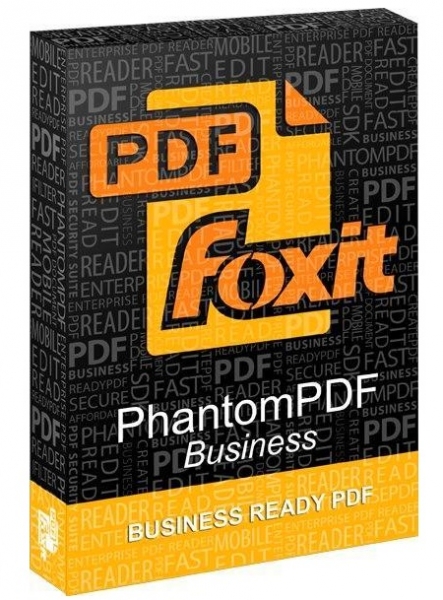 Languages: Multilingual | File size: 697 MB
Languages: Multilingual | File size: 697 MB
Complete Business Ready PDF solution that expands upon PhantomPDF Standard by offering advanced editing, shared review initiation, higher security, additional file compression, PDF A/E/X creation, and bates numbering.
Edit Text
Edit text in a paragraph without worrying about layout - text will automatically reflow as you edit. After editing, spell check the document.
Advanced Text Editing
Advanced editing capabilities for PDF documents with more complex layout. Link, join, or split text blocks to connect text for more powerful editing. Move and resize text blocks to change to a more compelling layout.
Advanced Object Editing
Edit images, objects, and object shading. Change text to shape. Change page layout properties, add shading to objects, convert text to path, merge/split text, and edit .ai files.
Modify And Format Text
Edit the font of PDF text by changing type, style, size, color, and effect. Align text left, center, or right, while choosing from multiple line spacing options.
Professionalize Documents
Customize the way your PDF looks by adding or modifying stamps, watermarks, headers, footers, and backgrounds to generate professional looking PDFs.
Insert Objects, Images, & Videos
Embed images and videos in your PDF and make it more interactive. Align objects on the left, middle, or center. Distribute objects horizontally or vertically. Rotate, flip, or shear objects.
Create Industry-Standard PDF
Create PDF's from hundreds of the most common file types that are 100% compatible with other PDF products. Reduce file size before you distribute or archive to save transfer time and disk space.
Export PDF To Word & Other Formats
Easily share PDF content by exporting to MS Word, PowerPoint and Excel, RTF, HTML, XML, text, and image formats.
Create PDF from Microsoft Office, Outlook, and Visio
Create PDF with integrated, fully functional Word, PowerPoint, Excel, Outlook, and Visio add-ins.
PDF Form Generation
Develop PDF forms quickly and easily with automated form field recognition and designer assistant. Create professional looking forms with push and radio buttons; check, combo, and list boxes; and text and signature fields.
PDF Portfolios
View, print, create, edit, and search for text in PDF portfolios.
PDF/A, E, X Compliance
Create and validate industry compliant PDF files for archiving, engineering and print production.
Shared Review
Initiate a Shared Review to include PhantomPDF, Foxit Reader, and MobilePDF users through a public cloud (Foxit Cloud), network folder, a SharePoint workspace, or email.
Commenting Tools
Provide feedback to documents through annotation and text markup tools.
Comments Management
Quickly view all the comments in a document in an easy to understand summary. Import, export, and send comments as a FDF file via email.
SharePoint® Integration
Seamlessly check in and check out PDF files on SharePoint servers.
DocuSign Integration
Send, sign and save PDF documents using the industry's most widely used eSignature solution.
Evernote® Integration
Create and send a PDF as an attachment to an Evernote note.
Manage PDF Document Pages
Enables you to delete pages, add pages, swap, flatten, crop, and extract pages in a PDF document.
Create A PDF From Existing PDF
Adds, deletes, or combines pages from multiple PDF files to create new PDF documents.
Compare PDF Documents
Uses color to highlight the differences between two PDF documents to help you identify what has been changed quickly and easily.
Search For PDFs By Content
Bundled search and index plug-in to Windows desktop search enables PDF search by content, title, subject, author, keywords, annotations, bookmarks, attachments, and more.
Bates Numbering
Place identification on documents as they are scanned or processed.
Re-organize PDF Documents
Page and attachment panels allows you to organize pages and attached files by simply dragging and dropping page thumbnails within a document or from one document to another.
Scan Documents Into PDF
Streamline workflow by converting paper contracts, agreements, and other documents to electronic PDF files - scan and convert in one step.
Optical Character Recognition (OCR)
OCR to convert scanned or image-based content into selectable, searchable, and editable text.
Edit Text In Scanned Documents
OCR with editable text, then paragraph edit text from scanned documents, which is especially valuable when you only have hardcopy.
Correct Suspect OCR Results
Find and correct incorrect OCR results to enable accurate file indexing for effective PDF searching.
Scanned Pages In Existing PDF
Streamline your workflow by inserting scanned documents directly into your PDF document.
Sign Documents With PDF Sign
Sign documents in your own handwriting. Create, manage, place, apply, and password protect multiple signatures-enabling effortless PDF document signing.
Redaction
Permanently remove (redact) visible text and images from PDF documents to protection confidential information.
Microsoft® Rights Management
Extends the usage control benefits of AD RMS to PDF documents and allows authors and admins to control rights management for each PDF. Provides both encryption and decryption capabilities.
Document Encryption
Using password or certificate encryption and control what actions others can operate on the document to protect confidential information.
Add/Verify Digital Signatures
Add digital signatures and timestamps to documents and allow the PDF receiver to validate the status of a digital signature to determine if the document has been modified since the signature was applied.
Document Sanitization
Removes sensitive information from your document before publishing, like metadata, comments, hidden data from previous saves, hidden layers, overlapping objects, and more.
[Ссылки доступны только зарегистрированным пользователям
. Регистрируйся тут...]
-:DOWNLOAD FROM LINKS:-
NitroFlare
Код:
https://nitroflare.com/view/EC3885D044CFAB6/PDF_Business_10.1.4.37651.rar
RapidGator
Код:
https://rapidgator.net/file/c1bd52c92f708ad3ecf3584d57e1175b/PDF_Business_10.1.4.37651.rar.html
|

|

|
 06.05.2021, 07:20
06.05.2021, 07:20
|
#11001
|
|
Местный
Регистрация: 15.09.2019
Сообщений: 25,234
Сказал(а) спасибо: 0
Поблагодарили 0 раз(а) в 0 сообщениях
|
 TWI CrackWise 6.0 R44569
TWI CrackWise 6.0 R44569
 File size: 67 MB
File size: 67 MB
CrackWISE is developed for the automation of fracture and fatigue assessment procedures (BS 7910) for engineering critical assessment.
Features:
Automation of BS7910
the widely-accepted flaw assessment procedure.
Fully compatible and traceable
to the fracture and fatigue clauses of BS 7910.
Extensively validated software
developed under TickITplus.
Latest advances
in fracture assessment techniques incorporated.
Includes a PDF
of the current edition of BS 7910.
User-friendly interface
intuitive to existing and new users.
Whats newRead "crackwise6-flyer.pdf"
-:DOWNLOAD FROM LINKS:-
NitroFlare
Код:
https://nitroflare.com/view/58B21375CB147FC/CrackWISE.v6.0.44569.rar
RapidGator
Код:
https://rapidgator.net/file/f434e6814480341fe73be77065c86b65/CrackWISE.v6.0.44569.rar.html
|

|

|
 06.05.2021, 07:22
06.05.2021, 07:22
|
#11002
|
|
Местный
Регистрация: 15.09.2019
Сообщений: 25,234
Сказал(а) спасибо: 0
Поблагодарили 0 раз(а) в 0 сообщениях
|
 ON1 Resize 2021.5 v15.5.0.10403 Multilingual
ON1 Resize 2021.5 v15.5.0.10403 Multilingual
 Windows x64 | File size: 235.41 MB
Windows x64 | File size: 235.41 MB
Featuring ON1's industry-leading Genuine Fractals® technology, Resize 2021 is a must-have for the highest quality enlargements and prints. The new version includes performance enhancements and new features that make it even easier and faster to resize photos without losing sharpness and detail.
Tools for Printing Big!
Get the highest quality photo enlargements with Genuine Fractals® technology - patented, fractal-based interpolation algorithms - that quickly enlarge your images without loss of sharpness or detail.
Genuine Fractals® Technology
Patented, fractal-based interpolation algorithms that quickly enlarge your images without loss of sharpness or detail. Enlarge photos up to 1000%!
Create Canvas Wraps
The gallery wrap feature creates extended margins for wrapping your photo around wooden stretcher bars for canvas prints. You have the option to either stretch or reflect the areas near the edge of your photo. Create a perfect gallery wrap and not lose any part of the photo.
Print Like a Pro.
Print individual photos, contact sheets, a wall portrait, or tile multiple photos into package prints. Also, print multiple photos on one piece of paper to create packages like 2 5x7's or 4 4x5's and add watermarks and sharpen photos before sending them to print.
[Ссылки доступны только зарегистрированным пользователям
. Регистрируйся тут...]
Minimum Requirements:
- Windows 7, Windows 8, or Windows 10
- Intel Core i5, Xeon, or better
- 8 GB RAM
- 1.5 GB for installation
- OpenGL 3.3-compatible video card with 512 MB video RAM, 1280x800 resolution (at 100% scale factor)
- Photoshop Lightroom Classic 6 and above
Supported Languages:
- English, German, Spanish, French, Japanese, Korean, Simplified Chinese, Russian, Portuguese, Italian, Dutch
-:DOWNLOAD FROM LINKS:-
NitroFlare
Код:
https://nitroflare.com/view/8EB689BA61CCA04/Resize_2021_15.5.0.10403.rar
RapidGator
Код:
https://rapidgator.net/file/f434e6814480341fe73be77065c86b65/CrackWISE.v6.0.44569.rar.html
|

|

|
 06.05.2021, 07:24
06.05.2021, 07:24
|
#11003
|
|
Местный
Регистрация: 15.09.2019
Сообщений: 25,234
Сказал(а) спасибо: 0
Поблагодарили 0 раз(а) в 0 сообщениях
|
 ON1 HDR 2021.5 v15.5.0.10403 Multilingual
ON1 HDR 2021.5 v15.5.0.10403 Multilingual
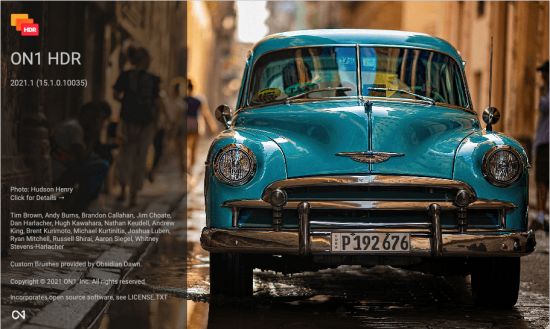 Windows x64 | File size: 725.22 MB
Windows x64 | File size: 725.22 MB
ON HDR 2021 creates flawless, natural HDR photos, that combine the highlight and shadow details from a bracket of exposures, in the blink of an eye. You can control the movement, such as clouds and running water with a live preview. Then, perfect your HDR photos with powerful tools and presets that showcase your creativity. ON1 HDR works as both a standalone and a plug-in for Lightroom® Classic CC.
Speed
Slow previews are a thing of the past. Get results in seconds vs. minutes when compared to the competition.
Control
You control the motion with live de-ghosting controls. Everything you need to make it look great including tone & color, layers, retouching and special effects.
Re-Editable
Preview and control noise reduction, lens corrections, and chromatic aberration anytime. Re-edit any of your settings at a later date in ON1 HDR.
Create Awe-Inspiring HDR.
Tone mapping and merging exposure brackets combined with layers allows you to combine other HDR photos and even alternate exposures.
- Auto-aligns photos & removes ghosting
- Up to 7x faster than leading HDR apps
- Combine other exposures with HDR photos
- Create natural or surreal looking HDR photos
Get HDR Looks From a Single Photo!
You don't have to shoot a bracket of exposures to create an HDR look. With ON1 HDR you can open a single, well exposed raw photo and use the HDR toolset to reveal all of the shadow and highlight detail.
Batch process the creation of your HDR files, perfect for real estate photographers.
Your files work with HDR's broad file support. It can handle raw photos from over 800 cameras spanning 20 years. Plus, it supports PSD, TIF, JPG, PNG, and HEIC.
Get Creative HDR with the Best Photo Effects
Nine powerful photo effects filters work like filters you can stack on your camera lens. Mix and combine color and tone enhancers, HDR Look, Dynamic Contrast, Glow, Black and White, LUTs, and more. It even includes tons of professional-grade presets to get you started.
Plug-in & Integrate
- Plug-in to Adobe® Lightroom® Classic
- Batch process the creation of your HDR files, perfect for real estate photographers.
- Your files will work with HDR's broad file support. It can handle raw photos from over 800 cameras spanning 20 years. Plus it supports PSD, TIF, JPG, PNG, and HEIC.
[Ссылки доступны только зарегистрированным пользователям
. Регистрируйся тут...]
Minimum Requirements:
- Windows 7, Windows 8, or Windows 10
- Intel Core i5, Xeon, or better
- 8 GB RAM
- 1.5 GB for installation
- OpenGL 3.3-compatible video card with 512 MB video RAM, 1280x800 resolution (at 100% scale factor)
- Photoshop Lightroom Classic 6 and above
Supported Languages:
- English, German, Spanish, French, Japanese, Korean, Simplified Chinese, Russian, Portuguese, Italian, Dutch
-:DOWNLOAD FROM LINKS:-
NitroFlare
Код:
https://nitroflare.com/view/29B6B1E33CE541A/HDR_2021_15.5.0.10403.rar
RapidGator
Код:
https://rapidgator.net/file/209e8fb602b10a268fd5fe8f1dd93e79/HDR_2021_15.5.0.10403.rar.html
|

|

|
 06.05.2021, 07:26
06.05.2021, 07:26
|
#11004
|
|
Местный
Регистрация: 15.09.2019
Сообщений: 25,234
Сказал(а) спасибо: 0
Поблагодарили 0 раз(а) в 0 сообщениях
|
 ON1 Effects 2021.5 v15.5.0.10403 Multilingual
ON1 Effects 2021.5 v15.5.0.10403 Multilingual
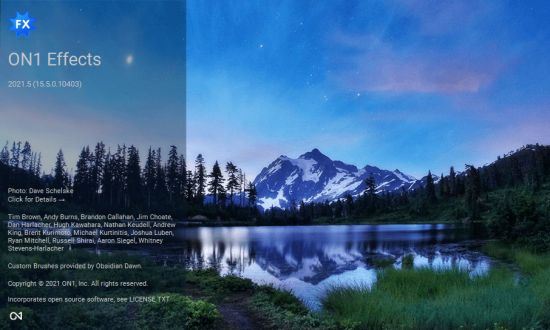 Windows x64 | File size: 752.27 MB
Windows x64 | File size: 752.27 MB
We've curated hundreds of the most popular looks and styles seen throughout the industry. With ON1 Effects 2021, you get professional results in seconds without having to do any complex edits. Our team of experts curated the trendiest looks with amazing new one-click presets. ON1 Effects 2021 works on Mac and Windows and can be used as a standalone application or as a plug-in to Adobe® Lightroom® and Photoshop®.
The Best Collection of Photo Effects,Filters, LUTs, and Presets.
Instantly style any photo and create any look you want in just a few clicks. The hundreds of included presets, filters, LUTs, textures and borders in ON1 Effects 2020 allow for limitless creative options. You can combine, blend, and customize any combination. Popular looks include B&W, HDR Look, Dynamic Contrast, Lens Blur (tilt-shift), Glows, Film Looks, Split Tone, Textures, Borders and more.
New Features:
Stack Effects
Combine multiple effects to create any possible look. Includes 27 stackable filters and hundreds of presets, borders, and textures.
Selectively Apply
Use the easy-to-use yet powerful tools to target your effects to specific areas of your photo. Every effect can be brushed in or out in just seconds.
Responsive Sliders
We've made sure that your slider adjustments won't stick, giving you a fast and smooth editing experience. Filters and presets are easy to find and apply.
Create and Save Your Own Presets
Once you've made your adjustments, you can save your own preset for quick access later on.
Effects 2020 works as a standalone app or as a plug-in for:
- Adobe® Photoshop®
- Adobe Lightroom®
- Adobe Photoshop Elements
- Apple® Photos
Create Any Look or Style.
You're in complete control of every edit you make. You can dial in every setting to your taste with instant previews!
The Perfect Tools for Applying Effects
The world's best effects for finishing your photos. The collection of tools in ON1 Effects 2019 are perfect for selectively applying effects and cleaning up your photos.
Photo Effects
Non-destructive, stackable, and re-editable photo filters and presets
Creative Assets
Includes hundreds of built-in photo effects, filters, LUTs, borders, textures, and presets
Quick View Browser
Quickly preview the effects and how the look appears on your photo
AI Quick Mask Tool
AI technology detects your subject matter and automatically creates a mask
Masking Brushes
Blend photos together for exposure or create vignettes and graduated filter looks
Adjustable Gradients
Add common adjustments to only a portion of your photo
Touch Up Tools
Crop, content-aware fill, clone, refine, chisel, and blur are perfect for touching up photos
Luminosity Masks
Create luminosity masks based on the image to automatically protect the highlights or shadows
Stack Filters
Like placing filters on the end of your camera, just easier
Skin Retouching
Easily retouch using filters specific to skin tones
Custom Presets
Easily save and organize your own looks and presets
Live Previews
Preview any look or effect instantly
[Ссылки доступны только зарегистрированным пользователям
. Регистрируйся тут...]
Minimum Requirements:
- Windows 7, Windows 8, or Windows 10
- Intel Core i5, Xeon, or better
- 8 GB RAM
- 1.5 GB for installation
- OpenGL 3.3-compatible video card with 512 MB video RAM, 1280x800 resolution (at 100% scale factor)
- Photoshop Lightroom Classic 6 and above
Supported Languages:
- English, German, Spanish, French, Japanese, Korean, Simplified Chinese, Russian, Portuguese, Italian, Dutch
-:DOWNLOAD FROM LINKS:-
NitroFlare
Код:
https://nitroflare.com/view/35ED54A0D46C776/Effects_2021_15.5.0.10403.rar
RapidGator
Код:
https://rapidgator.net/file/e4ef5389a1bbe06298ead6ef68fdaff0/Effects_2021_15.5.0.10403.rar.html
|

|

|
 06.05.2021, 07:28
06.05.2021, 07:28
|
#11005
|
|
Местный
Регистрация: 15.09.2019
Сообщений: 25,234
Сказал(а) спасибо: 0
Поблагодарили 0 раз(а) в 0 сообщениях
|
 ON1 Portrait AI 2021.5 v15.5.0.10403 Multilingual
ON1 Portrait AI 2021.5 v15.5.0.10403 Multilingual
 Windows x64 | File size: 333.63 MB
Windows x64 | File size: 333.63 MB
You Will Never Need Another Portrait Editing Product. Flawless retouching is just a click away with ON1 Portrait AI. It uses machine learning to find every face in your photo and make them look great, automatically. It analyzes each face and adds just the right amount of retouching to the skin, eyes and mouth, giving you professional results in no time at all.
Get Flawless, Natural Looking Skin
- AI Automatic Retouching for Every Face
- Independent Adjustments for Each Face
- Frequency Separation Based Skin Retouching
The Retouching Tools and Control You Need
The retouching options are simply amazing including skin smoothing, shine reduction, blemish removal, face sculpting and eye and teeth whitening just to get started.
Let AI Do the Hard Work for You
Automatically finds each face in your photo, analyzes them, and adds just the right amount of retouching, based on your preferences.
No More Drawn Out Editing Sessions
Put the AI to work for you by batch processing an entire folder of photos. For each photo, Portrait AI will find each face and add the right amount of retouching automatically. It's perfect for proofing your photos before delivery.
Adjust Each Person Individually
Each face in your photo has independent controls and adjustments. For example, you can use different settings for the bride and groom in a wedding photo.
Your Edits are Non-Destructive
All of your adjustments and edits are non-destructive. You can re-edit them later and the original photo is not altered.
You Control How to Edit
Everything is automatic, but you have full manual control as well. You can manually adjust the eye and mouth positions, paint to refine the skin mask, and use brushes to remove stubborn blemishes.
Improve Face Shape and Lighting
Correct common errors in lens choice and lighting by adding fill-light to lighten the face or resculpt the face to thin the jawline or balance out eye size.
The Power of Using Frequency Separation
The skin retouching uses frequency separation to maintain natural skin texture while reducing color and tonal changes across the skin. It creates flawless but natural-looking skin.
Easily Remove Blemishes
Fine blemishes can be reduced automatically, while larger blemishes can be removed with the built-in content aware eraser and clone stamp.
Whiten Teeth
Teeth and lips are detected automatically too. You can easily brighten the smile and adjust the color and saturation of the lips.
Enhance Eyes
Eyes are automatically detected and enhanced. The whites can be brightened and the iris can be sharpened.
Plug-in to Your Workflow
ON1 Portrait AI is the perfect fit for almost any workflow. Get amazing retouching results in seconds when using ON1 Portrait AI as a plug-in for:
- Adobe Photoshop
- Adobe Lightroom Classic
- Adobe Photoshop Elements
- Affinity Photo
- Capture One (coming soon)
- Apple Photos
- Corel Paintshop Pro
[Ссылки доступны только зарегистрированным пользователям
. Регистрируйся тут...]
Minimum Requirements:
- Windows 7, Windows 8, or Windows 10
- Intel Core i5, Xeon, or better
- 8 GB RAM
- 1.5 GB for installation
- OpenGL 3.3-compatible video card with 512 MB video RAM, 1280x800 resolution (at 100% scale factor)
- Photoshop Lightroom Classic 6 and above
Supported Languages:
- English, German, Spanish, French, Japanese, Korean, Simplified Chinese, Russian, Portuguese, Italian, Dutch
-:DOWNLOAD FROM LINKS:-
NitroFlare
Код:
https://nitroflare.com/view/E2E9574EEBE369E/Portrait_AI_2021_15.5.0.10403.rar
RapidGator
Код:
https://rapidgator.net/file/7e3bbdf11eb5aad45f4c5de31b33c968/Portrait_AI_2021_15.5.0.10403.rar.html
|

|

|
 06.05.2021, 07:39
06.05.2021, 07:39
|
#11006
|
|
Местный
Регистрация: 15.09.2019
Сообщений: 25,234
Сказал(а) спасибо: 0
Поблагодарили 0 раз(а) в 0 сообщениях
|
 Asmwsoft PC Optimizer 2021 v12.30.3206
Asmwsoft PC Optimizer 2021 v12.30.3206
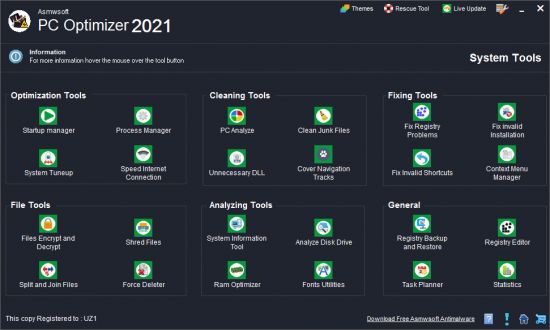 File size: 9.88 MB
File size: 9.88 MB
Asmwsoft PC Optimizer is a collection of over 20 system-maintenance and optimization utility to tune up windows performance.
Optimization Tools:
- Internet Connection booster Tool
- unnecessary Dll
- Startup Manager
- Process Manager
- Ram Optimizer
Fixing Tools:
- Fix Registry Problems
- Fix invalid Installation Information
- Fix Invalid Shortcuts
Analyzing Tools:
- System Information Tool
- Fonts Utilities
- Analyze Disk Drive
Cleaning Tools:
- Clean Junk Files
- Internet Tracks Eraser
- Asmwsoft OneClick Optimizer
File Tools:
- Files Encrypt and Decrypt tool
- Files Shredder tool
- Large Files Splitter tool
General Tools:
- Registry Backup and Restore Tool
- Registry Editor Tool
- Task Planner
- Plug-ins Maker Tool
What's new
• official site does not provide any info about changes in this version
-:DOWNLOAD FROM LINKS:-
NitroFlare
Код:
https://nitroflare.com/view/6A69BCCCA897C16/PC-Optimizer.12.30.3206.rar
RapidGator
Код:
https://rapidgator.net/file/2e0703b8eb2a694b723da5daf3b936fd/PC-Optimizer.12.30.3206.rar.html
|

|

|
 06.05.2021, 12:54
06.05.2021, 12:54
|
#11007
|
|
Местный
Регистрация: 15.09.2019
Сообщений: 25,234
Сказал(а) спасибо: 0
Поблагодарили 0 раз(а) в 0 сообщениях
|
 LanSweeper 8.4.0.9
LanSweeper 8.4.0.9
 File size: 186.3 MB
File size: 186.3 MB
Lansweeper is an automated network discovery and asset management tool which scans all your computers and devices and displays them in an easy accessible web interface. There is no need to install any agents on the computers, all scanning is done by standard build-in functionality.
Software inventory
With Lansweeper it's easy to track and audit all your installed software, you can create powerful software inventory reports to find out which application is installed on which computer. Google unknown software and publishers right from the web interface and find out who is running software that's not up to date.
Hardware inventory
Lansweeper cannot only detect all hardware devices in your computers but with it's change tracking it can find out when a device was changed or removed. Not only does Lansweeper scans windows devices, it also gathers details about all other IP enabled devices on your network from the network discovery scan. (Linux, Printers, Routers, ...)
License compliance
If you want to keep all software and operating systems licenses up to date it can be a time consuming work. With Lansweeper computer inventory it doesn't need to be...
The webinterface will tell you how many software versions are installed and how much licenses you are missing.
Compliance reporting
Every company needs policies to get a smooth running network. Compliance reporting and the dashboard can help you to make all kinds of asset management reports. Who doesn't have the latest version of our virus scanner, Who is missing the latest patch for our ERP solution. The only limit is your imagination...
Active directory integration
Lansweeper gathers all active directory user and computer details for your scanned machines. Create reports based on OU, integrate user pictures, Clean up your Active directory...
Eventlog integration
Every windows computer logs errors into the Eventlog. Thanks to Lansweeper you can now consolidate all these errors and get an alert e-mail as soon as an important error occurs.
LIMITSLicense valid until: 01/01/2099
Scanserver limit: Limited to 2 scanning servers.
Asset limit: Limited to 500 assets
-:DOWNLOAD FROM LINKS:-
NitroFlare
Код:
https://nitroflare.com/view/2F0A7734B37A6A7/LanSweeper8.rar
RapidGator
Код:
https://rapidgator.net/file/a389f5d120ccae214d1e022f9c8a257a/LanSweeper8.rar.html
b]Dropapk[/b]
|

|

|
 06.05.2021, 13:08
06.05.2021, 13:08
|
#11008
|
|
Местный
Регистрация: 15.09.2019
Сообщений: 25,234
Сказал(а) спасибо: 0
Поблагодарили 0 раз(а) в 0 сообщениях
|
 Freemake Video Converter 4.1.12.98 Multilingual
Freemake Video Converter 4.1.12.98 Multilingual
 File size: 85 MB
File size: 85 MB
Freemake Video Converter - Convert video to AVI, MP4, WMV, MKV, 3GP, DVD, MP3, iPad, iPhone, PSP, Android phones. Video to MP3 with one click! Rip & burn DVD. Convert YouTube to MP4, AVI, etc. with Freemake! Guaranteed result.
200+ Input Formats:
Input any video files: AVI, MP4, MKV, WMV, MPG, 3GP, 3G2, SWF, FLV, TOD, AVCHD, MOV, DV, RM, QT, TS, MTS, etc. Import music (MP3, AAC, WMA, WAV), and photos (JPG, BMP, PNG,GIF) to turn them into video free and easily! All supported formats
Output to AVI, MP4, MKV, FLV, 3GP, MP3, HTML5:
Convert video free to the most popular video formats. Rip DVD movie (unprotected) to AVI, WMV, MP4, MPEG, MKV, FLV, SWF, 3GP. Convert video to Flash and embed it directly to your web page. Create HTML5 video (Ogg, WebM, H.264) for modern web browsers.
Convert Free to iPod, iPhone, iPad, PSP, Android:
Optimize videos for Apple, Sony, and Android devices. Convert videos free to iPod Classic, iPod Touch, iPod Nano, iPod 5G, iPhone, iPad, Sony PSP, PS2, PS3, BlackBerry, Samsung, Nokia, Xbox, Apple TV, Android mobile devices, smartphones, etc.
Fastest Video Converter with CUDA and DXVA:
Freemake is the only free video converter that features integrated both CUDA and DXVA technologies for the fastest ever video conversion and less CPU usage. The software automatically detects the optimal conversion parameters and switches on/off CUDA and DXVA for better conversion results.
Burn Blu-ray Video:
Convert your movies to video Blu-ray format and burn high-quality BDs for free. Create Blu-ray discs out of any input content: video, audio, photos, URLs. Burn multiple Blu-ray copies and save the resulted Blu-ray video to HDD as an ISO image or Blu-ray folder.
Burn DVD - up to 40 hours:
Unlike other software, our free video converter doesn't have a two-hour limit and can burn DVD video up to 20h to a Standard DVD or 40h to DVD-DL. With our free video converter, you can make multiple DVD copies and save the output DVD video to your PC as an ISO image or DVD folder.
Video Converter with Subtitles Support:
Convert DVD, MKV, MOV with embedded subtitles to any video format or device for free. Add SSA/SRT/ASS external subtitles to any video with our free video converter.
Advanced Preset Editor:
Take total control of the output result by customizing conversion parameters. Create your own presets by establishing video and audio codecs, frame size, etc. Choose an icon, and save you custom preset for further usage with our free video converter.
Upload Photos and MP3 to YouTube:
Upload videos, photo slideshows, MP3 to YouTube with our free video converter. Upload AVI, WMV, MP4, 3GP, JPG, BMP, GIF, MP3 to YouTube. The program will cut videos (if required) into 15-minute parts and insert them into one YouTube playlist.
Make Slideshows and Visualizations:
Turn photos and MP3 into slideshows with background music for free. Edit your slideshow: add, delete, and shuffle photos, enable panorama effect. Create music visualizations and upload photos to YouTube for free!
Cut, Join, Rotate, Limit size, Adjust to aspect ratio:
Cut video parts from your file. Flip or rotate video. Join several videos into one file, add transitions between parts. Fit the output file size to any limit (e.g. 700 Mb, 1.4 Gb, 4.7 Gb). Adjust output video to the established aspect ratio: add black bars, stretch, zoom, auto-adjust.
Download From NitroFlare
Код:
https://nitroflare.com/view/5655F9957290555/VideoConverter4.1.12.rar
Download From RapidGator
Код:
https://rapidgator.net/file/b87e8c8826cc30ddbbc6d2accc3b74ef/VideoConverter4.1.12.rar.html
|

|

|
 06.05.2021, 13:21
06.05.2021, 13:21
|
#11009
|
|
Местный
Регистрация: 15.09.2019
Сообщений: 25,234
Сказал(а) спасибо: 0
Поблагодарили 0 раз(а) в 0 сообщениях
|
 Foxit Studio Photo 3.6.6.934 + Portable
Foxit Studio Photo 3.6.6.934 + Portable
 File size: 156.38 MB
File size: 156.38 MB
With a simple and clean interface, Foxit Studio Photo is a photo editor that allows casual users to make photo & image edits without digging through a wide range of different photo editing tools.By keeping the essential photo editing features from Adobe Photoshop, Foxit Studio Photo is the perfect photo editing software alternative that makes learning photo editing easier and faster for a fraction of the cost.
All Your Photo Editing in One Software
- Edit Photos & Images easily with a clean workspace and simple to navigate interface.
- Use automatic window sorting functions to stay organized while editing your photos.
- Use the left side toolbar that has all the main photo editing tools.
Make Photo Adjustments Instantly
Foxit Studio Photo comes equipped with an automatic photo editing adjustment feature. Let Foxit's photo editing software help enhance your photos without manually adjusting photos yourself.
- Apply specialty filters over your photo edits & images.
- Automated exposure, color, and sharpening options to enhance your photos.
- Adjust color and contrast of your photos automatically with one click
Retouching Tools for Photo Editing
Aside from enhancing photos, Foxit Studio Photo comes with all the popular retouching tools for photo editing software.
- Crop and resize photos & images to your liking
- Clone stamp, burn, dodge, and much more
- Magic wand and magnetic lasso photo editing tools for selecting and cutting desired objects in photos
- Tone curve to retouch photos to your specification
Create Compelling Graphic Images and Advertisements
Foxit Studio Photo also allows users to create graphic images for digital advertisements like banner ads and flyers. Easily create digital compositions for your marketing content and advertisements needs.
- Add and Edit Text within your digital advertisements
- Create Clipping Masks
- Text-warp and transformation features
Create Efficiently
Keep your photo edits on separate layers to increase workflow productivity and prevent photo editing mistakes.
- Create multiple layers on your photo edits
- Organize layers in folders to maintain organization while editing photos
Edit Photos in Bulk with Foxit Studio Photo
Batch and organize your photo edits with Foxit Studio Photo, an easy-to-use photo editing software. Upload and apply the same photo & image edits to large amounts of photos automatically and increase workflow productivity.
- Select photos from desired folders and also choose exactly where you want your pictures to be exported into
- Create the same photo edits to multiple pictures automatically
Multiple File Type Compatibility
Foxit Studio photo editing software has capabilities that allow you to import and export different file types when you edit your photos.
- Foxit Studio Photo can allow users to import PSD files.
- Import RAW photos
- Export edited photos in JPEG, PNG, PSD, PDF, TIF/ TIFF, GIF, EPS
What's new
• official site does not provide any info about changes in this version
System Requirements:
- Computer: Pentium 4 or higher recommended
- Operating System: Windows Vista/7/8/10 32-bit/64-bit
- Memory: 2GB or higher recommended
- Hard disk: 1GB or higher recommended
-: DOWNLOAD FROM LINKS:-
NitroFlare
Код:
https://nitroflare.com/view/C14D7E09AC08E0C/Photo.3.6.6.934.Portable.rar
https://nitroflare.com/view/EA9FC60A4E97A57/Photo.3.6.6.934.rar
RapidGator
Код:
https://rapidgator.net/file/77bab304bcfffd8cc24e94ff04467f6a/Photo.3.6.6.934.Portable.rar.html
https://rapidgator.net/file/8a733f3ac046efdbe2733ce7ba8dd56d/Photo.3.6.6.934.rar.html
|

|

|
 06.05.2021, 14:09
06.05.2021, 14:09
|
#11010
|
|
Местный
Регистрация: 15.09.2019
Сообщений: 25,234
Сказал(а) спасибо: 0
Поблагодарили 0 раз(а) в 0 сообщениях
|
 Avanquest PowerDesk Professional 9.0.2.3
Avanquest PowerDesk Professional 9.0.2.3
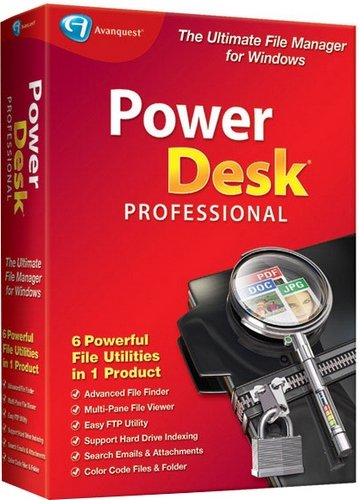 Languages: English | File Size: 142.19 MB
Languages: English | File Size: 142.19 MB
PowerDesk® Pro 9 is the easy, fast and expert way to organise and manage the files, digital photos, MP3s and web images on your PC. With far more features and functions than the standard Windows file manager or other file management software, PowerDesk® Pro 9 gives you the tools to search, edit, track, delete, copy, move, sort, zip, label, view, convert and more!
The Ultimate File Manager for Windows!
- Advanced File Finder
- Multi-Pane File Viewer
- NEW! Temp & Junk File Remover
- NEW! Browser & Surfing Activity Cleaner
- NEW! Duplicate File Remover
- NEW! Large Files Identifier
- NEW! Windows 10 Compatibility
6 Powerful File Utilities for the price you'd normally pay for 1!
With top-ratings, reviews and awards from PC Magazine, Windows Magazine and PC World, you can trust the new PowerDesk® Pro 9 to expertly and easily replace Windows® Explorer with a wide array of powerful File and File Management tools. Completely customise your PC in a few clicks and see for yourself why PowerDesk continues to be the PC professionals' file management choice!
- FTP - Access PowerDesk FTP in an easy-to-use, drag-and-drop interface and view FTP sites as though they were ordinary folders! Once you've set up your favorite FTP sites, connecting with them is just 1-Click away. PowerDesk now supports Secure FTP!
- Sync Manager - Compare and synchronise the contents of two folders. Especially useful for work on files that are shared between two computers, it's also useful for backing up files and much more!
- Size Manager™ - A powerful utility that shows you where and how the space on each of your drives is being used. Using Size Manager makes it easy to efficiently manage drive storage space.
- Dialog Helper - Enhances Open dialog boxes and Save dialog boxes by adding a selection list for previously opened files and folders. It also provides a file viewer pane that supports over 150 file formats. Dialog helper also allows fixed dialogs to be easily resized.
- Archive Manager - Easily compress and expand files from over 30 popular compression formats. See within archives to view entire file lists, selectively view the contents or extract selected files with a simple drag and drop operation.
- File Finder - Quickly locate forgotten files with a powerful "search engine" type tool. Search by keyword, file type, size, or date range and see the "hits" displayed in a single-line reference. Search inside Zip files, archives, emails and attachments too!
Great File Management you won't want to live without!
Dual pane operation
Easily drag and drop files between folders and drives.
Layout Manager
Single click icons save complete layouts or add layout icons to your desktop, so PowerDesk starts up exactly where you want it to!
Add File Notes
With a right-click of the mouse, add notes to help organise your files - displayed in a mouse-over window or details view, easily be reminded what's in a file without having to open it!
Colour Customise Your File Folders
Easily customise and prioritise your file folders with eight distinct colours.
File Info Column
Display specific details about each file in the file pane viewer. MP3 files will show a song title and run time. Images will show the size and resolution. Word documents show document title and more.
MP3 Collection Management
Create and control portable MP3 playlist files as well as multimedia applications. Randomise feature ensures a complete random play order. Plus, cool tools to preview MP3 files, search for files, as well as rename and edit files groups in a single action.
File Viewer
Open the right file the first time! Improved file preview options allow users to view the contents of a file in a preview pane or as a thumbnail image. Browse files from digital cameras, whole directories of images, or MP3 players - where you can even view by artist name, album title, or your own personal notations!
Energize Your Desktop!
- View file formats and convert images without the original software
- Secure encryption to keep your documents safe from prying eyes
- Folder synchroniser for easy sharing with other PCs, with your laptop, or for backups
- Playlist Editor to play/manage your music files
- Plus - customisable toolbar, super search engine, zip compression, file annotation, mouse-over file summaries and lots more!
Privacy Protection
- Encrypt files using PowerDesk encryption or DES encryption
- File Shredder completely removes all traces of a file
- Password protect your zip files
Release Notes What's New:
Maximise Your Disk Space Saving Opportunities
Ran out of space on your drive? Are your files scattered everywhere? No Problem! Disk Space Saver scans and identifies where all your large, duplicate, junk and Internet files are located.
- Get a visual display of your disk space usage that lists your biggest and duplicate files.
- Save disk space by finding and removing duplicate files on your removable and hard drives.
- Clear browsers and download history, surfing activity cache, and Internet cookies.
- Identify and remove unnecessary system clutter, temp, and junk files.
Windows 10 Compatibility
PowerDesk is now fully compatible with Microsoft Windows 10. Run System Suite with the peace of mind that you are fully protected and optimised.
Dozens of Enhancements Including:
- File viewer not updates to file clicked in a grouping.
- File Tips feature no longer locks files so that users can't move them after displaying a preview.
- Library folders now load much faster.
- "Send to" context menu has corrected location listed.
- Icons once again display properly in Details/List/Small Icons views.
- Status bar shows correct, refreshed information about grouping of files any time they are updated.
System Requirements:
- Windows XP, Vista, 7, 8 & 10 computers
- 256 MB of RAM
- 200 MB of Hard Drive Space
-: DOWNLOAD FROM LINKS:-
NitroFlare
Код:
https://nitroflare.com/view/158FB4F5E948596/PowerDesk.9.0.2.3.rar
RapidGator
Код:
https://rapidgator.net/file/72f599d7f832ca72958b4ef463b1ff3d/PowerDesk.9.0.2.3.rar.html
|

|

|
      
Любые журналы Актион-МЦФЭР регулярно !!! Пишите https://www.nado.in/private.php?do=newpm&u=12191 или на электронный адрес pantera@nado.ws
|
Здесь присутствуют: 5 (пользователей: 0 , гостей: 5)
|
|
|
 Ваши права в разделе
Ваши права в разделе
|
Вы не можете создавать новые темы
Вы не можете отвечать в темах
Вы не можете прикреплять вложения
Вы не можете редактировать свои сообщения
HTML код Выкл.
|
|
|
Текущее время: 22:44. Часовой пояс GMT +1.
| |