 06.10.2022, 06:36
06.10.2022, 06:36
|
#69691
|
|
Местный
Регистрация: 04.10.2017
Сообщений: 103,458
Сказал(а) спасибо: 0
Поблагодарили 6 раз(а) в 6 сообщениях
|
 Create Hand Drawn Character Animations Using Photoshop
Create Hand Drawn Character Animations Using Photoshop
 Create Hand Drawn Character Animations Using Photoshop
Create Hand Drawn Character Animations Using Photoshop
Last updated 4/2016
MP4 | Video: h264, 1280x720 | Audio: AAC, 44.1 KHz
Language: English | Size: 3.46 GB | Duration: 5h 13m
Turn hand drawn sketches, characters, typography, and videos into looping animations.
What you'll learn
Create simple frame animations using Photoshop
Give life to pencil drawn sketches digitally.
Add color, lights, and shadows to illustrations
Turn a video into a realistic animation
Add movement to a typography illustration
Requirements
Basic Photoshop skills
Basic hand drawing, but not obligatory
Description
Update - Apr/8/2016: Added an extra section to learn to create illustration in Illustrator and Sketch 3.*Each lecture can be watched individually to learn different skills (no need to watch them in order).Update - Oct/10/2015: Added a section that teaches you how to use vector shapes, smart objects and the video timeline. You'll end up with a smooth playing cat animation.
Update - Aug/2/2015: Added a lecture to reuse the assets of the cupcake animation to create a new one.
On this course you'll learn to turn hand drawn sketches into animations using Photoshop. You'll learn to add some dance moves to a pencil drawing of a robot. We'll create a happy jumping cupcake that never gets tired. We'll add some vibrancy to typography. We'll create a smooth cat animation using video timeline, vector shapes, and smart objects. And we'll create a realistic animation by tracing on top of a video.
This course will teach you basic animation principles and how to apply them using simple Photoshop tools.
The course is separated in independent sections. You can start the section that most interests you without worrying about having to take the other ones to understand the context. Each section has its own downloadable materials that you can use.
Take this course if you're curious about animation and want to have some fun creating silly GIF doodles. This is not a professional animation course! It's just to learn a cool skill.
Overview
Lecture 1 Introduction to the basic animation in Photoshop course
Section 1: Creating a jumping cupcake in Photoshop
Lecture 2 Cupcake animation introduction
Lecture 3 Creating an animated cupcake on Photoshop
Lecture 4 Adding color to an animated cupcake on Photoshop
Lecture 5 Exporting your cupcake animation as a GIF image or MP4 video
Lecture 6 BONUS: Make the cupcake jump in and out of scene
Section 2: Cat animation using video timeline and vector shapes
Lecture 7 Cat animation introduction
Lecture 8 Let's illustrate this cat with vector shapes
Lecture 9 Animate your cat using the video timeline and smart objects
Lecture 10 Export your cat animation as an animated GIF
Section 3: Turning a video into a realistic animation
Lecture 11 Introduction to realistic animation
Lecture 12 Creating a realistic animation tracing on top of a video
Lecture 13 Export your realistic animation as a GIF image or MP4 video
Section 4: Turning pencil drawn sketches into a digital animation using Photoshop
Lecture 14 Introduction to pencil drawn animation
Lecture 15 Let's draw our robot on paper
Lecture 16 Putting together your hand drawn robot on Photoshop and making it dance
Lecture 17 Exporting your dancing robot animation as a GIF image or MP4 video
Section 5: Giving life to typography by adding animation
Lecture 18 Introduction to the typography animation section
Lecture 19 Create a typography animation using Photoshop
Lecture 20 Exporting our animated typography as a GIF image or MP4 video
Section 6: The 12 basic principles of animation by Disney
Lecture 21 Introduction to the 12 basic principles
Lecture 22 The Illusion of Life (by cento lodigiani)
Section 7: Extra Content!
Lecture 23 Avatar Illustration using Adobe Illustrator
Lecture 24 Illustration of Frida Kahlo using Adobe Illustrator
Lecture 25 Cute Illustration using Sketch 3
People who want to have fun creating silly doodles,This course is for animation beginners,This course won't teach you 3D animation
Download link
rapidgator.net:
Код:
https://rapidgator.net/file/22a9e1c901e48dd14aa0e2d4c565d08b/utlvb.Create.Hand.Drawn.Character.Animations.Using.Photoshop.part1.rar.html
https://rapidgator.net/file/df8ef9eb0d4beaf616b89b5c28b32447/utlvb.Create.Hand.Drawn.Character.Animations.Using.Photoshop.part2.rar.html
https://rapidgator.net/file/228e7638e3805929bd5bb65e4b735e62/utlvb.Create.Hand.Drawn.Character.Animations.Using.Photoshop.part3.rar.html
https://rapidgator.net/file/142c7b01b04eec5fbf6c36282e518bb6/utlvb.Create.Hand.Drawn.Character.Animations.Using.Photoshop.part4.rar.html
uploadgig.com:
Код:
https://uploadgig.com/file/download/3a4C8233eee93857/utlvb.Create.Hand.Drawn.Character.Animations.Using.Photoshop.part1.rar
https://uploadgig.com/file/download/aaBb51d9995f2c2d/utlvb.Create.Hand.Drawn.Character.Animations.Using.Photoshop.part2.rar
https://uploadgig.com/file/download/20323a80a34b7218/utlvb.Create.Hand.Drawn.Character.Animations.Using.Photoshop.part3.rar
https://uploadgig.com/file/download/091212158d1006da/utlvb.Create.Hand.Drawn.Character.Animations.Using.Photoshop.part4.rar
nitroflare.com:
Код:
https://nitroflare.com/view/BAD458254733644/utlvb.Create.Hand.Drawn.Character.Animations.Using.Photoshop.part1.rar
https://nitroflare.com/view/852BD412CB1D800/utlvb.Create.Hand.Drawn.Character.Animations.Using.Photoshop.part2.rar
https://nitroflare.com/view/53B641F1B9CF5D5/utlvb.Create.Hand.Drawn.Character.Animations.Using.Photoshop.part3.rar
https://nitroflare.com/view/5B247E3E593A0B0/utlvb.Create.Hand.Drawn.Character.Animations.Using.Photoshop.part4.rar
1dl.net:
Код:
https://1dl.net/ypgtjrxyf43e/utlvb.Create.Hand.Drawn.Character.Animations.Using.Photoshop.part1.rar.html
https://1dl.net/l2zl07rdszct/utlvb.Create.Hand.Drawn.Character.Animations.Using.Photoshop.part2.rar.html
https://1dl.net/4vk03atasig6/utlvb.Create.Hand.Drawn.Character.Animations.Using.Photoshop.part3.rar.html
https://1dl.net/ze8d7zxd53i3/utlvb.Create.Hand.Drawn.Character.Animations.Using.Photoshop.part4.rar.html
|

|

|
 06.10.2022, 06:37
06.10.2022, 06:37
|
#69692
|
|
Местный
Регистрация: 04.10.2017
Сообщений: 103,458
Сказал(а) спасибо: 0
Поблагодарили 6 раз(а) в 6 сообщениях
|
 Designing Professional Logos - Part 2: With Photoshop and Illustrator
Designing Professional Logos - Part 2: With Photoshop and Illustrator
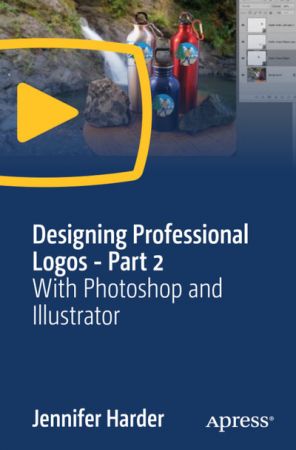 Designing Professional Logos - Part 2: With Photoshop and Illustrator
Designing Professional Logos - Part 2: With Photoshop and Illustrator
MP4 | Video: AVC 1920 x 1080 | Audio: AAC 44 Khz 2ch | Duration: 00:29:20 | 129.24 MB
Genre: eLearning | Language: English
Learn how to take your client's logo from a flat 2-dimensional business card and turn it into a polished, three-dimensional design for use on merchandise using Photoshop.
In this video, you will learn how to place the logo as a smart object in the Photoshop and to modify it with various effects. You will next see how to make altercation as per client request and visualize it in Photoshop. Next, you will learn to incorporate the logo on various merchandise for your client and show it on Photoshop to clients.
What You Will Learn
Place logos as smart objects in Photoshop
See how to open Smart Object Layer to make alterations
Learn to incorporate Logo on various merchandise
Download link
rapidgator.net:
Код:
https://rapidgator.net/file/a0e097266bf633b7c8e3ba7367bb2d9f/mgqcb.Designing.Professional.Logos..Part.2.With.Photoshop.and.Illustrator.rar.html
uploadgig.com:
Код:
https://uploadgig.com/file/download/f90E98e93cbaf654/mgqcb.Designing.Professional.Logos..Part.2.With.Photoshop.and.Illustrator.rar
nitroflare.com:
Код:
https://nitroflare.com/view/920AA4ED592235F/mgqcb.Designing.Professional.Logos..Part.2.With.Photoshop.and.Illustrator.rar
1dl.net:
Код:
https://1dl.net/ninssipu6kb5/mgqcb.Designing.Professional.Logos..Part.2.With.Photoshop.and.Illustrator.rar.html
|

|

|
 06.10.2022, 06:39
06.10.2022, 06:39
|
#69693
|
|
Местный
Регистрация: 04.10.2017
Сообщений: 103,458
Сказал(а) спасибо: 0
Поблагодарили 6 раз(а) в 6 сообщениях
|
 Futuristic Hud Motion Graphics In After Effects
Futuristic Hud Motion Graphics In After Effects
 Futuristic Hud Motion Graphics In After Effects
Futuristic Hud Motion Graphics In After Effects
Last updated 1/2018
MP4 | Video: h264, 1280x720 | Audio: AAC, 44.1 KHz
Language: English | Size: 1.08 GB | Duration: 1h 27m
Learn how to create motion graphics in After Effects like what you see in Iron Man, Star Wars or other action movies
What you'll learn
Create Futuristic HUD Effects from scratch all within After Effects.
Use simple After Effects expressions to save hours of animating time.
Use simple shape layers to create something visually stunning.
Learn Keyboard Shortcuts for Faster Animating
Learn how to use 2D elements in 3D environments
Take clunky animations and give them fluid motions
Requirements
You will need a copy of Adobe After Effects
A basic understanding of After Effects is recommended but not required. I'll be pointing things out step by step.
Description
After Effects users often times get intimidated by the "Iron Man" style futuristic HUD animations, I'm here to tell you it's nothing to be afraid of! This motion graphics effect is something anyone can do with very little After Effects experience!So join me in this course to dissect an animation that looks super complicated and making it super simple!In this class we will learn and experiment with:Turning boring shape layers into something visually interestingVirtual camera animationsAfter Effects expressions to save you hours of animating time.This is an introductory course and I will be explaining everything step by step. However, you may need to have some After Effects knowledge to understand basic functionality and layout of the software.What makes me qualified to teach you?I'm Sam! I'm a professional motion graphics artist. I've worked for a Major League Baseball team for 2 years. Had my work viewed in stadiums full of 40,000+ people every night in the summer.My job is unique and I am thankful for the teachers who have taught me After Effects motion graphics. And I want to pay it forward to you by teaching you the motion graphics techniques that I have learned of the years!***Reviews of my other After Effects and Motion Graphics courses***"Sam's style is light, engaging and I never become bored with his style or content. I highly recommend this course for those looking to get started with Adobe After Effects." (The After Effects Roadmap: For Beginners)"He's a great instructor. Very clear, great examples, walks in slowly and moves at a great pace."*(The After Effects Roadmap: For Beginners)"Great Course!! Learned a lot and i feel motivated to follow some more after affects courses." (How to Create a Realistic Draw-On Effect in After Effects)The MISSION of this course:You don't have to be an After Effects genius to be able to make amazing motion graphics.The bulk of this course focuses on creating and manipulating shape layers to create visually interesting motion graphics. Then we dive deeper by using these shape layer animations to create professional motion graphics projects.I do my best to break down every step and explain why I'm doing what I'm doing. If you have any questions, hit me up in the Q&A section! What we'll be covering in this course:Creating basic shape layersAdjusting shape layers and stroke propertiesUsing 2D Animation in a 3D spaceStylizing footage with glows, tints and reflections and more to make beautiful motion graphics.Using After Effects expressions to automate simple animations.Ready to be a better motion graphics artist? Join us on this course to learn much more about motion graphics than just creating HUD graphics.
Overview
Section 1: Creating HUD Elements in After Effects
Lecture 1 Main Circle HUD: Part 1
Lecture 2 What You Should Know...!
Lecture 3 Main Circle HUD: Part 2
Lecture 4 Main Circle HUD: Part 3
Lecture 5 The Final Comp and Some Spring Cleaning
Lecture 6 A Digital Grid
Lecture 7 Animated Circle Graphs: Part 1
Lecture 8 Animated Circle Graphs: Part 2
Lecture 9 Animated Circle Graphs: Part 3
Lecture 10 Adding a Status Bar
Lecture 11 Reactive Line Graphs
Section 2: Wrapping Up
Lecture 12 Making the 3D World: Animating 3D Cameras
Lecture 13 Creating that WOW Factor
Lecture 14 Exporting in After Effects
Lecture 15 Wrapping Up
Anyone who wants to learn to use After Effects shape layers to create Hollywood level effects.,If you have used After Effects but have never used "Shape Layers" to their full potential to make AWESOME graphic elements.,Motion graphics artists and graphic designers
Download link
rapidgator.net:
Код:
https://rapidgator.net/file/f342bbd4f5ba98c3b5e53148e5a7f65d/zxaiv.Futuristic.Hud.Motion.Graphics.In.After.Effects.part1.rar.html
https://rapidgator.net/file/66d18ea9f5a8c0fe6f1f3d867dd7fe40/zxaiv.Futuristic.Hud.Motion.Graphics.In.After.Effects.part2.rar.html
uploadgig.com:
Код:
https://uploadgig.com/file/download/31ccc34a6f7DbE6d/zxaiv.Futuristic.Hud.Motion.Graphics.In.After.Effects.part1.rar
https://uploadgig.com/file/download/7d3b88Cd28234aa7/zxaiv.Futuristic.Hud.Motion.Graphics.In.After.Effects.part2.rar
nitroflare.com:
Код:
https://nitroflare.com/view/56652EC015A5436/zxaiv.Futuristic.Hud.Motion.Graphics.In.After.Effects.part1.rar
https://nitroflare.com/view/07ADB032F9BCBD2/zxaiv.Futuristic.Hud.Motion.Graphics.In.After.Effects.part2.rar
1dl.net:
Код:
https://1dl.net/y7ueu09ab3m5/zxaiv.Futuristic.Hud.Motion.Graphics.In.After.Effects.part1.rar.html
https://1dl.net/totj13ifftpx/zxaiv.Futuristic.Hud.Motion.Graphics.In.After.Effects.part2.rar.html
|

|

|
 06.10.2022, 06:41
06.10.2022, 06:41
|
#69694
|
|
Местный
Регистрация: 04.10.2017
Сообщений: 103,458
Сказал(а) спасибо: 0
Поблагодарили 6 раз(а) в 6 сообщениях
|
 Gatling Fundamentals for Stress Testing APIs - Java - 2022
Gatling Fundamentals for Stress Testing APIs - Java - 2022
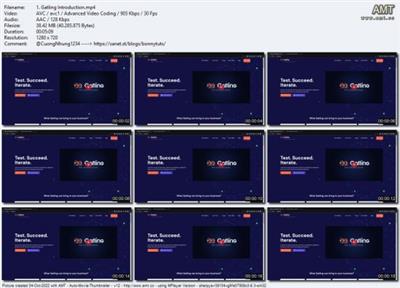 Gatling Fundamentals for Stress Testing APIs - Java - 2022
Gatling Fundamentals for Stress Testing APIs - Java - 2022
Published 10/2022
MP4 | Video: h264, 1280x720 | Audio: AAC, 44.1 KHz, 2 Ch
Genre: eLearning | Language: English | Duration: 39 lectures (4h 15m) | Size: 1.75 GB
Learn the new JAVA version of the Gatling tool to stress test any API
Setup, installation and configuration of the Java version of Gatling from scratch, with no prior knowledge required.
Using the Gatling Recorder to convert your API transactions from Swagger, Postman or cURL into a Gatling script
Learn the layout template of a Gatling script and what to add into each section
Explore and write core Gatling script functionality such as adding loops, refactoring code to objects, adding test data through feeders and much more
Create realistic load test scenarios in your Gatling script, and learn how to execute them from the command line
Use the Maven build tool to execute Gatling scripts, and observe your stress test execution in real-time through the command line in Gatling
Analyse the test reports generated by Gatling's built in reporting tools
Requirements
Some basic experience in any computer programming language will be helpful, but not required
Experience of using Java is a plus, although again not required to follow along with the course
Previous experience of any performance testing tool will be a small help, but again not in any way required
Description
Gatling has been around since 2012, and has since grown into a hugely popular open-source tool for stress testing any web application or API. Until recently, Gatling had only been available in Scala, which has hindered many users in adopting the tool.
In 2022, Gatling finally released a Java version of the tool, eliminating the need to use Scala and opening the doors for wide spread adoption.
In this course, you will learn the fundamentals of using the Java version of the Gatling stress testing tool. We will write many Gatling scripts from scratch against a target application created specifically for this course.
Why Gatling?
Extremely powerful and flexible performance and stress testing solution
An open-source tool, so no cost to use it
Performance testers with Gatling experience are in high demand - yet few Engineers know how to use this tool
Why this course?
Learn all aspects of the Java version of Gatling including
Installation & Configuration, both standalone and in an IDE using the Maven build tool
Using the Recorder to record your user journey, both with Swagger and Postman
Writing many Gatling load test scripts from scratch, learning all fundamental concepts
Analysing test results reports
See how to write many scripts from scratch to become familiar with the process, each script teaches a new concept
Run tests from the command line, including by using the Maven build tool.
Although Gatling scripts are pure Java code, you will see why the excellent Gatling DSL means no real knowledge of Java is required to succeed with Gatling
Resources for learning Gatling are scarce. It can be overwhelming and intimidating trying to learn this tool on your own from scratch. This course is designed to address that
What are the benefits of taking this course?
Have fun whilst learning a valuable skill & tool
Command a higher salary
Improve your skills and offering as a developer and tester
This course is for any Developer or Quality Engineer that wants to learn how to use the Java version of Gatling for adding performance and stress tests to their test suite.
No prior knowledge of performance testing or software development is required, as I will be walking you through the entire process. However, any prior knowledge or experience that you do have in these domains will be of benefit and will naturally aid learning.
If you want to add an awesome, fully open source performance testing tool that is in high demand across a wide range of software development roles to your skillset, this is the course for you.
Who this course is for
QA Engineers and Programmers with little or no experience with Gatling
Anyone using an alternative load testing tool like JMeter, LoadRunner or NeoLoad that wants to learn a new tool
Developers looking to add a powerful, fun and intuitive new tool to their knowledge-base
Download link
rapidgator.net:
Код:
https://rapidgator.net/file/d1a0dd35116612cfeba72531d897629b/cadtd.Gatling.Fundamentals.for.Stress.Testing.APIs..Java..2022.part1.rar.html
https://rapidgator.net/file/75c17c6033034f21bcabf788abc74d42/cadtd.Gatling.Fundamentals.for.Stress.Testing.APIs..Java..2022.part2.rar.html
uploadgig.com:
Код:
https://uploadgig.com/file/download/62d124D407316Ef8/cadtd.Gatling.Fundamentals.for.Stress.Testing.APIs..Java..2022.part1.rar
https://uploadgig.com/file/download/Cf826a5193AdA91b/cadtd.Gatling.Fundamentals.for.Stress.Testing.APIs..Java..2022.part2.rar
nitroflare.com:
Код:
https://nitroflare.com/view/7F8BB0085D957E6/cadtd.Gatling.Fundamentals.for.Stress.Testing.APIs..Java..2022.part1.rar
https://nitroflare.com/view/B4C9E0F5A6BA0B2/cadtd.Gatling.Fundamentals.for.Stress.Testing.APIs..Java..2022.part2.rar
1dl.net:
Код:
https://1dl.net/v09kxjjzwmct/cadtd.Gatling.Fundamentals.for.Stress.Testing.APIs..Java..2022.part1.rar.html
https://1dl.net/m837ql84j2qk/cadtd.Gatling.Fundamentals.for.Stress.Testing.APIs..Java..2022.part2.rar.html
|

|

|
 06.10.2022, 06:43
06.10.2022, 06:43
|
#69695
|
|
Местный
Регистрация: 04.10.2017
Сообщений: 103,458
Сказал(а) спасибо: 0
Поблагодарили 6 раз(а) в 6 сообщениях
|
 Getting Started With Solidworks - Udemy
Getting Started With Solidworks - Udemy
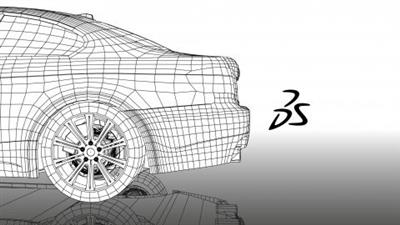 Getting Started With Solidworks - Udemy
Getting Started With Solidworks - Udemy
Last updated 7/2015
MP4 | Video: h264, 1920x1080 | Audio: AAC, 44.1 KHz
Language: English | Size: 2.30 GB | Duration: 2h 29m
Get a crash course of Solidworks UI and Navigation system while creating a motor mount for a multi-rotor airframe.
What you'll learn
Navigate easily through the SOLIDWORKS UI, the Command Manager, Feature Manager, Design Tree, Property Manager and Shortcut Bar.
Understand the basic workflow of Sketches and Features through theory and demonstration.
Create a replacement motor mount for a multi-rotor airframe.
Understand how to prepare and export a CAD project to an STL file for 3D printing.
Understand the required terminology and be able to use introductory skills to create basic designs.
Requirements
Solidworks Software
Though the course can be followed with no experience what so ever, it's recommended to have some experience with either a 3d program or basic understanding of drafting and/or blueprints.
Description
2 1/2 Hours of training for an in-demand skill and software!The entire process from design to final printed piece!One of the most sought after skills in the Computer Aided Design industry!30 Day money back guarantee!In this series on Computer Aided Design, Logan Frank takes you through a User Interface and Navigation crash course in Dassault Systemes SOLIDWORKS. Once you've learned your way around, you'll be taken step by step through the creation of a motor mount for a multi-rotor airframe. This course will include setting up your files for 3D printing, and you'll get the opportunity to see the 3D printer in action, as well as the final replacement mount! Understand Sketches, Features and what they are.Construction Geometry and using it to efficiently locate aspects of Sketches.Automatic Rebuilding and invoking it manually.Solidworks Magnifying Glass.The Rollback Bar.Centerline Behaviors.Understanding requirements and constraints during design.This course requires only Solidworks. The 3D printing of the completed part is included to demonstrate the entire process from front to back but is not essential to completing the course. At 2 1/2 hours, this course is designed to get you working in Solidworks as quickly as possible. After an introduction to the UI and proper navigation, you'll complete a mini-project before tackling your motor mount. From there you'll work through the entire process from beginning to final printed component! Take this course to get your feet wet with Solidworks quickly and efficiently. This overview will take anyone with a basic familiarity in 3D or drafting from new to creating basic designs in just a few hours and is an excellent primer for more in-depth learning.Start learning today!
Overview
Section 1: Getting Started with Solidworks
Lecture 1 Course Introduction
Lecture 2 Project Introduction and User Interface
Lecture 3 Intro and User Interface continued
Lecture 4 Sketches and Features
Lecture 5 Sketches and Features continued
Lecture 6 Construction Geometry and Rebuilding
Lecture 7 Construction Geometry and Rebuilding continued
Lecture 8 Centerline Sketching and Mirroring Workflow
Lecture 9 Centerline Sketching and Mirroring Workflow continued
Lecture 10 Motor Mount Introduction
Lecture 11 Drawing the Part
Lecture 12 Export for Rapid Prototyping
Lecture 13 Part Review
This course is intended for students new to Solidworks. No previous experience in this software is required to complete the course work.,Students should have a beginning familiarity with 3D software or the basics of drafting.,Students should have a strong interest in learning a CAD system.
Download link
rapidgator.net:
Код:
https://rapidgator.net/file/f11fe4be75777fc285ddd13a51836058/xemgl.Getting.Started.With.Solidworks..Udemy.part1.rar.html
https://rapidgator.net/file/3101bd1d27783ab2aa8c121ea72f4f1d/xemgl.Getting.Started.With.Solidworks..Udemy.part2.rar.html
https://rapidgator.net/file/f275539db81be71d5e7dbcf5262da3e3/xemgl.Getting.Started.With.Solidworks..Udemy.part3.rar.html
uploadgig.com:
Код:
https://uploadgig.com/file/download/b1D21d8a606e15bc/xemgl.Getting.Started.With.Solidworks..Udemy.part1.rar
https://uploadgig.com/file/download/DdAb5d0De82a4eab/xemgl.Getting.Started.With.Solidworks..Udemy.part2.rar
https://uploadgig.com/file/download/A0fc2C1cab0bfcdd/xemgl.Getting.Started.With.Solidworks..Udemy.part3.rar
nitroflare.com:
Код:
https://nitroflare.com/view/3BB9A29F1BFCD20/xemgl.Getting.Started.With.Solidworks..Udemy.part1.rar
https://nitroflare.com/view/DFD9706E675F43A/xemgl.Getting.Started.With.Solidworks..Udemy.part2.rar
https://nitroflare.com/view/D44129AA1E40D52/xemgl.Getting.Started.With.Solidworks..Udemy.part3.rar
1dl.net:
Код:
https://1dl.net/8uukk12eai76/xemgl.Getting.Started.With.Solidworks..Udemy.part1.rar.html
https://1dl.net/vmpcwn4tswpe/xemgl.Getting.Started.With.Solidworks..Udemy.part2.rar.html
https://1dl.net/ty6rdstezqpe/xemgl.Getting.Started.With.Solidworks..Udemy.part3.rar.html
|

|

|
 06.10.2022, 06:44
06.10.2022, 06:44
|
#69696
|
|
Местный
Регистрация: 04.10.2017
Сообщений: 103,458
Сказал(а) спасибо: 0
Поблагодарили 6 раз(а) в 6 сообщениях
|
 Graphic Design Bootcamp: Advanced Training Using Adobe Cc
Graphic Design Bootcamp: Advanced Training Using Adobe Cc
 Graphic Design Bootcamp: Advanced Training Using Adobe Cc
Graphic Design Bootcamp: Advanced Training Using Adobe Cc
Last updated 7/2020
MP4 | Video: h264, 1280x720 | Audio: AAC, 44.1 KHz
Language: English | Size: 6.50 GB | Duration: 4h 51m
Project-Based Learning For Intermediate Designers: Use Photoshop, Lightroom, and Other Adobe Creative Cloud Programs
What you'll learn
Get an advanced understanding of how to work with BOTH print and web projects in Photoshop, Illustrator, and InDesign.
Gain a general understanding of what it takes to start your own business as a freelance designer.
Feel confident working with clients and managing graphic design projects.
Learn about top trending design techniques and how to produce them.
Learn how to track time and send invoices for your work.
Know how to be a better designer and make awesome graphics.
Learn how to understand and find design trends.
Begin learning how to design graphics for websites.
Learn how to get started as a freelancer
Learn how to create work that will sell as a freelance graphic designer.
Requirements
You should be passionate about learning more about Graphic Design
Mac or PC with access to Adobe Creative Cloud apps. Specifically, Photoshop, Illustrator, InDesign, and Lightroom
This is a continuation of Graphic Design Bootcamp: Part 1, so it's ideal if you have completed that course but it's not required.
Description
*UPDATED JULY 2020: New section teaching Job Hunting Tips and Interview Training!This course is for anyone who is interested in becoming a graphic designer and is especially geared towards intermediate students who have already completed Derrick's Graphic Design Bootcamp:*Photoshop, Illustrator, and InDesign Course. This course is based on hours of student conversations and is updated frequently because it's a compilation of some of the most asked questions from Derrick's students, as well as real-world knowledge from over a decade of working as a graphic designer and web developer. Derrick is currently employed as a Creative Director and manages a team of creatives, where he is also able to pull real-life projects together and show you how to recreate client projects.Do you have a question or a topic idea you think would add value to the course? Post a message once you have enrolled - your idea just may end up being the next video lecture added to the course!What Students Are Saying About This Course:"I am working full time as a self-employed graphic designer for 1 year now and I took this course to keep me updated, get new information and ideas. Thank you for a great course." - Cecilia Sigurdsson"The tutor is thorough, enthusiastic and relatable which is extremely helpful when preparing for freelancing. I would highly recommend this course w/ the part 1." - Benjamin Bradbury"Thank you for the quality of your courses, I enjoy every moment of learning the Graphic Design. You have a great accent and smooth communication, cause I am from Morocco and I can easily understand everything. Thank you again, Best Teacher, Highly recommended!" - Ichraq FadelI love how Derrick and Jenna explain topics, individually and as well as together. They are clear, concise and relatable! I highly recommend. - BriseWhat to Expect:We will be using a mix of Lightroom, Photoshop, InDesign, and Illustrator for project lessons;*the industry-standard applications for graphic design. You'll also build on your vocabulary and knowledge from the first bootcamp; learning more relevant terms and design practices to help you create pixel-perfect projects for print and web.If you aren't looking to learn design for a job, don't worry - this is a great course for you too! Many students are non-designers looking to make fun projects on the side, or students looking to spice up their resumes and social media graphics, and teachers looking to add some creative elements*to their homework materials - the list goes on and on.There is also a private Facebook group with*over 15,700 students and counting, which is an awesome resource for you to take advantage of while you go through the course. The group is an excellent place to post projects, get insightful critiques, and network with other like-minded students and working professionals all over the world.All project files are included as a free download at the beginning of each section, and you are welcome to use the files however you want, or simply to follow along with the projects as you move through the lessons.*There are also bonus materials provided to help you work with real clients, such as project proposals and contracts, that Derrick and Jennah (Derrick's wife and project manager) have used to land graphic design and web development projects. If you see anything in any of the lectures that no longer apply with the software update, please let us know! We are doing our best to keep this course up to date and continue to add value for you.Instructor Qualifications and Background  errick has spent his entire career in the creative arts and marketing sector. Starting back as early as high school where he turned homework into paying gigs, his love for all things art and technology driven has continued to grow. Working with brands such as MTV, Nintendo, and Netflix while employed as an intern for Seven 2 Interactive catapulted his career. His branding work and graphic design has been included in international publications for the design industry and regularly featured on trending websites. Derrick is the owner of a small design agency, Mitchell's Garage | Creative Media Chop Shop, located in the heart of downtown Kalispell, Montana. Mitchell's Garage has been successful in reaching and working with clients all over the world, including Washington D.C., New York, California, Calgary, Austria, Australia, Washington, Colorado, and of course, throughout Montana.*He is also the Creative Director for a*defense company based out of Montana - a job that lets him stretch his creative muscles and make some epic things each and every day.
Overview
Section 1: Intro
Lecture 1 Introduction
Section 2: Programs and Projects
Lecture 2 This one app will completely change your approach to design so let's start here!
Lecture 3 Product Photography for Instagram Introduction
Lecture 4 Lightroom for social media and product photography, part 1: Importing and Rating
Lecture 5 Lightroom for social media, part 2: Developing & round-tripping with Photoshop
Lecture 6 Pixel-perfect selections: Isolating your product with the pen tool
Lecture 7 Create reflections in Photoshop
Lecture 8 How to see exactly what fonts are being used on a web page
Lecture 9 Web Slider Ad
Lecture 10 Changing product colors and adding variations
Lecture 11 Fractal
Lecture 12 Trendy Photoshop dispersion effect for images and text
Lecture 13 How to Create a Book Cover
Section 3: How to be a better graphic designer
Lecture 14 Books
Lecture 15 Online recources
Lecture 16 Be a problem solver
Lecture 17 Using stock art and templates
Lecture 18 Creative Ways to Work With Stock Art and Templates
Lecture 19 Confidence
Lecture 20 Continuity
Lecture 21 Creativity
Section 4: Freelancing 101: The Business of Business
Lecture 22 Introduction
Lecture 23 First Things First: Get Legally Set up to Work and Get Paid
Lecture 24 Tracking Time and Billing Clients
Lecture 25 Build Your Brand and Sell Your Story
Lecture 26 Find Work This Week
Lecture 27 You Landed Work! So Now What?
Section 5: Landing A Graphic Design Job
Lecture 28 How to Ace Your Job Interview
Lecture 29 What NOT to Do at a Job Interview
Lecture 30 Let's Discuss Resumes - What to do and what to avoid
Intermediate graphic designers, or students who have already completed Derrick's Graphic Design Bootcamp on Udemy,Anyone that wants to learn how to take their creative ideas and put them into a print or digital format.,Designers who are interested in Freelancing or starting their own business.
Download link
rapidgator.net:
Код:
https://rapidgator.net/file/ec8017a72325b54c18031c893c0b3314/vbewh.Graphic.Design.Bootcamp.Advanced.Training.Using.Adobe.Cc.part1.rar.html
https://rapidgator.net/file/8c3bc4d856bd52cb042e61fcc02c3c70/vbewh.Graphic.Design.Bootcamp.Advanced.Training.Using.Adobe.Cc.part2.rar.html
https://rapidgator.net/file/9f712b6ec5edd746bbfab518039fcab9/vbewh.Graphic.Design.Bootcamp.Advanced.Training.Using.Adobe.Cc.part3.rar.html
https://rapidgator.net/file/99dceb64e31046f6fdfc1a335d50c6ca/vbewh.Graphic.Design.Bootcamp.Advanced.Training.Using.Adobe.Cc.part4.rar.html
https://rapidgator.net/file/f006efc170f017a0b91c2b27c78c622d/vbewh.Graphic.Design.Bootcamp.Advanced.Training.Using.Adobe.Cc.part5.rar.html
https://rapidgator.net/file/a39aa03281f96d5e50d336e747046f06/vbewh.Graphic.Design.Bootcamp.Advanced.Training.Using.Adobe.Cc.part6.rar.html
https://rapidgator.net/file/0bf44fa0bd4f56b167c40d63983add09/vbewh.Graphic.Design.Bootcamp.Advanced.Training.Using.Adobe.Cc.part7.rar.html
uploadgig.com:
Код:
https://uploadgig.com/file/download/a1b7d10f4f8BfAb0/vbewh.Graphic.Design.Bootcamp.Advanced.Training.Using.Adobe.Cc.part1.rar
https://uploadgig.com/file/download/37217a4fc153F7FF/vbewh.Graphic.Design.Bootcamp.Advanced.Training.Using.Adobe.Cc.part2.rar
https://uploadgig.com/file/download/2Ba33c24995Bd11b/vbewh.Graphic.Design.Bootcamp.Advanced.Training.Using.Adobe.Cc.part3.rar
https://uploadgig.com/file/download/d97aDcc7cAdb6907/vbewh.Graphic.Design.Bootcamp.Advanced.Training.Using.Adobe.Cc.part4.rar
https://uploadgig.com/file/download/A32bCaa23b07eDb0/vbewh.Graphic.Design.Bootcamp.Advanced.Training.Using.Adobe.Cc.part5.rar
https://uploadgig.com/file/download/8d930B1d4a3805Ae/vbewh.Graphic.Design.Bootcamp.Advanced.Training.Using.Adobe.Cc.part6.rar
https://uploadgig.com/file/download/9a7a470Eb77e7b3d/vbewh.Graphic.Design.Bootcamp.Advanced.Training.Using.Adobe.Cc.part7.rar
nitroflare.com:
Код:
https://nitroflare.com/view/322032D1D7F87D3/vbewh.Graphic.Design.Bootcamp.Advanced.Training.Using.Adobe.Cc.part1.rar
https://nitroflare.com/view/B6FEF50D9CBB44A/vbewh.Graphic.Design.Bootcamp.Advanced.Training.Using.Adobe.Cc.part2.rar
https://nitroflare.com/view/ED261EB9604DFC2/vbewh.Graphic.Design.Bootcamp.Advanced.Training.Using.Adobe.Cc.part3.rar
https://nitroflare.com/view/833A5A9E6A32D81/vbewh.Graphic.Design.Bootcamp.Advanced.Training.Using.Adobe.Cc.part4.rar
https://nitroflare.com/view/6D2C64240742747/vbewh.Graphic.Design.Bootcamp.Advanced.Training.Using.Adobe.Cc.part5.rar
https://nitroflare.com/view/A6A1A6ECF72B58F/vbewh.Graphic.Design.Bootcamp.Advanced.Training.Using.Adobe.Cc.part6.rar
https://nitroflare.com/view/6214E45B1BA3ABD/vbewh.Graphic.Design.Bootcamp.Advanced.Training.Using.Adobe.Cc.part7.rar
1dl.net:
Код:
https://1dl.net/ddxqsg518rpa/vbewh.Graphic.Design.Bootcamp.Advanced.Training.Using.Adobe.Cc.part1.rar.html
https://1dl.net/tz31jqbpvcei/vbewh.Graphic.Design.Bootcamp.Advanced.Training.Using.Adobe.Cc.part2.rar.html
https://1dl.net/uxibpviutmi1/vbewh.Graphic.Design.Bootcamp.Advanced.Training.Using.Adobe.Cc.part3.rar.html
https://1dl.net/mkkug410dpc8/vbewh.Graphic.Design.Bootcamp.Advanced.Training.Using.Adobe.Cc.part4.rar.html
https://1dl.net/6n6yaolwbvyb/vbewh.Graphic.Design.Bootcamp.Advanced.Training.Using.Adobe.Cc.part5.rar.html
https://1dl.net/2tc9mnmbhnww/vbewh.Graphic.Design.Bootcamp.Advanced.Training.Using.Adobe.Cc.part6.rar.html
https://1dl.net/429umcnugv68/vbewh.Graphic.Design.Bootcamp.Advanced.Training.Using.Adobe.Cc.part7.rar.html
|

|

|
 06.10.2022, 06:46
06.10.2022, 06:46
|
#69697
|
|
Местный
Регистрация: 04.10.2017
Сообщений: 103,458
Сказал(а) спасибо: 0
Поблагодарили 6 раз(а) в 6 сообщениях
|
 How to pass Cambridge B2 First: Reading and Use of English
How to pass Cambridge B2 First: Reading and Use of English
 How to pass Cambridge B2 First: Reading and Use of English
How to pass Cambridge B2 First: Reading and Use of English
Published 10/2022
MP4 | Video: h264, 1280x720 | Audio: AAC, 44.1 KHz, 2 Ch
Genre: eLearning | Language: English | Duration: 10 lectures (1h 41m) | Size: 2 GB
If you take this course, you will maximise your score in the Cambridge B2 First Reading and Use of English Paper
Process - Learners will approach the exam as an opportunity. They will build a language learning and exam preparation skillset.
Awareness - Learners will understand what the examiners want from them, with the most effective and practical tips to help them optimize their score.
Strategies - Learners will develop their strategy and techniques for each task in the Reading and Use of English paper.
Skills - Learners will carry out detailed work on each task to develop their language skills.
Requirements
Learners should have a B2 (upper-intermediate) level of English.
Learners should be willing to be actively involved in their learning.
Description
Do you recognize the building in the course image?
Here are some clues!
It is a university building in a famous city in England
It is over 500 years old and has a lot of ghosts
Many great writers, such as William Wordsworth and Ben Jonson, studied there
The answer is at the bottom of the page. If you pass your exam you can visit it!
What is the course like?
There are 8 interactive classes in video format plus the downloadable resource material and a final test. The first class introduces the paper with a quiz and an overview. The following classes cover each Reading and Use of English task one by one using the PASS method: Process, Awareness, Strategies, Skills. Why not watch the video to get an overview of PASS? You can also visit my profile for more information.
In each class we provide you with strategies, tips and techniques to manage each task and we engage you in the process to maximise your learning. You can watch the classes when you want, pausing them to carry out the tasks and consolidate your learning.
You are also provided with extensive, downloadable resource material to take away and practise further. There are many links provided in this material to help you find free web resources to practise all the Reading and Use of English tasks. How long you spend on the course depends on your needs and your willingness to put more work in. Furthermore, you are provided with a downloadable version of the three reading tasks to facilitate your work in these classes.
Finally there is a test. This test is designed to assess your learning during the course and to help you find your weaknesses and redirect you to parts of the course where you can improve those aspects.
My aim is that you go into your exam with confidence and in a positive frame of mind, secure in the knowledge that you have learned the most effective tools and techniques to demonstrate your ability. Please allow me to accompany you on your learning journey.
The building in the course image is St John's College in the University of Cambridge.
Who this course is for
People who wish to certify their level of English skills by taking the Cambridge B2 First exam.
Learners who feel they need support on how to optimize their scores for the Reading and Use of English Paper.
People who want to improve their life prospects in terms of education or employability.
Download link
rapidgator.net:
Код:
https://rapidgator.net/file/1c7e13509d67cfebfcf6fa6a7a440809/ssesn.How.to.pass.Cambridge.B2.First.Reading.and.Use.of.English.part1.rar.html
https://rapidgator.net/file/b42269309d1ad05b2e4d942a5c88c8a2/ssesn.How.to.pass.Cambridge.B2.First.Reading.and.Use.of.English.part2.rar.html
uploadgig.com:
Код:
https://uploadgig.com/file/download/1AEc0b3cd4d36F4F/ssesn.How.to.pass.Cambridge.B2.First.Reading.and.Use.of.English.part1.rar
https://uploadgig.com/file/download/9bB1761770622715/ssesn.How.to.pass.Cambridge.B2.First.Reading.and.Use.of.English.part2.rar
nitroflare.com:
Код:
https://nitroflare.com/view/3D6104189F93942/ssesn.How.to.pass.Cambridge.B2.First.Reading.and.Use.of.English.part1.rar
https://nitroflare.com/view/0CEA19B8E2E7E6B/ssesn.How.to.pass.Cambridge.B2.First.Reading.and.Use.of.English.part2.rar
1dl.net:
Код:
https://1dl.net/jifvkxtxzgh9/ssesn.How.to.pass.Cambridge.B2.First.Reading.and.Use.of.English.part1.rar.html
https://1dl.net/97xdmyuur9yy/ssesn.How.to.pass.Cambridge.B2.First.Reading.and.Use.of.English.part2.rar.html
|

|

|
 06.10.2022, 06:48
06.10.2022, 06:48
|
#69698
|
|
Местный
Регистрация: 04.10.2017
Сообщений: 103,458
Сказал(а) спасибо: 0
Поблагодарили 6 раз(а) в 6 сообщениях
|
 Inner Dimension - A Life of Gratitude
Inner Dimension - A Life of Gratitude
 Inner Dimension - A Life of Gratitude
Inner Dimension - A Life of Gratitude
Released 09/2022
MP4 | Video: h264, 1920x1080 | Audio: AAC, 44.1 KHz, 2 Ch
Genre: eLearning | Language: English | Duration: 4 Lessons (1h 11m) | Size: 2.4 GB
Instructor: Lauren Eckstrom
Gratitude is medicine for the soul but like any skill it takes practice, patience and compassion to grow this muscle. In this 3 class series, Lauren guides you through 20-minute thematic power yoga practices to open your heart, mind and body with dynamic movement, creative flows and the inspiration to help you awaken to a life of gratitude.
Download link
rapidgator.net:
Код:
https://rapidgator.net/file/fa92394b8d5e4de75b9abddb020d44ad/rtcsv.Inner.Dimension..A.Life.of.Gratitude.part1.rar.html
https://rapidgator.net/file/5a40035956e4c3306e4c03369fbc6719/rtcsv.Inner.Dimension..A.Life.of.Gratitude.part2.rar.html
https://rapidgator.net/file/47b0f8e85bcce2b2d80cf6947add54dd/rtcsv.Inner.Dimension..A.Life.of.Gratitude.part3.rar.html
uploadgig.com:
Код:
https://uploadgig.com/file/download/19f4b6368ec4BEAb/rtcsv.Inner.Dimension..A.Life.of.Gratitude.part1.rar
https://uploadgig.com/file/download/41ca5639b997409c/rtcsv.Inner.Dimension..A.Life.of.Gratitude.part2.rar
https://uploadgig.com/file/download/97a4EFe2bc26384f/rtcsv.Inner.Dimension..A.Life.of.Gratitude.part3.rar
nitroflare.com:
Код:
https://nitroflare.com/view/C628D52F0A53A43/rtcsv.Inner.Dimension..A.Life.of.Gratitude.part1.rar
https://nitroflare.com/view/3D2360CE0636F2E/rtcsv.Inner.Dimension..A.Life.of.Gratitude.part2.rar
https://nitroflare.com/view/63B0F91BF2D69F1/rtcsv.Inner.Dimension..A.Life.of.Gratitude.part3.rar
1dl.net:
Код:
https://1dl.net/cxpn9h7gznen/rtcsv.Inner.Dimension..A.Life.of.Gratitude.part1.rar.html
https://1dl.net/416keo0h6mvd/rtcsv.Inner.Dimension..A.Life.of.Gratitude.part2.rar.html
https://1dl.net/9mddpin8p5m0/rtcsv.Inner.Dimension..A.Life.of.Gratitude.part3.rar.html
|

|

|
 06.10.2022, 06:50
06.10.2022, 06:50
|
#69699
|
|
Местный
Регистрация: 04.10.2017
Сообщений: 103,458
Сказал(а) спасибо: 0
Поблагодарили 6 раз(а) в 6 сообщениях
|
 Inner Dimension - Meditation 101
Inner Dimension - Meditation 101
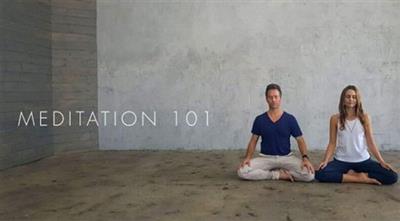 Inner Dimension - Meditation 101
Inner Dimension - Meditation 101
Lauren Eckstrom, Travis Eliot | Duration: 5:21 h | Video: H264 1920x1080 | Audio: AAC 48 kHz 2ch | 1,91 GB | Language: English
Join Travis Eliot and Lauren Eckstrom for a 28-day introduction to mindfulness meditation. Build a daily meditation practice with clear, concise instruction to help you establish mindfulness on your meditation cushion and throughout your life. This program is perfect for people new to meditation as well as those looking to reinvigorate their existing practice. The practices vary in length from 10 minutes to 20 minutes.
Download link
rapidgator.net:
Код:
https://rapidgator.net/file/c3d8ba79a6639ecd3b82a75bb4dacb3f/yhrcj.Inner.Dimension..Meditation.101.rar.html
uploadgig.com:
Код:
https://uploadgig.com/file/download/d62e44e534aAe92c/yhrcj.Inner.Dimension..Meditation.101.rar
nitroflare.com:
Код:
https://nitroflare.com/view/EEEA15BD34C0096/yhrcj.Inner.Dimension..Meditation.101.rar
1dl.net:
Код:
https://1dl.net/atkz5tfwcz7o/yhrcj.Inner.Dimension..Meditation.101.rar.html
|

|

|
 06.10.2022, 06:52
06.10.2022, 06:52
|
#69700
|
|
Местный
Регистрация: 04.10.2017
Сообщений: 103,458
Сказал(а) спасибо: 0
Поблагодарили 6 раз(а) в 6 сообщениях
|
 Inspiring Today's Workforce to Go Above and Beyond
Inspiring Today's Workforce to Go Above and Beyond
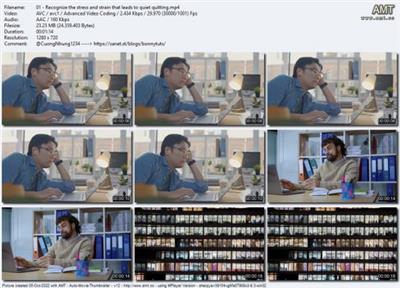 Inspiring Today's Workforce to Go Above and Beyond
Inspiring Today's Workforce to Go Above and Beyond
Released 10/2022
MP4 | Video: h264, 1280x720 | Audio: AAC, 44.1 KHz, 2 Ch
Skill Level: General | Genre: eLearning | Language: English + srt | Duration: 42m | Size: 332.2 MB
Employee disengagement is not a new issue, but this old problem requires new ways of thinking in today's rapidly changing workplace environment. The monumental shift to working remotely has blurred boundaries between work and home, creating stress on work-life balance. Additionally, employees are increasingly confident they can pursue other jobs if they're dissatisfied with their current one. How do you keep employees engaged in the face of all this? In this course, Scott Mautz shows leaders and managers how to inspire employees to go above and beyond in a way that still preserves the work-life balance. Scott explains the importance of taking a step back and looking at your organization's engagement basics: why should employees want to work at your company? Then, he shows you how to truly take care of employees-enhancing their well-being and sense of belonging, creating growth opportunities, ensuring they feel they're having an impact-to motivate them to give that extra effort.
Download link
rapidgator.net:
Код:
https://rapidgator.net/file/f166e1e2f3de11a752dcb1c78b977f8e/lmlef.Inspiring.Todays.Workforce.to.Go.Above.and.Beyond.rar.html
uploadgig.com:
Код:
https://uploadgig.com/file/download/ac80910B0629f299/lmlef.Inspiring.Todays.Workforce.to.Go.Above.and.Beyond.rar
1dl.net:
Код:
https://1dl.net/a0tbp3l5kbin/lmlef.Inspiring.Todays.Workforce.to.Go.Above.and.Beyond.rar.html
|

|

|
 06.10.2022, 08:36
06.10.2022, 08:36
|
#69701
|
|
Местный
Регистрация: 04.10.2017
Сообщений: 103,458
Сказал(а) спасибо: 0
Поблагодарили 6 раз(а) в 6 сообщениях
|
 Learning Full-Stack JavaScript Development: MongoDB, Node, and React
Learning Full-Stack JavaScript Development: MongoDB, Node, and React
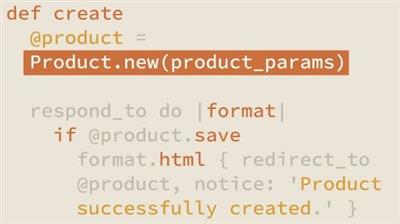 Learning Full-Stack JavaScript Development: MongoDB, Node, and React
Learning Full-Stack JavaScript Development: MongoDB, Node, and React
Linkedin Learning
Duration: 3h 18m | Video: 1280x720 30fps | Audio: AAC, 48 kHz, 2ch | Size: 480 MB
Genre: eLearning | Language: English
Learn by doing! Learn full-stack JavaScript development by building a web application with MongoDB, Node.js, and React.js.
Learn how to use Node as a web server and an API server, how to consume data and build user interfaces with React, and how to read and write data with a MongoDB database. React allows you to build full-featured, data-driven applications faster and more efficiently than what is possible with JavaScript alone.
Samer Buna introduces modern JavaScript programming concepts, with an emphasis on functional methods and open-source tools. The lessons are almost completely hands-on, with live coding demonstrations that bring the concepts home.
Download link
rapidgator.net:
Код:
https://rapidgator.net/file/b418b056bc930fc6ef8148784f15a8b1/ptpmj.Learning.FullStack.JavaScript.Development.MongoDB.Node.and.React.rar.html
uploadgig.com:
Код:
https://uploadgig.com/file/download/24421Cef925D1d4d/ptpmj.Learning.FullStack.JavaScript.Development.MongoDB.Node.and.React.rar
nitroflare.com:
Код:
https://nitroflare.com/view/BED560FB16AC7CC/ptpmj.Learning.FullStack.JavaScript.Development.MongoDB.Node.and.React.rar
1dl.net:
Код:
https://1dl.net/d4tvlt3krxz1/ptpmj.Learning.FullStack.JavaScript.Development.MongoDB.Node.and.React.rar.html
|

|

|
 06.10.2022, 08:38
06.10.2022, 08:38
|
#69702
|
|
Местный
Регистрация: 04.10.2017
Сообщений: 103,458
Сказал(а) спасибо: 0
Поблагодарили 6 раз(а) в 6 сообщениях
|
 Let'S Get Interactive With Storyline 3 / 360
Let'S Get Interactive With Storyline 3 / 360
 Let'S Get Interactive With Storyline 3 / 360
Let'S Get Interactive With Storyline 3 / 360
Last updated 12/2020
MP4 | Video: h264, 1280x720 | Audio: AAC, 44.1 KHz
Language: English | Size: 927.26 MB | Duration: 2h 27m
Create an eLearning Game to Learn How to Develop with Storyline
What you'll learn
Build eLearning games in Storyline
Apply triggers, states, and layer techniques to future development in Storyline
Using the Question Master and Feedback Master
Approaches to solving real world problems encountered when developing in Storyline
Requirements
Articulate Storyline 3 or Articulate Storyline 360 (a 60 day trial version is available from Articulate)
Experience with Storyline 3 or Storyline 360
Desire to learn through building an eLearning game
Description
So, you might be wondering, why create an eLearning game when there are several companies that have already pre-built them for you? A good question, indeed! For one thing, maybe your project doesn't have the budget to purchase it from a vendor. Perhaps the ones you've seen aren't quite right, but a vendor has said you could customize it. You might even be saying to yourself that if you could create it yourself you could apply the techniques to the work you're doing. I agree! Learning how to create your own eLearning game in Storyline will open many possibilities to you and the techniques learned can be applied to anything you're doing in Storyline.
To help you on your journey, I've broken the process down into three parts
Game Board design - This is a quick review to go over basic layout design and introduce you to the Question Master.Logic - You'll learn how to use triggers with conditions along with states to make the game work.Getting Fancy - You'll build upon what you learned in Parts 1 and 2 to take a basic game and make it look and function better.
This course is rated as 'intermediate' which simply means that you should have been developing with Storyline for a while. I take a bit of a quicker pace than in my previous course, Let's Create a Course in Articulate 3 / 360. No worries! In each part I include additional resources, so you can read up on the topic *before* you start the videos. The resources are there if you need them - even if you choose just to dive in. I want you to be successful and I want you to learn at your pace. If you need more help beyond the additional resources, feel free to use the Q&A section that is built in Udemy.
This course is designed to help you accelerate your learning by having you go through mini-challenges. The mini-challenges replicate real world problems that you'll encounter when designing your own courses. I also realize that when designing you'll often encounter lots of repetition. I warn you in advance when these sections come up, so you can do the amount of repetition that's right for you. I'll also provide some things to think about to help reduce that repetition, so you can work more efficiently on your own projects. At the end of each mini-challenge I provide the way how I decided to handle the problem.I look forward in joining you on your journey of learning how to make Storyline work for you!
Overview
Section 1: Introduction
Lecture 1 Introduction
Section 2: Let's Make a Game
Lecture 2 Rules of the Game
Lecture 3 Creating the Game Board Part 1 - Left Hand Side
Lecture 4 Creating the Game Board Part 2 - Answer Shapes
Lecture 5 Creating the Game Board Part 3 - The Question Master
Lecture 6 Creating the Game Board Part 4 - Right Hand Side
Section 3: The Logic for the Game
Lecture 7 Logic Part 1 - Variables and First Triggers with Conditions (1 of 3)
Lecture 8 Logic Part 1 - Variables and First Triggers with Conditions (2 of 3)
Lecture 9 Logic Part 1 - Variables and First Triggers with Conditions (3 of 3)
Lecture 10 Logic Part 2 - Visual Indicator
Lecture 11 Logic Part 3 - Show the Player Where They're At
Lecture 12 Logic Part 4 - Subtracting from the Player's Score
Lecture 13 Logic Part 5 - How Do We End the Game (1 of 2)
Lecture 14 Logic Part 5 - How Do We End the Game (2 of 2)
Section 4: Getting Fancy - Game Board
Lecture 15 From Flat to Wow
Lecture 16 Format the Answer Shapes
Lecture 17 Last Part of the Game Board
Section 5: Getting Fancy - Animating the Level Indicator
Lecture 18 Make the Level Indicator Move
Lecture 19 Updating an Existing Trigger
Lecture 20 Going Down
Lecture 21 Stopping the Level Indicator at Level 1 (1 of 2)
Lecture 22 Stopping the Level Indicator at Level 1 (2 of 2)
Lecture 23 Finishing Our Triggers for Moving the Level Indicator
Section 6: Getting Fancy - Feedback Layers
Lecture 24 Make the Feedback Layers Look Great
Section 7: Getting Fancy - Sound
Lecture 25 Add Some Sound
Section 8: Getting Fancy - Countdown
Lecture 26 Move the Player Along with a Countdown
Section 9: Conclusion
Lecture 27 Conclusion
Practitioner's of Instructional Design,Working knowledge of Storyline 3 / 360,Those who want to learn how to build an eLearning game in Storyline
Download link
rapidgator.net:
Код:
https://rapidgator.net/file/af0ac86af28be7b5ef0f76c3c5e92a91/jczul.LetS.Get.Interactive.With.Storyline.3..360.rar.html
uploadgig.com:
Код:
https://uploadgig.com/file/download/270930176047523a/jczul.LetS.Get.Interactive.With.Storyline.3..360.rar
nitroflare.com:
Код:
https://nitroflare.com/view/098CDF3F87FF69B/jczul.LetS.Get.Interactive.With.Storyline.3..360.rar
1dl.net:
Код:
https://1dl.net/xzh9xsuzb075/jczul.LetS.Get.Interactive.With.Storyline.3..360.rar.html
|

|

|
 06.10.2022, 08:40
06.10.2022, 08:40
|
#69703
|
|
Местный
Регистрация: 04.10.2017
Сообщений: 103,458
Сказал(а) спасибо: 0
Поблагодарили 6 раз(а) в 6 сообщениях
|
 Linkedin - Learning FPGA Development
Linkedin - Learning FPGA Development
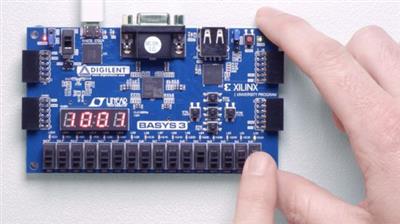 Linkedin - Learning FPGA Development
Linkedin - Learning FPGA Development
Linkedin Learning
Duration: 1h 9m | Video: 1280x720 30fps | Audio: AAC, 48 kHz, 2ch | Size: 197 MB
Genre: eLearning | Language: English
Field-programmable gate arrays (FPGAs) straddle the boundary between hardware and software. They are customizable circuits that can be updated by customers or designers after manufacturing or deployment in the field. Rather than programming the chip with a series of instructions, FPGA developers create a logic structure from the gates inside the chip, establishing pathways for future data. A low-cost option for electronics prototyping and experimentation, FPGAs programming is a great entry point to digital systems design. This course provides an orientation to FPGAs, exploring the anatomy of the development boards and proprietary hardware description languages, the possibilities for implementation, and a comparison of the two major competing platforms, Xilinx and Intel. Instructor Eduardo Corpeño also provides demos that show a real application working on both platforms.
Download link
rapidgator.net:
Код:
https://rapidgator.net/file/4227966d773ac3fc76b9f2ffe99b636e/cgwoi.Linkedin..Learning.FPGA.Development.rar.html
uploadgig.com:
Код:
https://uploadgig.com/file/download/1d2be6873a36bA28/cgwoi.Linkedin..Learning.FPGA.Development.rar
nitroflare.com:
Код:
https://nitroflare.com/view/334FB8E5E941717/cgwoi.Linkedin..Learning.FPGA.Development.rar
1dl.net:
Код:
https://1dl.net/qrypv2yb5m1x/cgwoi.Linkedin..Learning.FPGA.Development.rar.html
|

|

|
 06.10.2022, 08:41
06.10.2022, 08:41
|
#69704
|
|
Местный
Регистрация: 04.10.2017
Сообщений: 103,458
Сказал(а) спасибо: 0
Поблагодарили 6 раз(а) в 6 сообщениях
|
 LiveLessons - Project Management, 2nd Edition
LiveLessons - Project Management, 2nd Edition
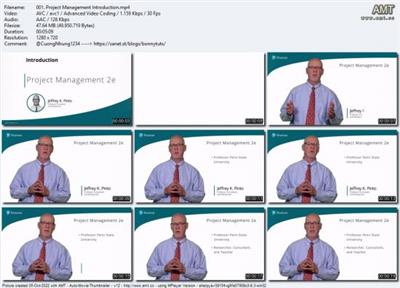 LiveLessons - Project Management, 2nd Edition
LiveLessons - Project Management, 2nd Edition
Released 10/2022
MP4 | Video: h264, 1280x720 | Audio: AAC, 44.1 KHz, 2 Ch
Genre: eLearning | Language: English | Duration: 9h 25m | Size: 2.34 GB
The hands-on video guide to project management: master the entire project lifecycle in just hours!
These easy video tutorials are the fastest way to master modern project management! Project Management LiveLessons teaches the most important elements in project management: organizing your project, developing project scope and risk assessments, planning and scheduling, monitoring and tracking progress, and dealing with the problems most likely to derail your project. Drawing on 25+ years of experience as a world-class project management consultant, researcher, and instructor, Jeffrey Pinto covers many of the key managerial and technical areas included in the Project Management Institute's Body of Knowledge (PMBoK). First, Pinto explains what makes projects unique, why they're so important, and how the project lifecycle is organized. Next, he shows how to prepare crucial project artifacts including scope statements, work authorizations, and Work Breakdown Structures (WBS); how to manage and mitigate project risks; how to plan and schedule projects and how to create project activity networks; how to use critical path, PERT, and Gantt charts; how to track projects using sophisticated Earned Value techniques; and how to efficiently close or terminate a project and learn the lessons it can teach. New to the second edition are Agile project management and the behavioral side of scheduling. Whatever your experience or industry, you can become a more confident, skilled project manager-and fast!
Skill Level
Beginner
Intermediate
What You Will Learn
The basic elements of projects and how they are organized
How to define a project's scope
How to systematically manage project risk
How to create project plans and schedules
How to estimate using Critical Path and PERT
How to track and control projects
How to effectively close out projects and learn lessons from them
How to overcome common challenges in day-to-day project management
The basic concepts of Agile project management
The behavioral side of scheduling
Who Should Take This Course
For practicing and aspiring project management professionals at all levels of experience, in all industries and disciplines, from software to construction
For all project managers seeking any PMI or comparable accreditation, or seeking to maintain an existing credential
For graduate, executive, and MBA students in project management programs, whether in person or online
Course Requirements
No project management experience or knowledge required
Lesson Descriptions
Lesson 1: Why Projects?
Understand projects and their components, discover why projects have become so important to business success, and explore the project lifecycle.
Lesson 2: Project Scope
Learn how to scope your project, one step at a time, create effective scope statements and work authorizations, and gather critical information for scope reporting, control, and closeout.
Lesson 3: Risk Management
Understand why project risk management is so critical, and learn four steps for systematically managing and mitigating project risks.
Lesson 4: Creating the Project Network
Use proven project planning and scheduling elements, master essential project scheduling terminology, and create complete project activity networks.
Lesson 5: Duration Estimation and Critical Path
Learn how to estimate activity durations, identify and optimize project critical paths, and use Gantt charts as an alternative network method.
Lesson 6: Evaluation and Control
Master common project tracking methods; explore earned value in depth, learning its terminology and steps; develop key tracking metrics; and overcome key challenges in using earned value effectively.
Lesson 7: Project Termination and Close-out
After this lesson you will be able to understand key project closeout steps, run effective "lessons learned" meetings, get the information you need to close out projects, know when to terminate a project; and prepare for claims and disputes.
Lesson 8: Agile Project Management
This lesson begins with the concept of waterfall project management so as to provide a contrast with the Agile project management concepts and terminology. The lesson also present guidelines for use of Agile as well as practical advice for using Agile in actual practice. The lesson finishes with some of the common problems encountered when trying to implement Agile project management.
Lesson 9: The Behavioral Side of Scheduling
The last lesson introduces you to the behavioral side of scheduling. You learn to understand the ways you can add safety to task durations as well the ways we waste project safety.
About Pearson Video Training
Pearson publishes expert-led video tutorials covering a wide selection of technology topics designed to teach you the skills you need to succeed. These professional and personal technology videos feature world-leading author instructors published by your trusted technology brands: Addison-Wesley, Cisco Press, Pearson IT Certification, Sams, and Que. Topics include IT Certification, Network Security, Cisco Technology, Programming, Web Development, Mobile Development, and more. Learn more about Pearson Video training at
Download link
rapidgator.net:
Код:
https://rapidgator.net/file/1bf39c97a865f52ed3f8b8c60644e831/oajac.LiveLessons..Project.Management.2nd.Edition.part1.rar.html
https://rapidgator.net/file/577ed8b78ed03a1208f18abd2242b9c8/oajac.LiveLessons..Project.Management.2nd.Edition.part2.rar.html
https://rapidgator.net/file/521f5d01b032131411d425a06853cbf8/oajac.LiveLessons..Project.Management.2nd.Edition.part3.rar.html
uploadgig.com:
Код:
https://uploadgig.com/file/download/01cA04970af9Ab0c/oajac.LiveLessons..Project.Management.2nd.Edition.part1.rar
https://uploadgig.com/file/download/054188e01ee49aFf/oajac.LiveLessons..Project.Management.2nd.Edition.part2.rar
https://uploadgig.com/file/download/9877527cdd6Cc069/oajac.LiveLessons..Project.Management.2nd.Edition.part3.rar
nitroflare.com:
Код:
https://nitroflare.com/view/F48612769C4A824/oajac.LiveLessons..Project.Management.2nd.Edition.part1.rar
https://nitroflare.com/view/0564DF0C9E73C32/oajac.LiveLessons..Project.Management.2nd.Edition.part2.rar
https://nitroflare.com/view/7D5A72E910BA999/oajac.LiveLessons..Project.Management.2nd.Edition.part3.rar
1dl.net:
Код:
https://1dl.net/slzrqba8mtma/oajac.LiveLessons..Project.Management.2nd.Edition.part1.rar.html
https://1dl.net/t8uyqdg1fi6h/oajac.LiveLessons..Project.Management.2nd.Edition.part2.rar.html
https://1dl.net/s839mo8n7qhn/oajac.LiveLessons..Project.Management.2nd.Edition.part3.rar.html
|

|

|
 06.10.2022, 08:43
06.10.2022, 08:43
|
#69705
|
|
Местный
Регистрация: 04.10.2017
Сообщений: 103,458
Сказал(а) спасибо: 0
Поблагодарили 6 раз(а) в 6 сообщениях
|
 Marketing on Instagram by Sadık Vural
Marketing on Instagram by Sadık Vural
 Marketing on Instagram by Sadık Vural
Marketing on Instagram by Sadık Vural
Published 10/2022
MP4 | Video: h264, 1280x720 | Audio: AAC, 44.1 KHz, 2 Ch
Genre: eLearning | Language: English + srt | Duration: 28 lectures (1h 59m) | Size: 4.5 GB
Marketing your business on Instagram
Instagram Profile Setup and Orientation
Get Started with Marketing on Instagram
Implement Your Instagram Marketing Campaign
Optimize Your Marketing Strategy on Instagram
Requirements
No
Description
Instagram Marketing: Instagram Essentials and Content Creation was recently launched and it is one the most recent courses in this list. This is an introductory course in Instagram marketing which makes good use of visuals and introduces us to networking with other Instagram users. It is a great start for beginners with the platform on how to understand its features and develop your marketing strategy. By the end of the course, you will have a general knowledge of the platform.
What You'll Learn
Some topics covered in this course: Benefits of Instagram, Understanding the Algorithms, Algorithm Template, Situational Action Plan, Create Great Content, Insta-grids, Instagram Videos, Tools of Trade, Building your Connections, Sparking an Emotional Reaction, and much more.
How You'll Learn
This course is divided into two weeks. In week one, there are 3 modules consisting of videos, discussions, articles, and activities. In week two, there is one module and one final quiz. The course is well developed and challenging enough to keep you engaged throughout the process. Participation in the discussion is optional, but it's recommended that you take part in that to enhance your learning experience.
Based on the user profile of most Instagram users, Instagram marketing is simply a must for education marketers. Let's look at 15 examples of Instagram posts and why they work.
Chances are that your school already has an Instagram account.
This is a great visual platform that you can use to show off the aesthetic beauty of your campus' architecture or landscape as well as the vibrant colors of campus life.
And if you just look at the numbers, being on Instagram is a no-brainer.
Instagram sees over one billion active monthly users and 500 million daily Instagram Stories.
60% of adults online use Instagram, including 35% of adults in the U.S.
There are 25 million business profiles on Instagram.
80% of Instagram users follow at least one business, and 72% of users say they've purchased a product they've seen on the platform.
Instagram marketing also provides some creative ways for students to get involved with promoting your educational institution.
It even has robust ways to leverage video content via Instagram Reels and IGTV.
Who this course is for
Students, professionals, business people with all social networks
Download link
rapidgator.net:
Код:
https://rapidgator.net/file/9291f3adc5aa91df3a8d33e6311561e8/gstau.Marketing.on.Instagram.by.Sadk.Vural.part1.rar.html
https://rapidgator.net/file/64bf135d11727764a2a8824c3d60dea0/gstau.Marketing.on.Instagram.by.Sadk.Vural.part2.rar.html
https://rapidgator.net/file/8b3e4e1d37e0cce898d397cf42f0cef8/gstau.Marketing.on.Instagram.by.Sadk.Vural.part3.rar.html
https://rapidgator.net/file/de879c3d548410d960e8bfd793088c3f/gstau.Marketing.on.Instagram.by.Sadk.Vural.part4.rar.html
https://rapidgator.net/file/db288aa03e9129a1da8db119e648cb8d/gstau.Marketing.on.Instagram.by.Sadk.Vural.part5.rar.html
uploadgig.com:
Код:
https://uploadgig.com/file/download/4011E3f98e1871eA/gstau.Marketing.on.Instagram.by.Sadk.Vural.part1.rar
https://uploadgig.com/file/download/60d1c00045bdd46B/gstau.Marketing.on.Instagram.by.Sadk.Vural.part2.rar
https://uploadgig.com/file/download/f4E8cFc3f2013c2e/gstau.Marketing.on.Instagram.by.Sadk.Vural.part3.rar
https://uploadgig.com/file/download/92f69a89Ab93774A/gstau.Marketing.on.Instagram.by.Sadk.Vural.part4.rar
https://uploadgig.com/file/download/0bcba487353813F2/gstau.Marketing.on.Instagram.by.Sadk.Vural.part5.rar
nitroflare.com:
Код:
https://nitroflare.com/view/F0FD01F80AB9B18/gstau.Marketing.on.Instagram.by.Sadk.Vural.part1.rar
https://nitroflare.com/view/391CC94E9FCE8BD/gstau.Marketing.on.Instagram.by.Sadk.Vural.part2.rar
https://nitroflare.com/view/E293BE2B1AD0BCB/gstau.Marketing.on.Instagram.by.Sadk.Vural.part3.rar
https://nitroflare.com/view/BBAE88B989370B2/gstau.Marketing.on.Instagram.by.Sadk.Vural.part4.rar
https://nitroflare.com/view/71DB63B6E1CD1FA/gstau.Marketing.on.Instagram.by.Sadk.Vural.part5.rar
1dl.net:
Код:
https://1dl.net/2z05z7oh78xu/gstau.Marketing.on.Instagram.by.Sadk.Vural.part1.rar.html
https://1dl.net/v5jvahihzjeo/gstau.Marketing.on.Instagram.by.Sadk.Vural.part2.rar.html
https://1dl.net/q5vpxhxdw1mf/gstau.Marketing.on.Instagram.by.Sadk.Vural.part3.rar.html
https://1dl.net/8zh7y7fqkcl2/gstau.Marketing.on.Instagram.by.Sadk.Vural.part4.rar.html
https://1dl.net/b0600v1fb9ga/gstau.Marketing.on.Instagram.by.Sadk.Vural.part5.rar.html
|

|

|
      
Любые журналы Актион-МЦФЭР регулярно !!! Пишите https://www.nado.in/private.php?do=newpm&u=12191 или на электронный адрес pantera@nado.ws
|
Здесь присутствуют: 10 (пользователей: 0 , гостей: 10)
|
|
|
 Ваши права в разделе
Ваши права в разделе
|
Вы не можете создавать новые темы
Вы не можете отвечать в темах
Вы не можете прикреплять вложения
Вы не можете редактировать свои сообщения
HTML код Выкл.
|
|
|
Текущее время: 12:06. Часовой пояс GMT +1.
| |