 04.06.2023, 14:20
04.06.2023, 14:20
|
#91156
|
|
Местный
Регистрация: 04.10.2017
Сообщений: 103,458
Сказал(а) спасибо: 0
Поблагодарили 6 раз(а) в 6 сообщениях
|
 SILKYPIX Developer Studio 11.1.9.0
SILKYPIX Developer Studio 11.1.9.0
 SILKYPIX Developer Studio 11.1.9.0
SILKYPIX Developer Studio 11.1.9.0
Windows x64 | File Size: 452.35 MB
7 new features and workflow innovation. The blissful time named RAW development for you. Enables the user a impressive image quality and new expression The wide variety of composition modes can excite your imagination. Equipped with 6 RAWs composition modes. The new SILKYPIX® is equipped with the new function for compositing multiple RAWs which allows you to create a view of the world that cannot be represented from a single image. And, since this function automatically aligns images according to our image coincidence detection technology (patent No. 4689758), it is possible to combine them without any shift even with hand-held shooting.
Full Basic Functions
SILKYPIX allows you to make adjustments such as exposure (brightness), white balance (shading), tone (light and dark sharpness) while maintaining a high quality of image without deteriorating the image. In addition, anyone can easily perform high-quality adjustments because basic adjustments are arranged in order from the top of the control panel. Furthermore, fine tuning adjustments for each item can be minutely performed with the "Slider" control.
A Variety of Functions to Recreate the Photographer's Images
The Partial correction function is included to adjust saturation and brightness of specified areas. What is more, a variety of fine adjustment functions such as Fine color controller which can be used to adjust each specific color and Highlight controller which restores colors in highlighted parts as well as recover gradation are available.
Easy Editing with Tastes
SILKYPIX Pro has 10 types of maker tastes installed which can take on various shooting scenes in advance. Just by choosing a taste such as "Landscape" or "Portrait," you can make a finished photograph easily that fits your image. In addition, you can save your adjusted parameters as a taste. Parameters are very useful functions, and you can easily create pictures from the same image by applying them to other photographs.
Compliable with JPEG and TIFF
With "SILKYPIX RAW Bridge" available only on SILKYPIX Pro, JPEGs and TIFFs are expanded to 16 bits, so even JPEG and TIFF images can be adjusted to a high degree of image quality with less image degradation.
Exposure (Brightness)
- Auto exposure bias
- Exposure bias
- Dodge / Color Burn
- HDR
- Highlight / Shadow
White balance (Tint)
- White balance adjustment
- Gray balance tool
- Skin color tool
Tone (Sharpness of light and dark)
- Contrast
- Tone curve
- Automatic level correctio
- Black level tool
- Clarity
- Dehaze
Saturation (Vividness)
- Prepare presets for Color representation (Standard color, Memory color, Portrait color, Film color)
Sharpening
- Natural sharp
- Normal sharp
- Pure detail
- Unsharp mask
Noise adjustment
- Color distortion
- Fringe reduction
- Neat noise
- Noise reduction
- Reduce moire
- Level of shadow noise reduction
Practical functions (A part of functions)
- Lens aberration correction
- Shading
- Distortion
- Chromatic aberration
- Distortion correction function by lens profile
- Distortion correction function using simultaneous recording JPEG
Image correction tool
- Crop
- Image rotation
- Shift lens effect
- Spotting tools (Dust removal)
- Red Eye Corrections
Partial correction tool
- Circular correction filter
- Gradual correction filter
- Select area with brush
- Curve / Polygon area selection
- Select color to be corrected
- Invert the filter area
Image controller
- Fine color controller (Adjustment of specific color)
- Highlight controller (Gradation expression of highlights)
- Monochrome controller (Adjustment monochrome image)
- Underwater photo controller (Adjustment underwater photograph)
Display warning
- Highlight warning
- Shadow warning
- Out of color gamut warning
- Soft proofing
- Focus peaking(Display focus area on monitor)
Others
- Search in the thumbnail
- Automatic adjustment button
- Independent arrangement of initialization button
- Open in another application
- Blurred / Sharp periphery
- Portrait Beautification
- Add Noise
Код:
http://silkypix.isl.co.jp/en/release-note/latest/ds11/
Product comparison
Код:
https://silkypix.isl.co.jp/en/product/comparison-chart/
System Requirements
- Microsoft® Windows® 11 / 10 / 8.1 64-bit version
- * It does not correspond to the Windows® 10 tablet mode.
- * It does not correspond to 32-bit version OS.
- Intel® Core™ 2 Duo or higher, or AMD Athlon™ 64 X2 or higher processor
- 4GB or more RAM (8GB or higher recommended)
- 10GB of available hard-disk space or more
- Display that supports screen resolution of 1024x768 or higher
Homepage:
Код:
https://silkypix.isl.co.jp/en/
Download link
rapidgator.net:
Код:
https://rapidgator.net/file/df7fb0fa05fe6796b0b4ecdffb24709f/qaukd.SILKYPIX.Developer.Studio.11.1.9.0.rar.html
uploadgig.com:
Код:
https://uploadgig.com/file/download/40376cba071ce14F/qaukd.SILKYPIX.Developer.Studio.11.1.9.0.rar
nitroflare.com:
Код:
https://nitroflare.com/view/8A9FD8AF82CBB78/qaukd.SILKYPIX.Developer.Studio.11.1.9.0.rar
1dl.net:
Код:
https://1dl.net/phvwcfjjoi0y/qaukd.SILKYPIX.Developer.Studio.11.1.9.0.rar
|

|

|
 04.06.2023, 14:21
04.06.2023, 14:21
|
#91157
|
|
Местный
Регистрация: 04.10.2017
Сообщений: 103,458
Сказал(а) спасибо: 0
Поблагодарили 6 раз(а) в 6 сообщениях
|
 SILKYPIX Developer Studio Pro 11.0.9.0
SILKYPIX Developer Studio Pro 11.0.9.0
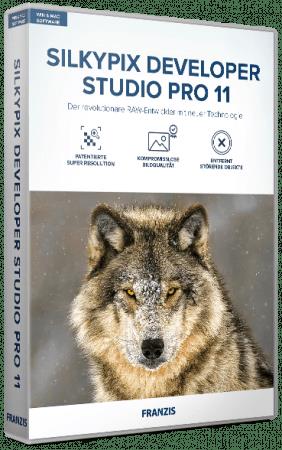 SILKYPIX Developer Studio Pro 11.0.9.0
SILKYPIX Developer Studio Pro 11.0.9.0
Windows x64 | File Size: 454.6 MB
7 new features and workflow innovation. The blissful time named RAW development for you. Enables the user a impressive image quality and new expression The wide variety of composition modes can excite your imagination. Equipped with 6 RAWs composition modes. The new SILKYPIX® is equipped with the new function for compositing multiple RAWs which allows you to create a view of the world that cannot be represented from a single image. And, since this function automatically aligns images according to our image coincidence detection technology (patent No. 4689758), it is possible to combine them without any shift even with hand-held shooting.
Full Basic Functions
SILKYPIX allows you to make adjustments such as exposure (brightness), white balance (shading), tone (light and dark sharpness) while maintaining a high quality of image without deteriorating the image. In addition, anyone can easily perform high-quality adjustments because basic adjustments are arranged in order from the top of the control panel. Furthermore, fine tuning adjustments for each item can be minutely performed with the "Slider" control.
A Variety of Functions to Recreate the Photographer's Images
The Partial correction function is included to adjust saturation and brightness of specified areas. What is more, a variety of fine adjustment functions such as Fine color controller which can be used to adjust each specific color and Highlight controller which restores colors in highlighted parts as well as recover gradation are available.
Easy Editing with Tastes
SILKYPIX Pro has 10 types of maker tastes installed which can take on various shooting scenes in advance. Just by choosing a taste such as "Landscape" or "Portrait," you can make a finished photograph easily that fits your image. In addition, you can save your adjusted parameters as a taste. Parameters are very useful functions, and you can easily create pictures from the same image by applying them to other photographs.
Compliable with JPEG and TIFF
With "SILKYPIX RAW Bridge" available only on SILKYPIX Pro, JPEGs and TIFFs are expanded to 16 bits, so even JPEG and TIFF images can be adjusted to a high degree of image quality with less image degradation.
Exposure (Brightness)
- Auto exposure bias
- Exposure bias
- Dodge / Color Burn
- HDR
- Highlight / Shadow
White balance (Tint)
- White balance adjustment
- Gray balance tool
- Skin color tool
Tone (Sharpness of light and dark)
- Contrast
- Tone curve
- Automatic level correctio
- Black level tool
- Clarity
- Dehaze
Saturation (Vividness)
- Prepare presets for Color representation (Standard color, Memory color, Portrait color, Film color)
Sharpening
- Natural sharp
- Normal sharp
- Pure detail
- Unsharp mask
Noise adjustment
- Color distortion
- Fringe reduction
- Neat noise
- Noise reduction
- Reduce moire
- Level of shadow noise reduction
Practical functions (A part of functions)
- Lens aberration correction
- Shading
- Distortion
- Chromatic aberration
- Distortion correction function by lens profile
- Distortion correction function using simultaneous recording JPEG
Image correction tool
- Crop
- Image rotation
- Shift lens effect
- Spotting tools (Dust removal)
- Red Eye Corrections
Partial correction tool
- Circular correction filter
- Gradual correction filter
- Select area with brush
- Curve / Polygon area selection
- Select color to be corrected
- Invert the filter area
Image controller
- Fine color controller (Adjustment of specific color)
- Highlight controller (Gradation expression of highlights)
- Monochrome controller (Adjustment monochrome image)
- Underwater photo controller (Adjustment underwater photograph)
Display warning
- Highlight warning
- Shadow warning
- Out of color gamut warning
- Soft proofing
- Focus peaking(Display focus area on monitor)
Others
- Search in the thumbnail
- Automatic adjustment button
- Independent arrangement of initialization button
- Open in another application
- Blurred / Sharp periphery
- Portrait Beautification
- Add Noise
Код:
http://silkypix.isl.co.jp/en/release-note/latest/dsp11/
System Requirements
- Microsoft® Windows® 11 / 10 / 8.1 64-bit version
- * It does not correspond to the Windows® 10 tablet mode.
- * It does not correspond to 32-bit version OS.
- Intel® Core™ 2 Duo or higher, or AMD Athlon™ 64 X2 or higher processor
- 4GB or more RAM (8GB or higher recommended)
- 10GB of available hard-disk space or more
- Display that supports screen resolution of 1024x768 or higher
Homepage:
Код:
https://silkypix.isl.co.jp/en/
Download link
rapidgator.net:
Код:
https://rapidgator.net/file/712aa5c49da565ec3f14b26d45de0d2a/tnshs.SILKYPIX.Developer.Studio.Pro.11.0.9.0.rar.html
uploadgig.com:
Код:
https://uploadgig.com/file/download/475664C71f092Fc3/tnshs.SILKYPIX.Developer.Studio.Pro.11.0.9.0.rar
nitroflare.com:
Код:
https://nitroflare.com/view/AD0561CDA6E5148/tnshs.SILKYPIX.Developer.Studio.Pro.11.0.9.0.rar
1dl.net:
Код:
https://1dl.net/78bgzpe909k2/tnshs.SILKYPIX.Developer.Studio.Pro.11.0.9.0.rar
|

|

|
 04.06.2023, 14:22
04.06.2023, 14:22
|
#91158
|
|
Местный
Регистрация: 04.10.2017
Сообщений: 103,458
Сказал(а) спасибо: 0
Поблагодарили 6 раз(а) в 6 сообщениях
|
 Sinevibes Whirl v2 v2.1.0
Sinevibes Whirl v2 v2.1.0
 Sinevibes Whirl v2 v2.1.0
Sinevibes Whirl v2 v2.1.0
TCD | 01 June 2023 | 2 MB
Whirl is a barber-pole phaser effect plugin. It is based on a Bode frequency shifter model with a feedback line, an algorithm which creates unique spectrum peaks and notches that move upwards or downwards in a seemingly endless fashion - with one spectrum sweep smoothly morphing into the next one, like an audible illusion.
Whirl features up to three fully synchronized barber-pole phaser stages: this allows you to control how gentle or dramatic the effect is. At its most extreme settings, Whirl is capable of deeply resonant filtering: it almost individually suppresses and accentuates different frequency harmonics. By design, the spectrum sweep frequency is bipolar - and can go from downwards to upwards motion and back completely seamlessly.
SOUND ENGINE
•Barber-pole phaser based on Bode frequency shifter, with up to three sequential stages and progressive feedback
•Frequency can be set in Hz or as host tempo fraction with precise transport location sync
•Variable bipolar stereo phase offset
•Lag filters on all continuous parameters for smooth, click-free adjustment
•Supports mono › mono, mono › stereo, and stereo › stereo channel configurations
GRAPHIC INTERFACE
•Color-coded graphic elements
•Consistent name, mapping, value, and unit implemented for all parameters in both graphic user interface and host control/automation
•Built-in preset management functions
•Supports window size scaling up to 200%
Whats new in this version
Official site does not provide any info about changes in this version.
System Requirements
AAX + AU + VST3 for macOS 10.9 or later (64-bit Intel and Apple Silicon)
AAX + VST3 for Windows 8.1 or later (64-bit Intel)
Homepage:
Код:
https://www.sinevibes.com/whirl/
Download link
rapidgator.net:
Код:
https://rapidgator.net/file/46bbdfb1b25066984c55026c7bd70897/ogztz.Sinevibes.Whirl.v2.v2.1.0.rar.html
uploadgig.com:
Код:
https://uploadgig.com/file/download/58d6eCb6382b4551/ogztz.Sinevibes.Whirl.v2.v2.1.0.rar
nitroflare.com:
Код:
https://nitroflare.com/view/5525CEC1A507DC0/ogztz.Sinevibes.Whirl.v2.v2.1.0.rar
1dl.net:
Код:
https://1dl.net/78azija4wo25/ogztz.Sinevibes.Whirl.v2.v2.1.0.rar
|

|

|
 04.06.2023, 14:23
04.06.2023, 14:23
|
#91159
|
|
Местный
Регистрация: 04.10.2017
Сообщений: 103,458
Сказал(а) спасибо: 0
Поблагодарили 6 раз(а) в 6 сообщениях
|
 Soft Organizer Pro 9.31 (x86)
Soft Organizer Pro 9.31 (x86)
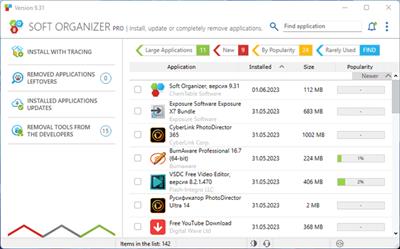 Soft Organizer Pro 9.31 (x86)
Soft Organizer Pro 9.31 (x86)
File size: 22.9 MB
A common problem we often face with, when uninstalling unnecessary software, is various traces left in the system: unneeded files or folders on a disk, registry entries and so on. This can happen even if an application was removed correctly with its own uninstaller - a special program provided by a vendor to uninstall the application. Soft Organizer is a professional application designed to uninstall unnecessary applications from your system.
Very simple and intuitive operation
The simple, convenient, and non-overloaded interface doesn't distract a user from the installing and/or uninstalling process. The Soft Organizer utility looks like a simple list of installed programs, where a user merely needs to select a program and click "Uninstall". At the same time, the tool features the entire range of capabilities that even programs with much more complex interfaces have. (Most of those programs look like a space shuttle cockpit with many gauges, meters, and obscure instruments.)
Has only the functions you really need
Thanks to judicious selection of capabilities, Soft Organizer features only those options you really need in your work. The overall functionality of the program is similar to competitive application removal solutions.
Enhanced capabilities for experienced users
Due to the number of enhanced functions in Soft Organizer, experienced users can enjoy more precise control over the process. Such functions keep a low profile and do not distract other users, so installing and uninstalling applications using Soft Organizer remains simple and intuitive.
WHATS NEW
• Notification Center: A single location in the program where it collects notifications. Now you can see the information messages, tips, and hints from the program whenever you want, not just when they appear.
• Usability improvement: Wherever possible, modal (which require a button to be pressed) information windows have been replaced with windows that appear in the bottom right-hand corner of the screen, disappear automatically and require no user action.
• Improvements in working with user-provided interface translations.n
Homepage:
Код:
https://www.chemtable.com
Download link
rapidgator.net:
Код:
https://rapidgator.net/file/a648021381dc2bcebc2c00803d7e16a4/vbszc.Soft.Organizer.Pro.9.31.x86.rar.html
uploadgig.com:
Код:
https://uploadgig.com/file/download/d30Eb189b069c9d0/vbszc.Soft.Organizer.Pro.9.31.x86.rar
nitroflare.com:
Код:
https://nitroflare.com/view/30406F17BC2D4E2/vbszc.Soft.Organizer.Pro.9.31.x86.rar
1dl.net:
Код:
https://1dl.net/kgz9m9kgcclv/vbszc.Soft.Organizer.Pro.9.31.x86.rar
|

|

|
 04.06.2023, 14:24
04.06.2023, 14:24
|
#91160
|
|
Местный
Регистрация: 04.10.2017
Сообщений: 103,458
Сказал(а) спасибо: 0
Поблагодарили 6 раз(а) в 6 сообщениях
|
 Soundevice Digital Pluralis v1.2
Soundevice Digital Pluralis v1.2
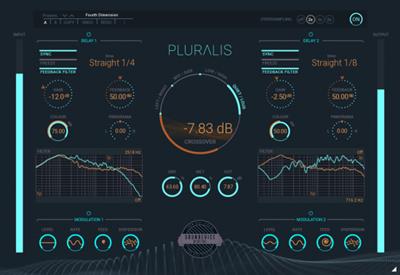 Soundevice Digital Pluralis v1.2
Soundevice Digital Pluralis v1.2
TCD | 02 June 2023 | 17 MB
Out of one, many
Pluralis is a delay plugin like no other. With Pluralis, you can get delays and effects you might only have dreamed about in the past. It features a unique layered delay design with several modes to split the signal. You can apply different delays to different parts of your audio and get results previously unheard of.
Pluralis Key Features
Two regular delays
As well as its unique signal-splitting actions and delay design, Pluralis features two regular delays with standard controls for Time, Feedback, Colour and more, so you can get exceptional mix-ready delays too. So, get fantastic, standard delays when you need them, or.
Left/Right
Left/Right splits the signal more traditionally into left and right channels, so you can apply one delay to the left channel and one to the right. This mode is a great way to get extreme effects at the outer edges of your mix or just gentle delays working within your side channels.
Modulation sections
There are two Modulation sections on Pluralis and each one allows you to set values for the Level, Rate, Feedback and Dispersion of your modulation so you can finely tune how much modulation is set and applied to which parameters. It's very flexible and powerful and allows you to get very dynamic delay results.
Hassle-free software protection
No iLok, no dongle nor internet access is required for activation. Our software uses licence files to activate your software. You can freely use the purchased software on all your computers as long as you are the user.
Smart bypass
The intelligent way our plugins manage bypassing ensures that you don't get any clicks or harmful noises when automating the parameter. It also compensates for latency ensuring that the bypass states are perfectly in sync with each other.
Dual power
. go wild if you want! That's because the unique power behind Pluralis is in the way it splits the signals, and can then process them separately or in different combinations. The plugin has four modes to do this: Mid/Side, Left/Right, Quiet/Loud and Low/Hi. Here's how they work with Pluralis.
Quiet/Loud
Pluralis can also split the audio at a certain loudness (set by the Crossover dial) so the delay processors work on both quieter or louder parts of your audio. Like the previous modes, they do this completely independently, so you can have different delays on the loud parts as you do the quiet. Again this is a unique feature for any delay plugin.
Advanced visualisation
With Pluralis's clear UI, it's easy to see what's exactly going on. The four modes are logically placed, the modulation areas is simple to set up, and each of the delay chains clearly displays input and output levels and frequency information. In this way, you can see exactly what you are doing and have complete control over your delays.
Intelligent sleep on silence
This plugin intelligently detects whether it makes sense to perform processing at all. And if not, it temporarily turns on sleep mode. In such a state, it requires virtually no CPU at all to save the computing sources for other processes.
Mid/Side
Mid/Side processing is simply a different way to process a stereo audio file and is commonly used in EQs and compressors. Instead of processing the left and right, you split the signal into the centre (mid) and the right and left (sides). That way you can focus on different parts of your mix or audio file and get different processes applied to different areas. It's almost impossible to find a delay that can do it.
Low/High
Low/High is another powerful option. Here Pluralis allows you to process different frequency ranges set around an adjustable frequency set by the Crossover dial. Again, apply different delays to your low frequencies and different ones to your high for totally flexible delay processing!
Presets for inspiration
To give you an easy start with Pluralis, we added several folders full of presets for each of the modes and some artist presets (created by Zardonic) too. This should give your inspiration some boost.
64-bit audio quality at ANY sampling rate
The plugin provides the maximum audio quality you can get. It uses internal 64-bit audio processing and can handle any sampling rate. 192 kHz or even higher.
Version 1.2 adds a handy ducking function to each of the Pluralis' delays.
With Pluralis, you can get delays and effects you might only have dreamed about in the past. It features a unique layered delay design with several modes to split the signal. You can apply different delays to different parts of your audio and get results previously unheard of.
Whats new in this version
Official site does not provide any info about changes in this version.
System Requirements
Windows 7 or newer
Homepage:
Код:
https://unitedplugins.com/Pluralis/
Download link
rapidgator.net:
Код:
https://rapidgator.net/file/d38ec729a7772a594a056c1b626a0028/vrmwj.Soundevice.Digital.Pluralis.v1.2.rar.html
uploadgig.com:
Код:
https://uploadgig.com/file/download/1045Cf432e2bDa6b/vrmwj.Soundevice.Digital.Pluralis.v1.2.rar
nitroflare.com:
Код:
https://nitroflare.com/view/1B0ADA471183CBB/vrmwj.Soundevice.Digital.Pluralis.v1.2.rar
1dl.net:
Код:
https://1dl.net/iyqoui4u5wro/vrmwj.Soundevice.Digital.Pluralis.v1.2.rar
|

|

|
 04.06.2023, 14:25
04.06.2023, 14:25
|
#91161
|
|
Местный
Регистрация: 04.10.2017
Сообщений: 103,458
Сказал(а) спасибо: 0
Поблагодарили 6 раз(а) в 6 сообщениях
|
 Splunk Enterprise 9.0.5 (x64)
Splunk Enterprise 9.0.5 (x64)
 Splunk Enterprise 9.0.5 (x64)
Splunk Enterprise 9.0.5 (x64)
File size: 472 MB
Splunk Enterprise makes it simple to collect, analyze and act upon the untapped value of the big data generated by your technology infrastructure, security systems and business applications-giving you the insights to drive operational performance and business results.
The Platform for Operational Intelligence
By monitoring and analyzing everything from customer clickstreams and transactions to security events and network activity, Splunk Enterprise helps you gain valuable Operational Intelligence from your machine-generated data. And with a full range of powerful search, visualization and pre-packaged content for use-cases, any user can quickly discover and share insights. Just point your raw data at Splunk Enterprise and start analyzing your world.
Collects and indexes log and machine data from any source
Powerful search, analysis and visualization capabilities empower users of all types
Apps provide solutions for security, IT ops, business analysis and more
Enables visibility across on premise, cloud and hybrid environments
Delivers the scale, security and availability to suit any organization
Available as a software or SaaS solution
Код:
https://www.splunk.com/en_us/software/splunk-enterprise.html
Homepage:
Код:
https://www.splunk.com/
Download link
rapidgator.net:
Код:
https://rapidgator.net/file/0e981ab7bd0883524f55bf24cbb420f4/kyjiz.Splunk.Enterprise.9.0.5.x64.rar.html
uploadgig.com:
Код:
https://uploadgig.com/file/download/85d3235461c3b24a/kyjiz.Splunk.Enterprise.9.0.5.x64.rar
nitroflare.com:
Код:
https://nitroflare.com/view/DB1E5171DFD706E/kyjiz.Splunk.Enterprise.9.0.5.x64.rar
1dl.net:
Код:
https://1dl.net/24bp5ekp9r4u/kyjiz.Splunk.Enterprise.9.0.5.x64.rar
|

|

|
 04.06.2023, 14:26
04.06.2023, 14:26
|
#91162
|
|
Местный
Регистрация: 04.10.2017
Сообщений: 103,458
Сказал(а) спасибо: 0
Поблагодарили 6 раз(а) в 6 сообщениях
|
 SQL Backup Master 6.3.620
SQL Backup Master 6.3.620
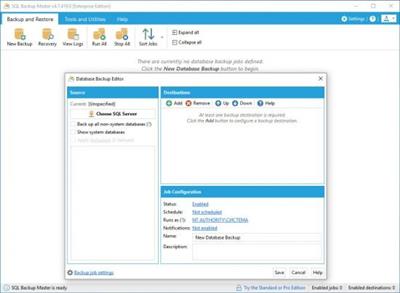 SQL Backup Master 6.3.620
SQL Backup Master 6.3.620
All Editions | File size: 24.8 MB
SQL Backup Master backs up your SQL Server databases to any number of popular cloud storage services such as Dropbox, OneDrive, Amazon S3, Microsoft Azure, Box, and Google Drive. It can also back up databases to an FTP server - or a folder on your local machine, network server, or storage device.
Backing up your SQL Server databases to the cloud shouldn't be complicated or expensive. SQL Backup Master comes to the rescue by providing an easy way to upload your database backups to one or more affordable (or free) cloud storage services. It also offers rich compression, encryption, scheduling, recovery, and notification services - so that you can stop worrying and get back to business.
Features
Supports full, differential, and transaction log backups
Simple yet powerful backup job scheduling
Built-in email notifications for backup job successes, failures, and warnings
Back up to local folders, network folders, or attached storage devices
Back up to FTP servers with first-class FTP, SFTP, & FTPS support
Back up to Dropbox, Google Drive, Box, Amazon S3, OneDrive, & Azure
Compress and encrypt valuable database backups
Runs automatically in the background as a system service
Powerful, intuitive backup logging and log viewer
Provides easy-to-use database backup recovery support
Automatically purge backups older than a specified time frame
Execute custom SQL and batch scripts before and after backups
Код:
https://www.sqlbackupmaster.com/support/releasenotes
Homepage:
Код:
https://www.sqlbackupmaster.com
Download link
rapidgator.net:
Код:
https://rapidgator.net/file/424d22ee796fc048767e6725632b254b/cescq.SQL.Backup.Master.6.3.620.rar.html
uploadgig.com:
Код:
https://uploadgig.com/file/download/13C335e7fEc307d0/cescq.SQL.Backup.Master.6.3.620.rar
nitroflare.com:
Код:
https://nitroflare.com/view/06DFFEA205C5750/cescq.SQL.Backup.Master.6.3.620.rar
1dl.net:
Код:
https://1dl.net/hqa121z1x4h4/cescq.SQL.Backup.Master.6.3.620.rar
|

|

|
 04.06.2023, 14:28
04.06.2023, 14:28
|
#91163
|
|
Местный
Регистрация: 04.10.2017
Сообщений: 103,458
Сказал(а) спасибо: 0
Поблагодарили 6 раз(а) в 6 сообщениях
|
 StreamFab 6.1.2.5 Multilingual
StreamFab 6.1.2.5 Multilingual
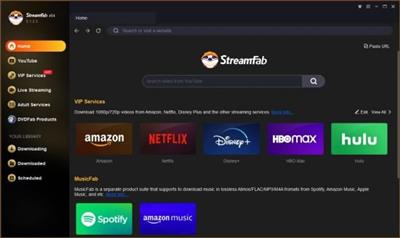 StreamFab 6.1.2.5 Multilingual
StreamFab 6.1.2.5 Multilingual
File size: 684 MB
StreamFab Downloader downloads videos from Amazon Prime Video, Netflix, Disney+, and other 1000+ streaming sites at a high speed.
Support 1000+ Sites
Support Amazon Prime Video, Netflix, Disney+, Hulu, and other 1000+ websites.
Offer High Quality
Save videos in up to 8K quality and output premium EAC3/AC3 5.1 audios.
Remove Ads
Remove ads from downloads no matter what streaming subscription you have.
Support Fast Speed
Download streaming videos at superfast speed, within 15 minutes per title.
Код:
https://streamfab.us/downloader-new.htm?trackid=downloadpage,headmenu2
Homepage:
Код:
https://streamfab.us/
Download link
rapidgator.net:
Код:
https://rapidgator.net/file/05bfa7cfb15571538e4de4cb9102bc01/ejzsu.StreamFab.6.1.2.5.Multilingual.rar.html
uploadgig.com:
Код:
https://uploadgig.com/file/download/0841179Ec863319c/ejzsu.StreamFab.6.1.2.5.Multilingual.rar
nitroflare.com:
Код:
https://nitroflare.com/view/6D8F6CA41CC6725/ejzsu.StreamFab.6.1.2.5.Multilingual.rar
1dl.net:
Код:
https://1dl.net/xg5pidj8e6am/ejzsu.StreamFab.6.1.2.5.Multilingual.rar
|

|

|
 04.06.2023, 14:29
04.06.2023, 14:29
|
#91164
|
|
Местный
Регистрация: 04.10.2017
Сообщений: 103,458
Сказал(а) спасибо: 0
Поблагодарили 6 раз(а) в 6 сообщениях
|
 StudioLine Photo Pro 5.0.5 Multilingual
StudioLine Photo Pro 5.0.5 Multilingual
 StudioLine Photo Pro 5.0.5 Multilingual
StudioLine Photo Pro 5.0.5 Multilingual
File size: 142.65 MB
StudioLine Photo Pro 5 is the highly effective software for the professional editing and management of large image collections in server-based networks. Of course, the RAW formats from all popular camera models are supported.
All in One - Plus Networking
StudioLine Photo Pro is a multi-user product for server-based networks. The initial license covers the server instance plus 5 workstations. Additional workstations licenses can be added at any time. Sophisticated user administration functions are available to manage users, groups and permissions. Using a group-centric security model makes it easy to control capabilities for staff and grant varied access levels to specific image archive folders.
New Features
Your Personal Load Assistant
Quickly and easily load images from you camera, hard disk or other drives. Any files not previously loaded are automatically suggested and selected.
Pre-defined Tool Settings
Store frequently used image tools (filters) or entire filter sequences as templates. This way the same tool settings are available at any time to treat further images with the same editing steps.
Protect Your Images
Superimpose your personal watermark into your images to prevent unauthorized use. Any graphics and text may be combined to create watermarks.
Easy Print
Create print layout to suit various occasions. Taylor your images for optimal print results on the desired output medium.
Professional Image Editing
Numerous images tools such as white balance, unsharp mask oder RGB mixer are available. All editing steps are non-destructive; they are kept in a database and the original image remains untouched. A few quick steps and your foto set will appear as a slide show, is published as a gallery to the web or burned onto CD/DVD, or is sent via email to your circle of friends.
Archival Made Easy
Categorize your images with unlimited text in system and user descriptors or by assigning keywords and ratings. After that, searching for specific images or those matching a certain theme is child's play.
Presentation
View your images in your own albums, in the advanced Timeline Explorer or by keywords and categories. Avoid data loss by backing up your image archive, with all metadata and image edits, to CD, DVD or secondary hard disk.
Convenient Geotagging
Geotag your images with GPS coordinates from GPS loggers or GPS equipped digital cameras. Or, use the Geo Explorer to drag untagged images to the correct location on a map. StudioLine retrieves location details such as county, city and possibly street. This way, you'll be able to search, sort or filter your photo collection by names of cities and sites.
Код:
http://www.studioline.net/EN/downloads/version-history/default.htm
System Requirements
- Windows® 8.1, Windows® 10, Windows® 11
- Multi-core processor with a minimum of 1.6 GHz, higher recommended
- 4 GB RAM, more recommended
- 150 MB disk space for programs (allow extra space for data)
- 24 bit graphics adapter with monitor resolution of 1024 x 768 pixels
Supported Languages
English, German, French, Italian, Spanish
Homepage:
Код:
http://www.studioline.net/
Download link
rapidgator.net:
Код:
https://rapidgator.net/file/c86a64fa215216555eaa79bb59a3deb2/buwpz.StudioLine.Photo.Pro.5.0.5.Multilingual.rar.html
uploadgig.com:
Код:
https://uploadgig.com/file/download/412e7effb9e80817/buwpz.StudioLine.Photo.Pro.5.0.5.Multilingual.rar
nitroflare.com:
Код:
https://nitroflare.com/view/006A4324BEE2FB8/buwpz.StudioLine.Photo.Pro.5.0.5.Multilingual.rar
1dl.net:
Код:
https://1dl.net/bwx5dtx6bs8b/buwpz.StudioLine.Photo.Pro.5.0.5.Multilingual.rar
|

|

|
 04.06.2023, 14:30
04.06.2023, 14:30
|
#91165
|
|
Местный
Регистрация: 04.10.2017
Сообщений: 103,458
Сказал(а) спасибо: 0
Поблагодарили 6 раз(а) в 6 сообщениях
|
 StudioLine Web Designer 5.0.5 Multilingual
StudioLine Web Designer 5.0.5 Multilingual
 StudioLine Web Designer 5.0.5 Multilingual
StudioLine Web Designer 5.0.5 Multilingual
File size: 174.25 MB
StudioLine Web Designer 5 integrates the components for the design, publishing and maintenance of professional websites into a common user interface - page editor, image archive and editing, graphics effects, publishing control, template editor and site management.
Web Design with Integrated Image Editor and Archive
Your create collages, edit image and use graphics effects directly in the page editor and instantly will see the results. With the media explorer your media assets - fotos, graphics, videos and sound bits. Image tools (filters) are applied as needed while working on your web page layout. Page templates let you position your design elements precisely and consistently, with the help of rulers and a guideline manager. Easily create menus and sub-menus for user friendly site navigation.
No HTML Programming Knowledge
Use the page editor to add content to your pages. Arrange text and images as needed until you are happy with the outcome. You can position content freely anywhere on your page, making use of a variety of available layout aids. Of course, snippets of your own custom HTML code can be embedded, if you should ever have the need.
Irregular Image Shapes
In StudioLine, images not limited to rectangular shapes. The actual shape of an image defines it's clickable area, not just in the StudioLine editor but also on the published web page. This enables complex layering of images without having to create and maintain traditional "image maps".
Shadows, Borders, Gradients and Rounded Corners
No need for external image editing software or learning HTML or CSS syntax. With StudioLine, you easily design your graphical elements using the integrated image tools.
Design Elements
Use intelligent container objects, called Design Elements, to automatically arrange text and images in a grid. Various settings control layout rules, such as horizontal and vertical alignment, spacing and margins. With that information, StudioLine will dynamically place and align the contained texts and images to fit within the available column width.
Professional Image Editing
Numerous images tools such as white balance, unsharp mask oder RGB mixer are available. All editing steps are non-destructive; they are kept in a database and the original image remains untouched. A few quick steps and your foto set will appear as a slide show, is published as a gallery to the web or burned onto CD/DVD, or is sent via email to your circle of friends.
Archival Made Easy
Categorize your images with unlimited text in system and user descriptors or by assigning keywords and ratings. After that, searching for specific images or those matching a certain theme is child's play.
Mobile Pages
Develop web pages for mobile devices such as smart phones and tablets. The web effects created by StudioLine are optimized to work on all popular mobile Internet devices.
Embed Slideshow on Web Page
Simply adding or removing images in your MediaCenter is all that's needed to change your slide shows - no need to manually update your web site each time.
What's new
System Requirements
- Windows® 8.1, Windows® 10, Windows® 11
- Multi-core processor with a minimum of 1.6 GHz, higher recommended
- 4 GB RAM, more recommended
- 150 MB disk space for programs (allow extra space for data)
- 24 bit graphics adapter with monitor resolution of 1024 x 768 pixels
Supported Languages
English, German, French, Italian, Spanish
Homepage
Код:
http://www.studioline.net/
rapidgator.net:
Код:
https://rapidgator.net/file/4a2ea4babf9b2a9dea5c750cd2c9a307/pgqwp.StudioLine.Web.Designer.5.0.5.Multilingual.rar.html
uploadgig.com:
Код:
https://uploadgig.com/file/download/39176e2a68369ecb/pgqwp.StudioLine.Web.Designer.5.0.5.Multilingual.rar
nitroflare.com:
Код:
https://nitroflare.com/view/7AA75B35529B829/pgqwp.StudioLine.Web.Designer.5.0.5.Multilingual.rar
1dl.net:
Код:
https://1dl.net/9wzm8hc0uvvr/pgqwp.StudioLine.Web.Designer.5.0.5.Multilingual.rar
|

|

|
 04.06.2023, 14:31
04.06.2023, 14:31
|
#91166
|
|
Местный
Регистрация: 04.10.2017
Сообщений: 103,458
Сказал(а) спасибо: 0
Поблагодарили 6 раз(а) в 6 сообщениях
|
 SysTools MBOX Converter 7.0
SysTools MBOX Converter 7.0
 SysTools MBOX Converter 7.0
SysTools MBOX Converter 7.0
File size: 44 MB
SysTools MBOX Converter - Convert MBOX / MBS / MBX Files from 20+ Email Clients to Preferred Formats.
Batch Export MBOX Files
MBOX Converter software is a powerful utility to convert multiple MBOX files into different file formats. One can easily convert MBOX emails into the desired file format in bulk along with attachments. The tool is also allows users to recover deleted emails from MBOX file as well as restore the deleted MBOX emails into healthy format.
Convert Single or Multiple MBOX Files
Depending upon the varying requirements of users, the MBOX Converter can generate either a single or multiple output files.
Multiple Export Types to Convert MBOX Files
SysTools MBOX Converter Wizard provides multiple export formats to migrate MBOX files. Users can export MBOX files into any file format of their choice. Advanced settings are available for each export format.
Support Multiple MBOX Formats
An MBOX file can be created by numerous applications in different formats such as MBOX, MBX, and .mbox. The MBOX Converter software is capable to work with the MBOX file of multiple email clients.
Whats New
Updates: official site does not provide any info about changes in this version.
Homepage:
Код:
https://www.systoolsgroup.com/mbox-converter.html
Download link
rapidgator.net:
Код:
https://rapidgator.net/file/2e9154607755c6da9edf9b3dd2563566/gcuqv.SysTools.MBOX.Converter.7.0.rar.html
uploadgig.com:
Код:
https://uploadgig.com/file/download/cb6bBdd098E1430B/gcuqv.SysTools.MBOX.Converter.7.0.rar
nitroflare.com:
Код:
https://nitroflare.com/view/28A7A006558EEA7/gcuqv.SysTools.MBOX.Converter.7.0.rar
1dl.net:
Код:
https://1dl.net/ff7h1gkol1u0/gcuqv.SysTools.MBOX.Converter.7.0.rar
|

|

|
 04.06.2023, 14:32
04.06.2023, 14:32
|
#91167
|
|
Местный
Регистрация: 04.10.2017
Сообщений: 103,458
Сказал(а) спасибо: 0
Поблагодарили 6 раз(а) в 6 сообщениях
|
 TamoSoft SmartWhois 5.1.295 Multilingual
TamoSoft SmartWhois 5.1.295 Multilingual
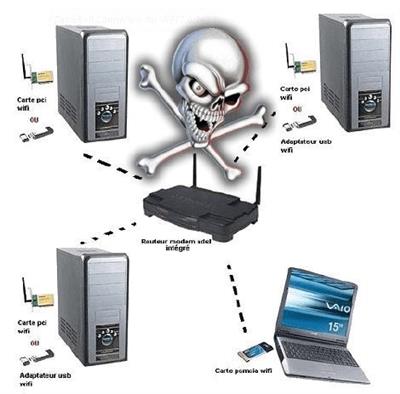 TamoSoft SmartWhois 5.1.295 Multilingual
TamoSoft SmartWhois 5.1.295 Multilingual
File Size: 13.5 MB
SmartWhois is a useful network information utility that allows you to look up all the available information about an IP address, hostname or domain, including country, state or province, city, name of the network provider, administrator and technical support contact information. It helps you find answers to these important questions: Who is the owner of the domain? When was the domain registered and what is the owner's contact information? Who is the owner of the IP address block?
Features
* Smart operation: The program always looks up whois data in the right database; you don't have to waste your time trying them all.
* Integration with Microsoft Internet Explorer and Microsoft Outlook. Look up domain owners and IP addresses in e-mail headers instantly!
* Saving results into an archive: you can build your own database that can be viewed offline.
* Batch processing of IP addresses or domain lists.
* Caching of obtained results.
* Hostname resolution and DNS caching.
* Integration with CommView Network Monitor: Can be accessed from CommView for quick, easy lookup.
* Calling SmartWhois directly from your application. See SmartWhois FAQ.
* Wildcard queries.
* Whois console for custom queries.
* Country code reference.
* Customizable interface.
* SOCKS5 firewall support.
And much more!
Who needs SmartWhois
* Everyone who uses standard Whois utilities: SmartWhois saves a lot of time and does things standard Whois utilities can't do.
* People who hate spam or want to identify the origin of suspicious e-mail messages: check the message header and locate the real sender! You can also send e-mail to the network administrator with a mouse click.
* Webmasters who want to study the logs more carefully and are unable to identify many IP addresses.
* Online vendors who want to learn exactly where an order comes from.
* People who want to identify the origin of suspicious e-mail messages by studying the headers.
Код:
https://www.tamos.com/htmlhelp/smartwhois/whatsnew.htm
Homepage:
Код:
https://www.tamos.com
Download link
rapidgator.net:
Код:
https://rapidgator.net/file/36339ed0ce0b39f171fc5a2f61317d44/txfwv.TamoSoft.SmartWhois.5.1.295.Multilingual.rar.html
uploadgig.com:
Код:
https://uploadgig.com/file/download/0F6e5e4883733272/txfwv.TamoSoft.SmartWhois.5.1.295.Multilingual.rar
nitroflare.com:
Код:
https://nitroflare.com/view/5DFF5C3E162AE98/txfwv.TamoSoft.SmartWhois.5.1.295.Multilingual.rar
1dl.net:
Код:
https://1dl.net/ex79xpkjsber/txfwv.TamoSoft.SmartWhois.5.1.295.Multilingual.rar
|

|

|
 04.06.2023, 14:33
04.06.2023, 14:33
|
#91168
|
|
Местный
Регистрация: 04.10.2017
Сообщений: 103,458
Сказал(а) спасибо: 0
Поблагодарили 6 раз(а) в 6 сообщениях
|
 TeamViewer Free 15.42.6 Multilingual
TeamViewer Free 15.42.6 Multilingual
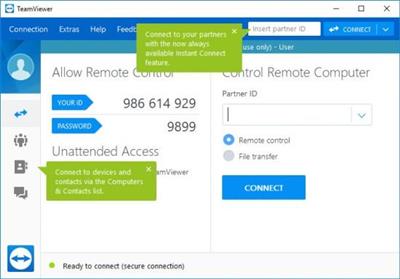 TeamViewer Free 15.42.6 Multilingual
TeamViewer Free 15.42.6 Multilingual
File Size: 101.2 MB
TeamViewer is a simple and fast solution for remote control, desktop sharing and file transfer that works behind any firewall and NAT proxy. To connect to another computer just run TeamViewer on both machines without the need of an installation procedure. With the first start automatic partner IDs are generated on both computers. Enter your partner's ID into TeamViewer and the connection is established immediately. With many thousand users worldwide TeamViewer is a standard tool to give support and assistance to people in remote locations. The software can also be used for presentations, where you can show your own desktop to a partner. This application also is VNC compatible and offers secure, encrypted data transfer with maximum security.
TeamViewer establishes connections to any PC all around the world within just a few seconds. You can remote control your partner's PC as if you were sitting in right front of it. TeamViewer is completely free for private use.
Features
- One solution for everything. While most competitors offer different packages for remote support, remote administration, training and sales (and also charge for them...) The application is the one-stop solution for everything you need: includes all modules in one simple and very affordable package.
- Remote administration of unattended servers. TeamViewer can also be used to control unattended computers and servers. Installation as a system service even allows remote reboot and reconnect.
- File transfer. TeamViewer comes with integrated file transfer that allows you to copy files and folders from and to a remote partner - which also works behind firewalls
- Highest security standard. TeamViewer is a very secure solution. All versions feature completely secure data channels with key exchange and RC4 session encoding, the same security standard used byhttps/SSL.
- No installation required. To install TeamViewer no admin rights are required. Just run the software and off you go...
- High performance with international router network. Optimized for connections over LANs AND the Internet, TeamViewer features automatic bandwidth-based quality selection for optimized use on any connection.
TeamViewer uses an extended international server network with server locations in many countries all over the world, so no matter where you are located we will make sure that a high-security, high-performance router near your home destination will ensure great performance.
- Remote support without installation. With TeamViewer you can remotely control any PC anywhere on the Internet. No installation is required, just run the application on both sides and connect - even through tight firewalls.
- Remote presentation of products, solutions and services. The second TeamViewer mode allows you to present your desktop to a partner. Show your demos, products and presentations over the Internet within seconds - live from your screen.
- Works behind firewalls. The major difficulties in using remote control software are firewalls and blocked ports, as well as NAT routing for local IP addresses. If you use TeamViewer you don't have to worry about firewalls: TeamViewer will find a route to your partner.
- Flexible use for a variety of applications. TeamViewer lets you connect to your partners in many different ways: You can either view or control your partner's desktop in order to do online-support; You can transmit your screen to your partners for presentation purposes - You may even change directions during a session for high fidelity teamwork!
Код:
https://www.teamviewer.com/en/download/changelog/windows
Homepage:
Код:
https://www.teamviewer.com/
Download link
rapidgator.net:
Код:
https://rapidgator.net/file/8f5b53edb793279817166b7b98773211/zkoyl.TeamViewer.Free.15.42.6.Multilingual.rar.html
uploadgig.com:
Код:
https://uploadgig.com/file/download/b6ce2c3Da357CC7c/zkoyl.TeamViewer.Free.15.42.6.Multilingual.rar
nitroflare.com:
Код:
https://nitroflare.com/view/74724FFB933EAFC/zkoyl.TeamViewer.Free.15.42.6.Multilingual.rar
1dl.net:
Код:
https://1dl.net/1yyhplsk3t0g/zkoyl.TeamViewer.Free.15.42.6.Multilingual.rar
|

|

|
 04.06.2023, 14:35
04.06.2023, 14:35
|
#91169
|
|
Местный
Регистрация: 04.10.2017
Сообщений: 103,458
Сказал(а) спасибо: 0
Поблагодарили 6 раз(а) в 6 сообщениях
|
 Techivation M-Clarity v1.0.0 WiN
Techivation M-Clarity v1.0.0 WiN
 Techivation M-Clarity v1.0.0 WiN
Techivation M-Clarity v1.0.0 WiN
MOCHA | VST2/VST3/AAX | 9.2 MB
Dynamic Resonance Suppressor
M-Clarity is a dynamic resonance suppressor plugin designed to suppress unwanted muddy, boxy, and harsh frequencies and resonances in any sound. It combines simplicity and power, employing a unique spectral shaping algorithm to deliver accurate results.
Smart solution for creators
Make your sound crystal-clear
Experience our unique spectral shaping technology
Achieving a balanced and clear sound can be difficult due to the presence of unwanted muddiness and boxiness in most cases. However, with M-Clarity's spectral shaping technology, you can easily eliminate these issues while retaining the essential frequencies in your audio.
Choose a smarter solution for outstanding results
There are various ways to reduce unwanted muddiness and boxiness in mixes, but some methods are more effective and efficient than others. Although you can use tools such as EQ, dynamic EQs, or multi-band compressors to address these issues, none are as effective as M-Clarity.
Ideal for audio mixing, mastering, or sound editing
Whether you're aiming for a cleaner kick drum with minimal room resonances, a well-balanced bass in your mix, or a clear and solid vocal track, a more solid overall mix the M-Clarity is the perfect solution.
The key advantages
✓ Clean any kind of singing vocals, or voice overs from muddy and harsh frequencies, unwanted resonance, and pops.
✓ Clear up your drum hits from muddiness and boxiness for having them all fit nicely in your mixes.
✓ Balance your tracks' frequencies for mastering, for achieving the loudest sound with highest quality.
✓ Clean up your instrument recordings, such as piano, synths, strings, etc. making sure they're sounding pleasant to ear.
✓ Create the tightest and most balance bass lines ever, by keeping the low frequencies balanced, and clean by eliminating the boxiness.
✓ Soften and round up your transient sounds.
Changelog
Updates: official site does not provide any info about changes in this version.
Homepage:
Код:
https://techivation.com/m-clarity/
Download link
rapidgator.net:
Код:
https://rapidgator.net/file/248d484b99e397a87801aba9f6d53851/rprbr.Techivation.MClarity.v1.0.0.WiN.rar.html
uploadgig.com:
Код:
https://uploadgig.com/file/download/9f4a8fd7f1Dad887/rprbr.Techivation.MClarity.v1.0.0.WiN.rar
nitroflare.com:
Код:
https://nitroflare.com/view/C4BE0F2D93C160E/rprbr.Techivation.MClarity.v1.0.0.WiN.rar
1dl.net:
Код:
https://1dl.net/vkh5xibsbog2/rprbr.Techivation.MClarity.v1.0.0.WiN.rar
|

|

|
 04.06.2023, 14:36
04.06.2023, 14:36
|
#91170
|
|
Местный
Регистрация: 04.10.2017
Сообщений: 103,458
Сказал(а) спасибо: 0
Поблагодарили 6 раз(а) в 6 сообщениях
|
 Techivation M-Loudener v1.1.0 WiN
Techivation M-Loudener v1.1.0 WiN
 Techivation M-Loudener v1.1.0 WiN
Techivation M-Loudener v1.1.0 WiN
MOCHA | VST2/VST3/AAX | 7.0 MB
Dynamic Range Enhancer
M-Loudener is the ultimate tool for increasing loudness while preserving dynamic range and clarity. Get ready to create more headroom for your tracks with ease!
Smart solution for creators
Unlock your sound's full potential
More modern & minimal graphic user interface
The user interface of the M-Loudener is designed to be intuitive and easy to use, making it the perfect tool for beginners and experts alike.
Perfect solution for loudness and quality
Designed with advanced algorithms that maintain the integrity of your original sound, the M-Loudener is the ideal tool for enhancing your audio tracks with minimal effort.
Key Features
✓ Sound Effect Control
The Sound Effect knob controls the amount of density of the effect that the plug-in applies to the sound. It ranges from 0 to 100%, and the more you apply it, the more punchiness and loudness you can achieve. This is the main control of the plug-in, which is designed to boost loudness without affecting the dynamic range, while also adding more width and punchiness to the sound.
✓ Drive Control
The Drive control has a direct effect on the sound. Increasing the Drive setting can make your tracks louder by giving you more headroom. However, it's important not to apply too much Drive, as this can cause distortion.
✓ Softener Mode
Enabling this button makes the plug-in's effect more gentle and subtle, which can be useful for bass sounds, low-end heavy mixes, or when you want to round out the transients slightly.
✓ Smoother Mode
Enabling this button makes the plug-in's effect more gentle and subtle. If both the 'Softener' and 'Smoother' modes are selected, the effect becomes even more subtle.
✓ Oversampling up to 8X
Oversampling in M-Loudener reduces aliasing by internally processing audio at a higher sample rate than the host, up to 8 times higher. This feature is found in the'Quality' section of the GUI and can be set to 'Good' (2X), 'Great' (4X), or 'Ultra' (8X).
✓ Input/output Meters
The plug-in includes input and output peak meters that display available headroom for visual control over dynamic range. These meters show the amount of headroom available in both the input and output stages.
✓ Difference Meter
This feature displays the change in RMS levels between the input and output.
✓ Set Drive
This button sets the Drive parameter to a safe level quickly to avoid any unwanted distortion.
✓ Match RMS
This button adjusts the output audio levels to match with the input's RMS value.
✓ Mid/side Control
The 'Mid/Side' control adjusts the balance of the applied effect on the mid and side frequencies. This can enhance the punchiness, width, and stereo effect of a track as needed.
✓ Dry/wet Mix
The 'Mix' option regulates the blend of the input and output signals. It is ideal for parallel processing. It ranges from 0% (plug-in bypassed) to 100%, which is the default amount. Double-clicking on 'mix' will reset it to the default value.
✓ Presets
The plug-in allows you to load up presets, or create and save your own custom presets from the top right menu.
✓ Internal On/off Switch
The plug-in includes a bypass/on control for quickly enabling or bypassing the effect. This control helps prevent potential clicks that can occur when using the on/off switch from the DAW host.
✓ Undo/Redo Options
Undo and redo options are built inside the plugin. You no longer need to worry about losing setting values.
✓ A/B Switch
The A/B buttons enable easy comparison of different options to determine which works best. You can also copy the same settings from A to B or vice versa to test small tweaks and adjustments and compare their effects.
✓ Scaleable Graphic User Interface (GUI)
This allows you to choose the scale of the plug-in inter
Changelog
Updates: official site does not provide any info about changes in this version.
Homepage:
Код:
https://techivation.com/m-loudener/
Download link
rapidgator.net:
Код:
https://rapidgator.net/file/cdf0d1d5b1a05305c667a62ac84d8168/coywt.Techivation.MLoudener.v1.1.0.WiN.rar.html
uploadgig.com:
Код:
https://uploadgig.com/file/download/15cC6A664e134282/coywt.Techivation.MLoudener.v1.1.0.WiN.rar
nitroflare.com:
Код:
https://nitroflare.com/view/149B538DF91FAA8/coywt.Techivation.MLoudener.v1.1.0.WiN.rar
1dl.net:
Код:
https://1dl.net/s9avl7f48ooa/coywt.Techivation.MLoudener.v1.1.0.WiN.rar
|

|

|
      
Любые журналы Актион-МЦФЭР регулярно !!! Пишите https://www.nado.in/private.php?do=newpm&u=12191 или на электронный адрес pantera@nado.ws
|
Здесь присутствуют: 18 (пользователей: 0 , гостей: 18)
|
|
|
 Ваши права в разделе
Ваши права в разделе
|
Вы не можете создавать новые темы
Вы не можете отвечать в темах
Вы не можете прикреплять вложения
Вы не можете редактировать свои сообщения
HTML код Выкл.
|
|
|
Текущее время: 16:52. Часовой пояс GMT +1.
| |