 01.08.2023, 12:44
01.08.2023, 12:44
|
#23941
|
|
Местный
Регистрация: 15.09.2019
Сообщений: 25,234
Сказал(а) спасибо: 0
Поблагодарили 0 раз(а) в 0 сообщениях
|
 SweetScape 010 Editor 14.0
SweetScape 010 Editor 14.0
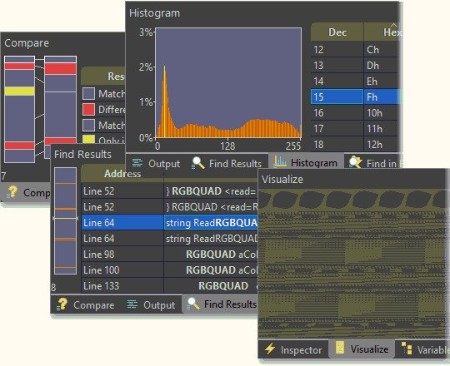 File size: 38.3 MB
File size: 38.3 MB
010 Editor is a comprehensive software application designed for editing the text and hexadecimal code of any file, drive or process. It primarily addresses users with some minimal background in such tools. The app is wrapped in a clean interface with a professional-looking layout, where you can use the file browser, treeview or "drag and drop" method to import a file into the working environment.
So, you can toggle between hex and word wrap viewing mode and jump to a template variable, keep the time stamp, make the document read-only, as well as check out technical details via Inspector, when it comes to variables, bookmarks and functions.
In addition, you can import or export hex code, overwrite a list, insert the current time and date, specify the file size, set bookmarks, as well as use a search function when dealing with large quantities of information.
Furthermore, you can edit binary, script, template, Unicode, UTF-8 or others, customize the font, change the character set, line width and addresses, create and run scripts, as well as use various tools, such as a calculator, for file comparison, conversions and swapping hex, among others.
010 Editor requires a low amount of CPU and system memory, so it doesn't affect the computer's overall performance. Its response time is good, while less experienced users can look into a help file. No error dialogs have been shown throughout our tests; the app did not hang, crash or pop up error dialogs. All in all, 010 Editor should satisfy advanced users who are looking for a powerful hex editor.
Features
• View and edit any binary file on your hard drive (unlimited file size) and text files including Unicode files, C/C++ source code, etc.
• Unique Binary Templates technology allows you to understand any binary file format.
• Find and fix problems with hard drives, floppy drives, memory keys, flash drives, CD-ROMs, processes, etc.
• Analyze and edit binary data with powerful tools including Find, Replace, Find in Files, Binary Comparisons, Checksum/Hash Algorithms, Histograms, etc.
• Powerful scripting engine allows automation of many tasks (language is very similar to C).
• Import and export your binary data in a number of different formats.
Whats New
Код:
http://www.sweetscape.com/010editor/latest_version.html
HomePage:
Код:
http://www.sweetscape.com/
-:DOWNLOAD FROM LINKS:- Download From RapidGator
Код:
https://rapidgator.net/file/dcede9af1fd61d490a56f2841d817c99/
Download From DropApk
Download From NitroFlare
Код:
https://nitroflare.com/view/14F92E078398226/
|

|

|
 01.08.2023, 12:48
01.08.2023, 12:48
|
#23942
|
|
Местный
Регистрация: 15.09.2019
Сообщений: 25,234
Сказал(а) спасибо: 0
Поблагодарили 0 раз(а) в 0 сообщениях
|
 Sync Breeze Pro Ultimate Enterprise 15.3.28
Sync Breeze Pro Ultimate Enterprise 15.3.28
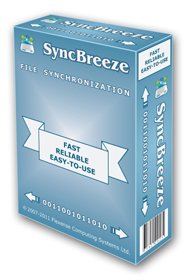 File size: 40.3 MB
File size: 40.3 MB
SyncBreeze is a fast, powerful and reliable file synchronization solution for local disks, network shares, NAS storage devices and enterprise storage systems. Users are provided with multiple one-way and two-way file synchronization modes, periodic file synchronization, real-time file synchronization, bit-level file synchronization, multi-stream file synchronization, background file synchronization and much more.
File Synchronization Modes
SyncBreeze provides a number of one-way and two-way file synchronization modes optimized for different usage scenarios. Users can setup a number of file synchronization commands with each one pre-configured to synchronize files according to user-specific needs and requirements.
File Synchronization Preview Dialog
The file synchronization preview dialog shows all sync actions that should be performed and allows one to select/unselect specific actions. The preview dialog is displayed in the 'Preview' file synchronization mode and it may be effectively used for small-sized to medium-sized file systems. For large file systems containing millions of files, SyncBreeze provides the 'Stream' file synchronization mode, which synchronizes files on-the-fly, without showing the preview dialog.
File Synchronization Schedule Options
The file synchronization schedule tab allows one to configure periodic file synchronization operations, scheduled file synchronization operations, real-time file synchronization operations and control the file synchronization timeout.
Advanced File Synchronization Options
The advanced file synchronization options tab allows one to control the file copy mode, file copy verification mode, file synchronization performance mode, the number of parallel file synchronization streams and configure recoverable file copy operations.
File Synchronization Rules
The file synchronization rules dialog provides the ability to synchronize specific types of files or file groups using one or more flexible file matching rules. In addition to positive file matching rules specifying which types of files to synchronize, the user can configure negative file matching rules specifying which types of files or groups of files to exclude from the file synchronization process.
File Synchronization Exclude Directories
SyncBreeze provides the ability to exclude one or more directories from the file synchronization process. In addition, the user is provided with a number of exclude macro commands allowing one to exclude groups of directories using text patterns and regular expressions.
File Synchronization Options
The file synchronization options dialog provides the user with the ability to optionally synchronize file attributes, user/group security descriptors and security access control lists (ACLs and DACLs), enable bit-level file synchronization and enable verification of each synchronized file.
SyncBreeze Command Line Utility
In addition to the desktop GUI application, power computer users and IT professions are provided with the SyncBreeze command line utility, which can be used to sync directories and/or execute pre-configured file synchronization commands from shell scripts and batch files.
File Synchronization Server
IT professionals and enterprise customers are provided with SyncBreeze Server - a dedicated file synchronization server, which runs in the background as a service and is capable of synchronizing disks, directories or NAS storage devices in a fully automatic and unattended mode. SyncBreeze Server may be controlled through the network using the SyncBreeze client GUI application or the SyncBreeze command line utility.
Web-Based Management Interface
In addition to the client GUI application, SyncBreeze Server provides a complete web-based management interface allowing one to control, configure and manage one or more SyncBreeze Servers using a regular web browser locally or through the network.
Whats New
Код:
https://www.syncbreeze.com/news.html
HomePage:
Код:
https://www.syncbreeze.com
-:DOWNLOAD FROM LINKS:- Download From RapidGator
Код:
https://rapidgator.net/file/76b9bcc145bec245ebd185903d374a68/
Download From DropApk
Download From NitroFlare
Код:
https://nitroflare.com/view/6B3B70F61A26091/
|

|

|
 01.08.2023, 12:53
01.08.2023, 12:53
|
#23943
|
|
Местный
Регистрация: 15.09.2019
Сообщений: 25,234
Сказал(а) спасибо: 0
Поблагодарили 0 раз(а) в 0 сообщениях
|
 SysTools MBOX Converter 7.1
SysTools MBOX Converter 7.1
 File size: 45.1 MB
File size: 45.1 MB
SysTools MBOX Converter - Convert MBOX / MBS / MBX Files from 20+ Email Clients to Preferred Formats.
Batch Export MBOX Files
MBOX Converter software is a powerful utility to convert multiple MBOX files into different file formats. One can easily convert MBOX emails into the desired file format in bulk along with attachments. The tool is also allows users to recover deleted emails from MBOX file as well as restore the deleted MBOX emails into healthy format.
Convert Single or Multiple MBOX Files
Depending upon the varying requirements of users, the MBOX Converter can generate either a single or multiple output files.
Multiple Export Types to Convert MBOX Files
SysTools MBOX Converter Wizard provides multiple export formats to migrate MBOX files. Users can export MBOX files into any file format of their choice. Advanced settings are available for each export format.
Support Multiple MBOX Formats
An MBOX file can be created by numerous applications in different formats such as MBOX, MBX, and .mbox. The MBOX Converter software is capable to work with the MBOX file of multiple email clients.
Whats New
Updates: official site does not provide any info about changes in this version
HomePage:
Код:
https://www.systoolsgroup.com/mbox-converter.html
-:DOWNLOAD FROM LINKS:- Download From RapidGator
Код:
https://rapidgator.net/file/fe06d5e6dc2c99aa594a4d12756a95e0/
Download From DropApk
Download From NitroFlare
Код:
https://nitroflare.com/view/A1AD61EE9930DA2/
|

|

|
 01.08.2023, 12:55
01.08.2023, 12:55
|
#23944
|
|
Местный
Регистрация: 15.09.2019
Сообщений: 25,234
Сказал(а) спасибо: 0
Поблагодарили 0 раз(а) в 0 сообщениях
|
 SysTools PST Converter 8.0 Multilingual
SysTools PST Converter 8.0 Multilingual
 File size: 84.2 MB
File size: 84.2 MB
SysTools PST File Converter - MVP Verified Software to Convert Microsoft Outlook PST File in 14+ File Format.
PST File Converter Support Email Saving Options: EML, MSG, MBOX, PST
Save in Document Formats: HTML, MHT, TEXT, PDF, DOCX, DOC, RTF, VCF, ICS, CSV
Provided Support to Add Multiple PST Files At Once For Bulk Conversion Recover
Permanently Deleted Emails from PST File & Convert into Various Formats
Supports Corrupted Outlook PST File & Password Protected PST File
View PST File Data Items: Emails, Calendar, Contacts, Notes, and Attachments
Advance Scan Option to Convert Severely Inaccessible PST Files
As Well Outlook Converter Allows to Search PST File(s) Inside Individual Drive or All Drives
Support to Remove S/MIME and Open PGP Encryption from Outlook PST Files
No Need to Install Microsoft Outlook to Convert PST File Data
No 2GB PST Size Limitation: Convert Both ANSI & UNICODE PST File Types Download Outlook PST File
Converter & Install on Windows OS 11, 10, 8, 7, Etc.
Whats New
Updates: official site does not provide any info about changes in this version.
HomePage:
Код:
https://www.systoolsgroup.com/pst-converter.html
-:DOWNLOAD FROM LINKS:- Download From RapidGator
Код:
https://rapidgator.net/file/c3fe42e8b1a044a1de1b20c350e73bbf/
Download From DropApk
Download From NitroFlare
Код:
https://nitroflare.com/view/E3DA2B7341F0AAA/
|

|

|
 01.08.2023, 12:58
01.08.2023, 12:58
|
#23945
|
|
Местный
Регистрация: 15.09.2019
Сообщений: 25,234
Сказал(а) спасибо: 0
Поблагодарили 0 раз(а) в 0 сообщениях
|
 Togu Audio Line TAL-Drum v2.0.9
Togu Audio Line TAL-Drum v2.0.9
 Team R2R | 2023.07.30 | 35 MB
Team R2R | 2023.07.30 | 35 MB
TAL-Drum is a powerful audio plug-in that combines the nostalgic charm of vintage drum machines with modern usability. This intuitive tool lets you effortlessly create captivating beats with its meticulously sampled collection of iconic drum machine sounds.
But TAL-Drum doesn't stop there. It also offers a unique lo-fi resampler, giving your beats a distinct character that sets them apart from the rest.
Superfast workflow with sample, pad, and mapping drag and drop.
64 pads with 4 layers.
Up to 16 stereo outputs.
One LFO, spline envelope, amp AHDSR and two modulation AHDSR for every mapping.
Different time stretch modes (high quality Crisp or Smooth, Vintage AK4I Cycle mode)
Realtime LO-FI effects.
Slice editor.
Record audio and create samples directly in the plugin.
More than 20 Factory kits and more than 600 samples by Goldbaby, emptyvessel, Solidtrax and Saif Sameer (demo has one kit).
Most common audio formats supported (wav, aif, flac, ogg, mp3..).
Super lightweight. The installer only copies the plugin to the plug-in location.
Whats new in this version
Official site does not provide any info about changes in this version.
System Requirements
Windows 7 or higher
OSX 10.9 or higher
HomePage:
Код:
https://tal-software.com/products/tal-drum
-:DOWNLOAD FROM LINKS:- Download From RapidGator
Код:
https://rapidgator.net/file/96f391848522a4fd784fab0c72ffb42e/
Download From DropApk
Download From NitroFlare
Код:
https://nitroflare.com/view/35E27945306D0C9/
|

|

|
 01.08.2023, 13:04
01.08.2023, 13:04
|
#23946
|
|
Местный
Регистрация: 15.09.2019
Сообщений: 25,234
Сказал(а) спасибо: 0
Поблагодарили 0 раз(а) в 0 сообщениях
|
 Togu Audio Line TAL-J-8 v1.7.3
Togu Audio Line TAL-J-8 v1.7.3
 Team R2R | 2023.07.30 | 43.1 MB
Team R2R | 2023.07.30 | 43.1 MB
The TAL-J-8 is a very accurate emulation of the popular 80's hardware synthesiser and calibrated after our own Jupiter 8 device. All sounds are generated in realtime without the use of any samples with the same endless modulation possibilities like the hardware and useful additional features like the calibration section that can make the filter scream.
Authentic emulation of the 80's hardware synthesizer.
Use the calibration section for extreme resonance and filter overdrive.
VCO based UNISON with stereo spread option and a full stereo signal path.
MPE support.
Microtuning support (tun file import and MTS Client).
More than 300 factory presets by solidtrax, emptyvessel, Electric Himalaya and others.
Whats new in this version
Official site does not provide any info about changes in this version.
System Requirements
Windows 7 or higher
OSX 10.9 or higher
HomePage:
Код:
https://tal-software.com/products/tal-j-8
-:DOWNLOAD FROM LINKS:- Download From RapidGator
Код:
https://rapidgator.net/file/e61f9c9b9740544c37e75f0506130f45/
Download From DropApk
Download From NitroFlare
Код:
https://nitroflare.com/view/AE2A5C0DC48C431/
|

|

|
 01.08.2023, 13:09
01.08.2023, 13:09
|
#23947
|
|
Местный
Регистрация: 15.09.2019
Сообщений: 25,234
Сказал(а) спасибо: 0
Поблагодарили 0 раз(а) в 0 сообщениях
|
 Togu Audio Line TAL-Sampler v4.5.2
Togu Audio Line TAL-Sampler v4.5.2
 Team R2R | 2023.07.30 | 29 MB
Team R2R | 2023.07.30 | 29 MB
TAL-Sampler is not just a sample player. It's a full featured analog modeled synthesizer with a sampler engine as sound source, including a powerful modulation matrix and high quality self-oscillating filters.
Don't expect a 40GB piano sample library with samples for every velocity or something similar. The idea is to bring back the fun sampling was in the good old times with small samples, fast loading times and an intuitive work-flow to create your own sample presets without getting lost in the settings.
FEATURES
Vintage DAC modes (Emu II, AM6070, S1000, Sample Hold, Linear, Clean).
Steep 96dB low-pass reconstruction filter (Emu II and AM6070 F).
Variable sample rate.
Powerful MOD-Matrix.
Four sample layers.
Three AHDSR envelopes with vintage Digital / RC mode.
Three LFO's (Triangle, Saw, Rectangle, Random, Noise).
High Quality effects (Reverb, EQ, Delay).
Self resonating zero feedback delay filter (24/12/6 dB LP, HP, BP, AP, Notch).
Wide range of audio formats supported (*.wav, *.aiff, *.aif, *.mp3, *.ogg, *.flac).
Scalable high resolution user interface.
The possibility to change font and background colour.
Fast sample and preset loading.
Load SFZ presets (mappings and samples up to 4 layers).
SF2 sample import (mappings and samples up to 4 layers).
Microtuning support (tun file import and MTS Client).
More than 100 presets available as download (on the right).
Whats new in this version
Official site does not provide any info about changes in this version.
System Requirements
Windows 7 or higher
OSX 10.9 or higher
HomePage:
Код:
https://tal-software.com/products/tal-sampler
-:DOWNLOAD FROM LINKS:- Download From RapidGator
Код:
https://rapidgator.net/file/046abeff49fda6d799775935bd4e8026/
Download From DropApk
Download From NitroFlare
Код:
https://nitroflare.com/view/9AA82D3EB0C22C0/
|

|

|
 01.08.2023, 13:13
01.08.2023, 13:13
|
#23948
|
|
Местный
Регистрация: 15.09.2019
Сообщений: 25,234
Сказал(а) спасибо: 0
Поблагодарили 0 раз(а) в 0 сообщениях
|
 Togu Audio Line TAL-U-NO-LX-V2 v4.7.9
Togu Audio Line TAL-U-NO-LX-V2 v4.7.9
 Team R2R | 2023.07.30 | 34.7 MB
Team R2R | 2023.07.30 | 34.7 MB
TAL-U-NO-LX is a complete rewritten emulation of the popular Juno 60 with a new engine and GUI. Up to date zero feedback delay filters and carefully calibrated controls make this synth a good replacement for the analog device with all the advantages software plugins have. As an addition, the TAL-U-NO-LX also supports portamento and different filter LFO waveforms and some more useful features. An arpeggiator with different sync modes and hold function is also included. A very fast envelope with a smooth roll-off, emulated inaccuracy and a very smooth filter sound gives this synth the typical sound. The synth was calibrated after a hardware device that's property of TAL.
Self resonating zero feedback delay filter (24dB LP).
Filter range up to ~40kHz (depends on the sample rate).
Calibrated and tuned after TAL's hardware device.
Midi learn / automation for all controlls.
Improved alias free oscillators for an authentic sound also @ 44'100Hz sampling rate.
Arpeggiator with different sync modes (host, midi clock, not on).
Portamento and mono mode.
LFO manual trigger button.
Sustain pedal support.
Up to 12 voices.
New file based preset system for transparent preset management.
More than 300 factory presets by different sound designers (FMR, Particular - Sound, TAL).
Original hardware "Factory Bank A" included.
Microtuning support (tun file import and MTS Client).
MPE support (+-48 semitones, MIDI channel 1 = master).
Whats new in this version
Official site does not provide any info about changes in this version.
System Requirements
Windows 7 or higher
HomePage:
Код:
https://tal-software.com/products/tal-u-no-lx
-:DOWNLOAD FROM LINKS:- Download From RapidGator
Код:
https://rapidgator.net/file/a86679435e05a354f461d2b832cd2b25/
Download From DropApk
Download From NitroFlare
Код:
https://nitroflare.com/view/00DBBC8D1CDFEE6/
|

|

|
 01.08.2023, 13:18
01.08.2023, 13:18
|
#23949
|
|
Местный
Регистрация: 15.09.2019
Сообщений: 25,234
Сказал(а) спасибо: 0
Поблагодарили 0 раз(а) в 0 сообщениях
|
 VovSoft File Splitter and Joiner 1.6
VovSoft File Splitter and Joiner 1.6
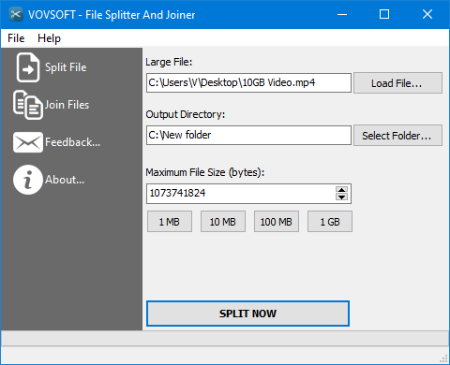 File size: 3.1 MB
File size: 3.1 MB
While there are various ways to share files, really large ones cannot be simply sent through mail or attached in chat conversations due to their size. And, if you do not own a USB device with enough storage space, all that is left for you to do is try to split the large file into multiple parts that can be share individually.
Split and Join Files
File Splitter And Joiner is an easy to use tool to quickly split and combine files. You can split one large file into multiple smaller files. You can also merge the small chunks and create the original large file again.
The application can be used to split a big file, for example of 10 GB, into smaller files, allowing users to save the file to USB devices or to CD-ROMs. The split files can then be joined to recreate the original file, the merging process is very quick and it does not stress CPU, neither does the splitting process.
You will be able to divide any file by using this utility. When you divide a file you can choose the file size of the parts. Output files will be formatted as .001, .002, .003... You can glue them back together with ease. Join them with one click and use the full file as usual.
Whats New
Код:
https://vovsoft.com/version-history/file-splitter-and-joiner/
HomePage:
Код:
https://vovsoft.com/software/file-splitter-and-joiner/
-:DOWNLOAD FROM LINKS:- Download From RapidGator
Код:
https://rapidgator.net/file/1cf42c39862f179213bc50641152dbbd/
Download From DropApk
Download From NitroFlare
Код:
https://nitroflare.com/view/169559BC0DE6050/
|

|

|
 01.08.2023, 13:23
01.08.2023, 13:23
|
#23950
|
|
Местный
Регистрация: 15.09.2019
Сообщений: 25,234
Сказал(а) спасибо: 0
Поблагодарили 0 раз(а) в 0 сообщениях
|
 Windows 11 Pro 22H2 Build 22621.2070 (No TPM Required) Preactivated Multilingual
Windows 11 Pro 22H2 Build 22621.2070 (No TPM Required) Preactivated Multilingual
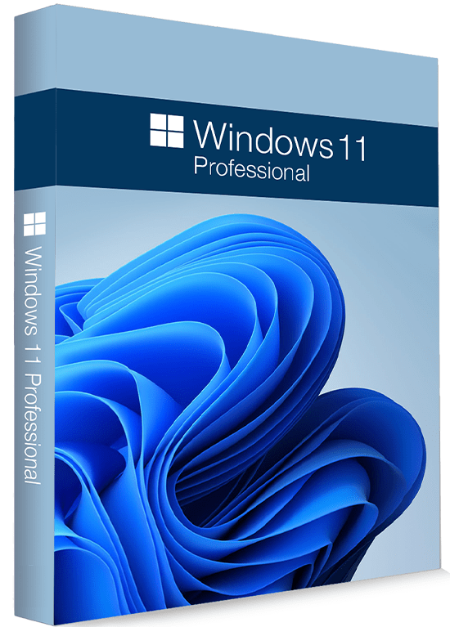 Windows (x64) | Languages:Arabic,English,German,Greek,French,Spani sh,Italian,Portuguese-Portuguese,Portuguese-Brazil,Turkish,Dutch | File Size: 5.36 GB
Windows (x64) | Languages:Arabic,English,German,Greek,French,Spani sh,Italian,Portuguese-Portuguese,Portuguese-Brazil,Turkish,Dutch | File Size: 5.36 GB
Windows 11. The main part of this announcement was to be a presentation of a significant user interface change, codenamed Sun Valley. As we know, a significant portion of the UX changes will be borrowed from the Windows 10X shell, and Windows 10X is not coming to market. Now, as expected, the Windows 11 information leak begins.
What's new in Windows 11
- Windows 11 will receive a completely new design. Microsoft clearly needs a good reason to reverse its past claims and still ditch Windows 10 by introducing a new operating system number. And a completely new design is great for that. The Redmond giant has long been preparing a redesign for an update with the code name Sun Valley ("Sun Valley") - apparently, under this naming it was Windows 11. The Sun Valley project flashed on the network for a long time - Microsoft regularly disclosed details of the new interface style, insiders shared the unknown previously information, and popular designers in their circles drew realistic concepts based on all this data.
- Start and system elements will float above the bottom bar. Start is the calling card and face of every recent version of Windows. Not surprisingly, in Windows 11, developers will transform it again, but not so much in functional as in visual terms - the Start window will hover above the bottom bar. We have to admit that this small change makes the appearance of the system much fresher. Judging by information from the network, Microsoft will not radically change the "insides" of this menu - the innovations will affect only the design of the window itself. The control panel will also float, and its design will be exactly the same as that of the "Start". The action center will be combined with the control buttons together - a similar one has long been used in some other operating systems. Almost all mentions of this new menu indicate that it will be island - the control buttons will be located on one separate panel, notifications will be on another, and specific elements (like a player) on another separate one.
- Right angles will disappear, they will be replaced
by fillets. In truth, insiders and concept designers disagree on this point - some are confident that Microsoft will not change its traditions and will keep right angles, while others are convinced that in 2021 Microsoft will follow the fashion for fillets. The latter fits better with the definition of "ompletely new Windows" - just hovering menus are not enough for a new design to be considered truly new. Fillets are expected to affect virtually everything in the system, from context menus and system panels to all application windows. True, even on this issue, the opinions of concept designers differ - some draw fillets in all possible interface elements, others combine them with right angles.
- There will be a translucent background with blur everywhere. There is disagreement on the web about the island style of displaying windows, the design of the corners and the levitation effect of the menu, but almost everyone is unanimous about the transparency of the windows. The vast majority of leaks and design renders show transparency and blur in all windows, be it at least the Start menu or Explorer. Moreover, these effects are even in the assembly of the canceled Windows 10X operating system, which Microsoft was developing for devices with two screens and weak gadgets in parallel with the Sun Valley project. The so-called acrylic transparency implies the use of new effects when hovering over elements, as well as increased spacing between elements - those areas of the interface with which the user interacts will certainly become larger, and page titles will be thickened.
- New font that has already been shown. Windows 11 will most likely use the default responsive Segoe UI Variable font, which has already appeared in Windows 10 Build 21376 for Insiders. Its advantage is that it is equally well suited for small texts and large inscriptions. This distinguishes it from standard fonts, which are initially created for either small size or large size. For example, the stable version of Windows 10 currently uses the Segoe UI font, designed for 9pt. In smaller inscriptions, it becomes poorly legible, and in large inscriptions it looks expressionless.
- Windows 11 will have new icons, and Windows 95 icons will disappear. Yes, they are still in use today. Microsoft will finally transform the icons that are used throughout the system. It's not just about shortcuts to folders, trash cans and other icons found in Explorer. We are talking about all the icons available in the Shell32 directory. There are still icons from the days of Windows 95, and only recently Microsoft updated their design in one of the insider assemblies - of course, they will migrate to Windows 11.
- Windows 11 will have functional innovations - there are many of them, but they are all small. Much less is known about the features of the upcoming update than about its design. But since Windows 11 and Windows 10X (the canceled OS for weak and foldable devices, the image of which has leaked to the network) were developed in parallel, we can safely assume that all the functions from the latter will appear in Windows 11. For example, Windows 11 will show when the camera is in use computer - the corresponding indicator will be displayed in the system tray.
System Requirements
Processor: 2 gigahertz (GHz) or faster.
RAM: 2 gigabyte (GB).
Free space on hard disk: 25 gigabytes (GB).
Graphics card: DirectX 9 graphics device or a newer version.
Additional requirements to use certain features.
To use touch you need a tablet or monitor that supports multitouch.
To access the Windows store to download and run apps, you need an active Internet connection and a screen resolution of at least 1024 x 768 pixels
HomePage:
Код:
http://microsoft.com
-:DOWNLOAD FROM LINKS:- Download From RapidGator
Код:
https://rapidgator.net/file/e5e6f7baac903ef1b3386c2eb8bdec34/
https://rapidgator.net/file/c72ddadf86de805fbecf73805173c758/
https://rapidgator.net/file/764cea016b57fc2d4278fdcd4028f734/
https://rapidgator.net/file/a447bd15adde237f6af406e987a45f6d/
https://rapidgator.net/file/957b9fd3fbb711837ca6d9b7b513d804/
https://rapidgator.net/file/fcf057a766e6ba4773ac4c9e2ecbb2fd/
Download From DropApk
Download From NitroFlare
Код:
https://nitroflare.com/view/BDD9628AADC2A21/
https://nitroflare.com/view/2CAAF6F7336CBE9/
https://nitroflare.com/view/8800A7312362AF1/
https://nitroflare.com/view/FD8067463B036BA/
https://nitroflare.com/view/CE7284DC710E9D5/
https://nitroflare.com/view/4A4C0D266576A9D/
|

|

|
 01.08.2023, 13:26
01.08.2023, 13:26
|
#23951
|
|
Местный
Регистрация: 15.09.2019
Сообщений: 25,234
Сказал(а) спасибо: 0
Поблагодарили 0 раз(а) в 0 сообщениях
|
 WinTools.net Professional Premium Classic 23.8.1 Multilingual
WinTools.net Professional Premium Classic 23.8.1 Multilingual
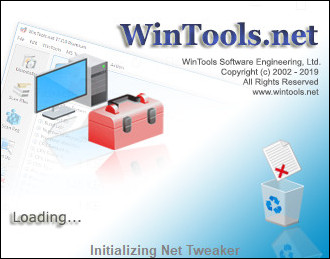 File size: 6.8 MB
File size: 6.8 MB
WinTools.net is a suite of tools for Windows operating system optimizing and increasing performance. This suite lets you cleanly remove unwanted software from disk drives and dead references from the Windows registry. WinTools.net Professional puts you in control of the Windows start up process, memory monitoring and gives you the power to customize desktop and system settings to fit your needs. Also it ensures your privacy and keep sensitive information secure, adds more speed and stability for your connection.
WinTools.net Professional contains tools: Clean Uninstaller, Scan Files, Scan Shortcuts, Scan Registry, Startup Manager, Tweak UI, Net Tweaker, The Privacy, Invisible Man, File Shredder...
Clean Uninstaller
Use it for correctly removing software. Also for monitoring changes made to the hard drive, MS Windows registry and system files during program installations.
Scan Files
For periodic cleaning of your hard drive from dead references, junk and obsolete files produced by different software. These files and references remain on the hard disk and increase drive access time.
Scan Registry
Use it periodic the MS Windows registry cleaning from unused applications remaining after uninstallation and from invalid references which decrease system speed and system loading time.
Start Up Manager
This tool allows you to monitor, add, remove, enable and/or disable individual startup items. You can also adjust applications initialized during the loading process of the operating system.
Tweak UI
This is a set of additional adjustments related to safety, system capacity and user preferences. And which are not included in the basic components of MS Windows.
Net Tweaker
The tool is used for speed increasing of data transfer and for greater stability of connection by changing hidden network settings.
The Privacy. This is a kit of tools which ensure your privacy and keep sensitive information secure. It consists of three basic parts: "Objects to Erase", "Invisible Man" and "File Shredder".
Invisible Man
This tool is used for saving private information and its later restoration. This is useful if you don't want any information saved by the system.
File Shredder
This tool is for secure deleting documents, programs, and any other files without possibility to restore them.
Memory Booster (free). This tool serves for monitoring, cleaning and optimisation of RAM. It is used for increasing of operation system performance and for releasing RAM for usage by other processes.
Whats New
+ Startup Manager lists were updated
+ Context menus were updated
+ Minor changes
HomePage:
Код:
http://www.wintools.net
-:DOWNLOAD FROM LINKS:- Download From RapidGator
Код:
https://rapidgator.net/file/107f6f07b9ab63ab968cf265303a00ad/
Download From DropApk
Download From NitroFlare
Код:
https://nitroflare.com/view/92CC359617462AB/
|

|

|
 01.08.2023, 17:40
01.08.2023, 17:40
|
#23952
|
|
Местный
Регистрация: 15.09.2019
Сообщений: 25,234
Сказал(а) спасибо: 0
Поблагодарили 0 раз(а) в 0 сообщениях
|
 4K Video Downloader
4K Video Downloader
 File Size: 185.2 MB
File Size: 185.2 MB
Enjoy watching videos anywhere, any time, even when you are offline. Downloading is simple and straightforward: just copy the link from your browser and click 'Paste Link' in the application. That's it!
Download YouTube playlist and channels
Save full playlists and channels from YouTube in high quality and various video or audio formats. Download your YouTube Mix, Watch Later, Liked videos and private YouTube playlists. Get new videos from favorite YouTube channels downloaded automatically.
Extract YouTube subtitles
Download annotations and subtitles along with YouTube videos. Save them in SRT format, select from over 50 languages. Get subtitles from not just a single video, but an entire YouTube playlist or even channel.
Get videos in 4K quality
Download videos in HD 1080p, HD 720p, 4K, and 8K resolution. Enjoy them in high definition on your HD TV, iPad, IPhone, Samsung and other devices.
All popular video sites support
Save video and audio from YouTube, Vimeo, TikTok, SoundCloud, Bilibili Flickr, Facebook, Instagram, DailyMotion, Naver TV, Likee and Tumblr. Download streams from Twitch and YouTube Gaming.
Private YouTube content download
Download private YouTube videos and playlists you've got access to. Watch the private content without signing in, wherever and whenever you want.
3D video download
Get a one of a kind experience by watching stereoscopic 3D videos on your computer or TV. Download 3D Youtube videos in MP4, MKV, FLV, 3GP and other formats.
360° videos download
Feel the action all around you with virtual reality videos. Download 360° videos to relive the mind-blowing VR experience as many times as you want.
In-app proxy setup
Bypass restrictions set by your Internet service provider and get around your school or workplace firewall. Set up a connection through in-app proxy to access and download from YouTube and other sites.
Smart Mode Feature
Activate "Smart Mode" and apply preferable settings to all further downloads - get videos and songs downloaded easier and faster.
Whats New
official site does not provide any info about changes in this version
HomePage:
Код:
https://www.4kdownload.com/
-:DOWNLOAD FROM LINKS:- Download From RapidGator
Код:
https://rapidgator.net/file/52587fba3ecbbe223627f21462dc1ed5/
Download From DropApk
Download From NitroFlare
Код:
https://nitroflare.com/view/9BF25694C134FF3/
|

|

|
 01.08.2023, 17:42
01.08.2023, 17:42
|
#23953
|
|
Местный
Регистрация: 15.09.2019
Сообщений: 25,234
Сказал(а) спасибо: 0
Поблагодарили 0 раз(а) в 0 сообщениях
|
 ABBYY FineReader PDF 16.0.14.6564 Multilingual
ABBYY FineReader PDF 16.0.14.6564 Multilingual
 File Size: 705.7 MB
File Size: 705.7 MB
FineReader PDF empowers professionals to maximize efficiency in the digital workplace. Featuring ABBYY's latest AI-based OCR technology, FineReader makes it easier to digitize, retrieve, edit, protect, share, and collaborate on all kinds of documents in the same workflow. Now information workers can focus even more on their expertise and less on administrative tasks.
Features
EDIT AND ORGANIZE PDFs
Save time and effort by using and finalizing documents in an easy and productive way. Work with any document (whether it was created digitally or converted from paper) in the same efficient manner. Access and edit texts, tables, and the entire layout of your PDF without additional conversion steps.
View, navigate, and organize PDFs
Browse through pages, comments, and metadata. Select a convenient viewing mode based on your reading preference. Add, delete, rearrange, rotate, and crop pages. Merge documents into one PDF
Reuse information from PDFs
Extract (copy and paste) text and tables directly from any PDF while maintaining the formatting - with just a few clicks. Review and update metadata and verify digital signatures to ensure the authenticity and integrity of the document.
Retrieve information from any kind of PDF
Find information quickly and easily, even in scanned PDFs, by using full-text keyword search and bookmarks. Once the document is open, FineReader PDF automatically detects non-searchable PDF documents and instantly applies OCR (Optical Character Recognition) to make them searchable.
Manage and adapt PDF documents for specific workflows
Use custom stamps, Bates numbers, and watermarks to adapt PDFs to your workflows. Add or edit links, bookmarks, headers, footers, and page numbers to simplify navigating through the document. Make documents easier to retrieve by adding specific keywords to the metadata.
Reuse information from PDFs
Extract (copy and paste) text and tables directly from any PDF while maintaining the formatting - with just a few clicks. Review and update metadata and verify digital signatures to ensure the authenticity and integrity of the document.
Edit and update PDFs
Add updates to previous versions or create entirely new documents based on pre-existing PDFs. You can edit paragraphs or add new ones; add or delete pictures; edit text inside tables; and rearrange the elements of the layout within a page. With FineReader PDF, you can edit a scanned document as easily as a PDF created digitally.
Fill out PDF forms
Fill out interactive fields in PDF forms or scanned paper forms to add text at the designated spaces. Sign forms using facsimile or digital signatures
COLLABORATE ON AND APPROVE PDFs
Share ideas, collect feedback from the team, and get documents approved. Use tools to discuss and make decisions directly in a PDF by marking up, commenting on, and drawing within a document.
Mark up and annotate
Conveniently annotate any part of a PDF (text, images, a chart or a chart area, captions, etc.) using Notes, Text Box, and a wide range of mark-up and drawing tools.
Comment and discuss
Exchange ideas and questions by commenting on any markups or replying to comments. Assign a status to each comment to create more transparency among the collaborators and better guide the discussion.
Manage comments and accelerate decision making
Search by keywords, sort, filter, and assign a status to comments. Also, stamps can easily be added to designate the status of the whole document.
Send documents for approval to others
Share documents with various stakeholders and collect multiple digital signatures within the same PDF.
PROTECT AND SIGN PDFs
Mitigate security risks when sharing and storing PDFs. Apply and verify digital signatures, redact sensitive information, remove hidden data, and manage access to your PDFs.
Redact sensitive information
Prevent the disclosure of privileged or confidential information with a reliable redaction tool. Permanently and irreversibly remove sensitive information such as personal data, bank account numbers, etc., from a PDF, including body text, headers and footers, comments, and metadata. Work efficiently by searching through and redacting the whole document within seconds.
Remove hidden data
Mitigate the risk of unintentionally sharing confidential information in a PDF by removing hidden objects and data with one click. You can remove text layers added by OCR, comments and annotations, attachments, bookmarks, metadata, links, media, actions, scripts, and form data.
Apply password protection
Manage access to PDF content with different levels of password protection that restricts either opening the document itself, or restricts actions with its content such as printing, editing or extraction of information
Certify with digital signatures
Sign PDFs with a digital signature certificate. In addition to a digital signature, you can create and insert a facsimile of your handwritten signature. Verify digital signatures in a PDF to ensure their authenticity and integrity.
CREATE AND CONVERT PDFs
Take a digital-first approach by standardizing documentation in the PDF format and capitalizing on its advantages. Convert paper documents or files from any format into searchable PDFs (compliant with ISO specifications) or convert PDFs into Microsoft® Word, Excel®, and more than 15 other formats to get full flexibility when editing and reusing them.
Create industry standard PDFs
FineReader can create PDFs from more than 25 different file formats, directly from paper documents, or by using a PDF printer from almost any application with a print function. The range of supported PDF types includes PDF/A-1 to PDF/A-3 for long-term archiving and PDF/UA to ensure information is accessible when using assistive software such as screen readers.
Convert PDFs into editable formats
Quickly turn your PDFs into fully editable formats such as Microsoft Word, Excel, and others - one by one or multiple PDFs at once. ABBYY's intelligent OCR and PDF document conversion technologies ensure excellent accuracy, document layout and structure retention quality for further effortless editing.
Merge documents into a PDF
Create a single PDF from several files in different formats or create a new PDF by extracting pages from existing PDFs and combining them into one.
Convert PDFs into editable formats
Quickly turn your PDFs into fully editable formats such as Microsoft Word, Excel, and others - one by one or multiple PDFs at once. ABBYY's intelligent OCR and PDF document conversion technologies ensure excellent accuracy, document layout and structure retention quality for further effortless editing.
Advanced PDF conversion
The OCR Editor provides advanced tools and options for precise control and exceptional flexibility when converting PDF documents into editable file formats.
Compare documents in different formats
Quickly and reliably identify differences between two versions of a document across different formats, including scans. Rest assured that you can, in a fraction of the time, identify unauthorized changes, check if edits were implemented as agreed, or verify that the document has not been changed at all.
Compare documents quickly, reliably and effortlessly
Avoid the long and tiresome process of comparing text in two documents line by line. FineReader PDF detects the differences between two versions of a document within seconds. It accurately identifies relevant changes to the text without additional conversion steps, even if the versions of the document are in different formats such as Microsoft Office files, digital PDFs, scanned PDFs, or even scans and image files.
Focus on the most important differences
FineReader will only display the differences that affect the meaning of the document and disregard insignificant differences like formatting or line breaks. This lets you review documents 5 to 20 times faster*, so you can focus on what is most important, simplify your work, and reduce the chances of missing something that matters. You can even manually disregard differences that are not significant for your task, and they will no longer appear in the list of comparison results.
Export and share the comparison results
Tailor comparison results to your needs. When someone should approve or edit the changes, export to Microsoft Word in track-changes mode. Or use a PDF with the differences marked up as comments to share and discuss with others. You can even save a list of the differences themselves in a Microsoft Word table in order to have a brief overview for your records, reports, or discussions.
Compare multilingual documents
FineReader supports text comparison in 38 languages, including documents written in multiple languages. The software can also automatically detect a document's language.
Digitize paper documents and scans with OCR
Leverage the digital workplace by digitizing paper and scanned documents for storage and quick, reliable retrieval or to instantly reuse and edit. Experience the unparalleled accuracy of a market-leading, AI-based Optical Character Recognition (OCR) technology and see how it simplifies your paperwork.
Create searchable PDFs
Easily turn paper documents, scans, and scanned PDFs into searchable PDFs, so you can quickly retrieve documents from digital archives and access the information within them. FineReader PDF supports the PDF/A format, the standard for long-term archiving, with all conformance levels and variants from PDF/A-1 to PDF/A-3.
Advanced document conversion
Manage the text recognition and document conversion process in detail. The OCR Editor provides advanced tools and options for enhanced document conversion with the flexibility that a specific document and task may require. Powerful image preprocessing tools and additional settings to maintain the layout of the document further improve accuracy and consistency. With a practical verification tool, quickly and reliably check just those characters in the converted text which could have been recognized incorrectly
Reuse and edit
Convert your paper and scanned documents into editable files in Microsoft Word, Excel, OpenOffice Writer and other common formats. ABBYY's AI-based OCR and document-conversion technologies ensure excellent accuracy and maintain the layout and structure for further effortless editing.
Save storage space
Reduce the file size of PDFs by up to 20 times with MRC compression.
Automate digitization and conversion routines
Take advantage of automation tools to streamline repeating OCR conversion tasks or convert multiple documents into editable formats such as Microsoft Word, Excel, and more. Make all your paper documents and PDFs searchable and use industry standards for
long-term archiving (such as PDF/A) to ensure documents will be accessible in the future.
Use a Hot Folder to automate document conversion tasks for individuals or workgroups, for example to prepare documents scanned on the office multifunction printer or obtained by email as attachments for further processing. A Hot Folder is capable of processing up to 5,000 pages per month* (the number of pages resets every 30 days) and uses up to 2 CPU cores for the document conversion.
Set up a watched folder on a local or network drive, FTP server, or mailbox, and any files placed in it will be converted automatically with the pre-defined settings, immediately or according to a schedule. With a Hot Folder, you can set up the processing settings for each watched folder individually.
Set up custom Automated Tasks with conversion steps and settings specifically tailored to your frequently performed tasks. Make repeating, daily conversion procedures easier to carry out in just a few clicks.
Work easily with a universal PDF tool
Perform various document-related tasks within one single application. Decrease costs by investing in fewer pieces of software. Increase the efficiency of daily work by reducing the number of applications in use and preventing the need to do the same work twice. Enjoy a simple and straight-forward user interface and high-quality results.
What's new
Код:
https://pdf.abbyy.com/the-new-fr16/
HomePage:
Код:
https://www.abbyy.com
-:DOWNLOAD FROM LINKS:- Download From RapidGator
Код:
https://rapidgator.net/file/9757572129462eb79407b0251ddf78ee/
Download From DropApk
Download From NitroFlare
Код:
https://nitroflare.com/view/54E87746544E18B/
|

|

|
 01.08.2023, 17:49
01.08.2023, 17:49
|
#23954
|
|
Местный
Регистрация: 15.09.2019
Сообщений: 25,234
Сказал(а) спасибо: 0
Поблагодарили 0 раз(а) в 0 сообщениях
|
 Aiseesoft Screen Recorder 2.8.20 (x64) Multilingual
Aiseesoft Screen Recorder 2.8.20 (x64) Multilingual
 Language: Multilingual | File size: 51 MB
Language: Multilingual | File size: 51 MB
Get the easiest but professional way to record your screen and take snapshots here. Aiseesoft Screen Recorder is the best screen recording software to capture any activity on Mac computer. It can work as a good video game recorder, Skype call capture, YouTube video recording app, and more to capture any area of your screen. While screen recording, you can edit video/snapshot and draw new labels to output file.
Supported Operation Systems
macOS 10.10 or later
HomePage:
Код:
https://www.aiseesoft.com/screen-recorder/
-:DOWNLOAD FROM LINKS:- Download From RapidGator
Код:
https://rapidgator.net/file/7391c5aa455e08f14deb57b0b226f9ba/
Download From DropApk
Download From NitroFlare
Код:
https://nitroflare.com/view/712646957B35DC9/
|

|

|
 01.08.2023, 17:54
01.08.2023, 17:54
|
#23955
|
|
Местный
Регистрация: 15.09.2019
Сообщений: 25,234
Сказал(а) спасибо: 0
Поблагодарили 0 раз(а) в 0 сообщениях
|
 BackupAssist Classic 12.0.4
BackupAssist Classic 12.0.4
 Languages: English File Size: 74.41 MB
Languages: English File Size: 74.41 MB
Easy, business grade backup protection for work from home computers. With millions now working from home, valuable company data can go unprotected. Now you can protect WFH computers - system and data - easily with BackupAssist WFH. Featuring easy configuration, central monitoring, and affordable per-user pricing, it's easy to back up your employees' home computers. That's easy cyber-resilience for your business and your employees!
With BackupAssist WFH
- Both data and systems are backed up, mitigating risk of data loss.
- Get running again quickly. Employees do their own file restores and system recovery.
- Company data gets backed up to company storage. Recordkeeping is easy. Security is assured.
- Centralized monitoring, maintenance and protection of data
System and file protection
- Flexible system and file protection
- System image to local USB HDD for fast system recovery
- File backups to cloud
- File backups to local USB HDD
Separate work from personal
- Work data is backed up to work-provided storage.
- Personal data can be excluded from the work backups.
Handles many WFH scenarios
- Company provided laptops.
- Employee owned, work-only computers
- Employee owned, mixed work/personal computers.
Business-grade protection
All cloud backups feature data deduplication, encryption and compression.
BYO storage = complete control
- Cloud storage - use a company Azure or AWS S3 storage account. Satisfy data sovereignty and handling requirements.
- Local USB HDD storage - use inexpensive, company-owned media for fast recovery.
Friendly for I.T. administrators
- Pre-configuration makes it easy for non-technical staff to install and use.
- Central monitoring for easy visibility.
Benefits for your business
- Ensure business continuity
- Ensure legal compliance with data handling
- Data sovereignty - company cloud account (AWS/Azure), choose where to store data
- Data secured with business grade encryption
- Multiple restore points
- Consistency of data protection
Supported Platforms
Microsoft Server Operating Systems
- Microsoft Windows Server 2022 family - Supported from v11.1.0
- Microsoft Windows Server 2019 family - Supported from v10.4.5
- Microsoft Windows Server 2016 family - Supported from v9.5 (not Nano Server)
- Microsoft Windows Server 2012 R2 family
- Microsoft Windows Server 2012 family
Microsoft Client Operating Systems
- Microsoft Windows 11 (64-bit) - Supported from v11.1.0
- Microsoft Windows 10 (64-bit)
- Microsoft Windows 8.1 (64-bit) (Professional, Enterprise) Not supported in v11 or later
Microsoft Application Servers
- Microsoft Exchange Server 2019 - Supported from v10.5*
- Microsoft Exchange Server 2016 - Supported from v9.2
- Microsoft Exchange Server 2013
- Microsoft Exchange Server 2010 Service Pack 3
- Microsoft SQL Server 2017 - Supported from v10.5
- Microsoft SQL Server 2016 - Service Pack 2
- Microsoft SQL Server 2014 - Service Pack 3
- Microsoft SQL Server 2012 - Service Pack 4
License Type: BackupAssist WFH - Classic
HomePage:
-:DOWNLOAD FROM LINKS:- Download From RapidGator
Код:
https://rapidgator.net/file/18b721ca9c79ac6dc1786ecbcfcc478d/
Download From DropApk
Download From NitroFlare
Код:
https://nitroflare.com/view/4AA97C743BED0CA/
|

|

|
      
Любые журналы Актион-МЦФЭР регулярно !!! Пишите https://www.nado.in/private.php?do=newpm&u=12191 или на электронный адрес pantera@nado.ws
|
Здесь присутствуют: 1 (пользователей: 0 , гостей: 1)
|
|
|
 Ваши права в разделе
Ваши права в разделе
|
Вы не можете создавать новые темы
Вы не можете отвечать в темах
Вы не можете прикреплять вложения
Вы не можете редактировать свои сообщения
HTML код Выкл.
|
|
|
Текущее время: 16:57. Часовой пояс GMT +1.
| |