 13.10.2019, 08:35
13.10.2019, 08:35
|
#91
|
|
Заблокирован
Регистрация: 01.10.2019
Сообщений: 3,773
Сказал(а) спасибо: 0
Поблагодарили 2 раз(а) в 2 сообщениях
|

 ExpanDrive 7.2.5 + Activation | 120.78 MB
Information:
ExpanDrive 7.2.5 + Activation | 120.78 MB
Information:
Цитата:
The Best Gets Even Better - Say Hello to ExpanDrive 7. ExpanDrive is a fast network drive and browser for cloud storage. Securely access the cloud from any application, including Finder and Explorer.
New Features:
Built into Finder and Explorer
ExpanDrive adds cloud storage like Google Drive, Dropbox, Amazon S3, SFTP, Box, OneDrive and Sharepoint to Finder and Explorer. Don’t bother with an extra app just to move data around. ExpanDrive connects cloud storage to every application on your computer including Office 365, Photoshop, and VS Code.
Smart Offline Sync (New!)
Choose files for offline access and work without an internet connection. Synchronization to the cloud takes place automatically when you’re back online. Other files are accessed on-demand from the cloud, taking no disk space.
Hello, Linux (New!)
Major storage providers have left you behind and we’re here to help. ExpanDrive adds native cloud storage access into Linux for all major Linux distributions, including Ubuntu, Mint, CentOS, Redhat, and more.
Integrated Search (New!)
ExpanDrive hooks into Spotlight Search on Mac and Windows file search. Quickly search your remote storage for whatever you’re looking for. The integrated storage browser has additional support for blazing-fast server side search.
Multi-user file locking (New!)
ExpanDrive now propagates lock files in Microsoft Office documents across the cloud. If a user is editing an Office document, other users will only be able to open that document read-only until the editing user closes it.
File Version Management (New!)
Easily access older versions of files on cloud storage backends that support versioning, including Box, Dropbox, S3, Google Drive, OneDrive and Sharepoint.
Connect to any Cloud
Connect to all major cloud storage providers, or your own server. With a single app you can connect to:
- Dropbox
- Google Drive and Google Team Drives
- Amazon Drive
- Box
- OneDrive and OneDrive for Business
- Sharepoint
- Nextcloud (New!)
- Wasabi (New!)
- Backblaze B2
- SFTP/FTP, WebDAV
- SMB/Windows File Sharing
Cloud storage in every application
Add cloud storage, like Google, Dropbox, Amazon S3, Sharepoint, and more to every application on your computer. ExpanDrive builds a secure connection from the filesystem to the cloud. Open, edit, and save files to remote computers from within your favorite programs — even when they are on a server half a world away.
Super-fast background uploads (New!)
ExpanDrive has multi-threaded connection engine that is up to 500% faster that previous version. ExpanDrive performs parallel transfers in the background so that you have a reliable transfer even in the face of unreliable internet. Keep working and stop waiting for transfers to complete.
System Requirements:
- Windows 7 through Windows 10 including Windows Server
- Supports 32-bit and 64-bit installations
- Supports Windows Server editions, including terminal server
- Contact support for a multi-user MSI based installer
- Does not support Windows RT
Whats new in ExpanDrive 7.2.5
• This is a bug fix release that takes care of a number of small issues in the user interface as well as the filesystem. GCS and B2 file listing now support folders with more than 1000 keys. Improvements to our Linux support and MSI packaging for large installs are also included.
Код:
http://.expandrive.com
|

Код:
http://nitroflare.com/view/A16747616EFB36A/Meera169_ExpanDrive.7.2.5.rar

Код:
https://rapidgator.net/file/402eca3bf4e026525b996a0f8a700972/Meera169_ExpanDrive.7.2.5.rar
|

|

|
 13.10.2019, 08:38
13.10.2019, 08:38
|
#92
|
|
Заблокирован
Регистрация: 01.10.2019
Сообщений: 3,773
Сказал(а) спасибо: 0
Поблагодарили 2 раз(а) в 2 сообщениях
|

 Athentech Perfectly Clear 3.8.0.1656 Complete (x64) Standalone & Plug-in + Cracked | 74.15 MB/WorkBench (x64) Standalone & Plug-in + Cracked | 48.14 MB/Essentials (x64) Standalone & Plug-in + Cracked | 73.99 MB
Information:
Athentech Perfectly Clear 3.8.0.1656 Complete (x64) Standalone & Plug-in + Cracked | 74.15 MB/WorkBench (x64) Standalone & Plug-in + Cracked | 48.14 MB/Essentials (x64) Standalone & Plug-in + Cracked | 73.99 MB
Information:
Athentech Perfectly Clear 3.8.0.1656 WorkBench / Essentials / Complete (x64)
Цитата:
Built for precision. Made for beauty. Above all, you want better photos. But what if you could have better photos faster? Perfectly Clear has mastered the science of intelligent image correction - creating superior quality photos in record time, so you can get back to doing what you really love...in no time.
Spend less time in front of your computer.
With Perfectly Clear, you’ll get results faster so you can spend more time behind the camera and less time in front of the computer. Take advantage of intelligent image analysis to find and fix numerous camera flaws automatically. Plus, you can quickly add your favorite finishing touch with our stylized LOOKs.
Take complete control.
Our presets are just the starting point. Easily apply only the adjustments you need for the perfect image. Use our powerful sharpening and noise reduction, which goes beyond what other tools can do, to unlock a whole new image. Keep an eye on your color and exposure with a dynamic histogram that tracks exposure and color clipping.
A custom experience.
Every photographer is different, and so is Perfectly Clear. Our adaptive interface lets you hide tools you don’t need while you work, allowing you to focus on your image. Plus, you can make and manage your own presets, which intelligently adapt to each photo.
Why change your workflow?
Rather than move your entire image library or change your workflow, we’ll make your existing workflow better. We support several platforms and have more coming soon. With powerful batch processing and up to 30 corrections in one click, we'll make everything better.
We’ve got image correction down to a science.
Creating our award-winning technology took more than a decade of R&D, multiple patented processes, and over a dozen unique algorithms. We cracked the code on correcting every pixel independently. The proof is in your pictures.
What's New in Perfectly Clear 3:
You have better ways to spend your day than laboring over manual edits
You became a photographer to go out and capture the beauty of the world, not sit inside at an editing desk. We invented our automatic image corrections to take away the tedium and give you back your freedom. So let Perfectly Clear handle the editing chores while you devote your day to doing what you do best—creating incredible images.
- Up to 20 auto corrections with one click
- Batch process 1000s of images in minutes
- Stay within your workflow
- Unlock the details in every image
- Tap into professionally created presets
- Save countless hours of manual editing
- Fine tune details with precise controls
We’ve got image correction down to a science
Creating our award-winning technology took more than a decade of R&D, multiple patented processes, and over a dozen unique algorithms. We cracked the code on correcting every pixel independently. That’s how we make a 12-megapixel photo look like it was taken with 12 million separate apertures. The proof is in your pictures.
Investing, innovating and improving every year
At Athentech, we’re committed to solving problems faced by photographers. Every year, we continue to innovate with R&D work by our team of physicists, engineers, and photographers. Every day, we invest in making your photos look their best.
Lighting.
- Perfect Exposure. More effective than traditional brightness, Perfect Exposure lets you maintain Real Color Photography™ without clipping or washing out. Our technology overcomes the distortions caused by a single aperture by replicating the way your eye gathers light and correcting your exposure pixel by pixel.
- Depth. Brings out the contrast in a photo without messing up the other colors. Perfectly Clear uses a patented algorithm that manages the dynamic range in a unique way, revealing the detail needed to produce this kind of depth.
- Light Diffusion. Perfectly Clear lets you create a softer look with warmer tones and captures the perfect portrait even in broad daylight.
- Skin & Depth bias. For realistic lighting on skin.
Color.
- Photoshop is powerful, but for Full Color Spectrum, Light Diffusion, automatic red-eye removal, you have to turn to Perfectly Clear.
- Vibrancy. Perfectly Clear mimics how the eye adjusts saturation, providing a color-vibrant photo. Sometimes digital cameras can cause photos to look washed out/faded because they have a linear response to light. But our solution overcomes this problem by looking at each channel independently.
- Fidelity. We reproduce the full visual spectrum of colors seen by the eyes, enabling you to capture purples properly every time.
- Tint. In the days of film, you had to carry around different films and filters for different times of day—all to get the lighting source correct. To remove nasty tints—from tungsten, fluorescent, incandescent, IR—Perfectly Clear searches for an abnormal tint, then reveals the great photo underneath.
Clarity.
- Sharpening. Traditional sharpening methods also sharpen weak signal and introduce halos. Perfectly Clear only searches for strong signal and creates sharp, clear photos with zero artifacts.
- Noise removal. Perfectly Clear automatically reduces noise 2-3 stops with one click (unlike Ps or Lr which requires multiple slider bar adjustments). ISO 1600 is effectively reduced to ISO 200-400 without blurring or losing details.
Eyes.
- Red-eye. We sourced this technology from our wonderful partner FotoNation, which is embedded in hundreds of millions devices. It detects and corrects imperfections as quickly as 5 images per second with no manual intervention.
- Unlike Photoshop, Perfectly Clear not only removes red eye automatically, it also includes Eye Enhance, Eye Enlarge, Dark Circle removal, and the ability to automatically add 5 different Catchlights.
Skin.
Perfectly Clear lets you smooth and tone skin, adjust blush, and remove infrared, shine and blemishes. Our robust, automatic correction uses advanced facial detection techniques to identify age, gender and key facial features including texture and skin tone. As a result, we’re able to determine the precise amount of corrections to apply automatically. All of our Beautify corrections are much faster than doing this manually in Ps or Lr which will takes minutes per image instead of seconds.
Face.
Perfectly Clear lets you whiten teeth for the perfect smile and saves a painful trip to the dentist. Plus, it can sharpen the look of your lips and tone your face shape for a more slender and youthful appearance.
What’s New :
Perfectly Clear is Now A Stand-Alone Application!
We want as many photographers as possible to use Perfectly Clear… so we’ve removed the need for using a host application. Perfectly Clear now works as a stand-alone application.
- Open RAW and traditional photos directly
- Crop to whatever size you need
- Print your photos
- Export in the original format or as JPEG or TIFF for sharing
Filmstrip for Easy Navigation
If you use Perfectly Clear with Lightroom or as a standalone application, it’s easy to open up more than one photo at a time. This makes it easy to develop the whole shoot or just fix your favorites. Be sure to use the filmstrip to switch between any open photo for quick adjustment.
Undo/Redo
Perfectly Clear makes it easy to experiment to find the perfect image. Try out presets, flexible controls, and LOOKs to get the perfect image. If you find that you’ve changed your mind… we offer an undo and redo command that lets you explore previous edits.
Visual Presets
Want to see what your presets will look like without even having to apply them? Our preset browser has a new icon view. You can now see each preset group as useful thumbnail icons. You’ll see what the preset looks like without even having to apply it. See one you like? Just click its thumbnail to try it out.
Visual LOOKs
Our unique LOOKs technology makes it easy to apply digital film stocks, creative color grades and more. You can also quickly browse the results of different LOOKs without having to apply one by one. The LOOKs browser is a quick way to preview and choose the image of your choice. Do you like the list view for organizing or searching? It’s still there! We’ve got you covered however you want to work!
Preset & LOOKs Favorites
With so many great presets and LOOKs, chances are you’ll find your favorites. We’d like you not to have to search for those each time. Simply click the hollow star icon to mark a favorite. Now they’re automatically added to the Favorites group at the top of the LOOKs and Presets browser. Want to save more time? You can load your Favorites Preset set in the top toolbar.
Graduated Filters
Are you a landscape photographer? It’s easier now than ever before to make specific details in an image pop! Landscape and travel photographers will love being able to adjust the sky and foreground independently. Plus we offer powerful options to control the transition between the adjustments (even allowing a neutral zone). You can easily move and rotate the graduated filter into precise position.
Stylistic Vignette and Radial Filters
Portrait and product photographers will be happy too with our new Radial filter. It’s easy than ever to make an elliptical selection and apply adjustments inside or outside the target. Easily make lighting tweaks or stylistic vignettes. We’ve included several useful presets in the tool to jumpstart your creativity.
Robust Color Restoration
Have color problems that are tough? We’ve improved two of our tools to make it easier to fix even your most challenging images. Our Color Restoration command gives more natural results than ever before. You can trust our automated process to intelligently adjust the photos you need to rescue the most.
Manual Finishing Controls
Want even more control over your final image? We’ve added precise controls for fine-tuning your Perfectly Clear results. Keep complete control over your photo editing workflow with the adjustment sliders you’re familiar with. You can tweak the color and tone of your photo with precision, including advanced controls for Shadows and Highlights. Give your image a final pass before saving to get exactly the results you want.
Код:
http://www.athentech.com/
|

Код:
http://nitroflare.com/view/B37E360950845AD/Meera169_Complete.1656.rar
http://nitroflare.com/view/E03B08A54202952/Meera169_Essentials.1656.rar
http://nitroflare.com/view/D57B42008531888/Meera169_WorkBench.1656.rar

Код:
https://rapidgator.net/file/4d2f2ba4c8f2b1e8d3ca71a16e7fa43c/Meera169_Complete.1656.rar
https://rapidgator.net/file/0b7354aeabf427618a56de03951650ea/Meera169_Essentials.1656.rar
https://rapidgator.net/file/16374c809ee2ea5d8c7ce4f289e43d74/Meera169_WorkBench.1656.rar
|

|

|
 13.10.2019, 08:40
13.10.2019, 08:40
|
#93
|
|
Заблокирован
Регистрация: 01.10.2019
Сообщений: 3,773
Сказал(а) спасибо: 0
Поблагодарили 2 раз(а) в 2 сообщениях
|

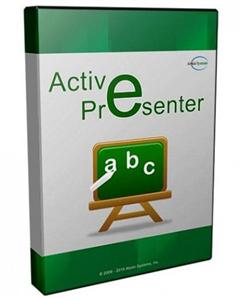 ActivePresenter Professional Edition 7.5.9 (x64) Multilingual + Crack-UZ1 | 49.78 MB
Information:
ActivePresenter Professional Edition 7.5.9 (x64) Multilingual + Crack-UZ1 | 49.78 MB
Information:
Цитата:
ActivePresenter is a solution for creating screencast videos, handouts, manuals, documentation, and interactive training presentations. With the full-featured editor, ActivePresenter allows you to edit audio/video, tweak the look and feel of content, and define the branched scenarios easily and effectively. Supporting the latest web standard HTML5 and the ability to integrate with Learning Management Systems, the content created with ActivePresenter can be delivered virtually to any devices and platforms.
Quick & Easy
You can even just record the screen and publish to desired output without additional editing thanks to smart capture technology.
Feature-rich
ActivePresenter integrates almost features which are usually used in screencasting making the authoring process become more creative.
Cost effective
Create engaging interactive screencasts, software demos and SCORM-compatible training courses with less time and effort.
Who should use ActivePresenter?
Educators & Students
ActivePresenter can help educators demonstrate and teach the use of software features. Students can record video and audio as they demonstrate the proper procedure to solve a problem on an interactive whiteboard.
Corporate Training Personnels
With SCORM-compliant output, ActivePresenter is suitable for authoring interactive eLearning/eTraining courses which can be easily imported into enterprise training systems. Training personnel can easily track and evaluate learners’ performance.
Anyone
It is easy to create screencast videos, presentations, and documents to share on popular video/slide sharing sites such as YouTube, SlideShare, Vimeo…
ActivePresenter 7.5.9 (2019.08.23)
Enhancements:
[HTML5]: Improve lesson resuming when integrating with LMS.
Bugs Fixed:
Duration of Text To Speech audio is not set correctly.
Код:
https://atomisystems.com/
|

Код:
http://nitroflare.com/view/8EC2DD805DC4EBB/Meera169_ActivePresenter.7.5.9.rar

Код:
https://rapidgator.net/file/167c6e91d354bbaf7559b909bc2eaffc/Meera169_ActivePresenter.7.5.9.rar
|

|

|
 13.10.2019, 08:41
13.10.2019, 08:41
|
#94
|
|
Заблокирован
Регистрация: 01.10.2019
Сообщений: 3,773
Сказал(а) спасибо: 0
Поблагодарили 2 раз(а) в 2 сообщениях
|

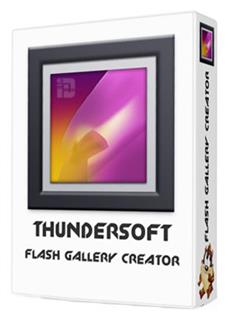 ThunderSoft Flash Gallery Creator 2.7.0 + Crack-UZ1 | 21.75 MB
Information:
ThunderSoft Flash Gallery Creator 2.7.0 + Crack-UZ1 | 21.75 MB
Information:
Цитата:
ThunderSoft Flash Gallery Creator is one of the best software to create business web photo gallery, interactive flash gallery. Provide pre designed professional templates and 70+ transition effects. For the output, you can publish as swf movie and embed to your webpage, and also executable, screen saver, video files or share it via internet. With ThunderSoft Flash Gallery Creator it is easy to create flash gallery for both personal and commercial use, no HTML or Flash knowledge is required.
Feature List
• Professional flash gallery templates ready to use.
• Custom template background and control buttons.
• Over 70 photo transition effects.
• Description for every photo & video.
• Support background music for the gallery.
• Support publish as swf movie, embed it to your webpage to create web photo gallery.
• Support multiple output format, swf movie, executable, screen saver and video files.
• Support publish as HTML5 video, suppors all major browsers, and can be viewed in iPad, iPhone.
• Allow upload gallery, and share it via internet.
Код:
http://www.thundershare.net/
|

Код:
http://nitroflare.com/view/EF04592439F5CBC/Meera169_Flash.Gallery.Creator.2.7.0.rar

Код:
https://rapidgator.net/file/8d3715a66c758f8cfcbbda3ca4a8b31e/Meera169_Flash.Gallery.Creator.2.7.0.rar
|

|

|
 13.10.2019, 08:42
13.10.2019, 08:42
|
#95
|
|
Заблокирован
Регистрация: 01.10.2019
Сообщений: 3,773
Сказал(а) спасибо: 0
Поблагодарили 2 раз(а) в 2 сообщениях
|

 IObit Malware Fighter Pro 7.2.0.5743 Multilingual + Patch-Astron | 62.34 MB
Information:
IObit Malware Fighter Pro 7.2.0.5743 Multilingual + Patch-Astron | 62.34 MB
Information:
Цитата:
IObit Malware Fighter is an advanced malware & spyware removal utility that detects, removes the deepest infections, and protects your PC from various of potential spyware, adware, trojans, keyloggers, bots, worms, and hijackers. With the improved, unique "Dual-Core" engine and the heuristic malware detection, IObit Malware Fighter detects the most complex and deepest spyware and malware in a very fast and efficient way.
Here are some key features of "IObit Malware Fighter":
One-click Solution and Very Easy to Use:
· Traditional advantages of IObit products. We love simple and automatic styles.
Complete PC Security Care:
· Anti-malware, anti-spyware, anti-adware, anti-trojan, anti-bots, and more. IObit Malware Fighter can assist your antivirus to defend any tricky and complex threats.
Finds the Deepest Infections:
· Using DOG (Digital Original Gene), a novel heuristic malware detection method, while IObit Malware Fighter can find the most complex threats.
· Very Fast and Light Thanks to the improved, unique "Dual-Core" anti-malware engine, complicated analysis can be made faster now.
· Work with All Antivirus Products Everyone needs a qualified antivirus software, and IObit Malware Fighter will surely be the best mate for your current antivirus.
· Automated Working in the Background Just install it and forget it. This powerful utility works continuously, automatically and quietly in the background on your PC. You can set it as your schedule or just let it work automatically when your PC is idle.
· Automatic and Frequent Updates By the new-generation malware analysis system and our professional database team, IObit Malware Fighter catches the emerging dangerous malware in the Internet.
Whats New in IObit Malware Fighter Pro 7.2:
+ Enhanced Anti-ransomware Engine to defend against ransomware attacks that take advantage of Encrypting File System (EFS).
+ Expanded database to remove the latest threats including Worm.Mydoom, Ransom.FileCrypter, and Trojan.Symmi.
+ Optimized update process for faster database updating.
+ Reduced the resource usage for launching IObit Malware Fighter at Windows startup.
+ Fixed the occasional Explorer crash caused by IObit Malware Fighter.
+ Fixed known bugs.
Код:
http://www.iobit.com/malware-fighter-pro.php
|

Код:
http://nitroflare.com/view/E458B25D58CB8BE/Meera169_Malware.Fighter.7.2.0.rar

Код:
https://rapidgator.net/file/6d1560cc1eb6824b6db65256f7720950/Meera169_Malware.Fighter.7.2.0.rar
|

|

|
 14.10.2019, 16:15
14.10.2019, 16:15
|
#96
|
|
Заблокирован
Регистрация: 01.10.2019
Сообщений: 3,773
Сказал(а) спасибо: 0
Поблагодарили 2 раз(а) в 2 сообщениях
|

 eM Client Pro 7.2.36465.0 Multilingual + Cracked.eXe | 72.44 MB
Information:
eM Client Pro 7.2.36465.0 Multilingual + Cracked.eXe | 72.44 MB
Information:
Цитата:
As its name implies, eM Client is an email client designed for Windows. The tool comes with other interesting features as well, such as calendars, contacts and tasks. It can be easily handled by users of any level of experience. The interface of the app is clean and intuitive; you can set up a new account by inputting account, calendar and contact credentials, IMAP and SMTP details and chat settings. Plus, eM Client can diagnose problems which may occur with these options.
Information regarding the email accounts and content is divided into three separate panels, in order to provide you easy access. From the right side of the screen you can display the sidebar to view contact details and an agenda, as well as chat with friends (e.g. via the Facebook account associated with your email). In addition, you can backup and restore data, import information from other apps (e.g. Microsoft Outlook, Mozilla Thunderbird, Windows Mail) or export it, as well as move items in other folders and use undo, redo and search functions.
Other features of eM Client allows you to categorize items by color, enable follow-up, create meetings or tasks from messages, as well as add contacts to your instant messaging services. But you can also send and receive files, manage a privacy list and add rules (e.g. move spam messages to the 'Spam' folder). From the 'Settings' section you can customize eM Client's appearance, add new widgets, send or clear logs, enable to synchronize items at a specific time interval and make eM Client your default mail handler.
The program requires a high amount of system resources, has a good response time and includes user documentation. However, eM Client popped up some errors in our tests when attempting to connect to email accounts; it was unable to resolve them. Otherwise, eM Client offers a complete solution when it comes to managing multiple email accounts from one place.
Key Features:
- Customizable widgets
- RSS widget
- Spell checking
- Recurring tasks and events
- Tasks interface
- Calendar synchronization with Merak Mail Server
- Contacts synchronization with Merak Mail Server
- Spam folder synchronization
- Quarantine synchronization and reports with Merak Mail Server
- U3 Flash USB disk support
- Multiple calendars with color settings
- Mail import from .EML (Thunderbird, Tha Bat!, Eudora)
- Fast Indexed search through e-mail, calendars and contacts
- SMTP/POP3
- IMAP4 support both on-line and off-line
- SSL support for all protocols
- Content control allows you to apply rules to trap spam and unwanted mail
- Complete Contacts/Address book interface
- HTML/plain text mail format
- E-mail rules and filters
- Drag and drop attachments
- E-mail signatures for each account
- Requesting read receipt
- Calendar interface (Day view, Week view, Month view, List view)
- GroupDAV support
- Variable layout and adjustable interface
- Import from MS Outlook and Outlook Express (e-mail and contacts)
- Drag&drop attachments
- Automatic on-line update system
- E-mail sorting (Date, Header, Subject, Label)
Whats new in eM Client Pro 7.2
• New account connection handling
• New rendering engine (Chromium)
• Hundreds of bug fixes and small improvements
Код:
http://www.emclient.com/
|

Код:
http://nitroflare.com/view/8187AC62E7D2733/Meera169_eM.Client.7.2.36465.0.rar

Код:
https://rapidgator.net/file/7abed73c2669bd5522b218186018ad14/Meera169_eM.Client.7.2.36465.0.rar
|

|

|
 14.10.2019, 16:17
14.10.2019, 16:17
|
#97
|
|
Заблокирован
Регистрация: 01.10.2019
Сообщений: 3,773
Сказал(а) спасибо: 0
Поблагодарили 2 раз(а) в 2 сообщениях
|

 AOMEI Backupper 5.2.0 (Professional / Technician / Technician Plus / Server) Multilingual + Fix-xanax | 108.07 MB
Information:
AOMEI Backupper 5.2.0 (Professional / Technician / Technician Plus / Server) Multilingual + Fix-xanax | 108.07 MB
Information:
AOMEI Backupper 5.2.0 Professional / Technician / Technician Plus / Server Multilingual
Цитата:
AOMEI Backupper is a professional-like, easy-to-use backup and recovery software. But is free for home users and commercial use, fully protects your computer from data loss. It lets you securely backup PC and Server, provides one-click backup your system partition or disk and does it in minutes. This software also can explore the created image and restore it to the hard drive if your data gets lost or corrupted. In addition, you can create a bootable rescue disk for recovering your data when the system crashes and the application cannot be accessed from the Windows interface.
AOMEI Backupper lets you clone the partition or disk, too. The software already supports the Microsoft Volume Shadow Copy Service (VSS) that enables the data backup process and does not interfere the running applications. This option of AOMEI Backupper is very efficient because backup data can still be made when you’re working.
To prevent data loss, so we need to make data backup, AOMEI Backupper with the following features to ensure the safety of your data.
System Backup. One-click back up all data of system drive, including system files and installed applications without interrupting system run.
Disk Backup. Backup your hard disk drives including MBR disk, GPT disk, external hard drive, USB disk, and other storage devices that can be recognized by Windows.
Partition and Volume Backup. If you just want to backup a partition or volume, not the entire disk, the feature will be your best choice. With it, you can backup one or multiple partitions/volumes (including dynamic volumes) to an image file.
When your computer occurs some problems, such as accidentally deleted files, the system can not start, virus damage, by using the created backup before, you can restore system to its previous normal state or retrieve lost data.
System Recovery. Easily and quickly restore system partition and ensure system bootable after completing the recovery process.
Disk and Partition Recovery. Reliably recover the whole hard disk drive, partition or dynamic volume to original state.
Selective file restore. Selectively restore individual files and folders from a backup image file without recovering the entire backup.
In addition to backup and restore functions, AOMEI Backupper supports cloning operations. If you need to upgrade hard drive, or replace old disk, or migrate hard drive to new one, this feature can be more convenient to your work.
Disk Clone: Directly copy one hard drive to another without creating an image file. The program allows you to resize partitions during this cloning process, and supports to clone small disk to larger disk as well as copy traditional hard drive to solid state drive.
Partition and Volume Clone: Directly create an exact duplication of partition or dynamic volume and exactly transfer it to another partition or volume.
AOMEI Backupper Other Features:
Incremental and differential backups. Based on a full backup, the software supports to create incremental or differential backups to taking less time and save storage space.
Encryption and Compression. You can set a password for each backups to prevent unauthorized access. When the backup process, specify an industry leading compression algorithm to compress image file in order to take up less disk space.
Image file checker and explorer. Check data integrity of image file to ensure the backups can be restored successfully. Mount image files to a virtual partition so that you can browse the contents of the backups in Windows Explorer.
Comment Backups and Splitting Backups. Add comments to backups so that the backups can be further identified and clarified. Let you know what a backup is for or what it contains. Splitting Backups can split backup an image file into proper sizes to fit storage media.
Create Bootable Rescue Media. You can create a bootable media (e.g. CD or USB media) to restore system drive on the condition that Windows can not boot.
Supported OS: Windows XP, Vista, Windows 7, Windows 8/8.1, Windows 10 (32-bit, 64-bit).
Storage Devices: Supports all storage devices recognized by Windows, such as IDE, SATA, SCSI, SSD, USB external disks, Hardware RAID and so on. Moreover, supports MBR and GPT style, and fully support capacities greater than 2TB.
Whats New in AOMEI Backupper 5.2.0
Код:
https://www.backup-utility.com/changelog.html
Код:
http://www.backup-utility.com
|

Код:
http://nitroflare.com/view/4D4FE9DEEC38E3F/Meera169_A.Backupper.5.2.0.msstydfmt.rar

Код:
https://rapidgator.net/file/85bcf3d499c410bf653282cd897d3c5a/Meera169_A.Backupper.5.2.0.msstydfmt.rar
|

|

|
 14.10.2019, 16:18
14.10.2019, 16:18
|
#98
|
|
Заблокирован
Регистрация: 01.10.2019
Сообщений: 3,773
Сказал(а) спасибо: 0
Поблагодарили 2 раз(а) в 2 сообщениях
|

 WinNc 9.0.0.0 Multilingual + Cracked | 30.81 MB
Information:
WinNc 9.0.0.0 Multilingual + Cracked | 30.81 MB
Information:
Цитата:
WinNc, a tabbed file manager like Norton Commander. WinNc is still downwards compatible with Windows 8 and 7 and uses the modern Windows 10 flat interface. This NC clone file manager is inspired on the dual panel idea of the old file manager Norton Commander. It has shortcuts to all the Windows 10 special folders and the tabbed interface allows you to organize your data by project. Projects can include virtual links to files and folders from all over the disk that are related to that project tab.
With a new Windows 10 flat interface WinNc can do all the basic tasks you expect from a file manager like copy, move, delete, compress, uncompress and create links. But WinNc also converts audio, burns files on DVD and cd, creates iso files and you are able to synchronize your files. From zip files, it allows the creation of self extraction .exe files.
Filemanager actions
Fileactions in filemanager WinNcWinNc uses logical colors for the file actions so you can see if a file is being copied (Green), being moved (Orange) or being packed (Yellow). WinNc allows you to perform multiple tasks by setting the maximum parallel tasks to more than one task. Otherwise WinNc will wait to start the new action until the previous action has finished. There is a built-in file viewer supporting all the popular formats. It has a built in slideshow viewer, an audio player and a video player for quickly browsing through your media.
Quick Access makes file management easier
WinNc will keep track of folders wherquick-access-icone you have worked in the past. You can quickly access those folders by clicking on the Quick Access icon or by pressing the spacebar. Then in the Quick Access box, start to type the location of interest, like ‘windows’ or ‘download’ or ‘projectfolder’. It will show a list of matching folders ordered by match rank. Furthermore, you can make frequently used folders favorite by pressing the blue star and you can also add more tags (search words) to the actual folder.
Multilingual
Available in English, German, Spanish, Italian, French, Norwegian, Swedish, Russian, Danish, Chinese simplified, Polish, Chinese (traditional), Czech, Hungarian and Dutch!
Compatible with Windows
WinNc runs on all modern versions of Windows.
Changes in 9.0.0.0 (23-08-2019):
• Release complete 64 bit version of WinNc
• Five years of 64 bit parallel development now live in version 9
• Scaling in dialogs fixed
• Fixed Registration issues in 64 bit
• Fixed multiple instance issue in 64-bit
• Fixed cpu trends in 64-bit
• Fixed x64 viewers
• Fixed x64 text-compare
• Feature x64 archive (zip, 7zip, rar)
• Feature x64 audio formats (mp3, wma, ...)
Код:
http://www.winnc.com/
|

Код:
http://nitroflare.com/view/CEA091BE190BD90/Meera169_WinNc.9.0.0.0.rar

Код:
https://rapidgator.net/file/84c06b6fb5b022e2514ae335022f4d42/Meera169_WinNc.9.0.0.0.rar
|

|

|
 14.10.2019, 16:20
14.10.2019, 16:20
|
#99
|
|
Заблокирован
Регистрация: 01.10.2019
Сообщений: 3,773
Сказал(а) спасибо: 0
Поблагодарили 2 раз(а) в 2 сообщениях
|

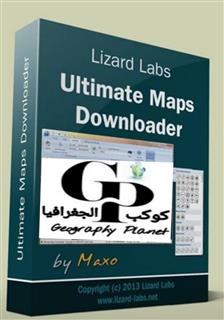 Ultimate Maps Downloader 4.8.1 + Activator | 53.53 MB
Information:
Ultimate Maps Downloader 4.8.1 + Activator | 53.53 MB
Information:
Цитата:
Ultimate Maps Downloader is a detailed mapping software that allows you to download map imagery, topographic and road maps from various map servers. All downloaded small tiles are saved on the disk and then combined in one big map image for offline use. You can save maps and tiles in several image formats. You can select multiple download servers and zoom levels at the same time. As far as street maps software goes, ultimate Maps Downloader is the most comprehensive option for your mapping needs.
Most important features of Ultimate Maps Downloader Version
Download and save small tile images from various servers and combine them in one large map
Supported Map Servers and map types:
OpenStreetMap
OpenCycleMap
OpenCycleMap (Transport)
OpenCycleMap (Landscape)
OpenSeaMap
OpenStreet 4U
Easy select area to download from on screen map
Select multiple Zoom levels ranged from 1 to 20. You easely can get detailed map of your home town.
Supported image formats are jpeg, png, gif, bmp and tiff.
Find locations by coordinates or name/address using geo-coding services or find nearest venues and tips from Foursquare.
Add markers to selected locations (with location information). More than 600 POI icons are included in the package.
Calculate routes on your map.
Save map projects for future use or save map images as you see them on the screen.
Create ESRI World File (jgw, tfw...) for all downloaded tiles and images for use in professional mapping software like Global Mapper and ER Mapper
Combine downloaded tiles in larger tiles (2x2, 3x3,...)
Create text file with each coordinates of every downloaded tile image
Import and export GPX files
Measuring tool
Copy to clipboard, print or export to PDF the map view
Multiple Document Interface (MDI) - a beautiful user interface in which multiple map views are reside under a single parent window.
Ready for use it on Windows 8 tablets with GPS location services in online and offline mode.
Код:
http://lizard-labs.com
|

Код:
http://nitroflare.com/view/ADADDE663EB540E/Meera169_Maps.Downloader.4.8.1.rar

Код:
https://rapidgator.net/file/3e01709d6297eefd6f4ed23b3a31aa64/Meera169_Maps.Downloader.4.8.1.rar
|

|

|
 14.10.2019, 16:21
14.10.2019, 16:21
|
#100
|
|
Заблокирован
Регистрация: 01.10.2019
Сообщений: 3,773
Сказал(а) спасибо: 0
Поблагодарили 2 раз(а) в 2 сообщениях
|

 High-Logic FontCreator Professional 12.0.0.2546 + Reg | 36.13 MB
Information:
High-Logic FontCreator Professional 12.0.0.2546 + Reg | 36.13 MB
Information:
Цитата:
This professional font editor allows you to create and edit TrueType and OpenType fonts. It has the powerful drawing tools that typographers and graphic designers require, and an intuitive interface that allows beginners to become productive immediately.
When you create or open a font, FontCreator displays an overview of all available characters. You can simply add missing characters, or select an existing character, and modify its appearance. You can import (scanned) images of your signature or company logo, or make a font from your own handwriting. With FontCreator you can also fix character mappings, font names, kerning pairs, and at all times you can preview your fonts before installing.
In the Professional Edition, font validation features enable you to improve the quality of your fonts. Tools to join contours simplify and speed up the glyph design process. Powerful transformation scripts let you create hundreds of additional characters in seconds. FontCreator's intelligent generation of composites, allows you to automatically generate outlines for more than 2,200 characters.
Whether you're a type designer or graphic artist who needs a font creation powerhouse, or a hobbyist who wants to have fun creating new fonts, FontCreator has the tools you need.
Key Features
- Create and edit TrueType and OpenType fonts
- Redesign existing characters
- Add missing characters
- Add up to 65,535 glyphs per font
- Import vector files (EPS, AI, PDF, etc) and bitmap images (BMP, GIF, PNG, etc)
- Edit and regenerate font names
- Fix character mappings
- Correct fonts that display incorrectly
- Convert OpenType fonts to TrueType fonts
- Generate, modify, import, export, and clean up kerning pairs
- Add or correct over two thousand composite glyphs
- Transform individual glyphs or an entire font (e.g. to make a bold version)
- Extract TrueType fonts from TrueType Collections
- Unicode support (including the private use area and supplementary planes)
- All popular encodings and code pages supported (ANSI, ASCII, Unicode, Symbol, Big5, PRC, Wansung, etc)
- Preview fonts before installing
- Install fonts in Windows
FontCreator 12.0.0.2546 [August 24, 2019]
Fixed issue with 30-day trial period
Код:
http://www.high-logic.com/
|

Код:
http://nitroflare.com/view/2F3E137B39044BC/Meera169_FontCreator.12.0.0.2546.rar

Код:
https://rapidgator.net/file/8e8c8187a501e1b5b8ebfac795048824/Meera169_FontCreator.12.0.0.2546.rar
|

|

|
 14.10.2019, 16:22
14.10.2019, 16:22
|
#101
|
|
Заблокирован
Регистрация: 01.10.2019
Сообщений: 3,773
Сказал(а) спасибо: 0
Поблагодарили 2 раз(а) в 2 сообщениях
|

 RadioMaximus Pro 2.25.6 Multilingual + Patch-Astron | 38.29 MB
Information:
RadioMaximus Pro 2.25.6 Multilingual + Patch-Astron | 38.29 MB
Information:
Цитата:
RadioMaximus - Maximum radio and a whole lot more. With RadioMaximus you can receive and record thousands of radio stations available on the Internet.
RadioMaximus is a comprehensive application that integrates online radio stations for your entertainment. It is oriented toward users of any skill level.
At the beginning of the installation procedure, RadioMaximus gives you the possibility of installing it as a portable product.
The tool is wrapped in a standard interface with a well-organized layout and intuitive features. The radio library allows you to select new, featured, recently played or currently playing stations, as well as to use a search function.
You can sort radio channels by their name, genre or tags, country of origin, stream type, bit rate or by the last played date. Adding a new station to the list can be done by specifying all these fields, together with the URL in question and comment on your behalf.
Additional features of RadioMaximus let you view connection log details, create favorite lists, record stream and schedule recordings (to RAW, MP3, AAC, WMA or OGG), clean up recordings, import and export XML Database files, as well as schedule a timer for stopping the playback, exiting or for power management functions (shutdown, sleep, hibernate).
RadioMaximus supports volume normalization and toolbar customization, along with multiple themes and languages for the GUI. It is backed by a help file and consumes a moderate quantity of CPU and system memory. We have not across any issues throughout our testing, since the program did not hang, crash or display error notifications. To sum it up, RadioMaximus includes some rich feature to please the entire audience.
Features:
Listen to and record multiple stations simultaneously
Create a schedule for automatic recording
Save songs as bookmarks
Shows station logos
Portable installation available
Whats new in Version 2.25.6
Fixed: Major bugs
Added: Connect retry delay
Код:
http://www.raimersoft.com/
|

Код:
http://nitroflare.com/view/0F82A6EA45D7A48/Meera169_RadioMaximus.2.25.6.rar

Код:
https://rapidgator.net/file/fc1fa56fbf212cbc34e499b7b459ad87/Meera169_RadioMaximus.2.25.6.rar
|

|

|
 14.10.2019, 16:23
14.10.2019, 16:23
|
#102
|
|
Заблокирован
Регистрация: 01.10.2019
Сообщений: 3,773
Сказал(а) спасибо: 0
Поблагодарили 2 раз(а) в 2 сообщениях
|

 TapinRadio Pro 2.12.1 Multilingual + Patch-Astron | 30.64 MB
Information:
TapinRadio Pro 2.12.1 Multilingual + Patch-Astron | 30.64 MB
Information:
Цитата:
TapinRadio Pro is simple, fairly reliable and works most of the time. Plenty of stations to choose from and continuously updated. Supports most of the internet radio formats – mp3, wma, ogg, aac. Quick search. Graphic Equalizer. Scheduled recordings. Record what you are listening to – as separate tracks or continuously. Automatic checking for software and station listing (only if configured in settings). Show your favorites in groups. Alarm feature. Sleep timer to shutdown TapinRadio or even your computer!
Here are some key features of "TapinRadio":
· Plenty of stations to choose from
· Supports most of the internet radio formats – mp3, wma, ogg vorbis, aac+ and so on
· Quick and reliable search
· Smooth switching between stations
· Record what you are listening to – including separate song files
· Automatic checking for software and radio stations updates
· Show your favorites in groups
Whats new in Version 2.12.1
Added: Option to download all podcast episodes
Fixed: Minor bugs
Код:
http://www.raimersoft.com/
|

Код:
http://nitroflare.com/view/106FEF2719AAA2A/Meera169_TapinRadio.Pro.2.12.1.rar

Код:
https://rapidgator.net/file/fcaabf304f76a2ee77e4bd0f2dae164f/Meera169_TapinRadio.Pro.2.12.1.rar
|

|

|
 14.10.2019, 16:24
14.10.2019, 16:24
|
#103
|
|
Заблокирован
Регистрация: 01.10.2019
Сообщений: 3,773
Сказал(а) спасибо: 0
Поблагодарили 2 раз(а) в 2 сообщениях
|

 IDM UltraFinder 19.0.0.58 + Patch-DFoX | 65.49 MB
Information:
IDM UltraFinder 19.0.0.58 + Patch-DFoX | 65.49 MB
Information:
Цитата:
Find any file, word, text string, pattern, duplicate and everything else you need in seconds...on your hard drive, on your shared and network volumes, on your removable drives, or even on a remote FTP/SFTP server! UltraFinder is a quick and lightweight Windows search program designed to find text in files anywhere. UltraFinder also allows you to find duplicates and eliminate or delete duplicates, keeping your computer clean and uncluttered while conserving hard drive space. Search your way with a variety of settings to tweak your search to perfection.
Find locations
Note: The following features apply globally to both Find Files mode and Find Duplicates mode.
Search an entire drive or subfolder
Add multiple find locations
Search folders from FTP/SFTP servers
Configure multiple FTP accounts
FTP, SFTP, and FTPS support
Proxy support
FTP browser
Add individual files to find locations
Recursive find (search or ignore subdirectories)
Optionally ignore hidden subdirectories
Find locations history for quickly recalling a previously-searched folder
Split File View
Browse local/remote drives
Drag folders or files to find locations list
Filter file listing
Show or hide hidden files
Find files
Pause/cancel search
Multi-line search strings supported
Search string history to recall your previously-used strings
Search string favorites
Find files on FTP servers
Find files by content or by name
Optionally use native OS file index for lightning-fast results (available for file name search only)
Full regular expression support (Perl, Unix, UltraEdit-native)
Regular expression helper (quick reference)
Match whole or partial word
Match case / case sensitive search
Create file listing of find location(s) by leaving search string empty
Find non-matching lines (reverse or negative search)
Find files NOT containing string / text
Specify file names and types to search (wildcards supported)
Ignore file names and types (wildcards supported)
Ignore specific subdirectories
Optionally set encoding (code page) to use for search string
Search PDF files
Search Word documents (.doc/.docx)
Find files results
Auto-hiding / docking results window
Grid-style find output with collapsible matches (lines containing search string) for each file
Expand/collapse all results
Criteria reported for each file:
Name
Path
Number of occurrences of search string
Size
Date Created
Date Modified
Attributes
Line numbers shown next to matched lines (text file search only)
Highlighting of search string in matches
Double-click a result to open it in its default application
Copy results to clipboard
All results
Selected result
File path/names only
Selected item(s) only
Visible (non-collapsed) results
UltraEdit/UEStudio integration
Open file at match location in UE/UES
Open results as new file in UE/UES
Load selected result(s) in UltraCompare
Save and print results
Two results windows (maintain find results from two separate searches)
Messaging output for errors, warnings, and FTP logging
Find duplicates
Specify duplicate criteria
Content
Name
Ignore case / case sensitive search
Ignore file extensions
Dates (created or modified)
Size (max. and min. file size)
Ignore options
Ignore zero byte files
Ignore system files
Ignore hidden files
Ignore Recycle Bin files
Ignore Windows files
Include or exclude files and folders by name / extension (wildcards supported)
Find duplicates on FTP servers
Find duplicates results
Results organized in duplicate groups
For each duplicate:
Open in default program
Check file properties
Open containing folder
Open in UltraEdit
Compare and diff in UltraCompare
Deduplicate
Rename
Send to Recycle Bin
Delete permanently
Delete all except oldest / newest
Код:
http://www.ultraedit.com
|

Код:
http://nitroflare.com/view/B690F76D77AEC0A/Meera169_UltraFinder.19.0.0.rar

Код:
https://rapidgator.net/file/3b5952a15f1ce7613e24453f8cf052a8/Meera169_UltraFinder.19.0.0.rar
|

|

|
 14.10.2019, 16:26
14.10.2019, 16:26
|
#104
|
|
Заблокирован
Регистрация: 01.10.2019
Сообщений: 3,773
Сказал(а) спасибо: 0
Поблагодарили 2 раз(а) в 2 сообщениях
|

 Aiseesoft Video Converter Ultimate 9.2.68 Multilingual + Patch-Radixx11 | 38.53 MB
Information:
Aiseesoft Video Converter Ultimate 9.2.68 Multilingual + Patch-Radixx11 | 38.53 MB
Information:
Цитата:
Aiseesoft Video Converter Ultimate is the powerful conversion software to assist you converting homemade DVD and videos to 2D/3D/HD video files with great video editing features and supports iPhone/iPad/iPod and most popular portable devices.
Support external audio track and multi-audio track (New)
Want to make the video with your own background speech? Feel annoyed for the unsynchronized audio file with the video? Hope to add more audio tracks for your current video to animate your video? Aiseesoft Video Converter Ultimate makes its great update to support adding external audio track and multi-audio track to fully meet your demands. Compatible with various audio and video formats (check the multi-audio/external audio track tech), you can add MP3, WAV, AAC, AIFF, WMA, and more audio tracks to create a wonderful video.
Add external subtitle to video (New)
Another new feature of Video Converter Ultimate enables you to add external subtitles for your movie. No matter what problems with your original subtitle, like non-synchronized subtitle, no subtitle, etc. You could also add the subtitle to match your movie or video. The supported subtitle formats are *.srt, *.ssa and *.ass. In one click, you can synchronize subtitle and video to make enjoyment.
Improve video quality and make your video visually energetic
The new video enhancer function will enable you to enhance the video quality and add more effects to your video. In the new video enhancer window, you can enhance the video quality from SD to HD, enhance the brightness and contrast or remove the annoying video noise. The video editing functions also allow you to adjust the video saturation, hue and volume. After editing, you will get a video in any effect you like, horror, romantic, funny, etc.
Reduce video shaking to stabilize wobbly video
When shake your phone to record a video, the recorded video moves not as a whole stabilization but a distorted wave. This video deshaker will help to compensate global motion to keep central objects stable. When you download an extremes sport video in aerial shoot, or motion video created with different kinds of sensors, you will find the whole frame moves. At this point, you can reduce video shaking to stabilize the shaking video to make it look much better.
Rotate and flip your video to the right angle
Now smart phones and tablets have replaced cameras to a large extent. Sometimes we may get some video that's filmed sideways and want to correct it to the right angle. The video rotating function allows you to easily make tweaks to the videos. It can rotate the video clockwise or counterclockwise, or flip the video files horizontally or vertically, solving the angle problem in one simple click.
Support HD/4K UHD and 3D converting
Aiseesoft Video Converter Ultimate adopts the most advanced video converting technology in the world. Now it supports all encoding formats, including H.265/HEVC, H.264, MPEG, Xvid, VP8, VP9, etc. With the latest converting engine, it will bring you the fastest converting speed yet still maintaining the perfect image and sound quality. Whether you want to convert 4K to 1080p, convert HD to HD or just convert 4K formats, it is the best choice for you. For your 2D to 3D needs, it can also fully meet with five modes including Anaglyph (Red/cyan), Side By Side (Full), Side by Side (Half-Width), Top and Bottom (Full), Top and Bottom (Half-Height).
Код:
http://www.aiseesoft.com
|

Код:
http://nitroflare.com/view/4D33FE586C32EAB/Meera169_Video.Converter.Ultimate.9.2.68.rar

Код:
https://rapidgator.net/file/4d3036b287668d4d1f0973e33be2577e/Meera169_Video.Converter.Ultimate.9.2.68.rar
|

|

|
 14.10.2019, 16:27
14.10.2019, 16:27
|
#105
|
|
Заблокирован
Регистрация: 01.10.2019
Сообщений: 3,773
Сказал(а) спасибо: 0
Поблагодарили 2 раз(а) в 2 сообщениях
|

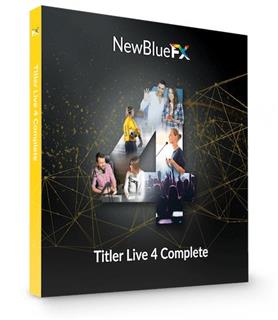 NewBlueFX Titler Live 4 Complete 4.0.190717 (x64) + Cracked | 646.32 MB
Information:
NewBlueFX Titler Live 4 Complete 4.0.190717 (x64) + Cracked | 646.32 MB
Information:
Цитата:
Titler Live 4 Complete - Bundle the power of Titler Live 4 Present, Social and Sport on 2 channels. Titler Live 4 Complete combines the power of Titler Live 4 Present, Social and Sport to bring your live productions to the next level. Connect to your spreadsheet, social media, and scoreboard data plus deliver two layers of 3D animated graphics.
Access 2 Channels of Graphics
Leverage two layers of dynamic 3D animated graphics for corporate events, social streaming, sports or any live production on up to 2 channels of NDI® or SDI key/fill.
Streamline Your Workflows
Titler Live 4 Complete features new workflows and controls to help you get started quickly and easily make changes on the fly. Flexibly design, set up, and playout your graphics in one complete solution.
Design
Drag and drop included design templates onto your playlist or import your own designs from Adobe® Photoshop®. Flexibly edit text, color and images right in the Edit/Preview window.
Connect
Easily connect data to your graphics to streamline your set up. Drag and drop data inputs or variables onto any part of a design to repurpose it as you need. Even connect multiple inputs to a design.
Go Live
Experience faster playout with an enhanced render engine. Quickly make animated updates to your graphics on the fly. Deliver one live graphic on up to 2 channels for two simultaneous graphics.
Work with Leading Solutions
Flexibly integrate with leading streaming solutions including Wirecast®, NewTek™, Broadcast Pix™, EVS®, Lumantek, vMix®, Blackmagic Design®, Roland®, Panasonic® and more.
Spreadsheets & More
• Streamline your productions with on-air graphics driven from leading data sources.
• Connect to Excel® spreadsheets and tables, RSS feeds, clocks and more.
• Leverage spreadsheet autoplay mode to run-through your lower thirds, tables and crawls.
Social Media
• Engage your audience with comments, tweets and Facebook comment and reaction polling.
• Combine your Facebook, Twitter and YouTube feeds into one to easily manage your show.
• Queue your most relevant comments and posts into a custom social playlist.
Scoreboards & Clocks
• Bring in scoreboard data from Daktronics® (via NewTek DataLink), Stat Crew® or Sportzcast.
• Leverage dedicated scoreboard controllers to drive scores for all your games.
• Access all-new graphics packages. Includes scoreboards, lower thirds, stat cards and more.
Customize Your Designs
Bring in your existing graphics from Adobe® Photoshop® or customize ready-to-use designs in the intuitive Title Designer. Deliver stunning tables, lower thirds, crawls, motion bugs, main titles, scoreboards, live social media and more.
Transform Your Live Productions
Bundle the power of Titler Live 4 Present, Social and Sport to bring your live productions to the next level and deliver two layers of dynamic on-air graphics.
Compatibility & Requirements:
• Microsoft® Windows® 7 or later
• 2 GHz processor (multicore or multiprocessor CPU recommended for HD)
• 4 GB RAM (8 GB RAM or greater recommended for HD)
• 1.16 GB drive space for installation
GPU:
• 2015 or later
• 1GB VRAM (2GB+ recommended)
• 902Mhz base clock (1506Mhz+ recommended)
Release Notes:
Feature:
• New right-click option to 'Save all titles...' as .nbtitle projects from Playlist panel.
Fix:
• Reduced launch time.
• Additional fixes title cache priority order.
• Fixed HDMI output playback.
• Improved Live Monitor and playlist performance.
Код:
https://www.newbluefx.com
|

Код:
http://nitroflare.com/view/5A0B8E867E32C04/Meera169_Titler.Live.Complete.4.0.190717.rar

Код:
https://rapidgator.net/file/fe268db19d05fda4bea17f2cbc9513d7/Meera169_Titler.Live.Complete.4.0.190717.rar
|

|

|
      
Любые журналы Актион-МЦФЭР регулярно !!! Пишите https://www.nado.in/private.php?do=newpm&u=12191 или на электронный адрес pantera@nado.ws
|
Здесь присутствуют: 1 (пользователей: 0 , гостей: 1)
|
|
|
 Ваши права в разделе
Ваши права в разделе
|
Вы не можете создавать новые темы
Вы не можете отвечать в темах
Вы не можете прикреплять вложения
Вы не можете редактировать свои сообщения
HTML код Выкл.
|
|
|
Текущее время: 12:33. Часовой пояс GMT +1.
| |