 15.05.2023, 06:28
15.05.2023, 06:28
|
#89491
|
|
Местный
Регистрация: 04.10.2017
Сообщений: 103,458
Сказал(а) спасибо: 0
Поблагодарили 6 раз(а) в 6 сообщениях
|
 AllMapSoft Google Maps Downloader 8.850
AllMapSoft Google Maps Downloader 8.850
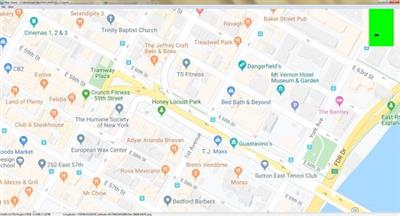 AllMapSoft Google Maps Downloader 8.850
AllMapSoft Google Maps Downloader 8.850
File Size: 30.8 MB
Google Maps Downloader is a reliable application aimed at downloading maps from Google at high speed. The result is a collection of small images that can be combined in a larger map. This can serve in a large variety of projects, from creating a tile map to presentations and tutorials.
Lightweight and easy to use
The situations where a map is necessary can vary from going on a trip to educational purpose. After all, the method is more important than the reason and as far as map software is concerned, options are very rich. What differentiates the software belonging to this category is the quality of the images and the download speed.
Google Maps Downloader successfully fulfills both of those conditions, providing simple means to quickly grab maps at satisfactory resolution. In addition, it's extremely easy to use and integrates an extensive help file for first time users.
Following the complication-free installation process, the first acquaintance with the program's interface is of positive nature. Boasting a simple, yet intuitive GUI, the application mainly concentrates on purpose rather than looks.
Quickly get ahold of a specified area
Users should create a new project for each map, in case you need previous projects later. The application requires you to provide geographical data such as latitude and longitude, as well as zoom level and output folder (can also be set from the Options window).
Once you hit the 'Download' button, all that is needed is a dose of patience. During our tests, Google Maps Downloader behaved honorably and was able to process a project in under two minutes (although it is true that the interval also depends on the map's size).
By default, the map is divided into several smaller pieces, but the application features an image combiner that can put the chunks together in an instant. You can use the integrated Map Viewer to view the final map.
To end with
All in all, Google Maps Downloader is a fast and reliable choice in its field of work. Accessibility, speed and image quality are its strongest points, making it live up to expectations and serving a large variety of purposes.
Homepage
Код:
http://allallsoft.com
rapidgator.net:
Код:
https://rapidgator.net/file/d44dd0dfa8fa8189022fd9a4b440ed68/cquut.AllMapSoft.Google.Maps.Downloader.8.850.rar.html
uploadgig.com:
Код:
https://uploadgig.com/file/download/0b063eaa7464532e/cquut.AllMapSoft.Google.Maps.Downloader.8.850.rar
nitroflare.com:
Код:
https://nitroflare.com/view/CC459596AA64921/cquut.AllMapSoft.Google.Maps.Downloader.8.850.rar
1dl.net:
Код:
https://1dl.net/dlxo13z2vsu3/cquut.AllMapSoft.Google.Maps.Downloader.8.850.rar
|

|

|
 15.05.2023, 06:35
15.05.2023, 06:35
|
#89492
|
|
Местный
Регистрация: 04.10.2017
Сообщений: 103,458
Сказал(а) спасибо: 0
Поблагодарили 6 раз(а) в 6 сообщениях
|
 AllMapSoft Google Maps Terrain Downloader 7.188
AllMapSoft Google Maps Terrain Downloader 7.188
 AllMapSoft Google Maps Terrain Downloader 7.188
AllMapSoft Google Maps Terrain Downloader 7.188
File Size: 30.5 MB
Google Maps Terrain Downloader is a tool that help you to get small tile terrain map images from Google Maps. All downloaded small terrain images are saved on the disk. You can view downloaded maps by Terrain Map Viewer Or you can combine them into a big BMP map.
Whats New
official site does not provide any info about changes in this version
Homepage
Код:
http://www.allmapsoft.com
rapidgator.net:
Код:
https://rapidgator.net/file/b52d7ea0d675a3cc4c9ec4ea12833525/antkw.AllMapSoft.Google.Maps.Terrain.Downloader.7.188.rar.html
uploadgig.com:
Код:
https://uploadgig.com/file/download/c748709e68D90f0c/antkw.AllMapSoft.Google.Maps.Terrain.Downloader.7.188.rar
nitroflare.com:
Код:
https://nitroflare.com/view/9F6B5E416214E3B/antkw.AllMapSoft.Google.Maps.Terrain.Downloader.7.188.rar
1dl.net:
Код:
https://1dl.net/04r81tlwx902/antkw.AllMapSoft.Google.Maps.Terrain.Downloader.7.188.rar
|

|

|
 15.05.2023, 06:36
15.05.2023, 06:36
|
#89493
|
|
Местный
Регистрация: 04.10.2017
Сообщений: 103,458
Сказал(а) спасибо: 0
Поблагодарили 6 раз(а) в 6 сообщениях
|
 AllMapSoft OpenstreetMap Downloader 6.608
AllMapSoft OpenstreetMap Downloader 6.608
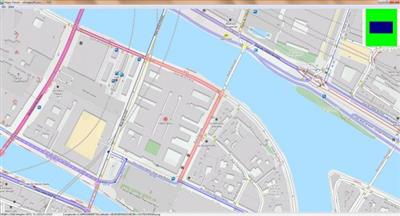 AllMapSoft OpenstreetMap Downloader 6.608
AllMapSoft OpenstreetMap Downloader 6.608
File Size: 30.5 MB
OpenstreetMap Downloader is a tool that can automatically download the OpenstreetMap images to your PC. It can download the small tiles and save them to your hard disk, including the normal, transpot and cycle layers, opensea, etc. After downloading, you can view the maps offline by its tool Maps Viewer, or you can combine the small images into one big map image. If you want to make a map of your city by yourself, it is very useful for you.
What's New
official site does not provide any info about changes in this version.
Homepage
Код:
http://www.allmapsoft.com
rapidgator.net:
Код:
https://rapidgator.net/file/b59a74d7fd3dee975bf4498d7d205216/pfkwl.AllMapSoft.OpenstreetMap.Downloader.6.608.rar.html
uploadgig.com:
Код:
https://uploadgig.com/file/download/13e8F676741ec461/pfkwl.AllMapSoft.OpenstreetMap.Downloader.6.608.rar
nitroflare.com:
Код:
https://nitroflare.com/view/112E8238A3E7FD8/pfkwl.AllMapSoft.OpenstreetMap.Downloader.6.608.rar
1dl.net:
Код:
https://1dl.net/7qud2ibdd2d4/pfkwl.AllMapSoft.OpenstreetMap.Downloader.6.608.rar
|

|

|
 15.05.2023, 06:37
15.05.2023, 06:37
|
#89494
|
|
Местный
Регистрация: 04.10.2017
Сообщений: 103,458
Сказал(а) спасибо: 0
Поблагодарили 6 раз(а) в 6 сообщениях
|
 Ant Download Manager Pro 2.10.2.85987/85988 Multilingual
Ant Download Manager Pro 2.10.2.85987/85988 Multilingual
 Ant Download Manager Pro 2.10.2.85987/85988 Multilingual
Ant Download Manager Pro 2.10.2.85987/85988 Multilingual
File Size: 85.5 MB
Ant Download Manager is a quick downloader Internet content with support for video downloads! function:Full integration with the most popular web browsers: Internet Explorer 8+, Mozilla Firefox 32 +, Google Chrome 31+ and their clones (Pale Moon, Opera, Vivaldi, Slimjet, ComodoDragon, etc.).Built-in video grabber allows you to download video from any video sites and services.
When capturing video, AntDM always offers audio extraction from video and convert it to MP3 format.a handy feature preview video files in the main list of downloads.Multi-channel loading, Drag & Drop function.Built-in analyzer will allow links to explore the static pages, reveal hidden links to download files.Support network protocols HTTP (S), FTP (S). Media reports F4M, M3U8, RTMP (x).Support for HTTP proxies (S), FTP, SOCKS 4,5.Supports the most popular premium link generators (Debrids).All downloaded files are saved in folders by categories according to their MIME type.
Ant Download Manager integrates with browsers Internet Explorer, Mozilla Firefox, Google Chrome, support Websites protocols, (HTTP), FTP-servers (FTP), the downloads by category and download speed, multi-language support, animated preview of the downloaded item list.
The program has a convenient user interface. Layout and the menu is standard, the right window displays the downloaded files, you can switch on the left menu, just above the button responsible for downloading video from YouTube, adding a new file, delete the file, the file load control unit and settings button. Russian support is available, setting a minimum and they are standard for this type of program, as a whole looks like IDM and externally and in terms of settings, although programs of this category are similar to almost all
Full Pro Version
Not limited download speed
No flow restrictions on downloading
Download video from browser pages using videoknopki
Convert Media Files
Whats New
updated Video Download form
updated YouTube download
refactoring and bug fix
Homepage:
Код:
https://antdownloadmanager.com
Download link
rapidgator.net:
Код:
https://rapidgator.net/file/a7d3cd64c6706779e1a63f20cbfd7cd0/wmzrw.Ant.Download.Manager.Pro.2.10.2.8598785988.Multilingual.rar.html
uploadgig.com:
Код:
https://uploadgig.com/file/download/2Ae227Bd75a846fe/wmzrw.Ant.Download.Manager.Pro.2.10.2.8598785988.Multilingual.rar
nitroflare.com:
Код:
https://nitroflare.com/view/74E43EA45AC322B/wmzrw.Ant.Download.Manager.Pro.2.10.2.8598785988.Multilingual.rar
1dl.net:
Код:
https://1dl.net/10fp254hqb6d/wmzrw.Ant.Download.Manager.Pro.2.10.2.8598785988.Multilingual.rar
|

|

|
 15.05.2023, 06:38
15.05.2023, 06:38
|
#89495
|
|
Местный
Регистрация: 04.10.2017
Сообщений: 103,458
Сказал(а) спасибо: 0
Поблагодарили 6 раз(а) в 6 сообщениях
|
 Deckset 2.0.24 macOS
Deckset 2.0.24 macOS
 Deckset 2.0.24 macOS
Deckset 2.0.24 macOS
File size: 87 MB
Deckset is a new, simple way to create presentations. Open your favourite text editor, write down your thoughts and Deckset will turn them into beautiful presentations. Focus on your ideas, not on designing slides. Deckset comes with amazing-looking themes that are designed to work for any audience, whether it's a business meeting or a tech conference.
Deckset is a new, simple way to create presentations. Open your favorite text editor, write down your thoughts, and Deckset will turn them into beautiful presentations. Focus on your ideas, not on designing slides. Deckset comes with ten amazing-looking themes that are designed to work for any audience, whether it's a business meeting or a tech conference.
Features
- 10 themes for every occasion, ranging from playful to serious
- Automatic layout and advanced typographic features
- Present code samples with syntax highlighting and "scale to fit"
- Easily include images and
More.
Release Notes
New: Updated look and feel of the app
Fixed: Low quality of exported PDFs on macOS 13
And as always - minor bug fixes and performance improvements
Supported Operation Systems
macOS 10.13 or later
Homepage:
Код:
https://www.deckset.com
Download link
rapidgator.net:
Код:
https://rapidgator.net/file/ceaaf8e388066bb30713142df509ef5f/uvfat.Deckset.2.0.24.macOS.dmg.html
uploadgig.com:
Код:
https://uploadgig.com/file/download/D05181ff388306C7/uvfat.Deckset.2.0.24.macOS.dmg
nitroflare.com:
Код:
https://nitroflare.com/view/A5C967245984B1E/uvfat.Deckset.2.0.24.macOS.dmg
1dl.net:
Код:
https://1dl.net/3el84zys94z0/uvfat.Deckset.2.0.24.macOS.dmg
|

|

|
 15.05.2023, 06:40
15.05.2023, 06:40
|
#89496
|
|
Местный
Регистрация: 04.10.2017
Сообщений: 103,458
Сказал(а) спасибо: 0
Поблагодарили 6 раз(а) в 6 сообщениях
|
 GraphicConverter 12.0.3 (6119) Beta macOS
GraphicConverter 12.0.3 (6119) Beta macOS
 GraphicConverter 12.0.3 (6119) Beta macOS
GraphicConverter 12.0.3 (6119) Beta macOS
Language: Multilingual | File size: 247 MB
GraphicConverter is an all-purpose image-editing program that can import 200 different graphic-based formats, edit the image, and export it to any of 80 available file formats.
The high-end editing tools are perfect for graphic manipulation as well as the ability to use Photoshop-compatible plug-ins. It offers batch-conversion capabilities, a slide-show window, batch rename, batch and individual editing of metadata (EXIF, IPTC, XMP) and so much more.
Import and export functions
Import of approx. 200 & export of approx. 80 graphic formats
Catalog generation (web, print, picture)
Picture import direct from the camera (also RAW)
Support for scanners via TWAIN and Image Capture
Direct support of the photo services Flickr and DPHOTO
Picture organization & workflow management
Most sophisticated and flexible metadata management in the market
Advanced reverse geotagging
Automatic AI based keywording (multiple AI engines available)
Graphical file and picture browser
Slide show functions
Batch conversion
Support for AppleScript
Face detection
Picture editing
Express picture enhancement function
Enhancement and creation of pictures for use in the internet
Basic functions for editing pictures
Advanced functions, effects and filters for picture manipulation
Plug-in architecture
Color management with ColorSync and ICC profiles
3D image support
Extensive Functions for Geodata
Release Notes
Updates: official site does not provide any info about changes in this version
Supported Operation Systems
macOS 10.13 or later
Homepage:
Код:
https://www.lemkesoft.de/en
Download link
rapidgator.net:
Код:
https://rapidgator.net/file/0a68c7604ec71f447122446f782a525e/gleri.GraphicConverter.12.0.3.6119.Beta.macOS.dmg.html
uploadgig.com:
Код:
https://uploadgig.com/file/download/047B3EbEd2798929/gleri.GraphicConverter.12.0.3.6119.Beta.macOS.dmg
nitroflare.com:
Код:
https://nitroflare.com/view/F4CB6B1309BCF36/gleri.GraphicConverter.12.0.3.6119.Beta.macOS.dmg
1dl.net:
Код:
https://1dl.net/kq413fiy9z1v/gleri.GraphicConverter.12.0.3.6119.Beta.macOS.dmg
|

|

|
 15.05.2023, 06:41
15.05.2023, 06:41
|
#89497
|
|
Местный
Регистрация: 04.10.2017
Сообщений: 103,458
Сказал(а) спасибо: 0
Поблагодарили 6 раз(а) в 6 сообщениях
|
 iReal Pro 2023.5 macOS
iReal Pro 2023.5 macOS
 iReal Pro 2023.5 macOS
iReal Pro 2023.5 macOS
Language: Multilingual | File size: 86 MB
Practice makes perfect. iReal Pro offers an easy-to-use tool to help musicians of all levels master their art. It simulates a real-sounding band that can accompany you as you practice. The app also lets you create and collect chord charts of your favorite songs for reference.
Used by thousands of music students, teachers and some of the world's top music schools such as Berklee College of Music and Musicians Institute.
FEATURES
Have a virtual band accompany you as you practice
• Choose from the included 50 different accompaniment styles (Swing, Ballad, Gypsy Jazz, Bluegrass, Country, Rock, Funk, Reggae, Bossa Nova, Latin,.) and 12 blues styles available as a one-time In-App purchase
• Personalize each style with a variety of sounds including piano, Fender Rhodes, acoustic and electric guitars, acoustic and electric basses, drums, vibraphone, organ, and more
• Record yourself playing or singing along with the accompaniment
Play, edit, and download any songs you want
• 1000s of songs can be downloaded from the forums in a few simple steps
• Edit existing songs or create your own with the Editor
• The Player will play any song that you edit or create
• Create multiple editable playlists
Improve your skills with the included chord diagrams
• Display guitar, ukulele tabs and piano fingerings for any of your chord charts
• Look up piano, guitar and ukulele fingerings for any chord
• Display scale recommendations for each chord of a song to help with improvisations
Practice in the way, and at the level, that you choose
• Includes 50 exercises for practicing common chord progressions
• Transpose any chart to any key or to number notation
• Loop a selection of measures of a chart for focused practicing
• Advanced practice settings (automatic tempo increase, automatic key transposition)
• Global Eb, Bb, F and G transposition for horn players
Share, print, and export - so your music follows you wherever you need it!
• Share individual charts or whole playlists with other iReal Pro users via email and the forums
• Export charts as PDF and MusicXML
• Export audio as WAV, AAC and MIDI
Always backup your songs!
*** You need to disable the System Integrity Protection (SIP) to perform the selected Application.
Release Notes
Код:
https://geo.itunes.apple.com/app/id409035833
Supported Operation Systems
macOS 10.13 or later
Homepage:
Код:
https://geo.itunes.apple.com/app/id409035833
Download link
rapidgator.net:
Код:
https://rapidgator.net/file/9a6b64ca7e0cb37ab405df3c6d2e9051/vsgle.iReal.Pro.2023.5.macOS.dmg.html
uploadgig.com:
Код:
https://uploadgig.com/file/download/84e1Aa80e8cf30E5/vsgle.iReal.Pro.2023.5.macOS.dmg
nitroflare.com:
Код:
https://nitroflare.com/view/B8D7A36098EFAB0/vsgle.iReal.Pro.2023.5.macOS.dmg
1dl.net:
Код:
https://1dl.net/o3xh3uac9sd9/vsgle.iReal.Pro.2023.5.macOS.dmg
|

|

|
 15.05.2023, 06:42
15.05.2023, 06:42
|
#89498
|
|
Местный
Регистрация: 04.10.2017
Сообщений: 103,458
Сказал(а) спасибо: 0
Поблагодарили 6 раз(а) в 6 сообщениях
|
 Native Instruments Traktor Pro Plus 3.8.0.46 macOS
Native Instruments Traktor Pro Plus 3.8.0.46 macOS
 Native Instruments Traktor Pro Plus 3.8.0.46 macOS
Native Instruments Traktor Pro Plus 3.8.0.46 macOS
File size: 458.46 MB
TRAKTOR PRO 3 builds upon almost two decades of performance in the booth, while maintaining the workflows that brought it to the stage in the first place. From making sure you always sound your best on club systems, to developing high-impact effects you can use in an instant, TRAKTOR PRO 3 is designed more than ever for unique, dancefloor-filling mixing.
TRAKTOR PRO Plus is an add-on subscription for existing TRAKTOR PRO users. Through this subscription, we will release an ever-growing stream of exciting new features outside of the usual major releases. These features will not be mandatory for base functionality but are intended to improve sound and performance by utilizing certain innovative technologies found across the entities of Soundwide (the umbrella brand that includes iZotope, Plugin Alliance, and Brainworx). Our hope is that this will enable you to enjoy more immediate access to our ongoing developments at TRAKTOR, thereby providing new instances for creative inspiration on a regular basis.
TRAKTOR PATTERN PLAYER
Use built-in sound packs to create custom percussion loops to complement your sets, all mappable to your existing setup and hardware.
INTEGRATED iZOTOPE MAXIMIZER
We've integrated the Ozone Maximizer with TRAKTOR's master output, allowing you to take your sounds and sets to new heights.
A LAYOUT FOR THE CLUB
We redesigned TRAKTOR's interface so that it's clearer, flatter, more streamlined, and easier to see through the club haze. New metering and fader designs let you gain your mix more accurately. Instantly access clock, quantization, and master output controls on a redesigned master panel. TRAKTOR PRO 3 maintains the workflows of its predecessors, so switching is a breeze.
A NEW KIND OF SOUND
From small systems to festival big-rigs - we've made changes that will help you sound great, wherever you play. Every signal-processing step in TRAKTOR has been refined with high-fidelity sound in mind. Stay confident with heavy tempo shifting that uses new Elastique 3 time-stretching. Run your tracks out through the classic warm and punchy TRAKTOR limiter, or a newly-designed, truly transparent master limiter that won't duck your sound, even when layering multiple tracks and samples.
NEW MIXER FX
Experimentation should be easy, which is why we developed new Mixer FX on each channel to give you one-touch control over huge club-grade effects. These are great tools for fail-safe sonic exploration - drench vocals in reverb for washed-out transitions, make industrial music-mayhem with bitcrushing, or step things up and away with different delays, plus more. Choose from eight new Mixer FX and three filters and assign them to a dedicated slot for quick modulation.
HOP, SKIP, AND LAND ON-BEAT
It's not just effects that can power up your performance. Hold in the new Reverse button to play a deck backwards - because it works with Flux Mode, letting go will mean you jump to where you would have been had you done nothing at all, in perfect sync with the other decks. Create shifted percussion parts, or hidden-message vocals, and team it up with effects for sounds from another dimension. Flux Mode also works with Hotcues, loops, and scratching, for moments where you need a super-tight beat, but can't help chopping things up.
MADE FOR DVS
For the DVS enthusiasts out there, TRAKTOR PRO 3 sees TRAKTOR SCRATCH capability included as standard. Scratch DJs can now use our timecode vinyl with any sound card they like - just hook up your turntables or CD players to your sound card and spin away. So as well as playing your crate-digging finds, you can cut, scratch, and backspin your beats without wrecking your wax.
→ INFO:If the app is in demo mode after installation, make sure you don't have any license files in the following folder and make the folder protected after deleting!
/Users/Shared/Native Instruments/Native Access/ras3/xxxxxxxx-xxxx-xxxx-xxxx-xxxxxxxxxxxx.jwt
Release Notes
Код:
https://community.native-instruments.com/discussion/43/
Supported Operation System
• macOS 10.15 or later
• Apple Silicon or Intel Core processor
Homepage:
Код:
http://www.native-instruments.com/products/traktor/dj-software/traktor-pro-3
Download link
rapidgator.net:
Код:
https://rapidgator.net/file/ce6e2b2ceb2093b0017f84590326c7d9/ajcny.Native.Instruments.Traktor.Pro.Plus.3.8.0.46.macOS.dmg.html
uploadgig.com:
Код:
https://uploadgig.com/file/download/Ab5972AF598A86e5/ajcny.Native.Instruments.Traktor.Pro.Plus.3.8.0.46.macOS.dmg
nitroflare.com:
Код:
https://nitroflare.com/view/7D385F9AAD0BB34/ajcny.Native.Instruments.Traktor.Pro.Plus.3.8.0.46.macOS.dmg
1dl.net:
Код:
https://1dl.net/fu4od8szsuji/ajcny.Native.Instruments.Traktor.Pro.Plus.3.8.0.46.macOS.dmg
|

|

|
 15.05.2023, 06:43
15.05.2023, 06:43
|
#89499
|
|
Местный
Регистрация: 04.10.2017
Сообщений: 103,458
Сказал(а) спасибо: 0
Поблагодарили 6 раз(а) в 6 сообщениях
|
 Total Video Converter Pro 4.8.2 macOS
Total Video Converter Pro 4.8.2 macOS
 Total Video Converter Pro 4.8.2 macOS
Total Video Converter Pro 4.8.2 macOS
Language: Multilingual | File size: 44 MB
Total Video Converter Pro is a full-featured and complete video toolbox that lets you convert, trim, edit, burn, enhance and watch videos. It supports to convert videos to and from almost all video and audio formats with 30X times faster conversion speed.
Total Video Converter Pro = Video/Audio Converter + DVD Burner + Video/Audio Editor + Video /Audio Cutter+ DV Auto Importer + Video Combiner + GIF Exporter + Audio Extractor + Movie Effects + Video Multiplex.
Total Video Converter Pro is a full-featured and complete video toolbox that lets you convert, trim, edit, burn, enhance and watch videos. It supports to convert videos to and from almost all video and audio formats with 30X times faster conversion speed. Total Video Converter Pro is the best Video Converter to convert videos for Apple TV, iPad, iPhone, iPod, Xbox 360, PlayStation 3, PSP, mobile phone: Blackberry, Nokia, Samsung, and many others!
Release Notes
Fixed some minor bugs
Supported Operation Systems
OS X 10.9 or later
Homepage:
Код:
https://geo.itunes.apple.com/app/id426654691
Download link
rapidgator.net:
Код:
https://rapidgator.net/file/93c6d051869b5a5f6d2598ec1768c1cb/bepls.Total.Video.Converter.Pro.4.8.2.macOS.dmg.html
uploadgig.com:
Код:
https://uploadgig.com/file/download/f3bAf6bB45dc7940/bepls.Total.Video.Converter.Pro.4.8.2.macOS.dmg
nitroflare.com:
Код:
https://nitroflare.com/view/2FA0F1D202FE649/bepls.Total.Video.Converter.Pro.4.8.2.macOS.dmg
1dl.net:
Код:
https://1dl.net/3iqe2wrml05k/bepls.Total.Video.Converter.Pro.4.8.2.macOS.dmg
|

|

|
 15.05.2023, 06:44
15.05.2023, 06:44
|
#89500
|
|
Местный
Регистрация: 04.10.2017
Сообщений: 103,458
Сказал(а) спасибо: 0
Поблагодарили 6 раз(а) в 6 сообщениях
|
 WonderPen 2.3.1 macOS
WonderPen 2.3.1 macOS
 WonderPen 2.3.1 macOS
WonderPen 2.3.1 macOS
File size: 184 MB
WonderPen is a writing app for both professional and amateur writers.
Features
• Tree view, drag-and-drop to reorder.
• An easy-to-use text editor that supports Markdown.
• Supports full-screen mode, lets you focus on writing.
• Docs can be exported as Image, PDF, Word, HTML, etc.
• Auto save while editing. You can backup all docs as a single file and restore from it later.
• Add memo for each doc.
• Focus on one node of the doc tree.
• Search in all docs.
• Automatic backup.
Release Notes
Код:
https://geo.itunes.apple.com/app/id1173437104
Supported Operation Systems
macOS 10.11 or later
Homepage:
Код:
https://geo.itunes.apple.com/app/id1173437104
Download link
rapidgator.net:
Код:
https://rapidgator.net/file/bbc6fadae0d7c2795e1bda82ff56405c/iedmx.WonderPen.2.3.1.macOS.dmg.html
uploadgig.com:
Код:
https://uploadgig.com/file/download/3331e7D5C6356e55/iedmx.WonderPen.2.3.1.macOS.dmg
nitroflare.com:
Код:
https://nitroflare.com/view/4C7316EA1B0E39D/iedmx.WonderPen.2.3.1.macOS.dmg
1dl.net:
Код:
https://1dl.net/3ryn5riw3qbk/iedmx.WonderPen.2.3.1.macOS.dmg
|

|

|
 15.05.2023, 06:45
15.05.2023, 06:45
|
#89501
|
|
Местный
Регистрация: 04.10.2017
Сообщений: 103,458
Сказал(а) спасибо: 0
Поблагодарили 6 раз(а) в 6 сообщениях
|
 WizFlow Flowcharter Professional 7.12.2182
WizFlow Flowcharter Professional 7.12.2182
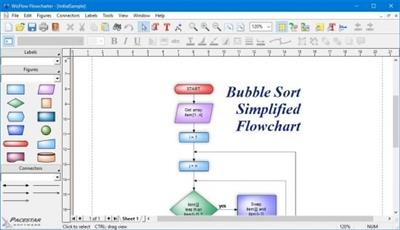 WizFlow Flowcharter Professional 7.12.2182
WizFlow Flowcharter Professional 7.12.2182
File size: 9.94 MB
WizFlow Flowcharter is an easy-to-use, feature-rich, flowcharting and diagram drawing tool for Windows. WizFlow lets you define shape "styles" using over a hundred predefined shapes and arrowheads. Save your styles in diagram templates to establish your own diagramming methods. WizFlow comes with complete flowcharting templates to get you started.
WizFlow can create flowcharts and similar diagrams with minimal effort. As you draw your diagram, WizFlow connects lines to figures and attaches labels to lines. It remembers these relationships and adjusts automatically when you move objects around. It can also adjust the size of a shape when you add text to it.
Features
- Includes hundreds of pre-defined shapes and symbols organized in the Figure Symbol Gallery.
- Auto-save and Auto-backup. Choose to save backup versions whenever you save a file, or have a backup file saved periodically. Fully programmable.
- Includes several pre-defined diagram templates for flowcharts and block diagrams.
- Attach / detach figures in "flows". Drop a symbol onto a line and the symbol merges into the flow automatically.
- Create your own styles combining the attributes, shapes, colors, and behaviors of your own figures
- New diagram wizard lets you select sizes, color schemes, and initial fonts with great convenience.
- Create custom diagram templates to represent your own diagramming methodologies and to store your custom symbol libraries.
- Enable "jogs" (also called jumps or crossovers) to clarify line routing.
- Full zoom and scrolling capability with dozens of intuitive and convenient features for easy navigation around even the most complex diagrams
- Add freeform text labels anywhere on your diagram or add specialty labels described below. You can control text justification, color, point size, font, bold, italic, underline, subscript, superscript, and so on.
- Connectors can have many different lines styles, colors, curves, patterns, end symbols (arrows), and designs. Plus you can select flow symbols that are drawn along the path of the line.
- Connector labels attach to a line and adjust when the line moves.
- Connectors can have many possible terminators (arrowheads). Many are included in the End Symbol Gallery.
- Flow labels attach to the point where a line meets a symbol and adjust automatically when either the symbol or the line moves.
- Snap grid for precise placement. The snap grid can be visible or invisible, enabled or disabled, or customized to different sizes for any diagram.
- Branch labels such as 'yes' and 'no' in flowcharts can be snapped into place in a single step and remain attached to their respective symbol/line.
- Create large multi-page wall posters. Pages can be managed separately or cropped and attached to create a poster.
- Line spacing is programmable. Select from many line spacing options.
- Group objects to create larger objects. Features include Group, Ungroup, Ungroup All, and Regroup.
- Alignment and arrangement tools. In addition to the usual aligning, centering, and spacing features, the program also performs subtle behind-the-scenes steps to help you keep your diagram organized and looking good.
- Container symbols show divisions of larger diagrams by creating a "box around" a number of other symbols. The container also lets you work with the included symbols as a unit.
- Copy or export diagrams to other programs such as Microsoft Word with OLE. Simply copy and paste into most any other software, or link and embed into any OLE-enabled program for full control. Export formats include WMF, EMF, BMP, and JPG.
- English (inches) or metric (millimeters) measurement units
- Copy or export diagrams to other programs such as Microsoft Word with OLE. Simply copy and paste into most any other software, or link and embed into any OLE-enabled program for full control. Export formats include WMF, EMF, BMP, and JPG.
- Any figure or label can include text memos which show in text balloons
- Full install/uninstall. Does not modify your operating system files!
- Import external graphics and clip-art to use in your diagrams. Supports EMF, WMF, BMP, and JPG files.
- Comprehensive online help.
Код:
http://www.pacestar.com/wizflow/revision.htm
Homepage:
Код:
http://www.pacestar.com/
Download link
rapidgator.net:
Код:
https://rapidgator.net/file/c8ba113c7430c60aa364635762fc4ab5/fslio.WizFlow.Flowcharter.Professional.7.12.2182.rar.html
uploadgig.com:
Код:
https://uploadgig.com/file/download/1b94E7db65929c9F/fslio.WizFlow.Flowcharter.Professional.7.12.2182.rar
nitroflare.com:
Код:
https://nitroflare.com/view/2D10F8B1710B323/fslio.WizFlow.Flowcharter.Professional.7.12.2182.rar
1dl.net:
Код:
https://1dl.net/hwnrr6uv8oq8/fslio.WizFlow.Flowcharter.Professional.7.12.2182.rar
|

|

|
 15.05.2023, 06:47
15.05.2023, 06:47
|
#89502
|
|
Местный
Регистрация: 04.10.2017
Сообщений: 103,458
Сказал(а) спасибо: 0
Поблагодарили 6 раз(а) в 6 сообщениях
|
 WinTools.net Professional / Premium / Classic 23.5.1 Multilingual
WinTools.net Professional / Premium / Classic 23.5.1 Multilingual
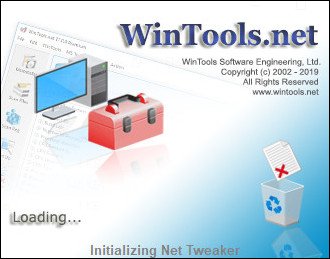 WinTools.net Professional / Premium / Classic 23.5.1 Multilingual
WinTools.net Professional / Premium / Classic 23.5.1 Multilingual
File Size: 6.7 MB
WinTools.net is a suite of tools for increasing MS Windows operating system performance. WinTools.net cleanly removes unwanted software from disk drives and dead references from the MS Windows registry. WinTools.net puts you in control of the Windows startup process, memory monitoring and gives you the power to customize desktop and system settings to fit your needs. Adds more speed and stability for your connection. Ensures your privacy and keep sensitive information secure. WinTools.net Premium contains tools: Clean Uninstaller, Scan Files, Scan Shortcuts, Scan Registry, Startup Manager, Tweak UI, Net Tweaker, Your Privacy, Invisible Man, File Shredder.
WinTools.net: Clean Uninstaller
Used for both correctly removing software and for monitoring changes made to the hard drive, MS Windows registry and system files during program installations.
WinTools.net: Scan Files
Used for periodic cleaning of your hard drive from dead references, junk and obsolete files produced by different software. These files and references remain on the hard disk and increase drive access time.
WinTools.net: Scan Shortcuts
Used for periodic cleaning of your Desktop, Start-menu, Application data and hard drives from dead shortcuts, These shortcuts remain on the hard disk and increase drive access time.
WinTools.net: Scan Registry
Used for periodic cleaning of the MS Windows registry from unused applications remaining after uninstallation and from invalid references which decrease system speed and system loading time.
WinTools.net: Startup Manager
This tool allows you to monitor, add, remove, enable and/or disable individual startup items. You can also adjust applications initialized during the loading process of the operating system.
WinTools.net: Tweak UI
This is a set of additional adjustments related to safety, system capacity and user preferences and which are not included in the basic components of MS Windows.
WinTools.net: Net Tweaker
The tool is used for speed increasing of data transfer and for greater stability of connection by changing hidden network settings. Available only in "Professional" edition.
WinTools.net: Your Privacy
This is a kit of tools which ensure your privacy and keep sensitive information secure. Available only in "Professional" edition.
WinTools.net: Invisible Man
This tool is used for saving private information and its later restoration. This is useful if you don't want any information saved by the system.
WinTools.net: File Shredder
This tool is used for full secure deleting documents, programs, and any other files without possibility to restore them.
WinTools.net: IE Favorites
Little tools for quick delete, backup and restore Internet Explorer Favorites. Remove unused or damaged links.
WinTools.net: RAM Memory Booster
This tool serves for monitoring, cleaning and optimisation of RAM. It is used for increasing of operating system performance and for releasing RAM for usage by other processes. If you have a possibility, we recommend to use RAM Saver Pro instead of RAM Memory Booster.
Whats New
+ file scanning speed was increased
+ file search algorithm was updated
+ Scan Files excludes list was updated
+ ini-file was changed
+ Add algorithm of excludes list was changed
+ Edit algorithm of excludes list was changed
Homepage:
Код:
http://www.wintools.net
Download link
rapidgator.net:
Код:
https://rapidgator.net/file/0b42f8c061204d5b9c6a75a6ccd3207c/yymuy.WinTools.net.Professional..Premium..Classic.23.5.1.Multilingual.rar.html
uploadgig.com:
Код:
https://uploadgig.com/file/download/0cc2D246Db24866b/yymuy.WinTools.net.Professional..Premium..Classic.23.5.1.Multilingual.rar
nitroflare.com:
Код:
https://nitroflare.com/view/A38614B59105417/yymuy.WinTools.net.Professional..Premium..Classic.23.5.1.Multilingual.rar
1dl.net:
Код:
https://1dl.net/dbea625rzwmi/yymuy.WinTools.net.Professional..Premium..Classic.23.5.1.Multilingual.rar
|

|

|
 15.05.2023, 06:48
15.05.2023, 06:48
|
#89503
|
|
Местный
Регистрация: 04.10.2017
Сообщений: 103,458
Сказал(а) спасибо: 0
Поблагодарили 6 раз(а) в 6 сообщениях
|
 WinRAR 6.22 Beta 1
WinRAR 6.22 Beta 1
 WinRAR 6.22 Beta 1
WinRAR 6.22 Beta 1
English | File Size: 6.8 MB
WinRAR is a powerful archive manager for Windows. This is a powerful compression tool with many integrated additional functions to help you organize your compressed archives. It can backup your data and reduce size of email attachments, decompress RAR, ZIP and other files downloaded from Internet and create new archives in RAR and ZIP file format. The archiver puts you ahead of the crowd when it comes to compression. By consistently creating smaller archives, WinRAR is often faster than the competition. This will save you disc space, transmission costs AND valuable working time as well. WinRAR is ideal for multimedia files. It automatically recognizes and selects the best compression method.
The special compression algorithm compresses multimedia files, executables and object libraries particularly well. RAR files can usually compress content by 8 percent to 15 percent more than ZIP files can.
Features of WinRAR
It is a powerful compression tool with many integrated additional functions to help you organize your compressed archives.
It puts you ahead of the crowd when it comes to compression. By consistently creating smaller archives, WinRAR is often faster than the competition. This will save you disk space, transmission costs AND valuable working time as well.
Supports all popular compression formats (RAR, ZIP, CAB, ARJ, LZH, ACE, TAR, GZip, UUE, ISO, BZIP2, Z and 7-Zip).
It is ideal for multimedia files. Automatically recognizes and selects the best compression method. The special compression algorithm compresses multimedia files, executables and object libraries particularly well.
Allows you to split archives into separate volumes easily, making it possible to save them on several disks for example.
Allows you to create selfextracting and multivolume archives.
Recovery record and recovery volumes allow to reconstruct even physically damaged archives.
It is also ideal, if you are sending data through the web. Its 256 bit password encryption and its authenticated signature technology will give you the peace of mind you have been looking for.
It is easier to use than many other archivers with the inclusion of a special Wizard mode which allows instant access to the basic archiving functions through a simple question and answer procedure. This avoids confusion in the early stages of use.
It is a trial product, meaning you have the chance to thoroughly test it. The program can be used absolutely free of charge for 40 days!
Licenses are valid for all available language and platform versions. If you have purchased several licenses, you can even mix versions to meet your own personal needs.
Код:
http://www.rarlab.com/rarnew.htm
Homepage:
Код:
http://www.rarlab.com
Download link
rapidgator.net:
Код:
https://rapidgator.net/file/1b170db3dab648766366be3a2376246d/nsgby.WinRAR.6.22.Beta.1.zip.html
uploadgig.com:
Код:
https://uploadgig.com/file/download/5fBf9a080bBB13E5/nsgby.WinRAR.6.22.Beta.1.zip
nitroflare.com:
Код:
https://nitroflare.com/view/64FB08E3E1A1481/nsgby.WinRAR.6.22.Beta.1.zip
1dl.net:
Код:
https://1dl.net/wgzlf8xzdptg/nsgby.WinRAR.6.22.Beta.1.zip
|

|

|
 15.05.2023, 06:49
15.05.2023, 06:49
|
#89504
|
|
Местный
Регистрация: 04.10.2017
Сообщений: 103,458
Сказал(а) спасибо: 0
Поблагодарили 6 раз(а) в 6 сообщениях
|
 Windows Update Viewer 0.5.5.0
Windows Update Viewer 0.5.5.0
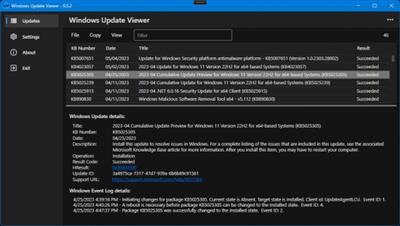 Windows Update Viewer 0.5.5.0
Windows Update Viewer 0.5.5.0
File Size : 4.2 Mb
Windows Update Viewer (WUView) is an application that displays information about Windows Updates. WUView uses the Windows Update API and Windows event logs to display details of installed updates. Event log entries are associated with individual updates by using the "KB" number. If an update does not use a KB number, or it isn't presented in a consistent format, no event log entries will be displayed.
Features
View details for each update.
Easily exclude entries, such as Defender.
Link to the Support URL.
Link to HResult explanation.
Hide details pane.
Save to a text or CSV file.
Open Windows Update from the app.
Код:
https://github.com/Timthreetwelve/WUView/releases
Homepage:
Код:
https://github.com/Timthreetwelve/WUView
Download link
rapidgator.net:
Код:
https://rapidgator.net/file/72ef9c964f6951aae0767de77ff9e9af/puijj.Windows.Update.Viewer.0.5.5.0.rar.html
uploadgig.com:
Код:
https://uploadgig.com/file/download/3a55a43e73833C4e/puijj.Windows.Update.Viewer.0.5.5.0.rar
nitroflare.com:
Код:
https://nitroflare.com/view/76B77212B382B16/puijj.Windows.Update.Viewer.0.5.5.0.rar
1dl.net:
Код:
https://1dl.net/kuy6i5fzbs1x/puijj.Windows.Update.Viewer.0.5.5.0.rar
|

|

|
 15.05.2023, 06:51
15.05.2023, 06:51
|
#89505
|
|
Местный
Регистрация: 04.10.2017
Сообщений: 103,458
Сказал(а) спасибо: 0
Поблагодарили 6 раз(а) в 6 сообщениях
|
 WindowManager 10.9.2
WindowManager 10.9.2
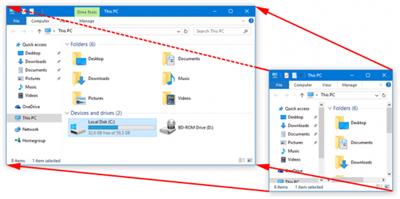 WindowManager 10.9.2
WindowManager 10.9.2
File size: 1.3 MB
WindowManager helps you to improve your work flow by remembering and restoring the position and size of your programs and windows. Many programs don't remember their position and size between sessions and even Windows Explorer does not restore windows to their last position under Windows 7 or higher.
This is where WindowManager steps in and makes sure your windows are placed exactly where you want them every time you open them. WindowManager even allows you to lock the position and size of any window, so that it will always open at the same spot no matter where you move it. The window handling is fully customizable and you can set up special rules for your favorite or most frequently used windows.
You can also make WindowManager send keystrokes or mouse-clicks to a program when its window is opened, run additional programs and other advanced actions. With WindowManager, you can also minimize most windows to the system tray. Furthermore, WindowManager supports and enhances the virtual desktop functions of Windows 10 and 11 (switching desktops with Hot-Keys, individual desktop icons, etc.)
Features
Remembers and restores the position and size of your programs and windows
Supports explorer windows, programs, dialogs, etc.
Configurable rules for moving or sizing only, activating, closing windows, etc.
Advanced actions for typing text into windows, pressing keys, clicking mouse buttons, etc.
Can be configured to work like "Save Workspace" for Excel users
Multi-monitor support
Multiple profiles
Powerful trigger system for profile switching
Hot-key support
Minimize windows to the system tray area
Virtual desktop support & enhancements (hot-keys, individual desktop icons, etc.) for Windows 10 and 11
Fully customizable
Silent installation and uninstallation for mass deployment
Especially designed for Windows 10 and 11
Код:
https://www.desksoft.com/WindowManager_Version.htm
Homepage:
Код:
https://www.desksoft.com/
Download link
rapidgator.net:
Код:
https://rapidgator.net/file/0f4f4b4dbb06d753537f807466f4df3e/qhsib.WindowManager.10.9.2.rar.html
uploadgig.com:
Код:
https://uploadgig.com/file/download/3e664e519d14fb84/qhsib.WindowManager.10.9.2.rar
nitroflare.com:
Код:
https://nitroflare.com/view/0522A986EDF0125/qhsib.WindowManager.10.9.2.rar
1dl.net:
Код:
https://1dl.net/05owm6k4f962/qhsib.WindowManager.10.9.2.rar
|

|

|
      
Любые журналы Актион-МЦФЭР регулярно !!! Пишите https://www.nado.in/private.php?do=newpm&u=12191 или на электронный адрес pantera@nado.ws
|
Здесь присутствуют: 6 (пользователей: 0 , гостей: 6)
|
|
|
 Ваши права в разделе
Ваши права в разделе
|
Вы не можете создавать новые темы
Вы не можете отвечать в темах
Вы не можете прикреплять вложения
Вы не можете редактировать свои сообщения
HTML код Выкл.
|
|
|
Текущее время: 01:45. Часовой пояс GMT +1.
| |