 17.11.2022, 15:34
17.11.2022, 15:34
|
#75001
|
|
Местный
Регистрация: 04.10.2017
Сообщений: 103,458
Сказал(а) спасибо: 0
Поблагодарили 6 раз(а) в 6 сообщениях
|
 ON1 NoNoise AI 2023 v17.0.2.13102 Multilingual
ON1 NoNoise AI 2023 v17.0.2.13102 Multilingual
 ON1 NoNoise AI 2023 v17.0.2.13102 Multilingual
ON1 NoNoise AI 2023 v17.0.2.13102 Multilingual
Windows x64 | File size: 1.6 GB
The New Standard in Quality and Speed for Removing Image Noise. It's the best noise reduction software for photography. Quickly remove noise and get the sharpest details in your photos with AI-powered NoNoise AI. ON1 NoNoise AI intelligently removes all the image noise while intelligently recovering and enhancing the details. It integrates into your workflow by supporting common photo editors and file formats, including saving DNG raw files that maintain the full tonal and color range.
Get the Absolute Best Results Way Faster!
ON1 NoNoise is up to ten times faster than the other leading image noise removal products and the results will amaze you!
AI-Based Noise Reduction
Leverages state-of-art machine learning to build an AI network to remove luminance and color noise while maintaining the details like no other application producing excellent results.
AI-Based Demosaicing
For raw photos, most image noise comes in the demosaicing process. Combining this step with the noise reduction during the AI training in ON1 NoNoise AI will achieve both better noise reduction and help increase detail and sharpness.
AI-Based Demosaicing
Includes the ON1 exclusive Progressive Sharpening algorithm to enhance the sharpness and details based on the size of the details in the photo, without the halos and artifacts that other sharpening techniques can create.
Super-Fast Live Preview of the Adjustments
Results can be viewed in only a fraction of the time it takes other apps to produce viewable results. There are also far fewer controls to adjust without the limitation of sacrificing sharpness to reduce image noise.
Plugin to Your Workflow
ON1 NoNoise AI is the perfect fit for almost any workflow.
Get amazing retouching results in seconds when using ON1 NoNoise AI as a plugin for
Adobe Photoshop • Adobe Lightroom Classic • Adobe Photoshop Elements • Affinity Photo • Capture One • Corel Paintshop Pro
Код:
https://on1help.zendesk.com/hc/en-us
Recommended System Requirements
- Windows 10, 11 (current maintenance releases, 64 bit only)
- Intel Core i5, Xeon or better
- 16+ GB RAM
- 1.5 GB for installation, SSD
- OpenGL 4.2 compatible video card with 2+ GB dedicated VRAM, 1920x1080 resolution (at 100% scale factor)
Optional Application Integration
Minimum
- Photoshop CS6 and above
- Photoshop Elements 14 and above
- Photoshop Lightroom Classic 6 and above
- Affinity Photo
- Corel Paint Shop Pro
- Capture One
Recommended
- Photoshop CC 2021
- Photoshop Elements 2020
- Photoshop Lightroom Classic CC 2021
- Affinity Photo
- Corel Paint Shop Pro
- Capture One
Supported Languages
English, German, Spanish, French, Japanese, Korean, Simplified Chinese, Russian, Portuguese, Italian, Dutch
Homepage:
Код:
https://www.on1.com/
Download link
rapidgator.net:
Код:
https://rapidgator.net/file/f4bb912a55ed6150ffca06b5b74aede4/hnvfu.ON1.NoNoise.AI.2023.v17.0.2.13102.Multilingual.part1.rar.html
https://rapidgator.net/file/f7dc08085e79a1a755dd0cff066ae5fc/hnvfu.ON1.NoNoise.AI.2023.v17.0.2.13102.Multilingual.part2.rar.html
uploadgig.com:
Код:
https://uploadgig.com/file/download/3F8cB52AC556cee9/hnvfu.ON1.NoNoise.AI.2023.v17.0.2.13102.Multilingual.part1.rar
https://uploadgig.com/file/download/f03a7dd4C607eEE8/hnvfu.ON1.NoNoise.AI.2023.v17.0.2.13102.Multilingual.part2.rar
nitroflare.com:
Код:
https://nitroflare.com/view/6036179EC25C159/hnvfu.ON1.NoNoise.AI.2023.v17.0.2.13102.Multilingual.part1.rar
https://nitroflare.com/view/63317B0F0F3FEFD/hnvfu.ON1.NoNoise.AI.2023.v17.0.2.13102.Multilingual.part2.rar
1dl.net:
Код:
https://1dl.net/7qi8dytp9tmv/hnvfu.ON1.NoNoise.AI.2023.v17.0.2.13102.Multilingual.part1.rar.html
https://1dl.net/owd4nrzioou3/hnvfu.ON1.NoNoise.AI.2023.v17.0.2.13102.Multilingual.part2.rar.html
|

|

|
 17.11.2022, 15:35
17.11.2022, 15:35
|
#75002
|
|
Местный
Регистрация: 04.10.2017
Сообщений: 103,458
Сказал(а) спасибо: 0
Поблагодарили 6 раз(а) в 6 сообщениях
|
 ON1 Photo RAW 2023 v17.0.2.13102 Multilingual
ON1 Photo RAW 2023 v17.0.2.13102 Multilingual
 ON1 Photo RAW 2023 v17.0.2.13102 Multilingual
ON1 Photo RAW 2023 v17.0.2.13102 Multilingual
Windows x64 | File size: 3.1 GB
ON1 Photo RAW version 2023 is THE professional-grade photo organizer, raw processor, layered editor, and effects app. It works where you do; at the center of your workflow or as a plug-in to Adobe Photoshop, Lightroom, Elements, Affinity Photo, Corel Paintshop Pro, and Capture One (coming soon).
What do you photograph?
ON1 Photo RAW 2023 provides the primary photo editing needs for every photographer regardless of what they shoot - without having to bounce between multiple pieces of software. Get the professional photo editing tools you need for the professional results you need while keeping your workflow efficient, powerful, and simple.
Power & Speed
At its core, ON1 Photo RAW includes a state-of-the-art image processing engine. Optimized for today's super-megapixel cameras and high-performance computer graphics systems, Photo RAW is the world's fastest, most flexible, and easiest-to-use photo editor on the market.
Unlimited Creativity
Creators want to create and not spend all of their time learning how to use editing tools. Photo RAW is like having Lightroom & Photoshop under one roof. It comes with the tools you need for compositing, hundreds of the hottest presets and filters built-in, and world-class masking tools to make your life easy.
Control of Your Photography
ON1 Photo RAW gives you an open system for complete control over your storage, organization, editing, and method of purchase. No long importing, easy organization, unlimited ways to dial in your style, and ON1 will also never be a subscription-only model.
Plug-in to Your Workflow
ON1 Portrait AI is the perfect fit for almost any workflow. Get amazing retouching results in seconds when using ON1 Portrait AI as a plug-in for
- Adobe Photoshop
- Adobe Lightroom Classic
- Adobe Photoshop Elements
- Affinity Photo
- Capture One (coming soon)
- Apple Photos
- Corel Paintshop Pro
New Features in ON1 Photo RAW 2023
- Quickly Add Clouds to Your Dull Skies
- Retouch an Entire Portrait Shoot Automatically
- Create Stunning Sunsets in Seconds
- View Your Photos in All of Their Beauty
- Refresh Smiles in a Few Simple Clicks
- Selectively Edit Like Never Before Using Color Selection
- A Better Way to Erase Away Unwanted Distractions
- Find Your Duplicate Photos in Seconds
- Easily Change Colors of Objects in Your Photos
- Quickly Find All Photos from Your Favorite Location
- Make the Eyes Pop in Seconds
- The Best Photoshop Plugin for Editing Portraits
- Presenting Photos for Your Clients
Feature List
New ON1 Portrait AI
Flawless retouching is just a click away with the new Portrait AI tab inside of Edit. It uses machine learning to find every face in your photo and make them look great, automatically. It analyzes each face and adds just the right amount of retouching to the skin, eyes, and mouth, giving you professional results in no time at all.
New Smart Organize
The New Smart Organize mode in Browse lets you take control over your cluttered photo archive. Not only can it find duplicates, but it can find and group photos that have similar appearance, location or time. It can help you cull your library to find just the best photos in a series.
New Spot Healing Brush
A new modern approach to removing distractions like dust spots, power-lines and unwanted people from your photos. The Spot Healing Brush is not only faster than current tools, it maintains full non-destructive adjustments for each spot you remove.
New Custom Brush Shapes
Brushing has taken a quantum-leap in control and creativity. Now you can choose from a variety of custom brush shapes or even import your own.
New Plug-in Support for Affinity Photo and Corel PaintShop Pro
Now you can extend your workflow in Affinity Photo and Corel PaintShop Pro by access Develop, Effects, and Portrait right inside the apps you use. Capture One support coming soon!
New Quick Slideshow
Need to quickly show a client their photos? With the Quick Slideshow you are only a click away from a full-screen slideshow complete with user adjustable delay and an elegant dissolve transition.
New Camera Based Presets
Now you can automatically apply a preset to any new photos from a specific camera. If you always find yourself making the same adjustments, just make a preset and apply it automatically to photos from that camera. This is super handy if you have created a custom camera profile or if you have converted a camera to infrared.
New Color-Sensitive Gradient Masks
Everyone knows how powerful the gradient mask tool is. You can quickly create straight, reflected or round radiant masks that are re-editable and blendable with brush masks. Now you can combine the color-sensitive power we created for the Perfect Brush with the gradient masks. When enabled, it detects the color under the gradient and applies the mask to only that adjustable color range. It makes it a breeze to mask areas like skies while maintaining things like buildings or trees that go into the sky.
New Batch HDR and Pano
Save time by batch processing your HDR brackets or panoramas. Simply organize your brackets into sub-folders, then let Browse build your new HDR and panos for you. This is a life-saver for real estate shooters.
New User Interface Improvements
We have taken a measured approach to updating the user interface. Based on user feedback we have improved common controls like sliders to have more precision and a longer area for labels so we can be more descriptive. We have also made sure that Layers and the Edit module tabs don't scroll out of view on a small display or when you have a large stack of filters.
New Color Fill Layers
We have brought back color fill layers to the Layers pane. They are a great way to set a background color for a composite layout. They are also handy when used with the new custom brush shapes for painting in objects like grass, trees, and clouds.
New Replace Color Filter
Easily change the color of an object to any new color. It's perfect for tweaking or totally changing the color of eyes, flowers, buildings, and apparel.
Код:
https://www.on1.com/products/photo-raw/whats-new
System Requirements
- Windows 10, 11 (current maintenance releases, 64-bit only)
- Processor: Intel Core i5, Xeon, or better
- RAM: 16+ GB
- Disk: 1.5 GB for installation, SSD
- Display: OpenGL 4.2-compatible video card with 2GB dedicated video RAM, 1920x1080 resolution (at 100% scale factor)
Supported Languages
- English, German, Spanish, French, Japanese, Korean, Simplified Chinese, Russian, Portuguese, Italian, Dutch
Homepage:
Download link
rapidgator.net:
Код:
https://rapidgator.net/file/38a1ee62273c6382808a59347241ed42/ioaep.ON1.Photo.RAW.2023.v17.0.2.13102.Multilingual.part1.rar.html
https://rapidgator.net/file/cc540020c0bf58b5c5016906d4022a53/ioaep.ON1.Photo.RAW.2023.v17.0.2.13102.Multilingual.part2.rar.html
https://rapidgator.net/file/2f0812f43eba7a038f162d539e26b01e/ioaep.ON1.Photo.RAW.2023.v17.0.2.13102.Multilingual.part3.rar.html
https://rapidgator.net/file/13345c667568efa7702e3e6550e0961a/ioaep.ON1.Photo.RAW.2023.v17.0.2.13102.Multilingual.part4.rar.html
uploadgig.com:
Код:
https://uploadgig.com/file/download/320898E310221c80/ioaep.ON1.Photo.RAW.2023.v17.0.2.13102.Multilingual.part1.rar
https://uploadgig.com/file/download/b14518eB086da878/ioaep.ON1.Photo.RAW.2023.v17.0.2.13102.Multilingual.part2.rar
https://uploadgig.com/file/download/72A949e2376d6c14/ioaep.ON1.Photo.RAW.2023.v17.0.2.13102.Multilingual.part3.rar
https://uploadgig.com/file/download/3534Ef516c2337a9/ioaep.ON1.Photo.RAW.2023.v17.0.2.13102.Multilingual.part4.rar
nitroflare.com:
Код:
https://nitroflare.com/view/A19CF2A1C07206D/ioaep.ON1.Photo.RAW.2023.v17.0.2.13102.Multilingual.part1.rar
https://nitroflare.com/view/FCFD8916B6B13A3/ioaep.ON1.Photo.RAW.2023.v17.0.2.13102.Multilingual.part2.rar
https://nitroflare.com/view/5FE5367A8CADF35/ioaep.ON1.Photo.RAW.2023.v17.0.2.13102.Multilingual.part3.rar
https://nitroflare.com/view/4422C127D359ECC/ioaep.ON1.Photo.RAW.2023.v17.0.2.13102.Multilingual.part4.rar
1dl.net:
Код:
https://1dl.net/d8c0nlf2tdtw/ioaep.ON1.Photo.RAW.2023.v17.0.2.13102.Multilingual.part1.rar.html
https://1dl.net/j5e5jy78lt5f/ioaep.ON1.Photo.RAW.2023.v17.0.2.13102.Multilingual.part2.rar.html
https://1dl.net/vflz5wgqcxcy/ioaep.ON1.Photo.RAW.2023.v17.0.2.13102.Multilingual.part3.rar.html
https://1dl.net/0uhvdly5gpsg/ioaep.ON1.Photo.RAW.2023.v17.0.2.13102.Multilingual.part4.rar.html
|

|

|
 17.11.2022, 15:36
17.11.2022, 15:36
|
#75003
|
|
Местный
Регистрация: 04.10.2017
Сообщений: 103,458
Сказал(а) спасибо: 0
Поблагодарили 6 раз(а) в 6 сообщениях
|
 ON1 Portrait AI 2023 v17.0.2.13102 Multilingual
ON1 Portrait AI 2023 v17.0.2.13102 Multilingual
 ON1 Portrait AI 2023 v17.0.2.13102 Multilingual
ON1 Portrait AI 2023 v17.0.2.13102 Multilingual
Windows x64 | File size: 751.43 MB
You Will Never Need Another Portrait Editing Product. Flawless retouching is just a click away with ON1 Portrait AI. It uses machine learning to find every face in your photo and make them look great, automatically. It analyzes each face and adds just the right amount of retouching to the skin, eyes and mouth, giving you professional results in no time at all.
Get Flawless, Natural Looking Skin
- AI Automatic Retouching for Every Face
- Independent Adjustments for Each Face
- Frequency Separation Based Skin Retouching
The Retouching Tools and Control You Need
The retouching options are simply amazing including skin smoothing, shine reduction, blemish removal, face sculpting and eye and teeth whitening just to get started.
Let AI Do the Hard Work for You
Automatically finds each face in your photo, analyzes them, and adds just the right amount of retouching, based on your preferences.
No More Drawn Out Editing Sessions
Put the AI to work for you by batch processing an entire folder of photos. For each photo, Portrait AI will find each face and add the right amount of retouching automatically. It's perfect for proofing your photos before delivery.
Adjust Each Person Individually
Each face in your photo has independent controls and adjustments. For example, you can use different settings for the bride and groom in a wedding photo.
Your Edits are Non-Destructive
All of your adjustments and edits are non-destructive. You can re-edit them later and the original photo is not altered.
You Control How to Edit
Everything is automatic, but you have full manual control as well. You can manually adjust the eye and mouth positions, paint to refine the skin mask, and use brushes to remove stubborn blemishes.
Improve Face Shape and Lighting
Correct common errors in lens choice and lighting by adding fill-light to lighten the face or resculpt the face to thin the jawline or balance out eye size.
The Power of Using Frequency Separation
The skin retouching uses frequency separation to maintain natural skin texture while reducing color and tonal changes across the skin. It creates flawless but natural-looking skin.
Easily Remove Blemishes
Fine blemishes can be reduced automatically, while larger blemishes can be removed with the built-in content aware eraser and clone stamp.
Whiten Teeth
Teeth and lips are detected automatically too. You can easily brighten the smile and adjust the color and saturation of the lips.
Enhance Eyes
Eyes are automatically detected and enhanced. The whites can be brightened and the iris can be sharpened.
Plug-in to Your Workflow
ON1 Portrait AI is the perfect fit for almost any workflow. Get amazing retouching results in seconds when using ON1 Portrait AI as a plug-in for
- Adobe Photoshop
- Adobe Lightroom Classic
- Adobe Photoshop Elements
- Affinity Photo
- Capture One (coming soon)
- Apple Photos
- Corel Paintshop Pro
Код:
https://on1help.zendesk.com/hc/en-us
System Requirements
- Windows 10, 11 (current maintenance releases, 64-bit only)
- Processor: Intel Core i5, Xeon, or better
- RAM: 16+ GB
- Disk: 1.5 GB for installation, SSD
- Display: OpenGL 4.2-compatible video card with 2GB dedicated video RAM, 1920x1080 resolution (at 100% scale factor)
Supported Languages
- English, German, Spanish, French, Japanese, Korean, Simplified Chinese, Russian, Portuguese, Italian, Dutch
Homepage:
Download link
rapidgator.net:
Код:
https://rapidgator.net/file/40fa0a55e602a5741467f9de00208f7e/bewsx.ON1.Portrait.AI.2023.v17.0.2.13102.Multilingual.rar.html
uploadgig.com:
Код:
https://uploadgig.com/file/download/8dD8d8cD7858b4f1/bewsx.ON1.Portrait.AI.2023.v17.0.2.13102.Multilingual.rar
nitroflare.com:
Код:
https://nitroflare.com/view/069E513FACDE5F0/bewsx.ON1.Portrait.AI.2023.v17.0.2.13102.Multilingual.rar
1dl.net:
Код:
https://1dl.net/bipetyqaxgj9/bewsx.ON1.Portrait.AI.2023.v17.0.2.13102.Multilingual.rar.html
|

|

|
 17.11.2022, 15:37
17.11.2022, 15:37
|
#75004
|
|
Местный
Регистрация: 04.10.2017
Сообщений: 103,458
Сказал(а) спасибо: 0
Поблагодарили 6 раз(а) в 6 сообщениях
|
 ON1 Resize AI 2023 v17.0.2.13102 Multilingual
ON1 Resize AI 2023 v17.0.2.13102 Multilingual
 ON1 Resize AI 2023 v17.0.2.13102 Multilingual
ON1 Resize AI 2023 v17.0.2.13102 Multilingual
Windows x64 | File size: 359.39 MB
ON1 Resize AI, the next-generation photo enlargement software, gives photographers the highest quality photo enlargements. This all-new super-resolution technology will allow any photographer to enlarge photos while quickly maintaining and recovering an incredible amount of detail and sharpness.
How It Stands Out
• ON1 Resize AI uses state-of-art neural networks to enlarge photos without losing detail
• The ultimate workflow integration - ON1 Resize AI goes beyond the average plugins when it comes to integration with the host applications
• Print directly from the app - ON1 Resize AI excels at making stunning poster-sized prints
• Powerful batch processing lets you get work done in record time
• Unique tiling and gallery wrap features
Tools for Printing Big
Photo enlargement software should deliver the highest quality photo prints. ON1 Resize AI excels at making prints using state-of-the-art technology. You can enlarge your images to any size and not lose sharpness or details in your prints.
Create Canvas Wraps
The gallery wrap feature creates extended margins for wrapping your photo around wooden stretcher bars for canvas prints.
Tiling Feature
The tiling feature divides the photo into tiles or strips to make it easier to print a mural.
Get Beautiful Prints Every Time
Print individual photos, contact sheets, a wall portrait, or tile multiple photos into package prints. Also, print multiple photos on one piece of paper to create packages.
Better Batch Processing
The Export feature in ON1 Resize AI makes it easy to process a single photo, a handful or hundreds of them. Not only can you control the size, but the file type, naming, location, etc. You can even apply gallery wrap or watermarks on the fly.
Maintain an Amazing Amount of Detail
Studying millions of examples of the everyday world allows ON1 Resize AI to upscale photos and their textures to virtually any size, leaving photographers with ultra-high resolution images.
Keep the Crisp Details
ON1 Resize AI uses deep machine learning to study different details we see in the world, whether natural textures like animal fur, tree bark, feathers, grass, leaves, rock, and skin to man-made textures like concrete, fabric, or brick.
Easier Printing
When it comes to preparing your photo to print, knowing the proper resolution for your printer and the correct amount of sharpening for your paper choice can be daunting. ON1 Resize AI's built-in presets make this a breeze. Simply pick the kind of printer, the type of paper, and the size.
Works as a Plugin
for Adobe Lightroom, Photoshop, Capture One, and Apple Photos
Resize AI goes beyond the average plugins. In CaptureOne and Lightroom you can batch process easily with powerful new resizing options. And in Adobe Photoshop it can handle layered files with masks, alpha channels, text, and adjustment layers in RGB as well as CMYK, Grayscale and LAB.
Код:
https://www.on1.com/products/resize/?coupon=RESIZEAI
System Requirements
- Windows 10, 11 (current maintenance releases, 64-bit only)
- Processor: Intel Core i5, Xeon, or better
- RAM: 16+ GB
- Disk: 1.5 GB for installation, SSD
- Display: OpenGL 4.2-compatible video card with 2GB dedicated video RAM, 1920x1080 resolution (at 100% scale factor)
Supported Languages
- English, German, Spanish, French, Japanese, Korean, Simplified Chinese, Russian, Portuguese, Italian, Dutch
Homepage:
Код:
https://www.on1.com/
Download link
rapidgator.net:
Код:
https://rapidgator.net/file/284f9e175e879f0caf6c32c25b707226/jkcxn.ON1.Resize.AI.2023.v17.0.2.13102.Multilingual.rar.html
uploadgig.com:
Код:
https://uploadgig.com/file/download/f13bd6bec923C3CF/jkcxn.ON1.Resize.AI.2023.v17.0.2.13102.Multilingual.rar
nitroflare.com:
Код:
https://nitroflare.com/view/41E8DEBA4632EA2/jkcxn.ON1.Resize.AI.2023.v17.0.2.13102.Multilingual.rar
1dl.net:
Код:
https://1dl.net/rvfdkrq378t5/jkcxn.ON1.Resize.AI.2023.v17.0.2.13102.Multilingual.rar.html
|

|

|
 17.11.2022, 15:38
17.11.2022, 15:38
|
#75005
|
|
Местный
Регистрация: 04.10.2017
Сообщений: 103,458
Сказал(а) спасибо: 0
Поблагодарили 6 раз(а) в 6 сообщениях
|
 ON1 Resize AI 2023 v17.0.2.13102 macOS
ON1 Resize AI 2023 v17.0.2.13102 macOS
 Language: Multilingual | File size: 654 MB
Language: Multilingual | File size: 654 MB
ON1 Resize AI, the next-generation photo enlargement software, gives photographers the highest quality photo enlargements. This all-new super-resolution technology will allow any photographer to enlarge photos while quickly maintaining and recovering an incredible amount of detail and sharpness.
ON1 Resize uses the Genuine Fractals technology in order to provide high quality image enlargements without the loss of details or sharpness in your pictures.
From ON1 Resize's main window, you can go through your picture collection and preview your images with ease. What is more, ON1 Resize helps you browse pictures stored in Dropbox, Google Driver, OneDrive or iCloud Photo Stream.
Release Notes
Updates: official site does not provide any info about changes in this version
Supported Operation Systems
macOS 10.15 or later
Homepage:
Download link
rapidgator.net:
Код:
https://rapidgator.net/file/f83b138ae8a8cfea87aebc5b66cb181e/crzyr.ON1.Resize.AI.2023.v17.0.2.13102.macOS.dmg.html
uploadgig.com:
Код:
https://uploadgig.com/file/download/41aA4a60a87d0173/crzyr.ON1.Resize.AI.2023.v17.0.2.13102.macOS.dmg
nitroflare.com:
Код:
https://nitroflare.com/view/B1667DFE93E62CC/crzyr.ON1.Resize.AI.2023.v17.0.2.13102.macOS.dmg
1dl.net:
Код:
https://1dl.net/qvqhbdw1ultj/crzyr.ON1.Resize.AI.2023.v17.0.2.13102.macOS.dmg.html
|

|

|
 17.11.2022, 15:39
17.11.2022, 15:39
|
#75006
|
|
Местный
Регистрация: 04.10.2017
Сообщений: 103,458
Сказал(а) спасибо: 0
Поблагодарили 6 раз(а) в 6 сообщениях
|
 Rectangle Pro 2.7.3 macOS
Rectangle Pro 2.7.3 macOS

File size: 14.58 MB
Snap windows faster in this featureful Rectangle superset. Toss windows in the right places with cursor movement, move multiple windows with one command, create custom shortcuts, and more.
One simple key combo
• 16 window sizes & positions
• No need to remember a ton of keyboard shortcuts, but those are all here, too
A Supercharged Rectangle Superset
• Keyboard shortcuts
• Drag windows to screen edges to snap
PRO
• Move and resize by holding a key and moving your cursor
• Snap windows under your cursor, even if not in focus
• Custom shortcuts for any size & position
• Sync your settings over iCloud
The Lightweight Gesture Champ
• Unlike touch gesture based window managers, Rectangle Pro only consumes CPU when configured modifier keys are pressed. Even then it's minimal
• Rectangle Pro is a breeze to learn, and doesn't conflict with any built-in macOS behavior
• Use it with any device that moves the cursor
Unmatched Customization and Actions
• Create keyboard shortcuts with any window size and location, and specify what happens on each repeated execution
• Fill left and right actions make it simple to maximize screen usage without overlap
• Match the keyboard shortcut window management of that other OS
Multiple Windows at Once
• Cascade windows
• Move all windows for an app to another display or screen half
• Tile top windows in a 2x2 or 2x3 grid
Additional Efficiency and Speed
• Each window action can be configured with a quick, simple cursor movement and modifier key combination
• Just press and release modifier keys while you move your cursor over the window you want to snap
Release Notes
Код:
http://rectangleapp.com/pro/versions
Supported Operation System
• macOS 10.12 or later
• Apple Silicon or Intel Core processor
Homepage:
Код:
http://rectangleapp.com/pro
Download link
rapidgator.net:
Код:
https://rapidgator.net/file/922c5cba8523c5c078b20cb4680c04dc/xfnsq.Rectangle.Pro.2.7.3.macOS.dmg.html
uploadgig.com:
Код:
https://uploadgig.com/file/download/7Ece4f051dffF79b/xfnsq.Rectangle.Pro.2.7.3.macOS.dmg
nitroflare.com:
Код:
https://nitroflare.com/view/D5EC53072A5C80E/xfnsq.Rectangle.Pro.2.7.3.macOS.dmg
1dl.net:
Код:
https://1dl.net/tehsekx54wa8/xfnsq.Rectangle.Pro.2.7.3.macOS.dmg.html
|

|

|
 17.11.2022, 15:40
17.11.2022, 15:40
|
#75007
|
|
Местный
Регистрация: 04.10.2017
Сообщений: 103,458
Сказал(а) спасибо: 0
Поблагодарили 6 раз(а) в 6 сообщениях
|
 Slidepad 1.4.0 macOS
Slidepad 1.4.0 macOS

File size: 11.96 MB
Sidebar to switch between different web apps! A Slide Over browser on your Mac. No more hassle of window switching.
An iPad slide over window
By slide in and slide out, Slidepad brings iPad style multitasking to your Mac. Using Slidepad is as easy as using your dock.
A simple sidebar to switch between apps
Slidepad borrowed the concept of sidebar from Franz and Station. It is much smoother than tabs, and it helps you quickly switch between different web apps.
An omnibox lets you open any websites, tutorials or PDFs
Unlike other similar apps, there is no limit on what can be placed on Slidepad. You can type any keywords, URLs like what you do in common browsers!
A small tool with many use cases
You can use Slidepad to quickly send someone a message, check out what should be done next, write down some random thoughts at your favourite note tool or switch your favourite songs.
More Features
• Slim sidebar
• Corner snapping
• Developer tool enabled
• Customizable sound setting
• Mobile/Desktop user-agent switching
• Display badge when receive new notifications
• On/Off live notifications
• Multi-screen support
• Drag/drop support
• Picture in Picture support
• Quicklook icon support
• Dark theme support (MacOS 10.14+)
• Global keyboard shortcut support
Release Notes
• Release notes were unavailable when this listing was updated.
Supported Operation System
• macOS 10.14 or later
• Apple Silicon or Intel Core processor
Homepage:
Download link
rapidgator.net:
Код:
https://rapidgator.net/file/d546246007a369c43c91acc29e6ba12a/fagqu.Slidepad.1.4.0.macOS.dmg.html
uploadgig.com:
Код:
https://uploadgig.com/file/download/5ec1942E464511e2/fagqu.Slidepad.1.4.0.macOS.dmg
nitroflare.com:
Код:
https://nitroflare.com/view/0EF2A8288C32B21/fagqu.Slidepad.1.4.0.macOS.dmg
1dl.net:
Код:
https://1dl.net/50z8nhabmx23/fagqu.Slidepad.1.4.0.macOS.dmg.html
|

|

|
 17.11.2022, 15:42
17.11.2022, 15:42
|
#75008
|
|
Местный
Регистрация: 04.10.2017
Сообщений: 103,458
Сказал(а) спасибо: 0
Поблагодарили 6 раз(а) в 6 сообщениях
|
 PDF Annotator 9.0.0.902 Multilingual
PDF Annotator 9.0.0.902 Multilingual
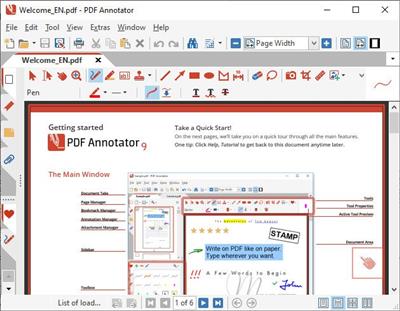
Windows x64 | File size: 106.76 MB
PDF Annotator lets the user open any PDF file and add annotations, using the mouse or a Tablet PC pen, directly on the PDF file's pages. The annotated documents can then be saved directly back to PDF format. In this way, anyone can read or print the annotated PDF documents. Annotated documents can also be easily attached to emails.
Previously, annotating, commenting or proofreading a document received for review in PDF file format was possible only by using multiple software products in a row--or only by printing the document and adding comments manually. With PDF Annotator, annotations can also be added in a natural way--using a pen--but everything remains in digital format. PDF Annotator allows commenting of PDF files in a single step.
Annotation Manager in the Sidebar
• Get a quick overview of all annotations in a document.
• Navigate to any annotations quickly.
• Perform operations on any selection of annotations.
Filter Annotations
• Only display a filtered subset of your annotations in the new Annotations sidebar.
• Filter by type, color, or page number.
Print Annotations Overviews
• Print a detailed list with small previews of every single annotation in a document.
• Print an overview only outlining the pages containing annotations.
Код:
http://www.pdfannotator.com/pdfannotator/std/en/History.txt
Compatible OS:Windows 10/8.1/8/7 (64 bit)
Homepage:
Код:
http://www.pdfannotator.com/
Download link
rapidgator.net:
Код:
https://rapidgator.net/file/e8333f9bbf68bce072fe1e2465902be9/ssxeg.PDF.Annotator.9.0.0.902.Multilingual.rar.html
uploadgig.com:
Код:
https://uploadgig.com/file/download/56462cb2bF73a20D/ssxeg.PDF.Annotator.9.0.0.902.Multilingual.rar
nitroflare.com:
Код:
https://nitroflare.com/view/50B9121BE6D0F73/ssxeg.PDF.Annotator.9.0.0.902.Multilingual.rar
1dl.net:
Код:
https://1dl.net/4qy3y2sbo6fd/ssxeg.PDF.Annotator.9.0.0.902.Multilingual.rar.html
|

|

|
 17.11.2022, 15:43
17.11.2022, 15:43
|
#75009
|
|
Местный
Регистрация: 04.10.2017
Сообщений: 103,458
Сказал(а) спасибо: 0
Поблагодарили 6 раз(а) в 6 сообщениях
|
 Rob Papen Blue3 1.0.0
Rob Papen Blue3 1.0.0

File size: 172 MB
When it was first released in 2005 'BLUE' already reflected Rob Papen's cutting-edge, creative, and - most importantly - musical approach toward developing virtual synthesizers. Rob Papen himself called it 'Cross-fusion synthesis' because it covered both Subtractive and FM synthesis in one creative concept. With its successor BLUE-II, the 'Cross-fusion synthesis' was also expanded with a creative range of samples and the highly versatile XY pad.
The concept for BLUE-III still remains true to that ethos with even more added sound dimensions and features to its extended name. Firstly adding our own take on 'Karplus Strong String Model Synthesis', new 'Waveforms', new 'Filter types', a new range of creative 'built-in Samples', and lastly the option for you as a user to load up to 6 samples inside each Preset.
BLUE-III's GUI has received an overhaul including many different sizes, the XY pad is now always on the front panel. The audio engine has received DNA from our virtual analog synthesizer B.I.T. resulting in unsurpassed audio quality.
Lastly, of course, this amazing instrument is shipped with 5000+ Presets by Rob himself and well-known industry sound designers.
BLUE-III is a phenomenally powerful virtual instrument to behold and represents an amazing journey into 'Cross-fusion synthesis'!
Whats New
Updates: official site does not provide any info about changes in this version.
Homepage:
Код:
https://www.robpapen.com/blue3.html
Download link
rapidgator.net:
Код:
https://rapidgator.net/file/c63afc8d8224a1e38385545c0ac4d243/earfu.Rob.Papen.Blue3.1.0.0.rar.html
uploadgig.com:
Код:
https://uploadgig.com/file/download/92c438878803A4ce/earfu.Rob.Papen.Blue3.1.0.0.rar
nitroflare.com:
Код:
https://nitroflare.com/view/4EB3890E3862057/earfu.Rob.Papen.Blue3.1.0.0.rar
1dl.net:
Код:
https://1dl.net/7o5tllm44i2a/earfu.Rob.Papen.Blue3.1.0.0.rar.html
|

|

|
 17.11.2022, 15:44
17.11.2022, 15:44
|
#75010
|
|
Местный
Регистрация: 04.10.2017
Сообщений: 103,458
Сказал(а) спасибо: 0
Поблагодарили 6 раз(а) в 6 сообщениях
|
 Rob Papen RevSane 1.0.0
Rob Papen RevSane 1.0.0

File size: 31 MB
It is, in our biased opinion of course, that Reverb plug-ins from - Rob Papen - are among the best-sounding ones on this planet!
As you may already know, Dr. Jekyll and Mr. Hyde influenced our other FX plugin called DelSane, and it was a matter of time (4th dimension) before these two guys would show up for an insane battle and.... Voila, let us introduce you to RevSane!
First and foremost, RevSane produces beautiful dense reverb sounds, musically perfect for any track!
But that is only one side of the story, or should I say face...
By using the 'Disrupt Sphere' you can control the flow of the reverb parameters and make the RevSane a dynamically fresh-sounding special FX.
The 'Disrupt' parameter, with its many features, allows you to think outside of the 4th dimension by using Reverb in creative ways! Dynamically changing spaces ...without recording trillion parameters...by simply moving the 'Disrupt Sphere-Slider'. Additionally, RevSane has an audio follower that includes side-chain control of the parameters, even for controlling the 'Disrupt Sphere' itself!
And no... RevSane is not only for the creative producers that love to experiment with the 'Disrupt Sphere', it is also for the one that seeks a top-notch dense-sounding Reverb for their productions!
Код:
https://www.robpapen.com/revsane.html
Homepage:
Код:
https://www.robpapen.com/revsane.html
Download link
rapidgator.net:
Код:
https://rapidgator.net/file/2ee32be84d192c424e06a4b953d8d147/uorwp.Rob.Papen.RevSane.1.0.0.rar.html
uploadgig.com:
Код:
https://uploadgig.com/file/download/80FF67f4d643ae88/uorwp.Rob.Papen.RevSane.1.0.0.rar
nitroflare.com:
Код:
https://nitroflare.com/view/D10FE6B368BA4CD/uorwp.Rob.Papen.RevSane.1.0.0.rar
1dl.net:
Код:
https://1dl.net/5jzbyhooxywf/uorwp.Rob.Papen.RevSane.1.0.0.rar.html
|

|

|
 17.11.2022, 15:45
17.11.2022, 15:45
|
#75011
|
|
Местный
Регистрация: 04.10.2017
Сообщений: 103,458
Сказал(а) спасибо: 0
Поблагодарили 6 раз(а) в 6 сообщениях
|
 Siemens Simcenter FloEFD 2205.0001 v5873 for Siemens NXSimcenter 3D (x64)
Siemens Simcenter FloEFD 2205.0001 v5873 for Siemens NXSimcenter 3D (x64)
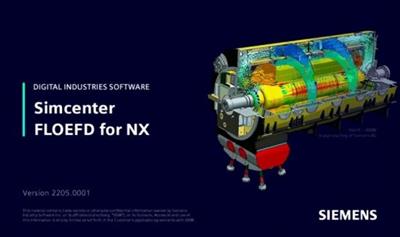 Siemens Simcenter FloEFD 2205.0001 v5873 for Siemens NX/Simcenter 3D (x64)
Siemens Simcenter FloEFD 2205.0001 v5873 for Siemens NX/Simcenter 3D (x64)
File Size: 1.2 GB
FloEFD for Siemens NX is a powerful computational fluid dynamics (CFD) analysis tool that is embedded into Siemens NX. It enables design engineers to frontload CFD by moving simulation early into the design process where it is more cost effective to identify and fix problems and enhance productivity by x2 to x40.
FloEFD is
Embedded in Siemens NX - one interface, one model
Intuitive and easy-to-use
Fast and has robust convergence criteria even for highly complex geometry
Accurate due to use of intelligent technology
It is also the only CFD software delivering local user interfaces in Japanese, Chinese, Korean, French, German and Russian.
Experience streamlined workflows, faster results, and increased productivity with FloEFD.
NX-embedded CFD Simulation
CAD-embedded simulation enables engineers to conduct analysis in the same user environment as design. Therefore, engineers can use the latest CAD geometry for analysis to conduct multiple design studies and evaluate how the modifications influence the performance of the design without the hassle of data translation.
Parametric Study and Design Comparison Functionality
The compare configuration and parametric study capability inside FloEFD enables engineers to understand the influence of changes in the geometry or boundary conditions on the results. Users can evaluate the design envelope by assessing results by numerical values, by graphs and by visual images and animations and thereby compare a wide range of project permutations.
Fast and Automated Meshing Technology with SmartCells™
FloEFD uses meshing technology which is recognized as the most efficient framework for simulating fluid flows, heat and mass transfer. In addition, the meshing process can be automated easily for even the most complex CAD geometries with the aid of SmartCells technology.
SmartCells are unique technology that combine robust Cartesian meshing with highly efficient analytical or semi-empirical solver models; thus providing high levels of simulation accuracy with fewer number of mesh cells than in traditional CFD. SmartCells typically reduce the manual time spent by traditional CFD tool users in meshing even complex geometries by an order of magnitude on average thus dramatically reducing a historical bottleneck to CFD user productivity.
LED and Lighting Thermal Simulation Capabilities
FloEFD's LED Module offers a unique range of capabilities required for various lighting applications
Its Monte Carlo radiation model is best suited for thermal radiation predictions in lighting applications where lenses or reflectors can cause hot spots in focal points from the light source (solar or man-made).
A new band-less Monte Carlo model for lighting and radiation allows users to dramatically decrease time required for defining wave-length dependent properties while increasing simulation accuracy of spectral characteristics.
Its new water film model enables simulation of surface condensation, evaporation, icing and de-icing exploration such as condensation on the inner surfaces of automobile headlights.
Combined thermal and photometric model for LEDs based on T3Ster measurements of actual off-the-shelf LEDs can yield correct power and temperature predictions and "hot lumen" output.
Definition of radiation spectrum and setting intensity of radiation can now be dependent on the angle. With that data defined, FloEFD now automatically applies the calculated radiant flux on top of the LED.
Easy ray visualization helps finding sources for radiation hot spots on other parts of the luminaire.
A water absorption model enables the simulation of absorption of water into the plastic housing of the luminaire and later release of it under the right environmental conditions.
Instinctive User Experience
FloEFD for NX features an easy-to-use GUI with considerable intelligent automation built-in as standard
Operate within NX graphical user environment
Powerful analysis wizard guides users through the problem set-up
Interface uses engineering terms instead of technical jargon therefore users can focus on solving flow problems as opposed to figuring out how to use the software
Real-time feedback about the solution progress such as convergence and monitor point values
Engineering outputs appear in both a timely and intuitive manner including reports in Microsoft® Excel and Word
What's New
official site does not provide any info about changes in this version.
Homepage:
Код:
https://www.mentor.com/products/mechanical/floefd
Download link
rapidgator.net:
Код:
https://rapidgator.net/file/6263d73623b988d71e02db4abf986435/dwcve.Siemens.Simcenter.FloEFD.2205.0001.v5873.for.Siemens.NXSimcenter.3D.x64.rar.html
uploadgig.com:
Код:
https://uploadgig.com/file/download/ae6973E842146814/dwcve.Siemens.Simcenter.FloEFD.2205.0001.v5873.for.Siemens.NXSimcenter.3D.x64.rar
nitroflare.com:
Код:
https://nitroflare.com/view/6F08FD003E55C82/dwcve.Siemens.Simcenter.FloEFD.2205.0001.v5873.for.Siemens.NXSimcenter.3D.x64.rar
1dl.net:
Код:
https://1dl.net/wpned8gkusk3/dwcve.Siemens.Simcenter.FloEFD.2205.0001.v5873.for.Siemens.NXSimcenter.3D.x64.rar.html
|

|

|
 17.11.2022, 15:46
17.11.2022, 15:46
|
#75012
|
|
Местный
Регистрация: 04.10.2017
Сообщений: 103,458
Сказал(а) спасибо: 0
Поблагодарили 6 раз(а) в 6 сообщениях
|
 SysGauge Pro / Ultimate / Server 8.9.12
SysGauge Pro / Ultimate / Server 8.9.12

File size: 33 MB
SysGauge is a system and performance monitoring utility allowing one to monitor the CPU usage, memory usage, network transfer rate, operating system performance, the status and resource usage of running processes, file system performance, USB performance, disk space usage, disk read activity, disk write activity, disk read transfer rate, disk write transfer rate, disk read IOPS and disk write IOPS for individual logical disks or all physical disks installed in the computer.
SysGauge Main GUI Application
The main SysGauge GUI application allows one to configure a number of system and performance monitoring counters, display system monitoring charts, analyze the current system status, save various types of system monitoring reports and configure sound and E-Mail notifications.
SysGauge System Monitor
The 'System Monitor' GUI module allows one to perform various types of system monitoring operations using one or more pre-defined or user-custom system monitoring profiles. The system monitor provides the ability to add, edit or delete system monitoring counters, save various types of system monitoring reports, configure monitoring rules, actions and error E-Mail notifications.
Add Counter Dialog
The 'Add Counter' dialog provides the ability to add the CPU usage counters, memory usage counters, disk activity counters, network activity counters, USB activity counters, operating system status counters, file system counters and running processes counters.
SysGauge CPU Monitor
The 'CPU Monitor' GUI module is a dedicated CPU monitoring GUI module showing the total CPU usage, user CPU usage, kernel CPU usage, CPU interrupt time, CPU interrupt rate, the current CPU frequency, the C1 low-power state, C2 low-power state and C3 low-power state.
SysGauge Memory Monitor
The 'Memory Monitor' GUI module is a dedicated memory monitoring module showing the memory usage, the amount of free memory, the amount of used memory, the size of the memory cache, the cache peak size, the cache fault rate, the page file usage, the page file peak usage and the page fault rate.
SysGauge Process Monitor
The 'Process Monitor' GUI module is a dedicated process monitoring module showing the list of currently running processes and displaying for each process the process CPU usage, the memory usage, the number of threads, the number of handles, the number of process instances, the process data transfer rate, the process read transfer rate, the process write transfer rate, the process page fault rate and the amount of non-paged memory allocated by each running process.
Код:
https://www.sysgauge.com/news.html
Homepage:
Код:
https://www.sysgauge.com/
Download link
rapidgator.net:
Код:
https://rapidgator.net/file/fb3f792f732ba03a7c72e2611291bf26/mcpbr.SysGauge.Pro..Ultimate..Server.8.9.12.rar.html
uploadgig.com:
Код:
https://uploadgig.com/file/download/B33d8Cece4ae9250/mcpbr.SysGauge.Pro..Ultimate..Server.8.9.12.rar
nitroflare.com:
Код:
https://nitroflare.com/view/075DF701345B726/mcpbr.SysGauge.Pro..Ultimate..Server.8.9.12.rar
1dl.net:
Код:
https://1dl.net/ew44pai2nqza/mcpbr.SysGauge.Pro..Ultimate..Server.8.9.12.rar.html
|

|

|
 17.11.2022, 15:47
17.11.2022, 15:47
|
#75013
|
|
Местный
Регистрация: 04.10.2017
Сообщений: 103,458
Сказал(а) спасибо: 0
Поблагодарили 6 раз(а) в 6 сообщениях
|
 Tenorshare 4DDiG 9.3.2.8 Multilingual
Tenorshare 4DDiG 9.3.2.8 Multilingual
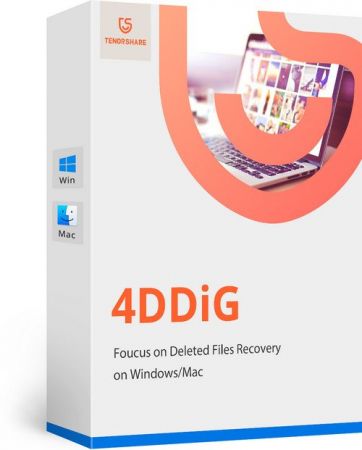 File size: 172 MB
File size: 172 MB
All-in-One Solution to Perform Data Recovery and Video Repair. Recover data from laptop/PC, internal & external drive, USB flash disk, etc. Recover 1000+ file types including photos, videos, documents, and audio. Recover files lost due to accidental deletion, formatting, lost partition, corruption, crashed system, virus-attack, and so on.
Deleted Files Recovery
Accidentally deleted important files such as photos, videos and documents? Emptied recycle bin unconsciously and then found that the files were of high importance to you? 4DDiG will be there to help.
Formatted Drive Recovery
It's easy to format HDD, SSD, hard drive, SD card, and USB stick accidentally then data loss happens. Take it easy. With 4DDiG Windows Data Recovery, recovering data from formatted drive is no more a headache.
Lost Partition Recovery
You may be denied access to some locations or files due to mistakenly partition, deleted partition, repartition, or table loss. Here only professional data recovery software like 4DDiG will get you out of these problems.
External Device Recovery
External storage devices are good in the point of data saving. But data loss will also make you crazy when the devices are damaged, corrupted. No matter what kind of device you have, 4DDiG makes it possible to get lost data back with highest recovery rate.
Crashed Computer Recovery
You may easily meet computer crash with black or blue screen and then data loss. With 4DDiG, you can create bootable drive to boot up crashed computer and access data without any technical knowledge.
Raw File Recovery
RAW drives means RAW file system that you can not access the data without the help of data recovery software. Don't worry, 4DDiG will recover files from any RAW drives.
1000+ Data Types You Can Recover
You can recover various data types from this powerful Windows data recovery tool. No matter what you have lost, 4DDiG is capable of restoring lost files without hassle, file types including images, videos, music files, email, office documents, and compressing files.
Photo
JPG/JPEG, TIFF/TIF, PNG, BMP, GIF, PSD, WEBP, CRW, RGB, CR2, NEF, ORF, SR2, MRW, DCR, WMF, RAW, SWF, SVG, RAF, DNG, ERF, ICO, DSC, etc.
Video
AVI, MOV, MP4, M4V, 3GP, 3G2, WMV, MKV, ASF, FLV, FLA, AMV, F4V, SWF, MPG, RM/RMVB, MPEG, TS, VOB, MTS, DV, etc.
Audio
MP3, AIF/AIFF, M4A, WMA, WAW, APE, MID/MIDI, VQF, OGG, AAC, WAV, FLAC, DTS, and other audio formats.
Office Document
DOC/DOCX, XLS/XLSX, PPT/PPTX, CWK, HTML/HTM, INDD, EPS, RTF, EPUB, PDF, CHM, CSV, TXT, DOTM, THMX, and so on.
Email & Archive
MSG, PST, OST, EML, EMLX, MBOX, etc.
7Z, WAR, ZIP, EXE, 7zip, BZ2, ISO, IMG, TAR, GZ, TAZ, etc.
Others
ASPX, CGI, ELM, IGY, IQY, JSP, LDB, MHT, MHTML, PHP, and more.
Whats New
Updates: official site does not provide any info about changes in this version.
Homepage:
Код:
https://www.tenorshare.com/
Download link
rapidgator.net:
Код:
https://rapidgator.net/file/0efcd00625b80856296a26f201b6084a/fekuc.Tenorshare.4DDiG.9.3.2.8.Multilingual.rar.html
uploadgig.com:
Код:
https://uploadgig.com/file/download/336D4340881026Ee/fekuc.Tenorshare.4DDiG.9.3.2.8.Multilingual.rar
nitroflare.com:
Код:
https://nitroflare.com/view/6D723C9BA6322E4/fekuc.Tenorshare.4DDiG.9.3.2.8.Multilingual.rar
1dl.net:
Код:
https://1dl.net/9pqkjgoi7nad/fekuc.Tenorshare.4DDiG.9.3.2.8.Multilingual.rar.html
|

|

|
 17.11.2022, 15:48
17.11.2022, 15:48
|
#75014
|
|
Местный
Регистрация: 04.10.2017
Сообщений: 103,458
Сказал(а) спасибо: 0
Поблагодарили 6 раз(а) в 6 сообщениях
|
 UkeySoft File Lock 12.3 Multilingual
UkeySoft File Lock 12.3 Multilingual
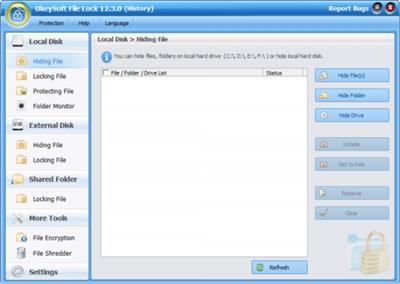
File Size: 12.8 MB
UkeySoft File Lock is a military grade files encryption tool, which is designed to password-lock and hiding files, folders and drives; encrypt your important file to protect them. As a professional data security tool, it provides four amazing features to protect confidentiality and integrity of your private data with strong 256-bit algorithm.
Password protect any files, folders on local disk or USB flash drives, memory card or CDs.
Password protect a drives and a folder, so all new files added become password protected also.
Hide your private files/folders from local disk or external (USB) disk, no one else knows hidden files, except you.
Nobody can modify, delete, or rename the protect files/folders without password.
Locking Files/Folders/Drives with Password Safely
UkeySoft File Lock use the latest 128-bit symmetric key - used for AES (Advanced Encryption Standard) , this technology protects against violent attacks on computer, its security keys are never compromised, and it doesn't affect your computer's performance, security and speed.
Lock any type files and folders on local drive , USB drive or LAN network with password.
Password protect your private photos, videos, audios, Emails and other media files.
Password protect ZIP files, text files, PDF and office documents like Word, Excel, Powerpoint, etc.
Lock and password protect Apps/program in Windows 10/8/7/Vista/XP/ 2000.
Password protect and encrypt your data CD and DVD by CD DVD Encryption.
Hide Your Files/Folders/Drives, 100% Safe
UkeySoft File Lock also allows users hide files, folders and drives to make them completely invisible. Files and folders still on its previous location and can only be accessed through the software interface. Nobody knows the hidden files even under Windows Safe Mode.
Hide your private files/folders and Apps/programs from local disk or external (USB) disk.
Hide PDF files, Word, Excel, Powerpoint, TXT files and other documents.
Make your hidden files unsearchable. All hidden files are never shown in search results.
Make Files/Folders/Drives Undeletable
If your personal, private and confidential files need security protection, UkeySoft File Lock can help you can protect files/folders on local disk or external USB drives, so that intruders or unauthorized users cannot access, read, view, copy, move or delete them.
Only allow read the write-protected files.
Nobody can modify, delete (even shift delete), or rename the protected files/folder without password.
File Eraser & Disk Wiper
Simply deleting your files can be recovered by some professional data recovery software, so it is necessary to shred all exiting files and already deleted files from your hard disk permanently by File Shredder.
A fast, safe and reliable tool to shred your company files and private data.
Complete and permanently erase data, even any file recovery software cannot recover them again.
Wipe all files including previously deleted files to empty your drive space.
Whats New
official site does not provide any info about changes in this version.
Homepage:
Код:
https://www.ukeysoft.com
Download link
rapidgator.net:
Код:
https://rapidgator.net/file/8a243ff3424671653eb41f91d629f120/xcnfv.UkeySoft.File.Lock.12.3.Multilingual.rar.html
uploadgig.com:
Код:
https://uploadgig.com/file/download/77814263b14CCca9/xcnfv.UkeySoft.File.Lock.12.3.Multilingual.rar
nitroflare.com:
Код:
https://nitroflare.com/view/4BDD07FD125BB11/xcnfv.UkeySoft.File.Lock.12.3.Multilingual.rar
1dl.net:
Код:
https://1dl.net/xbrcr7o090ae/xcnfv.UkeySoft.File.Lock.12.3.Multilingual.rar.html
|

|

|
 17.11.2022, 15:50
17.11.2022, 15:50
|
#75015
|
|
Местный
Регистрация: 04.10.2017
Сообщений: 103,458
Сказал(а) спасибо: 0
Поблагодарили 6 раз(а) в 6 сообщениях
|
 Windows 10 Enterprise LTSC 2019.3650 x86 Lite x64 November 2022
Windows 10 Enterprise LTSC 2019.3650 x86 Lite x64 November 2022
 Windows 10 Enterprise LTSC 2019.3650 x86 Lite x64 November 2022
Windows 10 Enterprise LTSC 2019.3650 x86 Lite x64 November 2022
Windows x64 | English US | File Size: 1.33 GB
The Windows 10 Enterprise LTSC (Long Term Servicing Channel) is designed for devices where the key requirement is that functionality and features don't change over time. These devices include ATMs, point of sale (POS) devices, and other automation and IoT systems.
General Info
Windows: 10
Edition: Enterprise LTSC
Build: 2019.3650
Architecture: x64
Format: ISO ESD
File Size: 1.33 GB
Activation: Required
This is a Lite version of Windows 10 Enterprise 2019 LTSC x64 with updates till November 2022.
This version of Windows can be installed from USB/ DVD drive as a fresh installation only. Upgrades not allowed. Use Rufus or AnyBurn for bootable media creations.
Notes: Ability to choose between Defender and Non Defender Editions during Setup. Future monthly cumulative updates cannot be installed.You can't upgrade your current OS! This is done so that OS will remain stable and not break with frequent MS Updates. PageFile /Virtual Memory is enabled by default. If you want more hard disk space at the cost of low memory, disable it.But remember that disabling PageFile /Virtual Memory might lead to frequent system crashes with Games and Graphic heavy Softwares. Use my x86 builds instead, if you want to run on lighter resources. Please do update Defender definitions once the Defender Edition OS is installed.
Some features of this release
- Highly Stable;
- Compact size of installation media;
- Uses very less Hard Disk space (Approx: 6.00 GB) with PageFile enabled.
- Latest Cumulative Updates till September 2022
- .Net Framework 3.5 and 4.8 Pre-Installed;
- WMP and media features are intact;
- IE 11 is present and can be disabled if required;
- .Net3.5 and .Net4.8 Updates integrated;
- All software/apps compatibility;
- Supports almost all Hardware;
- Default Windows drivers remain. Nothing removed;
- Some registry tweaks applied for Stability;
- PageFile / Virtual Memory present;
- Remaining features can be turned on or off;
- Language packs / Keyboard Layouts can be downloaded and installed;
Features removed
- All Windows Bloatware;
- Windows Backup;
- Windows Update;
- Hibernation;
- Smart Screen;
- Tablet PC;
- Cortana;
- Hyper-V;
- Ease of Access;
- Face Recognition;
- Cache and Telemetry;
- User Account Control;
- BitLocker Drive Encryption,
- Windows Defender and Security Center;
- Remote Assistance and Desktop features;
Many more...
What's New
Installed Updates Until November 2022 And All Changes/Removed Applications Made In This Build.
Homepage:
Код:
https://kliteos.blogspot.com/
Download link
rapidgator.net:
Код:
https://rapidgator.net/file/96f0d35a629c50568540cbf9ac234bee/rvpsx.Windows.10.Enterprise.LTSC.2019.3650.x86.Lite.x64.November.2022.part1.rar.html
https://rapidgator.net/file/a2616d0785f82b6d5ac5a633721911d5/rvpsx.Windows.10.Enterprise.LTSC.2019.3650.x86.Lite.x64.November.2022.part2.rar.html
uploadgig.com:
Код:
https://uploadgig.com/file/download/6Df69219aEecDD9d/rvpsx.Windows.10.Enterprise.LTSC.2019.3650.x86.Lite.x64.November.2022.part1.rar
https://uploadgig.com/file/download/3dc220900D065C97/rvpsx.Windows.10.Enterprise.LTSC.2019.3650.x86.Lite.x64.November.2022.part2.rar
nitroflare.com:
Код:
https://nitroflare.com/view/966E69824250954/rvpsx.Windows.10.Enterprise.LTSC.2019.3650.x86.Lite.x64.November.2022.part1.rar
https://nitroflare.com/view/8754B04ABFC47A5/rvpsx.Windows.10.Enterprise.LTSC.2019.3650.x86.Lite.x64.November.2022.part2.rar
1dl.net:
Код:
https://1dl.net/1lhbbl768sfh/rvpsx.Windows.10.Enterprise.LTSC.2019.3650.x86.Lite.x64.November.2022.part1.rar.html
https://1dl.net/t1i26yhysrpe/rvpsx.Windows.10.Enterprise.LTSC.2019.3650.x86.Lite.x64.November.2022.part2.rar.html
|

|

|
      
Любые журналы Актион-МЦФЭР регулярно !!! Пишите https://www.nado.in/private.php?do=newpm&u=12191 или на электронный адрес pantera@nado.ws
|
Здесь присутствуют: 6 (пользователей: 0 , гостей: 6)
|
|
|
 Ваши права в разделе
Ваши права в разделе
|
Вы не можете создавать новые темы
Вы не можете отвечать в темах
Вы не можете прикреплять вложения
Вы не можете редактировать свои сообщения
HTML код Выкл.
|
|
|
Текущее время: 21:14. Часовой пояс GMT +1.
| |