 30.07.2021, 16:44
30.07.2021, 16:44
|
#67486
|
|
Местный
Регистрация: 04.10.2017
Сообщений: 103,458
Сказал(а) спасибо: 0
Поблагодарили 6 раз(а) в 6 сообщениях
|
 Net Monitor For Employees Pro 5.7.14
Net Monitor For Employees Pro 5.7.14
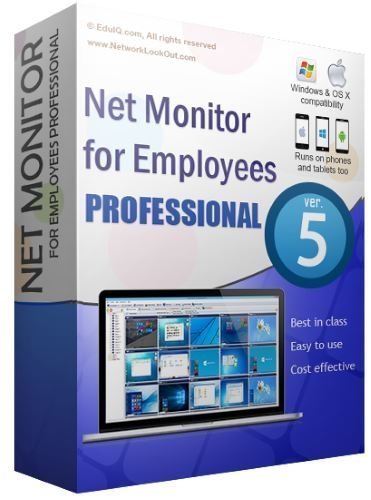 File size: 43.8 MB
File size: 43.8 MBPowerful Employee Monitoring Software. Increasing productivity in offices is not as much a task you may think. If you are a business leader, a teacher, a chairman of a company or project supervisor, you need strong employee monitoring software to keep an eye over the screen of your students, employees and team members.
Employee Monitoring and Why It is Essential for Your Business:
Businesses worldwide suffer from employees not doing what they are paid to do. With that costing business a lot of money and time, especially small businesses or those who are struggling to get on top of their competition.
Why is employee monitoring software essential for your business?
Employee monitoring software has become an essential part of any business because it helps businesses track employee activity and prevent employees from sharing confidential company data by uploading it to their personal cloud or downloading it to their USB drives.
The web opens prime avenues for employees to expose sensitive or regulated data. This makes for a major blind spot where companies can be at risk:
- Of employees running application reports to collect sensitive data.
- Of employees installing remote control applications to work from home.
- Of employees uploading sensitive data to their personal cloud or downloading it to their USB drive.
What can employers track?
Employers can record and track any screen activity with Desktop Recorder and then export it as MPEG4 (video) or JPEG (pictures). This comes in very useful when employers are not on their computers or phones/tablets. They can also log and export any Internet Usage and Application Usage data using Reporting. Keystroke Logging and exporting of all presses keys in a specific time frame is also available.
Biggest benefits of employee monitoring
- Businesses can save large sums of money that they are spending on employee wages and development. It can particularly help small and struggling businesses.
- It increases productivity and lessens the time wasted of employees slacking off.
- It offers security measures to protect confidential data and the integrity of a company.
The most important features for employee monitoring:
- Desktop Recorder is a great feature that runs in the background and records all desktop activity.
- Internet control is a crucial tool to block all unwanted pages like Facebook, Twitter, etc...
- Reporting lets you log web and application usage and log keystrokes.
- Remote control even allows you to control computers from a mobile/tablet.
- View and block any unwanted applications or processes.
- Restrictions allow you to restrict the use of certain devices and functions. By locking USB drives you can prevent employees from downloading or uploading any files to the PC
- Several tools allow you to turn the computer on or of, lets you run shell commands, open webpages, etc.
- Increase productivity with our integrated messaging, desktop sharing and file sharing features.
New in Version 5:
Major new features:
- Application Blocking
Additional tools like:
- Disable Printing
- Disable CTRL+ALT+DEL
- Mute computers
- Limit remote computer audio volume
- Clear Desktop
Whats New:
Updates: official site does not provide any info about changes in this version.
Download link:
Код:
rapidgator_net:
https://rapidgator.net/file/56804c54d49a0ff6d310bb293d18c6d3/gt11v.Net.Monitor.For.Employees.Pro.5.7.14.rar.html
uploadgig_com:
https://uploadgig.com/file/download/50eAB790322fed27/gt11v.Net.Monitor.For.Employees.Pro.5.7.14.rar
nitroflare_com:
https://nitroflare.com/view/DD95EB33EDEE6C7/gt11v.Net.Monitor.For.Employees.Pro.5.7.14.rar
Links are Interchangeable - No Password - Single Extraction
|

|

|
 30.07.2021, 16:45
30.07.2021, 16:45
|
#67487
|
|
Местный
Регистрация: 04.10.2017
Сообщений: 103,458
Сказал(а) спасибо: 0
Поблагодарили 6 раз(а) в 6 сообщениях
|
 Nevercenter Silo 2021.2 (x64) Professional
Nevercenter Silo 2021.2 (x64) Professional
 Windows (x64) | File size: 37.7 MB
Windows (x64) | File size: 37.7 MBSilo 2 is a focused 3D modeling application with the ability to effortlessly switch between organically sculpting high-polygon models and precisely controlling hard-edged surfaces. It can be used for anything from creating 3D characters for video games and movies to quickly exploring 3D architectural ideas.
Silo brings 3D modeling zen to artists via a clean, focused environment and a streamlined toolset, honed over years of development. It was initially born of our own frustration with the needless complexity and slow, unmanageable workflows of all-in-one graphics software. We single-mindedly devoted Silo to modeling, discovering that the modeling workflow could be made much simpler without sacrificing any power. This unique approach has attracted in equal number students, hobbyists, and professional artists in film, games, architecture, and other fields looking to maximize their production.
Zen Workflow
Silo's careful design and its focus on pure modeling allows it to have a free, uncluttered feeling which is simply not possible in larger applications. Whether you are working to precise specifications or sketching out your thoughts, it is much easier to do so in a calm, focused modeling environment. This benefits professionals who are coming to Silo to escape slower, more complex software. It also benefits hobbyists and students, who are able to learn everything they need without having to deal with anything they don't need.
File Formats
Silo supports import and export of .sia, .sib, .obj, .3ds, .dxf, and .fac, as well as the export only of .stl, .pov, and .rib.
Advanced Polygonal Modeling
Silo offers a comprehensive set of interactive, context-sensitive tools for rapid polygonal modeling. The workflow is focused on having a few powerful, intelligent tools, rather than a separate command or option for every conceivable function. Additionally, "sticky key" functionality allows tools to behave differently if a hotkey is held down. Key modeling tools include Break, Tweak, Cut, Bevel, Slide, Scale, Extrude, Polygon Tool, Edge Tool, unlimited Undo and Redo, and more. Modeling can be performed with or without manipulators, including the Universal Manipulator which combines rotate, scale, and translate into a single manipulator.
Comprehensive Selection Tools
Robust selection tools are the key to great modeling, and a quick look at the Selection menu shows Silo's development has focused heavily on this area. Some highlights? Multi Select mode allows users to select vertices, edges and faces without changing selection modes. Tweak selection allows a user to grab, move, and deselect a component with a single click. That and many other tools work with Soft Selection, which smoothly distributes changes throughout a shape. Paint, Area, and Lasso selection types are supported. Select Visible and Select Thru functions are both available - by default, use the left mouse button for Select Visible commands, and the middle mouse button for Select Thru. A separate Undo is available for cycling through recent selections.
Subdivision Surfaces
Subdivision surfaces offer a smooth, high polygon shape, and are easily accessible in Silo. Using default shortcuts, simply press c to subdivide as many levels as you want, and v to unsubdivide. Modeling can be performed in real time at any subdivision level with updates shown directly on the subdivided shape. Edges can be creased to keep them sharp at all subdivision levels.
Unparalleled Customization
Designed to fit into any pipeline, Silo is the most customizable modeler available. That includes complete customization of the mouse, keyboard, and graphical interface, allowing it to closely emulate other applications a user may be familiar with, or perform tasks (such as assigning up to 40 different commands to a typical mouse with keyboard modifiers) which no other application can. Favorite tricks include assigning undo/redo, grow/shrink selection, and to the scrollwheel, or simply putting frequently used commands on the right mouse button with modifiers. Silo's button pages allow users to create their own multi-page interfaces, and assign any command to any image. The interface and color scheme are also highly customizable. Customizations can be easily imported, exported, and shared. Even the Primitives menu can be customized with frequently used models or settings.
Advanced UV Editing
Silo offers multiple types of unwrapping, including LSCM, Planar Region, XYZ, Per Face, and By Neighbors, which heals UVs based on the UVs based on the surrounding area. Different unwrapping methods can even be used on parts of the same mesh for optimal results. UVs are preserved during modeling operations, so modeling and UV editing can be freely interchanged with little to no cleanup. (This is particularly useful when a last-minute modeling change needs to be made to a "finished" model.) Clutter is significantly reduced by allowing regular geometry editing tools (such as Break, Merge, Tweak, Slide, and Soft Selection) to be used to edit UVs wherever it makes sense. Even the displacement brushes, particularly the Smooth brush, are very useful when applied to smoothing out UVs.
Displacement Painting
Finally, brush-based displacement painting has been well-integrated into a traditional modeling environement. Silo's brushes integrate seamlessly with the rest of the modeling toolset. If the model is subdivided, the brushes will affect the subdivided shape directly, otherwise they will affect regular geometry. As with UVs, displacement is preserved where possible during modeling changes, so the brushes can be used alongside other tools as the model develops, rather than solely at the end of the process. Painting is smooth and natural, and works well with tablets. Displacement maps and normal maps can be generated and exported from any subdivision level, or even from two completely separate objects.
Retopology
With the popularity of displacement painting in Silo and other applications, as well as the common usage of 3d scanners, modelers are frequently asked to create a new, well-formed model with a high-poly shape for reference. This process is frequently known as retopologization, and Silo's Topology Tool provides an innovative solution by allowing users to directly draw new topology onto an object using a pen-like tool. Silo also offers Surface Snapping, which effectively turns every tool into a topology tool by snapping edited geometry to an underlying shape, and the Surface Tool, which allows users to quickly in interactively draw out and tweak strips of polygons.
Scene Editor
Complex Scenes can be easily managed in Silo via the Scene Editor, which displays the scene in a tree-like structure and allows layer-like editing of objects and groups. Selection, display mode, locking, and visibility can all be quickly modified from the editor.
Numerical Editor
Silo offers precise numerical control of the position, rotation, scale, size, distance, and angle of selected geometry via the Numerical Editor.
Snapping
Three powerful snapping modes are available in Silo. Grid snapping snaps to the customizable workgrid, Component snapping snaps to the vertices, edges, and faces of an object, and Surface snapping smoothly snaps to the surface of unselected objects. These snapping modes affect nearly all geometry editing commands.
Download link:
Код:
rapidgator_net:
https://rapidgator.net/file/cc027677e1c1bf2b9d4105ff2f7b794f/g66sf.Nevercenter.Silo.2021.2.x64.Professional.rar.html
uploadgig_com:
https://uploadgig.com/file/download/87fC01b61939Daed/g66sf.Nevercenter.Silo.2021.2.x64.Professional.rar
nitroflare_com:
https://nitroflare.com/view/ED1CD88D35AE60B/g66sf.Nevercenter.Silo.2021.2.x64.Professional.rar
Links are Interchangeable - No Password - Single Extraction
|

|

|
 30.07.2021, 16:46
30.07.2021, 16:46
|
#67488
|
|
Местный
Регистрация: 04.10.2017
Сообщений: 103,458
Сказал(а) спасибо: 0
Поблагодарили 6 раз(а) в 6 сообщениях
|
 NI AWR Design Environment 15.04R
NI AWR Design Environment 15.04R
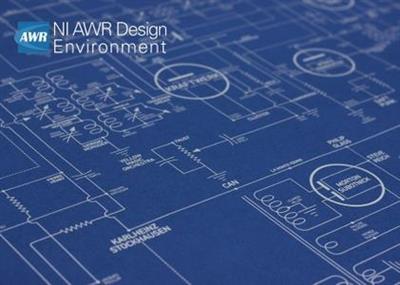 NI AWR Design Environment 15.04R | 624.6 mb
NI AWR Design Environment 15.04R | 624.6 mbThe software developer AWR Software is pleased to announce the availability of NI AWR Design Environment 15.04R. Version 15 (V15) offers new and enhanced technologies that provide greater design efficiency and first-pass success to engineering teams developing or integrating III-V ICs, multi-technology modules, and PCB assemblies for 5G, automotive, and aerospace/defense applications.
Highlights of the latest release of Cadence AWR Design Environment
The Cadence AWR Design Environment platformelectronic design automation (EDA) software suite provides RF/microwave engineers with access to innovative high-frequency circuit, system, and electromagnetic (EM) analysis technologies. Today's microwave and RF engineers use this powerful, open platform to design wireless products ranging from base stations to cellphones to satellite communications. The AWR Design Environment software advantages are straightforward: an intuitive use model that delivers an exceptional user experience (UX), robust simulation technologies that deliver both speed and accuracy, and an open design flow supporting data to/from third-party tools.
The powerful, innovative AWR UX provides an intuitive yet powerful environment that unleashes engineering productivity, enabling engineers to address the design challenges of communication and radar systems.Robust, advanced simulation technologies support detailed device modeling and the same performance measurements used to specify device requirements. These technologies provide fast, accurate results with fully integrated system, circuit, and EM analyses that accurately predict/optimize component performance before prototype manufacturing and test.Design-flow automation connects simulation models, third-party tools, and layout geometries to manufacturing processes to aid designers as they move from concept through engineering signoff. Flows for PCB, microwave monolithic integrated circuit (MMIC), RFIC, and multi-chip module (MCM) fabrication provide support through process design kits (PDKs), wizards/scripting, and third-party solutions.
Cadenceis a pivotal leader in electronic design and computational expertise, using its Intelligent System Design strategy to turn design concepts into reality. Cadence customers are the world's most creative and innovative companies, delivering extraordinary electronic products from chips to boards to systems for the most dynamic market applications.
AWR software helps design engineers to dramatically reduce development time and cost for components, circuits, systems and subsystems employed in wireless, high-speed wired, broadband, aerospace and defense, and electro-optical applications.
Product:NI AWR Design Environment
Version:15.04R Build 10117 Rev2 (127347)
Supported Architectures:x64
Website Home Page :[Ссылки доступны только зарегистрированным пользователям
. Регистрируйся тут...]
Languages Supported:english
System Requirements:PC *
Size:624.6 mb
Download link:
Код:
rapidgator_net:
https://rapidgator.net/file/b5c5afb9174a8d218a1511e58de4d57c/axk5f.NI.AWR.Design.Environment.15.04R.rar.html
uploadgig_com:
https://uploadgig.com/file/download/9443655D1a3f7f4C/axk5f.NI.AWR.Design.Environment.15.04R.rar
nitroflare_com:
https://nitroflare.com/view/5A05E8B5829BBCA/axk5f.NI.AWR.Design.Environment.15.04R.rar
Links are Interchangeable - No Password - Single Extraction
|

|

|
 30.07.2021, 16:47
30.07.2021, 16:47
|
#67489
|
|
Местный
Регистрация: 04.10.2017
Сообщений: 103,458
Сказал(а) спасибо: 0
Поблагодарили 6 раз(а) в 6 сообщениях
|
 Nitro Pro 13.46.0.937 Enterprise / Retail
Nitro Pro 13.46.0.937 Enterprise / Retail
 File size: 421.1 MB / 423.56 MB
File size: 421.1 MB / 423.56 MBNitro Pro gives you everything you need to create, convert, edit, sign, and share standard PDF files. It's simple, straightforward, and intuitive to use. So you can work more productively, your way. The software allows you to share your files with others. No matter what platform or device they're on, and Nitro Productivity Suite makes conversion easy.
Convert one or more files to PDF with just a click or two. Reuse and repurpose PDF-based content with greater accuracy. Share files with the peace of mind, knowing almost anyone on almost any machine can open, view, and review - every time.
With Nitro Pro's industry-leading conversion technology and array of extraction tools you can easily repurpose text and images from reports, presentations, and more for reuse in any other application.
Directly edit your PDF files more easily. Just click, and edit. Nitro Pro 12 enables you to edit entire paragraphs with ease, automatically reflowing text as you type - like you would in a word processor.
Nitro Pro is the complete Adobe Acrobat alternative. It enables you to do more with PDF through powerful tools. Create, convert, edit, combine, secure, annotate, form-fill, and save 100% industry-standard PDF files. Recipient of multiple best product awards, Nitro Pro is specifically designed for the business user. That makes working with PDF faster and easier than ever before!
Nitro Pro FEATURES:
* Create - Create universally compatible PDFs that can be opened and viewed with any PDF solution.
* Edit - Add, delete, and modify text and images in multiple windows at once; insert, extract, and rotate pages; and copy/paste text into Word or Office files.
* Convert - Now with faster conversion speeds, Nitro converts any PDF to and from Microsoft Word, Excel, and PowerPoint on your desktop, tablet, or phone.
* Combine - Merge PDFs or other document types into a single, searchable PDF that's simple to share and view.
* Review - Fully trackable commenting, annotation, markup, and version control enable seamless review and collaboration.
* Sign - Nitro's updated signing experience allows you to apply and request electronic signatures anytime, anywhere on any desktop or tablet.
* Protect - Set user permissions, prevent unauthorized copying, editing, and printing with password protection, and rest assured with advanced 256-bit encryption.
* Whiteout + Redaction - White out text and images for easy editing and form filling, or redact text and images to permanently delete all hidden data.
* Optical Character Recognition (OCR) - Nitro's improved OCR performance turns document scans into searchable, editable PDFs with greater detail and accuracy in document colors, layout, and design.
* CAD-compatibility - Work with high-quality CAD (Computer-Aided Design) drawings in PDF, including exporting to PDF from Revit, AutoCAD, and Microstation.
* Compare - Easily spot discrepancies and analyze differences in text and images when comparing two versions of a file.
* Integrations - Integrations with Dropbox, Google Drive, OneDrive, and Box ensure quick, easy access to your cloud-based documents.
Supported Operating Systems:Windows 7, 8, 8.1, 10 (32-bit, 64-bit).
Download link:
Код:
rapidgator_net:
https://rapidgator.net/file/025f2aeca7f512316547000d78541e4b/flamh.Nitro.Pro.13.46.0.937.Ent.rar.html
https://rapidgator.net/file/99c55b929d6ea2e14ceb93a56ee6421b/flamh.Nitro.Pro.13.46.0.937.Ret.rar.html
uploadgig_com:
https://uploadgig.com/file/download/b0Bdbca80d69708c/flamh.Nitro.Pro.13.46.0.937.Ent.rar
https://uploadgig.com/file/download/71f6bb5CB4928b98/flamh.Nitro.Pro.13.46.0.937.Ret.rar
nitroflare_com:
https://nitroflare.com/view/CD79018574A347D/flamh.Nitro.Pro.13.46.0.937.Ent.rar
https://nitroflare.com/view/E47AB3C4EBD4B94/flamh.Nitro.Pro.13.46.0.937.Ret.rar
Links are Interchangeable - No Password - Single Extraction
|

|

|
 30.07.2021, 16:48
30.07.2021, 16:48
|
#67490
|
|
Местный
Регистрация: 04.10.2017
Сообщений: 103,458
Сказал(а) спасибо: 0
Поблагодарили 6 раз(а) в 6 сообщениях
|
 OmniOutliner Pro 5.8.5 Multilingual macOS
OmniOutliner Pro 5.8.5 Multilingual macOS
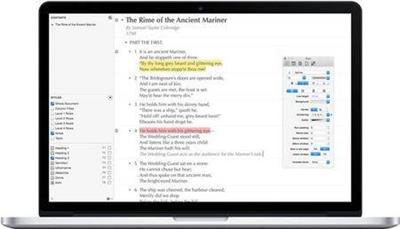 OmniOutliner Pro 5.8.5 Multilingual macOS | 40.7 Mb
OmniOutliner Pro 5.8.5 Multilingual macOS | 40.7 MbOmniOutliner 5 - Outline: think, write, do. Create pearfect outlines with a powerful, productive app. This is your all-purpose tool for Mac with smart columns, scriptability, custom styles, templates, and more.
What's New in 5:
- Saved Filters PRO
- Document Stats
- Distraction-Free Mode
- Resource Search
- Touch Bar Support
- Typewriter Mode
- Dark Mode
- Customizable Keyboard Shortcuts Pro
- Slide-In Sidebars Pro
- Multiple-Row Focus Pro
- OPML Mode
- Excel Export Pro
- Column Width Improvements Pro
- Style Preview Pro
Touch Bar
Context-aware support for Apple's latest MacBook Pro. Get quick access to the most relevant controls.
Password Protection
Encrypt the documents you'd prefer to keep private. OmniOutliner can now encrypt documents with a password.
Smart Columns
Add columns to any document that deserves them. Columns can be used to summarize data-like summing up your monthly budget numbers-or a different type completely, like a multiple choice selection.
Audio Recording
Record audio for posterity while you take notes in outline form. The recording is stored inside the document and can be played back to make sure you got everything right.
Customizable Keyboard Shortcuts
Customize the shortcuts OmniOutliner uses across the board. Used to shortcuts from another app? Set them up in OmniOutliner 5 Pro.
Saved Filters
Not only can you instantly search your document for keywords or checked boxes, but OmniOutliner 5 Pro allows you to save those filters in the sidebar.
Slide-in Inspectors
We've drastically improved full-screen mode by adding a preference for automatic hiding of what you don't need to see. Simply slide your mouse over to the left or right sides of your screen to access the Sidebar or Inspectors.
AppleScript Support
Combine the AppleScript language with OmniOutliner's wonderfully documented library for serious automation.
Custom Toolbars
Each document is different than the last, so don't get stuck with using the same toolbar with every document. In Pro, create a document-specific toolbar that gets saved in the file itself.
Requirements: macOS 10.11 or later.
Home Page- [Ссылки доступны только зарегистрированным пользователям
. Регистрируйся тут...]
Download link:
Код:
rapidgator_net:
https://rapidgator.net/file/a52b729854ccd36acacb6f867728b568/jymjx.OmniOutliner.Pro.5.8.5.Multilingual.macOS.zip.html
uploadgig_com:
https://uploadgig.com/file/download/126df21077a7eA8d/jymjx.OmniOutliner.Pro.5.8.5.Multilingual.macOS.zip
nitroflare_com:
https://nitroflare.com/view/63DD04B3E129EBF/jymjx.OmniOutliner.Pro.5.8.5.Multilingual.macOS.zip
Links are Interchangeable - No Password - Single Extraction
|

|

|
 30.07.2021, 16:49
30.07.2021, 16:49
|
#67491
|
|
Местный
Регистрация: 04.10.2017
Сообщений: 103,458
Сказал(а) спасибо: 0
Поблагодарили 6 раз(а) в 6 сообщениях
|
 PassMark Memtest86 9.2 Build 2000
PassMark Memtest86 9.2 Build 2000
 File Size : 8.6 Mb
File Size : 8.6 Mb
Memtest86 is considered by the majority of the hardware testing community the number one application when it comes to defective RAM sticks. The answer to the question regarding the working state of the installed memory modules comes fast with Memtest86 and that is what matters the most besides the certainty of the verdict.
There are many good approaches for testing memory. However, many tests simply throw some patterns at memory without much thought or knowledge of memory architecture or how errors can best be detected. This works fine for hard memory failures but does little to find intermittent errors. BIOS based memory tests are useless for finding intermittent memory errors.
RAM chips consist of a large array of tightly packed memory cells, one for each bit of data. The vast majority of the intermittent failures are a result of interaction between these memory cells. Often writing a memory cell can cause one of the adjacent cells to be written with the same data. An effective memory test attempts to test for this condition. Therefore, an ideal strategy for testing memory would be the following:
Write a cell with a zero.
Write all of the adjacent cells with a one, one or more times.
Check that the first cell still has a zero.
It should be obvious that this strategy requires an exact knowledge of how the memory cells are laid out on the chip. In addition there are a never ending number of possible chip layouts for different chip types and manufacturers making this strategy impractical. However, there are testing algorithms that can approximate this ideal and MemTest86does just this.
Download link:
Код:
rapidgator_net:
https://rapidgator.net/file/11c6819ef39b1858ed23b21db93e0f02/qd1wj.PassMark.Memtest86.9.2.Build.2000.zip.html
uploadgig_com:
https://uploadgig.com/file/download/9500cC068f1bf657/qd1wj.PassMark.Memtest86.9.2.Build.2000.zip
nitroflare_com:
https://nitroflare.com/view/87990366DC353EA/qd1wj.PassMark.Memtest86.9.2.Build.2000.zip
Links are Interchangeable - No Password - Single Extraction
|

|

|
 30.07.2021, 16:50
30.07.2021, 16:50
|
#67492
|
|
Местный
Регистрация: 04.10.2017
Сообщений: 103,458
Сказал(а) спасибо: 0
Поблагодарили 6 раз(а) в 6 сообщениях
|
 Photo Mechanic Plus 6.0 Build 5820 (x64)
Photo Mechanic Plus 6.0 Build 5820 (x64)
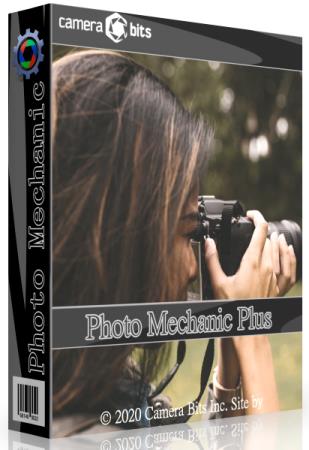 File Size: 204.9 MB
File Size: 204.9 MBPhoto Mechanic Plus includes all the speed and features that are in Photo Mechanic with the premium addition of a powerful image database. All the functions and features of Photo Mechanic are just as you've always used them, with the new feature of catalogs for indexing every photo you've ever taken.
Top 6 new features:
Scroll A Million Photos Without A Pause
Photo Mechanic Plus takes performance to a new level. Browse a million photos without stopping.
Powerful Search Box
Search gives you the power of simple or complex searches to find what you're looking for across multiple drives
Saved Searches
Craft exact advanced searches and then save them to always be able to find exactly what you need
Filters
Browse by date, camera, lens, rating, color class ... anything you need!
Multiple Catalogs
Use, search, or browse multiple catalogs at once. Keep yourself organized among several projects or search through everything!
Collections
Use collections to combine images from multiple folders or drives into cohesive units to keep yourself organized or present to clients.
Download link:
Код:
rapidgator_net:
https://rapidgator.net/file/fb73713b2851cff517274d3a5b611c72/ty3zn.Photo.Mechanic.Plus.6.0.Build.5820.x64.rar.html
uploadgig_com:
https://uploadgig.com/file/download/dfE107CF142e1fb3/ty3zn.Photo.Mechanic.Plus.6.0.Build.5820.x64.rar
nitroflare_com:
https://nitroflare.com/view/4DAD791DBA8F2AB/ty3zn.Photo.Mechanic.Plus.6.0.Build.5820.x64.rar
Links are Interchangeable - No Password - Single Extraction
|

|

|
 30.07.2021, 16:51
30.07.2021, 16:51
|
#67493
|
|
Местный
Регистрация: 04.10.2017
Сообщений: 103,458
Сказал(а) спасибо: 0
Поблагодарили 6 раз(а) в 6 сообщениях
|
 Picture Instruments Preset Converter Pro 1.1.0 Multilingual
Picture Instruments Preset Converter Pro 1.1.0 Multilingual
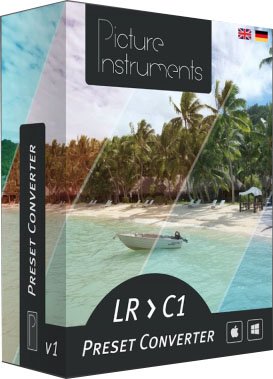 Windows x64 | File size: 23.51 MB
Windows x64 | File size: 23.51 MBConvert Lightroom Presets into Capture One Styles. Presets are a great starting point for editing images. There are many creative photographers who make their Lightroom presets available for other photographers either for purchase or for free. Oftentimes these presets are the result of many years of experience.
Compared to the supply of Lightroom presets, there are significantly less styles available for Capture One (in Capture One the multi-tool presets are called "styles").
With Preset Converter it is now worth to browse through the large number of Lightroom presets available because with Preset Converter you can easily convert them into individual Capture One styles or into Capture One stylepacks with just a few clicks.
Accuracy
Since Adobe Lightroom and Capture One differ fundamentally in their RAW-conversion there are a few technical hurdles that we want to be clear and honest about. Many Lightroom features cannot be converted 1:1 to Capture One since there sometimes is no equivalent feature in Capture One. In those cases the values will be transferred to another feature depending on the optical criteria. In our experience, this leads to similar results in most cases. They will certainly never be 100% identical due to different image processing algorithms. But since every image has a different exposure and since a preset usually only marks the starting point for editing, those differences are usually not very relevant.
While it may be irritating that the results in the images can differ after the conversion, such discrepancies can usually be adjusted manually quite quickly in Capture One which is certainly simpler and quicker than manually recreating the entire preset. The greatest source of error is already eliminated when all white balance settings have been relegated from the preset.
You can find more information on which settings may cause discrepancies in the operating manual.
Advantages:
- Large choice of Lightroom presets usable in Capture One
- Presets created by users can easily be transferred and then used in Capture One
- Any number of presets can be converted (even simultaneously)
- No need for painstaking recreation, especially for gradation curves
- Conversion of .xmp or .lrtemplate presets
- Creation of individual styles (.costyle) or stylepacks (.costylepack)
Release Notes
* Supports converting the "Dehaze" feature now.
Requirements:Windows 7, Windows 8, Windows 10 (64-bit).
Download link:
Код:
rapidgator_net:
https://rapidgator.net/file/844a90044f7ec3e635654d4182e93f5c/ggxzv.Picture.Instruments.Preset.Converter.Pro.1.1.0.Multilingual.rar.html
uploadgig_com:
https://uploadgig.com/file/download/0cEB3f8947990384/ggxzv.Picture.Instruments.Preset.Converter.Pro.1.1.0.Multilingual.rar
nitroflare_com:
https://nitroflare.com/view/329D3003D76306A/ggxzv.Picture.Instruments.Preset.Converter.Pro.1.1.0.Multilingual.rar
Links are Interchangeable - No Password - Single Extraction
|

|

|
 30.07.2021, 16:53
30.07.2021, 16:53
|
#67494
|
|
Местный
Регистрация: 04.10.2017
Сообщений: 103,458
Сказал(а) спасибо: 0
Поблагодарили 6 раз(а) в 6 сообщениях
|
 Portable Machete 5.0.90
Portable Machete 5.0.90
 Portable Machete 5.0.90|Packed in VMware ThinApp|Windows(x86/x64)|rar|7.10 mb
Portable Machete 5.0.90|Packed in VMware ThinApp|Windows(x86/x64)|rar|7.10 mb
Machete is a convenient utility for playing and editing multimedia files. Currently, Machete can edit video and audio files in AVI, FLV, WMV, MP4, WMA, MP3 and WAV formats.
Attention!
Dear users! We do not forget about our rights holders!
All portable assembly, designed exclusively for the promotion of the software and can be used for informational purposes only!
After testing the program and decide on the usefulness and necessity of you, this software - you are required! remove the assembly and turn to the developer, to purchase a license for a full version. Good luck!
Work on Windows 10 is POSSIBLE, BUT NOT GUARANTEED!
Release Notes
The support of editing functions for other formats is planned for future versions of the program. You don't need any special skills or advanced knowledge to edit video with Machete. The program is so intuitive and simple that you can literally start editing your multimedia files within a few minutes after downloading it!
With its extremely user-friendly design, Machete is an ideal solution for quick and easy "slicing" of your multimedia files. You can delete unnecessary fragments (e.g. cut out commercials), copy, move, mix and save individual pieces. This means that Machete combines the functionality of both easy video splitter (cutter, trimmer), video joiner (for joining multimedia files with exactly the same formats) and more.
None of the editing operations in our easy video editor requires re-encoding of video or audio streams. This is why the editing process in Machete is very quick and does not lead to any loss of video quality. This puts Machete in the category of lossless video editors. Also, it means that
Release New
Version 5.0 (released October 1, 2018):
* Improved user interface
* Shortcut keys can be customized
* Support for video files with H.265 (HEVC) video stream
* Several minor improvements
System Requirements
- Restrictions: It does not correspond to the tablet mode.
- CPU: Intel® Pentium 4 or later / AMD Athlon 64 or later (900 MHz or greater)
- (64bit support recommended)
- Memory: 4GB or more (Recommend 8GB or more)
- HDD: 10GB or more of free disk space
- Display: XGA (1,024x768), Full Color (24 bit or higher), 16-bit display (32-bit recommended)
Windows XP, Windows Vista all SP, Windows 7, Work on Windows 10 is POSSIBLE, BUT NOT GUARANTEED!
Language Multilanguage(Russian English)
Download link:
Код:
rapidgator_net:
https://rapidgator.net/file/b5bbafd4f210729c048399d904a5bebe/ty7jk.Portable.Machete.5.0.90.rar.html
uploadgig_com:
https://uploadgig.com/file/download/24c3905fc020ba94/ty7jk.Portable.Machete.5.0.90.rar
nitroflare_com:
https://nitroflare.com/view/DF0CDFD050DCBBF/ty7jk.Portable.Machete.5.0.90.rar
Links are Interchangeable - No Password - Single Extraction
|

|

|
 30.07.2021, 16:54
30.07.2021, 16:54
|
#67495
|
|
Местный
Регистрация: 04.10.2017
Сообщений: 103,458
Сказал(а) спасибо: 0
Поблагодарили 6 раз(а) в 6 сообщениях
|
 Q-Dir 9.81 Multilingual
Q-Dir 9.81 Multilingual
 File Size : 1.6 Mb
File Size : 1.6 Mb
Q-Dir (the Quad Explorer) makes your files and folder easy to manage, as an installed or portable Windows program. Fast and easy access to your hard disks, network folders, USB-Stiks, floppy disks and other storage devices. Q-Dir i a good file manager with an amazing Quadro-View technique. You don't have to renounce the usual, Drag and Drop, all Views, and other functions of your system.
Q-Dir does not have to be installed and can be executed easily from the desktop. Rename Q-Dir_Installer.exe to Q-Dir.exe and GO.
It´s a small famous utility for Windows PC-s and also an USB-stick friend  .
Features:
Favorites: - Quick access to most often used folders.
Drag&Drop: - Move files by dragging in Q-views, and other programs such as MS Explorer.
Clipboard: - Copy/ Paste between the Q-Dir directory views, and other programs such as MS Explorer.
Folder-Type: - ZIP-, FTP-,cabinet-,network-, system - folders, shortcuts ...
Views: - Large icons, tiles, list, detail, thumbnail (Vista: extra large symbols) .
Export: - to XLS, CSV, TXT, HTML.
Popup Menus: - Desktop, My Computer.
Screen magnifier: - anything on the screen can be enlarged.
Color Filter: - Different colors for different item types (e.g. *.log;*.txt).
Highlight-Filter: - Effective way for fast items highlighting.
File-Filter: - Allows for quick and easy filtering of the items.
Columns: - All columns support, and save function .
Quick-Link´s: - For fast folder access.
Folder-Select: - Fast & flexible folder selection address-bar/ desktop menu/ my-computer menu/...
Multi-INI: - Several INI files for Q-Dir.
Tree-View: - Simple and quadruple.
Preview: - Allows a quick preview.
Download link:
Код:
rapidgator_net:
https://rapidgator.net/file/37cdca2eaf165b833bc269387e41d5b7/chu2m.QDir.9.81.Multilingual.rar.html
uploadgig_com:
https://uploadgig.com/file/download/4EA1f89C6a9f976e/chu2m.QDir.9.81.Multilingual.rar
nitroflare_com:
https://nitroflare.com/view/97A74CF391F848F/chu2m.QDir.9.81.Multilingual.rar
Links are Interchangeable - No Password - Single Extraction
|

|

|
 30.07.2021, 16:55
30.07.2021, 16:55
|
#67496
|
|
Местный
Регистрация: 04.10.2017
Сообщений: 103,458
Сказал(а) спасибо: 0
Поблагодарили 6 раз(а) в 6 сообщениях
|
 RuntimePack 21.7.30 Full
RuntimePack 21.7.30 Full
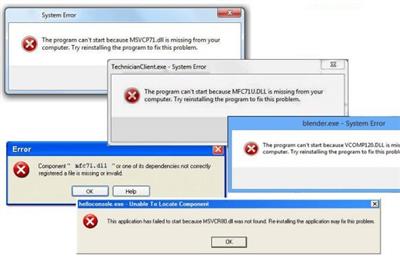 File Size: 83.8 MB
File Size: 83.8 MBHave you ever encountered such a window or a situation where the system can not find the file, and you do not know what application you need to install for this? If yes, then this pack is for you. It will not solve all of the problems but it will solve the most of them.
What Runtime refer to:
- Run time (program lifecycle phase), the period during which a computer program is executing
- Run-time system, software designed to support the execution of computer programs
- Runtime library, a program library designed to implement functions built into a programming language
- Software execution, the process of performing instructions one by one during the run time phase.
Included In This Release:
atl70.dll 7.0.9975.0 x86
atl71.dll 7.10.6119.0 x86
comct232.ocx 6.0.98.39 x86
comct332.ocx 6.7.0.9839 x86
comctl32.ocx 6.0.98.39 x86
comdlg32.ocx 6.1.98.41 x86
dblist32.ocx 6.1.98.39 x86
mci .ocx 6.1.98.39 x86
mfc70.dll 7.0.9975.0 x86
mfc70chs.dll 7.0.9975.0 x86
mfc70cht.dll 7.0.9975.0 x86
mfc70deu.dll 7.0.9975.0 x86
mfc70enu.dll 7.0.9975.0 x86
mfc70esp.dll 7.0.9975.0ra x86
mfc70 dll 7.0.9975.0 x86
mfc70ita.dll 7.0.9975.0 x86
mfc70jpn.dll 7.0.9975.0 x86
mfc70kor.dll 7.0.9975.0 x86
mfc70u.dll 7.0.9975.0 x86
MFC71.dll 7.10.6119.0 x86
MFC71CHS.DLL 7.10.6119.0 x86
MFC71CHT.DLL 7.10.6119.0 x86
MFC71DEU.DLL 7.10.6119.0 x86
MFC71ENU.DLL 7.10.6119.0 x86
MFC71ESP.DLL 7.10.6119.0 x86
MFC71FRA.DLL 7.10.6119.0 x86
MFC71ITA.DLL 7.10.6119.0
x.DLL 7.10.6119.0 x86
MFC71ESP. .DLL 7.10.6119.0 x86
MFC71u.dll 7.10.6119.0 x86
mscomct2.ocx 6.1.98.39 x86
mscomctl.ocx 6.1.98.39 x86
mscomm32.ocx 6.1.98.39 x86
msdatgrd.ocx 6.1.98.39 x86
msdatlst.ocx 6.1.98flxg
xd86. ocx 6.1.98.39 x86
msflxgrd.ocx 6.1.98.39 x86
msinet.ocx 6.1.98.39 x86
msmask32.ocx 6.1.98.39 x86
msstdfmt.dll 6.1.98.39 x86
MSSTKPRP.DLL 6.1.98.39 x86
msvbvm50.dll 5.2.82.44 x86
msvci70.dll 7.0.9466.0 x86
MSVCP70.DLL 7.0.9466.0 x86
msvcp71.dll 7.10.6052.0 x86
msvcr70.dll 7.0.9981.0 x86
msvcr71.dll 7.10.7031.4 x86
msvcrt10.dll x86
mswinsck.ocx 6.1.98.39 x86
picclp32.ocx 6.1.98.39 x86 picclp32.ocx .98.39 x86
richtx32.ocx 6.1.98.39 x86
sysinfo.ocx 6.1.98.39 x86
tabctl32.ocx 6.1.98.39 x86
Vb40032.dll 4.0.29.24 x86
Vb40016.dll 4.0.24.22 x86
vbrun100.dll x86
vbrun200.dll 2.0.9.8 x86
Vbrun300 .dll 3.0.5.38 x86
Microsoft Visual C ++ 2005 Redistributable Package:
8.0.61001 x86 / x64
Microsoft Visual C ++ 2008 Redistributable Package:
9.0.30729.6161 x86 / x64
Microsoft Visual C ++ 2010 Redistributable Package:
10.0.40219.325 x86 / x64
Microsoft Visual C ++ 2012 Redistributable Package:
11.0.61030 x86 / x64
Microsoft Visual C ++ 2013 Redistributable Package:
12.0.40664.0 x86 / x64
Microsoft Visual C ++ 2015-2019 Redistributable Package:
14.29.30040.0 x86 / x64
What's new:
Microsoft Visual C++ 2015-2019 Redistributable Package:
14.29.30040.0 x86/x64
Download link:
Код:
rapidgator_net:
https://rapidgator.net/file/078334f8235fdb4e45db30b9f6b50c94/i3f4g.RuntimePack.21.7.30.Full.rar.html
uploadgig_com:
https://uploadgig.com/file/download/D68DfDa4b07D645c/i3f4g.RuntimePack.21.7.30.Full.rar
nitroflare_com:
https://nitroflare.com/view/C2104D3BC316CAE/i3f4g.RuntimePack.21.7.30.Full.rar
Links are Interchangeable - No Password - Single Extraction
|

|

|
 30.07.2021, 16:56
30.07.2021, 16:56
|
#67497
|
|
Местный
Регистрация: 04.10.2017
Сообщений: 103,458
Сказал(а) спасибо: 0
Поблагодарили 6 раз(а) в 6 сообщениях
|
 Serif Affinity Designer 1.10.0.1127 (x64) Beta Multilingual
Serif Affinity Designer 1.10.0.1127 (x64) Beta Multilingual
 File size: 536.8 MB
File size: 536.8 MBAffinity Designer is the fastest, smoothest, most precise vector graphic design software available. Whether you're working on branding, concept art, print projects, icons, UI, UX, or web mock ups, Affinity Designer will revolutionise how you work, on macOS and Windows.
Design tools redefined
All the tools you need in a professional vector design app, from an incredible precise pen tool to a super smooth gradient tool. All carefully considered and meticulously developed, they just work-in precisely the way you want them to.
Built for your workflow
With core principles of performance, stability and lack of bloat, Affinity Designer has been meticulously crafted for a professional workflow.
Cross platform performance
With a professional pedigree forged on Mac, and matched step for step on Windows, common file format delivers stunning results on either platform.
Unsurpassed speed and accuracy
Pan at 60fps and zoom to an eye-popping 10,000,000%, you'll see all adjustments, effects, transformations and brushes in real time.
Work in any color space
RGB, CMYK, LAB, Grayscale. End-to-end CMYK workflow with ICC color management, and 16-bit per channel editing.
Unsurpassed file compatibility
The best PSD import engine available and full support for SVG, EPS, PDF, PDF/X and FH files means injecting Affinity Designer into your workflow is painless.
Pixel perfect control
With real-time pixel preview in standard or retina resolution available with a single click, you can always see what you're going to get. Can't achieve the perfect result purely in vector? Just edit the pixels - Affinity Designer has a full suite of raster tools too.
Non-destructive effects and adjustments
With a huge library of adjustment layers, effects and blend modes-combined with full support for masks and clipping layers-Affinity Designer offers the most advanced layer controls available in any vector based app.
Flexible workspaces... and workflows
With a focused, fully customisable workspace, including docked and floating UI modes, Affinity Designer lets you work how you want. Add regular and custom 2D and isometric grids for flexible layouts, work on multiple designs at once, and use macOS features like Split Screen and Full Screen. Plus, with savable history, unlimited undo and non-destructive filters and adjustments you can always go back and change your mind.
Natural brushwork
Use Force Touch, stylus pressure, tilt and other controls for natural-looking artwork. Edit vector brush strokes as cleanly and easily as regular curves, and add raster brushwork-on its own or with vector art-to add depth and high quality organic textures. Rotate the canvas, blend colors, edit brush parameters, create your own brushes and nozzles, and import .abr brushes for complete control over your work.
Throw some shapes
Affinity Designer delivers a comprehensive set of shape primitives with easy controls for adjusting geometry with corner settings and smart snapping indicators. A full set of Boolean geometry operations, non-destructive compound shapes, and full node editing means you can create beautiful complex geometry in no time.
Just your type
Add artistic text for headlines, text frames of any shape, or text that follows any vector path. Apply sophisticated styling and ligatures, previewing all your available fonts and style sets in on-screen panels. All the controls you need are built in, including leading, kerning, baseline shift, tab stops - and now in version 1.5 you can create text styles across your document.
New professional print controls
Affinity Designer features full professional print output. Pantone support, end-to-end CMYK and ICC color management are just part of it. You can also open, edit and output PDF/X files, set overprint controls, use spot colors, and add bleed area, trim and crop marks.
Powerful export
In export mode you get a complete workspace dedicated to image export. Select areas, layers or objects to export, controlling each item's output settings independently. For efficient web and UI design, you can automatically create new files whenever your design changes, in whatever resolution, file format and folder structure you wish.
Common Affinity file format
Affinity's shared file format makes mixed discipline design as smooth and simple as it should be. Open any native Affinity file in any Affinity app on any platform and just keep working - with shared history, unlimited undo and seamless switching. And for export, Affinity Designer takes all major file types in its stride.
Incredibly powerful artboards
In Affinity Designer you can create an unlimited number of different design variants, sizes and screens - laying them out in one document to see them all at once. When you come to export you get full control over what artboards to output and with what settings, dramatically simplifying your workflow for responsive and app design.
Download link:
Код:
rapidgator_net:
https://rapidgator.net/file/50f6e4530f92ed4aed17fc15f5e1a1bd/17ioh.Serif.Affinity.Designer.1.10.0.1127.x64.Beta.Multilingual.rar.html
uploadgig_com:
https://uploadgig.com/file/download/0F5420d342d3D3ad/17ioh.Serif.Affinity.Designer.1.10.0.1127.x64.Beta.Multilingual.rar
nitroflare_com:
https://nitroflare.com/view/471EAE31BFB8515/17ioh.Serif.Affinity.Designer.1.10.0.1127.x64.Beta.Multilingual.rar
Links are Interchangeable - No Password - Single Extraction
|

|

|
 30.07.2021, 16:57
30.07.2021, 16:57
|
#67498
|
|
Местный
Регистрация: 04.10.2017
Сообщений: 103,458
Сказал(а) спасибо: 0
Поблагодарили 6 раз(а) в 6 сообщениях
|
 Serif Affinity Photo 1.10.0.1127 (x64) Beta Multilingual
Serif Affinity Photo 1.10.0.1127 (x64) Beta Multilingual
 File size: 558.4 MB
File size: 558.4 MBFive years in the making, Affinity Photo redefines the boundaries for professional photo editing software. With a meticulous focus on workflow it offers sophisticated tools for enhancing, editing and retouching your images in an incredibly intuitive interface, with all the power and performance you need.
Engineered for professionals
Built on rock solid foundations with principles of performance, stability and lack of bloat, Affinity Photo is a professional photography tool to the very core.
Comprehensive RAW editing
Develop camera RAW files in a dedicated built-in workspace with all the processing adjustments and corrections you need.
Unsurpassed file compatibility
We've got the best PSD support out there, plus all the standards you'd expect including PNG, JPG, TIFF, EPS, PDF, and SVG.
Work in any color space
RGB, CMYK, LAB, Grayscale. End-to-end CMYK workflow with ICC color management, and 32-bit per channel editing.
Dedicated RAW editing workspace
Compatible with all major camera file formats, the Develop persona offers a dedicated processing workspace offering incredibly accurate editing in an unbounded linear color space.
Complete digital darkroom
Affinity Photo includes all the tools you need from a professional photography application. Every tool has been painstakingly engineered for speed, power and accuracy - and they work in precisely the way you want them to.
Fast, customizable effects
Affinity Photo comes with a huge range of high-end filters including lighting, blurs, distortions, tilt-shift, shadows, glows and many more. Full control is given over every aspect of a filter's properties with incredibly precise controls - all the while seeing a real-time live preview of the result. Best of all, filters can be applied as live layers, enabling you to edit, erase away, or mask effects after they have been applied.
Advanced adjustment layers
Correct and enhance images with Levels, Curves, Black and White, White Balance, HSL, Shadows and Highlights and over a dozen other adjustments that are previewed instantly and can be edited any time. Adjust, readjust, and drag and drop onto any layer, group, mask, or in any place in a stack to control how they're applied.
Live blend modes
Remove trial and error from your workflow - see changes to blend modes live as you edit without having to click apply each time. Affinity Photo's 30 layer blends preview smoothly in real time while you scroll through them.
Sophisticated selection refinement
Accurate selections are critical, whether cutting out objects, creating masks or selectively applying adjustments. Our selection refinement algorithm is one of the most advanced available, making selections - even down to individual strands of hair - easier than ever before.
Precise photo stitching
Affinity Photo's stitching algorithm is one of the most advanced available. On top of accurate automatic alignment and perspective corrections, you get full control over each image and boundary in the composite to fine tune to perfection.
Extensive retouching tools
Whether you want to make quick corrections, or spend an hour on a detailed retouch, Affinity Photo has all the tools you need. That naturally includes dodge, burn, clone, patch, blemish, and red eye tools. But you'll also find an incredibly accurate inpainting brush, frequency separation capability, and a full set of liquify features built-in.
Download link:
Код:
rapidgator_net:
https://rapidgator.net/file/7a00dfc2ae1b1345b87279505e6991d2/ne7c9.Serif.Affinity.Photo.1.10.0.1127.x64.Beta.Multilingual.rar.html
uploadgig_com:
https://uploadgig.com/file/download/918d1f9f73818985/ne7c9.Serif.Affinity.Photo.1.10.0.1127.x64.Beta.Multilingual.rar
nitroflare_com:
https://nitroflare.com/view/22BE2E897B49043/ne7c9.Serif.Affinity.Photo.1.10.0.1127.x64.Beta.Multilingual.rar
Links are Interchangeable - No Password - Single Extraction
|

|

|
 30.07.2021, 16:58
30.07.2021, 16:58
|
#67499
|
|
Местный
Регистрация: 04.10.2017
Сообщений: 103,458
Сказал(а) спасибо: 0
Поблагодарили 6 раз(а) в 6 сообщениях
|
 Softwarenetz Text editor 1.28 Multilingual
Softwarenetz Text editor 1.28 Multilingual
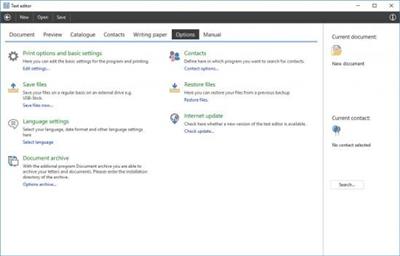 File size: 17.3 MB
File size: 17.3 MBThe Softwarenetz text editor is a simple and user friendly program for your private and business letters. Create your personal or business writing paper within the text editor program.
Features:
Insert images and photos into your text. The Text editor supports all common formats (jpg, gif, bmp, png).
Including interactive spelling in five languages, which will check your documents for spelling errors.
The catalogue will sort all documents into different groups. This way you quickly have access to all your documents.
The text editor program of course contains standard options like: search for text, replace text, font sizes, bold, underlined etc.
In combination with our programs Addresses2 or Invoice3 you can create and print mailings for your contacts or customers.
The text editor program supports variables. You can insert the addresses of your contacts with just one mouseclick and print your letter.
Whats New:
Updates: official site does not provide any info about changes in this version
Download link:
Код:
rapidgator_net:
https://rapidgator.net/file/80a68398a4e344942840ff7929323eec/2p1yy.Softwarenetz.Text.editor.1.28.Multilingual.rar.html
uploadgig_com:
https://uploadgig.com/file/download/db75576e32Bc4C1d/2p1yy.Softwarenetz.Text.editor.1.28.Multilingual.rar
nitroflare_com:
https://nitroflare.com/view/F77CF70D62B3E04/2p1yy.Softwarenetz.Text.editor.1.28.Multilingual.rar
Links are Interchangeable - No Password - Single Extraction
|

|

|
 30.07.2021, 16:59
30.07.2021, 16:59
|
#67500
|
|
Местный
Регистрация: 04.10.2017
Сообщений: 103,458
Сказал(а) спасибо: 0
Поблагодарили 6 раз(а) в 6 сообщениях
|
 Solid State Logic LMC Plus v1.0.0.11 WiN
Solid State Logic LMC Plus v1.0.0.11 WiN
 Solid State Logic LMC Plus v1.0.0.11 WiN | 27 Mb
Solid State Logic LMC Plus v1.0.0.11 WiN | 27 MbClassic SSL Listen Mic Compressor with an added creative twist. The LMC+ Module brings a new and significantly enhanced version of the classic SSL Listen Mic Compressor to 500 format racks. This famous processor from the legendary SL4000E console was the secret weapon in many producers sonic arsenal of recording techniques.
Originally designed to prevent overloading the return feed from a studio communications mic, its fixed attack and release curves were eminently suitable for use on ambient drums mics when parallel processing.
This all-new version of the LMC includes a pair of classic SSL High Pass and Low Pass filters to allow targeting of a specific frequency range, a filters to compressor side chain option and a wet/dry blend control. Two additional superb new tools are added to give the LMC+ a distinctive sonic twist; a 'Scoop' button that phase inverts the wet signal, as well as a unique 'Split' button that engages a bandpass subtraction mode. Used together and separately and in conjunction with the filters and sidechain, the new controls give LMC+ a distinctive tonal edge with a range of creative possibilities.
Key features
Engineers secret weapon
Variable HP and LP filters
Filter can be switched between wet signal path and Side Chain path.
'Scoop' switch to invert polarity
Use scoop, in conjunction with filers and wet/dry control for unique effects
'Split' switch for band selective compression
Smash EVERYTHING
Download link:
Код:
rapidgator_net:
https://rapidgator.net/file/a386557e89b9b74e10c87f31d5cefcf2/7foss.Solid.State.Logic.LMC.Plus.v1.0.0.11.WiN.rar.html
uploadgig_com:
https://uploadgig.com/file/download/1e932A0a5da243Fc/7foss.Solid.State.Logic.LMC.Plus.v1.0.0.11.WiN.rar
nitroflare_com:
https://nitroflare.com/view/DD269B253E3F69D/7foss.Solid.State.Logic.LMC.Plus.v1.0.0.11.WiN.rar
Links are Interchangeable - No Password - Single Extraction
|

|

|
      
Любые журналы Актион-МЦФЭР регулярно !!! Пишите https://www.nado.in/private.php?do=newpm&u=12191 или на электронный адрес pantera@nado.ws
|
Здесь присутствуют: 9 (пользователей: 0 , гостей: 9)
|
|
|
 Ваши права в разделе
Ваши права в разделе
|
Вы не можете создавать новые темы
Вы не можете отвечать в темах
Вы не можете прикреплять вложения
Вы не можете редактировать свои сообщения
HTML код Выкл.
|
|
|
Текущее время: 12:54. Часовой пояс GMT +1.
| |