 27.12.2019, 12:25
27.12.2019, 12:25
|
#14671
|
|
Местный
Регистрация: 14.12.2016
Сообщений: 26,884
Сказал(а) спасибо: 0
Поблагодарили 0 раз(а) в 0 сообщениях
|
 Aiseesoft FoneLab 10.1.76 Multilingual
Aiseesoft FoneLab 10.1.76 Multilingual
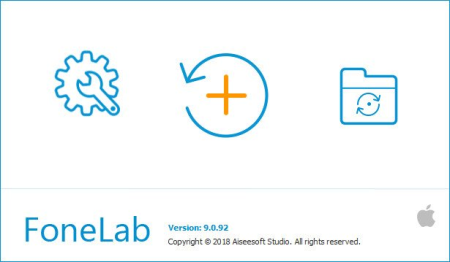
File size: 57 MB
The fastest and most reliable iPhone/iPad/iPod Touch data retrieving software the world over.
After testing Aiseesoft FoneLab millions of times, we guarantee this software is no harm to your iOS devices and data. Aiseesoft FoneLab can help iPhone/iPad/iPod touch users to recover the lost or deleted data on the device. It supports the recovery of 19 file types, including text messages, multi-media messages, WhatsApp messages, contacts, call history, photos, notes, calendar, voice memo, or APP data. So if your iPhone, iPad or iPod touch is accidentally crashed, smashed, broken or lost, you can retrieve data by this iPhone Data Recovery software. Moreover, this amazing software can rescue your iOS device data lost due to jailbreak, iOS upgrade, etc. With this Data Recovery software for iOS device, it is an easy thing to recover Photos, Videos, Contacts, SMS, Call History, Memos, Calendars, and even Safari Bookmarks.
- Get back 12 types of data directly from iPhone 4/3GS, iPad 1 and iPod touch 4
- Directly recover 7 kinds of files from iPhone 6/6 Plus/5s/5c/5/4S, iPad 4/3/2/mini and iPod touch 5
- Extract 11 types of data from iTunes backup for all iOS Devices
- Preview lost files before recovery
1. Directly from iOS devices: For the device of iPhone 5s/5c/5/4s, iPad mini, iPad with Retina display, The New iPad, iPad 2 & iPod touch 5. If you lost your data by deleting your data carelessly or forgotten the passcode but you connected your device to your iTunes before, you can recover Contacts, Messages, Call history, Calendar, Notes, Reminder, Safari bookmark easily. For the iPhone 4/3GS, iPad 1 and iPod touch 4. This powerful iOS data recovery software can directly scan and recover data from iOS device without iTunes backup files, even when your device is crashed, smashed or broken. It supports to recover the following 12 kinds of data: Text content: Contacts, Messages, Call history, Calendar, Notes, Reminder, Safari bookmark. Media content: Camera Roll, Photo Library, Photo Stream, Message attachments, Voice memos.
2. Recover from iTunes backup files: In this mode, you can not recover data that you deleted from your device but also the data existing in the backup files. Supported iOS devices: iPhone 6/6 Plus/5s/5c/5/4S, iPad mini, iPad with Retina display, The new iPad, iPad 2/1 and iPod touch 5/4. Supported 11 kinds of files: Camera Roll, Photo Stream, Contacts, Messages, Message attachments, Call history, Calendar, Notes, Reminder, Voice memos and Safari bookmark.
Get back lost files directly
Get back what's been lost or deleted directly from iPhone, iPad and iPod.
Extract iTunes Backup
Extract the backup data from iTunes.
Preview before recovery
Preview to make sure you are retrieving the right file.
Supported OS: Windows 10, Windows 8.1, Windows 8, Windows 7, Windows Vista, Windows XP (SP2 or later)
iOS Version: iOS 5 and above, iOS 10.3, iOS 11, iOS 12 included
iTunes Version: iTunes 10.7 or above. The latest version is recommended.
Updates: official site does not provide any info about changes in this version
DOWNLOAD
uploadgig
Код:
https://uploadgig.com/file/download/1f153d10388C0cCA/jcF6eRlU_FoneLab10_.rar
rapidgator
Код:
https://rapidgator.net/file/d73e70b372a410a3d4051b8e7d5fef0c/jcF6eRlU_FoneLab10_.rar
nitroflare
Код:
http://nitroflare.com/view/08C378E47EB71E6/jcF6eRlU_FoneLab10_.rar
|

|

|
 27.12.2019, 12:29
27.12.2019, 12:29
|
#14672
|
|
Местный
Регистрация: 14.12.2016
Сообщений: 26,884
Сказал(а) спасибо: 0
Поблагодарили 0 раз(а) в 0 сообщениях
|
 Allavsoft Video Downloader Converter 3.22.0.7300 Multilingual
Allavsoft Video Downloader Converter 3.22.0.7300 Multilingual
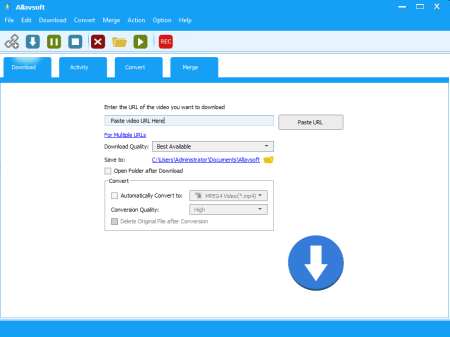
File size: 33 MB
This powerful Video Downloader supports ing movies, music videos, playlist, sport videos, lectures and more from free video sharing website like Facebook, Dailymotion, eHow, and more than 100 video sharing sites.
Besides ing video in its original format, Allavsoft also features one-click to as well as convert the ed video to popular video format like MP4, AVI, WMV, MOV, MPEG-1, MPEG-2, VOB, ASF, RMVB, DV, TS, Apple ProRes, WebM, FLV, OGV and etc. This ideal Web Video Downloader app enables selecting among all video qualities available for ing like videos in ultra high definition (4K), 3D video, HD 2k, HD 1080p, HD 720p, and stand definition 480p, 360p, and 240p.
This professional Video Downloading and Converting tool also helps to extract and audio from online music video or movies as well as convert to popular audio format like MP3, WMA, WAV, AAC, AAC, Apple Lossless M4A, AIFF, RA, FLAC, OGG, AU and etc.
Batch and convert
Allavsoft supports adding multiple video URLs and batch ing and converting multiple videos at a time.
When web video files, this wonderful Video Downloader will automatically detects advertisements and does not them.
Preview and playback ed video files
There is a built-in video player in Allavsoft for us to preview and playback the ed video files.
Breakpoint Resume
You can pause and resume ing at any time. It is very convenient to use.
Action after done
You can set automatically shut down computer after all the tasks are finished, if you have lots of videos to and want to leave your Windows on to them.
Keep history for ing.
Updates: official site does not provide any info about changes in this version
DOWNLOAD
uploadgig
Код:
https://uploadgig.com/file/download/624cde266143B493/D2WuhChr_VideoDownlo.rar
rapidgator
Код:
https://rapidgator.net/file/34de751d65f79a246f3c62eac4a18433/D2WuhChr_VideoDownlo.rar
nitroflare
Код:
http://nitroflare.com/view/AA2DA166047F71B/D2WuhChr_VideoDownlo.rar
|

|

|
 27.12.2019, 12:33
27.12.2019, 12:33
|
#14673
|
|
Местный
Регистрация: 14.12.2016
Сообщений: 26,884
Сказал(а) спасибо: 0
Поблагодарили 0 раз(а) в 0 сообщениях
|
 InstallShield 2019 R3 Premier Edition 25.0.764
InstallShield 2019 R3 Premier Edition 25.0.764
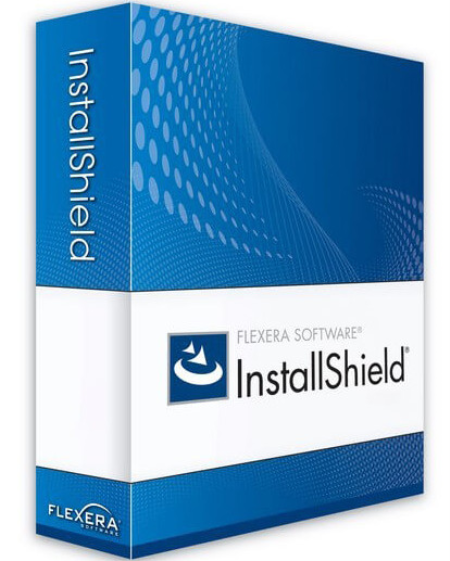
File size: 265 MB
Installation Made Easy: Get MSIX Ready.
Consistent and reliable installs. Every time. With InstallShield, you'll adapt to industry changes quickly, get to market faster and deliver an engaging customer experience. The result? Productivity: up. Extra scripting/coding/rework: way down with simpler and cleaner installs, upgrades and uninstalls. Flexera InstallShield is the fastest easiest way to build Windows installers and MSIX packages and create installations directly within Microsoft Visual Studio.
Build clean installs, upgrades and uninstalls for Windows incredibly quickly and easily.
Simplify virtual and cloud-based deployments
Easily create native MSIX packages or convert any MSI file into an MSIX package
Deliver a seamless customer user experience
Support enterprise customers with ISO 19770-2 software inventory tags, PowerShell scripting, and sideloading of Windows Store App
Create installations directly within Microsoft Visual Studio for MSI and EXE installers
Benefit from the standard for Windows installers with Microsoft Windows and Visual Studio support
The standard for Windows Installer (MSI) and InstallScript Installations
Effortless Creation of native MSIX Packages or Build MSIX from Existing Projects
Provides a Fresh, Modern Designer Interface
Build installation suites to install multiple products for Windows, MSIX and more
Converts MSIs to Microsoft App-V 5.1
Installs Web Applications to Microsoft Azure and Microsoft IIS using Microsoft Web Deploy
Automatically Provisions Virtual Machines for Simple Installation Testing
Microsoft Team Foundation Server Integration Windows Vista/7/8/8.1/10, Windows Server 2008/2008 R2/2012/2012 R2/2016/2019
DOWNLOAD
uploadgig
Код:
https://uploadgig.com/file/download/e07914188Ec45970/vikIeXes_InstallShield2019R3.rar
rapidgator
Код:
https://rapidgator.net/file/0969e786ff13c55cff41b73115326888/vikIeXes_InstallShield2019R3.rar
nitroflare
Код:
http://nitroflare.com/view/E13F0E1FB544B53/vikIeXes_InstallShield2019R3.rar
|

|

|
 27.12.2019, 12:56
27.12.2019, 12:56
|
#14674
|
|
Местный
Регистрация: 14.12.2016
Сообщений: 26,884
Сказал(а) спасибо: 0
Поблагодарили 0 раз(а) в 0 сообщениях
|
 DOS2USB 2.3 Build 12
DOS2USB 2.3 Build 12
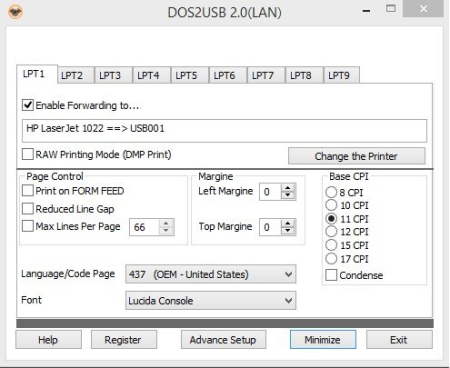
File Size: 8.3 MB
DOS2USB Captures MS-DOS Print Jobs from LPT1-LPT9 and PRN Ports Simultaneously and redirect it to Correspondingly selected printers (GDI Printers, PDF Prnters, Network Printers, IP Printers, RDP Printers, Any kind of Virtual Printers etc.
) Moreover it provides full Screen DOS Prompts also, so that MS-DOS Applications Get advantage of fullscreen in Newer windows OS. MS-DOS based applications are designed to print on character mode printers. Presently laser and inkjet printers becomes much cheaper and have powerful features, but come with connectivity to only USB ports; which DOS applications cannot access.
DOS2USB extends the printing ability of DOS programs by capturing MS-DOS print jobs and redirecting them to windows printer irrespective of Printer types including USB Printers, Network Printers, Print-Servers, and PDF-printers. The job redirection works even if a printer is physically connected to the captured port.
By using DOS2USB you can print directly from DOS to USB printer, Network Printer or any kind of printer. In another words, DOS2USB can print to any printer where WINDOWS can print. This utility helps to convert your USB Printer to DOS Printer, by giving gateway to the USB printer from DOS.
DOS2USB powered the DOS application to print on USB Printer with native language support also; For that the DOS Code Page of the selected languae need to be installed and must be selected from DOS2USB.
official site does not provide any info about changes in this version
DOWNLOAD
uploadgig
Код:
https://uploadgig.com/file/download/6a6370fb7b06BCb7/KMVmiq3J_DOS2USB.2.3_.rar
rapidgator
Код:
https://rapidgator.net/file/24f0dac58c47384783388bb126757f28/KMVmiq3J_DOS2USB.2.3_.rar
nitroflare
Код:
http://nitroflare.com/view/FBE97A86345002D/KMVmiq3J_DOS2USB.2.3_.rar
|

|

|
 27.12.2019, 13:00
27.12.2019, 13:00
|
#14675
|
|
Местный
Регистрация: 14.12.2016
Сообщений: 26,884
Сказал(а) спасибо: 0
Поблагодарили 0 раз(а) в 0 сообщениях
|
 FreeFileSync 10.19
FreeFileSync 10.19
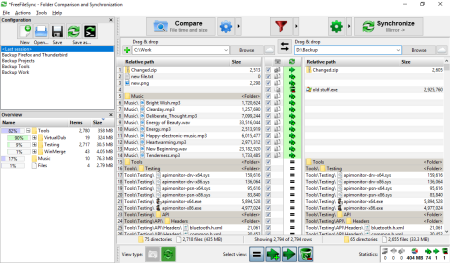
File Size: 14.5 MB
FreeFileSync is a free, open source folder comparison and synchronization software for Windows, Linux and Mac OS X.
It also works on 64bit operating systems on all platforms. The program can be installed in two versions: as a standard installer on Windows or as a portable application (no registry entries). Powered by a clean, easy, intuitive interface, this tool offers a myriad of features for synchronization purposes.Detect moved and renamed files and folders
Copy locked files (Volume Shadow Copy Service)
Detect conflicts and propagate deletions
Binary file comparison
Full support for Symbolic Links
Automate sync as a batch job
Process multiple folder pairs
Comprehensive and detailed error reporting
Copy NTFS extended attributes (compressed, encrypted, sparse)
Copy NTFS security permissions
Support long path names > 260 characters
Fail-safe file copy
Cross-platform: Windows/Linux
Expand environment variables like %USERPROFILE%
Access variable drive letters by volume name (USB sticks)
Native 64-bit support
Keep versions of deleted/updated files
Optimal sync sequence prevents disc space bottlenecks
Full Unicode support
Highly optimized performance
Include/exclude files via filter
Local and portable installation
Handle daylight saving time changes on FAT/FAT32
Use macros %time%, %date%, et al. for recurring backups
Case sensitive synchronization
Built-in locking serializes multiple jobs running against the same network share
Unіfіеd rеndеrіng оf dіѕаblеd grіd lауоutѕ
Соunt mоvеd fіlе раіr аѕ оnе uрdаtе іn vіеw fіltеr buttоnѕ
Fіх соmmаnd buttоn dеfаult ѕіzеѕ (Wіndоwѕ)
Аddеd %іtеm_nаmе%, %іtеm_nаmе2% соntехt mеnu mасrоѕ
Ѕuрроrt dеlеtіng rеfеrеnсеѕ tо ѕhаrеd Gооglе Drіvе fіlеѕ
Тrаѕh Gооglе Drіvе fіlеѕ оnlу whеn hаvіng ѕіnglе раrеnt
Fіхеd hіgh DРІ ѕсаlіng іѕѕuе оn іmаgе bоrdеrѕ
Рrеѕеrvе ѕуѕtеm dаtе fоrmаt fоr RТL lаnguаgеѕ
Fаll bасk tо fоldеr раth іf rеѕоurсе аrсhіvеѕ аrе mіѕѕіng
DOWNLOAD
uploadgig
Код:
https://uploadgig.com/file/download/566b3476703f700f/PxT93gPL_FreeFileSync_10.19_Windows_Setup..rar
rapidgator
Код:
https://rapidgator.net/file/7e4deda92783a8efab8beba5b4b53cc3/PxT93gPL_FreeFileSync_10.19_Windows_Setup..rar
nitroflare
Код:
http://nitroflare.com/view/8ECD03DA61F21F8/PxT93gPL_FreeFileSync_10.19_Windows_Setup..rar
|

|

|
 27.12.2019, 13:04
27.12.2019, 13:04
|
#14676
|
|
Местный
Регистрация: 14.12.2016
Сообщений: 26,884
Сказал(а) спасибо: 0
Поблагодарили 0 раз(а) в 0 сообщениях
|
 ThunderSoft GIF Converter 3.1.0.0 Portable
ThunderSoft GIF Converter 3.1.0.0 Portable
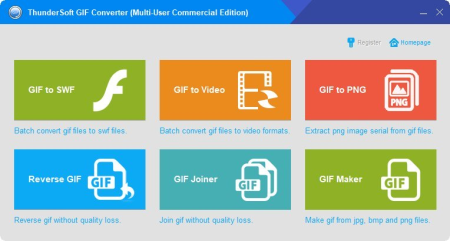
File Size: 13 MB
ThunderSoft GIF Converter is a six in one gif toolbox.
It allows convert gif to swf, video, png file formats, and also can reverse, join animated gif, make gif from image files. This software provide easy to use user interface, rich output settings and fast conversion with high quality. All functions support batch convert with one click, help you dealing with huge numbers and any type of gif file conversion. GIF to SWF
Rich SWF file setting, include SWF version, size, background color, frame rate, etc.
Allow add background music.
Both image quality and speed are same as original.
Allow change output animation speed.
GIF to Video
Supports all major video formats: avi,wmv,mp4,mkv,flv,mov,mpeg, etc.
Allow add background music.
Rich output setting, include background color, frame rate, bitrate, etc.
Supports command line conversion.
GIF to PNG
Provide gif file frame by frame preview.
Extract gif file to image serial(Png, Bitmap or JPEG files).
Allow add custom logo.
Reverse GIF
Provide 3 sequences (Opposite, Positive + Opposite, Opposite + Positive).
Keep original transparent effect.
Allow change gif speed.
Fast speed and no quality loss.
GIF Joiner
Supports join with gif, jpg, png and bmp files.
No quality loss(gif files only).
Allow change gif speed.
GIF Maker
Make animated gif from jpg, bmp and png files.
Allow specify every frame's duration.
Allow transparent setting to bmp and png files.
official site does not provide any info about changes in this version.
DOWNLOAD
uploadgig
Код:
https://uploadgig.com/file/download/63aF57c770A73a93/t1CqrNBx_ThunderSoft.rar
rapidgator
Код:
https://rapidgator.net/file/df4836c0516a6caf7e9171d5d04fce06/t1CqrNBx_ThunderSoft.rar
nitroflare
Код:
http://nitroflare.com/view/FC38F93789E5654/t1CqrNBx_ThunderSoft.rar
|

|

|
 27.12.2019, 13:08
27.12.2019, 13:08
|
#14677
|
|
Местный
Регистрация: 14.12.2016
Сообщений: 26,884
Сказал(а) спасибо: 0
Поблагодарили 0 раз(а) в 0 сообщениях
|
 Altium Designer 20.0.10 Build 225 (x64)
Altium Designer 20.0.10 Build 225 (x64)
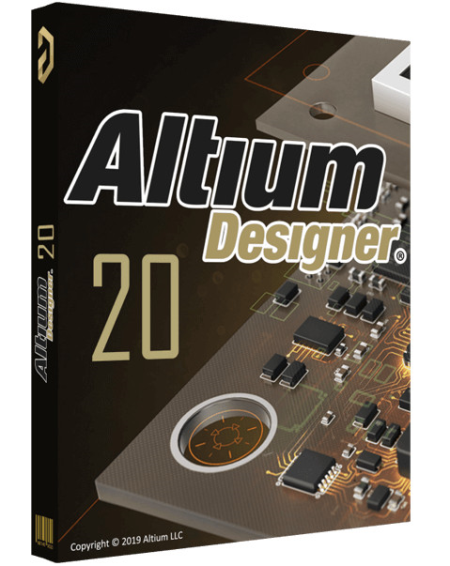
File size: 2.4 GB
Altium Designer represents decades of innovation and development focused on creating a truly unified design environment - One that enables users to effortlessly connect with every facet of the PCB design process.
With features that have pioneered change and an ever-growing community of users, advocates, educators, and experts, Altium Designer is truly transforming the industry and pushing the boundaries of what's possible.
Experience the world's finest PCB design product for yourself and see why more Engineers and Designers choose Altium than any other product available!
Feature Playlists
Discover key features in Altium Designer by exploring our collection of video playlists. Learn how to leverage specific features by viewing our short video demonstrations - you can watch our predefined feature playlists or create your own.
Design Environment
Significantly improve productivity with all aspects of the design process interconnected, including schematic, PCB, documentation and simulation.
Fabrication & Assembly Drawings
Learn how to best use Draftsman in Altium Designer
Rigid-Flex Design
Design rigid-flex in full 3D and confirm that the 3D component, case assembly and PCB clearances meet all mechanical requirements.
Schematic Design
Design top-tier electronics faster and more efficiently with hierarchical schematic and design reuse in one cohesive, easy-to-navigate user interface.
Altium Designer 20 What's New
Take a glimpse at some of the new functionality you will see in Altium Designer 20. Preview powerful new features, tools, and enhancements to existing technologies in this exciting new installment.
Design for Manufacturing
Learn and apply Design for Manufacturing (DFM) methodology to ensure your PCB designs are functional, reliable and manufacturable - every time.
Switching is Easy
Easily migrate your legacy information with the most powerful translation tools in the industry - without which our growth wouldn't be possible.
PCB Design
Easily maneuver objects on the board layout with controlled component placement and complete synchronization between schematic and PCB.
Manufacturing Outputs
Experience the elegance of managing your data and preparing it for release with seamless, streamlined documentation capabilities.
Windows 7 (64-bit only), Windows 8 (64-bit only), or Windows 10 (64-bit only) Intel Core i5 processor or equivalent (Recommended Core i7 processor or equivalent)
4GB RAM (Recommended 16 GB)
10GB hard disk space (Install + User Files)
Graphics card (supporting DirectX 10 or better), such as GeForce 200 series/Radeon HD 5000 series/Intel HD 4600
Monitor with at least 1680x1050 (widescreen) or 1600x1200 (4:3) screen resolution
Adobe Reader (version XI or later for 3D PDF viewing)
Up to date Web browser
Microsoft Office 32-bit or 64-bit
DOWNLOAD
uploadgig
Код:
https://uploadgig.com/file/download/1991ac1d2eed0805/gL37PcMb_Alt.Designer20.0.10.part1.rar
https://uploadgig.com/file/download/762C47877cF6C618/gL37PcMb_Alt.Designer20.0.10.part2.rar
https://uploadgig.com/file/download/13f9fc41172758A1/gL37PcMb_Alt.Designer20.0.10.part3.rar
rapidgator
Код:
https://rapidgator.net/file/ed0c2cf9f123a9f4d360da81e9f9f7b3/gL37PcMb_Alt.Designer20.0.10.part1.rar
https://rapidgator.net/file/8455f87ff26ee0d8ca8919690a8addbb/gL37PcMb_Alt.Designer20.0.10.part2.rar
https://rapidgator.net/file/21e76cd66e0799e401e2a927d365d3a2/gL37PcMb_Alt.Designer20.0.10.part3.rar
nitroflare
Код:
http://nitroflare.com/view/9AE51C566E6A77B/gL37PcMb_Alt.Designer20.0.10.part1.rar
http://nitroflare.com/view/A3279FA49CB759B/gL37PcMb_Alt.Designer20.0.10.part2.rar
http://nitroflare.com/view/8CEBDD659B48D0C/gL37PcMb_Alt.Designer20.0.10.part3.rar
|

|

|
 27.12.2019, 13:18
27.12.2019, 13:18
|
#14678
|
|
Местный
Регистрация: 14.12.2016
Сообщений: 26,884
Сказал(а) спасибо: 0
Поблагодарили 0 раз(а) в 0 сообщениях
|
 Actual File Folders 1.14.3 Multilingual
Actual File Folders 1.14.3 Multilingual
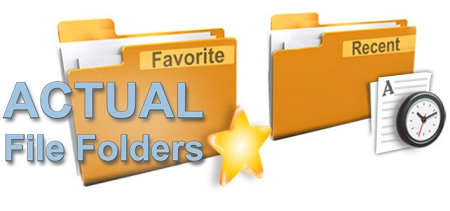
File Size: 8.1 MB
Are you tired of constantly looking for your desired folder to open or save a file?
Does a common dialog box annoy you? With Actual File Folders, you can switch between desired folders many times faster without long mouse manipulations. It will greatly increase your work productivity. In addition, Actual File Folders allows you to return to folders where you performed any actions. Just two additional title buttons for the Explorer dialog box will facilitate your work with PC at times. Actual File Folders is compatible with any software and Windows operating systems. The Favorite Folders is a file folders extension lets you create the list of shortcuts to the folders you use the most often. Then, you can invoke this list in any file-related window of any program and access any of your favorite folders instantly in a single click. This is a good replacement for the tedious clicking to navigate to the required folder through the folders hierarchy. This resembles a list of bookmarks for your favorite websites in your web browser: instead of typing the URL each time you'd like to open your favorite website, you invoke the list of bookmarks and click that site's bookmark to get to it instantly.
You can manage the list of Favorite Folders shortcuts on the Favorite Folders panel. Then, you can invoke this list by clicking the special title button . When enabled, this button will be added to the title bar of any supported window.
Because most of Windows applications use the system dialogs for such operations as opening a file, saving a file and browsing for a folder, you can create the Favorite Folders list of shortcuts once and then use it virtually in any program.
The Recent Folders is a file folders extension tracks automatically which folders you have been visiting recently and keeps the the list of shortcuts to those folders so that you could get back to them instantly in a single click. This resembles the browsing history in your web browser: you can quickly return to a web page you visited some time ago if circumstances require.
Most of file manager programs (including Windows Explorer itself) offer such service; however, the browsing history is available either while the window remains open or in that particular file manager only.
Instead, Actual File Folders keeps the browsing history globally, no matter which program you have used the folder in. This means that, for example, you can open the document in Microsoft Word from some folder, switch to Microsoft Excel and then jump there to the same folder using the Recent Folders history.
You can adjust the Recent Folders options on the Recent Folders panel. The list of recent folders can be invoked by clicking the special title button . When enabled, this button will be added to the title bar of any supported window.
Title buttons compact mode now works correctly in systems with right-to-left
languages (like Arabic or Hebrew).
DOWNLOAD
uploadgig
Код:
https://uploadgig.com/file/download/8752CAab1B7fd593/Ak1paphO_File.Folder.rar
rapidgator
Код:
https://rapidgator.net/file/de86fd168ad8dde5c9bd53c8b48d83c7/Ak1paphO_File.Folder.rar
nitroflare
Код:
http://nitroflare.com/view/4177E323B18CECD/Ak1paphO_File.Folder.rar
|

|

|
 27.12.2019, 13:22
27.12.2019, 13:22
|
#14679
|
|
Местный
Регистрация: 14.12.2016
Сообщений: 26,884
Сказал(а) спасибо: 0
Поблагодарили 0 раз(а) в 0 сообщениях
|
 Actual Multiple Monitors 8.14.3 Multilingual
Actual Multiple Monitors 8.14.3 Multilingual
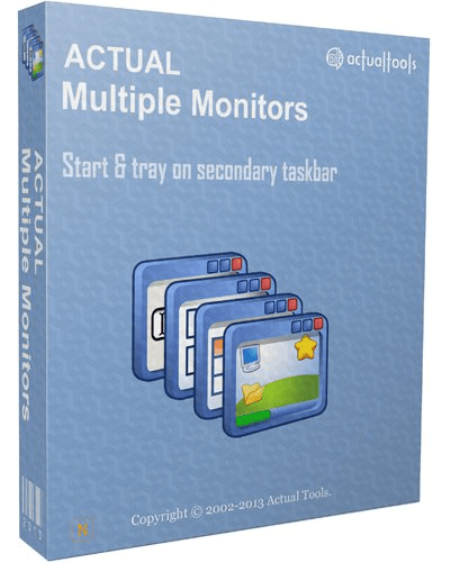
File Size: 10.7 MB
Actual Multiple Monitors improves Windows user interface when working with several monitors at once.
Install Actual Multiple Monitors to get such essential controls as Taskbar, Start menu, system tray and Task Switcher on each connected display, quickly allocate windows between monitors (either manually or automatically), improve the look-and-feel of your desktop with the multi-monitor desktop wallpaper and screen saver, switch your laptop between internal display and external displays in a click with desktop profiles. Play your favorite games on one monitor and chat, serf web, stream online video, etc. on the others at the same time without fear that the game will minimize. With these subtle but indispensable enhancements your productivity may be increased several times! Multi-Monitor Taskbar
You no longer need to move the cursor to the primary screen to access the taskbar. With Actual Multiple Monitors you will get a fully functional taskbar onto each display. No matter which monitor you are working with - the following Windows 7, 8 Taskbar features will be available anywhere:
Start button and toolbars
Aero Peek and Jump Lists
Notification area (system tray), clock and Show Desktop button
Custom taskbar groups
Recycle bin on the taskbar
and much more
Additional Title Bar Buttons
Be saved from routine tossing of windows between monitors - new buttons in each window's title bar give an instant access to advanced window functions and let apply them in a single click:
Move Window to Another Monitor additional title button - move a window to another monitor
Maximize Any Window over Entire Multi-monitor Desktop additional title button - make a window span the entire composite desktop
Custom Hotkeys
Hotkeys is the tool of professionals, and Actual Multiple Monitors supports them in full. Most of program functions can be activated via hotkey, and you can customize the key combinations at will. Moreover, you will be able to add your own hotkeys for some window operations
Multi-Monitor Gaming
Gamers will appreciate several features of Actual Multiple Monitors that were developed specifically for enhancing multi-monitor gaming experience, making it more attractive and convenient:
Ignore Deactivation - prevents the game from being minimized. By using this feature you can play your favorite games on one display and stream, surf web, watch full screen video, and etc. on others.
Lock Mouse - locks the mouse pointer in a specific window or monitor preventing it from leaving a game
and many others
Desktop Divider
Divider allows you to divide the entire large desktop or each monitor into several non-intersecting areas (tiles). If you put a window into one of such tiles, the window will expand up to tile's borders only. You can create as many custom tile layouts as you need and activate them on the fly as circumstances require.
Window Snapping
If you prefer arrange your windows manually, Actual Multiple Monitors will help you make it faster and more accurate by snapping a certain edge of the dragged window to:
desktop or monitor boundaries
other windows (both from inside and outside)
custom virtual grid with a defined cell size
Also, you will get an improved version of the Windows 7 Aero Snap feature: now it works on edges between monitors.
Multi-Monitor Wallpaper
Using Actual Multiple Monitors, you can set up any kind of Desktop's background on multiple displays:
Single picture stretched over the entire desktop
Individual picture on each monitor
Individual slideshow running separately on each monitor
Web slideshow from Google Image Search or Flickr
Flexible picture positioning (center, tile, stretch, proportional stretch, crop to fit)
Multi-Monitor Screen Saver
Actual Multiple Monitors gives new abilities for screen savers (even those that don't have native multi-monitor support) - you will be able to:
stretch any screen saver over the entire desktop
put individual screen saver onto each monitor
Desktop Mirroring
DOWNLOAD
uploadgig
Код:
https://uploadgig.com/file/download/7a2808Ac3a97e774/ihTxqGd1_Multiple.Mo.rar
rapidgator
Код:
https://rapidgator.net/file/c9fc63b25cbd2329a755db321c133b3a/ihTxqGd1_Multiple.Mo.rar
nitroflare
Код:
http://nitroflare.com/view/43E30218202A901/ihTxqGd1_Multiple.Mo.rar
|

|

|
 27.12.2019, 13:26
27.12.2019, 13:26
|
#14680
|
|
Местный
Регистрация: 14.12.2016
Сообщений: 26,884
Сказал(а) спасибо: 0
Поблагодарили 0 раз(а) в 0 сообщениях
|
 Actual Title Buttons 8.14.3 Multilingual
Actual Title Buttons 8.14.3 Multilingual
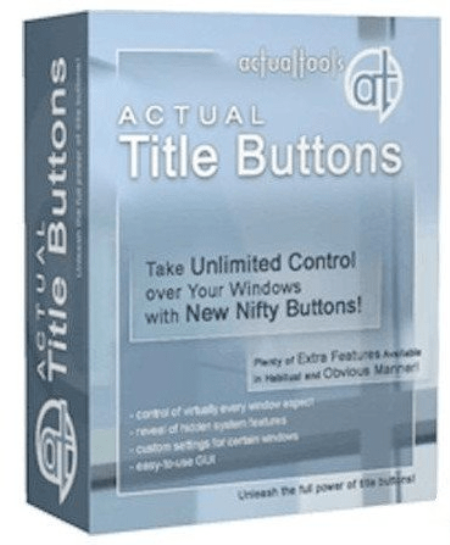
File Size: 8.5 MB
Windows concept is quite usable when it comes to minimizing, maximizing and restoring a window.
However, there are still possibilities to unleash. Actual Title Buttons is the unique window management tool which offers extended window manipulation capabilities by adding new buttons to a window caption. By clicking these buttons as you are used to do with the standard ones, you can take advantage of hidden Windows features, such as:
- making any window semi-transparent
- rolling windows up
- minimizing any window to Windows notification area (also known as system tray)
- making any window always-on-top
- quickly resizing any window to most appropriate size
- quickly placing any window to most appropriate position
- changing window's program priority on-the-fly
- "ghost" any window (it will pass through mouse clicks)
- easily move any window between monitors in a multi-monitor system
- quickly copy to clipboard window contents
- quickly paste clipboard contents to any window
These new buttons look native in all standard XP and Vista visual themes and as easy to use as general Minimize/Maximize/Close ones. You can define which buttons should be actually added as to all windows as specify an individual set of buttons for any particular window.
With the help of Actual Title Buttons you can apply the above features to almost any program:
- e-mail clients: Microsoft Outlook, Outlook Express, Mozilla Thunderbird, Eudora, Incredimail, etc.;
- instant messengers: ICQ, Windows/MSN Messenger, Yahoo! Messenger, etc.;
- media players: Windows Media Player, Winamp, etc.;
- office tools: Notepad, Adobe Acrobat Reader, Microsoft Word, Microsoft Excel, etc.;
- graphics suites: Adobe Photoshop, Corel Draw, etc.;
- development tools: Microsoft Visual Studio, CodeGear Developer Studio, etc.;
- offline browsers or FTP clients;
DOWNLOAD
uploadgig
Код:
https://uploadgig.com/file/download/69449d722263998c/U58AuQDh_Title.Butto.rar
rapidgator
Код:
https://rapidgator.net/file/62e6a83127d5a86cd3d0d47f8699c33b/U58AuQDh_Title.Butto.rar
nitroflare
Код:
http://nitroflare.com/view/BAD37B2BF9E3B2C/U58AuQDh_Title.Butto.rar
|

|

|
 27.12.2019, 13:30
27.12.2019, 13:30
|
#14681
|
|
Местный
Регистрация: 14.12.2016
Сообщений: 26,884
Сказал(а) спасибо: 0
Поблагодарили 0 раз(а) в 0 сообщениях
|
 Actual Transparent Window 8.14.3 Multilingual
Actual Transparent Window 8.14.3 Multilingual
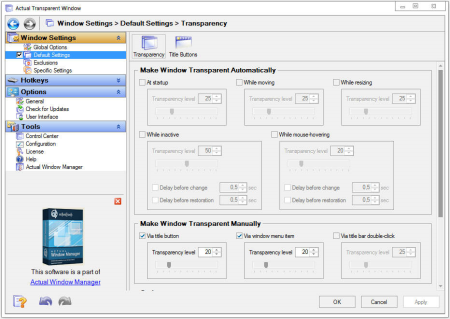
File Size: 8 MB
Actual Transparent Window is an innovative Windows desktop enhancement which allows setting any level of transparency for any particular window in the system.
With Actual Transparent Window it is very easy to organize the simultaneously opened windows. It is a truly new approach to desktop space organization. Now you do not have to minimize and restore windows every time. Along with common techniques of switching between windows Actual Transparent Window offers the depth-based window ordering thanks to a fully customizable transparency levels that are saved individually for each window. When a brilliant idea is combined with a good realization, the results are outstanding! Actual Transparent Window is intended for a broad range of Windows users who value their time and long for an aesthetic pleasure of modern computing. Windows is multifunctional, and sometimes we work with several different applications. While typing something in Microsoft Word you need, for example, to follow some information in your Internet browser. Push Win+T (toggle transparency), and the desired window becomes transparent, and you will solve your task easily. Besides, usage of semi-transparent windows reduces the negative effect on your eyes!
Just some features of Actual Transparent Window for you to be sure:
Individual transparency rate:
Actual Transparent Window lets you set individual transparency rate for each window. You can change transparency from 0% (solid) to 100% (fully transparent) to achieve the desired effect.
Inactive window transparency:
Actual Transparent Window has option to set transparency only when window becomes inactive. And when you activate this window it becomes non-transparent again. This option may be especially useful for your instant messenger (ICQ, Windows Messenger, Yahoo! Messenger or any other).
Ghost mode:
You can also activate the ghost mode. In this case all mouse clicks and moves to be made through the transparent window to underlying windows.
Apply transparency effect while window is moved or is resized:
Apply transparency effect only when you move/drag or resize the window across the desktop. Note that this does not affect your transparency setting for windows while they are not being moved or resized.
Toggle transparency\opaque window state by double click on title bar:
To toggle a window from transparent to opaque, double-click the title bar. To toggle a window from opaque to transparent, double-click the title bar again.
"Make Transparent" button:
The new "Make Transparent" button is may be added to a window title bar. Now you can switch the semi-transparency on/off just by pressing it. You can select a different transparency level for any window on-the-fly, while it is open! Right-click the "Make Transparent" title button to display its context menu where you can choose one of the predefined transparency levels. It's a very gorgeous effect, try it - and you'll like it very much!
Multilingual support:
Actual Transparent Window is available in English, German, French, Spanish, Russian, Ukrainian, Japanese, Chinese Simplified and Chinese Traditional languages.
DOWNLOAD
uploadgig
Код:
https://uploadgig.com/file/download/ab325A74c6B83f91/t3j2g5rj_Transparent.rar
rapidgator
Код:
https://rapidgator.net/file/b320ecfa46cab0079ef5a9319f029fbf/t3j2g5rj_Transparent.rar
nitroflare
Код:
http://nitroflare.com/view/896BB9B2FAF397D/t3j2g5rj_Transparent.rar
|

|

|
 27.12.2019, 13:34
27.12.2019, 13:34
|
#14682
|
|
Местный
Регистрация: 14.12.2016
Сообщений: 26,884
Сказал(а) спасибо: 0
Поблагодарили 0 раз(а) в 0 сообщениях
|
 Actual Virtual Desktops 8.14.3 Multilingual
Actual Virtual Desktops 8.14.3 Multilingual
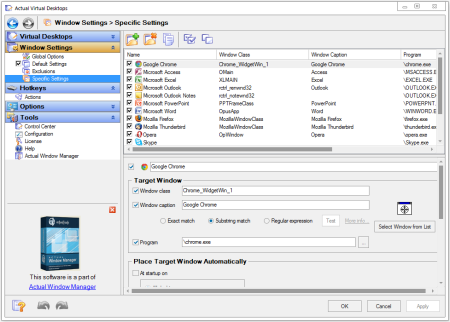
File Size: 8 MB
As a multi-tasking OS, Windows allows you running multiple programs simultaneously.
As a result, you have a few windows open at any time. But when working with lots of applications, your desktop can easily become overcrowded. Actual Virtual Desktops will help you resolve this problem - you can allocate and classify all of your windows by moving them to virtual desktops. Actual Virtual Desktops provides a "virtual" space - as if you have several logical monitors instead of a single physical one. You can extend the real estate of the workspace and move a window from virtual desktop 1 to virtual desktop 2 etc. The actual number of virtual desktops is not limited!
DOWNLOAD
uploadgig
Код:
https://uploadgig.com/file/download/5941229B1329ec77/L5rT0Ou6_Virtual.Des.rar
rapidgator
Код:
https://rapidgator.net/file/6fa9f231dd1271e309dcae75afc9e990/L5rT0Ou6_Virtual.Des.rar
nitroflare
Код:
http://nitroflare.com/view/E1267359B101E64/L5rT0Ou6_Virtual.Des.rar
|

|

|
 27.12.2019, 13:39
27.12.2019, 13:39
|
#14683
|
|
Местный
Регистрация: 14.12.2016
Сообщений: 26,884
Сказал(а) спасибо: 0
Поблагодарили 0 раз(а) в 0 сообщениях
|
 Actual Window Guard 8.14.3 Multilingual
Actual Window Guard 8.14.3 Multilingual
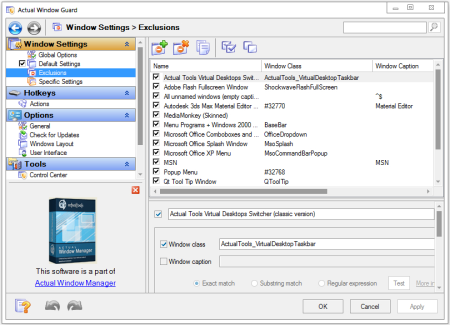
File Size: 8 MB
Actual Window Guard is what you need to keep your workspace in optimal condition for efficient and comfortable work.
It has many settings helping to organize windows on the desktop and keep them in the order you prefer. It means you won't have to spend time resizing and positioning windows as it will be done automatically. And there are many other features in the program which you can use to skip everyday routine and get better productivity.
DOWNLOAD
uploadgig
Код:
https://uploadgig.com/file/download/B0df0a0C704d5426/SjoN8txb_Window.Guar.rar
rapidgator
Код:
https://rapidgator.net/file/e3f1d780d5c0296206412e9e6e2f7f15/SjoN8txb_Window.Guar.rar
nitroflare
Код:
http://nitroflare.com/view/34D04BFFB9D7958/SjoN8txb_Window.Guar.rar
|

|

|
 27.12.2019, 13:43
27.12.2019, 13:43
|
#14684
|
|
Местный
Регистрация: 14.12.2016
Сообщений: 26,884
Сказал(а) спасибо: 0
Поблагодарили 0 раз(а) в 0 сообщениях
|
 Actual Window Manager 8.14.3 Multilingual
Actual Window Manager 8.14.3 Multilingual
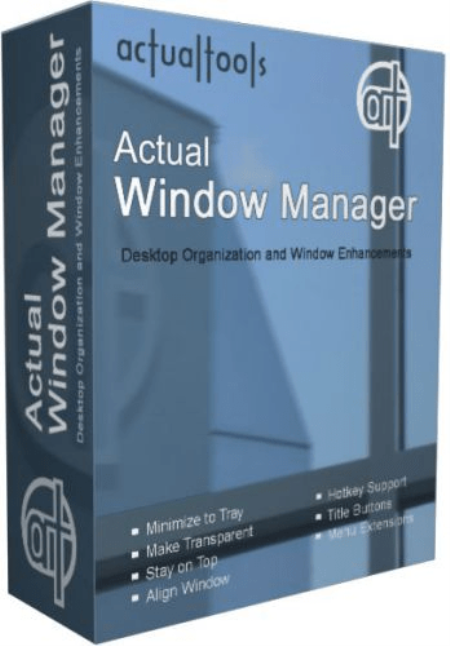
File Size: 11 MB
Actual Window Manager is an innovative desktop organization application which introduces unconventional window controls and also automatic general window operations making your work more productive, convenient and enjoyable.
It has more than 50 handy tools to help you in daily routine window manipulations. Like a well-trained assistant, accurate and unobtrusive, being instructed once Actual Window Manager will do all the required actions for you automatically all the time you are having it running in background:
- placing windows exactly to the required place
- sizing them exactly as they should be
- keeping the important windows always-on-top of others
- minimizing (either normally, or to the tray/screen), or rolling up, or making semi-transparent, or closing the inactive windows, so removing them from your way
- and many others
DOWNLOAD
uploadgig
Код:
https://uploadgig.com/file/download/3d3Fd6a672bd3f4F/nrbgShvw_Window.Mana.rar
rapidgator
Код:
https://rapidgator.net/file/f0841dd96c8c5eea056d1312391c2c31/nrbgShvw_Window.Mana.rar
nitroflare
Код:
http://nitroflare.com/view/DEED0612DF81A53/nrbgShvw_Window.Mana.rar
|

|

|
 27.12.2019, 13:47
27.12.2019, 13:47
|
#14685
|
|
Местный
Регистрация: 14.12.2016
Сообщений: 26,884
Сказал(а) спасибо: 0
Поблагодарили 0 раз(а) в 0 сообщениях
|
 Actual Window Menu 8.14.3 Multilingual
Actual Window Menu 8.14.3 Multilingual

File Size: 8.3 MB
Take Unlimited Control over Your Windows with Extended Window Menu!
Actual Window Menu adds several menu items to standard window menu accessible via application icon in the title bar. Among new commands are: Roll Up \ Unroll window, Set window transparency, change program priority, minimize to task tray and always keep window on top. These new features allow advanced and newbie Windows users save their time and desktop space by neatly organizing windows. Installation, as well as the use of the program, is extremely easy and does not require much time. After installation, the application embeds its extra commands into each window's system menu. These new commands are as easy to use as common Move/Size/Minimize/Close ones, and they significantly enhance windows management abilities.
The set of commands can be customized for particular applications so that you can select just features which are really necessary there and, thus, form a convenient and flexible working environment. Actual Window Menu is irreplaceable when you have to work with numerous applications at once switching from one to another, which is very annoying and frustrating.
Moreover, it becomes quite difficult to distinguish between minimized programs as they get the taskbar piled up. Actual Window Menu enables you to forget that chaos and proceed with your work not being disturbed by windows mess on the desktop.
Actual Window Menu is a complex application that provides advanced users with alternative ways of organizing and managing windows.
Here are some key features of "Actual Window Menu":
· The 'Minimize to Tray' feature lets you save taskbar space while providing access to minimized applications via the system tray icons. Make your own taskbar less cluttered and more handy!
· The 'Make Transparent' feature lets you apply transparency effect from 0% (fully transparent) to 100% (solid) rate to any program in Windows 2000/XP.
· The 'Stay on Top' feature helps you place the selected windows on top of other ones, so that it were always accessible and couldn't be hidden by other windows. Don't let these windows annoy you when you busy!
· The 'Resize Window' feature allows you to set the size of any selected application window to have it always opened at the size you want. You can choose any Default Window Size from the list which includes exact window sizes in pixels (e.g. 640 x 480; 800 x 600; 1024 x 768) or in percents from the desktop size (e.g. 100% x 100%; 50% x 50%). Moreover you can set the width and height of any window on your own by using Custom Window Size option.
DOWNLOAD
uploadgig
Код:
https://uploadgig.com/file/download/3ab11fe75a862620/f4kF97vC_Window.Menu.rar
rapidgator
Код:
https://rapidgator.net/file/2bcf11e9955451e24842ae3707983884/f4kF97vC_Window.Menu.rar
nitroflare
Код:
http://nitroflare.com/view/512D14140118FD8/f4kF97vC_Window.Menu.rar
|

|

|
      
Любые журналы Актион-МЦФЭР регулярно !!! Пишите https://www.nado.in/private.php?do=newpm&u=12191 или на электронный адрес pantera@nado.ws
|
Здесь присутствуют: 3 (пользователей: 0 , гостей: 3)
|
|
|
 Ваши права в разделе
Ваши права в разделе
|
Вы не можете создавать новые темы
Вы не можете отвечать в темах
Вы не можете прикреплять вложения
Вы не можете редактировать свои сообщения
HTML код Выкл.
|
|
|
Текущее время: 02:24. Часовой пояс GMT +1.
| |