 17.04.2022, 06:05
17.04.2022, 06:05
|
#14581
|
|
Местный
Регистрация: 15.09.2019
Сообщений: 25,234
Сказал(а) спасибо: 0
Поблагодарили 0 раз(а) в 0 сообщениях
|
 Adobe PhotoShop CS5 Extended v12.0.2
Adobe PhotoShop CS5 Extended v12.0.2
 File Size : 154 MB
File Size : 154 MB
Adobe Photoshop CS5 Features
Simple & Smooth Process
To select preferences, go to Menu Bar on the top of the screen and click on the Edit menu, a list of preferences opens, select the General category. The Interface, File Handling, Performance, and other categories are housed on the left of the dialog box. The CS5 handles multiple preferences for creating a masterpiece of the workflow. Here are some important preferences are given,
-Image Interpolation controls the pixels in the image while resizing it to large size and use Bicubic Sharper to reduce the size.
-Export Clipboard enables you to export the image to computer memory from Photoshop and paste it to any other program.
-Zoom Preferences are of three types such as Zoom Resizes Windows is for resizing the document window, Zoom Clicked Point to Center is for re-center the image on the screen, and Zoom with Scroll Wheel is for zooming in or out through your mouse.
-Set the user interface category from the left of the dialog box and you can increase the size of the interface by using the UI Font Size option. Here a short description is available on the Show ToolTips.
-Image Border is for creating a thin border and a drop shadow for making your image attractive.
-File Handling Preferences such as Ask Before Saving Layered TIFF files, Maximize PSD and PSB file compatibility, and Recent File List is housed on the left of the dialog box.
-Performance Preferences such as Memory Usage, History & Cache, Scratch Disks, and Enable OpenGL Drawing are also housed on the left of the dialog box.
-Cursor Preferences which are basically related to brush-related tools are also situated on the left of the dialog box.
-Unit & Ruler Preferences are for measuring pixels and are also situated on the left of the dialog box.
-Type Preferences are for changing the font is also housed on the left of the dialog box.
Use of Multiple Tools
The CS5 application has multiple old as well as upgraded tools that enable the users to create a unique and attractive work of art. Such as Spot-Healing Brush with its latest Content-Aware-Healing option for removing and repairing the damaged image, Content-Aware Fill tool is for replacing or repairing big areas.
The polygonal Lasso tool enlarges the document in the full-screen mode. Pen Tool is for drawing outlines. Clone Stamp Tool is for creating a duplicate of the original image. Shape Tool provides different shapes such as circle, rectangular, square, etc. selection Tool enables you to select all or any part of the image for cutting, copying, retouching the image. Eyedropper Tool is for choosing a color.
Compatible with Windows
Adobe Photoshop CS5 Free Download With various compatibility with all types of devices, the app has special compatibility with all types of Windows----Windows 10, Windows 8.1, Windows 8, Windows 7, and Windows XP are mainly operating systems to run the app very smoothly and reliably. In addition, it requires a 32-bit and 64-bit setup. Additionally, the browser is also available for Androids and iOS devices.
System Requirements For Adobe Photoshop CS5
-Operating System: Windows 7,8,8.1,10
-Memory (RAM): 1 GB or greater
-Hard Disk Space: 2 GB
-Processor: 1.0 GHz Required
HomePage:
Код:
http://www.adobe.com
-:DOWNLOAD FROM LINKS:- Download From RapidGator
Код:
https://rapidgator.net/file/4b0d725c9172981d52e063245cacaa9f/
Download From NitroFlare
Код:
https://nitro.download/view/E329D35DE0453F6/
|

|

|
 17.04.2022, 06:07
17.04.2022, 06:07
|
#14582
|
|
Местный
Регистрация: 15.09.2019
Сообщений: 25,234
Сказал(а) спасибо: 0
Поблагодарили 0 раз(а) в 0 сообщениях
|
 Adobe Speech to Text for Premiere Pro 2022 v9.7 Multilingual
Adobe Speech to Text for Premiere Pro 2022 v9.7 Multilingual
 File Size: 6.8 GB
File Size: 6.8 GB
With the Adobe Speech to Text add-in in Premiere Pro, you can automatically generate transcripts of your video dialogue and add captions to your video to increase accessibility and viewer engagement. As your video editing nears completion, use Adobe Speech to Text to create a transcription of your footage. Add speech-paced captions to your timeline using the machine learning capabilities of Adobe Sensei. Stylize your video captions and adjust their position using the editing tools in the Essential Graphics panel.
Benefits of Adobe Speech to Text
- Caption to all videos. Captions make videos more accessible across platforms and increase viewer engagement, but their workflows were complex and time-consuming. With speech-to-text translation, Premiere Pro is making video captions the new standard.
- Automated. Integrated. And completely creative. Speech-to-text translation automates transcription and subtitles while giving you full creative control over the results, including the full design power of the Essential Graphics panel.
- Impressive accuracy in 13 languages. Speech-to-text translation is available to users worldwide, delivering accurate results and more opportunities to reach audiences wherever they are.
- Built into Premiere Pro. Speech-to-text translation is included for free with your subscription, making it easy and efficient to add value to your video.
List of changes made
- I, m0nkrus, removed all Speech to Text packages from the Premiere Pro 2022 (v22.3) distribution and compiled them into a self-assembly.
- The assembly provides the ability to choose to install individual Speech to Text packages that you need specifically.
- The assembly was created on the basis of the Adobe standalone installer version 5.7.0.1305, which is not available to the general public.
- From the installer, with the exception of the required minimum, the Adobe Desktop Common module is cut out, which is installed by the original installer without fail.
- From the installer, the Adobe Creative Cloud module is completely cut out, which is installed by the original installer without fail.
System requirements
Pre-installed Adobe Premiere Pro 2022
What's new
official site does not provide any info about changes in this version.
HomePage:
Код:
https://www.adobe.com/
-:DOWNLOAD FROM LINKS:- Download From RapidGator
Код:
https://rapidgator.net/file/86b91858dd51d9ac0511688f9b014f27/
Download From NitroFlare
Код:
https://nitro.download/view/C3C2913EE025A35/
|

|

|
 17.04.2022, 06:09
17.04.2022, 06:09
|
#14583
|
|
Местный
Регистрация: 15.09.2019
Сообщений: 25,234
Сказал(а) спасибо: 0
Поблагодарили 0 раз(а) в 0 сообщениях
|
 Aiseesoft Slideshow Creator 1.0.28 Multilingual Portable
Aiseesoft Slideshow Creator 1.0.28 Multilingual Portable
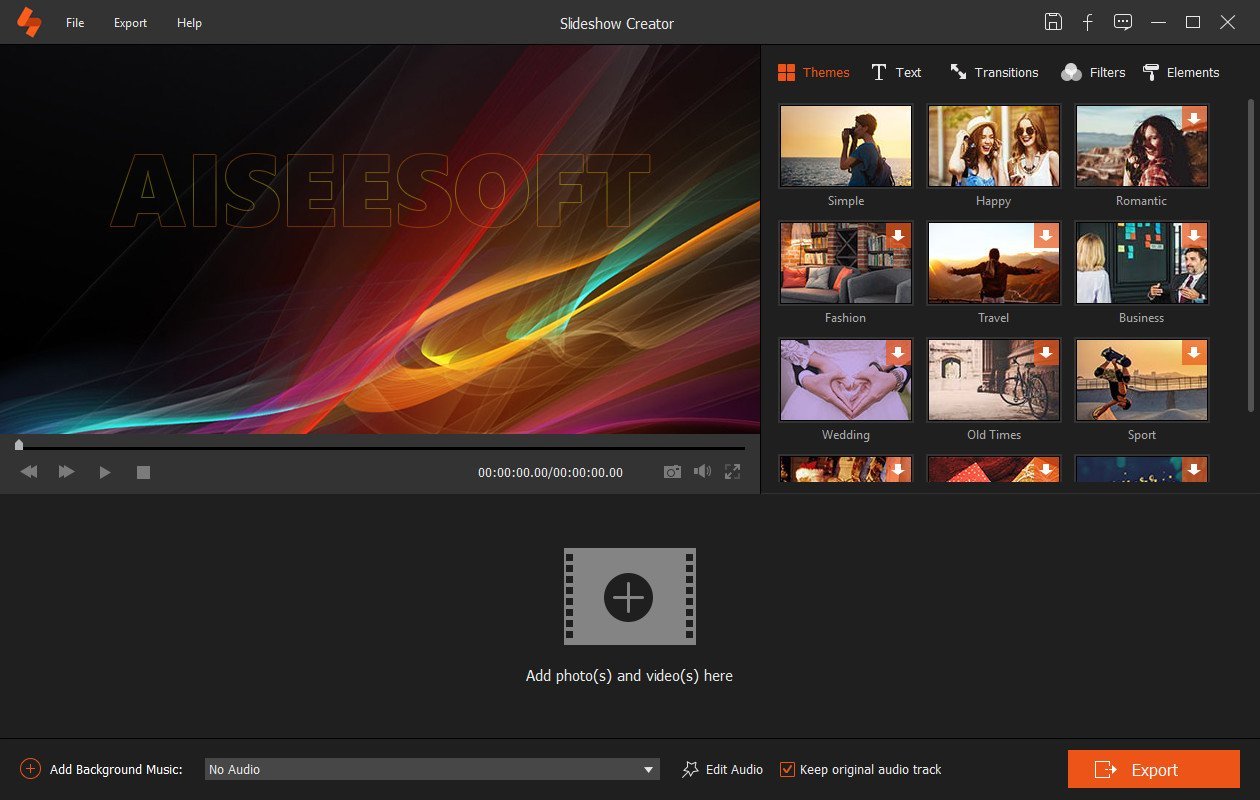 File size: 290 MB
File size: 290 MB
Slideshow Creator is the best movie maker and video editor. It will add life to your photos by turning them into video and adding background music. Any photo formats are supported, including JPG, JPEG, PNG, BMP, TIF, TIFF, ICO, DIB, JFIF, EMF and GIF. This is a great way to share your stories and memories after your wedding, birthday party, or graduation.
Also, if you have several video clips shot in your journey, you can use this movie maker to turn them into your own movie. Turning your photos and videos into movie, and adding your own narration or music files as the background sound, these are basic and main functions of this Slideshow Creator.
Powerful Editing Functions
It is designed with various video/photo/music editing functions. It will combine your raw materials into a perfect slideshow video.
For videos and photos, you can adjust the visual effect like contrast, saturation, brightness, hue, temperature, tint, exposure and 3D LUT. If your photos or videos are not in the right angel, correct it with the rotate function. For large videos, the clip function will help you cut the video into clips. It is possible to merge them together.
Pick up your movie style
Slideshow Creator offers you the ready-made themes for making video slideshow automatically. You are able to choose different styles themes like simple, happy, romantic, fashion, travel, wedding, old times, etc. to create the horrible, classic or fashionable video easily.
Or create your own theme
Give your slideshow the perfect look by your creative ideas. DIY the materials to make your own theme styles.
Whats New
Updates: official site does not provide any info about changes in this version.
HomePage:
Код:
https://www.aiseesoft.com/
-:DOWNLOAD FROM LINKS:- Download From RapidGator
Код:
https://rapidgator.net/file/24e7f1105de5d65644b26eab365b227c/
Download From NitroFlare
Код:
https://nitro.download/view/C91126E51E4A3FE/
|

|

|
 17.04.2022, 06:13
17.04.2022, 06:13
|
#14584
|
|
Местный
Регистрация: 15.09.2019
Сообщений: 25,234
Сказал(а) спасибо: 0
Поблагодарили 0 раз(а) в 0 сообщениях
|
 AllMapSoft Offline Map Maker 8.209
AllMapSoft Offline Map Maker 8.209
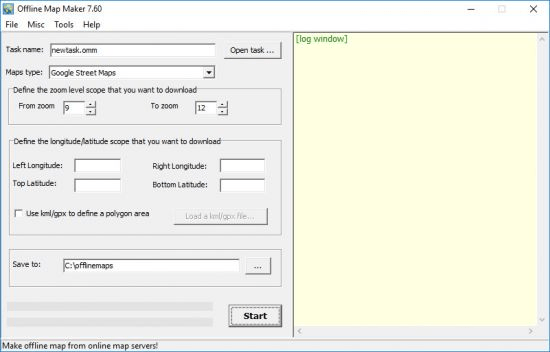 File Size: 11 MB
File Size: 11 MB
Offline Map Maker is a tool that help you to get offline tile images from Google Maps, Yahoo maps, Bing maps and Openstreetmap. All downloaded offline images are saved on your disk. You can view downloaded offline map by Offline Map Viewer. And you can zoom out or zoom in the offline map, or output the offline map as a .BMP file with a world file xxx.bpw, and can output a xxx.map file for OziExplorer. If you want to make a offline map of your city by yourself, it is very useful for you.
Whats New
official site does not provide any info about changes in this version
HomePage:
Код:
http://allmapsoft.com
-:DOWNLOAD FROM LINKS:- Download From RapidGator
Код:
https://rapidgator.net/file/f90f8084689250a9cb62d6a7caae3676/
Download From NitroFlare
Код:
https://nitro.download/view/C9E43F63DD29559/
|

|

|
 17.04.2022, 06:17
17.04.2022, 06:17
|
#14585
|
|
Местный
Регистрация: 15.09.2019
Сообщений: 25,234
Сказал(а) спасибо: 0
Поблагодарили 0 раз(а) в 0 сообщениях
|
 AllMapSoft Universal Maps Downloader 10.091
AllMapSoft Universal Maps Downloader 10.091
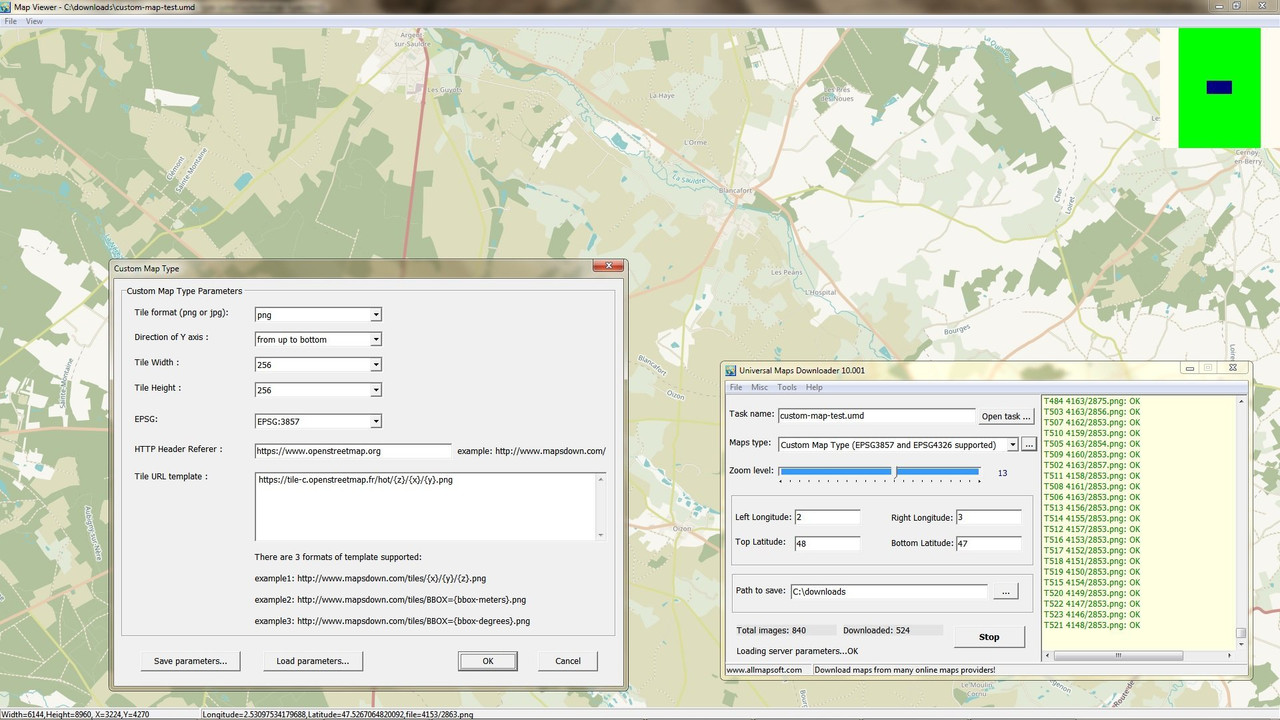 File Size: 11 MB
File Size: 11 MB
Universal Maps Downloader is a tool that help you to get small tile images from Google Maps, Yahoo maps, Bing maps, OpenStreet Maps, Yandex Maps, Ovi Maps, MapQuest Maps. All downloaded small images are saved on the disk. You can view downloaded maps by Maps Viewer Or you can combine them into a big bmp, jpg or tif file by Maps Combiner, and also you can export all tiles into a MBTiles format database.
Whats New
official site does not provide any info about changes in this version
HomePage:
Код:
http://www.allmapsoft.com
-:DOWNLOAD FROM LINKS:- Download From RapidGator
Код:
https://rapidgator.net/file/a8e9606e9e48622468868ba5fe711428/
Download From NitroFlare
Код:
https://nitro.download/view/61E80779683E9F0/
|

|

|
 17.04.2022, 06:21
17.04.2022, 06:21
|
#14586
|
|
Местный
Регистрация: 15.09.2019
Сообщений: 25,234
Сказал(а) спасибо: 0
Поблагодарили 0 раз(а) в 0 сообщениях
|
 ApowerEdit Pro 1.7.7.28 Multilingual
ApowerEdit Pro 1.7.7.28 Multilingual
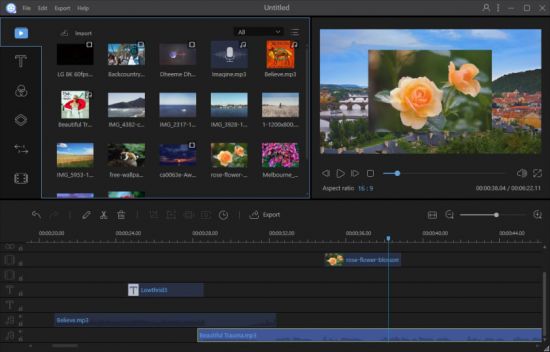 File size: 80.7 MB
File size: 80.7 MB
ApowerEdit makes it a breeze to create your own professional videos or entertaining home movies of any complexity involving various visual and audio effects. Videos created with this tool can be used for teaching, presentation, sharing and just plain fun. It takes a pinch of fantasy to trim, cut, split, merge, rotate, mix video clips, apply stylish video effects, accelerate/slow down your video speed, and many more.
Transform Your Everyday Videos/Photos into Final Creation
What you can see is what you can create. This video editing program facilitates you to import any media files from PC disk or videos shot by camcorders, DV cameras, vidicons, webcams, cell phones, etc. That being said, every element in your daily life can be turned into the personal masterpiece. Those fantastic and memorable moments will be recorded frame by frame.
Make Your Own Edits with Fantasy, Make Magic
Add clarity and style to your story with vivid titles. Simply make text animations, choose cool text background, set stylish fonts, rotate captions and much more as per your need.
Bring Your Personal Creation to Life
This movie editor allows you to create video contents for different situations. You are free to make education content, software program overviews, class training material, publicity film, marketing videos and more. Simply choose from classic and creative visual effects to apply color and motion filters to your video.
Show off Your Masterpiece to Friends, Family, World
After you finish editing videos, you can create and share your video masterpieces with all your family and friends. Simply let them feel what it was like to be in life. The video editing software offers the option to export the edited movie to any format so as to be played in iPhone 7s, iPhone 7, iPad, Samsung Galaxy, HTC or other devices. You can also burn videos to DVD or directly upload your video to YouTube, Facebook, Twitter, etc.
Whats New
Updates: official site does not provide any info about changes in this version.
HomePage:
Код:
https://www.apowersoft.com
-:DOWNLOAD FROM LINKS:- Download From RapidGator
Код:
https://rapidgator.net/file/e22727bb9b0537b1ce48c04972ac3da8/
Download From NitroFlare
Код:
https://nitro.download/view/BA6F584DE3EEE39/
|

|

|
 17.04.2022, 06:25
17.04.2022, 06:25
|
#14587
|
|
Местный
Регистрация: 15.09.2019
Сообщений: 25,234
Сказал(а) спасибо: 0
Поблагодарили 0 раз(а) в 0 сообщениях
|
 Balabolka 2.15.0.816 Multilingual
Balabolka 2.15.0.816 Multilingual
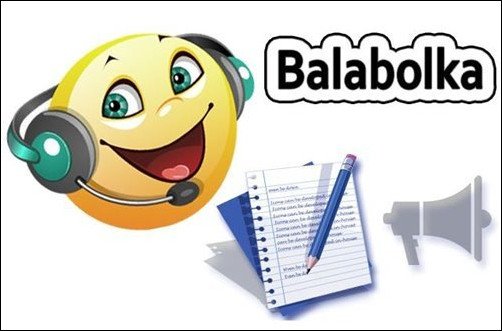 File Size : 53.6 Mb
File Size : 53.6 Mb
Your child asks and asks you to read him a story, and you have no time? Or do you tired eyes from working at the computer and has no power to re-read? You no longer need to excel, load sight, call grandma for help or deny to a child and upset him. Just use a chatterbox. Balabolka read aloud any text in a human voice. This is a very useful program that will greatly facilitate your life. Balabolka will sound text from any application. And she reads human voice. So you will not only convenient, but also nice to listen to the text, voiced by the program.
Although the update did made small changes, it is still better to upgrade to the latest release version, or use the latest portable version, in order to avoid any problems with the program. Choose the installation or a portable version, as you prefer.
HomePage:
Код:
http://cross-plus-a.com
-:DOWNLOAD FROM LINKS:- Download From RapidGator
Код:
https://rapidgator.net/file/135f52161c92b818fd2dc626bab2b33f/
Download From NitroFlare
Код:
https://nitro.download/view/2B9D351C5CEBB88/
|

|

|
 17.04.2022, 06:29
17.04.2022, 06:29
|
#14588
|
|
Местный
Регистрация: 15.09.2019
Сообщений: 25,234
Сказал(а) спасибо: 0
Поблагодарили 0 раз(а) в 0 сообщениях
|
 Cherry Audio DCO-106 v1.2.0.52
Cherry Audio DCO-106 v1.2.0.52
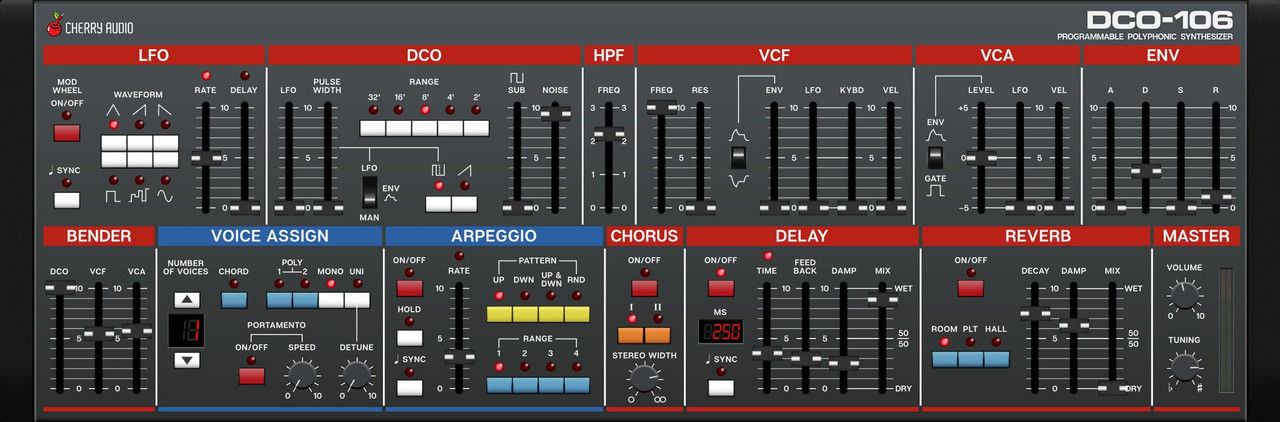 Team R2R | 16 Apr 2022 | 7.9MB
Team R2R | 16 Apr 2022 | 7.9MB
Meet the DCO-106
Recreating the sound of a classic synthesizer is no easy task. DCO-106 lovingly recreates the unique sonic footprint of one of the most iconic 80's polysynths in exhaustive detail, while adding modern features for massively expanded creativity.
The DCO-106 is both easy to understand and powerful to explore, creating a massive array of sonic landscapes, cutting lead sounds, warm and hazy pads, punchy synthetic electro drums, and far more.
-:DOWNLOAD FROM LINKS:- Download From RapidGator
Код:
https://rapidgator.net/file/e5de473b15983daf6a7a20012f8cae8e/
Download From NitroFlare
Код:
https://nitro.download/view/BBFE31D4B2851A5/
|

|

|
 17.04.2022, 06:34
17.04.2022, 06:34
|
#14589
|
|
Местный
Регистрация: 15.09.2019
Сообщений: 25,234
Сказал(а) спасибо: 0
Поблагодарили 0 раз(а) в 0 сообщениях
|
 Code VBA 10.0.0.14
Code VBA 10.0.0.14
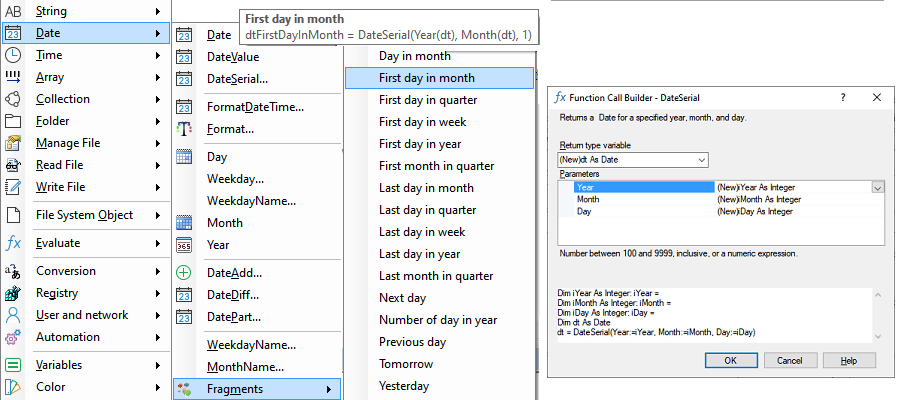 File size: 7 MB
File size: 7 MB
Code VBA lets professional software developers and MS Office users write VBA code faster and spend less time looking for solutions on-line.
Context sensitive IntelliSense lets you select code from the menu. Find and insert VBA for Excel, Access and Word following the application object model. Tooltips explain what classes and procedures do and give direct access (F1) to the relevant documentation on Office MSDN online. Additionally, VBA code generators assist in writing larger blocks of code.
Procedure Call Builders display the meaning of each procedure's argument. For each argument you can select from suitable enums, objects or variables.
The Code Explorer lets you navigate to procedures fast and adds many useful features such as insert procedure call with arguments, test procedure from immediate window, comment code and tidy the code indentation.
The Class Builder and UserForm builder help you create custom classes and userforms custom dialogs with validation fast and easy.
Extend the Code VBA library with your own code fragments and resources found online.
Whats New
Updates: official site does not provide any info about changes in this version
HomePage:
Код:
https://www.codevba.com/
-:DOWNLOAD FROM LINKS:- Download From RapidGator
Код:
https://rapidgator.net/file/4e478766e4273f6b4cb25e12ba6fdba3/
Download From NitroFlare
Код:
https://nitro.download/view/59499400DF717F2/
|

|

|
 17.04.2022, 06:38
17.04.2022, 06:38
|
#14590
|
|
Местный
Регистрация: 15.09.2019
Сообщений: 25,234
Сказал(а) спасибо: 0
Поблагодарили 0 раз(а) в 0 сообщениях
|
 Cutting Optimization Pro 5.16.3.0 Multilingual
Cutting Optimization Pro 5.16.3.0 Multilingual
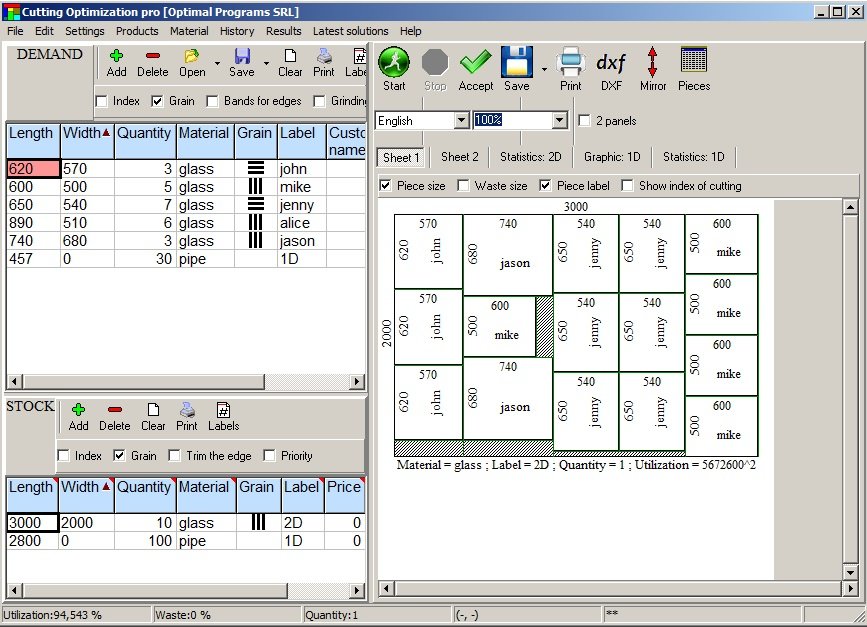 File size: 1.8 MB
File size: 1.8 MB
Cutting Optimization Pro is a cutting software used for obtaining optimal cutting layouts for one (1D) and two (2D) dimensional pieces. The software also lets you to define and handle complex products, such as table, desk, cupboard, locker, book shelf.
Cutting Optimization Pro can be used for cutting rectangular sheets made of glass, wood, metal, plastic, or any other material used by industrial applications.
Cutting Optimization Pro can also be used as cutting software for linear pieces such as bars, pipes, tubes, steel bars, metal profiles, extrusions, tubes, lineal wood boards, etc and other materials.
Whats New
Updates: official site does not provide any info about changes in this version
HomePage:
Код:
https://www.optimalprograms.com/cutting-optimization/
-:DOWNLOAD FROM LINKS:- Download From RapidGator
Код:
https://rapidgator.net/file/aa99d83f6264efb6085e6949bb272efd/
Download From NitroFlare
Код:
https://nitro.download/view/862A14FF2216870/
|

|

|
 17.04.2022, 06:42
17.04.2022, 06:42
|
#14591
|
|
Местный
Регистрация: 15.09.2019
Сообщений: 25,234
Сказал(а) спасибо: 0
Поблагодарили 0 раз(а) в 0 сообщениях
|
 CyberLink PowerDirector Ultimate 20.4.2812.0
CyberLink PowerDirector Ultimate 20.4.2812.0
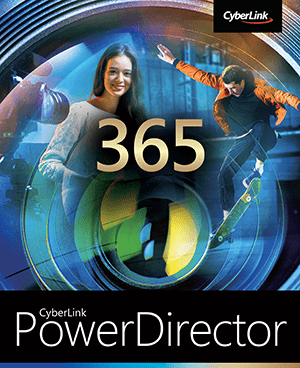 Languages: Multilingual File Size: 759 MB
Languages: Multilingual File Size: 759 MB
Video Editing For All Creators, Powered By AI. Tell Your Story the Way You Imagined. Create Professional Level Edits Effortlessly. Intuitive editing tools that help you set objects in motion, completely transform a scene's location, and create cinematic effects.
Mask & Blend
Layer, shape, and blend to create artistic scenes.
Keyframing
Bring dynamism and energy to your videos with smooth animated effects.
Green Screen
Remove backgrounds and create Hollywood-style special effects.
Motion Tracking
Add text and graphics that follow the motion of objects to elevate your footage.
Let AI Do the Heavy Lifting
Simplify your creative workflow with AI-you'll be amazed at how quickly you finish your projects.
Limitless Possibilities, Right at Your Fingertips
Bring your imagination to life with our wide array of tools to help customize your projects.
LUTs & Color Match
Match color to quickly balance or change the aesthetic of your videos.
Shape Designer
Design all kinds of shapes with auto-fit text and keyframe controls.
Smart Background Music
Automatically tailor background music to fit the length of your footage.
Stream, Create, and Share to Any Platform
Create unique videos worth sharing using stunning video templates, an immersive stock media library, and a powerful live stream and recording studio to captivate and wow your audience.
Move, Capture, Edit, Go!
Create videos that bring back the intensity and adrenaline captured with your action camera, with editing features designed specifically for sports enthusiasts.
Action Cam
- Video Stabilizer
- Lens Correction
- Video Speed Controls
- Zoom and Pan Effects
Multi-Video Tools
- Video Collage Designer
- MultiCam Designer
Speed-Up Your Workflow
With Tools Designed to Simplify Editing
Customized Hotkeys
Use hotkeys to quickly navigate the timeline using a combination of mouse & keyboard.
Undock Media Library & Timeline
Control the look and feel of PowerDirector's interface for a personalized video editing experience.
Nested Projects
Add and edit multiple projects simultaneously in your timeline.
Video Pre-cut
Save pre-cut clips in your library to reuse throughout your projects.
Audio Ducking
Automatically lower the volume of background audio as a narrator begins a voice-over.
Voice-over Recording
Record audio directly into your project to create your next podcast or tutorial video.
System Requirements
- Operating System: Microsoft Windows 11, 10, 8/8.1, 7 (64 bit OS only)
* Windows 10 or above is required to use AI tools and features
- Memory: 4GB required (6GB or above recommended)
- Hard Disk Space: 7 GB required
- Burning Device: Burning drive is required for disc burning purpose
- Sound Card: Windows compatible sound card is required
- Screen Resolution: 1024 x 768, 16-bit color or above
Processor (CPU)
Intel
- Intel Core™ i-series and above
- Haswell (4th generation) processor: Core i7-4770 (only Core and Xeon branded), and above required for AI features.
AMD
- AMD Phenom® II and above
- AMD A8-7670K and above, AMD Ryzen™ 3 1200 and above required for AI features.
Graphics Processor (GPU)
- Standard Video: 128 MB VGA VRAM or higher
- 360-video: DirectX 11 compatible
Supported Languages
- English
- French
- German
- Italian
- Spanish (European)
- Chinese Simplified
- Chinese Traditional
- Japanese
- Korean
- Dutch
-:DOWNLOAD FROM LINKS:- Download From RapidGator
Код:
https://rapidgator.net/file/d282360dbafedd9b8602f1be9a738f5b/
Download From NitroFlare
Код:
https://nitro.download/view/F23933E30AC4FF0/
|

|

|
 17.04.2022, 06:46
17.04.2022, 06:46
|
#14592
|
|
Местный
Регистрация: 15.09.2019
Сообщений: 25,234
Сказал(а) спасибо: 0
Поблагодарили 0 раз(а) в 0 сообщениях
|
 FaceGen Artist Pro 3.10
FaceGen Artist Pro 3.10
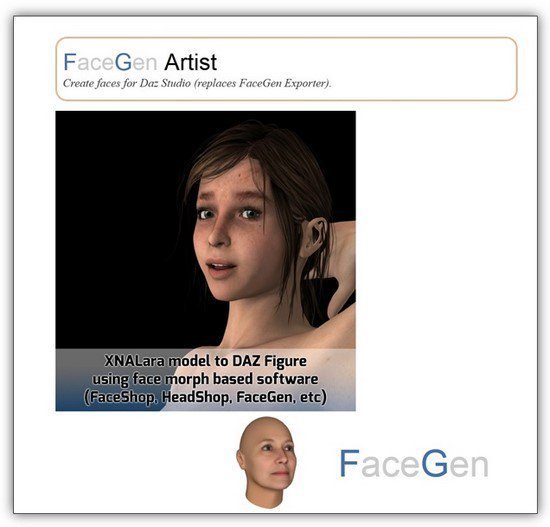 File size: 840 MB
File size: 840 MB
FaceGen Artist Pro - Create faces for Daz Studio (replaces FaceGen Exporter). Create a face from one or more photographs (or at random). Edit by ctrl-clicking and dragging, or with sliders for age, race and gender, and much more.
Pro Features
- Daz Genesis 1 mesh
- Daz Genesis 2 Female and Male meshes
- No logo on face
- Daz Genesis 3 Female and Male meshes
The easy way to create realistic faces
- 3D human faces & heads from 1 or more photographs or at random
- Adjust age, race, gender and 150 other controls
- Meshes for animation, 3D printing and use with other software
Whats New
Updates: official site does not provide any info about changes in this version
HomePage:
-:DOWNLOAD FROM LINKS:- Download From RapidGator
Код:
https://rapidgator.net/file/61db0092af60ef3b08d179262c50eef5/
Download From NitroFlare
Код:
https://nitro.download/view/CAEEDB0B650FE64/
|

|

|
 17.04.2022, 06:48
17.04.2022, 06:48
|
#14593
|
|
Местный
Регистрация: 15.09.2019
Сообщений: 25,234
Сказал(а) спасибо: 0
Поблагодарили 0 раз(а) в 0 сообщениях
|
 FaceGen Artist Pro 3.10 Portable
FaceGen Artist Pro 3.10 Portable
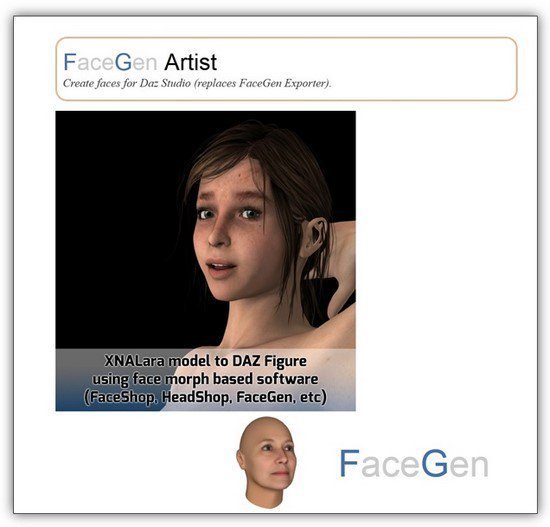 File size: 840 MB
File size: 840 MB
FaceGen Artist Pro - Create faces for Daz Studio (replaces FaceGen Exporter). Create a face from one or more photographs (or at random). Edit by ctrl-clicking and dragging, or with sliders for age, race and gender, and much more.
Pro Features
- Daz Genesis 1 mesh
- Daz Genesis 2 Female and Male meshes
- No logo on face
- Daz Genesis 3 Female and Male meshes
The easy way to create realistic faces
- 3D human faces & heads from 1 or more photographs or at random
- Adjust age, race, gender and 150 other controls
- Meshes for animation, 3D printing and use with other software
Whats New
Updates: official site does not provide any info about changes in this version
HomePage:
-:DOWNLOAD FROM LINKS:- Download From RapidGator
Код:
https://rapidgator.net/file/ab67064f7ace5d47bbe08cb9c28c634c/
Download From NitroFlare
Код:
https://nitro.download/view/85541114FD6F0BD/
|

|

|
 17.04.2022, 06:54
17.04.2022, 06:54
|
#14594
|
|
Местный
Регистрация: 15.09.2019
Сообщений: 25,234
Сказал(а) спасибо: 0
Поблагодарили 0 раз(а) в 0 сообщениях
|
 FreeFileSync 11.19
FreeFileSync 11.19
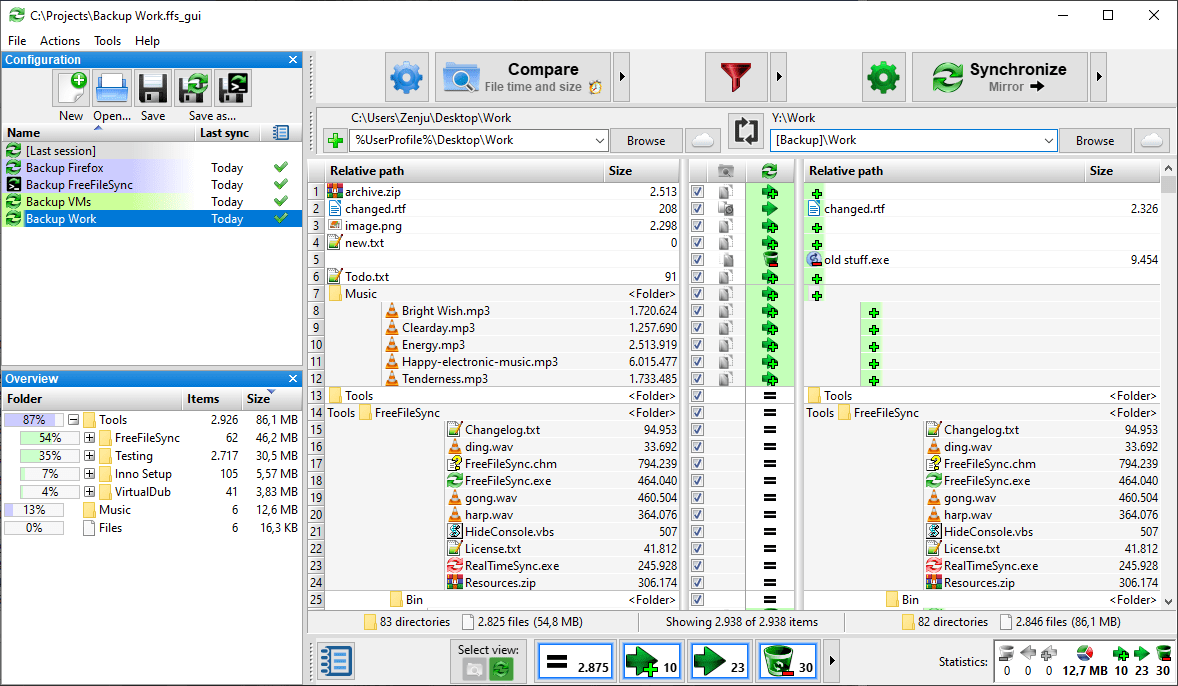 File size: 18.3 MB
File size: 18.3 MB
FreeFileSync is a folder comparison and synchronization software that creates and manages backup copies of all your important files. Instead of copying every file every time, FreeFileSync determines the differences between a source and a target folder and transfers only the minimum amount of data needed. FreeFileSync is Open Source software, available for Windows, macOS, and Linux.
Whats New
Код:
https://freefilesync.org/download.php
HomePage:
Код:
https://freefilesync.org/
-:DOWNLOAD FROM LINKS:- Download From RapidGator
Код:
https://rapidgator.net/file/c66da185dedc9ad2dd0d3adcd9040c2f/
Download From NitroFlare
Код:
https://nitro.download/view/F3DD79566FB4A35/
|

|

|
 17.04.2022, 06:57
17.04.2022, 06:57
|
#14595
|
|
Местный
Регистрация: 15.09.2019
Сообщений: 25,234
Сказал(а) спасибо: 0
Поблагодарили 0 раз(а) в 0 сообщениях
|
 MasterCook 22.0.0.0
MasterCook 22.0.0.0
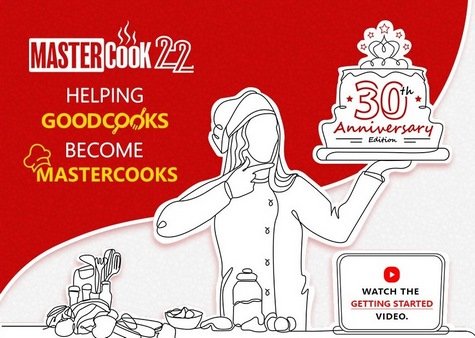 Languages: English File Size: 414.15 MB
Languages: English File Size: 414.15 MB
Organize your recipes, create cookbooks, and manage diet and nutrition with MasterCook 22, rated 9.8 out of 10 by TopTenReviews. Flexible tools for home cooks and professional chefs to organize all your kitchen and cooking activities.
Custom Cookbooks & Recipes
MasterCook allows you to create as many cookbooks as you wish. You can add, edit, delete recipes from your cookbooks.
Cost Analysis
The Windows product allows you to input costs for ingredients. Any recipes or menus using those ingredients automatically reflect the costs in them.
Nutrition Analysis
The Windows product includes the ingredients from the USDA standard reference library. It recognizes most common ingredients and can give you a nutritional analysis of your recipes, menus & meal plans.
Menus & Meals Plans
The Windows product allows you to easily add recipes or ingredients to menus and meal plans. A menu is a particular course, such as breakfast. A meal plan is several courses over several days.
Pantry & Wine List
The Windows product lets you keep track of items in your pantries. Create separate lists for items in your cupboards or refrigerator or freezer. It also has a separate tool that lets you keep track of wines to categorize and add notes for them.
Recipe Scaling
If you need a recipe to serve different number, just change the servings number, and the ingredient amounts are automatically changed for you. In the Windows product you can also convert the units of measures, such as from teaspoons to tablespoons or cups to quarts, etc.
Printing Templates
The Windows product comes with nearly 20 different print templates. You can edit to customize any of them to print your recipes and cookbooks. The MasterCook Windows product will even create a table of contents and indexes when printing a cookbook.
Group Cookbooks
You can create special group cookbooks to collaborate with other MasterCook users. These can be created from either the Windows product or the mobile apps. You can specify if they are read-only or allow others to add their own recipes to the special group cookbook.
New Features to MasterCook 22
- NEW - Tested on Windows 11
- NEW - Adds your content from a previous version during the installation
- NEW - Backup feature available from the File menu
- NEW - Restore from MasterCook and Restore from Backup feature available from the File menu
- NEW - Merge feature available from the File menu
- NEW - Video player with many more video file types supported (the previous player was QuickTime from the 1990s)
- NEW - Color theme selector (now you can choose what color is used in many of MasterCook's screens)
- NEW - Converts some Unicode characters upon Paste such as fractions so they are recognized by the importer
- NEW - Persistent setting for the Cookbook Browser screen to remember how you were sorting your cookbooks
- NEW - Persistent setting for Recipe Browser screen to remember how you were sorting recipes in a cookbook
- NEW - Ability to adjust the font size of the cookbook titles in the Cookbook Browser screen
- NEW - Ability to adjust the font size of the recipe titles in the Recipe Browser screen
- NEW - Ability to adjust the font size of the table of ingredients and menus within the Meals screen
- NEW - Ability to adjust the font size of the shopping list table within the Shopping screen
- NEW - Resize the photos in a cookbook
- NEW - Cost analysis displays in the Nutrition tab of the Recipe Edit screen
- NEW - Right-click on an ingredient row in the Recipe Edit screen to access the ingredient's nutritional analysis
- NEW - Over 70 additional cooking videos
- NEW - Over 1,250 additional tips in the Tips section of the program
- UPDATE/NEW - Updated the Email Setup dialog box to increase the font size and add a port number selector
- NEW - Branded Foods items from the USDA FoodData Central database
- NEW - Added Sugars nutrient
- NEW - Total Sugar Alcohols nutrient
- NEW - Reset nutrition links in a recipe or entire cookbook
- NEW - Date modified displays in the Recipe Browser
- UPDATE - Improved recipe edit screen for font size adjustments
- UPDATE - Nutrition Facts report label to include Added Sugars
- UPDATE - Nutritional Analysis report to include new nutrients
- UPDATE - Several bug fixes, such as display issues with recipes and meal plans; Tips not saving correctly; user dictionary file not being backed up; and other bug fixes
System Requirements
Windows 8, Windows 10, Windows 11
-:DOWNLOAD FROM LINKS:- Download From RapidGator
Код:
https://rapidgator.net/file/5ce56f8140f7f2d715044113d68d68b5/
Download From NitroFlare
Код:
https://nitro.download/view/E8E2D1F1252A8AE/
|

|

|
      
Любые журналы Актион-МЦФЭР регулярно !!! Пишите https://www.nado.in/private.php?do=newpm&u=12191 или на электронный адрес pantera@nado.ws
|
Здесь присутствуют: 3 (пользователей: 0 , гостей: 3)
|
|
|
 Ваши права в разделе
Ваши права в разделе
|
Вы не можете создавать новые темы
Вы не можете отвечать в темах
Вы не можете прикреплять вложения
Вы не можете редактировать свои сообщения
HTML код Выкл.
|
|
|
Текущее время: 09:57. Часовой пояс GMT +1.
| |