 12.04.2022, 03:32
12.04.2022, 03:32
|
#14416
|
|
Местный
Регистрация: 15.09.2019
Сообщений: 25,234
Сказал(а) спасибо: 0
Поблагодарили 0 раз(а) в 0 сообщениях
|
 EZ CD Audio Converter 10.0.7.1 (x64) Multilingual
EZ CD Audio Converter 10.0.7.1 (x64) Multilingual
 File size: 41 MB
File size: 41 MB
EZ CD Audio Converter (formerly Easy CD-DA Extractor) is all-in-one software: Audio CD Ripper, Audio Converter, Metadata Editor, and Disc Burner. It is easy to use and provides best audio quality. The software can rip audio CDs, make copies of discs, convert mp3, convert audio files, and burn audio CDs, MP3 CDs, and data discs. EZ CD Audio Converter is easy to use, fast, and has best audio quality.
EZ CD Audio Converter supports all popular audio file formats. Such as 3G2, 3GP, MP1, MP2, MP3, Windows Media Audio (WMA), Ogg Vorbis (OGG), MP4, M4A (AAC and Apple Lossless), AAC, aacPlus (HE-AAC, AAC+, HE-AAC+PS, eAAC+). Also supports FLAC, Musepack (MPC), WavPack (WV), WAV, AIFF, Monkey's Audio (APE), CUE and M3U.
Furthermore, the Nero Digital (Nero AAC) is supported if you have the Nero Burning ROM installed on your computer.
State-of-the-art audio encoding technology. EZ CD Audio Converter includes the most advanced audio codec available, the aacPlus from the Coding Technologies. In addition, EZ CD Audio Converter also supports command line (.exe) encoders.
Key features
Easy to use
Reliable
Best audio quality
Secure audio CD ripping with error detection
Converts between all audio formats with metadata preservation
Burn audio CDs, mp3 discs, and data discs
Best audio codecs are included
Automatic updates (free lifetime updates also included)
Automatic high-quality cover art downloads
Features ReplayGain, normalization, silence removal
Convert audio from video files
Makes 1:1 copies of CDs and DVDs
Power features
Fast audio converter, can convert up to 8 files in parallel
Automatically download metadata with high quality cover art from multiple services (GD3, MusicBrainz, Freedb)
Utilizes multi-core processors and special processor multimedia instructions (SSE, MMX) for best performance
Gapless audio conversion, gapless sample rate conversion
Supports Cue Sheets (.cue), all types
Full ReplayGain support
Rips hidden audio tracks (HTOA)
CD-Text, ISRC, pre-gap, and pre-emphasis detection
Whats New
Код:
https://www.poikosoft.com/help/history
HomePage:
Код:
https://www.poikosoft.com
-:DOWNLOAD FROM LINKS:- Download From RapidGator
Код:
https://rapidgator.net/file/b43aae0f2870cb1a9068dffa613a2c01/
Download From NitroFlare
Код:
https://nitro.download/view/A829A3D76EB5353/
|

|

|
 12.04.2022, 03:36
12.04.2022, 03:36
|
#14417
|
|
Местный
Регистрация: 15.09.2019
Сообщений: 25,234
Сказал(а) спасибо: 0
Поблагодарили 0 раз(а) в 0 сообщениях
|
 Hard Drive Optimizer 1.5.0.6 Multilingual
Hard Drive Optimizer 1.5.0.6 Multilingual
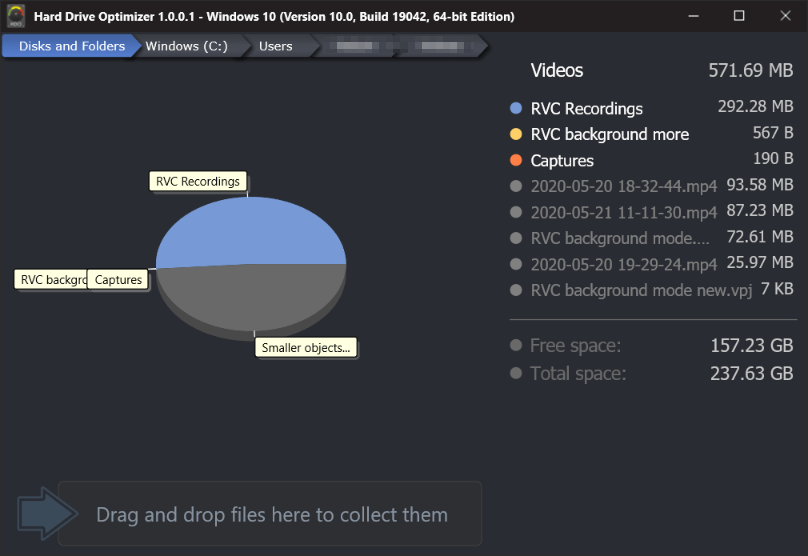 File Size: 10 MB
File Size: 10 MB
The easiest way to Optimize Your Hard Drive. Find the largest files on your hard drive and delete the ones you don't need the easy way. With Hard Drive Optimizer, you'll recover free disk space in no time!
Here's How Hard Drive Optimizer Can Help
Hard Drive Optimizer offers the quickest and easiest way to de-clutter your hard drive and free up valuable space.
Scan Your Drive
Scan your hard drive or any folder on your computer for large files that are eating up disk space.
Review Large Files
Review the scan results and decide which files you want to keep and which are safe to delete or move.
Clean Them Up
Delete large files you no longer need in one click. Just drag & drop them to the dropzone and click "Delete".
What's New
official site does not provide any info about changes in this version.
HomePage:
Код:
https://www.harddriveoptimizer.com
-:DOWNLOAD FROM LINKS:- Download From RapidGator
Код:
https://rapidgator.net/file/39cf9ec366aa29ad66faf9ede7831746/
Download From NitroFlare
Код:
https://nitro.download/view/D6CD46D20EE3367/
|

|

|
 12.04.2022, 03:39
12.04.2022, 03:39
|
#14418
|
|
Местный
Регистрация: 15.09.2019
Сообщений: 25,234
Сказал(а) спасибо: 0
Поблагодарили 0 раз(а) в 0 сообщениях
|
 Jeppesen Cycle DVD 2208 Full Worldwide
Jeppesen Cycle DVD 2208 Full Worldwide
 File Size: 4.87 GB
File Size: 4.87 GB
The JeppView for Windows program is an electronic reference material, you can also print the necessary airport diagrams (maps, airport diagrams, etc.). Updated every two weeks.
Interface language : English
Tabletka : not required
System requirements : Windows 7, 8, 10, 11
What News?
Official site does not provide any info about changes in this version.
-:DOWNLOAD FROM LINKS:- Download From RapidGator
Код:
https://rapidgator.net/file/e8f945e00135e60fc008c34ecda0bc61
https://rapidgator.net/file/0d29812f3421259a467e4c178912b988
https://rapidgator.net/file/58f3b0d32ec0c1a94f7068580aa97d3b
https://rapidgator.net/file/823cc07159e89b4ebabb57fcaac00cab
https://rapidgator.net/file/955abddae89aed68427eac57e04177b4
Download From NitroFlare
Код:
https://nitro.download/view/A5B4CD95A76BEC0
https://nitro.download/view/FAFE89D6578386F
https://nitro.download/view/6B7C37A3DB6B04D
https://nitro.download/view/F7F6FB2012D86A5
https://nitro.download/view/0550DE01F4EC2E2
|

|

|
 12.04.2022, 03:43
12.04.2022, 03:43
|
#14419
|
|
Местный
Регистрация: 15.09.2019
Сообщений: 25,234
Сказал(а) спасибо: 0
Поблагодарили 0 раз(а) в 0 сообщениях
|
 KORG Opsix Native 1.0.1
KORG Opsix Native 1.0.1
 File size: 184 MB
File size: 184 MB
opsix is a digital synth unlike any other, with sounds to match. Instantly explore hundreds of fresh, cutting-edge sounds to inspire your next musical project! Go even further with the power of customization right at your fingertips. Front panel colored controls provide easy access for dramatic shifts in sound characteristics, from icy, sparkling chimes to fuzzy, deep basses. The opsix is an entirely new tool that reveals a world of frequency exploration and a wide range of dynamic possibilities.
Get Illuminated with the Operator Mixer
At the heart of every sound is opsix's Operator Mixer - a simple set of six faders and knobs that invite exploration. Each part lights up red to indicate a sound or blue for a modulator. Changing the position of these controllers opens up new sound-shaping possibilities to breathe fresh life into your musical ideas. This straightforward, hands-on workflow is part of what makes opsix so unique, just like the sounds it offers.
Direct Hands-On Control
Whether you're tweaking a preset or building a patch from the ground up, the six data entry knobs on the right give you quick access to the parameters you need and seamlessly sync with the large OLED display, giving you a clear, focused direction to your workflow. Coupled with the mixer, it makes creating fresh sounds super easy and, most importantly, fun!
Select from a full range of analog-style filters, from the radical Korg MS-20 low-pass/high-pass filter to the powerful yet smooth Korg PolySix low-pass filter that gives your sound a vintage feel. There are also two- or four-pole low-pass, high-pass, band-pass, and band-reject filters with resonance.
There's even a built-in spectrum analyzer and oscilloscope that gives you visual feedback via the screen on the music you're making.
Whats New
Код:
https://www.korg.com/us/products/synthesizers/opsix/
HomePage:
Код:
https://www.korg.com/us/products/synthesizers/opsix/
-:DOWNLOAD FROM LINKS:- Download From RapidGator
Код:
https://rapidgator.net/file/c96e036d5462cfba83dcc68b60339035/
Download From NitroFlare
Код:
https://nitro.download/view/656527C7EA30A23/
|

|

|
 12.04.2022, 03:46
12.04.2022, 03:46
|
#14420
|
|
Местный
Регистрация: 15.09.2019
Сообщений: 25,234
Сказал(а) спасибо: 0
Поблагодарили 0 раз(а) в 0 сообщениях
|
 Lucion FileCenter Suite 11.0.44.0
Lucion FileCenter Suite 11.0.44.0
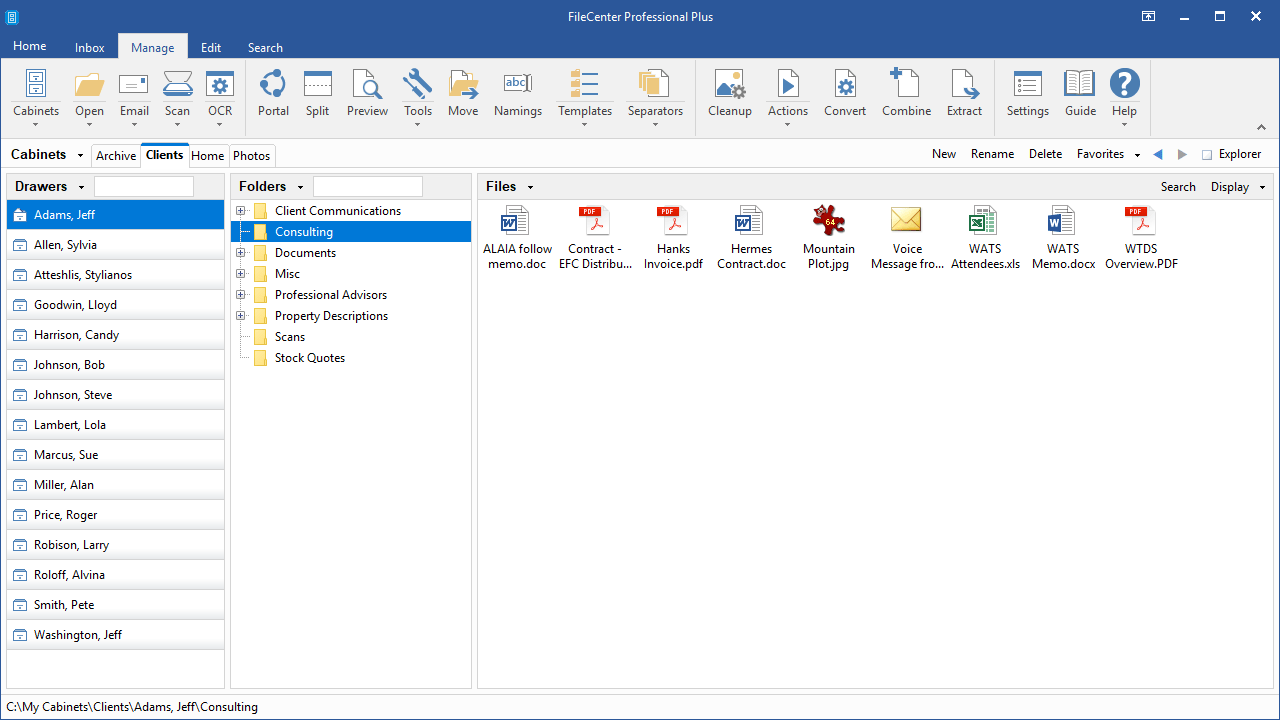 File Size: 286.4 MB
File Size: 286.4 MB
FileCenter is a complex software application, designed specifically in order to help individuals organize documents and directories from their hard drive, as well as manage their cloud from the desktop.
Products
FileCenter DMS
Easy Document Management. Looking for an easy way to scan paper documents and organize your computer files? It's time to try the solution that's got everyone talking: FileCenter, the low-cost leader in document management. Simple yet powerful, FileCenter helps businesses, professionals, and home users scan, organize, edit, convert, and find files ... effortlessly.
FileCenter Automate
Batch OCR & PDF Conversion. For those needing to convert and OCR thousands of documents to fully searchable PDF, FileCenter Automate is the easy answer. Designed to be simple enough for average users and priced within reach of small businesses, FileCenter Automate will work behind the scenes to make sure that your document archives are kept fully searchable ... effortlessly.
FileCenter Receipts
Receipt Scanning & Organization. Say goodbye to shoeboxes. There's a better way to organize and track your receipts digitally: FileCenter Receipts. Easily scan and file those tiny bits of paper then pull the data into useful reports. Whether you're a single home user or a power business user, FileCenter Receipts has you covered.
FileCenter Portal
Simple & Secure File Sharing. Documents are the vehicle of business. For your business to thrive in the Internet age, you need an effortless way to share key documents without putting privacy and confidentiality at risk. Enter the solution: FileCenter Portal, a secure online portal where you can share and exchange files confidently and ... effortlessly.
What's New
Код:
https://www.lucion.com/downloads-filecenter-changes.html
HomePage:
Код:
https://www.lucion.com
-:DOWNLOAD FROM LINKS:- Download From RapidGator
Код:
https://rapidgator.net/file/2e18c1596e2fd1874d517fbd8e869683/
Download From NitroFlare
Код:
https://nitro.download/view/3E1B18CF7B884B6/
|

|

|
 12.04.2022, 03:50
12.04.2022, 03:50
|
#14421
|
|
Местный
Регистрация: 15.09.2019
Сообщений: 25,234
Сказал(а) спасибо: 0
Поблагодарили 0 раз(а) в 0 сообщениях
|
 Master Packager Pro 22.1.8131
Master Packager Pro 22.1.8131
 File Size: 15.1 MB
File Size: 15.1 MB
Create and edit Microsoft Windows Installer (MSI) files.
Create And Modify
Create MSI and MST files from scratch or modify Vendor Microsoft Windows installers.
Simple
Design that is created to be as friendly as possible. Self-explanatory user interface.
Fast
Work with MSIs having over 100 000 files or registries and experience impressive load time and UI responsiveness.
User interface
Don't miss anything. Interface that lets you use your display's full potential - All menus in one view.
Templates
Store properties, registries, summary information or custom actions and apply them instantly with predefined templates.
Repackager
Repackage extremely complex EXE installations to MSI with no or minimal modifications and full automation capabilities
What's New
Код:
https://www.masterpackager.com/support/release-notes
HomePage:
Код:
https://www.masterpackager.com/
-:DOWNLOAD FROM LINKS:- Download From RapidGator
Код:
https://rapidgator.net/file/3d608bf062f66765d0758a1909202b7e/
Download From NitroFlare
Код:
https://nitro.download/view/A5E3B2B4DBC1A50/
|

|

|
 12.04.2022, 03:54
12.04.2022, 03:54
|
#14422
|
|
Местный
Регистрация: 15.09.2019
Сообщений: 25,234
Сказал(а) спасибо: 0
Поблагодарили 0 раз(а) в 0 сообщениях
|
 MyLanViewer 5.2.9 Enterprise
MyLanViewer 5.2.9 Enterprise
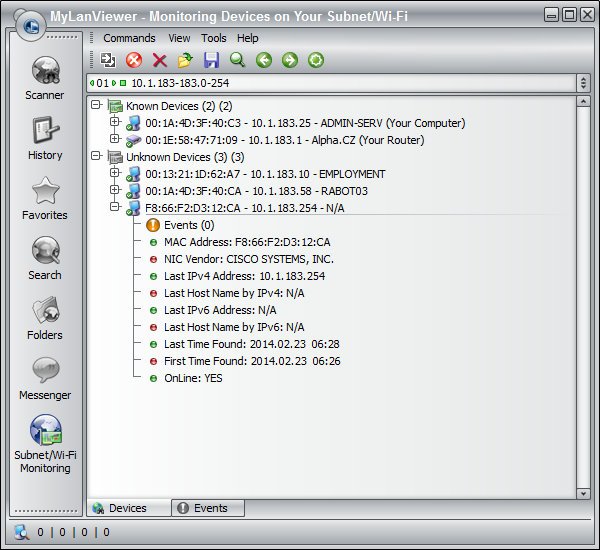 File size: 4.2 MB
File size: 4.2 MB
MyLanViewer is a simple LAN scanner for your home network. It displays your network computers an easy to read, buddy-list style window that provides the machine names, IP addresses, MAC addresses, shared resources and other technical details for each computer. You can also view and access shared folders, terminate user sessions and disable shared resources. Easy to install and use, has friendly and beautiful interface.
MyLanViewer Network/IP Scanner is a powerful Netbios and LAN/Network IP address scanner for Windows, whois and traceroute tool, remote shutdown and Wake On LAN (WOL) manager, wireless network scanner and monitor. This application will help you find all IP addresses, MAC addresses and shared folders of computers on your wired or wireless (Wi-Fi) network. The program scans network and displays your network computers in an easy to read, buddy-list style window that provides the computer name, IP address, MAC address, NIC vendor, OS version, logged users, shared folders and other technical details for each computer. MyLanViewer Network/IP Scanner supports remote shutdown, wake-on-lan, lock workstation, log off, sleep, hibernate, reboot and power off. It is able to monitor IP address and show notifications when the states of some computers change. MyLanViewer Network/IP Scanner can also view and access shared folders, terminate user sessions, disable shared folders, show netstat information and detect rogue DHCP servers. The software can monitor all devices (even hidden) on your subnet, and show notifications when the new devices will be found (for example, to know who is connected to your WiFi router or wireless network). The program easy to install and use, and has a user-friendly and beautiful interface.
Whats New
Updates: official site does not provide any info about changes in this version.
HomePage:
Код:
http://www.mylanviewer.com/
-:DOWNLOAD FROM LINKS:- Download From RapidGator
Код:
https://rapidgator.net/file/b23b2c50dfa4610b184e07ec35fab76d/
Download From NitroFlare
Код:
https://nitro.download/view/B95019119579420/
|

|

|
 12.04.2022, 03:59
12.04.2022, 03:59
|
#14423
|
|
Местный
Регистрация: 15.09.2019
Сообщений: 25,234
Сказал(а) спасибо: 0
Поблагодарили 0 раз(а) в 0 сообщениях
|
 ORPALIS PDF OCR 1.1.41 Professional
ORPALIS PDF OCR 1.1.41 Professional
 Languages: English, French File Size: 165.27 MB
Languages: English, French File Size: 165.27 MB
Turn all your documents into Searchable PDFs! Scanned documents and images now searchable in a blink of an eye thanks to an innovative conversion engine. If you need a simple way to convert them into searchable documents, turning to third-party software solutions can be the best alternative. ORPALIS PDF OCR is one of the programs that can help you accomplish the task mentioned above easily.
Why PDF OCR?
To offer a fast and powerful tool quite a lot of technology is required. Here are a few facts about ORPALIS PDF OCR and the team who developed it.
- Faster document to PDF OCR conversion tool of the market.
- High quality optical character recognition and layout analysis.
- Productive and intuitive interface.
- Image files are now searchable
- No more wasted time looking for information in log documents.
- Performs fast automatic indexation on high volume of documents.
- User friendly software thanks to its intuitive interface.
- Fast and reliable OCR engine powered by the worldwide bestseller GdPicture.NET SDK.
- Built by recognized industry experts.
Check out PDF OCR innovative features
Input file formats
Convert PDF (PDF OCR Cloud Edition) and more than 100 other file formats (PDF OCR On-Premises Edition) to a searchable PDF!
Supported languages
More than 60 languages are supported in PDF OCR On-Premises Edition! The Cloud Edition includes English, French, Spanish, German and Italian.
Multithreading support for multipage document
PDF OCR powerful multi-threading engine can process very long documents and hundreds of pages at once!
Multi Threading
Multithreading support for multiple documents.
Command line support
Integrate all PDF OCR features into your production line, automate your processes and gain a lot of time!
Layout analysis
Thanks to this feature the orientation of each page is automatically detected to provide the most accurate OCR result possible.and Drop
Document selection
You can select the exact document that will be processed by PDF OCR or the whole folder. Select your files or folders or drag and drop them directly in PDF OCR.
Localized User Interface
At the moment the User Interface is translated in English and French but hang on, more languages are yet to come!
64-bit support
PDF OCR is AnyCPU, this means that the application runs as a 64-bit process whenever possible and falls back to 32-bit when only that mode is available.
System Requirements
- Windows Vista or higher operating system
- 1.3GHz processor or better
- 512MB of RAM (1GB or more recommended)
HomePage:
-:DOWNLOAD FROM LINKS:- Download From RapidGator
Код:
https://rapidgator.net/file/93b5acb9d26efd0e3a93a0dc7948b9b6/
Download From NitroFlare
Код:
https://nitro.download/view/03E5CE02EDE2E95/
|

|

|
 12.04.2022, 04:03
12.04.2022, 04:03
|
#14424
|
|
Местный
Регистрация: 15.09.2019
Сообщений: 25,234
Сказал(а) спасибо: 0
Поблагодарили 0 раз(а) в 0 сообщениях
|
 OSFClone 1.3.1001
OSFClone 1.3.1001
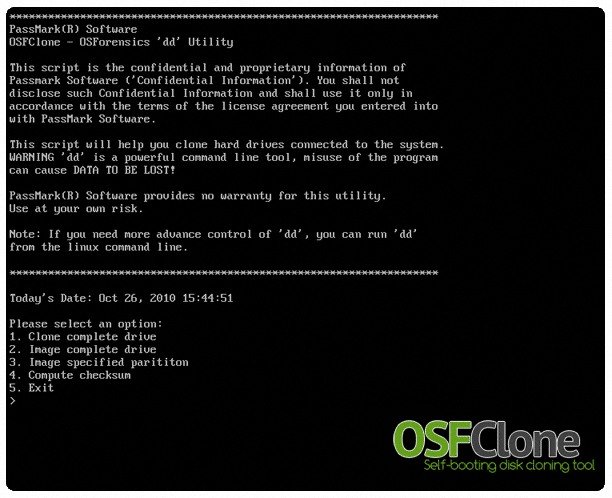 File Size : 285 Mb
File Size : 285 Mb
OSFClone is a free, self-booting solution which enables you to create or clone exact raw disk images quickly and independent of the installed operating system. In addition to raw disk images, OSFClone also supports imaging drives to the open Advance Forensics Format (AFF). AFF is an open and extensible format to store disk images and associated metadata. An open standard enables investigators to quickly and efficiently use their preferred tools for drive analysis. After creating or cloning a disk image, you can mount the image with PassMark OSFMount before conducting analysis with PassMark OSForensics™.
OSFClone creates a forensic image of a disk, preserving any unused sectors, slack space, file fragmentation and undeleted file records from the original hard disk. Boot into OSFClone and create disk clones of FAT, NTFS and USB-connected drives! OSFClone can be booted from CD/DVD drives, or from USB flash drives.
OSFClone can create disk images in the dc3dd format. The dc3dd format is ideal for computer forensics due to its increased level of reporting for progress and errors, and ability to hash files on-the-fly.
Verify that a disk clone is identical to the source drive, by using OSFClone to compare the MD5 or SHA1 hash between the clone and the source drive. After image creation, you can choose from a range of compression options to reduce the size of the newly created image, increasing portability and saving disk space.
Use OSFClone to save forensic meta-data (such as case number, evidence number, examiner name, description and checksum) for cloned or created images.
Whats New
Updated Porteus Linux to V4.0 (Base Image, Porteus-XFCE-v4.0-x86_64.iso)
HomePage:
Код:
https://www.osforensics.com
-:DOWNLOAD FROM LINKS:- Download From RapidGator
Код:
https://rapidgator.net/file/58e11653f4571d80aaf66bdd0d9fdc44/
Download From NitroFlare
Код:
https://nitro.download/view/4751A62697DBAF7/
|

|

|
 12.04.2022, 04:06
12.04.2022, 04:06
|
#14425
|
|
Местный
Регистрация: 15.09.2019
Сообщений: 25,234
Сказал(а) спасибо: 0
Поблагодарили 0 раз(а) в 0 сообщениях
|
 Photo Mechanic 6.0 Build 6424 (x64)
Photo Mechanic 6.0 Build 6424 (x64)
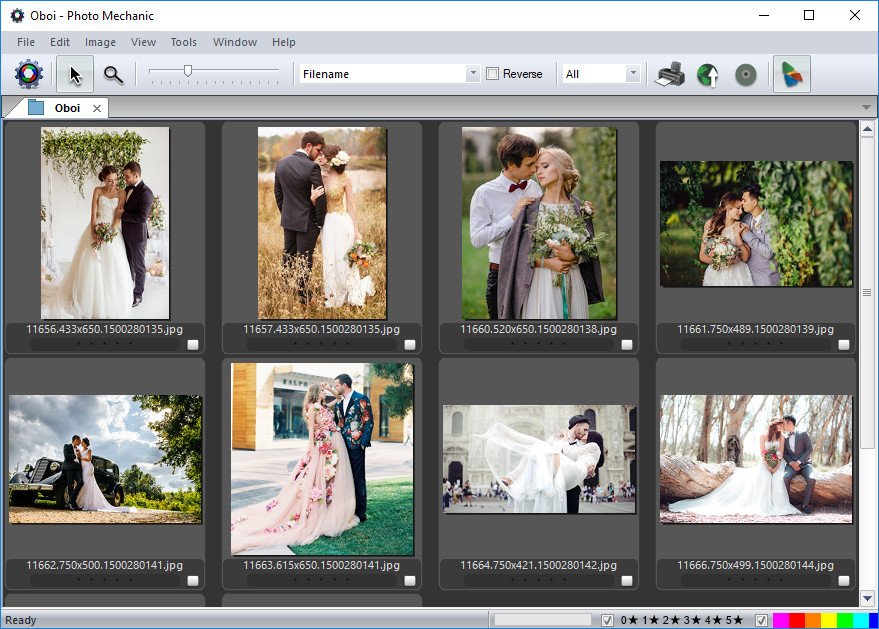 File Size: 299.5 MB
File Size: 299.5 MB
Photo Mechanic's super fast browsing enables you to quickly Ingest, Edit and Export, taking the work out of your workflow. Its powerful batch processing, full support for image variables, IPTC and Exif metadata, make it the perfect tool for any digital photographer.
Ingest
Photo Mechanic's Ingest utility is one of its core components. Streamline and speed up your copying process while utilizing Photo Mechanic's many options to personalize and organize your images to your own specifications. Copy files from several flash cards simultaneously, flatten the directory structure, rename the files, add IPTC information, and make a mirrored backup folder - all in one step! Copy images to one or more destination folders using Photo Mechanic's Live Ingest, while shooting wirelessly or tethered.
Photo Mechanic's Ingest utility is one of its core components.
Streamline and speed up your copying process while utilizing Photo Mechanic's many options to personalize and organize your images to your own specifications.
- Photo Mechanic's Ingest utility can copy the files from several flash cards simultaneously, flatten the directory structure of the card or cards, rename the files, add IPTC information, and make a mirrored backup folder - all in one step!
- Open Photo Mechanic's Contact Sheet during ingest and start editing your files immediately. There is no more having to wait until the copy process is complete.
- Use Photo Mechanic's innovative Variables and Code Replacments to customize your file naming to your specific needs.
- Use Photo Mechanic's Live Ingest to monitor one or more paths for new files and ingest them as they appear. Great for tethered or remote cameras.
- Keep multiple Live Ingests active at the same time, and quickly copy photos to as many as three separate locations.
Edit
Editing your photos in Photo Mechanic is a snap! Quickly edit your photos utilizing the many functions Photo Mechanic contains, personalized to your needs. Quickly rotate, preview, copy, delete, tag, watermark, rename, resize, set GPS coordinates, and add IPTC metadata to photos both individually and in batches. Adjust capture dates and times, change a files resolution, or embed an ICC profile into your JPEGs. View and compare images side by side both horizontally and vertically.
Editing your photos in Photo Mechanic is a snap!
Quickly edit your photos utilizing the many functions Photo Mechanic contains, personalized to your needs.
- Photo Mechanic's Contact Sheet is the core of Photo Mechanic, providing a way to view your images quickly, conveniently, and customized according to your needs.
- Quickly rotate, preview, copy, delete, tag, watermark, rename, resize, and add IPTC metadata to photos both individually and in batches.
- Manually arrange photos in an arbitrary order - even across multiple folders.
- Adjust capture dates and times, change a files resolution, or embed an ICC profile into your JPEGs.
- View photos at full resolution using the Preview window. Zoom up to 800% to check for critical sharpness.
- View and compare images side by side both horizontally and vertically. Spot differences between images that are too subtle for a single image view, or just to help you pick between two top choices.
- Add or update metadata to batches of images using Photo Mechanic's IPTC Stationary Pad.
- Photo Mechanic goes beyond the basic functionality of a simple linear keyword list using Structured Keywords.
- Photo Mechanic allows you to add, copy, or modify GPS coordinates to individual or groups of photos.
- Import GPX or NMEA log files from a GPS device to calculate the GPS coordinates of selected photos. Easily adjust for time differences between the photos and the GPS log to improve accuracy.
Export
Exporting photos your way is easy with Photo Mechanic. You can create web galleries, print contact sheets, send photos to your clients via email, or archive your images by burning them to CDs or DVDs. Upload your images via FTP, SFTP, and to a a variety of popular online services.
Exporting photos your way is easy with Photo Mechanic.
You can create web galleries, print contact sheets, upload to an FTP server or online service, send photos to your clients via email, or archive your images by burning them to CDs or DVDs.
- Upload your images using Photo Mechanic's file uploader templates. Use FTP, SFTP, or upload to popular online services such as PhotoShelter, DF Studio, Amazon S3, ExposureManager, Flickr, Gallery 2, PhotoDeck, SmugMug, and Zenfolio.
- Print contact sheets or send your clients images via E-mail.
- Archive your images by burning them to CDs or DVDs.
- Create web galleries from a variety of HTML or Flash-based slide show viewers such as Photo Mechanic's PMSlideshow, or choose from a sample of galleries from Simple Viewer.
What's new
Код:
https://home.camerabits.com/whats-new-in-photo-mechanic-6/
HomePage:
Код:
https://www.camerabits.com
-:DOWNLOAD FROM LINKS:- Download From RapidGator
Код:
https://rapidgator.net/file/d7ae588f2a5757c57f7f69a221d13cc2/
Download From NitroFlare
Код:
https://nitro.download/view/9E65FA0E04381EA/
|

|

|
 12.04.2022, 04:12
12.04.2022, 04:12
|
#14426
|
|
Местный
Регистрация: 15.09.2019
Сообщений: 25,234
Сказал(а) спасибо: 0
Поблагодарили 0 раз(а) в 0 сообщениях
|
 Photo Mechanic Plus 6.0 Build 6424 (x64)
Photo Mechanic Plus 6.0 Build 6424 (x64)
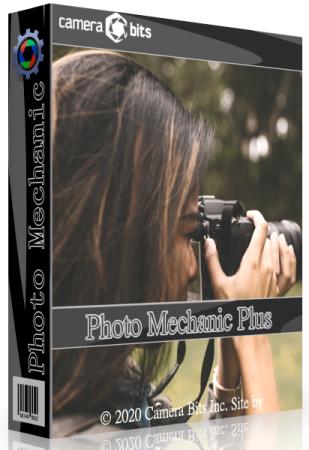 File Size: 303.1 MB
File Size: 303.1 MB
Photo Mechanic Plus includes all the speed and features that are in Photo Mechanic with the premium addition of a powerful image database. All the functions and features of Photo Mechanic are just as you've always used them, with the new feature of catalogs for indexing every photo you've ever taken.
Top 6 new features
Scroll A Million Photos Without A Pause
Photo Mechanic Plus takes performance to a new level. Browse a million photos without stopping.
Powerful Search Box
Search gives you the power of simple or complex searches to find what you're looking for across multiple drives
Saved Searches
Craft exact advanced searches and then save them to always be able to find exactly what you need
Filters
Browse by date, camera, lens, rating, color class . anything you need!
Multiple Catalogs
Use, search, or browse multiple catalogs at once. Keep yourself organized among several projects or search through everything!
Collections
Use collections to combine images from multiple folders or drives into cohesive units to keep yourself organized or present to clients.
What's New
official site does not provide any info about changes in this version.
HomePage:
Код:
https://home.camerabits.com/tour-photo-mechanic-plus/
-:DOWNLOAD FROM LINKS:- Download From RapidGator
Код:
https://rapidgator.net/file/296ac9716de2a753fd9c91def90feef8/
Download From NitroFlare
Код:
https://nitro.download/view/7AC471D2D88E049/
|

|

|
 12.04.2022, 04:16
12.04.2022, 04:16
|
#14427
|
|
Местный
Регистрация: 15.09.2019
Сообщений: 25,234
Сказал(а) спасибо: 0
Поблагодарили 0 раз(а) в 0 сообщениях
|
 Postbox 7.0.56 Multilingual
Postbox 7.0.56 Multilingual
 File Size: 45.9 MB
File Size: 45.9 MB
Postbox is a powerful application that aims to provide you with all the tools for keeping in touch with your friends and business partners. It can handle multiple email accounts and allows you to subscribe to RSS feeds in order to read the latest news. Take control of your day with Postbox is clean and super-customizable interface. Make your email work for you, just the way you need it to.
Account Groups
Juggle multiple accounts like a pro. Separate or blend work and personal, job A and job B, your account and your boss account - or mix and match to suit your needs.
Favorites Bar
Keep your go-to folders and accounts accessible at all times with a single click from the favorites bar.
Tabs
Reduce clutter with tabs, just like a web browser. Keep multiple messages, folders, contacts or topics open to easily switch between them.
Power Through Your Day
Get it done, fast. Whatever your day throws at you, cut through it with ease using Postbox's best-in-class tools and integrations.
Dropbox, One Drive and Box Integration
Big files, small files, lots of files - whatever you have, send it quickly and seamlessly by adding Postbox's cloud file-sharing capabilities.
File and Image Search
Attachments at your fingertips. Postbox lets you find and use files and images hiding in your mail - even while you're composing a new message.
Pre-Made Responses
Sending the same thing over and over? Streamline your work with pre-made responses that you can reuse as often as needed.
Real-Time Tracking
Time flies when you're composing emails. Keep yourself on task with time and word-count trackers.
Focus Pane
Tackle what's important right now using the real-time filters of Postbox's innovative focus pane. Just want to see all unread messages from your team from today? Done.
Attributes
Instantly view unread messages, or those with attachments. Scan your reminders, subscriptions, or social updates with a single click.
Topics
Break your work into small, manageable chunks with custom topics for projects, events, or however organize your work. Create and delete topics, and reorder them to reflect your goals.
Whats New
Код:
https://www.postbox-inc.com/product/releasenotes
HomePage:
Код:
https://www.postbox-inc.com
-:DOWNLOAD FROM LINKS:- Download From RapidGator
Код:
https://rapidgator.net/file/597a7261422b35253a1bc9b6ebf34339/
Download From NitroFlare
Код:
https://nitro.download/view/7F74CCE7AAF5EE7/
|

|

|
 12.04.2022, 04:18
12.04.2022, 04:18
|
#14428
|
|
Местный
Регистрация: 15.09.2019
Сообщений: 25,234
Сказал(а) спасибо: 0
Поблагодарили 0 раз(а) в 0 сообщениях
|
 R-Tools R-Drive Image 7.0 Build 7003 Multilingual BootCD
R-Tools R-Drive Image 7.0 Build 7003 Multilingual BootCD
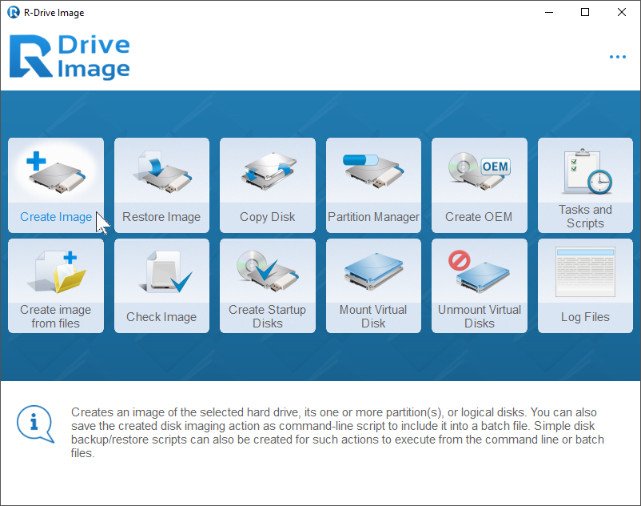 File size: 69 MB
File size: 69 MB
R-Drive Image is a potent utility providing disk image files creation for backup or duplication purposes. A disk image file contains the exact, byte-by-byte copy of a hard drive, partition or logical disk and can be created with various compression levels on the fly without stopping Windows OS and therefore without interrupting your business. These drive image files can then be stored in a variety of places, including various removable media such as CD-R(W)/DVD, Iomega Zip or Jazz disks, etc.
R-Drive Image restores the images on the original disks, on any other partitions or even on a hard drive's free space on the fly. To restore system and other locked partitions R-Drive Image is switched to the pseudo-graphic mode directly from Windows or bootable version created by the utility is launched from CD disc or diskettes.
Using R-Drive Image, you can completely and rapidly restore your system after heavy data loss caused by an operating system crash, virus attack or hardware failure. You can also use R-Drive Image for mass system deployment when you need to setup many identical computers. In other words, you can manually setup one system only, create an image of the system, and then deploy it on all other computers, saving your time and costs. If you need to restore only certain files from a disk image, you can connect that image as a virtual disk and copy those files directly from the disk image using Windows Explorer or any other file utility.
R-Drive Image is one of the best backup and disaster recovery solutions to prevent losing your data after a fatal system failure.
Whats New
Код:
https://www.drive-image.com/Feature-History.html
HomePage:
Код:
http://www.drive-image.com/
-:DOWNLOAD FROM LINKS:- Download From RapidGator
Код:
https://rapidgator.net/file/8cbccf6d86e4497098a7f261544a78a9/
Download From NitroFlare
Код:
https://nitro.download/view/0EE78E2420C20A6/
|

|

|
 12.04.2022, 04:22
12.04.2022, 04:22
|
#14429
|
|
Местный
Регистрация: 15.09.2019
Сообщений: 25,234
Сказал(а) спасибо: 0
Поблагодарили 0 раз(а) в 0 сообщениях
|
 Sante DICOM Editor 3D 4.9.3
Sante DICOM Editor 3D 4.9.3
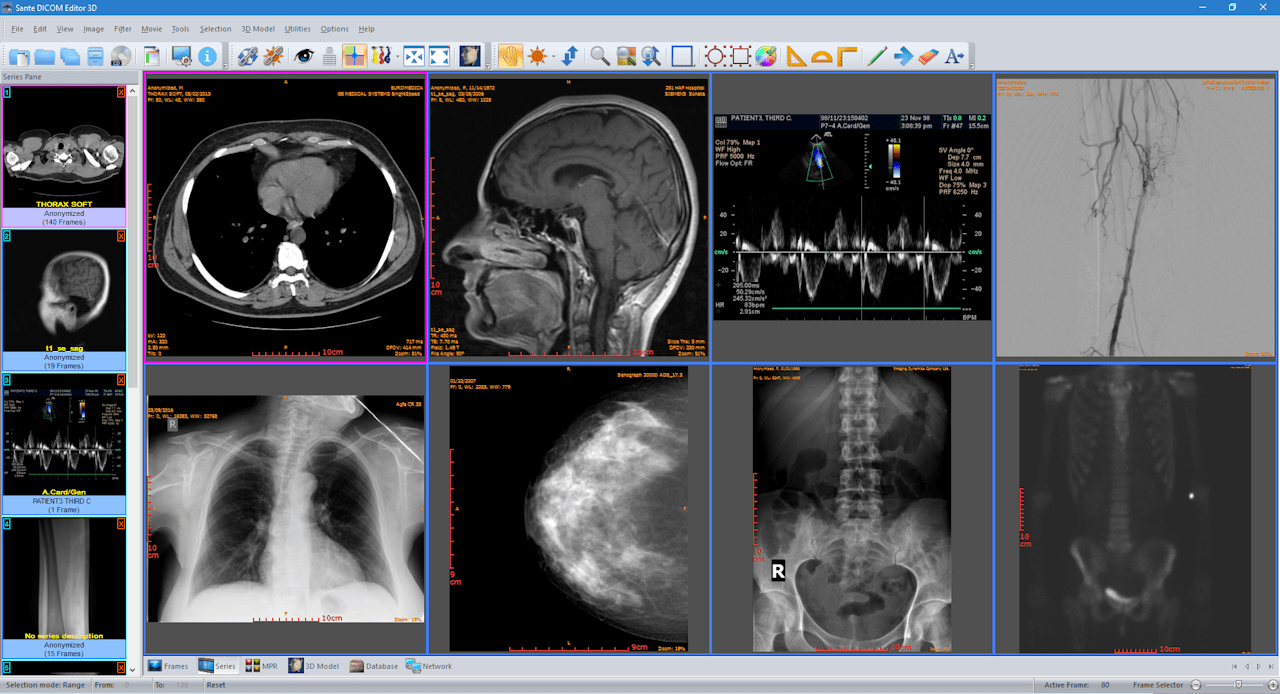 File Size: 112.2 MB
File Size: 112.2 MB
Sante DICOM Editor 3D is a professional DICOM editor, 2D/3D viewer, anonymizer, converter, dicomizer, PACS client, mini PACS server, patient CD/DVD burner (with viewer) and much more.
The unique viewer
Sante DICOM Editor 3D is not a "yet another DICOM viewer" constructed with freely available libraries such as dcmtk, itk and vtk, like hundreds of other DICOM viewers which differ from each other only in the appearance, menus, panels and dialog boxes. It is a unique program with unique capabilities, designed and developed in-house by us, from the ground up, with the most advanced programming tools and it is the result of research and development on DICOM imaging of the last two decades.
The powerful editor
Sante DICOM Editor 3D has all the features of Sante DICOM Editor plus the capability of creating 3D models. Sante DICOM Editor is the industry-leading post processing application for DICOM file editing, conversion and handling, it is used by almost all the large corporations and medical equipment manufacturers, and it is the DICOM editor of choice of the greatest universities and hospitals of the world. Among others, it lets the user to edit and modify DICOM files, to add and remove attributes, and even edit and modify sequence attributes.
Features and benefits
Powerful 2D/3D DICOM workstation, viewer and editor
Perpetual license that never expires.
Free updates and free technical support for product's lifetime
PACS client that supports all the DICOM network services (C-FIND SCU/SCP, C-MOVE SCU/SCP, C-STORE SCU/SCP, C-GET SCU/SCP, C-ECHO SCU/SCP)
It can be used as a mini PACS server as well
(the number of stored patients/studies depends on disk size only)
Command line switches for integration with PACS servers (learn more...)
Support of all charsets (latin, chinese, japanese, korean, cyrillic, arabic, greek, turkish, etc.)
Creation of 3D model by the Isosurface technique
Creation of 3D model by the Transfer Function (Volume rendering) technique
Creation of 3D model by the Maximum Intensity Projection (MIP) technique
Compatible with all modalities (CT, MR, NM, US, XA, MG, CR etc.), all manufacturers and all DICOM 3.0 and NEMA 2 file types.
Editing and modification of DICOM files (even of sequence attributes)
Simultaneous editing of all DICOM files of a series/study
DICOMDIR editor
Dual monitor support (new in version 3, learn more...)
Structured Report support (new in version 3.3)
Presentation State file editor
Structured Report file editor
Printing to DICOM printers and Windows printers
DICOM to DICOM conversion, DICOM file modification (transfer syntax, image width and height, color depth, frame insertion, removal, sorting, etc.)
Built-in Anonymizer, burned-in annotations removal (Patient data de-identification, suitable as well for avoiding issues with the GDPR regulation 2016/679 of EU)
Built-in Dicomizer: DICOM file creation from video files (avi, wmv) and plain image formats (jpeg, jpeg2000, tiff, bmp, and png)
Ultrasound region calibration module support (calibrated Ultrasound measurements)
Merging of DICOM files
Creation of DICOM CD/DVD disks with viewer
Support of Epson and Primera CD/DVD Disk Publishers (robots)
Contrast Agent Probe
Windows 11/10/8.1/8/7 and Vista compatible
What's New
Код:
https://www.santesoft.com/win/sante-dicom-editor-3d/whats_new.html
HomePage:
Код:
https://www.santesoft.com
-:DOWNLOAD FROM LINKS:- Download From RapidGator
Код:
https://rapidgator.net/file/90cbc14a66039eef4c6279214aaac8e8/
Download From NitroFlare
Код:
https://nitro.download/view/9869D350F8DCC2D/
|

|

|
 12.04.2022, 04:27
12.04.2022, 04:27
|
#14430
|
|
Местный
Регистрация: 15.09.2019
Сообщений: 25,234
Сказал(а) спасибо: 0
Поблагодарили 0 раз(а) в 0 сообщениях
|
 Sante DICOM Editor 7.9.3
Sante DICOM Editor 7.9.3
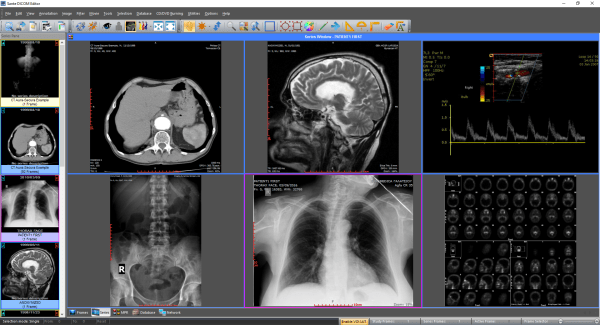 File Size: 105 MB
File Size: 105 MB
Sante DICOM Editor is a professional DICOM editor, viewer, anonymizer, converter, dicomizer, PACS client, mini PACS server, patient CD/DVD burner (with viewer) and much more.
The unique viewer
Sante DICOM Editor is not a "yet another DICOM viewer" constructed with freely available libraries such as dcmtk, itk and vtk, like hundreds of other DICOM viewers which differ from each other only in the appearance, menus, panels and dialog boxes. It is a unique program with unique capabilities, designed and developed in-house by us, from the ground up, with the most advanced programming tools and it is the result of research and development on DICOM imaging of the last two decades.
The powerful editor
Sante DICOM Editor is the industry-leading post processing application for DICOM file editing, conversion and handling, it is used by almost all the large corporations and medical equipment manufacturers, and it is the DICOM editor of choice of the greatest universities and hospitals of the world. Among others, it lets the user to edit and modify DICOM files, to add and remove attributes, and even edit and modify sequence attributes.
Features and benefits
Powerful DICOM workstation, viewer and editor
Perpetual license that never expires.
Free updates and free technical support for product's lifetime
PACS client that supports all the DICOM network services (C-FIND SCU/SCP, C-MOVE SCU/SCP, C-STORE SCU/SCP, C-GET SCU/SCP, C-ECHO SCU/SCP)
It can be used as a mini PACS server as well
(the number of stored patients/studies depends on disk size only)
Command line switches for integration with PACS servers (learn more...)
Support of all charsets (latin, chinese, japanese, korean, cyrillic, arabic, greek, turkish, etc.)
Compatible with all modalities (CT, MR, NM, US, XA, MG, CR etc.), all manufacturers and all DICOM 3.0 and NEMA 2 file types.
Editing and modification of DICOM files (even of sequence attributes)
Simultaneous editing of all DICOM files of a series/study
DICOMDIR editor
Dual monitor support (new in version 6, learn more...)
Structured Report support (new in version 6.3)
Presentation State file editor
Structured Report file editor
Printing to DICOM printers and Windows printers
DICOM to DICOM conversion, DICOM file modification (transfer syntax, image width and height, color depth, frame insertion, removal, sorting, etc.)
Built-in Anonymizer, burned-in annotations removal (Patient data de-identification, suitable as well for avoiding issues with the GDPR regulation 2016/679 of EU)
Built-in Dicomizer: DICOM file creation from video files (avi, wmv) and plain image formats (jpeg, jpeg2000, tiff, bmp, and png)
Ultrasound region calibration module support (calibrated Ultrasound measurements)
Merging of DICOM files
Creation of DICOM CD/DVD disks with viewer
Support of Epson and Primera CD/DVD Disk Publishers (robots)
Contrast Agent Probe
Windows 11/10/8.1/8/7 and Vista compatible
What's New
Код:
https://www.santesoft.com/win/sante-dicom-editor/whats_new.html
HomePage:
Код:
https://www.santesoft.com
-:DOWNLOAD FROM LINKS:- Download From RapidGator
Код:
https://rapidgator.net/file/28e0df63a68afd14fd6ab8a862f7a074/
Download From NitroFlare
Код:
https://nitro.download/view/4AC3A6FF2D95AF2/
|

|

|
      
Любые журналы Актион-МЦФЭР регулярно !!! Пишите https://www.nado.in/private.php?do=newpm&u=12191 или на электронный адрес pantera@nado.ws
|
Здесь присутствуют: 5 (пользователей: 0 , гостей: 5)
|
|
|
 Ваши права в разделе
Ваши права в разделе
|
Вы не можете создавать новые темы
Вы не можете отвечать в темах
Вы не можете прикреплять вложения
Вы не можете редактировать свои сообщения
HTML код Выкл.
|
|
|
Текущее время: 16:01. Часовой пояс GMT +1.
| |