 02.04.2022, 16:12
02.04.2022, 16:12
|
#14071
|
|
Местный
Регистрация: 15.09.2019
Сообщений: 25,234
Сказал(а) спасибо: 0
Поблагодарили 0 раз(а) в 0 сообщениях
|
 MediaHuman YouTube Downloader 3.9.9.70 (0204) Multilingual (x64)
MediaHuman YouTube Downloader 3.9.9.70 (0204) Multilingual (x64)
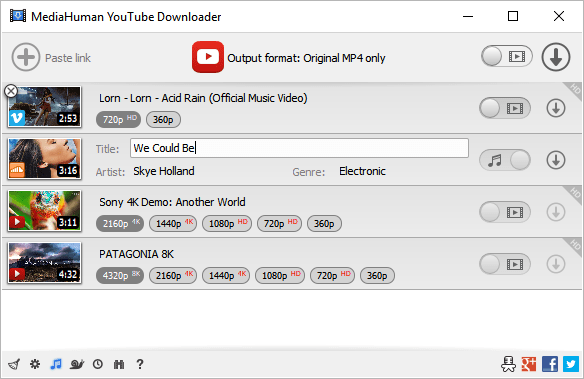 Windows (x64) | File size: 67 MB
Windows (x64) | File size: 67 MB
There are so many interesting things to be found on YouTube, but you can't download the videos or save them as audio files by default. That's why we developed YouTube Video Downloader. This app will help you to accomplish video downloads quickly and without hangups. Using our program you can simply download an entire YouTube playlist or channel at once and watch it whenever and wherever you want.
The application has many other convenient and practical functions for you to explore and enjoy. Give it a try, download it now!
• Downloads several videos simultaneously
• Supports Ultra High resolutions including 4K & 8K (with audio)
• Downloads entire playlists and channels
• YouTube, Vimeo, Dailymotion, Soundcloud and much more
• Extracts audio track and saves it as MP3
• Supports exporting to iTunes/Music.app
• Works on all modern platforms (macOS, Windows and Ubuntu)
Main Features
Playlists and channels
The program supports downloading of all videos of a playlist or a channel. And there’s also an option to track the selected channel or playlist and download new clips as they are uploaded.
Add to iTunes
You can configure the program to automatically add downloaded movies to your iTunes library. You can also pick a playlist where the downloaded video should be added.
HQ, HD, 4K or 8K
The program supports all available resolutions, be that 720p, 1080p, 4K or 8K. The choice is up to you. Unlike online video downloaders, the app downloads any resoulution with audio.
Monitor the clipboard
The program keeps an eye on the clipboard and as soon as it spots a supported link there, it automatically adds this video into the download queue.
Quality of the original
You can choose to save videos in the original quality (usually in MP4 format), without any modifications. In this case, the clip you get is exactly the same as the one its author uploaded.
Simple tag editor
The app automatically detects the artist and the title of a video and saves them to the downloaded file. And you can easily change them later.
Not just YouTube
The program supports Twitch, Vevo.com, Vimeo, Dailymotion, Facebook, UOL, VKontakte, SoundCloud, TikTok and a lot of other sites. So you can download video from these websites as easy as you do from YouTube.
Drag & Drop
The app features a 100% drag&drop support. Just drag the link to a video with your mouse and drop it to the main window of the program, or to its dock icon on Mac.
Multi-language interface
The app is translated into: Arabic, Armenian, Azerbaijani, Bulgarian, Catalan, Chinese (Taiwan), Croatian, Czech, Danish, Dutch, English, Esperanto, French, German, Greek, Hebrew (Israel), Hungarian, Indonesian, Italian, Japanese, Korean, Latvian, Lithuanian, Malay, Norwegian Bokmål, Polish, Portuguese, Portuguese (Brazil), Romanian, Russian, Spanish, Swedish, Turkish, Vietnamese.
What's New
Код:
https://www.mediahuman.com/youtube-downloader/changelog.html
HomePage:
Код:
https://www.mediahuman.com
-:DOWNLOAD FROM LINKS:- Download From RapidGator
Код:
https://rapidgator.net/file/3f254749724e72ec469bc48a1dae05d5/MYD390204.Mx.rar
Download From NitroFlare
Код:
https://nitro.download/view/C5368DF2CDE78A3/MYD390204.Mx.rar
|

|

|
 02.04.2022, 16:16
02.04.2022, 16:16
|
#14072
|
|
Местный
Регистрация: 15.09.2019
Сообщений: 25,234
Сказал(а) спасибо: 0
Поблагодарили 0 раз(а) в 0 сообщениях
|
 MediaHuman YouTube To MP3 Converter 3.9.9.70 (0204) Multilingual (x64)
MediaHuman YouTube To MP3 Converter 3.9.9.70 (0204) Multilingual (x64)
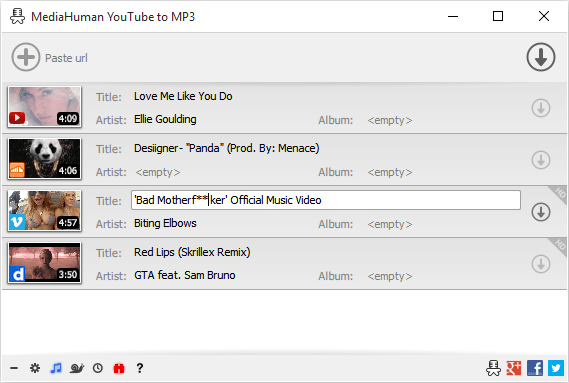 Windows (x64) | File size: 70 MB
Windows (x64) | File size: 70 MB
You like to listen to music on YouTube or SoundCloud and want to save it for offline playing. Or you want to download soundtrack of a new movie. Then we recommend you to try out this software developed specifically for this purpose.
• Downloads all music from playlist or channel
• Downloads highest available quality up to 320 kbps
• Supports YouTube, Vimeo, SoundCloud, Dailymotion, VEVO, etc.
• Downloads simultaneously several tracks
• Includes simple tag editor with cover art image support
• Works on all modern platforms (macOS, Windows, Ubuntu)
• Exports to iTunes
Main Features
Playlists and channels
The software supports downloading all videos of a playlist or a channel. And there is also an option for subscribing to and downloading only newly uploaded tracks.
iTunes support
In the preferences of the application you can select an option to add downloaded tracks into iTunes automatically. You can also specify iTunes playlist, where the converted track should be added.
Saves your time & traffic
The app detects audio track in YouTube video clip and downloads it, skipping the video part. As a result download speed increases dramatically, especially on HD-quality content.
Simple tag editor
Application automatically detects artist name and track title of the video and saves it in the downloaded file. But at the same time, you can easily change tags to whatever you want. You can even change a cover art image.
Original format, no conversions
You can save audio tracks in original quality without any conversion. It means that there will be no loss of quality and it greatly reduces the downloading time.
Free music
There is a great amount of music on YouTube. You can always find the one you like there. And YouTube to MP3 Converter allows you to save it on your computer for free. Just find the track you like and download it in the quality you need.
Not only YouTube
Vevo.com, Vimeo, DailyMotion, Soundcloud, Bandcamp, HypeMachine, MixCloud, UOL and many other sites are also supported. So you can download music as easy as from YouTube.
Clipboard tracking
The program tracks the content of the system clipboard. It means that you can easily add a video clip without switching from your favorite browser. Just copy an URL into the clipboard and it will be added to the download queue.
Multilingual interface
Localized to: Arabic, Armenian, Azerbaijani, Bulgarian, Catalan, Chinese (Taiwan), Croatian, Czech, Danish, Dutch, English, Esperanto, French, German, Greek, Hebrew (Israel), Hungarian, Indonesian, Italian, Japanese, Korean, Latvian, Lithuanian, Malay, Norwegian Bokmål, Polish, Portuguese, Portuguese (Brazil), Romanian, Russian, Spanish, Swedish, Turkish, Vietnamese
Whats New
Код:
https://www.mediahuman.com/youtube-to-mp3-converter/changelog.html
HomePage:
Код:
https://www.mediahuman.com
-:DOWNLOAD FROM LINKS:- Download From RapidGator
Код:
https://rapidgator.net/file/7c799f0bf4fafc07917dae3d5a75296e/MYTMC390204.Mx.rar
Download From NitroFlare
Код:
https://nitro.download/view/4305CEC142104B3/MYTMC390204.Mx.rar
|

|

|
 02.04.2022, 16:22
02.04.2022, 16:22
|
#14073
|
|
Местный
Регистрация: 15.09.2019
Сообщений: 25,234
Сказал(а) спасибо: 0
Поблагодарили 0 раз(а) в 0 сообщениях
|
 Multi OEM Retail Project Build 02.04.2022
Multi OEM Retail Project Build 02.04.2022
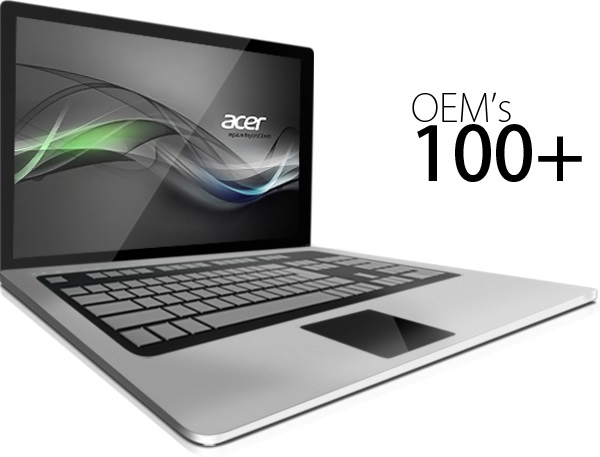 File size: 93 MB
File size: 93 MB
100+ OEM's
• Acer • Advent • Action • Alienware • AOC • Aquarius • ASRock • Asus • ATcomputers • Bangho • Beko • BenQ • BGH-SA • ByteSpeed • Casper • CCE • chiliGREEN • Compaq • crea • CZC • Dell • Depo • digimix • ECS • eMachines • Epson • Equus • Everex • Excimer • EXO • Exper • Extra • Founder • FSC • Fujitsu • Gateway • Genuine • Gericom • Gigabyte • Greatwall • Haier • Hannspree • Hasee • HCL • Hedy • Higrade • HP • Hyrican • IBM • Impression • Infinity • Insys • Intelbras • iQon • Itautec • Jetway • JooyonTech • Kohjinsha • Kouziro • Kraftway • KSystems • Lanix • Lenovo • LG • M&A Technology • Maxdata • Mecer • Medion • Megaware • Mesh • Mitac • Mouse • MSI • NEC • Nokia • Olidata • Olivetti • Onkyo • OQO • Packard Bell • Panasonic • Paradigit • Paragon • Philco • Positivo • PowerSpec • Prolink • qbex • Quanmax • RMplc • Rover • Samsung • SCC • Semp Toshiba • Seneca • Sharp • Sony • Stone • Synnex • Systemax • Tangent • Targa • Tarox • TCL • TTL • Tongfang • Toshiba • Trigem • Twinhead • Velocity • Vestel • Viewsonic • viliv • WD Corporation • Wortmann • xplore • Zoostorm • ZT ~incl. (branding only): BioStar • Foxconn • Intel • M$ $urface • VirtualBox • VMware
OEM's Branded = 133~
•BIOS Mode supported: Legacy and/or UEFI
• You can force install 'ANY' brand theme by reading and using the Force_Theme_[readme].txt
Editions for OEM Activation
• Server 2008 • Server 2008 R2 • Server 2012 • Server 2012 R2
• Win10... • Home • Pro
• Win8.x... • Core • Pro
• Win7..... • Starter • Home Basic • Home Premium • Pro • Ultimate
• Vista..... • Starter • Home Basic • Home Premium • Business • Ultimate
Objective - add $oem$ folder to .iso /usb.
• $oem$ method can be used to apply activation & manufacturer brand to your Win10 • Win 8.x • Win 7 • Vista '.iso'/usb
• NOTE:- PC needs (Win8.x and Win10 'OEM-DM' • Win7 '2.1 slic' • Vista '2.0 slic') bios to apply genuine oem activation.
• Project includes optional Telemetry disabling, (WinTel.cmd), for all supported OS's and adds domains to block through Route commands.
• Optional Retail activation method via online, if needed.
How To
Win8.x|Win10
Place the downloaded '$oem$' folder in the 'sources' folder of your 'clean' iso, and add custom 'ei.cfg' file to the same 'sources' folder and edit|save iso. Windows will install the edition identified from 'ei.cfg' file. (Project 'Options' folder includes 'ei.cfg' instructions). OOBE.cmd will call tool that will extract embedded 'OEM-DM' key from bios (if exists), and apply the serial during installation.
Win7
Place the downloaded '$oem$' folder in the 'sources' folder of your 'clean' iso, and delete the 'ei.cfg' file from the same 'sources' folder and edit|save iso... during install you will have option to select the edition of 'Win7' you want installed (ie. Starter • Home Basic • Home Premium • Pro • Ultimate)... if you don't delete 'ei.cfg' file, that's OK, just means Ultimate will install by default.
Vista
Place the downloaded '$oem$' folder in the 'sources' folder of your 'clean' iso, and delete the 'PID.txt' file (if exists) from the same 'sources' folder and edit|save iso... during install you will have option to select the edition of 'Vista' you want installed (ie. Starter • Home Basic • Home Premium • Business • Ultimate)... if you don't delete 'PID.txt' file, that's OK, just means serial used on that file will determine edition installed.
• Please read the 'readme' files included in the download folder, for additional information.
• "UltraISO" recommended to edit|save your .iso, preserving 'bootable' image.
Editions for OEM Activation
• Win10.. • Technical Preview • Consumer Preview
• Win8.x... • Core • Pro
• Win7.... • Starter • Home Basic • Home Premium • Pro • Ultimate
• Vista.... • Starter • Home Basic • Home Premium • Business • Ultimate
• (Vista-Win10) If not known edition, branding only takes place.
Objective - add $oem$ folder to .iso /usb.
• $oem$ method can be used to apply activation & manufacturer brand to your Win10 • Win 8.x • Win 7 • Vista '.iso'/usb
• NOTE:- PC needs (Win8.x and Win10 'OEM-DM' • Win7 '2.1 slic' • Vista '2.0 slic') bios to apply genuine oem activation.
How To
Win 10
Place the downloaded '$oem$' folder in the 'sources' folder of your 'clean' iso, and edit|save iso. OOBE.cmd (Install.cmd) will extract embedded 'OEM-DM' serial from bios (if exists), and apply the serial during installation.
Win8.1
Place the downloaded '$oem$' folder in the 'sources' folder of your 'clean' iso, and add custom 'ei.cfg' file to the same 'sources' folder and edit|save iso. Windows will install the edition identified from 'ei.cfg' file. (Project 'Options' folder includes 'ei.cfg' instructions). OOBE.cmd (Install.cmd) will extract embedded 'OEM-DM' serial from bios (if exists), and apply the serial during installation.
Win8.0
Place the downloaded '$oem$' folder in the 'sources' folder of your 'clean' iso, and edit|save iso. Windows will install the edition that matches the embedded 'OEM-DM' serial in your bios (if exists).
Win7
Place the downloaded '$oem$' folder in the 'sources' folder of your 'clean' iso, and delete the 'ei.cfg' file from the same 'sources' folder and edit|save iso... during install you will have option to select the edition of 'Win7' you want installed (ie. Starter • Home Basic • Home Premium • Pro • Ultimate)... if you don't delete 'ei.cfg' file, that's OK, just means Ultimate will install by default.
Vista
Place the downloaded '$oem$' folder in the 'sources' folder of your 'clean' iso, and delete the 'PID.txt' file (if exists) from the same 'sources' folder and edit|save iso... during install you will have option to select the edition of 'Vista' you want installed (ie. Starter • Home Basic • Home Premium • Business • Ultimate)... if you don't delete 'PID.txt' file, that's OK, just means serial used on that file will determine edition installed.
• Please read the 'readme' files included in the download folder, for additional information
• UltraISO recommended to edit|save your .iso, preserving 'bootable' image
Included link for images to be used with System Brand Changer if users prefer using a desktop branding tool with a nice gui, created by Alphawaves.
Whats New
This is a major bug fix version, no new options added but some may of been updated.
+ Added an extra DMI check for the Mother Board's maker, this will be used as a very
last resort when no other DMI, SLIC or MSDM branding can be used. This will be overridden
when the user selects another brand from the Custom Theme list within the MRPCreator.
+ Added a variable that can be set in the oobe.cmd file which will tell MRP to NOT delete
the Scripts folder when it completes. This overrides the option to do the same within the
MRPCreator, this was added so that those who just use MRP to do the branding and not use any
of the tweaks/options so that you can use your own set of programs/tweaks to install ann not
have them vanish/not work because MRP had deleted the Scripts folder.
+ When Windows 11, (dev and later), or any Server OS is being installed if the option to
'disable network connections during oobe' is used then it will be auto disabled as it can cause
some issues with Windows Setup program.
+ When windows 11 is detected being installed the InSpectre program to check for Meltdown/Spectre
is auto disabled because it appears not to be fully compatible with the newer OS and gives either
false results or can cause Setup to 'halt/hang' so to prevent that it will be ignored/disabled.
+ Added TPM Vendor/Maker name to the TPM detection line, if it is available, if not and a numeric
version is found not to be in the MRP's database then the number will be shown instead. The majority
of the main makers is added such as Intel, AMD etc.
+ Fixed the rare issue on later w11 builds including dev, in that MRP can hang or abort during the
section that disables the Defender's main service during OOBE and SmartScreen. It will be now be
disabled at a later stage when the option to disable Defender is used.
+ Added more debug lines into the log(s) more so the early log to hopefully find where a glitch has happend if it does.
+ Fixed the issue when using MRP 142/3 in that the TaskManager's screen would default to details, this has now been sorted and no longer changes the order in which it is displayed.
HomePage:
Код:
https://forums.mydigitallife.net
-:DOWNLOAD FROM LINKS:- Download From RapidGator
Код:
https://rapidgator.net/file/5e0a308559924c76f72ac5d5b5667c28/MOPB022022.rar
Download From NitroFlare
Код:
https://nitro.download/view/B0E094707122FED/MOPB022022.rar
|

|

|
 02.04.2022, 16:27
02.04.2022, 16:27
|
#14074
|
|
Местный
Регистрация: 15.09.2019
Сообщений: 25,234
Сказал(а) спасибо: 0
Поблагодарили 0 раз(а) в 0 сообщениях
|
 NCH PhotoPad Professional 9.20 Beta
NCH PhotoPad Professional 9.20 Beta
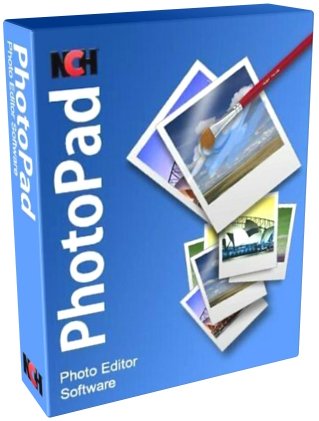 File size: 6.8 MB
File size: 6.8 MB
Whether you're a professional photographer or just want to edit your personal photos, PhotoPad offers the powerful tools and features you need to improve your digital images.
Features
Crop, rotate, resize and flip pictures
Touch up photos to remove red-eye and blemishes
Apply photo effects, including oil paint, cartoon, vignette, sepia and many more
Improve photo quality and focus with blur, sharpening and noise reduction tools
Adjust image color/hue, saturation, brightness and contrast
Create collages and photo mosaics with your photographs
Photo stitching to make your own panorama images
Load jpg, gif, png and other popular image formats
Add text and captions to photos
Insert clipart from the included clipart library
Add frames and borders around your photographs
Change the aspect ratio of an image without distorting key features using the liquid resize effect
Non-destructive editing allows easy modifications of individual photo effects on the layers list
Upload edited pictures directly to Facebook or Flickr
What's new
Код:
https://www.nchsoftware.com/photoeditor/versions.html
HomePage:
Код:
https://www.nchsoftware.com/
-:DOWNLOAD FROM LINKS:- Download From RapidGator
Код:
https://rapidgator.net/file/a22111149d0f34c747968f686cdadecc/NPP9B.rar
Download From NitroFlare
Код:
https://nitro.download/view/FD2E80CA96D7EA0/NPP9B.rar
|

|

|
 02.04.2022, 16:29
02.04.2022, 16:29
|
#14075
|
|
Местный
Регистрация: 15.09.2019
Сообщений: 25,234
Сказал(а) спасибо: 0
Поблагодарили 0 раз(а) в 0 сообщениях
|
 Nsasoft SpotAuditor 5.3.7.0
Nsasoft SpotAuditor 5.3.7.0
 File size: 5.79 MB
File size: 5.79 MB
SpotAuditor is a Windows utility that offers comprehensive solution for recovering passwords and other critical business information saved in computers. SpotAuditor recovers Internet Explorer, Firefox, Opera, Outlook Express, MSN messenger, Windows Live Messenger, Windows Messenger, RDP, ICQ, VNC, Dial up, RAS, VPN, Trillian, Miranda IM, &RQ, Camfrog Video Chat, Easy Web Cam, WinProxy, Total Commander (Windows Commander), Far ftp client, WS_FTP, CuteFTP, File Zilla, FlashFXP ftp client, SecureFX ftp client, WebDrive ftp, FTP Voyager, CoreFTP, CoffeeCup Direct FTP, AutoFTP, FTP Control, FTP Navigator, 32bit FTP passwords and reveals IE Auto Complete Fields saved passwords, recovers passwords stored behind the asterisks (*****).
The program also explores Visited URLs, Installed Programs and Start Run Programs on a local machine or remote computers.
Key Features and Benefits
SpotAuditor is advanced password recovery software solution for recovering lost or forgotten passwords for more than +40 popular programs and tools.
Program for recovering passwords to popular Internet browsers: Google Chrome, Internet Explorer, Firefox and Opera.
Password recovery software solution for revealing lost or forgotten passwords to popular social networking web sites - Facebook, Twitter, Google Plus+, LinkedIn, MySpace, LiveJournal, Pinterest, Badoo, myLife, Friendster, Bebo, Zorpia, Netlog, hi5, PerfSpot, Orkut, AOL, Yahoo and more....
SpotAuditor is a program for recovering passwords to popular e-mail clients and web based free email providers: Microsoft Office Outlook, Microsoft Outlook Express, Gmail, Hotmail, Yahoo! Mail, Zoho Mail, iCloud Mail, AIM Mail, Mail.com, FastMail, Shortmail, BigString.com and more...
Internet Explorer Password Recovery - software solution for recovering passwords to Internet Explorer 7.0, 8.0,9.0 and IE 10.0
Google Chrome Password Recovery - SpotChrome Google Chrome password find and recovery software.
Instant Messengers Password Recovery - software solution for recovering passwords to Paltalk Instant Messenger, Camfrog Video Chat, Easy Web Cam, Google Talk, Gmail Notifier, Google Desktop, ICQ, Trillian, Miranda IM, &RQ, PalTalk messenger, Google, Facebook, MSN, Yahoo, ICQ and AIM messengers passwords that are stored by Paltalk.
FTP Password Recovery Software - instantly recovers popular ftp programs passwords: SmartFTP, Far, IpSwitch Messenger, IpSwitch IM server, IpSwitch Messenger, IMail server, WS_FTP, CuteFTP, File Zilla, FlashFXP, SecureFX, WebDrive, FTP Voyager, CoreFTP, CoffeeCup Direct FTP, AutoFTP, FTP Control, FTP Navigator, FFFTP, DeluxeFtp, 32bit FTP passwords, Microsoft Expression Web FTP.
Dial Up Password Recovery - program for recovering passwords to dial-up passwords: Dialup, RAS and VPN.
SpotAuditor is Google password recovery software, recovers passwords to Google Chrome, Gmail, Google Plus+, Google Talk, Gmail Notifier and Google Desktop.
SpotAuditor recovers lost or forgotten passwords hidden behind asterisk characters ( ***** )
What's new
• official site does not provide any info about changes in this version
HomePage:
Код:
http://spotauditor.nsauditor.com
-:DOWNLOAD FROM LINKS:- Download From RapidGator
Код:
https://rapidgator.net/file/f6646727c1205be5f1abb04e803eacd2/NS57.rar
Download From NitroFlare
Код:
https://nitro.download/view/422390AC9F95BD7/NS57.rar
|

|

|
 02.04.2022, 16:34
02.04.2022, 16:34
|
#14076
|
|
Местный
Регистрация: 15.09.2019
Сообщений: 25,234
Сказал(а) спасибо: 0
Поблагодарили 0 раз(а) в 0 сообщениях
|
 PassFab for Excel 8.5.12.2 Multilingual
PassFab for Excel 8.5.12.2 Multilingual
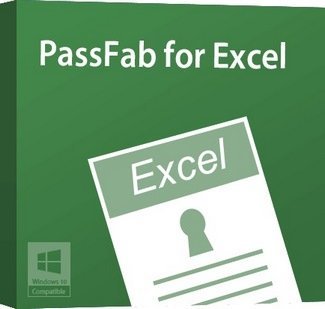 File size: 32.7 MB
File size: 32.7 MB
Excel Password Recovery. Instantly recover or remove password in Excel Workbook with GPU Acceleration. Unprotect encrypted Excel workbooks, spreadsheets or cells with a single click regardless of the password complexity.
Simplest Method to Decrypt Excel Workbook
Unprotect encrypted Excel workbooks, spreadsheets or cells with a single click regardless of the password complexity.
3 Powerful Attack Types Wrapped in Excel Password Recovery
Brute-force Attack
It attempts all possible combinations of passwords until the correct password is found. The password recovery engine is highly optimized, thus short password can be recovered immediately.
Brute-force with Mask Attack
If you remember the password partially, you can set a mask with the mask symbols for those parts you can't remember, it will help you effectively shorten the recovery time compared with brute-force attack.
Dictionary Attack
Since many people use regular words or phrases for password, perform a dictionary attack by trying each word from the dictionary will save your precious time.
Fast & Effective Multi-Core CPU and GPU Acceleration
Support multi-core CPU and GPU acceleration technology to speed up the recovery process efficiently. The more CPU cores you have, the faster recovery speed you will enjoy.
System Requirements
- Windows 10 / Windows 8.1 / Windows 8 / Windows 7 / Vista / Windows XP (32-bit/64-bit)
- 1GHz (32 bit or 64 bit)
- 256 MB or more of RAM (1024MB Recommended)
- 200 MB free space and above
- VIDIA G80+ (GT8600 to GTX1080 TI)
- Excel 2016, 2013, 2010, 2007, 2003, XP, 2000 and 97
What's new
Updates: official site does not provide any info about changes in this version.
HomePage:
Код:
https://www.passfab.com
-:DOWNLOAD FROM LINKS:- Download From RapidGator
Код:
https://rapidgator.net/file/1c5db0a9aa090f659be543ad84699658/PfE812M.rar
Download From NitroFlare
Код:
https://nitro.download/view/ED07DACCC8F4D79/PfE812M.rar
|

|

|
 02.04.2022, 16:40
02.04.2022, 16:40
|
#14077
|
|
Местный
Регистрация: 15.09.2019
Сообщений: 25,234
Сказал(а) спасибо: 0
Поблагодарили 0 раз(а) в 0 сообщениях
|
 Perfectly Clear WorkBench 4.1.0.2262 Multilingual
Perfectly Clear WorkBench 4.1.0.2262 Multilingual
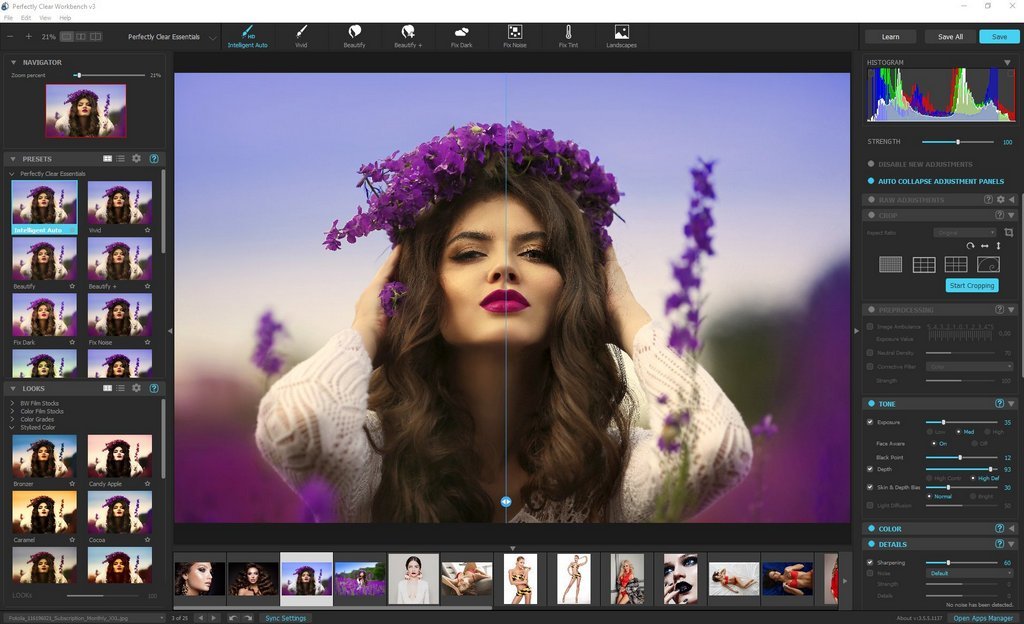 Windows x64 | File size: 173 MB
Windows x64 | File size: 173 MB
Perfectly Clear Workbench is an application that uses Athentech's Perfectly Clear image correction libraries and is made available to demonstrate the capabilities of the Perfectly Clear processing libraries, face detection library and to allow a quick export of the processing settings for use.
One of the key features in Workbench is the ability to "export to API" when saving a Preset. This allows you to make image corrections in Workbench and tune the settings to match your style and correction needs. Then, you can quickly export these settings to a text file - ready to be copy / pasted into your source code with our image correction SDK.
What's New in Perfectly Clear WorkBench 4
1. Beautiful new interface
2. New image correction tools
a. Preprocessing section for Input Looks and "Image Ambulance" for manual exposure corrections
b. "Face Aware" exposure for more accurate auto-exposure corrections in portraits and group photos
c. Black Point tool to deepen blacks
d. New Color Vibrancy tool to complement our previous "Vibrancy" control (now renamed to Color Restoration)
e. Sky and Foliage enhancements
3. Existing tools have been improved
a. Added strength sliders to Light Diffusion and Vibrancy for better control
b. Better 'color pickers' for Skin Tone and Blush adjustments
4. Manually identify faces that are not detected automatically
5. One-click to zoom to individual faces
6. Modify facial regions to provide the best corrections
7. Histogram
8. Much improved preset management
Supported Image Formats
Perfectly Clear requires RGB-formatted images in either 8 or 16-bit color depth. Any image file that Photoshop or Lightroom can open and convert to this format may be used in Perfectly Clear. Monochrome and CMYK images must be converted to RGB before using Perfectly Clear. RAW files must be opened through Adobe Camera RAW and loaded into Photoshop to be accessible to Perfectly Clear.
What's New
Код:
https://eyeq.photos/news
System Requirements
- Windows 8, 10 and 11 (64-bit only)
- 4 GB RAM or more
HomePage:
Код:
http://www.athentech.com
-:DOWNLOAD FROM LINKS:- Download From RapidGator
Код:
https://rapidgator.net/file/cdc1ac63541ce28a060207b94686b9b4/PCW40M.rar
Download From NitroFlare
Код:
https://nitro.download/view/623E455B16E9724/PCW40M.rar
|

|

|
 02.04.2022, 16:45
02.04.2022, 16:45
|
#14078
|
|
Местный
Регистрация: 15.09.2019
Сообщений: 25,234
Сказал(а) спасибо: 0
Поблагодарили 0 раз(а) в 0 сообщениях
|
 Perfectly Clear WorkBench 4.1.0.2262 Multilingual Portable
Perfectly Clear WorkBench 4.1.0.2262 Multilingual Portable
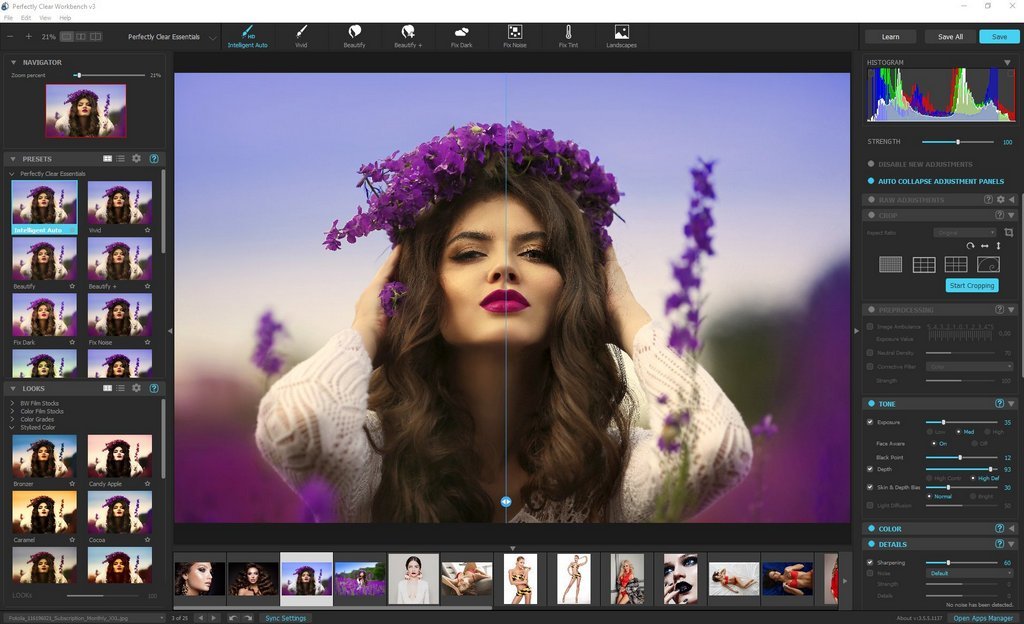 Windows x64 | File size: 173 MB
Windows x64 | File size: 173 MB
Perfectly Clear Workbench is an application that uses Athentech's Perfectly Clear image correction libraries and is made available to demonstrate the capabilities of the Perfectly Clear processing libraries, face detection library and to allow a quick export of the processing settings for use.
One of the key features in Workbench is the ability to "export to API" when saving a Preset. This allows you to make image corrections in Workbench and tune the settings to match your style and correction needs. Then, you can quickly export these settings to a text file - ready to be copy / pasted into your source code with our image correction SDK.
What's New in Perfectly Clear WorkBench 4
1. Beautiful new interface
2. New image correction tools
a. Preprocessing section for Input Looks and "Image Ambulance" for manual exposure corrections
b. "Face Aware" exposure for more accurate auto-exposure corrections in portraits and group photos
c. Black Point tool to deepen blacks
d. New Color Vibrancy tool to complement our previous "Vibrancy" control (now renamed to Color Restoration)
e. Sky and Foliage enhancements
3. Existing tools have been improved
a. Added strength sliders to Light Diffusion and Vibrancy for better control
b. Better 'color pickers' for Skin Tone and Blush adjustments
4. Manually identify faces that are not detected automatically
5. One-click to zoom to individual faces
6. Modify facial regions to provide the best corrections
7. Histogram
8. Much improved preset management
Supported Image Formats
Perfectly Clear requires RGB-formatted images in either 8 or 16-bit color depth. Any image file that Photoshop or Lightroom can open and convert to this format may be used in Perfectly Clear. Monochrome and CMYK images must be converted to RGB before using Perfectly Clear. RAW files must be opened through Adobe Camera RAW and loaded into Photoshop to be accessible to Perfectly Clear.
What's New
Код:
https://eyeq.photos/news
System Requirements
- Windows 8, 10 and 11 (64-bit only)
- 4 GB RAM or more
HomePage:
Код:
http://www.athentech.com
-:DOWNLOAD FROM LINKS:- Download From RapidGator
Код:
https://rapidgator.net/file/aa75921ca6973bfdb520f03711f18d30/PCW40MP.rar
Download From NitroFlare
Код:
https://nitro.download/view/807AFEFE597E45E/PCW40MP.rar
|

|

|
 02.04.2022, 16:49
02.04.2022, 16:49
|
#14079
|
|
Местный
Регистрация: 15.09.2019
Сообщений: 25,234
Сказал(а) спасибо: 0
Поблагодарили 0 раз(а) в 0 сообщениях
|
 SameMovie DisneyPlus Video Downloader 1.1.5 Multilingual
SameMovie DisneyPlus Video Downloader 1.1.5 Multilingual
 File size: 112 MB
File size: 112 MB
DP Video Downloader is the best choice for you to download all Marvel, Star Wars, Pixar movies and traditional dp content. The program provides you guys with a clear-cut interface to download your favorite movies and TV shows and play them back on any device.
As we all know, junk from ads and image thumbnails will take up a lot of space. But DP Video Downloader will never bring a such burden to your computer because it is completely clean with no ads & no viruses.
Save Videos in MP4/MKV format in Seconds
As the most excellent downloading tool, SameMovie allows you to download movies and TV shows in MP4 or MKV format, which is very convenient to transfer the downloaded video to your local drive.
More so, SameMovie DP Video Downloader has a super-fast speed capability that can help you download HD videos shortly. The program also supports hardware acceleration, which will make full use of your bandwidth to greatly improve download efficiency.
Download Streaming Videos With One Click
What if you want to download multiple episodes of TV series at once? You can turn to DP Video Downloader. The program works quickly in downloading videos in batches after you add your episodes to the download queue. It also has the ability to save the progress of your batch-downloaded so that you can stop it and resume at anytime.
Besides, DP Video Downloader also preserves audio tracks and subtitles in multiple languages. Before downloading videos, there is an "Advanced Download" window for you to choose your preferred audio track and subtitle.
Intelligent & Reliant Searching Feature
No need to spend too much effort, just type the keywords, video name or copy and paste the video URL, all the related videos will list as soon as possible. When the search results are listed, click the download button directly, and the video will be downloaded in a few minutes.
It is worth saying that SameMovie offers a simple and intuitive interface, so it's easy to pick up. SameMovie also provides a collection of detailed tutorials for users to quickly familiarize themselves with the software operation.
What's New
Код:
https://www.samemovie.com/dp-video-downloader/version-history.html
HomePage:
Код:
https://www.samemovie.com/
-:DOWNLOAD FROM LINKS:- Download From RapidGator
Код:
https://rapidgator.net/file/fd548eefca7779d376405741b0250971/SDVD15.M.rar
Download From NitroFlare
Код:
https://nitro.download/view/4B12A329E44F22B/SDVD15.M.rar
|

|

|
 02.04.2022, 16:52
02.04.2022, 16:52
|
#14080
|
|
Местный
Регистрация: 15.09.2019
Сообщений: 25,234
Сказал(а) спасибо: 0
Поблагодарили 0 раз(а) в 0 сообщениях
|
 SameMovie Hulu Video Downloader 1.2.0 Multilingual
SameMovie Hulu Video Downloader 1.2.0 Multilingual
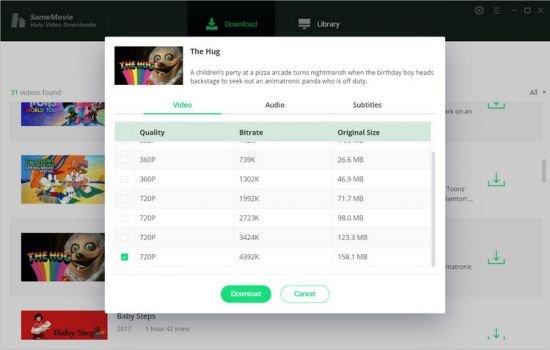 File size: 112 MB
File size: 112 MB
SameMovie HL Video Downloader is the best downloading tool that can easily download and save no ads HL videos to your computer for offline viewing even if you only subscribe to the Basic subscription Plan of HL.
Save HD HL Videos as MP4 / MKV Format
SameMovie HL Video Downloader could quickly download HL videos with stunning high resolution (up to 720p) in the most compatible and commonly used video formats like MP4 and MKV.
Preserve Multi-language Subtitles and Dolby 5.1 Sound
SameMovie HL Video Downloader allows you to select and download available subtitles and audio tracks in different languages according to your need. You could choose to download videos with or without subtitles, and even save original subtitles as external files in the most frequently used subtitle formats like vtt, ttml and smi.
Support Download in Batch Fastly
SameMovie HL Video Downloader is capable of downloading HL videos in Batch quickly with just one click. With SameMovie's most advanced information processing technology, you can see the length and size of a file before downloading HL videos and speed up the downloading process with computer hardware.
What's New
Код:
https://www.samemovie.com/hl-video-downloader/version-history.html
HomePage:
Код:
https://www.samemovie.com/
-:DOWNLOAD FROM LINKS:- Download From RapidGator
Код:
https://rapidgator.net/file/5ccf502bef51fc3eab7dad416c96b32b/SHVD10.M.rar
Download From NitroFlare
Код:
https://nitro.download/view/335F46DA55703E4/SHVD10.M.rar
|

|

|
 02.04.2022, 16:56
02.04.2022, 16:56
|
#14081
|
|
Местный
Регистрация: 15.09.2019
Сообщений: 25,234
Сказал(а) спасибо: 0
Поблагодарили 0 раз(а) в 0 сообщениях
|
 Tenorshare ReiBoot Pro 8.1.9.3 Multilingual
Tenorshare ReiBoot Pro 8.1.9.3 Multilingual
 File size: 40 MB
File size: 40 MB
ReiBoot is an extremely handy utility that can put your iOS device into recovery mode, as well as to pull it off this state with a single click. Usually, such an operation involves a tedious procedure which requires you to hold down the Home button of the device while disconnecting and connecting it to your computer, during which you also need to operate iTunes. Not to mention that sometimes the scenario gets even more complicated if boot issues occur.
ReiBoot is a wonderful resolution to all of these problems, making it possible to induce the Recovery mode, as well as exit it in an effortless manner, in a one-click operation.
Whether your device's Home button is broken, you've encounter a DFU black screen or even worse, the phone has entered an endless reboot loop, ReiBoot can help you nonetheless.
It's compatible with most modern iOS devices, including iPhones, iPods and iPads and is way less demanding than iTunes, which is the traditional way to accomplish such operations. Moreover, ReiBoot won't cause data loss, being able to preserve the files on the device untouched.
Manipulating ReiBoot is a child's play. Provided that you've connected the device to the computer, simply launch it, at which point the application detects your device model and lists it inside the main GUI.
If your device is already in Recovery mode, it will identify this accordingly, allowing you to pull it off the state by pressing the dedicated button.
Overall, it's incredibly easy and pleasant to work with ReiBoot. It is an effortless process - all you need to do in order to turn the Recovery mode on or off is to press one of two buttons.
Whats New
Updates: official site does not provide any info about changes in this version
HomePage:
Код:
https://www.tenorshare.com/
-:DOWNLOAD FROM LINKS:- Download From RapidGator
Код:
https://rapidgator.net/file/f0d7daf35033e8a62b4d729dc36a7e6e/TRP89M.rar
Download From NitroFlare
Код:
https://nitro.download/view/6791221BBA3F23B/TRP89M.rar
|

|

|
 02.04.2022, 17:01
02.04.2022, 17:01
|
#14082
|
|
Местный
Регистрация: 15.09.2019
Сообщений: 25,234
Сказал(а) спасибо: 0
Поблагодарили 0 раз(а) в 0 сообщениях
|
 Tipard Blu-ray Converter 10.0.72 (x64) Multilingual
Tipard Blu-ray Converter 10.0.72 (x64) Multilingual
 File size: 73 MB
File size: 73 MB
Tipard Blu-ray Converter is cast as amazing blu-ray solution software to convert home-made Blu-ray movie at blazing fast speed. It can convert home-made Blu-ray movie in Blu-ray disc, folder as well as iso files (virtual blu-ray drive is needed). Capable of ripping home-made Blu-ray to mainstream video formats, this Blu-ray Ripper provides best solution to convert Blu-ray disc or Blu-ray m2ts files to MP4, MKV, WMV, MOV, AVI, FLV, DivX, etc or HD videos. Additional function to convert home-made Blu-ray to videos of this Blu-ray Ripper is its extract capability to take out audios from Blu-ray and save them into desired audio formats, like FLAC, WAV, WMA, MP3, AMR, AIFF, OGG and more.
Easily convert Blu-ray movie, DVD disc and videos to video
• Convert Blu-ray Disc/folder/iso image file to video like MP4/MKV/MOV/AVI/WMV, and more with super-high quality
• Rip DVD disc/movie to various video formats such as MP4, AVI, MKV and others to save on computer at stunning fast speed
• Convert any video format to others as a professional Video Converter with no limitation
• Extract audio file like MP3, MP2, M4A and more from Blu-ray/DVD/video
• Highly Support any popular digital devices like iPhone, iPad and iPod, Android phone/tablet and more
Rip DVD disc and convert videos to MP4, MKV, AVI, MP3 and more
Home-made Blu-ray conversion is not the single merit of Tipard Blu-ray Converter. Held up as the best choice, it also features wonderful implementation to convert Home-made DVD and videos to desired formats you yearn for. This versatile Blu-ray Ripper is endowed with a extremely wide range of output profile, whose formats cover from prevailing devices to excellent editing software. That is, you can convert Home-made DVD and video to popular devices, like iPhone 11/11 Pro/11 Pro Max, iPhone XS/XS Max, iPhone XR, iPhone X, iPhone 8/8 Plus, iPhone 7/7 Plus, iPhone SE, iPhone 6s/6s Plus/6/6 Plus, iPad Pro/mini 4, Samsung Galaxy Series, HTC One X, Kindle Fire HD, etc as well as current editing software, including Sony Vegas, Avid Media Composer, After Effect, Windows Movie Maker, Powerpoint and more. More importantly, huge quantity but no chaos is its another merit for the so much favorable causation.
Awesome retouch capability for videos
No matter what source files you use, BD, DVD or video, this Blu-ray Converter enables users to make adjustment for video effect as needed. No matter what kind of edit you need to make, combing chapters or cutting video segments, this Blu-ray ripper will make it at a stroke with a small "merge" or "trim" button magically. As for users who needs to adjust video effect, several parameters like contrast, hue, brightness and Saturation are settable. The "Crop" feature padded with aspect ratio is mainly suit for users whose source videos have different aspect ratio with devices. If you need to label the output video with your logo, you can use the watermark function to paste picture/text, and the picture/text position, color as well transparency are alterable.
Welfare for any professional & amateurish users
Tipard Blu-ray Converter is one specially designed software around the concept of easy to use and user friendly. It adopts the best accelerating technology - NVIDIA® CUDA™ technology and AMD APP acceleration, which will make less time-consuming and faster file conversion on computers accompanied with multiple CPUs. As for Amateurish newbies, this Blu-ray ripper provides simple illustrated image guide on the main interface, easy but useful. Only several simple steps can complete the whole Blu-ray/DVD/video conversion process. Moreover, its coherent layout of profile list and category, to some extent, makes the profile-selection more smoothly with the quick user-friendly search frame.
More Features
• Properties
It provides properties option for users to have a reference of source file video/audio settings before output parameters settings.
• Preview & Snapshot
This Blu-ray Converter has a build-in video player, which enables users to preview videos and make snapshot during preview.
• Merge
Users are capable of combine several video segments, DVD chapters or Blu-ray titles into one file and the merge order is changeable.
• Super fast conversion
NVIDIA® CUDA™ technology and AMD APP acceleration will accelerate your converting with 10X higher speed with this super converter.
What's new
official site does not provide any info about changes in this version.
HomePage:
Код:
https://www.tipard.com
-:DOWNLOAD FROM LINKS:- Download From RapidGator
Код:
https://rapidgator.net/file/0c198b6be7ba1bbe0b4a8ebf5f3a86fc/TBC1072.xM.rar
Download From NitroFlare
Код:
https://nitro.download/view/82DA964FF1549B4/TBC1072.xM.rar
|

|

|
 02.04.2022, 17:06
02.04.2022, 17:06
|
#14083
|
|
Местный
Регистрация: 15.09.2019
Сообщений: 25,234
Сказал(а) спасибо: 0
Поблагодарили 0 раз(а) в 0 сообщениях
|
 Tipard Blu-ray Converter 10.0.72 (x64) Multilingual Portable
Tipard Blu-ray Converter 10.0.72 (x64) Multilingual Portable
 File size: 73 MB
File size: 73 MB
Tipard Blu-ray Converter is cast as amazing blu-ray solution software to convert home-made Blu-ray movie at blazing fast speed. It can convert home-made Blu-ray movie in Blu-ray disc, folder as well as iso files (virtual blu-ray drive is needed). Capable of ripping home-made Blu-ray to mainstream video formats, this Blu-ray Ripper provides best solution to convert Blu-ray disc or Blu-ray m2ts files to MP4, MKV, WMV, MOV, AVI, FLV, DivX, etc or HD videos. Additional function to convert home-made Blu-ray to videos of this Blu-ray Ripper is its extract capability to take out audios from Blu-ray and save them into desired audio formats, like FLAC, WAV, WMA, MP3, AMR, AIFF, OGG and more.
Easily convert Blu-ray movie, DVD disc and videos to video
• Convert Blu-ray Disc/folder/iso image file to video like MP4/MKV/MOV/AVI/WMV, and more with super-high quality
• Rip DVD disc/movie to various video formats such as MP4, AVI, MKV and others to save on computer at stunning fast speed
• Convert any video format to others as a professional Video Converter with no limitation
• Extract audio file like MP3, MP2, M4A and more from Blu-ray/DVD/video
• Highly Support any popular digital devices like iPhone, iPad and iPod, Android phone/tablet and more
Rip DVD disc and convert videos to MP4, MKV, AVI, MP3 and more
Home-made Blu-ray conversion is not the single merit of Tipard Blu-ray Converter. Held up as the best choice, it also features wonderful implementation to convert Home-made DVD and videos to desired formats you yearn for. This versatile Blu-ray Ripper is endowed with a extremely wide range of output profile, whose formats cover from prevailing devices to excellent editing software. That is, you can convert Home-made DVD and video to popular devices, like iPhone 11/11 Pro/11 Pro Max, iPhone XS/XS Max, iPhone XR, iPhone X, iPhone 8/8 Plus, iPhone 7/7 Plus, iPhone SE, iPhone 6s/6s Plus/6/6 Plus, iPad Pro/mini 4, Samsung Galaxy Series, HTC One X, Kindle Fire HD, etc as well as current editing software, including Sony Vegas, Avid Media Composer, After Effect, Windows Movie Maker, Powerpoint and more. More importantly, huge quantity but no chaos is its another merit for the so much favorable causation.
Awesome retouch capability for videos
No matter what source files you use, BD, DVD or video, this Blu-ray Converter enables users to make adjustment for video effect as needed. No matter what kind of edit you need to make, combing chapters or cutting video segments, this Blu-ray ripper will make it at a stroke with a small "merge" or "trim" button magically. As for users who needs to adjust video effect, several parameters like contrast, hue, brightness and Saturation are settable. The "Crop" feature padded with aspect ratio is mainly suit for users whose source videos have different aspect ratio with devices. If you need to label the output video with your logo, you can use the watermark function to paste picture/text, and the picture/text position, color as well transparency are alterable.
Welfare for any professional & amateurish users
Tipard Blu-ray Converter is one specially designed software around the concept of easy to use and user friendly. It adopts the best accelerating technology - NVIDIA® CUDA™ technology and AMD APP acceleration, which will make less time-consuming and faster file conversion on computers accompanied with multiple CPUs. As for Amateurish newbies, this Blu-ray ripper provides simple illustrated image guide on the main interface, easy but useful. Only several simple steps can complete the whole Blu-ray/DVD/video conversion process. Moreover, its coherent layout of profile list and category, to some extent, makes the profile-selection more smoothly with the quick user-friendly search frame.
More Features
• Properties
It provides properties option for users to have a reference of source file video/audio settings before output parameters settings.
• Preview & Snapshot
This Blu-ray Converter has a build-in video player, which enables users to preview videos and make snapshot during preview.
• Merge
Users are capable of combine several video segments, DVD chapters or Blu-ray titles into one file and the merge order is changeable.
• Super fast conversion
NVIDIA® CUDA™ technology and AMD APP acceleration will accelerate your converting with 10X higher speed with this super converter.
What's new
official site does not provide any info about changes in this version.
HomePage:
Код:
https://www.tipard.com
-:DOWNLOAD FROM LINKS:- Download From RapidGator
Код:
https://rapidgator.net/file/5ea17fde0634df21cb06c35298110ad2/TBC1072.xMP.rar
Download From NitroFlare
Код:
https://nitro.download/view/84B289118EF7A58/TBC1072.xMP.rar
|

|

|
 02.04.2022, 17:11
02.04.2022, 17:11
|
#14084
|
|
Местный
Регистрация: 15.09.2019
Сообщений: 25,234
Сказал(а) спасибо: 0
Поблагодарили 0 раз(а) в 0 сообщениях
|
 Tipard Screen Capture 2.0.30 (x64) Multilingual
Tipard Screen Capture 2.0.30 (x64) Multilingual
 File size: 58 MB
File size: 58 MB
Screen Capture is popular and easy-to-use software, which can help you record video and audio as well as capture screen for windows users.
Capture screen and record online video with the best quality
Easily customize the screen size according to your needs
Record audio files and save them with 100% original quality
Preview captured screen video immediately after you finish recording
Output the recorded video/audio and save it on your PC/Mac computer
Record video and capture screen in high quality
Screen Capture software helps you capture screen movements and actions easily. If you want to create some teaching videos or tutorials, capture some interesting screenshot, webcam contents, video call chats and game videos, or want to grab some online/ streaming videos, You can use this super Video Recorder to achieve it.
What's more, when you record your video, you can select the area size of video screen before capturing. There are two options when customizing your area size, select a fixed match like 1280*720, or you can drag your mouse to determine it. Moreover, you can save the video recordings as MP4 or WMV for easy playback on your player.
Record audio files in the easiest way
Besides recording videos, the Screen Capture is also an Audio Recorder. It can record audio files on PC/Mac like system audio and microphone voice.
When you capture the audio files, you need to choose the audio source or corresponding audio device firstly. For example, if you capture movies on your PC/Mac screen, you'd better to choose system voice and close microphone in case of noise. If you record video tutorials, you can select microphone voice. Also you can choose both of them according to your needs. And the recorded audio file will be saved as MP3, AAC, M4A or WMA as you wish.
Set capture time and cursor
Usually, when you capture a long time video, you may feel upset because of keeping watching the video in case of recording wrong part. Powerfully, this Screen Capture software can help you set recording time. It will stop capturing the screen contents automatically as long as you input the ending time when it is up to the limited time.
Besides, it also supports you to set the cursor's effects to make your operation more clearly and easier to track. Such as show cursor, highlight cursor, change the color of cursor, even highlight clicks and more.
Preview your video after finishing capturing
Before recording, you can change the save location of the output videos.
After you complete the process of capturing screen, you can preview the video directly. And when you preview it, you can adjust the volume to ensure the video is up to suitable degree. And then you can save it on your Windows/Mac computer and enjoy it freely.
Whats New
Код:
https://www.tipard.com/screen-capture/references.html
HomePage:
Код:
https://www.tipard.com/
-:DOWNLOAD FROM LINKS:- Download From RapidGator
Код:
https://rapidgator.net/file/d9238e7616f5efd1d79135d420f8ea5b/TSC230.xM.rar
Download From NitroFlare
Код:
https://nitro.download/view/30D185D5FF04557/TSC230.xM.rar
|

|

|
 02.04.2022, 17:16
02.04.2022, 17:16
|
#14085
|
|
Местный
Регистрация: 15.09.2019
Сообщений: 25,234
Сказал(а) спасибо: 0
Поблагодарили 0 раз(а) в 0 сообщениях
|
 Vidmore Screen Recorder 1.1.58 (x64) Multilingual
Vidmore Screen Recorder 1.1.58 (x64) Multilingual
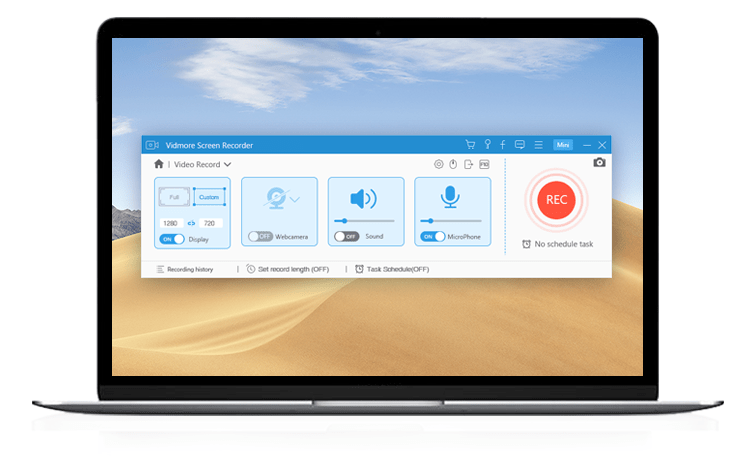 File size: 58 MB
File size: 58 MB
Vidmore Screen Recorder can capture any screen any time you want. No matter you want to record computer screen, exciting gameplay, webcam videos, online lectures, favorite music, or just save a screenshot.
Record Desktop
Easily capture your desktop screen activity of any area.
Record GameplayRecord Gameplay
Record 2D/3D games, flash games and online games on PC.
Record Live Streaming VideoCapture Streaming Video
Capture online videos from YouTube, Dailymotion, Facebook, TED and more.
Record Webcam
Record and save high-quality video content from your webcam.
Record AudioRecord Audio
Record any audio on your computer, and your voice from microphone.
Take ScreenshotsTake Screenshots
Take a screenshot of the whole screen or of a single window.
Whats New
Updates: official site does not provide any info about changes in this version
HomePage:
Код:
https://www.vidmore.com/
-:DOWNLOAD FROM LINKS:- Download From RapidGator
Код:
https://rapidgator.net/file/2390b53553ee441233ae5ea1c22c00c8/VSR158.xM.rar
Download From NitroFlare
Код:
https://nitro.download/view/E3F7D8B3B516FCB/VSR158.xM.rar
|

|

|
      
Любые журналы Актион-МЦФЭР регулярно !!! Пишите https://www.nado.in/private.php?do=newpm&u=12191 или на электронный адрес pantera@nado.ws
|
Здесь присутствуют: 3 (пользователей: 0 , гостей: 3)
|
|
|
 Ваши права в разделе
Ваши права в разделе
|
Вы не можете создавать новые темы
Вы не можете отвечать в темах
Вы не можете прикреплять вложения
Вы не можете редактировать свои сообщения
HTML код Выкл.
|
|
|
Текущее время: 18:58. Часовой пояс GMT +1.
| |