 04.12.2019, 07:36
04.12.2019, 07:36
|
#13216
|
|
Местный
Регистрация: 14.12.2016
Сообщений: 26,884
Сказал(а) спасибо: 0
Поблагодарили 0 раз(а) в 0 сообщениях
|
 O&O ShutUp10 1.7.1404 Multilingual
O&O ShutUp10 1.7.1404 Multilingual

File size: 1.1 MB
O&O ShutUp10 means you have full control over which comfort functions under Windows 10 you wish to use, and you decide when the passing on of your data goes too far.
Using a very simple interface, you decide how Windows 10 should respect your privacy by deciding which unwanted functions should be deactivated.
Adapt your security settings
Protect your privacy
Control location services
Control Windows Updates
Do not pass on your user data and diagnostics
Windows 10 wants to give users the easiest possible daily experience and in doing so very rarely forces you to actually read and confirm a security notice. Unfortunately, this simplified approach from Microsoft means much more data is passed onto them than many users would like.
Microsoft uses most data to display personalized information to you that is aimed at making your computer life easier. As an example, Windows 10 can remind you to set off to the airport 30 minutes earlier due to traffic en route. In order to deliver this information to you, however, Windows 10 has to access your calendar entries, your mails (i.e. the airline confirmation email), your location and it has to have access to the internet to get traffic news.
Some services protocol your entire keyboard entries, share your WLAN access data with your facebook contacts or connect your computer without asking permission to a public - and potentially unprotected - network. While this means that you and your contacts do not have to grapple with complicated WLAN passwords, it also poses a significant security risk.
Decide for yourself how important your "comfort" is when weighed up with your privacy and how to protect it. O&O ShutUp10 presents you with all important settings in one location - you need no previous IT knowledge and there is no need to manually change the Windows 10 system settings.
O&O ShutUp10 is entirely free and does not have to be installed - it can be simply run directly and immediately on your PC. And it will not install or retrospectively unwanted or unnecessary software, like so many other programs do these days!
Portable Version - no installation required
Operating System: Windows 10
DOWNLOAD
uploadgig
Код:
https://uploadgig.com/file/download/352ceb49c8639B71/HXrF205I_OOSU10..rar
rapidgator
Код:
https://rapidgator.net/file/cf847e942612e48826d653a771024514/HXrF205I_OOSU10..rar
nitroflare
Код:
http://nitroflare.com/view/0C5045016276098/HXrF205I_OOSU10..rar
|

|

|
 04.12.2019, 07:41
04.12.2019, 07:41
|
#13217
|
|
Местный
Регистрация: 14.12.2016
Сообщений: 26,884
Сказал(а) спасибо: 0
Поблагодарили 0 раз(а) в 0 сообщениях
|
 Sumatra PDF 3.2.11495 Prerelease
Sumatra PDF 3.2.11495 Prerelease

File Size : 17.8 Mb
Sumatra PDF is a free PDF, eBook (ePub, Mobi), XPS, DjVu, CHM, Comic Book (CBZ and CBR) reader for Windows.
Sumatra PDF is powerful, small, portable and starts up very fast. Simplicity of the user interface has a high priority.
It's designed for portable use: it's just one file with no external dependencies so you can easily run it from external USB drive. This classifies it as a portable application. As is characteristic of many portable applications, Sumatra takes up little disk space. It has a 5 MB setup file, compared to Adobe Reader's 50 MB, for Windows.
Sumatra does not lock the PDF file. Without closing the PDF file a user can recompile the text document and generate a new PDF file and then press the R key to refresh the PDF document. Printing is achieved in Sumatra by transforming each pdf page into a bitmap image. This results in very large spool files and potentially slow printing on printers with little memory. Hyperlinks that are embedded in PDF documents are not active in Sumatra.
Sumatra is multilingual, with 20 community-contributed translations. Sumatra supports SyncTeX, a bidirectional method for synchronizing TeX source and PDF output produced by pdfTeX or XeTeX.
Sumatra PDF is distributed under GPLv2 license.
Sumatra PDF Portable is the lightweight Sumatra PDF packaged as a portable app, so you can view PDF files on the go. You can place it on your USB flash drive, iPod, portable hard drive or a CD and use it on any computer, without leaving any personal information behind.
* open PDF, DjVu, XPS, CBR, CBZ files via menu
* open PDF, DjVu, XPS, CBR, CBZ files via drag drop
* set different zoom levels via menu
DOWNLOAD
uploadgig
Код:
https://uploadgig.com/file/download/d3f06b6b6026BAe1/qSOK7uF6_Sumatra_PDF.rar
rapidgator
Код:
https://rapidgator.net/file/3eeb0f006a4a35be7ff1a42285054eb7/qSOK7uF6_Sumatra_PDF.rar
nitroflare
Код:
http://nitroflare.com/view/E6B240DFC6B91CE/qSOK7uF6_Sumatra_PDF.rar
|

|

|
 04.12.2019, 07:45
04.12.2019, 07:45
|
#13218
|
|
Местный
Регистрация: 14.12.2016
Сообщений: 26,884
Сказал(а) спасибо: 0
Поблагодарили 0 раз(а) в 0 сообщениях
|
 NCH DreamPlan Plus 4.37 Beta
NCH DreamPlan Plus 4.37 Beta

File size: 4.2 MB
DreamPlan Home Design Software is a user-friendly application whose main function is to provide you with the proper means of creating a 3D plan of your future home, in just a few steps.
The program is very easy to work with, featuring several tabs corresponding to the operations you can perform, namely: 'Building', 'Exterior', 'Interior' and 'Landscaping'.
From the 'Building' section of DreamPlan Home Design Software, you can create your house from scratch, adding walls of any length you want, that will automatically be placed in straight angles. The utility enables you to select from three types of windows: 'Classic', 'Sliding' and 'Panel'. You can also add 'Interior' and 'Exterior' doors or 'Door Frames'.
DreamPlan Home Design Software allows you to choose the 'Floor Style' from several available 'Textures', in a color of your prefer. Moreover, you can add a 'Roof', with plenty of style options to select from, and adjust its 'Slope' and 'Eave' levels. Last, but not least, you can paint the walls of your house in any color you want.
Home & Floor Plan Design
Switch between 3D, 2D, and blueprint view modes
Easily design floor plans of your new home
Easy-to-use interface for simple house design creation and customization
Landscape & Garden Design
Plant trees and gardens
Build the terrain of outdoor landscaping areas
Visualize your new outdoor swimming pool design
Download additional content to spruce up your outdoor living space
Interior & Room Design
Include every detail in your kitchen design
Explore bathroom design ideas prior to building
Plan home decor with 3D furniture, fixtures, appliances and other decorations
Lay out and design your unfinished basement
Remodeling, Additions & Redesigning
Create walls, multiple stories, decks and roofs
Try colors and textures before you commit
Transform existing rooms
DOWNLOAD
uploadgig
Код:
https://uploadgig.com/file/download/0c89746b4e1b4Bc9/OgxJSYKQ_DreamPlan4.37.rar
rapidgator
Код:
https://rapidgator.net/file/7a68a069e59be51786f94758a269f8a2/OgxJSYKQ_DreamPlan4.37.rar
nitroflare
Код:
http://nitroflare.com/view/0F5C46A3E4B633E/OgxJSYKQ_DreamPlan4.37.rar
|

|

|
 04.12.2019, 07:49
04.12.2019, 07:49
|
#13219
|
|
Местный
Регистрация: 14.12.2016
Сообщений: 26,884
Сказал(а) спасибо: 0
Поблагодарили 0 раз(а) в 0 сообщениях
|
 WebDrive Enterprise 2019 Build 5342
WebDrive Enterprise 2019 Build 5342

File size: 90 MB
WebDrive is an intuitive software that facilitates a quick access from your computer to a remote or cloud drive.
The software enables you to map a drive letter to a FTP, SSL or WebDAV server, as well as create a shortcut to your cloud account hosted by Google Drive, Amazon S3 or Dropbox.
Clear-cut interface and easy connection
With WebDrive, you can create a quick path from your local folders to a remote storage space, FTP server or cloud account. It simply maps a drive letter to the selected path and allows you to access it from Windows Explorer. The drive appears in Computer as a network location, that you can access like any local folder.
This shortcut facilitates the file transfer and synchronization between local directories and the remote location, as if you were copying files from one local folder to another. Similarly, you can open any application or file stored on the server or storage space, on your computer desktop, using local readers.
Multiple server connections
The software allows you to create shortcuts to many servers, via HTTP, HTTPS or SSL secure connections. The supported services include WebDAV, FTP, Google Drive, Amazon S3, SFTP, Dropbox, GroupDrive and FrontPage Server. You can set the software to start with Windows and enable the connection to the specified server as you turn on your computer.
The software allows you to connect to the servers with the help of proxies, and prompts you to configure them before you start the link. Additionally, you can clear the cache files each time you connect to the server, set a size limit or enable the asynchronous cache mode.
Create a shortcut to your cloud storage space
WebDrive enables you to create a direct path from Windows Explorer to the selected server and manage the content of your folders. File transfer and synchronization are also facilitated, since you can open and manage the files on the server as if they were stored locally. Moreover, the software can automate the connection to the servers, enabling them at Windows start up.
Easy to Use
WebDrive's instantly familiar interface lets you fluently work with cloud storage, local files and files on remote servers through one common access point. Use WebDrive instead of the traditional FTP Client, WebDAV Client or SFTP Client to reduce the steps of updating remote content. Connect to popular cloud storage servers through the convenience of a drive letter.
Easy to Manage
WebDrive was created with IT managers in mind, so supporting WebDrive on a large number of desktops is simple. No more installation insanity. WebDrive lets you preconfigure settings and distribute them to your users. Protocols, ports, IP Addresses and other settings are configured once by the IT group. Users don't need to know any information except their username and password. This avoids installation errors and manually configuring dozens or hundreds of PCs.
Reduced Training and Troubleshooting. Since users already know the WebDrive interface, you reduce the training time often associated with implementing new applications. WebDrive's cost-effective multi-seat licensing allows easy standardization of your file transfer software, rather than having users a variety of applications that your IT team has to support.
Simple for the Novice, Powerful for the Super-User
- FTP resume interrupted - if connection has been lost during a file transfer, WebDrive can resume from the point where there connection was lost, rather that restarting from the beginning.
- Secure passwords - WebDrive uses S/KEY Password Encryption - Use MD4 & MD5 password encryption for supported FTP servers.
- File Caching - WebDrive caches both file and directory listings for quick access. You can control the amount of disk space used for the cache, and whether to cache files, directory listings, or both.
- File locking - when used with WebDAV servers. This prevents users from accidentally overwriting another user's changes.
- Backup Utility - WebDrive includes a simple backup utility so that you can easily back up your PC files to an offsite server.
DOWNLOAD
uploadgig
Код:
https://uploadgig.com/file/download/Dd417f9cee1ce911/3VMiOXkN_WebDrive201.rar
rapidgator
Код:
https://rapidgator.net/file/c33f64723c841163c701cc81205698e1/3VMiOXkN_WebDrive201.rar
nitroflare
Код:
http://nitroflare.com/view/4FAA59B0749F9F1/3VMiOXkN_WebDrive201.rar
|

|

|
 04.12.2019, 07:53
04.12.2019, 07:53
|
#13220
|
|
Местный
Регистрация: 14.12.2016
Сообщений: 26,884
Сказал(а) спасибо: 0
Поблагодарили 0 раз(а) в 0 сообщениях
|
 Batch Word to PNG Converter 2019.11.1128.2540
Batch Word to PNG Converter 2019.11.1128.2540

English | File size: 1.50 MB
Batch DOC TO PNG Converter is a Word to PNG, DOC/DOCX to PNG Batch Converter that can convert Word DOC/DOCX to PNG (Portable Network Graphics) easily.
Batch DOC TO PNG Converter supports powerful search for a lot of files. A PNG publisher for Word.
Batch DOC TO PNG Converter supports project and command line. Batch DOC TO PNG Converter has a friendly GUI so it is used very easily. Batch DOC TO PNG Converter Drag and Explorer Context supported.
Batch DOC TO PNG Converter supports an efficient Multi-Thread conversion engine. So you could control the conversion action very easily. You can stop or pause and continue it in any time.
You can save your conversion work in a project file (.batch-doc2png) for re-use. You can run the batch-doc2png project in Microsoft Windows Explorer or command line directly.
Features :
Convert Word DOC/DOCX to PNG (Portable Network Graphics) easily.
Batch convert DOC to PNG with GUI that supports powerful search function.
Supports convert a doc/docx file.
Supports convert doc/docx files in a folder.
Drag and context menu with Microsoft Explorer supported.
Supports batch project and command line.
An efficient high-speed Multi-Thread conversion engine.
Whats new:
Updates: official site does not provide any info about changes in this version.
DOWNLOAD
uploadgig
Код:
https://uploadgig.com/file/download/A5fdbc746bd02669/cJtXskZY_Batch_Word_.rar
rapidgator
Код:
https://rapidgator.net/file/d0da3545d35b3607258e0917d8f99f14/cJtXskZY_Batch_Word_.rar
nitroflare
Код:
http://nitroflare.com/view/1C2987EFFDA5EE8/cJtXskZY_Batch_Word_.rar
|

|

|
 04.12.2019, 07:57
04.12.2019, 07:57
|
#13221
|
|
Местный
Регистрация: 14.12.2016
Сообщений: 26,884
Сказал(а) спасибо: 0
Поблагодарили 0 раз(а) в 0 сообщениях
|
 Batch Word to Text Converter 2019.11.1128.1930
Batch Word to Text Converter 2019.11.1128.1930

English | File size: 1.59 MB
Batch DOC TO TXT Converter is a Word to TXT, DOC/DOCX to TXT Batch Converter that can convert Word DOC/DOCX to Text easily.
Batch DOC TO TXT Converter supports powerful search for a lot of files. A TXT publisher for Word.
Batch DOC TO TXT Converter supports project and command line. Batch DOC TO TXT Converter has a friendly GUI so it is used very easily. Batch DOC TO TXT Converter Drag and Explorer Context supported.
Batch DOC TO TXT Converter supports an efficient Multi-Thread conversion engine. So you could control the conversion action very easily. You can stop or pause and continue it in any time.
You can save your conversion work in a project file (.batch-doc2txt) for re-use. You can run the batch-doc2txt project in Microsoft Windows Explorer or command line directly.
Features :
Convert Word DOC/DOCX to Text easily.
Batch convert DOC to TXT with GUI that supports powerful search function.
Supports convert a doc/docx file.
Supports convert doc/docx files in a folder.
Drag and context menu with Microsoft Explorer supported.
Supports batch project and command line.
An efficient high-speed Multi-Thread conversion engine.
Whats new:
Updates: official site does not provide any info about changes in this version.
DOWNLOAD
uploadgig
Код:
https://uploadgig.com/file/download/2955ad1532a8Bf41/hHmU9CXQ_Batch_Word_to_Text_Converter_2019.11.1128.1930.rar
rapidgator
Код:
https://rapidgator.net/file/bd1425178c0d37484723c1d91a73cbf9/hHmU9CXQ_Batch_Word_to_Text_Converter_2019.11.1128.1930.rar
nitroflare
Код:
http://nitroflare.com/view/92C7E72C3BEF971/hHmU9CXQ_Batch_Word_to_Text_Converter_2019.11.1128.1930.rar
|

|

|
 04.12.2019, 08:01
04.12.2019, 08:01
|
#13222
|
|
Местный
Регистрация: 14.12.2016
Сообщений: 26,884
Сказал(а) спасибо: 0
Поблагодарили 0 раз(а) в 0 сообщениях
|
 DelinvFile 5.04 Build 5.4.0.126
DelinvFile 5.04 Build 5.4.0.126

File size: 3.0 MB
DelinvFile is a program designed to help you delete invalid files and folders from your computer, to the point where they cannot be recovered through specialized tools.
The interface of the program clearly needs some improvements in the visual department, other than that, you can easily navigate files and folders, thanks to the Explorer-based structure.
The file queue shows the short and long name, attributes, size and time stamp for each item. You can view all entries or just those which have errors.
So, you can delete or rename a file or folder, as well as perform one of these actions and make the changes apply at boot. In addition, you can select a directory by using the tree view, filter files by name, extension or both, refresh the display, as well as make the app scan the current location for invalid names.
The straightforward software tool contains help documentation, has a good response time and quickly deletes a file while using a very low quantity of CPU and system memory, so it doesn't put a strain on the computer's performance.
We have not come across any issues throughout our tests, since DelinvFile did not hang, crash or pop up any error notifications. On the other hand, there are no configuration settings available. For instance, you cannot minimize the tool to the system tray area or integrate it into shell. Otherwise, DelinvFile can be seamlessly figured out by users of all skill levels.
Implemented function for deleting empty folders.
DOWNLOAD
uploadgig
Код:
https://uploadgig.com/file/download/dD6603b2a0A5fbFc/tlLJiRot_DelinvFile5.04.rar
rapidgator
Код:
https://rapidgator.net/file/634b7555fa9392fbcc75b6466c37443c/tlLJiRot_DelinvFile5.04.rar
nitroflare
Код:
http://nitroflare.com/view/ABB03C4585C6950/tlLJiRot_DelinvFile5.04.rar
|

|

|
 04.12.2019, 10:42
04.12.2019, 10:42
|
#13223
|
|
Местный
Регистрация: 14.12.2016
Сообщений: 26,884
Сказал(а) спасибо: 0
Поблагодарили 0 раз(а) в 0 сообщениях
|
 Batch Word to EMF Converter 2019.11.1128.2540
Batch Word to EMF Converter 2019.11.1128.2540
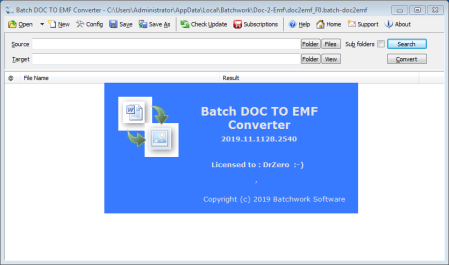
English | File size: 1.40 MB
Batch DOC TO EMF Converter is a Word to EMF, DOC/DOCX to EMF Batch Converter that can convert Word DOC/DOCX to EMF (Enhanced Metafile) easily.
Batch DOC TO EMF Converter supports powerful search for a lot of files. A EMF publisher for Word.
Batch DOC TO EMF Converter supports project and command line. Batch DOC TO EMF Converter has a friendly GUI so it is used very easily. Batch DOC TO EMF Converter Drag and Explorer Context supported. Batch DOC TO EMF Converter supports an efficient Multi-Thread conversion engine. So you could control the conversion action very easily. You can stop or pause and continue it in any time.
You can save your conversion work in a project file (.batch-doc2emf) for re-use. You can run the batch-doc2emf project in Microsoft Windows Explorer or command line directly.
Features :
Convert Word DOC/DOCX to EMF (Enhanced Metafile) easily.
Batch convert DOC to EMF with GUI that supports powerful search function.
Supports convert a doc/docx file.
Supports convert doc/docx files in a folder.
Drag and context menu with Microsoft Explorer supported.
Supports batch project and command line.
An efficient high-speed Multi-Thread conversion engine.
Whats new:
Updates: official site does not provide any info about changes in this version.
DOWNLOAD
uploadgig
Код:
https://uploadgig.com/file/download/f341E9519d1b4F84/xnk2nRk3_Batch_Word_to_EMF_Converter_2019.11.1128.2540.rar
rapidgator
Код:
https://rapidgator.net/file/078dcdea70d22c7eefd9601c880e5f0c/xnk2nRk3_Batch_Word_to_EMF_Converter_2019.11.1128.2540.rar
nitroflare
Код:
http://nitroflare.com/view/66CCDEEC02C9CE1/xnk2nRk3_Batch_Word_to_EMF_Converter_2019.11.1128.2540.rar
|

|

|
 04.12.2019, 10:46
04.12.2019, 10:46
|
#13224
|
|
Местный
Регистрация: 14.12.2016
Сообщений: 26,884
Сказал(а) спасибо: 0
Поблагодарили 0 раз(а) в 0 сообщениях
|
 ExpanDrive 7.4.2
ExpanDrive 7.4.2
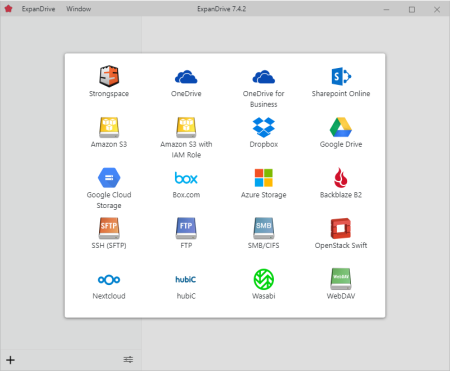
Languages: English | File Size: 132.08 MB
The Best Gets Even Better - Say Hello to ExpanDrive 7.
ExpanDrive is a fast network drive and browser for cloud storage. Securely access the cloud from any application, including Finder and Explorer.ExpanDrive adds cloud storage like Google Drive, Dropbox, Amazon S3, SFTP, Box, OneDrive and Sharepoint to Finder and Explorer. Don't bother with an extra app just to move data around. ExpanDrive connects cloud storage to every application on your computer including Office 365, Photoshop, and VS Code.
Choose files for offline access and work without an internet connection. Synchronization to the cloud takes place automatically when you're back online. Other files are accessed on-demand from the cloud, taking no disk space.
Major storage providers have left you behind and we're here to help. ExpanDrive adds native cloud storage access into Linux for all major Linux distributions, including Ubuntu, Mint, CentOS, Redhat, and more.
ExpanDrive hooks into Spotlight Search on Mac and Windows file search. Quickly search your remote storage for whatever you're looking for. The integrated storage browser has additional support for blazing-fast server side search.
ExpanDrive now propagates lock files in Microsoft Office documents across the cloud. If a user is editing an Office document, other users will only be able to open that document read-only until the editing user closes it.
Easily access older versions of files on cloud storage backends that support versioning, including Box, Dropbox, S3, Google Drive, OneDrive and Sharepoint.
Connect to all major cloud storage providers, or your own server. With a single app you can connect to:
- Dropbox
- Google Drive and Google Team Drives
- Amazon Drive
- Box
- OneDrive and OneDrive for Business
- Sharepoint
- Nextcloud (New!)
- Wasabi (New!)
- Backblaze B2
- SFTP/FTP, WebDAV
- SMB/Windows File Sharing
Add cloud storage, like Google, Dropbox, Amazon S3, Sharepoint, and more to every application on your computer. ExpanDrive builds a secure connection from the filesystem to the cloud. Open, edit, and save files to remote computers from within your favorite programs - even when they are on a server half a world away.
ExpanDrive has multi-threaded connection engine that is up to 500% faster that previous version. ExpanDrive performs parallel transfers in the background so that you have a reliable transfer even in the face of unreliable internet. Keep working and stop waiting for transfers to complete.
- Windows 7 through Windows 10 including Windows Server
- Supports 32-bit and 64-bit installations
- Supports Windows Server editions, including terminal server
- Contact support for a multi-user MSI based installer
- Does not support Windows RT
DOWNLOAD
uploadgig
Код:
https://uploadgig.com/file/download/fdCF8D884613b32B/34YgK2Il_.ExpanDrive.7.4.2.rar
rapidgator
Код:
https://rapidgator.net/file/6f48bd6e888e54d15355ab160f627e10/34YgK2Il_.ExpanDrive.7.4.2.rar
nitroflare
Код:
http://nitroflare.com/view/EAEA2FF9B3BD400/34YgK2Il_.ExpanDrive.7.4.2.rar
|

|

|
 04.12.2019, 10:50
04.12.2019, 10:50
|
#13225
|
|
Местный
Регистрация: 14.12.2016
Сообщений: 26,884
Сказал(а) спасибо: 0
Поблагодарили 0 раз(а) в 0 сообщениях
|
 Tetraface Inc Metasequoia 4.7.2
Tetraface Inc Metasequoia 4.7.2
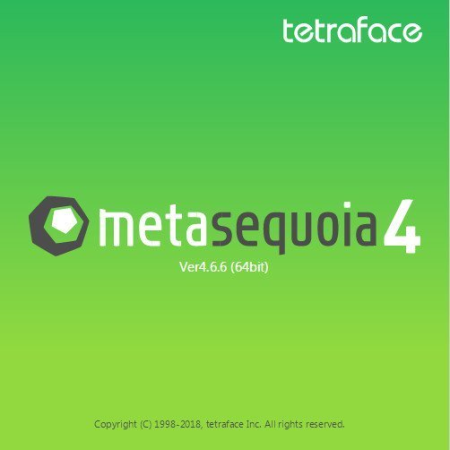
File size: 149 MB
Three-dimensional model design, especially the creation of human or animal-like characters, requires some knowledge in this area and, most importantly, a set of suitable tools for the job.
For those who made some 3D creations using various specialized software solutions and need to work on them without having to install each program again, a utility like Metasequoia can be the right choice. This application manages to provide a strong set of features and make them available from a really friendly interface. There are several modes to operate Metasequoia, namely Beginner, Modeling (string), Modeling (icon) and Mapping. Each of these styles comes with its commands for editing the loaded model, setting the appropriate lighting and more. There is a wide variety of objects that you can select and insert in the design, as well as some tools that are meant for modifying the model you are working on.
The editing function that Metasequoia is equipped with are rather basic, but, nonetheless, cover all the necessary actions for handling objects, material faces and vertices. Each selected portion of the design can be fixed, stored or restored when needed, as well as fit to view or set as center of rotation.
There are many customizations that can be made to the application from the 'Configuration' area, so you can assign, for instance, various actions to mouse buttons and key combinations. Texture rendering imperfections and some glitches that may occur can be avoided by adjusting the Direct3D and OpenGL preview options.
All things considered, Metasequoia seems to be a worthy alternative to more complex utilities of its kind, especially thanks to the ease of use coupled with a good support for a variety of formats this software is able to work with.
DOWNLOAD
uploadgig
Код:
https://uploadgig.com/file/download/bf1fc441a4f7C5F4/7wvwZLC5_Metaseq472.rar
rapidgator
Код:
https://rapidgator.net/file/9e3fc2f51908f9ddc5481b79c942ac7f/7wvwZLC5_Metaseq472.rar
nitroflare
Код:
http://nitroflare.com/view/801C58D18FCD768/7wvwZLC5_Metaseq472.rar
|

|

|
 04.12.2019, 10:54
04.12.2019, 10:54
|
#13226
|
|
Местный
Регистрация: 14.12.2016
Сообщений: 26,884
Сказал(а) спасибо: 0
Поблагодарили 0 раз(а) в 0 сообщениях
|
 Axure RP Pro / Team / Enterprise 9.0.0.3675
Axure RP Pro / Team / Enterprise 9.0.0.3675
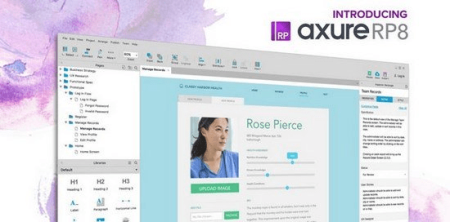
File Size: 107.5 MB
Design the right solution.
Create simple click-through diagrams or highly functional, rich prototypes with conditional logic, dynamic content, animations, math functions, and data-driven interactions without writing a single line of code. Easy to share
Click a button, and Axure RP will publish your diagrams and prototypes to Axure Share on the cloud or on-premises. Just send a link (and password) and others can view your project in a browser. On mobile devices, use a browser or the Axure Share App for iOS and Android.
Diagramming and Documentation
Create flowcharts, wireframes, mockups, user journeys, personas, idea boards and more. Quickly drag and drop elements from built-in or custom libraries to create your diagrams. Then, style it with fills, gradients, line styles, and text formatting. Annotate your diagrams and prototypes to specify functionality, keep track of tasks, or store project information. Organize your notes into separate fields for different audiences. Choose which notes to present in the HTML or in an auto-generated Word document that includes screenshots.
Easier Team Collaboration
Axure RP allows multiple people to work on the same file at the same time, making it easier for your team to work together. Create a team project on Axure share or SVN and use a check-in and check-out system to manage changes. Team projects also keep a history of changes with notes for each check-in.
DOWNLOAD
uploadgig
Код:
https://uploadgig.com/file/download/4f055b9e99217640/pjTS7apr_Axure.RP.9.rar
rapidgator
Код:
https://rapidgator.net/file/fac3ceb98172b297801b8ac385681ea5/pjTS7apr_Axure.RP.9.rar
nitroflare
Код:
http://nitroflare.com/view/909D74D89219EDD/pjTS7apr_Axure.RP.9.rar
|

|

|
 04.12.2019, 10:58
04.12.2019, 10:58
|
#13227
|
|
Местный
Регистрация: 14.12.2016
Сообщений: 26,884
Сказал(а) спасибо: 0
Поблагодарили 0 раз(а) в 0 сообщениях
|
 Batch Word to PDF Converter 2019.11.1128.2164
Batch Word to PDF Converter 2019.11.1128.2164

English | File size: 1.89 MB
Batch DOC TO PDF Converter is a Word to PDF, DOC/DOCX to PDF Batch Converter that can convert Word DOC/DOCX to PDF (Portable Document Format) easily.
Batch DOC TO PDF Converter supports powerful search for a lot of files. A PDF publisher for Word.
Batch DOC TO PDF Converter supports project and command line. Batch DOC TO PDF Converter has a friendly GUI so it is used very easily. Batch DOC TO PDF Converter Drag and Explorer Context supported. Batch DOC TO PDF Converter supports an efficient Multi-Thread conversion engine. So you could control the conversion action very easily. You can stop or pause and continue it in any time.
You can save your conversion work in a project file (.batch-doc2pdf) for re-use. You can run the batch-doc2pdf project in Microsoft Windows Explorer or command line directly.
Features :
Convert Word DOC/DOCX to PDF (Portable Document Format) easily.
Batch convert DOC to PDF with GUI that supports powerful search function.
Supports convert a doc/docx file.
Supports convert doc/docx files in a folder.
Drag and context menu with Microsoft Explorer supported.
Supports batch project and command line.
An efficient high-speed Multi-Thread conversion engine.
Whats new:
Updates: official site does not provide any info about changes in this version.
DOWNLOAD
uploadgig
Код:
https://uploadgig.com/file/download/3a488Ca9b515Fc06/9oPh6EFd_Batch_Word_to_PDF_Converter_2019.11.1128.2164.rar
rapidgator
Код:
https://rapidgator.net/file/de92669bd688be1a944d0d3f909d972c/9oPh6EFd_Batch_Word_to_PDF_Converter_2019.11.1128.2164.rar
nitroflare
Код:
http://nitroflare.com/view/5D61ACF32C623C1/9oPh6EFd_Batch_Word_to_PDF_Converter_2019.11.1128.2164.rar
|

|

|
 04.12.2019, 11:02
04.12.2019, 11:02
|
#13228
|
|
Местный
Регистрация: 14.12.2016
Сообщений: 26,884
Сказал(а) спасибо: 0
Поблагодарили 0 раз(а) в 0 сообщениях
|
 Youtube Downloader HD 2.9.9.60
Youtube Downloader HD 2.9.9.60

File Size : 9.4 Mb
Youtube Downloader HD is a simple yet effective solution to ing clips from YouTube in HD.
It is easy to learn and addresses all types of users, even the ones with less or no experience in such tools. After a brief installation procedure, you can check out the regular window with the well-defined layout, representing Youtube Downloader HD's interface.
So, all you have to do is specify the video URL, output location and format, in order to proceed with the and conversion job.
Youtube Downloader HD supports a few video types for the output, namely FLV (240p, HQ 360p or HQ 720p) and MP4 (medium quality, HD 720p or full HD 1080p).
Additionally, the tool can convert FLV to AVI (XviD) compatible with most video players, as well as to MP4, supported by iPod and QuickTime.
Youtube Downloader is very low-demanding when it comes to the CPU and system memory, so it doesn't interfere with the runtime of other active apps. It finishes a and conversion job rapidly, and delivers clips with a very good image and sound quality. No error dialogs have been shown in our tests and the tool did not freeze or crash. All in all, Youtube Downloader delivers very good results in regard to ing YouTube clips in HD.
Updates: official site does not provide any info about changes in this version
DOWNLOAD
uploadgig
Код:
https://uploadgig.com/file/download/E3f52b47c3A02cc5/3rn3l0uY_youtube_downloader_hd.rar
rapidgator
Код:
https://rapidgator.net/file/bab32b479d70f235d401045a3d842d1b/3rn3l0uY_youtube_downloader_hd.rar
nitroflare
Код:
http://nitroflare.com/view/83841645DC1CCF7/3rn3l0uY_youtube_downloader_hd.rar
|

|

|
 04.12.2019, 11:07
04.12.2019, 11:07
|
#13229
|
|
Местный
Регистрация: 14.12.2016
Сообщений: 26,884
Сказал(а) спасибо: 0
Поблагодарили 0 раз(а) в 0 сообщениях
|
 TubeMate Downloader 3.10.2.0
TubeMate Downloader 3.10.2.0

File size: 28.08 MB
Windows TubeMate is a smart application that lets you snag any clip you want from the main video hosting sites and convert them while ing or after that.
If you need a simple and efficient video ing tool, you can give it a try.TubeMate can videos from YouTube, Facebook, Instagram, Dailymotion, and thousands of other video sites.
TubeMate can UHD 8K, 5K, 4K, QHD 2K, HD 1080p and 720p videos from YouTube.
TubeMate allows you to only audio stream from YouTube, and save it as MP3. You don't need to the entire video file.
TubeMate enables you to entire or part of a playlist with just a few clicks.
TubeMate features a multi-thread acceleration engine that increases your speeds by up to 500% or even more.
TubeMate supports simultaneous s. It allows you to more than one video at the same time.
You can pause and resume your s at any time.
You may directly drag and drop video link from your browser to the drop box or app window to start a . You don't even need to copy and paste video URL.
While ing, you can click the 'Preview' button to view incomplete file and make sure the content is you want.
TubeMate can convert your disk video/audio files between MP4, FLV, AVI, WMV, MOV, MP3, AAC, and any other formats for any device.
TubeMate automatically optimizes ed videos for popular mobile devices, so you can watch ed videos smoothly on your iPhone, iPad, Android phone, and other devices.
TubeMate allows you to extract audio stream from video and save it as MP3, WAV, AC3, or other audio format.
TubeMate provides ready-made presets for all video and audio formats. You can also customize your own video/audio formats.
Optionally, TubeMate can add ed video/music to your iTunes library automatically, so you can easily synchronize your videos and music to your iPhone, iPad, iPod.
TubeMate contains an easy-to-use media player for playing files that Windows Media Player cannot play.
DOWNLOAD
uploadgig
Код:
https://uploadgig.com/file/download/2851851e5a58286a/izh74vmt__TubeMate.Downloader.3.10.2.0.rar
rapidgator
Код:
https://rapidgator.net/file/f8a414ef7008be354482a622f11dd0f4/izh74vmt__TubeMate.Downloader.3.10.2.0.rar
nitroflare
Код:
http://nitroflare.com/view/F620436ED3CF1B1/izh74vmt__TubeMate.Downloader.3.10.2.0.rar
|

|

|
 04.12.2019, 11:11
04.12.2019, 11:11
|
#13230
|
|
Местный
Регистрация: 14.12.2016
Сообщений: 26,884
Сказал(а) спасибо: 0
Поблагодарили 0 раз(а) в 0 сообщениях
|
 Karaosoft Karma 2020.0.9
Karaosoft Karma 2020.0.9

File Size: 26.13 MB
Manage your karaoke shows with ease.
Clickless search, drag-n-drop functionality, and many other unique features designed to bring you the most simplified management of your karaoke shows. Karma is the culmination of years of research into every known method of running karaoke shows on the PC, to produce a product that is both robust yet simple to use and time saving. Karma eliminates many time wasting tasks to free you up for more enjoyable things like interacting with the crowd or even taking a break! Clickless search, drag-n-drop functionality, and many other unique features designed to bring you the most simplified management of your karaoke shows. Karma is the culmination of years of research into every known method of running karaoke shows on the PC, to produce a product that is both robust yet simple to use and time saving. Karma eliminates many time wasting tasks to free you up for more enjoyable things like interacting with the crowd or even taking a break!
- Paperless slips - Let your singers use SingNext.com to send paperless slips right from their phones, without having to leave their seat.
- Triple display support - Optional triple display mode with 3 separate video outputs for KJ, singer, and crowd. Automatically shows lyrics to singer display while showing the crowd a different view with customizable information and displays during performances. For music videos, video automatically switches to crowd display when no singer is assigned.
- Private Messaging - Send private messages to singer screen (like "back off the mic" without embarrassing the singer), or vice versa with the crowd display.
- Superior Audio/Video Quality - Utilizes Karaosoft's custom hybrid audio/video engine for flawless sound and key changes without low end distortion. Post decoding video throughput for the smoothest video playback and synchronization on any hardware!
- Simplified Song Search - No need to take the time to drag your mouse to the search box. Just start typing!
- Drag and Drop songs and singers with ease. Change a singer's position in rotation by a simple drag and drop (mouse or touch), and watch the playlist order automatically change to suite the new rotation order!
- Touch screen scrolling with inertia
- Automatic Playlist sorting on any song add or rotation change. Any queued DJ music automatically stays in place while songs assigned to singers are automatically sorted around them.
- Auto-Play / Auto-Pitch - Set pitch ahead of time for individual songs to automatically be set when the song is played. Set DJ music to Autoplay one after another with automatic crossfade so you can take a break without worry.
- Panel Layout insures no window will ever overlap another during your show and all show related controls are always onscreen. Panels can be arranged in one of 64 different layouts, and then personally sized to fit your custom screen needs.
- On-The-Fly Lyrics timing - Ever have the lyrics ahead or behind the music? AV synch control can be changed on the fly.
- Version Changer - Singer didn't want to sing that version? Click the "Now Playing" bar and view all of the available versions for a quick change.
- Automatic Crossfader, Multiplex routing, and more!
DOWNLOAD
uploadgig
Код:
https://uploadgig.com/file/download/2fae553244278bb6/HVw3Fc4o_Karaosoft.Karma.2020.0.9.rar
rapidgator
Код:
https://rapidgator.net/file/ec1cc102f02ce99515644bb4e7d9f7a9/HVw3Fc4o_Karaosoft.Karma.2020.0.9.rar
nitroflare
Код:
http://nitroflare.com/view/BB876076DB83331/HVw3Fc4o_Karaosoft.Karma.2020.0.9.rar
|

|

|
      
Любые журналы Актион-МЦФЭР регулярно !!! Пишите https://www.nado.in/private.php?do=newpm&u=12191 или на электронный адрес pantera@nado.ws
|
Здесь присутствуют: 4 (пользователей: 0 , гостей: 4)
|
|
|
 Ваши права в разделе
Ваши права в разделе
|
Вы не можете создавать новые темы
Вы не можете отвечать в темах
Вы не можете прикреплять вложения
Вы не можете редактировать свои сообщения
HTML код Выкл.
|
|
|
Текущее время: 11:49. Часовой пояс GMT +1.
| |