 28.07.2021, 14:19
28.07.2021, 14:19
|
#12856
|
|
Местный
Регистрация: 15.09.2019
Сообщений: 25,234
Сказал(а) спасибо: 0
Поблагодарили 0 раз(а) в 0 сообщениях
|
 Prima Cartoonizer 4.1.2
Prima Cartoonizer 4.1.2
 Size:
Size: 93.84 MB | Languages: N/A
Convert photos into cartoons with just few clicks of a mouse with our Prima Cartoonizer for PC. Now, you can convert all of your pictures and images into cartoon effect more quickly and precisely. You can convert large or high-quality photos into cartoons with best results. Besides, you can also edit your photos and make multiple adjustments even before or after converting them. Add many items, crop your photos, resize and adjust the brightness and contrast.
Enjoy fantastic cartoon effects with Prima Cartoonizer!
- Amazing Cartoon Effects!
- Automatic conversion process!
- It works without internet connection!
- Output image size up to 4096px!
It's the time to replace the cookie cut forum avatar by a real cartoon of you:
- The good thing is that you can let the people know how you look like without sharing your actual photo but a cartoon of yourself.
- You can make cartoons of your friends, pets, house, neighborhood and especially the celebrities and the politicians.
- Cartoons will be the best gift for your family and friends. You can also use them on mugs and T-shirts.
- Undoubtedly, this software is a great fun and addictive, too. It is very easy to use and also intuitive.
- No need of great artistic skills because no manual drawing is involved.
- The software uses very novel technology to execute the whole process.
- First of all, it splits the image into solid color patterns just similar to a mosaic. After that, it converts the minute details of the image into cartoon format.
- Since it applies effects throughout the photo, the end result is always of high-quality.
- Cartoon yourelf without any Watermark or Logo!
- Standalone software!
Comes with several neat customization features
Following a quick installation, you are prompted to add a picture to get started, an event that also brings forth the effects, features and options of the application. Therefore, on the ride side, you can use the small menu to customize the brightness, contrast and RGB. The app also comes with a zoom feature that can come in handy when adjusting these parameters.
An app for anyone who enjoys cartoons or this particular effect
Depending on the number of effects you want to add to your pictures the conversion process can take some time. But then again, nobody is really in a hurry when processing images and overall, it's not a big setback. All in all, Prima Cartoonizer is an easy to use application that provides an effective way to add a toon effect to your images.
More Features:
- You can even make all types of adjustments with the cartoonized photo.
- Avail multiple effects to make your pictures desirable and mesmerizing.
- You can conveniently convert your photos into cartoons just within seconds.
- It is extremely simple software with the main theme of turning images into cartoons.
- It allows the users to covert photos into cartoons really fast than normal process.
- With the help of crop function, you can remove any unwanted part/parts of your image.
- You can edit your images and adjust the brightness and the contrast...etc
- No other standalone program or software is needed; it does all the functions itself.
- The converted cartoon does not contain any watermark or logo.(Paid version only)
- You need not to save the photo to print it. You can do it right from within your software.
- Resize function available, you can resize your photo before or after the conversion.
- Different goodies enhance the overall fun and joy, thus bringing extra colors to your cartoons.
Release Notes- Release notes were unavailable when this listing was updated.
Requirements: Windows® 10, Windows® 8/8.1, and Windows® 7 (64-bit)
Download from RapidGator
Код:
https://rapidgator.net/file/cc68c850ea5213ad2251eb080ed3ef28/Prima.Cartoonizer.4.1.2.rar
Download from NitroFlare
Код:
https://nitro.download/view/9844F51DD6BA3F6/Prima.Cartoonizer.4.1.2.rar
|

|

|
 28.07.2021, 14:25
28.07.2021, 14:25
|
#12857
|
|
Местный
Регистрация: 15.09.2019
Сообщений: 25,234
Сказал(а) спасибо: 0
Поблагодарили 0 раз(а) в 0 сообщениях
|
 Professor Excel Tools 3.0 Premium
Professor Excel Tools 3.0 Premium
 Size:
Size: 1.44 MB | Languages: N/A
Professor Excel Tools - Excel Add-In Save a lot of time in Excel!, Professor Excel Tools extend your Excel with great new functions. The goal: Make you saving time. Help you with your every day work. It Add more than 120 great functions to Excel, Extremely easy to use.
Copy and Paste Functions:
Copy
Copy a range of cells in order to use the special paste functions
Copy Again
Copy the last copied cell range again
Paste as Link and Transpose
With 'Paste as Link and Transpose' you can link and transpose your pasted data to the source data.
Paste Exact Formula
With 'Paste Exact Formula' you can paste a cell or a range of cells without changing their references.Expand example->
Paste Table Into One Column
'Paste Table Into One Column' offers three options for pasting a table underneath each other. A reason could be to make your data "pivotable" (expand details->)
Quick Cell Functions:
Insert Special Formula
Professor Excel Tools provides a lot of useful formulas which Excel doesn't have: See all formulas->
Insert IFERROR
Easily wrap the 'IFERROR' formula around your existing formula on all selected cells. If your formula is already wrapped in an IFERROR formula, the existing IFERROR formula will be updated. Instead of IFERROR, you can also insert IFNA.
Swap Two Cells
Swap two cells: Quickly exchange two cells. You can define within the settings, if existing cell links should adapt as well or not.
Insert ROUND
Easily wrap the 'ROUND', ROUNDUP or ROUNDDOWN formula around your existing formula on all selected cells.
Delete Last Letter if Blank
'Delete Last Letter if Blank': If the last character of a text cell is a space, it'll be deleted. This is especially useful if your data is not consistent for example if VLOOKUPs etc. don't work.
Force to Number
'Force to Number': Sometimes, Excel won't apply a number format although a cell value is a number. 'Force Cell Format to Number' is especially strong as it removes all blank characters, tries switching points and commas and removes possible thousands separators.
Remove Conditional Formatting
You want to remove the conditional formatting rules but keep the format? No problem, select the cells and click the "Remove Cond. Formatting" button.
Quick Number Format
Define your favorite number format within the settings and apply it with just one click.
Show as Thousands
Display all selected cell values in thousands with just one click.
Show as Millions
Display all selected cell values in millions with just one click.
Format as Headin
Add your favorite 'Heading Format' to heading cells with just one click. You can change the format within the settings.
Format as Value Cell
Add your favorite 'Content Format' to content cells with just one click. The formatting of values (e.g. number, date) won't be affected. You can change the format within the settings.
Clean Formulas
You don't like messy, long formulas? Remove the own sheet name or all '=+' in the beginning of the formula.
Workbook Tools:
Table of Contents
Professor Excel offers a feature to insert a new worksheet called 'TableOfContents' which contains a list of all worksheets. See details->
Table of Colors
Besides a table of contents, you can add a table of color keys.
Recalculate Selection
If you are working with large Excel workbooks and even the manual calculation takes too much time you'll love this function as it only calculate the selected cell range.
Refresh Status Bar
Professor Excel can show the most important specification of the current workbook in the status bar. Within the settings, you can define what information you want to display in the status bar: Filename, date & time last saved, last saved by, number of hidden and very hidden worksheets and the filesize.
Name Manager
The built-in name manager doesn't show all the names of your workbook? Use the Professor Excel 'Name Manager'.
Headers and Footers
Professor Excel provides the functionality to only change the headers and footers for printing worksheets (all other printing preferences will be left untouched). The last settings will be saved, so that you can reapply them comfortably.
Merge Files
Professor Excel copies all worksheets from all selected workbooks into the active workbook.
Compare Sheets
'Compare Worksheets' compares two worksheets (for example original and update) and points out all changes. You can define how the differences should be highlighted.
Get Directory
'Get Directory' creates a list of all files within a folder and subfolders. You can select the information shown in the list: File name (optionally with a link to the file), file path, date and time last saved, date and time created, file size and file type.
Break Links
'Break Links' is a powerful function for breaking links to other workbooks. It can remove the following type of links: Break workbook links, data validation rules, data connections, PivotTables, conditional formatting, named ranges as well as hyperlinks.
Remove Professor Excel Formulas
'Remove PROFEX from Workbook' offers the possibility to remove all PROFEX formulas and replace the cells by their calculated values.
Display and Layout Tools:
(Un)hide Rows and Columns
Hide or unhide rows and columns on several sheets or the complete workbook at once, no matter if rows and columns are hidden or grouped. Set a grouping level or expand/collapse grouping or set it to the minimum or maximum level.
Unhide Sheets
Professor Excel Tools provides an easy method of unhide all hidden and very hidden worksheets.
Font Manager
'Font Manager' can change the font in your whole workbook or selected sheets to a single font type (Arial e.g.). The font size can also be changed. Of course both font options it can be left untouched as well.
Layout Manager
'Layout Manager' comfortably adapts a layout to either all worksheets, selected worksheet or the current worksheet only.
Sort Sheets
'Sort Sheets' can sort the sheets by their name or group them by their tab color. You can choose if you want to sort all worksheets within the active workbook or just selected worksheets.
Finalize Functions:
Reduce the File Size
This function helps you to reduce the file size of your workbook: It provides a list of the size in MB of each worksheet and helps you to remove all unused cell ranges. Furthermore it can remove or compress all the pictures in your workbook.
Export Manager
Change one variable from a list and let Excel export it (as PDF or Excel files) or create copies within your current workbook.
Send worksheet as PDF file
Attach the currently selected worksheet(s) as a PDF file with just one click to a new e-mail.
Send worksheet as XLSX file
Attach the currently selected worksheet(s) as a XLSX file with just one click to a new e-mail. Existing workbook links will be cut.
Send worksheet as PDF and XLSX file
Attach the currently selected worksheet(s) as both a XLSX and PDF file with just one click to a new e-mail. Existing workbook links will be cut.
Send entire workbook as PDF file
Attach the current workbook as a PDF file with just one click to a new e-mail.
Send entire workbook as XLSX file
Attach the current workbook with just one click to a new e-mail.
Send workbook as PDF and XLSX file
Attach the currently workbook as both a XLSX and PDF file with just one click to a new e-mail.
Save worksheet as PDF file
Save the currently selected worksheet(s) as a PDF file with just one click.
Save worksheets as XLSX file
Save the currently selected worksheet(s) as a XLSX file with just one click. Existing workbook links will be cut.
Save worksheet as PDF and XLSX file
Save the currently selected worksheet(s) as a XLSX and PDF file with just one click. Existing workbook links will be cut.
Save workbook as PDF file
Save the entire workbook as a PDF file with just one click.
Save workbook as XLSX file
Save the entire workbook as a XLSX file with just one click.
Save workbook as PDF and XLSX file
Save the entire workbook as a XLSX and PDF file with just one click.
Download from RapidGator
Код:
https://rapidgator.net/file/a1d413ae209b878f734c4783eb7e31a0/Professor.Excel.Tools.v3.0.Premium.rar
Download from NitroFlare
Код:
https://nitro.download/view/0C76A2CF4E9FA4B/Professor.Excel.Tools.v3.0.Premium.rar
|

|

|
 28.07.2021, 14:31
28.07.2021, 14:31
|
#12858
|
|
Местный
Регистрация: 15.09.2019
Сообщений: 25,234
Сказал(а) спасибо: 0
Поблагодарили 0 раз(а) в 0 сообщениях
|
 Sandboxie 5.50.9 Multilingual
Sandboxie 5.50.9 Multilingual
 Size:
Size: 4.6 MB | Languages: Multilingual
Tired of dealing with rogue software, spyware and malware?
Spent too many hours removing unsolicited software?
Worried about clicking unfamiliar Web links?
Advertisement
Introducing Sandboxie: Sandboxie runs your programs in an isolated space which prevents them from making permanent changes to other programs and data in your computer.
Benefits of the Isolated Sandbox - Secure Web Browsing: Running your Web browser under the protection of Sandboxie means that all malicious software downloaded by the browser is trapped in the sandbox and can be discarded trivially.
- Enhanced Privacy: Browsing history, cookies, and cached temporary files collected while Web browsing stay in the sandbox and don't leak into Windows.
- Secure E-mail: Viruses and other malicious software that might be hiding in your email can't break out of the sandbox and can't infect your real system.
- Windows Stays Lean: Prevent wear-and-tear in Windows by installing software into an isolated sandbox.
HomePage:
Код:
https://www.sandboxie.com
Download from RapidGator
Код:
https://rapidgator.net/file/0cf6c52d23d699367c4a527e4fcaada8/Sandboxie5.50.9.rar
Download from NitroFlare
Код:
https://nitro.download/view/7FE85ED74690AFD/Sandboxie5.50.9.rar
|

|

|
 28.07.2021, 14:37
28.07.2021, 14:37
|
#12859
|
|
Местный
Регистрация: 15.09.2019
Сообщений: 25,234
Сказал(а) спасибо: 0
Поблагодарили 0 раз(а) в 0 сообщениях
|
 Serato DJ Pro 2.5.6 Build 1001 Multilingual
Serato DJ Pro 2.5.6 Build 1001 Multilingual
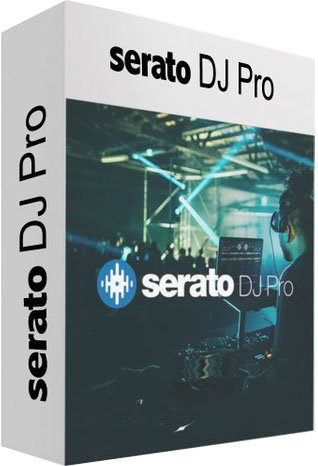 Size:
Size: 753.98 MB | Languages: Multilingual
Professional DJ software - From the unknown to the greatest, Serato DJ Pro is the most popular DJ software globally. When you're talking about Hip-Hop, Dance, and everything in between, you're looking at the standard.
Rock solid reliability
Serato DJ Pro is renowned for its reliability and trusted by DJs to deliver incredible performances. That's why it powers the world's top artists on some of the biggest stages.
The best hardware
Serato DJ Pro officially supports over 90 pieces of hardware by industry leaders. Every piece is tightly integrated to ensure the best experience possible.
Limitless performance
Whatever your style, you can DJ with freedom. Your creative potential will be unlocked through innovative features and an intuitive interface.
New in Serato DJ Pro 2.0:
A range of new features and improvements as Serato DJ became Serato DJ Pro.
- Practice Mode
- New UI with Performance Pad view
- Optimised for high resolution screens
- Bigger Libraries and rock-solid reliability
- Improved help and support
Release Notes- Serato DJ Pro support for the RANE SEVENTY A-TRAK SIGNATURE EDITION
- Deck tempo updates when motorized platter RPM value is different to Serato DJ setting
- Scratch Banks are mapped for the Reloop ELITE
- Bundled updated RANE SEVENTY-TWO drivers with Big Sur support
- Bundled updated RANE SEVENTY drivers with Big Sur support
- Bundled updated RANE ONE drivers with Big Sur support
- Fixed a bug: Phase remotes can become unresponsive after reconnecting primary device
- Fixed a bug: More than 2 mode buttons can be lit when entering combo pad modes on the Pioneer DJ DJM-S11
- Fixed a bug: Deck assignment when motorized platter OSA devices are reassigned
- Fixed a bug: Multiple custom MIDI mappings not working in 2.5.0
- Fixed a bug: Pioneer DJ DJM-V10 driver prompt would continue to display after a successful driver install
- Fixed a bug: RANE ONE platters would stop spinning when a second laptop was connected
- Fixed a bug: RANE TWELVE platters become unresponsive if connected to the Pioneer DJ DJM-S11 and USB inputs are changed with the input select switch
- Fixed a bug: Infrequent crash that can occur on device reconnection
- Fixed a bug: Reloop RMX-90 does not send audio to laptop speakers or other applications
- Fixed a bug: Reconnecting a Denon LC6000 PRIME can unassign OSA's from other decks
System Requirements:
- Operating System: Windows 10 (64-bit)
- Processor: i3: 1.07GHz, i5: 1.07GHz, i7: 1.07GHz, i9: 1.07GHz
- Screen Resolution: 1280 x 720
- Memory: 4 GB
- Free HDD Space: 5 GB
Download from RapidGator
Код:
https://rapidgator.net/file/1a431b5b8e73e31926d2a097267d3d4d/SDJ.2.5.6.rar
Download from NitroFlare
Код:
https://nitro.download/view/68346CC5E36B97A/SDJ.2.5.6.rar
|

|

|
 28.07.2021, 14:43
28.07.2021, 14:43
|
#12860
|
|
Местный
Регистрация: 15.09.2019
Сообщений: 25,234
Сказал(а) спасибо: 0
Поблагодарили 0 раз(а) в 0 сообщениях
|
 SQLite Expert Professional 5.4.4.537
SQLite Expert Professional 5.4.4.537
 Size:
Size: 83.7 MB | Languages: English
Free Download SQLite Expert Professional 5 full version standalone offline installer + Portable for Windows is a powerful tool designed to simplify the development of SQLite3 databases. It is a feature-rich administration and development tool for SQLite designed to answer the needs of all users, from writing simple SQL queries to developing complex databases.
Overview of SQLite Expert Professional 5 Benefits
The graphical interface supports all SQLite features. It includes a visual query builder, an SQL editor with syntax highlighting and code completion, a visual table and view designers, and powerful import and export capabilities.
Any restructure operation is wrapped in a nested transaction rolled back if any errors occur when applying changes. Visual editors for table columns, indexes, foreign keys, triggers, unique, and check constraints.
Overview of SQLite Expert Professional 5 Features- Build complex SQL queries with ease.
- Formatted SQL query text layout.
- Powerful means of SQL query parsing and analysis.
- Advanced SQL editor with syntax highlighting and code completion.
- Edit data in the grid using powerful in-place editors.
- Image editor currently supporting JPEG, PNG, BMP, GIF and ICO image formats.
- Visualize and modify BLOB fields using the integrated Hex editor.
- Restructure any complex table without losing data.
- Full Unicode support.
- Support for attached databases.
- Supports SQLite extensions and third-party SQLite libraries.
- Lua and Pascal scripting support.
- Import data from ADO data source, CSV files, SQL script or SQLite.
- Export data to CSV files, SQL script, Excel or SQLite.
- Copy tables between SQLite databases using drag and drop operations.
- Export data to Excel via clipboard.
Technical Details and System Requirements- Supported OS: Windows 10, Windows 8.1, Windows 7
- RAM (Memory): 2 GB RAM (4 GB recommended)
- Free Hard Disk Space: 200 MB or more
HomePage:
Код:
http://www.sqliteexpert.com/
Download from RapidGator
Код:
https://rapidgator.net/file/8f84b88f926ea2717ae5db2b864a11e1/SQLite.Expert.Professional.5.rar
Download from NitroFlare
Код:
https://nitro.download/view/8596699E1297884/SQLite.Expert.Professional.5.rar
|

|

|
 28.07.2021, 14:48
28.07.2021, 14:48
|
#12861
|
|
Местный
Регистрация: 15.09.2019
Сообщений: 25,234
Сказал(а) спасибо: 0
Поблагодарили 0 раз(а) в 0 сообщениях
|
 Sublime Merge 2 Build 2059
Sublime Merge 2 Build 2059
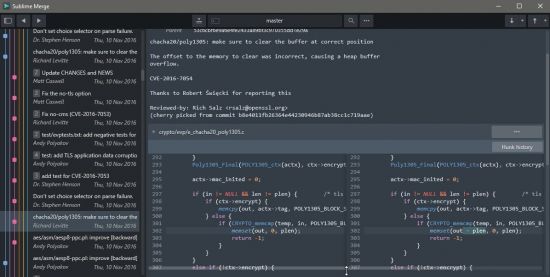 Size:
Size: 27.94 MB | Languages: English
Free Download Sublime Merge full version standalone offline installer for macOS, it is a really fast git client integrated within sublime editor.
Overview of Sublime Merge
Sublime Merge is a Git client, from the makers of Sublime Text. Line-by-line Staging. Commit Editing. Unmatched Performance. With a zippy cross-platform GUI toolkit, an unmatched syntax highlighting engine, and a custom high-performance Git reading library, Sublime Merge sets the bar for performance.
Features of Sublime Merge- A faster way to work
- Precise and Flexible
- Sublime syntax highlighting
- Powerful built-in search
- Sub-module Management
- Command Line Integration
Technical Details and System Requirements- Apple M1 Silicon
- Intel, 64-bit processor
- OS X 10.7 or later
HomePage:
Код:
https://www.sublimemerge.com/
Download from RapidGator
Код:
https://rapidgator.net/file/2d6f969926c89ba07b007e060a2f5eef/SUBLIME_MERGE_V2.2059.rar
Download from NitroFlare
Код:
https://nitro.download/view/3AB0236F13E83EA/SUBLIME_MERGE_V2.2059.rar
|

|

|
 28.07.2021, 14:53
28.07.2021, 14:53
|
#12862
|
|
Местный
Регистрация: 15.09.2019
Сообщений: 25,234
Сказал(а) спасибо: 0
Поблагодарили 0 раз(а) в 0 сообщениях
|
 Sublime Text 4 Build 4113
Sublime Text 4 Build 4113
 Size:
Size: 24.05 MB | Languages: English
Coding editor
Sublime Text 3 is a code editor software program that allows you to be able to write code efficiently. Here you can do all that you want within the coding process, and it has a solid number of plugins and packages to customize the platform directly to your needs. It was built based on Python and C++.
Improve your speed
Sublime Text has been around for over a decade, making it a powerhouse within the industry. While they have still not moved into open-source like many of their other competitors, they continue to release strong patches.
The editor is primarily known for its speed and its reliability, which comes from having a solid development team. However, the subscription fee is quite pricey, especially for those who don't know if it will work for their needs.
Advertisement
They do provide a free 30-day trial for any who wants to get an idea of what it offers. Patches to Sublime are quite regularly implemented, but overall upgrades and extra plugins are quite rare.
The program runs on Windows, Linux, and macOS.
Is Sublime Text an IDE?
No, Sublime Text at its core is merely a text editor for HTML, Python, and more. What this means is you cannot test your code without transferring it to an Integrated Development Environment. This factor gives it an edge in speed and smooth coding as it doesn't have to provide multiple functions.
As such, unlike Visual Code Studio, it lacks debugging. On the other hand, it is possible to turn it into an IDE with specific plugins like the JavaScript Enhancement Plugin. Still, the focus is on Text Editing.
A Text Editor allows you to make the most out of your coding time. Especially with Sublime, it strips away the excess while giving you an environment that allows you to code.
How do I use Sublime Text?
First, you need to download Sublime Text and install it on your computer. Once that is done, and you open the software, you will notice it is quite bare. The Editor relies heavily on packages that you will need to install.
You need to go to tools and download the Package Control. Once you have that, you can begin to download what you need and implement a new UI. Finding what is best for you will speed up the way that you do code.
One of the primary downsides of Sublime is the process of finding all the right packages to have installed. Once, you have finished modifying the main screen, it should be precise as you want. You can use JSOspN files to change anything you like in the user interface.
Understanding how to use Goto Everywhere will enable you to navigate your way and find what you need. Using ctrl+P, it will open. Here, you can type in @ to go to symbols.
For jumping to a line of text, hit: then the number, and for searching use #. This function will save a lot of time when you need to modify a particular part of your code you may not remember. The options can also be used together to find even more specific parts of the file.
Goto Definition allows the user to index everything. Class, functions, and methods all can be classified according to the need of the individual.
The command palette holds the functions that are used irregularly. Activated by ctrl+shift+P, you can use it to search through the syntax, and so on without needing to use menus and or key bindings.
Is Sublime Text good?
Sublime Text is a good Text Editor. It has no problems with safety. Overall, it is known for its speed and smoothness. When compared to Atom or Visual Studio, it stands far above in speed and capabilities.
The main problem that it faces is the fact that it's not open-source limiting how much development it receives, unlike Atom. Specifically, it lacks a wide array of plugins. It overcomes this by the quality of the packages offered.*
Another reason why it is excellent is its ability to be customaziable. This feature lends itself to experienced coders. For beginners in the world of coding, it might be better to start with another program like Atom which is similar to Microsoft in layout.
Its syntax highlighting engine stands out among other alternatives. Sublime shines when it comes to handling large files and difficult processes.
What are good alternatives?
Atom is known as one of the biggest competitors to Sublime Text because they feel very similar to each other. It comes with a previously installed Package Manager which makes it easier to use for beginners.
It is also free, which is ideal for newcomers. The main problem is that it lags when having to handle larger programs. Also, it does not have all the features that make browsing through ST easy like* Goto.
[Ссылки доступны только зарегистрированным пользователям
. Регистрируйся тут...] is another alternative. One aspect that makes it stand out is the efficient inclusion of a debugger, which saves a lot of time. While it feels similar to the other two, it gives easy Git synchronization, something ST offers but requires you to pay for it.
VSCode has no problem with lagging and is free.
Useful coding tool
While Sublime Text may not be suited to those who are beginning their career in editing, It makes a perfect tool for professionals to add to their toolset. With its significant speed and easy-to-use design, it may very well improve your writing times. The excellent features it packs add a needed boost. There is no one best text editor, but ST has a place among the top.
The most recent patch added Notarization to the Mac version while fixing a memory leak alongside some performance issues when dealing with large files.*
HomePage:
Код:
https://www.sublimetext.com
Download from RapidGator
Код:
https://rapidgator.net/file/5053f34575b07db7cf7cb94592f67389/SUBLIME_TEXT_V4.4113.rar
Download from NitroFlare
Код:
https://nitro.download/view/6B68CABE7684BDD/SUBLIME_TEXT_V4.4113.rar
|

|

|
 28.07.2021, 14:58
28.07.2021, 14:58
|
#12863
|
|
Местный
Регистрация: 15.09.2019
Сообщений: 25,234
Сказал(а) спасибо: 0
Поблагодарили 0 раз(а) в 0 сообщениях
|
 Sweet Home 3D 6.6 Multilingual
Sweet Home 3D 6.6 Multilingual
 Size:
Size: 489.53 MB | Languages: English
Sweet Home 3D is a free interior design application that can help you design and plan your house, office, workspace, garage, studio or almost any other building you can think of. There are some really good features to Sweet Home 3D, such as the ability to place furniture within a 2D plan and view it in a 3D preview.
Key features: - Draw straight, round or sloping walls with precise dimensions via mouse or keyboard.
- Insert doors and windows in walls by dragging them in the plan and Sweet Home 3D will compute wall holes.
- Add furniture to the plan from a searchable and extensible catalog.
- Change color, texture, size, thickness, location and orientation of furniture, walls, floors and ceilings.
- Design the home in 2D and simultaneously view it in 3D from an aerial point of view, or navigate into it from a virtual visitor point of view.
- Annotate the plan with room areas, dimension lines and texts.
- Create photorealistic images and videos with the ability to control sunlight effect according to the time of day and geographic location.
- Import home blueprint to draw walls upon it, 3D models to complete default catalog, and textures to customize surfaces.
- Print and export PDFs, bitmap or vector graphics images, videos and 3D files in standard file formats.
- Extend the features of Sweet Home 3D with plug-ins programmed in Java.
- Multi language support: 25 languages.
Overall, Sweet Home 3D is a great application for getting started with 3D design. It is easy to use and has an intuitive user interface. The 3D walkarounds are excellent and there is lots of furniture to choose from. You can even create rounded rooms! The application also has a nice auto recovery feature in case Sweet Home 3D crashes.
Advertisement
HomePage:
Код:
https://www.sweethome3d.com
Download from RapidGator
Код:
https://rapidgator.net/file/dbd14cdc80e8bf2d9d10fe0156ddfb83/Sweet.Home.3D.6.6.rar
https://rapidgator.net/file/8a79b8b62f3ca60634fbf2468900fad4/Sweet.Home.3D.6.6.x64.rar
Download from NitroFlare
Код:
https://nitro.download/view/54FA9AC7172C5E2/Sweet.Home.3D.6.6.rar
https://nitro.download/view/F0523349CF4C389/Sweet.Home.3D.6.6.x64.rar
|

|

|
 28.07.2021, 15:03
28.07.2021, 15:03
|
#12864
|
|
Местный
Регистрация: 15.09.2019
Сообщений: 25,234
Сказал(а) спасибо: 0
Поблагодарили 0 раз(а) в 0 сообщениях
|
 Sysinternals Suite 2021.07.27
Sysinternals Suite 2021.07.27
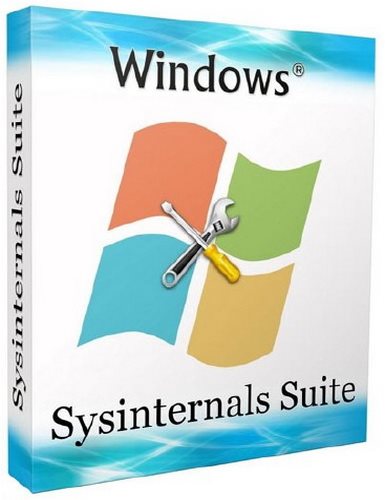 Size:
Size: 41.4 MB | Languages: English
Free Download Sysinternals Suite 2021 it is a suite of technical tools to configure, optimize, test, detect and correct errors in the operating systems Windows.
Overview of Sysinternals Suite 2021 Benefits
Spektr application of this package is quite wide, because the utility of his cover many areas of the operating system. For example, the utility controls the Autoruns Startup, Process Monitor provides monitoring of all operations that take place in the file system, and the utility PageDefrag performs optimization and defragment your registry.
Sysinternals Suite is actually compressed archive file which holds many different support applications. Each of the applications are standalone, but few have dependencies on other files in the Sysinternals directory. Each application launches directly from the executable with any installation.
Sysinternals Suite offers tools that work on a wide range of Microsoft Windows operating systems from Windows NT to Windows 8. Some tools may have compatibility issues with some operating systems. As I mentioned before, if you're not sure what the tool does it would be best to research before playing with it too much. There is also a readme file that will give you a short description of what each tool does.
Overview of Sysinternals Suite 2021 Features
The Suite is a bundling of the following selected Sysinternals Utilities: - AccessChk
- AccessEnum
- AdExplorer
- AdRestore
- Autologon
- Autoruns
- BgInfo
- CacheSet
- ClockRes
- Contig
- Coreinfo
- Ctrl2Cap
- DebugView
- Desktops
- DiskExt
- DiskMon
- DiskView
- Disk Usage (DU)
- EFSDump
- FileMon
- Handle
- Hex2dec
- Junction
- LDMDump
- ListDLLs
- LiveKd
- LoadOrder
- LogonSessions
- NewSid
- NTFSInfo
- PageDefrag
- PendMoves
- PortMon
- ProcessExplorer
- Process Monitor
- ProcFeatures
- PsExec
- PsFile
- PsGetSid
- PsInfo
- PsKill
- PsList
- PsLoggedOn
- PsLogList
- PsPasswd
- PsService
- PsShutdown
- PsSuspend
- RegDelNull
- RegJump
- RegMon
- RootkitRevealer
- SDelete
- ShareEnum
- ShellRunas
- SigCheck
- Streams
- Strings
- Sync
- TCPView
- VolumeID
- WhoIs
- WinObj
- ZoomIt
Technical Details and System Requirements- Supported OS: Windows 7/8/10
- Processor: Pentium IV or above
- RAM: 1 GB RAM
- Free Hard Disk Space: 20 MB or more
HomePage:
Код:
https://www.microsoft.com
Download from RapidGator
Код:
https://rapidgator.net/file/a17df2206342a3ec16a65af4ba034a18/SysinternalsSuite.zip
Download from NitroFlare
Код:
https://nitro.download/view/B2AD1C777169E34/SysinternalsSuite.zip
|

|

|
 28.07.2021, 15:09
28.07.2021, 15:09
|
#12865
|
|
Местный
Регистрация: 15.09.2019
Сообщений: 25,234
Сказал(а) спасибо: 0
Поблагодарили 0 раз(а) в 0 сообщениях
|
 TurboCollage 7.2.3.0 Home Advanced Professional Edition
TurboCollage 7.2.3.0 Home Advanced Professional Edition
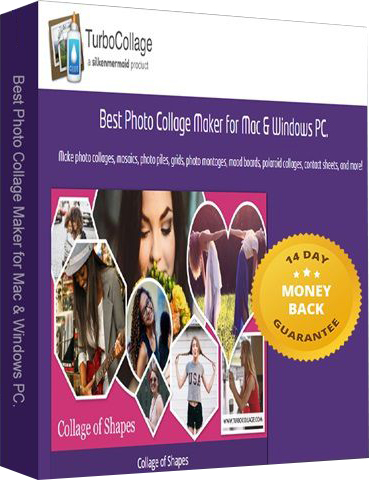 Size:
Size: 7.05 MB | Languages: N/A
TurboCollage is a feature-rich, easy to use photo collage maker for the Windows platform. You can create photo collages, scrapbooks, contact sheets, greeting cards, design boards, mood boards, reference boards, comp cards, promotional images, event posters, photo books, invitation cards and more.
The app makes use of an intelligent algorithm to arrange pictures in Mosaic collages. This ensures that cropping of pictures is kept to a minimum, so you should end up with an arrangement that doesn't look too cropped or edited.
7 collage patterns to choose from: - Regular Pile: a set of pictures randomly sprinkled on a background. This pattern is often used to create scrapbooks.
- Advanced Pile: a pile where each picture can be a particular shape such as a circle, square, hexagon etc.
- Picture Grid: a set of pictures arranged in a regular grid arrangement with rows and columns (for contact sheets).
- Mosaic: a mosaic arranges pictures in a random grid.
- Center Frame: a mosaic with a prominent center picture.
- Zig Mosaic: a mosaic where each element is not necessarily rectangular.
- Photohive: a set of photos arranged in beehive pattern.
Advertisement
TurboCollage comes with a large number of pre-designed templates that you can directly use to create your collages. These templates are categorized for various purposes such as Mosaics, Greeting Cards, and Facebook Covers etc, and it also comes with a fully functional text editor to add impressive text to your collages.
HomePage:
Код:
https://www.turbocollage.com
Download from RapidGator
Код:
https://rapidgator.net/file/d28f0288c156c3d178b917d73ccd3cef/TurboCollage.7.2.3.0.rar
Download from NitroFlare
Код:
https://nitro.download/view/57596926D741133/TurboCollage.7.2.3.0.rar
|

|

|
 28.07.2021, 15:15
28.07.2021, 15:15
|
#12866
|
|
Местный
Регистрация: 15.09.2019
Сообщений: 25,234
Сказал(а) спасибо: 0
Поблагодарили 0 раз(а) в 0 сообщениях
|
 Video Shaper Pro 3.4
Video Shaper Pro 3.4
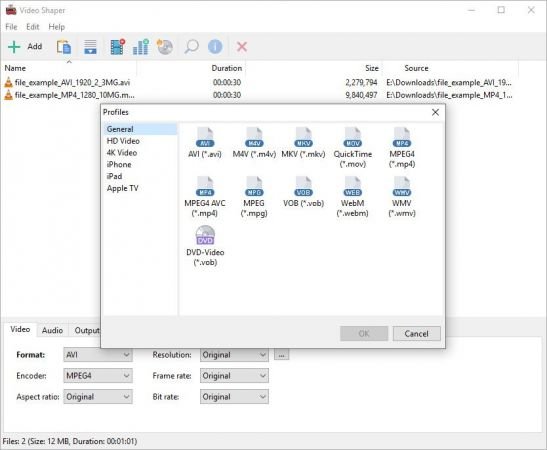 Size:
Size: 36.6 MB | Languages: English
Free Download Video Shaper Pro 3 full version standalone offline installer for Windows, it allows you to convert and burn video files.
Overview of Video Shaper Pro 3
It*is a lightweight and easy to use video conversion software, which allows you to convert and burn video files, extract audio tracks from video files, preview video and apply visual effects.
Features of Video Shaper Pro 3- Convert video to AVI, MOV, MKV, WMV, VCD, DVD, MP4
- Extract audio and save to MP3, WAV, OGG, FLAC, WMA
- Burn video files to CD, DVD or Blu-ray Disc
- Preview video files and save snapshots
- Command line support
- Supports batch conversion and extraction
Technical Details and System Requirements- Supported OS: Windows 7/8/10
- Processor: Pentium IV or higher
- RAM: 1 GB RAM (2 GB recommended)
- Free Hard Disk Space: 200 MB or more
HomePage:
Код:
https://www.glorylogic.com/
Download from RapidGator
Код:
https://rapidgator.net/file/362f2477fea985ead3f5e5b984005a59/Video.Shaper.3.4.rar
Download from NitroFlare
Код:
https://nitro.download/view/21736F9502DB810/Video.Shaper.3.4.rar
|

|

|
 28.07.2021, 15:21
28.07.2021, 15:21
|
#12867
|
|
Местный
Регистрация: 15.09.2019
Сообщений: 25,234
Сказал(а) спасибо: 0
Поблагодарили 0 раз(а) в 0 сообщениях
|
 X-NetStat Professional 6.0.0.23
X-NetStat Professional 6.0.0.23
 Size:
Size: 79.65 MB | Languages: N/A
X-NetStat displays information on your current Internet and network connections, much like the console netstat.exe program, but in a graphical interface. These connections are established each time you visit a web page, send an instant message, check your email, or anytime you do network activity that requires you to connect to another computer. They also appear when outside computers attempt to connect to your machine, authorized or not. Each connection is displayed in the Connection Table, where you can see the address you are connected to, what ports (local and remote) are being used, the connection status, how long the connection has been active, the program behind the connection, and how much bandwidth is being used.
X-NetStat Professional contains powerful features like a Rules System that lets you set up actions based on network conditions, a comprehensive Network Statistics window displaying information on network interfaces and protocols, a Web Server that lets you access XNS information remotely, a collection of Lookup Tools (TraceRoute, WHOIS, Finger, DNS, Web Search, etc), and many more features. Fresh Software has been improving X-NetStat for the last 7 years based on user feedback. With a smart graphical user interface, a rich feature set, and innovative concepts, X-NetStat Professional is critical tool that administrators and power users should not be without.
Features:
- Display all TCP Connections & UDP listens
- Connection Info: Addresses, Status, Ports, etc
- Process Info: Show program EXE behind connections
- Location Info: 1-Click Auto-WHOIS
- System Info: Uptime, MAC Address, Workgroup, etc
- Ability to Kill/Disconnect connections
- Nuke Connections (mass kill)
- DNS Cache for fast hostname resolution
- Log XNS activity to file / Log Manager
- Feature-Centric customizable toolbar
- ViewBar & System Tray Access
- Remote Access thru X-NetStat Web Server
- Comprehensive Port Information Database
- Get External IP address
- Show In/Out Traffic Rates / LED traffic lights
- 1-Click access to common DOS network commands
- Banish Hostname (prevent outgoing connections)
- Condition/Action Rules system
- Print / Save Connection Table
- Customize Columns & Toolbar buttons
- Customize Status Bar
- Customize External Programs
- Customize Font & Appearance
- Extensive set of configurable Options
- Lookup Tools (WHOIS, TraceRoute, etc)
- Net Stats (Interface, TCP, IP, ICMP, UDP)
- Check for Updates
- Assign addresses "friendly" names
- Filter/Search Connections
- Bulk IP Import Tool (resolve IP lists)
- AutoRefresh & Pause buttons
Download from RapidGator
Код:
https://rapidgator.net/file/0fdffd627d79ec6dc2799cc2c10e8b64/X-NetStat.Professional.v6.0.0.23.rar
Download from NitroFlare
Код:
https://nitro.download/view/9565004954B2CC7/X-NetStat.Professional.v6.0.0.23.rar
|

|

|
 28.07.2021, 15:27
28.07.2021, 15:27
|
#12868
|
|
Местный
Регистрация: 15.09.2019
Сообщений: 25,234
Сказал(а) спасибо: 0
Поблагодарили 0 раз(а) в 0 сообщениях
|
 Yamicsoft Windows 10 Manager 3.5.3 Multilingual
Yamicsoft Windows 10 Manager 3.5.3 Multilingual
 Size:
Size: 34.63 MB | Languages: Multilingual
Free Download Yamicsoft Windows 10 Manager 3 full version standalone offline installer for PC. It is a system utility that helps you optimize, tweak, repair, and clean up Windows 10. It will increase your system speed, eliminate system faults, improve system security, and meet all of your expectations.
Yamicsoft Windows 10 Manager 3 Overview
Yamicsoft Windows 10 Manager is system software for optimizing, tweaking, repairing, and cleaning Windows 10. It will raise your system's speed, reduce system flaws, improve system security, and satisfy all of your requirements.
This program is an all-in-one tool designed specifically for Microsoft Windows 10. It comes with over forty different programs to help you optimize, modify, clean up, speed up, and repair your Windows 10 system. It can help you make your system run faster, fix system errors, boost stability and security, and personalize your copy of Windows 10. It is capable of exceeding all of your expectations.
Features of Yamicsoft Windows 10 Manager 3- Create system restore point manually
- Tweaks your system to improve performance and increase speed
- Gets detailed information about your system and hardware
- Helps you find out the Microsoft product key
- Manages and configures the Windows boot menu to your preference
- Manages and optimizes system services and drivers to improve performance
- Customizes system parameters according to your preferences
- Tweaks system, components, UAC, Sign in settings, adjusts various settings
- Optimizes and tweaks your internet connection and network settings
- Creates scheduled tasks or the monitoring that trigger tasks
- Splits a file into several smaller files or merges back to the original file
- Super Copy is the powerful tool to copy files or backup automatically
- Operates your Registry easily using the Registry Tools
System Requirements and Technical Details- Supported OS: Windows 10
- RAM (Memory): 2 GB RAM (4 GB recommended)
- Free Hard Disk Space: 200 MB or more
HomePage:
Код:
https://yamicsoft.com/
Download from RapidGator
Код:
https://rapidgator.net/file/1f526aa0836dae5ffea5c317dcae7b50/Windows10Manager3.rar
Download from NitroFlare
Код:
https://nitro.download/view/0BBC24F78077ED1/Windows10Manager3.rar
|

|

|
 28.07.2021, 16:44
28.07.2021, 16:44
|
#12869
|
|
Местный
Регистрация: 15.09.2019
Сообщений: 25,234
Сказал(а) спасибо: 0
Поблагодарили 0 раз(а) в 0 сообщениях
|
 Quicken WillMaker & Trust 2021 v21.4.2619
Quicken WillMaker & Trust 2021 v21.4.2619
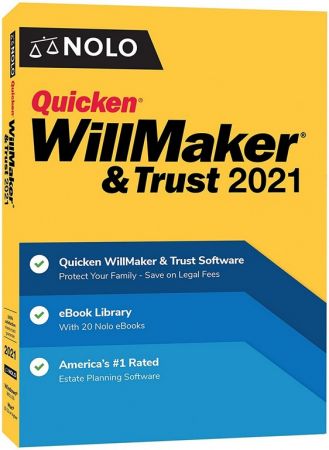 Size:
Size: 35.47 MB | Languages: English
Free Download Quicken WillMaker & Trust 2020 for Windows PC it is the easiest way to create your estate plan, whether you're just getting started or you want to update your previous arrangements.
Overview of Quicken WillMaker & Trust 2020 Benefits
This powerful software guides you through the process from beginning to end, giving you the practical and legal information you need to make the best decisions for you and your family.
Quicken WillMaker Plus is the original will-writing software, created and updated regularly by Nolo's experts.
Quicken WillMaker & Trust 2020 Includes:
ESTATE PLANNING DOCUMENTS- Legal Will
- Revocable Living Trust
- Durable Power of Attorney for Finances
HOME & FAMILY DOCUMENTS- Authorization for International Travel With Minor
- Authorization for Minor's Medical Treatment
- Authorization to Drive a Motor Vehicle
PERSONAL FINANCE DOCUMENTS- General Bill of Sale
- Security Agreement for Borrowing Money
- Limited Power of Attorney for Finances
Overview of Quicken WillMaker & Trust 2020 Features- A customized estate plan, including a will, living trust, health care directive, financial power of attorney, and other essential documents
- An easy-to-use interview format that lets you complete documents at your own pace
- A user-friendly legal manual answers common questions
- A team of lawyer-editors working to ensure each document reflects the laws of your state
Technical Details and System Requirements- Supported OS: Windows 7/8/10
- Processor: 1 GHz or higher
- RAM: Minimum 2GB
- Free Hard Disk Space: 54 MB free space; for Windows up to 1.5 GB if .NET is not installed
- Software: PDF Viewer
HomePage:
Код:
https://www.nolo.com/
Download from RapidGator
Код:
https://rapidgator.net/file/b5c846f0902c41cb6bf019ec7f701091/QW.21.4.2619.rar
Download from NitroFlare
Код:
https://nitro.download/view/EF61599C66C8503/QW.21.4.2619.rar
|

|

|
 28.07.2021, 17:13
28.07.2021, 17:13
|
#12870
|
|
Местный
Регистрация: 15.09.2019
Сообщений: 25,234
Сказал(а) спасибо: 0
Поблагодарили 0 раз(а) в 0 сообщениях
|
 PDF Suite 2021 Professional + OCR 19.0.13.5104
PDF Suite 2021 Professional + OCR 19.0.13.5104
 Size:
Size: 275.02 MB | Languages: N/A
PDF Suite tailored to your needs. If you only need the most essential functions such as reading, creating, and basic PDF editing, we recommend you take our standard version. Need to secure your PDFs, create forms, collaborate on a particular project, or create usage restrictions? Get PDF Suite Pro. Not sure? You can always get PDF Suite Standard and upgrade to the pro, and only pay the difference!
View
- Search PDF for keywords
- Zoom
- Navigate
- Add Bookmarks
- Customize Document View
- Rotate PDF
Create & Convert
- Convert to multiple file types
- Convert PDF to PDF/A
- Batch convert
- Convert PDF to RTF
- Create PDFs from existing files
- Create from clipboard
- Create from URL
- Combine
- Export PDF to Word
- MS Office Conversion Plug-in
- Export tables from PDF to Excel
Edit & Insert
- Insert, move, rotate & resize images
- Paste to PDF from clipboard
- Manage pages
- Search for specific keywords and automatically replace them
- Manage different layers: Bring content forward/backward
- Use crop tool to cut and copy multiple elements
- Insert & edit hyperlinks
Review & Secure
- Add sticker note
- Insert attachments
- Use the redaction feature to permanently black out confidential information
- Whiteout
- Compare two documents
- Search for specific keywords and automatically redact them
- Highlight, draw, and add watermarks
- 256-bit Password Security
- Permission levels: view, print, edit, copy to clipboard, saving
- Metadata management
- Add nested replies to comments
Forms
- Set tab order
- Create personalized forms
- Add text, check boxes, buttons, and other fields
OCR (Optical Character Recognition)
- Transform scanned documents and images into editable PDFs.
- Recognize text in PDFs
The fastest PDF viewer ever.
You will be able to open, save, print and markup any PDF by using PDF Suite. You can view presentations, CVs, E-Books, and many other Electronic documents. With the pencil, watermark, sticker notes, and other markup tools, leave comments on the PDF for peer collaboration.
Convert any document into a PDF
PDF Suite has a state-of-the-art converter that can convert ANY printable file into 100% fully readable PDF documents. Convert Word, Excel, PowerPoint, and other MS Office documents to PDF while keeping the formatting. PDF Suite can also convert PDF files back into Word or image files!
Preserve text and secure your file
In just a few clicks, you will start modifying the text & the images of your electronic document. Add, remove, move, resize and rotate any graphical element within your PDF. In addition, PDF Suite offers the highest security functions: apply 256-bit passwords and restrictions to secure your data.
Master PDF forms easily
Our newest feature! With PDF Suite, now you can fill out online forms and submit them back to the sender in a couple clicks. We have also included a powerful yet easy-to-use form creator, allowing you to add text fields, numerical fields, radio buttons, and much more, to make any PDF a form that can be filed by anyone with a PDF reader!
Release Notes- Release notes were unavailable when this listing was updated.
System Requirements:
- Processor: Pentium III or equivalent
- RAM: 512 MB
- Disk Space: 100 MB or more
Compatibility:
PDF Suite is designed to work on the following operating systems:
- Windows 10
- Windows 8
- Windows 7
Language Support:
English, Portuguese, Japanese, Russian, Italiano, French, Spanish, German
Download from RapidGator
Код:
https://rapidgator.net/file/772454c287fed85ac8f7f3cee1d67b37/PDF.Suite.19.0.13.5104.rar
Download from NitroFlare
Код:
https://nitro.download/view/30C515215E4ADEE/PDF.Suite.19.0.13.5104.rar
|

|

|
      
Любые журналы Актион-МЦФЭР регулярно !!! Пишите https://www.nado.in/private.php?do=newpm&u=12191 или на электронный адрес pantera@nado.ws
|
Здесь присутствуют: 9 (пользователей: 0 , гостей: 9)
|
|
|
 Ваши права в разделе
Ваши права в разделе
|
Вы не можете создавать новые темы
Вы не можете отвечать в темах
Вы не можете прикреплять вложения
Вы не можете редактировать свои сообщения
HTML код Выкл.
|
|
|
Текущее время: 15:47. Часовой пояс GMT +1.
| |