 15.11.2019, 03:39
15.11.2019, 03:39
|
#12706
|
|
Местный
Регистрация: 14.12.2016
Сообщений: 26,884
Сказал(а) спасибо: 0
Поблагодарили 0 раз(а) в 0 сообщениях
|
 The Foundry Nuke Studio 12.0v3 (x64)
The Foundry Nuke Studio 12.0v3 (x64)

File size: 854 MB
Nuke, NukeX and Nuke Studio offer cutting-edge toolkits for node-based compositing, editorial and review.
The Nuke family's unparalleled flexibility and collaborative workflows help you get the highest quality results-fast.
Compositing and much more
All the tools you need to get the job done, no matter how you're working. From advanced node-based compositing, to 3D tracking and model building, to editorial and conform, the Nuke range can scale to suit your needs.
Highest quality results
Used by many of the best VFX houses in the industry, the Nuke family's state-of-the-art tools make producing pixel perfect, film-grade results both painless and creatively satisfying.
Power and performance
Built to meet the needs of modern production work, the Nuke family offers unparalleled levels of power and performance, whether you're a team with a deadline or tackling a solo project.
Collaborative workflow
Efficient, collaborative workflows lie at the heart of the Nuke range. Easily communicate, share and work together with others, whether you're sitting side by side or across the globe.
Speed and efficiency
Work fast and interactively with Nuke's cutting-edge toolkits, GPU acceleration and fluid workflows. Everything you need to complete your project on time is built in and ready to go.
The perfect fit for your pipeline
Open and customizable, Nuke fits perfectly into your pipeline, with major operating system support, low hardware requirements, support for industry standards like OCIO and Alembic, and a Python API and Pyside included.
Nuke's industry-leading nodel toolset making compositing and review faster and easier than ever before
With over 200 creative nodes, Nuke delivers everything you need to tackle the diverse challenges of digital compositing. This includes industry-standard keyers, rotoscope, vector paint tools, color correction and so much more.
Nodal toolset
With over 200 creative nodes, Nuke delivers everything you need to tackle the diverse challenges of digital compositing. This includes industry-standard keyers, rotoscope, vector paint tools, color correction and so much more.
Deep Image compositing
Deep Image compositing tools let you create and work with images that contain multiple opacity, color and camera-relative depth samples per pixel, so there's no need to re-render CG elements when content changes.
3D Camera Tracker
The integrated Camera Tracker in NukeX and Nuke Studio replicates the motion of a 2D camera with an animated 3D camera or point cloud in Nuke's 3D space, allowing you to composite 2D/3D elements accurately with reference to the original camera used for the shot. Refinement options, advanced 3D feature preview and lens distortion handling improve efficiency and accuracy on the trickiest tracking tasks.
3D workspace
Nuke offers a limitless, integrated 3D environment that lets you create and render complex scenes composed of 2D footage, 3D models, cards, basic geometry, cameras, lights, and meshes. Great for camera projections for set replacements and other tasks where you need to simulate a "real" environment.
User presets and node toolsets
Nuke's time-saving user presets enable you to set and save tailored node parameters for effects to use across multiple projects. Node toolsets let you automate your workflow by creating grouped configurations of nodes for specific tasks.
Versioning
Nuke's powerful versioning functionality allows you to bring new versions of shots into Nuke Studio's timeline or Nuke's nodegraph and swap between them quickly and easily. This capability makes comparing and reviewing work at different stages, and work done by different artists, simple.
SDI broadcast monitor support
All Nuke editions provide SDI broadcast monitor support on compatible AJA and Blackmagic SDI-out hardware. With this support, you can accurately check color space and aspect ratios on broadcast content during the review process.
Multi-track editorial timeline
Nuke Studio comes complete with a multi-track editorial timeline that lets you playback, review and edit multi-layered sequences of video, CG and audio tracks. You can stack unlimited tracks containing as many clips as you need and blend tracks to easily create overlays. Create timeline effects and flip them into the node graph, or edit and render compositions right from the timeline.
DOWNLOAD
uploadgig
Код:
https://uploadgig.com/file/download/b9D486Ef63e5d24c/yZIJB6Af_Nuke12.0v3.rar
rapidgator
Код:
https://rapidgator.net/file/088f422870a2b64dd42e6e0168bc1171/yZIJB6Af_Nuke12.0v3.rar
nitroflare
Код:
http://nitroflare.com/view/1B9E26CD6AF0524/yZIJB6Af_Nuke12.0v3.rar
|

|

|
 15.11.2019, 03:43
15.11.2019, 03:43
|
#12707
|
|
Местный
Регистрация: 14.12.2016
Сообщений: 26,884
Сказал(а) спасибо: 0
Поблагодарили 0 раз(а) в 0 сообщениях
|
 Metes and Bounds Pro 5.5.4
Metes and Bounds Pro 5.5.4
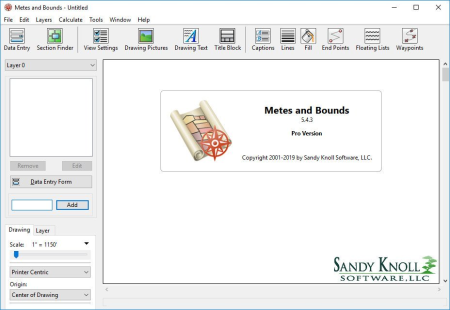
File size: 39 MB
Turn Metes and Bounds data into a deed plot.
Auto-completion, Area Calculation, Custom Labels, Sections, Layers, GPS, Compass Rule Adjustments and more. Easy to use data entry form: Enter lines, curves, azimuths and section calls. Data can be entered using the convenient Data Entry Form or freehand using word processor style entry. Calls can also be easily drawn using the call drawing tool.
Customizable Toolbar: Create an interface that fits to your workflow.
Layers: Layers allow you to have multiple deeds on a single drawing. Layers can be free floating or locked to a common starting point.
Perform calculations: Square Feet, Acres, Hectares, perimeter distance and more.
Metes and Bounds will calculate if the survey closes or not. Calculate closure errors: closing error ratios and the call needed to close the plot. Apply Compass Rule Adjustments.
The Metes and Bounds closing error analyzer tool can look for common entry or survey errors and offer suggestions on how to correct them.
Auto-Completion of drawing. If you're missing the final segment of your land plotting data, let our Metes and Bounds land plotting software finish it for you. Have a bad or missing call? Enter a question mark (?) for the call and let the software find the missing call for you.
Multiple measurement types: Data can be entered using feet, meters, rods, chains, varas and many other measurement types.
Merge Layer: Layers can be easily merged into a single layer using the Merge Layer Tool.
Easy to use measuring tool. Estimate the distance between any two points on the screen.
Automatic labeling: Each line can be automatically labeled with the length and call. End points can be marked for easier recognition. End points can also be labeled with information like the interior/exterior angles and Lat/Long coordinates.
Create custom labels. Custom labels can be rotated in any direction. Drawings can include a call list:
Metes and Bounds Call List - Try our deed plotter for free.
Background Pictures. Background pictures can be set to scale with your plot drawing. Background picture scale settings can be automatically set using World Files.
Custom X,Y points. Use custom X,Y points to mark and label unique land features on the metes and bounds drawing.
Split a single plot into multiple plots. Split the plot by hand, or choose a starting point and let the Metes and Bounds software find the nearest halves automatically for you.
[Fix] Fixed an issue with line captions drawing too many times on curves.
DOWNLOAD
uploadgig
Код:
https://uploadgig.com/file/download/d1Ab88B3bbec71d6/GMEevLB0_MetesandBounds5.5.rar
rapidgator
Код:
https://rapidgator.net/file/723523049153e18cafe6d0f8a603dced/GMEevLB0_MetesandBounds5.5.rar
nitroflare
Код:
http://nitroflare.com/view/DB5EDAFAE40F236/GMEevLB0_MetesandBounds5.5.rar
|

|

|
 15.11.2019, 03:47
15.11.2019, 03:47
|
#12708
|
|
Местный
Регистрация: 14.12.2016
Сообщений: 26,884
Сказал(а) спасибо: 0
Поблагодарили 0 раз(а) в 0 сообщениях
|
 R-Wipe & Clean 20.0 Build 2257
R-Wipe & Clean 20.0 Build 2257
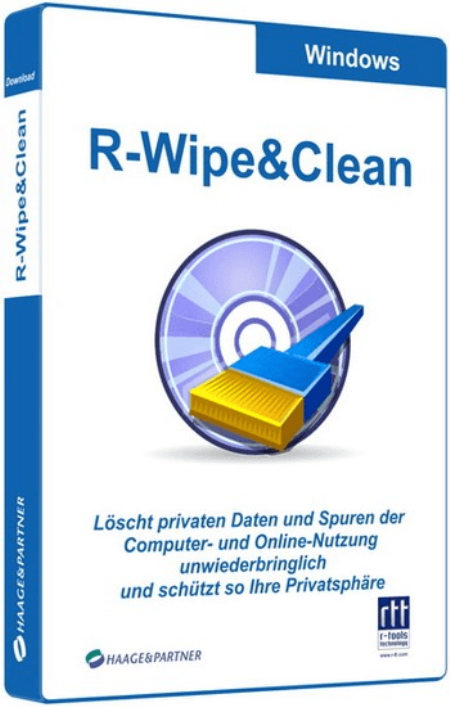
File Size: 20.6 MB
R-Wipe & Clean is a complete R-Tools solution to remove useless files, free up your disk space, and clean various privacy-compromising information on your online and offline activity.
This includes internet history and cookies, lists of ed files and opened documents, various data caches, temporary files, and many more items, created by the operating system, most contemporary internet browsers and communication programs, and by hundreds of third-party applications.
It is also possible to create specific lists of traces to be cleaned for unsupported applications. All small computer cleaning and file erasing jobs can be combined into large computer cleaning tasks that can be started immediately, or at scheduled time/events.
Traces Selection helper: a tool to quickly select some of the most common traces to clean.
Cleaning Internet activity: removing traces from most contemporary browsers and communication programs.
Cleaning personal traces: removing various lists, logs, caches, temporary files, and other traces of your activity.
Cleaning system traces: removing registry traces, temp files, system history, and various log files.
Cleaning traces from various third-party programs: removing various caches, logs, temporary files, recent file lists, and other traces left by applications.
Cleaning can be performed as a background task and computer can be turn off upon its completion.
Support for SSD devices: R-Wipe & Clean correctly recognizes SSD devices and by default wipes only necessary data on the disk preventing them from additional wear.
Strong or fast erase algorithms, including DoD-approved, for wiping files and free disk space.
Support for FAT/exFAT and NTFS file systems.
Wiping files' alternate data streams and cluster "tips", or free parts of file clusters.
Wiping files directly from File Explorer.
Wiping free space on a single disk directly from its shortcut menu.
Wiping unused space of several disks through one single wipe task.
Wipe records of small files stored directly in the NTFS Master File Table.
Predefined wipe lists of files, folders, and Registry keys to be wiped through a single task. Files or folders can be added to a current wipe list directly from File Explorer.
All separate cleaning and wiping actions can be combined into large wipe and clean tasks to launch them manually or at scheduled times or events (user log-on/log-off, system start-up/shutdown, closing any or all browsers, etc.)
Detailed representation of all trace items on your computer.
Detailed logging of all wipe and clean operations.
Customization: R-Wipe & Clean can hide those items you will never want to clean.
Full system integration: Most wipe and clean operations can be performed directly from Windows.
Password protection.
R-Wipe & Clean Smart: an advanced tool to create and manage very complex wipe lists.
Cleaning and wiping task can be started from a command line.
Boss Key to close a web-browser in emergency.
Stealth mode to hide computer cleaning.
Standby/hibernate control: Your computer will not hibernate until R-Wipe & Clean finishes its long job.
Startup Renaming for files/folders locked by Windows and other programs. They will be renamed and cleaned during the next start-up.
DOWNLOAD
uploadgig
Код:
https://uploadgig.com/file/download/6Baca135E73Dc283/CSqstypI_RWipe.Clean.20.rar
rapidgator
Код:
https://rapidgator.net/file/52ef44f486b1588aa662cfa5938cb66a/CSqstypI_RWipe.Clean.20.rar
nitroflare
Код:
http://nitroflare.com/view/D376BFBD0567623/CSqstypI_RWipe.Clean.20.rar
|

|

|
 15.11.2019, 05:55
15.11.2019, 05:55
|
#12709
|
|
Местный
Регистрация: 14.12.2016
Сообщений: 26,884
Сказал(а) спасибо: 0
Поблагодарили 0 раз(а) в 0 сообщениях
|
 NetTraffic 1.61 Multilingual
NetTraffic 1.61 Multilingual
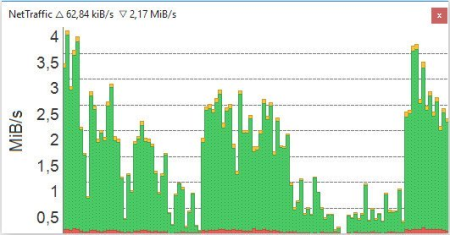
File size: 0.4 MB
NetTraffic is a simple-to-use application that monitors incoming and outgoing network traffic, catering to all users who are interested in evaluating statistics, such as network administrators.
After a brief and uneventful setup procedure that does not require special attention from the user, you can run the app. It creates an icon in the system tray area and immediately starts monitoring the input and output packets.
Clicking the icon brings up a small panel in the bottom-right corner of the screen, where you can view a graphical representation of real-time results. It can be set to always stay on top of other programs.
Recorded statistics include total, sent and received packets, elapsed time, and cursor position when it comes to the current state, average one, and prognosis. This applies per hour, day, month and year.
You can also view charts and tables for a specific time frame, choose the time unit, as well as pick the chart mode between traffic, time and cursor. Statistics can be reset with the click of a button. In addition, you can import and export data.
As far as program options are concerned, you can switch to a different UI language, enable the tool to autorun at system startup, select the network interface, adjust the transparency level, set automatic updates checkup, and others.
NetTraffic uses a very light amount of CPU and RAM, so it does not affect the overall performance of the computer. It is very responsive to commands and shows accurate information. We have not come across any issues in our tests, since the app did not hang, crash or pop up error dialogs. All in all, NetTraffic gets the job done and includes an interesting set of options.
DOWNLOAD
uploadgig
Код:
https://uploadgig.com/file/download/ace0D3509cdb52f3/bARXxjOs_NetTraffic_1.61.0.rar
rapidgator
Код:
https://rapidgator.net/file/46761cbc0fbf5b21d78d6688f952b742/bARXxjOs_NetTraffic_1.61.0.rar
nitroflare
Код:
http://nitroflare.com/view/8DC19C3B779A348/bARXxjOs_NetTraffic_1.61.0.rar
|

|

|
 15.11.2019, 05:59
15.11.2019, 05:59
|
#12710
|
|
Местный
Регистрация: 14.12.2016
Сообщений: 26,884
Сказал(а) спасибо: 0
Поблагодарили 0 раз(а) в 0 сообщениях
|
 IObit Smart Defrag Pro 6.4.0.256 Multilingual
IObit Smart Defrag Pro 6.4.0.256 Multilingual

File size: 16 MB
IObit Smart Defrag is a Free Disk Defragmenter, that accelerates the whole system with fast and efficient disk defragment.
Based on IObit latest disk defrag engine and "Boot Time Disk Defrag" technology, Smart Defrag 5 is created with the world's leading defragmentation ability. It not only provides defragmentation, but also intelligently streamlines your files based on using frequency, thus accelerating disk speed and the whole system for top performance!
IObit Smart Defrag works fast, automatically and quietly in the background and is suitable for large hard drives. It helps defragment your hard drive more efficiently than any other product on the market - free or not. It is known that disk fragments has been a primary cause of slow and unstable PC performance.
IObit Smart Defrag is such a FREE tool that provides extremely fast and efficient defragmentation to your hard drives intelligently for faster file loading and high disk performance. With install it and forget it feature, the program works automatically and quietly in the background on your PC, keeping your hard disk running at its top speed.
Extremely Fast and Efficient Defragmentation - Enhanced
Using IObit's latest defrag engine and the new "Boot Time Defrag" technology, Smart Defrag 5 has not only the world's fastest defragmenting speed but also the most advanced defragmenting ability. It's been specially designed for modern, large hard drives, which eliminates the long waiting time.
Designed for Top Disk Performance - Enhanced
The program doesn't just provide simple defragmentation. It also streamlines your file system, places the frequently used files and directories into the fastest area of the disk, enabling your computer to run at top speed with the most stability.
Always-on Automatic Defragment - Enhanced
The program works automatically and quietly in the background, so it continually and constantly keeps your computer fragment-free.
"Boot Time Defrag" Technology - New!
The new "Boot Time Defrag" technology allows you to defrag files during the system boot process, while these files cannot be defragged or are not safe to move after the system is already boot-up.
Guaranteed Data Safety and Disk Stability - Enhanced
Unlike other "Automated" Defragmenters, Smart Defrag 5 does NOT constantly perform analysis and defrag, which damages your hard drive and shorten its life. It has a "Safe Intelligence" technology that can assure the health of your disk by deciding When and How to execute defragmentation.
On-schedule Disk Defragment - Enhanced
Your PC's performance is better maintained when it is defragged on a regular basis. The program offers a flexible way that allows you to schedule disk defragmentation according to your needs.
Extremely Easy to Use - Enhanced
Smart Defrag has taken on a new look. While it's still intuitive and easy to navigate, the new interface is undoubtedly more exquisite and professional, making it the ideal utility for complete computer novice.
Up to 200% Faster File Access Speed.
Boot Time Defragment for Quicker PC Startup.
Automatically & Intelligently Defragment Fragmented Files.
Customizing Defrag Mode & Disks/Files to Be Defragged.
DMA Applied for Better, Faster & More Stable Data Transfer.
Auto Update to the Latest Version.
Free 24/7 Technical Support on Demand.
Supported Operating Systems: Windows XP, Vista, 7, 8, 8.1, 10 (32-bit, 64-bit).
+ Improved UI for a better user experience.
+ Optimized the registration process to make it easier and more stable.
+ Fixed the occasional display failure of Disk Cleanup result.
+ Fixed minor bugs.
DOWNLOAD
uploadgig
Код:
https://uploadgig.com/file/download/52C02985a9a2Ea74/xOHeIhXo_SmartDefrag6.4.rar
rapidgator
Код:
https://rapidgator.net/file/0b0ee2405c462bb8565db3d5135ed7aa/xOHeIhXo_SmartDefrag6.4.rar
nitroflare
Код:
http://nitroflare.com/view/2C240E6C803EEF5/xOHeIhXo_SmartDefrag6.4.rar
|

|

|
 15.11.2019, 06:03
15.11.2019, 06:03
|
#12711
|
|
Местный
Регистрация: 14.12.2016
Сообщений: 26,884
Сказал(а) спасибо: 0
Поблагодарили 0 раз(а) в 0 сообщениях
|
 Realtek High Definition Audio Drivers 6.0.8838.1 WHQL
Realtek High Definition Audio Drivers 6.0.8838.1 WHQL
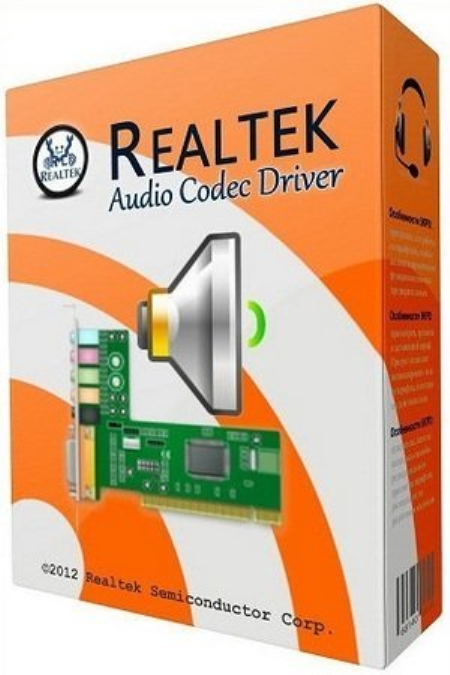
File size: 139 MB
Realtek High Definition Audio Driver - there is a new driver package with native support for the upcoming OS Windows eighth Realtek High Definition Audio (HDA) is intended for ALC-8xx/2xx chipsets for Windows 7, Windows 8, Windows 10.
ALC880, ALC882, ALC883, ALC885, ALC888, ALC889, ALC861VC, ALC861VD, ALC892, ALC663, ALC662, ALC660, ALC665, ALC260, ALC262, ALC267, ALC268, ALC269, ALC270, ALC272, ALC273, ALC887, ALC670, ALC275, ALC680.
ALC861 Value HD Audio Codec
ALC861-VD-GR Value HD Audio Codec
ALC880 Series HD Audio Codec
ALC882 7.1+2 HD Audio Codec
ALC883 Value 7.1+2 HD Audio Codec
ALC888 7.1+2 Channel High Definition Audio Codec
ALC888T Advanced 7.1+2 HD Audio Codec for VoIP Applications
ALC885 7.1+2 Channel High-Performance HDA Codec with Content Protection
ALC888S 7.1+2 channel high definition audio codec with two independent s/pdif-out
ALC888S-VC 7.1+2 Channel High Definition Audio Codec with Two Independent S/PDIF-OUT
ALC888S-VD 7.1+2 Channel HD Audio Codec with Two Independent SPDIF Outputs
ALC889 7.1+2 Channel HD Audio Codec with Content Protection
ALC892 7.1+2 Channel HD Audio Codec with Content Protection
ALC662 5.1 Channel High Definition Audio Codec
ALC663 5.1 Channel High Definition Audio Codec
ALC665 5.1-Channel High Definition Audio Codec
ALC231 High Definition Audio Codec with Mono Class-D Speaker Amplifier
ALC260 HD Audio Codec
ALC262 2+2 HD Audio Codec
ALC268 2+2 Channel High Definition Audio Codec
ALC269 High Definition Audio Codec with Embedded Class D Speaker Amplifier
ALC272 4-Channel High Definition Audio Codec
Updated drivers.
DOWNLOAD
uploadgig
Код:
https://uploadgig.com/file/download/7D83571302ec36ae/MLgTSB5r_Realtek_8838_FF00_FF01.part1.rar
https://uploadgig.com/file/download/d7f33A8f0b0bf7de/MLgTSB5r_Realtek_8838_FF00_FF01.part2.rar
rapidgator
Код:
https://rapidgator.net/file/9fd39c9bd984b237c9722a07616ae6fc/MLgTSB5r_Realtek_8838_FF00_FF01.part1.rar
https://rapidgator.net/file/590fa5aca2a0fe5646338315eace8e5f/MLgTSB5r_Realtek_8838_FF00_FF01.part2.rar
nitroflare
Код:
http://nitroflare.com/view/191D275E14287DB/MLgTSB5r_Realtek_8838_FF00_FF01.part1.rar
http://nitroflare.com/view/582DBCC5C78C3E6/MLgTSB5r_Realtek_8838_FF00_FF01.part2.rar
|

|

|
 15.11.2019, 06:07
15.11.2019, 06:07
|
#12712
|
|
Местный
Регистрация: 14.12.2016
Сообщений: 26,884
Сказал(а) спасибо: 0
Поблагодарили 0 раз(а) в 0 сообщениях
|
 Replay Media Catcher 7.0.3.1
Replay Media Catcher 7.0.3.1
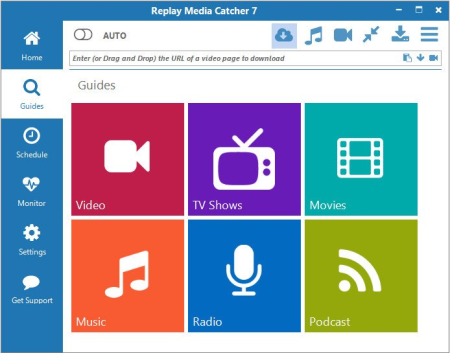
File size: 116 MB
The Ultimate Internet Video Downloader and Converter Tool.
Replay Media Catcher is the most powerful, convenient online video er in the world. And it supports audio/MP3 or recording too.
Here's why Replay Media Catcher is the world's most popular tool to capture online video:
Easy to Use.
Just play an online video, movie, or song, and a copy is ed to your PC. That's it! The built in Media Guide contains thousands of options to help you find the content you want.
Convert More Formats.
Our web video er supports more web site media protocols and converts to over 130 device and file formats.
Powerful Audio Recorder.
For music lovers, you can record and convert audio from ANY web site or source, at high quality.
Smart Video/MP3 Naming.
Automatically names video files, and identifies and tags recorded MP3 music files. Amazing!
Super Fast.
Advanced ing technology captures videos and MP3 files at up to 10x playback speed.
Phone and Tablet Support.
Integrates with iTunes, DropBox, Google Drive or SkyDrive for automatically copying files to your Apple or Android phone or tablet.
Download Internet Video and MP3s
Replay Media Catcher is the only video er software you'll need to capture almost any internet video or audio. Most files can be ed at 10x speed, and for music sites that use encrypted formats, you can legally record them with the built-in audio recorder or our powerful DVR feature.
Explore Huge Media Guides
Replay Media Catcher also contains Media Guides to help you find and save online video, movies, TV shows and music. We've made it easy to find and grab the content you want in one simple step. You're going to love the new Media Guide.
Scheduled Downloads, Power Converter
Replay Media Catcher also has a scheduler and a powerful built-in converter. Discover the video er the pros use to capture video, audio and MP3s.
DOWNLOAD
uploadgig
Код:
https://uploadgig.com/file/download/07dB1eF9368f7702/R7kKP2V1_MediaCatcher7.0.rar
rapidgator
Код:
https://rapidgator.net/file/1af48e5465dacaa3e63cb1bf8d85c20f/R7kKP2V1_MediaCatcher7.0.rar
nitroflare
Код:
http://nitroflare.com/view/C43DE378338BD84/R7kKP2V1_MediaCatcher7.0.rar
|

|

|
 15.11.2019, 06:12
15.11.2019, 06:12
|
#12713
|
|
Местный
Регистрация: 14.12.2016
Сообщений: 26,884
Сказал(а) спасибо: 0
Поблагодарили 0 раз(а) в 0 сообщениях
|
 VMware Workstation 15 Pro 15.5.1 Build 15018445 RePack by KpoJIuK
VMware Workstation 15 Pro 15.5.1 Build 15018445 RePack by KpoJIuK
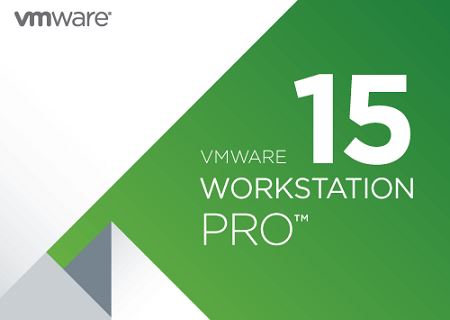 Language of the interface: Russian, English | 276MB
Language of the interface: Russian, English | 276MB
Description: VMware Workstation is a popular program for creating several virtual computers in one system. Designed primarily for programmers and system administrators who need to test applications that work in different environments. VMware MultipleWorlds proprietary technology makes it possible to isolate operating systems and applications within the framework of the created virtual machines. At the same time, each virtual machine has a standard computer with its own processor and memory
Key features:
Simultaneous launch of multiple guest operating systems on one computer
Starting a virtual machine in the desktop windows of the main operating system and in full screen
Install virtual machines without re-partitioning disks
Launching OSs already installed on a computer without reinstalling or reconfiguring them
Running Windows operating system applications on a Linux computer and vice versa
Creation and testing of applications simultaneously for different systems
Running untested applications without the risk of disrupting the stable operation of the system or losing critical data
Sharing files and applications between different virtual machines through the use of a virtual network
Running client-server and web applications on one PC
Running on one PC several virtual computers and modeling the work of the local network
Major changes and improvements in VMware Workstation 15:
New REST API. One of the most important improvements is the addition of a new REST API. This API was introduced in Fusion 10 last year, and now has been ported to the Workstation platform. The REST API allows users to automate tasks with virtual machines. Use commands to quickly deploy, configure, and remove virtual machines on the fly to speed up the development and testing process. API version 1.2 adds new features for managing NAT port forwarding and MAC-IP DHCP bindings, allowing users to create complex virtual network simulations using the JSON standard over HTTP / S.
Updated interface. Workstation Pro and Player received an updated user interface that supports the latest HiDPI and 4K resolutions to scale both the host system and the guest system. The developers have updated more than 500 function icons, as well as product icons.
Full screen stretch. Now guest systems can be "stretched" to correspond to high screen resolutions without changing the resolution in the system. Console windows can be made large and readable, and older low-resolution systems have begun to look much better.
One-Click-SSH on Linux. If you are using Windows 10 version 1803 or higher, you will have access to the new "One-Click-SSH" feature to quickly open a protected shell for the Linux virtual machine. This feature also works for remote vSphere, ESXi, and Workstation hosts (requires a network connection directly to the IP address of the virtual machine).
Improved graphics engine with hardware acceleration: DirectX 10.1. The new version of Workstation adds support for Direct3D 10.1. Users can now run games and applications that require DirectX 10.1. DirectX 10.1 adds Anti-Aliasing,, Geometry and Compute shaders and serves as a platform for many games and applications.
Added support for Sphere 6.7. Workstation 15 supports ESXi 6.7 virtual hosts, as well as deploying vCenter Server Appliance 6.7 using the vCSA Deployment Wizard. When connected to remote environments, vSphere Workstation now receives information about data centers, hosts, and clusters, which provides greater visibility to the topology of remote objects.
Other improvements
Enhanced NVMe Virtual Appliance Performance
Important security fixes (Specter, Meltdown, and L1TF)
Virtual Trusted Platform Module
Secure UEFI boot
IOMMU
Support for VBS (Guard Guard, Credential Guard) (guest systems)
Support for new guest operating systems
Windows 10 1803
Ubuntu 18.04
Fedora 28
RHEL 7.5
CentOS 7.5
Debian 9.5
OpenSuse Leap 15.0
FreeBSD 11.2
ESXi 6.7
DirectX 10.1
DirectX 10.1 is an incremental update over DirectX 10.0. It provides higher image quality thanks to multi-sample anti-aliasing (MSAA) support. DirectX 10.1 also supports Shader Model 4.1 and Cubemap Array.
Hardware Version 16
DirectX 10.1 Support
Graphics memory up to 3 GB
Assembly Features:
General information:
Type: Installation
Languages: English, Russian from Loginvovchyk
Treatment: AMPED
Only the most popular VMware Tools for Windows and Linux are left in the assembly.
The rest (linuxPreGlibc25.iso, netware.iso, solaris.iso, VirtualPrinter-Linux.iso, VirtualPrinter-Windows.iso, winPre2k.iso)
are available for download separately. Or the program will automatically download them via the Internet if necessary.
Command line options:
Silent installation of the Russian version: / S / QR
Silent installation of the English version: / S / QE
Selecting the installation location: / D = PATH
Key / D = PATH must be specified with the most recent
Example: Install.exe / S / QR / D = C: \ MyProgram
DOWNLOAD
uploadgig
Код:
https://uploadgig.com/file/download/58c8A95D906a2593/VMware.Workstation.KpoJIuK.rar
rapidgator
Код:
https://rapidgator.net/file/27e33f5b09942120e49f8e486655eae7/VMware.Workstation.KpoJIuK.rar
nitroflare
Код:
http://nitroflare.com/view/745F3A84DFA77F5/VMware.Workstation.KpoJIuK.rar
|

|

|
 15.11.2019, 06:16
15.11.2019, 06:16
|
#12714
|
|
Местный
Регистрация: 14.12.2016
Сообщений: 26,884
Сказал(а) спасибо: 0
Поблагодарили 0 раз(а) в 0 сообщениях
|
 Adobe Acrobat Reader DC 2019.021.20056 (14 11 2019) RePack by KpoJIuK
Adobe Acrobat Reader DC 2019.021.20056 (14 11 2019) RePack by KpoJIuK
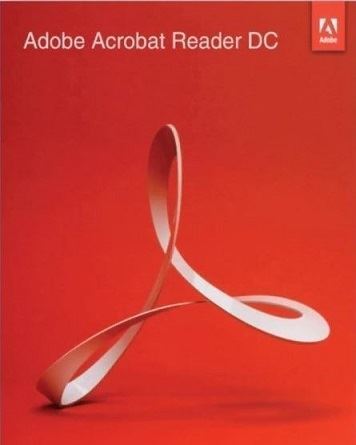 Interface language: Russian, English and others | 185MB
Interface language: Russian, English and others | 185MB
Description: Adobe Acrobat Reader DC is a completely new Reader application for the most important documents. Work with PDF files on any device. The free Adobe Acrobat Reader DC program offers more features than other programs for reading, printing and reviewing PDF files. Integration with the cloud services of Adobe Document Cloud provides an additional advantage - now working with PDF documents on computers and mobile devices has become even easier.
Features of the program:
View and annotate PDF files.
Acrobat Reader DC not only allows you to open and view PDF files. You can easily add annotations to documents with a complete set of commenting tools.
Open the document once and read it anywhere.
Thanks to the Mobile Link function, you get instant access to all recently viewed files, regardless of where they were last opened - on computers, in browsers or on mobile devices.
Convert PDF files to Word documents.
Just one click - and you can use the additional services of Adobe Document Cloud. The Reader application allows you to activate additional features for creating PDF files and exporting these files to Word or Excel.
Fill out, sign and submit PDF forms.
Say goodbye to paper forms. Enter text directly into PDF forms. Add electronic signatures. Email forms. Keep copies for yourself.
Software deployment management and compliance.
Manage and deploy updates using Adobe and Microsoft tools. Get support for a wide range of document security standards. Extend Reader functionality with the free Acrobat SDK.
Reason for editing:
Fixed bug in visible install mode.
Features RePack
Type: Installation
Languages: multi, there is Russian
Treatment: not required
Updates to the distribution package installed on 11/13/2019
Command line keys:
Quiet installation: / S
Selecting the installation location: / D = PATH
Key / D = PATH should be indicated with the most recent
example: setup_file.exe / S / D = C: \ MyProgram
DOWNLOAD
uploadgig
Код:
https://uploadgig.com/file/download/5b6e710adDb8E80F/Acrobat.Reader.14.11.2019.KpoJIuK.rar
rapidgator
Код:
https://rapidgator.net/file/1195bb403261c3d0e9171857f5c139e4/Acrobat.Reader.14.11.2019.KpoJIuK.rar
nitroflare
Код:
http://nitroflare.com/view/658E3201F865731/Acrobat.Reader.14.11.2019.KpoJIuK.rar
|

|

|
 15.11.2019, 06:20
15.11.2019, 06:20
|
#12715
|
|
Местный
Регистрация: 14.12.2016
Сообщений: 26,884
Сказал(а) спасибо: 0
Поблагодарили 0 раз(а) в 0 сообщениях
|
 Adobe InDesign 2020 (15.0.0.155) Portable by XpucT
Adobe InDesign 2020 (15.0.0.155) Portable by XpucT
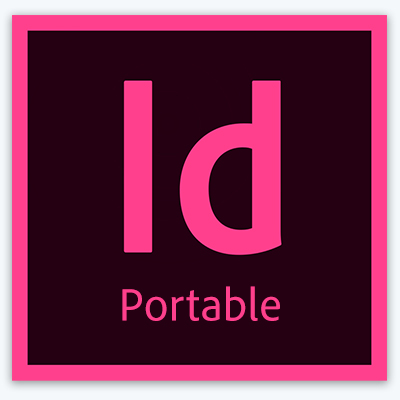 Interface language: Russian and English | 536MB
Interface language: Russian and English | 536MB
Adobe InDesign CC, the leading page and layout design application, allows you to create, print, and publish professional documents and digital editions. InDesign provides all the necessary tools for creating posters, books, digital magazines, e-books, interactive PDF documents, etc.
New in Adobe InDesign 2020:
System requirements:
Intel Pentium 4 or AMD Athlon 64 processor
Microsoft Windows 7 SP1 (x64) / Windows 8.1 (x64) / Windows 10 (x64)
Microsoft Visual C ++ Redistributable
Run as administrator
2 GB of RAM (8 GB recommended) for the 64-bit version
1.3 GB of free hard disk space
Display with a resolution of 1024x768 (1280x800 recommended) and 32-bit video adapter; HiDPI display supported
To use the new InDesign Touch Control workspace, you need a tablet or monitor with a touch interface running Windows 8 and later (for example, Microsoft Surface Pro 3) with a resolution of at least 2160x1440.
Adobe Flash Player 10 software is required for exporting SWF files
Distribution Feature:
This portable version of Adobe by XpucT:
Does not steal settings from other programs from Adobe
Does not conflict with installed Adobe programs
Can work in parallel with other and foreign, installed and portable versions of any programs
Cut:
All languages except Russian and English
Creative Cloud Manager
Help in all languages except Russian and English
Anti-piracy service
Error registration service
Report generation wizard
Report sending wizard
DOWNLOAD
uploadgig
Код:
https://uploadgig.com/file/download/a9f07650d2979627/InDesign.Portable.XpucT.rar
rapidgator
Код:
https://rapidgator.net/file/fc92c584154915492906dc287bc5a505/InDesign.Portable.XpucT.rar
nitroflare
Код:
http://nitroflare.com/view/342FF1E7F4FFB4B/InDesign.Portable.XpucT.rar
|

|

|
 15.11.2019, 06:24
15.11.2019, 06:24
|
#12716
|
|
Местный
Регистрация: 14.12.2016
Сообщений: 26,884
Сказал(а) спасибо: 0
Поблагодарили 0 раз(а) в 0 сообщениях
|
 Movavi Photo Manager 2.0.0 RePack (&Portable) by elchupacabra
Movavi Photo Manager 2.0.0 RePack (&Portable) by elchupacabra
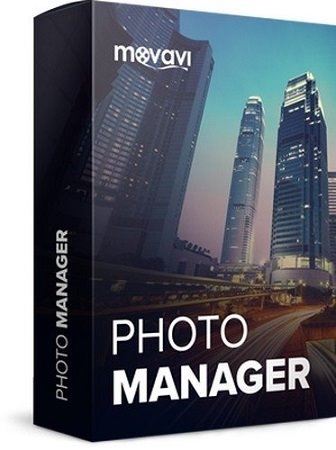 Interface language: Russian, English and others | 69MB
Interface language: Russian, English and others | 69MB
Do not know how to organize the storage of a home photo archive on Windows without unnecessary effort? Movavi's photo cataloger will help you quickly categorize all your images. Download our program for sorting photos into folders on your PC and make sure that navigating through thousands of images is easy!
Movavi photo manager
Over the years, a lot of images have accumulated on your computer, but you don't have time to parse them? Upload images in RAW, JPEG, PNG and other formats to the program. Photo organizer from Movavi will help to instantly clean up your photo archive.
Organizing photos
The program for organizing photos will automatically parse your selected pictures by shooting date and geodata.
Assign images to tags from the program or create your own.
Browse photo albums by country. Sort pictures in albums by city.
Editing images
Edit one or several photos at once: apply auto-enhancement, rotate and mirror images, align the horizon and resize images.
View images
Open popular image formats and view photos in a fast and stable program from Movavi.
Movavi Photo Manager is for those who love:
Travel. Scroll through automatically created albums by country.
Family leisure. Add tags to images - sort pictures by events. Save the most dear to your heart photos in favorites.
Professional photography. Sort and view the photos you need in Movavi Photo Manager. Edit multiple photos at once.
Features RePack
1. Installing the program combined in one distribution kit or unpacking the portable (PortableApps format) version
2. Does not require registration (patch)
3. Multilingual interface (including Russian)
4. Disabled social networks, sending usage statistics (disabled and deleted),
checking for updates , promotional offers MOVAVI, etc.
5. Picks up the external settings.reg settings file (if located next to the installer)
"Silent" installation with the / SILENT or / VERYSILENT switches (or the "Silent Install.cmd" file)
For the "Silent" installation of the portable version, the additional key / PORTABLE = 1 (or the file "Unpack Portable.cmd")
DOWNLOAD
uploadgig
Код:
https://uploadgig.com/file/download/A5C361303Aa23698/Movavi.Photo.Manager.elchupacabra.rar
rapidgator
Код:
https://rapidgator.net/file/ad2cc1deedd6f7494eb6f1c409ad4a5a/Movavi.Photo.Manager.elchupacabra.rar
nitroflare
Код:
http://nitroflare.com/view/F340AC5F60725B6/Movavi.Photo.Manager.elchupacabra.rar
|

|

|
 15.11.2019, 06:28
15.11.2019, 06:28
|
#12717
|
|
Местный
Регистрация: 14.12.2016
Сообщений: 26,884
Сказал(а) спасибо: 0
Поблагодарили 0 раз(а) в 0 сообщениях
|
 Adobe Premiere Pro 2020 (v14.0) Multilingual by m0nkrus
Adobe Premiere Pro 2020 (v14.0) Multilingual by m0nkrus
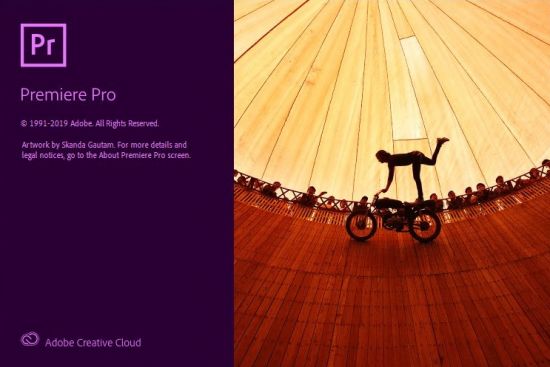
Platform: Windows 10 x64 | 1.77GB
Language: English / Spanish / Italian / Chinese (Simplified) / Korean / German / Portuguese / Russian / French / Japanese / English with Arabic support / English with Hebrew / English (United Kingdom) / Spanish (Mexico) / French (Canada) ) / French (Morocco)
Adobe Premiere Pro is a powerful, customizable editor for non-linear editing, with which you can mount the video just the way you want it. Import and free combination of any videos, from the clip shot on the phone to the raw 5K, followed by editing, for which no transcoding is required.
System requirements:
64-bit version of Microsoft Windows 10 (version 1809 or later); Microsoft Windows 10 64-bit
Microsoft Internet Explorer 11
6th generation Intel processor or equivalent AMD processor (7th generation Intel processor or equivalent AMD processor recommended)
8 GB RAM (16 GB RAM recommended for HD media; 32 GB for 4K media or more)
8 GB of free hard disk space for installation; during installation, additional free space is required (cannot be installed on removable flash drives); SSD recommended
Video processor with 2 GB VRAM (4 GB VRAM recommended)
Display with a resolution of 1280x800 (recommended 1920x1080 or higher)
Sound card with ASIO or Microsoft Windows Driver Model support
Edit your video faster with Adobe Premiere Pro, the perfect tool for professional editors. Many new features are now available, including expanded support for the original formats, an improved function for editing material from multiple cameras, etc.
- Automatically center video clips
The automatic centering function applies intelligent centering to the video sequence, preserving the action inside the frame of various proportions, for example, in a video with square, vertical aspect ratio and 16: 9 aspect ratio.
- Graphics and text enhancements
The Premiere Pro Basic Graphics Elements panel has several improvements for working with text and graphics to optimize the processing of headers and graphics.
- Audio enhancements
Premiere Pro now provides a number of sound enhancements, such as optimized multi-channel effects and enhanced sound enhancement capabilities.
- Improved support for embedded formats
Premiere Pro provides robust support for embedded formats and increased performance for commonly used file types such as H264, H265 (HEVC) and ProRes (including ProRes HDR) on macOS and Windows.
- Export HDR content with HDR10 metadata
Apply metadata to HDR10 export results to ensure optimal display quality on HDR10-enabled devices.
- More drivers checked in the system compatibility report
The system compatibility report now checks for more drivers to make sure your system is prepared for editing with Premiere Pro.
- Other improvements
Learn more about other enhancements in the new release, such as faster scrolling in a media browser, simplified management of Media Cache, and more.
List of Changes
What is changed by the author of the assembly:
- From the installer, with the exception of the required minimum, the Adobe Application Manager module was cut, which is installed by the original installer without fail.
- From the installer, with the exception of the required minimum, the Adobe Desktop Common module was cut, which is installed by the original installer without fail.
- The Adobe Creative Cloud module, which is installed by the original installer without fail, is completely cut out from the installer.
- The installer provides a choice of installation path and interface language of the program, as well as the ability to run the program immediately after installation.
- Unlocked the ability to install the program on Windows 10 minor versions.
- Added Adobe CC Library version 3.6.1.5 auxiliary module.
- The Adobe CCX Process module is specially patched so that a message about the end of the trial period is not displayed on the program authorized with Adobe ID.
- The program has already been treated. The start window (initial screen) works. You can use the libraries.
Image Size and CRC
Image size: 1.76 GB (1 897 230 336 bytes)
MD5-image sum: 0c3fbf4479b6d2d4986260747f33c265
SHA1-image sum: e8d1246f57a7944b2a53669cd3d3aeec62ff22c7
DOWNLOAD
uploadgig
Код:
https://uploadgig.com/file/download/051aa0973Cb7d46d/Premiere.Pro.2020.part1.rar
https://uploadgig.com/file/download/92Cedaf0e628a4a2/Premiere.Pro.2020.part2.rar
rapidgator
Код:
https://rapidgator.net/file/74e484b5e3d4412ae6562e21d35596ff/Premiere.Pro.2020.part1.rar
https://rapidgator.net/file/ead04c63f1c4436fbfd0ad5f59c65d56/Premiere.Pro.2020.part2.rar
nitroflare
Код:
http://nitroflare.com/view/625587CCD80B434/Premiere.Pro.2020.part1.rar
http://nitroflare.com/view/32CFF596D4A2B81/Premiere.Pro.2020.part2.rar
|

|

|
 15.11.2019, 06:32
15.11.2019, 06:32
|
#12718
|
|
Местный
Регистрация: 14.12.2016
Сообщений: 26,884
Сказал(а) спасибо: 0
Поблагодарили 0 раз(а) в 0 сообщениях
|
 Adobe Media Encoder 2020 (v14.0) Multilingual by m0nkrus
Adobe Media Encoder 2020 (v14.0) Multilingual by m0nkrus
 Platform : Windows 10 x64 | 1.07GB
Platform : Windows 10 x64 | 1.07GB
Interface language : English / Dutch / Spanish / Italian / Chinese (simplified) / Chinese (traditional) ) / Korean / German / Polish / Portuguese / Russian / Turkish / French / Czech / Swedish / Japanese
Description: Adobe Media Encoder is an encoding program that allows you to encode audio and video files into various distribution formats for various applications and audiences. Such video and audio formats are characterized by a high degree of compression. Using this program, you can export video to formats supported by various devices, from DVD players and websites to mobile phones, portable media players and standard and high definition televisions.
System requirements:
64-bit version of Microsoft Windows 10 (version 1803 or later) ; Microsoft Windows 10 64-bit
Microsoft Internet Explorer 11
6th generation Intel processor or equivalent AMD processor (7th generation Intel processor or equivalent AMD processor recommended)
8 GB RAM (16 GB recommended)
4 GB of free hard disk space for installation; additional space is required during installation (cannot be installed on removable flash drives)
Display with a resolution of 1280x800 (recommended 1920x1080 or higher)
Adobe-recommended GPU card for GPU acceleration functions
It's important that Adobe Media Encoderallows you to process multiple video and audio clips in batch mode; in environments where video is a large part of the content, batch processing speeds up the workflow. While encoding video files, the program can add, reorder and change the encoding parameters of files in the batch processing queue. Adobe Media Encoder supports various video export formats, depending on the Adobe applications installed with this program. In particular, it is the coding core for Adobe Premiere Pro, Adobe After Effects, and Adobe Prelude. Nevertheless, the program can be used as a standalone encoding tool.
Benefits of Adobe Media Encoder 2020
List of Changes
What was changed by the author of the assembly:
- From the installer, with the exception of the required minimum, the Adobe Application Manager module was cut, which is installed by the original installer without fail.
- From the installer, with the exception of the required minimum, the Adobe Desktop Common module was cut, which is installed by the original installer without fail.
- The Adobe Creative Cloud module, completely installed by the original installer without fail, is completely cut out from the installer.
- The installer provides a choice of installation path and interface language of the program.
- Unlocked the ability to install the program on Windows 10 minor versions.
- The program has already been treated. You can use it immediately after installation.
Image Size and CRC
Image size: 1.07 GB (1,149,870,080bytes)
MD5 image sum: 4f919d2dfcdb141a264267b031853e7f
SHA1 image sum: ce8ad74b4a6b340bcc9b62bab95b7fb451f0c196
DOWNLOAD
uploadgig
Код:
https://uploadgig.com/file/download/18Eb084627ddA3df/Media.Encoder.2020.part1.rar
https://uploadgig.com/file/download/4Cb701476Fd3b635/Media.Encoder.2020.part2.rar
rapidgator
Код:
https://rapidgator.net/file/dac98c5c78361a8b5bcde2f54695dd8d/Media.Encoder.2020.part1.rar
https://rapidgator.net/file/64a93e7c2474f162782a87ba6c98a52a/Media.Encoder.2020.part2.rar
nitroflare
Код:
http://nitroflare.com/view/EB82D1D6119F56E/Media.Encoder.2020.part1.rar
http://nitroflare.com/view/26F31F570BF21FD/Media.Encoder.2020.part2.rar
|

|

|
 15.11.2019, 06:47
15.11.2019, 06:47
|
#12719
|
|
Местный
Регистрация: 14.12.2016
Сообщений: 26,884
Сказал(а) спасибо: 0
Поблагодарили 0 раз(а) в 0 сообщениях
|
 Adobe After Effects 2020 (v17.0) Multilingual by m0nkrus
Adobe After Effects 2020 (v17.0) Multilingual by m0nkrus
[img]https://i.postimg.cc/kGtzvwpW/th-y-RRrszv-Uv3sww-QA0-Ul7-Pke3o-Msy-Zt5-O1.jpg
[/img]
Platform: Windows 10 x64 | 2.24GB
Language: English / Spanish / Italian / Chinese (simplified) / Korean / German / Portuguese / Russian / French / Japanese / English with Arabic writing support / English with Hebrew support / English (UK) / Spanish (Mexico) / French (Canada) / French (Morocco)
Adobe After Effects is a popular program for editing video and dynamic images, creating compositions, various effects and animations. Most often it is used for video processing (post-production), creating music videos, commercials, animation, titles, as well as many other elements that require digital video effects.
System requirements:
* 64-bit version of Microsoft Windows 10 (version 1703 or later); 64-bit version of Microsoft Windows 10
* Microsoft Internet Explorer 11
* Intel or AMD multi-core processor with 64-bit OS support
16GB RAM (32GB recommended)
5 GB of free hard disk space for installation; additional free space is required during installation (not installed on removable flash drives)
* Additional disk space for disk cache (10 GB recommended)
* Video processor with 2GB VRAM
* Display resolution 1920x1080 or higher
Adobe After Effects offers great management features, a wide variety of creative tools, and the ability to integrate with other video processing applications. Thanks to an extensive library of plugins developed by third-party companies, Adobe After Effects is also used in printing and graphic design to edit static graphic images (photos, images created on a computer, etc.).
Benefits Of Adobe After Effects 2020
- Improved playback and preview performance
Stable preview playback with improved threading and faster GPU computing with the new display system core. View an accurate visualization of your project without interrupting the creative process.
- Improved support for files in the EXR format
Performance is up to 12 times higher when working with multi-channel EXR files. Don't waste time setting up. Import multi-layer EXR files as compositions and start working on the composition right away.
- Accelerated work with shapes
Create and edit shapes faster and more efficiently. With a more convenient group management feature, it will be easier to organize all the items.
- Graphics and text improvements
The features of the new drop-down menu controls in expressions and text styles in expressions allow you to adjust many different settings at the same time and create templates that can then be changed in Premiere Pro.
- Expression improvements
If the expressions do not change over time, After Effects will apply them simultaneously to all frames at a processing speed 40% higher than normal. Expressions are applied to basic properties much faster as well.
- Extended support to more formats and smooth playback
After Effects now supports the Canon XF-HEVC format, as well as importing two legacy formats: Animation with Delta frames and MJPEG. Improved performance when working with H. 265 HD / UHD and HEVC HD/UHD files with 10-bit color depth, as well as ProRes files.
- Cinema 4D Lite R21
Get the latest release of C4D Lite with new features including capital and chamfer tools for creating extruded text and splines. The new incredibly efficient noise reduction filter improves image quality and reduces rendering time.
- Content-aware fill feature to enhance video
Quickly remove unwanted objects with the improved content-aware fill feature: it now runs twice as fast and uses half as much memory.
- Other enhancements
Notice on the compatibility of the system is also optimized.
List of changes
What is changed by the author of the Assembly:
- From the installer, except for the necessary minimum, the Adobe Application Manager module is cut, which is installed by the original installer without fail.
- From the installer, except for the necessary minimum, the Adobe Desktop Common module is cut out, which is installed by the original installer without fail.
- From the installer completely cut module Adobe Creative Cloud, installed by the original installer is mandatory.
- Installer provides a choice of installation path and interface language of the program, as well as the ability to run the program immediately after installation.
- Unlocked the ability to install the program on Windows 10 younger versions.
- Added Adobe CC Library helper module version 3.6.1.5.
- The Adobe CCX Process module is patched in a special way so that the program authorized with Adobe ID does not display a message about the completion of the trial period.
- The program has already been treated. The start window (home screen) works. You can use the libraries.
Image size and CRC
Image size: 2,24 GB (2 409 043 968 bytes)
MD5-image sum: a615eaffde2209af803e4d372f892c99
SHA1-image sum: 209ef97330185c3f58e2cda382b14fd2e275d4e4
DOWNLOAD
uploadgig
Код:
https://uploadgig.com/file/download/d8fec79020aEc1d7/After.Effects.2020.part1.rar
https://uploadgig.com/file/download/C311e63818e86513/After.Effects.2020.part2.rar
https://uploadgig.com/file/download/673bac4c804bb1d3/After.Effects.2020.part3.rar
rapidgator
Код:
https://rapidgator.net/file/a2bd5f00a599262c1b095c1859a1dd96/After.Effects.2020.part1.rar
https://rapidgator.net/file/1617400c6d7166876f347312bc2450ff/After.Effects.2020.part2.rar
https://rapidgator.net/file/b3e356eab9e3054eed8e65570ede29df/After.Effects.2020.part3.rar
nitroflare
Код:
http://nitroflare.com/view/BA9EF44F2880BDE/After.Effects.2020.part1.rar
http://nitroflare.com/view/5B621174278A244/After.Effects.2020.part2.rar
http://nitroflare.com/view/A1244F572569F4B/After.Effects.2020.part3.rar
|

|

|
 15.11.2019, 06:51
15.11.2019, 06:51
|
#12720
|
|
Местный
Регистрация: 14.12.2016
Сообщений: 26,884
Сказал(а) спасибо: 0
Поблагодарили 0 раз(а) в 0 сообщениях
|
 Adobe Autdition 2020 (v13.0) Multilingual by m0nkrus
Adobe Autdition 2020 (v13.0) Multilingual by m0nkrus
[img]https://i.postimg.cc/44Dxk0sk/th-AXpy0-YSNr-Ljc-DV7-QM7xpk-MUqz-Mjc-Uxdu.jpg
[/img]
Platform: Windows 10 x64 | 427MB
Interface language: English / Spanish / Italian / Chinese (simplified) / Korean / German / Portuguese / French / Japanese
Adobe autdition is a professional tool for professionals who work in the field of audio processing and video, offering almost unlimited possibilities. Ease of use is perfectly combined with the flexibility of work, allowing you to create master copies of the highest class, edit, mix, process, apply a variety of sound effects. In fact, the user gets on his computer a full powerful recording Studio with easy to use and, at the same time, quite professional tools.
System requirements:
* 64-bit version of Microsoft Windows 10 (version 1703 or later); 64-bit version of Microsoft Windows 10
* Microsoft Internet Explorer 11
* Intel or AMD multi-core processor with 64-bit OS support
4 GB RAM
4 GB of free hard disk space for installation; additional free space is required during installation (not installed on removable flash drives)
Display with a resolution of 1920x1080 or higher
Support For OpenGL 2.0
* Sound card compatible with ASIO, WASAPI or Microsoft WDM/MME Protocol
* USB and / or MIDI interface may be required to support external control
* Optional: CD or DVD drive to burn to disc
Mix, edit, and create audio content with a comprehensive set of tools Adobe autdition that supports multiple audio tracks display the waveform and spectral analysis. This efficient solution is designed to speed up video editing and improve audio content; it allows you to create high-quality mixes with flawless sound.
The Advantages Of Adobe Autdition 2020
- Reverb dimming and noise reduction effects
Reduce or remove reverb as well as background noise in your recordings without using noise reduction tools or complex parameters with these stunning real-time effects or with the Basic sound panel.
- Improved playback and recording performance
Now you can play more than 128 and record more than 32 audio tracks with low latency on conventional workstations and without the use of expensive highly specialized commercial acceleration equipment.
- Improved user interface for multi-track projects
Now you can play more than 128 and record more than 32 audio tracks with low latency on conventional workstations and without the use of expensive highly specialized commercial acceleration equipment.
- Controls clip gain and curve scaling
Adjust audio settings without taking your eyes and cursor away from the content by adjusting the gain in the clip. Compare the volume of a clip to the volume of adjacent clips on a curve that scales smoothly in real time depending on the amplitude adjustment.
- Add tracks and delete empty tracks
With these commands, you can quickly add multiple audio or bass tracks at once with any channel separation, and clear all unused audio tracks in a session.
- Zoom in and out on time
Scale to a specific duration with custom styles. No longer need to guess or to do the selection in order to accurately determine the duration.
- Transfer effects and styles
When you upgrade, Audition allows you to import all third-party effects that were already scanned with the previous version of Audition, as well as custom effect styles and more.
List of changes
What is changed by the author of the Assembly:
- From the installer, except for the necessary minimum, the Adobe Application Manager module is cut, which is installed by the original installer without fail.
- From the installer, except for the necessary minimum, the Adobe Desktop Common module is cut out, which is installed by the original installer without fail.
- From the installer completely cut module Adobe Creative Cloud, installed by the original installer is mandatory.
- Installer provides a choice of installation path and interface language of the program.
- Unlocked the ability to install the program on Windows 10 younger versions.
- In the menu of choice of language of the interface of the installed program the false indication on support of additional six languages is corrected.
- The program has already been treated. Can be used immediately after installation.
Image size and CRC
Image size: 427 MB (448 477 184 byte)
MD5-image sum: 01bce0cee38583848be62a024d4d75de
SHA1-image sum: 7bb9200d72e0fa33bb9851795bdd061960fdc022
DOWNLOAD
uploadgig
Код:
https://uploadgig.com/file/download/801C645161aeb9A7/Audition.2020.rar
rapidgator
Код:
https://rapidgator.net/file/d6cb4f8cbf79e8ce9e5b6f5bf1d4e493/Audition.2020.rar
nitroflare
Код:
http://nitroflare.com/view/B540604A6994543/Audition.2020.rar
|

|

|
      
Любые журналы Актион-МЦФЭР регулярно !!! Пишите https://www.nado.in/private.php?do=newpm&u=12191 или на электронный адрес pantera@nado.ws
|
Здесь присутствуют: 2 (пользователей: 0 , гостей: 2)
|
|
|
 Ваши права в разделе
Ваши права в разделе
|
Вы не можете создавать новые темы
Вы не можете отвечать в темах
Вы не можете прикреплять вложения
Вы не можете редактировать свои сообщения
HTML код Выкл.
|
|
|
Текущее время: 03:40. Часовой пояс GMT +1.
| |