 01.07.2021, 02:13
01.07.2021, 02:13
|
#12061
|
|
Местный
Регистрация: 15.09.2019
Сообщений: 26,514
Сказал(а) спасибо: 0
Поблагодарили 0 раз(а) в 0 сообщениях
|
 WinTools.net Professional Classic 21.5 Multilingual
WinTools.net Professional Classic 21.5 Multilingual
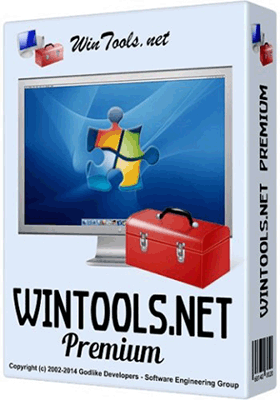 WinTools.net Professional Classic 21.5 Multilingual | 4.55 MB
WinTools.net Professional Classic 21.5 Multilingual | 4.55 MB
WinTools.net Professional is a suite of tools for Windows operating system optimizing and increasing performance. This suite lets you cleanly remove unwanted software from disk drives and dead references from the Windows registry. WinTools.net Professional puts you in control of the Windows start up process, memory monitoring and gives you the power to customize desktop and system settings to fit your needs. Also it ensures your privacy and keep sensitive information secure, adds more speed and stability for your connection.
WinTools.net Professional contains tools: Clean Uninstaller, Scan Files, Scan Shortcuts, Scan Registry, Startup Manager, Tweak UI, Net Tweaker, The Privacy, Invisible Man, File Shredder...
Clean Uninstaller
Use it for correctly removing software. Also for monitoring changes made to the hard drive, MS Windows registry and system files during program installations.
Scan Files
For periodic cleaning of your hard drive from dead references, junk and obsolete files produced by different software. These files and references remain on the hard disk and increase drive access time.
Scan Registry
Use it periodic the MS Windows registry cleaning from unused applications remaining after uninstallation and from invalid references which decrease system speed and system loading time.
Start Up Manager
This tool allows you to monitor, add, remove, enable and/or disable individual startup items. You can also adjust applications initialized during the loading process of the operating system.
Tweak UI
This is a set of additional adjustments related to safety, system capacity and user preferences. And which are not included in the basic components of MS Windows.
Net Tweaker
The tool is used for speed increasing of data transfer and for greater stability of connection by changing hidden network settings.
The Privacy. This is a kit of tools which ensure your privacy and keep sensitive information secure. It consists of three basic parts: "Objects to Erase", "Invisible Man" and "File Shredder".
Invisible Man
This tool is used for saving private information and its later restoration. This is useful if you don't want any information saved by the system.
File Shredder
This tool is for secure deleting documents, programs, and any other files without possibility to restore them.
Memory Booster (free). This tool serves for monitoring, cleaning and optimisation of RAM. It is used for increasing of operation system performance and for releasing RAM for usage by other processes.
Supported Operating Systems: Windows XP, Vista, 7, 8, 8.1, 10 (32-bit, 64-bit)
Download from RapidGator
Код:
https://rapidgator.net/file/8d08e9d3c49d6b3f8f6e02218edefbf2/WinTools.net_Professional__Classic_21.5_Multilingual.rar
Download from NitroFlare
Код:
https://nitro.download/view/C8875A68D117E02/WinTools.net_Professional__Classic_21.5_Multilingual.rar
|

|

|
 01.07.2021, 02:15
01.07.2021, 02:15
|
#12062
|
|
Местный
Регистрация: 15.09.2019
Сообщений: 26,514
Сказал(а) спасибо: 0
Поблагодарили 0 раз(а) в 0 сообщениях
|
 WinTools.net Premium 21.5 Multilingual
WinTools.net Premium 21.5 Multilingual
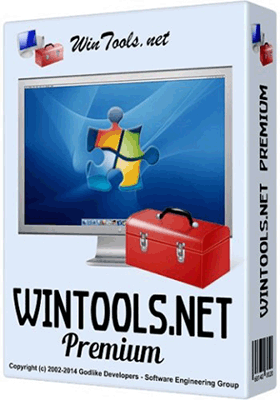 WinTools.net Premium 21.5 Multilingual | 10.3 MB
WinTools.net Premium 21.5 Multilingual | 10.3 MB
WinTools.net Professional is a suite of tools for Windows operating system optimizing and increasing performance. This suite lets you cleanly remove unwanted software from disk drives and dead references from the Windows registry. WinTools.net Professional puts you in control of the Windows start up process, memory monitoring and gives you the power to customize desktop and system settings to fit your needs. Also it ensures your privacy and keep sensitive information secure, adds more speed and stability for your connection
WinTools.net Professional contains tools: Clean Uninstaller, Scan Files, Scan Shortcuts, Scan Registry, Startup Manager, Tweak UI, Net Tweaker, The Privacy, Invisible Man, File Shredder...
Clean Uninstaller
Use it for correctly removing software. Also for monitoring changes made to the hard drive, MS Windows registry and system files during program installations.
Scan Files
For periodic cleaning of your hard drive from dead references, junk and obsolete files produced by different software. These files and references remain on the hard disk and increase drive access time.
Scan Registry
Use it periodic the MS Windows registry cleaning from unused applications remaining after uninstallation and from invalid references which decrease system speed and system loading time.
Start Up Manager
This tool allows you to monitor, add, remove, enable and/or disable individual startup items. You can also adjust applications initialized during the loading process of the operating system.
Tweak UI
This is a set of additional adjustments related to safety, system capacity and user preferences. And which are not included in the basic components of MS Windows.
Net Tweaker
The tool is used for speed increasing of data transfer and for greater stability of connection by changing hidden network settings.
The Privacy. This is a kit of tools which ensure your privacy and keep sensitive information secure. It consists of three basic parts: "Objects to Erase", "Invisible Man" and "File Shredder".
Invisible Man
This tool is used for saving private information and its later restoration. This is useful if you don't want any information saved by the system.
File Shredder
This tool is for secure deleting documents, programs, and any other files without possibility to restore them.
Memory Booster (free). This tool serves for monitoring, cleaning and optimisation of RAM. It is used for increasing of operation system performance and for releasing RAM for usage by other processes.
Supported Operating Systems: Windows XP, Vista, 7, 8, 8.1, 10 (32-bit, 64-bit)
Download from RapidGator
Код:
https://rapidgator.net/file/7838642a8b36bc65c502f37c324da7f4/WinTools.net_Premium_21.5_Multilingual.rar
Download from NitroFlare
Код:
https://nitro.download/view/4395D146FEF062F/WinTools.net_Premium_21.5_Multilingual.rar
|

|

|
 01.07.2021, 02:17
01.07.2021, 02:17
|
#12063
|
|
Местный
Регистрация: 15.09.2019
Сообщений: 26,514
Сказал(а) спасибо: 0
Поблагодарили 0 раз(а) в 0 сообщениях
|
 WhyNotWin 11 2.2.5
WhyNotWin 11 2.2.5
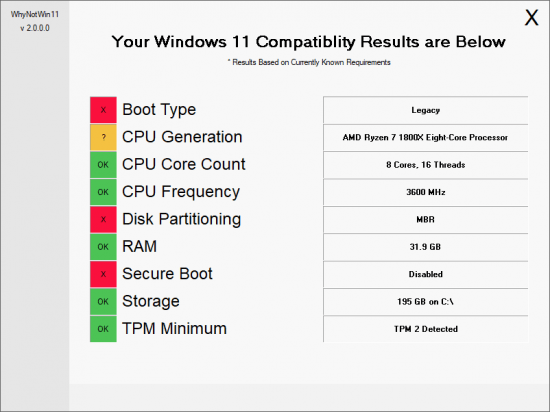 WhyNotWin11 2.2.5 | 1.81 MB
WhyNotWin11 2.2.5 | 1.81 MB
Free Download WhyNotWin11 standalone offline installer for Windows, this software helps you to identify why your PC isn't Windows 11 ready.
Overview of WhyNotWin11
This software lets you know if your machine is Windows 11 compatible by running a small script. It runs through the currently known system requirements for Windows 11 and then provides you with the results.
There are nine categories included: Boot Type, CPU Generation/Core Count/Frequency, Disk Partitioning, RAM, Secure Boot, Storage, and whether or not TPM minimum is activated. The interface provides clear results and is also color-coded.
Features of WhyNotWin11- Identify why your PC isn't Windows 11 ready
- Easy-to-use
- Fastaest results
- interface provides color-coded results
- No ads
Technical Details and System Requirements- Supported OS: Windows 7/8/10
- Processor: Pentium IV or higher
- RAM: 1 GB RAM (2 GB recommended)
- Free Hard Disk Space: 200 MB or more
Requirements: N/A
License: Freeware
Languages: English
Homepage:
Download from RapidGator
Код:
https://rapidgator.net/file/0194073f20bbc6e28460f60177251fa5/WhyNotWin11_2.2.5.rar
Download from NitroFlare
Код:
https://nitro.download/view/664CED87F4D9DB2/WhyNotWin11_2.2.5.rar
|

|

|
 01.07.2021, 02:19
01.07.2021, 02:19
|
#12064
|
|
Местный
Регистрация: 15.09.2019
Сообщений: 26,514
Сказал(а) спасибо: 0
Поблагодарили 0 раз(а) в 0 сообщениях
|
 West Wind Web Surge Professional 1.23.4
West Wind Web Surge Professional 1.23.4
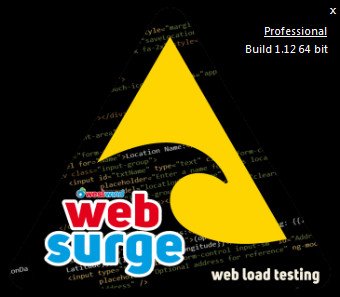 West Wind Web Surge Professional 1.23.4 | 3.86 MB
West Wind Web Surge Professional 1.23.4 | 3.86 MB
Free Download West Wind Web Surge Professional full version standalone offline installer for Windows believe that testing HTTP requests and load testing a site should be easy.
Overview of West Wind Web Surge Professional Benefits
It's something that should take a few minutes to set up and then run on a regular basis during the development process, so that you can monitor performance of your sites while you are building them. It built West Wind WebSurge with developers and testers in mind to make it easy to create HTTP requests or entire sessions, and then easily play back either individual URLs for API or response testing, or for full-on stress testing under heavy load.
It's easy to share sessions that are plain text files and can be stored on disk with projects, shared folders or cloud drive storage or via source control for all users access.
Overview of West Wind Web Surge Professional Features- Easy to capture, easy to run tests
- Built-in capture tool to capture requests
- Capture Web browsers or Windows apps
- Filter captures by domain or process Id
- Import sessions from Fiddler
- Manually create and edit sessions
- Complete HTTP and SSL Support
- Test HTML, AJAX, REST and SOAP Services
- Test individual URLs
- Test with unlimited load
- Easy to read summarized results
- Charts to visualize results
- Export results to Xml,Json,Html
- Test locally and within your Firewall/VPN
- Command Line Interface
- Great for HTTP Request testing and managing
Technical Details and System Requirements- Supported OS: Windows 7/8/10
- Processor: Pentium IV or higher
- RAM: 1 GB RAM (2 GB recommended)
- Free Hard Disk Space: 200 MB or more
Requirements: N/A
License: Full_version
Languages: English
Homepage:
Код:
http://websurge.west-wind.com/
Download from RapidGator
Код:
https://rapidgator.net/file/e2012d42b579805e01342f77f7fad88f/West_Wind_Web_Surge_Professional_1.23.4.rar
Download from NitroFlare
Код:
https://nitro.download/view/4469BB64BC56764/West_Wind_Web_Surge_Professional_1.23.4.rar
|

|

|
 01.07.2021, 02:21
01.07.2021, 02:21
|
#12065
|
|
Местный
Регистрация: 15.09.2019
Сообщений: 26,514
Сказал(а) спасибо: 0
Поблагодарили 0 раз(а) в 0 сообщениях
|
 Solid Scan to Word 10.1.11962.4838 Multilingual
Solid Scan to Word 10.1.11962.4838 Multilingual
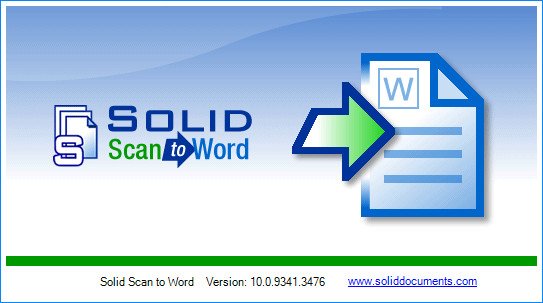 Solid Scan to Word 10.1.11962.4838 Multilingual | 115.91 MB
Solid Scan to Word 10.1.11962.4838 Multilingual | 115.91 MB
Free Download Solid Scan to Word 10 full version standalone offline installer for Windows, it is used to transform non-editable text files to Word-compatible items.
Overview of Solid Scan to Word 10
This is a comprehensive and efficient software solution developed to help you transform non-editable text files, such as Portable Document Format files, scans or even images, to Microsoft Word-compatible items.
Subsequent to a brief and fairly uneventful installation process, you can launch the program and begin working with it right away, as its straightforward looks make it suitable for people of all levels of experience.
The main window lets you load the file that you need to process using the ribbon buttons, being able to 'Import PDF' or 'Import Image', as well as scan a document and add the generated picture to the application.
Features of Solid Scan to Word 10- PDF to Word Converter
- Scan directly from paper to well formatted Word
- Simple and user-friendly usage
- Convert images or PDFs to DOCX or RTF
Technical Details and System Requirements- Supported OS: Windows 7/8/10
- Processor: Pentium IV or higher
- RAM: 1 GB RAM (2 GB recommended)
- Free Hard Disk Space: 200 MB or more
Requirements: N/A
License: Full_version
Languages: Multilingual
Homepage:
Код:
https://www.soliddocuments.com/
Download from RapidGator
Код:
https://rapidgator.net/file/39102d3e3d1ddd69eb36aedea1d71884/Solid_Scan_to_Word_10.1.11962.4838_Multilingual.rar
Download from NitroFlare
Код:
https://nitro.download/view/ECA5B16FBD2A4B3/Solid_Scan_to_Word_10.1.11962.4838_Multilingual.rar
|

|

|
 01.07.2021, 02:23
01.07.2021, 02:23
|
#12066
|
|
Местный
Регистрация: 15.09.2019
Сообщений: 26,514
Сказал(а) спасибо: 0
Поблагодарили 0 раз(а) в 0 сообщениях
|
 Advanced Installer Architect 18.4
Advanced Installer Architect 18.4
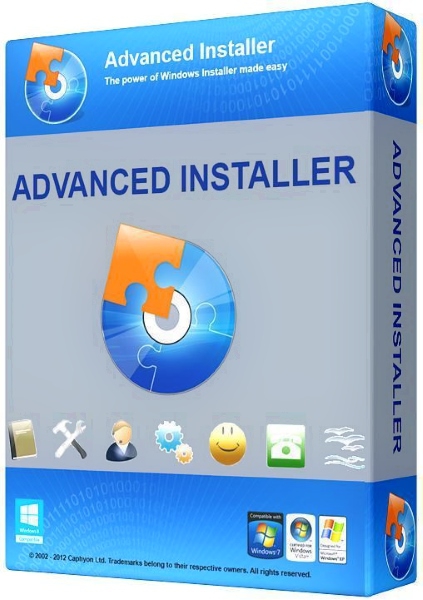 Advanced Installer Architect 18.4 | 147.68 MB
Advanced Installer Architect 18.4 | 147.68 MB
Free Download Advanced Installer Architect 18 full version standalone offline installer for Windows it is a Windows Installer authoring tool which enables developers and system administrators to easily build reliable MSI packages.
Overview of Advanced Installer Architect 18 Benefits
Advanced Installer is a useful tool for administrators and developers which allows them to create reliable MSI packages. Windows Installer is becoming the "de facto" software installation technology on Windows.
Being preinstalled on the latest Microsoft operating systems, and also bundled with the most popular productivity packages (Office, etc.) this software installer provides a significant number of power features that improve application management and administration.
Businesses around the globe, large and small, save hundreds of hours and thousands of dollars by taking advantage of the expert knowledge built into Advanced Installer. User-friendly, completely GUI driven, with no scripts to learn, no databases to edit and no XML to write.
Develop with wizards, import existing IDE projects, integrate into automated build tools and source control systems. Hundreds of powerful features ready to use with just a few mouse clicks. Tons of functionality configurable for your installers.
Overview of Advanced Installer Architect 18 Features- Save time and money
- Save time on training
- Save time to market
- Save on development costs
- Reduce your support costs
- Save on additional tool purchases
- Increase customer satisfaction
- Save on consulting
- Save on migration tools
Technical Details and System Requirements- Supported OS: Windows 7/8/10
- Processor: Pentium IV or higher
- RAM: 1 GB RAM (2 GB recommended)
- Free Hard Disk Space: 200 MB or more
Requirements: N/A
License: Full_version
Languages: English
Homepage:
Код:
https://www.advancedinstaller.com/
Download from RapidGator
Код:
https://rapidgator.net/file/de871c24376583e2f9f452c021d21afb/Advanced_Installer_Architect_18.4.rar
Download from NitroFlare
Код:
https://nitro.download/view/8559C7203E7E910/Advanced_Installer_Architect_18.4.rar
|

|

|
 01.07.2021, 02:25
01.07.2021, 02:25
|
#12067
|
|
Местный
Регистрация: 15.09.2019
Сообщений: 26,514
Сказал(а) спасибо: 0
Поблагодарили 0 раз(а) в 0 сообщениях
|
 AllDup 4.4.56 Multilingual
AllDup 4.4.56 Multilingual
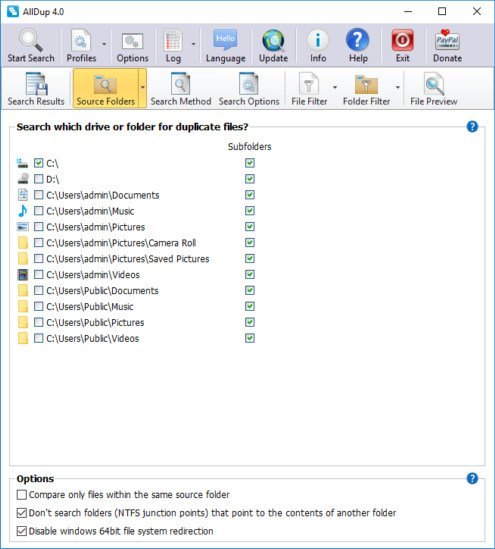 AllDup 4.4.56 Multilingual | 15.11 MB
AllDup 4.4.56 Multilingual | 15.11 MB
Free Download AllDup 4 full version standalone offline installer for Windows, it is a tool for searching and removing file duplicates on your computer.
Overview of AllDup 4
AllDup is a freeware tool for searching and removing file duplicates on your Windows computer.
The fast search algorithm find duplicates of any file type, e.g., text, pictures, music or movies. AllDup helps you to find, view and remove files that have duplicate content, regardless of name.
Features of AllDup 4- Create shortcuts or hardlinks to the last original file
- Search for hard links
- Search for duplicates of executable and any other files
- Save and restore the search result for continue working later
- Search through an unlimited number of files and folders
- Ignore the ID3 tags of MP3 files
- Many flexible options helps you to select unnecessary duplicates automatically
- List non-duplicate files
- Fast search algorithm
- Export the search result to TXT or CSV file
- Detailed log file about all actions
- Search for duplicates of digital photo files
- Search for duplicates of music and video files
- Convenient search result list
Technical Details and System Requirements- Supported OS: Windows 7/8/10
- Processor: Pentium IV or higher
- RAM: 1 GB RAM (2 GB recommended)
- Free Hard Disk Space: 200 MB or more
Requirements: N/A
License: Freeware
Languages: Multilingual
Homepage:
Код:
http://www.alldup.info/
Download from RapidGator
Код:
https://rapidgator.net/file/ca3d7cc84b868c2bd9aba4ae681ade3c/AllDup_4.4.56_Multilingual.exe
Download from NitroFlare
Код:
https://nitro.download/view/6D47A3155035520/AllDup_4.4.56_Multilingual.exe
|

|

|
 01.07.2021, 02:27
01.07.2021, 02:27
|
#12068
|
|
Местный
Регистрация: 15.09.2019
Сообщений: 26,514
Сказал(а) спасибо: 0
Поблагодарили 0 раз(а) в 0 сообщениях
|
 CompanionLink Professional 9.0.9044 Multilingual
CompanionLink Professional 9.0.9044 Multilingual
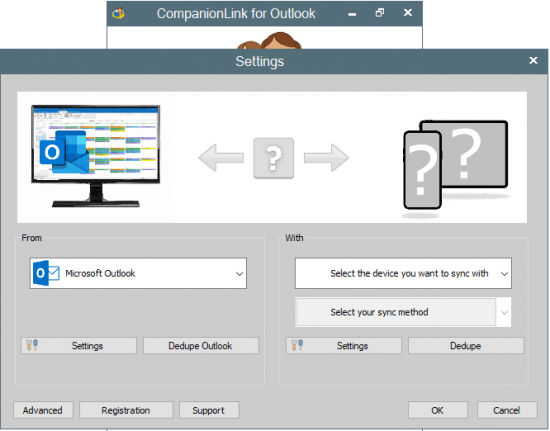 CompanionLink Professional 9.0.9044 Multilingual | 44.14 MB
CompanionLink Professional 9.0.9044 Multilingual | 44.14 MB
Free Download CompanionLink Professional 9 full version standalone offline installer for Windows it is for Android Sync, iPhone Sync, Google Sync, Outlook Sync for PC and Mac. Contacts, Calendar, Tasks, Notes, Two-way or One-way.
Overview of CompanionLink Benefits- Special Folder support in Outlook
- Colored Categories on your Phone Calendar
- PC-Side sync for Corporate Data (Act! IBM Notes, Groupwise)
- Special Security Needs (HIPAA, Blackphone)
- US Based Telephone Tech Support
Android Sync via USB, Wi-Fi, DejaCloud from PC or Mac for standalone Outlook, Exchange and Office 365. iPhone and iPad Sync via USB, Wi-Fi, DejaCloud from PC or Mac for Outlook, Exchange and Office 365. Sync Google Calendar, Contacts and Tasks with Outlook, Act!, IBM Notes, Palm Desktops.
Outlook for Mac 2011, Outlook for Mac 2015 - Sync to Google, iPhone and Android. Sync Sage Act! and Symantec ACT! - Activities, Contacts, History. USB, Wi-Fi, DejaCloud Sync. Windows 10 integration with Microsoft Outlook fields that no one else handles. Task priorities, birthdays, "File-As" field, sort options, and category colors that match Outlook.
You choose how to sync data. Get unparalleled data security with USB. Cloud automates sync across all your devices. WiFi uses your home/office network when you are in range.
Overview of CompanionLink Features- Outlook Android Sync
- Outlook iPhone Sync
- Google Calendar Sync
- Outlook for Mac Sync
- Act! Sync
- Time & Chaos Sync
- Business Contact Manager
- IBM Notes Sync
- Novell Groupwise Sync
- Palm Desktop Sync
- BlackBerry
- Windows Phone 7, 8 Sync
- Windows 10 Mobile Sync
- Phone Companion that Works
- USB, WiFi, Cloud sync
Technical Details and System Requirements- Office 365, Outlook 2019 - We advise CL8 b8024 or higher
- New Laptop running Windows Store Office 365 - Requires CL8 B8028 or higher
- iPhone XS (2018 release) - USB Sync requires CL 8 b8022 or higher
- Google Calendar "Batch Endpoints - Requires CL 7 b7062 or higher
- Google Calendar "Modern Colors" (2018) - Requires CL 8 b8020 or higher
- Outlook 2003 or lower - Requires CompanionLink 7 or Lower.
- Windows XP & Vista - You can purchase CL 8 and then install CL 7
Requirements: N/A
License: Full_version
Languages: Multilingual
Homepage:
Код:
https://www.companionlink.com/
Download from RapidGator
Код:
https://rapidgator.net/file/e399fd3671a78abcdaec8c8e3fa3f1a9/CompanionLink_Professional_9.0.9044_Multilingual.rar
Download from NitroFlare
Код:
https://nitro.download/view/04E31661769C349/CompanionLink_Professional_9.0.9044_Multilingual.rar
|

|

|
 01.07.2021, 02:29
01.07.2021, 02:29
|
#12069
|
|
Местный
Регистрация: 15.09.2019
Сообщений: 26,514
Сказал(а) спасибо: 0
Поблагодарили 0 раз(а) в 0 сообщениях
|
 Coolutils Total Mail Converter 6.2.0.112 Multilingual
Coolutils Total Mail Converter 6.2.0.112 Multilingual
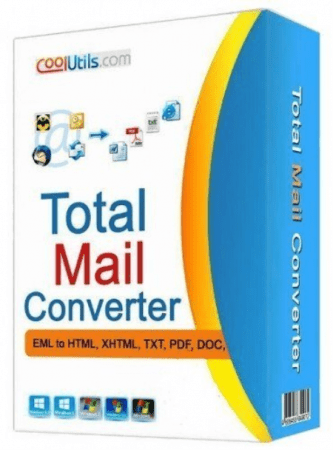 Coolutils Total Mail Converter 6.2.0.112 Multilingual | 205.51 MB
Coolutils Total Mail Converter 6.2.0.112 Multilingual | 205.51 MB
Total Mail Converter helps you manage your emails outside of your email client (Outlook, Thunderbird, and more) in the same way you would work with PDF, DOC or RTF files.
Loaded with unique options, the Total Mail Converter lets you:
Convert MSG/EML/EMLX/MIM to PDF, TXT, HTML, RTF, DOC, TIFF files.
Attached files can be extracted and placed into the same or a new folder. If attached files are images they can be inserted into the output document. (To convert attachments to DOC, PDF, TIFF, JPEG, HTML, TXT).
Convert emails via the friendly user interface or directly through the command line. We even offer a server version without the GUI or any messages for silent server operations.
Selectively export the email fields of your choosing: Sender, Recipient, Date, Subject, or Body.
Features:
Attached files can be extracted and placed into the same or a new folder. To convert attachments to DOC, PDF, TIFF, JPEG, HTML, TXT, get the Pro version (find the comparison chart).
Perfect for eDiscovery and Freedom Of Information requests.
Convert emails via the friendly user interface or directly through the command line. We even offer a server version without the GUI or any messages for silent server operations.
Selectively export the email fields of your choosing: Sender, Recipient, Date, Subject, or Body.
Emails to HTM, TXT, PDF, RTF, TIFF
Supports MSG, EML, EMLX, MIM
Batch conversion mode
No need for Outlook to be installed
Extracts attachments
Renames attachments for you to know which attachment belongs to which email
Pro version can convert attachments
Can encrypt output PDF files
Adds headers and footers
Adds page counters
Stamps bates
Tunes output files
Windows 10 compatible
Extremely easy-to-use GUI
Command line support
ActiveX and Server version
Whats New:
Updates: official site does not provide any info about changes in this version
Download from RapidGator
Код:
https://rapidgator.net/file/c9a468c9e8bc5dc7581a9a4f906e7edd/Coolutils_Total_Mail_Converter_6.2.0.112_Multilingual.rar
Download from NitroFlare
Код:
https://nitro.download/view/961D33942560F99/Coolutils_Total_Mail_Converter_6.2.0.112_Multilingual.rar
|

|

|
 01.07.2021, 02:32
01.07.2021, 02:32
|
#12070
|
|
Местный
Регистрация: 15.09.2019
Сообщений: 26,514
Сказал(а) спасибо: 0
Поблагодарили 0 раз(а) в 0 сообщениях
|
 ExtraMAME 21.5 Multilingual
ExtraMAME 21.5 Multilingual
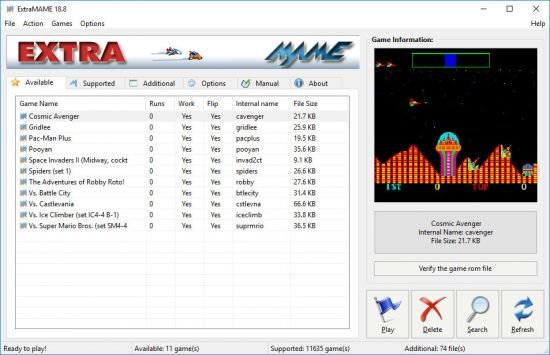 ExtraMAME 21.5 Multilingual | 120.51 MB
ExtraMAME 21.5 Multilingual | 120.51 MB
Free Download ExtraMAME 21 full version standalone offline installer for Windows it is a small MS Windows compatible game GUI wrapper for MAME, the Multiple Arcade Machine Emulator authored by Nicola Salmoria and the MAME team.
Overview of ExtraMAME 21 Benefits
MAME let's you play thousands of old-school arcade games on your computer. It is smaller and easier to use.
It doesn't force you to fuss with difficult configurations and it's compatible with all MAME games.
Overview of ExtraMAME 21 Features- MAME 0.217 compatible
- gamelist.txt was updated
- 12176 games supported
Technical Details and System Requirements- Supported OS: Windows 7/8/10
- Processor: Pentium IV or higher
- RAM: 1 GB RAM (2 GB recommended)
- Free Hard Disk Space: 200 MB or more
Requirements: N/A
License: Full_version
Languages: Multilingual
Homepage:
Код:
http://wintools.net/
Download from RapidGator
Код:
https://rapidgator.net/file/9bfa9080f4f50931f0cb6a19821c58b4/ExtraMAME_21.5_Multilingual.rar
Download from NitroFlare
Код:
https://nitro.download/view/B039D62AB2DDB08/ExtraMAME_21.5_Multilingual.rar
|

|

|
 01.07.2021, 02:34
01.07.2021, 02:34
|
#12071
|
|
Местный
Регистрация: 15.09.2019
Сообщений: 26,514
Сказал(а) спасибо: 0
Поблагодарили 0 раз(а) в 0 сообщениях
|
 Fast File Encryptor 9.5 Multilingual
Fast File Encryptor 9.5 Multilingual
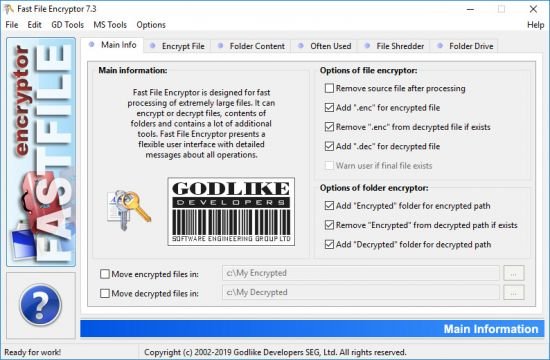 Fast File Encryptor 9.5 Multilingual | 1.13 MB
Fast File Encryptor 9.5 Multilingual | 1.13 MB
Free Download Fast File Encryptor 9 full version standalone offline installer for Windows, it is an encryptor designed for fast processing of extremely large files.
Overview of Fast File Encryptor 9
This program is designed for fast processing of extremely large files. It can encrypt or decrypt files, contents of folders and contains a lot of additional tools.
It presents a flexible user interface with detailed messages about all operations.
Moreover, it features the following tools: Encrypt File, Encrypt Folder, Often Used Files, File Shredder, Folder Drive.
Features of Fast File Encryptor 9- Easily process large files
- flexible user interface
- detailed messages about all operations
- Encrypt files & folders
Technical Details and System Requirements- Supported OS: Windows 7/8/10
- Processor: Pentium IV or higher
- RAM: 1 GB RAM (2 GB recommended)
- Free Hard Disk Space: 200 MB or more
Requirements: N/A
License: Full_version
Languages: Multilingual
Homepage:
Код:
http://www.wintools.net/
Download from RapidGator
Код:
https://rapidgator.net/file/130683a5a1eab0709ac15c915da50c92/Fast_File_Encryptor_9.5_Multilingual.rar
Download from NitroFlare
Код:
https://nitro.download/view/86A7E643B1AB5F4/Fast_File_Encryptor_9.5_Multilingual.rar
|

|

|
 01.07.2021, 02:36
01.07.2021, 02:36
|
#12072
|
|
Местный
Регистрация: 15.09.2019
Сообщений: 26,514
Сказал(а) спасибо: 0
Поблагодарили 0 раз(а) в 0 сообщениях
|
 FinePrint 10.45 Multilingual
FinePrint 10.45 Multilingual
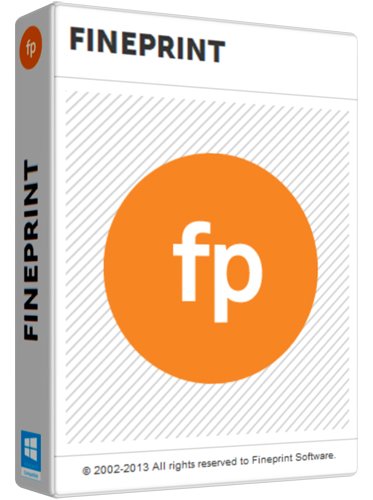 FinePrint 10.45 Multilingual | 10.43 MB
FinePrint 10.45 Multilingual | 10.43 MB
Free Download FinePrint 10 full version standalone offline installer for Windows PC this program reduces printing costs by 30-50%. This program works with all Windows applications and your current printer.
FinePrint 10 Overview
FinePrint 9 provides to minimize the use of paper and ink is the option to print multiple pages on a single sheet of paper. Many multi-page documents can be print so that two, four or even more pages are on a single sheet of paper while remaining fully legible. There is also the option of reducing page border size and eliminating unwanted page elements to further reduce the use of resources.
It saves you money on paper and toner, weight in your briefcase, and time and hassle in managing your print jobs. With FinePrint working for you, annoying printing problems disappear. Below are just some examples of printing problems that it can fix.
Features of FinePrint 10- Universal print previewer
- Delete unwanted pages
- Convert to grayscale
- Lighten content to save ink
- Remove blank pages
- Crop pages
- Edit text
- Sign and mark up print jobs
- Remove unwanted text and images
- Print multiple pages on a single sheet
- Print electronic letterhead
- Archive print jobs
- Mark documents with custom watermarks such as "draft" or "confidential".
- Create custom electronic letterhead and forms. No more buying, storing and manually loading pre-printed letterhead.
- Page numbering over multiple documents including Bates stamping
- Output pages to clipboard
- Save pages in JPEG, TIFF and text formats
System Requirements and Technical Details- Supported OS: Windows XP/7/8/8.1/10
- Processor: Pentium IV or higher
- RAM: 1 GB RAM
- Free Hard Disk Space: 50 MB or more
Requirements: N/A
License: Full_version
Languages: Multilingual
Homepage:
Код:
https://fineprint.com/
Download from RapidGator
Код:
https://rapidgator.net/file/1417f6954ecaba9ec8ca2c93a4e788cd/FinePrint_10.45_Multilingual.rar
Download from NitroFlare
Код:
https://nitro.download/view/D2E0F3A9E95BCC7/FinePrint_10.45_Multilingual.rar
|

|

|
 01.07.2021, 02:38
01.07.2021, 02:38
|
#12073
|
|
Местный
Регистрация: 15.09.2019
Сообщений: 26,514
Сказал(а) спасибо: 0
Поблагодарили 0 раз(а) в 0 сообщениях
|
 Free YouTube Download 4.3.51.623 Premium Multilingual
Free YouTube Download 4.3.51.623 Premium Multilingual
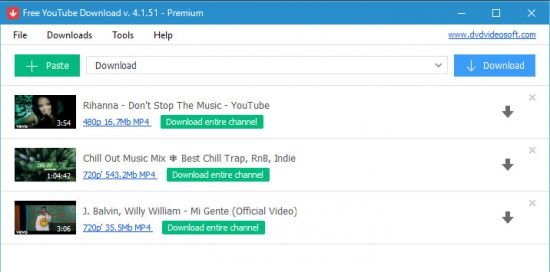 Free YouTube Download 4.3.51.623 Premium Multilingual | 76.51 MB
Free YouTube Download 4.3.51.623 Premium Multilingual | 76.51 MB
Free Download DVDVideoSoft Free YouTube Download 4 Premium full version standalone offline installer + Portable for Windows by DVDVideoSoft it is the most popular YouTube downloader application now, released in 2006 and updated on a regular basis. It lets you download and convert YouTube videos, so you can watch them whenever you want.
Overview of DVDVideoSoft Free YouTube Download 4 Premium Benefits
It is known for its lightning fast multistream downloading. It allows you to download several videos in original quality in just a few seconds. Save entire YouTube playlists, user channels, videos from personal playlists (History, Liked, Favorites, Watch later), videos from different categories.
When you install it, an addition icon labelled Free Studio will appear on your desktop. Don't be alarmed - this isn't an extra program that's been sneakily installed without your permission, it's just a link that gives you quick access to all the DVDVideoSoft applications you have installed. If you don't want it, just delete it.
Provided your chosen video is short enough, you can take your pick from a variety of video format and quality settings, or you can choose to just download the audio if you prefer. This is a welcome touch; some desktop programs and most online video downloaders only let you save standard resolution MP4 files.
Overview of Free YouTube Download 4 Premium Features- get YouTube stream in any format, choose between MP4, MKV up to 8K UHD, WEBM, and MP3
- perform conversion to MP4, AVI, and MP3
- apply output name format patterns
- open lists of links from any text files
- transfer videos to iTunes automatically and convert them to iPhone / iPad / iPod
- download subtitles
Technical Details and System Requirements- Supported OS: Windows 7/8/10
- Processor: Pentium IV or higher
- RAM: 1 GB RAM (2 GB recommended)
- Free Hard Disk Space: 200 MB or more
Requirements: N/A
License: Full_version
Languages: Multilingual
Homepage:
Код:
https://www.dvdvideosoft.com/
Download from RapidGator
Код:
https://rapidgator.net/file/2f48f05100b8f17c53c23194d43acab7/Free_YouTube_Download_4.3.51.623_Premium_Multilingual.rar
Download from NitroFlare
Код:
https://nitro.download/view/0B46A22767DD7E8/Free_YouTube_Download_4.3.51.623_Premium_Multilingual.rar
|

|

|
 01.07.2021, 02:40
01.07.2021, 02:40
|
#12074
|
|
Местный
Регистрация: 15.09.2019
Сообщений: 26,514
Сказал(а) спасибо: 0
Поблагодарили 0 раз(а) в 0 сообщениях
|
 Free YouTube To MP3 Converter 4.3.51.623 Premium Multilingual
Free YouTube To MP3 Converter 4.3.51.623 Premium Multilingual
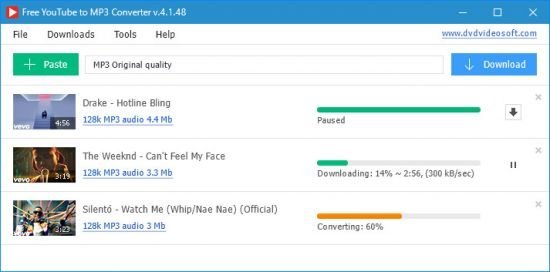 Free YouTube To MP3 Converter 4.3.51.623 Premium Multilingual | 80.62 MB
Free YouTube To MP3 Converter 4.3.51.623 Premium Multilingual | 80.62 MB
Free Download DVDVideoSoft Free YouTube To MP3 Converter 4 full version standalone offline installer for Windows it is easy to lose track of time watching videos on YouTube when you have a reliable Internet connection.
Overview of Free YouTube To MP3 Converter 4 Benefits
Granted it is easy to lose track of time watching videos on YouTube when you have a reliable Internet connection. However, if you need to be offline but still want to enjoy playlists, user channels or a new artist, then rest assured that you can use tools such as Free YouTube to MP3 Converter and grab the audio from your favorite YouTube content.
Get the whole world of MP3s. Find playlists and channels to match your mood. Download and convert YouTube Playlist to MP3. This is the unique feature of the program. Convert to lossless and lossy. Formats available: MP3 (Lame Insane and Extreme Profiles), M4A (AAC), WAV, FLAC and OGG. Download the original stream to get hi-fi sound within the reach of the audiophile.
Enjoy multithreaded downloading. Download playlists and separate links - all at once. Customize output names easily. Fill MP3 tags and artworks automatically.
Overview of Free YouTube To MP3 Converter 4 Features- Convert YouTube to MP3. Fast. Free. The Best
- Download original quality files without conversion
- Get Insane and Extreme MP3 hi-fi files, nobody does it, but we
- Convert to AAC, OGG, M4A, FLAC and WAV lossless audio
- Convert any YouTube playlist to MP3
Technical Details and System Requirements- Supported OS: Windows 7/8/10
- Processor: Pentium IV or higher
- RAM: 1 GB RAM (2 GB recommended)
- Free Hard Disk Space: 200 MB or more
Requirements: N/A
License: Full_version
Languages: Multilingual
Homepage:
Код:
https://www.dvdvideosoft.com/
Download from RapidGator
Код:
https://rapidgator.net/file/bcaf95ff857f82a3f35785cdee8c875b/Free_YouTube_To_MP3_Converter_4.3.51.623_Premium_Multilingual.rar
Download from NitroFlare
Код:
https://nitro.download/view/C23A2BC388EBF20/Free_YouTube_To_MP3_Converter_4.3.51.623_Premium_Multilingual.rar
|

|

|
 01.07.2021, 02:42
01.07.2021, 02:42
|
#12075
|
|
Местный
Регистрация: 15.09.2019
Сообщений: 26,514
Сказал(а) спасибо: 0
Поблагодарили 0 раз(а) в 0 сообщениях
|
 Microsoft PowerToys for Windows 10 v0.41.3
Microsoft PowerToys for Windows 10 v0.41.3
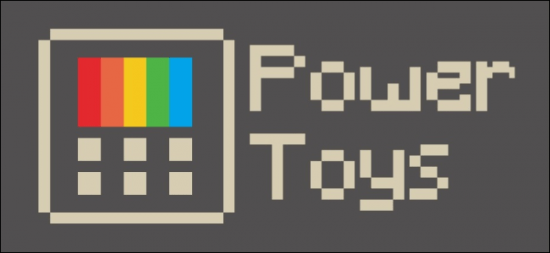 Microsoft PowerToys for Windows 10 v0.41.3 | 46.14 MB
Microsoft PowerToys for Windows 10 v0.41.3 | 46.14 MB
Free Download Microsoft PowerToys for Windows 10 full version standalone offline installer for Windows, it is a set of utilities to streamline user Windows experience.
Overview of Microsoft PowerToys for Windows 10
This program is a set of utilities for power users to tune and streamline their Windows experience for greater productivity.*
Inspired by the Windows 95 era PowerToys project, this reboot provides power users with ways to squeeze more efficiency out of the Windows 10 shell and customize it for individual workflows.
It was revealed earlier this year that PowerToys were coming back to Windows 10. PowerToys used to be useful little utilities that would let you further customize Windows.
Image Resizer is a Windows Shell Extension for quickly resizing images. With a simple right click from File Explorer, resize one or many images instantly.
Features of Microsoft PowerToys for Windows 10- Remap to any key shortcut
- FancyZones on Virtual Desktops
- Multi-thread design
- Keyboard manager
Technical Details and System Requirements- Supported OS: Windows 7/8/10
- Processor: Pentium IV or higher
- RAM: 1 GB RAM (2 GB recommended)
- Free Hard Disk Space: 200 MB or more
Requirements: N/A
License: Freeware
Languages: English
Homepage:
Код:
https://microsoft.com/
Download from RapidGator
Код:
https://rapidgator.net/file/e460d27270e42245d6d0c1e5c419a1ca/Microsoft_PowerToys_for_Windows_10_v0.41.3.exe
Download from NitroFlare
Код:
https://nitro.download/view/4B98098A623C14C/Microsoft_PowerToys_for_Windows_10_v0.41.3.exe
|

|

|
      
Любые журналы Актион-МЦФЭР регулярно !!! Пишите https://www.nado.in/private.php?do=newpm&u=12191 или на электронный адрес pantera@nado.ws
|
Здесь присутствуют: 17 (пользователей: 1 , гостей: 16)
|
|
Dl43v3r
|
 Ваши права в разделе
Ваши права в разделе
|
Вы не можете создавать новые темы
Вы не можете отвечать в темах
Вы не можете прикреплять вложения
Вы не можете редактировать свои сообщения
HTML код Выкл.
|
|
|
Текущее время: 16:31. Часовой пояс GMT +1.
| |