 23.06.2021, 13:53
23.06.2021, 13:53
|
#12016
|
|
Местный
Регистрация: 15.09.2019
Сообщений: 26,514
Сказал(а) спасибо: 0
Поблагодарили 0 раз(а) в 0 сообщениях
|
 Synchredible Professional 7.100 Multilingual
Synchredible Professional 7.100 Multilingual
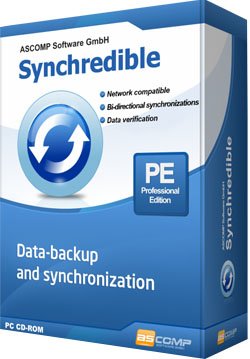 File size: 14.2 MB
File size: 14.2 MB
Synchronize Your Folders and Drives In A Quick and Easy Way. Whether it's an individual file or an entire drive - Synchredible will synchronize, copy and save them for you. A software wizard will assist you to determine jobs that are either pre-scheduled or to be done through a USB connection. This way, you can keep your files in sync - automatically!
Over the years, our state-of-the-art technology in Synchredible has made copying files easy. It also makes matching your files a simple task while it automatically detects changes and synchronizes the most recently edited files safely and reliably! Thanks to its advanced system for identifying similar files, Synchredible saves you time - unedited files may be skipped if desired. This way, large folders are synchronized in seconds! Synchredible not only works when synchronizing files locally on your computer but also for synchronizing folders via an external network or when using a USB device. Whether you are matching data or simply backing up your files, Synchredible reliably transfers your files to any preferred location!
Synchronisations in one direction
Copy files/folders from source to destination
Bi-directional synchronisations
Synchronize files and folder structures
Synchronize to USB drives/sticks
Support of USB drives (internal/external)
Network support
Synchronize files/folders in/to local area networks
Synchronize subdirs
Synchronize all files/folders located in subdirs
Synchronize all files
Synchronize all files (including not changed data)
Skip unchanged files
Skip files which have not been changed since last synchronisation
Synchronize newer files
Synchronize newer files only
Archive bit synchronisation
Synchronisation of files with archive bit set true only / delete archive bit
Delete files/folders
Delete files in destination folder which have been deleted in source folder
Move to recycle bin
Move deleted files to recycle bin
Filter options
Filter files/folders
Synchronize newly changed files
Synchronize files which have been changed the last x days
Synchronisation preview
Preview of files/folders to be synchronized
Interval synchronisation
Execute synchronisation in selectable interval
Time synchronisation
Execute synchronisation at selectable time
Synchronisation at Windows start/log-off
Execute synchronisation when Windows starts/logs off
Restriction to days
Restrict synchronisation execution to week days or month days
Automatic synchronisation
Synchronisation without user interaction
CRC32 verification
CRC32 verification of synchronized files
Buffer size
Set buffer size of copy buffers
Desktop shortcut
Create desktop shortcut to easily execute synchronisations
Synchronisation warranty
Catch up missed synchronisations
Start by parameters
Start synchronisations by calling synchredible.exe with parameters
Actions before/after synchronisation
Execution of files, programs and system actions before/after synchronisations
Protocol
Report creation after synchronisation
Time difference
Set time difference for synchronisation to not identical file systems
Pause synchronisation
Pause and resume synchronisations
Supported operating systems:
- Windows 10(32-bit & 64-bit)
- Windows 8.1(32-bit & 64-bit)
- Windows 8(32-bit & 64-bit)
- Windows 7(32-bit & 64-bit)
- Windows Vista(32-bit & 64-bit)
- Windows XP(32-bit & 64-bit)
- Win Server 2016/2019(32-Bit & 64-Bit)
- Windows Server 2012(32-bit & 64-bit)
- Windows Server 2008(32-bit & 64-bit)
- Windows Server 2003(32-bit & 64-bit)
-: DOWNLOAD FROM LINKS:-
RapidGator Link
Код:
https://rapidgator.net/file/4ce0e8881bab2b700ec91a41e2e1c592/Synchredible_Professional_7.100.rar.html
NitroFlare Link
Код:
https://nitro.download/view/A5329F562C3D223/Synchredible_Professional_7.100.rar
|

|

|
 23.06.2021, 13:55
23.06.2021, 13:55
|
#12017
|
|
Местный
Регистрация: 15.09.2019
Сообщений: 26,514
Сказал(а) спасибо: 0
Поблагодарили 0 раз(а) в 0 сообщениях
|
 Maxon CINEMA 4D Studio S24.111 Multilingual
Maxon CINEMA 4D Studio S24.111 Multilingual
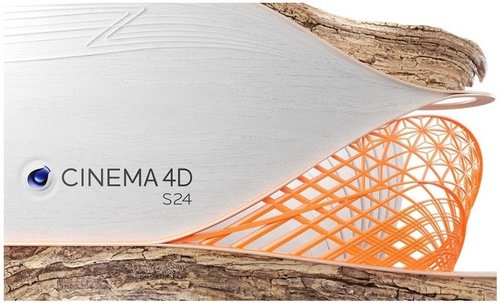 Windows x64 | Languages: Multilingual | File Size: 552.8 MB
Windows x64 | Languages: Multilingual | File Size: 552.8 MB
Easy to learn and extremely powerful: Cinema 4D is the perfect package for all 3D artists who want to achieve breathtaking results fast and hassle-free. Beginners and seasoned professionals alike can take advantage of Cinema 4D's wide range of tools and features to quickly achieve stunning results. Cinema 4D's legendary reliability also makes it the perfect application for demanding, fast-paced 3D production.
EASE OF USE
Getting started in the world of 3D is a blast when you can quickly create great-looking results! Cinema 4D's intuitive and easy to understand operation and logically arranged interface makes it easy for beginners to jump right in and take control. And it never ceases to amaze professional users just how easy Cinema 4D is to use. Countless tutorials and a global, highly-skilled community play an important role in bringing beginners to a professional level of use.
INTUITIVE INTERFACE
Cinema 4D is a pillar in our users' everyday workflow. This is why we make sure from the start that new functions work intuitively and are exactly where users will expect to find them. The Cinema 4D layout can also be easily customized to precisely fit a user's needs and saved for later use.
STABILITY
Cinema 4D's stability is renowned throughout the 3D community and beyond. All new features and functions are thoroughly put through their paces by our QA and beta testers before being released. Our free service packs, which are released on a regular basis, further optimize Cinema 4D and let us rapidly respond to changes in operating systems and drivers!
POWERFUL HELP SYSTEM
Any questions about a specific function can be quickly answered by right-clicking on it and jumping straight to the integrated software documentation.
Unpack This!
If you've struggled with UVs in the past, you're going to love the new workflow advancements. With unified component modes and improved selection tools, you'll enjoy the Cinema 4D artist-centric workflow you've come to expect. If you'd rather not mess with UVs, you'll really appreciate the easy new Automatic Unwrap option.
IMPROVED UV UNWRAPPING
Progressively unwrap your 3D objects by pinning points, selecting edges to use as seams in either the 3D or UV window, and clicking the new UV Unwrap Command.
AUTOMATIC UVs
Generate automatic UVs that make the most of your texture resolution - great for baking maps for export or simply getting a jump start on the 3D painting process. Thanks to the Ministry of Flat Technology developed by Eskil Steenberg of Quel Solaar, you can generate great UVs with a single click.
VISUALIZATION
See your seams in the 3D view while unwrapping, easily spot distorted or overlapping elements, and visualize your UV map with the help of multi-color islands or a UV checkerboard.
EFFICIENT PACKING
Arrange UV islands efficiently thanks to new packing options that take full advantage of texture space.
What a View!
Your window to the 3D world just got better, and is ready to take advantage of tomorrow's technology. Get the best picture and clear the clutter with improved filter options. Enjoy more accurate display of shaders and improved performance with multi-instances. Full support for Apple Metal means the viewport is more than ready for modern Mac systems, and a new core architecture sets the foundation for more great things to come!
GLTF EXPORT
Export geometry, materials, cameras, PSR animation, PoseMorphs and Joint-based animation via GLTF for use in modern Web and Augmented Reality applications.
GOZ BRIDGE
Seamlessly exchange models, UVs and painted maps between Pixologic ZBrush and C4D. The workflow is a breeze - send a model to ZBrush, modify it and send it back with just one click. This new bridge supports millions of polygons, and even imports polypaint and polygroup information.
NODAL MATERIALS
Export a baked representation of nodal materials via Cineware or FBX, and create nodal materials when importing FBX. Additionally, your favorite third-party render engines also have the option to export a simplified version of their materials for Cineware or FBX.
MODELING
Modeling tools are faster and more robust thanks to a new core, but most importantly they're much better at preserving UV and Vertex Maps.
ANIMATION
Copy and Paste animation tracks, select splines more easily, and enjoy a number of usability enhancements to character animation tools including Spline IK and Constraints.
Release Notes Minimum System Requirements Cinema 4D:
- Windows 10 64-bit on Intel or AMD 64-bit CPU with SSE3 support
- 4 GB RAM (8 GB or more recommended), OpenGL graphics card supporting OpenGL 4.1 (dedicated GPU recommended)
- The GPU renderer requires an NVIDIA or AMD graphics card on Windows or AMD on MacOS that supports OpenCL 1.2 or newer. Metal support requires MacOS 10.14.6 or newer. We recommend at least 4 GB VRAM for GPU rendering.
-: DOWNLOAD FROM LINKS:-
RapidGator Link
Код:
https://rapidgator.net/file/7f947f12369b854aa26409629c502da7/CINEMA.S24.111.rar.html
NitroFlare Link
Код:
https://nitro.download/view/2ABC041A43720B6/CINEMA.S24.111.rar
|

|

|
 23.06.2021, 13:57
23.06.2021, 13:57
|
#12018
|
|
Местный
Регистрация: 15.09.2019
Сообщений: 26,514
Сказал(а) спасибо: 0
Поблагодарили 0 раз(а) в 0 сообщениях
|
 BitRecover JFIF Converter Wizard 3.5
BitRecover JFIF Converter Wizard 3.5
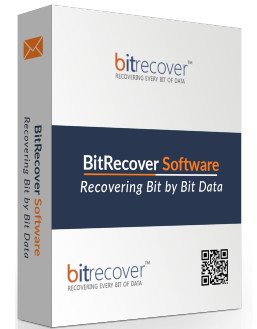 File size: 8.0 MB
File size: 8.0 MB
BitRecover JFIF Image Converter is an all-in-one software which smoothly converts JFIF file to JPG, GIF, BMP, PNG, TIFF, PDF, DOC, DOCX, XLS, HTML, etc. one of the best feature of this product is that it works offline which is more secure software comparing to online tools as users can convert their .jfif files without uploading them to the web.
It is a well-suitable software to convert JPEG File Interchange Format in bulk without reducing the quality of data. The tool is specially designed to change compressed JFIF files to standard file formats so that many users can easily solve their queries regarding JPEG File Interchange Format convert.
Convert JFIF files into multiple images or document formats such as JPG, GIF, BMP, PNG, TIFF, PDF, DOC, DOCX, XLS, HTML, etc.
Users can batch convert JFIF compressed images for saving their time and effort.
It is the best software for solving errors i.e. not a valid JPEG JFIF file or encoding format (JFIF) is not supported.
JFIF file converter allows migrating PowerPoint JPEG File Interchange Format without reducing the quality.
It is an offline software to export JPEG File Interchange Format which is 100% secure for users comparing to online tools.
JFIF image converter gives freedom to choose the destination path for storing the converted image or documents.
This application maintains OCR (Optical Character Recognition) English or other language texts during conversion.
There is no size limitation to save JFIF files to other formats and it supports large images too.
Whats New:
Updates: official site does not provide any info about changes in this version.
-: DOWNLOAD FROM LINKS:-
RapidGator Link
Код:
https://rapidgator.net/file/cd6f99213f463cc856609c688aecfd9b/JFIFConverterWizard3.5.rar.html
NitroFlare Link
Код:
https://nitro.download/view/018C075D2FF0DD4/JFIFConverterWizard3.5.rar
|

|

|
 23.06.2021, 13:59
23.06.2021, 13:59
|
#12019
|
|
Местный
Регистрация: 15.09.2019
Сообщений: 26,514
Сказал(а) спасибо: 0
Поблагодарили 0 раз(а) в 0 сообщениях
|
 PerkinElmer ChemOffice Suite 2020 v20.1.1.125
PerkinElmer ChemOffice Suite 2020 v20.1.1.125
 Languages: English | File Size: 519.24 MB
Languages: English | File Size: 519.24 MB
The latest release of PerkinElmer's scientific productivity suite serves researchers, students and faculty better than ever before! ChemDraw® and ChemOffice® 20 deliver all the functionality of version 19, plus new feature additions to accelerate research even faster and enable new and growing areas of scientific research. Plus, we are adding to our bundle options to give you the broader set of scientific tools you need to do your research, from 3D modelling to spectroscopic analysis, to access to a brand new, web based Electronic Lab Notebook and scientific documentation and collaboration platform.
ChemOffice Professional is the most robust, scientifically-intelligent research productivity suite in the world. It builds on the foundations of ChemDraw Professional, and adds access to a broad set of powerful scientific tools* to enable scientific research. Document, search and share your research using Signals Notebook Individual Edition, a modern, web-based scientific collaboration platform. Load and process 1D NMR and LC/GC/MS data directly on your desktop with MNova ChemDraw Edition. Get access to, and edit, your ChemDraw files from any device with ChemDraw Cloud. Enhanced structural prediction with your favorite third party applications and Chem3D Ultra. Enhanced chemical database management with ChemFinder Ultra. A full suite of scientific productivity tool helping chemists and biologists alike efficiently keep track of their work, visualize and gain a deeper understanding of their results.
ChemDraw/Reaxys Integration:
PerkinElmer and Elsevier have established a partnership to provide you with new and unique ways to improve your Research productivity. It is now possible to draw a molecule or a reaction in ChemDraw,and initiate a structure search into Reaxys. You can also choose to use ChemDraw JS as a drawing editor when you use the online Reaxys website.
ChemACX Explorer:
Thanks to the new add-in architecture in ChemDraw, you can now explore chemical properties or supplier information for a given molecule by looking up and retrieving information directly from ChemACX.com, PerkinElmer's database of over 10M commercially available compounds, and quickly paste structures back into the canvas. This feature is also available through Signals Notebook Individual Edition.
Enhanced Hotkeys:
Building off of the powerful hotkeys already enabled within the application, we have enhanced this capability so now you can truly create molecules and reactions as fast as you can type.
Facilitated chemical structure pasting:
ChemDraw now supports a simplifed, more direct pasting of CDXML and other text formats like SMILES, Mol, InChi, and HELM as a structure using the Edit>Paste (Ctrl+V) menu option, with plain text in the clipboard. You can also copy/paste to and from ChemDraw JS, ChemDraw and MS Office embedded ChemDraw documents without loss of chemical information (requires browser-specific clipboard extension, Windows only).
HELM Editor:
Following the HELM standard, developed by the Pistoia Alliance for the rapid transfer of biomolecules, we have added a custom editor for creating, editing and sharing complex biomolecules. Importing biomolecules using the HELM notation format, editing the biomolecules, creating and using your own custom monomers and exporting out via the HELM format is now easy. The HELM editor is available in ChemOffice Professional and ChemDraw Professional only.
ChemACX Structure from CAS Registry Number:A new function has been added to look up a CAS RN through ChemACX.com, PerkinElmer's database of commercially available compounds and return the corresponding chemical structure.
Structure-to-Name and Name-to-Structure improvements:
ChemDraw now supports a new atom numbering scheme, where the numbers are derived from their explicit or implicit values in the IUPAC name, as well as the naming of Enhanced Stereochemistry centers. Names including 'AND' and 'OR' enhanced stereo centers and absolute stereo centers (in any combination) are now supported.
Release NotesVersion 20.1 provides a fix for a slowness bug introduced by a recent Microsoft Windows 10 update. In addition, the 3D Clean-up feature has been improved to better support large, supramolecular structures. Lastly, two new shortcuts have been introduced: Ctrl+Shift+Alt+H/V to respectively distribute a selection of objects horizontally and vertically.
Product Compatibility:
ChemDraw / ChemOffice 20.1 is qualified against the following:
- Windows 7 Professional and Ultimate (32-bit and 64-bit)
- Windows 8.1 (64-bit)
- Windows 10 (64-bit)
- Microsoft Office 2016
- Microsoft Office 2019
- Microsoft Office 365
- Adobe Acrobat 11
-: DOWNLOAD FROM LINKS:-
RapidGator Link
Код:
https://rapidgator.net/file/0d9c003f36707807b9f79090e26893f0/COS.20.1.1.125.rar.html
NitroFlare Link
Код:
https://nitro.download/view/9BC984942DA04E1/COS.20.1.1.125.rar
|

|

|
 23.06.2021, 14:01
23.06.2021, 14:01
|
#12020
|
|
Местный
Регистрация: 15.09.2019
Сообщений: 26,514
Сказал(а) спасибо: 0
Поблагодарили 0 раз(а) в 0 сообщениях
|
 Photo Pos Pro 3.72 Build 27 Premium Edition
Photo Pos Pro 3.72 Build 27 Premium Edition
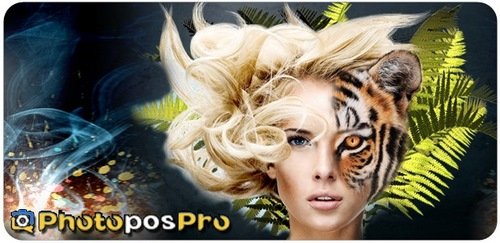 Languages: English | File Size: 69.75 MB
Languages: English | File Size: 69.75 MB
With +10,000,000 Downloads, Photo Pos Pro became one of the most popular photo editors around the world! Version 3 has free and premium photo editing features offers users a wide variety of possibilities in the fields of Image Enhancing and Image Editing and in the field of Computer Graphics Design. Using the editor you can perform various tasks, from simple basic tasks to complex tasks; you can edit existing images, create new works based on existing images, create new works from scratch and more.
V3 Top Features List
Photo Pos Pro support all standards professional features as Filters, Layers, Masks, Curves, Scripts, Effects, Brushes and etc.
- Remove/erase/replace backgrounds
- Remove unwanted objects
- Fix poor photos
- Frames and Collages
- Advanced Photo Effects
- Stunning Text Effects
- RAW Files support
Powerful tools and functions
The software support of many picture file types including RAW FILES, Support of scanners and digital cameras, Advanced Image Enhancing and editing tools and functions, Tools for creating Computer Graphics Design, Rich Text Tools, Special Effects, Selection Tools, Layers & Masks, Gradients, Patterns and Texture, Script Tools, Batch Operations and also The Ability to expand the software yourselves!
Though the Photo Pos Pro photo editor is a powerful program, it contains an extremely user-friendly interface enabling you to work intuitively. If you are a beginner you can easily begin to use the program in an intuitive fashion. The program offers beginning users a Help system which they can follow step by step into the wonderful world of Digital Picture Enhancement. With the Help system, you can turn from a beginner to a professional user.
Experienced users
If you are an experienced user, you will probably be amazed to discover the infinite possibilities which the program has to offer in the fields of Digital Image Enhancement and Computer Graphics. Advanced users will discover advanced editing and creating possibilities; they will find all they need to work in an efficient manner in the professional Help system which comes with the program.
Release Notes What's New In Photo Pos Pro v3
Version 3 is more than 10 times(!) stronger than the previous version. The new version features new powerful yet user friendly user interface, great new functions, stunning effects, new rendering engines and much more! The software uses numerous mathematical models and image processing engines that we developed using revolutionary approaches, constituting a breakthrough in the field.
Version 3 new features partial list:
- Fully x64 bit version (32 bit version also available)
- Totally new and vast improved user interface enabling the performance of many professional tasks easily then ever before
- Virtual vector photo editing - a unique technology that is changing how professional image editing software works.
- Many new photo enhancements functions, among them:
- New Selection Brush and Magic Selection Brush tool
- Powerful Magnetic Selection tool
- New Photo Leveler tool
- Super powerful Text Block tool
- Super powerful Text Over Path tool
- New Magic Background Eraser Tool
- Powerful Recovery Brush
- New Magic Recovery Brush
- New Facial Recovery Brush
- New auto corrections functions
- New four(!) white balance methods
- New temperature and color enhancement functions
- New additional histogram adjusts functions
- Many new filters and filters improvements including many new HQ sharp functions, advanced and improved red eye and noise removal filters and much more!
- Many new effects and effects improvements with many new effects controls, commands and options
- Leading raster and vector selection tools, including sophisticated smart choice tools such as magnetic selection.
- Multiple and group object selection - a must for professional users.
- Simultaneous operation on multiple objects & layers (raster and vector operations).
- Endless masking and blend options for all raster operations on layer (image) content, mask or both.
- Recording action with batch run options.
- Highly advanced styles and vector effects, including unique interfaces that allow rapid and simple creation of an endless variety of styles and effects. No other product on the market provides such capabilities.
- Advanced and powerful vector text tools that enables texts creation in a variety of shapes and multiple tracks (including three-dimensional).
- Highly advanced geometric transformation engine.
- Upgraded and powerful shapes and lines/curves engine, including custom shapes & curves.
- New and vast improved history features
- So much more! Actually the list is so long it'll take about 10 pages to complete, so simply test it yourself  Minimum system requirements:
Minimum system requirements:
- Pentium(R) 350Mhz/equivalent processor or faster.
- 2GB of RAM.
- 300 MB of free disk space.
- 24-bit color display adapter.
- 1024x768 resolution.
- Windows XP / Vista / 7 / 8 / 10.
- MAC with Windows Apps emulator installed
-: DOWNLOAD FROM LINKS:-
RapidGator Link
Код:
https://rapidgator.net/file/2c8f891ebbcde59cf569de83ed28a9bc/Photo.Pos.3.72.27.rar.html
NitroFlare Link
Код:
https://nitro.download/view/504FF95D8A55D77/Photo.Pos.3.72.27.rar
|

|

|
 23.06.2021, 14:05
23.06.2021, 14:05
|
#12021
|
|
Местный
Регистрация: 15.09.2019
Сообщений: 26,514
Сказал(а) спасибо: 0
Поблагодарили 0 раз(а) в 0 сообщениях
|
 TechSmith Snagit 2021.4.2 Build 10172 Multilingual
TechSmith Snagit 2021.4.2 Build 10172 Multilingual
 Windows x64 | Languages: Multilingual | File Size: 333.37 MB
Windows x64 | Languages: Multilingual | File Size: 333.37 MB
Simple and Powerful Screen Capture and Recording Software. Snagit lets you quickly capture a process, add your explanation, and create visual instructions. Take a screenshot or record a quick video of what you see on your computer screen. Capture wide, horizontal scrolls, scrolling webpages, and everything between and much more!
Simple, powerful features:
Screen capture and recording
Take a screenshot or record a quick video of what you see on your computer screen.
Panoramic capture
Capture wide, horizontal scrolls, scrolling webpages, and everything between.
Create from templates
Use pre-made layouts inside Snagit to create visual documentation, tutorials, and training materials in no-time.
Create video from images
Talk and draw over a series of screenshots to create a quick "how-to" video or GIF.
Simplify tool
Convert standard screenshots into simplified graphics.
Annotations
Annotate screen grabs with professional-looking markup tools and text.
Step tool
Quickly document steps and workflows with a series of numbers or letters that automatically increase.
Grab text
Extract the text from an image, screen capture, or file and quickly paste it into another document for edits.
Instantly Share Your Images and Videos:
- Microsoft Powerpoint
- Microsoft Word
- Microsoft Excel
- Microsoft Outlook
- Google Drive
- Gmail
- TechSmith Screencast
- TechSmith Camtasia
- Youtube
- Facebook
- Twitter
- File Explorer
Release Notes System Requirements:
- Microsoft Windows 10, Windows 8.1, Windows Server 2016, or Windows Server 2012 R2
- Windows N requires the Media Foundation Pack
- .NET 4.6 or later
- 2.4 GHz single core processor (dual core i5 required for video capture)
- 1 GB of RAM (4 GB required for video capture)
- 1 GB of hard-disk space for program installation
- We recommend the 64-bit Snagit installation when using multiple monitors or a 4k display
- 64-bit Snagit installation required for Create Images from Templates feature
-: DOWNLOAD FROM LINKS:-
RapidGator Link
Код:
https://rapidgator.net/file/617c03471e7ab8e805a7748f68e65d4e/Snagit.2021.4.2.rar.html
NitroFlare Link
Код:
https://nitro.download/view/A25D96E552806DE/Snagit.2021.4.2.rar
|

|

|
 24.06.2021, 04:07
24.06.2021, 04:07
|
#12022
|
|
Местный
Регистрация: 15.09.2019
Сообщений: 26,514
Сказал(а) спасибо: 0
Поблагодарили 0 раз(а) в 0 сообщениях
|
 Adobe Substance 3D Designer 11.2.0.4869 Multilingual
Adobe Substance 3D Designer 11.2.0.4869 Multilingual
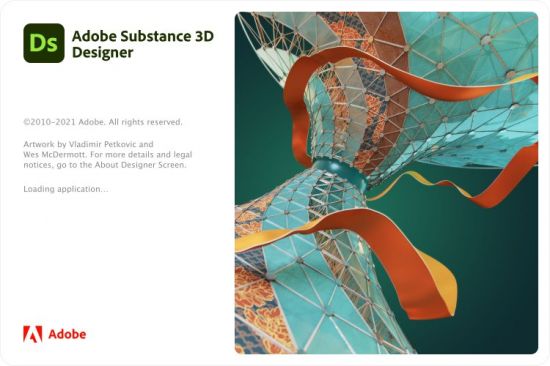 Windows x64 | Languages: Multilingual | File Size: 500.6 MB
Windows x64 | Languages: Multilingual | File Size: 500.6 MB
3D Assets Creation. Limitless. Create, iterate. Substance Designer is the Ultimate 3D Material Authoring and Scan Processing Tool. It has become the standard in the entertainment industry for PBR material authoring.
Discover the power of procedural creation.
With Substance 3D Designer, create seamless materials and patterns, image filters, environment lights, or even 3D models. Each asset can output infinite variations.
The industry standard for material authoring.
Substance 3D Designer is used across many industries and is at the center of most video game and visual effects material pipelines. Substance parametric materials are supported in most 3D creation tools and will integrate seamlessly into any workflow. Send your materials directly to Substance 3D Painter and Stager.
The industry standard for material authoring.
Substance 3D Designer is used across many industries and is at the center of most video game and visual effects material pipelines. Substance parametric materials are supported in most 3D creation tools and will integrate seamlessly into any workflow. Send your materials directly to Substance 3D Painter and Stager.
Nondestructive, nonlinear.
The node-based workflow allows you to use a wide range of approaches. Any step of the process can always be modified later. Try everything, adjust anytime.
Endless possibilities, infinite combinations.
Designer comes with a rich node library to create your assets from scratch. Build upon and learn from thousands of materials from Substance 3D Assets and Substance 3D Community Assets.
Go beyond materials.
Generate dynamic 3D models, or combine existing elements like curves and kitbash models. Create parametric environment lights to use in any app supported by Substance 3D.
Integrates into any workflow.
Designer comes with an extensive scripting API so you can tailor the app to your needs. Build and share powerful plugins with the integrated Python scripting interface. Create tools and utility graphs to supercharge your pipeline.
An ever-growing library of content
Access hundreds of nodes and filters. Create any surface with unique and randomizable noises and patterns.
HDR lighting creation
Create parametric lighting stages using procedural lights or 360° photos.
Color management
Take advantage of Pantone and OpenColorIO support.
MDL support
Create MDL materials with the dedicated shader graph.
Send-to
Send materials and filters to other Substance 3D applications, allowing you to iterate in context with Designer.
Parametric modeling (beta)
This graph lets you generate customizable and dynamic 3D models.
Release Notes Recommended Specs:
- OS: Windows 10
- CPU: Intel Core i7 or AMD Ryzen 7
- GPU: NVIDIA: GeForce RTX 2080 - Quadro RTX 4000 // AMD: Radeon RX 6700 XT
- VRAM: 8 GB
- RAM: 16 GB
- Hard Drive: 25 GB HDD
Languages Supported:
English, Japanese, Korean.
-: DOWNLOAD FROM LINKS:-
RapidGator Link
Код:
https://rapidgator.net/file/a034890a630df26ba245e04f6b9b2e9c/Designer.11.2.0.4869.rar.html
NitroFlare Link
Код:
https://nitro.download/view/8E9CF3510693204/Designer.11.2.0.4869.rar
|

|

|
 24.06.2021, 04:10
24.06.2021, 04:10
|
#12023
|
|
Местный
Регистрация: 15.09.2019
Сообщений: 26,514
Сказал(а) спасибо: 0
Поблагодарили 0 раз(а) в 0 сообщениях
|
 Adobe Substance 3D Painter 7.2.0.1103 Multilingual
Adobe Substance 3D Painter 7.2.0.1103 Multilingual
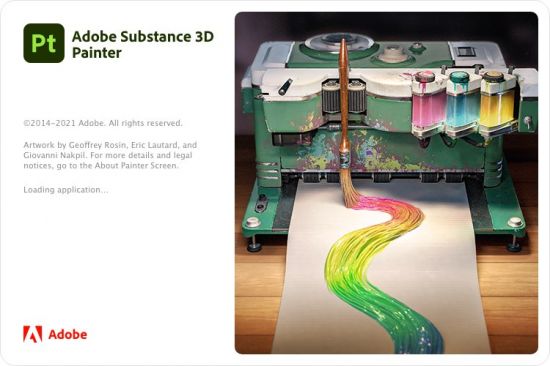 Windows x64 | Languages: Multilingual | File Size: 1.50 GB
Windows x64 | Languages: Multilingual | File Size: 1.50 GB
Substance 3D Painter is a brand new 3D Painting app with never before seen features and workflow improvements to make the creation of textures for 3D assets easier than ever. It is acknowledged as the most innovative and user-friendly 3D Painter out there.
Paint life into your 3D assets.
Substance 3D Painter has the tools you need to texture your 3D assets, from advanced brushes to Smart Materials that automatically adapt to your model. Breathe life into your art.
The industry standard.
Substance 3D Painter is widely used in game and movie production as well as in product design, fashion, and architecture. It's a go-to 3D texturing app for creative professionals everywhere.
Full creative freedom.
Painter helps you achieve the look you want, from product design to realistic games and visual effects to projects such as stylized animation.
Smart tools for enhanced artistry.
Use Smart Materials that adjust to any object to show realistic surface detail or wear and tear. Explore mask presets that adapt to any shape, and paint with efficient, dynamic tools.
What you see is what you get.
The state-of-the-art viewport in Painter shows all your artistic decisions in real time. Iterate on complex materials with advanced lighting and shadows, making texturing even more creative and painless. You can even preview your model in the included path tracing mode.
It's nondestructive.
In Painter, every action and stroke is recorded, and can be recomputed at any time. This means you can change the resolution of your project at any time without ever decreasing quality, or even modify existing paint strokes.
Powerful paint engine
Paint using dynamic brushes, projection tools, or particles. Painter also supports Adobe Photoshop brush presets.
Smart Materials and Smart Masks
Apply realistic details, from subtle dust layers to signs of extreme wear and tear.
Advanced material creation
Reproduce real-life material behaviors such as subsurface scattering, sheen, anisotropy, or clear-coat. Preserve these properties when exporting.
Easy exports
Export to any game engine or renderer effortlessly. Create custom export presets to fit into any pipeline or workflow.
Automatic UVs
Automatic UVs ensure imported models don't need any special preparation for texturing. Lay out UVs over multiple tiles to maintain high resolution.
VFX support
Painter supports multi-tile painting (UDIMs), Alembic, camera import, and Python scripting and is compliant with the VFX Reference Platform.
Release Notes Recommended Specs:
- OS: Windows 10
- CPU: Intel Core i7 or AMD Ryzen 7
- GPU: NVIDIA: GeForce RTX 2080 - Quadro RTX 4000 // AMD: Radeon RX 6700 XT
- VRAM: 8 GB
- RAM: 16 GB
- Hard Drive: 25 GB HDD
Languages Supported:
English, Japanese, Chinese.
-: DOWNLOAD FROM LINKS:-
RapidGator Link
Код:
https://rapidgator.net/file/8f5eefd207efdf4914b9ee8b97027caf/Painter.7.2.0.1103.part2.rar.html
https://rapidgator.net/file/5ac6c007cd1ee1c7192c64e53cf34ae6/Painter.7.2.0.1103.part1.rar.html
NitroFlare Link
Код:
https://nitro.download/view/A0401030AF3E87A/Painter.7.2.0.1103.part1.rar
https://nitro.download/view/B5653E411D0DFAF/Painter.7.2.0.1103.part2.rar
|

|

|
 24.06.2021, 04:14
24.06.2021, 04:14
|
#12024
|
|
Местный
Регистрация: 15.09.2019
Сообщений: 26,514
Сказал(а) спасибо: 0
Поблагодарили 0 раз(а) в 0 сообщениях
|
 DameWare Mini Remote Control 12.2.0.1206
DameWare Mini Remote Control 12.2.0.1206
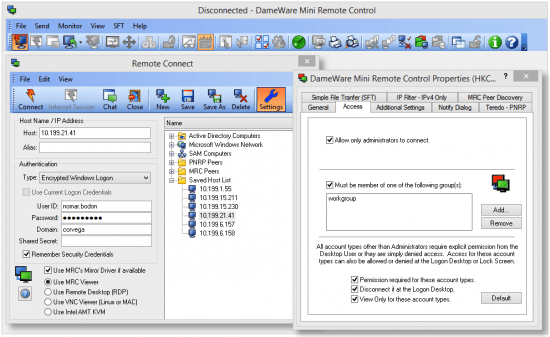 Languages: English | File Size: 80.04 MB
Languages: English | File Size: 80.04 MB
| 92.62 MBDameWare Mini Remote Control (MRC) is one of the best values in remote control software available today. MRC is licensed by the number of help desk technicians your organization has and not by agent or end-point. It has been used for more than 10 years by thousands of IT admins to seamlessly connect to remote servers, desktops, and notebooks.
Remotely control Windows®, Mac OS® X, and Linux® computers
Remote control software for Windows, Mac OS X and Linux computers. Share screens, chat, transfer files and initiate MRC, RDP or VNC sessions.
Connect to out-of-band computers with Intel® AMT using KVM
Remotely connect to systems that are powered-off or in a crashed state.
Chat with end-users during remote support sessions
Chat with end-users to pinpoint and resolve issues, transfer files, and capture screenshots.
Manage remote access privileges
Create flexibile access permissions to remote computers based on roles in your organization.
Customize and automatically deploy remote control agents
Easily create and deploy custom MSI packages for the installation of the MRC Client Agent Service.
Securely connect with remote Smart Card authentication
Enforce two-factor authentication in security sensitive environments and government agencies.
Release Notes What's New in DameWare Mini Remote Control 12:
- Switch deployment modes with one click: Ability to easily change running mode between DameWare® Mini Remote Control standalone mode and centralized mode.
- Ability to search endpoints from host lists in DameWare Mini Remote Control console.
- Platform installation support and remote connectivity support for Windows® 10.
DameWare Mini Remote Control can be used to initiate remote sessions with:
- Windows Vista, 7, 8, 8.1, 10
- Windows Server 2008, 2008 R2, 2012, 2012 R2
- Debian® 5.0 and later (VNC enabled)
- CentOS™ 5 and 6 (VNC enabled)
- Ubuntu™ 10.04.1 LTS to 10.04.3 LTS, 11.10, and 12.04 LTS (VNC enabled)
- Red Hat® Enterprise Linux® 5 and later (VNC enabled)
- Fedora® 15 and 16 (VNC enabled)
- Mac OS® X (VNC enabled)
-: DOWNLOAD FROM LINKS:-
RapidGator Link
Код:
https://rapidgator.net/file/1d7fd0f93f54422ef0cb117f13c3f5c4/RS.12.2.0.1206.rar.html
NitroFlare Link
Код:
https://nitro.download/view/4FA9BA859C8EFA4/RS.12.2.0.1206.rar
|

|

|
 24.06.2021, 04:19
24.06.2021, 04:19
|
#12025
|
|
Местный
Регистрация: 15.09.2019
Сообщений: 26,514
Сказал(а) спасибо: 0
Поблагодарили 0 раз(а) в 0 сообщениях
|
 DameWare Remote Support 12.2.0.1206
DameWare Remote Support 12.2.0.1206
 Languages: English | File Size: 102.4 MB
Languages: English | File Size: 102.4 MB
DameWare Remote Support (DRS) is an affordable and easy-to-use systems administration and remote IT support tool that allows you to simplify and accelerate customer support. Wherever your end-users are located, you can remotely access their systems with the built-in DameWare Mini Remote Control software, and use the system tools on the DameWare Remote Support console to provide faster remote assistance.
Remotely control desktops, laptops & servers
Remote support software for Windows®, Mac OS® X and Linux® computers. Share screens, chat, transfer files and initiate MRC, RDP or VNC sessions.
Securely access computers outside the firewall
Provide remote support to users anywhere, with the DameWare Central Server & Internet Proxy.
Centrally manage users, licenses and host lists
Manage users and permissions with Active Directory® synchronization, create and share global host lists, and control and activate licenses.
Support end-users from your iOS® and Android™ device
With the included mobile app, you can provide support from an Android smartphone or tablet, or iOS device such as an iPhone or iPad.
Perform Windows administration tasks remotely
Troubleshoot remotely without initiating full remote control sessions. Restart services & processes, edit registries, view & clear event logs, and more.
Manage multiple Active Directory domains
Unlock user accounts, reset passwords, organizational units and groups, and edit group policies from one interface.
Release Notes What's New in DameWare Remote Support 12:
- Support for unattended over-the-Internet remote session: Connect to remote computers outside the network without the presence of end-users (requires deployment in centralized mode and configuration of Internet proxy).
- Switch deployment modes with one click: Ability to easily change running mode between DameWare® Mini Remote Control standalone mode and centralized mode.
- Ability to search endpoints from host lists in DameWare Mini Remote Control console.
- Platform installation support and remote connectivity support for Windows® 10.
DameWare® Remote Support can be installed on:
- Windows® XP SP2, Vista, 7, 8, 8.1, 10
- Windows Server® 2003 R2, 2008, 2008 R2, 2012, 2012 R2
DameWare Mini Remote Control can be used to initiate remote sessions with:
- Windows Vista, 7, 8, 8.1, 10
- Windows Server 2008, 2008 R2, 2012, 2012 R2
- Debian® 5.0 and later (VNC enabled)
- CentOS™ 5 and 6 (VNC enabled)
- Ubuntu™ 10.04.1 LTS to 10.04.3 LTS, 11.10, and 12.04 LTS (VNC enabled)
- Red Hat® Enterprise Linux® 5 and later (VNC enabled)
- Fedora® 15 and 16 (VNC enabled)
- Mac OS® X (VNC enabled)
-: DOWNLOAD FROM LINKS:-
RapidGator Link
Код:
https://rapidgator.net/file/efd3b1eca9f1e32c1cb858bd1c53b8b8/MRC.12.2.0.1206.rar.html
https://rapidgator.net/file/f809cccf1c587e2c9dff743f77bd36c2/MRC.12.2.0.1206.x64.rar.html
NitroFlare Link
Код:
https://nitro.download/view/3006F8BB5DAC486/MRC.12.2.0.1206.rar
https://nitro.download/view/A4A857E4BB57439/MRC.12.2.0.1206.x64.rar
|

|

|
 24.06.2021, 04:24
24.06.2021, 04:24
|
#12026
|
|
Местный
Регистрация: 15.09.2019
Сообщений: 26,514
Сказал(а) спасибо: 0
Поблагодарили 0 раз(а) в 0 сообщениях
|
 PerkinElmer ChemOffice Suite 2020 v20.1.1.125
PerkinElmer ChemOffice Suite 2020 v20.1.1.125
 Languages: English | File Size: 519.24 MB
Languages: English | File Size: 519.24 MB
The latest release of PerkinElmer's scientific productivity suite serves researchers, students and faculty better than ever before! ChemDraw® and ChemOffice® 20 deliver all the functionality of version 19, plus new feature additions to accelerate research even faster and enable new and growing areas of scientific research. Plus, we are adding to our bundle options to give you the broader set of scientific tools you need to do your research, from 3D modelling to spectroscopic analysis, to access to a brand new, web based Electronic Lab Notebook and scientific documentation and collaboration platform.
ChemOffice Professional is the most robust, scientifically-intelligent research productivity suite in the world. It builds on the foundations of ChemDraw Professional, and adds access to a broad set of powerful scientific tools* to enable scientific research. Document, search and share your research using Signals Notebook Individual Edition, a modern, web-based scientific collaboration platform. Load and process 1D NMR and LC/GC/MS data directly on your desktop with MNova ChemDraw Edition. Get access to, and edit, your ChemDraw files from any device with ChemDraw Cloud. Enhanced structural prediction with your favorite third party applications and Chem3D Ultra. Enhanced chemical database management with ChemFinder Ultra. A full suite of scientific productivity tool helping chemists and biologists alike efficiently keep track of their work, visualize and gain a deeper understanding of their results.
ChemDraw/Reaxys Integration:
PerkinElmer and Elsevier have established a partnership to provide you with new and unique ways to improve your Research productivity. It is now possible to draw a molecule or a reaction in ChemDraw,and initiate a structure search into Reaxys. You can also choose to use ChemDraw JS as a drawing editor when you use the online Reaxys website.
ChemACX Explorer:
Thanks to the new add-in architecture in ChemDraw, you can now explore chemical properties or supplier information for a given molecule by looking up and retrieving information directly from ChemACX.com, PerkinElmer's database of over 10M commercially available compounds, and quickly paste structures back into the canvas. This feature is also available through Signals Notebook Individual Edition.
Enhanced Hotkeys:
Building off of the powerful hotkeys already enabled within the application, we have enhanced this capability so now you can truly create molecules and reactions as fast as you can type.
Facilitated chemical structure pasting:
ChemDraw now supports a simplifed, more direct pasting of CDXML and other text formats like SMILES, Mol, InChi, and HELM as a structure using the Edit>Paste (Ctrl+V) menu option, with plain text in the clipboard. You can also copy/paste to and from ChemDraw JS, ChemDraw and MS Office embedded ChemDraw documents without loss of chemical information (requires browser-specific clipboard extension, Windows only).
HELM Editor:
Following the HELM standard, developed by the Pistoia Alliance for the rapid transfer of biomolecules, we have added a custom editor for creating, editing and sharing complex biomolecules. Importing biomolecules using the HELM notation format, editing the biomolecules, creating and using your own custom monomers and exporting out via the HELM format is now easy. The HELM editor is available in ChemOffice Professional and ChemDraw Professional only.
ChemACX Structure from CAS Registry Number:A new function has been added to look up a CAS RN through ChemACX.com, PerkinElmer's database of commercially available compounds and return the corresponding chemical structure.
Structure-to-Name and Name-to-Structure improvements:
ChemDraw now supports a new atom numbering scheme, where the numbers are derived from their explicit or implicit values in the IUPAC name, as well as the naming of Enhanced Stereochemistry centers. Names including 'AND' and 'OR' enhanced stereo centers and absolute stereo centers (in any combination) are now supported.
Release NotesVersion 20.1 provides a fix for a slowness bug introduced by a recent Microsoft Windows 10 update. In addition, the 3D Clean-up feature has been improved to better support large, supramolecular structures. Lastly, two new shortcuts have been introduced: Ctrl+Shift+Alt+H/V to respectively distribute a selection of objects horizontally and vertically.
Product Compatibility:
ChemDraw / ChemOffice 20.1 is qualified against the following:
- Windows 7 Professional and Ultimate (32-bit and 64-bit)
- Windows 8.1 (64-bit)
- Windows 10 (64-bit)
- Microsoft Office 2016
- Microsoft Office 2019
- Microsoft Office 365
- Adobe Acrobat 11
-: DOWNLOAD FROM LINKS:-
RapidGator Link
Код:
https://rapidgator.net/file/0d9c003f36707807b9f79090e26893f0/COS.20.1.1.125.rar.html
NitroFlare Link
Код:
https://nitro.download/view/9BC984942DA04E1/COS.20.1.1.125.rar
|

|

|
 24.06.2021, 11:36
24.06.2021, 11:36
|
#12027
|
|
Местный
Регистрация: 15.09.2019
Сообщений: 26,514
Сказал(а) спасибо: 0
Поблагодарили 0 раз(а) в 0 сообщениях
|
 Adobe Bridge 2021 v11.1.0.175 (x64)
Adobe Bridge 2021 v11.1.0.175 (x64)
 x64 | Languages:Multilanguage | File Size: 0.97 GB
x64 | Languages:Multilanguage | File Size: 0.97 GB
Description:
Bridge gives you centralized access to all the files and assets you need for your creative projects. Organize personal and team assets, batch edit with ease, add watermarks, set centralized color preferences, and even upload your photos to Adobe Stock. Bridge simplifies your workflow and keeps you organized and now with CC Libraries.
Features:
-Bulk import, export and preview CC Libraries assets
-Edit photo capture time
-Export/ Import network cache
-Native PDF Output Module
-Easy upload of images to Adobe Stock so you can get royalties for your work
-Support for Retina and HiDPI displays with the ability to scale
-Automated cache management
-Publishing to Adobe Portfolio to build your personalized website
-Quick organization and stacking of panoramic and HDR images
-On-demand thumbnail and metadata generation
-Option to import photos and videos from your mobile device or digital camera on macOS
-Support for CEP HTML5
-Flexible batch processing
-Drag-and-drop file flexibility
-Centralized color settings
Consistent user experience
Adobe Bridge now has an enhanced user interface to provide you a similar experience like other Creative Cloud applications. You can also change the default user interface appearance, text size, and scaling by setting the User Interface preferences in the Edit > Preferences > Interface dialog.
Enhanced Creative Cloud Libraries
The Libraries workspace in Bridge now displays a high-quality preview of library items. You can select multiple items to see their previews together.
Centralized cache management
You can now share a cache with other Bridge users and let them use the shared cache instead of creating a cache. Any Adobe Bridge user can export a cache to a shared folder, and other users can import a copy of the shared cache to their local systems. Given that the systems are in synchronization, managing the cache at a centralized location lets you reuse the exported cache, without the need to rebuild the cache on different user machines. You can create and manage the shared cache by using the Manage Cache dialog (Tools > Manage Cache), which has now been enhanced to provide options for building, importing, and purging cache. In addition, the cache preferences have been enhanced (Edit > Preferences > Cache and Edit > Preferences > Cache Management).
Edit capture time
Adobe Bridge now lets you change the capture time of the JPEG and RAW image files, just like the way it is done in Adobe Lightroom. This feature is helpful if you travel to a different time zone and do not change the date or time setting of your camera before you start photographing. With this feature, you can edit the capture time after capturing the image.
Support for XD file formats
Bridge now supports preview, thumbnail generation, metadata tagging, and keyword generation for Adobe XD files.
Media cache preferences
Bridge now processes and maintains a cache of all audio and video playback files. This capability improves the performance of playback files because the files are available for ready access whenever you want to view them later. It is recommended that you regularly clean the old and unused media cache files to optimize the performance. The preferences for media cache can be set by choosing Edit > Preferences > Media Cache.
Cut, copy, or move files and folders across Bridge and File Explorer or Finder
Bridge now lets you perform the following operations:
- Cut, copy, or move files and folders from File Explorer (Windows) or Finder (macOS) and paste them in Bridge
- Cut, copy, or move files and folders from the Bridge workspace and paste them in File Explorer (Windows) or Finder (macOS)
System Requirements:
- Processor: Intel® Core™2 Duo or AMD Athlon® 64 processor; 2 GHz or faster processor
- Operating system: Microsoft Windows 10 (64 bit) versions 1703 (Creators Update) and later
- RAM: 2 GB of RAM (8 GB recommended)
- Hard disk space: 2 GB of available hard-disk space for 32-bit installation; 2.1 GB of available hard-disk space for 64-bit installation; plus additional free space required during installation (cannot install on removable flash storage devices)
- Monitor resolution: 1024x768 display (1280x800 recommended) display with 16-bit color and 512 MB of VRAM (1 GB recommended)
- GPU: OpenGL 2.0-capable system
-: DOWNLOAD FROM LINKS:-
RapidGator Link
Код:
https://rapidgator.net/file/7a0b311a53a2147bb2fdf1292e028235/Bridge.2021.11.1.0.175.rar.html
NitroFlare Link
Код:
https://nitro.download/view/D65945400023E93/Bridge.2021.11.1.0.175.rar
|

|

|
 24.06.2021, 11:38
24.06.2021, 11:38
|
#12028
|
|
Местный
Регистрация: 15.09.2019
Сообщений: 26,514
Сказал(а) спасибо: 0
Поблагодарили 0 раз(а) в 0 сообщениях
|
 Adobe Dimension v3.4.3.4022 (x64)
Adobe Dimension v3.4.3.4022 (x64)
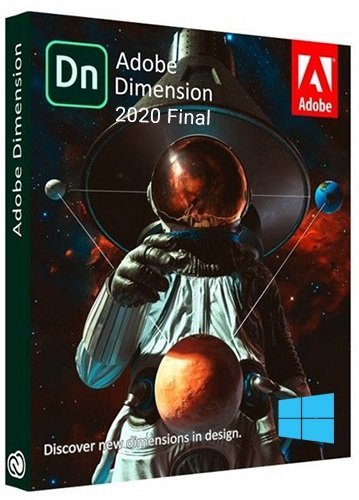 x64 | Languages:Multilanguage | File Size: 1.49 GB
x64 | Languages:Multilanguage | File Size: 1.49 GB
Dimension CC as Adobe - a set of tools for 2D--and 3D-design, to easily create high-quality photorealistic 3D-images, perform compositing 2D--and 3D-visualization resources in a realistic environment products. The basic idea of the product - to give developers the tools needed to integrate its 2D--and 3D-assets without the study of complex and specialized applications. In other words, the program allows you to quickly and simply "delicious" and other creative visualization combines the 2D- and 3D-graphics.
Using machine learning, this tool Adobe is able to automatically determine the best lighting and place the light source in the right place. Adobe Dimension CC automatically aligns objects relative to the horizon. The product is intuitive and similar to the Photoshop interface and Illustrator. Rendering in Adobe Dimension CC used V-Ray, the application displays will look like the final image, without spending time on the final rendering.
Benefits Dimension:
-Effective supply design
-Create mockups
-New opportunities for creative graphics
-inscribing 3D-object in the real environment
-Familiar interface
-models from Adobe Stock
-Realistic rendering and preview in real time
-Capture material
System Requirements:
OS:Windows 10 Anniversary Update (64-bit) - version 1607 (build 10.0.14393) or later
CPU:
Minimun:Intel Core i5 (2011 or newer), Intel Xeon (2011 or newer), AMD A8 or A10, or AMD Ryzen
Recommended:Intel Core i7 with a frequency of 3.0GHz or higher
RAM:
Minimun:8 GB OF RAM or more
Recommended:16 GB of RAM or more
GPU:
Minimun:Geforce GTX 770, Intel Iris Pro Graphics 580 or 6200, or equivalent
Recommended:Geforce GTX-970 or equivalent
Video memory:1 GB of dedicated VRAM
OpenGL:OpenGL 3.2 capable system
Hard Disk Space:2.5 GB available more for additional content
Display:1080p with qualified hardware-accelerated OpenGL graphics card
Whats New
dimension 2020 (version 3.2.1) release
-Text crash: Resolved an issue where Dimension would crash for users adding new text on certain language OS combinations.
-Crash on text conversion: Resolved a crash when converting 3D Text objects to Standard Model objects if the text property is empty.
-Disabled features: Addressed an issue where some cloud-connected features were disabled on the first launch, including Publish to Web, CC Libraries, and Cloud Rendering.
-Basic shape textures: Resolved an issue where some areas of Basic Shapes were displaying materials and graphics in the wrong direction.
-Tour order: Addressed an issue with the Getting Started tour having a step out of order.
-Broken links: Addressed an issue with some broken links.
-: DOWNLOAD FROM LINKS:-
RapidGator Link
Код:
https://rapidgator.net/file/73c8c84280f7be83ee435f2d1eabe25f/Dimension.3.4.3.4022.part2.rar.html
https://rapidgator.net/file/8b9a03b6f0db8a721d5eaf71670fa6dc/Dimension.3.4.3.4022.part1.rar.html
NitroFlare Link
Код:
https://nitro.download/view/4A35C15B0D0DA59/Dimension.3.4.3.4022.part1.rar
https://nitro.download/view/0477384FD790A13/Dimension.3.4.3.4022.part2.rar
|

|

|
 24.06.2021, 11:41
24.06.2021, 11:41
|
#12029
|
|
Местный
Регистрация: 15.09.2019
Сообщений: 26,514
Сказал(а) спасибо: 0
Поблагодарили 0 раз(а) в 0 сообщениях
|
 Adobe Substance 3D Sampler v3.0.0 (x64)
Adobe Substance 3D Sampler v3.0.0 (x64)
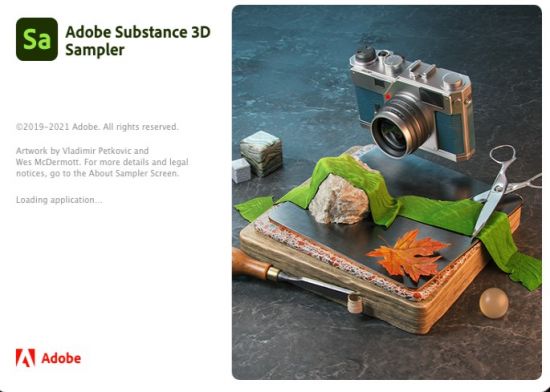 x64 | File Size: 1.45 GB
x64 | File Size: 1.45 GB
Substance 3D Sampler allows you to create and iterate on material collections by tweaking and mixing existing materials, or by extracting new materials from scans (single or multiple images).
A new set of powerful tools combining different technologies and creation methods (procedural-based, capture-based, AI-based and manual) will help you manage entire material libraries, and export them to other applications.
Digitize and enrich assets for 3D.
Substance 3D Sampler is at the heart of your 3D workflow. Easily transform a real-life picture into a photorealistic surface or HDR environment.
Transform real-world pictures into 3D materials.
Easily import a reference photo and transform it into a high-quality 3D material with features powered by Adobe Sensei. Closely match the original real-life surface and create seamless tileable materials from your captures.
Combine and mix materials.
Combine multiple materials and parametric filters to create more advanced surfaces. Access thousands of materials on Substance 3D Assets and Substance 3D Community Assets. The possibilities are endless.
An extensive content library to get you started.
Drag and drop your image, add a couple of prebuilt filters, and voila - a library of one-click generators, filters, and effects lets you quickly experiment and get results in just a few clicks. Send your assets directly to Substance 3D Painter and Stager.
The heart of your 3D workflow.
Use generators and filters from Designer, composite light environments for Stager, or send materials and lights to Painter. You can even edit your 2D inputs directly in Adobe Photoshop. Choose from a variety of export presets for all major 3D apps.
The features in Substance 3D Sampler give you a complete material digitizer toolbox.
AI-powered scan processing
The Image to Material feature removes shadows and generates albedo, roughness, normal, and displacement maps with unparalleled accuracy.
open ecosystem
Use your content anywhere. Send your assets directly to Painter and Stager, or use them in your favorite 3D applications.
IBL creation
Create HDR environment lights in real time from 360° images. Enrich and edit them with parametric effects or even other lights.
Edit in Photoshop
Send any input image to Photoshop and take advantage of its extensive image editing toolset, with direct feedback in Sampler.
Atlas Splatter
Scatter leaves, pebbles, and more on your material. Choose from a vast library of atlases made by our team of 3D experts or use your own scanned content.
Parametric effects
Add filters. Combine weathering and natural effects such as moss, snow, water, or dirt with any existing material.
System Requirements:
OS: Windows 10 (64bit)
CPU:Intel Core i7/AMD Ryzen 7
GPU:Nvidia Geforce GTX 1060/Nvidia Quadro P2200/AMD Radeon RX 580
VRAM: 8GB
RAM: 16GB
Hard drive: 30 GB SSD
-: DOWNLOAD FROM LINKS:-
RapidGator Link
Код:
https://rapidgator.net/file/8c0c8505725d06b9ee08fa70b3d62ff1/Substance_3D_Sampler_3.0.0.186.part2.rar.html
https://rapidgator.net/file/d4d21d1f5696d74e59dd0c59e9070b6f/Substance_3D_Sampler_3.0.0.186.part1.rar.html
NitroFlare Link
Код:
https://nitro.download/view/805C9AE73637E4B/Substance_3D_Sampler_3.0.0.186.part1.rar
https://nitro.download/view/FD0F0D002A8F837/Substance_3D_Sampler_3.0.0.186.part2.rar
|

|

|
 24.06.2021, 11:46
24.06.2021, 11:46
|
#12030
|
|
Местный
Регистрация: 15.09.2019
Сообщений: 26,514
Сказал(а) спасибо: 0
Поблагодарили 0 раз(а) в 0 сообщениях
|
 Adobe Substance 3D Stager v1.0.0 (x64)
Adobe Substance 3D Stager v1.0.0 (x64)
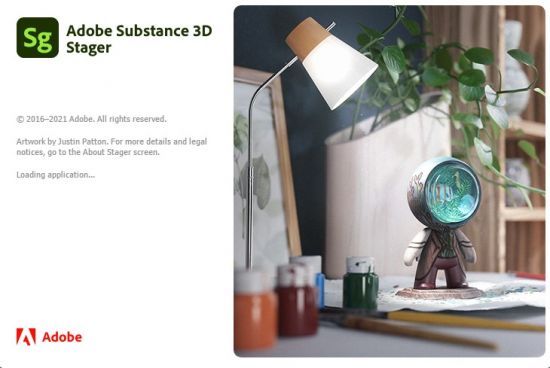 x64 | File Size: 1.58 GB
x64 | File Size: 1.58 GB
Substance 3D Stager a professional staging tool for scene design and rendering.
Import content, arrange your scene, apply materials and textures, adjust both image-based and physical lighting, save cameras with different resolutions, and render photorealistic imagery - all in Stager!
Work on your final image.
Substance 3D Stager lets you make creative decisions in context. Refine and adjust your composition in real time. Visualize and edit advanced materials with complex lighting and shadows. (Stager is not yet available on Macs with Apple M1 chips.)
Tools to flesh out your ideas.
Build your realistic 3D scenes with quick and efficient smart tools. Block out shapes, snap elements, activate physics to avoid collisions between models, and generate simple lights.
Access a vast network of resources.
Stager comes with models, materials, and lights to get started. Or explore and use the thousands of high-end assets made by our 3D experts and included with your Substance 3D Collection plan.
Connect to your 3D toolset.
Leverage the full power of Creative Cloud: import elements from Modeler, Painter, Designer, and Sampler. Edit images in Illustrator and Photoshop, and instantly see your modifications in Stager.
Lighting made easy
Enhance your lighting with the environment light editor or add physical 3D lights to your scene for advanced lighting design.
Diverse format support
Enjoy support for an array of formats from CAD (for enterprise customers) to USD and glTF, as well as parametric Substance materials, lights, and models.
Physics awareness
Set up realistic collisions between objects during positioning and transformation.
Project showcase
Import your Painter projects into Stager with a single click and pick up where you left off.
Interactive workspace
Switch between real-time rendering and interactive path tracing while keeping a high visual quality.
System Requirements:
OS: Windows 10 (64bit)
CPU:Intel Core i7/AMD Ryzen 7
GPU:Nvidia Geforce GTX 1060/Nvidia Quadro P2200/AMD Radeon RX 580
VRAM: 8GB
RAM: 16GB
Hard drive: 30 GB SSD
-: DOWNLOAD FROM LINKS:-
RapidGator Link
Код:
https://rapidgator.net/file/ffa709b6336953b9baee5cc72bb4eb12/Substance.3D.Stager.1.0.0.part2.rar.html
https://rapidgator.net/file/30d2506f68f4376fa4f738b656fe2ef7/Substance.3D.Stager.1.0.0.part1.rar.html
NitroFlare Link
Код:
https://nitro.download/view/A46DCB783D5E41C/Substance.3D.Stager.1.0.0.part1.rar
https://nitro.download/view/A88B6D175501324/Substance.3D.Stager.1.0.0.part2.rar
|

|

|
      
Любые журналы Актион-МЦФЭР регулярно !!! Пишите https://www.nado.in/private.php?do=newpm&u=12191 или на электронный адрес pantera@nado.ws
|
Здесь присутствуют: 13 (пользователей: 0 , гостей: 13)
|
|
|
 Ваши права в разделе
Ваши права в разделе
|
Вы не можете создавать новые темы
Вы не можете отвечать в темах
Вы не можете прикреплять вложения
Вы не можете редактировать свои сообщения
HTML код Выкл.
|
|
|
Текущее время: 17:53. Часовой пояс GMT +1.
| |