 08.06.2021, 13:31
08.06.2021, 13:31
|
#11656
|
|
Местный
Регистрация: 15.09.2019
Сообщений: 25,234
Сказал(а) спасибо: 0
Поблагодарили 0 раз(а) в 0 сообщениях
|
 PTC Creo Illustrate 7.1.1.0 (x64)
PTC Creo Illustrate 7.1.1.0 (x64)
 x64 | File size: 453 MB
x64 | File size: 453 MB
Let's assume you went into product design to create fantastic products. That's your focus, what you want to do, and how you want to be remembered. With the Creo product development software suite, you can take your product from concept to digital prototype and do so with efficiency, accuracy and a measure of grace. Our software is intuitive and all works together.
Creo Parametric
The flagship application in the Creo Suite, Creo Parametric is the only software you need for 3D CAD. With Creo Parametric, you can seamlessly combine parametric and direct modeling; open non-native CAD data and collaborate with almost anyone thanks to Unite technology; and relax knowing all downstream deliverables will update automatically. Combine this range of capabilities with ease-of use, and you have a product design accelerator.
3D CAD
From the comprehensive capabilities of Creo Parametric to applications specializing in direct modeling, Creo has what you need. Whether you need speed and flexibility to meet a deadline, or are in the initial stages of concept design, direct modeling lets you work with geometry quickly and easily.
Creo Parametric: Design your entire product using both parametric and direct modeling
Creo Direct: Interact directly with geometry. Suitable for infrequent CAD users.
Creo Options Modeler: Easily create variants of configurable products
Creo Elements/Direct Modeling: Comprehensive direct modeling capabilities
2D CAD
Creo Sketch: Use this free download to capture initial ideas
Creo Layout: Leverage 2D data to produce 3D models that accurately reflect design intent
Creo Schematics: Create 2D schematic designs of routed systems
Creo Elements/Direct Drafting: Meets the 2D needs of designers and engineers
Simulation
Simulate early and often with software that's easy to set up, use, and run. Now you can resolve basic design issues in engineering before handing off your product to Analysis.
Simulation Products
Visualization
Now colleagues can see your design in the file format that suits them, so design reviews are more productive and data can be reused. Fewer, better prototypes mean faster design cycles and more money in your budget.
Creo View MCAD: Intuitive viewer allows non-CAD users to see your design
Creo View ECAD: Allows the entire team to see PCB-related designs
Creo Illustrate: Create powerful 3D interactive technical illustrations
Creo View Mobile: Use your iPad or iPhone to see models created in Creo View
Why Creo?
Our software doesn't produce innovation: you do. But Creo can help by giving you powerful tools all within one environment as well as choice and flexibility in how you use them.
What can you design? One customer designed an artificial heart. Another created a 1.5 ton light sculpture. Maybe your next great product is that one on your desk.
-: DOWNLOAD FROM LINKS:-
RapidGator
Код:
https://rapidgator.net/file/5c6154df3a933a21ce4b889015814bc7/PTC.Creo.Illustrate.7.1.1.0.Win64.rar.html
NitroFlare
Код:
https://nitro.download/view/0F432C6F42C0626/PTC.Creo.Illustrate.7.1.1.0.Win64.rar
|

|

|
 08.06.2021, 13:33
08.06.2021, 13:33
|
#11657
|
|
Местный
Регистрация: 15.09.2019
Сообщений: 25,234
Сказал(а) спасибо: 0
Поблагодарили 0 раз(а) в 0 сообщениях
|
 Acon Digital Acoustica Premium 7.3.6
Acon Digital Acoustica Premium 7.3.6
 File size: 266 MB | (x64)
File size: 266 MB | (x64)
Acon Digital Media Acoustica Premium is an ideal solution for audio editing and mastering. The program contains everything you need to create great sounding recordings and audio CDs, including professional tools for recording, analysis, editing and CD burning. The Acoustica user interface was designed with speed, accuracy and ease of use in mind. The support for audio resolutions up to 32 bit and sampling rates up to 192 kHz allows you to record and edit in an amazing audio quality.
Acoustica is available in three editions - the free Basic Edition, the Standard Edition and the Premium Edition which supports 5.1 and 7.1 channel surround and includes extended processing tools and the same audio restoration algorithms as found in our Restoration Suite.
Ultimate Audio Quality
Acoustica offers support for state-of-the-art audio resolutions up to 32 bit and sampling rates up to 384 kHz, ensuring that all of your work comes across at the highest quality. Acoustica Premium Edition even supports multichannel audio recording and editing such as 5.1 and 7.1 surround sound.
Audio Restoration
Integrated audio restoration tools help you get the most out of recordings impaired by background noise, clicks, crackle, clipping or missing high frequency content. The Premium Edition contains the same set of professional tools as our Restoration Suite.
Multitrack Editing
New in Acoustica is the ability to edit multitrack audio. Both the Standard and the Premium Edition allows you to mix audio from different tracks in real-time, add audio effects to tracks or easily create cross-fades. You can even loop or time stretch clips directly from the multitrack timeline.
Processing Tools
High quality audio tools and effects are integrated such as dynamic processing, limiter, equalizing, reverb, convolution reverb, chorus and flanger. You can also modify tempo and key of your recordings independently using the superb quality time stretching and transpose tools.
Effect Chains and Plug-In Support
You can create complete chains of processing tools, including external plug-ins, and save them along with all the parameter settings for later use. VST and DirectX plug-in support allows you to access a vast number of both free and commercial third party audio processing plug-ins directly from Acoustica.
Analysis Tools
Powerful offline analysis tools are available, including spectrum, spectrogram and wavelet analysis. Real-time analyzers such as K-System level meters, phase correlation meters and spectrum analyzers allow you to monitor your audio output visually in real time during playback.
-: DOWNLOAD FROM LINKS:-
RapidGator
Код:
https://rapidgator.net/file/cafc50948b25fc8309f4b87f15d97586/Acoustica7.3.0.rar.html
https://rapidgator.net/file/19ba2a3e550aa6ab0883c48c99970f0c/Acoustica7.rar.html
NitroFlare
Код:
https://nitro.download/view/884437570E71484/Acoustica_macOS_7_3_6.zip
https://nitro.download/view/01E44230B9D682D/Acoustica7.rar
|

|

|
 08.06.2021, 13:35
08.06.2021, 13:35
|
#11658
|
|
Местный
Регистрация: 15.09.2019
Сообщений: 25,234
Сказал(а) спасибо: 0
Поблагодарили 0 раз(а) в 0 сообщениях
|
 QuadSpinner Gaea v1.2.1.3 Enterprise
QuadSpinner Gaea v1.2.1.3 Enterprise
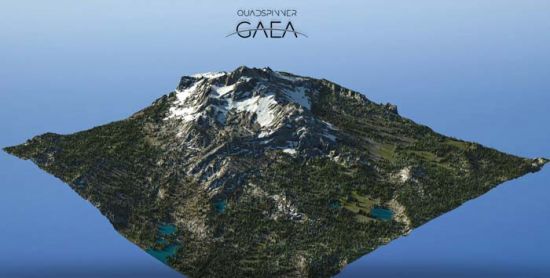 Windows x64 | File size: 68.6 MB
Windows x64 | File size: 68.6 MB
A new dawn for terrain design. Sophisticated and modern terrain design software for apex results in moments.
Pioneering tools.
Gaea's leading toolsets make realism a baseline. Streamlined workflows let you easily achieve your vision and work in tandem with your team.
Superior erosion.
The industry's most advanced and flexible erosion algorithm empowers you to create unlimited unique and believable terrains.
Artist-centric experience.
Our ultra-modern interface and myriad conveniences stimulate creativity, not constrict it. Working in Gaea is fun and can help you set a new performance standard.
Realism out-of-the-box.
Even the most basic shapes you create can be naturally authentic, original, and breathtaking. Our superior erosion suite gives you multiple ways to erode your terrains. All processes were designed for maximum appeal with minimum effort.
Primitive-based creation for instant results.
Primitives and other procedural tools let you put together an entire world fast. Choose from an arsenal of primitives, including hero mountain, mountain range, crater, and dunes - all pre-prepped for erosion.
Draw Mountains. Sculpt Erosion.
Gaea lets you draw mountains, islands, and continents of any shape and size. Directed Erosion allows you to sculpt erosion in high resolution for fine detailing - an industry first. Even when you sculpt by hand, it remains procedural.
Data Maps. Color Synthesis.
Unique Data Maps and color nodes are the foundation of Gaea's color production process. By layering and combining these maps, you can create complex textures that rival actual satellite imagery. The Vegetation node lets you add delicate foliage cover, and the Synth node creates textures from an image with a single click.
Cutting-edge workflow.
Gaea offers three different workflows to support your task or mood. Whether prototyping, building complex terrains, or finetuning details, you can enjoy a dedicated, streamlined workflow environment that will ultimately save you time.
What's New :
Updates: official site does not provide any info about changes in this version.
-: DOWNLOAD FROM LINKS:-
RapidGator
Код:
https://rapidgator.net/file/91393bfb1913f443f8deba46d86aab56/Gaea1213.rar.html
NitroFlare
Код:
https://nitro.download/view/0B3E19F4514B20E/Gaea1213.rar
|

|

|
 08.06.2021, 13:37
08.06.2021, 13:37
|
#11659
|
|
Местный
Регистрация: 15.09.2019
Сообщений: 25,234
Сказал(а) спасибо: 0
Поблагодарили 0 раз(а) в 0 сообщениях
|
 Acon Digital DeVerberate 2.1.0 (Win/Mac)
Acon Digital DeVerberate 2.1.0 (Win/Mac)
 Win/Mac | File size: 17/29 MB
Win/Mac | File size: 17/29 MB
DeVerberate is a reverb reduction plug-in that can attenuate or boost the reverberation that is already present in recorded material. The novel real-time algorithm works equally well with mono as with stereo recordings and splits the incoming audio into an estimation of the direct sound and the reverberated sound which can then be recombined freely. The improvement process can be monitored visually using the spectral representations of the input and output signal as well as of the estimated reverberation.
DeVerberate 2 introduces a new and unique Early Reflections Filter that works in conjunction with the late reverb suppression found in version 1. The Early Reflections Filter uses sophisticated statistical methods to estimate the so called impulse response of the early reflections. The impulse response is then utilized to calculate an inverse filter that cancels out the effect of the early reflections.
Use Cases
Improve dialog and location sound
Forensic specialists can improve speech intelligibility
Attenuate reverberation in existing recordings
Boost the natural reverberation in existing recordings
Change the perceived distance in a mix by changing the balance between the direct sound and the reverberation
Acon Digital DeVerberate is available for both Windows (PC). Both 32 and 64 bit versions are available, and the plug-in formats VST, VST3, AAX are supported.
New in Version 2
New early reflections filter
Improved automatic reverb time estimation
VST3 support
EUCON and full Pro Tools HW controller support
Whats New:
Updates: official site does not provide any info about changes in this version.
-: DOWNLOAD FROM LINKS:-
RapidGator
Код:
https://rapidgator.net/file/e7a2bc8d0d61f809b2d5d11c2faee0c5/DeVerberate2.1.0.rar.html
https://rapidgator.net/file/7c36c70a51e8655c38bb60d38f81e137/DeVerberate2.1.0_mac.zip.html
NitroFlare
Код:
https://nitro.download/view/23560C7BB4C871E/DeVerberate2.1.0_mac.zip
https://nitro.download/view/E63F9D640D08745/DeVerberate2.1.0.rar
|

|

|
 08.06.2021, 13:39
08.06.2021, 13:39
|
#11660
|
|
Местный
Регистрация: 15.09.2019
Сообщений: 25,234
Сказал(а) спасибо: 0
Поблагодарили 0 раз(а) в 0 сообщениях
|
 SolidCAM 2021 SP2for SolidWorks
SolidCAM 2021 SP2for SolidWorks
 File Size: 5.7 GB | (x64) | Multilingual
File Size: 5.7 GB | (x64) | Multilingual
SolidCAM - The Leading Integrated CAM Solution with the Amazing iMachining Technology. Get the 'Best-in-Class' CAM Solution for Efficient & Profitable CNC-Programming Inside Your CAD.
Amazing iMachining technology..
SolidCAM provides the great value of the revolutionary and amazing iMachining technology.
iMachining saves 70% and more in CNC machining time
iMachining extends cutting tool life dramatically
The unique iMachining Technology Wizard, provides optimal feeds and speeds, taking into account the toolpath, stock and tool material and machine specifications
iMachining will make you and your CNC machines more profitable and more competitive than ever before. Patented iMachining is completely unique both in its toolpath and by the method of programming with the patented Technology Wizard.
Complete CAM solution, seamlessly integrated in SOLIDWORKS and Autodesk Inventor
SolidCAM runs directly inside your existing SOLIDWORKS or Autodesk Inventor CAD system, with seamless integration and full tool path associativity - design changes initiate automatic tool path updates to the CAD model.
With the single-window integration, all machining operations can be defined and verified without leaving the parametric CAD assembly environment you're already used to.
Provides a complete CAM solution for all CNC applications
Works right inside your existing CAD: Seamless integration in both SOLIDWORKS and Autodesk Inventor
Saves time and frustration: Eliminates import/export challenges
Gets you up to speed fastest: Extremely short learning curve because you're already familiar with SolidCAM's interface since it runs right inside your CAD system
Get the full picture: SolidCAM works in the CAD assembly mode to graphically show Fixtures, Tooling & Vices in simulations
SolidCAM grows as you grow: SolidCAM is scalable with packages for all CNC machine types and applications
SolidCAM gives you the most for your money: The integrated CAD/CAM-Solution SOLIDWORKS + SolidCAM is available at a competitive bundle-price
Compatibility: SolidWorks 2012-2021 (x64)
What's New:
Read: SolidCAM_Release_Notes_2021_Sp2.pdf
-: DOWNLOAD FROM LINKS:-
RapidGator
Код:
https://rapidgator.net/file/879af68b2ae10fc87fbfe965708ffa61/SolidCAM.2021.SP2.part1.rar.html
https://rapidgator.net/file/c6b86e0a86cb429bb27c14331a1d3189/SolidCAM.2021.SP2.part2.rar.html
https://rapidgator.net/file/101f53d4f2a33552d6d254bef70ed134/SolidCAM.2021.SP2.part3.rar.html
https://rapidgator.net/file/5c219983b1e6505124796369640efff0/SolidCAM.2021.SP2.part4.rar.html
https://rapidgator.net/file/b968e276c56ee8caa58a70b006350e95/SolidCAM.2021.SP2.part5.rar.html
https://rapidgator.net/file/0a86156e83cafe91cacc95651779b57e/SolidCAM.2021.SP2.part6.rar.html
NitroFlare
Код:
https://nitro.download/view/A23348B266A4DB5/SolidCAM.2021.SP2.part1.rar
https://nitro.download/view/FE687B46BB8212A/SolidCAM.2021.SP2.part2.rar
https://nitro.download/view/8B4260708C646D2/SolidCAM.2021.SP2.part3.rar
https://nitro.download/view/FFE7C39C81DEB60/SolidCAM.2021.SP2.part4.rar
https://nitro.download/view/8486E70999A9769/SolidCAM.2021.SP2.part5.rar
https://nitro.download/view/BACF498DFE94B67/SolidCAM.2021.SP2.part6.rar
|

|

|
 08.06.2021, 13:42
08.06.2021, 13:42
|
#11661
|
|
Местный
Регистрация: 15.09.2019
Сообщений: 25,234
Сказал(а) спасибо: 0
Поблагодарили 0 раз(а) в 0 сообщениях
|
 FotoWorks XL 2021 21.0.1
FotoWorks XL 2021 21.0.1
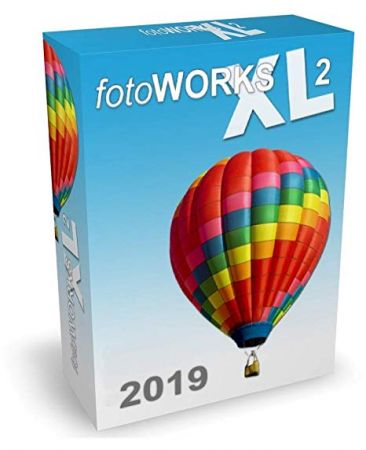 File size: 63.4 MB | Multilingual
File size: 63.4 MB | Multilingual
FotoWorks XL is easy photo editing software for beginners, photographers or professional users. Is not easy but FotoWorks XL delivers whether you are a professional photographer or an amateur who just needs a bit of help retouching your snaps. A simple photo editing software suite, FotoWorks XL has been updated and improved from previous versions. Anyone who is new to it will find that it is a feature-rich package. It allows you to do just about everything you could ever want to with photographs, graphics, clip art and text.
Although it is very much photo editing software for beginners, the number and complexity of the package's more advanced functions means that it is equally of use to graphic designers, photojournalists, portrait photographers and wedding photographers. Like all top photo editing software suites, this package has something for everyone.
Photo Editing Software
Use it to perform simple functions like removing red eye from holiday snaps or to touch up images in preparation for a print run. In fact, the latest version of this updated photo editing software will allow you to perform histogram analysis of your pictures. This can be done for the whole of the photograph in question or just part of it - it is up to you. See graphical representations of the hue, the greyscale or the mix of red, blue and green to help you make your pictures more balanced. You can also use it as a print station by getting it to enlarge your images so they can be turned into posters, reports, or even sales catalogues. Few photo editing software suites you might categorize with the degree of professional design that FotoWorks XL come with a free trial period either!
Functions:
Ideal for schools, colleges and individuals who want to learn more about digital editing techniques, FotoWorks XL is a photo editing suite that is also right at home in the workplace. It is used by editors, professional photographers and graphic designers of all kinds to produce truly memorable images. The suite offers so much more than a basic photo editing software package that merely allows you to crop and rotate your pictures. With FotoWorks XL, you have a truly creative set of digital tools at your disposal that will improve your post-production editing skills no end. The sky is the limit when you start to use it in ever more creative ways!
Choose a Photo Editing Software Package That Is Designed to Be Easy to Operate
FotoWorks XL is easy photo editing software for PC users will be right at home with because it has been designed to integrate seamlessly into the Windows operating system. Designed as photo editing software Windows 10 users can get on with immediately, FotoWorks XL is all about its ease of use. In fact, it is not just photo editing software Windows 10 operators can use. FotoWorks is also backwards compatible. So, it works just fine as photo editing software Windows 7 users can enjoy. Indeed, the whole program operates in very much the same way as other packages designed for Microsoft operating systems.
Discover More About the Features Offered With This Photo Editor Suite
Thanks to its numerous photo editing tools, FotoWorks XL photo editor may be the only photo editing software you will ever need.
Photo editing software as advanced as FotoWorks XL rarely comes with so many different features to make use of. However, the updated version of this useful photo editing software package has only added to the things you can do.
Even before you look at the expert functions, it will allow you to:
- Enhance and improve photos.
- Retouch and edit photos.
- Create photo montage.
- Use auto-enhancing photographic measures.
- Alter the size of images.
- Alter the brightness, color and contrast of photos.
- Use color correction techniques.
- Sharpen and blur photos.
- Add photographic filters.
- Add borders and text.
- Draw on your photos by hand.
- Retouch images.
- Use morphing techniques.
- Create painting effects.
- Add reflections.
- Apply effects manually and automatically.
- Create collages.
- Remove red eye.
- Insert clip art.
- Add pictures within pictures.
- Crop images.
- Add symbols and lines to your photos.
What's New :
Updates: official site does not provide any info about changes in this version.
System Requirements for FotoWorks XL:
Windows 10, Windows 7, Windows 8, Windows 8.1, Windows Vista
-: DOWNLOAD FROM LINKS:-
RapidGator
Код:
https://rapidgator.net/file/2f192a4f4ccb2a23ad37e176c9961fff/FotoWorks_XL_2021_21.0.1.rar.html
NitroFlare
Код:
https://nitro.download/view/BE384D66963EEFB/FotoWorks_XL_2021_21.0.1.rar
|

|

|
 08.06.2021, 13:44
08.06.2021, 13:44
|
#11662
|
|
Местный
Регистрация: 15.09.2019
Сообщений: 25,234
Сказал(а) спасибо: 0
Поблагодарили 0 раз(а) в 0 сообщениях
|
 Yamicsoft Windows 10 Manager 3.5.0
Yamicsoft Windows 10 Manager 3.5.0
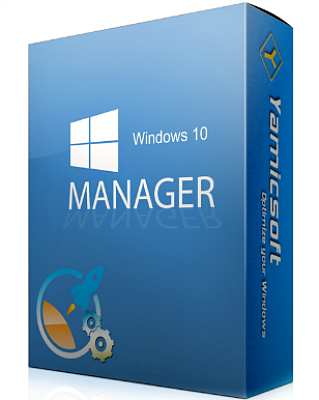 File Size: 33.4 MB | Multilingual
File Size: 33.4 MB | Multilingual
Windows 10 Manager is a system utility that helps you optimize, tweak, repair and clean up Windows 10. It will increase your system speed, eliminate system fault, improve system security, and meet all of your expectations. Windows 10 Manager is a system utility that helps you optimize, tweak, repair and clean up Windows 10. It will increase your system speed, eliminate system fault, improve system security, and meet all of your expectations.
Why Should I use Windows 10 Manager?
Windows 10 is the newest Operating System for home users and professionals alike. Windows 10 brings clarity to your world, so you can more safely and easily accomplish everyday tasks and instantly find what you want on your PC.
Windows 10 Manager is the powerful software tool to tweak and optimize your Windows 10, it bundles more than 30 different utilities in one and help your system faster and more stable, secure and personal!
Features and Benefits of Windows 10 Manager:
Information
Get detailed system and all hardware information on your system; help you find out the installation key of Windows, Office products; show all detailed information of running processes and threads on your machine; Windows 10 Manager offers 1-clicking Cleaner cleans your system automatically; Repair Center helps you to fix various system problems.
Optimizer
Tweak your system to improve windows startup and shutdown speed, tweak your hardware to increase system speed and performance; Control what is started on Windows startup, check and repair the advanced starup items to restore the malicious change by viruses; Tune up and optimize system services and Task Schedule, turn off smartly some unnecessary system services and tasks to improve system performance.
Cleaner
Find out which files or folders engross your disk space and shown with chart; Smart Uninstaller can fully delete programs from your system without residual files and Registry entries; Find and clean junk files to increase Hard Disk space; Duplicate Files Finder can scan your computer for files with the same size, name and modification time; Registry Cleaner checks and repair incorrectly linked Registry entries; Registry Defrag rebuilds and re-indexes your Registry to reduce registry access time and therefore improve application responsiveness; Desktop Cleaner can clean useless icons and files on Desktop easily.
Customization
Customize the look of your system by tweaking system Explorer, Desktop, Start Menu, Taskbar and notification area; Manage the pinned items and can pin any files or folders to Taskbar and Start Screen; Create the quick startup items on Taskbar with the Jump List launcher; Tune up Windows 10 boot menu; Edit context menus of mouse Right-Clicking; Edit easily the Win + X menu that shown when right-click on Desktop bottom-left corner or Win + X keyboard shortcut ; Create the shortcut that executed quick on run dialog box. Visual Customizer can change system and file type icons, change the lock screen image automatically.
Security
Improve system security by tweaking system components, UAC and login settings; Tune up System Restore options; Hide and restrict to access drives and programs; Encrypt/decrypt files, move system folders to safe locations; Undelete the files that accidentally deleted or formatted on disk; Privacy Protector can maintain your personal privacy by eliminating the tracks that you leave behind; Hide, add or delete the Control Panel entries.
Network
Optimize your Internet connection speed, manage all shares items; Tweak your Internet Explorer easily; IP Switcher can switch your IP address easily on different networks; Edits the Hosts file to speed up surfing internet and permit only to access the specified Hosts.
Misc. Utilities
Show the collection of Windows utilities and pin system items to Start Screen and Taskbar; split and merge any files; Automatically back up files regularly using Super Copy. Registry Tools help you to operate Registry easily.
-: DOWNLOAD FROM LINKS:-
RapidGator
Код:
https://rapidgator.net/file/c0dee3fac1b9145c09ce2c209798a2d6/Yamicsoft.Windows.10.Manager.3.rar.html
NitroFlare
Код:
https://nitro.download/view/698355507671764/Yamicsoft.Windows.10.Manager.3.rar
|

|

|
 08.06.2021, 13:46
08.06.2021, 13:46
|
#11663
|
|
Местный
Регистрация: 15.09.2019
Сообщений: 25,234
Сказал(а) спасибо: 0
Поблагодарили 0 раз(а) в 0 сообщениях
|
 UVK Ultra Virus Killer 10.20.3.0 Pro
UVK Ultra Virus Killer 10.20.3.0 Pro
 File size: 26.7 MB
File size: 26.7 MB
UVK is a powerful virus removal and Windows repair tool. With simple and intuitive interface, UVK allows users to detect and delete all types of malware and spyware from infected systems. It also includes lots of tools to repair windows after the disinfection.
Features:
Process manager:
Filter all the running processes by their executable path.
Select and manage several processes at once.
Kill processes.
Kill several processes with the same path at once.
Kill processes and delete the parent files simultaneously.
Kill all the listed processes.
Kill all the listed processes except the system processes.
Kill all non trusted processes.
Pause and resume processes.
Verify the processes files signatures.
Search information about a process over the internet.
Submit one or more processes MD5 to VirusTotal using the VT API.
Open the processes files locations.
View the processes executable files properties.
Startup entries and scheduled tasks:
Delete startup entries, scheduled tasks and corresponding files simultaneously.
Select and manage several entries at once.
Verify the startup entries files signatures.
Hide Microsoft signed files from the list.
Search information about a startup entry file over the internet.
Submit one or more startup entries files MD5 to VirusTotal using the VT API.
Jump to the registry key where the startup entry is located.
Open the startup entries files locations.
View the startup entries files properties.
Maximizable window in this section for a more comfortable view.
Windows services and drivers:
Delete services or drivers, and the corresponding files simultaneously.
Perform all common service management tasks: Stop, start, pause, resume services, and set their startup type.
Select and manage several services or drivers at once.
Stop all non Microsoft services.
Choose the services and drivers to be displayed: Show all services and drivers. Hide inactive services and drivers, Hide Microsoft services and drivers, Hide inactive and Microsoft services and drivers.
Verify the services/drivers files signatures.
Search information about a service/driver file over the internet.
Submit one or more services/drivers files MD5 to VirusTotal using the VT API.
Jump to the registry key where the service/driver is located.
Open the service/driver file location.
View the service file properties.
Maximizable window in this section for a more comfortable view.
Delete or replace file or folder:
Delete files and folders even if they're being used by applications.
Delete running executable files.
Delete files and folders you can't normally delete using the Windows explorer.
Choose to whether delete the files definitely or move them to the recycle bin.
Replace or copy files.
Expand compressed files.
Replace files even if they are loaded in the memory.
Scan & create log:
Perform a full analysis of your system and save it to a text file that you can send to a friend or professional, post in a forum, or analyze it yourself.
Choose the areas you want to scan and show in the log.
Choose whether to show Microsoft signed files in the log.
Choose where to save the log.
Choose whether to verify the scanned files digital signatures.
Search for recently created files, and write them to the log.
Perform other custom scans, live retrieving specific information on files, folders, registry entries, or automatically get the VirusTotal analysis result for a file.
Run UVK Scripts:
Disinfect your computer by pasting lines from the UVK log to delete corresponding registry entries and files.
Use custom commands to download files, execute programs, delete or add registry entries, terminate processes, delete files and folders, run cmd batch scripts, register system files or run the UVK Fixes.
Create system restore points, empty the recycle bin and all users temporary folders.
Create and run scripts that perform complete system repair and maintenance.
Automatically run any of the UVK fixes or scans.
UVK tools:
Retrieve al sorts of information on any file.
Generate VirusTotal MD5 reports, deny or grant access or perform an sfc scan for any file.
Search information on files and registry entries over the internet.
Grant access or prevent changes to registry keys.
Enumerate all the restore points.
Select and delete one or several restore points.
Create system restore points.
Enable or disable the system restore.
UVK System repair:
Fix your computer with more than fifty exclusive fixes: Fix file extensions, register system dlls, enable and repair Windows update, clear dns cache and the hosts file, reset user default registry settings, fix installation problems, empty all browsers cache, reset security settings, defragment and optimize the hard drives, install Java, Flash, DirectX, .Net Framework, Fix the WMI and the system restore, delete all restore points, fix the windows shell, reset the user shell folders and much more.
System Info:
Show information that can be very useful specially if you're going to reinstall windows or if you need to diagnose a performance or hardware problem. This includes the processor, memory and page file usage, OS and office product keys, and hardware and users info.
Export this info to a comprehensive html file.
UVK immunization:
Prevent the most vulnerable registry and file system areas from being infected.
Prevent adding programs to the windows startup and logon.
Prevent creating/deleting browser helper objects, Internet explorer toolbars and search providers.
Prevent modifying the internet settings and the Internet explorer startup pages.
Backup and restore the Windows registry.
-: DOWNLOAD FROM LINKS:-
RapidGator
Код:
https://rapidgator.net/file/f6b1f2463789dcba9b3b91e9f102e29f/UVK_Ultra_Virus_Killer_Pro_10.20.3.0.rar.html
NitroFlare
Код:
https://nitro.download/view/D232BA6BE86AE0C/UVK_Ultra_Virus_Killer_Pro_10.20.3.0.rar
|

|

|
 08.06.2021, 13:51
08.06.2021, 13:51
|
#11664
|
|
Местный
Регистрация: 15.09.2019
Сообщений: 25,234
Сказал(а) спасибо: 0
Поблагодарили 0 раз(а) в 0 сообщениях
|
 MAGIX ACID Pro / Pro Suite 10.0.5.38 (x64) Multilingual
MAGIX ACID Pro / Pro Suite 10.0.5.38 (x64) Multilingual
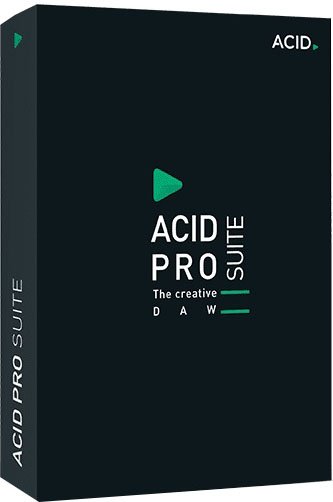 Windows x64 | Languages: Multilingual | File Size: 410.97 MB
Windows x64 | Languages: Multilingual | File Size: 410.97 MB
| 438.15 MBIt's that magic moment again. You hear a song on the radio and you just can't wait to sample or remix it. True inspiration. With ACID Pro, you will be able to sketch that idea and turn it into a finished track faster than any other DAW. Its unique workflows, innovative features and professional tools were designed specifically for loop- and sample-based music production. Compose, arrange, record, mix and master. But most importantly: be creative. Experience ACID Pro.
MIDI Playable Chopper
The updated MIDI Playable Chopper in ACID Pro 10 lets you play samples, ACIDized loops or your own recordings with any MIDI keyboard. Experience a truly playful way of rearranging sample chops and lay down patterns faster than ever before.
ACID Morph Pads
Assign audio tracks, instruments or busses and play around with the intuitive controls, inspired by legendary hardware audio effects units and shape truly unique and inventive soundscapes. Get creative with the new ACID Morph Pads!
ACIDized Loops
Benefit from an extensive library of loops and samples, and remix or compose with them in your own style. Always perfectly matched to tempo and key, loops can be adapted to a way that feels just right for your song.
Pick-Paint-Play
Have you ever imagined to simply draw your loops on a multitrack timeline? Pick the right loop or sample and drop it onto your timeline. Then paint a new loop with the selected pen cursor anywhere you want, and hit the Play button. With only a few clicks you can flesh out arrangements on the fly, in seconds.
Highlights:
- The creative DAW for sample- and loop-based music production
- NEW! ACID Morph Pads
- NEW! Sidechaining
- NEW! Transient detection in the MIDI Playable Chopper Remix Tool
- Brand-new virtual instruments, effects and ACIDized loops
Release Notes System Requirements:
- You require a 64-bit version of one the following operating systems:
- Windows 10, Windows 8
- Processor: 1 GHz (multicore or multiprocessor recommended)
- RAM: 1 GB (8 GB recommended)
- Graphics card: Onboard, min. resolution 1024 x 768
- Sound card: Onboard
- Hard drive space: 700 MB for program installation
- Program languages: Deutsch, English, Español, Français
-: DOWNLOAD FROM LINKS:-
RapidGator
Код:
https://rapidgator.net/file/ede8ddf8ab2cf72314958673ab2a9426/ACID.Pro.10.0.5.38.rar.html
https://rapidgator.net/file/94f7cac53f4b24b1a4fc9e7f191053fd/ACID.Pro.Suite.10.0.5.38.rar.html
NitroFlare
Код:
https://nitro.download/view/53786CC59257A84/ACID.Pro.10.0.5.38.rar
https://nitro.download/view/03D79C81C0814A3/ACID.Pro.Suite.10.0.5.38.rar
|

|

|
 08.06.2021, 13:56
08.06.2021, 13:56
|
#11665
|
|
Местный
Регистрация: 15.09.2019
Сообщений: 25,234
Сказал(а) спасибо: 0
Поблагодарили 0 раз(а) в 0 сообщениях
|
 PTC Creo View 7.1.1.0
PTC Creo View 7.1.1.0
 (x64) | Multilingual | Win/Linux | File Size: 6.15 GB
(x64) | Multilingual | Win/Linux | File Size: 6.15 GB
In PTC Creo View, you can view and examine three-dimensional products and models of CAD, build, drawings, images and documents. You can work together on products that include information of various types without using specialized applications.
Supported import formats
Drawings (Drawings): * .cgm, * .dwf (dwfx), * .dwg, * .dxf, * .hgl, * .hp2, * .hpg (HPGL), * .plt, * .plg, * .gl2
Images (Images): * .bmp, * .gif, * .jpg (JPEG), * .cg4, * .gp4, * .tif
Illustrations (Illustrations): * .iso
Documents (Documents): * .pdf
Pro / E files (with element files): * .prt, * .asm, * .drw, *. *. Rep, * .frm, * .dgm, * .lay, * .sec, * .pic, *. XPR, * .xas, * .mfg, * .grh
3D Files (3D Formats): * .dgn, * .gbf, * .gaf, * .igs (IGES), * .stp (STEP), * .stl (SLA), * .wrl (WRML)
Below are the tasks that can be performed using PTC Creo View:
- Viewing structure
- editing of the structure of the structure by changing the color, rendering mode, location and orientation of parts
- Supplement of the structure by annotations, measurements and structural geometry
- Grouping details
- Creating sections
-Furning details and change their images, such as the creation of spaced species and sections
In Creo View, the team members can view, post, interact and work together over all forms of digital product data, and visual information is available to all employees of the enterprise
Year / Release Date: 2021
Version: 7.1.1.0 Build 29
Developer: PTC.
Blossomy: Win- Linux 64-bit
Interface language: Multilingual (Russian is present)
Russian, Chinese Traditional, Chinese Simplified, English, German, Spanish, French, Italian, Japanese, Korean,
Tabletka: Present (Team Solidsquad-SSQ)
What News?
Official site does not provide any info about changes in this version.
-: DOWNLOAD FROM LINKS:-
RapidGator
Код:
https://rapidgator.net/file/c9e00dc627ecfcd9be7437a092ddc33c/PTC.Creo.View.7.1.1.0.part1.rar.html
https://rapidgator.net/file/901e79fd140f154c3141297f85512365/PTC.Creo.View.7.1.1.0.part2.rar.html
https://rapidgator.net/file/4f8e177f1bb3e79fb881eb67a55a97bc/PTC.Creo.View.7.1.1.0.part3.rar.html
https://rapidgator.net/file/17af4f547ccfd79c7b9bbe4acddea70b/PTC.Creo.View.7.1.1.0.part4.rar.html
https://rapidgator.net/file/73ea89c2999f28acf9291d092927890e/PTC.Creo.View.7.1.1.0.part5.rar.html
https://rapidgator.net/file/e3a5a26bd96ed3c2a0b8dc14569aac0f/PTC.Creo.View.7.1.1.0.part6.rar.html
https://rapidgator.net/file/62f7a357d3975e133ead66d7f2d5ace4/PTC.Creo.View.7.1.1.0.part7.rar.html
NitroFlare
Код:
https://nitro.download/view/75AA0217E887B4C/PTC.Creo.View.7.1.1.0.part1.rar
https://nitro.download/view/E66D4DB5E6C9709/PTC.Creo.View.7.1.1.0.part2.rar
https://nitro.download/view/57CC3F9F639B6B3/PTC.Creo.View.7.1.1.0.part3.rar
https://nitro.download/view/D788B24931F48F2/PTC.Creo.View.7.1.1.0.part4.rar
https://nitro.download/view/93F8BF2AB9E8ED7/PTC.Creo.View.7.1.1.0.part5.rar
https://nitro.download/view/2160415C1BFBA99/PTC.Creo.View.7.1.1.0.part6.rar
https://nitro.download/view/380572ACF9D9A9C/PTC.Creo.View.7.1.1.0.part7.rar
|

|

|
 08.06.2021, 23:12
08.06.2021, 23:12
|
#11666
|
|
Местный
Регистрация: 15.09.2019
Сообщений: 25,234
Сказал(а) спасибо: 0
Поблагодарили 0 раз(а) в 0 сообщениях
|
 OrionX for Adobe Photoshop 1.1.0
OrionX for Adobe Photoshop 1.1.0
 Languages: English, Italian | File Size: 34.88 MB
Languages: English, Italian | File Size: 34.88 MB
OrionX was born from the photographer's need to save time in post-production. OrionX is the result of a long study and research in order to be able to give the best in any context, any time and make even beginners do jobs that would last hours in a few seconds / minutes. It is a concentrate of technology and innovation with fully automated processes and knows how to cope in any situation: overexposed lights, underexposed shadows, desaturated colors and much more.
TOTAL CONTROL OF DETAILS
In fact, thanks to OrionX you can have total control of invisible details, pixel by pixel.
In fact, the new OrionX technology has the ability to automatically select many disturbing objects and eliminate them automatically.
VIVID IMAGES
Thanks to TMMLC technology (Tonality Masks Micrometric Light Control) in fact you can select micrometrically lights, shadows and midtones of warm and cold colors, creating a perfect fusion between detail and color. Plus, with TMMLC you can say goodbye to the splashes of color that are created by increasing the vibrance slider.
CONTROL OF LIGHTS AND SHADOWS
OrionX is the result of continuous research and studies, for this reason, the research team has decided to implement an HDR function that uses 32-bit floating point numbering. That is, the luminance values of an HDR image are stored via a 32-bit floating point number system. In fact, by taking 3 or more photos in various exposures, thanks to this function you can have maximum control of lights and shadows even where it may be impossible.
FUSION X ADVANCED
The new Fusion X feature allows you to have maximum stacking performance without using third party software or separate plugins. In fact, the FusionX algorithm works not only on the simple stack but also on the subtraction of dark frames. Just select the images and let the innovative algorithm do it.
TOTAL CLEANING
When innovation meets experience, a perfect match is often created.
The hotpixel removed feature is the ultimate solution to the problem all landscape photographers have: hotpixels. Just click on the function and let it work for you! You will see all the burnt pixels disappear without leaving artifacts.
LUMINOSITY MASKS
Increase the accuracy in your post-production with luminosity masks! Thanks to them you will be able to automatically select and mask highlights, shadows and midtones.
THE RIGHT ATMOSPHERE
The development team has included three types of orton effect within OrionX, from classic to dynamic. These effects allow you to create an aura of magic around the photo without losing detail: They are widely used in landscape photos (day and night) because whoever observes them unconsciously has a sense of satisfaction and "freedom" with consequent appreciation of the shot.
SUPER SHARPNESS
We have defied the laws of sharpness by testing and trying as far as we can go. We were therefore able to give you 4 functions to give your photos incredible details!
INVISIBLE DETAILS
With the "boost" function you will be able in just one click to extrapolate details from the milky way (or nebos / galaxies) that you did not imagine. This function has been conceived to enclose hours and hours of post-production and mechanisms in a single click.
THAT MORE TOUCH
The starspike feature allows you to create the star effect around anything bright. Try it too, a bit of aesthetics doesn't hurt!
STARTRAIL FLUIDS
OrionX in addition to having the classic function of merging the shots has many functions to make your startrail fluid and soft, so we can say goodbye to discontinuous and interrupted lines, thanks to OrionX the problem no longer arises.
MORE SIGNAL FROM YOUR FILES
We have also implemented functions that simulate h-alpha and OIII channels to extract maximum detail from your files.
PERFECT COLORS
With the 3 automated color correction functions you will have the opportunity to always have perfect colors just a click away.
RECOVER LIGHTS AND SHADOWS
Recover shadows and highlights even if you took a shot with strong contrast. The advanced recovery functions in OrionX will allow you to have your shots always well balanced even if the source file may seem like a shot to be thrown away.
PERFECT CONTRASTS
If you have a low contrast photo, OrionX is the choice for you, features like Dynamic, HRLA and Emphasize are the perfect solution for those with contrast problems.
Release Notes- Release notes were unavailable when this listing was updated.
Requirements: Adobe Photoshop CC versions from 2014 to 2021
-: DOWNLOAD FROM LINKS:-
RapidGator
Код:
https://rapidgator.net/file/e101c8bed19953166ed1f6117c14c68c/OrionX.1.1.0.rar.html
NitroFlare
Код:
https://nitro.download/view/CC7D22F1BE5C08B/OrionX.1.1.0.rar
|

|

|
 08.06.2021, 23:17
08.06.2021, 23:17
|
#11667
|
|
Местный
Регистрация: 15.09.2019
Сообщений: 25,234
Сказал(а) спасибо: 0
Поблагодарили 0 раз(а) в 0 сообщениях
|
 ESRI ArcGIS Desktop v10.8.1 + Extensions
ESRI ArcGIS Desktop v10.8.1 + Extensions
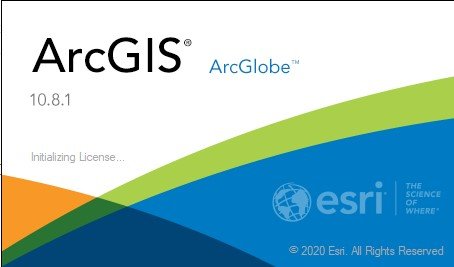 x64 | File Size: 3.63 GB
x64 | File Size: 3.63 GB
ESRI is an American company, a manufacturer of geographic information systems. The ArcGIS family of software products has become widespread in the world and, in particular, in Russia. According to some estimates, its share in the international GIS market is about 35%.
ArcGIS Desktop is a desktop geographic information system with maximum functionality in the ArcGIS product line. It includes all the functionality of ArcGIS for Desktop Basic (ArcView) and ArcGIS for Desktop Standard (ArcEditor) and is expanded with additional tools for spatial analysis and data processing, as well as professional mapping tools. In the world of geographic information systems ArcGIS for Desktop Advanced (ArcInfo), 'de facto' is the GIS standard and is used every day in thousands of organizations to create, edit and analyze data.
The ArcGIS Data Interoperability extension for Desktop add-on is an integrated spatial ETL suite that runs as a part of geoprocessing using Safe Software's FME technology. It allows you to combine data from several sources and in different formats, use this data with geoprocessing tools, and publish them using ArcGIS for Server.
System Requirements:
OS:Windows 10 Home, Pro and Enterprise / Windows 8.1 Basic, Pro, and Enterprise / Windows Server 2019 Standard and Datacenter / Windows Server 2016 Standard and Datacenter
CPU:2.2 GHz minimum; Hyper-threading (HHT) or Multi-core recommended
Memory:Minimum: 4 GB / Recommended: 8 GB or higher / ArcGlobe may require 8 GB minimum when used.
Display:24-bit color depth Also see Video/Graphics adapter requirements below.* 1024x768 recommended minimum at normal size (96 dpi)
Space: Minimum: 4 GB / Recommended: 6 GB or higher ArcGlobe creates cache files when used. If using ArcGlobe, additional disk space may be required.
GPU:64 MB RAM minimum; 256 MB RAM or higher recommended. NVIDIA, ATI, and Intel chipsets supported.24-bit capable graphics accelerator / OpenGL version 2.0 runtime minimum is required, and Shader Model 3.0 or higher is recommended.
-: DOWNLOAD FROM LINKS:-
RapidGator
Код:
https://rapidgator.net/file/79c0f6d75ea54150301d2b70bc35e64b/ArcGIS.Desktop.FULL.10.8.1.part1.rar.html
https://rapidgator.net/file/041af21b22c5343ac2a5b31253038d0a/ArcGIS.Desktop.FULL.10.8.1.part2.rar.html
https://rapidgator.net/file/a5e0c9eb7cdb64cd031224f33285ab2a/ArcGIS.Desktop.FULL.10.8.1.part3.rar.html
https://rapidgator.net/file/e631176738049d7b2bf2526bc43e2957/ArcGIS.Desktop.FULL.10.8.1.part4.rar.html
NitroFlare
Код:
https://nitro.download/view/934CAE8A4CB7FF9/ArcGIS.Desktop.FULL.10.8.1.part1.rar
https://nitro.download/view/296D0FD11F5067E/ArcGIS.Desktop.FULL.10.8.1.part2.rar
https://nitro.download/view/80071F7109620AE/ArcGIS.Desktop.FULL.10.8.1.part3.rar
https://nitro.download/view/4747CF14667899E/ArcGIS.Desktop.FULL.10.8.1.part4.rar
|

|

|
 08.06.2021, 23:20
08.06.2021, 23:20
|
#11668
|
|
Местный
Регистрация: 15.09.2019
Сообщений: 25,234
Сказал(а) спасибо: 0
Поблагодарили 0 раз(а) в 0 сообщениях
|
 ProPresenter 7.5.2 (117768716)
ProPresenter 7.5.2 (117768716)
 Windows (x64) | Languages: English | File Size: 99.5 MB
Windows (x64) | Languages: English | File Size: 99.5 MB
ProPresenter is a cross-platform (Mac and Windows) presentation & production application for live events. It seamlessly displays lyrics, slides, and media, making high-quality live productions easy. It is the indispensible tool for worship gatherings, sporting events, conferences, trade shows, and studio broadcasts.
ProPresenter operators control presentations on one screen, while dynamically presenting to an audience on one or more additional screens.
- No separate edit and present modes
- Outputs are always live
- Completely non-linear flexibility
- On demand Scripture lookup
- Separate Outputs, for lobby, auditorium, and stage displays
- Volunteer friendly
- On the fly run-of-show changes
Tell Your Story. Extraordinarily
Whatever the story you want to tell, ProPresenter has the tools to help you tell it in the most engaging way possible. With a completely revamped video engine that is equally suitable for powering presentations in a room of 100 people or 100,000, the quality and professionalism of ProPresenter's output is unprecedented.
High quality video output
The ability to create high-quality video is becoming increasingly easy, making the use of videos in productions more prevalent than ever. The ProPresenter video engine (the same as is at the heart of PVP3) is the perfect way to present your final edit.
You can import and play videos instantly in ProPresenter. It also includes the ability to set in and out points dynamically, effect color, brightness, and volume, and crop/scale videos dynamically. Video effects empower you to leverage your video library to create limitless new looks for your pre-produced content. In addition, these same effects and manipulations can also be used on live video sources.
MULTI-LAYERED ARCHITECTURE
A multi-layered architecture allows for backgrounds, live video layers, slides, props, and masks to be controlled independently.
- High-quality transistions[/b]
- Announcements layer to show rolling announcements on one screen while rehearsing on another
- Individual slide settings for transitions and object builds
- Scale and cropping of media
- Data-driven text boxes (such as current time and countdown timers)
- Dynamically overlaid content
- Context driven visibility (clear a timer when it reaches the end)
Advanced Features - Now included!
ProPresenter 7 has a number of advanced features previously sold separately in Pro6 as add-on, paid for "modules" that offered additional features and capabilities beyond what your typical church needed. The typical church these days, however, has grown more sophisticated in their productions. We love seeing this and want to see more of it so Renewed Vision is now including these advanced features in Pro7 at no additional cost (a $2,593 value if all were purchased separately)!
Multi-Screen
Output to multiple displays with different combinations of content all at once, including multiple stage displays
Alpha Keyer
Output Broadcast-quality key and fill channels
Edge Blending
Project onto wide screens with multiple projectors and blend their edges to create one seemless, extra wide image
Master Control
Control multiple ProPresenter machines from a single computer (coming soon)
Communications
Control ProPresenter's functions from MIDI, DMX, or broadcast video
SDI / NDI
Send video out over SDI (coaxial cable) or over your network (Ethernet).
Stage Display
A sophisticated Stage Display output empowers you to communicate information to the people on stage. Show the content your stage talent needs to see including clocks, timers, current slide, next slide, slide notes, and stage announcements. Maintain flexibility of your Stage Display layouts using our advanced editor. With the output capabilities of ProPresenter you can use any layout on as many stage displays that you have available.
You deserve software that's easy to use
Regardless of how powerful a tool is, its value is determined by how easy it is to access that power. ProPresenter was designed from the beginning to allow beginners to feel confident in running the software with only a few minutes of training. We make all of our training available online via free video tutorials you can access before you even purchase the software. Here are just some of the ways that we make it easy for you to create the presentations that tell your story.
System Requirements:
- Windows 10: Version 1903 (build 18362) or newer
- GPU: If you are outputting to more than 4 HD screens, you should have a dedicated (meaning, not integrated) GPU.
- Video compression: H264 or H265 (HEVC) at 30mbps or less for HD, 50mbps for 4K; For videos with Alpha channels, ProRes 4444 is recommended.
-: DOWNLOAD FROM LINKS:-
RapidGator
Код:
https://rapidgator.net/file/296468301df16c6c14c0fbaeaf1f8ff5/ProPresenter_7.5.2_117768716.rar.html
NitroFlare
Код:
https://nitro.download/view/E396B1F2CA78B2E/ProPresenter_7.5.2_117768716.rar
|

|

|
 08.06.2021, 23:23
08.06.2021, 23:23
|
#11669
|
|
Местный
Регистрация: 15.09.2019
Сообщений: 25,234
Сказал(а) спасибо: 0
Поблагодарили 0 раз(а) в 0 сообщениях
|
 IKMAX for Maya v1.52
IKMAX for Maya v1.52
 File size: 5.5 MB
File size: 5.5 MB
Finally a fun and easy way to rig your characters in seconds instead of minutes of tedious work! - Instead of traditional scaling/rotating/moving joints to fit your model.
FEATURES
Very easy, fast, and fun!
Pick your character model and then have fun just selecting the points as indicated, that's it! No boring and tedious manual placements of joints. After that you can fine adjust if needed.
1-Click Cloth Bind Presets!
Generate the Skin weights to only the joints you need with 1 click instead of selecting manually the joints that will affect the object.
Fast-Attach!
Select the objects you want to attach and just click the body part in the dedicated interface to constraint them!
1-Click Eye Controls
Experimental new feature to automatically generate "look-at" controls for your character's eyes, just select the 2 eyeballs and done.
All in one place.
Interface with all the stuff you need for a fast and fun experience of giving life to your models. Auto-rig from guides, auto-skin, display options for rig and mesh, test rig, change to figure mode, etc.
In seconds, not minutes!
Just rig+skin in seconds! Literally you can give life to your model in LESS than 1 or 2 minutes!
Compatible with Maya: 2014-2022
What's New :
Updates: official site does not provide any info about changes in this version.
-: DOWNLOAD FROM LINKS:-
RapidGator
Код:
https://rapidgator.net/file/8c8a96b407a4822d0ec93212853826e7/IKMAXMayav152iND.rar.html
NitroFlare
Код:
https://nitro.download/view/8467311C7A56ACE/IKMAXMayav152iND.rar
|

|

|
 08.06.2021, 23:25
08.06.2021, 23:25
|
#11670
|
|
Местный
Регистрация: 15.09.2019
Сообщений: 25,234
Сказал(а) спасибо: 0
Поблагодарили 0 раз(а) в 0 сообщениях
|
 InventorCAM 2021 SP2 for Autodesk Inventor 2018-2021 (x64) Multilingual
InventorCAM 2021 SP2 for Autodesk Inventor 2018-2021 (x64) Multilingual
 File Size: 4.7 GB
File Size: 4.7 GB
InventorCAM is a new generation CAD / CAM system developed by Israeli firm SolidCAM Ltd (Official distributor in Russia - Consistent Software). This system is a complete solution for automation of metalworking production. With the use of a wide range of strategies offered by InventorCAM for turning, milling, turning-milling and electro-erosion machining, a technologist can quickly prepare the necessary set of control programs for machining a product.
InventorCAM Functionality
Support for 64bit calculations due to the availability of a special version for SW 64bit
2.5-axis milling
InventorCAM provides high efficiency and accuracy of 2.5-axis milling of parts. Different processing strategies for elements such as contour, sampling (with islands) and groove, as well as various types of hole machining are supported: drilling, reaming, threading, etc. The system has a wide range of possibilities for 2.5-coordinate processing of analytical surfaces.
3-axis milling
InventorCAM provides a wide range of tools that can be effectively used to handle products with complex geometries (stamps, molds) and prismatic parts. As a geometry for 3-axis machining a three-dimensional surface or solid model is used. The system supports various types of roughing and finishing strategies, such as raster processing with a specified or automatically determined angle of the raster, equidistant processing, projection processing, processing on waterlines, etc.
In addition to the already listed features of 2.5- and 3-axis machining, InventorCAM offers tools for identifying and modifying sites that were not processed in previous transitions. It is possible to create a database of standard technological processes. Once created, this parameterized technological process can be repeatedly used in the future, which significantly reduces the time of preparation of production, increases the reliability of the developed programs, unifies the style of technological development, guarantees the use of only optimal processing technologies and ensures the production independence from the human factor. The absence of cuttings is guaranteed by the presence of means of control and visualization of machining.
Multi-axis machining
InventorCAM offers various means of creating control programs for multi-axis machining at 4- and 5-axis machining centers. The model is installed in the user defined processing plane, after which the system automatically calculates all the necessary displacement and rotation parameters for the workpiece zero. As a result, the preparatory-final transition time is significantly reduced and the accuracy of processing is increased.
Turning and turning-milling processing
InventorCAM has a wide range of functions for automating the creation of control programs for turning and turning and milling. InventorCAM supports various types of tools, which allows you to effectively produce longitudinal turning, trimming, grooving, etc. In addition, InventorCAM allows you to automatically produce roughing and finishing of complex contours. Support for the rotating tool allows you to perform milling and drilling transitions at machining centers.
Electroerosive processing
The InventorCAM set of strategies for wire EDM allows the processing of external and internal contours with a constant and variable angle of inclination. There is a possibility of 4-axis machining. A special algorithm prevents the falling of the processed material. InventorCAM provides the user with the means to control the physical processing parameters along the entire path of the wire.
ATTENTION! Users of Delcam PowerMILL 2015-2016 under Multikey key emulator!
Version Multikey Emulator 18.1.0 64-bit in this release is NOT compatible with Delcam PowerMILL 2015-2016!
The solution for installing both SolidCAM and PowerMILL on the same computer under Multikey is in the distribution of PowerMILL 2016-but the version of the emulator laid out there assumes the mandatory loading of Windows into the test mode, which is not required with the version of the emulator from this distribution.
What's New:
official site does not provide any info about changes in this version.
-: DOWNLOAD FROM LINKS:-
RapidGator
Код:
https://rapidgator.net/file/578048ba498d854d72386f00bb2739f4/InventorCAM.2021.SP2.part1.rar.html
https://rapidgator.net/file/74d49751d66442a74928078b2eb96366/InventorCAM.2021.SP2.part2.rar.html
https://rapidgator.net/file/0c90f29945ad99efe88fc283d42be949/InventorCAM.2021.SP2.part3.rar.html
https://rapidgator.net/file/715ffc1d7840e14b8076ba47396973be/InventorCAM.2021.SP2.part4.rar.html
https://rapidgator.net/file/9aeddd3c1e27a2b99a984b5c9239c850/InventorCAM.2021.SP2.part5.rar.html
NitroFlare
Код:
https://nitro.download/view/0CD38507467090B/InventorCAM.2021.SP2.part1.rar
https://nitro.download/view/5A868C6BE878668/InventorCAM.2021.SP2.part2.rar
https://nitro.download/view/873F1E61E658229/InventorCAM.2021.SP2.part3.rar
https://nitro.download/view/7C4A8D235DDA492/InventorCAM.2021.SP2.part4.rar
https://nitro.download/view/E70CD98B99F42D2/InventorCAM.2021.SP2.part5.rar
|

|

|
      
Любые журналы Актион-МЦФЭР регулярно !!! Пишите https://www.nado.in/private.php?do=newpm&u=12191 или на электронный адрес pantera@nado.ws
|
Здесь присутствуют: 7 (пользователей: 0 , гостей: 7)
|
|
|
 Ваши права в разделе
Ваши права в разделе
|
Вы не можете создавать новые темы
Вы не можете отвечать в темах
Вы не можете прикреплять вложения
Вы не можете редактировать свои сообщения
HTML код Выкл.
|
|
|
Текущее время: 06:37. Часовой пояс GMT +1.
| |