 08.06.2021, 09:08
08.06.2021, 09:08
|
#11641
|
|
Местный
Регистрация: 15.09.2019
Сообщений: 25,234
Сказал(а) спасибо: 0
Поблагодарили 0 раз(а) в 0 сообщениях
|
 JP Software Take Command 27.01.24 (x64)
JP Software Take Command 27.01.24 (x64)
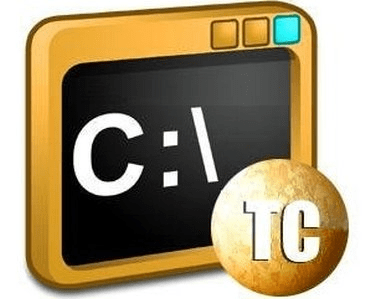 File Size: 59 MB | Multilingual
File Size: 59 MB | Multilingual
Take Command is a comprehensive interactive GUI and command line environment that makes using the Windows command prompt and creating batch files easy and far more powerful. Take Command displays your command line applications in tabbed windows, with optional Explorer-style integration for a visual look at your folders. Take Command includes hundreds of major enhancements to the command line and CMD commands such as COPY, DEL, and DIR, and adds more than 140 new commands, 460 internal variables and functions, a batch file IDE / debugger, and thousands of other features.
Command Line Features:
· Modify and re-execute previous commands with a powerful command line editor
· Copy, delete, move, and rename groups of files and directories, not just individual ones
· Extended directory searches allow you to change to a directory anywhere on your system by entering only part of its name
· Quickly locate files or text within files anywhere on your system
· Built-in file viewer includes scrolling, search, and print capabilities
· Select or exclude files by date, time, size, and/or extended wildcards for extraordinary flexibility in file management
· Redefine commands, create new commands and functions for your regular tasks, even assign frequently used commands to a single keystroke
· Direct access to FTP, TFTP and HTTP (including SSL) directories and files in all file-handling commands
· Complete configuration adjustment, either through interactive dialogs or on the command line
· File descriptions up to 511 characters long provide information that can't fit in a filename
Batch File Features:
· Batch debugger with singlestepping, breakpoints, syntax coloring, bookmarks, popup variable windows, variable watch windows, and editing
· An improved batch language adds subroutines, IF/THEN/ELSE logic, DO loops, SWITCH statements, error and exception handling, and more than 130 internal commands, while retaining compatibility with batch files written for CMD
· More than 130 built-in variables include system configuration, device status, network drive detection, and free memory and disk space
· More than 200 variable functions assist with manipulation and display of strings, characters, numbers, date and time, file names, etc
Windows Features:
· Start graphical and character-mode applications with ease - even run most console programs in the Take Command window
· Built-in screen scrollback buffer lets you review or print output from past commands at any time
· Customizable toolbar gives you quick access to frequently used commands and applications
· Find File dialog lets you search quickly for files or text, anywhere on your system - or search from the command line with the new FFIND command
· Dialogs, accessible from the Options and Utilities menus, for editing environment variables, aliases, file descriptions, and startup parameters
· New commands such as ACTIVATE, MSGBOX, and QUERYBOX that allow you to use GUI features and control GUI applications from your batch files
-: DOWNLOAD FROM LINKS:-
RapidGator
Код:
https://rapidgator.net/file/2598a47d10781769d0c860186a1645f3/Take.Command.27.rar.html
NitroFlare
Код:
https://nitro.download/view/713DA75E62D46D5/Take.Command.27.rar
|

|

|
 08.06.2021, 09:10
08.06.2021, 09:10
|
#11642
|
|
Местный
Регистрация: 15.09.2019
Сообщений: 25,234
Сказал(а) спасибо: 0
Поблагодарили 0 раз(а) в 0 сообщениях
|
 Microsoft Office Professional Plus 2016-2019 Retail-VL Version 2105 Build 14026.20270
Microsoft Office Professional Plus 2016-2019 Retail-VL Version 2105 Build 14026.20270
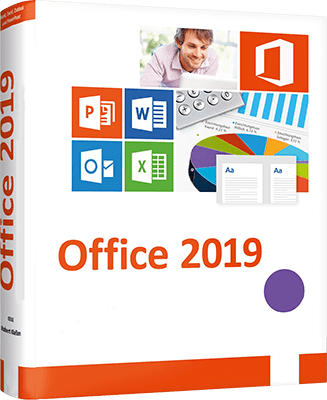 x64 | Languages:English,German,Greek,French,Spanish,Ital ian,Portuguese-Portuguese,Portuguese-Brazil,Turkish | File Size: 7.16 GB
x64 | Languages:English,German,Greek,French,Spanish,Ital ian,Portuguese-Portuguese,Portuguese-Brazil,Turkish | File Size: 7.16 GB
Office 365 ProPlus, the cloud-connected version of Office, delivers the most productive and most secure Office experience-with the lowest total cost of ownership for deployment and management. However, for customers who aren't ready for the cloud, Office 2016-2019 provides new features and updates to the on-premises apps for both users and IT professionals. Like Windows Long Term Servicing Channel (LTSC) releases, Office 2016-2019 provides a set of valuable enhancements for customers who can't be cloud-connected or receive regular updates.'
The new enhancements in Office 2016-2019 are a subset of a long list of features that have been added to Office 365 ProPlus over the last three years. Office 2016-2019 is a one-time release and won't receive future feature updates. However, we'll continue to add new features to Office 365 ProPlus monthly, including innovations in collaboration, artificial intelligence (AI), security, and more. Office 2019 delivers features across apps to help users create amazing content in less time. In PowerPoint 2019, you can create cinematic presentations with new features like Morph and Zoom. And improved inking features across the apps in Windows-like the roaming pencil case, pressure sensitivity, and tilt effects-allow you to naturally create documents.
Microsoft Office 2016-2019 Select Edition includes:
Microsoft Office 2016-2019 Professional Plus
Microsoft Access 2016-2019
Microsoft Excel 2016-2019
Microsoft Lync 2019
Microsoft OneNote 2016-2019
Microsoft Outlook 2016-2019
Microsoft PowerPoint 2016-2019
Microsoft Publisher 2016-2019
Microsoft Visio Viewer 2019
Microsoft Word 2016-2019
Microsoft Visio pro 2016-2019
Microsoft Project Pro 2016-2019
Skype for business 2016-2019
OneDrive for Business 2016-2019
Office Shared Features
Profing Tools Only 2019
And many more
Note:Microsoft Office 2021 Preview Is available for Installation on The iso but i will not add it in title as the moment since is Preview..
System Requirements:
OS:Windows 10
Instruction:
1)Download the ISO
2)mount it or extract
3)run .exe
5)choose Microsoft office 2016 or 2019 and language click install
6)When installation is done, go to utilities tab and -click Office RETAIL >= VL button
7)on utilites after done the VL process click on activation button.
-: DOWNLOAD FROM LINKS:-
RapidGator
Код:
https://rapidgator.net/file/6d447a26b0743e5a33e060edc048632e/Office_2016_2019_x64_16.0.14026.20270.part2.rar.html
https://rapidgator.net/file/b5f77187a15ea57ee176dd8486fddd64/Office_2016_2019_x64_16.0.14026.20270.part1.rar.html
https://rapidgator.net/file/c5205e0133d900d1bb72097c86f3da16/Office_2016_2019_x64_16.0.14026.20270.part3.rar.html
https://rapidgator.net/file/0218346e421abd038dc3d65b2b5a39cb/Office_2016_2019_x64_16.0.14026.20270.part4.rar.html
https://rapidgator.net/file/fdd242ccb6fea228b3e077a8dc0ea628/Office_2016_2019_x64_16.0.14026.20270.part5.rar.html
https://rapidgator.net/file/3bb61a009f5b1c8495ef076d41a46686/Office_2016_2019_x64_16.0.14026.20270.part6.rar.html
https://rapidgator.net/file/f4974c96696ee5a2b723b0c54de93d62/Office_2016_2019_x64_16.0.14026.20270.part7.rar.html
NitroFlare
Код:
https://nitro.download/view/04EFD0862564C69/Office_2016_2019_x64_16.0.14026.20270.part1.rar
https://nitro.download/view/4CFA18EF4A9047A/Office_2016_2019_x64_16.0.14026.20270.part2.rar
https://nitro.download/view/67EA02937B04D55/Office_2016_2019_x64_16.0.14026.20270.part3.rar
https://nitro.download/view/6E21C25DBE43EBC/Office_2016_2019_x64_16.0.14026.20270.part4.rar
https://nitro.download/view/63816C71EF4980B/Office_2016_2019_x64_16.0.14026.20270.part5.rar
https://nitro.download/view/34F43D6551B4E76/Office_2016_2019_x64_16.0.14026.20270.part6.rar
https://nitro.download/view/4BF97DCC43E5BAA/Office_2016_2019_x64_16.0.14026.20270.part7.rar
|

|

|
 08.06.2021, 12:55
08.06.2021, 12:55
|
#11643
|
|
Местный
Регистрация: 15.09.2019
Сообщений: 25,234
Сказал(а) спасибо: 0
Поблагодарили 0 раз(а) в 0 сообщениях
|
 Adobe Fresco 2.6.0.515 (x64)
Adobe Fresco 2.6.0.515 (x64)
[center]
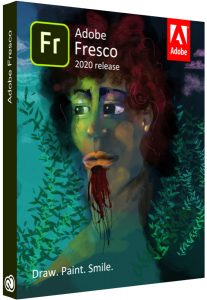 x64 | File Size: 579 MB
x64 | File Size: 579 MB
Designed for the latest touch and stylus devices, Adobe Fresco contains the largest collection of raster and vector brushes in the world, in addition to the revolutionary new live brushes, to ensure a completely natural drawing and painting experience. For artists, illustrators, designers and animation creators and for anyone who wants to discover - or rediscover - the joy of drawing and painting.
A thousand touches of skill.
Work with watercolors and oils that bloom and blend with your touch, use vector and raster brushes together on the same canvas and choose your favorites from the thousands of resources available from Photoshop and the famous master Kyle T. Webster. With Adobe Fresco you will have at your fingertips the widest and most exclusive selection of brushes in the world.
Make real masterpieces. Now with a lot less work.
We have rethought the essential tools for illustrators that are faster and more efficient on pen and touch devices. To draw you can now take advantage of a modernized selection and masking process that allows you to isolate parts of a layer and transform selections into masks. Customize the user interface to facilitate drawing with your right or left hand and switch to full screen mode to eliminate any distraction from the canvas.
The world is your study.
Start your project on iPad and end it on your PC: all your work is automatically synchronized in the cloud and your PSDs are exactly the same, regardless of the device in use. Furthermore, thanks to the integration with Creative Cloud, it will take you a few clicks to access your brushes, fonts and content from Adobe Stock and Libraries.
Artwork. Now a lot less work.
We've reimagined essential tools for illustrators that are faster and better for stylus and touch devices. Draw using a modernized selection and masking process that lets you isolate parts of a layer and turn selections into masks. Customize your UI to make it easier for left- or right-handed drawing. And switch to full-screen mode to clear your canvas of distractions.
Requirements:
- Microsoft Windows 10 version 1809 or later
- 4 GB Ram
- 2 GB Hard Disk
- Intel or NVIDIA GPU with Direct X Feature Level 12.1
Fresco is available in the following languages:
English
French
German
Japanese
Brazil
Portuguese
Danish
Dutch
Finnish
Italian
Norwegian
Spanish
Swedish
Korean
Simplified Chinese
Traditional Chinese
Czech
Polish
Russian
Turkish
-: DOWNLOAD FROM LINKS:-
RapidGator
Код:
https://rapidgator.net/file/040ca349924c7cec68a1eef7a0290ebf/Adobe_Fresco_2.6.0.515.rar.html
NitroFlare
Код:
https://nitro.download/view/8E1207899016376/Adobe_Fresco_2.6.0.515.rar
|

|

|
 08.06.2021, 12:58
08.06.2021, 12:58
|
#11644
|
|
Местный
Регистрация: 15.09.2019
Сообщений: 25,234
Сказал(а) спасибо: 0
Поблагодарили 0 раз(а) в 0 сообщениях
|
 Adobe Acrobat Pro DC 2021.005.20048
Adobe Acrobat Pro DC 2021.005.20048
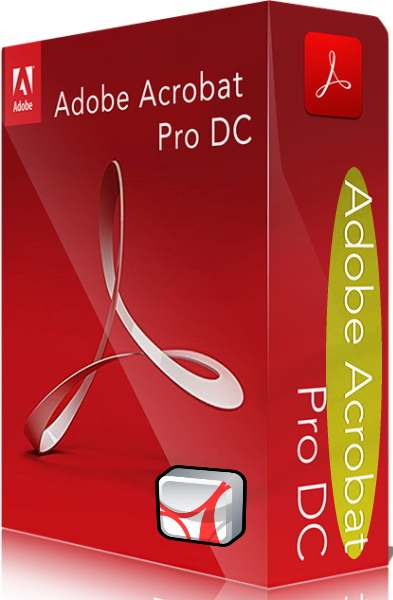 File size: 977 MB | Multilingual
File size: 977 MB | Multilingual
Adobe Acrobat Pro DC is the leading PDF converter and much more. Adobe Acrobat Pro DC software lets you deliver professional PDF communications. It's packed with smart tools that give you even more power to communicate. Create and edit PDF files with rich media included, share information more securely, and gather feedback more efficiently.
Adobe Acrobat Pro DC software is the advanced way for business professionals to create, combine, control, and deliver more secure, high-quality Adobe PDF documents for easy, more secure distribution, collaboration, and data collection.
Assemble electronic or paper files into reliable PDF documents that are easy to share with others using free Adobe Reader. You can assemble even Web sites, engineering drawings, and e-mail.
With Adobe Acrobat Pro DC you can manage document reviews, synthesizing feedback from multiple reviewers while preserving document format and integrity. Extend commenting capabilities to anyone using Adobe Reader. Windows users can design intelligent Adobe PDF forms that include business logic, such as calculations and data validations, to help increase the accuracy of data collection while reducing the costs of manual data entry.
Use Adobe Acrobat Pro DC to create high-impact PDF communications, collaborate more easily, and streamline reviews. Adobe Acrobat Dynamic PDF helps you get more done - easier, faster, better.
Operating Systems: Windows Server 2008 R2, 2012, 2012 R2 and Windows 7, 8, 8.1, 10 (32-bit and 64-bit).
-: DOWNLOAD FROM LINKS:-
RapidGator
Код:
https://rapidgator.net/file/22c779d80c9fd592f390472d1f9f7d11/AdobeAcrobatProDC2021.rar.html
NitroFlare
Код:
https://nitro.download/view/940DB9FB9EAF11E/AdobeAcrobatProDC2021.rar
|

|

|
 08.06.2021, 13:00
08.06.2021, 13:00
|
#11645
|
|
Местный
Регистрация: 15.09.2019
Сообщений: 25,234
Сказал(а) спасибо: 0
Поблагодарили 0 раз(а) в 0 сообщениях
|
 Alfa eBooks Manager Pro / Web 8.4.70.1
Alfa eBooks Manager Pro / Web 8.4.70.1
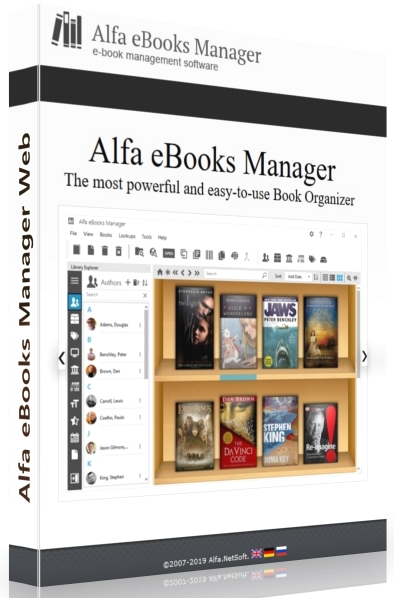 File size: 30.1 MB | Multilingual
File size: 30.1 MB | Multilingual
Alfa eBooks Manager - The most powerful and easy-to-use Book Organizer. Alfa is a PC software that allows to organize your electronic and paper books in a single e-Library. Alfa eBooks Manager is the top choice for book lovers, collectors, students, academicians and business libraries.
Create e-Library
Get your paper, electronic and audio-books in single e-library.
Catalog books
Catalog any book data. Add tags and custom fields.
Customize design
Customize look and feel of your e-Library.
Scan computer for ebooks
Scan your computer for ebooks, parse metadata.
Read e-Books
Built-in ebook reader supports all popular e-book formats.
Update from the Web
Update books from Amazon, Google and other sites.
Edit ebook metadata
All popular formats are supported: EPUB, MOBI, FB2, PDF, AZW.
Ebook converter
Convert ebooks for your Kindle, iPhone or Android reader.
View books in 3D
Play with realistic 3D-models of your favorite books.
Import from Calibre
Alfa is the best Calibre alternative for those who like comfort.
Web Interface
Access you library in local network even from mobile devices.
Manage audio books
Quickly add, organize audio books. Built-in audiobook player.
Whats New:
Updates: official site does not provide any info about changes in this version
-: DOWNLOAD FROM LINKS:-
RapidGator
Код:
https://rapidgator.net/file/d8effae93dff3426715fd6957b3e0619/AlfaeBooksManager8.rar.html
NitroFlare
Код:
https://nitro.download/view/78265B9F296D182/AlfaeBooksManager8.rar
|

|

|
 08.06.2021, 13:02
08.06.2021, 13:02
|
#11646
|
|
Местный
Регистрация: 15.09.2019
Сообщений: 25,234
Сказал(а) спасибо: 0
Поблагодарили 0 раз(а) в 0 сообщениях
|
 Audio Reader XL v21.0.2
Audio Reader XL v21.0.2
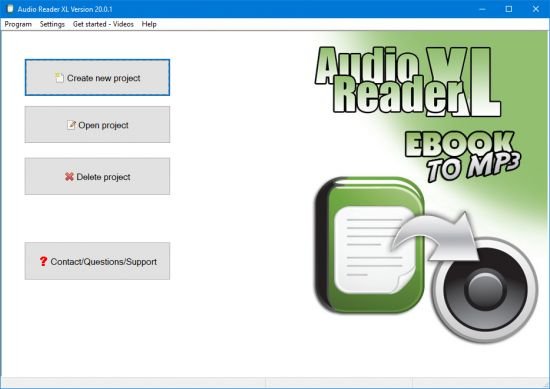 File size: 77.4 MB
File size: 77.4 MB
This text reader is a software suitable for all text formats. It converts your windows computer into a text reading machine. It features voices that are clear and comprehensible. It is very easy to use, and it does not require any skills. It has speech pauses in between paragraphs so that the reading comes out naturally. Another feature of this amazing text reader is that you can choose to ignore some expressions such as page numbers using some of its configurable filters.
This text to speech software can also work automatically in the background of your PC on demand. For example, it can automatically read text from the clipboard on command. The best thing is that it fully reads texts automatically. You can also choose to create MP3 files from the read texts and then burn onto CD-ROM, load it onto your smartphone or load it on an MP3 player and listen comfortably. Amazing! This tool makes it possible for you to listen to texts at any time as well as creating an audiobook.
The English text reader supports the following formats:
• Text Reader for Windows
• Read aloud text
• TXT-Text
• Create MP3
• Microsoft Word Documents
• Rich Text Format (RTF)
• Texts from clipboards
• PDF-Acrobat Reader
• HTML and Websites
• EBook a. EPUB
• Read aloud text while opening documents
• Read text from the clipboard
• Read aloud E-Mails
This program enables read-aloud, text to MP3, text to voice, voice aloud reader and text reader software for windows 10 software among others.
The above mentioned possible text formats are directly processed by this text reader software, they are then displayed in an editor that is integrated and can be adapted if need be. After that, you can read your text aloud just with a mouse-click.
Using this TRS is easy, all you have to do is copy the text into the software, and automatically your computer will begin to read it out loud. Unlike most of the other related programs, this software does not sound like a robot; rather the voices are clear and comfortable. There is even an option that enables you to choose the voice you want. Indeed the text reader software has made life easier especially for busy people.
Whats New:
Updates: official site does not provide any info about changes in this version
-: DOWNLOAD FROM LINKS:-
RapidGator
Код:
https://rapidgator.net/file/ce67aa3c823fec85662823db0a8225e7/Audio_Reader_XL_21.0.2.rar.html
NitroFlare
Код:
https://nitro.download/view/780E288E877AFCB/Audio_Reader_XL_21.0.2.rar
|

|

|
 08.06.2021, 13:04
08.06.2021, 13:04
|
#11647
|
|
Местный
Регистрация: 15.09.2019
Сообщений: 25,234
Сказал(а) спасибо: 0
Поблагодарили 0 раз(а) в 0 сообщениях
|
 CCleaner Professional / Plus / Business / Technician 5.81.8895 Multilingual + Slim
CCleaner Professional / Plus / Business / Technician 5.81.8895 Multilingual + Slim
 File size: 130 MB
File size: 130 MB
(Total)CCleaner a utility for cleaning the debris in the operating system. In the course of their work CCleaner (Crap Cleaner) is looking for and removes unused files. These include: cookies, history, visiting sites in IE, temporary Internet files, search strings, files, Recycle Bin, etc.
CCleaner is the number-one tool for cleaning your Windows PC. It protects your privacy online and makes your computer faster and more secure. This app is easy to use, one click cleaning so beginners can optimize their computers in seconds. In addition, it's packed with advanced features for power users.
It is system optimization and privacy tool. Removes unused files from your system, allowing Windows to run faster and freeing up valuable hard disk space. It also cleans traces of your online activities such as your Internet history.
CCleaner can run from a USB drive and be installed or run on a computer without a complicated setup process. It is possible to specify files, folders and registry keys to ignore from the cleaning process.
Especially relevant that it's fast. Normally taking less than a second to run. And contains NO Spyware or Adware!
CCleaner cleans the following:
Internet Explorer. Temporary files, history, cookies, super cookies. Also the Autocomplete form history and index.dat files.
Firefox. Temporary files, history, cookies, super cookies. Also download history and form history.
Google Chrome. Temporary files, history, cookies, super cookies. Also download history and form history.
Opera. Temporary files, history, cookies, super cookies and download history.
Apple Safari. Temporary files, history, cookies, super cookies, form history.
Other Supported Browsers. K-Meleon, Rockmelt, Flock, Google Chrome Canary, Chromium, SeaMonkey, Chrome Plus, SRWare Iron. Also Pale Moon, Phoenix, Netscape Navigator, Avant and Maxthon.
Windows. Recycle Bin, Recent Documents, Temporary files, Log files, Clipboard. Also DNS Cache, Error Reporting, Memory Dumps and Jump Lists.
Registry Cleaner. Advanced features to remove unused and old entries. Including File Extensions, ActiveX Controls, ClassIDs, ProgIDs. Also Uninstallers, Shared DLLs, Fonts, Help Files, Application Paths, Icons. Invalid Shortcuts and more...
Third-party applications. Removes temp files and recent file lists (MRUs) from many apps. Including Windows Media Player, eMule, Google Toolbar, Microsoft Office. Also Nero, Adobe Acrobat, WinRAR, WinAce, WinZip and many more...
CCleaner Professional is the most powerful version of Piriform's celebrated PC cleaner. It makes it easy to speed up a slow computer and keep your activity private - automatically and in the background.
These are some of the features you get with CCleaner Professional:
Automatic Cleaning
Regularly cleans junk files to keep your computer running smoothly
Automatic Privacy Protection
Clears history and cookies when you're not using your web browser
Automatic Updates
Windows and browsers constantly evolve. CCleaner updates once a month to stay on top!
Languages: Albanian, Arabic, Armenian, Azeri, Belarusian, Bosnian, Brazilian Portuguese, Bulgarian, Catalan
Chinese, Croatian, Czech, Danish, Dutch, English, Estonian, Farsi, Finnish, French, Galician, Georgian, German
Greek, Hebrew, Hungarian, Italian, Japanese, Kazakh, Korean, Kurdish, Lithuanian, Macedonian, Norwegian, Polish
Romanian, Russian, Serbian, Serbian, Slovak, Slovenian, Spanish, Swedish, Turkish, Ukrainian, Vietnamese
-: DOWNLOAD FROM LINKS:-
RapidGator
Код:
https://rapidgator.net/file/be3ae14d493c966a012efdff93448aa8/CCleanerTech5.rar.html
https://rapidgator.net/file/e72666a4af9aca373d63968af31c46e9/CCleanerSlim5..rar.html
https://rapidgator.net/file/45f5fc93842dca6b12e45fac010da65f/CCleanerPro5.rar.html
https://rapidgator.net/file/f43fbca42808f1f60c9880279d818c54/CCleanerBusiness5.rar.html
https://rapidgator.net/file/115c5f8ac92fe9d1d137d32d515cf24d/CCleaner5ProPlus.rar.html
NitroFlare
Код:
https://nitro.download/view/65D5DA56897CA87/CCleaner5ProPlus.rar
https://nitro.download/view/AE85AB884B79F5C/CCleanerBusiness5.rar
https://nitro.download/view/7AAD38514F05471/CCleanerPro5.rar
https://nitro.download/view/FD5877947DBA112/CCleanerSlim5..rar
https://nitro.download/view/E881F1D6612E049/CCleanerTech5.rar
|

|

|
 08.06.2021, 13:07
08.06.2021, 13:07
|
#11648
|
|
Местный
Регистрация: 15.09.2019
Сообщений: 25,234
Сказал(а) спасибо: 0
Поблагодарили 0 раз(а) в 0 сообщениях
|
 GOM Cam 2.0.24.3
GOM Cam 2.0.24.3
 Windows x64 | Languages: Multilingual | File Size: 67.97 MB
Windows x64 | Languages: Multilingual | File Size: 67.97 MB
GOM Cam - Record online courses. Smart Video Recorder. Try a video recording program, GOM Cam for free which enables to record everything on your computer screen such as YouTube recording, gameplay recording, and online class recording.
All in One Video Editor & Screen Recorder
It is a capture program that supports video editing features such as trimming a video and inserting music, which make it much easier creating online class videos.
Everything about Recording, from Gameplay to Online Classes
Try a video recording program, GOM Cam for free which enables to record everything on your computer screen such as YouTube recording, gameplay recording, and online class recording.
Easy File Management with Thumbnail View and Tag Search
Files such as recorded videos and captured images are saved as thumbnails and easily searched with tags.
GOM Cam, Favorite Tool of Teachers, Students, and YouTubers
Easy to create online lectures and other video content with a drawing option on the screen during video recording.
Video Recorder Even Supporting Audio Extraction
The audio in a recorded video can be extracted and saved as a MP3 file with the feature of audio extraction after video recording.
Release Notes- [Record Video] hot key has been reset due to the hot key error fix.
- (Settings > Hot Keys > Record Video)
- Circular Webcam Screen have been added.
- License expiration notification pop-up has been added.
- Minor improvements and bugs fixed
System Requirements:
- [64bit] Microsoft Windows 10 / 8.1 / 8 / 7
- DirectX 9.0c or higher (Recommended to install the latest version of DirectX 10 or later)
- Memory 512MB RAM or more
- HDD 1GB or more
- CPU Intel Pentium 4 CPU, AMD Athlon 64 CPU CPU or equivalent
- Resolution 1280 x 800 or higher
Supported Languages:
한국어, English, 日本語, 中文(简体), 中文(繁體), čeština, Deutsch, Русский, Türkçe, Español, Português, Tiếng Việt
-: DOWNLOAD FROM LINKS:-
RapidGator
Код:
https://rapidgator.net/file/7512794837674ce9924b6b3da8ff40db/GOM.Cam.2.0.24.3.rar.html
NitroFlare
Код:
https://nitro.download/view/8DE3C866D9D93FF/GOM.Cam.2.0.24.3.rar
|

|

|
 08.06.2021, 13:17
08.06.2021, 13:17
|
#11649
|
|
Местный
Регистрация: 15.09.2019
Сообщений: 25,234
Сказал(а) спасибо: 0
Поблагодарили 0 раз(а) в 0 сообщениях
|
 VirtualDJ 2021 Pro Infinity 8.5.6503 (x64) Multilingual
VirtualDJ 2021 Pro Infinity 8.5.6503 (x64) Multilingual
 Windows x64 | Languages: Multilingual | File Size: 715.83 MB
Windows x64 | Languages: Multilingual | File Size: 715.83 MB
VirtualDJ 2021 uses advanced technology and the power of modern computers to revolutionize what DJs can do. With this new version you can mix in real-time the various components of your tracks (vocals, instruments, kicks, hihats, etc). This opens the door to new ways of mixing that were simply not possible before, and will forever change the way DJs mix.
With real-time stem separation on any track, perfect live mashups and seamless transitions are now the new normal:
- ModernEQs can achieve a much more accurate separation than traditional frequency-based equalizers, and help achieve perfect transitions like never before.
- The new Stem pads will let you create live mash-ups and remixes in real-time easily. Let your creativity fly free.
- The new waveforms give a clearer than ever view of your tracks, where you can easily see beats and vocals to avoid clashes and breaks.
#1 Most Popular DJ Software
VirtualDJ is by far the most used DJ software on the planet, with over 100,000,000 downloads. There's a reason why everybody starts with VirtualDJ.
Powerful, yet easy to use
Packing the most advanced smart DJ technology, and intuitive features, VirtualDJ is easy to learn and master for any starter DJ. And it's free for non-professional use.
Empower Your Controller
For professional DJs, by using VirtualDJ instead of the limited software that comes with your controller, you will have the most advanced technology at your fingertips and perform even better mixes.
Stand-Alone DJ Mixer
VirtualDJ lets you start mixing as a DJ right away, with just your computer. To practice & learn, or prepare sets & playlists. VirtualDJ works for for every type of DJ, with or without hardware.
Library Management
Superior song library management with fast search, smart folders, playlists, and more. And with AI-suggestions, requests, and online catalogs.
Video & Audio Mixing
VirtualDJ supports a multitude of audio-, video- and karaoke formats. Entertain your guests with stunning visuals, video mixing or host karaoke events.
Effects & Samples
Built-in professional audio- and video- effects to enhance your sound and mix. And unlimited sampler with easy control of sound and/or video loops.
Rock Solid Performance
Independent studies show that VirtualDJ has the lowest crash-ratio in the industry! Using highly optimized, reliable, and well-tested code, VirtualDJ runs smoother and faster than any competitor's software, and can be trusted for your gigs.
Extensive Hardware Support
VirtualDJ supports more DJ controllers and hardware than any other software. With plug & play support for over 300+ controllers, the choice of gear is all yours. From easy to use entry-level controllers to advanced club mixers, simply connect your controller and you are ready to mix. Detection and setup is automatic, and the powerful built-in mapper lets you customize everything easily to set your controller to work exactly as you want it to.
Stream Millions of Songs
VirtualDJ lets you stream tracks from our partner catalogs directly within the software. Play anything from the millions of songs available, discover new tracks from tailored charts, and create your own playlists with ease. From mainstream to underground, everything is available right at your fingertips. All in high-quality formats.
Industry Leading Feature Set
VirtualDJ stacks more features than any other software, and new ground-breaking technology comes in VirtualDJ first. With VirtualDJ you are always ahead of the curve with the latest technology and innovative features.
Release Notes- Support for Allen&Heath Xone:23C and Xone:43C
- Preserve playlist order when loading CDJ usb database
- Support for import/export CDJ MyTag to User1/User2 fields
- Beatport support for Macs with M1 processor
- Split pad pages (in pad_page drop-down, or from controllers hold the first pad mode button and then click the second one)
- Fix video recording on Macs with M1 processor
- rememberRecurse browser option
Supported Operating systems:
- Windows 7*
- Windows 8*
- Windows 8.1*
- Windows 10
Recommended Hardware requirements:
- Intel® i5™ or better
- Windows 10
- Multi-channel soundcard
- 4 GB RAM
- 200MB free on the hard drive
Additional for Video mixing:
- AMD™, ATI™ or NVIDIA® video card
- Dual-screen output for second monitor
Additional for stems isolation:
- Windows 10 64-bit
- NVIDIA® video card (9xx or above)
-: DOWNLOAD FROM LINKS:-
RapidGator
Код:
https://rapidgator.net/file/d06be0b48eaa9a4cbdb322a5b0ef1cdc/VDJ.8.5.6503.rar.html
NitroFlare
Код:
https://nitro.download/view/1EFA3534578C75D/VDJ.8.5.6503.rar
|

|

|
 08.06.2021, 13:19
08.06.2021, 13:19
|
#11650
|
|
Местный
Регистрация: 15.09.2019
Сообщений: 25,234
Сказал(а) спасибо: 0
Поблагодарили 0 раз(а) в 0 сообщениях
|
 Office Timeline Plus Edition / Pro Edition 6.00.00.00
Office Timeline Plus Edition / Pro Edition 6.00.00.00
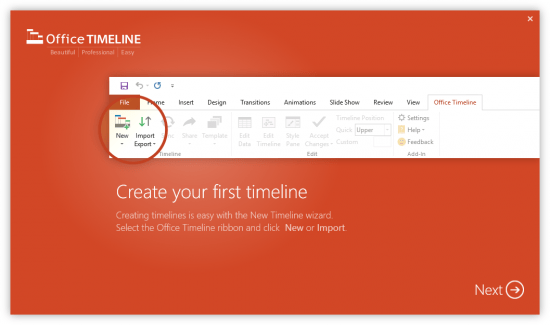 Languages: English | File Size: 21.39 MB
Languages: English | File Size: 21.39 MB
The #1 PowerPoint Timeline Maker for Windows and Office. Create PowerPoint timelines or roadmaps as fast as clients and executives need them. Simple but powerful PowerPoint add-in that anyone can use to quickly make and manage impressive timelines.
Beauty trumps complexity.
Build stunning PowerPoint timelines without the effort and cost.
Free yourself from manually building and managing visual project plans.
Office Timeline helps you make timelines, Gantt charts and Swimlanes in PowerPoint almost instantly. Customize them with just a few clicks to create clear, elegant high-level presentations that everyone will understand.
User-friendly PowerPoint timeline generator. Works the way clients and colleagues do.
Office Timeline works with all versions of PowerPoint. Give them stunning PowerPoint slides that can be viewed, edited and shared by anyone who has Microsoft Office.
Manage and change data with ease.
The plugin's powerful Data wizard and drag & drop Visual Editor make timeline management agile and intuitive. Updating timelines when projects and plans change is quick and easy.
PowerPoint timelines made easy.
No complex steps. No learning curve. No hassle!
Start from scratch or pick a template.
The timeline wizard was designed to make it simple. It all starts by selecting the type of timeline you want to make.
Enter your data and click Create.
Once you've selected a timeline template, enter or import your key milestones and tasks. Set their dates, click the Create button, and voilà! Timeline created.
Arrange and style to impress.
Use Drag & Drop to instantly rearrange or update your visual. Then customize it your way - colors, shapes, date formats, task duration, percent complete. change any detail, anyway you want.
Enjoy more freedom with Plus Edition.
While the Free edition is fully functional, Office Timeline Plus brings more! Plus Edition unlocks predesigned templates and gives you the freedom to add as much data as needed, so you can create detailed, unique PowerPoint timelines and Gantt charts.
See the power of Pro Edition.
Office Timeline Pro gives you everything you get with the Plus add-in, but adds powerful extra features. Pro Edition creates impressive Swimlanes and roadmaps, so you can manage complex projects with big-picture visuals that anyone can understand.
Release Notes- Design, usability and functionality improvements in all Editions.
- The ability to rotate Swimlane titles from the Timeline view.
- Easily add, hide or duplicate Swimlanes from the Data and Timeline views.
- Expand and collapse Swimlanes in the Data view.
- New timescale settings with live timeband preview.
System Requirements:
- Microsoft Windows Vista, Windows 7 (SP1), Windows 8, or Windows 10 (LTSB, CBB and CB). Office Timeline does not run on Windows 10 S. The add-in is functional on Windows XP and Windows Server but unsupported.
- 32-bit versions of Microsoft Office 2007 (SP3), 2010, 2013, or 2016. Although Office Timeline works with 64-bit versions of Office, we do not formally test or support it on 64-bit. The vast majority of the Office install base is the 32-bit version of Office. 32-bit is recommended by Microsoft unless you have very specific needs for 64-bit.
- .NET Framework 4.5.2 or greater.
-: DOWNLOAD FROM LINKS:-
RapidGator
Код:
https://rapidgator.net/file/43046048ea1b255317a13f371a8e75d2/Office.Timeline.6.00.00.00.rar.html
NitroFlare
Код:
https://nitro.download/view/FB9F92194088C32/Office.Timeline.6.00.00.00.rar
|

|

|
 08.06.2021, 13:21
08.06.2021, 13:21
|
#11651
|
|
Местный
Регистрация: 15.09.2019
Сообщений: 25,234
Сказал(а) спасибо: 0
Поблагодарили 0 раз(а) в 0 сообщениях
|
 Roxio Easy VHS to DVD Plus 4.0
Roxio Easy VHS to DVD Plus 4.0
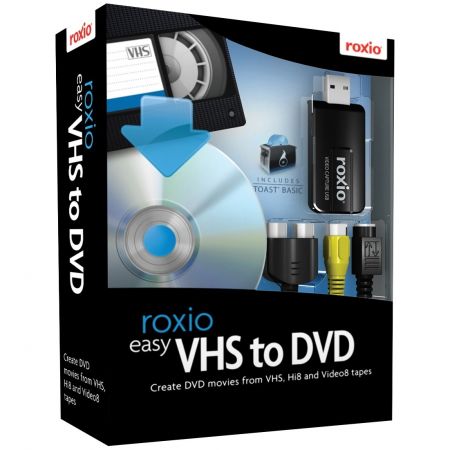 Languages: Multilingual | File Size: 1.59 GB
Languages: Multilingual | File Size: 1.59 GB
Technology changes and time passes, but you can keep your memories current. Imagine the excitement among your friends and family when they unwrap the gift of video! Now you can quickly convert old VHS tapes to DVD or digital, right at home! It's easy. You'll find yourself equipped with all the tools you need to not only convert video, but to enhance it and even add titles. Then, when you're ready, simply export your revived video to digital, or burn it to disc complete with chapters and menus. Keep the memories alive!
1. Connect
Connect your VHS player or camcorder to your PC with an RCA cable* and the Roxio capture device.
2. Capture & Edit
Import and capture video from your device. Organize media, trim video,and add titles or transitions.
3. Share
Burn to DVD with chapters and menus or save to popular formats to share online or to device.
Easy VHS to DVD 4 Plus - VHS to DVD Converter
- Convert VHS to DVD or digital
- Capture video from your camcorder
- Burn videos to disc with menus and chapters
- Make quick edits, trim video, enhance color
- Add transitions and titles
Capture and convert videos
- Give your old videos new life and convert legacy footage to digital
- Convert VHS to DVD in a few easy steps or import video from your camcorder
- With your capture device connected, play your video on your camcorder or VCR to capture and convert your video to digital
- You can even convert your analog LPs and cassettes to audio CDs or MP3s
- Easily convert video and audio to your preferred formats
Edit and enhance videos
- VHS to DVD Plus is more than just a video converter; edit and enhance your video before you export and share it
- Make quick video edits and trim and cut video clips
- Stabilize shaky video
- Improve color balance and lighting with easy-to-use controls
- Add titles or rolling credits
- Add quick transitions between your videos
- Give your old videos new life and convert VHS to digital--even enhancing color before you export it to share!
A video you'll be proud to share
- Export video in your preferred format or burn it to disc
- Give your video the packaging it deserves and burn it to disc with chapters and customizable menus
- Choose from themed templates to build your disc menu
- Split movies across multiple discs
- Export video to digital files and share on social media
- Export videos to play back on popular mobile devices
- Revive old videos for family and new friends - give the gift of treasured stories!
The perfect gift - give your old videos new life
Videos bring back so many memories and remind us of long-forgotten treasured moments. From one-of-a-kind vacations to graduations, you can convert those VHS stories to DVD or digital, right at home! Imagine the faces of your parents, grandparents, siblings, and friends when you give them the gift of videos they haven't seen in years! Bring back those special memories, and give your old videos new life with Roxio Easy VHS to DVD - it's easier than you think to get started!
What are you waiting for? Convert VHS to DVD or digital:
Easier than you think
- Convert VHS to DVD or digital
- Convert camcorder to DVD or digital
- Convert LP or cassettes to digital
Preserve old videos
- No skill level required
- Start with a single VHS
- It makes the perfect gift
Release Notes- Release notes were unavailable when this listing was updated.
What are the Minimum System Requirements:
- Microsoft Windows 10, Windows 8, Windows 7 SP1
- MyDVD requires a 64-bit operating system
- Processor and RAM, 1.6 GHz processor and 512 MB RAM or more, or the minimum system requirements of the OS, whichever is higher
- 2 GB free hard drive space for installation
- One available USB 2.0 port
- Minimum screen resolution 1024x768
Input Formats:
- Video: MPEG2, AVC (H.264)
- Audio: WAV, mp3, ogg Vorbis, FLAC, WMA, AAC (m4a)
Output Formats:
- Video: DVD, ISO, MPEG2, AVC (H.264)
- Audio: WAV, mp3, ogg Vorbis, FLAC, WMA, AAC
- Disc: DVD, Mini DVD
Supported Languages:
English, French, Italian, German, Spanish, Dutch, Japanese
-: DOWNLOAD FROM LINKS:-
RapidGator
Код:
https://rapidgator.net/file/9a8b3d0d457855e8816b2a6c531ae483/RVHS2DVD4.part1.rar.html
https://rapidgator.net/file/93360e6ffc13dbf5aeb9debd04a88559/RVHS2DVD4.part2.rar.html
NitroFlare
Код:
https://nitro.download/view/ED879DDB7429FF6/RVHS2DVD4.part1.rar
https://nitro.download/view/1F2F252F7CF5E8D/RVHS2DVD4.part2.rar
|

|

|
 08.06.2021, 13:23
08.06.2021, 13:23
|
#11652
|
|
Местный
Регистрация: 15.09.2019
Сообщений: 25,234
Сказал(а) спасибо: 0
Поблагодарили 0 раз(а) в 0 сообщениях
|
 FontViewOK 7.01
FontViewOK 7.01
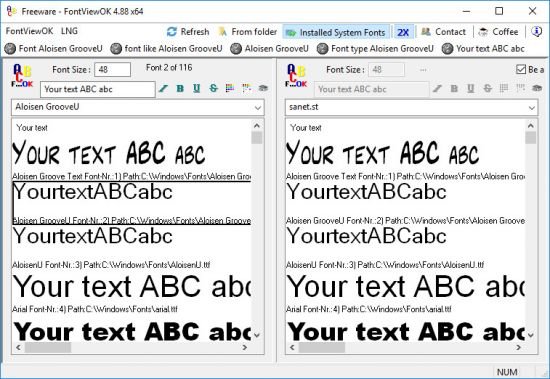 File size: 0.7 MB | Multilingual
File size: 0.7 MB | Multilingual
The problem is well known: Only the written form is remembered, but the font name is forgotten. Here FontViewOK can help. The program creates a quick visual overview of all installed fonts and helps to compare the font. The deployment is so simple, a help file is not required.
Features:
# Quick overview and comparisons of all fonts
# Printing with print preview function
# Changeable font size, style and color
# List all fonts from a specific folder
# Dual font preview for quick comparisons of fonts.
# Use the fonts without installing
# Multilingual
# portable
-: DOWNLOAD FROM LINKS:-
RapidGator
Код:
https://rapidgator.net/file/95e4d5617b5ef6bc55a77deb68e7dbf1/FontViewOK7.01.rar.html
NitroFlare
Код:
https://nitro.download/view/10A63372792B0BE/FontViewOK7.01.rar
|

|

|
 08.06.2021, 13:25
08.06.2021, 13:25
|
#11653
|
|
Местный
Регистрация: 15.09.2019
Сообщений: 25,234
Сказал(а) спасибо: 0
Поблагодарили 0 раз(а) в 0 сообщениях
|
 Hard Disk Sentinel Pro 5.70.5 Beta Multilingual
Hard Disk Sentinel Pro 5.70.5 Beta Multilingual
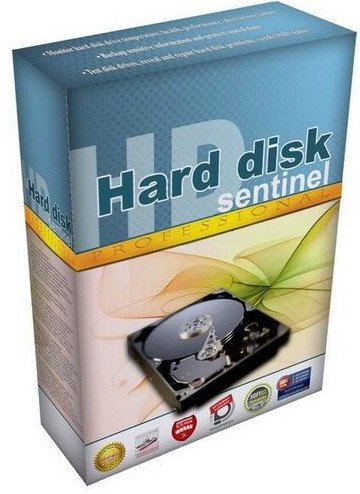 File size: 36 MB
File size: 36 MB
Hard Disk Sentinel is a multi-OS hard disk drive monitoring application. Its goal is to find, test, diagnose and repair hard disk drive problems, display hard disk health, performance degradations and failures. Hard Disk Sentinel gives complete textual description, tips and displays/reports the most comprehensive information about the HDD inside the computer or in an external enclosure (USB / e-SATA). Many different alerts and report options are available to ensure maximum safety of your valuable data.
Hard Disk Sentinel monitors hard disk status, including health, temperature and all S.M.A.R.T. (Self-Monitoring, Analysis and Reporting Technology, built in most hard disks today) values for each hard disks. Also it measures the hard disk transfer speed in real time which can be used as a benchmark or to detect possible hard disk failures, performance degradations.Hard Disk Sentinel can be effectively used to prevent serious damage or data loss because it has the most sensitive hard disk health rating system which is extremely sensitive to disk problems. This way even a small problem can't be missed and a failure or data loss can be predicted. This gives opportunity to backup important and valuable data. The Professional version has scheduled and automatic (on-problem) backup options to prevent data loss caused by not only failure but by malware or accidental delete also.
Here are some key features of "Hard Disk Sentinel Professional":
- Easy to use interface
- All information are displayed in the main window of the application. Quick controls allow easy navigation to access all hard disks, partitions and different information. Intuitive user interface elements display information by using green/yellow/red color to indicate the level of problem. Detailed text description and context sensitive help guides the user thru the features and options.
- 1. Install > 2. Configure > 3. Stay protected
- Just install, configure alerts and backup options and your system is now safe. You'll be notified about the problems - but if everything is correct, Hard Disk Sentinel just sits on tray and displays current status. The data is protected even in 24 hours daily, 7 days a week.
- Instant S.M.A.R.T. analysing - Hard Disk Sentinel can communicate with IDE, Serial ATA and SCSI hard disks to detect their status and temperature. Disk status are displayed immediately as you launch the application, there is no need to analyse disks for a long period. It displays the current and maximum temperature for the hard disk.
- It can read all general and vendor-specific attributes and monitor their values. For advanced users, all raw data are displayed also including power-on hours or number of read/write errors. Hard Disk Sentinel interprets the performance and fitness related S.M.A.R.T. values and displays the calculated Performance and Health percentage, total power on time and estimated lifetime remaining.
- Disk status in Windows Explorer - View the current health status and used space in Windows Explorer or in any other application, so you'll always know the amount of used space for each partitions and the disk condition.
- Information on demand - It can display current hard disk temperatures and health on the system tray, in a small status window and on the desktop itself. Average and maximum temperatures are logged for all hard disks and these informations are displayed in graphs for statistical purposes.
- Logging - Hard Disk Sentinel logs all degradations in all SMART parameters. For example, if a new uncorrectable sector is found on your hard disk, you will be notified.
- Alerts - Hard Disk Sentinel can make different kind of alerts upon different problems. It can execute various tasks (even external applications) in case of a problem. There is an option to send daily emails about current status.
- Hard Disk Details - Detects and displays every information about the hard disk, from the revision number and buffer size to all features it has. The maximum available and current transfer modes are also displayed.
- Hard Disk Performance - Logs how much data were read from or written to the hard disk. Displays current transfer rates for both reading and writing and estimates the maximum available (theoretical) transfer rate for a particular hard disk.
- Hard Disk Partitions - Displays partitions for each physical hard disks and type and usage informations about them so you cannot run out of space. Hard Disk Sentinel sends this information automatically in alert/status messages.
- Shutdown - It offers option to shut down the computer on failure, overheat or parameter degradation. This option can be used to prevent further data loss.
- Acoustic Management - It offers option to control the acoustic level of IDE/S-ATA hard disk. It is possible to increase performance or make the disks more silent.
- Clock Synchronization - It offers option to synchronize the PC clock with an atomic clock via NTP (Network Time Protocol).
- Improvements - Hard Disk Sentinel is constantly improving. More features will be available soon. If you have any idea which can be useful, just let us know.
-: DOWNLOAD FROM LINKS:-
RapidGator
Код:
https://rapidgator.net/file/1a2a1b6506d973df7a01ae8c6f797aef/HardDiskSentinelPro5.rar.html
NitroFlare
Код:
https://nitro.download/view/5F718BB8263C02B/HardDiskSentinelPro5.rar
|

|

|
 08.06.2021, 13:27
08.06.2021, 13:27
|
#11654
|
|
Местный
Регистрация: 15.09.2019
Сообщений: 25,234
Сказал(а) спасибо: 0
Поблагодарили 0 раз(а) в 0 сообщениях
|
 IN MEDIA KG SortPix XL v21.0.1
IN MEDIA KG SortPix XL v21.0.1
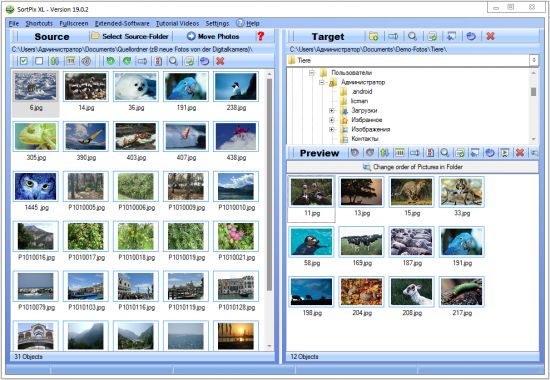 Fiel size: 21.2 MB
Fiel size: 21.2 MB
SortPix XL is the perfect solution for your problem. You can quickly and easily create meaningful folder structure for your images to sort pictures in a perfect way. You can simply move your images with the mouse to the desired folder, rotate photos or rename them
With the duplicate file finder you can automatically search for duplicate photos and remove duplicate photos with one click. So you win quickly a lot of free space on the hard disk. Bring comfortably and easily order and clarity to your hard disk. In addition SortPix XL offers several presentation options for your photos and create slide shows with music.
Sort photos with easy mouse dragging
Easy creation of folder structures with Photo Manager
Fast folder Management with source and target window
Smart Delete function for duplicate photos (duplicate check) - remove duplicate Photos
Display of EXIF data such as camera type, date, shutter speed, aperture, etc.
Multi-Rename tool for file names
Easy searching of photos thru filter criteria (file name, date before / after, etc.)
Rotate, copy, move, rename, delete or edit your Photos
Create new folders by date's
Several possibilities for presenting photos through integrated image viewer
Picture slideshow with music
Complete keyboard access for faster work
What's new
• official site does not provide any info about changes in this version
-: DOWNLOAD FROM LINKS:-
RapidGator
Код:
https://rapidgator.net/file/8bd6e00e2a0f579d1e5a1ebafd6cded9/SortPix.XL.21.0.1.rar.html
NitroFlare
Код:
https://nitro.download/view/01DDFF4C25D9238/SortPix.XL.21.0.1.rar
|

|

|
 08.06.2021, 13:29
08.06.2021, 13:29
|
#11655
|
|
Местный
Регистрация: 15.09.2019
Сообщений: 25,234
Сказал(а) спасибо: 0
Поблагодарили 0 раз(а) в 0 сообщениях
|
 NetBalancer 10.2.5.2715
NetBalancer 10.2.5.2715
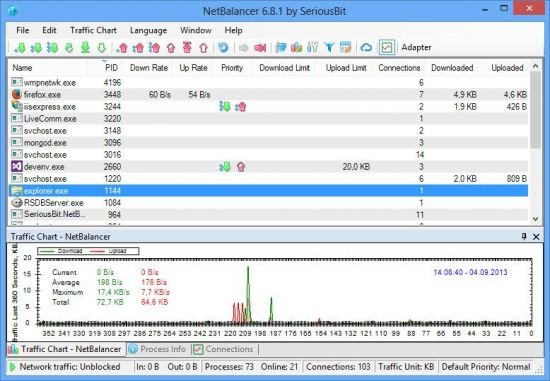 File size: 8.0 MB | Multilingual
File size: 8.0 MB | Multilingual
NetBalancer is a Windows application for local network traffic control and monitoring. Browse and do any internet activity comfortably on your PC even when your download manager or torrent client downloads huge files from internet - just lower their network priority with NetBalancer.
Features:
Priorities and limits
Set download and upload network priorities or limits for any process.
Automation support
Use various command line commands and web APIs for complete automation.
Rules and filters
Define detailed traffic rules and filters for maximum control.
Sync
Sync your computers with NetBalancer Service and control them from the web control panel.
Password secured
Protect all settings and priorities with a password to prevent unauthorised changes.
Monitor processes
Show all system processes with their download and upload speeds up to connections level.
View history
Detailed download and upload traffic history for any process since first NetBalancer's install.
System tray and toolbar
Show network traffic and other info in a system tray icon or taskbar toolbar.
Support for IPv6
NetBalancer has native IPv6 support for rules and filters.
Tags and bulk commands
Apply tags to your computers and control them with bulk commands like a Pro.
Various traffic charts and statistics
View detailed network traffic charts and statistics.
Everything encrypted
Everything in our system is encrypted: website traffic, sync traffic, all internal traffic, passwords and communications, all zeros and ones are encrypted and hashed with TLS and SHA2 for maximum security.
-: DOWNLOAD FROM LINKS:-
RapidGator
Код:
https://rapidgator.net/file/f493601205d54406eb1eee3555097e5d/NetBalancer10.rar.html
NitroFlare
Код:
https://nitro.download/view/C7D1A991E7A36C6/NetBalancer10.rar
|

|

|
      
Любые журналы Актион-МЦФЭР регулярно !!! Пишите https://www.nado.in/private.php?do=newpm&u=12191 или на электронный адрес pantera@nado.ws
|
Здесь присутствуют: 8 (пользователей: 0 , гостей: 8)
|
|
|
 Ваши права в разделе
Ваши права в разделе
|
Вы не можете создавать новые темы
Вы не можете отвечать в темах
Вы не можете прикреплять вложения
Вы не можете редактировать свои сообщения
HTML код Выкл.
|
|
|
Текущее время: 20:12. Часовой пояс GMT +1.
| |