 27.05.2021, 09:43
27.05.2021, 09:43
|
#11371
|
|
Местный
Регистрация: 15.09.2019
Сообщений: 25,234
Сказал(а) спасибо: 0
Поблагодарили 0 раз(а) в 0 сообщениях
|
 TablePlus 4.0.4 Build 168
TablePlus 4.0.4 Build 168
 File size: 138.1 MB
File size: 138.1 MB
Database Management made easy. Modern, native, and friendly GUI tool for relational databases: MySQL, PostgreSQL and more.
Start getting more done in less time
With native build, simple design and powerful features, it makes database management easier, faster and more efficient for you.
Native, Fast and Secured
Query, edit and save your database easily with a native app that can run fast like a Lambo. It's also equipped with many security features to protect your database, including native libssh and TLS to encrypt your connection.
Multi Tabs and Code Review
Quickly get a snapshot of your database with multi-tab and multi-window view, as well as stay in control of what you have changed on your database with Code Review.
Built-in SSH
You don't need to install any SSH client in order to connect to the server. SSH is a part of TablePlus.
Powerful SQL Editor
We've built the best practices for SQL Editor into our default to help you boost your productivity
Elegant in every detail
Clean and Focus
We don't want to be an app that does many things, but masters none. We only focus on the most important features.
High Performance
With native build, we eliminate needless complexity and extraneous details that you can get it up and run in less than a second.
Shortcut key available
Every function has a shortcut key to keep your hands always on the keyboard.
Always Improving
There's always something cool to be discovered in the new updates released weekly. We shipped more than 1000 improvements over the past year.
Quick Support
We help you troubleshoot your problems with TablePlus at a lightning speed.
Extend Without Limit (beta testing)
You can vastly extend TablePlus to fit your needs by installing plugins written by others or writing your own in JavaScript.
-: DOWNLOAD FROM LINKS:-
RapidGator
Код:
https://rapidgator.net/file/f3d4e4a7bdead28bb725e6be9f4428c0/TablePlus4.rar.html
NitroFlare
Код:
https://nitro.download/view/90887FC38EEC272/TablePlus4.rar
|

|

|
 27.05.2021, 09:45
27.05.2021, 09:45
|
#11372
|
|
Местный
Регистрация: 15.09.2019
Сообщений: 25,234
Сказал(а) спасибо: 0
Поблагодарили 0 раз(а) в 0 сообщениях
|
 CADprofi 2021.09 Build 210525 (x64) Multilingual
CADprofi 2021.09 Build 210525 (x64) Multilingual
 File size: 931 MB
File size: 931 MB
CADprofi Suite helps in designing architectural and mechanical projects, as well as plumbing and electrical installations.
Examples of using CADprofi Suite:
When designing electrical and HVAC installations, you can first quickly draw building plans using the architectural module.
The rooms defined in the architectural module can be exported to the DIALux program as a ready building outline. Then, lighting fixtures selected in DIALux can be easily imported into the electrical module and afterwards you can easily assign them to appropriate electrical circuits and create specifications. Thanks to this, you can finish a complete project much faster and easier.
In the architectural module you can designate rooms, and then using the Arrange command you can quickly arrange fire detectors, sprinklers and other objects from the electrical and HVAC & Piping modules.
In the mechanical module you can design mounting method for tanks, trays and other objects from the electrical module as well as HVAC & piping systems.
You can design evacuation and fire protection plans, including:
- in the architectural module you can quickly draw building plans and create evacuation, fire protection and safety plans.
- in the electrical module you can design fire detection systems, emergency lighting and other intelligent building and safety systems.
- in the HVAC & Piping module you can design any piping and vent.
installations, including fire extinguishing and smoke venting systems.
In the architectural module you can easily define the technical parameters of the rooms (lighting, ventilation, temperature, heat loss).
When creating a building plan in the architectural module, you can
show the location of radiators (e.g. under windows or on the walls) from the HVAC & Piping module.
In the architectural module, you can easily insert bushings (culverts) for pipes, ventilation ducts and cable trays.
Our current program versions are compatible with:
4M CAD V14 - V16, V19, V21
ActCAD 2020 (64bit)
ARES Standard Edition 2019
ARES Commander Edition 2012 - 2020
AutoCAD 2000 - 2021 (32/64bit)
AutoCAD LT 2000 - 2019 *) (32/64bit)
AutoCAD Architecture 2000 - 2021
AutoCAD Mechanical 2000 - 2021
AutoCAD MEP 2008 - 2021
AviCAD 2014 - 2017, 2019
BitCAD V6
BricsCAD V4 - V21
CADian 2012 - 2017, 2020
CADMATE 2015 - 2016, 2018
CADopia 8, 19
CMS IntelliCAD 7.2, 8.1, 8.2 x64, 8.3, 8.4, 9.0, 9.1, 9.2 (64bit)
FineELEC 11
GstarCAD 2010 - 2020
IBSCAD 2018, 2019
IntelliCAD 5, 6, 7.2, 8.1
IntelliPlus 8, 2013 - 2014
JetCAD 2012
NUVOCAD 2013
progeCAD 2008 - 2021
StarICAD 2008
ZWCAD 2008i - 2012, ZWCAD+**, ZWCAD Classic, ZWCAD 2017 - 2021**
Other programs on request
-: DOWNLOAD FROM LINKS:-
RapidGator
Код:
https://rapidgator.net/file/0bf3982504d5c8d25c2faa7672e4af20/CADprofi2021.rar.html
NitroFlare
Код:
https://nitro.download/view/D2191DB378AAA3A/CADprofi2021.rar
|

|

|
 27.05.2021, 09:48
27.05.2021, 09:48
|
#11373
|
|
Местный
Регистрация: 15.09.2019
Сообщений: 25,234
Сказал(а) спасибо: 0
Поблагодарили 0 раз(а) в 0 сообщениях
|
 Markdown Monster 1.27.8.1
Markdown Monster 1.27.8.1
 File size: 19 MB
File size: 19 MB
Markdown Monster is a Markdown editor and viewer that lets you edit Markdown with syntax highlighting and fast text entry. A collapsible, synced, live preview lets you see your output as you type or scroll. Easily embed images, links, emojis and code using Markdown text or use our gentle UI helpers that simplify many operations with a couple of keystrokes. Paste images from the clipboard or drag and drop from Explorer or our built-in folder browser. Inline spell-checking and word counts keep your content streamlined unobtrusively.
You can export your Markdown to HTML or PDF by saving to disk or by copying Markdown selections as HTML directly to the clipboard. The HTML preview can display syntax colored code snippets for most common coding languages, and can easily be customized with HTML and CSS template to match your own sites. You can choose from a light and dark app theme, and choose individual editor and preview themes that are fully customizable. You can even use Vim or EMacs type conventions. Other convenience features let you browse for and select files in the built-in folder browser, use the document outline to jump through sections in your Markdown, or shell out to Explorer, Terminal or your favorite Git client. It's all about convenience - everything is at your finger tips, but it's out of your way until you need it.
Markdown Editing and Weblog Publishing for Windows
Syntax colored Markdown
Live HTML preview
Inline spell checking
Embed images, links and emoji
Paste images from Clipboard
Capture & embed screen shots
Save to Html and PDF
Weblog publishing and editing
HTML to Markdown conversion
Editor and preview themes
Git Integration
Document Outline
Template text expansion
.NET scripting & addins
-: DOWNLOAD FROM LINKS:-
RapidGator
Код:
https://rapidgator.net/file/e47ebec5e09e8e1a7026edb3660c184f/MarkdownMonster1.27.8.rar.html
NitroFlare
Код:
https://nitro.download/view/2ED0601305C54C0/MarkdownMonster1.27.8.rar
|

|

|
 28.05.2021, 13:12
28.05.2021, 13:12
|
#11374
|
|
Местный
Регистрация: 15.09.2019
Сообщений: 25,234
Сказал(а) спасибо: 0
Поблагодарили 0 раз(а) в 0 сообщениях
|
 TechSmith Camtasia 2021.0.3 Build 31275 (x64)
TechSmith Camtasia 2021.0.3 Build 31275 (x64)
 Windows x64 | Languages: English | File Size: 479.61 MB
Windows x64 | Languages: English | File Size: 479.61 MB
The Best All-In-One. Screen Recorder and Video Editor. Camtasia 2021 makes it simple to record and create professional-looking videos. Camtasia 2021's new video templates make it easier than ever to create the video you need.
Start Fast
Camtasia is quick to learn. You don't need a big budget or fancy video editing skills. Start with a template or just record your screen and add a few effects.
Feel Confident
Whether you have experience or this is your first time making a video, we'll give you everything you need to make a high-quality video.
Engage Viewers
Create content your viewers actually watch. A video will give you more interaction and help your audience to learn more than with text alone.
The best screen recording software for...
- Video tutorials
- How-to videos
- Demo videos
- Meeting recordings
- YouTube videos
- Training videos
- Video lessons
- Webinar recordings
- Instructional videos
- Explainer videos
- Presentation recordings
- ...and more!
Simple, but full of features:
Templates
Pre-built video templates reduce editing time. Create custom templates for videos you frequently make.
Camtasia Packages
Share templates, libraries, themes, shortcuts, favorites, and presets in a single file.
Favorites & Presets
Instantly access your most used tools and effects. Save custom styles and configurations for frequent use.
Recording
Record anything on your computer screen-websites, software, video calls, or PowerPoint presentations.
Simplified Editing
Camtasia's simple drag-and-drop editor makes adding, removing, trimming, or moving sections of video or audio a breeze.
Pre-Built Assets
Customize any of the royalty-free assets in the Camtasia library and add them to your video for a professional polish.
Options
Camtasia records exactly what you want-the entire screen, specific dimensions, a region, a window, or an application.
Capture
Add a personal touch to your videos by adding crisp video and audio straight from your webcam.
(Mic + System)
Record and edit your audio clips using a microphone, the sound from your computer, or import clips to get the perfect audio for your video.
Music
Choose from our library of royalty-free music and sound effects to insert into your recordings.
Integration
Turn your presentation into a video. Record with the PowerPoint Add-In or import slides directly into Camtasia.
Media Import
Import video, audio, or image files from your computer, mobile device, or the cloud and drop them right into your recording.
Quizzing
Add quizzes and interactivity to encourage and measure learning in your videos.
iOS Capture
Connect your iOS device directly to your Mac, or Use the TechSmith Capture app for PC to record directly from the screen, then add gesture effects to simulate taps, swipes, and pinches in your video.
Annotations
Use callouts, arrows, shapes, lower thirds, and sketch motion to highlight important points in your video.
Transitions
Use transitions between scenes and slides to improve the flow of your videos.
Animations
Camtasia gives you pre-made animations that take your video to the next level. Customize your animation, create behaviors, or zoom in, zoom out, and pan animations to your screen recordings.
Cursor FX
Highlight, magnify, spotlight, or smooth the motion of your cursor to create a professional and polished look to any video.
Themes
Stay on the brand by creating themes to keep a consistent look and feel in your videos.
Device Frames
Apply device frames to your videos to make them appear as though they are playing on a desktop, laptop, or mobile device screen.
Video Table of Contents
Add an interactive table of contents to your video to create navigation points for your viewers.
Closed Captions
Add captions directly to your recordings to ensure your videos are understood by all.
(Green Screen)
Replace backgrounds and insert footage videos quickly and easily to add an extra wow factor to your videos.
Audio FX
Reduce background noise, even out audio levels, add audio points, adjust pitch and gain, and much more to ensure high-quality audio in your videos.
Options
Instantly upload your video to YouTube, Vimeo, Screencast, or your online video course.
Release Notes Minimum Specifications:
- Microsoft Windows 10 (64-bit) 1607 version or later
- 2.8 Ghz 6th Generation Intel® Core™ i3 Processor with 2 CPU Cores or 2.8 Ghz 1st Generation AMD® Ryzen™ 3 - Processor with 2 CPU Cores
- 8GB of RAM
- 4GB of available disk space
- Microsoft .NET 4.7.2 or later (included), Windows N requires the MediaFeature pack for Windows N
Recommended Specifications:
- Microsoft Windows 10 (64-bit) 1809 version or later
- 3.5 Ghz 8th Generation Intel® Core™ i5 Processor with 4 CPU Cores or better or 3.5 Ghz 2nd Generation AMD® Ryzen™ 5 Processor with 4 CPU Cores or better
- 16GB of RAM or more
- NVIDIA GeForce 10 Series or higher
- SSD with 4GB of available disk space
- Microsoft .NET 4.7.2 or later (included), Windows N requires the MediaFeature pack for Windows N
-: DOWNLOAD FROM LINKS:-
RapidGator
Код:
https://rapidgator.net/file/f3bfcee60c12c91787151bc936890b3a/Camtasia.2021.0.3.rar.html
NitroFlare
Код:
https://nitro.download/view/EBE5A226E356B62/Camtasia.2021.0.3.rar
|

|

|
 28.05.2021, 13:18
28.05.2021, 13:18
|
#11375
|
|
Местный
Регистрация: 15.09.2019
Сообщений: 25,234
Сказал(а) спасибо: 0
Поблагодарили 0 раз(а) в 0 сообщениях
|
 Zerene Stacker Professional 1.04 (Build T202105271130)
Zerene Stacker Professional 1.04 (Build T202105271130)
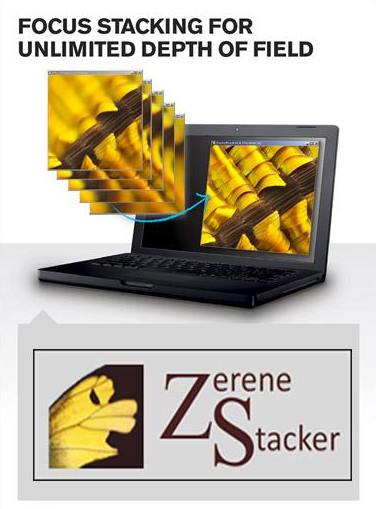 Languages: English | File Size: 80.63 MB
Languages: English | File Size: 80.63 MB
Zerene Stacker is "focus stacking" software designed specifically for challenging macro subjects and discerning photographers. Of course it works great with simpler subjects, close-ups, and landscapes also!
Zerene Stacker has several advantages over other commonly used stacking programs:
- Highest quality output images, especially in difficult cases
- Accurate and robust alignment and interpolation
- Advanced stacking algorithms
- Clean handling of hairs and bristles - no halos or contour lines
- Preserves low contrast detail and avoids "stacking mush" with deep stacks
- Fast and flexible retouching makes it easy to combine the best features of multiple algorithms as well as original frames
- Retouching supported by all versions, even at the lowest price
- Supports 8- and 16-bit input and output files
- Can generate stereo and 3-D rocking animations from a single stack, even for difficult subjects with structural overlaps and bristles.
- Fully utilizes modern multi-core processors and multi-processor computers
Used by:
- Professional photographers
- Individual enthusiasts
- Government & industrial research labs
- Universities
- Museums
- Schools
- People like you!
For these subjects:
- Landscapes
- Architecture
- Flowers
- Insects
- Jewelry
- Mineral samples
- Sculptures
Works with any digital camera:
- Any brand: Canon™, Nikon™, Sony™, Pentax™, Hasselblad™, Leica™, Olympus™, etc.
- Any size: digital back, full frame or APS-C DSLR, mirrorless, compact point-and-shoot, USB eyepiece, etc.
- Any other source of JPEG or TIFF files
- Does NOT control your camera, but works with other software that does.
Works with any method of focusing:
- Move the camera (focus rail, StackShot™)
- Move the subject (focus stage)
- Turn the lens focus ring by hand
- Turn the fine focus knob of a microscope
- Automatically step the focus motor inside your lens (e.g. ControlMyNikon™, CamRanger™)
Features:
- Optimized for high quality output: "Better images, less work!"
- Unlimited stack depth, from 2 frames to 1,000's if that's what you need.
- Handles very large images, e.g. 200 megapixels from a high-end Hasselblad camera
- Best-in-the-business retouching capabilities
- Full control of all stacking parameters
- Automatic alignment and scale correction (focus breathing is no problem)
- Advanced stacking algorithms
- Highest quality interpolation methods, up to Lanczos 8 (16x16) if you need it.
- Lightroom™ plugin available
Release Notes Bug fixes
- "File > Remove from list" now removes cached copy of converted TIFF.
- StackShot controller now saves 6 digits for step size in predefined setups.
- StackShot controller, maximum rail speed was set wrong on launch with nonstandard drive pitch.
- DOF calculator clarifies the meaning of "Step overlap".
User Interface:
- Include File > Exit menu item in all Mac configurations.
- Stereo calculator panel, use "P" instead of Unicode checkmark which may be absent from installed fonts.
Requirements: Windows 10, 8, 7, Vista, or XP
-: DOWNLOAD FROM LINKS:-
RapidGator
Код:
https://rapidgator.net/file/21cc264792ea6715a90a7d658490b3f3/Zerene.Stacker.1.04.T202105271130.rar.html
NitroFlare
Код:
https://nitro.download/view/5149E40BCA0809D/Zerene.Stacker.1.04.T202105271130.rar
|

|

|
 28.05.2021, 13:20
28.05.2021, 13:20
|
#11376
|
|
Местный
Регистрация: 15.09.2019
Сообщений: 25,234
Сказал(а) спасибо: 0
Поблагодарили 0 раз(а) в 0 сообщениях
|
 SysTools SQL Log Analyzer 8.0
SysTools SQL Log Analyzer 8.0
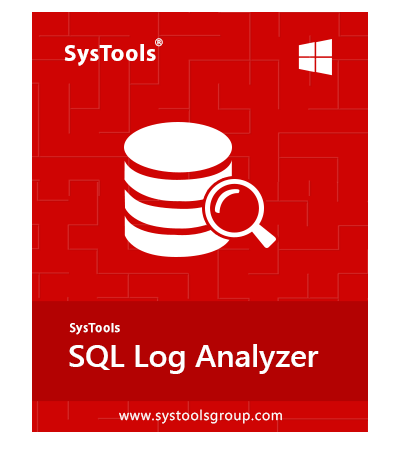 File size: 8.57 MB | (x64)
File size: 8.57 MB | (x64)
Analyze activity in your SQL Server either by directly connecting to the database, or by taking a look at the LDF and MDF log file pair. Services usually keep large quantities of information inside databases. There are various types of databases, and even more associated tools to comfortably perform related server tasks. For instance, SysTools SQL Log Analyzer is the type of application which can connect to your SQL databases in an attempt to analyze related transactions, and even offline log files.
Analyze SQL log file transactions & quickly perform SQL ldf file recovery
Preview .ldf Activity: Transaction, Time, Name, Table Name, & Query
Read & Analyze All Transactions like: INSERT, DELETE, UPDATE etc.
Supported Data Types: Datetime2, datetimeoffset, sql_variant, hierarchyid, geometry & geography data types.
Quick Scan, View LDF file and Auto locate associated MDF file
Provides support to fetch & view records from Live database
Recover Deleted Records if database is in Simple Recovery Mode.
Option to Filter & Export as SQL Database, as SQL Script or as CSV File
Provides Support to Analyze Multiple NDF File data
MDF File is required to analyze the database
The tool works both online & offline SQL database environment
Supported Unicode (collation) data tables after export
Supports SQL Server 2017, 2016, 2014, 2012, 2008 and SQL Server 2005 LDF Files
Features :
Complete analyses of SQL transaction Log (.ldf) file to identify critical changes in record
Open, Read & Analyze all Microsoft SQL transactions: Insert, Update & Delete
SQL LDF File Recovery to restore the modified database back into SQL Server
Forensic Investigator can track who modified SQL table records with details provide by Log Analyzer
Quick Scan to deeply examine log file & provide full visibility to database records
Open & Analyze all operation of a transaction(LDF) file Without MS SQL Server application
SQL Log Analyzer works on both Online & Offline SQL Database Environment
Support to fetch & view records from Live SQL database environment
Support For Advance SQL Data Type : Datetime2, datetimeoffset, sql_variant, hierarchyid, geometry & geography data types
Dynamic Filters to export only Selective transaction records after complete analyses
Display LDF information in SQL Scripts, CSV file or directly export to any SQL Server database
Auto-locate MDF to read database schema of scanned Log File while opting Offline DB Option
Provide support to Unicode (Collation) property after exporting database
Supports Microsoft SQL Server 2017, 2016, 2014, 2012, 2008 and SQL Server 2005 LDF
Whats New:
Updates: official site does not provide any info about changes in this version
-: DOWNLOAD FROM LINKS:-
RapidGator
Код:
https://rapidgator.net/file/fa1602cfab8eb71ff8528b32a961f0ab/SQL_Log_Analyzer_8.0.rar.html
NitroFlare
Код:
https://nitro.download/view/F0DA15C9EB73CBB/SQL_Log_Analyzer_8.0.rar
|

|

|
 28.05.2021, 13:22
28.05.2021, 13:22
|
#11377
|
|
Местный
Регистрация: 15.09.2019
Сообщений: 25,234
Сказал(а) спасибо: 0
Поблагодарили 0 раз(а) в 0 сообщениях
|
 Final Draft 12.0.1 (Build 60)
Final Draft 12.0.1 (Build 60)
 Languages: English | File Size: 65.89 MB
Languages: English | File Size: 65.89 MB
For over twenty years now, Final Draft has shown itself to be the most vital tool available to the screenwriter. Final Draft has eclipsed all of its competitors because it is the best. It does everything you could possibly think of and then you can write and not think of it at all.
The Industry Standard Screenwriting Software
- The number-one selling screenwriting software in the world
- Used by 95% of the entertainment industry
- Best Choice for Screenwriting
- Final Draft paginates your script to entertainment industry formats
- Over 300 templates for screenplays, teleplays, comics, immersive storytelling, graphic novels, and stage plays
New in Final Draft 12:
Powerful Story Planning
With Final Draft 12, you can brainstorm, visualize, outline, report, tag, collaborate and customize your writing environment like never before.
Enhanced Beat Board
Limitless space to organize your ideas in a customizable, visual way. Plan set pieces, store character research, and much more.
- Beats can be anything - plot points, character arcs, research, or location ideas
- Beats can contain both stylized text and images
- Connect beats using Flow Lines
- Color code for easy reference with a vibrant color palette
- Send Beats directly to your script for easy access
ScriptNotes
Add comments to your script as edit ideas come to you.
- Add ScriptNotes that appear as flags on the page for easy reference
- Click the flag to open and edit notes in a popover
- New flags show how many notes per paragraph
- Popovers sync to ScriptNotes in the Navigator
Night & Focus Mode
Night Mode inverts your screen to cut down on eye strain, while Focus Mode eliminates unwanted distractions.
Track Changes
Keep a record of edits to your script then choose whether to accept or reject them.
Import PDF
Import a PDF and convert it into a fully editable Final Draft file.
Real-Time Collaboration
Collaborate simultaneously with your writing partners IN REAL TIME on both the script and the Beat Board.
Speech to Script
Speech to Script customizes Mac's Dictation feature so you can write your screenplay without ever touching a keyboard.
Insert Images
Insert images on title pages, in the script or even in the Beat Board to help visualize your story.
Smart Type
Use SmartType to cut down on keystrokes by auto-filling commonly used names, locations, and more.
Alternate Dialogue
Use Alternate Dialogue to store as many different versions of lines as you can imagine.
Easier Formatting
Use your creative energy to focus on your story and characters - let Final Draft take care of the rest.
Title Page
All Final Draft templates come with industry standard title pages that are easy to modify, save, and print or save to PDF.
Tab & Enter
Use just the Tab and Enter keys to write your script quickly and easily.
Format Assistant
Be confident your script is professionaly formatted before you print or email it.
Reformat Tool
Speed through the reformatting process when importing different file types.
Automatic Backup Folder
Protect your work with automatic file backups.
Unicode Support
Final Draft 12 ships with fonts which support over 97 different languages. Users can also add their own fonts to type in additional languages.
Pagination & Page Management
Automatically format and paginate to industry standards. Meet page count requirements using Final Draft 12 custom formatting tools.
Keyboard Shortcuts
Customize your workflow and save time.
Agile Production
Final Draft is used by 95% of film, television and multimedia productions to get from page to screen.
Revision Mode
Mark and review all changes to take a script through production. Set your revision colors, lock pages, omit scenes - Final Draft makes it easy.
- Add, edit or remove scene numbers throughout your script
- Lock Pages so your revisions don't affect your page numbers
- Export to PDF in Revision Mode with industry standard colors
- Protect your script with customizable watermarks on PDFs and printed pages
- Omit a scene to make last minute changes without disrupting production
Tags Mode
Powerful reporting, your way - create custom reports on any element of your script.
- Dig into your script by tracking customizable story elements and character traits
- Get ready for production by Tagging costume, props, locations and more
- Break your script down for budgeting and scheduling
Release Notes- Release notes were unavailable when this listing was updated.
System Requirements:
- Microsoft® Windows 10 and above
- Minimum 512 MB of RAM
-: DOWNLOAD FROM LINKS:-
RapidGator
Код:
https://rapidgator.net/file/241fbef6a8f02d9ba45c0dd59fac35d8/Final.Draft.12.0.1.rar.html
NitroFlare
Код:
https://nitro.download/view/0EECA2E34272728/Final.Draft.12.0.1.rar
|

|

|
 28.05.2021, 13:24
28.05.2021, 13:24
|
#11378
|
|
Местный
Регистрация: 15.09.2019
Сообщений: 25,234
Сказал(а) спасибо: 0
Поблагодарили 0 раз(а) в 0 сообщениях
|
 SDL Trados Studio 2021 SR1 Professional 16.1.6.4276
SDL Trados Studio 2021 SR1 Professional 16.1.6.4276
 Languages: English | File Size: 343.32 MB
Languages: English | File Size: 343.32 MB
Translate faster and smarter while presenting a unified brand to the world. SDL Trados Studio is the complete translation environment for language professionals who want to edit, review and manage translation projects whilst in the office or on the move. Deliver world-class localized content to support your global sales and marketing efforts with software trusted by over 270,000 translation professionals worldwide.
Key Benefits
Discover a wealth of innovative features and create high-quality translations, faster.
- Translate more content.
- Maintain brand consistency.
- Increase team productivity.
- Reduce translation cost.
- Easily manage translation projects.
Powerful translation memory technology
Easily reuse previously translated and approved content across all of your projects with intelligent translation memory (TM) technology. The more you add to your TM, the faster your team can automatically match and translate subsequent translations, increasing translator productivity by as much as 80% and improving consistency across your content.
Sophisticated terminology management
Protect your brand values and ensure a consistent tone of voice across all languages by managing terminology. Your translation teams can create and share approved terminology across the organization to do more in less time, maintain consistency across every translation, all while reducing costs.
Efficient translation project management
Create and deliver translation projects quickly and easily in multiple languages with the project management capabilities found in SDL Trados Studio and SDL Trados GroupShare. Combine Studio with GroupShare for volume projects and complete control over security.
Innovative Neural Machine Translation
Our neural machine translation keeps improving from input by receiving and learning corrections dynamically. Incorporate our unique self-learning machine translation technology into existing translation workflows to complete projects faster and double your productivity levels.
Collaborate for even greater efficiency
Reduce the time required to complete translation projects. Enable your team to work together seamlessly with secure, shared access to centralized translation files, translation memories, and terminology.
Discover What's New in SDL Trados Studio 2021:
SDL Trados Studio 2021 is the ground-breaking, dynamic translation solution offering true flexibility for busy translators and project managers. Work on the Studio desktop app on your PC or laptop for maximum productivity, plus keep projects moving when you're away from your desk through SDL Trados Live - Studio's new cloud companion that works seamlessly across PC, mobile, and tablet.
Studio 2021's new, powerful features and enhancements will ensure everyone in your team achieves their full potential. The future way of working is here. The future of translation software is Studio 2021.
Flexibility to work wherever you are
The dynamic combination and flexibility offered by Studio 2021 and SDL Trados Live will benefit everyone - from individual translators through to project managers running large teams.
Higher quality translations can be delivered faster as you can:
- Manage your translations on the Studio 2021 desktop app when you're in the office
- Control your projects on any device, such as a tablet, through SDL Trados Live or the new SDL Trados Live mobile app, when you're away from your desk.
Designed to raise your productivity
When under pressure to deliver increasing volumes of translations within short timeframes, it's essential to find ways to be more productive.
Studio 2021 offers many enhancements:
- Improved automation and quality assurance (QA) with the ability to customize your recognition settings for Placeables such as dates, times, currencies, and measurements
- More powerful search with an upgrade to the Advanced Display Filter
- Enhanced Translation Quality Assessment (TQA) interface.
Personalize your Studio for increased functionality
It's now easier than ever to personalize your Studio. You can access the SDL AppStore directly from Studio 2021 making it faster and easier to find, manage, update, and remove apps with fewer clicks and effort.
Apps are used by thousands of our customers to customize and extend the functionality of Studio to:
- Improve and automate your translation, review or terminology processes
- Connect to third-party machine translation providers
- Fine-tune your verification checks to enhance the quality of your translations.
Release Notes System Requirements:
- SDL Trados Studio 2021 will work on Windows 7*, Windows 8.1 and Windows 10. We recommend Windows 10.
- As a minimum requirement, we recommend an Intel or compatible CPU-based computer with 8 GB RAM and a screen resolution of 1024x768.
-: DOWNLOAD FROM LINKS:-
RapidGator
Код:
https://rapidgator.net/file/63e217e6a0361ac31093fc91783b9733/SDL16164276.rar.html
NitroFlare
Код:
https://nitro.download/view/4B80388524AC8BB/SDL16164276.rar
|

|

|
 28.05.2021, 13:42
28.05.2021, 13:42
|
#11379
|
|
Местный
Регистрация: 15.09.2019
Сообщений: 25,234
Сказал(а) спасибо: 0
Поблагодарили 0 раз(а) в 0 сообщениях
|
 Prima Cartoonizer 4.1.1 (x64)
Prima Cartoonizer 4.1.1 (x64)
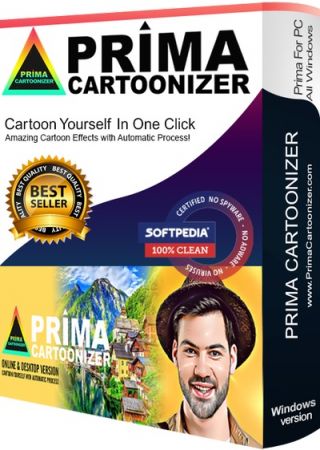 Windows x64 | Languages: English | File Size: 93.82 MB
Windows x64 | Languages: English | File Size: 93.82 MB
Convert photos into cartoons with just few clicks of a mouse with our Prima Cartoonizer for PC. Now, you can convert all of your pictures and images into cartoon effect more quickly and precisely. You can convert large or high-quality photos into cartoons with best results. Besides, you can also edit your photos and make multiple adjustments even before or after converting them. Add many items, crop your photos, resize and adjust the brightness and contrast.
Enjoy fantastic cartoon effects with Prima Cartoonizer!
- Amazing Cartoon Effects!
- Automatic conversion process!
- It works without internet connection!
- Output image size up to 4096px!
It's the time to replace the cookie cut forum avatar by a real cartoon of you:
- The good thing is that you can let the people know how you look like without sharing your actual photo but a cartoon of yourself.
- You can make cartoons of your friends, pets, house, neighborhood and especially the celebrities and the politicians.
- Cartoons will be the best gift for your family and friends. You can also use them on mugs and T-shirts.
- Undoubtedly, this software is a great fun and addictive, too. It is very easy to use and also intuitive.
- No need of great artistic skills because no manual drawing is involved.
- The software uses very novel technology to execute the whole process.
- First of all, it splits the image into solid color patterns just similar to a mosaic. After that, it converts the minute details of the image into cartoon format.
- Since it applies effects throughout the photo, the end result is always of high-quality.
- Cartoon yourelf without any Watermark or Logo!
- Standalone software!
Comes with several neat customization features
Following a quick installation, you are prompted to add a picture to get started, an event that also brings forth the effects, features and options of the application. Therefore, on the ride side, you can use the small menu to customize the brightness, contrast and RGB. The app also comes with a zoom feature that can come in handy when adjusting these parameters.
An app for anyone who enjoys cartoons or this particular effect
Depending on the number of effects you want to add to your pictures the conversion process can take some time. But then again, nobody is really in a hurry when processing images and overall, it's not a big setback. All in all, Prima Cartoonizer is an easy to use application that provides an effective way to add a toon effect to your images.
More Features:
- You can even make all types of adjustments with the cartoonized photo.
- Avail multiple effects to make your pictures desirable and mesmerizing.
- You can conveniently convert your photos into cartoons just within seconds.
- It is extremely simple software with the main theme of turning images into cartoons.
- It allows the users to covert photos into cartoons really fast than normal process.
- With the help of crop function, you can remove any unwanted part/parts of your image.
- You can edit your images and adjust the brightness and the contrast...etc
- No other standalone program or software is needed; it does all the functions itself.
- The converted cartoon does not contain any watermark or logo.(Paid version only)
- You need not to save the photo to print it. You can do it right from within your software.
- Resize function available, you can resize your photo before or after the conversion.
- Different goodies enhance the overall fun and joy, thus bringing extra colors to your cartoons.
Release Notes- Release notes were unavailable when this listing was updated.
Requirements: Windows® 10, Windows® 8/8.1, and Windows® 7 (64-bit)
-: DOWNLOAD FROM LINKS:-
RapidGator
Код:
https://rapidgator.net/file/3bfb7f8930e6e43b2aa87c0fe7113aaa/Prima.Cartoonizer.4.1.1.rar.html
NitroFlare
Код:
https://nitro.download/view/21546D78FACF895/Prima.Cartoonizer.4.1.1.rar
|

|

|
 28.05.2021, 13:44
28.05.2021, 13:44
|
#11380
|
|
Местный
Регистрация: 15.09.2019
Сообщений: 25,234
Сказал(а) спасибо: 0
Поблагодарили 0 раз(а) в 0 сообщениях
|
 Maplesoft Maple 2021.1 (x64) + Update
Maplesoft Maple 2021.1 (x64) + Update
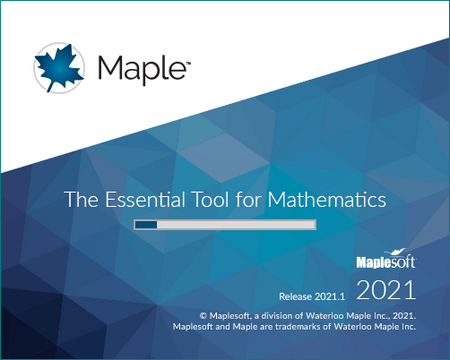 Windows x64 | Languages: English | File Size: 2.14 GB
Windows x64 | Languages: English | File Size: 2.14 GB
(In Total)The Essential Tool for Mathematics. Maple is math software that combines the world's most powerful math engine with an interface that makes it extremely easy to analyze, explore, visualize, and solve mathematical problems.
What is Maple?
Maple is math software that combines the world's most powerful math engine with an interface that makes it extremely easy to analyze, explore, visualize, and solve mathematical problems.
- Solve math problems easily and accurately, without worrying that you've lost a minus sign somewhere
- Solve math problems quickly that you could never do by hand (or that you wouldn't want to do by hand because life is too short!)
- Solve problems from virtually any branch of mathematics or field that relies on mathematics, such as calculus, algebra, differential equations, statistics, control design, linear algebra, physics, optimization, group theory, differential geometry, signal processing, special functions, number theory, financial modeling, etc. etc.
- Gain insight into your problem, solution, data, or concept using a huge variety of customizable 2-D and 3-D plots and animations
- Keep problems, solutions, visualizations, and explanations all together in a single, easy-to-follow document, so you don't have to waste time reconstructing your thought processes
- Develop complex solutions using a sophisticated programming language designed for mathematics, so your code is shorter, easier to write, easier to debug, and easier to maintain
- Create interactive applications for yourself, your students, or your colleagues, without having to be an expert programmer, and share them over the web
What's New in Maple 2021:
From small but incredibly useful interface improvements to whole new areas of mathematics, Maple 2021 offers a range of enhancements across the entire product.
Always More Math
Maple is all about math, so every new release expands and deepens the Maple math engine so you can solve more problems.
Solving More ODEs and PDEs
Maple is the world leader in finding exact solutions to ordinary and partial differential equations, and Maple 2021 offers new techniques that let you solve more problems than ever.
Need for Speed
Performance enhancements include a significantly faster map command, which is used extensively throughout the Maple library and in user code.
Understanding the Universe
Maple's state-of-the-art environment for algebraic computations in physics is stronger than ever, with more tools for tackling problems in quantum mechanics, general relativity, and more.
Looks Just Right
Sometimes small changes can make a big difference, like when plot domains are automatically selected to put the most interesting features of a graph front and center.
Streamlining the Workflow
Working in Document Mode is now just a little smoother, with new ways to insert blank lines, combine math and text, and advance to the next computation.
LaTeX Made Easy
With its greatly improved LaTeX support, you can take advantage of Maple's authoring environment and then easily convert your work to LaTeX without the need for further adjustments
Signals and Images
More tools mean you can analyze signals and images in new ways, using commands or the context menus.
Study Buddies
All three Clickable Calculus Study Guides are now included with Maple, to help you learn and teach Calculus, Precalculus, and Multivariate Calculus.
Learning about Differential Equations
The new Student ODEs package provides lots of tools for learning about differential equations, including helpful visualizations and step-by-step solvers.
Creating Content for Maple Learn
New content creation tools make it easy to create sophisticated Maple Learn applications, and the tools can be used for Maple content, too.
Release Notes:- Improvements to plotting, including correcting a problem where the plotting toolbar sometimes did not appear
- Improvements to LaTeX and PDF export, including fixing a problem where plot annotations moved or disappeared on PDF export
- Fixed problems related to saving and deleting folders from workbooks
- Added new options to split and join Document blocks
- Restored the Handwriting Recognition Palette
- Changed the location for storing backup files to the user's home folder
- Enhancements to step-by-step and full solutions
- Fixes to text boxes and math entry components
- Improvements to the context panel
- Fix to problem in Graph Theory that could cause Maple to crash
- Updates to help pages, including improvements to the Physics package documentation
- Corrected problem with ThermophysicalData:-Atmosphere
- Support for MapleSim 2021 and Maple Flow 2021.1
System Requirements:
- Windows Server 2016, 2019
- Windows 10
- 1 gigahertz (GHz) or faster 64-bit (x64)
- Recommended RAM: 4 GB
- Hard Disk: 10 GB
- 16-bit color at 1024 by 768 (or greater) resolution recommended.
- Internal TCP/IP connections enabled.
-: DOWNLOAD FROM LINKS:-
RapidGator
Код:
https://rapidgator.net/file/d610b7cfff93987a6d518d875792e3ea/Maple.2021.1.part1.rar.html
https://rapidgator.net/file/5a8a17f769303e7f03386afa7f33d21c/Maple.2021.1.part2.rar.html
https://rapidgator.net/file/d47939b16357db57e225f008e1d0bcfa/Maple.2021.1.Update.rar.html
NitroFlare
Код:
https://nitro.download/view/5A866A461A62C8D/Maple.2021.1.part1.rar
https://nitro.download/view/502FEDE79BC99DA/Maple.2021.1.part2.rar
https://nitro.download/view/4B563FD179AB05B/Maple.2021.1.Update.rar
|

|

|
 28.05.2021, 13:46
28.05.2021, 13:46
|
#11381
|
|
Местный
Регистрация: 15.09.2019
Сообщений: 25,234
Сказал(а) спасибо: 0
Поблагодарили 0 раз(а) в 0 сообщениях
|
 ReviverSoft Registry Reviver 4.23.1.6 (x64) Multilingual
ReviverSoft Registry Reviver 4.23.1.6 (x64) Multilingual
 Windows (x64) | File size: 22.7 MB
Windows (x64) | File size: 22.7 MB
Registry Reviver is an advanced registry cleaner that cleans, repairs and optimizes your PC to minimize seizures and crashes. With Registry Reviver, you will see an immediate increase in PC performance and a decrease in crashes. Registry Reviver uses the most advanced technologies to diagnose, clean and repair computer errors to restore optimum performance and speed up your slow PC. Registry Reviver is an easy-to-use Registry analysis and repair utility, which scans the Registry in search of any possible problems - ActiveX entries, app paths, file references, keys, shared DLLs and more - and fixes all found errors, in just two clicks. Before applying any changes to the system, Registry Reviver creates a restoration point that lets you go back to a previous state in case something goes wrong. The whole system analysis and repairing procedure is surprisingly quick, though as with other similar tools, it's hard to notice if your system really improved after the analysis. In any case Registry Reviver is easy to use, features a nicely designed interface, can be scheduled to run analysis automatically and includes an extra tool to manage start-up programs.
Registry Reviver Features:
• Improves your computer's performance. After using Registry Reviver you will notice an immediate improvement in your PC's performance and stability.
• Stops PC crashes and errors - By running Registry Reviver regularly, your PC will boot up faster, be more stable, and experience less crashes and conflicts.
• No need to be tech-savvy. It takes a bit of PC knowledge to correctly diagnose Registry errors and edit them using manual tools. Registry Reviver does all of this for you, and more, quickly and easily.
• One click fix - Take the frustration out of a slow performing PC, and clean up your PC with one simple mouse click!
• Saves you money. No need for costly service calls or the purchase of a new PC. By using Registry Reviver you can keep your PC running like new.
• Registry Reviver protects you from mistakes. The automatic restore point setting ensures that if there are any problems with a repair, the changes can be easily reversed to get you back up and running in no time.
• New intuitive and simple to use interface makes Registry Reviver user friendly and easy to use. Registry Reviver has been developed with the novice user in mind while providing the backend structure and functionality expected by the most advanced user.
• BONUS: Startup Manager. Allows advance users to quickly and easily manage which applications they want to launch at startup to optimize boot times and overall PC performance.
• Light footprint ensures your computer's performance won't be affected while you use Registry Reviver. The last thing you want to do when running an application is for it to bog down your system and lose performance. Registry Reviver is all about helping improve your PC's performance and has been developed with this in mind.
Whats New:
Updates: official site does not provide any info about changes in this version
-: DOWNLOAD FROM LINKS:-
RapidGator
Код:
https://rapidgator.net/file/a7e93691e81d3b2d67ae6a61a9b61972/Registry_Reviver_4.23.1.6.rar.html
NitroFlare
Код:
https://nitro.download/view/7B88371FC069DD1/Registry_Reviver_4.23.1.6.rar
|

|

|
 28.05.2021, 13:51
28.05.2021, 13:51
|
#11382
|
|
Местный
Регистрация: 15.09.2019
Сообщений: 25,234
Сказал(а) спасибо: 0
Поблагодарили 0 раз(а) в 0 сообщениях
|
 PhotoGlory 2.0
PhotoGlory 2.0
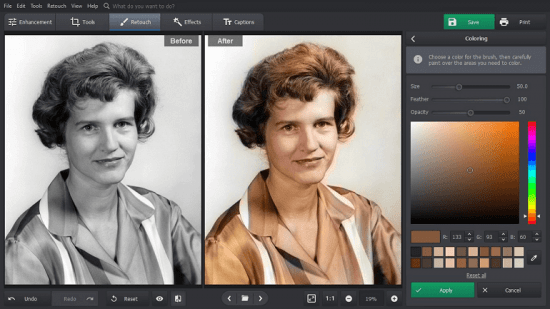 File size: 207 MB
File size: 207 MB
Want to revive your family archive? Save those faded, ripped, and stained photographs? Fix them all with PhotoGlory, an easy but efficient program for restoring old photos. Whether you are new to photo restoration or a pro in the field, you will enjoy the software's intuitive and semi-automatic workflow, as well as
Powerful photo restoration software
Remove scratches, creases, stains, tears
Colorize a black and white photo in a click
Restore colors to faded & washed out images
Add stylized text labels and date stamps
Features :
Restore photo clarity, contrast and saturation
Two modes for colorization: auto and manual
Colorize B&W photos automatically or manually
Built-in-artistic effects
Enhance your retro pics with 100 built-in effects
Effortless geomerty correction
Straighten tilted pics and crop damaged edges
Whats New:
Updates: official site does not provide any info about changes in this version.
-: DOWNLOAD FROM LINKS:-
RapidGator
Код:
https://rapidgator.net/file/e92a5d77d5e0c23d5b31d11d93a61976/PhotoGlory_v2.0.0.rar.html
NitroFlare
Код:
https://nitro.download/view/B3CBB4D67C26B7E/PhotoGlory_v2.0.0.rar
|

|

|
 28.05.2021, 13:54
28.05.2021, 13:54
|
#11383
|
|
Местный
Регистрация: 15.09.2019
Сообщений: 25,234
Сказал(а) спасибо: 0
Поблагодарили 0 раз(а) в 0 сообщениях
|
 IObit Smart Defrag Pro 7.0.0.62 Multilingual
IObit Smart Defrag Pro 7.0.0.62 Multilingual
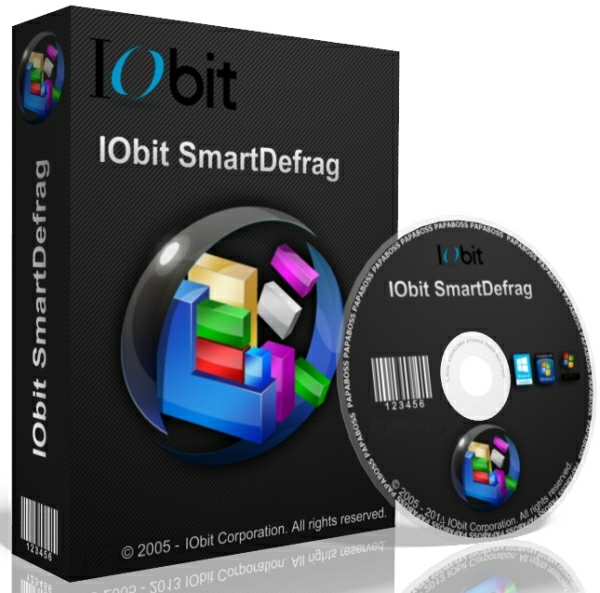 File size: 22 MB
File size: 22 MB
IObit Smart Defrag is a free Disk Defragmenter, that accelerates the whole system with fast and efficient disk defragment. Based on IObit latest disk defrag engine and "Boot Time Disk Defrag" technology, Smart Defrag is created with the world's leading defragmentation ability. It not only provides defragmentation, but also intelligently streamlines your files based on using frequency, thus accelerating disk speed and the whole system for top performance!
IObit Smart Defrag works fast, automatically and quietly in the background and is suitable for large hard drives. It helps defragment your hard drive more efficiently than any other product on the market - free or not. It is known that disk fragments has been a primary cause of slow and unstable PC performance.
IObit Smart Defrag is such a tool that provides extremely fast and efficient defragmentation to your hard drives intelligently for faster file loading and high disk performance. With install it and forget it feature, the program works automatically and quietly in the background on your PC, keeping your hard disk running at its top speed.
Key Benefits:
Extremely Fast and Efficient Defragmentation - Enhanced.
Using IObit's latest defrag engine and the new "Boot Time Defrag" technology, Smart Defrag has not only the world's fastest defragmenting speed but also the most advanced defragmenting ability. It's been specially designed for modern, large hard drives, which eliminates the long waiting time.
Designed for Top Disk Performance - Enhanced
The program doesn't just provide simple defragmentation. It also streamlines your file system, places the frequently used files and directories into the fastest area of the disk, enabling your computer to run at top speed with the most stability.
Always-on Automatic Defragment - Enhanced
The program works automatically and quietly in the background, so it continually and constantly keeps your computer fragment-free.
"Boot Time Defrag" Technology - New!
The new "Boot Time Defrag" technology allows you to defrag files during the system boot process, while these files cannot be defragged or are not safe to move after the system is already boot-up.
Guaranteed Data Safety and Disk Stability - Enhanced
Unlike other "Automated" Defragmenters, Smart Defrag does NOT constantly perform analysis and defrag, which damages your hard drive and shorten its life. It has a "Safe Intelligence" technology that can assure the health of your disk by deciding When and How to execute defragmentation.
On-schedule Disk Defragment - Enhanced
Your PC's performance is better maintained when it is defragged on a regular basis. The program offers a flexible way that allows you to schedule disk defragmentation according to your needs.
Extremely Easy to Use - Enhanced
Smart Defrag has taken on a new look. While it's still intuitive and easy to navigate, the new interface is undoubtedly more exquisite and professional, making it the ideal utility for complete computer novice.
Whats New:
+ Brand-new UI for a more intuitive interactive experience
+ Optimized defrag engine for more efficient defragment
+ Strengthened Disk Cleanup to free up more disk space
+ Improved Auto Analyze for smarter analysis and more accurate results
+ More fluent operation for a better user experience
+ Better compatibility with the latest version of Windows 10
+ Optimized Feedback to increase the success rate of sending feedback
+ Start a new round of Lucky Draw
+ Supported 42 languages
* And more can be discovered by you
-: DOWNLOAD FROM LINKS:-
RapidGator
Код:
https://rapidgator.net/file/27553876dbeec2255273976589458f13/SmartDefrag7.0.rar.html
NitroFlare
Код:
https://nitro.download/view/5A0850AFE60075A/SmartDefrag7.0.rar
|

|

|
 28.05.2021, 13:56
28.05.2021, 13:56
|
#11384
|
|
Местный
Регистрация: 15.09.2019
Сообщений: 25,234
Сказал(а) спасибо: 0
Поблагодарили 0 раз(а) в 0 сообщениях
|
 ReviverSoft Driver Reviver 5.39.1.8 (x64) Multilingual
ReviverSoft Driver Reviver 5.39.1.8 (x64) Multilingual
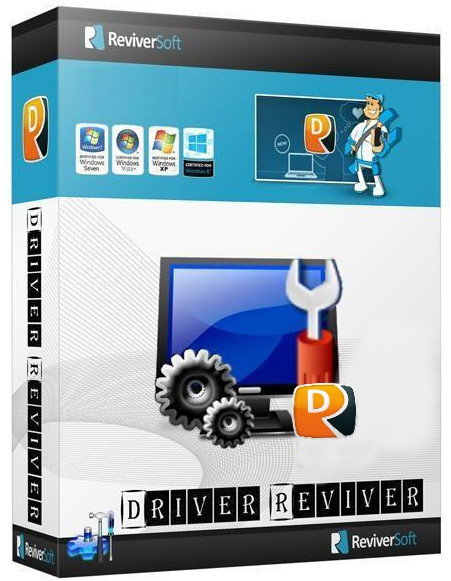 Windows x64 | File size: 29.63 MB
Windows x64 | File size: 29.63 MB
Driver Reviver is an industry leading PC driver update utility that will help you update your computer drivers in a few easy clicks! Driver Reviver uses one of the largest and most comprehensive Driver Database available. It ensures that it will always find the most recent drivers for your PC and other hardware devices. This program will scan your PC to identify out of date and obsolete drivers. Driver Reviver can quickly and easily update the out-of-date drivers using original manufacturer drivers to restore optimum performance to your PC and its hardware. It will maximize the functionality and life of your PC and its devices. Driver Reviver is unbelievably easy and quick to use and includes safety features like automatic backups, restore wizard, exclusions, scheduler and more to keep your computer in good shape.
Hardware Drivers are essential software applications that enable devices, which are connected to your PC, to communicate with your operating system and other software on your computer. These Drivers allow your software to access the full functionality and feature set available for each piece of hardware connected to your computer.
As both your operating system and the software applications running on your PC are updated, new Drivers are needed to ensure that your hardware can remain fully functional within its new environment. Many manufacturers do not contact you to advise that a new Driver has been released for your hardware. You therefore might be unaware that new, updated Drivers are available for your system, and you may be missing out on some additional new functionality, features or security patches for your system.
Ensures your PC hardware is performing at optimum levels
By keeping your drivers updated, you are ensuring that you continue receiving updates containing bug fixes, performance improvements, and potential new features from the manufacturer.
Eliminates the risk of downloading a faulty or infected driver
Installing the wrong Driver or malware could render your PC inoperable and potentially put you at risk. Driver Reviver ensures accurate detection and consistently delivers the correct drivers.
Saves you time
It can take numerous hours to track down each Driver for each single piece of hardware connected to your PC. Driver Reviver accomplishes this in minutes through a quick scan and update process.
What's new
• official site does not provide any info about changes in this version
-: DOWNLOAD FROM LINKS:-
RapidGator
Код:
https://rapidgator.net/file/20f18455271bc270d15186fc695ecc9b/Driver.Reviver.5.39.1.8.rar.html
NitroFlare
Код:
https://nitro.download/view/4E5E2F42EABD55D/Driver.Reviver.5.39.1.8.rar
|

|

|
 28.05.2021, 13:58
28.05.2021, 13:58
|
#11385
|
|
Местный
Регистрация: 15.09.2019
Сообщений: 25,234
Сказал(а) спасибо: 0
Поблагодарили 0 раз(а) в 0 сообщениях
|
 iShredder Professional 7.0.21.05.24
iShredder Professional 7.0.21.05.24
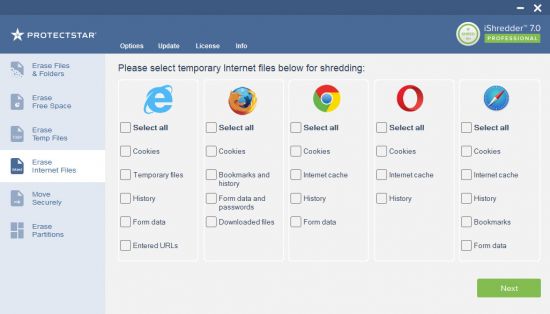 File size: 7.0 MB
File size: 7.0 MB
Protect the privacy of your information by deleting them securely with this software solution that feature numerous shredding options.
Secure Erasing of Confidential Data
iShredder 7 is a state-of-the-art and professional tool that has won numerous awards, and that allows for secure deletion of data from hard drives and external data storage devices.
This user-friendly solution, which runs under Microsoft Windows, enables users to efficiently delete their data in such a way as to preclude reconstruction, even by government agencies.
Do you know what is there in your empty free space
When you delete a file or a photo, the operating system removes the reference to that data but does not eliminate the actual information on your memory. It just only marked as free so that another file can come and use those blocks.
With the award-winning free space erase feature in iShredder you can wipe the unused disk space securely so that deleted data cannot be recovered.
More than TWENTY
methods of erasure
In a sector where trust and security are primary concerns, Protectstar provides his customers with only modern and first-class products. iShredder Windows offers more than twenty secure deletion methods certified by the government and military organizations.
Whats New:
Updates: official site does not provide any info about changes in this version.
-: DOWNLOAD FROM LINKS:-
RapidGator
Код:
https://rapidgator.net/file/93a5de76854e97916ce7e3b8ca9a7dc3/iShredderMilitary7.0.rar.html
NitroFlare
Код:
https://nitro.download/view/7C45F72453E4E57/iShredderMilitary7.0.rar
|

|

|
      
Любые журналы Актион-МЦФЭР регулярно !!! Пишите https://www.nado.in/private.php?do=newpm&u=12191 или на электронный адрес pantera@nado.ws
|
Здесь присутствуют: 5 (пользователей: 0 , гостей: 5)
|
|
|
 Ваши права в разделе
Ваши права в разделе
|
Вы не можете создавать новые темы
Вы не можете отвечать в темах
Вы не можете прикреплять вложения
Вы не можете редактировать свои сообщения
HTML код Выкл.
|
|
|
Текущее время: 04:58. Часовой пояс GMT +1.
| |