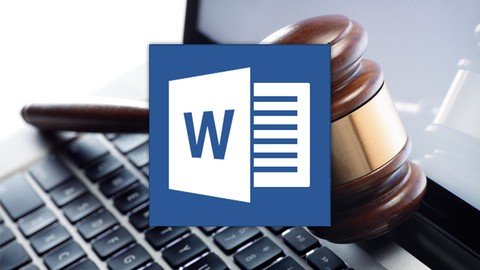 Word For Microsoft 365 For Lawyers Made Easy Training
Word For Microsoft 365 For Lawyers Made Easy Training
Published 4/2024
MP4 | Video: h264, 1920x1080 | Audio: AAC, 44.1 KHz
Language: English | Size: 3.00 GB | Duration: 10h 37m
Microsoft Word for Law Professionals
What you'll learn
Create Basic Documents
Learn Basic Editing Skills
Discover how to Format Fonts and Paragraphs
Work with Tabs
Add and Manipulate Pictures and Media
Learn to Use Styles Effectively
Add Page Backgrounds
Insert and Edit Tables
Mail Merge
Create a Table of Contents
Create Forms
Secure Documents
Perform Legal Reviews
Create Citations and Authorities
Legal Documents and Printing
Much more!
Requirements
Basic understanding and use of Windows Operating System
Description
Embark on an Epic Journey to Master Word for Microsoft 365 for Lawyers!Prepare to elevate your document-crafting skills to unparalleled heights with our dynamic course, "Mastering Word Made Easy for Lawyers"! Presented by TeachUcomp, Inc., this isn't just a course - it's a thrilling expedition into the boundless capabilities of Microsoft Word for attorneys and their staff.What's in store for you:223 captivating video lessons 10.5 hours of expert guidance Beginner to advanced levels coveredJoin forces with our seasoned instructor, who will be your trusted guide throughout this exhilarating journey. Each lesson unfolds like a gripping tale, ensuring you grasp every concept with ease.Your toolkit includes:Comprehensive, printable instruction manual (Introductory, Intermediate, and Advanced- 395 pages) Additional images for enhanced comprehension Practice exercises to reinforce your newfound skillsTogether, we'll unlock the mysteries of Word. When it comes to Microsoft Office programs, law firms have unique needs. In addition to our full Word curriculum, you'll also learn how to perform legal reviews, create citations and authorities and use legal templates. From crafting flawless documents to mastering text and image formatting, from becoming a table wizard to conquering mail merges and macros - there's no limit to what you can achieve.Whether you're a Word novice or upgrading from an older version, this course empowers you to become a Word virtuoso. Drawing from years of teaching experience and employing cutting-edge techniques, we've tailored a course that adapts to your unique learning style.Your journey to Word mastery is just a click away. Dive into our engaging video lessons or immerse yourself in our comprehensive manuals, and watch as your skills soar to new heights.Unleash the full potential of Microsoft Word and command attention with your documents - enroll in "Mastering Word Made Easy for Lawyers" today!
Overview
Section 1: Introduction
Lecture 1 Introduction
Section 2: Getting Acquainted with Word
Lecture 2 About Word
Lecture 3 The Word Environment
Lecture 4 The Title Bar
Lecture 5 The Ribbon
Lecture 6 The "File" Tab and Backstage View
Lecture 7 The Quick Access Toolbar
Lecture 8 Touch Mode
Lecture 9 The Ruler
Lecture 10 The Scroll Bars
Lecture 11 The Document View Buttons
Lecture 12 The Zoom Slider
Lecture 13 The Status Bar
Lecture 14 The Mini Toolbar
Lecture 15 Keyboard Shortcuts
Section 3: Creating Basic Documents
Lecture 16 Opening Documents
Lecture 17 Closing Documents
Lecture 18 Creating New Documents
Lecture 19 Saving Documents
Lecture 20 Recovering Unsaved Documents
Lecture 21 Entering Text
Lecture 22 Moving through Text
Lecture 23 Selecting Text
Lecture 24 Non-Printing Characters
Lecture 25 Working with Word File Formats
Lecture 26 AutoSave Online Documents
Section 4: Document Views
Lecture 27 Changing Document Views
Lecture 28 Showing and Hiding the Ruler
Lecture 29 Showing and Hiding Gridlines
Lecture 30 Using the Navigation Pane
Lecture 31 Zooming the Document
Lecture 32 Opening a Copy of a Document in a New Window
Lecture 33 Arranging Open Document Windows
Lecture 34 Split Window
Lecture 35 Comparing Open Documents
Lecture 36 Switching Open Documents
Lecture 37 Switching to Full Screen Mode
Section 5: Basic Editing Skills
Lecture 38 Deleting Text
Lecture 39 Cutting, Copying, and Pasting
Lecture 40 Undoing and Redoing Actions
Lecture 41 Finding and Replacing Text
Lecture 42 Selecting Text and Objects
Section 6: Basic Proofing Tools
Lecture 43 The Spelling and Grammar Tool
Lecture 44 Setting Default Proofing Options
Lecture 45 Using the Thesaurus
Lecture 46 Finding the Word Count
Lecture 47 Translating Documents
Lecture 48 Read Aloud in Word
Section 7: Font Formatting
Lecture 49 Formatting Fonts
Lecture 50 The Font Dialog Box
Lecture 51 The Format Painter
Lecture 52 Applying Styles to Text
Lecture 53 Removing Styles from Text
Section 8: Formatting Paragraphs
Lecture 54 Aligning Paragraphs
Lecture 55 Indenting Paragraphs
Lecture 56 Line Spacing and Paragraph Spacing
Section 9: Document Layout
Lecture 57 About Documents and Sections
Lecture 58 Setting Page and Section Breaks
Lecture 59 Creating Columns in a Document
Lecture 60 Creating Column Breaks
Lecture 61 Using Headers and Footers
Lecture 62 The Page Setup Dialog Box
Lecture 63 Setting Margins
Lecture 64 Paper Settings
Lecture 65 Layout Settings
Lecture 66 Adding Line Numbers
Lecture 67 Hyphenation Settings
Section 10: Using Templates
Lecture 68 Using Templates
Lecture 69 Creating Personal Templates
Section 11: Printing Documents
Lecture 70 Previewing and Printing Documents
Section 12: Helping Yourself
Lecture 71 Microsoft Search in Word
Lecture 72 Using Word Help
Lecture 73 Smart Lookup
Section 13: Working with Tabs
Lecture 74 Using Tab Stops
Lecture 75 Using the Tabs Dialog Box
Section 14: Pictures and Media
Lecture 76 Inserting Online Pictures and Stock Images
Lecture 77 Inserting Your Own Pictures
Lecture 78 Using Picture Tools
Lecture 79 Using the Format Picture Task Pane
Lecture 80 Fill & Line Settings
Lecture 81 Effects Settings
Lecture 82 Alt Text
Lecture 83 Picture Settings
Lecture 84 Inserting
Screenshots
Lecture 85 Inserting Screen Clippings
Lecture 86 Inserting Online Video
Lecture 87 Inserting Icons
Lecture 88 Inserting 3D Models
Lecture 89 Formatting 3D Models
Section 15: Drawing Objects
Lecture 90 Inserting Shapes
Lecture 91 Inserting WordArt
Lecture 92 Inserting Text Boxes
Lecture 93 Formatting Shapes
Lecture 94 The Format Shape Task Pane
Lecture 95 Inserting SmartArt
Lecture 96 Design and Format SmartArt
Lecture 97 Inserting Charts
Section 16: Using Building Blocks
Lecture 98 Creating Building Blocks
Lecture 99 Using Building Blocks
Section 17: Styles
Lecture 100 About Styles
Lecture 101 Applying Styles
Lecture 102 Showing Headings in the Navigation Pane
Lecture 103 The Styles Task Pane
Lecture 104 Clearing Styles from Text
Lecture 105 Creating a New Style
Lecture 106 Modifying an Existing Style
Lecture 107 Selecting All Instances of a Style in a Document
Lecture 108 Renaming Styles
Lecture 109 Deleting Custom Styles
Lecture 110 Using the Style Inspector Pane
Lecture 111 Using the Reveal Formatting Pane
Section 18: Themes and Style Sets
Lecture 112 Applying a Theme
Lecture 113 Applying a Style Set
Lecture 114 Applying and Customizing Theme Colors
Lecture 115 Applying and Customizing Theme Fonts
Lecture 116 Selecting Theme Effects
Section 19: Page Backgrounds
Lecture 117 Applying Watermarks
Lecture 118 Creating Custom Watermarks
Lecture 119 Removing Watermarks
Lecture 120 Selecting a Page Background Color or Fill Effect
Lecture 121 Applying Page Borders
Section 20: Bullets and Numbering
Lecture 122 Applying Bullets and Numbering
Lecture 123 Formatting Bullets and Numbering
Lecture 124 Applying a Multilevel List
Lecture 125 Modifying a Multilevel List Style
Section 21: Tables
Lecture 126 Using Tables
Lecture 127 Creating Tables
Lecture 128 Selecting Table Objects
Lecture 129 Inserting and Deleting Columns and Rows
Lecture 130 Deleting Cells and Tables
Lecture 131 Merging and Splitting Cells
Lecture 132 Adjusting Cell Size
Lecture 133 Aligning Text in Table Cells
Lecture 134 Converting a Table into Text
Lecture 135 Sorting Tables
Lecture 136 Formatting Tables
Lecture 137 Inserting Quick Tables
Section 22: Table Formulas
Lecture 138 Inserting Table Formulas
Lecture 139 Recalculating Word Formulas
Lecture 140 Viewing Formulas Vs. Formula Results
Lecture 141 Inserting a Microsoft Excel Worksheet
Section 23: Inserting Page Elements
Lecture 142 Inserting Drop Caps
Lecture 143 Inserting Equations
Lecture 144 Inserting Ink Equations
Lecture 145 Inserting Symbols
Lecture 146 Inserting Bookmarks
Lecture 147 Inserting Hyperlinks
Section 24: Outlines
Lecture 148 Using Outline View
Lecture 149 Promoting and Demoting Outline Text
Lecture 150 Moving Selected Outline Text
Lecture 151 Collapsing and Expanding Outline Text
Section 25: Mailings
Lecture 152 Mail Merge
Lecture 153 The Step by Step Mail Merge Wizard
Lecture 154 Creating a Data Source
Lecture 155 Selecting Recipients
Lecture 156 Inserting and Deleting Merge Fields
Lecture 157 Error Checking
Lecture 158 Detaching the Data Source
Lecture 159 Finishing a Mail Merge
Lecture 160 Mail Merge Rules
Lecture 161 The Ask Mail Merge Rule
Lecture 162 The Fill-in Mail Merge Rule
Lecture 163 The If.Then.Else Mail Merge Rule
Lecture 164 The Merge Record # Mail Merge Rule
Lecture 165 The Merge Sequence # Mail Merge Rule
Lecture 166 The Next Record Mail Merge Rule
Lecture 167 The Next Record If Mail Merge Rule
Lecture 168 The Set Bookmark Mail Merge Rule
Lecture 169 The Skip Record If Mail Merge Rule
Lecture 170 Deleting Mail Merge Rules in Word
Section 26: Sharing Documents
Lecture 171 Sharing Documents in Word Using Co-authoring
Lecture 172 Inserting Comments
Lecture 173 Sharing by Email
Lecture 174 Posting to a Blog
Lecture 175 Saving as a PDF or XPS File
Lecture 176 Saving as a Different File Type
Section 27: Creating a Table of Contents
Lecture 177 Creating a Table of Contents
Lecture 178 Customizing a Table of Contents
Lecture 179 Updating a Table of Contents
Lecture 180 Deleting a Table of Contents
Section 28: Creating an Index
Lecture 181 Creating an Index
Lecture 182 Customizing an Index
Lecture 183 Updating an Index
Section 29: Citations and Bibliography
Lecture 184 Select a Citation Style
Lecture 185 Insert a Citation
Lecture 186 Insert a Citation Placeholder
Lecture 187 Inserting Citations Using the Researcher Pane
Lecture 188 Managing Sources
Lecture 189 Editing Sources
Lecture 190 Creating a Bibliography
Section 30: Captions
Lecture 191 Inserting Captions
Lecture 192 Inserting a Table of Figures
Lecture 193 Inserting a Cross-reference
Lecture 194 Updating a Table of Figures
Section 31: Creating Forms
Lecture 195 Displaying the Developer Tab
Lecture 196 Creating a Form
Lecture 197 Inserting Controls
Lecture 198 Repeating Section Content Control
Lecture 199 Adding Instructional Text
Lecture 200 Protecting a Form
Section 32: Making Macros
Lecture 201 Recording Macros
Lecture 202 Running and Deleting Recorded Macros
Lecture 203 Assigning Macros
Section 33: Word Options
Lecture 204 Setting Word Options
Lecture 205 Setting Document Properties
Lecture 206 Checking Accessibility
Section 34: Document Security
Lecture 207 Applying Password Protection to a Document
Lecture 208 Removing Password Protection from a Document
Lecture 209 Restrict Editing within a Document
Lecture 210 Removing Editing Restrictions from a Document
Section 35: Legal Reviewing
Lecture 211 Using the Compare Feature
Lecture 212 Using the Combine Feature
Lecture 213 Tracking Changes
Lecture 214 Lock Tracking
Lecture 215 Show Markup Options
Lecture 216 Using the Document Inspector
Section 36: Citations and Authorities
Lecture 217 Marking Citations
Lecture 218 Creating a Table of Authorities
Lecture 219 Updating a Table of Authorities
Lecture 220 Inserting Footnotes and Endnotes
Section 37: Legal Documents and Printing
Lecture 221 Printing on Legal Paper
Lecture 222 Using Legal Templates
Lecture 223 WordPerfect to Word Migration Issues
Section 38: Course Conclusion and Instruction Manual in PDF
Lecture 224 Course Conclusion and Instruction Manual in PDF
Lawyers,Attorneys,Legal Office Professionals,Students,Office Personnel,Managers,Anyone wanting to learn Microsoft Word
Screenshots

rapidgator.net:
Код:
https://rapidgator.net/file/eb96dc35532d8965409d36d8d4cf3c65/arbad.Word.For.Microsoft.365.For.Lawyers.Made.Easy.Training.part1.rar.html
https://rapidgator.net/file/9889a8906e80292471aaa408927fd64a/arbad.Word.For.Microsoft.365.For.Lawyers.Made.Easy.Training.part2.rar.html
https://rapidgator.net/file/98bbdcbdb68fc5d5e287f31225768a7e/arbad.Word.For.Microsoft.365.For.Lawyers.Made.Easy.Training.part3.rar.html
https://rapidgator.net/file/b4938bf48ea49de6b90817ca20228cb0/arbad.Word.For.Microsoft.365.For.Lawyers.Made.Easy.Training.part4.rar.html
nitroflare.com:
Код:
https://nitroflare.com/view/1316746A52FE808/arbad.Word.For.Microsoft.365.For.Lawyers.Made.Easy.Training.part1.rar
https://nitroflare.com/view/FBFEDE68E0EBAD8/arbad.Word.For.Microsoft.365.For.Lawyers.Made.Easy.Training.part2.rar
https://nitroflare.com/view/063387CF3A6A5E7/arbad.Word.For.Microsoft.365.For.Lawyers.Made.Easy.Training.part3.rar
https://nitroflare.com/view/2570D78CB1890CF/arbad.Word.For.Microsoft.365.For.Lawyers.Made.Easy.Training.part4.rar