 26.03.2024, 09:09
26.03.2024, 09:09
|
#100861
|
|
Местный
Регистрация: 04.10.2017
Сообщений: 107,288
Сказал(а) спасибо: 0
Поблагодарили 6 раз(а) в 6 сообщениях
|
 Intel Extreme Tuning Utility 7.14.1.12 (x64)
Intel Extreme Tuning Utility 7.14.1.12 (x64)
Intel Extreme Tuning Utility 7.14.1.12 (x64)
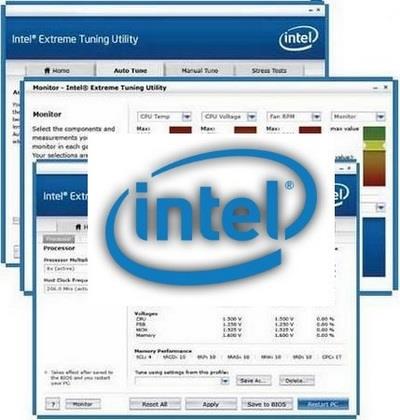
File Size : 49 Mb
The Intel® Extreme Tuning Utility (Intel® XTU) is a software application that allows you to fine-tune the settings of your K- or X-SKU processor. Using its various frequency, voltage, and other controls, you can fully customize your configuration in terms of power consumption and computing performance. Intel XTU is available for download at the Intel® Download Center and can be loaded on any Intel® system with a 2nd generation or newer Intel® Core™ processor and a chipset that supports overclocking.
In a joint effort between Intel and HWBOT, we present version 5.1, a fully integrated overclocking software application that allows you to analyze your own configuration, share and find overclock settings from users around the world, and hype your own achievements through social media. Intel XTU and the HWBOT integration aim to facilitate overclocking for beginners and novice users as well as give the advanced overclocking community and its power users a platform to show their overclocking skills and knowledge.
Features
System Information - Inspect processor, memory, graphics, BIOS, operating system, and motherboard information.
Basic Tuning - Simple three-step process: benchmark your starting performance, overclock your processor, and measure your new performance and witness the performance unleashed!
Advanced Tuning - If you are an experienced overclocker, we give you all the controls to maximize the untapped performance of your processor, memory, and graphics hardware.
Stress Test - Interested in how stable your overclock is? The included stress tests help you test your system to be sure.
Benchmarking - Would you like to see how your setup compares? With Intel® XTU, you can benchmark your system and then compare your scores online with HWBOT.org.
Application and Profile Pairing - Have you optimized your overclock for a specific application? Use the app-profile pairing feature to apply different overclocking settings to separate applications.
Operating Systems: Windows 7*, Windows 8*, Windows 8.1*, Windows® 10, 32-bit, Windows® 10, 64-bit
Код:
https://downloadmirror.intel.com/29183/XTU-7.14.1.12-ReleaseNotes.pdf
Homepage:
Код:
https://www.intel.com
Download link
rapidgator.net:
Код:
https://rapidgator.net/file/8febdb6755191f89880dcc49538bf3a7/erpcc.Intel.Extreme.Tuning.Utility.7.14.1.12.x64.rar.html
nitroflare.com:
Код:
https://nitroflare.com/view/626B2A24803844C/erpcc.Intel.Extreme.Tuning.Utility.7.14.1.12.x64.rar
|

|

|
 26.03.2024, 09:10
26.03.2024, 09:10
|
#100862
|
|
Местный
Регистрация: 04.10.2017
Сообщений: 107,288
Сказал(а) спасибо: 0
Поблагодарили 6 раз(а) в 6 сообщениях
|
 iToolab WatsGo 8.6.0 Multilingual
iToolab WatsGo 8.6.0 Multilingual
iToolab WatsGo 8.6.0 Multilingual
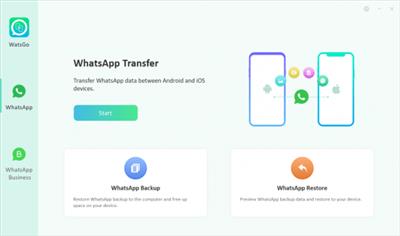
File size: 245.48 MB
WhatsApp Transfer between Android and iPhone. One-click to Transfer WhatsApp/WhatsApp Business between Android and iOS. A wide range of data type including WhatsApp messages, images, videos, contacts, etc. Backup WhatsApp on Android & iOS to computer and fully free up device space. Preview and Restore WhatsApp backup or iTunes backup anytime you want. Back up WhatsApp (Business) data without Google Drive, iTunes or iCloud.
• One-click to Transfer WhatsApp/WhatsApp Business between Android and iOS.
• Transfer GBWhatsApp to WhatsApp or GBWhatsApp in a simple way.
• A wide range of data type including WhatsApp messages, images, videos, contacts, etc.
• Download and Restore WhatsApp Backup from Google Drive to iPhone & Android.
• Backup WhatsApp on Android & iOS to computer without Google Drive, iTunes or iCloud.
• Preview and Restore WhatsApp backup or iTunes backup anytime you want.
• Fully compatible with Android 14 and iOS 17.
WhatsApp Transfer/Business Cross Multiple Devices
Whenever you want to upgrade to or switch to a new device, you can enjoy iToolab WatsGo to transfer WhatsApp between Android and iOS like never before. It assures a secure and effective way to move data. So, you will never say Goodbye to your old stuff!
Android to iPhone
If you switch to a new iPhone from an old Android phone, then this helps you to quickly transfer WhatsApp from Android to iPhone with all data kept.
iPhone to Android
No matter what Android brands you are holding, you can always trust WatsGo to transfer WhatsApp from iPhone to Android without limitation.
Android to Android
This gives you an extra way of transferring WhatsApp from Android to Android directly.
iPhone to iPhone
How to transfer WhatsApp from iPhone to iPhone without iCloud?
WatsGo perfectly solves the issue and increases the chance or transerring
Backup WhatsApp to Computer (Android & iOS)
Google Drive space is not enough?Local Backups take too much space? Don't want to upgrade extra iCloud storage? You can take a full advantage of WatsGo to back up WhatsApp to PC freely.
Apart from that, it enables you to view the backup history list and select any backup to restore to your iPhone or Android. That would be easier when you only want the exact data.
Restore WhatsApp Backup to Android and iPhone
Restore WatsGo WhatsApp Backup
As you have backed up using iToolab WatsGo, then you can select from the backup history list and pick the backup anytime. This indeed saves your time and enhances efficiency.
Restore iTunes WhatsApp Backup
iToolab WatsGo enables you to view iTunes backup history if you've once backed up using iTunes. You can quickly restore iTunes backup to your target device, including iOS and Android devices.
What's new
1. Fixed some bugs.
Supported Operating Systems:Windows 11, 10, 8, 7
Homepage:
Код:
https://itoolab.com/
Download link
rapidgator.net:
Код:
https://rapidgator.net/file/a5769c902d512714384b830f9257de23/qftqe.iToolab.WatsGo.8.6.0.Multilingual.rar.html
nitroflare.com:
Код:
https://nitroflare.com/view/374FCB2C024935F/qftqe.iToolab.WatsGo.8.6.0.Multilingual.rar
|

|

|
 26.03.2024, 09:12
26.03.2024, 09:12
|
#100863
|
|
Местный
Регистрация: 04.10.2017
Сообщений: 107,288
Сказал(а) спасибо: 0
Поблагодарили 6 раз(а) в 6 сообщениях
|
 iTop VPN Free 5.4.0.5166 Multilingual
iTop VPN Free 5.4.0.5166 Multilingual
iTop VPN Free 5.4.0.5166 Multilingual

File Size: 37 MB
iTop VPN allows you appear to be virtually from anywhere. It masks your real location to prevent your online activities including streaming, website browsing, download history, even online payment from being exposed to authorities and hackers. Make yourself invisible with our secure VPN service and enjoy the true online freedom.
Unlimited bandwidth
Stream, download or upload as much as you want. No worry about being stopped suddenly because of reaching the limits of bandwidth.
Global connection
One click to connect your device to the network of the servers covering most countries in the world.
No log policy
We promise to never track, store or sell your data. You don't need to worry about anyone of us seeing what you do online.
Network solution
We provide you three network modes and you can choose an appropriate mode according to what you want to do on the Internet.
Kill switch
Kill switch is designed to prevent your traffic from being exposed even if you happen to encounter connection issues.
Whats New
Updates: official site does not provide any info about changes in this version
Homepage:
Код:
https://www.itopvpn.com/
Download link
rapidgator.net:
Код:
https://rapidgator.net/file/be352158742bfcbe660680b5dcb203ff/tgmwb.iTop.VPN.Free.5.4.0.5166.Multilingual.rar.html
nitroflare.com:
Код:
https://nitroflare.com/view/E10023CE255E861/tgmwb.iTop.VPN.Free.5.4.0.5166.Multilingual.rar
|

|

|
 26.03.2024, 09:13
26.03.2024, 09:13
|
#100864
|
|
Местный
Регистрация: 04.10.2017
Сообщений: 107,288
Сказал(а) спасибо: 0
Поблагодарили 6 раз(а) в 6 сообщениях
|
 LAV Filters 0.79
LAV Filters 0.79
LAV Filters 0.79

File Size : 15 Mb
LAV Filters provides you with a comprehensive package comprising a multi-format media splitter, an audio decoder and a video decoding tool. Intuitively named LAV Splitter, LAV Audio and LAV Video, there components work together in order to allow the playback of any file format in a DirectShow compliant player.
Based on the FFmpeg multimedia package and its integrated libraries (namely libavcodec - audio/video codec library and libavformat), this utility aims to provide you with a simple way to overcome any compatibility issues that might occur.
LAV Splitter aims to provide you with a tool dedicated to demuxing multiple types of media files into their elementary streams and allowing the playback of Blu-Ray discs on your PC, while LAV Audio and LAV Video are powerful decoders with integrated support for multiple file formats, basically all the file types that are compatible with FFMpeg (AAC, AC3, E-AC3, DTS, MP1/2/3, TrueHD, FLV, Matroska/WebM, MOV, MPEG-TS/PS, MP4, AVI, OGG and many more).
After a brief installation process during which you are prompted to select the file formats that each component should be the source filter, each codec can be configured using the 'Properties' section. The configuration window for each item includes settings that are designated to advanced users.
LAV Splitter can demux sub-streams and comes with advanced subtitle handling options. It is capable of selecting streams based on the preferred quality, language and type (for instance, it can switch to streams dedicated to visually or hearing impaired persons).
The LAV video component supports multi-threading, hardware and software deinterlacing and come with hardware acceleration options, while the audio decoder supports bitstreaming through HDMI and S/PDIF to the receiver and features audio delaying options and automatic audio-video synchronization.
With support for multiple audio and video formats, containers and Blu-Ray playlists, LAV Filters offers users a reliable collection of DirectShow filters to allow video and audio playback.
Features
Containers
• MKV/WebM, AVI, MP4/MOV, MPEG-TS/PS (including basic EVO support), FLV, OGG, and many more that are supported by ffmpeg!
Video Codecs
• H264, VC-1, MPEG-2, MPEG4-ASP (Divx/Xvid), VP8, MJPEG and many more.
Audio Codecs
• AAC, AC3, DTS(-HD), TrueHD, MP3/MP2, Vorbis, LPCM and more.
Subtitles
• VOB, DVB Subs, PGS, SRT, SSA/ASS, Text
BluRay Support
• Support for opening BluRay playlists (.mpls), as well as the index.bdmv file, which will try to detect the main movie playlist. BluRay support is still in an early stage, and there are still many improvements and new features planned!
Other Notable Features
• Full Stream switching
• MKV Embedded Fonts
Код:
https://github.com/Nevcairiel/LAVFilters/releases
Homepage:
Код:
https://github.com/Nevcairiel/LAVFilters
Download link
rapidgator.net:
Код:
https://rapidgator.net/file/9fa88bd3c7303162156fa6c218c4050c/ftsmq.LAV.Filters.0.79.rar.html
nitroflare.com:
Код:
https://nitroflare.com/view/F8AF4E986AF4458/ftsmq.LAV.Filters.0.79.rar
|

|

|
 26.03.2024, 09:14
26.03.2024, 09:14
|
#100865
|
|
Местный
Регистрация: 04.10.2017
Сообщений: 107,288
Сказал(а) спасибо: 0
Поблагодарили 6 раз(а) в 6 сообщениях
|
 MAGIX AUDIO PLUGIN UNION 3D Reverb 1.3.28
MAGIX AUDIO PLUGIN UNION 3D Reverb 1.3.28
MAGIX AUDIO PLUGIN UNION 3D Reverb 1.3.28

File size: 8.0 MB
Easy operation, modern design and outstanding results - welcome to AUDIO PLUGIN UNION. For musicians, producers and audio engineers who want to successfully complete their projects quickly and value precise tools. For more creativity even during high-intensity mixing and mastering sessions. For your effects and tools in the field of audio production. Welcome home.
Speed up your mix Whether for quick; last-minute changes or more inspiration while brainstorming - wizardFX speeds up every mix. Thanks to its one-slider philosophy and a large preset range for different workflows, you'll achieve results fast: Simply select, listen and get inspired.
Whats New
Updates: official site does not provide any info about changes in this version.
Homepage:
Код:
https://www.magix.com/us/music-editing/audio-plugin-union/
Download link
rapidgator.net:
Код:
https://rapidgator.net/file/a93a26bb2158a0cb58ec56203bfbcc0a/rvbck.MAGIX.AUDIO.PLUGIN.UNION.3D.Reverb.1.3.28.rar.html
nitroflare.com:
Код:
https://nitroflare.com/view/CCF3C4B5765E790/rvbck.MAGIX.AUDIO.PLUGIN.UNION.3D.Reverb.1.3.28.rar
|

|

|
 26.03.2024, 09:15
26.03.2024, 09:15
|
#100866
|
|
Местный
Регистрация: 04.10.2017
Сообщений: 107,288
Сказал(а) спасибо: 0
Поблагодарили 6 раз(а) в 6 сообщениях
|
 MAGIX SOUND FORGE Pro 18.0.0.21 Multilingual
MAGIX SOUND FORGE Pro 18.0.0.21 Multilingual
MAGIX SOUND FORGE Pro 18.0.0.21 Multilingual

Windows x64 | File size: 816.82 MB
SOUND FORGE Pro 18 - The Standard for Recording, Audio Editing and Mastering. Your favorite engineer's favorite tool SOUND FORGE Pro has been the creative audio editing tool of choice for over 30 years. Its extensive range of professional features make it the go-to for many producers and sound engineers worldwide. The new workflow improvements let you effortlessly record, edit, restore and master.
Recording
Multichannel sound recording Professional recording on up to 32 channels and resolutions up to 64-bit/768 kHz.
Audio Editing
Audio Editing Industry-defining efficiency and precision. SOUND FORGE Pro is one of the most powerful audio editors ever developed.
Mastering
Mastering Excellent sound results Advanced DSP algorithms for state-of-the-art sound quality.
Recording 64-bit precision
Record audio on up to 32 channels and in 64-bit/768 kHz. Experience a 64-bit audio engine with ultimate stability and lowest latency. Record vocals, instruments or podcasts in crystal-clear quality.
Audio Editing Maximum efficiency
Discover a massive array of state-of-the-art editing tools that allow you to customize your sound and shape it exactly the way you want.
Mastering Sonic excellence
Master your audio material with industry-leading DSP algorithms. Use innovative effects to optimize the loudness of your recordings without ever sacrificing transparency. Create red book masters, DDPs and master files optimized for streaming services like Spotify, Apple Music or Tidal.
Top new features in SOUND FORGE Pro 18
Remote Recording
The Remote Recording window is a slim, convenient recording controller with all the essential options in one place. Just move and place it next to your audiobook text and start recording right away.
ACX: Audiobooks for Audible, iTunes & Co.
Export standards-compliant audio files for streaming services like Audible or iTunes. The ACX Export wizard will automatically make your renders industry compatible.
Advanced Export Options
Improved export functions help you work effectively and efficiently. Save your favorite export variations (including your post processing effects) as presets and use once-defined exports for future tasks. Save valuable time for your production.
Highlights
• NEW! Text-to-speech
• NEW! Storyblocks content
• NEW! 3D Reverb (exclusively in the Suite version)
• Mastering and restoration with iZotope Ozone 11 Elements & RX 10 Elements
• VST Engine & ARA2 support
• dynamicEQ featuring oversampling (exclusively in the Suite version)
• 32-channel audio recording, editing, and processing
• Record at up to 64-bit/768 kHz
• Numerous audio effects and plug-ins for sound design, mixing & mastering
• Celemony Melodyne essential 5 (exclusively in the Suite version)
• Optimized onboarding
Код:
https://www.magix.com/int/music/sound-forge/sound-forge-pro/new-features/#c1556817
System Requirements
- Windows 11, Windows 10
- Processor: 1 GHz RAM: 512 MB
- Graphics card: Onboard, min. resolution 1024 x 768
- Sound card: Onboard Hard drive space
- 500 MB for program installation
Homepage:
Код:
https://www.magix.com/
Download link
rapidgator.net:
Код:
https://rapidgator.net/file/be0166d6341784b3e352a47f485fad8a/ldphv.MAGIX.SOUND.FORGE.Pro.18.0.0.21.Multilingual.rar.html
nitroflare.com:
Код:
https://nitroflare.com/view/38C59E4B79A3626/ldphv.MAGIX.SOUND.FORGE.Pro.18.0.0.21.Multilingual.rar
|

|

|
 26.03.2024, 09:16
26.03.2024, 09:16
|
#100867
|
|
Местный
Регистрация: 04.10.2017
Сообщений: 107,288
Сказал(а) спасибо: 0
Поблагодарили 6 раз(а) в 6 сообщениях
|
 MAGIX SOUND FORGE Pro Suite 18.0.0.21 Multilingual
MAGIX SOUND FORGE Pro Suite 18.0.0.21 Multilingual
MAGIX SOUND FORGE Pro Suite 18.0.0.21 Multilingual

Windows x64 | File size: 952.12 MB
SOUND FORGE Pro 18 Suite - The Standard for Recording, Audio Editing and Mastering. Your favorite engineer's favorite tool SOUND FORGE Pro has been the creative audio editing tool of choice for over 30 years. Its extensive range of professional features make it the go-to for many producers and sound engineers worldwide. The new workflow improvements let you effortlessly record, edit, restore and master.
SOUND FORGE Pro 18 Suite
With its range of sophisticated plug-ins such as the innovative Steinberg SpectraLayers Pro 7 and Melodyne essential, SOUND FORGE Pro 17 Suite sets new standards in the field of audio.
Recording
Multichannel sound recording Professional recording on up to 32 channels and resolutions up to 64-bit/768 kHz.
Audio Editing
Audio Editing Industry-defining efficiency and precision. SOUND FORGE Pro is one of the most powerful audio editors ever developed.
Mastering
Mastering Excellent sound results Advanced DSP algorithms for state-of-the-art sound quality.
Recording 64-bit precision
Record audio on up to 32 channels and in 64-bit/768 kHz. Experience a 64-bit audio engine with ultimate stability and lowest latency. Record vocals, instruments or podcasts in crystal-clear quality.
Audio Editing Maximum efficiency
Discover a massive array of state-of-the-art editing tools that allow you to customize your sound and shape it exactly the way you want.
Mastering Sonic excellence
Master your audio material with industry-leading DSP algorithms. Use innovative effects to optimize the loudness of your recordings without ever sacrificing transparency. Create red book masters, DDPs and master files optimized for streaming services like Spotify, Apple Music or Tidal.
Top new features in SOUND FORGE Pro 18
Remote Recording
The Remote Recording window is a slim, convenient recording controller with all the essential options in one place. Just move and place it next to your audiobook text and start recording right away.
ACX: Audiobooks for Audible, iTunes & Co.
Export standards-compliant audio files for streaming services like Audible or iTunes. The ACX Export wizard will automatically make your renders industry compatible.
Advanced Export Options
Improved export functions help you work effectively and efficiently. Save your favorite export variations (including your post processing effects) as presets and use once-defined exports for future tasks. Save valuable time for your production.
Highlights
• NEW! Text-to-speech
• NEW! Storyblocks content
• NEW! 3D Reverb (exclusively in the Suite version)
• Mastering and restoration with iZotope Ozone 11 Elements & RX 10 Elements
• VST Engine & ARA2 support
• dynamicEQ featuring oversampling (exclusively in the Suite version)
• 32-channel audio recording, editing, and processing
• Record at up to 64-bit/768 kHz
• Numerous audio effects and plug-ins for sound design, mixing & mastering
• Celemony Melodyne essential 5 (exclusively in the Suite version)
• Optimized onboarding
Код:
https://www.magix.com/int/music/sound-forge/sound-forge-pro/new-features/#c1556817
System Requirements
- Windows 11, Windows 10
- Processor: 1 GHz RAM: 512 MB
- Graphics card: Onboard, min. resolution 1024 x 768
- Sound card: Onboard Hard drive space
- 500 MB for program installation
Homepage:
Код:
https://www.magix.com/
Download link
rapidgator.net:
Код:
https://rapidgator.net/file/f6e146d7cb06b3fe5a94990ad57a2a11/dsfsa.MAGIX.SOUND.FORGE.Pro.Suite.18.0.0.21.Multilingual.rar.html
nitroflare.com:
Код:
https://nitroflare.com/view/2E622162A259A1B/dsfsa.MAGIX.SOUND.FORGE.Pro.Suite.18.0.0.21.Multilingual.rar
|

|

|
 26.03.2024, 09:17
26.03.2024, 09:17
|
#100868
|
|
Местный
Регистрация: 04.10.2017
Сообщений: 107,288
Сказал(а) спасибо: 0
Поблагодарили 6 раз(а) в 6 сообщениях
|
 MP04 for Siemens Solid Edge 2024 (x64)
MP04 for Siemens Solid Edge 2024 (x64)
MP04 for Siemens Solid Edge 2024 (x64)

File size: 389 MB
Solid Edge is the most full-featured hybrid 2D / 3D CAD system that uses synchronous technology to accelerate design and editing process, as well as enhanced support for reusing imported geometry. Solid Edge is a key component of the Velocity Series solution portfolio and features excellent tools for modeling parts and assemblies, drawing designs, transparent data management, and an integrated finite element analysis module that allows you to successfully cope with the increasing complexity of designed products.
The new version of Solid Edge offers enhanced functionality based on synchronous technology, which significantly speeds up the product design process, simplifies the modification, import and application of data created in various CAD systems. The latest version includes improvements in finite element analysis, design data management, and over a thousand user-defined changes.
Implementing the concept of synchronous technology, Siemens PLM Software has expanded the possibilities of using synchronous technology in the entire system. In addition to support for modeling parts and sheet bodies implemented in previous versions, synchronous models can be used directly in assemblies - for example, in the design of pipelines, trusses, electrical wiring, and other types of products. First introduced associativity between synchronous parts, which allows the user to create and edit his idea before, during or at the end of the assembly design process.
Solid Edge provides the ability to work with both synchronous and conventional (ordered in the construction tree) structural elements in a single integrated design environment. Users can use synchronous structural elements to speed up the design process and flexible editing of models, and elements with a construction tree - for designing cast parts and parts obtained by machining. Elements with a construction tree in existing models can be selectively converted to synchronous, which gives the designer more flexibility and ease of use of the system.
As the number of enterprises making the transition from other 3D systems to Solid Edge and using the advantages of synchronous technology is growing, the possibility of combining 2D drawings with existing 3D models has emerged - another way to increase productivity. Technological dimensions in 2D drawings can now be automatically transferred to the appropriate imported 3D model. The resulting "production" 3D dimensions can be edited immediately, and the imported 3D model changes simultaneously due to synchronous technology.
Solid Edge has an application for finite element analysis, including new types of loads - torque and load in a cylindrical support, user-defined constraints, as well as new ways of connecting parts in assemblies, such as bolted connections and rib connections for sheet metal parts. The tools to simplify models allow you to quickly get the results of calculations, and improved visualization tools - to see the model from the inside.
The model can be adjusted using either synchronous technology or using a construction tree. Solid Edge provides control of models of parts and assemblies in the early stages of design, which reduces the time to market products and the cost of manufacturing prototypes.
In Solid Edge, thousands of customer-defined improvements that further increase the return on this product at all stages of the product design process. New functionality has appeared in various modules, including modeling of sheet bodies, pipelines and truss structures, assembly management and drawing tools. Improvements in the design environment of sheet bodies include new types of corner closures, an element for etching part designators and other geometry, as well as technological elements in the development of sheet metal parts, for example, shipping ears.
Solid Edge continues to raise the bar in the field of creating drawings, in which you can now transfer all technological dimensions and designations, designations of parts in the assembly, and even represent parts with different colors of lines in the drawing, borrowing them from the 3D model.
New "international" drawings allow you to use different sets of characters in different languages of the world in one drawing or in one callout. The simplified user interface includes a fully customizable radial menu, which reduces the number of mouse movements. Transparent dialogues for managing structural elements and details, as well as dialogs for reduced-sized commands, provide the largest area of the graphic workspace.
Whats New
Updates: official site does not provide any info about changes in this version.
Homepage:
Код:
https://www.plm.automation.siemens.com/
Download link
rapidgator.net:
Код:
https://rapidgator.net/file/8bdd2f3e05c099b84209e0c7166ab2fa/pffnh.MP04.for.Siemens.Solid.Edge.2024.x64.rar.html
nitroflare.com:
Код:
https://nitroflare.com/view/2B8FAF0035AAE6B/pffnh.MP04.for.Siemens.Solid.Edge.2024.x64.rar
|

|

|
 26.03.2024, 09:19
26.03.2024, 09:19
|
#100869
|
|
Местный
Регистрация: 04.10.2017
Сообщений: 107,288
Сказал(а) спасибо: 0
Поблагодарили 6 раз(а) в 6 сообщениях
|
 Money Pro - Personal Finance 2.10.7 macOS
Money Pro - Personal Finance 2.10.7 macOS
Money Pro - Personal Finance 2.10.7 macOS

Language: Multilingual | File size: 47 MB
Manage money like a pro. Сhange your spending behavior for good. Money Pro is the one place for bill planning, budgeting and keeping track of your accounts. Money Pro works great for home budgeting and even for business use. Easy sync with iPhone/iPad versions. Money Pro is the next generation of Money app
Release Notes
Код:
https://geo.itunes.apple.com/app/id972572731
Supported Operation Systems
macOS 10.12
Homepage:
Код:
https://geo.itunes.apple.com/app/id972572731
Download link
rapidgator.net:
Код:
https://rapidgator.net/file/cb7cda5978a78299332543a3dd5e67a9/rxwtb.Money.Pro..Personal.Finance.2.10.7.macOS.dmg.html
nitroflare.com:
Код:
https://nitroflare.com/view/689C9095F4BA62B/rxwtb.Money.Pro..Personal.Finance.2.10.7.macOS.dmg
|

|

|
 26.03.2024, 09:20
26.03.2024, 09:20
|
#100870
|
|
Местный
Регистрация: 04.10.2017
Сообщений: 107,288
Сказал(а) спасибо: 0
Поблагодарили 6 раз(а) в 6 сообщениях
|
 MouseBoost Pro 3.3.7 macOS
MouseBoost Pro 3.3.7 macOS
MouseBoost Pro 3.3.7 macOS

File size: 10 MB
MouseBoost Pro integrates more than 30 kinds of small tools, and the operation way is very simple, as long as you click the right mouse button, you can activate all kinds of functions you want, so that your work efficiency is greatly improved.
You can create any file type you want, open any APP you want, self-sorting, fully customized!
*** Main Features ***
- All menus support custom sorting.
- Quickly create all kinds of commonly used files, and supports custom creation of various file types you want.
- Quickly open your terminal, iTerm2, and go to the directory you want.
- Quickly open VSCode, Sublime Text and Emacs, and customize the various apps you want to open.
- Quickly copy the current path power.
- Complete files deletion is supported.
- Supports files moving, copying and cutting.
- Supports files encrypted compression.
- Quickly open your favorite directory.
- Quickly get file MD5,SHA1,SHA256 and other information.
- Supports hiding and displaying of specified files.
- Supports modify folder icon.
Release Notes
Код:
https://geo.itunes.apple.com/app/id1555844307
Supported Operation Systems
macOS 10.11 or later
Homepage:
Код:
https://geo.itunes.apple.com/app/id1555844307
Download link
rapidgator.net:
Код:
https://rapidgator.net/file/3a0c4231ce204dd1cdc84ef287a198ed/gjgsp.MouseBoost.Pro.3.3.7.macOS.dmg.html
nitroflare.com:
Код:
https://nitroflare.com/view/02B3CA4973B5CE1/gjgsp.MouseBoost.Pro.3.3.7.macOS.dmg
|

|

|
 26.03.2024, 09:21
26.03.2024, 09:21
|
#100871
|
|
Местный
Регистрация: 04.10.2017
Сообщений: 107,288
Сказал(а) спасибо: 0
Поблагодарили 6 раз(а) в 6 сообщениях
|
 Multitrack Editor 1.0.7 macOS
Multitrack Editor 1.0.7 macOS
Multitrack Editor 1.0.7 macOS

File size: 83 MB
Professional Mixing Studio. Simple, fast and reliable audio editing tool! Start a new project and add an audio file. You can start editing a single track or add more and edit them simultaneously! Various effects, filters, 6 band equalizer and other settings.
The best thing about multitrack editing is that it allows you to edit tracks separately. No need to make changes to the whole mix when you can do this individually before rendering the tracks into the final result.
Features
- Multitrack editing
- Various audio file formats
- File sharing
Change the duration, crop and cut the selected areas with only a few taps. Save your files or entire projects on your device. Even if you don't save, the app will back up any unsaved progress (can be activated/deactivated in the settings).
More tracks = more sound. And even more stuff with multitrack editing!
Top In-App Purchases: Full Version - included.
Release Notes
Код:
https://geo.itunes.apple.com/app/id1639999091
Supported Operation Systems
macOS 10.15 or later
Homepage:
Код:
https://geo.itunes.apple.com/app/id1639999091
Download link
rapidgator.net:
Код:
https://rapidgator.net/file/67d04007cf4917e7b0786d7afb5ad4df/dnxkd.Multitrack.Editor.1.0.7.macOS.dmg.html
nitroflare.com:
Код:
https://nitroflare.com/view/6E1A7756F0B28BB/dnxkd.Multitrack.Editor.1.0.7.macOS.dmg
|

|

|
 26.03.2024, 09:22
26.03.2024, 09:22
|
#100872
|
|
Местный
Регистрация: 04.10.2017
Сообщений: 107,288
Сказал(а) спасибо: 0
Поблагодарили 6 раз(а) в 6 сообщениях
|
 myTracks 4.3.5 macOS
myTracks 4.3.5 macOS
myTracks 4.3.5 macOS

Language: Multilingual | File size: 40 MB
myTracks is the swiss-army knife for organizing your GPS tracks. They can be loaded from a broad range of devices and organized in a library comfortably.
Once imported you can drag & drop photo files to myTracks and they will be assigned to the GPS tracks automatically. The GPS information can be written to the EXIF and IPTC tags of the photo files (Geotagging). You can use any photo organizing software such as Photos, iPhoto, Aperture, Lightroom, GraphicConverter or even the Finder. myTracks can handle both JPEG and RAW file formats.
GPS tracks can be exported as GPX, KML or KMZ files. You can use the exported files, e.g. with Google Earth.
Besides the dedicated GPS loggers a free iPhone App called "myTracks - The GPS logger" is available on the App Store. You can use this App to record GPS tracks.
See the supporting website for more screenshots, screencasts and the complete list of supported loggers.
Feature Highlights
* Logger Assistant with more than 50 presets for downloading GPS tracks
* Search, bookmark, and organize using the Track Library
* 1-click, drag & drop geotagging of JPEG and RAW photo files
* Display tracks on a wide variety of maps online and offline
* Import, export, and edit tracks in GPX and KML formats and export of KMZ formats
* Upload photos from within the application to flickr
* Compatible with Adobe Lightroom, Apple Photos, Apple Aperture, Apple iPhoto, GraphicConverter or macOS Finder
Release Notes
Код:
https://geo.itunes.apple.com/app/id403100976
Supported Operation Systems
macOS 10.13.6 or later
Homepage:
Код:
https://geo.itunes.apple.com/app/id403100976
Download link
rapidgator.net:
Код:
https://rapidgator.net/file/82afe198f0263aeb55daa562644dd3b6/qpruw.myTracks.4.3.5.macOS.dmg.html
nitroflare.com:
Код:
https://nitroflare.com/view/0FFDA5A8E20171F/qpruw.myTracks.4.3.5.macOS.dmg
|

|

|
 26.03.2024, 09:23
26.03.2024, 09:23
|
#100873
|
|
Местный
Регистрация: 04.10.2017
Сообщений: 107,288
Сказал(а) спасибо: 0
Поблагодарили 6 раз(а) в 6 сообщениях
|
 Permute 3.11.8 macOS
Permute 3.11.8 macOS
Permute 3.11.8 macOS

Language: Multilingual | File size: 76 MB
Video, audio and image files come in many different kinds and shapes, but sometimes you need a specific format since your iPad or DVD player won't play that video. That is what Permute is for - easily convert your media files to various different formats.
Key Features
Easy to Use - built from the ground up, Permute is a perfect example of what a Mac app should be. With a gorgeous interface and drag & drop simplicity no need for complicated options.
Insanely Fast - Permute was engineered to be incredibly fast. Let us take care of the hard stuff. Just select the video format you want and it'll be done faster than you can say "hardware acceleration" - MP4 and HEVC presets now take advantage of your machine's hardware acceleration capabitlities, speeding up HEVC conversions more than 3 times over previous versions of Permute!
PDF Support - Permute 3 now includes support for stitching multiple images into a single PDF.
Everything Included - It doesn't matter if you're converting home movies or processing images. Permute can do it all. We support nearly every format and have plenty of device presets to choose from.
Looks Amazing - Whether you use dark mode or not, Permute will look amazing. Taking advantage of the modern technologies, Permute will even change its icon in dark mode.
Keep the Schedule - Video re-encoding is quite demanding on computer resources. This is why you can now schedule Permute to convert videos e.g. at night when you're not using your computer.
And so much more! - There are so many other great features in Permute - adjust volume of an audio file or an audio track in a video. Batch-resize, rotate and flip images and videos. And more!
Release Notes
Код:
https://software.charliemonroe.net/trial/permute/v3/rnotes.html
Supported Operation Systems
macOS 10.12 or later
Homepage:
Код:
https://software.charliemonroe.net/
Download link
rapidgator.net:
Код:
https://rapidgator.net/file/c9e745b2d06f7c1fbfb38a17ce5a56d2/wjzgm.Permute.3.11.8.macOS.dmg.html
nitroflare.com:
Код:
https://nitroflare.com/view/3AD94A61855C8B3/wjzgm.Permute.3.11.8.macOS.dmg
|

|

|
 26.03.2024, 09:25
26.03.2024, 09:25
|
#100874
|
|
Местный
Регистрация: 04.10.2017
Сообщений: 107,288
Сказал(а) спасибо: 0
Поблагодарили 6 раз(а) в 6 сообщениях
|
 PowerPhotos 2.5.7 macOS
PowerPhotos 2.5.7 macOS
PowerPhotos 2.5.7 macOS

File size: 33 MB
PowerPhotos allows you to break up your Photos.app images among multiple Photos libraries, rather than having to store all of them in one giant library. You can easily switch between libraries, or just browse the photos in your libraries directly from PowerPhotos, without having to open each library in Photos.
PowerPhotos also supports searching across all your libraries at once to help track down a particular photo. If you use iCloud Photo Library to sync photos with your other devices, splitting up your library can help save on iCloud storage costs. Use a single library to hold a smaller collection that you sync with iCloud, while keeping the bulk of your photos in separate libraries so they don't take up space on iCloud. PowerPhotos can analyze your libraries for duplicate photos, showing them to you side-by-side and letting you get rid of extra copies of photos that you no longer need
New features
• Improved iCloud Photos support: If you use iCloud Photos, PowerPhotos 1.x was only able to see photos in your library that had already been downloaded to your local hard drive. For users with the "Optimize Mac Storage" option enabled, this could mean a significant portion of your iCloud library would not be visible to PowerPhotos. In PowerPhotos 2.0, it can now see and work with any photos in your iCloud photo library, and will automatically download any photos from iCloud as needed.
• Advanced exporting: Photos has an export command, but it is fairly limited in what it can provide. PowerPhotos 2.0 has a new, more fully featured export function with options such as
◦ Export as a flat folder or as a folder hierarchy in the Finder that mimics your album hierarchy
◦ Export unmodified photos, or as JPG, PNG, HEIF, or TIFF of different sizes
◦ Include captions, dates, keywords, and titles in EXIF metadata
◦ Retain or strip location metadata
◦ Optionally include videos from Live Photos and all photos from a burst
◦ Set Finder creation/modification dates to the photo's EXIF date
◦ Video export support as H.264 or H.265
• Global menu bar item: Get fast access to your libraries via a global item in your menu bar even when PowerPhotos itself isn't running.
• Library groups: For those with lots of libraries, you can now organize your libraries into groups in the PowerPhotos sidebar.
• Multiple windows: You can now open each library in a separate window in PowerPhotos, allowing for easier comparison between libraries, and dragging and dropping photos/albums between libraries.
• New duplicate search engine: PowerPhotos 2.0 uses a new duplicate comparison algorithm that can find more duplicate photos which are not quite 100% identical, such as scaled down copies of photos, photos that have been resaved in a different format or with different compression, and even photos with minor edits applied to them.
• Faster library loading: PowerPhotos 2.0 has rewritten a bunch of its internals to load your library much faster than PowerPhotos 1.0.
• Improved AppleScript support: New support for copying albums or photos between libraries, merging libraries, and exporting photos/albums from a library.
Release Notes
Updates: official site does not provide any info about changes in this version
Supported Operation Systems
macOS 11.0 or later
Homepage:
Код:
https://www.fatcatsoftware.com
Download link
rapidgator.net:
Код:
https://rapidgator.net/file/b76c6984903dad09c05a57ed248bb780/sfelh.PowerPhotos.2.5.7.macOS.dmg.html
nitroflare.com:
Код:
https://nitroflare.com/view/3C8BD6BE059A06B/sfelh.PowerPhotos.2.5.7.macOS.dmg
|

|

|
 26.03.2024, 09:26
26.03.2024, 09:26
|
#100875
|
|
Местный
Регистрация: 04.10.2017
Сообщений: 107,288
Сказал(а) спасибо: 0
Поблагодарили 6 раз(а) в 6 сообщениях
|
 Pulsar Modular P450 MDN EQ v1.0.4 U2B macOS
Pulsar Modular P450 MDN EQ v1.0.4 U2B macOS
Pulsar Modular P450 MDN EQ v1.0.4 U2B macOS

MORiA | AU | VST3 | 26.4 MB
The P455 MDN Sidecar is a summing and 2-bus mixing and mastering audio plugin capturing the analog chain of Marc Daniel Nelson, a two-time Grammy and French Academy Award-nominated mixing engineer, music producer, creative director and educator.
The P455 delivers Marc's analog workflow which includes analog summing, tube driven stereo imaging, 2-bus punchy stereo EQ, custom glue 2-bus compressor and the unique character of two high end analog to digital converters.
The P455 delivers Marc's analog workflow which includes analog summing, tube driven stereo imaging, 2-bus punchy stereo EQ, custom glue 2-bus compressor and the unique character of two high end analog to digital converters.
The P455 MDN Sidecar isn't just a plugin; it's a calibrated blend of Marc's seasoned approach and Pulsar Modular progressive audio design with focus on musicality at each step of the signal path.
For years, Marc Daniel Nelson has been openly and graciously sharing his techniques and expertise. He is now taking this a step further and delivering his signature sound to you, without restrictions or compromise, through the P455 MDN Sidecar and P450 MDN EQ audio plugins.
Features P450 MDN EQ
• 4 bands EQ with stepped frequency and gain.
• Low & High Shelf- stepped.
• Gain Multiplier to cover alternative gain and Q.
• Op-amp behavior and signature punch.
Whats new in this version
v1.0.4 March 23, 2024
-Optimized code leading to lower distortion and higher headroom
-Solved random low level clicks
System Requirements
macOS 10.13 or newer
Homepage:
Код:
https://www.pulsarmodular.com/product/p455-mdn-sidecar/
Download link
rapidgator.net:
Код:
https://rapidgator.net/file/a51d7cfb2570146a312ac0a3e4760382/mfamu.Pulsar.Modular.P450.MDN.EQ.v1.0.4.U2B.macOS.rar.html
nitroflare.com:
Код:
https://nitroflare.com/view/1637A527C4D41EF/mfamu.Pulsar.Modular.P450.MDN.EQ.v1.0.4.U2B.macOS.rar
|

|

|
      
Любые журналы Актион-МЦФЭР регулярно !!! Пишите https://www.nado.in/private.php?do=newpm&u=12191 или на электронный адрес pantera@nado.ws
|
Здесь присутствуют: 34 (пользователей: 0 , гостей: 34)
|
|
|
 Ваши права в разделе
Ваши права в разделе
|
Вы не можете создавать новые темы
Вы не можете отвечать в темах
Вы не можете прикреплять вложения
Вы не можете редактировать свои сообщения
HTML код Выкл.
|
|
|
Текущее время: 16:20. Часовой пояс GMT +1.
| |