 28.09.2019, 10:11
28.09.2019, 10:11
|
#10066
|
|
Местный
Регистрация: 14.12.2016
Сообщений: 26,884
Сказал(а) спасибо: 0
Поблагодарили 0 раз(а) в 0 сообщениях
|
 CCBoot 2019 build 0917
CCBoot 2019 build 0917

File size: 36 MB
Diskless boot solution, easy to update & recovery software for Internet cafes, schools and companies.
CCBoot is a diskless boot system which will restore a clean system after each reboot, keeping your computer clear of viruses and trojans. Update all your PC's with a single click. CCBoot saves you disk space in a very easy and convenient way.
CCBoot Main Features:
- No need for hard disk on client PCs, so a large amount of money for hard disks has been saved.
- After reboot the client, the system will be restored to a clean state without any viruses and trojans.
- Network admin updates on one client PC, and then all the PCs on the LAN will be updated.
- One person operates on the server, and then all the work will be done after reboot the clients.
- Equipped with good cache performance, physical memory and SSD cache are supported.
- Perfectly works with Windows domain. One can login with domain account, then load and store personal data on the personal disk.
- CCBoot is compatible with third party DHCP and TFTP, which makes the management become more convenient.
- Super Path can realize two servers working at the same time. If one server has stoppage, the other one will take place of it without affecting and restarting clients.
- The PnP function of CCBoot makes it possible to create a single image for all client PCs with various specifications.
- CCBoot can be used on dual NICs and dual LANs, dual LANs segment, and even VLAN.
- CCBoot personal disk is used to store client data that never lost even when reboot the client, which is widely used in the enterprise.
- Restore point, including create recovery, merge to last and restore to last, helps to fix mistakes and keep the image performance.
- Multi OS Boot can realize selecting more than one operating system to start from the same client.
- CCBoot supports single server with multi NICs load balance, and multiple servers load balance.
- CCBoot supports customizing the boot graphic. You can set the graphic boot menu as you like.
CCBoot Benefits:
- Inside DHCP, gPXE, TFTP, Image Upload and iSCSI Target. It's an all-in-one solution for iSCSI boot.
- Support physical drive, volume drive and VMWare disk file.
- Support uploading boot image to the PXE boot server and save with VMDK format.
- Clients can recovery to a new clear system after reboot.
- Clients can keep their own system data after reboot.
- Support image read cache and client write-back cache.
- Support RAM cache with huge memory access (AWE).
- Support SSD cache.
- Support multiple servers, multiple NICs and load balance.
- Support multiple disks.
- Support client write cache.
- Support one image compatible with different devices (PnP).
- Support image with vhd format.
- Support server game disk largest size for 64T.
- Support "Collect Local NIC" and "Merge Collected NIC" function.
- Besides Hard disk, CD/DVD and ISO file can also be used for game disk.
- Multiple commands for management.
- Preload batch processing for clients.
DOWNLOAD
uploadgig
Код:
https://uploadgig.com/file/download/143F6c8ed40170c3/CCBoot_2019b060.rar
rapidgator
Код:
https://rapidgator.net/file/c630d928529d8c5981adafd5fe3c30d7/CCBoot_2019b060.rar
nitroflare
Код:
http://nitroflare.com/view/A58B2114BB7E52E/CCBoot_2019b060.rar
|

|

|
 28.09.2019, 10:15
28.09.2019, 10:15
|
#10067
|
|
Местный
Регистрация: 14.12.2016
Сообщений: 26,884
Сказал(а) спасибо: 0
Поблагодарили 0 раз(а) в 0 сообщениях
|
 ManageEngine Mobile Device Manager Plus 9.2.0 Build 92694 Professional Multilingual
ManageEngine Mobile Device Manager Plus 9.2.0 Build 92694 Professional Multilingual

File size: 141 MB
ManageEngine Mobile Device Manager Plus is a comprehensive enterprise mobile device management solution designed to empower your enterprise workforce with the power of mobility, by enhancing employee productivity without compromising on corporate security.
It lets you manage smartphones, laptops, tablets, and desktops and multiple operating systems.
Device Enrollment
Enroll devices manually, in bulk or make users' self-enroll their iOS or Android devices with two factor authentication.
App Management
Install in-house and store apps silently, create your own app catalog, restrict blacklisted apps and more.
Profile Management
Create and configure policies and profiles for different departments/roles and associate them with appropriate groups.
Email Management
Manage and secure corporate emails through Platform Containerization and Exchange ActiveSync.
Kiosk Mode
Restrict your device to access a single or a specific set of apps.
Remote Troubleshooting
Remotely view and control mobile devices. Solve device related issues in real time.
Asset Management
Scan to fetch the details of installed apps, enforced restrictions, installed certificates and device hardware details.
Security Management
Configure stringent security policies such as the passcode, device lock to protect corporate data from outside threats.
Content Management
Remotely share documents to the devices over-the-air. Securely save and view documents on the devices.
Audit and Reports
Audit mobile devices with out-of-the-box reports such as Rooted Devices, Devices with Blacklist Apps, etc.
Updates: official site does not provide any info about changes in this version.
DOWNLOAD
uploadgig
Код:
https://uploadgig.com/file/download/80b62C1a26af05ff/hpbNgoUB_MobileDeviceManager92694..rar
rapidgator
Код:
https://rapidgator.net/file/c1cfcbf75bcec06f5d869daea4adf812/hpbNgoUB_MobileDeviceManager92694..rar
nitroflare
Код:
http://nitroflare.com/view/45A37210DBF678B/hpbNgoUB_MobileDeviceManager92694..rar
|

|

|
 28.09.2019, 12:12
28.09.2019, 12:12
|
#10068
|
|
Местный
Регистрация: 14.12.2016
Сообщений: 26,884
Сказал(а) спасибо: 0
Поблагодарили 0 раз(а) в 0 сообщениях
|
 Allavsoft Video Downloader Converter 3.17.9.7206 Multilingual Portable
Allavsoft Video Downloader Converter 3.17.9.7206 Multilingual Portable

File size: 35.1 MB
This powerful Video Downloader supports ing movies, music videos, playlist, sport videos, lectures and more from free video sharing website like Facebook, Dailymotion, eHow, and more than 100 video sharing sites.
Besides ing video in its original format, Allavsoft also features one-click to as well as convert the ed video to popular video format like MP4, AVI, WMV, MOV, MPEG-1, MPEG-2, VOB, ASF, RMVB, DV, TS, Apple ProRes, WebM, FLV, OGV and etc. This ideal Web Video Downloader app enables selecting among all video qualities available for ing like videos in ultra high definition (4K), 3D video, HD 2k, HD 1080p, HD 720p, and stand definition 480p, 360p, and 240p. This professional Video Downloading and Converting tool also helps to extract and audio from online music video or movies as well as convert to popular audio format like MP3, WMA, WAV, AAC, AAC, Apple Lossless M4A, AIFF, RA, FLAC, OGG, AU and etc.
Batch and convert
Allavsoft supports adding multiple video URLs and batch ing and converting multiple videos at a time.
When web video files, this wonderful Video Downloader will automatically detects advertisements and does not them.
Preview and playback ed video files
There is a built-in video player in Allavsoft for us to preview and playback the ed video files.
Breakpoint Resume
You can pause and resume ing at any time. It is very convenient to use.
Action after done
You can set automatically shut down computer after all the tasks are finished, if you have lots of videos to and want to leave your Windows on to them.
Keep history for ing.
Updates: official site does not provide any info about changes in this version.
DOWNLOAD
uploadgig
Код:
https://uploadgig.com/file/download/ac38b85ec5e65467/XSxMmkSq_VideoDownloaderConverter.3.17.9.7206.Portable..rar
rapidgator
Код:
https://rapidgator.net/file/bd6d404d45cb037644d32a66c2d3976d/XSxMmkSq_VideoDownloaderConverter.3.17.9.7206.Portable..rar
nitroflare
Код:
http://nitroflare.com/view/7411A332CEA7654/XSxMmkSq_VideoDownloaderConverter.3.17.9.7206.Portable..rar
|

|

|
 28.09.2019, 12:16
28.09.2019, 12:16
|
#10069
|
|
Местный
Регистрация: 14.12.2016
Сообщений: 26,884
Сказал(а) спасибо: 0
Поблагодарили 0 раз(а) в 0 сообщениях
|
 System Mechanic Pro 19.5.0.1 Multilingual
System Mechanic Pro 19.5.0.1 Multilingual
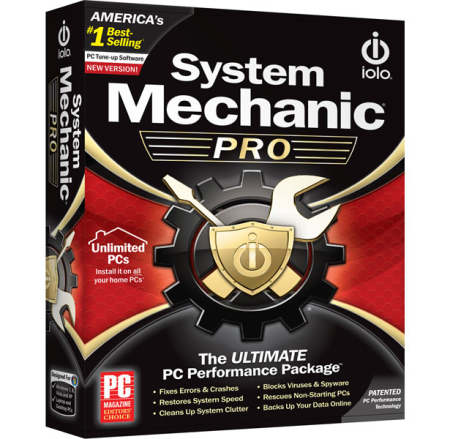
Languages: Multilingual | File Size: 56.37 MB
As the award-winning optimization software, System Mechanic has been updated to deliver even more speed and power while stabilizing and decluttering your Windows machine.
Whether you are operating System Mechanic as a standalone PC tune-up solution or deploying it from within the total performance, protection and privacy suite Phoenix 360, it is easier than ever to automatically boost PC performance, repair problems, remove troublesome bloatware, unleash greater internet speed and more.
- Analyse your computer system and identify errors
- System Mechanic safely and automatically finds and fixes computer problems created by regular, everyday use
- PLUS! recover accidentally deleted files
- PLUS! certified antivirus and antispyware protection
- NEW! Super Tune-up Definitions identify more problem programs to optimize startup and keep your PC fast and safe.
- Unexplained errors and crashes?
- Difficulties to load websites or videos?
- Slow start and launch programs?
- Performs a 229-point Diagnostic Computer Inspection
- Automatically fixes 36,000+ different types of problems and errors
- Boosts PC start time and web speed up to 300% with 12 exclusive methods
- Restores original performance of your PC
- Improved software update frees up to 48% more RAM for resource-heavy multitasking.
- Accelerated dashboard now launches up to five times as fast as the previous version.
- Accelerated repair removes Windows and internet junk files up to twice as fast* as the previous version.
- Improved Super Tune-up Definitions identify more problem programs to optimize startup and keep your PC fast and safe.
- Super TUDs allow six degrees of categorization for maximum user control while optimizing your PC:
- System - Windows apps and services necessary for normal functioning
- Necessary - Essential non-Windows apps
- Unknown - Programs of undetermined import
- User Choice - Your preferred printer drivers, Cloud-based backup services or media players
- Unnecessary - Files typically running for quick access that can clutter and slow your system
- Dangerous - Known security risks that should be turned off
- Antivirus protection
- Anti-Spyware
- Clears the whole PC with disk scrubber
- Recovery of deleted files
- Clears the free space on hard drive
- Windows 7, Windows 8, Windows 10
- Any PC, Laptop, or Netbook/Mini running Windows 10, 8, 7, Vista, or XP (32 or 64 bit)
- CD or DVD drive (for CD installation)
- 256 MB RAM; 34 MB available disk space
DOWNLOAD
uploadgig
Код:
https://uploadgig.com/file/download/dFf8dC2481f31e09/Vtz9krRp_.System.Mechanic.19.5.0.1.rar
rapidgator
Код:
https://rapidgator.net/file/34d6fc39b77eac8f7e42b0468b391252/Vtz9krRp_.System.Mechanic.19.5.0.1.rar
nitroflare
Код:
http://nitroflare.com/view/65D3B8492BE4F84/Vtz9krRp_.System.Mechanic.19.5.0.1.rar
|

|

|
 28.09.2019, 12:21
28.09.2019, 12:21
|
#10070
|
|
Местный
Регистрация: 14.12.2016
Сообщений: 26,884
Сказал(а) спасибо: 0
Поблагодарили 0 раз(а) в 0 сообщениях
|
 Epic Pen 3.7.20 Pro Multilingual
Epic Pen 3.7.20 Pro Multilingual

File Size: 28.1 MB
Epic Pen is a fun application that gives you the possibility to draw on the screen with a pen, regardless of the environment, such as desktop, active application, the Start menu, taskbar, or anything else.
It also supports a highlighter, eraser, screenshot grabber, and keyboard shortcuts. No previous experienced with graphic software is necessary.
EASY TO USE
No complicated menus
Simple interface with a clean visual style and no confusing buttons or options. Epic Pen is for everyone!
HOTKEY SUPPORT
Customise to suit you
Fully supports custom hotkeys that can be used in conjunction with standard software hotkeys.
LIGHTWEIGHT INSTALL
With no performance impact
Tiny lightweight installer with no hidden junk, perfect for businesses and academic computers.
CLICK-THROUGH
Move seamlessly between software
Once you've made an edit to the screen you can easily return to your desktop.
PEN PRESSURE
Great for Wacom devices
Has full pen pressure support for brush size when used with drawing tablets and other pressure input devices.
TOUCH COMPATIBLE
Multi-touch input
The ultimate companion for touch-enabled devices including interactive whiteboards and Windows tablets.
DOWNLOAD
uploadgig
Код:
https://uploadgig.com/file/download/BE9C37Bb29343272/aA2v6gUh_Epic.Pen.3..rar
rapidgator
Код:
https://rapidgator.net/file/ea57e811d1fa193c9f5c0d1880ed12de/aA2v6gUh_Epic.Pen.3..rar
nitroflare
Код:
http://nitroflare.com/view/1804728496B883F/aA2v6gUh_Epic.Pen.3..rar
|

|

|
 28.09.2019, 12:25
28.09.2019, 12:25
|
#10071
|
|
Местный
Регистрация: 14.12.2016
Сообщений: 26,884
Сказал(а) спасибо: 0
Поблагодарили 0 раз(а) в 0 сообщениях
|
 ManageEngine OpManager Enterprise 12.4.087 Multilingual
ManageEngine OpManager Enterprise 12.4.087 Multilingual
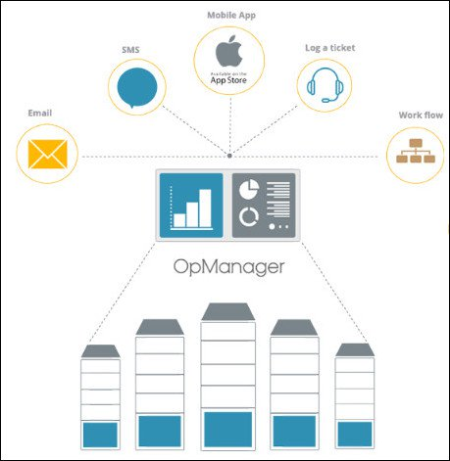
File size: 152/204 MB
ManageEngine OpManager, the trusted network monitoring software.
Businesses rely on networks for all operations. Hence, network monitoring is very crucial for any business. Today, networks span globally, having multiple links established between geographically separated data centers, public and private clouds. This creates multifold challenges in network management. Network admins need to be more proactive and agile in monitoring network performance. However, this is easier said than done. Introducing ManageEngine OpManager, an easy-to-use, and affordable network monitoring solution. It monitors network devices such as routers, switches, firewalls, load balancers, wireless LAN controllers, servers, VMs, printers, storage devices, and everything that has an IP and is connected to the network. OpManager continuously monitors the network and provides an in-depth visibility and control over it. In case of a fault, you can easily drill down to the root cause and eliminate it before operations are affected.
Real-time network monitoring
With over 2000 built-in network performance monitors, monitor health and critical metrics such as packet loss, latency, speed, errors and discards, and analyze performance bottlenecks.
Physical and virtual server monitoring
Monitor CPU, memory, and disk utilization of Windows and Linux servers. Also monitor the performance of Host and VMs of VMware, Hyper-V and Xen virtualization platforms.
Multi-level thresholds
Proactively monitor network performance with multi-level thresholds. For every critical performance monitor, set multiple thresholds and get instant alerts for violation.
Customizable dashboards
Assess default dashboards or create your own dashboards by making use of over 200 performance widgets available and view performance of your network at-a-glance.
WAN Link monitoring
Monitor key metrics such as latency, jitter, RTT, and packet loss to eliminate network issues. View hop-by-hop performance to find what's causing latency and fix it quickly.
Affordable and easy to set up
ManageEngine OpManager requires no costly consultation or training for installation and user education. It's the only network monitor tool to offer a transparent device-based pricing model.
DOWNLOAD
uploadgig
Код:
https://uploadgig.com/file/download/1dDF0516Fcf0b92c/XHdmO98Z_OpManager12.4.087..rar
https://uploadgig.com/file/download/e128F4dd706243Df/XHdmO98Z_OpManager12.4.087.x64..rar
rapidgator
Код:
https://rapidgator.net/file/5a1507294b4889111df6da5444972302/XHdmO98Z_OpManager12.4.087..rar
https://rapidgator.net/file/6e65ca81eb543991e2e31e43fb2ee8ed/XHdmO98Z_OpManager12.4.087.x64..rar
nitroflare
Код:
http://nitroflare.com/view/F020F4FBEFDD294/XHdmO98Z_OpManager12.4.087..rar
http://nitroflare.com/view/B8AACA1AAC0C3F3/XHdmO98Z_OpManager12.4.087.x64..rar
|

|

|
 28.09.2019, 12:29
28.09.2019, 12:29
|
#10072
|
|
Местный
Регистрация: 14.12.2016
Сообщений: 26,884
Сказал(а) спасибо: 0
Поблагодарили 0 раз(а) в 0 сообщениях
|
 Navicat Data Modeler 3.0.1
Navicat Data Modeler 3.0.1
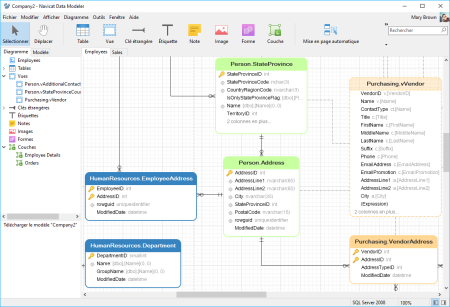
File Size: 107.8 MB
Navicat Data Modeler is a powerful and cost-effective database design tool which helps you build high-quality conceptual, logical and physical data models.
It allows you to visually design database structures, perform reverse/forward engineering processes, import models from ODBC data sources, generate complex SQL/DDL, print models to files, and much more. Simplify the task of creating complex entity relationship models and generate the script SQL with a simple click. Navicat Data Modeler supports various database systems, including MySQL, MariaDB, Oracle, SQL Server, PostgreSQL, and SQLite.
Database Objects
Create, modify, and design your models using professional object designers, available for Tables and Views. Without the need to write complex SQL to create and edit objects, you'll know exactly what you are working on. Also, Navicat Data Modeler supports three standard notations: Crow's Foot, IDEF1x and UML. Using our feature-rich, simple, and user-friendly drawing tools, you can develop a complete data model with just a few clicks.
Model Types
Navicat Data Modeler enables you to build high-quality conceptual, logical and physical data models for a wide variety of audiences. Using the Model Conversion feature, you can convert a conceptual business-level model into a logical relational database model and then into a physical database implementation. From sketching a big picture of your system design to viewing relationships and working with attributes and columns from linked entities, tables and views. You can easily deploy accurate changes to database structures and build organized and more effective database systems.
Reverse Engineering
Reverse Engineering is one of the key features of Navicat Data Modeler. Load existing database structures and create new ER diagrams. Visualize database models so you can see how elements such as attributes, relationships, indexes, uniques, comments, and other objects relate to each other without showing actual data. Navicat Data Modeler supports different databases: Direct connection, ODBC (*Only for Windows and macOS Edition), MySQL, MariaDB, Oracle, SQL Server, PostgreSQL, and SQLite.
Comparison and Synchronization
The Synchronize to Database function will give you a full picture of all database differences. Once your databases are compared, you can view the differences and generate a synchronization script to update the destination database to make it identical to your model. Flexible settings enable you to set up a custom key for comparison and synchronization.
SQL Code Generation
Navicat Data Modeler is not only a tool for creating ER diagrams and designing your databases. Its Export SQL feature also gives you full control over the final SQL script and allows you to generate individual parts of your model, referential integrity rules, comments, character sets, etc., potentially saving you hundreds of hours of work.
Standard Designing Tools
Add vertices, layers, images, shapes, and notes/labels, align/distribute objects, unlimited undo/redo capacity, auto layout, search filter, and more.
Navicat Cloud
Navicat Data Modeler is fully integrated with Navicat Cloud. Sync your model files and virtual groups to the cloud for a real-time access at anytime and anywhere. With Navicat Cloud, you can leverage every minute of your day to maximize your productivity.
DOWNLOAD
uploadgig
Код:
https://uploadgig.com/file/download/9fCa64d30fe2Cff0/LkXLeTMp_Navicat_Data.Modeler.3..rar
rapidgator
Код:
https://rapidgator.net/file/24c9f35b976690e1b7f88aa2703208b6/LkXLeTMp_Navicat_Data.Modeler.3..rar
nitroflare
Код:
http://nitroflare.com/view/92D9718C7FB4CC0/LkXLeTMp_Navicat_Data.Modeler.3..rar
|

|

|
 28.09.2019, 12:33
28.09.2019, 12:33
|
#10073
|
|
Местный
Регистрация: 14.12.2016
Сообщений: 26,884
Сказал(а) спасибо: 0
Поблагодарили 0 раз(а) в 0 сообщениях
|
 ApowerREC 1.4.1.13 Multilingual
ApowerREC 1.4.1.13 Multilingual
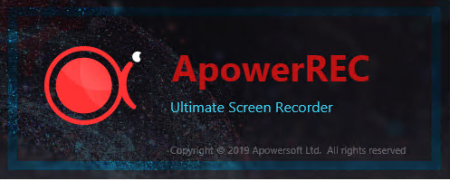
File Size: 57.5 MB
ApowerREC can record anything on your screen including your desktop activities, live streaming videos, web meetings, and so on.
You can capture your activity on the full screen or within a specifically set, customized region on your display along with audio, and it has a great ability to keep videos synchronized with audio. Besides, recording webcam or capturing screen together with webcam is also feasible, and you can record a video chat or make a tutorial video with this screen recording software.
Edit Videos
Make real-time editing during the recording or deploy advanced editing and add effects after the recording.
Record Webcam
Record webcam only or record webcam along with your screen simultaneously.
Task Recording
Create scheduled tasks to record PC screen/webcam automatically or follow a running application to record.
Convert Video
Convert the recorded videos into different formats like MP4, AVI, WMV, MOV, etc.
Take Screenshots
Take a screenshot with one click and it will be saved automatically.
Record Audio
Adjust the volume and customize the audio sources from sound card or microphone.
Apart from the functions above, ApowerREC also comes with other easy but highlighted features, including features such as the flexible overlay toolbar, visual recording settings, high output quality, and so on.
Seamless Screen Recording Experience in All Devices
Aside from being a powerful Windows/Mac screen recorder. ApowerREC also provides screen recording for your mobile devices, it captures screen activities from your iOS or Android devices. For iOS users, simply mirror your phone screen to PC and record iOS screen as a video with high quality; for Android users, you can record Android screen with or without a PC.
Use ApowerREC for Cost-effective Work and Productivity Increase
Business use
Make a demonstration video for your app or capture web conference for backup and later review. Voice commentary and webcam are also supported to be included in the recording.
Teaching & Training
Record online class lecture for e-learning and add some annotations to it for better illustration. This video recording software can make your presentation become more vivid.
Studying
You can create stunning studying material and showcases. This can be achieved by recording live streaming lectures, online webinars and other similar events.
Gaming
Record your finest gaming moments smoothly with HD quality, take screenshots of certain segments and share these awesome gameplay experience with others.
General Use
Other general use offered by this PC screen recorder includes saving the wonder video chat moment, recording a short video clip for troubleshooting and customer support, etc.
Share with the World
Share the wonderful moment you are living through via capturing as images or videos with your friends, family or even subscribers from all over the world regardless of where you live.
Host your screencasts in ShowMore website for backup and it gives you complete control over managing and sharing videos.Create a new FTP connection as you wish and access to the FTP server in order to upload and files in an effective way.One-click upload your recorded videos to YouTube directly for instant sharing with subscribers. No further ado is needed.Easily upload screenshots to free cloud space provided by screenshot.net and share them with your friends via the link.
official site does not provide any info about changes in this version.
DOWNLOAD
uploadgig
Код:
https://uploadgig.com/file/download/6966210f3751420d/DAlZbeJq_ApowerREC.1.4.1..rar
rapidgator
Код:
https://rapidgator.net/file/b7b3cf3081bb5031a42c40bde24654b0/DAlZbeJq_ApowerREC.1.4.1..rar
nitroflare
Код:
http://nitroflare.com/view/B9943A78A202546/DAlZbeJq_ApowerREC.1.4.1..rar
|

|

|
 28.09.2019, 12:37
28.09.2019, 12:37
|
#10074
|
|
Местный
Регистрация: 14.12.2016
Сообщений: 26,884
Сказал(а) спасибо: 0
Поблагодарили 0 раз(а) в 0 сообщениях
|
 7+ Taskbar Tweaker 5.7.1 Multilingual
7+ Taskbar Tweaker 5.7.1 Multilingual
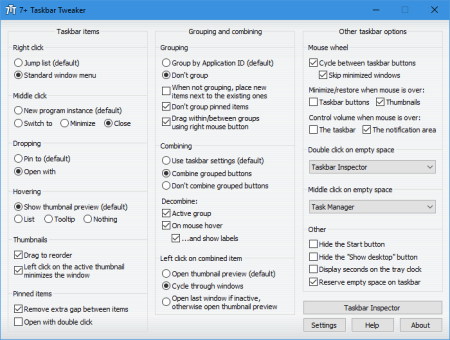
File size: 1.5 MB
7 Taskbar Tweaker is a handy Windows 7 utility that allows you to customize the taskbar of this particular Windows version, offering a basic interface to help in this regard.
There is nothing too complicated about the program, but the real problem is that it doesn't include a help manual to guide beginners in case they don't know the meaning of a certain option. Truth is, 7 Taskbar Tweaker sports pretty intuitive features, so those with a bit more experience should encounter no problems.
The clean interface presents all features at one-click distance, so you can adjust the actions to be performed through a right or a middle click on the Taskbar items quite easy. Plus, you can tweak Taskbar dropping and hovering, but also change the way you work with thumbnails or pinned items.
7 Taskbar Tweaker also provides access to a number of options concerning window grouping and combining, but also parameters concerning the mouse wheel and double clicks on empty spaces.
As you can see, it's all about tweaking, so it's quite a shame a help manual isn't available. You can however search the Internet for more information, it's pretty easy to find details on all these Windows features.
7 Taskbar Tweaker works like a charm on most Windows 7 flavors, regardless if we're talking about 32- or 64-bit versions.
All in all, 7 Taskbar Tweaker is a great way to expand Windows functionality, providing an interesting set of features aimed at the taskbar. It works like a charm on Windows 7 and relies on a very simple interface.
· Show standard window menu on right click instead of jump list.
· Disable grouping of windows by file path or application id.
· Cycle through windows of a grouped button on left click instead of showing a thumbnails preview.
· Open with while dropping a file on a taskbar button instead of pinning.
· Disable thumbnail previews.
· Group / ungroup / show label / hide label per Application ID.
· Reorder items within a tab group (drag'n'drop).
· Close / minimize / etc. multiple windows at once.
-Fixed the incompatibility caused by update KB4517211 of Windows 10 version 1903.
-The volume control options are no longer active when no playback devices are available on the system.
-Added a Slovak help file and updated Slovak program translation, by Vladimír Kubala.
DOWNLOAD
uploadgig
Код:
https://uploadgig.com/file/download/5E8577a43a987cf9/VieJMg7X_Taskbar.Tweaker.5.7.1..rar
rapidgator
Код:
https://rapidgator.net/file/21cd8736f71ab71f81e5f04c89aa2c39/VieJMg7X_Taskbar.Tweaker.5.7.1..rar
nitroflare
Код:
http://nitroflare.com/view/0704A6A0128C942/VieJMg7X_Taskbar.Tweaker.5.7.1..rar
|

|

|
 28.09.2019, 15:57
28.09.2019, 15:57
|
#10075
|
|
Местный
Регистрация: 14.12.2016
Сообщений: 26,884
Сказал(а) спасибо: 0
Поблагодарили 0 раз(а) в 0 сообщениях
|
 Allavsoft Video Downloader Converter 3.17.9.7210 Multilingual
Allavsoft Video Downloader Converter 3.17.9.7210 Multilingual

File size: 31 MB
This powerful Video Downloader supports ing movies, music videos, playlist, sport videos, lectures and more from free video sharing website like Facebook, Dailymotion, eHow, and more than 100 video sharing sites.
Besides ing video in its original format, Allavsoft also features one-click to as well as convert the ed video to popular video format like MP4, AVI, WMV, MOV, MPEG-1, MPEG-2, VOB, ASF, RMVB, DV, TS, Apple ProRes, WebM, FLV, OGV and etc. This ideal Web Video Downloader app enables selecting among all video qualities available for ing like videos in ultra high definition (4K), 3D video, HD 2k, HD 1080p, HD 720p, and stand definition 480p, 360p, and 240p. This professional Video Downloading and Converting tool also helps to extract and audio from online music video or movies as well as convert to popular audio format like MP3, WMA, WAV, AAC, AAC, Apple Lossless M4A, AIFF, RA, FLAC, OGG, AU and etc.
Batch and convert
Allavsoft supports adding multiple video URLs and batch ing and converting multiple videos at a time.
When web video files, this wonderful Video Downloader will automatically detects advertisements and does not them.
Preview and playback ed video files
There is a built-in video player in Allavsoft for us to preview and playback the ed video files.
Breakpoint Resume
You can pause and resume ing at any time. It is very convenient to use.
Action after done
You can set automatically shut down computer after all the tasks are finished, if you have lots of videos to and want to leave your Windows on to them.
Keep history for ing.
Updates: official site does not provide any info about changes in this version.
DOWNLOAD
uploadgig
Код:
https://uploadgig.com/file/download/45Fc02c4B7fD4ad4/jAYktnfX_Allavsoft.3.17..rar
rapidgator
Код:
https://rapidgator.net/file/2d5efa2d4ffdcb5cf33abc07c6fb8bc5/jAYktnfX_Allavsoft.3.17..rar
nitroflare
Код:
http://nitroflare.com/view/DCA3A8FCB9A7875/jAYktnfX_Allavsoft.3.17..rar
|

|

|
 28.09.2019, 16:01
28.09.2019, 16:01
|
#10076
|
|
Местный
Регистрация: 14.12.2016
Сообщений: 26,884
Сказал(а) спасибо: 0
Поблагодарили 0 раз(а) в 0 сообщениях
|
 ORPALIS PaperScan Professional 3.0.00 Multilingual
ORPALIS PaperScan Professional 3.0.00 Multilingual
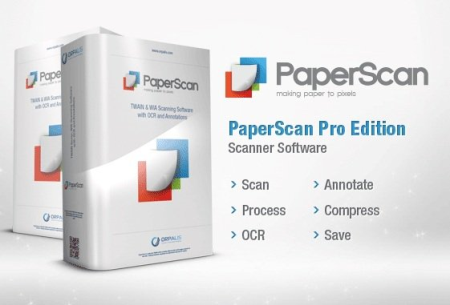
File size: 62 MB
PaperScan Scanner Software is a powerful TWAIN & WIA scanning application centered on one idea: making document acquisition an unparalleled easy task for anyone.
But it also provides advanced features like OCR, annotations or color detection. The Professional Edition of PaperScan Scanner Software is the most complete Edition providing professional end-users with all features needed in document (image and PDF) acquisition, processing and efficient storage domains.
- Universal Scanning Application
- Automatic Color Detection
- Import Images and PDF documents
- Annotations
- Image Adjustments and Enhancements
- Various File Formats Saving
- Batch Scanning With Separator Sheets Support
- Quick-Scan Mode
- Unlimited batch TWAIN & WIA scanning / import.
- Save as single page PDF/A, TIFF, JPEG, JPEG 2000, PNG, JBIG2, WEBP.
- Save as multipage TIFF, JBIG2 and PDF/A.
- Save as PDF/OCR.
- Image processing during batch acquisition: auto-deskew, angle rotation, borders removal, punch holes removal, negative.
- Automatic blank page removal.
- Support for scanning with separator sheets.
- Post Image Processing: color adjustment, color space conversion, effects, filters, crop and more...
- Automatic color detection.
- Annotation support.
- PDF Encryption support (read & write).
- Flatbed and document feeder support.
- Duplex scanning support.
- New User Interface with many bug fixes and better performance.
- New Settings panel.
- More than 20 new filters and effects.
- New despeckle filter in batch acquisition/import filters.
- Improvement of all document imaging filters such as Auto - deskew, punch holes removal...
- Improvement of the automatic colour detection engine.
- Support for automatic image orientation added.
- Replacement of autocrop by automatic black borders removal in batch acquisition/import filters.
- ICM support for image import.
- Support for 60+ OCR languages added.
- Support for SVG, EMF and WMF file format added.
- New advanced printing dialog to specify alignment, adjustment, orientation...
- New profile manager to create, remove and switch configuration settings.
- Support for custom keyboard shortcuts management added.
- Pre-set annotations support with a featured designer.
- New polygon ruler annotation.
- New preview feature in scanning wizard.
- Improved support for camera devices.
- Improved support for large bitmap handling.
DOWNLOAD
uploadgig
Код:
https://uploadgig.com/file/download/4Bd8216D066401ec/LczI5xdu_Or.PaperScan.3.0.91..rar
rapidgator
Код:
https://rapidgator.net/file/1baad05073226b5153c109743c0dce8e/LczI5xdu_Or.PaperScan.3.0.91..rar
nitroflare
Код:
http://nitroflare.com/view/A6EB654138A9B42/LczI5xdu_Or.PaperScan.3.0.91..rar
|

|

|
 28.09.2019, 16:05
28.09.2019, 16:05
|
#10077
|
|
Местный
Регистрация: 14.12.2016
Сообщений: 26,884
Сказал(а) спасибо: 0
Поблагодарили 0 раз(а) в 0 сообщениях
|
 ORPALIS PaperScan Professional 3.0.91 Multilingual
ORPALIS PaperScan Professional 3.0.91 Multilingual
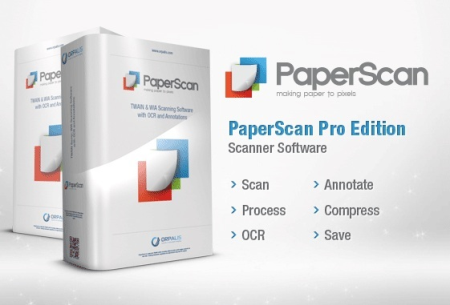
File size: 55 MB
PaperScan Scanner Software is a powerful TWAIN & WIA scanning application centered on one idea: making document acquisition an unparalleled easy task for anyone.
But it also provides advanced features like OCR, annotations or color detection. The Professional Edition of PaperScan Scanner Software is the most complete Edition providing professional end-users with all features needed in document (image and PDF) acquisition, processing and efficient storage domains.
- Universal Scanning Application
- Automatic Color Detection
- Import Images and PDF documents
- Annotations
- Image Adjustments and Enhancements
- Various File Formats Saving
- Batch Scanning With Separator Sheets Support
- Quick-Scan Mode
- Unlimited batch TWAIN & WIA scanning / import.
- Save as single page PDF/A, TIFF, JPEG, JPEG 2000, PNG, JBIG2, WEBP.
- Save as multipage TIFF, JBIG2 and PDF/A.
- Save as PDF/OCR.
- Image processing during batch acquisition: auto-deskew, angle rotation, borders removal, punch holes removal, negative.
- Automatic blank page removal.
- Support for scanning with separator sheets.
- Post Image Processing: color adjustment, color space conversion, effects, filters, crop and more...
- Automatic color detection.
- Annotation support.
- PDF Encryption support (read & write).
- Flatbed and document feeder support.
- Duplex scanning support.
- New User Interface with many bug fixes and better performance.
- New Settings panel.
- More than 20 new filters and effects.
- New despeckle filter in batch acquisition/import filters.
- Improvement of all document imaging filters such as Auto - deskew, punch holes removal...
- Improvement of the automatic colour detection engine.
- Support for automatic image orientation added.
- Replacement of autocrop by automatic black borders removal in batch acquisition/import filters.
- ICM support for image import.
- Support for 60+ OCR languages added.
- Support for SVG, EMF and WMF file format added.
- New advanced printing dialog to specify alignment, adjustment, orientation...
- New profile manager to create, remove and switch configuration settings.
- Support for custom keyboard shortcuts management added.
- Pre-set annotations support with a featured designer.
- New polygon ruler annotation.
- New preview feature in scanning wizard.
- Improved support for camera devices.
- Improved support for large bitmap handling.
DOWNLOAD
uploadgig
Код:
https://uploadgig.com/file/download/1D110b13889cAcd9/GbQjwXBm_PaperScan_Professional_3..rar
rapidgator
Код:
https://rapidgator.net/file/2e88adc1fff11b1b75a860a3656325d6/GbQjwXBm_PaperScan_Professional_3..rar
nitroflare
Код:
http://nitroflare.com/view/D105D6485129285/GbQjwXBm_PaperScan_Professional_3..rar
|

|

|
 28.09.2019, 16:09
28.09.2019, 16:09
|
#10078
|
|
Местный
Регистрация: 14.12.2016
Сообщений: 26,884
Сказал(а) спасибо: 0
Поблагодарили 0 раз(а) в 0 сообщениях
|
 Speedy Soft Digistudio 10.2.3.201
Speedy Soft Digistudio 10.2.3.201
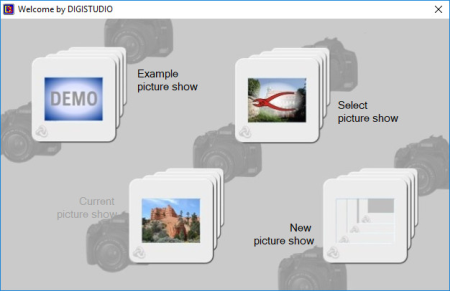
File size: 6.2 MB
Your digital camera can probably generate also small videos.
An animalscene, a waterfall, an arrival of railway train, a musical scene can bringnot only life in the static slide show, but also the original sound. Evenvideos on DVD can be played under certain conditions before the staticpicture background. An especially high image quality deliver the already mentioned vector animations. They adapt themselves to the screen resolution and can produce in the full screen every conceivable scene excellently. In addition here one more example. With these possibilities rises DIGISTUDIO well over the usual conventional and digital slide show. Every slide show can show pictures. To show text looks clearly different. But only with text the slide show also in case of the consideration by third becomes usable. If you want to give away a CD of your holiday impressions, text is inalienable, e.g., in the form of subtitles. But also the wish for show titles and intertitles with different graphic design is legitimate. Or how one gets, for example, a legend, a poem or quite simply a chapter from the travel diary in the slid show. DIGISTUDIO offers unique and elegant solutions. But DIGISTUDIO offers even more on the subject text.
Most people, faced with the need to create presentations using Power Point and did not know that this way the program is simple and inexpensive alternative, it can compete with the monster from Microsoft, and in some even exceeding it - Digistudio. The program was developed by German company Speedy Soft. With DIGISTUDIO design ideas can be implemented on the basis of outstanding Adobe Flash-presentations. Intelligent control, even when viewing on HDTV. Animation in Adobe Flash format and video can be placed on each image. There are many possibilities for combining images and text, as well as for viewing images.
DIGISTUDIO - Picture in picture
How often it gives for a motive one or more detail images which could stretch the slide show as independent pictures artificially and don't express the connection so well. For example, a castle and his architectural details or a mountain pasture and an insect or a natural monument and the tip board. DIGISTUDIO can indicate at first the main picture and then fade in partial pictures successively in eligible size, position and border design. Indeed, this feature goes in the direction of multivision show and brings change and movement in the primitive sequence of same-format pictures.
DIGISTUDIO - The photo archive
What are the requirements for a photo archive? It must hold ready called drawers for pictures belonging together. It must be possible to activate a single complex in every situation immediately. The specific search for pictures, e.g., to the "Eiffel Tower" must be possible. In the end, it must be possible to call the pictures sequential successively, how by a normal presentation. It must be possible to save the archive on CD or USB stick and to restore it on another computer in the full achievement circumference. It must be possible to combine the pictures with short and long descriptions and to show the descriptions optionally in connection with the pictures. All these demands ... and still some more fulfils DIGISTUDIO - the photo archive.
DIGISTUDIO and HDTV
Television in HDTV opens a new and fascinating perspective for the classical slide show. DIGISTUDIO in the rating of 16:9 HDTV givs on a modern television a brilliant picture in connection with a laptop. Due to Adobe Flash can keep up DIGISTUDIO up to the highest possible resolution of 1920*1080 pixel. All animated features of DIGISTUDIO are available in unrestricted of graphic varieties, like title, subheadings, subtitles, charts, text spots and videos. In addition can be used also during a presentation in connection with the television over 25 control functions. A DIGISTUDIO presentation cannot be shown with a DVD player. While with videos only few control functions are possible, allowed a DIGISTUDIO presentation the use of an animated showing cursor, an interactive picture list with preview and search function, the scrolling of panoramas or portrait documents, the turning in more extensive texts, the invisible sound control, purposeful jumping to a picture and much different one. In addition the production of a high-resolution video for DVD player takes several hours. If only one individual spelling mistake is to corrected or one individual picture is to be deleted or shifted, is this extensive procedure to be repeated. A DIGISTUDIO presentation is after each change immediately executable.
Public presentations
Digital technique replaced the classical slide. No more blur by thermal expansion of the film material. No dust, no scratches, no fading of the colors. No changes of the magazin of slides, no jam in the projector. Inplace of many magazins of slides one CD or DVD is enough, which starts automatically without preparation and which one can also multiply and give away. DIGISTUDIO can fully hide the computer image. Windows screen becomes invisible befor starting and after ending show. Invisible volume control. Switched off Mouse cursor. Instead operating with mouse and pop up menus is it possible to operate with keypad. Switched on or off attractive special cursor instead of laser pointer.
DIGISTUDIO - The special Internet slideshow
DIGISTUDIO can also produce Internet presentations with an unusual aliveness. DIGISTUDIO guarantees a liveliness atypical for Internet slide shows. Even if for reasons of the loading times not all Features of the local DIGISTUDIO presentation are available, essential additions can be used fully like title and final animation, subheading, subtitle, cross fading, individual vector animations and animated text spots. The pictures are built up not bit by bit, but are preloaded and indicated only when they are fully loaded. An scroll bar illustrates the loading state. A browser version with full achievement circumference is available for the Intranet. Test the DIGISTUDIO Internet slide show.
Updates: official site does not provide any info about changes in this version
DOWNLOAD
uploadgig
Код:
https://uploadgig.com/file/download/2929bC68b33F6f11/qUsg7BCF_Digistudio10.2.3..rar
rapidgator
Код:
https://rapidgator.net/file/d9cbfb7389d5a5173dfcdbe362ab3339/qUsg7BCF_Digistudio10.2.3..rar
nitroflare
Код:
http://nitroflare.com/view/6D2FF7F6D97ED3D/qUsg7BCF_Digistudio10.2.3..rar
|

|

|
 28.09.2019, 16:13
28.09.2019, 16:13
|
#10079
|
|
Местный
Регистрация: 14.12.2016
Сообщений: 26,884
Сказал(а) спасибо: 0
Поблагодарили 0 раз(а) в 0 сообщениях
|
 ShowKeyPlus 1.1.12.23243 Pre-release
ShowKeyPlus 1.1.12.23243 Pre-release
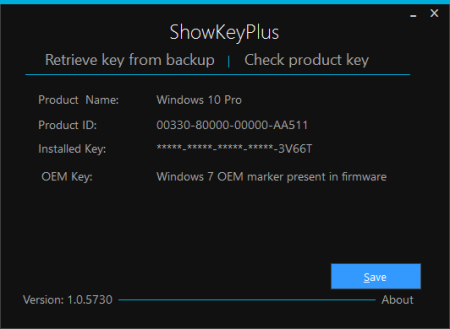
File Size : 9.2 Mb
Tech-savvy users already know that there are dedicated commands for revealing the product key of their operating system, yet novices still have a long way to go in this respect.
This is why there are several specialized applications that are meant to meet this purpose, that of helping all users view their product key without too much hassle. ShowKeyPlus is one such utility. Straightforward GUI
Since this application is portable, it does not need to be installed onto the computer, and it can be carried on removable USB drives so as to be launched when needed.
Its interface is meant to be as intuitive as possible, and it displays the detected product key without any intervention from your side. Clicking the product key toggles masking it, thus protecting your privacy if someone passes by while you are using this app.
A handy feature of ShowKeyPlus is that it displays details about the original operating system that you ran before upgrading to the current one.
In other words, if you upgraded to Windows 10, the app shows the product key and the name of the Windows edition that was installed beforehand. Nonetheless, it should be mentioned that upgrading to Windows 10 automatically replaces your product key with a generic one, since your PC is granted a unique digital entitlement instead.
You can also rely on this software solution to view the product keys stored in a backup file by simply browsing to its location. This comes in handy when your backup includes a Windows folder that also features a product key.
After examining all the displayed information, you can save the data to a file on your PC, for later analysis. Unfortunately, only TXT is supported as the output format.
To sum it up, ShowKeyPlus provides novices and experts alike with a straightforward solution for viewing their product keys, even if they have upgraded their OS rather than get a fresh install.
DOWNLOAD
uploadgig
Код:
https://uploadgig.com/file/download/8810f76Bbc0f4da1/6fviC1qA_ShowKeyPlusPreview..zip
rapidgator
Код:
https://rapidgator.net/file/ee661723221e695a3e466dcd5d8b1e54/6fviC1qA_ShowKeyPlusPreview..zip
nitroflare
Код:
http://nitroflare.com/view/57FCE7FA5184F52/6fviC1qA_ShowKeyPlusPreview..zip
|

|

|
 28.09.2019, 16:17
28.09.2019, 16:17
|
#10080
|
|
Местный
Регистрация: 14.12.2016
Сообщений: 26,884
Сказал(а) спасибо: 0
Поблагодарили 0 раз(а) в 0 сообщениях
|
 AutoHotkey 1.1.31.00
AutoHotkey 1.1.31.00
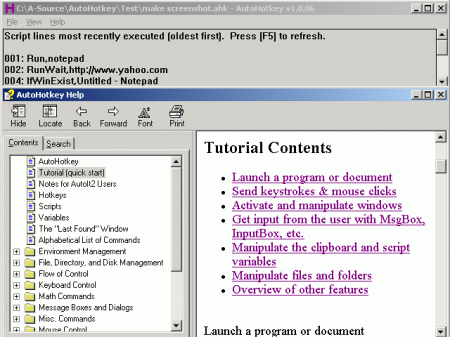
File Size : 3.4 Mb
Customize your keyboard, joystick, and mouse with an open source scripting language (AutoHotkey) that is backward compatible with AutoIt v2.
AutoHotkey it includes a quick-start tutorial, an automatic script writer (macro recorder) that records your keystrokes and mouse clicks, and a comprehensive help file. Automate almost anything: Send keystrokes & mouse clicks; launch programs / documents; work with the clipboard, registry, & soundcard settings. In addition to its automation features described below, AutoHotkey excels at hotkeys, able to make virtually *any* mouse/joystick button, keyboard key, or combination into a hotkey. AutoHotkey it can also individually disable or override Windows' own shortcut keys, such as Win+E and Win+R. It may also help alleviate RSI; for example, it can create substitutes for Alt-Tab using keys, mouse wheel, or buttons.
Automate almost anything by sending keystrokes and mouse clicks. You can write a mouse or keyboard macro by hand or use the macro recorder.
Create hotkeys for keyboard, joystick, and mouse. Virtually any key, button, or combination can become a hotkey.
Expand abbreviations as you type them. For example, typing "btw" can automatically produce "by the way".
Create custom data entry forms, user interfaces, and menu bars. See GUI for details.
Remap keys and buttons on your keyboard, joystick, and mouse.
Respond to signals from hand-held remote controls via the WinLIRC client script.
Run existing AutoIt v2 scripts and enhance them with new capabilities.
Convert any script into an EXE file that can be run on computers that don't have AutoHotkey installed.
Change the volume, mute, and other settings of any soundcard.
Make any window transparent, always-on-top, or alter its shape.
Use a joystick or keyboard as a mouse.
Monitor your system. For example, close unwanted windows the moment they appear.
Retrieve and change the clipboard's contents, including file names copied from an Explorer window.
Disable or override Windows' own shortcut keys such as Win+E and Win+R.
Alleviate RSI with substitutes for Alt-Tab (using keys, mouse wheel, or buttons).
Customize the tray icon menu with your own icon, tooltip, menu items, and submenus.
Display dialog boxes, tooltips, balloon tips, and popup menus to interact with the user.
Perform scripted actions in response to system shutdown or logoff.
Detect how long the user has been idle. For example, run CPU intensive tasks only when the user is away.
Automate game actions by detecting images and pixel colors (this is intended for legitimate uses such as the alleviation of RSI).
Read, write, and parse text files more easily than in other languages.
Perform operation(s) upon a set of files that match a wildcard pattern.
DOWNLOAD
uploadgig
Код:
https://uploadgig.com/file/download/fFA2ea9B8212f1e5/aZJ3PB7S_AutoHotkey_1.1.31.00_setup..rar
rapidgator
Код:
https://rapidgator.net/file/6873c82478d9520349b95cccf999b75f/aZJ3PB7S_AutoHotkey_1.1.31.00_setup..rar
nitroflare
Код:
http://nitroflare.com/view/BCD92F97328E94D/aZJ3PB7S_AutoHotkey_1.1.31.00_setup..rar
|

|

|
      
Любые журналы Актион-МЦФЭР регулярно !!! Пишите https://www.nado.in/private.php?do=newpm&u=12191 или на электронный адрес pantera@nado.ws
|
Здесь присутствуют: 1 (пользователей: 0 , гостей: 1)
|
|
|
 Ваши права в разделе
Ваши права в разделе
|
Вы не можете создавать новые темы
Вы не можете отвечать в темах
Вы не можете прикреплять вложения
Вы не можете редактировать свои сообщения
HTML код Выкл.
|
|
|
Текущее время: 04:50. Часовой пояс GMT +1.
| |