 30.11.2023, 15:05
30.11.2023, 15:05
|
#98821
|
|
Местный
Регистрация: 04.10.2017
Сообщений: 107,305
Сказал(а) спасибо: 0
Поблагодарили 6 раз(а) в 6 сообщениях
|
 SILKYPIX Developer Studio Pro 11.0.13.0
SILKYPIX Developer Studio Pro 11.0.13.0
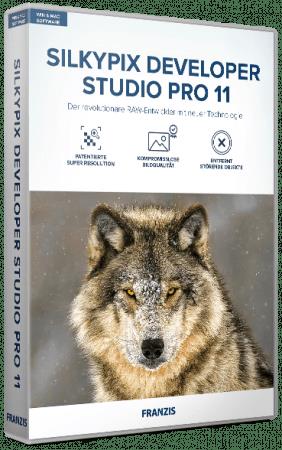 SILKYPIX Developer Studio Pro 11.0.13.0
SILKYPIX Developer Studio Pro 11.0.13.0
Windows x64 | File Size: 911.85 MB
7 new features and workflow innovation. The blissful time named RAW development for you. Enables the user a impressive image quality and new expression The wide variety of composition modes can excite your imagination. Equipped with 6 RAWs composition modes. The new SILKYPIX® is equipped with the new function for compositing multiple RAWs which allows you to create a view of the world that cannot be represented from a single image. And, since this function automatically aligns images according to our image coincidence detection technology (patent No. 4689758), it is possible to combine them without any shift even with hand-held shooting.
Full Basic Functions
SILKYPIX allows you to make adjustments such as exposure (brightness), white balance (shading), tone (light and dark sharpness) while maintaining a high quality of image without deteriorating the image. In addition, anyone can easily perform high-quality adjustments because basic adjustments are arranged in order from the top of the control panel. Furthermore, fine tuning adjustments for each item can be minutely performed with the "Slider" control.
A Variety of Functions to Recreate the Photographer's Images
The Partial correction function is included to adjust saturation and brightness of specified areas. What is more, a variety of fine adjustment functions such as Fine color controller which can be used to adjust each specific color and Highlight controller which restores colors in highlighted parts as well as recover gradation are available.
Easy Editing with Tastes
SILKYPIX Pro has 10 types of maker tastes installed which can take on various shooting scenes in advance. Just by choosing a taste such as "Landscape" or "Portrait," you can make a finished photograph easily that fits your image. In addition, you can save your adjusted parameters as a taste. Parameters are very useful functions, and you can easily create pictures from the same image by applying them to other photographs.
Compliable with JPEG and TIFF
With "SILKYPIX RAW Bridge" available only on SILKYPIX Pro, JPEGs and TIFFs are expanded to 16 bits, so even JPEG and TIFF images can be adjusted to a high degree of image quality with less image degradation.
Exposure (Brightness)
- Auto exposure bias
- Exposure bias
- Dodge / Color Burn
- HDR
- Highlight / Shadow
White balance (Tint)
- White balance adjustment
- Gray balance tool
- Skin color tool
Tone (Sharpness of light and dark)
- Contrast
- Tone curve
- Automatic level correctio
- Black level tool
- Clarity
- Dehaze
Saturation (Vividness)
- Prepare presets for Color representation (Standard color, Memory color, Portrait color, Film color)
Sharpening
- Natural sharp
- Normal sharp
- Pure detail
- Unsharp mask
Noise adjustment
- Color distortion
- Fringe reduction
- Neat noise
- Noise reduction
- Reduce moire
- Level of shadow noise reduction
Practical functions (A part of functions)
- Lens aberration correction
- Shading
- Distortion
- Chromatic aberration
- Distortion correction function by lens profile
- Distortion correction function using simultaneous recording JPEG
Image correction tool
- Crop
- Image rotation
- Shift lens effect
- Spotting tools (Dust removal)
- Red Eye Corrections
Partial correction tool
- Circular correction filter
- Gradual correction filter
- Select area with brush
- Curve / Polygon area selection
- Select color to be corrected
- Invert the filter area
Image controller
- Fine color controller (Adjustment of specific color)
- Highlight controller (Gradation expression of highlights)
- Monochrome controller (Adjustment monochrome image)
- Underwater photo controller (Adjustment underwater photograph)
Display warning
- Highlight warning
- Shadow warning
- Out of color gamut warning
- Soft proofing
- Focus peaking(Display focus area on monitor)
Others
- Search in the thumbnail
- Automatic adjustment button
- Independent arrangement of initialization button
- Open in another application
- Blurred / Sharp periphery
- Portrait Beautification
- Add Noise
Код:
http://silkypix.isl.co.jp/en/release-note/latest/dsp11/
System Requirements
- Microsoft® Windows® 11 / 10 / 8.1 64-bit version
- * It does not correspond to the Windows® 10 tablet mode.
- * It does not correspond to 32-bit version OS.
- Intel® Core™ 2 Duo or higher, or AMD Athlon™ 64 X2 or higher processor
- 4GB or more RAM (8GB or higher recommended)
- 10GB of available hard-disk space or more
- Display that supports screen resolution of 1024x768 or higher
Homepage:
Код:
https://silkypix.isl.co.jp/en/
Download link
rapidgator.net:
Код:
https://rapidgator.net/file/06eed4007d3c7edb3ee8e8fa64774b5b/bwftk.SILKYPIX.Developer.Studio.Pro.11.0.13.0.rar.html
uploadgig.com:
Код:
https://uploadgig.com/file/download/35d6a9fdF4d1f1F3/bwftk.SILKYPIX.Developer.Studio.Pro.11.0.13.0.rar
nitroflare.com:
Код:
https://nitroflare.com/view/B852DC333CBBC3E/bwftk.SILKYPIX.Developer.Studio.Pro.11.0.13.0.rar
|

|

|
 30.11.2023, 15:07
30.11.2023, 15:07
|
#98822
|
|
Местный
Регистрация: 04.10.2017
Сообщений: 107,305
Сказал(а) спасибо: 0
Поблагодарили 6 раз(а) в 6 сообщениях
|
 SILKYPIX Developer Studio Pro 11.0.13.0 macOS
SILKYPIX Developer Studio Pro 11.0.13.0 macOS
 SILKYPIX Developer Studio Pro 11.0.13.0 macOS
SILKYPIX Developer Studio Pro 11.0.13.0 macOS
File size: 858 MB
SILKYPIX Developer Studio Pro adds new functions that were highly desired in addition to the rich features of SILKYPIX so far. Main new functions are "Dehaze function", "individual adjustment of Highlight / Shadow", "lens profile function" and so on. Extending and improving existing functions further improved operability and convenience. This product is RAW development software for professional.
SILKYPIX Developer Studio Pro9 adds new functions that were highly desired in addition to the rich features of SILKYPIX so far.
- Tone- Dehaze Slider
- Exposure bias-Highlight / Shadow slider
- Lens aberration correction - Distortion correction function by lens profile
- Lens aberration correction - Distortion correction function
using simultaneous recording JPEG
- Effect - Blurred / Sharp periphery
- Partial correction tool - Curve / Polygon area selection / Select color
to be corrected
- Automatic adjustment button
- Noise Reduction - Level of shadow noise reduction
- Search in the thumbnail
- Independent arrangement of initialization button
- Add user mark color
- Open in another application
- Control Palette
- Customize toolbar
- Show / hide information box
Release Notes
Updates: official site does not provide any info about changes in this version
Supported Operation Systems
macOS 10.13 or later
Homepage:
Код:
https://silkypix.isl.co.jp/en/
Download link
rapidgator.net:
Код:
https://rapidgator.net/file/6e78e7257ccb3439ea0bca71ed16cab5/owmky.SILKYPIX.Developer.Studio.Pro.11.0.13.0.macOS.dmg.html
uploadgig.com:
Код:
https://uploadgig.com/file/download/e52F930494131E58/owmky.SILKYPIX.Developer.Studio.Pro.11.0.13.0.macOS.dmg
nitroflare.com:
Код:
https://nitroflare.com/view/D19C769D14C4EF9/owmky.SILKYPIX.Developer.Studio.Pro.11.0.13.0.macOS.dmg
|

|

|
 30.11.2023, 15:08
30.11.2023, 15:08
|
#98823
|
|
Местный
Регистрация: 04.10.2017
Сообщений: 107,305
Сказал(а) спасибо: 0
Поблагодарили 6 раз(а) в 6 сообщениях
|
 SILKYPIX Developer Studio Pro 11 for FUJIFILM 11.4.13.0 macOS
SILKYPIX Developer Studio Pro 11 for FUJIFILM 11.4.13.0 macOS
 SILKYPIX Developer Studio Pro 11 for FUJIFILM 11.4.13.0 macOS
SILKYPIX Developer Studio Pro 11 for FUJIFILM 11.4.13.0 macOS
File size: 416 MB
SILKYPIX Developer Studio Pro 11 for FUJIFILM is for a FUJIFILM camera limited special version. The RAW development software "SILKYPIX Developer Studio Pro11 for FUJIFILM" has many functions such as the Compositing function, the Partial correction, and the Dehaze installed in the "SILKYPIX Developer Studio Pro 11."
Make the specified area bright and vivid
The partial correction tool changes the brightness and saturation partially in the specified area. It is also equipped with a "brush", so free range specification is possible.
Blur the surroundings and highlight the subject
You are now able to blur the periphery of the specified range and apply sharpness.
Exposure compensation can be done freely
It possible to individually adjust the brightness of light and dark areas in the image.
Clear the Haze
Add the "Dehaze" slider to the adjustment item for the mist removement of hazy images caused by atmospheric moisture or vapor.
Ideal finish with simple tasks
- "Automatic adjustment button" that can be adjusted with one click.
- Equipped with adjustable HDR function with 1 photo.
- Fine color controller which can be used to adjust each specific color.
- Easy remove unwanted objects using the Spotting Tool, such as dust that may appear.
- Images to be adjusted can be searched from "shooting information" such as shooting date.
Release Notes
Updates: official site does not provide any info about changes in this version
Supported Operation Systems
macOS 10.13 or later
Homepage:
Код:
https://silkypix.isl.co.jp/en/
Download link
rapidgator.net:
Код:
https://rapidgator.net/file/2715ea1b104c695b61462e2288c2eb31/mckdk.SILKYPIX.Developer.Studio.Pro.11.for.FUJIFILM.11.4.13.0.macOS.dmg.html
uploadgig.com:
Код:
https://uploadgig.com/file/download/1F2e8cd4ad57545d/mckdk.SILKYPIX.Developer.Studio.Pro.11.for.FUJIFILM.11.4.13.0.macOS.dmg
nitroflare.com:
Код:
https://nitroflare.com/view/EE629EC3911F2FF/mckdk.SILKYPIX.Developer.Studio.Pro.11.for.FUJIFILM.11.4.13.0.macOS.dmg
|

|

|
 30.11.2023, 15:09
30.11.2023, 15:09
|
#98824
|
|
Местный
Регистрация: 04.10.2017
Сообщений: 107,305
Сказал(а) спасибо: 0
Поблагодарили 6 раз(а) в 6 сообщениях
|
 SILKYPIX Developer Studio Pro 11 for Panasonic 11.3.13.0 macOS
SILKYPIX Developer Studio Pro 11 for Panasonic 11.3.13.0 macOS
 SILKYPIX Developer Studio Pro 11 for Panasonic 11.3.13.0 macOS
SILKYPIX Developer Studio Pro 11 for Panasonic 11.3.13.0 macOS
File size: 567 MB
SILKYPIX Developer Studio Pro for Panasonic is for a Panasonic camera limited special version. The RAW development software "SILKYPIX Developer Studio Pro or Panasonic" has many functions such as the Compositing function, the Partial correction, and the Dehaze installed in the "SILKYPIX Developer Studio Pro."
Ideal finish with simple tasks
- "Automatic adjustment button" that can be adjusted with one click.
- Equipped with adjustable HDR function with 1 photo.
- Fine color controller which can be used to adjust each specific color.
- Easy remove unwanted objects using the Spotting Tool, such as dust that may appear.
- Images to be adjusted can be searched from "shooting information" such as shooting date.
We strongly support your work creation
SILKYPIX Developer Studio Pro 11 for Panasonic is for a Panasonic camera limited special edition. This product is available only with Panasonic cameras released by June 18, 2019. This product will not correspond to the new camera in the future.
Dehaze function
Adjusting the hazy image with the "Dehaze" slider removes cloud-like distortions in your image caused by water vapor in the air and leaves the image with just as much clarity as if it were taken on a bright sunny day.
Release Notes
Updates: official site does not provide any info about changes in this version
Supported Operation Systems
macOS 10.13 or later
Homepage:
Код:
https://silkypix.isl.co.jp/en/
Download link
rapidgator.net:
Код:
https://rapidgator.net/file/193c762fb8f01c65eee354ba46119c65/mwxoc.SILKYPIX.Developer.Studio.Pro.11.for.Panasonic.11.3.13.0.macOS.dmg.html
uploadgig.com:
Код:
https://uploadgig.com/file/download/a60Fd09e88BBd358/mwxoc.SILKYPIX.Developer.Studio.Pro.11.for.Panasonic.11.3.13.0.macOS.dmg
nitroflare.com:
Код:
https://nitroflare.com/view/78F130BAE18506A/mwxoc.SILKYPIX.Developer.Studio.Pro.11.for.Panasonic.11.3.13.0.macOS.dmg
|

|

|
 30.11.2023, 15:10
30.11.2023, 15:10
|
#98825
|
|
Местный
Регистрация: 04.10.2017
Сообщений: 107,305
Сказал(а) спасибо: 0
Поблагодарили 6 раз(а) в 6 сообщениях
|
 SILKYPIX Developer Studio Pro for Panasonic 11.3.13.0
SILKYPIX Developer Studio Pro for Panasonic 11.3.13.0
 SILKYPIX Developer Studio Pro for Panasonic 11.3.13.0
SILKYPIX Developer Studio Pro for Panasonic 11.3.13.0
Windows x64 | File size: 604.32 MB
SILKYPIX Developer Studio Pro10 for Panasonic is for a Panasonic camera limited special version. The RAW development software "SILKYPIX Developer Studio Pro10 for Panasonic" has many functions such as the Compositing function, the Partial correction, and the Dehaze installed in the "SILKYPIX Developer Studio Pro10." These various functions are strongly supports the creation of your work.
Ideal finish with simple tasks
- "Automatic adjustment button" that can be adjusted with one click.
- Equipped with adjustable HDR function with 1 photo.
- Fine color controller which can be used to adjust each specific color.
- Easy remove unwanted objects using the Spotting Tool, such as dust that may appear.
- Images to be adjusted can be searched from "shooting information" such as shooting date.
We strongly support your work creation
SILKYPIX Developer Studio Pro9 for Panasonic is for a Panasonic camera limited special edition. This product is available only with Panasonic cameras released by June 18, 2019. This product will not correspond to the new camera in the future.
Dehaze function
Adjusting the hazy image with the "Dehaze" slider removes cloud-like distortions in your image caused by water vapor in the air and leaves the image with just as much clarity as if it were taken on a bright sunny day.
Individual adjustment of brightness of highlight/shadow area of photograph
The Highlight/Shadow sliders in the exposure adjustments allows you to manually adjust the brightness of the bright (highlight) and intensity of dark (shadow) portions of the image. Even when shooting subjects with intense contrast while using exposure compensation, it is sometimes still difficult to control the exposure. Here, simply adjust the "highlight/shadow" individually during RAW development to achieve a result suitable for the image of the Photographer.
Partial correction tool
Partial tone correction can be applied to specified area of the image. For example, brightness and White balance can be partially adjusted. The selection methods of the correction area include "circular correction filter", "gradual correction filter", "brush", etc., and can be corrected by carefully specifying the area.
Blurred / Sharp periphery functions
You can blur or sharpen the periphery of the specified range. Blurred periphery produces a close-up effect by blurring the periphery of your subject. In addition, if the image is shot with the aperture opening value of the lens and the resolution of the peripheral area drops, the "Sharp periphery" can be used to make a good correction.
Auto adjustment button
The Auto adjustment buttons for Auto exposure bias, Auto White Balance Setting, and Automatic Level Correction, which are suitable for the respective images, have been recently added. The Auto adjustment button is recommended for those who are "having a first try at RAW Development" or say "RAW Development has so many adjustment options and don't know what to do." In addition, when making adjustments to a large number of images at a time, you can improve the efficiency of editing workflow by using the Auto adjustment button.
Search in thumbnails
Search in thumbnails is a function for searching and displaying images by specifying a condition such as "shooting info" such as File name or Date, comments, or ratings from specified folders. You can also specify multiple folders at the same time, which is a very useful feature for locating the desired image within a larger collection.
Other
These include the independent placement of initialization buttons for instantaneously returning images to their pre-adjusted states, the addition of user-mark colors for image selection, and the easy transfer of images from the SILKYPIX to retouching software.
System requirements
• Microsoft® Windows® 11 / 10 / 8.1 64-bit version
* It does not correspond to the Windows® 10 tablet mode.
* It does not correspond to 32-bit version OS.
• Intel® Core™ 2 Duo or higher, or AMD Athlon™ 64 X2 or higher processor
• Graphic board compatible with DirectX 10 or higher
• 4GB or more RAM (8GB or higher recommended)
• 10GB of available hard-disk space or more
• Display that supports screen resolution of 1,024x768 or higher
Homepage:
Код:
https://silkypix.isl.co.jp/en/
rapidgator.net:
Код:
https://rapidgator.net/file/4cfa5f11f956338f9e2446869f3ad22e/srrup.SILKYPIX.Developer.Studio.Pro.for.Panasonic.11.3.13.0.rar.html
uploadgig.com:
Код:
https://uploadgig.com/file/download/680448bbb491dFdd/srrup.SILKYPIX.Developer.Studio.Pro.for.Panasonic.11.3.13.0.rar
nitroflare.com:
Код:
https://nitroflare.com/view/403C1638394DE41/srrup.SILKYPIX.Developer.Studio.Pro.for.Panasonic.11.3.13.0.rar
|

|

|
 30.11.2023, 15:11
30.11.2023, 15:11
|
#98826
|
|
Местный
Регистрация: 04.10.2017
Сообщений: 107,305
Сказал(а) спасибо: 0
Поблагодарили 6 раз(а) в 6 сообщениях
|
 SILKYPIX RAW Converter 1.0.8.0
SILKYPIX RAW Converter 1.0.8.0
 SILKYPIX RAW Converter 1.0.8.0
SILKYPIX RAW Converter 1.0.8.0
Windows x64 | File size: 893.73 MB
SILKYPIX RAW Converter is software that converts RAW format image data taken with a digital camera into RAW (DNG) data with higher resolution and image quality than usual RAW data. After bringing out the best of the image itself, it can be imported and adjusted with other companies' software or old SILKYPIX products that are no longer compatible with the camera.
By simply passing your RAW format data through the SILKYPIX RAW Converter, you can easily generate high-resolution and high-quality image data. Add this software, which automatically applies the high-definition demosaicing and powerful noise reduction that are the hallmarks of SILKYPIX products, to your workflow and start your adjustment work with high-quality images using other image editing software such as Photoshop® or older SILKYPIX products.
Overwhelming resolution changes the power of the subject dramatically.
By applying SILKYPIX's unique demosaicing technology "Clear view", the resolution of image details can be expressed in high definition.It can also be applied to past RAW data, expanding the scope of adjustment work with various image editing software.
Not the inorganic noise processing characteristic of digital cameras, but a natural finish.
The optimum noise reduction for each imported image is automatically applied, reducing the time and effort required for subsequent adjustments and further enhancing the perfection of the work.
Compatible with various camera manufacturers
In addition to major manufacturers, SIGMA dp Quattro and GoPro® are also supported. Special sensors such as Fujifilm X-Trans are also supported, bringing the total number of supported cameras to over 800 models. Cameras that are not supported by other companies' software or older SILKYPIX products that are no longer supported can be imported as long as they are supported by the latest SILKYPIX.
Код:
https://silkypix.isl.co.jp/en/release-note/latest/src/
Operating Environment
- Microsoft® Windows® 11 / 10 64bit version
* Tablet mode of Microsoft® Windows® 10 is not supported.
* 32bit OS is not supported.
- Intel® Core™ 2 Duo or higher or AMD Athlon™ 64 X2 or higher processor
- 4GB or more RAM (8GB or more recommended)
- Hard disk with at least 20 GB of free space
- Display supporting screen resolution of 1,024 x 768 or higher
Homepage:
Код:
https://silkypix.isl.co.jp/en/
Download link
rapidgator.net:
Код:
https://rapidgator.net/file/2d9f3b184c072c1260aa3479e16f01c1/asrcb.SILKYPIX.RAW.Converter.1.0.8.0.rar.html
uploadgig.com:
Код:
https://uploadgig.com/file/download/e416120E1f0D617d/asrcb.SILKYPIX.RAW.Converter.1.0.8.0.rar
nitroflare.com:
Код:
https://nitroflare.com/view/C82906487480DC2/asrcb.SILKYPIX.RAW.Converter.1.0.8.0.rar
|

|

|
 30.11.2023, 15:13
30.11.2023, 15:13
|
#98827
|
|
Местный
Регистрация: 04.10.2017
Сообщений: 107,305
Сказал(а) спасибо: 0
Поблагодарили 6 раз(а) в 6 сообщениях
|
 TomTom Europe TRUCK 1120.12114 Multilingual
TomTom Europe TRUCK 1120.12114 Multilingual
 TomTom Europe TRUCK 1120.12114 Multilingual
TomTom Europe TRUCK 1120.12114 Multilingual
File Size: 4.08 GB
Coverage area : Albania, Andorra, Austria, Belgium, Bosnia and Herzegovina, Vatican City, UK, Hungary, Germany, Holland, Gibraltar, Greece, Denmark, Ireland, Spain, Italy, Canary Islands, Cyprus, Kosovo, Latvia, Lithuania, Liechtenstein, Luxembourg, Madeira, Malta, Monaco, Netherlands, Norway, Poland, Portugal, Romania, San Marino, Serbia, Slovakia, Slovenia, Sweden, Switzerland, Finland, France, Croatia, Montenegro, Czech Republic, Estonia, Bulgaria, Russian Federation, Macedonia , Moldova, Turkey, Ukraine.
Meta
F4 0A BF 17 62 9E AB 91 B8 37 4B 12 AD CD FC ED Europe_TRUCK-103959.meta
9A B4 53 32 A5 D2 5C 7B 48 E0 A7 EA AA 84 FF 2B Europe_TRUCK-103959.tmeta
System requirements : Tomtom PNA Navcore >= 9.7
What News?
Official site does not provide any info about changes in this version.
Homepage:
Код:
https://www.tomtom.com/
rapidgator.net:
Код:
https://rapidgator.net/file/cbf93e94f61bb9b62587c32da3fe6f08/fwvjo.TomTom.Europe.TRUCK.1120.12114.Multilingual.part1.rar.html
https://rapidgator.net/file/1a6cf2faa8e034d8b5bd00f48b4f59fc/fwvjo.TomTom.Europe.TRUCK.1120.12114.Multilingual.part2.rar.html
https://rapidgator.net/file/713416994219e502d66b55094bb34289/fwvjo.TomTom.Europe.TRUCK.1120.12114.Multilingual.part3.rar.html
https://rapidgator.net/file/a14147e03a2e49d045d178aa504d34ab/fwvjo.TomTom.Europe.TRUCK.1120.12114.Multilingual.part4.rar.html
https://rapidgator.net/file/bb6543e09cb302523dbb4123fb37402c/fwvjo.TomTom.Europe.TRUCK.1120.12114.Multilingual.part5.rar.html
uploadgig.com:
Код:
https://uploadgig.com/file/download/bced929882E580D1/fwvjo.TomTom.Europe.TRUCK.1120.12114.Multilingual.part1.rar
https://uploadgig.com/file/download/18c3dEEa0d36B4d4/fwvjo.TomTom.Europe.TRUCK.1120.12114.Multilingual.part2.rar
https://uploadgig.com/file/download/e88D8e471b45087B/fwvjo.TomTom.Europe.TRUCK.1120.12114.Multilingual.part3.rar
https://uploadgig.com/file/download/91ff656162561dc7/fwvjo.TomTom.Europe.TRUCK.1120.12114.Multilingual.part4.rar
https://uploadgig.com/file/download/5ba13A77332ae38e/fwvjo.TomTom.Europe.TRUCK.1120.12114.Multilingual.part5.rar
nitroflare.com:
Код:
https://nitroflare.com/view/DDCD064E9E4B8ED/fwvjo.TomTom.Europe.TRUCK.1120.12114.Multilingual.part1.rar
https://nitroflare.com/view/A74E85EA0E43CCF/fwvjo.TomTom.Europe.TRUCK.1120.12114.Multilingual.part2.rar
https://nitroflare.com/view/E6C4AC8263AA16A/fwvjo.TomTom.Europe.TRUCK.1120.12114.Multilingual.part3.rar
https://nitroflare.com/view/836ACF798A4BA6A/fwvjo.TomTom.Europe.TRUCK.1120.12114.Multilingual.part4.rar
https://nitroflare.com/view/CFE0A1DA7DEB39A/fwvjo.TomTom.Europe.TRUCK.1120.12114.Multilingual.part5.rar
|

|

|
 30.11.2023, 15:14
30.11.2023, 15:14
|
#98828
|
|
Местный
Регистрация: 04.10.2017
Сообщений: 107,305
Сказал(а) спасибо: 0
Поблагодарили 6 раз(а) в 6 сообщениях
|
 SILKYPIX Developer Studio Pro for FUJIFILM 11.4.13.0
SILKYPIX Developer Studio Pro for FUJIFILM 11.4.13.0
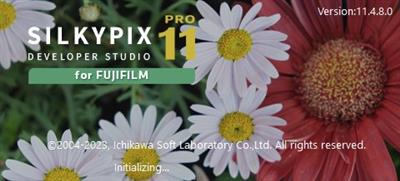 SILKYPIX Developer Studio Pro for FUJIFILM 11.4.13.0
SILKYPIX Developer Studio Pro for FUJIFILM 11.4.13.0
Windows x64 | File size: 454.43 MB
SILKYPIX Developer Studio Pro10 for FUJIFILM is for a FUJIFILM camera limited special version. The RAW development software "SILKYPIX Developer Studio Pro10 for FUJIFILM" has many functions such as the Compositing function, the Partial correction, and the Dehaze installed in the "SILKYPIX Developer Studio Pro10." These various functions are strongly supports the creation of your work.
Make the specified area bright and vivid
The partial correction tool changes the brightness and saturation partially in the specified area. It is also equipped with a "brush", so free range specification is possible.
Blur the surroundings and highlight the subject
You are now able to blur the periphery of the specified range and apply sharpness.
Exposure compensation can be done freely
It possible to individually adjust the brightness of light and dark areas in the image.
Clear the Haze
Add the "Dehaze" slider to the adjustment item for the mist removement of hazy images caused by atmospheric moisture or vapor.
Ideal finish with simple tasks
- "Automatic adjustment button" that can be adjusted with one click.
- Equipped with adjustable HDR function with 1 photo.
- Fine color controller which can be used to adjust each specific color.
- Easy remove unwanted objects using the Spotting Tool, such as dust that may appear.
- Images to be adjusted can be searched from "shooting information" such as shooting date.
Dehaze function
Adjusting the hazy image with the "Dehaze" slider removes cloud-like distortions in your image caused by water vapor in the air and leaves the image with just as much clarity as if it were taken on a bright sunny day.
Individual adjustment of brightness of highlight/shadow area of photograph
The Highlight/Shadow sliders in the exposure adjustments allows you to manually adjust the brightness of the bright (highlight) and intensity of dark (shadow) portions of the image. Even when shooting subjects with intense contrast while using exposure compensation, it is sometimes still difficult to control the exposure. Here, simply adjust the "highlight/shadow" individually during RAW development to achieve a result suitable for the image of the Photographer.
Partial correction tool
Partial tone correction can be applied to specified area of the image. For example, brightness and White balance can be partially adjusted. The selection methods of the correction area include "circular correction filter", "gradual correction filter", "brush", etc., and can be corrected by carefully specifying the area.
Blurred / Sharp periphery functions
You can blur or sharpen the periphery of the specified range. Blurred periphery produces a close-up effect by blurring the periphery of your subject. In addition, if the image is shot with the aperture opening value of the lens and the resolution of the peripheral area drops, the "Sharp periphery" can be used to make a good correction.
Auto adjustment button
The Auto adjustment buttons for Auto exposure bias, Auto White Balance Setting, and Automatic Level Correction, which are suitable for the respective images, have been recently added. The Auto adjustment button is recommended for those who are "having a first try at RAW Development" or say "RAW Development has so many adjustment options and don't know what to do." In addition, when making adjustments to a large number of images at a time, you can improve the efficiency of editing workflow by using the Auto adjustment button.
Search in thumbnails
Search in thumbnails is a function for searching and displaying images by specifying a condition such as "shooting info" such as File name or Date, comments, or ratings from specified folders. You can also specify multiple folders at the same time, which is a very useful feature for locating the desired image within a larger collection.
Other
These include the independent placement of initialization buttons for instantaneously returning images to their pre-adjusted states, the addition of user-mark colors for image selection, and the easy transfer of images from the SILKYPIX to retouching software.
System requirements
• Microsoft® Windows® 11 / 10 / 8.1 64-bit version
* It does not correspond to the Windows® 10 tablet mode.
* It does not correspond to 32-bit version OS.
• Intel® Core™ 2 Duo or higher, or AMD Athlon™ 64 X2 or higher processor
• Graphic board compatible with DirectX 10 or higher
• 4GB or more RAM (8GB or higher recommended)
• 10GB of available hard-disk space or more
• Display that supports screen resolution of 1,024x768 or higher
Homepage:
Код:
https://silkypix.isl.co.jp/en/
rapidgator.net:
Код:
https://rapidgator.net/file/1bcc8d5b77a60085bb345f0f7a00d544/wtshh.SILKYPIX.Developer.Studio.Pro.for.FUJIFILM.11.4.13.0.rar.html
uploadgig.com:
Код:
https://uploadgig.com/file/download/312a213C9C6870eB/wtshh.SILKYPIX.Developer.Studio.Pro.for.FUJIFILM.11.4.13.0.rar
nitroflare.com:
Код:
https://nitroflare.com/view/BB3B1A5BFFBC08A/wtshh.SILKYPIX.Developer.Studio.Pro.for.FUJIFILM.11.4.13.0.rar
|

|

|
 30.11.2023, 15:15
30.11.2023, 15:15
|
#98829
|
|
Местный
Регистрация: 04.10.2017
Сообщений: 107,305
Сказал(а) спасибо: 0
Поблагодарили 6 раз(а) в 6 сообщениях
|
 Reallusion Cartoon Animator 5.22.2329.1
Reallusion Cartoon Animator 5.22.2329.1
 Reallusion Cartoon Animator 5.22.2329.1
Reallusion Cartoon Animator 5.22.2329.1
Languages: Multilingual
File Size: 578.91 MB
Cartoon Animator is a 2D animation software designed for ease of entry and productivity. Turn images into animated characters, drive facial animations with your expressions, generate lip-sync animation from audio, create 3D parallax scenes, and produce 2D visual effects. Gain access to content resources and wield a comprehensive photoshop/vector pipeline to rapidly customize characters and create interesting content.
ANY GRAPHIC OR IMAGE CAN BE ANIMATED
Creativity is no longer limited: Whether vector or bitmap, any image can be imported, rigged and animated in Cartoon Animator.
CREATE ENGAGING SECONDARY ACTIONS
What took months of animation training to learn and hours of curve editing to achieve, secondary motion can now be done automatically. Applicable to any object, Cartoon Animator makes secondary motion a cinch to work with.
INSTANT RIGGING & ANIMATION
All-in-one storytelling tool for character creation, 360-head design, motion editing, talking facial animations, scene setup, and giving life to props.
3D ANIMATION WORKFLOW & POST-PROCESSING
Cartoon Animator implements the most innovative workflow by synergizing industry-leading applications, 3D animation resources, and motion capture devices - giving designers the ultimate freedom for high-quality production.
Character Creation
- Full Character
- 360 Head
- Create Your Own
Animation Creation
- Character Animation
- Smart IK Motion Editing
- 2D Talking Heads
- Prop Dynamics & SFX
- 3D Motion to 2D Animation
- Live Mocap (Motion LIVE 2D)
Production
- Interface Guideline
- Import & Export
Secondary Animation
- Spring Dynamics
- Free Form Deformation
Pipelines
- Vector Animation
- PSD Pipeline
- Draw to Animate
- Video Compositing
Release Notes
Код:
https://www.reallusion.com/cartoon-animator/update.html
Operating System
- Windows 11, 10 and 7 (SP1)
- Support for 64-bit operating system only
Minimum Requirements
- Intel 2nd Gen Core i5 Processors
- 2GB RAM
- Nvidia GeForce GT 530 / Radeon HD 6670 or higher
- Video Memory: 1GB RAM
- HDD, 10 GB free hard disk space for installation
- Display Resolution: 1440x900 or higher
Recommended Requirements
- Intel 7th Gen Core i5 Processors or higher
- 8GB RAM or higher
- Nvidia GeForce GTX 650 /Radeon HD 4890 or higher
- Video Memory: 2GB RAM or higher
- SSD, 10 GB free hard disk space for installation
- Display Resolution: 1920x1080 or higher
Supported Languages
English, German, Traditional Chinese, Simplified Chinese, Japanese
Screenshots

Homepage:
Код:
https://www.reallusion.com
Download link
rapidgator.net:
Код:
https://rapidgator.net/file/61e03b7af3e365b898cfd31ac1c030e3/eelai.Reallusion.Cartoon.Animator.5.22.2329.1.rar.html
uploadgig.com:
Код:
https://uploadgig.com/file/download/0E55ad51F483e694/eelai.Reallusion.Cartoon.Animator.5.22.2329.1.rar
nitroflare.com:
Код:
https://nitroflare.com/view/CADDDA86056C4EB/eelai.Reallusion.Cartoon.Animator.5.22.2329.1.rar
|

|

|
 30.11.2023, 15:53
30.11.2023, 15:53
|
#98830
|
|
Местный
Регистрация: 04.10.2017
Сообщений: 107,305
Сказал(а) спасибо: 0
Поблагодарили 6 раз(а) в 6 сообщениях
|
 Coolmuster Android Assistant 5.0.42
Coolmuster Android Assistant 5.0.42
 Coolmuster Android Assistant 5.0.42
Coolmuster Android Assistant 5.0.42
File size: 25.94 MB
Better Manage Android Data in One Place on Windows Computer! As one-stop Android managing software, Coolmuster Android Assistant is fully capable of dealing with Android media, contacts, SMS, apps, etc. in one place on your PC! It features all the functions one may require for the management on Android devices.
- Hammer at backup and restore overall Android phone's data on PC with 1 click & retain 100% quality.
- Breezily push music, videos, photos, etc. from PC to your phone.
- Add, delete, unduplicate and edit contacts on PC.
- Send & reply text messages directly on your Computer.
How to Backup Android? 1 Click is Enough!
Various functions of the cell phone have made certain people reluctant to separate themselves from their cell phones. They almost save all their life on the portable device and are afraid to think ahead if losing these valuable data some day. Well, why not backup your Android device to computer?
- Coolmuster Android Assistant enables you to export videos, photos, music, contacts, SMS, apps, etc. from Android phone or tablet to computer, so that you can free up your Android space for new files.
- Additionally, you can restore your Android phone from the selected or all backed-up files with one click.
Want A Perfect Contacts&SMS Assistant? Here It Is!
Just end your life of group text messaging or adding contacts one by one manually on your Android phone with Coolmuster Android Assistant. Exprience a new texting way here and better manage your contacts on computer.
- Still using your Android phone to text to a group of people one by one to send the same message? This Android managing software enables you to send and reply SMS on computer and perform group texting at once to save time greatly.
- What's more, you are allowed to add new contacts, delete useless contacts, edit exsiting contacts and unduplicate contacts on computer conveniently.
Are You An App & Media Fancier? You Can Not Miss It!
If you are an app enthusiast and media fancier, Coolmuster Android Assistant will be your must-have tool because it features with all powerful functions that make you fully enjoy entertainment on the go.
- Instantly download & install your favorite apps on your computer and export them to your Android SD card with a click. You can backup all or seleted apps from your Android to computer or uninstall useless apps quickly from computer.
- Want to enjoy media files anytime and anywhere? Android Assistant helps you transfer your wanted music, photos and videos from computer to Android phone without any hassle.
Код:
https://www.coolmuster.com/tech-spec/android-assistant.html
System RequirementsWindows 7 or newer
Homepage:
Код:
https://www.coolmuster.com/
Download link
rapidgator.net:
Код:
https://rapidgator.net/file/d101886a852edb123b042336e8232e4f/leqsd.Coolmuster.Android.Assistant.5.0.42.rar.html
uploadgig.com:
Код:
https://uploadgig.com/file/download/67b6706ABddccEa7/leqsd.Coolmuster.Android.Assistant.5.0.42.rar
nitroflare.com:
Код:
https://nitroflare.com/view/0BD648D7DFA2A13/leqsd.Coolmuster.Android.Assistant.5.0.42.rar
|

|

|
 30.11.2023, 15:54
30.11.2023, 15:54
|
#98831
|
|
Местный
Регистрация: 04.10.2017
Сообщений: 107,305
Сказал(а) спасибо: 0
Поблагодарили 6 раз(а) в 6 сообщениях
|
 CyberLink PowerDVD Ultra 22.0.3526.62
CyberLink PowerDVD Ultra 22.0.3526.62
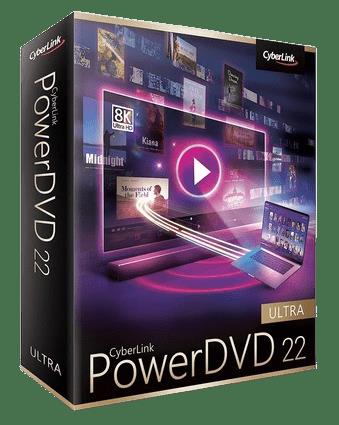 CyberLink PowerDVD Ultra 22.0.3526.62
CyberLink PowerDVD Ultra 22.0.3526.62
Languages: Multilingual
File Size: 346.92 MB
Experience Home Cinema At Its Best. The Most Versatile Blu-ray, 8K, and 4K HDR Media Player for Windows. Meet the last media player you'll ever need. PowerDVD is the perfect solution for any media format. From enhanced audio & visual playback to intuitive organizational tools, you can manage your entire media library of photos, videos, music, as well as Blu-ray and DVD movies, all in one application. Play, enhance, and share all of your favorite media with PowerDVD.
Experience Home Cinema at Its Finest
PowerDVD is the ultimate solution for all your home entertainment needs.
A Premium Viewing Experience
Enjoy movie theater quality with stunning 4K Ultra HD and 8K video playback.
Enhanced Blu-ray & DVD Playback
Enjoy a cinema-like experience from the comfort of your home.
The Most Comprehensive Media Playback Solution
Enhance with a new user interface and AI tools.
All Major Formats Supported
Watch your favorite content in virtually any format.
PowerDVD, Reimagined
Discover our completely redesigned user interface with a more user-friendly media management hub.
Your Movies, Your Way
Organize your media with customizable thumbnails, poster walls, and AI-powered photo management.
Breathe New Life into Your Favorite Movies and Videos
Turn your living room into a home theater with our patented TrueTheater technology.
TrueTheater
Watch your movies like never before with deeper colors and enhanced video/audio playback.
Studio-Quality Audio
Get the most out of your home theater system with DTS-HD, Dolby Audio, and Hi-Res 7.1 surround sound.
Your Personal Digital Media Hub
PowerDVD is the most robust and versatile solution for all your entertainment needs.
Experience YouTube Without Any Interruptions
Watch your favorite YouTube videos offline and uninterrupted in up to 8K quality.
Cast to TV or Streaming Devices
Play your media on the big screen or your favorite devices in the best available quality.
Extract
Digitize your media collection with selected chapters.
Trim
Share your favorite memories by trimming your video clips in just a few clicks.
Convert
Convert any video file to MP4 for maximum shareability across your devices.
Release Notes
- Install this patch to enhance the stability of playing Blu-ray discs after installing previous PowerDVD updates on Windows 11.
- Ultra HD Blu-ray playback is no longer supported in this version.
System Requirements
- Microsoft Windows 11, 10, 8.1, 7 (64 bit OS only)
- Ultra HD Blu-ray: Microsoft Windows 11, 10 (64-bit with Fall Creators Update 2017 Oct. updates)
- HDR 10 Video File Playback: Microsoft Windows 11, 10 (64-bit with October 2018 Update)
- 8K Video Playback: Microsoft Windows 11, 10 (64-bit with Fall Creators Update 2017 Oct. updates)
- 4K Video Playback with TrueTheater: Microsoft Windows 11, 10 (64-bit with Fall Creators Update 2017 Oct. updates)
- Blu-ray Disc and DVD: Microsoft Windows 11, 10, 8.1, 7 with Service Pack 1
- VR Mode: Microsoft Windows 11, 10, 8.1, 7 with Service Pack 1
Supported Languages
- English
- French
- German
- Italian
- Spanish (European)
- Chinese Simplified
- Chinese Traditional
- Japanese
- Korean
- Russian
- Portugese (Brasil)
Homepage:
Код:
https://www.cyberlink.com
Download link
rapidgator.net:
Код:
https://rapidgator.net/file/879d3698b0c000aa5833b548cf6cbba6/bkowa.CyberLink.PowerDVD.Ultra.22.0.3526.62.rar.html
uploadgig.com:
Код:
https://uploadgig.com/file/download/c5064ac87257eE0E/bkowa.CyberLink.PowerDVD.Ultra.22.0.3526.62.rar
nitroflare.com:
Код:
https://nitroflare.com/view/D2EA81B1F5CFA42/bkowa.CyberLink.PowerDVD.Ultra.22.0.3526.62.rar
|

|

|
 30.11.2023, 15:55
30.11.2023, 15:55
|
#98832
|
|
Местный
Регистрация: 04.10.2017
Сообщений: 107,305
Сказал(а) спасибо: 0
Поблагодарили 6 раз(а) в 6 сообщениях
|
 dbForge Data Compare for PostgreSQL Enterprise 4.1.789
dbForge Data Compare for PostgreSQL Enterprise 4.1.789
 dbForge Data Compare for PostgreSQL Enterprise 4.1.789
dbForge Data Compare for PostgreSQL Enterprise 4.1.789
File size: MB
dbForge Data Compare for PostgreSQL is a GUI tool for table data comparison and synchronization. It helps to custom-tailor the detection of data differences between two PostgreSQL tables, establish smart management of inconsistencies and safe deployment of changes. This PostgreSQL diff tool also delivers the generation of the PostgreSQL data synchronization scripts with multiple options to keep your PostgreSQL data in sync.
Save time comparing and synchronizing PostgreSQL database data
Generate SQL scripts to update one database with the contents of another
Copy lookup data from development databases to staging or production
Keep an accurate history of all previous PostgreSQL database records
Fix problems by restoring missing or damaged data to a single row
Automate synchronization tasks via the command-line interface
Deploy to PostgreSQL from 9.5 to 15 as well as to Amazon Redshift
Код:
https://blog.devart.com/dbforge-tools-for-postgresql-got-a-new-update.html
Homepage:
Код:
https://www.devart.com
Download link
rapidgator.net:
Код:
https://rapidgator.net/file/b8281e4d02a38d5a7028104ef1b256d0/txvti.dbForge.Data.Compare.for.PostgreSQL.Enterprise.4.1.789.rar.html
uploadgig.com:
Код:
https://uploadgig.com/file/download/6e76A6f64fC11785/txvti.dbForge.Data.Compare.for.PostgreSQL.Enterprise.4.1.789.rar
nitroflare.com:
Код:
https://nitroflare.com/view/C3DBFA4DE316ECF/txvti.dbForge.Data.Compare.for.PostgreSQL.Enterprise.4.1.789.rar
|

|

|
 30.11.2023, 15:56
30.11.2023, 15:56
|
#98833
|
|
Местный
Регистрация: 04.10.2017
Сообщений: 107,305
Сказал(а) спасибо: 0
Поблагодарили 6 раз(а) в 6 сообщениях
|
 Dropshare 5.43 macOS
Dropshare 5.43 macOS
 Dropshare 5.43 macOS
Dropshare 5.43 macOS
File size: 44 MB
Dropshare is a menu bar application for drag & drop upload files, screenshots and even directories to your own server, Amazon S3, Backblaze B2 Cloud Files, Rackspace Cloud Files, Microsoft Azure Blob Storage, Google Drive or Dropbox. Additionally,
Dropshare offers a file sharing provider called Dropshare Cloud, which is perfectly suitable to start uploading in just minutes. Sharing files with friends, customers, colleagues or anyone else has never been so easy an professional!
Release Notes
Release notes were unavailable when this listing was updated
Supported Operation Systems
macOS 10.10 or later
Homepage:
Код:
https://dropshare.app/
Download link
rapidgator.net:
Код:
https://rapidgator.net/file/00fa605250ee211b3e6393510b78ae5e/rzvxu.Dropshare.5.43.macOS.zip.html
uploadgig.com:
Код:
https://uploadgig.com/file/download/6820fef2af23B6d9/rzvxu.Dropshare.5.43.macOS.zip
nitroflare.com:
Код:
https://nitroflare.com/view/A28E150A036AC63/rzvxu.Dropshare.5.43.macOS.zip
|

|

|
 30.11.2023, 15:58
30.11.2023, 15:58
|
#98834
|
|
Местный
Регистрация: 04.10.2017
Сообщений: 107,305
Сказал(а) спасибо: 0
Поблагодарили 6 раз(а) в 6 сообщениях
|
 Living Weather & Wallpapers HD 5.5.0 macOS
Living Weather & Wallpapers HD 5.5.0 macOS
 Living Weather & Wallpapers HD 5.5.0 macOS
Living Weather & Wallpapers HD 5.5.0 macOS
Language: Multilingual | File size: 645 MB
Introducing Weather HD - a stunning, unique app which brings the weather to life right on your desktop!
It gives the weather forecast and turns your desktop into a beautiful animated wallpaper scene matching the conditions. Weather HD can also function as a screensaver.
FEATURES
● Accurate weather forecasts and local time for any location around the world
● Your first location is auto detected and new forecast locations can be added by typing the first few letter of the city name, zip code or airport code in the search field
● Current temperature as an icon badge right on the desktop
WEATHER FORECAST DETAILS
● 7-Day detailed weather forecast (3 days for free version)
● 2-Hourly weather forecast for 3 days
・Temperature
・Wind speed & Direction
・Humidity
● Weather forecast text summary
● Min and Max temperatures
● Current "Feels Like" (apparent) temperature
● Wind Speed and Direction
● Dew Point
● Humidity
● Rain fall information
● Local Sunrise and Sunset
● Units: Fahrenheit or Celsius & mph or kmh
● Time format: "System Default", 12-hour or 24-hour
● Accurate, premium weather data from Weather Underground®
Top In-App Purchases: Full Version - included
Release Notes
Release notes were unavailable when this listing was updated.
Supported Operation Systems
macOS 10.13 or later
Homepage:
Код:
https://geo.itunes.apple.com/app/id903372984
Download link
rapidgator.net:
Код:
https://rapidgator.net/file/f288b0a026b3802ef8bf6a709317051a/yacvi.Living.Weather..Wallpapers.HD.5.5.0.macOS.dmg.html
uploadgig.com:
Код:
https://uploadgig.com/file/download/85daa7dE0415e1e2/yacvi.Living.Weather..Wallpapers.HD.5.5.0.macOS.dmg
nitroflare.com:
Код:
https://nitroflare.com/view/E70CA3EB2AD52D5/yacvi.Living.Weather..Wallpapers.HD.5.5.0.macOS.dmg
|

|

|
 30.11.2023, 15:59
30.11.2023, 15:59
|
#98835
|
|
Местный
Регистрация: 04.10.2017
Сообщений: 107,305
Сказал(а) спасибо: 0
Поблагодарили 6 раз(а) в 6 сообщениях
|
 ID Photos Pro 8.11.2.2 Multilingual
ID Photos Pro 8.11.2.2 Multilingual
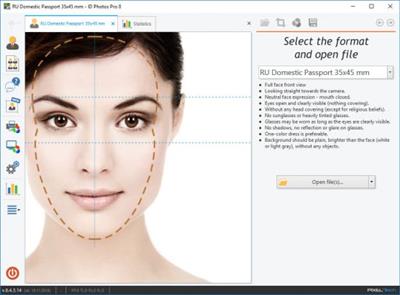 ID Photos Pro 8.11.2.2 Multilingual
ID Photos Pro 8.11.2.2 Multilingual
File size: 87 MB
ID Photos Pro 8 it's a professional software designed for quick and automatic ID photos processing (e.g. Passport, Visa etc.) in compliance with ICAO and local regulations. Built-in database with over 250 ID formats from more than 80 countries puts ID Photos Pro 8 at the top of its class.
Unlike typical photo editing software, ID Photos Pro 8 has been developed especially for passport and ID photography. This is why it's one of the fastest and most precise tool on the market today. Only 10 seconds are needed from loading an image, its verification process and the final print.
ID Photos Pro 8 takes full advantage of our proprietary algorithms to automatically detect all relevant facial biometrics. In addition ID Photos instantly aligns and crops the image to fit local passport requirements. It detects potential issues such as mouth expression, sunglasses, reflections and much more.
ID Photos Pro 8 wizard leads the operator through 4 simple steps to perfect passport photos. For each formats, requirements are shown by giving tips as to how the photo should be taken (e.g. against what background, head view, facial expression). Thanks to this, anyone is able to make ID photo, even for the most exotic countries.
Certificate of compliance
ID Photos prints a Certificate of Compliance with ICAO standards as well as a Confirmation for the ePhoto format.
Compatible with all printers
The software operates with all type of printers. It allows also for seamless page export to digital minilabs.
Biometric algorithms
Automated facial & biometrics features detection currently in its 2nd generation. Our fast and accurate features detection allows you to automatically process multiple photos.
Statistics and job log
A comprehensive reporting function allows you to closely monitor vital statistics such as number of prints, exports, CD/DVD burns. A detailed Job Log of operator activities is also included.
French ePhoto format
ID Photos Pro 8 is one of the few software approved for France's National ePhoto Program. Operates with Wacom tablets to capture the signature required in the ePhoto application process.
Camera tethering
Live View on a PC display and picture triggering directly from the software. Most modern Canon cameras are supported. Nikon and others coming soon.
Page layout templates
The software comes with over 60 ready-to-use templates. GUI editor for additional customizations such as pictures layout, additional texts, company logo, etc.
CD/DVD Burn, Export, Email
Direct exporting of the processed photo to a file, CD/DVD burns as well as e-mail transfer to your customer.
Monitor and printer calibrations
ID Photos takes full advantage of Windows Color Management. Supports both manual corrections and ICC profiling with print colors "soft proofing".
WiFi cameras
WiFi and Watched Folder allows you to work with wireless cameras and instantly provides a photo on-screen preview.
Prompt retouch
Built-in, easy-to-use photo retouch function comes with a clone stamp as well as make-up and local adjustment tools. Integration with external software such as Photoshop is also available.
Background enhancement
ID Photos can adjust the background luminosity and uniformity by automatically isolating the head and body from its surroundings.
Photos archive
Automated archiving feature takes care of keeping all photos together. The search engine allows the Operator to find photos via customer name or date taken.
Whats New
[!] Bugfix for lack of printout after uploading a photo to Pasfoto-Organisation
Homepage:
Код:
https://www.pixel-tech.eu/idphotos-pro/
Download link
rapidgator.net:
Код:
https://rapidgator.net/file/1bf75f95aff91c93fdb789f4917cb8dd/qzlyg.ID.Photos.Pro.8.11.2.2.Multilingual.rar.html
uploadgig.com:
Код:
https://uploadgig.com/file/download/e0E865b45e4b4430/qzlyg.ID.Photos.Pro.8.11.2.2.Multilingual.rar
nitroflare.com:
Код:
https://nitroflare.com/view/DD454C519F8DE3F/qzlyg.ID.Photos.Pro.8.11.2.2.Multilingual.rar
|

|

|
      
Любые журналы Актион-МЦФЭР регулярно !!! Пишите https://www.nado.in/private.php?do=newpm&u=12191 или на электронный адрес pantera@nado.ws
|
Здесь присутствуют: 16 (пользователей: 0 , гостей: 16)
|
|
|
 Ваши права в разделе
Ваши права в разделе
|
Вы не можете создавать новые темы
Вы не можете отвечать в темах
Вы не можете прикреплять вложения
Вы не можете редактировать свои сообщения
HTML код Выкл.
|
|
|
Текущее время: 06:32. Часовой пояс GMT +1.
| |