 29.09.2023, 11:54
29.09.2023, 11:54
|
#93376
|
|
Местный
Регистрация: 04.10.2017
Сообщений: 107,495
Сказал(а) спасибо: 0
Поблагодарили 6 раз(а) в 6 сообщениях
|
 BeeCut 1.7.10.5 Multilingual
BeeCut 1.7.10.5 Multilingual
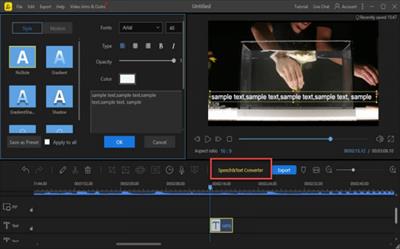 BeeCut 1.7.10.5 Multilingual
BeeCut 1.7.10.5 Multilingual
File size: 66 MB
Creating a stunning video from the footage you took with your phone, ready to be posted on social media or blogs, using this application. BeeCut is a lightweight, yet feature-rich video editing tool designed to help you enhance your media before publishing or uploading. Packing hundreds of filters and templates, the tool can come in handy for a wide variety of situations.
Packs an editor to enhance your media files
The program comes with a modern and sleek interface that is also well-organized and unlikely to give you any trouble. As indicated in the tips, you can get started by importing a single file or a directory. On a side note, the app supports a wide range of aspect ration, including 16:9, 9:16 and 1:1, the latter being well known as working for Instagram. You will be happy to learn that the application comes with several advanced editing tools to help you make the most out of your video. Therefore, you can add various sizes and styles of creative masks, adjust the color, include pictures into the main image as well as customize footage on video, audio, PIP, overlay, filter tracks simultaneously, just to name a few.
Allows you to add dozens of overlays, audio and transitions
In addition to the masks and standard customization, the program enables you to add numerous amazing filters and overlays with drag and drop. Moreover, you can remove or replace the background sound seamlessly or just configure the speed and volume of the one already existing. You can make the entire video even more dramatic by applying multiple vivid filters or transitions for a more appealing and perhaps, natural feel. In the eventuality that you are working on promotional material and would like to add text, then take note that you have several templates to choose from. As you would expect, you can further change the font size, color and style as well as align the message in the most appropriate location for your project.
A user-friendly video and media editing tool
Coming in an intuitive interface and with a simple functionality, BeeCut can be a suitable multimedia editing tool for various occasions, including short video ads, educational content, wedding anniversary, training conference or any promotional material for that matter.
Basic Functions for Daily Editing
- Accurately cut a frame of video, delete unwanted parts and merge clips with just one click.
- Enhance your video with numerous fantastic overlays and filters, just drag and drop!
- Select your favorite style from crafted templates when you need to add text to a video.
- Edit audio by adjusting speed or volume. Replacing background sound has never been easier.
- Apply multiple vivid filters to your video to enhance the visual experience and add a natural feel.
- Add a mosaic effect to the video to disguise any aspect you chose.
Whats New
Updates: official site does not provide any info about changes in this version
Homepage
Download link
rapidgator.net:
Код:
https://rapidgator.net/file/b1c2dc3d75886e48546a9ed9a1b054e4/vtfew.BeeCut.1.7.10.5.Multilingual.rar.html
uploadgig.com:
Код:
https://uploadgig.com/file/download/acb267Db7154d355/vtfew.BeeCut.1.7.10.5.Multilingual.rar
nitroflare.com:
Код:
https://nitroflare.com/view/34B2BD3C1B6885C/vtfew.BeeCut.1.7.10.5.Multilingual.rar
|

|

|
 29.09.2023, 11:55
29.09.2023, 11:55
|
#93377
|
|
Местный
Регистрация: 04.10.2017
Сообщений: 107,495
Сказал(а) спасибо: 0
Поблагодарили 6 раз(а) в 6 сообщениях
|
 Bigasoft Video Downloader Pro 3.25.9.8669 Multilingual
Bigasoft Video Downloader Pro 3.25.9.8669 Multilingual
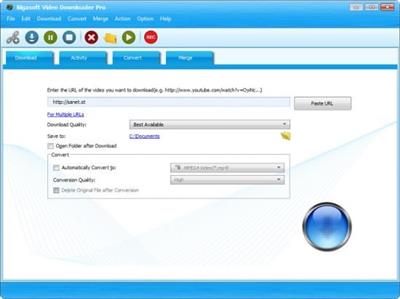 Bigasoft Video Downloader Pro 3.25.9.8669 Multilingual
Bigasoft Video Downloader Pro 3.25.9.8669 Multilingual
File size: 50 MB
Bigasoft Video Downloader Pro is a popular one-step online video downloader and converter to help to fast download and convert YouTube videos and other online movies for playing on personal computer, portable device, mobile phone, mp4 player, television and more with ease. The powerful Video Downloader tool can save online videos in HD, HQ and 3D movies and then convert to MP4, AVI, WMV, MOV, MKV, FLV, MPG, VOB and etc for playback on a great variety of digital devices including iPad mini, iPad, iPod, iPhone, Google Nexus, Microsoft Surface, Kindle Fire, BlackBerry, Apple TV, Zune, PSP, PS3, Pocket PC, Creative Zen, Xbox, Archos and more.
The all-in-one Video Downloader and Converter is not only an easy-to-use movie converter and downloader tool but also a powerful audio downloader which can extract music from YouTube and then convert YouTube to MP3, AAC, AC3, WAV, WMA, FLAC, OGG, and more.
Bigasoft Video Downloader Pro supports to download videos instantly in HD 720p, HD 1080p, HD 2k, ultra high definition (4K), 3D video and stand definition with a single click from almost all popular video sharing websites like YouTube, Facebook, Google Videos, Metacafe, eHow, Vimeo, MTV, BBC, Dailymotion, etc. and automatically convert the downloaded videos to almost all popular video and audio formats.
Unlimited YouTube Videos Ready
Bigasoft Video Downloader Pro, the professional Video Downloader and Converter, is also a smart YouTube Converter that enables to save a whole lot YouTube videos and automatically convert YouTube to video for easily enjoy anytime, anywhere. Unlimited YouTube videos are ready for later viewing on desktop or mobile devices now.
Listen to YouTube
The amazing Video Downloader Pro is not only an easy-to-use YouTube to video converter tool but also a powerful YouTube to audio downloader and converter which can download and extract music from YouTube and then convert to MP3, WMA, WAV, FLAC, M4A, AC3, AIFF and etc
High Quality, High Visual Experience
Bigasoft Video Downloader Pro features both downloading online videos like YouTube videos with best quality and converting YouTube videos with high conversion quality for ultimate high-quality visual experience.
Online Videos with You
Besides downloading and converting YouTube files, the professional Video Downloader Pro can download video from other popular video sites like Facebook, Google Videos, Metacafe, eHow, Vimeo, MTV, BBC, Dailymotion, etc to helps to playback online videos on portable device, mobile phone, mp4 player, personal computer, television, and more.
Save Time
Say No to waiting for streaming with the power of concurrent downloading online videos by feeding multiple URLs in batch, downloading playlist, automatically conversion. The unbeatable YouTube converter is designed for saving valuable time just for you.
That Easy
Simply paste a URL from browser, select conversion profile and press "Download" button, it's that simple. A huge amount of YouTube movies are ready to play now.
Whats New
Updates: official site does not provide any info about changes in this version
Homepage
Код:
https://www.bigasoft.com/
rapidgator.net:
Код:
https://rapidgator.net/file/983e24a0e8ca4e50d3c5861cad3bde1d/ucyez.Bigasoft.Video.Downloader.Pro.3.25.9.8669.Multilingual.rar.html
uploadgig.com:
Код:
https://uploadgig.com/file/download/044Fcf82933FFE37/ucyez.Bigasoft.Video.Downloader.Pro.3.25.9.8669.Multilingual.rar
nitroflare.com:
Код:
https://nitroflare.com/view/6919B8EFB3D60C3/ucyez.Bigasoft.Video.Downloader.Pro.3.25.9.8669.Multilingual.rar
|

|

|
 29.09.2023, 11:57
29.09.2023, 11:57
|
#93378
|
|
Местный
Регистрация: 04.10.2017
Сообщений: 107,495
Сказал(а) спасибо: 0
Поблагодарили 6 раз(а) в 6 сообщениях
|
 Bulk Crap Uninstaller 5.7 Multilingual
Bulk Crap Uninstaller 5.7 Multilingual
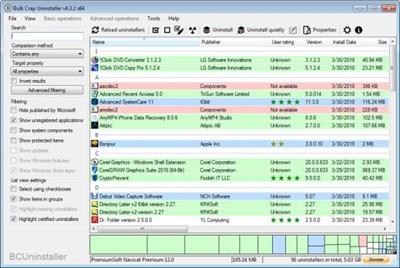 Bulk Crap Uninstaller 5.7 Multilingual
Bulk Crap Uninstaller 5.7 Multilingual
File Size : 77 Mb
Bulk Crap Uninstaller is a free (as in speech) program uninstaller. It excels at removing large amounts of applications with minimal user input. It can clean up leftovers, detect orphaned applications, run uninstallers according to premade lists, and much more! Even though BCU was made with IT pros in mind, by default it is so straight-forward that anyone can use it effortlessly!
Bulk Crap Uninstaller is a very useful and reliable software solution whose main aim resides in helping you remove programs from your computer as fast as possible, going through all the steps in a fraction of the time it would take to do manually.
User-friendly and practical looks
Appearance-wise, the application looks quite simple and straightforward, much of its functionality being sufficiently clear to pose minimal difficulty for novices.
Nonetheless, Bulk Crap Uninstaller also offers more advanced functions, which allow experienced individuals to make the most of what it has to offer.
Swiftly remove multiple programs at once
When launching the utility, it will take a moment to populate the list of installed applications, allowing you to even 'Show Protected Items' or 'Show System Components'. Alternately, you can hide items developed by Microsoft.
The entries can be listed or grouped alphabetically and you can choose to select the programs you wish to uninstall through check boxes, to make sure you do not remove something that you need.
After selecting the items you want to get rid of, you can click on the 'Uninstall' or the 'Quiet Uninstall' option in the window's interface. However, the latter option will only function for software that feature this type of uninstallers.
Once the regular uninstallation commences, you will be required to provide the normal confirmations, specific to such operations, but the entire task will proceed significantly faster than if it were done by hand, so you can remove all unwanted programs more quickly.
A handy software remover for you to try
In conclusion, Bulk Crap Uninstaller is an effective and intuitive tool that can assist you in removing large amounts of software from your PC, speeding up the operation and enabling you to get it done in no time.
Код:
https://github.com/Klocman/Bulk-Crap-Uninstaller/releases
Homepage
Код:
http://klocmansoftware.weebly.com
Download link
rapidgator.net:
Код:
https://rapidgator.net/file/95e43997eb6a81b71a69cfc6682689c4/dxjaz.Bulk.Crap.Uninstaller.5.7.Multilingual.rar.html
uploadgig.com:
Код:
https://uploadgig.com/file/download/2e81c9a0f9d2A28f/dxjaz.Bulk.Crap.Uninstaller.5.7.Multilingual.rar
nitroflare.com:
Код:
https://nitroflare.com/view/8AB7C6C5759AE58/dxjaz.Bulk.Crap.Uninstaller.5.7.Multilingual.rar
|

|

|
 29.09.2023, 11:58
29.09.2023, 11:58
|
#93379
|
|
Местный
Регистрация: 04.10.2017
Сообщений: 107,495
Сказал(а) спасибо: 0
Поблагодарили 6 раз(а) в 6 сообщениях
|
 Duplicate Photo Cleaner 7.15.0.39 (x64) Multilingual
Duplicate Photo Cleaner 7.15.0.39 (x64) Multilingual
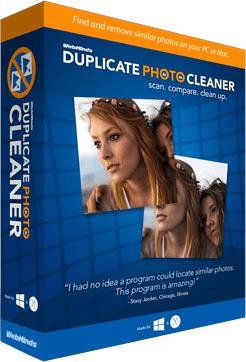 Duplicate Photo Cleaner 7.15.0.39 (x64) Multilingual
Duplicate Photo Cleaner 7.15.0.39 (x64) Multilingual
File size: 25.1 MB
Find Duplicate Photos in a Matter of Minutes. Duplicate photos are such a nuisance! Duplicate Photo Cleaner will help you find and delete duplicate images in minutes. Just set the similarity threshold to 100% and you're good to go.
Why Use Duplicate Photo Cleaner?
Duplicate Photo Cleaner is the only app for managing duplicate and similar photos you'll ever need. It's different from other duplicate photo finders because it compares photos just like a human would. It looks for similarities in your images and easily finds duplicate photos. It can also detect photos of the same subject, resized pictures, and edited images.
An All-in-One Duplicate Photo Finder for Windows & Mac
Duplicate Photo Cleaner is the only image similarity finder that works equally well on Windows and Mac. No matter which operating system you use, you can be absolutely sure that no duplicate photos will go unnoticed even if they hide in Adobe Lightroom, Mac Photos, or on your other connected media with a drive letter.
Add Folders
Open Duplicate Photo Cleaner and drag some folders to the scan area. You can connect your camera or phone to add it to the scan too.
Scan for Duplicates & Similars
Launch the scan and sit back while Duplicate Photo Cleaner looks for duplicate and similar photos. The scan won't take long.
Delete Duplicate Photos in a Click
Review the scan results and select the photos you want to delete or move. Duplicate Photo Cleaner will do the rest in just one click!
Which Image Formats Are Supported?
With Duplicate Photo Cleaner, you can find duplicate and similar photos even if they are in different formats. Duplicate Photo Cleaner supports all popular image formats including JPG, PNG, TIFF, GIF, RAW files for all popular camera brand, PSD, HEIC/HEIF and many more, which means it won't miss a single duplicate on your PC or Mac.
Find Duplicate & Similar Photos
Tidy up your albums and remove duplicate photos the easy way.
Manage Photos of the Same Subject
The Same Subject scan mode simplifies sorting out your "Unsorted" album.
Compare Photos in Two or More Folders
Easily merge folders and manage your backups with the Folder Comparison mode.
Delete Duplicate Images from Mac Photos
Manage your Mac Photos albums and get rid of duplicates and similar in minutes.
Search for Photos by an Element in Them
Select a detail in one image and find all the photos that contain the same element.
Delete Duplicate Photos from Lightroom
Declutter your Lightroom catalog to manage your photos more effectively.
Код:
https://www.duplicatephotocleaner.com/history
Homepage
Код:
https://www.duplicatephotocleaner.com/
Download link
rapidgator.net:
Код:
https://rapidgator.net/file/fbc5692114b5ddfb7242cc909c2f48e4/xfpab.Duplicate.Photo.Cleaner.7.15.0.39.x64.Multilingual.rar.html
uploadgig.com:
Код:
https://uploadgig.com/file/download/51d957d379762cb9/xfpab.Duplicate.Photo.Cleaner.7.15.0.39.x64.Multilingual.rar
nitroflare.com:
Код:
https://nitroflare.com/view/D7CC09CD00B0170/xfpab.Duplicate.Photo.Cleaner.7.15.0.39.x64.Multilingual.rar
|

|

|
 29.09.2023, 11:59
29.09.2023, 11:59
|
#93380
|
|
Местный
Регистрация: 04.10.2017
Сообщений: 107,495
Сказал(а) спасибо: 0
Поблагодарили 6 раз(а) в 6 сообщениях
|
 DxO PhotoLab 7.0.0 Build 68 (x64) Elite Multilingual
DxO PhotoLab 7.0.0 Build 68 (x64) Elite Multilingual
 DxO PhotoLab 7.0.0 Build 68 (x64) Elite Multilingual
DxO PhotoLab 7.0.0 Build 68 (x64) Elite Multilingual
File size: 827.1 MB
DxO PhotoLab 7 - the most advanced, end-to-end, RAW photo editing software.
5 reasons to try DxO PhotoLab 7
- Unrivaled lens corrections for superior sharpness
- Outstanding noise reduction powered by machine learning
- Advanced color science and powerful creative tools
- Intuitive local adjustments that just work
- Robust file management for effortless organization
DxO PhotoLab 7 will revolutionize your RAW photo workflow. Lens corrections that give you more.
Superior lens softness correction
DxO Optics Modules are created in our exclusive laboratory, allowing DxO's technicians to target sharpening specifically to where a lens needs it most. You get the sharpest and clearest results of any software on the market.
Intelligent RAW processing: for noise reduction that pushes boundaries
Get cleaner images featuring more detail than you ever thought possible. Drawing on the power of deep learning, DxO's DeepPRIME and DeepPRIME XD technology combines the denoising and demosaicing processes to remove noise and restore fine detail like never before.
Intuitive local adjustments, free of complexity
Local adjustments shouldn't be complicated. Part of a range of easy-to use-tools, DxO's U Point™ technology gives you the ability to make precise local adjustments that feel natural, free of fiddly masks and complex layers.
Advanced color science plus powerful creative tools
Capture and reproduce colors with complete accuracy, and then use tools that give you absolute creative freedom. Enjoy smart calibration tools, a versatile working color space, intuitive HSL manipulation, LUTs, soft proofing functionality, and robust export options. At every step, DxO PhotoLab gives you precision and control.
Код:
https://download-center.dxo.com/Support/docs/PhotoLab_v7/release-notes/PL7_release-note_win_EN.pdf
Homepage
Download link
rapidgator.net:
Код:
https://rapidgator.net/file/da6ff4c470bc9f477a122c1b7378d767/xltzk.DxO.PhotoLab.7.0.0.Build.68.x64.Elite.Multilingual.rar.html
uploadgig.com:
Код:
https://uploadgig.com/file/download/f2bD479c42D31D9a/xltzk.DxO.PhotoLab.7.0.0.Build.68.x64.Elite.Multilingual.rar
nitroflare.com:
Код:
https://nitroflare.com/view/959B3B727900BB6/xltzk.DxO.PhotoLab.7.0.0.Build.68.x64.Elite.Multilingual.rar
|

|

|
 29.09.2023, 12:00
29.09.2023, 12:00
|
#93381
|
|
Местный
Регистрация: 04.10.2017
Сообщений: 107,495
Сказал(а) спасибо: 0
Поблагодарили 6 раз(а) в 6 сообщениях
|
 FastStone Image Viewer 7.8 Corporate Multilingual
FastStone Image Viewer 7.8 Corporate Multilingual
 FastStone Image Viewer 7.8 Corporate Multilingual
FastStone Image Viewer 7.8 Corporate Multilingual
File size: 6.9 MB
FastStone Image Viewer is a fast, stable, user-friendly image browser, converter and editor. It has a nice array of features that include image viewing, management, comparison, red-eye removal, emailing, resizing, cropping and color adjustments. Its innovative but intuitive full-screen mode provides quick access to EXIF information, thumbnail browser and major functionalities via hidden toolbars that pop up when your mouse touches the four edges of the screen. Other features include a high quality magnifier and a musical slideshow with 150+ transitional effects, as well as lossless JPEG transitions, drop shadow effects, image annotation, scanner support, histogram and much more. It supports all major graphic formats (BMP, JPEG, JPEG 2000, animated GIF, PNG, PCX, TIFF, WMF, ICO and TGA) and popular digital camera RAW formats (CRW, CR2, NEF, PEF, RAF, MRW, ORF, SRF and DNG).
Features
Image browser and viewer with a familiar Windows Explorer-like user interface
True Full Screen viewer with convenient image zoom support and unique fly-out menu panels
Crystal-clear and customizable one-click image magnifier
Powerful image editing tools: Resize/resample, rotate/flip, crop, sharpen/blur, adjust lighting/colors/curves/levels etc.
Eleven re-sampling algorithms to choose from when resizing images
Image color effects: gray scale, sepia, negative, Red/Green/Blue adjustment
Image special effects: drop shadow, framing, bump map, sketch, oil painting, lens
Draw texts, lines, highlights, rectangles, ovals and callout objects on images
Clone Stamp and Healing Brush
Superior Red-Eye effect removal/reduction with completely natural looking end result
Multi-level Undo/Redo capability
Single click to switch between best fit and actual size mode
Image management, including file tagging and drag-and-drop to copy/move/re-arrange files
Histogram display with color counter feature
Compare images side-by-side (up to 4 at a time) to easily cull those forgettable shots
Image EXIF metadata support (plus comment editing for JPEGs)
Configurable batch processing to convert/rename large or small collections of images
Slideshow creation with 150+ transition effects and music support (MP3, WMA, WAV...)
Create efficient image attachments for emailing to family and friends
Print images with full page-layout control
Create fully configurable contact sheets
Create memorable artistic image montages from your family photos for personalized desktop wallpapers (Wallpaper Anywhere)
Acquire images from scanner. Support batch scanning to PDF, TIFF, JPEG and PNG
Versatile screen capture capability
Powerful Save As interface to compare image quality and control generated file size
Run favorite external editors with one keystroke from within Image Viewer
Offer portable version of the program which can be run from a removable storage device
Configurable mouse wheel support
Support themes (bright, gray and dark)
Support dual-monitor configurations
Support touch interface (tap, swipe, pinch)
Support dual instances
Play video and audio files (Third party codecs may be required for old versions of Windows)
And much more...
Код:
http://www.faststone.org/FSViewerDetail.htm#History
Homepage
Код:
http://www.faststone.org
Download link
rapidgator.net:
Код:
https://rapidgator.net/file/b6e42feff5e6a732e54926c6c82234c6/fmdlc.FastStone.Image.Viewer.7.8.Corporate.Multilingual.rar.html
uploadgig.com:
Код:
https://uploadgig.com/file/download/93e7c963EeAc9B71/fmdlc.FastStone.Image.Viewer.7.8.Corporate.Multilingual.rar
nitroflare.com:
Код:
https://nitroflare.com/view/1B2A4BE44275F23/fmdlc.FastStone.Image.Viewer.7.8.Corporate.Multilingual.rar
|

|

|
 29.09.2023, 12:01
29.09.2023, 12:01
|
#93382
|
|
Местный
Регистрация: 04.10.2017
Сообщений: 107,495
Сказал(а) спасибо: 0
Поблагодарили 6 раз(а) в 6 сообщениях
|
 Final Draft 12.0.9 Build 110
Final Draft 12.0.9 Build 110
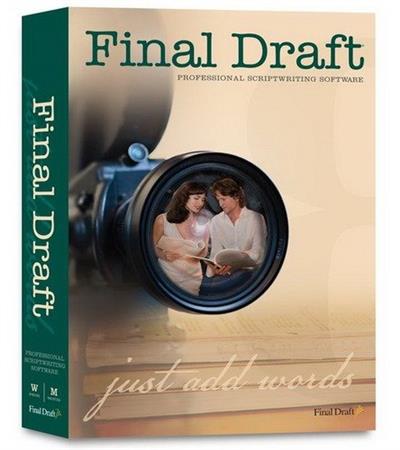 Final Draft 12.0.9 Build 110
Final Draft 12.0.9 Build 110
File size: 96.18 MB
For over twenty years now, Final Draft has shown itself to be the most vital tool available to the screenwriter. Final Draft has eclipsed all of its competitors because it is the best. It does everything you could possibly think of and then you can write and not think of it at all.
The Industry Standard Screenwriting Software
- The number-one selling screenwriting software in the world
- Used by 95% of the entertainment industry
- Best Choice for Screenwriting
- Final Draft paginates your script to entertainment industry formats
- Over 300 templates for screenplays, teleplays, comics, immersive storytelling, graphic novels, and stage plays
New in Final Draft 12:
Powerful Story Planning
With Final Draft 12, you can brainstorm, visualize, outline, report, tag, collaborate and customize your writing environment like never before.
Enhanced Beat Board
Limitless space to organize your ideas in a customizable, visual way. Plan set pieces, store character research, and much more.
- Beats can be anything - plot points, character arcs, research, or location ideas
- Beats can contain both stylized text and images
- Connect beats using Flow Lines
- Color code for easy reference with a vibrant color palette
- Send Beats directly to your script for easy access
ScriptNotes
Add comments to your script as edit ideas come to you.
- Add ScriptNotes that appear as flags on the page for easy reference
- Click the flag to open and edit notes in a popover
- New flags show how many notes per paragraph
- Popovers sync to ScriptNotes in the Navigator
Night & Focus Mode
Night Mode inverts your screen to cut down on eye strain, while Focus Mode eliminates unwanted distractions.
Track Changes
Keep a record of edits to your script then choose whether to accept or reject them.
Import PDF
Import a PDF and convert it into a fully editable Final Draft file.
Real-Time Collaboration
Collaborate simultaneously with your writing partners IN REAL TIME on both the script and the Beat Board.
Speech to Script
Speech to Script customizes Mac's Dictation feature so you can write your screenplay without ever touching a keyboard.
Insert Images
Insert images on title pages, in the script or even in the Beat Board to help visualize your story.
Smart Type
Use SmartType to cut down on keystrokes by auto-filling commonly used names, locations, and more.
Alternate Dialogue
Use Alternate Dialogue to store as many different versions of lines as you can imagine.
Easier Formatting
Use your creative energy to focus on your story and characters - let Final Draft take care of the rest.
Title Page
All Final Draft templates come with industry standard title pages that are easy to modify, save, and print or save to PDF.
Tab & Enter
Use just the Tab and Enter keys to write your script quickly and easily.
Format Assistant
Be confident your script is professionaly formatted before you print or email it.
Reformat Tool
Speed through the reformatting process when importing different file types.
Automatic Backup Folder
Protect your work with automatic file backups.
Unicode Support
Final Draft 12 ships with fonts which support over 97 different languages. Users can also add their own fonts to type in additional languages.
Pagination & Page Management
Automatically format and paginate to industry standards. Meet page count requirements using Final Draft 12 custom formatting tools.
Keyboard Shortcuts
Customize your workflow and save time.
Agile Production
Final Draft is used by 95% of film, television and multimedia productions to get from page to screen.
Revision Mode
Mark and review all changes to take a script through production. Set your revision colors, lock pages, omit scenes - Final Draft makes it easy.
- Add, edit or remove scene numbers throughout your script
- Lock Pages so your revisions don't affect your page numbers
- Export to PDF in Revision Mode with industry standard colors
- Protect your script with customizable watermarks on PDFs and printed pages
- Omit a scene to make last minute changes without disrupting production
Tags Mode
Powerful reporting, your way - create custom reports on any element of your script.
- Dig into your script by tracking customizable story elements and character traits
- Get ready for production by Tagging costume, props, locations and more
- Break your script down for budgeting and scheduling
Код:
https://update.finaldraft.com/12/0/release_notes.html
System Requirements
- Microsoft® Windows 10 and above
- Minimum 512 MB of RAM
Homepage
Код:
https://www.finaldraft.com/
Download link
rapidgator.net:
Код:
https://rapidgator.net/file/4d50c68145b0d3393d75f973863d81ad/rmcdp.Final.Draft.12.0.9.Build.110.rar.html
uploadgig.com:
Код:
https://uploadgig.com/file/download/3978DB56650ecab1/rmcdp.Final.Draft.12.0.9.Build.110.rar
nitroflare.com:
Код:
https://nitroflare.com/view/54D7F4AFD67CE50/rmcdp.Final.Draft.12.0.9.Build.110.rar
|

|

|
 29.09.2023, 12:03
29.09.2023, 12:03
|
#93383
|
|
Местный
Регистрация: 04.10.2017
Сообщений: 107,495
Сказал(а) спасибо: 0
Поблагодарили 6 раз(а) в 6 сообщениях
|
 GerbView 10.20
GerbView 10.20
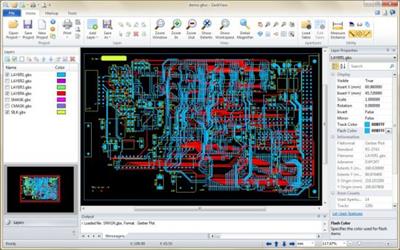 GerbView 10.20
GerbView 10.20
File size: 50.9 MB
Gerbview will visualize your design, on the screen or in hardcopy. You no longer have to wait for a prototype circuit board to see your true design. GerbView supports both RS-274D and RS-274X Gerber formats, and you can use it to convert your older Gerber files to the new RS-274X extended format. The newer extended Gerber format contains embedded aperture information and minimizes the risk for errors during the manufacturing of the PCB.
With GerbView's PDF to CAD capability you can convert your Adobe PDF files back to editable Gerber RS-274X and Autodesk DXF files.
GerbView can create layered PDF, DXF and DWF files where each loaded file will correspond to a separate layer in the destination file. Check out our blog to read more about how you can create layered PDF files with GerbView.
You can optionally create multi-page files, where each file, or layer, will be placed on its own page in the output file.
Finally you can convert the loaded layers into individual files, one file per layer. This is very useful for converting older Gerber files into new extended Gerber files.
With GerbView you can export individual layers, or the whole workspace, to any of the supported raster formats, which includes TIFF, JPEG, PNG and BMP. The resolution and number of colors used for the conversion can be set by the user.
In GerbView you work with a workspace that can contain one or more files (layers) of any of the supported file formats. The workspace can be saved for later use. The workspace will reference your design files, so only need to reload the workspace to see the whole design. You can set the size of this workspace to one of the preselected paper sizes, or to a custom size.
Use the precise measurement tools to verify distances and areas. Check apertures used by tracks and flashes using the query and aperture highlight tools.
Markup elements like text, barcodes, QR-codes, images, arrows, lines, symbols, ellipses and polygons can be added to the workspace, and will be included during conversion and printing.
All types of markup elements, for example text or barcode, may be "burned-in" to become a permanent part of a Gerber layer.
You may print your files using a custom scale, for example 100% for original scale, or using fit to page. The print poster mode, also called tiled pages, can be used to print large designs and drawings on multiple sheets. Header, footer and watermark information can optionally be added to the printed sheets.
Код:
https://www.gerbview.com/gbupdate.html
Homepage
Код:
http://www.gerbview.com
Download link
rapidgator.net:
Код:
https://rapidgator.net/file/4e1833cb7e86dec624825b80ab356ecf/yzhvb.GerbView.10.20.rar.html
uploadgig.com:
Код:
https://uploadgig.com/file/download/655ea06548e8771c/yzhvb.GerbView.10.20.rar
nitroflare.com:
Код:
https://nitroflare.com/view/81A830EAB1449B5/yzhvb.GerbView.10.20.rar
|

|

|
 29.09.2023, 12:04
29.09.2023, 12:04
|
#93384
|
|
Местный
Регистрация: 04.10.2017
Сообщений: 107,495
Сказал(а) спасибо: 0
Поблагодарили 6 раз(а) в 6 сообщениях
|
 GiliSoft Video Editor 17.1 (x64) Multilingual
GiliSoft Video Editor 17.1 (x64) Multilingual
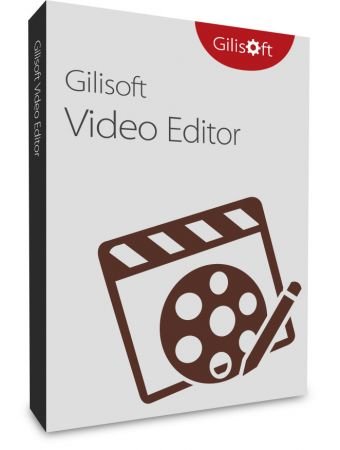 GiliSoft Video Editor 17.1 (x64) Multilingual
GiliSoft Video Editor 17.1 (x64) Multilingual
File size: 714 MB
Nearly everyone can shoot video, whether using a digital camera, smart phone, or a dedicated camcorder, but raw video isn't fun to watch. GiliSoft Video Editor may help you make awesome edited movies, it cut and join video clips with zero quality loss, apply stylish video effects and filters, add music, titles, and much more! Most videos serve a purpose such as telling a story or providing information. With GiliSoft Video Editor you can choose the best footages; Remove unwanted footage; Join the best material into movie; Add effects, graphics, music, texts; Alter the style, pace or mood of the video. Gilisoft Video Editor is available in Chinese, English, French, Italian, Japanese, Portuguese. Registered Version support editing HEVC/H265 video.
Exclusive Features of Video Editor
Powerful Video Cutting Function
It is common to shoot far more footage than you actually need and choose only the best material for the final edit. Easy Cutter of GiliSoft Video Editor can easily cut a long video file into many smaller different video parts with no quality loss. Often you will shoot several versions (takes) of a shot and choose the best one when editing. Batch Cutter of GiliSoft Video Editor helps you cut multiple video files at the same time in batch mode.
Advanced Video Cutting Function
Advanced Cutter of GiliSoft Video Editor helps you cut video into several parts and provides lots of video editing functions to make a great home movie: adding watermarks, adding subtitles, video rotation, video cropping, brightness adjustment, filter effects and so on while video cutting. Many videos can be dramatically improved by simply getting rid of the flawed or unwanted bits. Advanced Cutter also supports deleting unwanted video clips from video file.
Powerful Video Joiner
Joiner of GiliSoft Video Editor is a professional video file joining tool which join or merge multiple video files into a large one. Users can choose whether to add the fade in/out effect to videos by their own wills. It supports joining the same format video files without encoding SUPER-FAST merge and supports joining different formats of video files and select any format one of the file as the output format, or set a custom output format.
Powerful Video Splitter
Splitter of GiliSoft Video Editor is perfect video splitting software to split video files into several segments easily and fast. It supports splitting by time, for example every 600 seconds (5 minutes) per segment. It supports splitting by file size, such as 100 megabytes per segment. It supports customize Split, you can set the Split Point by hand.
Adjust Video Speed, Add Effects
Effect of GiliSoft Video Editor helps you adjust video speed or add a lot of picture effect (Black and White, Old Film, Embossment, Carving, Wood Carving, Pencil, Posterize, Oil Painting, Mosaic, Negative, Glow, Haze, Fog, Motion Blur) to video. It supports instant preview, you also can adjust video brightness, contrast, and saturation at the same time.
Add Watermark, Make Picture in Picture Video
Watermark of GiliSoft Video Editor is a full-featured yet easy-to-use software that allows placing a digital watermark or logo or text or video, animated gifs over an existing video in the batch mode. Watermarks can be used for protection or adding comments to your movies. You may impose watermark on a whole video file or on a specified section of the movie.
Add Subtitle to Video
Subtitle of GiliSoft Video Editor is an application that allows you to permanently embed subtitles in videos. It means that you do not have to have, and run, separate files for video and its subtitles. Instead, the subtitle file will be merged with the video file and converted into one new file. It supports ASS, SRT subtitle format, you can instantly preview the effect, and can dynamically adjust the subtitle font and position.
Adding Music to Video
Sometimes music can have a dramatic effect on our perception of a video - no matter whether it's a movie, a commercial, or a video presentation. But what if all you have is silent footage or a video with just a few snippets of voice commentary that really needs some music to make it interesting? With Add Music of GiliSoft Video Editor, you can easily add an audio track in MP3, WMA, OGG, or FLAC format to your MP4, AVI, or any other format video and save it as a new file.
Rotate Video
It's an error made by many. When filming with your cellphone, or even a real video camera, you're not always thinking about 'orientation' - whether you're filming in portrait or landscape. Some devices take into account every flick of your wrist, but most don't, and you end up with a video that's rotated by 90 degrees. Rotate of GiliSoft Video Editor may help you rotate video file and it works pretty well.
Easy Video Cropper
There will undoubtedly be times when you need to crop your videos to remove any unwanted areas. For example, when you got some video files with black bars on top and bottom or you want to crop videos with large dimensions to fit the small screen of devices. Cropper of GiliSoft Video Editor is a powerful video editor that not only crop your video files, but also allows you to enhance the video with visual effects, titles and more.
Whats New
Updates: official site does not provide any info about changes in this version
Homepage
Код:
http://www.gilisoft.com
Download link
rapidgator.net:
Код:
https://rapidgator.net/file/d47ceb5ceb531bddbc0afa66b6adac13/arnvp.GiliSoft.Video.Editor.17.1.x64.Multilingual.rar.html
uploadgig.com:
Код:
https://uploadgig.com/file/download/C48a4328a81f0896/arnvp.GiliSoft.Video.Editor.17.1.x64.Multilingual.rar
nitroflare.com:
Код:
https://nitroflare.com/view/36EB7C6171C8CA0/arnvp.GiliSoft.Video.Editor.17.1.x64.Multilingual.rar
|

|

|
 29.09.2023, 12:05
29.09.2023, 12:05
|
#93385
|
|
Местный
Регистрация: 04.10.2017
Сообщений: 107,495
Сказал(а) спасибо: 0
Поблагодарили 6 раз(а) в 6 сообщениях
|
 Google Chrome 117.0.5938.132 Multilingual
Google Chrome 117.0.5938.132 Multilingual
 Google Chrome 117.0.5938.132 Multilingual
Google Chrome 117.0.5938.132 Multilingual
File Size : 195 Mb
Google Chrome is a fast and easy to use web browser that combines a minimal design with sophisticated technology to make the web safer. It has one box for everything: Type in the address bar and get suggestions for both search and web pages. Will give you thumbnails of your top sites; Access your favorite pages instantly with lightning speed from any new tab. Google Chrome is an open source web browser developed by Google. Design goals include stability, speed, security and a clean, simple and efficient user interface.
Its software architecture was engineered from scratch (using components from other open source software including WebKit and Mozilla Firefox) to cater for the changing needs of users and acknowledging that today most web sites aren't web pages but web applications.
Sandboxing. Every tab in Google Chrome is sandboxed, so that a tab can display contents of a web page and accept user input, but it will not be able to read the user's desktop or personal files.
Google say they have "taken the existing process boundary and made it into a jail". There is an exception to this rule; browser plugins such as Adobe Flash Player do not run within the boundaries of the tab jail, and so users will still be vulnerable to cross-browser exploits based on plugins, until plugins have been updated to work with the new Chrome security. Google has also developed a new phishing blacklist, which will be built into Chrome, as well as made available via a separate public API.
Privacy. Google announces a so-called incognito mode claiming that it "lets you browse the web in complete privacy because it doesn't record any of your activity". No features of this, and no implications of the default mode with respect to Google's database are given.
Speed. Speed improvements are a primary design goal.
Stability
Multiprocessing.
The Gears team were considering a multithreaded browser (noting that a problem with existing web browser implementations was that they are inherently single-threaded) and Chrome implemented this concept with a multiprocessing architecture. A separate process is allocated to each task (eg tabs, plugins), as is the case with modern operating systems. This prevents tasks from interfering with each other which is good for both security and stability; an attacker successfully gaining access to one application does not give them access to all and failure in one application results in a "Sad Tab" screen of death. This strategy exacts a fixed per-process cost up front but results in less memory bloat overall as fragmentation is confined to each process and no longer results in further memory allocations. To complement this, Google Chrome will also feature a process manager which will allow the user to see how much memory and CPU each tab is using, as well as kill unresponsive tabs.
User interface
Features. Google Chrome has added some commonly used plugin-specific features of other browsers into the default package, such as an Incognito tab mode, where no logs of the user activity are stored, and all cookies from the session are discarded. As a part of Chrome's javascript virtual machine, pop-up javascript windows will not be shown by default, and will instead appear as a small bar at the bottom of the interface until the user wishes to display or hide the window. Google Chrome will include support for web applications running alongside other local applications on the computer. Tabs can be put in a web-app mode, where the omnibar and controls will be hidden with the goal of allowing the user to use the web-app without the browser "in the way".
Rendering Engine. Google Chrome uses the WebKit rendering engine on advice from the Gears team because it is simple, memory efficient, useful on embedded devices and easy to learn for new developers.
Tabs. While all of the major tabbed web browsers (e.g. Internet Explorer, Firefox) have been designed with the window as the primary container, Chrome will put tabs first (similar to Opera). The most immediate way this will show is in the user interface: tabs will be at the top of the window, instead of below the controls, as in the other major tabbed browsers. In Chrome, each tab will be an individual process, and each will have its own browser controls and address bar (dubbed omnibox), a design that adds stability to the browser. If one tab fails only one process dies; the browser can still be used as normal with the exception of the dead tab. Chrome will also implement a New Tab Page which shows the nine most visited pages in thumbnails, along with the most searched on sites, most recently bookmarked sites, and most recently closed tabs, upon opening a new tab, similar to Opera's "Speed Dial" page.
Код:
https://chromereleases.googleblog.com/
Homepage
Код:
http://www.google.com/chrome
Download link
rapidgator.net:
Код:
https://rapidgator.net/file/664c8516791bb13bbcdc502c2696a015/huqdp.Google.Chrome.117.0.5938.132.Multilingual.rar.html
uploadgig.com:
Код:
https://uploadgig.com/file/download/036603DB74dbE3d0/huqdp.Google.Chrome.117.0.5938.132.Multilingual.rar
nitroflare.com:
Код:
https://nitroflare.com/view/5E4B0D7E636FFBC/huqdp.Google.Chrome.117.0.5938.132.Multilingual.rar
|

|

|
 29.09.2023, 12:06
29.09.2023, 12:06
|
#93386
|
|
Местный
Регистрация: 04.10.2017
Сообщений: 107,495
Сказал(а) спасибо: 0
Поблагодарили 6 раз(а) в 6 сообщениях
|
 JRiver Media Center 31.0.61 (x64) Multilingual
JRiver Media Center 31.0.61 (x64) Multilingual
 JRiver Media Center 31.0.61 (x64) Multilingual
JRiver Media Center 31.0.61 (x64) Multilingual
File size: 40.5 MB
JRiver Media Center - all-in-one media management app turns any Windows PC into an entertainment hub for complete control of your digital media: Audio, Video, Images, and Television. It connects PC to stereo, TV, remote control devices, digital cameras, scanners, and portable MP3 players. It plays all media, rips, burns, and organizes all your music, images, and video. MC encodes and plays all popular media formats. Powerful utilities include Media Server for streaming music and images to remote PCs. Media Center is more than a world class player. It's also a Media Network, a whole house music, movie, TV, and photo solution. The leader in audiophile quality sound. The most powerful media database available; an essential tool for large collections.
Features
Audio
* Native support of DirectShow DSP filters
* Audiophile - WASAPI exclusive output using high-end USB DACs
* Audiophile - Added ability to play files from memory instead of disk
* Audiophile - Support for high end USB DAC's with WASAPI
* Headphone DSP makes listening more natural and comfortable.
* SoundcardSwitch command for the launcher, allows soundcard selection
* 3D album view adjusts text size to display more tracks when necessary
* 3D album view allows playing, adding, shuffling, and adding as next to play
Images
* Image Preview allows zoom from a thumbnail to rotate, delete, compare, edit, and more
* Image thumbnail frames (optional)
* Photoshop PSD file support
* Single command copy / send to an editor like Photoshop, and stack new image with original
Video
* Video tagging using sidecar files
* Chapter Support for MKV and MP4
* Chapters added to On Screen Display
* Info Panel displays metadata
Television
* Added new "watched" column to metadata
* EPG can automatically retrieve XMLTV data
* Automatic correlation of XML channel names and MC channel names
* Info Panel displays metadata, including TV program art
* TV program art from YADB
Theater View
* Watch Hulu and YouTube from Theater View
* Customizable nested views in Theater View
* Customizable File Info panel to display metadata
* Speed and quality enhancements
* Custom backgrounds
* Touch screen support
* On screen clock
Remotes and Servers
* Wiki articles: Remotes and Servers
* Remote Relay using IR transceivers for controlling a set top box or receiver
* Remote Setup Wizard
* Media Center Remote learning and blasting
* Media Center can connect to another Media Center to act as a remote (TRemote)
* New HID remote control plug-in - supports shortcuts with keyboard, mouse, & gamepad
* Remote control with REST based Web Service Interface in Library Server
* Library Server supports read and write to allow for shared, multi-user database access
* DLNA added to the UPnP Server
* Library Server clients can write changes back to server
* Library Server connections allow playback on server as Playing Now zones
Код:
https://yabb.jriver.com/interact/index.php/board,78.0.html
Homepage
Код:
http://www.jriver.com/
Download link
rapidgator.net:
Код:
https://rapidgator.net/file/38d6f8daf8c5129e203e805d555f16c2/ljqby.JRiver.Media.Center.31.0.61.x64.Multilingual.rar.html
uploadgig.com:
Код:
https://uploadgig.com/file/download/41fdE47fDa1e4604/ljqby.JRiver.Media.Center.31.0.61.x64.Multilingual.rar
nitroflare.com:
Код:
https://nitroflare.com/view/E238FD16DB9C0BA/ljqby.JRiver.Media.Center.31.0.61.x64.Multilingual.rar
|

|

|
 29.09.2023, 12:07
29.09.2023, 12:07
|
#93387
|
|
Местный
Регистрация: 04.10.2017
Сообщений: 107,495
Сказал(а) спасибо: 0
Поблагодарили 6 раз(а) в 6 сообщениях
|
 LightPDF Editor 2.9.1.1 Build 09/26/2023 Multilingual
LightPDF Editor 2.9.1.1 Build 09/26/2023 Multilingual
 LightPDF Editor 2.9.1.1 Build 09/26/2023 Multilingual
LightPDF Editor 2.9.1.1 Build 09/26/2023 Multilingual
File size: 125.85 MB
Edit, convert, sign, annotate, protect, split/merge, compress, and manage PDFs, apply OCR, and do it all in just a few simple clicks.
All-in-One PDF Maker, Reader, Editor and Converter
• Convert PDF files to Excel, Word, PowerPoint, images or vice versa
• Edit, OCR, merge, split, compress, create and annotate your PDFs
• Sign, encrypt, remove password and add watermark to PDF
Intuitive PDF Editor
LightPDF features a user-friendly editing experience, and provides text, image, and link modification functions. You can even use it to adjust the text and image layout, change text fonts & colors, and make a beautiful PDF.
Ultimate PDF Reader
This PDF editor provides useful reading features, such as split and scrolling view mode. Annotation and comment tools enable you to highlight and make notes for key points. And it is equipped with bookmark and search features.
High Quality PDF Converter
LightPDF works perfectly as a PDF converter. It supports PDF to Word and other formats, and vice versa. The OCR feature converts scanned PDFs to editable formats without harm to quality, text, or page design.
Essential PDF Software
Many other practical PDF tools are included to help you boost productivity in document management. It supports filling and creating PDF forms, protecting, merging, compressing, printing PDFs, and more.
Код:
https://lightpdf.com/whats-new.html
Operating System:Windows 11/10/8.1/8/7
Homepage
Код:
https://lightpdf.com/
Download link
rapidgator.net:
Код:
https://rapidgator.net/file/ce9f6373bf13d76c67cfacc5771b7e95/qwqzc.LightPDF.Editor.2.9.1.1.Build.09262023.Multilingual.rar.html
uploadgig.com:
Код:
https://uploadgig.com/file/download/3DF291f75Aa2d373/qwqzc.LightPDF.Editor.2.9.1.1.Build.09262023.Multilingual.rar
nitroflare.com:
Код:
https://nitroflare.com/view/339D66BC0261626/qwqzc.LightPDF.Editor.2.9.1.1.Build.09262023.Multilingual.rar
|

|

|
 29.09.2023, 12:08
29.09.2023, 12:08
|
#93388
|
|
Местный
Регистрация: 04.10.2017
Сообщений: 107,495
Сказал(а) спасибо: 0
Поблагодарили 6 раз(а) в 6 сообщениях
|
 Marmoset Toolbag 4.0.6.3 (x64)
Marmoset Toolbag 4.0.6.3 (x64)
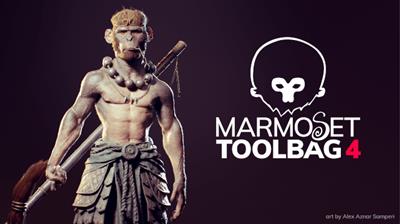 Marmoset Toolbag 4.0.6.3 (x64)
Marmoset Toolbag 4.0.6.3 (x64)
File Size: 192.5 MB
A full-featured 3D real-time rendering, animation, and baking suite, providing artists a powerful and efficient workflow for all stages of production.
INTRODUCING TOOLBAG 4
The highly anticipated third version of Marmoset Toolbag is now available for Mac and Windows! We.ve been working diligently to make sure that Toolbag 3 exceeds expectations. Check out some of the key features in the video below.
LONG LIVE THE KING
The third release of Toolbag, our real-time rendering suite, ushers forth a new standard in image quality. A slew of exciting new features ensure that you.re able to tackle any challenge, while our modular shaders and responsive scene editor empower you to work at the speed of light.
IN MOTION
From previewing run and jump cycles to staging an epic short film, our new animation tools will bring your cinematic vision to life. Enjoy entirely new systems for importing and keyframing meshes, lights, cameras, post effects, and more.
LIGHT IT UP
Global illumination teams up with exceptional image-based lighting to provide awesome occlusion, beautifully bounced light, and spectacular reflections. Toolbag.s lighting tools are now better than ever.
BAKED GOODS
Our artist-friendly baking tools provide the instant feedback needed to revolutionize your texturing workflow. Real-time updates, bake groups and interactive 3D painting makes baking a piece of cake. Check out the Toolbag Baking Tutorial to learn more.
PRINCE OF PORTFOLIOS
Create impressive images with our refreshed renderer, vibrant videos with our new animation tools, and tantalizing WebGL presentations with Marmoset Viewer.
TAKE A SHOT
From look-dev to final presentation, our physically accurate renderer makes it easy to create gob-smacking promotional material for your game, film, or product launch.
PRODUCTION WIZARD
Toolbag makes getting to work easier than ever with Unity and Unreal Engine export. Share your art with the world by blasting off renders and Marmoset Viewer scenes directly to ArtStation.
CUSTOM FIT
Tailor Toolbag to your pipeline with Python plugin and custom shader support. Extend Toolbag.s functionality with scripts that automate common tasks and add new features. Bespoke shaders enable you to match the look of your project or create new effects. Not the technical type? Download shaders and plugins from our Add-on Library.
UNIVERSAL APPEAL
No matter the industry, Toolbag is an essential part of the modern 3D artist.s workflow. Whether you.re defining the look of your project, reviewing assets, or looking to stand out from the crowd, we.ve got you covered.
Код:
https://www.marmoset.co/toolbag/history/
Homepage
Код:
https://www.marmoset.co/
Download link
rapidgator.net:
Код:
https://rapidgator.net/file/e05451e9e41af5bef62d68e2dcceff2d/fgaea.Marmoset.Toolbag.4.0.6.3.x64.rar.html
uploadgig.com:
Код:
https://uploadgig.com/file/download/56edaFdb75Ed3bF0/fgaea.Marmoset.Toolbag.4.0.6.3.x64.rar
nitroflare.com:
Код:
https://nitroflare.com/view/91BE95BFAB04481/fgaea.Marmoset.Toolbag.4.0.6.3.x64.rar
|

|

|
 29.09.2023, 12:10
29.09.2023, 12:10
|
#93389
|
|
Местный
Регистрация: 04.10.2017
Сообщений: 107,495
Сказал(а) спасибо: 0
Поблагодарили 6 раз(а) в 6 сообщениях
|
 Maxon Cinema 4D 2024.0.2
Maxon Cinema 4D 2024.0.2
 Maxon Cinema 4D 2024.0.2
Maxon Cinema 4D 2024.0.2
Languages: Multilingual
File Size: 1.09 GB
Cinema 4D is a professional 3D modeling, animation, simulation and rendering software solution. Its fast, powerful, flexible and stable toolset make 3D workflows more accessible and efficient for design, motion graphics, VFX, AR/MR/VR, game development and all types of visualization professionals. Cinema 4D produces stunning results, whether working on your own or in a team.
What's New
Cinema 4D 2024 delivers unmatched speed and performance for your most demanding creative scenes. Rigid body simulations now interact with all existing forces, pyro, fabrics and soft bodies. Pyro now offers more precise controls for artists to art direct their simulation and ensure it matches their vision. By adding the Pyro tag to standard particle emitters, thinking particle geometries and matrix cloners, they can now emit Pyro. And the new Vertex Normal tools offer you unparalleled precision for perfect surfaces.
Pyro
Emit fire, smoke and explosions from any object or Spline from Cinema 4D - bring up the heat!
OCIO Color Management
OCIO provides comprehensive color management for studio pipelines and makes it easy to achieve cinematic results via the ACES color space.
Modeling
Introducing ZRemesher for retopology, new interactive modeling tools, advanced spline nodes, modeling with symmetry and improved vector import.
Simulation
With the new Unified Simulation System you can achieve more realistic-looking simulations on either the CPU or GPU that are highly multi-threaded.
Moves by Maxon
Capture facial and body movements with our iPhone and iPad app and instantly apply them to your characters in Cinema 4D.
Asset Browser
Easy to find and use models, materials and other assets. This incredible library of resources to power your creativity are always close at hand.
Release Notes
Cinema 4D - Release Notes
System Requirements
- Windows 10 Version 1809 or higher - or Windows 11 (64-bit)
- Intel 64-bit CPU or AMD 64-bit CPU with AVX support
- 8 GB RAM, recommended 16 GB
Supported Languages
English, Arabic, Czech, German, Spanish, French, Italian, Japanese, Korean, Polish, Simplified Chinese
Homepage
Код:
https://www.maxon.net
rapidgator.net:
Код:
https://rapidgator.net/file/7fca0d659c486a604825d777719eee13/cggoe.Maxon.Cinema.4D.2024.0.2.part1.rar.html
https://rapidgator.net/file/2d15611a3f12579be96cb56c5ff5a3e2/cggoe.Maxon.Cinema.4D.2024.0.2.part2.rar.html
uploadgig.com:
Код:
https://uploadgig.com/file/download/17299851ac9C433d/cggoe.Maxon.Cinema.4D.2024.0.2.part1.rar
https://uploadgig.com/file/download/Aa97c98684bCfd0e/cggoe.Maxon.Cinema.4D.2024.0.2.part2.rar
nitroflare.com:
Код:
https://nitroflare.com/view/44CCCB4CFDAA1CE/cggoe.Maxon.Cinema.4D.2024.0.2.part1.rar
https://nitroflare.com/view/017CA7901D27E2B/cggoe.Maxon.Cinema.4D.2024.0.2.part2.rar
|

|

|
 29.09.2023, 12:11
29.09.2023, 12:11
|
#93390
|
|
Местный
Регистрация: 04.10.2017
Сообщений: 107,495
Сказал(а) спасибо: 0
Поблагодарили 6 раз(а) в 6 сообщениях
|
 PTC Creo 9.0.6.0 (x64) + HelpCenter Multilingual
PTC Creo 9.0.6.0 (x64) + HelpCenter Multilingual
 PTC Creo 9.0.6.0 (x64) + HelpCenter Multilingual
PTC Creo 9.0.6.0 (x64) + HelpCenter Multilingual
File Size: 7.6 GB
The Industry's Leading 3D CAD Software. Let's assume you went into product design to create fantastic products. That's your focus, what you want to do, and how you want to be remembered. With the Creo product development software suite, you can take your product from concept to digital prototype and do so with efficiency, accuracy and a measure of grace. Our software is intuitive and all works together. We've been at the cutting-edge of CAD for more than 30 years. Come join us.
Creo The future of product design from the leading innovator in 3D CAD. Now you can design smart, connected products and capitalize on new technologies such as additive manufacturing and augmented reality.
Creo Parametric
The flagship application in the Creo Suite, Creo Parametric is the only software you need for 3D CAD. With Creo Parametric, you can seamlessly combine parametric and direct modeling; open non-native CAD data and collaborate with almost anyone thanks to Unite technology; and relax knowing all downstream deliverables will update automatically. Combine this range of capabilities with ease-of use, and you have a product design accelerator.
3D CAD
From the comprehensive capabilities of Creo Parametric to applications specializing in direct modeling, Creo has what you need. Whether you need speed and flexibility to meet a deadline, or are in the initial stages of concept design, direct modeling lets you work with geometry quickly and easily.
Creo Parametric: Design your entire product using both parametric and direct modeling
Creo Direct: Interact directly with geometry. Suitable for infrequent CAD users.
Creo Options Modeler: Easily create variants of configurable products
Creo Elements/Direct Modeling: Comprehensive direct modeling capabilities
2D CAD
Creo Sketch: Use this free download to capture initial ideas
Creo Layout: Leverage 2D data to produce 3D models that accurately reflect design intent
Creo Schematics: Create 2D schematic designs of routed systems
Creo Elements/Direct Drafting: Meets the 2D needs of designers and engineers
Simulation
Simulate early and often with software that's easy to set up, use, and run. Now you can resolve basic design issues in engineering before handing off your product to Analysis.
Visualization
Now colleagues can see your design in the file format that suits them, so design reviews are more productive and data can be reused. Fewer, better prototypes mean faster design cycles and more money in your budget.
Creo View MCAD: Intuitive viewer allows non-CAD users to see your design
Creo View ECAD: Allows the entire team to see PCB-related designs
Creo Illustrate: Create powerful 3D interactive technical illustrations
Creo View Mobile: Use your iPad or iPhone to see models created in Creo View
Why Creo?
Our software doesn't produce innovation: you do. But Creo can help by giving you powerful tools all within one environment as well as choice and flexibility in how you use them.
What can you design? One customer designed an artificial heart. Another created a 1.5 ton light sculpture. Maybe your next great product is that one on your desk.
Код:
https://www.ptc.com/en/cad-software-blog/
Homepage
Download link
rapidgator.net:
Код:
https://rapidgator.net/file/25f287c49da268c6dfa762f1465fde75/ccuzr.PTC.Creo.9.0.6.0.x64..HelpCenter.Multilingual.part1.rar.html
https://rapidgator.net/file/c5789a6048c6ab82752885513a9e6eff/ccuzr.PTC.Creo.9.0.6.0.x64..HelpCenter.Multilingual.part2.rar.html
https://rapidgator.net/file/c7faecf41ee5ca3f8bb6ab5abab0d409/ccuzr.PTC.Creo.9.0.6.0.x64..HelpCenter.Multilingual.part3.rar.html
https://rapidgator.net/file/94456b48170fdaf6ec9feecb0cd3f577/ccuzr.PTC.Creo.9.0.6.0.x64..HelpCenter.Multilingual.part4.rar.html
uploadgig.com:
Код:
https://uploadgig.com/file/download/295b825ab294621e/ccuzr.PTC.Creo.9.0.6.0.x64..HelpCenter.Multilingual.part1.rar
https://uploadgig.com/file/download/E17108C4b3d3bA1d/ccuzr.PTC.Creo.9.0.6.0.x64..HelpCenter.Multilingual.part2.rar
https://uploadgig.com/file/download/fEeabA08005df0ae/ccuzr.PTC.Creo.9.0.6.0.x64..HelpCenter.Multilingual.part3.rar
https://uploadgig.com/file/download/915d5845635c29B2/ccuzr.PTC.Creo.9.0.6.0.x64..HelpCenter.Multilingual.part4.rar
nitroflare.com:
Код:
https://nitroflare.com/view/6129C4CB4C2BF5C/ccuzr.PTC.Creo.9.0.6.0.x64..HelpCenter.Multilingual.part1.rar
https://nitroflare.com/view/A2E3F350744E689/ccuzr.PTC.Creo.9.0.6.0.x64..HelpCenter.Multilingual.part2.rar
https://nitroflare.com/view/51C9ED2F998977C/ccuzr.PTC.Creo.9.0.6.0.x64..HelpCenter.Multilingual.part3.rar
https://nitroflare.com/view/710A98E422CA4CC/ccuzr.PTC.Creo.9.0.6.0.x64..HelpCenter.Multilingual.part4.rar
|

|

|
      
Любые журналы Актион-МЦФЭР регулярно !!! Пишите https://www.nado.in/private.php?do=newpm&u=12191 или на электронный адрес pantera@nado.ws
|
Здесь присутствуют: 31 (пользователей: 0 , гостей: 31)
|
|
|
 Ваши права в разделе
Ваши права в разделе
|
Вы не можете создавать новые темы
Вы не можете отвечать в темах
Вы не можете прикреплять вложения
Вы не можете редактировать свои сообщения
HTML код Выкл.
|
|
|
Текущее время: 06:15. Часовой пояс GMT +1.
| |